MC700系列说明书
MC700 用户手册 V1

M C700系列电动机保护器用户手册VER: 1.0感谢您购买纳宇电气有限公司的MC700系列电动机保护器。
在使用前请仔细阅读说明书中的各项内容,以便正确的使用。
不正确的使用,将造成运行不正常或引起故障和降低使用寿命。
本说明书应保存在实际最终使用的人手中,使用后务必妥善保管以便随时使用。
收到您订购的设备后,请开箱检查以下项目。
如发现产品存在问题或不符合您订购的设备时,请与代理商或公司服务部联系。
◆装箱内容本体:MC700一台可选附件:显示模块1台:MC820或MC830外部电流互感器3个:CT40II-500/1(额定电流1A,外置CT 500A配)漏电电流互感器1个:ZCT-30 或ZCT-100随机物品包括:合格证、用户手册本手册随大包装箱附送◆安全需知该装置必须有专业人员进行安装与检修在对该装置进行任何内部或外部操作前、必须切断输入信号和电源;提供给该装置的电参数需在额定范围内下述情况会导致装置损坏或装置工作的异常:●辅助电源电压超范围●电流输入极性不正确●带电拨通信插头●未按要求连接端子连线一.总介1.1产品简介MC700电动机保护器适用于380V低压系统,对电动机的过载、堵转、tE时间保护等故障予以保护,并具有测量、设备维护和运行记录、跳闸记录等重要信息,为现代化的设备管理带来很大方便。
采用模块化设计、产品体积小、结构紧凑、安装方便,在各种抽屉柜中可直接安装使用。
1.2 功能概述配置功能功能配置标准配置增选功能保护功能过载保护■阻塞过流保护■欠载保护■堵转过流保护■缺相/不平衡保护■起动超时保护■接地保护■外部故障保护■欠电压保护■过电压保护■漏电保护■欠功率保护■相序保护■t E时间保护■控制模式直接起动■任选一种双向起动双速起动星/三角起动自耦变压器降压起动保护模式测控模式通讯功能Modbus-RTU协议■Profibus 协议■DeviceNET协议■开关量输入8DI,功能可编程(内置电源)■开关量输出5DO,功能可编程■模拟量变送4~20mA信号输出■测量功能三相电流■接地电流■电流不平衡率■热容量■三相电压■频率■漏电电流■有功功率■功率因数■电能■参数查询与修改保护定值■起动参数■系统参数■开关量功能参数■统计与记录故障记录■报警信息■电机运行记录(起动、运行、停车、脱扣等)■SOE事件记录■实时时钟标准时钟■对时功能■控制功能本地/远程操作■上电自起动■欠压/失压自动重起动■接触器状态监视■故障复位■1.3 产品特性1.3.1 主回路额定绝缘电压Ui: AC690V额定冲击耐受电压Uimp: 6kV额定工作电流Ie:2A(0.5A~2A),5A(2A~5A),25A(5A~25A),63A(25A~63A),150A(63A~150A), 1A (外置CT) 额定电机工作电压Ue:AC380V/660V使用类别:AC-3、AC-4、AC-7b、AC-8a、AC-8b额定频率:50/60Hz额定工作制:不间断工作制额定限制短路电流Iq:50kA(AC660V)SCPD协调配合类型:2型配用SCPD型号:1A:NT00-4A, 2A:NT00-4A, 5A:NT00-6A25A:NT00-25A, 63A:NT00-63A,150A:NT00-160A脱扣级别:10A、10、20、30极数:3P短路保护:主回路应配备相应的短路保护元件电流检测最大穿线孔径:(Ie 0.5A~63A) 本体穿线Φ12mm(Ie 150A) 本体穿线Φ21.5mm(Ie 1A) 外接互感器 42mm×32mm 电压测量注意事项:从主回路接入时,要配备额外的保护元件1.3.2 控制回路额定控制电源电压(辅助工作电源电压Us):DC/AC85V-265V功耗:6VA/6W额定绝缘电压Ui: AC400V额定冲击耐受电压Uimp: 2.5kV开关量输出类型:继电器触点输出开关量输出数量:4常开 + 1常开常闭相应使用类别下额定工作电流Ie(A)和工作电压Ue(V):AC-15:250V/2A,DC-13:30V/2A约定发热电流Ith: 7A额定限制短路电流配合SCPD型号:NT00-10A开关量输出最大开断电流:7A/AC220V 0.3A/DC220V开关量输出最大开断电压:AC277V开关量输出最大开关容量:常开点:1680VA 常闭点:1200VA开关量输入电压标称值:24VDC 控制器提供开关量输入电流标称值:4mA开关量输入数量:8开关量输入冲击耐压:1kV 与其他回路间模拟量输出类型:4~20mA直流恒流输出模拟量输出最大负载:小于500欧姆模拟量输出短路电阻:有最大导线截面:4mm2,连接至接线端子最多1根导线 最小导线截面:0.5mm2,连接至接线端子最多2根导线 螺纹直径:3mm(十字或一字螺丝刀)拧紧力矩:0.5~0.6 N.m1.3.3 机械特性外壳防护等级:IP20外形尺寸:110mm×75mm×115mm安装方式:35mm导轨安装重量:小于 0.75kg1.3.4 环境特性工作温度:-20℃~60℃极限工作温度:-25℃~70℃存储温度:-30℃~80℃湿度:5%~95%(不结露)污染等级:2级;安装类别:Ⅲ阻燃性:符合 UL94 V-0海拔:小于2000米1.3.5 电磁兼容电磁兼容环境:环境A静电放电抗扰度:符合GB/T 17626.2-2006等级4 15kV 空气放电8kV 接触放电 射频电磁场辐射抗扰度:符合GB/T 17626.3-2006 等级3 10V/m电快速脉冲群抗扰度:符合GB/T 17626.4-2008 等级4 4kV浪涌(冲击)抗扰度:符合GB/T 17626.5-2008等级4 共模4kV 差模2kV射频场感应的传导骚扰抗扰度:符合GB/T 17626.6-2008 等级3 10V1.3.6 执行标准与认证GB/T 14048.4-2010 IEC60947-4-1:2009 低压开关设备和控制设备第4-1部分:接触器和电动机起动器机电式接触器和电动机起动器(含电动机保护器) CCC国家强制认证1.4 符号对照表符号含义Ie 控制器额定电流,对应所配电机的最大额定电流I g控制器输出触点的额定工作电流IΔnm外加漏电互感器的额定电流I r控制器的各种保护电流整定值t r控制器整定时间I r1电机额定电流Ue 电动机额定电压Pe 电动机额定功率U s控制器工作电压t 故障延时动作时间I 实际线路电流I m控制器最大分断电流K过载曲线速率Cc 电机热容量二.功能介绍2.1 测量项目范围精度电流10% Ie~120% Ie±0.5% 120% Ie~800% Ie±1%接地电流10% I r1~800% I r1±1%漏电电流10% IΔnm~120% IΔnm±1%电压100V~500V ±0.5%频率40Hz~65Hz ±0.05Hz功率因数-1~1 ±1%功率0~1000KW ±5%电能0~65535000kWh ±5%2.2 报警信息查询如保护的执行方式设置为报警方式时,如触发了保护条件,可在报警信息查询里查看。
沃尔沃挖掘机700说明书
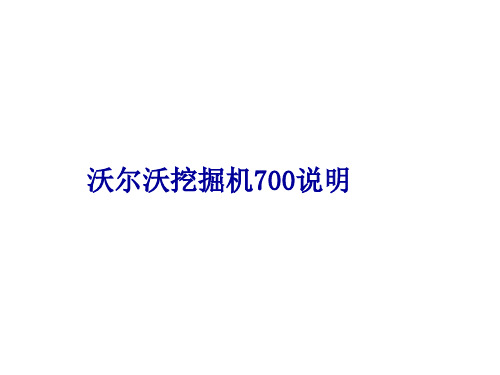
保险丝容量和相关电路的符号
电气系统
编号 F1 F2 F3 F4 F5 F6 F7 F8 F9 F10 F11 F12 F13 F14 F15
容量 10A 10A 20A 10A
10A 10A 20A 25A 25A 10A 15A 10A 5A 20A
装置/电路 I-ECU(仪表电子控制单元)
工作灯(后) 工作灯(大臂) 刮水器和清洗器
涡轮增压器
检查所有涡轮增压器的进气和排气接接口,以确保它们已 拧紧,并处于正确的位置。
涡轮增压器在极高的温度下运行,因此,在维修时要格外 小心。
涡轮增压器通过发动机润滑系统进行润滑和冷却。
确保涡轮发动机正常工作需要注意以下几个重点:
• 通过以下两种方式确保润滑和冷却:
– 启动发动机后不要立即加速。
– 在关闭发动机前要让其低怠速运转几分钟。
起动——气候炎热和寒冷时
气候寒冷时采取的措施
•确保冷却液的冰点与气候相适应。 •采用推荐的冬季专用润滑油。 •完成一天的工作后,灌满燃油箱,以防燃油箱中形成凝结水。 •发动机起动后,使其低速运转并轻载,直到发动机、液压系统中的油 变热,并有更多的液体进行适当的润滑。
安全锁紧系统
操作机器
操作机器
附加的工作灯开关 静音开关
行驶警示音停止开关 左快换接头开关
过载警示开关 座椅加热开关
发动机速度操纵开关 起动开关
标准 可选件
下部雨刮器开关
右侧仪表盘
工作灯开关 最大功率模式选择器开关
自动怠速选择器开关 行驶速度选择器开关 增压/液压锤/液压剪选择器开关
右快换开关 快速安装发声警告开关
重复循环空气传感器 上部雨刮器开关 喷水器开关
MC-700系列质量流量控制器使用说明书

LN0427E2103E0Mass Flow Controller Instruction ManualSafety PrecautionsIncorrect handling may cause death or injury(1)Before connecting the fittings, check that no damage or defects are found on the fittings. Make connections properly and make sure that a leak test is conducted before actual operation to prevent fluid from leaking into the atmosphere (Hereafter, the measured fluid is called “gas” or “fluid”).(2) DO NOT apply any fluids corrosive to materials exposed to gas. Corrosion may cause fluid to leak into the atmosphere. Check the gas type to be used in advance. (3)This device is not designed as an explosion proof structure. DO NOT use this device in a place where explosion-proof structures are required. Doing so may cause fire or explosion.Incorrect handling may lead to medium or slight injury or may cause damage to, or loss of, facilities or equipment(1) Observe the precautions listed in the WARNING (above)(2) Strictly observe the electrical specifications. Not doing so may cause fire, damage to sensors or malfunction.(3) This device is not designed to be waterproof. DO NOT locate this device outdoors or in a place where it may be splashed with water. Doing so may cause fire, trouble, or malfunction of the device.(4) DO NOT modify this device. It may cause fire or other problems.(5)This device is not designed to handle hot swap. Please avoid attaching and removing the power supply connector and interface connector with the power switched on. Attachment and/or removal with the power on may result in failure of the device.(6) While a power supply is applied to MFC, ±15VDC must be applied simultaneously. If only +15VDC or -15VDC is applied, electronic circuits will become unstable and it may cause a malfunction of MFC.(7) This device is a precious device, please handle it carefully. Dropping down or handling it carelessly will cause damage. Please use assist instrument while moving or setting the device.(8)Regular maintenance is recommended for steady use of this device (Recommended proofreading frequency is once a year).1. IntroductionThis manual explains basic operation of the MC-700 series (Hereafter, it is called"MFC"). Please read through this manual and other separate volumes (Digital Interface Manual, Special Function Manual, Command Chart) carefully to familiarize yourself with the features of this device.2. SummaryThis device is the mass flow controller with the function of switching differentkinds of gas and flow rate (Hereafter called "variable function" or "VR"). By using the 3 rotary switches on the MFC, the gas type and flow rate can be changed. The rotary switches are placed conveniently on top of the MFC unit so thatadjustments can be made accordingly even after the unit is set in position. For old models, stocking MFC for each of gas and flowrate was necessary because only one spec is available to one MFC, and MC-700 can reduce your stocking because it can be used for more than one spec with one MFC.3. FeaturesThe MFC has the following features.(1) LINTEC’s proprietary ambient temperature compensation type flow sensor.·The influence of ambient temperature is small due to the sensor temperature control following the ambient temperature.·Since the temperature distribution of the sensor is constant, high-speed response is possible.(2) Gas type and flow rate setting can be changed by using the 3 switches on the mass flow controller unit.(3) Digital interface (RS-485) is standard equipment and the maximum of 32 MFCs could be connected together with daisy chain. (Option: Digital interface RS-232C is possible)(4) Small structure of dead volume using diaphragm valve.(5) Stainless steel 316L is used because of good corrosion resistance and seal ability. (6) Particule-free structure(7) RoHS compliant, CE conformity4. StructureThe MFC consists of sensors, bypass, valves, and a microcomputer for signalprocessing. A digital PID feedback control system controls the valve action so that flow rate output from the sensor agrees with flow rate setting value.5. Specification / DimensionsNote 2) The value at the time of shipping. This may change with gas type and flow rate setting. · Connect the MFC to the ground.(2) Dimensions6. Ordering informationMC-710 MC - 4VR2 A0A0A0 - 06 - N2 - 1.5SLM [1] [2] [3] [4] [5] [6] [7][1] Model: MC: Mass Flow Controller Series MC-710 MC-720 MC-730 [2] Valve operation mode · Internal surface treatmentNO: Normally opened valve / No treatment NC: Normally closed valve / No treatmentMO: Normally opened valve / Precision polishing MC: Normally closed valve / Precision polishing [3] Fitting4VR2: 6.35VCRType 124mm4VR1: 6.35VCRType 106mm (option) 4SWL: 6.35SWLType 127mm (option) ※ Please consult us for other fitting types. [4] Other optionsDefault settings is labeled “A 0A0A0”, please consult for more information. [5] VR Number [6] Gas type[7] Full scale flow rate and unit: SCCM(0°C standard), SLM(0°C standard)7. Connection(1) Analog interface connectorMounted connector : D-Sub 9 pin(male)Note4)Pin No.[4],[7]and No.[8] are connected internally in MFC.Wirings should be done as shown below in order to remove the effect of potential difference among the COMMON.Do not connect. Flow rate setting signal COMMON[8], Flow rate output signal[7], and Power supply COMMON[4] in the power supply unit.(2) Digital interface connectorMounted connector : RJ-45 Modular jack Pair connector : RJ-45 Modular plugR0 or R1. Refer to the attached sheet of digital interface instruction manual for connection. Note6)[Power OUT] means the power output of RS-1 interface and it is not applicable for connections to other machines without R1 option.· RS-1 is a discontinued product. Therefore, MC-3000E series / MC-2000 series can be replaced with MC-700 series including option.8. Alarm functionsThe MFC has two types of alarm functions built in. In addition, alarm status can be confirmed using both digital communication (alarm output from the digital connector) and an LED located on top of the body of the MFC. As alarm settings can only be changed using digital communication, please carry out necessary changes using this method. For 9. Software switch (factory shipped value)This MFC is provided with a software switch for operation mode setting. Beforeoperation, input the necessary data for various functions by using the digital interface.· If the zero adjust button on the top of the MFC is pressed and held for over 5 seconds, the communication protocol is reset to default.10. Operation (1) Procedure1)This product is packed in a clean room before shipment. Please break theseals in a clean room after taking it out of its box.2) Check the gas type and flow rate and check the direction of the gas flow and the MFC before installation.3) Check for gas leaks from the tubing with a helium (He) leak detector. 4) Connect the interface connectors according to the Connector table.5) Power requirements are +15VDC:120mA and -15VDC: 50mA. Check the voltage, polarity, and capacitance of the power supply voltage.6) Turn on power supply and let the equipment warm up for at least 5 minutes (Recommended time: 30min).7)Adjust the zero point by pressing the zero adjustment, switch located on the top of the MFC. Before zero-point adjustment, check that gas is not being supplied and the device was warmed up for 30 minutes or more in order to ensure sensor stability.8)Input the flow rate setting signal and supply gas with required differential pressure to the MFC. The MFC will begin to control the gas flow in proportion to the preset voltage. Full-scale voltage is 5VDC. Maximum input voltage is ±15.5VDC.9) When the output flow rate signal is used, the tolerance voltage of the external device should be more than ±15.5VDC. When it’s conne cted the output valve may be within the range of the maximum voltage ±15.5VDC. 10) Complete shut-off cannot be achieved with the mass flow controller. If complete shut-off is desired, a shut-off valve should be installed.11) When a highly reactive gas is used, thoroughly purge all foreign matter from the tubing and the MFC before operation.12) When contaminated gas is used, install a filter at the equipment inlet.13)Use the MFC within the range of the operating temperature (15 to 35°C), and keep it at the same temperature with the gas. If used in any environment that does not meet the above-mentioned requirements, the flow rate cannot be measured accurately and the device may fail.14)Do not switch the power supply on and off within one second. It may cause failure.(2) Valve control signalThe MFC features a forced valve open/close input function.The connector pin No.1 is used to input the internal valve open/close signal. By inputting this signal, a forced opening/closing of the internal valve can be performed without depending on the value of the flow rate preset signal. When +15VDC is input: fully open When –15VDC is input: fully closed(3) Variable Range functionBy using one device of MFC, it is possible to modify multiple flow rate ranges and gas types. To modify the flow rate or the gas type, refer to the following VR corresponding chart or the calculation formula, and modify the variable range by the rotary switches (for analog control) or digital communications (for digitalcontrol).[Formula](standard flow rate) ÷ (desired flow rate) × (conversion factor) By using this function, the flow rate and gas type may be changed, however if a different gas is to be used, please consider the properties of the gas and confirm the responsiveness before usage. Also, in the case that the gas may cause debris or particle, please refrain from using it. If you have any questions of conversion factor, please contact us.(4) Digital interfaceThe MFC features the RS-485 or RS-232C (Note 5) digital interfaces. Manyspecial functions can be employed using the digital interfaces.Please refer to other manuals (Digital Interface Manual, Special FunctionManual Command Chart).11. Product warranty(1) PeriodThis product is guaranteed for a period of 1 year from date of shipment. Defects are repaired according to the following regulations.(2) ScopeWarranty coverage is restricted to this product only. Any other damage caused by an is not covered.(3) Disclaimer factsThe following repairs are not covered by the warranty:1) Failure caused by by-product of fluid used2) Failure caused by misuse (including careless operation) or incorrect repair ormodification3) Failure caused by dropping after purchasing4) Failure caused by a natural disastersEven if the warranty period is still in effect, the following items may not be repaired.1) In case of the product is returned with fluid remaining inside2) In case of what kind of fluid was not informed used on the productThe MFC is a precision instrument. Control may become unstable if electric noise, temperature change of fluid, pulsation of fluid pressure etc. occurs. Please be forewarned.This instruction manual is subject to revision without noticehttp://www.lintec-mfc.co.jpCorporate Headquarters4-1-23 Sekinotsu, Otsu City, Shiga Pref. 520-2277, JapanTEL.+81-(0)77-536-2210 FAX. +81-(0)77-536-2215Tokyo Branch Office3F Hattori Build., 4-30-14 Yotsuya Shinjyuku-ku Tokyo 160-0004, JapanTEL. +81-(0)3-5366-2801 FAX. +81-(0)3-3341-3513。
MC700系列说明书

MC700系列智能多媒体控制系统Intelligent Multimedia Control System(适用于MC700系列机型)用户手册User’s Manual**请在安装使用前认真阅读本说明书**尊敬的用户:感谢您选购我们生产的MC700系列多媒体中央控制器。
该产品具有外观设计小巧高档大方;使用简单方便;功能强大;扩展能力极强;可直接外接其他厂家的设备;三个可编程232口最多可同时控制三个不同厂家的投影机或两个不同矩阵;可对各接口重新定义和单独控制;投影机一键切换;投影幕自动升降;开机即是电脑画面等等多种实用功能。
为了您能安全地使用本设备,发挥其最大的功能,强烈建议在安装使用前先仔细阅读本说明书。
若有任何技术问题或对产品的意见和建议,请与本公司技术服务部联系。
联系方法如下:电话:(020)33534881 61281788传真:(020)61281788地址:广州市天河软件园建工路9号4楼邮编:510600E-mail:laitong@http://特别提醒:1. 在使用本系统的时候,严禁在开机时对各个部件进行插拔(特别是通讯口及VGA接口,这可能会人为损坏设备)。
2. 本控制器为智能开关设计,在雷雨天气或长时间不使用时,请关闭电源总闸。
3. 本控制器内有强电模块,严禁带电自行维修。
目录一、使用说明 (5)1. 中控简介 (5)2. 中控组成 (5)二、硬件连接 (7)1. 连线说明 (7)2. 中控内部跳线说明 (10)三、系统设置 (11)1. 系统通讯协议 (12)2. 开机状态设置 (14)3. 开关机流程设置 (15)4. 开关延时设置 (16)5. 投影机设置 (17)6. 红外学习 (19)7. 按键面板设置 (20)8. 其他设置 (23)四、常见故障处理 (24)1. 按控制面板“系统开”无法开机 (25)2. 红外学习不成功或显示成功却不能遥控 (25)3. 有些设备红外遥控不灵 (25)4. 投影机开关切换不灵 (25)5. 关投影机出问题 (26)一、使用说明1. 中控简介智能多媒体控制系统为现代化的会议中心、电化教室及家居提供了最佳的解决方案。
MC-700说明书
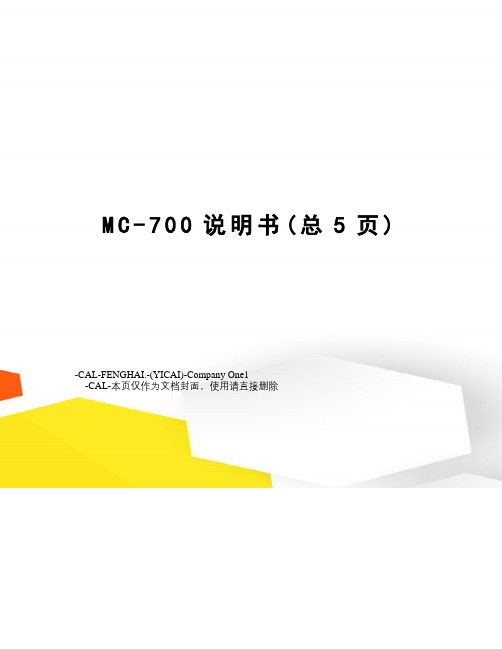
M C-700说明书(总5页) -CAL-FENGHAI.-(YICAI)-Company One1-CAL-本页仅作为文档封面,使用请直接删除目录一.概述 (1)二.主机面板图 (1)三.操作键说明 (2)四.主机面板窗口显示 (4)五.功能与使用方法 (4)语音抢答模式 (4)普通抢答模式 (5)按钮指示灯状态 (5)连接计算机操作 (6)后面板接口图 (7)六.注意事项……………………………………………7一.概述:本着更智能的开发理念,公司近期成功推出新一代MC-700型无线智能抢答器。
此款无线抢答器,既可以单机使用,又可以连接电脑使用。
相比市面上的无线抢答器优势巨大。
本产品以一种全新的外观问世,机身符合于人体工学设计。
操作也更加简便。
本产品采用Cortex-M3内核高速处理器,各种识别、判断均由机器自动完成,极大的减少操作人员的工作量。
设备内部语音、语调、语速都是依据多年的比赛经验精心调制,从而使得比赛始终在热烈的氛围中进行,目前产品在各大银行、国家电网、电视台、学校、企业等单位得到广泛的应用并得到一致好评。
二.主机面板图:三.操作键说明:1. 《开始》键:此按键为抢答开始的启动按键,在当前抢答模式下,按下此键代表抢答开始。
如果不连接电脑情况下,此机器提供两种抢答模式:语音模式和普通模式;(连接电脑使用时,软件提供四种抢答模式)A.语音模式:主持人读完题后按下《开始》键,机器发出“3、2、1”的抢答令,并开始有效抢答倒计时,当有选手抢答后,机器自动判断并语音报出“* *台犯规”或“请* *台回答”。
B.普通模式;按下《开始》键,机器自动进行有效抢答倒计时,当选手抢答后,机器发出“嘀嘟”的提示音,在此模式下,机器只将最快抢答选手的台号显示出来,不做犯规与否的判断,选手是否犯规由主持人来判断。
2.《开始》键左侧《上》《下》键:此键为有效抢答时间设置键,设置范围为0~999秒,比赛开始前可以通过调节此键来设置有效抢答时间。
MC700系列说明书

MC700系列智能多媒体控制系统Intelligent Multimedia Control System(适用于MC700系列机型)用户手册User’s Manual**请在安装使用前认真阅读本说明书**尊敬的用户:感谢您选购我们生产的700系列多媒体中央控制器。
该产品具有外观设计小巧高档大方;使用简单方便;功能强大;扩展能力极强;可直接外接其他厂家的设备,三个可编程232口最多可同时控制三个不同厂家的投影机或两个不同厂家矩阵;可对各接口重新定义和单独控制;投影机一键切换;投影幕自动升降;开机即是电脑画面等等多种实用功能。
为了您能安全地使用本设备,发挥其最大的功能,强烈建议在安装使用前先仔细阅读本说明书。
若有任何技术问题或对产品的意见和建议,请与本公司技术服务部联系。
联系方法如下:电话:(020) 33534881 61087188传真:(020)61087188-8002地址:广州市天河软件园建工路9号4楼南区A1邮编:510665EMAIL:laitong@http://特别提醒:1.在使用本系统的时候,严禁在开机时对各个部件进行插拔(特别是通讯口及VGA接口,这可能会人为损坏设备)。
2 本控制器为智能开关设计,在雷雨天气或长时间不使用时,关闭电源总闸。
3.本控制器内有强电模块,严禁带电自行维修。
4.因中控本身已做好接地处理,为有效保护中控及设备,请在强电输入部分做好接地措施!目录一、使用说明 (4)1中控简介 (4)2、中控组成 (4)二、硬件连接 (5)1.连线说明 (5)三、系统设置 (7)1、系统通讯协议 (7)2、开机状态设置 (10)3、开关机流程设置 (10)4、开关延时设置 (11)5、投影机设置 (12)6、红外学习 (13)7、按键面板设置 (14)8、其他设置 (17)四.常见故障处理 (18)1、通过控制面板“系统开”无法开机 (18)2、红外学习不成功或显示成功却不能遥控 (18)3、有些设备红外遥控不灵 (19)4、投影机打不开 (19)5、中控与电脑连接失败 (19)一、使用说明1中控简介智能多媒体控制系统为现代化的会议中心、电化教室及家居提供了最佳的解决方案。
RocketLinx MC7001 工业级以太网到光纤媒体转换器说明书

Quick Installation GuideROCKET LINX MC7001Industrial Ethernet to Fiber Media ConverterThe RocketLinx MC7001 industrial Ethernet to fiber media converter conforms to IEEE 802.3 and IEEE 802.3u standards with one 10/100BASE-TX and one 100BASE-FX Fast Ethernet fiber port. The MC7001 features a slim and compact industrial design to save DIN rail space for compact installations. In order to perform under harsh environments, the MC7001 is housed in an industrial-grade aluminum case with IP31 standard protection.The 4-Pin DIP switch configures the MC7001 to operate in switch mode or pure converter mode.Package ChecklistMC7001 industrial media converter Quick Installation GuideMounting the RocketLinx MC7001Mount the DIN rail clip on the rear of the MC7001 to the DIN rail.Grounding the RocketLinx MC7001There is a grounding screw on the bottom side of the MC7001. As shown in the picture, connect the ground screw of the MC7001 to a grounding surface to ensure safety and prevent noise.IntroductionThe power input provides polarity reverse protection to avoid system damage. 1. Insert the positive and negative wires into the V+ and V- contact on the terminal block connector.2. Tighten the wire-clamp screws to prevent the power wires from being loosened.Note: The recommended working voltage is 24VDC (18-32VDC) or 18VAC (18-27VAC)Wiring the Power Inputsavoid system damage. 8-32VDC) or 18VAC (18-27VAC)Accepts 12-24AWG wire.The MC7001 providespolarity reverse protectionV-V+h mode or pure.RocketLinx MC7001Connecting to the Network1. Connecting the Ethernet Port: Connect one end of an Ethernet cable into the RJ45 port of the MC7001, and the other end is attached to a networking device. The RJ45 port supports Auto MDI/MDIX functionality. The TP LED will turn on and flash to indicate RJ45 port’s link and activity.2. Connecting the Fiber Port: Connect the fiber port on your MC7001 to another fiber Ethernet device, by following the figure below. Wrong connection or fiber cable type will cause the fiber port to not function properly.This is a Class 1 Laser/LED product. Don't stare into the Laser/LED Beam.Cable Wiring(SC to SC)RX A TX BTX A RX B A B3. For different link distances, the MC7001 provides Multi-Mode fiber and Single-Mode fiber models. The table below illustrates fiber transceiver specifications. The fiber connector is a standard connector or square connector (SC). To ensure your fiber converter cantransmit/receive data between the 2 nodes, the attenuation of the optical fiber cable should not exceed the fiber converter’s Link Budget.Mode Cable Type Wavelength Transmit Power(min.)TransmitPower (max.)Receive Sensitivity (max.)Receive Sensitivity (min.)Min. Launch Power –Max. Receive SensitivityDistance(km)Multi 50/125um 62.5/125um1310nm -20dBm -14dBm -31dBm 0dBm 11dBm2km Note (below)Single 8-10/125um 1310nm -15dBm -8dBm -34dBm -8dBm 19dBm30kmNote: In the IEEE standard, it suggests the available transmission distance is 2KM for 62.5/125um fiber optical cable in 1310nm wave length. Actually, the attenuation of Multi-Mode 62.5/125um optical fiber cable is 1.5dBm/km and the maximum link distance can up to 4 to 5km.IEEE organization recommends maximum optical fiber cable distances as defined in thefollowing table:Standard Data Rate (Mbps) Cable Type IEEE StandardDistance 100Base-FX 100 1310nm, 50/125um or 62.5/125umMulti-Mode optical fiber cable2km100Base-SX 100 850nm, 50/125um or 62.5/125umMulti-Mode optical fiber cable300m1000Base-SX 1000850nm, 50/125umMulti-Mode optical fiber cable850nm, 62.5/125umMulti-Mode optical fiber cable550m220m1000Base-LX 10001310nm, 50/125um or 62.5/125umMulti-Mode optical fiber cable1310nm, 9/125umSingle-Mode optical fiber cable550m5km1000Base-LH 1000 1550nm,9/125umSingle-Mode optical fiber cable70kmThe following table provides information about optical fiber cable attenuation:DIP Switch SettingNote: After adjusting the DIP-switch, reboot the MC7001 to activate the new settings.LED FunctionsComtrol Customer Service。
德国MOTRONA飞剪控制器MC700 英文版简明手册

The output signal always has TTL level with consideration of the RS422 standard, and the maximum output frequency is 400 kHz.
MC70001c_de.doc / Sep-13
Page 4 / 14
A
3 7 8 4 9 5
B
1
A
2 6
A
3 7 8 4 9 5
B
1
A
2 6
A
GND 3 7 8 4 9 5 4x SUB-D-9 (male on unit site)
Hale Waihona Puke Z Z Encoder 1
B
Z Z Encoder 2
B
Z Z Encoder 3
B
Z Z Encoder 4
B
a) Encoder 1 - Encoder 4 In In
_
+
1 2 3
+
24VDC Power Supply
2 3 1
_
Hint:
When mounting the unit to DIN rail, the housing will get earth potential by the rear mounting brackets and you can omit the additional earthing connection (3)
GND
5 9 4 8 3
A
2 7
A
1 6
B
SUB-D-9 (female on unit site) 33R 33R
- 1、下载文档前请自行甄别文档内容的完整性,平台不提供额外的编辑、内容补充、找答案等附加服务。
- 2、"仅部分预览"的文档,不可在线预览部分如存在完整性等问题,可反馈申请退款(可完整预览的文档不适用该条件!)。
- 3、如文档侵犯您的权益,请联系客服反馈,我们会尽快为您处理(人工客服工作时间:9:00-18:30)。
MC700系列智能多媒体控制系统Intelligent Multimedia Control System(适用于MC700系列机型)用户手册User’s Manual**请在安装使用前认真阅读本说明书**尊敬的用户:感谢您选购我们生产的700系列多媒体中央控制器。
该产品具有外观设计小巧高档大方;使用简单方便;功能强大;扩展能力极强;可直接外接其他厂家的设备,三个可编程232口最多可同时控制三个不同厂家的投影机或两个不同厂家矩阵;可对各接口重新定义和单独控制;投影机一键切换;投影幕自动升降;开机即是电脑画面等等多种实用功能。
为了您能安全地使用本设备,发挥其最大的功能,强烈建议在安装使用前先仔细阅读本说明书。
若有任何技术问题或对产品的意见和建议,请与本公司技术服务部联系。
联系方法如下:电话:(020) 33534881 61087188传真:(020)61087188-8002地址:广州市天河软件园建工路9号4楼南区A1邮编:510665EMAIL:laitong@http://特别提醒:1.在使用本系统的时候,严禁在开机时对各个部件进行插拔(特别是通讯口及VGA接口,这可能会人为损坏设备)。
2 本控制器为智能开关设计,在雷雨天气或长时间不使用时,关闭电源总闸。
3.本控制器内有强电模块,严禁带电自行维修。
4.因中控本身已做好接地处理,为有效保护中控及设备,请在强电输入部分做好接地措施!目录一、使用说明 (4)1中控简介 (4)2、中控组成 (4)二、硬件连接 (5)1.连线说明 (5)三、系统设置 (7)1、系统通讯协议 (7)2、开机状态设置 (10)3、开关机流程设置 (10)4、开关延时设置 (11)5、投影机设置 (12)6、红外学习 (13)7、按键面板设置 (14)8、其他设置 (17)四.常见故障处理 (18)1、通过控制面板“系统开”无法开机 (18)2、红外学习不成功或显示成功却不能遥控 (18)3、有些设备红外遥控不灵 (19)4、投影机打不开 (19)5、中控与电脑连接失败 (19)一、使用说明1中控简介智能多媒体控制系统为现代化的会议中心、电化教室及家居提供了最佳的解决方案。
它将多种影音信号的选择输出及其多种设备的操作集中在一个控制面板、遥控器或电脑软件上。
操作者通过直观的控制操作,就可以对诸多影音设备进行遥控,并能完成影音设备间的信号切换,使之在一个或多个演播设备(如投影机、电视机等)中播出。
并对室内环境(如电动屏幕、电动窗帘、灯光等)实行配合控制,将整个操作变得得心应手。
MC700系列控制器专为多媒体课室等许多连接多媒体设备的应用环境设计。
在原有多媒体控制系统的基础上进行重新设计开发,采用全贴片工艺设计生产,可靠性及稳定性更高,700型系列功能主要有电视接收(7xxC)、设备防盗功能、IP电话对讲(IP电话型)、视频(支持色差、S端子)转RGB数字输出(数码型),升级方便,只要插入相应的功能插卡即可;红外遥控自学习、投影幕键智能联动、一键开关机、232码和红外控投影机、投影机延时等功能都具备,是目前功能最齐全的中央控制主机。
2、中控组成系统有中央控制器主机和按键面板组成;面板有两种,标准配48键普通面板(白色和蓝色);还有是液晶47键面板(选购件)。
1中央控制主机集成4*2路VGA矩阵,集成4*2路视频矩阵,支持色差和S端子输入(数码型); 4*1立体声音频矩阵,集成4路(2路独立)自学习红外遥控功能,可遥控4路红外设备和两路扩展开关;3路安防I/O口(MC720/730有6路安防探测口),可接红外探头、讲台门磁、投影机断线、电脑断线、大门门磁等;集成7路电源管理,控制电动幕、投影机、设备;集成电子锁开关和电脑开关功能;投影灯开关检测模块、数码调音控制模块本身功率:20W外形尺寸:480L X 200W X 50H(mm)2.按键面板(选配)按键面板采用薄膜开关设计,美观、实用、直观,具有使用寿命长(100万次以上),按键灵敏,操作方便。
部分按键指令可以用户定义。
有3路串口接口。
镶嵌尺寸:211L X 152W(mm)3.简单使用说明系统开关,自动打开设备电源和投影机电源,最后按设定的流程开投影机、放下屏幕等(模式6的流程)。
而当使用结束后,按下“系统关”键,就可以轻松下课或散会了。
系统会自动关投影机、收电动屏幕、延时设定时间后关设备电源、延时几分钟后(可设)关投影机电源、最后关闭主机电源。
在工程师把设备连接调试好后,一般用户可按照以下步骤进行操作:1.开系统,按系统开键,把中控打开,系统所有设备通上电;2.开投影机,按投影机开键,打开投影机,此时投影机打开,同时电动幕下降3.设备选择,要使用设备,在设备选择拦中直接按对应的键4.关系统,按系统关即可以把投影机关、幕上升。
投影机、系统自动延时断电。
二、硬件连接1.连线说明如上图:具体接线如下:主机供电:接220V电源输入,下面有保险管,配有1个备用的保险。
中控电流输出最大不要超过10A设备供电:输出220V,可以接外接设备,投影机供电:输出220V,接投影机,要幕与投影机联动,投影机必须接这里。
电动幕电源:两个220V电输出,中间是零线,从图中看是左上右下,左边接电动幕的上,右边接电动幕的下。
扩展开关:有2个开关,可以接220V,K1和K2输出,入接输入,零线都共用S端子/色差:是数码中控710/930的时候才有用,接色差或者S端子,引脚定义如下表说明电位器:用来调节电动幕与投影机联动。
如果开投影机的时候幕布不下来就将电位器往“-”方向轻微旋动,如果关投影机的时候幕布不上去就将电位器往“+”方向轻微旋动;(联动:指投影机开机时幕布会自动下降,投影机关机时幕布会自动上升.通过检测投影机工作电流来实现);VGA输入:有4个VGA口输入,从左到右分别为0、3、2、1口,可以切换到投影VGA口输出VGA输出:一路接显示器,一个接投影机,显示器的只能输出电脑口的,投影机的可以通过切换来输出4个中的任一个,如果是数码中控,则可以输出视频转换后的信号视频输入:4路视频输入,如果型号带有线电视的,则是3路视频输入,一路电视信号输入,从左到右分别是0、1、2、3口视频输出:4路输入可以切换一路输出到投影机的视频,如果是带电视可以输出电视视频信号话筒输入:2路话筒输入,有线咪的放大倍数小点,无线咪放大大些音频输入:4路立体声输入,,立体声切换左右声道同时切换,不会也不能分开,从左到右是0、1、2、3口音频输出:立体声输出,4路选1路输出,音量可调红外控制:4路红外控制口,一个立体声头有2个红外发射灯是2路红外控制,两灯都是发同样的码,另外一个立体声头也是一样弱电输出:用来接电子锁和供12V电的,左向右为+12V 地锁,电子锁正极接“锁”,负极接“地”,12V是个双向的,可以有12V输出,若开锁电流大于500mA,则要在+12V 接入12V电源,否则容易造成中控CPU电变化大而死机,电子锁和输入或作输出12V都是共一个地。
注意:最大12V电流输出不能超过1.5ACOM1口接电脑串口和投影机232口,COM2口是接面板或者扩展模块的,NET/485是用来接网线做网络控制用的,其中也有安防口,只有网络模块才有这些防区的,IP电话是用来接IP电话手柄的插口,安防I/O是用来接电脑开关门磁安防等COM1,COM2,NET/485,IP电话,安防I/O和S端子接口引脚定义如下:COM1 COM2 NET IP电话安防I/O S端子/色差1 RXD2 十5V网络用1听筒门磁Y2 RXD1 TXD1 网络用2话筒防区3 C3 TXD1 RXD2 网络用3振铃防区4GND4 TXD2 开键GND 挂断电脑开REVERSE5 GND GND 防区5地地 C6 RXD3 GND 网络用6地防区1Y7 TXD3 开有5V防区4十5V防区2CR8 NC 12V/NC防区3十12V电脑开CB图中为孔从中控后面看,直接看也可以看出来4、5脚离的远,3、4靠的近上图RJ45的弹片在下方COM1是用来与电脑通讯和控制投影机的,将中控主机与电脑的通讯线圆口一头插入中控的COM1口,注意接口方向(有箭头标志的在上面),另一头九孔插头接在电脑主机的串口,并确定将其插好。
在靠电脑串口旁有一根露出的单芯屏蔽线,此线为中控与投影机串口线,此线屏蔽线接投影机串口的“GND”端,芯线接投影机串口的“信号接收端”。
控制面板和控制主机用RJ45网线连接,一头接中控机通讯口COM2,另一头接控制面板COM1(COM2、COM3都可)。
投影机控制可选择红外控制,红外控制请将配件中的红外控制线适量延长后,一头接在中控主机的红外控制的投影机口,另一头放在投影机的红外口接收处,可以将整个红外头用黑胶布粘遮掩已防干扰。
其他的红外控制也一样。
其它接线可参考中控主机后的接口指示安装即可,若有不明可与工程师联系。
三、系统设置系统许多功能可设定修改,满足各种场合和各种用户的不同需求。
系统可设定的功能有开机状态、开关机流程、开关延时、投影机控制、面板按键功能等。
这些功能的设置通过电脑软件来完成,需首先安装相应的电脑设置软件,连接控制主机和电脑的通讯电缆,才能进行各种功能设置。
软件光盘下X:\MCtrl\ MCTRL.exe。
X为光盘,打开软件点击设置可以实现下面的设置,设置密码为:lighton (光盘内容必须拷至电脑上,否则软件无法使用) 1、系统通讯协议智能多媒体控制系统各模块之间是通过串行口进行通讯的。
波特率为2400、数据位为8、1位停止位、无校验位。
通讯协议指令模式如下:起始位+源地址+目的地址+指令+数据+校验码+结束位;校验位为:(源地址+目的地址+指令+数据)mod 0FE。
接收确认格式(所有指令的接收都有确认):源器件地址:自己的地址;目的器件地址:返回发送指令的器件地址;操作指令:\x00(00):接收确认指令;操作数据:错误码;错误码约定:\x00(00):发送正确;\x01(01):其他错误;\x02(02):器件地址和操作指令不符;\x03(03):操作数据超出范围;\x04(04):校验码错;\x05(05):数据长度不符;2、接收应答格式(只数据请求指令有应答):源器件地址:自己的地址;目的器件地址:返回请求数据指令的器件地址;操作指令:发送返回操作请求的指令;操作数据:需要的数据;3、发送数据格式:器件地址:\x00:广播地址;\x01:计算机;\x02:控制面板;\x10:红外遥控模块(主机内,八路遥控);\x11:视频切换模块(主机内,八选二);\x12:音频切换模块(主机内,八选二);\x13:VGA切换模块(主机内,二选一或全不选);\x14: 开关模块(主机内,控制0-5路继电器);\x15:调音控制模块(主机内,控制音量、混响深度等);\x16:投影机串口控制模块 (内部外加模块,串口控制投影机);注:广播数据时,接收器件地址为00;操作指令:系统类:\x07: 读版本\x0f: 设模块地址遥控类:\x10: 从红外输出0发遥控码(缺省为投影);\x11: 从红外输出1发遥控码(缺省为影碟);\x12: 从红外输出2发遥控码(缺省为录像);\x13: 从红外输出3发遥控码(缺省为展示台);切换类:\x30: 视频切换;\x31: 读视频切换状态;(投影、监视)\x32: 音频切换;\x33: 读音频切换状态;(功放、监听)\x34: VGA切换;\x35: 读VGA切换状态;注:在软件中,起始位、源地址、校验位、结束位都在软件里自动加上,不需要用户输入。
