Callmanager 8.0.0 安装手册step by step
TD 8.0 安装和维护说明文档

TestDirector8.0使用目录第1章TestDirector简介 (1)1.1 引言 (1)1.2 安装前期准备 (1)1.3 安装TestDirector 8.0 (1)第2章TestDirector简介 (11)2.1 启动TestDirector(Starting TestDirector) (11)2.2 TestDirector窗口(The TestDirector Window) (13)2.3 TestDirector工具栏(The TestDirector Toolbar) (14)2.4修改密码(Changing Passwords) (15)2.5修改用户属性(Changing User Properties) (16)2.6 清除历史记录(Clearing History) (16)第3章系统管理员操作 (18)3.1 创建项目 (18)3.2 定制项目模块、加入用户和授权 (22)第4章测试人员操作 (31)4.1 指定需求 (31)4.2 计划测试 (35)4.3 执行测试 (38)第5章项目经理操作 (46)5.1 记录缺陷 (46)5.2 缺陷生命周期 (50)5.3 TD的备份 (50)5.4 常见问题处理方法 (50)第1章TestDirector简介1.1 引言本文用于简单描述测试管理工具TestDirector 8.0的安装、配置、及使用过程,旨在指导从来没有接触过该软件的人员可以快速使用它。
(注:由于目前安装的TD8.0版本比较低,浏览器必须是IE6.0以下版本,浏览才正常,如果没有可以对TD8.0的配置文件进行修改,见5.4常见问题处理方法)1.2 安装前期准备TestDirector需要一种数据库支持,可以连接本机安装的数据库,也可以不用在本机安装数据库,远程连接别的数据库,所支持的数据库有access, SQL server, oracle ,Sybase , Access我们以oracle为例;安装前注意事项:在windows操作系统下安装,安装前检查你的PC机上是否安装了IIS服务器,如果没有可以在windows组建中添加;1.3 安装TestDirector 8.01.在安装盘下执行setup.exe文件。
Stormshield Management Center 2.8.2 安装指南说明书
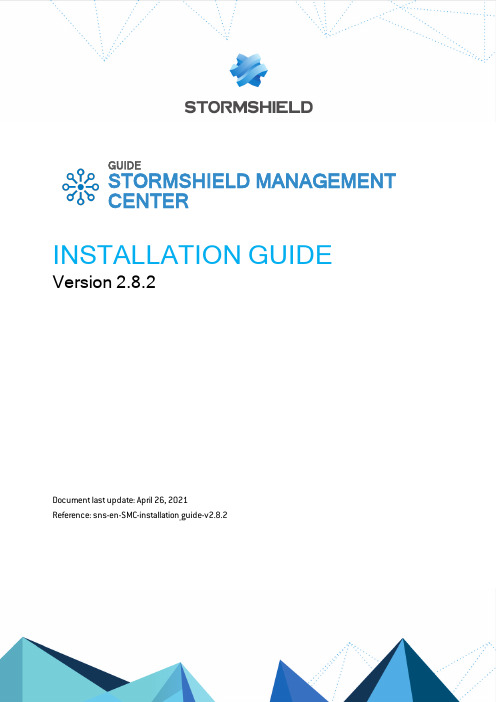
GUIDESTORMSHIELD MANAGEMENTCENTER INSTALLATION GUIDE Version2.8.2Document last update:April26,2021Reference:sns-en-SMC-installation_guide-v2.8.2SMC-INSTALLATION GUIDE-V2.8.2 Table of contents1.Getting started32.Deploying the SMC server on the virtual environment42.1Deploying the.OVA file in the VMware virtual environment42.2Deploying.VHD files in the Microsoft Hyper-V virtual environment42.3Deploying.qcow2files in the KVM virtual environment53.Initializing the SMC server from the virtual environment63.1Initializing the SMC server automatically63.2Initializing the SMC server manually64.Ending the SMC server initialization8In the documentation,Stormshield Management Center is referred to in its short form:SMC andStormshield Network in its short form:SN.1.Getting startedSMC server allows you to perform a centralized administration of SN firewalls.From the SMC server 2.8.2web interface,you can:l Administer firewalls,l Get a clear overview of all your firewalls,l Ensure consistent configurations,l Access the web administration interface of firewalls.The SMC server is a virtual machine provided in the form of an .OVA archive file (Open Virtualization Archive)for VMware,.VHD (Virtual Hard Disk)for Microsoft Hyper-V or .qcow2for KVM.The SMC server 2.8.2is compatible with Stormshield Network Security in at least version 2.5.0.In order to install the SMC server,download the file smc-x.x.x.ova ,the archive smc-x.x.x-hyperv.zip or the archive smc-x.x.x-kvm.tar.gz from your personal area MyStormshield .SMC -INSTALLATION GUIDE -V 2.8.21.GETTING STARTED2.Deploying the SMC server on the virtual environmentYou must first deploy the SMC server on a VMware,Microsoft Hyper-V or KVM virtual environment.We recommend that you install the SMC server in a DMZ.2.1Deploying the.OVA file in the VMware virtual environmentDeploy the.OVA file in one of the following virtual environments:l VMware ESXi versions6.0,6.5and6.7The SMC virtual machine requires:l A processor,l An Ethernet network interface,l RAM:1024MB,l Minimum disk space required on the VMware environment:130GB.We recommend two processors and2GB of RAM for better performances.1.Open the VMware vSphere client on your administration workstation.2.Indicate the parameters for connecting to the VMware ESXi server on which you wish to installthe SMC server.3.In the File menu,select Deploy an OVF template.4.In the VMware deployment wizard,complete the steps for deploying the.OVA file.2.2Deploying.VHD files in the Microsoft Hyper-V virtual environmentThe smc-x.x.x-hyperv.zip archive contains two.vhd files:l smc-system.vhd,l product-data.vhd.Deploy the.VHD files in one of the following virtual environments:l Microsoft Hyper-V for Windows Server2012R2,l Microsoft Hyper-V for Windows Server2016.1.In the Hyper-V Manager tool,select a hypervisor.2.Create a new virtual machine and follow the steps shown in the wizard.l In the Assign Memory menu,allocate1024MB of memory.l In the Connect Virtual Hard Disk menu,select Use an existing virtual hard disk and selectthe smc-system.vhd file.3.Finish the creation of the new virtual machine.4.Open the parameters of this machine and go to the IDE0Controller menu.5.Click on Add then select Virtual hard disk in the Media section,and select the product-data.vhd file.6.Confirm,then log on to the machine.2.3Deploying.qcow2files in the KVM virtual environmentThe smc-x.x.x-kvm.tar.gz archive contains two.qcow files:l smc-system.qcow2,l product-data.qcow2.Deploy the.qcow2files in the following virtual environment:l Red Hat7.4and upwards.1.In the virt-manager tool,select the KVM hypervisor.2.Create a new virtual machine and follow the steps shown in the wizard.l Select Import existing disk image and select the smc-system.qcow2file.l Allocate at least1024MB of memory and select the number of CPU.3.Finish the creation of the new virtual machine.4.Open the parameters of this machine and go to the Add Hardware menu.5.Click on Storage,and select Select or create custom storage.Select the product-data.qcow2file.6.Confirm,then log on to the machine.We recommend you to use the e1000virtual network interface.3.Initializing the SMC server from the virtual environmentThe SMC virtual machine is deployed.You will now need to initialize the server either manually or automatically from the virtual environment.At the end of this procedure,you can connect to the server web interface from one of thesupported web browsers:l Microsoft Edge,latest stable version,l Google Chrome,latest stable version,l Mozilla Firefox,latest stable version.TIPWhen initializing the SMC server,a temporary IP address can be assigned either manually or by a DHCP server.In order for the DHCP assignment to work,connect the server's first virtual interface (eth0)to the right network in the virtual infrastructure.The definitive static IP address will beassigned in the SMC server initialization wizard described in section Ending the SMC serverinitialization.3.1Initializing the SMC server automatically1.Start the SMC virtual machine.2.By default,if the server first interface is configured to get an IP address from the DHCP server,no action is required from you to initialize the server.3.When the SMC server is initialized,connect to the address displayed in red from a webbrowser to carry on initialization.3.2Initializing the SMC server manually1.Start the SMC virtual machine.2.You have five seconds to go into manual initialization mode.If you let these five secondslapse,an attempt will be made to automatically assign an IP address via DHCP.If this attempt is unsuccessful,the manual initialization mode will then be suggested automatically.3.Define the following parameters:l The keyboard language used when you connect to the SMC server in command line, l The parameters of the eth0interface:IP address,subnet mask and default gateway,l The time zone for setting the date,l Whether the date will be configured manually or via an NTP server:o If manual configuration:enter a date,o If via an NTP server:enter one or several NTP servers(IP addresses or DNS names separated by commas).The NTP server can also be configured after the server hasbeen initialized.Refer to the SMC Administration guide for more information.4.When the SMC server is initialized,connect to the address displayed in red from a webbrowser to carry on initialization.4.Ending the SMC server initializationYou are now connected to the SMC server from a web browser for the first time.To complete the last steps of the SMC server initialization,use the SMC server initialization wizard.1.Select the manual initializationmode.2.Select the web interface language.The default language is your browser's language.If the browser's language is other than English or French,the default language is English.3.Select the keyboard language used when you connect to the SMC server in command line,4.Enter the definitive IP address of the SMC server.5.Specify the "admin"and "root"users'passwords:l admin:main administrator of the web interface.The password must have a minimum length of eight characters.l root:user allowed to connect to the server in command line.6.Click Apply .This completes initialization.7.Connect to the SMC server web interface with the "admin"user and password specified at step 5of this procedure.Your SMC server is now initialized.Learn how to administer firewalls and maintain the server in the Stormshield Management Center Administration guide .SMC -INSTALLATION GUIDE -V 2.8.24.ENDING THE SMC SERVER INITIALIZATIONSMC-INSTALLATION GUIDE-V2.8.2****************************All images in this document are for representational purposes only,actual products may differ. Copyright©Stormshield2021.All rights reserved.All other company and product namescontained in this document are trademarks or registered trademarks of their respectivecompanies.。
Step by Step2000听力教程-2-答案Unit3
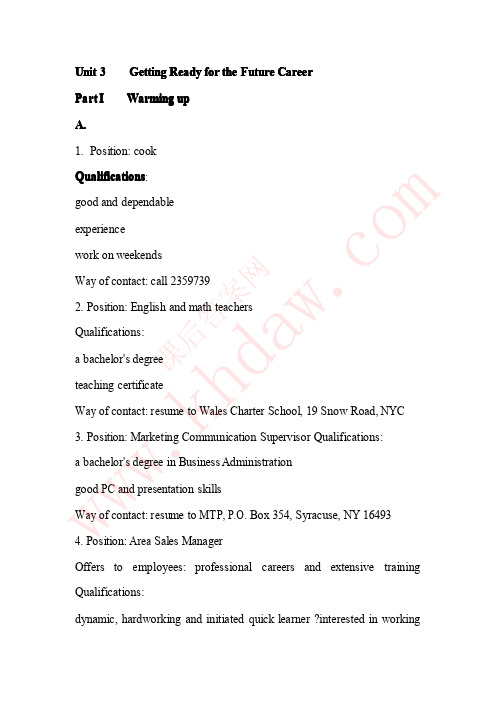
Unit 3Getting Ready for the Future Career Part IWarming upA.1.Position:cookQualifications :good and dependableexperiencework on weekendsWay of contact:call 23597392.Position:English and math teachers Qualifications:a bachelor's degree teaching certificateWay of contact:resume to Wales Charter School,19Snow Road,NYC 3.Position:Marketing Communication Supervisor Qualifications:a bachelor's degree in Business Administrationgood PC and presentation skills Way of contact:resume to MTP,P.O.Box 354,Syracuse,NY 164934.Position:Area Sales ManagerOffers to employees:professional careers and extensive training Qualifications:dynamic,hardworking and initiated quick learner ?interested in working w w w .k h d a w .c o m 课后答案网in a challenging environment ?mobile and able to travel extensivelyWay of contact:detailed resume with expected salary and recent photo to Martin's Apparel,385Rockledge Street,Syracuse,NY 158355.Position:BuyerOffers to employees:competitive salary and benefits packageexcellent career development opportunitiesQualifications:bachelor's degree in business or engineering2-3years relevant working experience good command of English good communication and interpersonal skills ability to work in teamsWay of contact:resume with recent photo,contact phone number and acopy of diploma to 943West Avenue,Syracuse,NY 186406.Position:AccountantQualifications:a university degree in accounting or auditingstrong computer skillsa minimum of 3years experience with trading companiesWay of contact:resume with education certificate,ID card copy and photo to 404,South 7th Street,NYC w w w .k h d a w .c o m 课后答案网Tapescript:A.1.Cook needed immediately in a busy downtown restaurant!You must be good and dependable.Experience is preferred and work on weekends is required.If you are interested,please call 2359739.2.A small private school needs English and math teachers.Applicants must have a bachelor's degree and teaching certificate.Interested people please send your resume to Wales Charter School,19Snow Road,NYC.3.As the world leader in imaging business from photographic to commercial to electronic imaging,we invite applications from qualified persons for the position of Marketing Communication Supervisor.Candidates must have a bachelor's degree in Business Administration and good PC and presentation skills.Please apply by sending your resume to MTP,P.O.Box 354,Syracuse,NY 16493.4.If you are a dynamic,hardworking and initiated quick learner interested in working in a challenging environment,if you are mobile and able to travel extensively,please join our Truck Tire and Passenger Car TireTeams and be the Area Sales Manager.Professional careers and extensive training are provided to you.Are you the right one for us?Send your detailed resume with your expected salary and recent photo to Martin's Apparel,385Rockledge Street,Syracuse,NY 15835.w w w .k h d a w .c o m 课后答案网5.We are among the top 50industrial companies worldwide with an annual turnover in excess of US $40billion.We provide for our employees not only a competitive salary and a benefits package,but also excellent career development opportunities.We are now seeking qualified people to fill the position of Buyer.Candidates'qualifications include:a bachelor's degree in business or engineering,2~3years relevant working experience,good command of English,good communication and interpersonal skills and the ability to work in teams.Those who are interested please send your resume,a recent photo,contact phone number and a copy of your diploma to 943West Avenue,Syracuse,NY 18640.6.We,one of the world's largest food manufacturers,have the position of Accountant available.Applicants must have a university degree in accounting or auditing,strong computer skills and a minimum of 3years experience with trading companies.If you believe that you have the experience and talent to develop and grow with one of the world's leading food companies,please send your resume,education certificate,ID card copy and photo to 404,South 7th Street,NYC.B.Ta Tapp escript :Looking for a career change?A decade ago,who would have guessed that web designer would be one of the hottest jobs of 2000?Do you have any idea what will be the other six hottest jobs in the 21st w w w .k h d a w .c o m 课后答案网century?Here are some suggestions.1.Tissue engineersWith man-made skin already on the market,25years fromNow scientists expect to be culturing growing organs in test tubes.Or trying,anyway.2.Genetic programmersAfter scanning your DNA for defects,doctors will use gene therapy and "smart"molecules to cure diseases,including certain cancers.3.Pharmers /Pharmacologic farmersNew-age farms will raise crops and livestock that have been genetically engineered to produce therapeutic proteins.Works in progress include a vaccine-carrying tomato and drug-laden milk from cows,sheep and goats.4.Genetically-modified food monitorsNot sure what's for dinner9With a little genetic fiddling,fast-growing fish and freez e-resistant fruits will help feed an overpopulated planet.5.Hot-line handymen Still daunted by the thought of reprogramming your video cassette recorder (VCR),let alone your digital versatile disc (DVD)?Just wait until your 3-D holographic TV won't power up or your talking toaster starts giving abuse.Remote diagnostics will take care of most of your w w w .k h d a w .c o m 课后答案网home electronics,but a few repair-men will still make house calls..,via video phone.6.Narrow castersToday's broadcasting industry will become'increasingly personalized.Working together,media and advertisers will create content just for you.Ambient commercials will also hijack your attention by using tastes and smells.Part IIPainting for payA.1.Have you ever had a part-time or full-time job in summer?If yes,what jobs have you had?If no,are you going to get one in the future?2.Is it common for students in your school to have a part-time job?3.Do you think it is good for students to have a part-time or full-time job in summer?Why or why not?B .1.All of the managers and painters who work for Student Painters are a.professional painters b.full-time college studentsc.local high school students2.Mark Laratonda isa.a manager for Student Paintersb.the owner of Student Painters w w w .k h d a w .c o m 课后答案网c.a customer of Student Painters3.People who work for Student Painters area.earning college creditc.earning money for college tuition and expensesd.working for their parents4.The goal of Student Painters is to …a.give students a chance to experience the real business worldb.teach students how to paintc.provide travel opportunities for studentsC.D.Mark Laratonda's responsibilities at atStudent Student Painters 1.hiring painters2.doing advertising3.providing equipment4.taking care of payroll5.writing contract6.doing final inspection with customerTapescript.Nineteen-year-old Mark Laratonda is a local college student.He is getting useful business experience this summer at home in Pennsylvania.Mark and other students are spending their summer working for a w w w .k h d a w .c o m 课后答案网company called Student Painters.Student Painters is based in Toronto.It operates in 28states in the United States and in 5Canadian provinces.All of the managers and painters at Student Painters are fulltime college students.They are earning money for tuition and expenses for the next school year.Student Painters was founded in 1980:Its goal is to give students a chance to experience the real business ratonda is a manager for Student Painters.He is also a business marketing major at Indiana University.He says,"Working at Student Painters is a great experience for me.I'm learning a lot about how businesses operate."Laratonda heard about Student Painters last year at his university."I filled out an application and they called me for an interview.After the interview,they called me again and offered me a job,"Laratonda said.He eagerly accepted the opportunity.Fie said,"It's a great chance to get experience in the business world.I get to work in many different places and I get to work outside.There are a lot of responsibilities.But there are also a lot of rewards.It looks good on your resume,too."In order to become a manager,Laratonda was trained by ?companyinstructors.As a manager,he must do many things.For example,he is responsible for hiring the painters.He also does the advertising.Mark must provide equipment such as ladders,paint,and brushes for the painters.He takes care of the payroll and writes the w w w .k h d a w .c o m 课后答案网contracts.It is also his responsibility to do the final inspection of each project with the customer.Laratonda supervises two groups of painters.Each group has three painters.The painters usually work eight hours a day."The people I hired are very responsible.They work hard and get the job done,"Laratonda says.His painters have completed 15projects since May.They have about $40,000worth of painting jobs to do this summer.Statements:1.Student Painters is based in New York.2.Student Painters was founded in 1980.3.Student Painters operates in 50states in the United States and in 5Canadian provinces.4.Mark Laratonda supervises three groups of painters.ratonda's painters have completed 15jobs since July.pany instructors trained Laratonda to become a manager.7.Mark Laratonda is an engineering major at Indiana University.Part IIIChoosing a careerA.Question 1.Have I given thought to what I would like to be doing 15to 20years from now?Question 2:Have I a clear knowledge of my abilities and aptitudes,as well w w w .k h d a w .c o m 课后答案网as my interests and aims?Question 3:Do I know the kind of occupations in which people like myself tend to find success and satisfaction?Question 4:Have I weighed carefully the immediate advantages against the long-term prospects offered by the jobs I am considering?Question 5:Have I talked about my job preferences with guidance counsellor,my parents,teachers and my headmaster?Question 6:Have I made a real study of jobs?Question 7:How do I regard my job?Is it just a means of getting moneyto do the things that I want to do?Is the work important to me and my future happiness and contentment?Is it a combination of both these things?B.QuestionsRelevant information 3what/other people/important and challenging/talk to people/watch/at work 4satisfaction/not just start/~years to come/importance of education/promotion/preference/educated persons 5experience/benefit/help/think about/stimulate/really want to do/offer suggestions/take advantage of/qualities and qualifications 6read about/study/over and over again w w w .k h d a w .c o m 课后答案网7T apes apescc ript .In order to give you as much help as possible,I have drawn up a list of questions that you ought to ask yourself."Have I given thought to what I would like to be doing 15to 20years from now?"Bear in mind that the career you choose will affect the future course of your life.It will partially determine your range of friends,your choice of husband or wife,where you live,your recreational activities,and other important aspects of your life."Have I a clear knowledge of my abilities and aptitudes,as well as my interests and aims?"Be honest about your weak points as well as your strong ones.Take a really good look at yourself and give real thought to the kind of person you are,what you are good at,and what kind of person you want to be."Do I know the kind of occupations in which people like myself tend to find success and satisfaction?"Once you have examined and found out about yourself,your next question is what you can really do with yourself.You can gain some idea of what other people,with similarabilities and interests,consider to be important and challenging in the careers that they chose,by talking to people already in the careers that interest you.Watch these people at work."Have I weighed carefully the immediate advantages against the w w w .k h d a w .c o m 课后答案网long-term prospects offered by the jobs I am considering?"Will the occupation you select give you satisfaction,not just when you start,but in the years to come?Realiz e now the im'p0rtance of education in all fields,technical and professional.~Remember that when promotion occurs,preference is usually given to educated persons other things being equal."Have I talked about my job preferences with my guidance counsellor,my parents,my teachers and my headmaster?"Remember they have a tremendous fund of experience from which ~:you should benefit.They can help you think about the jobs in which you will find satisfactionand challenge.They can stimulate you to give careful thought to what you really want to do,and offer useful suggestions as to how you might take full advantage of your personal qualities and qualifications."Have I made a real study of jobs?"It takes a very long time,to find the work that suits you the best.Reading about and studying a number of occupations is something you should do over:and over again."How do I regard my job?Is it just a means of getting money to do the things that I want to do?Is the work important to me and my future happiness and contentment?Is it a combination of both these things?"The above questions and their answers should give you some better ideas about how you should start planning your career.Your life-long job cannot be approached in any kind of haphaz ard fashion.It must be considered carefully,examined from every angle,talked over with w w w .k h d a w .c o m 课后答案网those who know you and those who can help you in any way.w w w .k h d a w .c o m 课后答案网Short talks on listening skillsPart IV You Just Can't Remember So Much !--Learn Learntoto Select,Learn to Simplify At a certain stage of English listening,some students may report a kind of unpleasant or even frustrating experience.They say that while listening,they seem to understand everything that they hear,but as soon as the voice stops,all is gone!They say that they just can't remember what they heard,not to mention writing down or speaking out.What causes this problem?Is it also your complaint?Let us try to discuss the matter from two perspectives.First,knowing some difference between comprehension and production is important.When we learn a new language,we usually pass through at least three communication stages,namely,the one-way stage,the partial two-way stage and the full two-way stage.Obviously,there's the gap in between.Just as Brown and Terrell point out in their books on language learning and language teaching,"The inability to produce an item should not be taken to mean that the learner cannot comprehend it."Therefore,ifwe can comprehend what is being said to us,we have achieved the first goal.That's quite encouraging!Secondly,of course,we'll have to move on.And we must be aware of some possible traps on our way to effective listening.When we listen,w w w .k h d a w .c o m 课后答案网are we paying equal attention to every element in each utterance?Are we attempting to memoriz e and repeat and write down all the details in a passage?If so,we need to think for a while.Human memory can retain only a limited amount of information at a time.Therefore,only by learning to select and simplify can we possibly absorb what is really important and then remember what is the most essential.In fact,when we listen,we usually listen with a purpose.Although it is sometimes necessary to get detailed and specific information on the subject,it is,more often than not,quite enough for us to grasp the key words and the main points.Furthermore,in the course of listening,if we are capable of automatically turning the complicated sentence structures into simple ones,interrogative into affirmative,or passive into active,our brain will certainly do a much smarter job in helping our memory.w w w .k h d a w .c o m 课后答案网。
Sun Server X4-8 安装指南说明书

Before performing the procedures in this guide,review the Sun Server X4-8documentation at:/goto/X4-8/docsThis document describes the basic steps to install your Oracle server.The Sun Server X4-8Installation Guide contains detailed installation information.A list of available documentation is in “Product Documentation”on page 6.Review the Ship Kit InventoryInstall Optional ComponentsOptional components for your server might be packaged and shipped separately.If applicable,install optional components such as DIMMs or storage drives before mounting the server in a rack.For a complete list of optional components,see:/goto/X4-8Refer to the Sun Server X4-8Service Manual for installation procedures for optional components.Mount the Server Into a RackFor rackmounting instructions,refer to the Rack Mount Guide andTemplate shipped with the server and the Sun Server X4-8Installation Guide .1Back mounting brackets 2Shipping bracket (optional)3Power supply connectors (4)4Rack Mount Guide and Template5Printed documents 6RJ-45to DB-9crossover adapter 7Shelf rails 8Shelf spacers 9ServerSun Server X4-8 Getting Started GuideConnect the Cables and Power CordsThis procedure contains instructions for cabling the server and using Oracle System Assistant to set up and configure your server.Alternatively,you can use Oracle Integrated Lights Out Manager (ILOM)for some server setup and configuration tasks.For instructions,refer to the Oracle ILOM Documentation Collection .For more information about Oracle System Assistant and Oracle ILOM,see “System Management”on page 5.1.To cable the server for local connection to Oracle System Assistant,connect the following to the backpanel of the server:a.A USB keyboard to a USB connector.b.A USB mouse to the USB connectors.c.A VGA monitor to the VGA port.d.For network access,connect an Ethernet cable between the server’s NET ports (Net 0or Net 1)on the back panel of the server and the network.2.Connect the power cords to the four AC inlets and to separate power sources.When the power cords are connected,the following occurs:a.The power supply LEDs light and the SP OK LED blink rapidly as the SP boots.b.The SP OK LED lights solid green once the SP has booted.1DB-15video port 2USB connectors (2)3Net management port 4Serial management port 5System LEDs 6Net 0port 7Net 1port8AC inputs (200-240VAConly)c.After the SP has booted,the Power/OK LED blinks slowly,indicating that the host is in standby power mode.In standby power mode,the server is not yet initialized or powered on.The following illustration shows the power button and LEDs.3.Continue setting up software and firmware.See “Set Up the System Using Oracle System Assistant”onpage 3.If you are deploying multiple servers,use Oracle Enterprise Manager Ops Center.See:/cd/E27363_01/index.htmSet Up the System Using Oracle System AssistantOracle System Assistant is installed on a USB drive inside your server unless you chose a non-standard configuration.Note –This procedure provides instructions for accessing the server locally.You can also access Oracle SystemAssistant using the Oracle ILOM Remote Console.For instructions on accessing Oracle System Assistantremotely and further information on setting up the server using Oracle System Assistant,refer to the Oracle X4Series Servers Administration Guide.Before you begin:Follow the previous instructions in this unch Oracle System Assistant.a.Press the front panel Power button to power on the server to full power mode.The server boots,and power-on self-test (POST)and BIOS boot messages appear on the monitor.Note –Be attentive:You need to interrupt the boot process.b.When prompted in the initial BIOS screen,press the F9key.The Oracle System Assistant application boots and the System Overview screen appears,showing system information,and task buttons in the left panel.1Power/OK LED 2Recessed power button 3SP OKLED2.Perform the following set up tasks in order:3.Do one of the following:■If your system has a preinstalled operating system,see the Sun Server X4-8Installation Guide for information on how to configure the preinstalled operating system.■If your system does not have a preinstalled operating system,see the following table for additional information.If you do not have access to Oracle System Assistant to install drivers,you can download the latest Sun Server X4-8software release from the My Oracle Support website at: .Click thisTo do thisConfigure Network Set up the server network connnection.Get Updates Download the latest server firmware and software.Update FirmwareUpdate the Oracle ILOM,BIOS,disk expander,or host bus adapter (HBA)firmware on the server.Configure Hardware >Service Processor ConfigurationConfigure Oracle ILOM.Configure Hardware >RAID ConfigurationConfigure RAID (Note:Do not perform this step if the server has a preinstalled operating system.)OS Setup OptionRefer To:Install Oracle Solaris,Oracle VM,Linux,or Windows.Use Oracle System Assistant (recommended)as it automatically installs supported drivers,or refer to the installation guide for the OS.Install VMware ESXi software.Sun Server X4-8Installation Guide for ESXi Software.Install supported OS drivers.If you did not use Oracle System Assistant to install the OS,refer to the installation guide for theOS.System ManagementAvailable single server system management options include:■Oracle System Assistant is primarily intended for settting up an the server,installing the operating system, and updating firmware.■Oracle Integrated Lights Out Manager(ILOM)is the service processor embedded on the Sun Server X4-8.Oracle ILOM supports full out-of-band management with remote management capability.■Oracle Hardware Management Pack provides cross-platform components to help you manage and configure your server at the operating system level.For more information,see:/goto/system-managementOracle SupportOracle customers can access electronic support through My Oracle Support at . For detailed information,visit /pls/topic/lookup?ctx=acc&id=info or if you are hearing impaired,visit /pls/topic/lookup?ctx=acc&id=trs.You need the server serial number when requesting service or technical support.You can find the system serial number:■On the bottom left of the bezel on the front of the system.■On the Customer Information Sheet that is shipped with the system.■You can also view the serial number using Oracle ILOM or Oracle System Assistant.See the Oracle X4Series Servers Administration Guide for more information.Product DocumentationFeedbackOracle is interested in improving its documentation and welcomes your comments and suggestions.You can submit comments by going to this site:/goto/docfeedbackRefer To:InformationSun Server X4-8Safety and Compliance Guide Online document.Important Safety Information for Oracle’s Hardware SystemsIncluded in the system accessory kit.Sun Server X4-8Product Notes Supported software and hardware,and known server issues.Sun Server X4-8Installation GuideHow to install hardware,cable and power on the server,connect to the service processor (SP),launch Oracle System Assistant,and configure network settings.Sun Server X4-8operating system installation guidesHow to install a supported operating system,including Oracle Solaris,Oracle VM,Oracle Linux and other Linux systems,Windows,and VMware ESXi.Sun Server X4-8Service ManualHow to install optional components,remove and replace hardware components,and troubleshoot server problems.Oracle x86Administration Guide for X4Series ServersSoftware methods to set up the server using Oracle System Assistant,Oracle ILOM,and Oracle Hardware Management Pack.Oracle recommends using Oracle System Assistant to set up the server.You can also use Oracle ILOM and Oracle Hardware Management Pack for some setup tasks.Oracle Integrated Lights Out Manager (ILOM)Documentation CollectionOracle ILOM features and how to perform server configuration,monitoring,and administration tasks using Oracle ILOM.Refer to:/goto/ILOM/docsCopyright ©2014,Oracle and/or its affiliates.All rights reserved.Copyright ©2014,Oracle et/ou ses affiliés.Tous droits réservés.Part No.: E40303-01Mfg No.: 7076588June 2014。
是德科技内部应用服务器安装指南说明书

Keysight Internal Applications Server(E7515AU-S01)For the E7515A UXMWireless Test SetInstallationGuideThis page is intentionally left blank.Notices© Keysight Technologies, Inc. 2015No part of this manual may be reproduced in any form or by any means (including electronic storage and retrieval or translation into a foreign language) without prior agreement and written consent from Keysight Technologies, as governed by United States and international copyright laws. WarrantyTHE MATERIAL CONTAINED IN THIS DOCUMENT IS PROVIDED “AS IS,” AND IS SUBJECT TO BEING CHANGED, WITHOUT NOTICE, IN FUTURE EDITIONS. FURTHER, TO THE MAXIMUM EXTENT PERMITTED BY APPLICABLE LAW, KEYSIGHT DISCLAIMS ALL WARRANTIES, EITHER EXPRESS OR IMPLIED WITH REGARD TO THIS MANUAL AND ANY INFORMATION CONTAINED HEREIN, INCLUDING BUT NOT LIMITED TO THE IMPLIED WARRANTIES OF MERCHANTABILITY AND FITNESS FOR A PARTICULAR PURPOSE. KEYSIGHT SHALL NOT BE LIABLE FOR ERRORS OR FOR INCIDENTAL OR CONSEQUENTIAL DAMAGES IN CONNECTION WITH THE FURNISHING, USE, OR PERFORMANCEOF THIS DOCUMENT OR ANY INFORMATION CONTAINED HEREIN. SHOULD KEYSIGHT AND THE USER HAVE A SEPARATE WRITTEN AGREEMENT WITH WARRANTY TERMS COVERING THE MATERIAL IN THIS DOCUMENT THAT CONFLICT WITH THESE TERMS, THE WARRANTY TERMSIN THE SEPARATE AGREEMENT WILL CONTROL.Statement of Compliance.This product has been designed and tested in accordance with accepted industry standards, and has been supplied in a safe condition. The documentation contains information and warnings that must be followed by the user to ensure safe operation and to maintain the product in a safe condition. Manual Part NumberE7515-90013EditionFebruary 20th, 2015Documents Software Version 1.2.3.xPublished in USAKeysight Technologies, Inc.Technology LicensesThe hardware and/or softwaredescribed in this document arefurnished under a license and may beused or copied only in accordance withthe terms of such license.Restricted Rights LegendIf software is for use in the performanceof a U.S. Government prime contract orsubcontract, Software is delivered andlicensed as “Commercial computersoftware” as defined in DFAR 252.227-7014 (June 1995), or as a “commercialitem” as defined in F AR 2.101(a) or as“Restricted computer software” asdefined in FAR 52.227-19 (June 1987)or any equivalent agency regulation orcontract clause. Use, duplication ordisclosure of Software is subject toKeysight Technologies’ standardcommercial license terms, and non-DOD Departments and Agencies of theU.S. Government will receive no greaterthan Restricted Rights as defined inFAR 52.227-19(c)(1-2) (June 1987).U.S. Government users will receive nogreater than Limited Rights as definedin FAR 52.227-14 (June 1987) or DFAR252.227-7015 (b)(2) (November 1995),as applicable in any technical data.Safety NoticesThe following general safetyprecautions must be observed duringall phases of operation of thisinstrument. Failure to comply withthese precautions or with specificwarnings elsewhere in this manualviolates safety standards of design,manufacture, and intended use of theinstrument. Keysight Technologies, Inc.assumes no liability for the customer’sfailure to comply with theserequirements.A CAUTION notice denotes ahazard. It calls attention to anoperating procedure, practice,or the like that, if not correctlyperformed or adhered to,could result in damage to theproduct or loss of importantdata. Do not proceed beyonda CAUTION notice until theindicated conditions are fullyunderstood and met.A WARNING notice denotes ahazard. It calls attention to anoperating procedure, practice,or the like that, if not correctlyperformed or adhered to,could result in personal injuryor death. Do not proceedbeyond a WARNING noticeuntil the indicated conditionsare fully understood and met.Electrical Rating forE7515AInput Voltage Range:100/120/220/240 V ACInput Frequency Range:50/60Hz, nominalInput Power Rating: 1100Watts MaxMains supply voltagefluctuates up to+/- 10% of the nominalvoltage.WarrantyThis Keysight Technologies instrument upgrade is warranted against defects in material andworkmanship for three years. During the warranty period, Keysight Technologies will, at its option, either repair or replace products that prove to be defective. For warranty service or repair, this product must be returned to a service facility designated by Keysight Technologies. Buyer shall prepay shipping charges to Keysight Technologies. Keysight Technologies shall pay shipping charges to return the product to Buyer. However, Buyer shall pay all shipping charges, duties, and taxes for productsreturned to Keysight Technologies from another country.Where to Find the Latest InformationKeysight will periodically update product documentation. For the latest information about this wireless test set, including software upgrades, operating and application information, and product andaccessory information, see the following URL:/find/UXM-ManualsIs your product software up-to-date?Keysight will periodically release software updates to fix known defects and incorporate productenhancements. To search for software updates for your product, go to the Keysight Software Manager website at:/find/softwaremanagerTable of Contents1Introduction (7)2Initial Inspection (8)Verifying the Contents (8)Shipping Problems? (8)3Tools required for Installation (9)4Installation of the Internal Applications Server (10)Accepting End-User License Agreements (11)ESD Information (14)Protection from Electrostatic Discharge (14)Handling of Electronic Components and ESD (15)Test Equipment Usage and ESD (15)For Additional Information about ESD (15)5Troubleshooting (16)Returning Components for Service (16)Calling Keysight Technologies (16)Locations for Keysight Technologies (16)Service and Support (17)This page is intentionally left blank.Keysight Internal Applications Server (E7515AU-S01)Installation Guide 1IntroductionThis document describes how to install the Internal Applications Server (E7515AU-S01) in your E7515A UXM.The Internal Applications Server (also known as the Server PC or SPC) is an additional personal computer that is easily installed in the rear-panel of the UXM. With this increased processorand disc-space functionality available to you outside the embedded PC of the UXM, you areable to utilize maximum speed and efficiency when performing User Equipment (UE) capabilitytesting via the UXM.The software application recommendations for installation on the Internal Applications Serverare detailed in the UXM Getting Started Guide that you received with the shipment of your UXM and located on the web at /find/UXM-Manuals.Keysight Internal Applications Server (E7515AU-S01)Installation Guide2Initial InspectionInspect the shipping container and the cushioning material for signs of stress. Retain undamaged shipping materials for future use.Verifying the ContentsKontron AM4022-SA-2.1Q8-M-DP-S32Discreet PC installed in the UXM rear-panel to run non-UXM TA/LA software.Specifications:Enables you to view PC output onexternal display monitor Shipping Problems?If the shipping materials are damaged or the contents of the container are incomplete:Contact the nearest Keysight Technologies office.Keep the shipping materials for the carrier’s inspection.If you must return a Keysight product to Keysight Technologies, use the undamaged original orcomparable shipping materials. See Returning Components for Service on page 16.Keysight Internal Applications Server (E7515AU-S01)Installation Guide 3Tools required for Installation∙Flat-head screw driver (to remove the filler panel)∙Torx T10 screwdriver (to install the Server PC).Keysight Internal Applications Server (E7515AU-S01)Installation Guide4Installation of the Internal Applications ServerEthernet cables connectedFiller panel or Internal Applications Server must be in place whenever UXM isturned On to ensure proper air flow in instrument.retention tab extended, notlocked. Push tab in to lock.to 4.7 lb·in (~ 53 N·cm)This completes the physicalAccepting End-User License AgreementsIt is necessary for you to accept both the Instrument and Administrator login End-User License Agreements (EULAs) in order for the Internal Applications Server to operate properly.green UXM icon and the red SPC been accepted in the ApplicationSelect the remote desktop ServerUpon first connecting via remoteSelect the remote desktop ServerThen return to next step.8. Reboot the Platform boards byselecting the Reboot icon in the UXM Control Panel .9. After the reboot is complete,thesteps and suggestions regardingESD InformationProtection from Electrostatic DischargeElectrostatic discharge (ESD) can damage or destroy electronic components. Allwork on electronic assemblies should be performed at a static-safe workstation.Figure 4-1 on page 14 shows an example of a static-safe workstation using two types of ESD protection:∙Conductive table-mat and wrist-strap combination.∙Conductive floor-mat and heel-strap combination.Both types, when used together, provide a significant level of ESD protection. Ofthe two, only the table-mat and wrist-strap combination provides adequate ESDprotection when used alone. To ensure user safety, the static-safe accessories mustprovide at least 1 megohm of isolation from ground.These techniques for a static-safe workstation should not be used whenworking on circuitry with a voltage potential greater than 500 volts.Figure 4-1: Example of a Static-Safe WorkstationHandling of Electronic Components and ESDThe possibility of unseen damage caused by ESD is present whenever componentsare transported, stored, or used. The risk of ESD damage can be greatly reduced bypaying close attention to how all components are handled.∙Perform work on all components at a static-safe workstation.∙Keep static-generating materials at least one meter away from all components.∙Store or transport components in static-shielding containers.Always handle printed circuit board assemblies by the edges. Thisreduces the possibility of ESD damage to components and preventscontamination of exposed plating.Test Equipment Usage and ESD∙Before connecting any coaxial cable to an instrument connector, momentarily short the center and outer conductors of the cable together.∙Personnel should be grounded with a 1 megohm resistor-isolated wrist-strap before touching the center pin of any connector and before removing any assembly from theinstrument.∙Be sure that all instruments are properly earth-grounded to prevent build-up of static charge.For Additional Information about ESDFor more information about preventing ESD damage, contact the Electrical OverStress/Electrostatic Discharge (EOS/ESD) Association, Inc. (). The ESD standards developed by this agency are sanctioned by the American National Standards Institute (ANSI).5TroubleshootingNo operator serviceable parts inside. Refer servicing to qualifiedpersonnel. To prevent electrical shock do not remove covers. The onlycover that can be removed is the plate covering the SPC slot.Returning Components for ServiceCalling Keysight TechnologiesKeysight Technologies has offices around the world to provide you with complete support foryour wireless test set. To obtain servicing information or to order replacement parts, contact the nearest Keysight Technologies office listed below. In any correspondence or telephoneconversations, refer to the part number and serial number of the Internal Applications Server.For the Internal Applications Server referenced in this document, the following information isprovided on the serial number label attached to its faceplate:∙Part number: E7515-60705∙Serial Number: The serial number will be in the format: AB12345678.∙Refer to page iii of this document for the software revision number to which this part is applicable.Locations for Keysight TechnologiesOnline assistance: /find/assistIf you do not have access to the Internet, one of these centers can direct you to your nearestrepresentative:Should the Declaration of Conformity be required, please contact a Keysight SalesRepresentative, or the closest Keysight Sales Office. Alternately, contact Keysight at:.Service and SupportAmericasBrazil55 11 3351 7010 Canada(877) 894 4414Mexico001 800 254 2440United States (800) 829 4444 Asia PacificAustralia1 800 629 485 India1 800 112 929Malaysia1 800 888 848China800 810 0189 Japan0120 (421) 345Singapore180****8100Hong Kong 800 938 693 Korea080 769 0800Taiwan0800 047 866Other Asian Countries:(65) 6375 8100/find/contactus Europe & Middle EastAustria0800 00 11 22 Belgium 0800 58 580 Finland0800 523 252 France0805 980 333 *0.125 €/minute Germany***********Ireland1800 832 700Israel1 809 343 051Italy800 599 100Luxembourg+32 800 58580Netherlands0800 0233 200Russia8800 5009 286Spain0800 00 01 54Sweden0200 88 22 55Switzerland0800 80 53 53United Kingdom0800 0260 637Other Unlisted Countries: /find/contactusThis information is subject to change Arraywithout notice.© Keysight Technologies, Inc. 2015 Published in USA, February 20th, 2015E7515-90013。
CasTool 用户手册说明书

Synway Software ToolSynway Information Engineering Co., LtdContentsContents (i)Copyright Declaration (ii)Chapter 1Overview (1)Chapter 2Operation Guide (2)2.1 Recording Signaling Messages (applicable to Common Working Mode) (2)2.2 Recording Raw Waves/Raw Data Flows (applicable to Raw Data Acquisition Mode)112.3 Recording Bit Streams (applicable to Common Working Mode) (18)Chapter 3Troubleshooting (20)Appendix A Example of Signaling Content (23)Appendix B Example of Standard Raw Wave (24)Appendix C Technical/sales Support (26)Copyright DeclarationAll rights reserved; no part of this document may be reproduced or transmitted in any form or by any means, electronic or mechanical, without prior written permission from Synway Information Engineering Co., Ltd (hereinafter referred to as ‘Synway’).Synway reserves all rights to modify this document without prior notice. Please contact Synway for the latest version of this document before placing an order.Synway has made every effort to ensure the accuracy of this document but does not guarantee the absence of errors. Moreover, Synway assumes no responsibility in obtaining permission and authorization of any third party patent, copyright or product involved in relation to the use of this document.Chapter 1 OverviewCasTool.exe is a special tool we provide to help solve problems involving the digital station tap board, primarily used in:1. Logging signaling messages for the digital phone, monitoring channel states and recordingon-channel voices (applicable to Common Working Mode).2. Recording raw waves or raw data flows (applicable to Raw Data Acquisition Mode).3. Recording bit streams (applicable to Common Working Mode)At present the models of digital station tap boards are as follows:1. A-type: SHR-16DA-CT/PCI, SHR-24DA-CT/PCI2. B-type: DST-24B/PCI, DST-24B/PCI+, DST-24B/PCI(2.0), DST-24B/PCI+(2.0),DST-24B/PCIe(2.0), DST-24B/PCIe+(2.0)The two working modes mentioned above are described as follows:1. Common Working Mode: It is selected in case that the check box before ’Rec Raw Mode’ isnot ticked when using ShCtiConfig.exe to configure such information as PBX model, etc. In this mode, you can perform the recording of signaling messages (applicable to both A-type and B-type boards) or bit streams (applicable only to B-type boards). The bit stream is the effective raw data composed of voice data and signaling messages, generated by parsing the original waveforms.2. Raw Data Acquisition Mode: It is selected in case that the check box before ’Rec Raw Mode’ isticked when using ShCtiConfig.exe to perform configuration. Note: SHR-16DA-CT/PCI and SHR-24DA-CT/PCI digital station tap boards, if working in Raw Data Acquisition Mode, support the acquisition of raw data flows, that is, collecting digital signals 0 or 1 at a specified rate. Some operations on parameter configuration may be required to enable this feature. Please contact us (see Appendix B) for help when necessary. DST-24B/PCI, DST-24B/PCI+, DST-24B/PCIe and DST-24B/PCIe+ digital station tap boards, if working in Raw Data Acquisition Mode, support the acquisition of raw waves, that is, performing the A/D conversion sampling to on-line raw waves at the rate of 10M/S.This software cannot run without ShConfig.ini and ShIndex.ini, so you must configure ShConfig.ini properly for the digital station tap board according to the description in the document ‘DSTBoard_Config_Manual.pdf’, which can be downloaded from the link below:/DownLoad/DST_help_document.rarChapter 2 Operation Guide2.1 Recording Signaling Messages (applicable to CommonWorking Mode)Step 1: Start CasTool.exe and the main interface shows as Figure 2-1.Figure 2-1As seen in Figure 2-1, there are two columns ‘TestInfo’ and ‘ChInfo’ on the top of the left list window. The ‘TestInfo’ will cover such information as Ch, ChState, DTMF BUFFER, DKEY, LCD INFO, CallerId and CalledId, while the ‘ChInfo’ will show the monitored situation in real time. The right list window will display the D-channel event code and other parameters in turn.The item ‘Event Filter’ at the bottom is used to set conditions for which events you exactly want to display. For example, if you only want events with the event code of 1008 and 104a to be displayed, fill in ‘1008 104a’; if you want all events but those with the event code of 1008 and 104a to be displayed, fill in ‘1008 104a’ and tick the check box ‘Exclude’. Note that up to 10 event filter conditions can be set at a time and the filled-in event codes should be separated by blank space.Step 2: Fill in some parameters under ‘Channel Info’ as shown in Figure 2-2.Figure 2-2The PBX model, the number of the monitored channel and the phone model are the essential information that you must input (that is, these three fields can’t be left empty). They will be written into the generated log file.For the use of 4-wire digital phones, tick the check box ‘4 wire’; or what you record may only include either uplink or downlink signals. In such situation, please make sure to tick this check box and then perform the recording again. Don’t forget that the correct line connection is the prerequisite for such operation. See relative hardware manuals to find the connection rules for different kinds of 4-wire digital phones.Step 3: If you need recording, tick the check box after ‘EnRecord’ as shown in Figure 2-3.Figure 2-3As long as ‘EnRecord’ is ticked, the program will automatically record A-Law formatted WAV files under the directory of the log file.Step 4: When you finish setting the parameters under ‘Channel Info’, click on ‘Set’ as shown in Figure 2-4.Figure 2-4Step 5: Then the dialog box of ‘Success to set channel’ will pop up as shown in Figure 2-5.Figure 2-5After the channel is set successfully, a folder named ‘CasFile’ will be generated under the same directory of the program to store the recorded signaling logs and voice files. And the signaling logs and voice files are named in the form of ‘hour_minute_second’, e.g. 15_24_35.log, 15_24_35.wav. As to the format of the signaling content, please refer to Appendix A.Step 6: Click on ‘OK’ back to the main window. Now the button ‘Start’ is activated as shown in Figure 2-6.Figure 2-6Step 7: At this time, you can click on the button of ‘Start’ to record signaling messages as shown in Figure 2-7.Figure 2-7Step 8: Click on ‘Start’ and enter the interface as shown in Figure 2-8.Figure 2-8Upon the start of recording signaling messages, do the following operations: perform relevant testing on the digital phone which is parallelly connected to the monitored channel (i.e. the channel with the number set in the previous step), record the testing time, content and the information displayed in the column ‘ChInfo’.Step 9: This step is optional. By setting conditions in the item ‘Event Filter’, the right list window displays only those events that comply with the conditions. For example, if you input ‘1008 1001’ tothe item ‘Event Filter’, then the right list window (i.e. the D-channel events list) will output those events with the event code of 1008 or 1001. See Figure 2-9.Figure 2-9If you tick the check box before ‘Exclude’, the right list window only displays the events incompliant with the filled-in conditions. See Figure 2-10.Figure 2-10When you click the button ‘ClearEvents’, all events that are already shown in the right list window will be cleared out. However, it won’t disturb the display of subsequent events. See Figure 2-11.Figure 2-11When you click the button ‘Event Pause’, the event output is stopped and the button name changes to be ‘Event Continue’. See Figure 2-12.Figure 2-12If you want the list window to go on displaying the events, click the button ‘Event Continue’. See Figure 2-13.Figure 2-13Step 10: When you finish all testings on the digital phone, click on ‘End’ to stop recording signaling messages as shown in Figure 2-14.Figure 2-14If the button ‘Cancel’ is clicked, all the files generated in this operation, including both signaling logs and voice files, will be deleted.Step 11: When you click the button ‘End’, the dialog box of ‘Log Information’ pops up as shown in Figure 2-15.Figure 2-15Write down all abnormal phenomena that you ever met into ‘Describe Problem’ and ‘Describe Operation’, such as ‘channel state transition is inaccurate’, ‘fail to detect the calling party number’, etc. In the ‘Describe Operation’, please describe the relevant testings on the monitored digital phone that you did in Step 8 as clear as possible. Then click on ‘OK’ upon completion.Step 12: Go back to the main interface and click on ‘Exit’ to exit the program. See Figure 2-16 below.Figure 2-16Note: A log file will be generated once the buttons ‘Start’ and ‘End’ are pressed. So during thetesting process, you need repeat this operation for each call. And each operation will be recorded to an independent log file for our analysis.After you finish the signaling recording, please provide the following materials to our technical support people.1) The version of the Synway driver (you can check through ‘Property’ of My ComputerÆ‘Device Manager’ Æ ‘Property’ of board) and the board model;2) The generated files under the folder ‘CasFile’ (including signaling logs and voice files);3) The file ‘ShConfig.ini’ loaded for the run of CasTool.exe.2.2 Recording Raw Waves/Raw Data Flows (applicable toRaw Data Acquisition Mode)The preparation for recording raw waves or raw data flows:Before you start recording raw waves or raw data flows, you must use the driver configuration program to delete unrelated boards, making sure that only those with raw waves or raw data flows to be recorded are remained, and connect lines only to a specified channel on those boards. Note that for 4-wire digital phones, you need perform two recordings of the raw waves for a same operation. Connect the uplink to the specified channel and do the first recording. Then disconnect the uplink and connect the downlink to the specified channel, and do the second recording. For 2-wire digital phones, one recording is enough.The recording of raw waves or raw data flows should be performed in Raw Data Acquisition Mode which can be set by the configuration program in driver. For DST A-type boards, after ticking the check box ‘Rec Raw Mode’, you need to use the button ‘set’ to evaluate the module type with the PBX model that you choose. See Figure 2-17 below. For DST B-type boards, tick the check box ‘Rec Raw Mode’ and choose the closest PBX model (Note: we suggest you choose Alcatel 4200/4400 if your PBX model is not yet supported). See Figure 2-18 below.Figure 2-17 For A-type BoardsFigure 2-18 For B-type BoardsStep 1: Start CasTool.exe and tick the check box after ‘Raw Wave’ (for B-type boards) or ‘Raw Bits’ (for A-type boards). Note: What displays on the interface for B-type boards is ‘RawWave’ as shown in Figure 2-19, while that for A-type boards is ‘Raw Bits’ as shown in Figure 2-20.Figure 2-19 For B-type BoardsNote: Before running CasTool to record raw waves on a DST B-type board, you may need to add configuration items about analog switch to the file ShConfig.ini. For detailed information, contact our technicians.Figure 2-20 For A-type BoardsWhile recording raw data flows on a DST A-type board, you may need to set some parameters. Click on ‘Advance Set’ to go into the dialog ‘Advance Setting’ as shown in Figure 2-21.Figure 2-21Note: The values of these two parameters shown above should be determined by actual situations. For detailed information, contact our technicians.Step 2: Fill in the PBX and phone models and the specified channel number respectively for the items ‘PbxModel’, ‘PhoneModel’ and ‘ChannelNum’ as shown in Figure 2-22. Such information will be saved to the end of the recorded data file.Figure 2-22Step 3: Click on the button ‘Set’ as shown in Figure 2-23.Step 4: Now the ‘Start’ button is activated as shown in Figure 2-24.Step 5: Click on the ‘Start’ button as shown in Figure 2-25.Figure 2-25Step 6: Then the right area shows the size of the currently recorded data file as shown in Figure 2-26. Normally, the sampling rate for B-type boards is about 10M/S while that for A-type boards depends on parameter settings.Figure 2-26Step 7: Click on the ‘End’ button to stop acquiring raw data as shown in Figure 2-27.Figure 2-27Step 8: Then the dialog box of ‘Log Information’ pops up as shown in Figure 2-28. Fill in the two items ‘Describe Problem’ and ‘Describe Operation’ and click on ‘OK’ upon completion. All the information you write will be saved to the end of the data file for our developer’s analysis.Figure 2-28Step 9: Click on the ‘Exit’ button to exit CasTool.exe as shown in Figure 2-29.Figure 2-29After the recording of raw waves or raw data flows is stopped, a folder named ‘CasFile’ will be generated under the same directory of the program to store the recorded waves or data flows. All the files generated therein are named in the form of ‘hour_minute_second’, e.g. 16_23_18.pcm.After you finish recording raw waves (for B-type boards) or raw data flows (for A-type boards), please provide the following materials to our technical support people.1) The version of the Synway driver (you can check through ‘Property’ of My ComputerÆ‘Device Manager’ Æ ‘Property’ of board) and the board model;2) The generated files under the folder ‘CasFile’ (*.pcm).2.3 Recording Bit Streams (applicable to Common WorkingMode)Note: This feature is only supported by DST B-type boards.Before you start recording bit streams, you must use the driver configuration program to delete unrelated boards, making sure that only those with bit streams to be recorded are remained, and connect lines only to Channel 0 on those boards.The recording of bit streams should be performed in Common Working Mode. After running CasTool.exe, tick the check box ‘Bit Stream’ first as shown in Figure 2-30, and then follow Step 2 and subsequent steps in Section 2.2 as the operations are the same.Figure 2-30A file will be generated after finish recording bit stream. This file is stored under the folder ‘CasFile’. The folder ‘CasFile’ has a same directory of the program. The data file is named in the form of ‘hour-minute-second’, e.g. 16_23_18.bit.After you finish the signaling recording of the bit stream, please provide the following materials to our technical support people.After the recording of bit streams is stopped, a folder named ‘CasFile’ will be generated under the same directory of the program to store the recorded bit streams. All the files generated therein are named in the form of ‘hour_minute_second’, e.g. 16_23_18.bit.After you finish recording bit streams, please provide the following materials to our technical support people.3) The version of the Synway driver (you can check through ‘Property’ of My ComputerÆ‘Device Manager’ Æ ‘Property’ of board) and the board model;4) The generated files under the folder ‘CasFile’ (*.bit).Chapter 3 TroubleshootingIf you have questions in using DST boards, please replace them with DST B-type boards to diagnose the system following the flow shown below.Figure 3-1 Troubleshooting Flow for DST BoardsNotes:1. You need to add the configuration item AnalogCtrl before recording original waveforms. Seedetailed information about AnalogCtrl, read SynCTI Programmer’s Manual.2. If you meet problems in using DST A-type boards, please replace them with B-type boardsand diagnose the system according to the above flow diagram.Figure 3-2Connect the recorded phone line to Channel 0 of the DST-24B digital station tap board in parallel, according to Figure 3-2. Then do the following test step by step.1) Pick up Ext0. Dial ‘123456789*0#’ in turn. Push functional keys from the top down and from leftto right. Then hang up Ext0.2) Start a call from Ext0 to Ext1. Directly hang up Ext0 once Ext1 begins to ring.3) Pick up Ext1. Start a call from Ext0 to Ext1. Hang up Ext0 once it receives busy tones.4) Start a call from Ext0 to Ext1. Pick up Ext1 and answer the call once it rings. Hang up Ext0 first.Then hang up Ext1.5) Start a call from Ext0 to Ext1. Pick up Ext1 and answer the call once it rings. Hang up Ext1 first.Then hang up Ext0.6) Start a call from Ext0 to Dir0. Directly hang up Ext0 once Dir0 begins to ring.7) Pick up Dir0. Start a call from Ext0 to Dir0. Hang up Ext0 once it receives busy tones.8) Start a call from Ext0 to Dir0. Pick up Dir0 and answer the call once it rings. Hang up Ext0 first.Then hang up Dir0.9) Start a call from Ext0 to Dir0. Pick up Dir0 and answer the call once it rings. Hang up Dir0 first.Then hang up Ext0.10) Start a call from Ext1 to Ext0. Directly hang up Ext1 once Ext0 begins to ring.11) Start a call from Ext1 to Ext0. Pick up Ext0 and answer the call once it rings. Hang up Ext1 first.Then hang up Ext0.12) Start a call from Ext1 to Ext0. Pick up Ext0 and answer the call once it rings. Hang up Ext0 first.Then hang up Ext1.13) Start a call from Dir0 to Ext0. Directly hang up Dir0 once Ext0 begins to ring.14) Start a call from Dir0 to Ext0. Pick up Ext0 and answer the call once it rings. Hang up Dir0 first.Then hang up Ext0.15) Start a call from Dir0 to Ext0. Pick up Ext0 and answer the call once it rings. Hang up Ext0 first.Then hang up Dir0.Ext0Notes:To improve the analysis accuracy of the LCD information events and the indicator events, we strongly suggest that you record a clear video of Ext0 or take some photos reflecting the change in the indicators and LCD of Ext0 while performing Step2, Step5, Step6, Step9, Step11 and Step14 above. Send these videos or photos to our technicians together with the raw waves and the bit stream files.Appendix A Example of Signaling ContentThe format of the output log files:0234 10:4:48 DST ch[ 0] CmdType[D] Len[ 19] Data--> 6a 13 80 4d 61 72 20 31 32 20 31 32 3a 34 33 20 70 6d 200235 10:4:51 DST ch[ 0] CmdType[D] Len[ 1] Data--> 430236 10:4:51 DST ch[ 0] CmdType[D] Len[ 1] Data--> 1f0237 10:4:51 DST ch[ 0] CmdType[U] Len[ 1] Data--> ce0238 10:4:55 DST ch[ 0] CmdType[D] Len[ 1] Data--> 5cPBX Model: Norstar Phone Model: M7310Describe Problem: ‘Caller ID not received…’Describe Operation: ‘Call out…’Appendix B Example of Standard Raw WaveRefer to Section 2.2 for the recording of raw waves. Because such problems as wrong connections and disturbs in the physical environment may probably result in unstandard waves which are not applicable for analysis, we provide a basic analysis method of raw waves hereinafter for your reference.1. Download and install the voice analysis software CoolEdit.2. Follow the figures shown below to open the *.pcm file of the recoded raw wave with CoolEdit.3. Roll the mouse to enlarge your recorded raw wave figure and observe its details. A standardraw wave is as follows in the figure. Whether the channel is in a talking state or not, a standard raw wave recorded must consist of periodic frames. Each frame period is 125ms or 250ms (250ms in the figure below) and contains an uplink signal and a downlink signal. If the wave you record looks quite different from the standard raw wave, please examine your connections and the physical environment.Appendix C Technical/sales Support Thank you for choosing Synway. Please contact us should you have any inquiry regarding our products. We shall do our best to help you.HeadquartersSynway Information Engineering Co., Ltd/9F, Synway D&R Center, No.3756, Nanhuan Road, Binjiang District,Hangzhou, P.R.China, 310053Tel: +86-571-88860561Fax: +86-571-88850923Technical SupportTel: +86-571-88864579Mobile: +86-189********Email:***********************Email:**********************MSN:**************************Sales DepartmentTel: +86-571-88860561Tel: +86-571-88864579Fax: +86-571-88850923Email:****************。
Adobe Connect 8 安装核对清单说明书
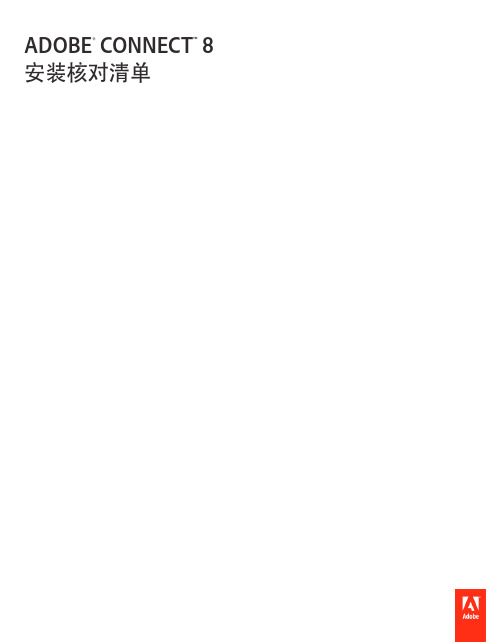
ADOBE® CONNECT™ 8安装核对清单目录Adobe Connect 8 安装核对清单安装前. . . . . . . . . . . . . . . . . . . . . . . . . . . . . . . . . . . . . . . . . . . . . . . . . . . . . . . . . . . . . . . . . . . . . . . . . . . . . . . . . . . . . . . . . . . . . . . . . . . . . . . . . . . 1最终用户的系统要求. . . . . . . . . . . . . . . . . . . . . . . . . . . . . . . . . . . . . . . . . . . . . . . . . . . . . . . . . . . . . . . . . . . . . . . . . . . . . . . . . . . . . . . . . . . . . . . . 2安装. . . . . . . . . . . . . . . . . . . . . . . . . . . . . . . . . . . . . . . . . . . . . . . . . . . . . . . . . . . . . . . . . . . . . . . . . . . . . . . . . . . . . . . . . . . . . . . . . . . . . . . . . . . . . 2安装后. . . . . . . . . . . . . . . . . . . . . . . . . . . . . . . . . . . . . . . . . . . . . . . . . . . . . . . . . . . . . . . . . . . . . . . . . . . . . . . . . . . . . . . . . . . . . . . . . . . . . . . . . . . 2疑难解答. . . . . . . . . . . . . . . . . . . . . . . . . . . . . . . . . . . . . . . . . . . . . . . . . . . . . . . . . . . . . . . . . . . . . . . . . . . . . . . . . . . . . . . . . . . . . . . . . . . . . . . . . 2 Adobe Connect 资源 . . . . . . . . . . . . . . . . . . . . . . . . . . . . . . . . . . . . . . . . . . . . . . . . . . . . . . . . . . . . . . . . . . . . . . . . . . . . . . . . . . . . . . . . . . . . . . 3Adobe Connect 8 安装核对清单安装前开始安装 Adobe® Connect™之前,请确认您的资源满足以下安装要求:•操作系统要求•Microsoft Windows Server® 2008R2 和 2003 SP2;32 位或 64 位;巴西葡萄牙语、简体中文、荷兰语、英语、法语、德语、意大利语、日语、韩语、西班牙语和俄语。
G9000 MMS KIT安装手册说明书

G9000 SERIESMMS KITINSTALLATION MANUAL480/480 V 1000/1330/1500/1660/2000kVADocument No.: 200150-001Document: 4GBH0153 Rev. BMarch 2020IMPORTANT NOTICENever attempt to install, operate, maintain or dispose of this equipment until you have first read and understood all of the relevant product warnings and user directions that are contained in this Installation manual.The installation of this equipment must only be performed by qualified personnel.The Instructions contained in this manual are not intended to cover all of the details or variations in equipment or to provide for every possible contingency to be met in connection with installation, operation, or maintenance. Should further information be required or should particular problems arise which are not covered sufficiently the matter should be referred to the local TOSHIBA sales office.Nothing in this manual shall alter Toshiba International Corporation’s s tandard terms and conditions or the conditions of any written sales contract.Any Electrical or mechanical modifications to this equipment without prior written consent of TOSHIBA will void all warranties and may void UL/CUL listing. Unauthorized modifications may also result in personal injury, death, or equipment damage.UNINTERRUPTIBLE POWER SYSTEMIf additional information or technical assistance is required call TOSHIBA Customer Support Center at (877) 867-8773, or write to: Toshiba International Corporation, 13131 West Little York Road, Houston, TX 77041-9990 Attn: UPS Product Manager.Keep this manual with the UPS equipment.Job Number:Model Number:Serial Number:Application:Shipping Date:Date of Installation:Inspected By:Purpose and Scope of ManualThis manual provides information on how to safely install, operate, and maintain your TOSHIBA power electronics product. This manual includes a section on General Safety Instructions that describes the warning labels and symbols that are used throughout the manual. Read the manual completely before installing, operating, or performing maintenance on this equipment.This manual and the accompanying drawings should be considered a permanent part of the equipment and should be readily available for reference and review. Dimensions shown in the manual are in metric and/or the Imperial equivalent.TOSHIBA reserves the right, without prior notice, to update information, make product changes, or to discontinue any product or service identified in this publication.TOSHIBA is a registered trademark of TOSHIBA INTERNATIONAL CORPORATION. All other product or trade references appearing in this manual are registered trademarks of their respective owners.TOSHIBA shall not be liable for technical or editorial omissions or mistakes in this manual. Nor shall it be liable for incidental or consequential damages resulting from the use of information contained in this manual.This manual is copyrighted. No part of this manual may be photocopied or reproduced in any form without the prior written consent of TOSHIBA INTERNATIONAL CORPORATION.© Copyright 2020 TOSHIBA INTERNATIONAL CORPORATIONAll rights reserved.Printed in JapanContacting TOSHIBA Customer Support CenterThe TOSHIBA Customer Support Center can be contacted to obtain help in resolving any Uninterruptible Power System problem that you may experience or to provide after sales service support.Toshiba Customer Support Center8 a.m. to 5 p.m. (CST) – Monday through FridayTel (877) 867-8773Fax (713) 896-5212E-mail –**************************You may contact TOSHIBA by writing to:TOSHIBA INTERNATIONAL CORPORATION.SOCIAL INFRASTRUCTURE SYSTEMS GROUPPOWER ELECTRONICS DIVISION13131 West Little York Rd.Houston, TX 77041-9990Attn: UPS Product ManagerFor further information on Toshiba products and services, please visit our website at:/Table of ContentsTable of Contents ................................................................................................................................................................ i ii List of Tables ....................................................................................................................................................................... i ii List of Figures ...................................................................................................................................................................... i ii 1How to use this Manual .. (1)1.1Notice Icons (1)1.2Qualified Personnel (2)2OVERVIEW (3)3MMS KIT Parts List (4)4Installation Procedures (6)5Parallel Operation System Connection (12)List of TablesTable 2-1: Parts List of MMS KIT (4)Table 3-1: Dip Switch Setting on Parallel Interface Board (IFAU-16*) (10)Table 3-2: Status of Jumpers on Parallel Interface Board(IFAU-16*) (11)List of FiguresFigure 1-1: Parallel-Connection between UPSs (3)Figure 2-1: MMS KIT Parts Identification (5)Figure 3-1: Location of IFAU-16* MMS PCB Installation (1000kVA) (6)Figure 3-2: Location of IFAU-16* MMS PCB Installation (1330-2000kVA) (7)Figure 3-3: Cable Connections Between IFAU-16* and Others (8)Figure 3-4: Example of the Inside of Bypass Cabinet after Installation (1000kVA) (9)Figure 3-5: Dip Switch Location on Parallel Interface Board (IFAU-16*) (10)Figure 3-6: Example of Dip Switch Setting (10)Figure 3-7: Location of Jumpers on Parallel Interface Board(IFAU-16*) (11)Figure 4-1: Diagram of Power Wire Connections (Parallel Operation System) (12)Figure 4-2: Diagram of Power Wire and Control Wire Connection (Parallel Operation System) (13)Figure 4-3: UPS Module Parallel Interface Board (IFAU-16*) Interconnections (14)This Page Left Intentionally Blank1 How to use this ManualThis manual is designed for ease of use, giving the user easy and quick reference to information.This manual uses notice icons to draw attention to the user important information regarding the safe operation and installation of the UPS.1.1 Notice IconsThe notice icons used in this manual are explained below, and should be taken into account and adhered to whenever they appear in the text of this manual.Warning: A warning symbol shows potentially hazardous situation or condition which could result in personal injury or death, if not avoided.Caution: A caution symbol shows potentially hazardous situation or condition which could result in personal injury or equipment damage, if not avoided.Note: A Note symbol shows the information the user or the service personnel should observe during the UPS operation or service work. Prohibit: A prohibit symbol shows the act the user or the service personnel should NEVER perform during the UPS installation, operation or service work.Safety Recommendations: If any problems are encountered while following this manual, contact the Toshiba Customer Support Center.WARNINGCAUTION!NOTEPROHIBIT1.2 Qualified PersonnelOnly qualified persons are to install, operate or service this equipment according to all applicable codes and established safety practices.A qualified person must:1) Read this entire instruction manual carefully.2) Be skilled in the installation, construction or operation of the equipment and aware of the hazards involved.3) Be trained and authorized to safely energize, de-energize, clear, ground, lockout and tag circuits in accordancewith established safety practices4) Be trained and authorized to perform the service, maintenance or repair of this equipment5) Be trained in the proper care and use of protective equipment such as rubber gloves, hard hat, safety glasses,face shield, flash clothing, etc. in accordance with established practices6) Be trained in rendering first aid.2 OVERVIEWTOSHIBA G9000 Uninterruptible Power Supply Systems (UPS) need an MMS KIT whenever two or more UPSs are installed in parallel operation configuration.Each UPS requires an MMS KIT installed to allow it to complete the communication circuit with other modules.All UPSs must be de-energized when the MMS KITs are installed and the parallelinterconnections are established between the modules.CAUTIONUPS-1MMSKITUPS-2MMSKITUPS-nMMSKITFigure 2-1: Parallel-Connection between UPSs3 MMS KIT Parts ListTable 3-1: Parts List of MMS KITPart # Part name Qty Remarks1 Parallel Interface board: IFAU-16* (IF3) 12 Cable: CN95 (IFAU-16* - UPJR-D*) 1 1865mmHIF3-20D - HIF3-20D3A Cable: CN94 (IFAU-16* - UPJR-D*) 1 1820mm, J-10P - J-8P 3B Cable: CN96 (IFAU-16* - CSAU-07*) 1 1180mm, J-16P - J-16P 3C Wire: IFAU-16* GNDB(M3 clamp) - Ground bus bar (M4 clamp) 1 1170mm, Green3D Wire: IFAU-16* GNDC(M3 clamp) - Ground bus bar (M4 clamp) 1 1220mm, Green3E Wire: IFAU-16* GNDD(M3 clamp) - Ground bus bar (M4 clamp) 1 1070mm, Green4 Spacer: SQ-14(MBB-314) 85 Ferrite Core: E2530MRC 16 Dust Cover for LAN Jack: LD-DUSTBK6 12 6pcs/pack x 27 Screws (M3) 88 Spring washers (M3) 89 Flat washers (M3) 810 Screws (M4) 111 Cable Tie (T30R) 18 Use as necessary12 Cable Tie (T50R) 2 Use as necessary13 Base (ABMM-A-D) 15 Use as necessaryPart #1: Parallel Interface board (IFAU-16*) Part #2: CablePart #3A, 3B: Cable Part #3C, 3D, 3E: WirePart #5: Ferrite CorePart #4: SpacerPart #6: Dust Cover for LAN Jack Part #7: Screw(M3), Part #10:Screw(M4)Figure 3-1: MMS KIT Parts Identification4 Installation ProceduresFigure 4-1: Location of IFAU-16* MMS PCB Installation (1000kVA)Details of AFront View of bypass cabinet (with door open)IFAU-16*Screw(M3) x8(Upper right of bypass cabinet for 1000kVA UPS ) Step1 Step 1: Screw 8 spacers on the metallic plate (shown in red). Step 2: Secure the parallel interface board IFAU-16* on the spacerswith M3 screws.Step 3: Secure the ferrite core with an M3 screw (shown in pink). Step 4: Cover the modular connectors with the dust cover. Step 5A: Check location of Ground bus for the next step.Step2Step3Step4Spacer x8Dust cover x12Ferrite core Screw(M3) Unit: mm(Front cover)(Front cover)Ground busStep5ADetailsFigure 4-2: Location of IFAU-16* MMS PCB Installation (1330-2000kVA)Front View of bypass cabinet (with door open)Details of AIFAU-16*Screw(M3) x8(Upper right of bypass cabinet for 1330-2000kVA UPS ) Step 1: Screw 8 spacers on the metallic plate (shown in red). Step 2: Secure the parallel interface board IFAU-16* on the spacerswith M3 screws.Step 3: Secure the ferrite core with an M3 screw (shown in pink). Step 4: Cover the modular connectors with the dust cover. Step 5A: Check location of Ground bus for the next step.Step3Ferrite core Screw(M3)Unit: mmStep5ADetailsStep2Ground busSpacer x8Dust cover x12Step1Step4Figure 4-4: Example of the Inside of Bypass Cabinet after Installation (1000kVA)IMPORTANT NOTICEIn cases where there are large amounts of slack LAN cables after installation: Keep cables away from the power conversion circuits and conductorsin order to avoid interference in the parallel control communication. Do not roll cables as doing so may cause signal interference.PROHIBITIFAU-16*Parallel interface boardCSAU-07*Sensor board (Behind this panel)Ground BusExample of 1000kVAUPJR-D*Main control boardIFAU-16*Figure 4-5: Dip Switch Location on Parallel Interface Board (IFAU-16*)Table 4-1: Dip Switch Setting on Parallel Interface Board (IFAU-16*) System No.1 UPSNo.2 UPSNo.3 UPSNo.4 UPSNo.5 UPSNo.6 UPS2 by MMS All ON 1 and 2: ON3 to 8: OFF3 by MMS All ON All OFF 1 & 2: ON 3 to 8: OFF4 by MMS All ON All OFF All OFF 1 & 2: ON 3 to 8: OFF5 by MMS All ON All OFF All OFF All OFF 1 & 2: ON 3 to 8: OFF6 by MMSAll ONAll OFFAll OFFAll OFFAll OFF1 & 2: ON 3 to 8: OFFFigure 4-6: Example of Dip Switch SettingStep 8: Setup the dip switch on IFAU-16* according to Table 4-1.UPS#1 1 to 8: ON (All ON)UPS#2 ~ UPS#(N-1)1 to 8: OFF (All OFF)UPS#N 1 and 2: ON 3 to 8: OFFDip Switch(S1)Step 9: Make sure the status of Jumpers on IFAU-16* according to Table 4-2.JP1SHORT SHORTOPENFigure 4-7: Location of Jumpers on Parallel Interface Board(IFAU-16*)Table 4-2: Status of Jumpers on Parallel Interface Board(IFAU-16*)# Device Status1 JP1 SHORT2 JP6 SHORT3 JP11 OPENSOCIAL INFRASTRUCTURE SYSTEMS GROUPPOWER ELECTRONICS DIVISION13131 West Little York Rd., Houston, TX 77041Tel: 855-803-7087 Fax 713-896-5212US 800/231-1412 Canada 800/872-2192 Mexico 01/800/527-1204 Printed in Japan。
- 1、下载文档前请自行甄别文档内容的完整性,平台不提供额外的编辑、内容补充、找答案等附加服务。
- 2、"仅部分预览"的文档,不可在线预览部分如存在完整性等问题,可反馈申请退款(可完整预览的文档不适用该条件!)。
- 3、如文档侵犯您的权益,请联系客服反馈,我们会尽快为您处理(人工客服工作时间:9:00-18:30)。
第四帝国原创,转载请注明作者和出处。
现在Callmanager发展很快,已经叫UC manager,不过还是习惯叫它callmanager。
这次选用的8.0.0还是工程测试版,bug不少,但是还可以用用。
本贴为了适应大家学习的需要,都是在VMware里面安装操作,如需安装到MCS上,步骤类似,不再赘述。
安装设置方法并不固定,但是有可能导致无法正常安装。
严格按照我的方法安装,成功率100%,不成功就是人品问题了。
另外注意,使用Intel CPU,如果是AMD的,多半安装不上。
这个是指令集的问题。
这次我选用的是VMware Workstation 6.5 beta版本,尝尝鲜,嘿嘿。
打开VMware,选择New Virtual Machine
选择Custom方式制定虚拟机
选择Workstation 6.5
这个时候不要调入安装的ISO,因为VMware 6.5会检测到这个光盘是RHEL4的安装盘,所以会调用easy install,那就乱套了。
这个是VMware 6.5新功能,和VMware Fusion类似。
应该选择I will install the operating system later
操作系统类型选择Linux,使用RHEL4或者RHEL5都可以,别选64bit系统,因为ccm都是32bit的。
设置虚拟机名字和存储地址
使用一个CPU,一个足以。
内存最少1024,安装的时候不能低于这个数字,否则无法安装。
安装完毕可以降为512。
从VMware 6.5开始,网卡工作默认就变为NAT模式了,还是桥接模式好用。
选择Use bridged networking
SCSI控制器选择,这个无所谓,反正我不喜欢用SCSI模式
创建虚拟硬盘
IDE方式比较好用,推荐。
最少72G,这个不是特别绝对,但是如果你就给了50G,会告诉你不够用,管你要USB扩展设备等等。
所以最好还是72G,安装完毕没有几个G。
硬盘文件名,默认就可以
把那个Power on this virtual machine afer creation去掉。
编辑完成后还要调入安装盘呢。
点击Customize Hardware按钮,删掉不必要的硬件。
保留这些硬件足够了,把什么软驱,usb,声卡统统删掉,省得麻烦。
创建完毕以后,双击CD/DVD那行,调入安装光盘。
然后Power on this virtual machine
光盘启动后显示callmanager 7.0,哈哈,没有关系,不过用了7.0的启动文件而已。
是否检查光盘,可以检查一下,以免出现问题,如果为了省事,可以选择No。
光盘检查完毕
选OK后,会在这个地方停留一段时间,这个时候实际上是在做平台的检测。
如果你是MCS,这个时候会检测平台,可能会对你的MCS升级BIOS,升级BIOS后会重起。
如果过你是其他的服务器且不是认证平台,这个时候就会告诉你非认证平台。
检测出平台是VMware,选择Agree
无论CM6、7、8,都沿用了这种方式,就是一张安装盘,既有Callmanager也有Unity Connection,还有Business Edition。
这里我们选择Callmanager
这个时候提示安装的是8.0.0,这下放心了吧,呵呵。
这个时候可以选择skip,不过到时候还是安装完一个组建让你配置一次,特麻烦。
所以还是提前配置好比较方便。
是否安装patch,选择否,以后安装也可以,没必要一次安装完毕,万一出现问题,都不好确定故障点。
是否使用DMA升级,选择否。
关于使用DMA升级,以后会有帖子专门介绍。
确定为基本安装。
选择时区。
因为是基于RHEL的,所以没有北京时间,选择香港和上海都可以。
网卡auto模式,协商速率和双工,选择是。
是否修改系统默认MTU。
选择否。
是否适用DHCP,选择否。
自己按照各自情况给ccm配置网络信息。
使用DNS
写入DNS地址,domain不能为空
平台管理员用户名和密码,就是CLI的那个用户名和密码。
建议所有的用户名和密码都统一,否则忘记的话就挂了。
企业信息
问你是不是Publisher,选择是。
Cluster的安装见别的帖子。
是否使用NTP,选择否也可以,以后也能配置NTP。
这里我们选择是。
填入NTP服务器地址,这两个都是中国的,好用得很,无需验证。
数据库密码,做cluster的时候,这个密码相当的重要。
是否使用SMTP。
选择No。
这个以后也能配置
Web界面用户名和密码
配置完毕,选择OK开始安装
如果没有domain的情况下,会出现这个检测故障,选择Ignore就可以了。
这个是在Network Connectivity检查的时候会出现这个错误,大概安装1个小时左右就会出现,这个时候vm应该已经黑屏了,用鼠标点进去vm,然后按左右光标键点亮屏幕,别用空格,否则就选择Retry,你又得等好长时间的检测。
如果不慎选择了Halt,前功尽弃,重新来。
所以要注意。
安装完毕可以看到CLI登陆界面,可以登陆看看。
成功登陆。
安装CCM的时候会重起一次,然后继续安装。
在继续安装的过程中,如果出现任何故障导致重起,这个安装就不会继续,你也会看到这个登陆界面,但是无法登陆,告诉你密码错误。
这个时候不用反复尝试密码,可以断定安装失败,重来。
浏览器里面输入CCM的IP就能访问,能看到这个界面。
CM启动需要时间,大概CLI能登陆后5分钟左右就能访问web,当然也得看你电脑的速度了。
点击Cisco Unfied Communications Manager Administration进入。
如果持续无法访问web,ping一下看看,再保证网络连接没有问题的情况下,在CLI输入utils service list,如果Return Code = -1,那么服务整个就没起来。
重起看看。
一般AMD CPU容易出现这个故障。
Intel很少有这样的。
输入用户名和密码,login
登陆成功。
让我们看看自带的license状况
与CCM7一样,自带150个DLU和3个Node,足够测试用了。
我们看到地下的SW Version写的还是7.0,说明目前的CCM8还是大部分基于CCM7的。
自此CCM8安装完毕,希望大家玩得愉快!。
