计算机专业英语教案--31[3页]
计算机专业英语教案

计算机专业英语教案一、教学目标1. 知识目标:(1)了解计算机专业英语的基本概念和重要性;(2)掌握计算机专业英语阅读和写作的基本技巧;(3)熟悉计算机领域的常见专业术语和表达方式。
2. 能力目标:(1)能够阅读和理解计算机专业的英文资料;(2)能够运用英语进行计算机专业的交流和表达;(3)提高学生的计算机专业英语词汇量和语法水平。
3. 情感目标:(1)激发学生对计算机专业英语的学习兴趣;(2)培养学生的自主学习能力和团队合作精神;(3)提高学生对计算机专业的认识和热爱。
二、教学内容1. 计算机专业英语的基本概念和重要性;2. 计算机专业英语阅读和写作的基本技巧;3. 计算机领域的常见专业术语和表达方式;4. 计算机专业英语文章的常见结构和特点;5. 计算机专业英语的词汇量和语法规则。
三、教学方法1. 讲授法:讲解计算机专业英语的基本概念、阅读和写作技巧,以及常见专业术语和表达方式;2. 案例分析法:分析计算机专业英语文章的例子,让学生了解文章的常见结构和特点;3. 实践操作法:让学生进行计算机专业英语阅读和写作的实践,提高学生的实际应用能力;4. 小组讨论法:分组讨论计算机专业英语学习中的问题,培养学生的团队合作精神。
四、教学步骤1. 导入:介绍计算机专业英语的基本概念和重要性,激发学生的学习兴趣;2. 讲解:讲解计算机专业英语阅读和写作技巧,以及常见专业术语和表达方式;3. 案例分析:分析计算机专业英语文章的例子,让学生了解文章的常见结构和特点;4. 实践操作:让学生进行计算机专业英语阅读和写作的实践,提高学生的实际应用能力;5. 小组讨论:分组讨论计算机专业英语学习中的问题,培养学生的团队合作精神。
五、教学评价1. 平时成绩:评估学生在课堂上的参与程度、发言情况和作业完成情况;2. 阅读理解测试:测试学生对计算机专业英语文章的理解能力;3. 写作能力评估:评估学生的计算机专业英语写作能力和语法水平;4. 小组讨论评价:评估学生在团队合作中的表现和问题解决能力。
计算机专业英语教案Unit1[合集]
![计算机专业英语教案Unit1[合集]](https://img.taocdn.com/s3/m/327c07e88ad63186bceb19e8b8f67c1cfad6eeb7.png)
计算机专业英语教案Unit1[合集]第一篇:计算机专业英语教案Unit 1兰州外语职业学院教案专用纸专业:科目:教师:班级:年学年度第学期授课时数:授课时段:第周Unit ONEPC Overview CLASS TYPE:TEACHING OBJECTIVE 1.Master all the professional terms in this Unit.2.Understand the definition of PC3.Understand the main function Of Smartphone Tablet and Laptop4.Develop the students’ reading abilities.TEACHING APPROACH: 1.Method of Lecture 2.TBLT(Task Based Language Teaching)3.CLTA(Communicative Language Teaching Approach)TEACHING AIDS Chalk,Blackboard, Tape-recorder,Multi-media equipment.IMPORTANT POINTS: 1.Words and terms:2.What is the structure of PC? DIFFICULT POINTS: 1.Understand the main structure of PC TIME ALLOTMENT: 1).Warm up activities(2-3minutes)2).Homework checking& review(2minutes)3).Reading and translating(100minutes)4)Summary&Homework(5minutes)5).ReflectionsTEACHING PROCEDURE:I.LEAD IN(1).Which kinds of computers do you know?(2).Which parts of computer you know? What are their functions? II.NEW WORDS AND TERMS a)virtual terminal(虚拟终端), virtual memory(虚拟内存)b)processor(处理器),microprocessor(微处理器)c)computerized component(计算机化组件)d)browse the web (浏览网络), browser(浏览器)e)keyboard(键盘),mouse (鼠标)f)floppy disk(软盘), flash memory(优盘)g)monitor (显示器)h)MP3(MP3文件格式或MP3播放器)i)GPS(全球定位系统)III.TEACHING CONTENTS 1.Background of informationPPT(Omitted)nguage points(A)Sentence translating1.Virtually every facet of our lives has some computerized component.我们生活中的几乎每个方面都有一些计算机化的成份。
信息技术英语教学案例范文
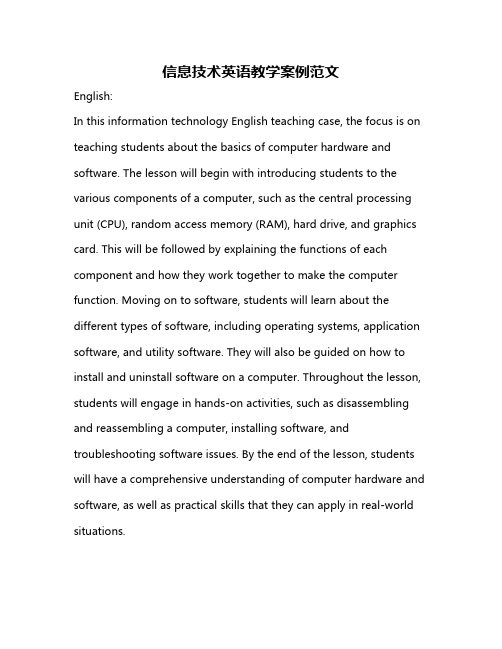
信息技术英语教学案例范文English:In this information technology English teaching case, the focus is on teaching students about the basics of computer hardware and software. The lesson will begin with introducing students to the various components of a computer, such as the central processing unit (CPU), random access memory (RAM), hard drive, and graphics card. This will be followed by explaining the functions of each component and how they work together to make the computer function. Moving on to software, students will learn about the different types of software, including operating systems, application software, and utility software. They will also be guided on how to install and uninstall software on a computer. Throughout the lesson, students will engage in hands-on activities, such as disassembling and reassembling a computer, installing software, and troubleshooting software issues. By the end of the lesson, students will have a comprehensive understanding of computer hardware and software, as well as practical skills that they can apply in real-world situations.Translated content:在这个信息技术英语教学案例中,重点是教授学生电脑硬件和软件的基础知识。
计算机专业英语教案

计算机专业英语教案第一章:计算机科学简介1.1 教学目标了解计算机科学的基本概念和发展历程。
掌握计算机科学领域的常用词汇和表达方式。
1.2 教学内容计算机科学的定义和发展历程。
计算机科学的主要分支和领域。
计算机科学中的常用词汇和表达方式。
1.3 教学方法采用讲授法,介绍计算机科学的基本概念和发展历程。
采用互动讨论法,让学生了解计算机科学的主要分支和领域。
采用词汇练习法,让学生掌握计算机科学中的常用词汇和表达方式。
第二章:计算机硬件2.1 教学目标了解计算机硬件的基本组成和工作原理。
掌握计算机硬件领域的常用词汇和表达方式。
2.2 教学内容计算机硬件的基本组成,包括中央处理器(CPU)、内存、输入输出设备等。
计算机的工作原理,包括指令执行、数据传输等。
计算机硬件领域的常用词汇和表达方式。
2.3 教学方法采用讲授法,介绍计算机硬件的基本组成和工作原理。
采用互动讨论法,让学生了解计算机硬件领域的常用词汇和表达方式。
采用案例分析法,让学生通过实际案例了解计算机硬件的工作原理。
第三章:计算机软件3.1 教学目标了解计算机软件的基本概念和分类。
掌握计算机软件领域的常用词汇和表达方式。
3.2 教学内容计算机软件的基本概念,包括系统软件和应用软件。
计算机软件的分类,包括操作系统、编程语言、数据库管理系统等。
计算机软件领域的常用词汇和表达方式。
3.3 教学方法采用讲授法,介绍计算机软件的基本概念和分类。
采用互动讨论法,让学生了解计算机软件领域的常用词汇和表达方式。
采用案例分析法,让学生通过实际案例了解计算机软件的应用。
第四章:计算机网络4.1 教学目标了解计算机网络的基本概念和分类。
掌握计算机网络领域的常用词汇和表达方式。
4.2 教学内容计算机网络的基本概念,包括局域网、广域网、互联网等。
计算机网络的分类,包括有线网络和无线网络。
计算机网络领域的常用词汇和表达方式。
4.3 教学方法采用讲授法,介绍计算机网络的基本概念和分类。
计算机专业英语教案--25[3页]
![计算机专业英语教案--25[3页]](https://img.taocdn.com/s3/m/63daed8176c66137ee0619b2.png)
教材名称:《计算机专业英语》主编:来永春出版时间:电子教案paragraphs. Step 3. Leading in a short introduction to Multimedia In fact, multimedia is just two media: sound and pictures. It is made from a mix of hardware and software, or machine and ideas. It presents information, shares ideas and evokes emotions. It enables you to see, hear, and understand the thoughts of others. Step 4. Analyzing the structure of the complex sentences 1. Multimedia is a kind of computer technology that combines text, audio, static graphic images, animations, and full-motion video. 2. Audio refers to sound or to things which can be heard. Usually, the human ear can hear a range of frequencies between around 20Hz~20KHz. 3. A major goal of the MPEG-2 video standard is to define the format of the video data which is to be transmitted. Step 5. Memorizing and mastering the following key sentences in the text. 1. You can make it do what you w ant it to do. That’s the strength of multimedia.2. Computer software can easily process digitized sound. Virtually, all professional sounds of recording and editing are digital nowadays.3. JPEG image-compression standard and file format define a set ofcompression methods for high-quality images, such as photographs, single video frames or scanned pictures.4. JPEG does not work very well when compressing text, line art or vector graphics.5. MPEG standards are the main algorithms used to compress video and havebecome international standard since 1993.6. If the compression techniques are used in MPEG-2, then they are to a large extent based on some knowledge.7. The knowledge is that we have about how the human eye and the visual centers in the brain recognize images.8. So far, the capabilities of the human eye to recognize imageshave been described.9. There are two major color spaces types used in digital video: RGB and YUV. RGB is commonly used in computer environments, while YUV is related more to the television world.` 10. The simplest representation of digital video is a sequence offrames, each consisting of a rectangular grid of picture elements or pixels.11. Each pixel can be a single bit to represent either black or white, using 8 bits per pixel to represent 256 gray levels.12. For color video, good systems use 8 bits for each of the RGB colors. 24 bits per pixel limits the number of colors to about 16 millionStep 6.Summarizing in class.5分钟15分钟45分钟思考题、作业题、讨论题:1.Review the key words and phrases in the text.2.Can translate the text into Chinese with the help of the reference materials.plete the exercises involved.。
计算机专业英语教案--19[3页]
![计算机专业英语教案--19[3页]](https://img.taocdn.com/s3/m/e09e714005087632311212b2.png)
教材名称:《计算机专业英语》主编:来永春出版时间:电子教案interconnectv.互联 internationaladj. 国际的 military adj. 军事的,军用的 node n. 节点 protocol n. 协议 repository n. 仓库,资源丰富的地方 video conferencing 电视会议 mail server 邮件服务器 dedicate to 用作……,奉献给 download v. 下载 upload v. 上传 upgrade n. 升级,软件升级 hypertext n. 超文本 hyperlink n. 超链接 telnet n. 远程登录 terminal n. 终端 emulation n. 竞争,仿真 video conferencing 电视会议 Step 2. Introduction of training target 1 In this part, our target is to improve the speed of reading professional articles and the comprehension ability of the reader. 2.We have marked specialized vocabulary key words in some paragraphs so that the reader can quickly grasp the main idea of the sentences and paragraphs. Step 3. Leading in a short introduction to Internet Internet is a giant global and open computer network, which is a collection of interconnected networks. It is also a way to exchange information and share resource between international computers. Step 4. Analyzing the structure of the complex sentences 1.File Transfer Protocol (FTP) is a method of transferring files from one computer to another over the Internet, even if each computer has a different operating system or storage format. 2. The World Wide Web (WWW), which Hypertext Transfer Protocol (HTTP) works with, is the fastest growing and most widely-used part of the Internet. Step 5. Memorizing and mastering the following key sentences in the text. 1. The original Internet is ARPANET , which was established by U.S. Department of Defense in 1969.2. The ARPANET was used to share data between some separated military institutes and universities in region.3. It is growing so quickly that nobody can say exactly how many users are “On the Net” now.4. Once your computer makes a connection with the Internet, you will find that you have walked into the largest repository of information —a magic world.5. The most widely used tool on the Internet is electronic mail orE-mail.6. As a very convenient and inexpensive way to transmit messages, E-mail5分钟5分钟15分钟45分钟。
计算机 专业 英语 教案
.教案首页(第11次课,2学时)授课题目Unit 9 Data Transimission Media教学目的通过讲授,使学生了解各种传输媒介的英文描述与要求教学重点传输媒介的专业术语教学难点课文的理解、翻译教学内容:单词、课文教学过程教学方法:讲授法课后作业P128-133,1-5教学后记Unit 9 Data Transimission Media一、传输媒介支持数据传输的传输媒介有:电话线、同轴电缆、微波信号、卫星系统和光纤。
电话线即为双绞线,它由四对线组成,其中每对由两条带绝缘层的导线以螺旋形式绞合在一起。
传输距离小,抗干扰能力弱、但价格便宜。
同轴电缆:由内外两个导体构成,内导体是一根铜质导线,外导体是铜箔构成,起屏蔽干扰作用。
传输距离适中、抗干扰能力强。
光纤:光缆纤缆作为信号传输介质,把电信号转换成光信号,进行传输。
传输距离远、抗干扰能力强、传输信号量大且信号不失真,但价格贵。
二、New Words1.amplifier n.放大器,扩音机2. antenna n.触角,触须;天线3. boost vt.提高;推动;宣扬n.增涨;推动,激励Boost an electric current增强电流Give sb’s confidence a boost增强某人的信心4. channel n.频道;信道;沟渠;海峡,航道Your favourite channel你最喜欢的频道5. circuit n.电路,线路;环行,环行道The circuit of the city is three miles.环城线路有三英里。
6. coaxial同轴的; 共轴; 共轴的7. compensate v.补偿,弥补,抵消She was compensated by the insurance company for her injuries.她受伤后获得保险公司的赔偿。
8. curvature弧度,曲率,弯曲The curvature of the earth ‘s surface.地球表面的曲度。
计算机专业英语》课程整体教学设计 (1)
《计算机专业英语》课程整体教学设计一、管理信息课程名称:《计算机专业英语》制定时间:2010.9.1所属分院:制定人:二、基本信息学分:课程类型:计算机基础课程学时:72 先修课程:计算机信息技术基础授课对象:中高职学生后续课程:专业课程三、课程设计1.课程目标设计(1)能力目标总体能力目标:能认识常见的计算机相关的单词、短语及术语;能分析一定字数的与计算机专业相关的文献,并能正确理解文意;能读懂相关文献。
单项能力目标:1) 能认识计算机专业大部分单词短语;2) 能认识计算机专业相关术语;3) 能写出一些缩写的全称及含义;4) 英译汉一些短语及句子;5) 能写出基本的硬件系统组成单词;6) 能写出基本的软件系统组成单词;7) 重点掌握操作系统的知识;8) 会进行计算机网络组成的单词、短语了解;9) 熟悉多媒体作用与优点。
(2) 知识目标1) 掌握基本单词、短语;2) 熟悉计算机发展阶段;3) 掌握笔记本组成与特点;4) 掌握对计算机系统构成的英文描述;5) 掌握对硬件系统构成的英文描述;6) 掌握对软件系统构成的英文描述;7) 掌握操作系统的基本概念;8) 掌握对窗口的英文描述;9) 掌握计算机网络的英文表达与组成;10) 掌握利用多媒体技术的表达;11) 掌握克服计算机病毒的方法。
3.能力训练项目设计本课程因各个项目具有独立性,所以分别进行单独讲解,每个大模块作为一个整体进行训练,最后将计算机这个整体的每个部分详细的介绍完即完成任务,最后将个模块的成绩进行汇总作为考核依据。
(1)课程安排先告知学生学习本课程重要性,以及学习的最终目的。
它的重要性在于与自身的专业课程相辅相成,作为一个工具能更好的使大家学习新的专业知识,并且能巩固学过的计算机基础知识。
教学的目的就是最终学会简单文献的翻译,所以首先要简单的介绍学习技巧与步骤,然后从熟悉的计算机的种类和发展阶段入手,引入整个课程的学习。
(2)学习方法首先利用有趣的问题诱发大家的学习兴趣,然后从已知的计算机基础知识。
计算机专业英语教程课完整版
说明:本句的“that”引导定语从句,修饰宾语 “computers”。
Computer Development
• The Third Generation of Computers (1964 through 1971)
In time, the conversion of information systems from second-generation to thirdgeneration hardware was written off as the price of progress.
这时(很快),信息系统从第二代向第三代硬件的转换 完成了。
Factories will not buy machines unless they believe that the machine will produce goods that they are able to sell to consumers at a price that will cover all cost.
management • Unit 27 Electronic Marketing • Unit 28 Computer Security
Unit 1 Introduction of Computers
1.1 Text • A computer is a digital electronic
data processing system. • Digital computer uses the binary
目录
• Unit 15 Distributed Systems • Unit 16 Computer Network Basics • Unit 17 Internet • Unit 18 Wireless Network • Unit 19 Computer Virus • Unit 20 Office Automation • Unit 21 Virtual Reality
计算机专业英语教案--38[3页]
教材名称:《计算机专业英语》主编:来永春出版时间:电子教案integrity n. 完整 overrate v. 过高评价 unintelligible adj. 难以理解的 interception n. 截取 modification n. 更改,修改 fabrication n. 伪造 mollify v. 安慰 impose on 占……便宜;利用 devise v. 设计 identification n. 身份证明 oftentimes adv. 屡次,时常地 deny v. 否认,拒绝 irreplaceable adj. 不可替代的 audit v. 审计 Step 2. Introduction of training target 1 In this part, our target is to improve the speed of reading professional articles and the comprehension ability of the reader. 2.We have marked specialized vocabulary key words in some paragraphs so that the reader can quickly grasp the main idea of the sentences and paragraphs. Step 3. Leading in a short introduction to computer System Security Measures One aspect of computer security is the protection of information against inappropriate manipulation, destruction or disclosure. Another security problem concerns the protection of the computer system and data on the computer. It is essential that security measures protect all operating systems. Step 4. Analyzing the structure of the complex sentences 1. There is an urgent need for computer security. Computer owners must take measures to prevent theft and inappropriate use of their equipment. 2. Computer security is concerned with protecting information, hardware, and software. Security measures consist of encryption, restricting access, data layering, and backing up data. Step 5. Memorizing and mastering the following key sentences in the text. 1. Encryption provides secrecy for data. Since data of encryption that cannot be read generally and also cannot be changed, encryption can be used to achieve integrity.2. Encryption is an important tool in computer security, but one should not overrate its importance.3. Thus, it is important to know the situations in which encryption is useful and how to use it effectively.4. The most powerful tool in providing computer security is coding.5. It is unintelligible for the outside observer to transform data, the value of aninterception and the possibility of a modification or a fabrication are almostmollified.6. Security experts are constantly devising new ways to protect computer systems from access by unauthorized persons.5分钟5分钟15分钟45分钟。
- 1、下载文档前请自行甄别文档内容的完整性,平台不提供额外的编辑、内容补充、找答案等附加服务。
- 2、"仅部分预览"的文档,不可在线预览部分如存在完整性等问题,可反馈申请退款(可完整预览的文档不适用该条件!)。
- 3、如文档侵犯您的权益,请联系客服反馈,我们会尽快为您处理(人工客服工作时间:9:00-18:30)。
教材名称:《计算机专业英语》
主编:来永春
出版时间:
电子教案
statistic adj. 统计的 look through 浏览 retrieve vt. 检索,恢复 script n. 脚本 subscriber n. 订购者 integrity n. 完整性 data-manipulation 数据控制 computer-intensive 信息密集的 Step 2. Introduction of training target 1 In this part, our target is to improve the speed of reading professional articles and the comprehension ability of the reader. 2.We have marked specialized vocabulary key words in some paragraphs so that the reader can quickly grasp the main idea of the sentences and paragraphs. Step 3. Leading in a short introduction to Foundation of Database System Database Systems are now used in various aspects of society, such as government apparatus, universities, airlines, banking, telecommunication and manufacturing. Step 4. Analyzing the structure of the complex sentences 1. In the management of economy, database can process statistic data, analyze and obtain a result so as to guide the enterprises to develop rapidly. 2. A DBMS can also format reports for printed output and can import and export data from other application using standard file formats. 3. Database model is the method used by a database management system (DBMS) to organize the structure of the database. Step 5. Memorizing and mastering the following key sentences in the text. 1. In government apparatus, database can be used to know information resources of human affairs and carders in various aspects as well.
2. In banking, database can be used for customer information, accounts, loans, and banking transactions.
3. In airlines, database can be used for reservations and schedule information.
4. In universities, database can be used for student information, course registrations and grades.
5. Data is a collection of facts made up of numbers, characters and symbols, stored on a computer in such a way that the computer can process it.
6. Data is different from information in that they are formed of facts stored in machine-readable form.
7. Database is a collection of related objects, including tables, forms, reports,
queries, and scripts, created and organized by a database management system (DBMS).
8. Database management system: Database management system is a software that controls the data in a database.
9. The most common database model is the relational database.
` 10. A front-end running on the user’s workstation and back-end running
5分钟
5分钟
15分钟
45分钟。
