HSD043FDW1-A Preliminary v1.0 _Chip_
晶珩 睿莓 1 用户手册说明书
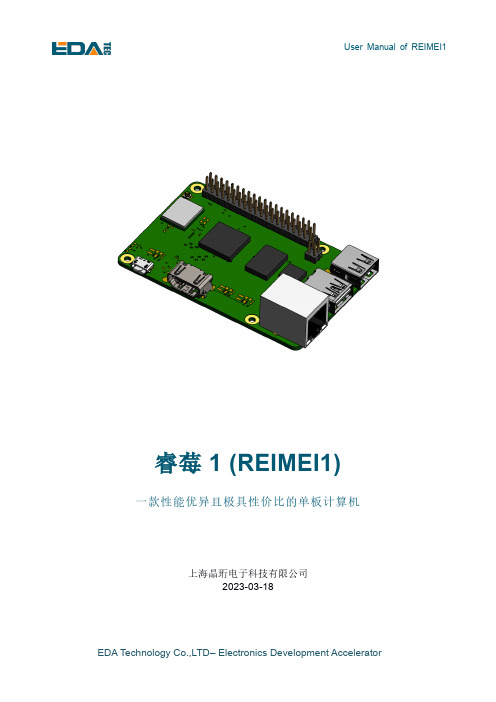
睿莓1 (REIMEI1) 一款性能优异且极具性价比的单板计算机上海晶珩电子科技有限公司2023-03-18版权声明睿莓1 (REIEMI1) 及其相关知识产权为上海晶珩电子科技有限公司所有。
上海晶珩电子科技有限公司拥有本文件的版权并保留所有权利。
未经上海晶珩电子科技有限公司的书面许可,不得以任何方式和形式修改、分发或复制本文件的任何部分。
免责声明上海晶珩电子科技有限公司不保证本手册中的信息是最新的、正确的、完整的或高质量的。
上海晶珩电子科技有限公司也不对这些信息的进一步使用作出保证。
如果由于使用或不使用本手册中的信息,或由于使用错误或不完整的信息而造成的物质或非物质相关损失,只要没有证明是上海晶珩电子科技有限公司的故意或过失,就可以免除对上海晶珩电子科技有限公司的责任索赔。
上海晶珩电子科技有限公司明确保留对本手册的内容或部分内容进行修改或补充的权利,无需特别通知。
目录1产品概述 (6)1.1目标应用 (6)1.2规格参数 (6)1.2.1硬件 (6)1.2.2软件 (7)1.3功能布局 (7)1.4包装清单 (8)1.5订购编码 (9)2快速启动 (9)2.1设备清单 (9)2.2硬件连接 (9)2.3首次启动 (10)2.3.1启动桌面 (10)2.3.2查看系统版本 (10)2.3.3设置时区 (10)2.3.4查看系统分区情况 (10)2.3.5查看存储空间 (10)2.3.6设置Hostname (11)2.3.7关机 (11)2.3.8重启 (11)3接线指南 (11)3.1IPEX-1 (11)3.2POE (12)4软件操作指引 (12)4.1使用SSH连接到设备 (12)4.1.1使能SSH (12)4.1.2SSH工具 (13)4.1.3获取设备IP地址 (13)4.1.4连接到系统 (13)4.2通过调试串口连接到系统 (13)4.3使用APT工具管理软件 (13)4.4X11桌面使用简介 (14)4.4.1启动X11桌面 (14)4.4.2配置系统启动到X11桌面 (14)4.4.3桌面任务栏 (16)4.4.4桌面个性化设置 (17)4.4.5关闭自动息屏功能 (18)4.4.6查看X11桌面系统日志 (19)4.4.7X11桌面截屏 (19)4.4.8播放音频 (19)4.5Weston桌面使用简介 (20)4.5.1Weston桌面启动和关闭 (20)4.5.2配置系统启动到weston桌面 (20)4.5.3Weston桌面系统日志 (21)4.5.4Weston桌面的截屏 (21)4.5.5Weston桌面的录屏 (21)4.5.6播放视频 (22)4.6系统配置 (22)4.6.1网络配置 (22)4.6.2蓝牙配置 (23)4.6.3添加外置存储 (24)4.6.4用户管理 (24)4.7X11桌面高级配置 (25)4.7.1lightdm配置文件 (25)4.7.2配置禁止自动息屏 (25)4.8Weston高级配置 (26)4.8.1Weston配置文件简介 (26)4.8.2Weston桌面定制化 (27)4.8.3添加桌面快捷方式 (28)4.9编译工具链 (28)4.10接口设备文件 (28)4.1140-Pin GPIO编程指南 (29)4.11.1使用libgpiod控制GPIO (29)4.11.2i2c_dev (32)4.11.3spi_dev (32)4.12QT编程指南 (33)4.12.1Qt环境快速应用 (33)4.12.2安装其它的依赖库 (34)4.12.3配置Qt Creator交叉编译环境 (35)4.12.4命令行方式编译Qt Widgets应用程序 (36)4.12.5命令行方式编译Qt Quick(QML)应用程序 (36)4.13Gstreamer (37)4.13.1H264 mkv格式视频解码 (37)4.13.2mp4格式解码 (37)4.14Docker (37)4.14.1Docker的安装 (37)4.14.2Docker的卸载 (38)4.14.3查看Docker (38)4.14.4使用Docker (40)4.15Bootloader配置指南 (40)4.15.1指定配置文件路径 (41)4.15.2修改bootargs参数 (41)4.16使用dtoverlay (42)4.16.1dtoverlay配置说明 (42)4.16.2目前支持的dtoverlay (42)5操作系统安装 (44)5.1镜像下载 (44)5.2系统烧录 (44)5.2.1烧录SD卡 (45)5.2.2烧录eMMC (45)6故障排除 (47)6.1HDMI无显示 (47)6.2开机绿灯常亮设备无法启动 (47)6.3SSH不可用 (47)7FAQ (47)7.1默认用户名密码 (47)7.2是否支持docker服务 (47)7.3是否预安装Linux Header包 (47)8Known Issues (47)9关于我们 (48)9.1关于EDATEC (48)9.2联系方式 (48)1睿莓1是一款具有优异性能、小巧紧凑的,并且极具性价比的单板计算机。
KSZ8851-16MLL DEMO BOARD 48-PIN ETHERNET CONTROLLE

SD13
SD7 40
CPU_D14 3
6
SD14
SD8 39
CPU_D15 4
5
SD15
SD9 36
SD10 35
33
SD11 34
CPU_CMD
33
SD12 33
R10
SD13 32
CPU_CSN
33
SD14 31
R12
SD15 30
CPU_WRN
33
CMD
11
R14
CPU_RDN
33
CSN
12
R16
5 6 7 8
TANT
C27
R28 10uF
470pF 2.49K
Power 3.3V 0.1uF (red LED)
CSN CMD
4.7K R27 4.7K R29
GBLC03C_0 D3
GND 2 GND
VR 5 3.3VA
INTRN 4.7K R30
VOUT = 1.24 X [ 1 + ( 2.49k/ 1.5K ) ]
5
4
3
KSZ8851-16MLL (48-pin) Demo Board Black Diagram
D
Headers 20x2
RJ45
LAN1 T
KSZ8851-16MLL
Reset
Power
+1.8V
+2.5V
+3.3V
STATUS LEDs
OSC
EEPROM
C
MIC5209YM
25 MHz
AT93C46
x2
2
1
DATE:
液晶屏型号屏定义大全
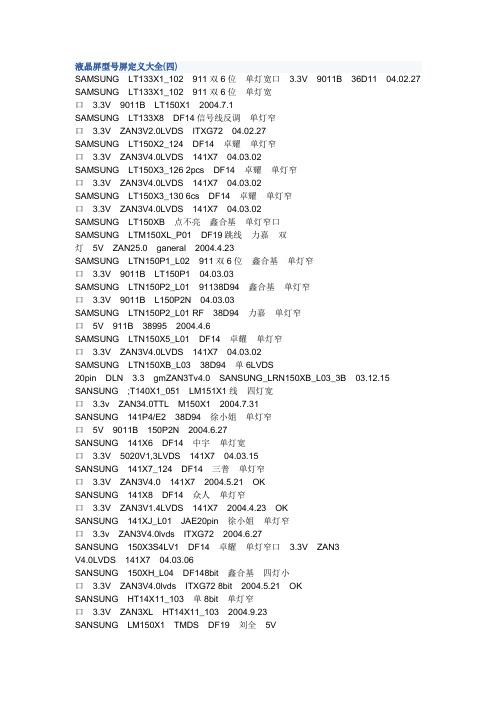
液晶屏型号屏定义大全(四)SAMSUNG LT133X1_102 911双6位单灯宽口 3.3V 9011B 36D11 04.02.27 SAMSUNG LT133X1_102 911双6位单灯宽口 3.3V 9011B LT150X1 2004.7.1SAMSUNG LT133X8 DF14信号线反调单灯窄口 3.3V ZAN3V2.0LVDS ITXG72 04.02.27SAMSUNG LT150X2_124 DF14 卓耀单灯窄口 3.3V ZAN3V4.0LVDS 141X7 04.03.02SAMSUNG LT150X3_126 2pcs DF14 卓耀单灯窄口 3.3V ZAN3V4.0LVDS 141X7 04.03.02SAMSUNG LT150X3_130 6cs DF14 卓耀单灯窄口 3.3V ZAN3V4.0LVDS 141X7 04.03.02SAMSUNG LT150XB 点不亮鑫合基单灯窄口SAMSUNG LTM150XL_P01 DF19跳线力嘉双灯5V ZAN25.0 ganeral 2004.4.23SAMSUNG LTN150P1_L02 911双6位鑫合基单灯窄口 3.3V 9011B LT150P1 04.03.03SAMSUNG LTN150P2_L01 91138D94 鑫合基单灯窄口 3.3V 9011B L150P2N 04.03.03SAMSUNG LTN150P2_L01 RF 38D94 力嘉单灯窄口5V 911B 38995 2004.4.6SAMSUNG LTN150X5_L01 DF14 卓耀单灯窄口 3.3V ZAN3V4.0LVDS 141X7 04.03.02SAMSUNG LTN150XB_L03 38D94 单6LVDS20pin DLN 3.3 gmZAN3Tv4.0 SANSUNG_LRN150XB_L03_3B 03.12.15 SANSUNG ;T140X1_051 LM151X1线四灯宽口 3.3v ZAN34.0TTL M150X1 2004.7.31SANSUNG 141P4/E2 38D94 徐小姐单灯窄口5V 9011B 150P2N 2004.6.27SANSUNG 141X6 DF14 中宇单灯宽口 3.3V 5020V1,3LVDS 141X7 04.03.15SANSUNG 141X7_124 DF14 三普单灯窄口 3.3V ZAN3V4.0 141X7 2004.5.21 OKSANSUNG 141X8 DF14 众人单灯窄口 3.3V ZAN3V1.4LVDS 141X7 2004.4.23 OKSANSUNG 141XJ_L01 JAE20pin 徐小姐单灯窄口 3.3v ZAN3V4.0lvds ITXG72 2004.6.27SANSUNG 150X3S4LV1 DF14 卓耀单灯窄口 3.3V ZAN3V4.0LVDS 141X7 04.03.06SANSUNG 150XH_L04 DF148bit 鑫合基四灯小口 3.3V ZAN3V4.0lvds ITXG72 8bit 2004.5.21 OKSANSUNG HT14X11_103 单8bit 单灯窄口 3.3V ZAN3XL HT14X11_103 2004.9.23SANSUNG LM150X1 TMDS DF19 刘全5VSANSUNG LM151X2 41A 芃峰双灯 3.3V ZAN3V4.0TTL LM151X2 2004.5.26 OKSANSUNG LNM150XS_T01 151X1 力嘉双灯 3.3V ZAN32.0TTL M150X1 2004.4.19 OKSANSUNG LT094V3_10T SHARP 4bit 单灯宽口5v ZAN34.0TTL pvi6448 2004.9.7 okSANSUNG LT104S1-102 41A 单灯宽口5V ZAN3V4.0TTL LP121S1 2004.10.18SANSUNG LT104S4_151 41B 单灯宽口5V ZAN34.0TTL 121S1 2004.7.26 SANSUNG lt1133x7_124 DF1914pin 鑫合基单灯窄口 3.3V ZAN3V4.0 lt1133x7_124 2004.5.6 OKSANSUNG LT121S1_153 41A 丰华单灯宽口5V ZAN34.0TTL 121S1 2004.6.8SANSUNG LT121S1_153 41A 金太星单灯宽口 3.3V 5020V1,3LVDS 141X7 04.03.16SANSUNG LT121S1153 41A 芃峰单灯宽口 3.3v ZAN34.0TTL 121S1 2004.6.19SANSUNG LT121SS_105 41A 晶捷单灯宽口 3.3v ZAN34.0TTL 121S1 2004.6.10SANSUNG LT121SS_123 2004.10.7SANSUNG LT121SU_121 DF14 单灯窄口 3.3v ZAN2V4.0lvds 800X600LVDS 2004.6.19SANSUNG LT121SU_121 DF14反插芃峰单灯窄口 3.3V ZAN34.0LVDS 800X600LVDS 2004.8.29 OK 此屏为笔记本屏SANSUNG LT121SU_121 DF1920pin SL 科星单灯宽口 3.3V ZAN3XL LT121SU_121 2004.10.7SANSUNG LT121SU_121 molxe20pin 徐小姐单灯窄口 3.3v ZAN3V4.0lvds HSD800X600 LVDS 2004.6.27SANSUNG LT133X1_101SANSUNG LT133X1_101 911双6位单灯宽口5V 9011B LT150X1M 2004.7.27SANSUNG LT133X1_104 38D94 单灯宽口5V ZAN3SL LT133X1 2004.10.21SANSUNG LT133X1_106 9011B双6bit 单灯宽口5V GM2211 LT133X1_106 2004.10.11SANSUNG LT133X1104 911双6位王玉高单灯宽口5V 9011B LT150X1 2004.8.22SANSUNG LT133X2_154 DF14 王玉高单灯窄口 3.3V ZAN34.0LVDS 141X7 2004.8.22SANSUNG LT133X2_154 DF14 新元单灯窄口 3.3V ZAN3V4.0LVDS ITXG72 2004.7.26SANSUNG LT133X4_122 MOLXE20 V.V.G.G.0-.0+.G.G.1-.1+.G.G.2-.2+.G.G.CLK-.CLK+.G 单灯宽口 3.3V ZAN3 4.0LVDS ITXG72 2004.9.2 OKSANSUNG LT133X8_122 DF14 V.V.NC.NC.G.G.0-0G+1-1+G2-2+GC-C+.G 佳显单灯窄口 3.3V ZAN3V4.0LVDS ITXG72 2004.8.4SANSUNG LT133X8_122 DF14 三盟单灯窄口 3.3V 5020 13INCH 2004.7.30SANSUNG LT133XB_122 133X1线芃峰单灯窄口 3.3V ZAN2V4.0lvds ITXG72 2004.5.25SANSUNG LT141E2 DF14 三盟单灯窄口 3.3v 5020v1.4lvds 13INCH 2004.6.24SANSUNG LT141X2_152 单8bit 单灯窄口 3.3V ZAN3XL 141X7 2004.9.26 SANSUNG LT141X6_122 DF14 王玉高单灯宽口 3.3V ZAN34.0LVDS 141X7 2004.8.22SANSUNG lt141x7 DF14 中宇单灯宽口 3.3V 5020V1.3单lvds 141X7 04.03.17SANSUNG LT141X8_L02 单8bit 惠日单灯窄口 3.3V ZAN3XL LT141X8_L02 2004.10.20SANSUNG LT141XC_L01 DF14 单灯窄口 3.3v ZAN2V4.0lvds ITXG72 2004.6.20SANSUNG LT141XF DF14 三盟单灯窄口 3.3v 5020v1.4lvds 13INCH 2004.6.24SANSUNG LT141XU_L01 JAE20PIN 单灯窄口 3.3v ZAN2V4.0lvds ITXG72 2004.6.20SANSUNG LT150P1_L01 911双6位单灯窄口5V 9011B LP150P1 2004.9.2 OKSANSUNG LT150X1_102 911双6位单灯宽口 3.3V 2004.9.5 SANSUNG LT150X1_131 DF14改TMDS 四灯宽口5V ZAN25.0TMDS JANLR 2004.8.29 OK 此屏厚宽SANSUNG LT150X1_302 12VSANSUNG LT150X1_302 911双6位鑫合基四灯宽口12V 9011B LT150X1 2004.6.20SANSUNG LT150X1_302 911双6位鑫合基四灯宽口12V 9011B LT150X1 2004.6.27SANSUNG LT150X2_124 DF14 单灯窄口 3.3V ZAN3V4.0LVDS 147X7 04.03.12SANSUNG LT150X3_126 2PCS 华精SANSUNG LT150X3_126 2pcs DF14 卓耀单灯窄口 3.3V ZAN3V4.0LVDS 141X7 04.03.06SANSUNG LT150X3_126 2PCS DF14 卓耀单灯窄口 3.3V ZAN3LVDS LP150X1_1 04.03.06SANSUNG LT150X3_130 单8bit 单灯窄口 3.3V GM2221 141X7 2004.9.23 SANSUNG LT150X3_130 6PCS DF14 卓耀单灯窄口 3.3V ZAN3V4.0LVDS 141X7 04.03.06SANSUNG LT152W1_L01 JAE20pin 徐小姐单灯窄口 3.3v ZAN3V4.0lvds 2004.6.27SANSUNG LTM141X4_L01 DF14 芃峰单灯宽口 3.3Vnbsp; ZAN2V4.0lvds 141X7 2004.5.24 OKSANSUNG LTM150XBS4L 38D94 单灯窄口 3.3V ZAN3XL LT141X2_153 2004.10.21SANSUNG LTM150XH_L01 DF148bit 技博四灯小口 3.3V ZAN3V4.0单lvds ITXG72 04.03.17 8bitokSANSUNG LTM150XH_L01 DF148bit 宇田四灯小口 3.3V ZAN3V4.0单lvds ITXG72 8bit 2004.4.21 OKSANSUNG LTM150XH_L06 单8bit 四灯小口 3.3V ZAN3XL LTM150XH_L06 2004.10.21SANSUNG LTM150XL_P01 跳DF19 双灯5V TMDS LTM150XL_P01 2004.10.24SANSUNG LTM150XP DF14 8bit 葛光华双灯 3.3v ZAN3V4. ITXG728bit 04.07.26SANSUNG LTM150XS_T01 LM151X1线微硕双灯5V ZAN34.0TTL LTM150XS_T01 2004.7.26SANSUNG LTM170E4_L01 170EH D8B LVDS 30Pin 四灯小口5V ZAN3SL L170EH 2004.9.21SANSUNG LTM170EH_L01 170EH D8B LVDS 30Pin 金泽兴宇四灯小口5V 9011B M170EH 2004.7.30SANSUNG LTM170EU_L01 170EH D8B LVDS 30Pin 微硕四灯小口5V 9011B M170E0 2004.7.26SANSUNG LTM170W01 df14 易唯四灯宽口 3.3 5020 LTM170W01 2004.7.24SANSUNG LTM170W1_L02 DF148pit 徐小姐四灯宽口 3.3v ZAN3V4.0lvds ltm170w1 2004.6.27SANSUNG LTN104S2_L01 DF19 14pin 芃峰单灯窄口 3.3V ZAN3V4.0LVDS LTN104S2_L01 2004.9.14 okSANSUNG LTN121X1_L01 DF19 华精单灯窄口 3.3V ZAN34.0LVDS ITXG72 2004.8.29 OKSANSUNG LTN121X1_L01 DF19 华精单灯窄口 3.3V ZAN34.0LVDS ITXG72 2004.8.29 OKSANSUNG LTN121XF_L01 DF19 2004.8.11SANSUNG LTN141P2_L01 38D94 单灯窄口 3.3V ZAN3SL LTN150P1_L01 2004.9.23SANSUNG LTN141P4_L01 DF14 冯小姐单灯窄口 3.3V 5020V1.3 13INTCH 2004.8.29SANSUNG LTN141X2_126 DF14 福星达单灯窄口 3.3 ZAN3V4.0lvds ITXG72 2004.7.20SANSUNG LTN141X7 单8bit 单灯窄口 3.3V ZAN3XL 141X7 2004.9.26 SANSUNG LTN141X7_124 DF14 海钲单灯窄口 3.3V ZAN3V4.0LVDS 141x7 2004.7.24SANSUNG LTN141X8_L00 DF14 易唯单灯窄口 3.3V ZAN3V4.0LVDS 141X7 2004.9.10 okSANSUNG LTN141X8_L02 DF14 4B066 单灯窄口 3.3v ZAN2V4.0lvds ITXG72 2004.6.19SANSUNG ltn141x8_l02 DF14 葛光华单灯窄口 3.3v ZAN3V4. 141X7 04.03.19SANSUNG LTN141XA_L01 ZAN3 38D94 芃峰单灯窄口 3.3v ZAN3V4.0lvds ITXG72 2004.6.27SANSUNG LTN141XA_L01 ZAN3 38D94 鑫合基单灯窄口 3.3V ZAN34.0LVDS LP150X1_1 2004.9.2 OKSANSUNG LTN141XE_L01 911DF19 单灯窄口 3.3V ZAN3XL LT 2004.9.23 SANSUNG LTN141XF_L02 DF14 微硕单灯窄口 3.3V ZAN3V4.0LVDS ITXG72 2004.9.17SANSUNG LTN141XU_L01 JEA ZAN2LVDS 万信单灯窄口 3.3V 50201.3LVDS 13INCH 2004.4.23 OKSANSUNG LTN141XU_L01 JEA ZAN2LVDS 鑫合基单灯窄口 3.3V ZAN3V4.0 LTN141XU_L01 2004.5.7 OKSANSUNG LTN150P1_L01 38D94 单灯窄口 3.3V ZAN3SL LTN150P1_L01 2004.9.23SANSUNG LTN150P4_L01 38D94 新锐博单灯窄口 3.3 9011B 150P2N 2004.7.24SANSUNG LTN150PE_L01 38D94 单灯窄口 3.3v 9011B LP150P2N 2004.7.18SANSUNG LTN150U2_L02 38D94 单灯窄口 3.3V ZAN3SL LTN150U2_L02 2004.9.29SANSUNG LTN150XB_L01 ZAN338D94 晶捷单灯窄口 3.3v ZAN2V4.0lvds ITXG72 2004.6.10SANSUNG LTN150XB_L03 ZAN338D94 单灯窄口 3.3v ZAN3V4.0lvds LP150X1_1 2004.6.30SANSUNG LTN150XB_l03 zan338d94 改1 到11均为空C+.C-.G.2+.2-G.1+.1-.G.0+.0-.NC.NC.NC.V.V.G. 单灯窄口 3.3V 2004.8.16 SANSUNG LTN150XD_L01 单8bit 单灯窄口 3.3V ZAN3XL LT141X2_153 2004.10.24SANSUNG LTN150XD_L02 DF14 单灯窄口 3.3V ZAN3V4.0LVDS ITXG72 2004.7.27SANSUNG LTN150XD_L02 DF14 8bit 单灯窄口 3.3V ZAN3 4.0LVDS ITXG72 8bit 2004.8.29SANSUNG LTN150XH_L01 DF14 8bit 四灯小口 3.3V ZAN3V4.0LVDS ITXG72 8bit 2004.7.29SANSUNG LTN154P1_L01 38D94 单灯窄口5v 9011B TX38D97(1900X1280) 2004.12.13SANSUNG LTN154U1_L01 38D94 徐小姐单灯窄口 3.3V 9011B LTN154U1_L01 2004.8.3SANSUNG LTN154X1_L01 ZAN3 38D94 单灯窄口 3.3V ZAN3V4.0LVDS LTN154X1_L01 2004.8.3SANSUNG LTN154X1_L01 zan3 38d94 晶捷单灯窄口 3.3v ZAN2V4.0lvds LTN154X1_L01 2004.6.24SANSUNG LTN154X1_L02 ZAN3 38D94 单灯窄口 3.3V ZAN3V4.0LVDS LTN154X1_L02 2004.8.3SAUHSUNG LT121S1-101 单8bit 新力通单灯窄口 3.3V ZAN3XL LT121SS800X600 2004.10.12SAUHSUNG LT150X1_302 LT150X1线四灯宽口5V ZAN3V4.0TTL m150x1 2004.10.12SAUNSUNG LT121S1_105A 41A 晶明单灯窄口 3.3V ZAN3V2.0TTL LP121S1 2004.8.4SAUNSUNG LT133X5_122 2004.8.3SAUNSUNG LT141X2_124 单8bit 新力通单灯窄口 3.3V ZAN3XL UB141X01 2004.10.12SAUNSUNG LTN150PG_L02 38D94 单灯窄口 3.3V 9011B LTN150P2N 2004.8.7SAUNSUNG LTN150PK_L01 38D94 单灯窄口 3.3V 9011B LTN150P2N 2004.8.7SAYO TM121SV_22L11A 41A 芃峰双灯 3.3V ZAN3V4.0TTL 121S1 2004.7.31SAYO TM150XG_02L11 ZAN3 38D94 鑫合基单灯窄口 3.3V ZAN34.0LVDS LP150X1_1 4.0LVDS LP150X1_1 2004.9.2 OKSAYO TM150XG_22L02A 15X16线芃峰双灯5V ZAN3V4.0TTL LQ14X042 2004.7.22SAYO TM150XG_52L11A 38D94 芃峰单灯窄口 3.3V 9011B TM150XG_52L11A 2004.8.22SAYO TM150XG_52L11A ZAN3 38D94 芃峰单灯窄口 3.3 ZAN3V4.0lvds LP150X1_1 2004.7.22SAYO TM150XG04_2 芃峰双灯2004.7.22SHARP 2004.9.21SHARP ;Q150F1LW14C 38D94 单灯窄口5V 9011B LTN150P2N 2004.8.16 SHARP 9D345 31A 单灯宽口 3.3V ZAN34.0TTL PV6448 2004.8.22 SHARP K3123TP DF14 S6B LVDS 20Pin SLN 3.3 gmZAN3L V4.0 ITXG72 SHARP L09D024 SHARP 4bit 单灯宽口5v ZAN34.0TTL pvi6448 2004.9.7 okSHARP LQ104S1LH11 molxe20pin 芃峰单灯宽口 3.3v ZAN2V4.0lvds lq121s1 2004.6.10SHARP LQ104S1LH11 molxe20pinNC.NC.NC.NC.V.V.G.0-.0+.G.1-.1+.G.2-.2+.G.C-.C+ 芃峰单灯窄口 3.3V ZAN3V4.0LVDS SHARP_121SH1LH11 2004.8.6SHARP LQ10D32A 31A 鑫合基单灯宽口5V ZAN3V4.0TTL PVI6448 2004.4.19 OKSHARP LQ10D341 31A 样品双灯SHARP LQ10DS01 41B 坤龙单灯宽口5V ZAN34.0TTL 121S1 2004.6.3 SHARP LQ11DS03 41B 坤龙单灯宽口5V ZAN3V4.0TTL 121S1 2004.7.20SHARP LQ11DS03 41B 芃峰单灯宽口 3.3V ZAN3V4.0TTL 121S1 2004.6.1SHARP LQ11S33 41A 单灯宽口 3.3V ZAN3V2.0TTL LN8060BC26_17 SHARP LQ11S452 41A 芃峰单灯宽口 3.3v ZAN34.0TTL LQ11S53 2004.6.19SHARP LQ11S46 41A 芃峰单灯宽口5V ZAN34.0TTL LQ121S1 2004.6.10 SHARP LQ11S53 41B 晶明单灯宽口 3.3V ZAN3V2.0TTL LQ11S53 2004.8.4SHARP LQ11S63 MOLXE14 V.V.G.G.0-.0+.1-.1+.2-.2+.C-.C+ 九深单灯窄口 3.3V ZAN3XL LQ11S63 2004.10.10SHARP LQ121S1DDG11 41A 蓝焰双灯 3.3 ZAN3V2.0TTL LP121S1 2004.8.2SHARP LQ121S1DDG11 41A 蓝焰双灯 3.3 ZAN3V2.0TTL LQ121S1 2004.5.11 OKSHARP LQ121S1DG11; 41A 力嘉双灯 3.3V ZAN34.0TTL 121S1 2004.7.3SHARP LQ121S1LG41 OK OK 双灯 3.3 2221 LTA104S1_L01_SVGA_LVDS 2006.2.12SHARP LQ121S1LH02 DF14 单灯宽口 3.3v 5020 121S1SHARP LQ121S1LH02 S6B LVDS20Pin SLW 3.3 gmZAN3 V2.0 NOSHARP LQ121S1LH13 DF14 20PIN 跳两信号两地排列单灯宽口 3.3V ZAN3V4.0LVDS ITXG72 2004.7.27SHARP LQ121S1LH33 DF14 跳两信号两地排列黄先生单灯小口 3.3V . Zan3_lq12s53_OK 2005.11.30SHARP LQ12DX02 LVDS双6位芃峰单灯宽口5V ZAN2V4.0lvds NL10276BC26_09 2004.5.22 推想没有试验SHARP LQ12DX03 911双6位福星达单灯窄口 3.3v 9011B LQ12DX03 2004.6.29SHARP LQ12S05_03C 41A 芃峰单灯宽口 3.3v ZAN34.0TTL LQ11S53 2004.6.19SHARP LQ12S11 41A35_0 单灯宽口 3.3V ZAN3V4.0TTL 121S1 2005.01.04 SHARP lq12s56 41A 福星达单灯宽口 3.3V ZAN34.0TTL lq12s56 2004.8.21SHARP LQ12X022 2004.4.6SHARP LQ12X022 ZAN2双6BIT 天之骄单灯宽口5V 5020双LVDS LQ14X02 2004.4.15 OKSHARP LQ12X43 911双6位单灯宽口5V 9011B LT150X1M 2004.7.27 SHARP LQ12X54 MOLXE 20pin 单灯宽口 3.3 ZAN3SL LQ12X54 2006.2.17 SHARP LQ133X02A 9011B双6bit 单灯窄口 3.3V ZAN3SLSHARP LQ133X1LH05 DF14 双灯 3.3V ZAN34.0LVDS LQ150X1LH82 2004.9.2 OKSHARP LQ133X1TH71 MOLXE 14PIN V.V.G.G.0-.0+.1-.1+.2-.2+.C-.C+.G.G G05电脑双灯 3.3V ZAN3V4.0 TMDS TM150XG_060 2004.9.17SHARP LQ133X1TH71 TMDS GG2+2-G1+1-G0+0-GC+C-GVV 芃峰双灯 3.3V ZAN2V5.0TMDS CLNERL 2004.6.3SHARP LQ133X1TH71 TMDS GG2+2-G1+1-G0+0-GC+C-GVV 芃峰双灯 3.3V ZAN3 4.0TMDS CLNERL 2004.9.2 OKSHARP LQ13X21 DF14 微硕单灯宽口 3.3V ZAN34.0LVDS LQ150X1LH82 2004.8.25SHARP LQ13X25 DF14 单灯窄口 3.3V ZAN3V4.0LVDSSHARP LQ141F1LH52 38D94 单灯窄口2004.9.21SHARP LQ14X03E SHARPDG51 徐小姐双灯 3.3v ZAN34.0TTL LQ14X042 2004.6.27SHARP LQ150F1LH22 38D94 D6B LVDS SLN 3.3 MST9011BV1.1 SXGA_38D95SHARP LQ150F1LH22 91138D94 卓耀单灯窄口 3.3V 9011B 38D95 04.03.03SHARP LQ150F1LH32EF 38D94 D6B LVDS SLN 3.3 MST9011BV1.1 SXGA_38D95SHARP LQ150U1LW22 38D94 单灯窄口 3.3V ZAN3SL ITUX97H 2004.10.11SHARP LQ150U1LW22 不能点鑫合基SHARP LQ150X1DG01 DG51FFC 柯荣双灯5V ZAN3V4.0TTLFFC SHARPDG51FFC 2004.11.03SHARP LQ150X1DG10 DG51FFC 柯荣双灯5V ZAN3V4.0TFFC SHARPDG51 2004.10.24SHARP LQ150X1DG11 SHARPDG51 双灯5V ZAN3V4.0双TTL LQ150X1DG11 04.03.05SHARP LQ150X1DG28 15X16线柯荣双灯5V ZAN3V4.0TTL LQ14X042 2004.11.03SHARP LQ150X1DH10 DG51FFC 柯荣双灯5V ZAN3V4.0TFFC SHARPDG51 2004.10.24SHARP LQ150X1LBE1 38D94 D6B LVDS 30Pin SLN 3.3 gmZAN3L V4.0 ITXG72SHARP LQ150X3DG51 DG51 塞维5V ZAN32.0TTLSHARP LQ15X01W SHARPDG51 伊麦双灯5V ZAN3V2.0TTL LQ14X02 2004.8.3SHARP LQ15X01W SHARPDG51 伊麦双灯5V ZAN3V4.0TTL LQ14X02 2004.7.30SHARP LQ15X05 DG51FFC 旭森双灯5V ZAN3V4.0TTLFFC SHARPDG51FFC 2004.11.03SHARP LQ15X11 15X16线柯荣双灯5V ZAN3V4.0TTL LQ14X042 2004.11.03SHARP LQ15X11 15X16线柯荣双灯5V ZAN3V4.0TTL LQ14X042 2004.11.03SHARP LQ15X14 DG51FFC 柯荣双灯5V ZAN3V4.0TTL SHARPDG51FFC 2004.11.03SHARP LQ15X14 TTL 60pin DLW 5 gmZAN3T V4.0SHARP LQ15X16 15X16线双灯 3.3V 5020v1.3TTL LQ14X02 2004.9.2 OKSHARP LQ15X16 15X16线柯荣双灯5V ZAN3V4.0TTL LQ14X042 2004.11.03SHARP LQ15X21 DF14 技博双灯 3.3v ZAN32.0LVDS LQ15X21 2004.8.13SHARP LQ170M1LA04 38D94 双灯小口 3.3 ZAN3SL 154P1-L04(1920X1200)2006.02.26SHARP LQ184V1DG21 31A 单灯宽口 3.3 ZAN3LVDS LQ104V3DG51_640X480 2006.02.23SHARP LQ1S353 41B 芃峰单灯宽口5V ZAN34.0TTL LQ121S1 2004.6.10 SHARP LQ64D343 31A 双灯5V ZAN3V4.0TTL TX33_18 2004.10.11 SHARP QD17ER01 50=35FFC 四灯宽口J133V.J212V ZAN3S QD17ER01 2005.01.14SHIMEI N141X201 DF14 福星达单灯窄口 3.3 ZAN3V4.0lvds ITXG72 2004.7.20shrap LQ150F1LW04 91138D94 单灯窄口 3.3V 9011B 38D95 04.03.11 SHRAP LQ150X1LH82 DF14 卓耀单灯窄口 3.3V ZAN3LVDS LQ150X1LH82 04.03.08SINYO TM150XG_26L04C TMDS 利嘉双灯5V 2004.4.2SINYO TM150XG_26L04C TMDS 三普双灯5V 5020 TM150XG_26L04C 2004.7.18SOYA TM150XG_26L10c DF14 8bit 四灯宽口 3.3V ZAN2V4.0lvds ITXG728bit 2004.7.27TODHBA LTM14C421F DF19 14PIN 袁立灿单灯窄口 3.3V ZAN3V2.0LVDS 141X7 04.03.13TODSHIBA LTM12C278P DF19 金鼎络单灯窄口 3.3V ZAN3V4.0LVDS 2004.4.1 没点亮TOPPOIY TD141TGCD1 38D94 OK 单灯小口 3.3 ZAN3SL BL150XH6 2006.2.12TORISAN LS170E01 50=35FFC 四灯宽口J133V.J212V ZAN3S LS170E01 2005.01.14TORISAN LTM10C021 31B 单灯宽口TORISAN LTM11C011 41B 单灯宽口5v ZAN3V4.0TTL 121S1 2004.12.10 TORISAN LTM12C263 151X1A 单灯宽口5v ZAN3V4.0TTL 121S1 2004.12.10TORISAN TM100SV_02L02 DF1914pin跳V.V.0-.0+.G.1-.1+.G.2-.2+.G.C-.C+.G 和兴单灯宽口 3.3V ZAN3LVDS HSD11SR800X600 2004.11.03TORISAN TM121SV_02L01 41A 单灯宽口 3.3V ZAN34.0TTL 121S1 2004.6.3TORISAN TM121SV_02L01D 41A 芃峰单灯宽口 3.3v ZAN34.0TTL 121S1 2004.6.19TORISAN TM121SV_02L07A DF14 跳两信号两地排列单灯宽口 3.3V ZAN2V4.0lvds 800X600LVDS 2004.6.6 屏有问题TORISAN TM121SV_02L07B DF14 芃峰单灯窄口 3.3 ZAN3V4.0lvds TM121SV_02L07B 2004.7.24TOSHBA LTM09C031A 31B 易唯单灯宽口5v ZAN34.0TTL pvi6448 2004.9.O9 okTOSHIBA 41A ZAN3V2.0 袁立灿单灯窄口 3.3V ZAN3V2.0LVDS 141X7 04.03.16 无信号时闪DCLK改为20TOSHIBA LM10C272S MOLXE 14PIN V.V.G.G.0-.0+.1-.1+.2-.2+.C-.C+.G.G 芃峰单灯东自5V ZAN3V4.0LVDS HSD11SR800X600 2004.9.14 okTOSHIBA LT10C286S MOLXE 14PIN V.V.G.G.0-.0+.1-.1+.2-.2+.C-.C+.G.G 芃峰单灯宽口 3.3V ZAN3V4.0LVDS HSD11SR800X600 2004.9.14 ok TOSHIBA LTM08C351 DF19 30pin 技博单边双灯 3.3V ZAN34.0TTL LP121S1 2004.8.25 TTL pintoshiba ltm09c012 10+15J(没有屏线)风杨单灯宽口没点亮2004.6.6 TOSHIBA LTM10C029 31A 三盟单灯宽口5v ZAN3V4.0TTL PVI6448 2004.11.03TOSHIBA LTM10C272 MOLXE14 V.V.G.G.0-.0+.1-.1+.2-.2+.C-.C+ 单灯窄口5V ZAN3V4.0LVDS 800X600LVDS 2004.8.3TOSHIBA LTM11C011STOSHIBA LTM11C016 41B 芃峰单灯宽口5v ZAN3V4.0TTL LTM11C016 2004.5.15 排阻220toshiba LTM12C025S 911双6位芃峰单灯宽口2004.7.11TOSHIBA LTM12C268E 41A 单灯宽口 3.3V ZAN3V4.0TTL LP121S1 2004.10.16toshiba LTM12C268F 41A 华晶单灯宽口3。
Fujitsu STYLISTIC Q7311 商品说明书
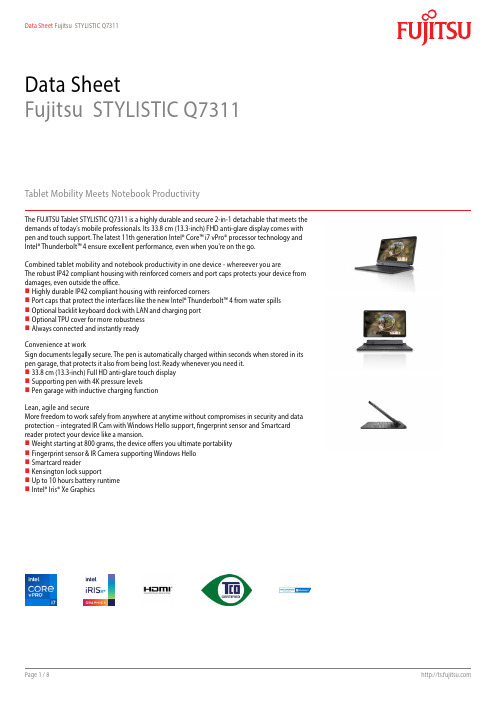
Data SheetFujitsu STYLISTIC Q7311Tablet Mobility Meets Notebook ProductivityThe FUJITSU Tablet STYLISTIC Q7311 is a highly durable and secure 2-in-1 detachable that meets the demands of today’s mobile professionals. Its 33.8 cm (13.3-inch) FHD anti-glare display comes with pen and touch support. The latest 11th generation Intel® Core™ i7 vPro® processor technology and Intel® Thunderbolt™ 4 ensure excellent performance, even when you’re on the go.Combined tablet mobility and notebook productivity in one device - whereever you areThe robust IP42 compliant housing with reinforced corners and port caps protects your device from damages, even outside the office.Highly durable IP42 compliant housing with reinforced cornersPort caps that protect the interfaces like the new Intel® Thunderbolt™ 4 from water spills Optional backlit keyboard dock with LAN and charging port Optional TPU cover for more robustness Always connected and instantly readyConvenience at workSign documents legally secure. The pen is automatically charged within seconds when stored in its pen garage, that protects it also from being lost. Ready whenever you need it. 33.8 cm (13.3-inch) Full HD anti-glare touch display Supporting pen with 4K pressure levelsPen garage with inductive charging functionLean, agile and secureMore freedom to work safely from anywhere at anytime without compromises in security and data protection – integrated IR Cam with Windows Hello support, fingerprint sensor and Smartcard reader protect your device like a mansion.Weight starting at 800 grams, the device offers you ultimate portability Fingerprint sensor & IR Camera supporting Windows Hello Smartcard readerKensington lock supportUp to 10 hours battery runtimeIntel® Iris® Xe GraphicsComponentsBase unit STYLISTIC Q7311Operating systemsOperating system pre-installed Windows 11 Pro. Fujitsu recommends Windows 11 Pro for business.Windows 11 HomeWindows 10 Pro. Fujitsu recommends Windows 11 Pro for business.Operating system compatible FREE Upgrade to Windows 11**Upgrade timing may vary by device. Features and app availability may vary by region. Certain features requirespecific hardware (see aka.ms/windows11-spec).Operating system notes Internet connectivityWindows 10 Support: After the end of the product life Fujitsu will continue to test and support all upcoming Window10 releases for a period of maximum 5 years – depending on the available extension of hardware services throughFujitsu Warranty top ups. For details please see “Fujitsu Service Statement for Windows 10 Semi-Annual-ChannelSupport” at .Processor Intel® Core™ i7-1185G7 processor (4 Cores / 8 Threads)Intel® Core™ i5-1145G7 processor (4 Cores / 8 Threads)Intel® Core™ i5-1135G7 processor (4 Cores / 8 Threads) ** Processor only for retail, SMB, education and governmentHard disk drives (internal)SSD PCIe, SSD 512GB Value PCIe G3 M.2 FDE, SEDSSD PCIe, SSD 512GB MS PCIe G3 M.2 FDE, SEDSSD PCIe, SSD 256GB Value PCIe G3 M.2 FDE, SEDSSD PCIe, SSD 1TB Value PCIe G3 M.2 FDE, SEDSSD PCIe, SSD 1TB MS PCIe G3 M.2 FDE, SEDHard disk notes One Gigabyte equals one billion bytes, when referring to hard disk drive capacity.Accessible capacity may vary, also depending on used software.Up to 20 GB of HDD space is reserved for system recoveryInterface add on cards/components(optional)4G/ LTE (optional)(Downlink speed up to 300 Mbit/s, Uplink speed up to 150 Mbit/s)Display33.8 cm (13.3-inch), IPS, FHD, 1,920 x 1,080 pixel, Anti-glare touchscreen, 400 cd/m², 1500:1MultimediaCamera Front: HD Cam (0.9MP) with LEDFront: IR Cam (0.9MP) supporting Windows Hello with LEDRear: 5M with LEDBase unitBase unit STYLISTIC Q7311General system informationChipset Integrated in CPUSupported capacity RAM (min.)8 GBSupported capacity RAM (max.)16 GBMemory notes8 GB onboard or 16 GB onboardDual channel supportLPDDR4x (4,266 MHz)LAN notes Virtual MAC address. LAN connector via optional keyboard docking, cradle or optional USB to LAN adapter. Integrated WLAN Intel WiFi 6 AX201 - WLAN, BT, SRD cat. 1General system informationBIOS version UEFI Specification 2.7BIOS features InsydeH2O BIOSAudio type On boardAudio codec Realtek ALC255Audio features2x digital array microphones, 2x built-in speakers (stereo)Waterproof / Spillproof IP42Disinfectable noMIL-STD tested Yes, selected MIL-STD-810H tests passed.MIL-STD-810H test results are not a guarantee of future performance under identified test conditions.Accidental damage is not covered under standard international limited warranty.DisplayDiagonal Size33.8 cm (13.3-inch)Display Technology IPSDisplay type Anti-glare touchscreenDisplay Resolution type FHDBrightness - typical400 cd/m²Contrast - typical1500:1Viewing angle (h/v) - typical178°/178°Display notes Wide-view high-bright LED display (for enhanced outdoor viewing)Integrated ambient light sensor for automatic backlight adjustment to the working environment.Toughened glassSensors Ambient Light SensorCompassGyroscopeProximityDigitizer / Touch Technology Wacom Digitizer for pen (AES) input plus capacitive 10 finger multi-touch screenPen AES4k pressure levelPen garageinductive chargingAmbient light sensor IntegratedAmbient light sensor notes While enabled, the ambient light sensor automatically adjusts the display backlightGraphicsBase unit STYLISTIC Q7311TFT resolution (HDMI)up to 4,096 x 2,160 @ 60 HzGraphics brand name Intel® Iris® Xe Graphics (with Dual channel memory)Graphics features 4 Display Support (3 external, 1 internal)HDCP supportDirectX® 12OpenGL® 4.5Graphics notes Shared memory depending on main memory size and operating system3D acceleratorInterfacesDC-in1Audio: line-out / headphone 1 (combo port with Audio line-in)Audio: line-in / microphone 1 (combo port with Audio line-out)Internal microphones2x digital array microphonesUSB 2.0 total1USB 3.2 Gen1 (5 Gbps) total 1 x Type-AUSB 4.0 Gen3 (20 Gbps) total 1 x Type-C Intel® Thunderbolt™ 4 (with Power Delivery functionality)USB Type-C 1 USB 4 Gen3 Thunderbolt™4, Power Delivery (15W)HDMI 1 v1.4Ethernet (RJ-45)-Memory card slots 1 (USH-I) SD 3.0 StandardSD/microSD card: 2GBSDHC/microSDHC card: 32GBSDXC/microSDXC card: 2TBSmartCard slot optionalSIM card slot 1 (Nano-SIM, only for models with integrated 4G/LTE module)Interface Module notes LAN and VGA available via conversion cable.Docking connector for Port Replicator 1 (Cradle)Kensington Lock support1Port Replicator interfaces (optional)USB Type-C PR CradleDC-in 1 (19V/90W required) 1 (19V)Power on switch1---Audio: line-in---1Audio: line-in / line-out1---Audio: line-out---1Audio: comments Combo jack for headset usage---USB 3.2 Gen1 (5 Gbps) total---3DisplayPort1x V1.2 1VGA1x1HDMI text1x------Interface Notes3x Type-A - 5V/0.9A, 4.5W1x Type-C - 15W1x Type-C - Up to 60 W (PD v2.0-1.1) power output toclient or 4.5W inputKensington Lock support no1Ethernet (RJ-45)1 1 (10/100/1000)---Notes Number of simultaneous used displays and its possibleresolutions and frequencies depend on mobile systemand display interface type.Please consult always also the manual of the connectedclient.Wireless technologiesAntennas2x dual band for WLAN, 2x for LTE, Bluetooth shared with WLANBluetooth V5.1Integrated WLAN Intel WiFi 6 AX201 - WLAN, BT, SRD cat. 1WLAN encryption WPA/WPA2/WPA3 (Wi-Fi Protected Access)WLAN notes Import and usage according to country-specific regulations.Integrated WWAN LTE Sierra Wireless EM7421 (Cat.7) - UMTS, LTEWWAN notes Including GPS functionalityImport and usage according to country-specific regulations.LTE Connection Manager (if configured with 4G/LTE)GPS Embedded in 4G module if configured with WWANPower supplyAC adapter19 V / 65 W (3.42 A)20 V / 65 W (3.25 A) Type CNotes65W AC Adapter for usage with system/ min. 90W AC Adapter for usage with Cradle Rated voltage range100 V - 240 V (AC Input)Rated frequency range50 Hz - 60 Hz1st battery Li-Ion battery 3-cell, 38 WhBattery features Quick Charge: 80% in 1hRuntime 1st battery10 hBattery notes Battery runtime information is based on worldwide acknowledged BAPCo® MobileMark® 2018. Refer to www.bapco.com for additional details.The BAPCo® MobileMark® Benchmark provides results that enable direct product comparisons betweenmanufacturers. It does not guarantee any specific battery runtime which actually can be lower and may varydepending on product model, configuration, application and power management settings. The battery capacitydecreases slightly with every re-charge and over its lifetime.Dimensions / Weight / EnvironmentalDimensions (W x D x H)315 x 200.9 x 10.5 mm12.4 x 0.79 x 0.42 inchWeight from 0.800 kg slate only, weight of keyboard docking from 0.465 kgWeight (lbs)from 1.75 lbs slate only, weight of keyboard docking from 1.25 lbsWeight notes Weight may vary depending on actual configurationOperating ambient temperature 5 - 35 °C (41 - 95 °F); Packed -10 - 60 °C (14 - 140 °F)Operating relative humidity Running: 20 - 80% (relative humidity); Packed: 20 - 80% (relative humidity)Product STYLISTIC Q7311Germany GSEurope CECBGlobal TCO Certified 8.0EPEAT® Silver (dedicated regions), depending on configurationMicrosoft Operating Systems (HCT / HCL entry / WHQL)MIL-STD-810H testedRoHS (Restriction of hazardous substances)WEEE (Waste electrical and electronic equipment)Russia EACChina CCCCompliance link https:///sites/certificatesAdditional SoftwareAdditional software (preinstalled)Adobe® Reader® (pdf reader)CyberLink YouCam (webcam software)Fujitsu Display ManagerFujitsu DeskUpdate (driver and utility tool)ShockSensor UtilityPower Saving UtilityFujitsu Plugfree Network (network management utility)EasyGuide online user documentationMicrosoft Office (1 month trial for new Microsoft® Office 365 customers. Buy Microsoft Office.)Additional software (optional)Recovery DVD for Windows®Drivers & Utilities DVD (DUDVD) optionalCyberLink PowerDVD BD (playback software for Blu-ray Disc™)CyberLink PowerDVD DVD (playback software for DVD)CyberLink YouCam (webcam software)Nero (backup and burning software)ManageabilitySecurityPhysical Security Kensington Lock supportSystem and BIOS Security Absolute Persistence® technology capable BIOSEraseDiskTrusted Platform Module (TPM 2.0)User Security Hard disk passwordUser and supervisor BIOS passwordEmbedded fingerprint sensor (optional)Smartcard reader (optional)SystemLock BIOS SmartCard securityAuthConductor Client Basic (secure authentication solution)Packaging informationWarranty Warranty period2 years (for countries within EMEIA)Warranty type Bring-in Service / Collect & Return Service (depending on country)Product Support - the perfect extension Recommended Service 9x5, Onsite Response Time: Next Business DaySpare Parts availabilityat least 5 years after shipment, for details see https:///Recommended AccessoriesThunderbolt™ 4 Port ReplicatorFirst Thunderbolt™ Port Replicator on the market providing enhancedsecurity and full support of Intel® AMT (vPro®).The universal port can easily connect almost everything with a single cable and high speed-data transfer. This smart workspace solution keeps your desk clean and tidy.Order Code: FPCPR401BPUSB Type-C Port Replicator 2Connect to your peripherals. Adapt to the task on demand. The universal USB Type-C interface supports you to get your peripheral devicesconnected easily. Multiply your USB ports to connect your peripherals as well as your external display via HDMI, DisplayPort or VGA.You also can charge your external USB devices without the need of any additional charger.Order Code:S26391-F3327-L100STYLISTIC Q7311, Q7310 andSTYLISTIC Q5010 Family Cradle Flexibility, expandability, desktop replacement, investment protection – to name just a few benefits of Fujitsu’s docking options.Order Code: S26391-F3397-L100USB Type-C AC AdapterRecharge your notebook or tablet at work, at home or on the road with this USB Type-C power source easily. Order Code: S26391-F3326-L502LAN Conversion Cable (USB toLAN) for STYLISTIC Q The FUJITSU USB Type-A to LAN Conversion Cable enables you to connect your compatible STYLISTIC Tablet to a wired network connection. GBit-LAN via USB conversion cable is limited to 480 Mbit/s due to USB 2.0specification. (Picture similar to product)Order Code:S26391-F3398-L840Tablet Stand for STYLISTIC QdevicesThe tablet stand is designed for STYLISTIC devices like latest STYLISTIC Q7312 and can be used universally. Fits for STYLISTIC Q5 and Q7 and the Type-C as well as the Thunderbolt ™ 4 port replicator can be fixed on the stand.Order Code: FPCSK769BPAES PenTake your creativity to the next level, with the most natural pen experience with the AES Pen with replacement stylus tips. With pen nibs that are very thin, you can experience the writing and signing behavior of an ink pen. The pen fits in the device’s integrated pen garage.Order Code:S26391-F3389-L500Car Adapter USB-C-QCOne Car Adapter fits all.Independent of your mobile device charging method this car adapter will fulfill all major requirements and standards for fast charging vendorbrand-independent notebooks and all mobile devices. The Car Adapter USB-C-QC supports USB PD with PPS, Quick Charge (QC), Apple- and Samsung charge.Order Code: S26391-F2613-L630CANVAS HANSEN 14The PLEVIER CANVAS HANSEN 14 leather and canvas case is a compact and classic carrier for on the go. Available for notebooks up to 14 inches with two compartments and two accessory sections, protection for your device ensured. A subtle design canvas and nappa leather shade.Order Code:S26391-F1193-L67Bumper Case KitThe protective bump case kit is designed to prevent damages to yourSTYLISTIC Q7. Openings of the cover allow you to access all ports andbuttons whilest the hand strap on the back of the case gives you a firm grip while working with your tablet outside the office. The integrated stand solution enhances your productivity.Order Code: S26391-F3396-L200Folio Cover STYLISTIC Q7311/Q7310The Folio Cover for the STYLISTIC Q7311 and Q7310 is a thin, tailored protective sleeve for your Fujitsu tablet. It keeps the device safe from damage on the go, and brings a touch of style to your daily work. It can even be used as a stand if you need to display a presentation or watch a clip and fits even the device is connected to its keyboard dock.Inclination stand style 120 to 150 degreeOrder Code:S26391-F3509-L100Wireless Mouse WI860 BTCThe Wireless Mouse WI860 BTC can be paired with up to 3 different clients, 2x Bluetooth and 1x wireless USB Type-C dongle.With the blue optical sensor, it works on nearly all surfaces with an 3-step adjustable DPI selector (800/1600/2400).The mouse charges wirelessly through Qi or by USB Type-C cable.A utility button on the side is programmable. The default functions are optimized for Teams calls.Order Code:S26381-K474-L100Order Code: FPCKG453BPContactAddress: x-xx-x, street, city, state, ZIP code, country Phone: xx-xxxx-xxxx Fax : xx-xxxx-xxxxEmail:********************.com Website: /[country]2023-08-02 CE-ENdelivery subject to availability. Any liability that the data and illustrations are complete, actual or correct is excluded. Designations may be trademarks and/or copyrights of the respective manufacturer, the use of which by third parties for their own purposes may infringe the rights of such ownerMore informationAll rights reserved, including intellectual property rights. Changes to technical data reserved. Delivery subject to availability. Any liability that the data and illustrations are complete, actual or correct is excluded.Designations may be trademarks and/or copyrights of the respective manufacturer, the use of which by third parties for their own purposes may infringe the rights of such owner.For further information see /terms_of_use.html Copyright © Fujitsu Technology Solutions。
9V NEDA 1604(Eveready 216或等效产品)电源替换
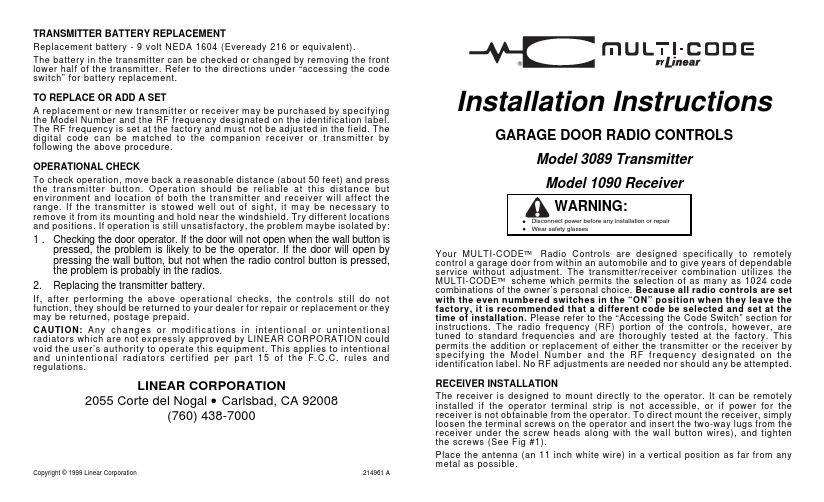
TRANSMITTER BATTERY REPLACEMENTReplacement battery - 9 volt NEDA 1604 (Eveready 216 or equivalent).The battery in the transmitter can be checked or changed by removing the front lower half of the transmitter. Refer to the directions under “accessing the code switch” for battery replacement.TO REPLACE OR ADD A SETA replacement or new transmitter or receiver may be purchased by specifying the Model Number and the RF frequency designated on the identification label. The RF frequency is set at the factory and must not be adjusted in the field. The digital code can be matched to the companion receiver or transmitter by following the above procedure.OPERATIONAL CHECKTo check operation, move back a reasonable distance (about 50 feet) and press the transmitter button. Operation should be reliable at this distance but environment and location of both the transmitter and receiver will affect the range. If the transmitter is stowed well out of sight, it may be necessary to remove it from its mounting and hold near the windshield. Try different locations and positions. If operation is still unsatisfactory, the problem maybe isolated by: 1 .Checking the door operator. If the door will not open when the wall button ispressed, the problem is likely to be the operator. If the door will open by pressing the wall button, but not when the radio control button is pressed, the problem is probably in the radios.2.Replacing the transmitter battery.If, after performing the above operational checks, the controls still do not function, they should be returned to your dealer for repair or replacement or they may be returned, postage prepaid.CAUTION: Any c hanges or m odifications in intentional or unintentional radiators which are not expressly approved by LINEAR CORPORATION could void the user’s authority to operate this equipment. This applies to intentional and unintentional radiators certified per part 15 of the F.C.C. rules and regulations.LINEAR CORPORATION2055 Corte del Nogal • Carlsbad, CA 92008(760) 438-7000Copyright © 1999 Linear Corporation214961 AInstallation Instructions GARAGE DOOR RADIO CONTROLSModel 3089 TransmitterModel 1090 ReceiverWARNING:•Disconnect power before any installation or repair•Wear safety glassesYour MULTI-CODE™ Radio Controls are designed specifically to remotely control a garage door from within an automobile and to give years of dependable service without adjustment. The transmitter/receiver combination utilizes the MULTI-CODE™ scheme which permits the selection of as many as 1024 code combinations of the owner’s personal choice. Because all radio controls are set with the even numbered switches in the “ON” position when they leave the factory, it is recommended that a different code be selected and set at the time of installation. Please refer to the “Accessing the Code Switch” section for instructions. The radio frequency (RF) portion of the controls, however, are tuned to standard frequencies and are thoroughly tested at the factory. This permits the addition or replacement of either the transmitter or the receiver by spec if ying the M odel N um ber and the R F frequency designated on the identification label. No RF adjustments are needed nor should any be attempted.RECEIVER INSTALLATIONThe receiver is designed to mount directly to the operator. It can be remotely installed if the operator terminal strip is not accessible, or if power for the receiver is not obtainable from the operator. To direct mount the receiver, simply loosen the terminal screws on the operator and insert the two-way lugs from the receiver under the screw heads along with the wall button wires), and tighten the screws (See Fig #1).Place the antenna (an 11 inch white wire) in a vertical position as far from any metal as possible.®For remote installation the receiver may be mounted near the operator head on a joist or the ceiling by using the mounting tab. Order Model 1092-06 adapter, which permits connection between the operator terminal and the two-way lugs on the receiver.Slip on connectors at one end of the adapter connect to the flat side of each spade lug on the receiver, and spade connectors at the other end connect to the operator terminal. Connect the wires as follows:(a)White wire to terminal “1” or “24v”(b)Black wire to terminal “2” or “Relay”(c)Red wire to terminal “3” or “Common” (“Radio Power”)(d) Connect push button wires to terminal “1” and “2” (See Figure #2). Where power for the radio receiver is not available from the operator order aM od el 1092-01 po w er t r an s f o r m e r ad ap t or f or c o nn e ction betw een the operator and the remote receiver.ACCESSING THE CODE SWITCHUsing a small screwdriver, pry the rectangular hatch from the receiver for access to the code switch. On the transmitter the entire front lower half of the case is removable. Grasp the front lower half of the case near the bottom on both sides and pull upward away from the transmitter, this will disengage the lower end. Then pull down ward to remove the lower cover, this will expose both the code switch and battery compartment. Set both switches to the code of your choice, being sure both are set the same since a different setting of just one switch will prevent operation. The digital code is determined by the position of 10 s m al l s w it c h es n um be r e d 1 t h rou gh 10 loc ated in the receiver and transmitter. Any combination of “on” or “off” positions can be selected by using a pencil or ball point pen. (Note: The switches are in the “on” position when the switch is depressed toward the number.) See Figure #3.Once the codes have been set, check operation and reinsert the hatches. TRANSMITTER INSTALLATIONThe transmitter is completely self contained, including battery, and can be operated while mounted in the car. It is supplied with a clip for attaching to the sun visor, if desired. If the clip is used attach to the case by sliding it into the recess provided on the back of the transmitter until the small dimples fit into the holes in the clip.CAUTION:Keep the clip flat when pushing it into position so that is doesn’t extend down into the case where it could touch the circuit board and cause damage.OPERA TOR TERMINA L24 VOLTRELA Y COMMON 1 2 3WA LL B UTTON 2 - WA Y LUGSCODE SWITCH MA TCHMOUNTING TA BA NTENNAFigure 1OPERATORTERMINALSTRIPTO WALLPUSH BUTTONSWITCHWhiteBlackRed WhiteBlackRedFigure 212345678910Figure 3OPEN。
主板维修-南北桥供电电路

注意
通过稳压器降压供给
ISL6537还驱动了一个单路驱动芯片HIP6601,由ISL6537和HIP6601组合为北桥输出电流更为强劲的1.5V供电电压。
由ISL6537通过DRIVER4的PWM端(第三引脚)输出PWM脉冲控制信号。接着HIP6601分别从UGATE(高端门输出端)和LGATE(低端门输出端)输出两路反相的驱动信号,驱动两个场效应管的导通与截止,将电能储存在电感中,然和由储能电感和滤波电容组成的低通滤波系统开始输出纯净的1.5V电压。同时由FB4和REF4引脚组成的反馈回路时刻侦测1.5V供电电压的输出情况,保证输出稳定的1.5V电压。
南北桥供电
南北桥芯片组需要3-5组电压,包括2.5V,1.8V,1.5V,1.2V,1.05等。一般在南北桥旁边会设计专门的供电电路,为南北桥供电。 目前市场上的主板南北桥供电,一般都使用以下方式:
电源管理芯片+场效应管Leabharlann 运算放大器+场效应管
通过稳压器降压供给
共用内存供电
不同芯片组主板所需要的供电
Intel:1.5 V、1.2V、1.05V (最新H55主板有1.8V) NVIDIA:2.5V、1.5V、1.2V VIA:2.5V、1.5V SIS:1.8V ATI:1.8V、1.5V、1.2V 桥供电、显卡供电---VDDQ:AGP槽A/B面倒数第3脚,PCI-E只需要12V和3.3V,不需要独立供电。 总线供电:AMD---VLDT/HT1.2V ;INTEL:VTT-FSB,478的主板无总线供电。 775假负载VTT点,AM2/AM3假负载VLDTA或VLDTB,754假负载上总线供电,939有总线供电,但假负载上无测试点。939总线供电来自桥和CPU中间场管。
)RUZDUG#DGDSWLYH#YDULDQW#RI#WKH#EDVHOLQH#-%,

,QWURGXFWLRQ
/DUJH VL]H LPDJHV DUH QRZDGD\V ZLGHO\ XVHG LQ DSSOLFDWLRQV VXFK DV *HRJUDSKLF ,QIRUPDWLRQ6\VWHP *,6 >@:KHQDQLPDJHLVDFFHVVHGWKHHQWLUHILOHLVW\SLFDOO\UHDG DQGGHFRPSUHVVHGLQWRPHPRU\7KLVLVQRWSRVVLEOHLIWKHXQFRPSUHVVHGUDVWHULPDJHVL]H H[FHHGV WKH DYDLODEOH PHPRU\ UHVRXUFHV %HVLGHV KLJKVSHHG FKDQQHOV DUH QRW DOZD\V DYDLODEOH DQG WKH WUDQVPLVVLRQ RI WKH HQWLUH GRFXPHQW PLJKW FDXVH LQFRQYHQLHQW GHOD\V 7KXVWKHGHFRPSUHVVLRQRIWKHHQWLUHLPDJHFDQEHDPDMRUVRXUFHRILQHIILFLHQF\$WWKH VDPHWLPHRQO\DVPDOOSDUWRIWKHLPDJHLVRIWHQQHHGHGRUWKHLPDJHLVSURFHVVHGDQGRU YLHZHGIUDJPHQWE\IUDJPHQW>@ 6SDWLDODFFHVV WRWKHLPDJHDOORZVXVHUWRRSHUDWHGLUHFWO\RQWKHFRPSUHVVHGGDWDZLWKRXW UHWULHYLQJWKHHQWLUHLPDJH,WLVFRQVLGHUHGDVRQHRIWKHPDLQUHTXLUHPHQWVIRU GRFXPHQW LPDJLQJ DSSOLFDWLRQV >@ 6SDWLDO DFFHVV FDQ EH VXSSRUWHG E\ WLOLQJ ± GLYLGLQJ WKH LPDJH LQWRIL[HGVL]HUHFWDQJXODUEORFNVZKLFKDUHGHQRWHGKHUHDV FOXVWHUV$FOXVWHULQGH[WDEOH LVFRQVWUXFWHGIURPWKHSRLQWHUVLQGLFDWLQJZKHUHWKHGDWDRIHDFKFOXVWHULVORFDWHGLQWKH FRPSUHVVHG ILOH 7KH LQGH[ WDEOH LV VWRUHG DW WKH EHJLQQLQJ RI WKH FRPSUHVVHG ILOH 7R DFFHVV DQ\ SDUW RI WKH LPDJH RQO\ FOXVWHUV FRQVLVWLQJ RI WKH GHVLUHG SL[HOV QHHG WR EH UHTXHVWHGDQGGHFRPSUHVVHG
AUO_G173HW01_v0_20110530

() Preliminary Specification(V) Final SpecificationModule 17.3” FHD Color TFT-LCD Model Name G173HW01 V0Customer Date Approved byNote: This Specification is subject to change without notice.Checked &Approved by DateVito Huang2011/5/30 Prepared byVivian Huang2011/5/30Audio Video Business Group /AU Optronics corporationContents1. Handling Precautions (4)2. General Description (5)2.1 Display Characteristics (5)3. Functional Block Diagram (10)4. Absolute Maximum Ratings (11)4.1 Absolute Ratings of TFT LCD Module (11)4.2 Absolute Ratings of Environment (11)5. Electrical characteristics (12)5.1 TFT LCD Module (12)5.2 Backlight Unit (14)6. Signal Characteristic (15)6.1 Pixel Format Image (15)6.2 The Input Data Format (16)6.4 Interface Timing (19)6.5 Power ON/OFF Sequence (20)7. Connector & Pin Assignment (21)7.1 TFT LCD Module (21)7.2 Backlight Unit (22)8. Reliability Test (23)9. Shipping Label (24)10. Packing Form (25)10.1 Packaging material (25)10.2 External packaging material required (25)10.3 Palletizing sequence (26)10.4 Packing instruction (27)11. Outline Drawing (28)Record of RevisionVersion & Date PageOld DescriptionNew Description0.0 2011/1/20 All First Edition for Customer0.1 2011/1/31 12 IDD unit: A IDD unit: mA 14 VCC Max: 12.6V VCC Max: 13.4V14 Operation LifeLED life time1.0 2011/5/30 5 White Luminance(cd/m 2): 500(Typ.) White Luminance(cd/m 2): 400(Typ.) 5 Optical Response Time(ms): 8(Typ.)Optical Response Time(ms): 40(Typ.)5 Power Consumption(Watt): TBD(Typ.) Power Consumption(Watt): 17(Typ.) 5 Weight(g): TBD(Typ.) Weight(g): 1080(Typ.)6 Update Viewing Angle 6 Update Optical Response Time6 Update Color / Chromaticity Coordinates6Update White Luminance 12 IDD (mA): 350(Typ), 600(Max) IDD (mA): 1200(Typ), 1400(Max) 12 PDD (Watt): TBD(Typ), 2(Max) PDD (Watt): 5(Typ), 6(Max)12Update the diagram of Vin rising time 14 P VCC (Watt): 11.88(Typ), 13.39(Max) P VCC (Watt): 12(Typ), 15(Max) 14 Update LED Forward Voltage 14 Update Note6 description 25 Update Shipping Label25 Update Packing Form28Update Outline Drawing1. Handling Precautions1) Since front polarizer is easily damaged, please be cautious and not to scratch it.2) Be sure to turn off power supply when inserting or disconnecting from input connector.3) Wipe off water drop immediately. Long contact with water may cause discoloration or spots.4) When the panel surface is soiled, wipe it with absorbent cotton or soft cloth.5) Since the panel is made of glass, it may be broken or cracked if dropped or bumped on hard surface.6) To avoid ESD (Electro Static Discharde) damage, be sure to ground yourself before handling TFT-LCD Module.7) Do not open nor modify the module assembly.8) Do not press the reflector sheet at the back of the module to any direction.9) In case if a module has to be put back into the packing container slot after it was taken out from the container, do not press the center of the LED light bar edge. Instead, pressat the far ends of the LED light bar edge softly. Otherwise the TFT Module may be damaged.10) At the insertion or removal of the Signal Interface Connector, be sure not to rotate nor tilt the Interface Connector of the TFT Module.11) TFT-LCD Module is not allowed to be twisted & bent even force is added on module in a very short time. Please design your display product well to avoid external force applying to module by end-user directly.12) Small amount of materials without flammability grade are used in the TFT-LCD module. The TFT-LCD module should be supplied by power complied with requirements of Limited Power Source (IEC60950 or UL1950), or be applied exemption.13) Severe temperature condition may result in different luminance, response time and lamp ignition voltage.14) Continuous operating TFT-LCD display under low temperature environment may accelerate lamp exhaustion and reduce luminance dramatically.15) The data on this specification sheet is applicable when LCD module is placed in landscape position.16) Continuous displaying fixed pattern may induce image sticking. It’s recommended to use screen saver or shuffle content periodically if fixed pattern is displayed on the screen.2. General DescriptionG173HW01 V0 is a Color Active Matrix Liquid Crystal Display composed of a TFT-LCD panel, a LED driver circuit, and a LED backlight system. The screen format is intended to support the FHD (1920(H) x 1080(V)) screen and 16.7M colors (RGB 6-bits + HiFRC data). All input signals are LVDS interface compatible. Inverter card of backlight is not included.2.1 Display CharacteristicsThe following items are characteristics summary on the table under 25 ℃condition:Items Unit Specifications Screen Diagonal [mm] 17.3W (17.25)Active Area [mm] 381.888 (H) x 214.812 (V)Pixels H x V 1920(x3) x 1080Pixel Pitch [mm] 0.1989 (per one triad) x 0.1989Pixel Arrangement R.G.B. Vertical StripeDisplay Mode Normally WhiteWhite Luminance [cd/m2] 400 (Typ.)Contrast Ratio 600 : 1 (Typ)Optical ResponseTime [msec] 40 (Typ, on/off)Nominal Input Voltage VDD [Volt] 3.3 VPower Consumption [Watt] 17 (Typ)Weight [Grams] 1080 (Typ)Physical Size (H x V x D) [mm] 403 (H) x 240 (V) x 12.5 (D) (Typ) Electrical Interface Dual channel LVDSSurface Treatment Hard-coating (3H), Glare treatment Support Color 16.7M colors (RGB 6-bit data + HiFRC data)Temperature Range (Ta) Operating Storage (Non-Operating) [o C][o C]0 to +70-20 to +70RoHS Compliance RoHS Compliance2.2 Optical CharacteristicsThe optical characteristics are measured under stable conditions at 25℃ (Room Temperature):ItemUnit Conditions Min.Typ.Max.NoteHorizontal (Right) CR = 10 (Left) 70 70 80 80 -Viewing Angle [degree]Vertical (Up) CR = 10 (Down) 50 70 60 80 - 1Luminance Uniformity [%] 13 Points 75 80 - 2, 3Rising - 37 50 Falling - 3 10 Optical Response Time[msec] Rising + Falling -4060 4, 5 Red x 0.590 0.640 0.690 Red y 0.296 0.346 0.396 Green x 0.264 0.314 0.364 Green y 0.574 0.624 0.674 Blue x 0.100 0.150 0.200 Blue y 0.004 0.054 0.104 White x 0.255 0.305 0.355 Color / Chromaticity Coordinates (CIE 1931)White y0.268 0.318 0.368 4 White Luminance (At LED=100mA) [cd/m2 ]320 400 - 4 Contrast Ratio 500 600 - 4 NTSC%72Optical Equipment: BM-5A, BM-7, PR880, or equivalentNote 1: Definition of viewing angleViewing angle is the measurement of contrast ratio≧10, or ≧5, at the screen center, over a 180° horizontal and 180° vertical range (off-normal viewing angles). The 180° viewing angle range is broken down as follows; 90° (θ) horizontal left and right and 90° (Φ) vertical, high (up) and low (down). The measurement direction is typically perpendicular to the display surface with the screen rotated about its center to develop the desired measurement viewing angle.Note 2: 13 points positionNote 3:Note 4: Measurement methodThe LCD module should be stabilized at given temperature for 30 minutes to avoid abrupt temperature change during measuring. In order to stabilize the luminance, the measurement should be executed after lighting Backlight for 30 minutes in a stable, windless and dark room.Note 5: Definition of response time:The output signals of photo detector are measured when the input signals are changed from “Full Black” to “Full White” (rising time), and from “Full White” to “Full Black” (falling time), respectively. The response time is interval between the 10% and 90% of amplitudes. Please refer to the figure as below.3. Functional Block DiagramThe following diagram shows the functional block of the 17.3 inches Color TFT-LCD Module:4. Absolute Maximum RatingsAbsolute maximum ratings of the module are as following:4.1 Absolute Ratings of TFT LCD ModuleItem Symbol Min Max Unit Logic/LCD Drive Voltage Vin -0.3 +3.6 [Volt]4.2 Absolute Ratings of EnvironmentItem Symbol Min Max Unit Operating Temperature TOP 0 +70 [o C] Operation Humidity HOP 5 95 [%RH] Storage Temperature TST -20 +70 [o C] Storage Humidity HST 5 95 [%RH] Note: Maximum Wet- and no condensation.5. Electrical characteristics 5.1 TFT LCD Module5.1.1 Power Specification Input power specifications are as follows:SymbleParameter Min.Typ.Max.UnitConditionVDD Logic/LCD DriveVoltage 3.0 3.3 3.6 [Volt] ±10%IDD Input Current - 1200 1400 [mA] VDD= 5.0V, All Black Pattern At 75Hz, +30%PDD VDD Power - 5 6 [Watt] VDD= 5.0V, All Black Pattern At 75Hz , Note 1IRush Inrush Current- - 2000 [A] Note 2VDDrpAllowable Logic/LCD Drive Ripple Voltage --100[mV] p-pVDD= 3.3V, All Black Pattern At 75HzNote 1: The variance of VDD power consumption is ±30%. Note 2: Measurement conditions:Vin rising time0V5.1.2 Signal Electrical Characteristics Input signals shall be low or Hi-Z state when VDD is off. Note: LVDS Signal Waveform.5.2 Backlight UnitFollowing characteristics are measured under a stable condition using a inverter at 25℃. (Room Temperature): Symbol Parameter Min.Typ.Max.Unit RemarkVCC Input Voltage 10.8 12 13.4 [Volt]I VCC Input Current - 0.99 - [A] 100% PWM DutyP VCC Power Consumption - 12 15 [Watt]100% PWM DutyF PWM Dimming Frequency 200 - 20K [Hz]Swing Voltage 3 3.3 5.5 [Volt]Dimming duty cycle 5 - 100 %I F LED Forward Current-100 -[mA] Ta = 25o C- (3.3) (3.7) [Volt]I F = 100mA, Ta = 0o C- 3.2 3.6 [Volt]I F = 100mA, Ta = 25o C V F LED Forward Voltage- (3.1) (3.5) [Volt]I F = 100mA, Ta = 70o C P LED LED Power Consumption- (10.24)11.52 [Watt]LED Life Time50,000 - - Hrs I F=100mA, Ta= 25o CNote 1: Ta means ambient temperature of TFT-LCD module.Note 2: VCC, I VCC, P VCC are defined for LED backlight.(100% duty of PWM dimming)Note 3: I F, V F are defined for one channel LED. There are four LED channel in back light unit.Note 4: If G173HW01 V0 module is driven by high current or at high ambient temperature & humidity condition. The operating life will be reduced.Note 5: Operating life means brightness goes down to 50% initial brightness. Minimum operating life time is estimated data.Note 6: LED lifetime is definition: brightness is decreased to 50% of the initial value. LED lifetime is restricted under6. Signal Characteristic6.1 Pixel Format ImageFollowing figure shows the relationship of the input signals and LCD pixel format.1st2nd1919th1920th1stLine1080thLin6.2 The Input Data FormatNote1: Normally, DE, VS, HS on EVEN channel are not used. Note2: 8-bit in6.3 Signal DescriptionThe module using a pair of LVDS receiver SN75LVDS82(Texas Instruments) or compatible. LVDS is a differential signal technology for LCD interface and high speed data transfer device. Transmitter shall be SN75LVDS83(negative edge sampling) or compatible. The first LVDS port(RxOxxx) transmits odd pixels while the second LVDS port(RxExxx) transmits even pixels.PIN #SIGNAL NAME DESCRIPTION1 RxOIN0- Negative LVDS differential data input (Odd data)2 RxOIN0+ Positive LVDS differential data input (Odd data)3 RxOIN1- Negative LVDS differential data input (Odd data)4 RxOIN1+ Positive LVDS differential data input (Odd data)5 RxOIN2- Negative LVDS differential data input (Odd data, H-Sync,V-Sync,DSPTMG)6 RxOIN2+ Positive LVDS differential data input (Odd data, H-Sync,V-Sync,DSPTMG)7 VSS Power Ground8 RxOCLKIN- Negative LVDS differential clock input (Odd clock)9 RxOCLKIN+Positive LVDS differential clock input (Odd clock)10 RxOIN3- Negative LVDS differential data input (Odd data)11 RxOIN3+ Positive LVDS differential data input (Odd data)12 RxEIN0- Negative LVDS differential data input (Even data)13 RxEIN0+ Positive LVDS differential data input (Even data)14 VSS Power Ground15 RxEIN1- Negative LVDS differential data input (Even data)16 RxEIN1+ Positive LVDS differential data input (Even data)17 VSS Power Ground18 RxEIN2- Negative LVDS differential data input (Even data)19 RxEIN2+ Positive LVDS differential data input (Even data)20 RxECLKIN- Negative LVDS differential clock input (Even clock)21 RxECLKIN+ Positive LVDS differential clock input (Even clock)22 RxEIN3- Negative LVDS differential data input (Even data)23 RxEIN3+ Positive LVDS differential data input (Even data)24 VSS Power Ground25 VSS Power Ground26 VSS Power Ground27 VSS Power Ground28 VDD +3.3V Power Supply29 VDD +3.3V Power Supply30 VDD +3.3V Power SupplyNote1: Start from left sideRxOIN0-VDDNote2: Input signals of odd and even clock shall be the same timing. Note3: Please follow PSWG.6.4 Interface Timing6.4.1 Timing CharacteristicsBasically, interface timings should match the 1920X1080 / 60Hz manufacturing guide line timing.Note : DE mode only6.4.2 Timing Diagram6.5 Power ON/OFF SequenceVDD power and lamp on/off sequence is as follows. Interface signals are also shown in the chart. Signals from any system shall be Hi-Z state or low level when VDD is off.Power Sequence TimingPower Sequence TimingValueUnitsParameterMin. Typ. Max.T1 0.5 - 10T2 0 - 50T3 200 - --T4 0.5 - 10T5 10 - -T6 10 - -msT7 0 - -T8 10 - -T9 - - 10T10 110 - -T11 0 50T12 0 10T13 500 - -7. Connector & Pin AssignmentPhysical interface is described as for the connector on module.These connectors are capable of accommodating the following signals and will be following components.7.1 TFT LCD Module7.1.1 ConnectorConnector Name / Designation Interface Connector / Interface card Manufacturer HRSType Part Number MDF76TW-30S-1HMating Type Part Number MDF76-30P-1C7.1.2 Pin AssignmentPin#Signal Name Pin#Signal Name1 RxOIN0-2 RxOIN0+3 RxOIN1-4 RxOIN1+5 RxOIN2-6 RxOIN2+7 VSS 8 RxOCLKIN-9 RxOCLKIN+ 10 RxOIN3-11 RxOIN3+ 12 RxEIN0-13 RxEIN0+ 14 VSS15 RxEIN1- 16 RxEIN1+17 VSS 18 RxEIN2-19 RxEIN2+ 20 RxECLKIN-21 RxECLKIN+ 22 RxEIN3-23 RxEIN3+ 24 VSS25 VSS 26 VSS27 VSS 28 VDD29 VDD 30 VDD7.2 Backlight UnitPhysical interface is described as for the connector on module. These connectors are capable of accommodating the following signals and will be following components.7.2.1 ConnectorConnector Name / Designation Lamp Connector / Backlight lamp Manufacturer HRSType Part Number DF14A-6P-1.25HMating Type Part Number DF14-6S-1.25C7.2.2 Pin AssignmentPin No. Symbol DescriptionPin1 VLED 12V inputPin2 VLED 12V inputPin3 GND GNDPin4 GND GNDPin5 On/OFF 3.3-5V:ON, 0V:OFFPin6 Dimming PWM8. Reliability TestEnvironment test conditions are listed as following table.Items Required Condition Note Temperature Humidity Bias (THB) Ta= 50℃, 80%RH, 240hoursHigh Temperature Operation (HTO)Ta= 70℃, 240hoursLow Temperature Operation (LTO) Ta= 0℃, 240hoursHigh Temperature Storage (HTS) Ta= 70℃, 240hoursLow Temperature Storage (LTS) Ta= -20℃, 240hoursVibration Test (Non-operation) Acceleration: 1.5 GWave: Random Frequency: 10 - 200 - 10 Hz Sweep: 30 Minutes each Axis (X, Y, Z)Shock Test (Non-operation) Acceleration: 50 GWave: Half-sineActive Time: 20 msDirection: ±X,±Y,±Z (one time for each Axis)Drop Test Height: 60 cm, package testThermal Shock Test (TST) -20℃/30min, 60℃/30min, 50 cycles 1Contact Discharge: ± 8KV, 150pF(330Ω ) 1sec,8 points, 25 times/ point.ESD (Electro-Static Discharge)Air Discharge: ± 15KV, 150pF(330Ω ) 1sec8 points, 25 times/ point.2Note 1: The TFT-LCD module will not sustain damage after being subjected to 100 cycles of rapid temperature change. A cycle of rapid temperature change consists of varying the temperature from -20℃to 60℃, and back again. Power is not applied during the test. After temperature cycling, the unit is placed in normal room ambient for at least 4 hours before power on.Note 2: According to EN61000-4-2, ESD class B: Some performance degradation allowed. No data lost.Self-recoverable. No hardware failures.9. Shipping LabelUnit: mm10. Packing Form10.1 Packaging materialFILM PROTECTBAG ANTI-STATICTAPETAPE CREPED PAPERPACKING CARTONLABEL SPECLABEL CARTON.CUSHION PACKING10.2 External packaging material required‧Carton : 524mm*321mm*360mm, weight (carton + cushion): 1250g‧Pallet : 1140mm*980mm*140mm‧Stretch film : 500mm (W)*300M (L)‧Corner angle : L type fiber board‧PET band : 19mm (W)‧ Label : 220mm*200mm10.3 Palletizing sequencepcs / box box / layer layer / pallet pcs / pallet Shipping by air 10 2*3 3 180 Shipping by sea 10 2*3 3 180A U O P T R O N I C S C O R P O R A T I O NP r o d u c t S p e c i f i c a t i o nm e n t v e r s i o n 1.0 27/29G 173H W 01 V 0P a c k i n g i n s t r u c t i o nA U O P T R O N I C S C O R P O R A T I O NP r o d u c t S p e c i f i c a t i o nm e n t v e r s i o n 1.0 28/29G 173H W 01 V 0A U O P T R O N I C S C O R P O R A T I O NP r o d u c t S p e c i f i c a t i o nm e n t v e r s i o n 1.0 29/29G 173H W 01 V 0。
- 1、下载文档前请自行甄别文档内容的完整性,平台不提供额外的编辑、内容补充、找答案等附加服务。
- 2、"仅部分预览"的文档,不可在线预览部分如存在完整性等问题,可反馈申请退款(可完整预览的文档不适用该条件!)。
- 3、如文档侵犯您的权益,请联系客服反馈,我们会尽快为您处理(人工客服工作时间:9:00-18:30)。
H a n n Sta r Di sp l a y C o rp .
Document Title Document No. HSD043FDW1-A Preliminary Specification Page No. Revision 4/25 1.0
1.0 GENERAL DESCRIPTION
H a n n Sta r Di sp l a y C o rp .
Document Title Document No. HSD043FDW1-A Preliminary Specification Page No. Revision 3/25 1.0
Contents
1.0 2.0 3.0 4.0 5.0 6.0 7.0 8.0 9.0 10.0 General description ……………………………….… Absolute maximum ratings …………………………. Electrical characteristics …………………………… p.4 p.5 p.6 p.8 p.13 p.14 p.17 p.18 p.20 p.22
℃ Temp. > 60℃,Absolute humidity shall be less than 90%RH.
The information contained in this document is the exclusive property of HannStar Display Corporation. It shall not be disclosed, distributed or reproduced in whole or in part without written permission of HannStar Display Corporation.
Specification 103.04 x 64.6 x 1.43 (Typ.) 95.04 (H) x 53.856 (V) 480 RGB (H) x 272 (V) 0.198 (H) x 0.198 (V) RGB Vertical stripe Normally white Digital RGB 6 O’clock
The information contained in this document is the exclusive property of HannStar Display Corporation. It shall not be disclosed, distributed or reproduced in whole or in part without written permission of HannStar Display Corporation.
HannStar Product Specification
(Preliminary) Model : HSD043FDW1-A**
Note: 1. Please contact HannStar Display Corp. before designing your product based on this module specification. 2.The information contained herein is presented merely to indicate the characteristics and performance of our products. No responsibility is assumed by HannStar for any intellectual property claims or other problems that may result from application based on the module described herein. 3. The mark “ ** ” of Model means sub-model code. 4. The information contained herein is tentative and may be changed without prior notices.
H a n n Sta r Di sp l a y C o rp .
Document Title Document No. HSD043FDW1-A Preliminary Specification Page No. Revision 5/25 1.0
2.0 ABSOLUTE MAXIMUM RATINGS
(The following are maximum values which, if exceeded, may cause operation or damage to the unit.)
Item LC Operating Voltage Operating Temperature Storage Temperature Operating Ambient Humidity Storage Humidity Note: *1. At 25±5 Symbol VOP TOP TST HOP HST Min. --20 -30 10 10 Max. 4.5 70 80 *4 *4 Unit Note *1,*2
Package specification………………………………... General precaution ……………………………….
The information contained in this document is the exclusive property of HannStar Display Corporation. It shall not be disclosed, distributed or reproduced in whole or in part without written permission of HannStar Display Corporation.
Item TFT Gate ON Voltage TFT Gate OFF Voltage Symbol VGH VGL Min. -Typ. 15 -10 Max. Unit V V Note *1,*2
TFT Common Voltage Vcom V -2.5 -2.5 Data (RGB signal) Voltage Vsig V 0.1 -5.1 Note: *1. VGH is TFT Gate operating Voltage. *2. VGL is TFT Gate operating Voltage. The storage structure of this model is CST(Storage on Common) *3. Vcom must be adjusted to optimize display quality _Cross talk, Contrast Ratio and etc. 3.1 FPC PIN ASSIGNMENT
Unit mm mm pixels mm
The information contained in this document is the exclusive property of HannStar Display Corporation. It shall not be disclosed, distributed or reproduced in whole or in part without written permission of HannStar Display Corporation.
H a n n Sta r Di sp l a y C o rp .
Document Title Document No. HSD043FDW1-A Preliminary Specification Page No. Revision 6/25 1.0
3.0 Electrical Specifications
1.1 Introduction HannStar Display model HSD043FDW1-A is a color active matrix thin film transistor (TFT) liquid crystal display with polarizer. This model is composed of amorphous silicon TFT as a switching device. It is a transmissive type display operating in the normally white mode. This TFT LCD has a 4.3-inch wide (16:9) diagonally measured active display area with 1440 x 272 dot (480 vertical by 272 horizontal pixel) resolution. Each pixel is divided into Red, Green, Blue dots which are arranged in vertical stripes. 1.2 Applications ■ Personal Navigation Device ■ Multimedia applications and Others AV system 1.3 General information Item Outline Dimension Display area Number of Pixel Pixel pitch Pixel arrangement Display mode Color Depth Optima View Direction
The information contained in this document is the exclusive property of HannStar Display Corporation. It shall not be disclosed, distributed or reproduced in whole or in part without written permission of HannStar Display Corporation.
