DS1388手册
DS-4000HC、HCS、HC+、HF、MD卡的Windows编程指南V4.2

海康威视DS-4000HC、HCS、HC+、HF、MD系列板卡SDK说明书(For Windows 2000/XP)Version 4.22006-07-26目录1.板卡介绍篇 (5)2.SDK版本更新说明篇 (6)3.SDK数据类型及数据结构定义篇 (13)4.SDK使用的错误代号定义及说明篇 (15)5.SDK函数篇 (16)5.1 API函数调用顺序 (16)5.2板卡初始化及卸载 (18)5001. 初始化DSP:InitDSPs() (18)5002. 卸载DSP:DeInitDSPs() (18)5.3通道打开及关闭 (18)5003. 打开通道:ChannelOpen() (18)5004. 关闭通道:ChannelClose() (18)5.4取得板卡相关信息 (18)5005. 获取总的编码通道个数:GetTotalChannels() (18)5006. 获取系统内正确安装的编码通道个数:GetTotalDSPs() (19)5007. 获取系统中板卡的个数:GetBoardCount() (19)5008. 获取系统中DSP个数:GetDspCount() (19)5009. 获取板卡的详细信息:GetBoardDetail() (19)5010. 获取DSP的详细信息:GetDspDetail() (19)5011. 获取系统中所有的编码通道个数:GetEncodeChannelCount() (20)5012. 获取系统中所有的解码通道个数:GetDecodeChannelCount() (20)5013. 获取系统中所有显示通道(视频输出)个数:GetDisplayChannelCount() (20)5014. 获取板卡的型号和序列号:GetBoardInfo() (20)5015. 获取板卡的特殊功能信息:GetCapability() (21)5.5设置视频预览模式及启停视频预览 (21)5016. 设置视频预览模式:SetPreviewOverlayMode() (21)5017. 启动视频图像预览:StartVideoPreview() (22)5018. 停止视频图像预览:StopVideoPreview() (22)5.6设置及获取视频参数 (22)5019. 设置视频参数:SetVideoPara() (22)5020. 获取视频参数:GetVideoPara() (22)5.7获取SDK信息 (23)5021. 获取SDK版本号:GetSDKVersion() (23)5022. 获取SDK及DSP错误报告:GetLastErrorNum() (23)5.8设置及获取编码流类型 (23)5023. 设置主通道编码流类型:SetStreamType() (23)5024. 获取主通道编码流类型:GetStreamType() (23)5025. 设置子通道编码流类型:SetSubStreamType() (24)5026. 获取子通道编码流类型:GetSubStreamType () (24)5.9启动及停止录像 (24)5027. 启动主通道数据截取:StartVideoCapture() (24)5028. 停止主通道数据截取:StopVideoCapture() (24)5029. 启动子通道数据截取:StartSubVideoCapture() (24)5030. 停止子通道数据截取:StopSubVideoCapture() (24)5.10编码数据流的读取 (25)5031. 注册数据流直接读取回调:RegisterStreamDirectReadCallback() (25)5032. 设定读消息阀值:SetupNotifyThreshold() (25)5033. 注册读取码流消息函数:RegisterMessageNotifyHandle() (25)5034. 读取音视频数据流函数:ReadStreamData() (25)5035. 另一个注册数据流读取函数:RegisterStreamReadCallback() (26)5.11设置编码图像质量及编码帧结构、帧率 (26)5036. 设置图像质量:SetDefaultQuant() (26)5037. 设置编码帧结构、帧率:SetIBPMode() (26)5.12设置编码的分辨率格式 (27)5038. 设置主通道的编码分辨率格式:SetEncoderPictureFormat() (27)5039. 设置子通道的编码分辨率格式:SetSubEncoderPictureFormat() (27)5.13设置码流及码流控制模式 (27)5040. 设置码流的最大比特率:SetupBitrateControl() (27)5041. 设置码流控制模式:SetBitrateControlMode() (27)5.14设置Overlay关键色及恢复Overlay表面 (28)5042. 设置Overlay关键色:SetOverlayColorKey() (28)5043. 恢复Overlay表面:RestoreOverlay() (28)5.15设置及获取视频信号制式、状况、视频信号输入位置调整 (28)5044. 设置视频标准:SetVideoStandard() (28)5045. 设置默认的视频制式:SetDefaultVideoStandard() (28)5046. 设置视频信号的灵敏度:SetVideoDetectPrecision() (28)5047. 获取视频信号输入情况:GetVideoSignal() (29)5048. 调整视频信号输入位置:SetInputVideoPosition() (29)5.16设置OSD、LOGO及视频遮挡 (29)5049. 设置OSD显示模式:SetOsdDisplayMode() (29)5050. 设置OSD显示模式(扩展):SetOsdDisplayModeEx () (30)5051. 设置OSD显示与否:SetOsd() (31)5052. 设置OSD时间(用于网络校时):SetupDateTime() (31)5053. 将24位bmp 文件转成yuv格式的数据:LoadYUVFromBmpFile() (31)5054. 设置LOGO图像位置及数据:SetLogo() (32)5055. 设置LOGO显示模式:SetLogoDisplayMode() (32)5056. 停止LOGO显示:StopLogo() (32)5057. 设置屏幕遮挡:SetupMask() (32)5058. 停止屏幕遮挡:StopMask() (32)5.17 Offscreen方式预览时的画图回调函数 (33)5059. 注册画图回调函数:RegisterDrawFun() (33)5060. 停止画图回调函数:StopRegisterDrawFun() (33)5.18移动侦测 (33)5061. 设置移动侦测灵敏度:AdjustMotionDetectPrecision() (33)5062. 设置移动侦测区域及个数:SetupMotionDetection() (34)5063. 启动移动侦测:StartMotionDetection() (34)5064. 移动侦测分析:MotionAnalyzer() (34)5065. 停止移动侦测:StopMotionDetection() (34)5066. 设置移动侦测(扩展):SetupMotionDetectionEx() (34)5.19设置现场音频监听及获取现场声音音量幅度 (35)5067. 设置现场声音监听与否:SetAudioPreview() (35)5068. 获取现场声音音量幅度:GetSoundLevel() (36)5.20启动及停止获取原始图像数据流 (36)5069. 注册获取原始图像数据流的回调函数:RegisterImageStreamCallback() (36)5070. 启动及停止获取原始图像数据流:SetImageStream() (36)5.21抓图及图像保存函数 (36)5071. 获取原始图像:GetOriginalImage() (36)5072. 图像保存:SaveYUVToBmpFile() (37)5073. 抓取JPEG格式图像:GetJpegImage() (37)5.22 双编码 (37)5074. 主通道及子通道的切换:SetupSubChannel() (37)5075. 获取双编码时的数据流类型:GetSubChannelStreamType() (37)5.23获取帧统计信息 (38)5076. 获取帧统计信息:GetFramesStatistics() (38)5.24强制设定I帧 (38)5077. 强制设定I帧:CaptureIFrame() (38)5.25设置反隔行变换及强度 (38)5078. 设置反隔行变换与否及反隔行强度:SetDeInterlace() (38)5.26复位DSP (39)5079. 复位DSP:ResetDSP () (39)5.27 设置看门狗 (39)5080. 设置看门狗:SetWatchDog() (39)5.28 MD卡:设置视频输出通道的视频制式 (39)5081. 设置视频输出通道的视频制式:SetDisplayStandard() (39)5.29 MD卡:设置、改变、填充、清空显示区域 (40)5082. 设置显示通道的区域个数及参数:SetDisplayRegion() (40)5083. 改变某个显示区域的位置:SetDisplayRegionPosition() (40)5084. 用自定义的图像填充显示区域:FillDisplayRegion() (41)5085. 清空显示区域:ClearDisplayRegion() (41)5.30 MD卡:设置编码通道的视频外部输出(矩阵输出) (41)5086. 设置编码通道的视频外部输出(矩阵输出):SetEncoderVideoExtOutput() (41)5.31 MD卡:设置解码音视频输出 (42)5087. 设置解码通道的音频输出:SetDecoderAudioOutput() (42)5088. 设置解码通道的视频输出(MD卡内部输出):SetDecoderVideoOutput() (42)5089. 设置解码通道的视频外部输出(矩阵输出):SetDecoderVideoExtOutput() (42)5.32 码流CRC校验 (43)5090. 设置主通道的CRC校验:SetChannelStreamCRC () (43)5091. 设置子通道的CRC校验:SetSubChannelStreamCRC () (43)1.板卡介绍篇海康威视DS-4000HC是面向数字监控行业而推出的专用板卡,采用了高性能的视频压缩技术标准H.264及OggV orbis(相当于G.722)的音频编码标准,完全依靠硬件实现了视频及音频的实时编码(CIF格式25帧PAL / 30帧NTSC)并精确同步,实现了动态码率、可控帧率、帧模式选择、动态图像质量控制,音频预览、视频丢失报警、能独立调整各通道参数,性能稳定而且可靠。
ADTRAN MX2800 M13 多路复用器 用户指南说明书

Product Features■Affordable DS3 bandwidth consolidation ■Built-in 1:1 redundancy ■SNMP and Telnet management ■Temperature hardened ■Backhauls multiple service types (T1/E1)■Smallest M13 form factor available■Optional integrated V.34modem and dial-out "cry for help"■Dual redundant load sharing AC or DC power supplies available■M13 and C-Bit signaling ■Industry-standard CSU and NIU loopback codes ■Advanced diagnostics including built-in BERT capability■Software upgradable via modem or TFTP ■Full configuration and management from Total Access EMS ■NEBS Level 3 compliant ■Optional fan faceplate ■STS-1 version available ■Industry-leading, 10-year warrantyM13 remains an important part of network operations.Carriers need M13 elements that are reliable,cost effective,and conserve space.ADTRAN TM has applied its industry-leading carrier-class expertise to the MX2800TM M13 multiplexer, creating aproduct that meets the most stringent carrier-class requirements. The MX2800 offersbandwidth consolidation at a low price and in the smallest footprint available in the industry. The equipment meets stringentNEBS Level 3 requirements and is backed by a 10-year warranty. Measuring only one rack unit high in 19-inch or 23-inch rackmount configurations, this compact device gives NSPs and enterprise users a powerful tool for consolidating 28 T1 signals or 21 E1 signals into a T3 circuit. The MX2800 is also available in an STS-1 version.The MX2800 houses two hot-swappable controller cards that are capable ofcombining independent T1s, E1s, or T1s and E1s, on the same DS3. The two controllercards also provide built-in 1:1 redundancy for the DS1 and DS3 signals as well as redundant DS3 connections. Advanced diagnosticsinclude CSU loopbacks, NIU loopbacks, C-bit loopbacks and built-in BERT (Bit Error Rate Testing) capabilities. A fully connectorized backplane means no wire wrapping andquick, easy installation. Accessories available for the MX2800 include a DS1 patch panel that breaks out the 28 DS1s into 28 individual RJ-48 interfaces and a battery backup system that provides eight hours of battery backup.As with all ADTRAN products, the MX2800offers comprehensive management options,including full management and GUI support from ADTRAN’s Total Access ®EMS. It features a VT100 terminal interface for local configura-tion. To support SNMP and Telnetmanagement, the MX2800 has an integrated 10Base-T Ethernet port. Also available is an optional integrated V .34 modem operable in VT100 mode or SLIP/PPP mode for SNMP and Telnet access. The modem is capable of performing a dial-out “cry for help” for units that are located in unmanned facilities.Carriers who want to maximize their copper investment and consolidate services in the most efficient manner will find that the MX2800 will pay off quickly. For example, a bandwidth reseller who is co-located at an unmanned site and backhauling local and long distance voice service can use theMX2800 to gain T1 access off Hi-Cap SONET rings. The MX2800 is also ideal forCompetitive Local Exchange Carriers (CLECs)who are also looking for an efficient means for backhauling local and long distance voice to or from the IXC or LEC. As Internet use continues its rapid expansion, InternetService Providers are also well served with theMX2800’s bandwidth consolidation.M13 MultiplexerMX2800 M13 MultiplexerM13 MultiplexerSpecifications are subject to change without notice. ADTRAN and MX2800 are trademarks and Total Access is a registered trademark of ADTRAN, Inc. All other registered trademarks and trademarks mentioned in this publication are the property of their respective owners.Product SpecificationsInterfacesT3 Network Interface■Channelized DS3■Line build out:Short (0 to 50 feet) andNormal (50 to 450 feet)■Framing format:M13 and C-bit parity ■Line rate:44.736 Mbps■Line interface:Dual 75 ohm BNC coax female connectorsDSX-1 Interface(s)■Line build out:0 to 655 feet ■Line rate:1.544 Mbps ■Line code:AMI or B8ZS■Line interface(s):Dual 64 pin ampconnectorsDiagnosticsDS3 Network■ANSI T1.107 compatible loopbacks ■Line loopbacksDSX-1 Ports■Local and network loopbacks ■CSU and NIU loopbacksPerformance MonitoringLocal Network Port StatisticsCurrent 15 minute, 24 hour (96 15-minute intervals), total for 24 hours and cumulative ■Severely errored framing seconds ■Unavailable seconds ■Line coding violations ■Line errored seconds ■Far end block errors ■F-bit and M-bit errors ■P-bit errored seconds■P-bit severely errored seconds ■P-bit coding violations ■C-bit coding violations ■C-bit errored seconds■C-bit severely errored secondsDSX Ports■BPV ■LOS■AIS (loop and carrier)Mechanical■Dimensions:1.7 in. H X 7.86 in. D X 17 in. W ■Weight:5.5 lb (fully redundant)MX2800 M13 MultiplexerClocking■Network:Receive from DS3 network■Local:Internally generatedAlarms■External alarm contacts for critical andnon-critical alarms■Normally open and normally closed pinout ■Front panel alarm cutoff switchElectrical■Power : 120 VAC, 24 VDC or 48 VDC, 27 W Regulatory Standards■NEBS Level 3■NRTL Safety ListedManagementVT100 Terminal Interface■RJ-48, EIA-232 compatible, female DB-9 adapterprovidedIntegrated Modem Interface (Optional)■Dial up access for VT100, SNMP , or Telnet ■Dial out "cry for help"SNMP/Telnet■Integrated 10Base-T Ethernet ■MIB II, RFC 1213 and 1407 compliant ■ADTRAN Enterprise MIB for extendedmonitoring and control/configurationEnvironmental■Operating temperature: –40°C to 65°C ■Storage temperature: –20°C to 70°C■Relative humidity: Up to 95 percent, noncondensingProduct Includes■(1) 8-pin to 8-pin modular cable, (1) modular to femaleDB-9 adapter and user manual, mounting ears for 19-in. and 23-in. racksOrdering InformationMX2800 – AC with modem4205290L1MX2800 – AC Redundant with modem 4205290L2MX2800 – DC with modem4205290L3MX2800 – DC Redundant with modem 4205290L4MX2800 – AC4205290L5MX2800 – AC Redundant 4205290L6MX2800 – DC4205290L7MX2800 – DC Redundant 4205290L8RJ DSX-1 Patch Panel1200291L1STS-1 and Fan versions also available64205290LX-8B November 2003Copyright©2003 ADTRAN, Inc.All rights reserved.ADTRAN, Inc.901 Explorer Boulevard Huntsville, AL 35806P .O. Box 140000Huntsville, AL 35814-4000256 963 8000 voice 256 963 8030 fax 877 457 5007 fax backGeneral Information800 9ADTRAN *************** Pre-SalesTechnical Support888 5ADTRAN ******************/support Where to Buy 800 827 0807/where2buy Post-SalesTechnical Support800 726 8663******************/supportRegional OfficesDallas, TX 972 830 9070Denver, CO 303 471 9150Irvine, CA 949 260 3500Kansas City, KS 800 471 8649Newark, NJ 800 471 8656Ontario, Canada416 290 0585Quebec, Canada877 923 8726San Antonio, TX 888 223 7671International Inquiries +1 256 963 8716 voice +1 256 963 6300 fax ************************/internationalADTRAN is aTL 9000 registered company.ADTRAN is anISO 9001:2000 registered company.。
实时时钟芯片ds1388的原理与应用

实时时钟芯片DS1388的原理与应用1. 介绍实时时钟芯片DS1388是一种高精度、低功耗的实时时钟芯片。
它集成了时钟、日历、闹钟和温度传感器等功能,广泛应用于各种电子设备中,例如计算机、通信设备、工业控制系统等。
2. 原理DS1388采用了CMOS技术,内部集成了时钟振荡器、电源监控电路和温度传感器等关键部件。
其工作原理如下:•时钟振荡器:DS1388内部集成了一个高精度的时钟振荡器,用于产生稳定的时钟信号。
该振荡器基于晶振或者外部电源提供的频率源进行工作,通过精确的频率控制,使得DS1388能够提供准确的时间和日期信息。
•电源监控电路:DS1388内部集成了电源监控电路,可以监测外部电池电量,并实时记录电池电量信息。
当外部电池电量低于一定阈值时,DS1388能够及时发出警报,提醒用户更换电池。
•温度传感器:DS1388还集成了温度传感器,用于实时检测芯片的工作温度。
通过监测温度,可以避免芯片过热,保证芯片的稳定工作。
3. 应用DS1388实时时钟芯片具有广泛的应用场景,主要包括以下几个方面:3.1 计算机系统在计算机系统中,DS1388常用于计算机主板上,用于提供系统时间和日期信息。
它能够提供高精度的时钟信号,并且能够通过电源监控功能实时监测电池电量,提醒用户更换电池。
此外,DS1388还可以与计算机的BIOS系统进行通信,实现系统启动时钟同步等功能。
3.2 通信设备在通信设备中,DS1388可以被用于提供精确的时钟信号,用于同步通信设备的各个模块。
例如,在无线基站中,DS1388可以提供准确的时钟信号,用于同步各个基站之间的信号传输,提高通信质量。
此外,DS1388还可以记录设备的运行时间和故障时间,帮助用户进行设备的维护和调试。
3.3 工业控制系统在工业控制系统中,DS1388可以用于记录设备的运行时间和操作时间,用于统计设备的使用情况。
通过记录运行时间和操作时间,可以预测设备的维护周期,并且根据维护周期进行设备维护工作。
线性技术 lmt9001 16 位接收子系统 dc1398a 评估电路说明书

1 DC1250 DESCRIPTIONDemonstration circuit 1398 is an evaluation board featur-ing Linear Technology Corporation’s LTM9001 16-bit Receiver Subsystem. DC1398 demonstrates good circuit layout techniques and recommended external circuitry for optimal system performance.DC1398 comes with Linear Technology’s 16-bit LTM9001 amplifier/ADC subsystem installed. The board includes a wideband input transformer (for evaluation with a single-ended RF signal generator) and output CMOS buffers.DC1398 plugs into the DC890 Data Ac-quisition demo board and the output can be easily ana-lyzed with Linear Technology’s PScope data processing software, which is available for no charge on our website at .Design files for this circuit board are available. Call the LTC factory., LTC and LT are registered trademarks of Linear Technology Corporation.QUICK START PROCEDUREValidating the performance of the LTM9001 is simple with DC1398, and requires only an input source, a clock source, a computer, and a lab power supply. Refer to Figure 1 for proper board evaluation equipment setup and follow the procedure below:1. Connect the power supply as shown in Figure 1.There are on-board low-noise voltage regulators that provide the three supply voltages for the LTM9001.The entire board and all components share a com-mon ground. The power supply should still be a low-noise lab power supply capable of supplying at least1 Amp.2. Provide an encode clock to the ADC via SMA con-nector J3. Use a low-phase-noise clock source such as a filtered RF signal generator or a high-quality clock oscillator. Obtain DC1216 for a low-phase-noise ADC clock source that can plug directly into DC1398.NOTE. Similar to having a noisy input, a high-jitter (phase noise)encode clock will degrade the signal-to-noise ratio (SNR) of thesystem.Table 1: DC1398 Connectors and JumpersREFERENCE FUNCTIONJ1 (AIN-) Differential Board Input. Normally not con-nected. See text for differential-input evalua-tion methods.J2 (AIN+) Board Signal Input. Impedance-matched to50Ω for use with lab signal generators.J3 (ENC) Board Clock Input. Impedance-matched to50Ω. Drive with a low-phase-noise clock oscil-lator or filtered sine wave signal source.E1 (EXT REF) Reference input to adjust the full-scale range ofthe LTM9001. Connects to the SENSE pin; bydefault, tied to VDD for internal reference.E2 (VS) DC Supply input (3.8 to 6VDC).E3 (GND) DC ground.JP1 (PGA_GAIN) Selects the input range of LTM9001. Default isLOW (low PGA gain, larger input range) JP2 (RAND) Output Randomizer. Default is NORM.JP3 (ADC_SHDN) Enables the LTM9001 ADC. Default is NORM.JP4 (DITH) ADC Internal Dither. Default is OFF.JP5 (AMP_EN) Enables the LTM9001 amplifier. Default is EN. 3. Apply an input signal to the board. DC1398 allows great flexibility in applying input signals (see the sec-tion on Applying Input Signals). For best results, use a low distortion, low noise signal generator with suffi-cient filtering to avoid degrading the performance of the amplifier and ADC.4. Observe the ADC output with demo circuit DC890, aUSB cable, a Windows computer, and Linear Tech-nology’s Pscope data processing software.DEMO CIRCUIT 1398QUICK START GUIDELTM9001 16-bit High Performance ADC DriversADDITIONAL INFORMATIONAlthough the DC1398 demo board is ready to use on de-livery, it has additional flexibility built in for various types of input networks. Below is some information about con-figuring DC1398 to meet the specific needs of your eval-uation.APPLYING INPUT SIGNALSThe input network consists of various components de-signed to allow either single-ended or differential inputs, AC-coupled or DC-coupled. Table 2 shows some possi-ble input configurations, and which components to in-stall. LTM9001 is designed for excellent performance with both single-ended and differential input drive, with little difference in distortion performance. When using DC-coupled inputs, the inputs to DC1398 need to be lev-el-shifted to within the input common-mode limits in the datasheet.Table 2: DC1398 Input Configuration Guide CONFIGURATION COMPONENTS NECESSARYSingle-Ended InputAC-Coupled(Default Setup)No change. Transformer T1 acts as a balun for differential drive. Single-Ended InputNo TransformerAC-CoupledRemove T1, replace with 0Ω jumpers. May need to install impedance-matching resistor at R4 or R2/R6. Single-Ended InputNo TransformerDC-CoupledSame as above. Change C1 and C8 to 0Ω jump-ers. Inputs must be within the common-mode voltage limits of LTM9001. Differential InputsRemove R7 and install R5. T1 and C1/C8 can be replaced with 0Ω for DC coupling.NOTE. When driving the ADC driver with a direct DC-coupled path, increased input bias currents may occur due to the amplifier’s input impedance. See the LTM9001 datasheet for more details.OTHER BOARD CIRCUITRYDevice U5 is an EEPROM device that is used by the PScope software to identify the board and apply the cor-rect settings for the data collection.USING PSCOPE SOFTWAREPScope, downloadable from Linear Technology’s website /, processes data from the DC890 FastDAACS board and displays FFT and signal analysis information on the computer screen. The on-board EEPROM U5 should enable automatic board detection and auto-configuration of the software, but if the user wishes to change the settings, theycaneasily do so.From the Configure menu in the toolbar, uncheck “Auto-detect Device”. The default settings for DC1398 areshown in Figure 2. The LTM9001 also has an output ran-domizer, which the user needs to select if it is enabled onthe board. The software will automatically un-randomizethe output by performing an exclusive-OR with each bitand the LSB.Figure 2. Entering the correct device information for your ADC. Select the correct parameters for the DC1398. Under normal conditions, PSCOPE should automatically recognize the board and adjust the software settings accordingly.Figure 3. Schematic。
三汇示波器说明书(Ver1.0)
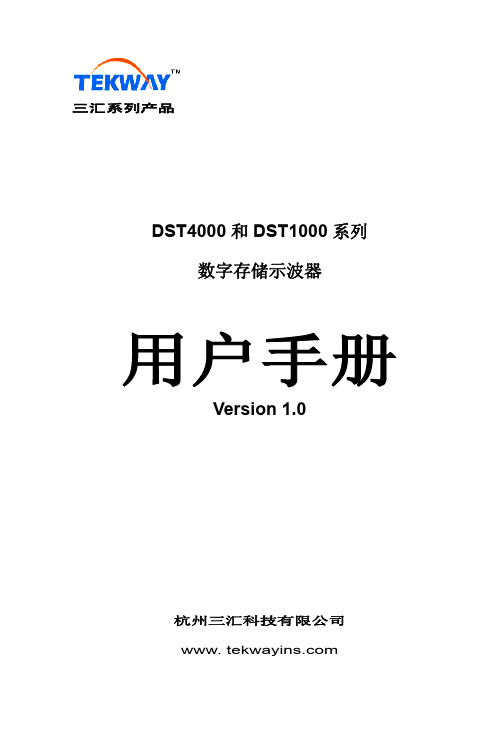
DST4000 和 DST1000 系列数字存储示波器用户手册
i
目录
5.1 显示区 ........................................................................................ 20 5.2 信息区域..................................................................................... 23 5.3 波形显示..................................................................................... 23
三汇系列产品
DST4000 和 DST1000 系列 数字存储示波器
Version 1.0
杭州三汇科技有限公司 www.
目录
目录
目 录 ...........................................................................................................i 版权申明 .......................................................................................................................................................................v 第 1 章 安全事项......................................................................................... 1
乐舜信息科技LS-智盒LS-D4000产品手册说明书
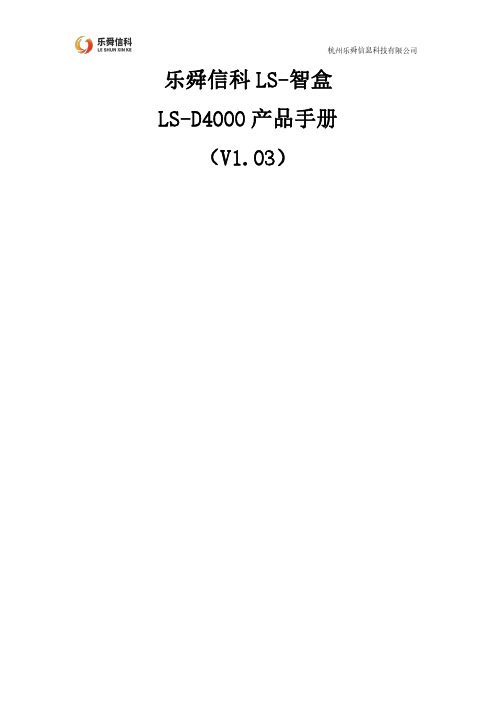
乐舜信科LS-智盒LS-D4000产品手册(V1.03)修改日期版本修改描述作者备注2019-7-25V1.01初稿Fzy2019-10-25V1.02ESD参数修正Fzy2019-11-17V1.031.增加尺寸图描述2.增加指示灯说明描述3.名称统一Fzy目录1.产品简介 (2)2.功能特点 (2)3.产品外观 (3)3.1实物图 (3)3.2尺寸图 (4)4.接口说明 (4)4.1电源接口 (4)4.2天线接口 (4)4.3SIM卡接口 (5)4.4外部接口 (5)5.工作原理 (5)6.参数规格 (6)6.1技术参数 (6)6.2指示灯说明 (7)7.产品应用 (7)8.产品优势 (8)1.产品简介LS智盒(LS-D4000)是一安全稳定的工业级边缘计算网关,是集数据采集、数据存储、边缘计算、云服务于一体的智能设备。
产品特点:⏹工业级ARM Cortex-A7处理器,主频528MHz⏹256MB DDR3RAM;256MB NAND;8KB E2PROM⏹外置RTC独立时钟,时钟掉电保持⏹系统外置独立看门狗设计,稳定可靠⏹支持多种通讯链路,RS485*2,RS232*1,CAN*1,USB HOST接口⏹支持模拟量输入4~20mA,1~5V输入⏹支持数字量输入干接点*1,湿节点*2⏹支持1路IO继电器输出;⏹多指示灯,通讯指示灯和2路可编程指示灯⏹双网口隔离设计⏹支持4G全网通、WiFi(选配);2.功能特点⏹工业级设计:-40℃~85℃⏹电源接口:DC12~28V⏹接口隔离:对外接口均采用隔离保护设计,安全可靠⏹安全等级:三级EMC⏹数据存储:本地存储支持1个月⏹支持协议:支持标准Modbus RTU/TCP协议、DLT645-2007规约;⏹支持PLC接入:支持西门子,三菱、台达、欧姆龙等PLC;⏹支持本地Web:配置参数如配置路由器一样简便;⏹网络平台:阿里云物联网平台、网易工业物联网平台、乐舜物联网平台;⏹定制开发:可协议定制开发;⏹远程维护:可通过集中式控制台来进行设备远程管理(平台免费);多途径故障告警:可通过短信、邮件、微信等多途径对故障进行告警;3.产品外观3.1实物图3.2尺寸图尺寸:30*133*166(不含挂耳)4.接口说明4.1电源接口电源接线端子DC12~28V输入,防反接4.2天线接口SMA标准天线接口,默认吸盘天线4.3SIM卡接口标准插拔SIM卡(大卡),支持贴片卡。
Nsiway NNSS44335588 超低EMI、无需滤波器、5W+3W×2的2.1声道 用户手
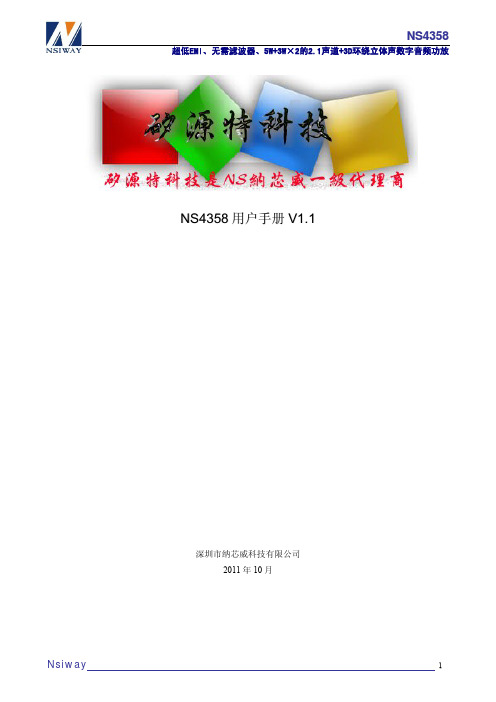
10.1
TQFN4×4-28 封装尺寸................................................................................................................... 18
10.2
SOP-28 封装尺寸............................................................................................................................ 19
7.3
NS4358 引脚功能描述 ..................................................................................................................... 9
7.4
芯片印章说明 ................................................................................................................................. 10
NS4358
超低EMI、无需滤波器、5W+3W×2的2.1声道+3D环绕立体声数字音频功放
NS4358 用户手册 V1.1
深圳市纳芯威科技有限公司 2011 年 10 月
Nsiway
1
日期
2011-3-11 2011-10-11
NS4358
超低EMI、无需滤波器、5W+3W×2的2.1声道+3D环绕立体声数字音频功放
AQ-DM-6BT 数字媒体锁器 蓝牙音频与MP3设备用户指南说明书

USER / INSTALLATION MANUALAQ-DM-6BTDIGITAL MEDIA LOCKER™for Bluetooth Audio & MP3 devices1 Getting Started....................................................................................................................1.1 Contents........................................................................................................................1.2 Connections...................................................................................................................1.3 12-pin Harness Connection...........................................................................................1.4 Mounting the Digital Media Locker................................................................................1.5 Bluetooth Antenna Installation......................................................................................1.6 Power Attenuation Wires................................................................................................1.7 Power On.......................................................................................................................1.8 Handheld Remote Control Charging..............................................................................1.9 Handheld Remote Control Synchronizing.......................................................................2 Location of Controls............................................................................................................2.1 Digital Media Locker Controls........................................................................................2.2 Door Keypad Controls.....................................................................................................2.3 Wireless Handheld Remote Control (sold separately).....................................................3 Listening to Devices.............................................................................................................3.1 Listening via Bluetooth..................................................................................................3.1.1 Pair with Bluetooth Device......................................................................................3.1.2 Listening via Bluetooth Device...............................................................................3.1.3 Bluetooth Multi-link................................................................................................3.2 Listening via Auxiliary Input...........................................................................................3.3 Adjust Volume Level.......................................................................................................4 Additional Features.............................................................................................................4.1 Audio Menu....................................................................................................................4.2 Virtual Bass (VBass)......................................................................................................4.3 External 12V Triggers.....................................................................................................4.4 Bluetooth Halo Aerial Technology ...............................................................................................5 Specifications & Dimensions..............................................................................................5.1 Specifications................................................................................................................5.2 Dimensions....................................................................................................................6 Warranty Information. (33345566778891011111111111111121212121213131314)Table of ContentsDigital Media Locker AQ-DM-6BT1.2 Connections (see Diagram 1.2.1)1. 12-pin Watertight Harness*The 12-pin harness supplies power and ground connections to the Digital Media Locker and four (4) speaker channel output connections from the Digital Media Locker (see Wiring Diagram 1.3.1 on page 4).Do not cut or modify the 12-pin harness on the Digital Media Locker side or warranty will be void.2. Auxiliary OutputsAllows external amplifiers to be connected to power additional speakers.3. Remote 8-pin DIN Cable (x2)Allows connection of the optional wired and wireless Remote Controls (sold separately).4. 12V DC External Triggers (x2)Allows for external lighting or relays to be triggered (3A max load). This feature is only available when using the optional Remote Control (sold separately).5. Bluetooth Halo Aerial ConnectorConnect the Bluetooth Halo Aerial Technology Antenna (AQ-BTANT-1) to the male SMAconnector. Do not apply excessive torque on the SMA connector (no more than 0.5N-m). Use hands to tighten the connection (do not use a wrench).6. Power Attenuation WiresAllows the output level to be adjusted from a factory preset of -3dB to either 0dB, +3dB or+6dB. See section 1.6 for further details.Aquatic AV does not recommend the wired Remote Control (AQ-WR-6F) for use in spa applications.• AQ-DM-6BT Digital Media Locker • Wiring Harness (AQ-UNH-2)*• Six (6) Stainless Steel Mounting Screws • Mounting Template*• User/Installation Manual • Bluetooth Antenna1.1 Contents*Retail packaged models only.*Retail packaged models only.If your Digital Media Locker was purchased from an Aquatic AV dealer and/or supplied in retail packaging it is supplied with the Aquatic AV universal harness AQ-UNH-2 in order to connect the stereo to power and speakers. Please proceed to section 1.3.1.If your Digital Media Locker was supplied as a pre-installed waterproof entertainment system it will utilise 3rd party wiring connections and is not supplied with the Aquatic AV 12-pin Harness. Please proceed to section 1.41.3 12-pin Harness Connection (retail packaged models only)1.3.1 12-pin Harness Wiring DiagramNo lower than a 2 Ohm load should be used1.2.1 Connections Diagram1. 12-pin Watertight Harness*2. RCA Auxiliary Outputs4. 12V DC Triggers (2x red, 2x red/black)3. Wired & Wireless Remote 8-pin DIN Connectors (Black)5. Bluetooth Halo Aerial Connector (on rear side of Digital Media Locker)*Retail packaged models only.this requires a clean and flat surface forbest performance.3. The Digital Media Locker has six (6)front screws. Drive the screws using a screwdriver. During final mounting, apply equalpressure to all points for the best water/dust outer seal performance. make surescrews are snug and do not over tighten.4. Review all outside surfaces of the Digi-tal Media Locker to ensure proper water/dust seal. This is important for long termenvironmental protection performance foryour digital media device.120mm1.5 Bluetooth Antenna Installation1. Screw on the provided Bluetooth Antenna,avoiding bending the cable at a 90° angle.2. Install the Bluetooth antenna as high aspossible, above the waterline of the spa if possible,Press the ON/OFF button.Red Light: Power to the docking station is ON, but the unit is in standby mode. Blue Light: The unit is powered ON and looking for an audio source.For applications that require low current draw and where battery drain may occur, the power but-ton must be turned OFF inside the unit. When the power button is in the OFF position the red LED will not be lit.For applications where a 12V battery is not used, such as in a Spa, the power button can be left ON and the remote control or door controls can then be used to power on/off accordingly.For detailed instructions you can check out our online video:‘How to wire your Aquatic AV stereo system’/support/videos1.7 Power On1.6 Power Attenuation WiresThe output power of the Digital Media Locker is factory set at -3dB below the nominal power but can be changed to suit different applications. A setting of -3dB or -6dB should be used to avoid blowing very small speakers, often used in spa applications.By cutting only the white wire the output level will decrease to -6dB below the nominal 0dB.By cutting both the white and black wires the power/volume will increase to +6dB above the nominal 0dB.By cutting only the black wire the power/volume will increase to +3dB above the nominal 0dB.These modifications should only be carried out by an experienced audio installer.Should you cut the wrong wires or wish to reconnect them to further alter the attenuation, the Power Attenuation Wires can be crimped back together.1.8 Handheld Remote Control ChargingThe AQ-RF-6UBT remote control (sold separately) has a built-in Polymer Lithiumrechargeable battery. To charge the remote, follow the steps below.1. Make sure Digital Media Locker is powered ON (blue LED) or in Standby mode (red LED).2a. Undo the velcro security strap inside the Digital Media Locker and slide the remote into the charging socket, aligning the two metal pins on the remote with the two grooves within the charging socket, and the remote will begin to charge.2b. The remote can also be charged via the Aquatic AV USB remote charging cable (AQ-RF-6UBT-C) included with the remote control. Connect the charging cable between the remote control’s charging socket and the USB socket inside the Digital Media Locker and the remote will begin to charge.3. Charging can be verified by turning the remote control on. The remote will display“CHARGING”.4. Make sure the remote has been charged before use.1.9 Handheld Remote Control SynchronizingThe AQ-RF-6UBT remote (sold separately) has a receiver module (AQ-RF-6UBT-R) with a built-in male DIN connector. Connect the receiver module’s DIN connection to the female DIN connector of the Digital Media Locker.The remote should already be paired from the factory, but if you need to synchronize the remote, follow the steps below.1. Make sure Digital Media Locker is powered ON (red LED)2. Put the remote within 0.5meter of the Digital Media Locker.2. Press and hold MODE on remote control until the LCD shows “Pairing in Progress”. Re-lease the button.3. Within 2 seconds, the LCD will show “Paired”. If it fails to pair, the LCD will show “Retryagain”. If this happens, wait 5 seconds and repeat steps above.For any additional remote controls, you will also need to synchronize those remote controls to the Digital Media Locker.If the pairing process is not successful, try again to put your remote close to the remote receiver.Depending on the frequency of usage, the remote may drain its battery. Please charge the remote before use. If the LCD shows nothing, the battery has been drained and will need charging.If you have lost or damaged your remote control and buy a new remote control, follow the above steps to pair thenew remote control.2.1 Digital Media Locker Controls1. Open/Close Latch & Protective Door2. Door Control Keypad3. Power Button4. 3.5mm Aux Input for MP3 device5. Power ON/OFF/Standby LED6. Water/Dust Protection Gasket7. Security Strap for digital media devices 8. Charging Compartment for Remote Control2.3 Wireless Handheld Remote Control AQ-RF-6UBT (sold separately)Listening to Devices Digital Media Locker AQ-DM-6BT 3.1 Listening via Bluetooth3.1.1 Pair with Bluetooth Device1. Switch on your Bluetooth Audio device.2. Select ‘AQUATIC AV’ from the list of available devices to pair (no password is needed).3.1.2 Listening via Bluetooth Device1. Bluetooth Audio mode will be activated once a Bluetooth Audio device is paired in anymode. Use MODE to change to Bluetooth Audio mode to listen to music.2. Play the song from device and the sound will play through the Digital Media Locker.3. Press PLAY/PAUSE to play/pause the song.4. Press FAST REWIND/FORWARD buttons to play previous/next song file.4. Press and hold FAST REWIND/FORWARD buttons to fast forward / fast rewind the songfile.5. Previous/next track and volume up/down can be controlled directly from your BluetoothAudio device or directly from the Digital Media Locker remote control.3.1.3 Bluetooth Multi-linkA second Bluetooth Audio device can pair to the Digital Media Locker even when music isplaying from the first Bluetooth Audio device.Once paired, playing music from device 2 will override device 1 and the Digital Media Locker will begin playing music from device 2.Should you wish to play music from device 1 again, wait 10 seconds and press play ondevice 1. This process can be repeated between device 1 and device 2 indefinitely while both devices are paired.3.2 Listening via Auxiliary Input1. Connect your MP3 device ot the 3.5mm inputs2. Secure the device with the anchor straps in the locker.3. Secure the Digital Media Locker’s protective door.4. Press Mode on the remote control to select ‘AUX IN’ mode.Only one Auxiliary input (RCA) can be used at any one time.3.3 Adjust Volume Level1. Press VOLUME UP once to increase the volume.2. Press VOLUME DOWN once to reduce the volume.3. Press and hold either VOLUME UP or VOLUME DOWN to increase or decrease audiovolume continuously.4.1 Audio Menu with Handheld Remote Control (sold separately)When the optional remote control AQ-RF-6UBT is used with the Digital Media Locker several functions are unlocked. The audio DSP (Digital Signal Processor) provides preset listening experi-ences for different music types.1. To enter audio menu, press once AUDIObutton.2. Each press of AUDIO button will advanceto the next audio setting as described onthe right.3. In the audio menu, press and holdAUDIO to save and exit the audio menuback to the original mode.4.2 Virtual Bass (VBass) with Handheld Remote Control (sold separately)Virtual Bass (VBass) boosts the bass of the audio signal using the latest DSP technology and is particularly useful when used with very small speakers to create perceived bass frequencies of a much larger speaker.Press VBASS once to toggle it ON or OFF.If you have chosen preset equalizer (Rock, Classic,or Pop), the previous Bass & Treble settings will beoverridden.In any operational mode, press the 12V TRIGGER button to activate. Press again to deactivate.If using two external trigger wires you can also activate the second external trigger by pressing and holding the 12V TRIGGER button to activate. Press and hold again to deactivate.Aquatic AV understands the need for more flexible remote applications. With the Digital Media Locker Aquatic AV has provided two independent 12V ‘accessory’ triggers, activated from the remote control. These could activate any 12V based device like 12V lights or 12V motors.4.3 External 12V Triggers with Handheld Remote Control (sold separately)Load on External Trigger should not exceed 3A.Aquatic AV strongly recommend you speak to our technical service staff or your local Aquatic AV dealer if you are considering using this feature.4.4 Bluetooth Halo Aerial TechnologyThe Bluetooth Halo Aerial Technology antenna AQ-BTANT-1 (included) improves the standard Bluetooth wireless signal and range, for a stronger signal and increased range in all directions.Additional Features with Remote Control Digital Media Locker AQ-DM-6BT5.2 DimensionsPre-Out.................................................. 12V Trigger............................................Waterproof / Dustproof............................Conformal PCB coating...........................UV protection.........................................Salt/Fog protection.................................Stainless Steel mountings.......................1x stereo pair RCA (4V) 2x 12V DC Triggers (3A)4x 72W4x 45W9.6V - 14.4V DC7A6mAYes - IP65Yes500 hours stable, ASTM D4329 compliant500 hours stable, ASTM B117 compliantYes228mm178.5mm 196.5mm 120mm65mm26mmWarranty Information Digital Media Locker AQ-DM-6BTAquatic AV offers a limited warranty of our products on the following terms:Length of warranty2 years on audio systems, electronics, speakers, and accessories (receipt required).CoverageThis warranty covers only the original purchaser of an Aquatic AV product purchased from an authorized Aquatic AV dealer. In order to receive service, the purchaser must provide Aquatic AV with a copy of the receipt stating the customer name, dealer name, product purchased and date of purchase.Defective productsProducts found to be defective during the warranty period will be repaired or replaced (with a product deemed to be equivalent) at Aquatic AV’s discretion.What is not coveredDamage caused by accident, abuse, improper operations or theft. Any cost or expense related to the removal or reinstallation of product. Service performed by anyone other than an authorized Aquatic AV service center. Any product with the serial number or tamper labels defaced, altered, or removed. Subsequent damage to other components. Any product not purchased from an authorized Aquatic AV dealer.Limit on implied warrantiesAny implied warranties including warranties of fitness for use and merchantability are limitedin duration to the period of the express warranty set forth above. Some states do not allow limitations on the length of an implied warranty, so this limitation may not apply. No person is authorized to assume for Aquatic AV any other liability in connection with the sale of the product. How to obtain serviceYou must obtain a return material authorization number (RMA) to return any product to Aquatic AV. You are responsible for shipping charges of returned products to Aquatic AV.Please record the model and serial number[s] of your equipment in the space provided below as your permanent record and will assist us with your factory warranty coverage. These numbers can be found on the rear of the Digital Media Locker.FCC Statement Digital Media Locker AQ-DM-6BT FCC ID:MADE IN CHINAThis device complies with Part 15 of the FCC Rules. Operation is subject to the following two conditions: (1) this device may not cause harmful interference, and (2) this devicemust accept any interference received, including interference that may cause undesired operation.NOTE:The equipment has been tested and found to comply with the limits for a Class B digital device, pursuant to Part 15 of the FCC Rules. These limits are designed to providereasonable protection against harmful interference in a residential installation. Thisequipment generates, uses and can radiate radio frequency energy and, if not installedand used in accordance with the instructions, may cause harmful interference to radiocommunications. However, there is no guarantee that interference will not occur in aparticular installation.If this equipment does cause harmful interference to radio or television reception, which can be determined by turning the equipment off and on, the user is encouraged to try to correct the interference by one or more of the following measures:• Reorient or relocate the receiving antenna.• Increase the separation between the equipment and receiver.• Consult the dealer or an experienced radio/TV technician for help.The manufacturer is not responsible for any radio or TV interference caused by unauthorized modifications to this equipment. Such modifications could void the user authority to operate the equipment.Product design and specification subject to change without notice. E&OE.Doc V3.1E-mail:******************US & Canada:187****2782International: +1 408 559 1668 Fax: +1 408 559 0125 Aquatic AV282 Kinney Drive San Jose, CA 95112, USA。
- 1、下载文档前请自行甄别文档内容的完整性,平台不提供额外的编辑、内容补充、找答案等附加服务。
- 2、"仅部分预览"的文档,不可在线预览部分如存在完整性等问题,可反馈申请退款(可完整预览的文档不适用该条件!)。
- 3、如文档侵犯您的权益,请联系客服反馈,我们会尽快为您处理(人工客服工作时间:9:00-18:30)。
General DescriptionThe DS1388 I 2C real-time clock (RTC), supervisor, and EEPROM is a multifunction device that provides a clock/calendar, programmable watchdog timer, power-supply monitor with reset, and 512 bytes of EEPROM.The clock provides hundredths of seconds, seconds,minutes, and hours, and operates in 24-hour or 12-hour format with an AM/PM indicator. The calendar provides day, date, month, and year information. The date at the end of the month is automatically adjusted for months with fewer than 31 days, including corrections for leap year. A watchdog timer provides a reset for an unre-sponsive microprocessor. It is programmable in 10ms intervals from 0.01 to 99.99 seconds. A temperature-compensated voltage reference and comparator circuit monitors the status of V CC . If a primary power failure is detected, the device automatically switches to the backup supply and drives the reset output to the active state. The backup supply maintains time and date operation in the absence of V CC . When V CC returns to nominal levels, the reset is held low for a period to allow the power supply and processor to stabilize. The device also has a pushbutton reset controller, which debounces a reset input signal. The device is accessed through an I 2C serial interface.ApplicationsPortable Instruments Point-of-Sale Equipment Network Interface Cards Wireless EquipmentFeatures♦Fast (400kHz) I 2C Interface♦RTC Counts Hundredths of Seconds, Seconds,Minutes, Hours, Day, Date, Month, and Year with Leap Year Compensation Valid Up to 2100♦Programmable Watchdog Timer♦Automatic Power-Fail Detect and Switch Circuitry ♦Reset Output with Pushbutton Reset Input Capability ♦512 x 8 Bits of EEPROM♦Integrated Trickle-Charge Capability for Backup Supply ♦Three Operating Voltages: 5.0V, 3.3V, and 3.0V ♦Low Timekeeping Voltage Down to 1.3V ♦-40°C to +85°C Temperature Range ♦UL RecognizedDS1388I 2C RTC/Supervisor with Trickle Chargerand 512 Bytes EEPROM______________________________________________Maxim Integrated Products 1Pin ConfigurationTypical Operating CircuitRev 0; 4/05For pricing, delivery, and ordering information,please contact Maxim/Dallas Direct!at 1-888-629-4642, or visit Maxim’s website at .A ’+’ symbol near the pin one indicator indicates lead-free.+ = Lead free.Ordering InformationPurchase of I 2C components from Maxim Integrated Products,Inc., or one of its sublicensed Associated Companies, conveys a license under the Philips I 2C Patent Rights to use these com-ponents in an I 2C system, provided that the system conforms to the I 2C Standard Specification as defined by Philips.D S 1388I 2C RTC/Supervisor with Trickle Charger and 512 Bytes EEPROM 2_____________________________________________________________________ABSOLUTE MAXIMUM RATINGSRECOMMENDED DC OPERATING CONDITIONSStresses beyond those listed under “Absolute Maximum Ratings” may cause permanent damage to the device. These are stress ratings only, and functional operation of the device at these or any other conditions beyond those indicated in the operational sections of the specifications is not implied. Exposure to absolute maximum rating conditions for extended periods may affect device reliability.Voltage Range on V CC Pin Relative to Ground.....-0.3V to +6.0V Voltage Range on Inputs Relativeto Ground...............................................-0.3V to (V CC + 0.3V)Operating Temperature Range(noncondensing).............................................-40°C to +85°CStorage Temperature Range.............................-55°C to +125°C Soldering Temperature.....................See IPC/JEDEC J-STD-020SpecificationDC ELECTRICAL CHARACTERISTICSDS1388I 2C RTC/Supervisor with Trickle Chargerand 512 Bytes EEPROM_____________________________________________________________________3DC ELECTRICAL CHARACTERISTICS (continued)DC ELECTRICAL CHARACTERISTICSD S 1388I 2C RTC/Supervisor with Trickle Charger and 512 Bytes EEPROM 4_____________________________________________________________________AC ELECTRICAL CHARACTERISTICS(V CC = V CC(MIN)to V CC(MAX), T A = -40°C to +85°C, unless otherwise noted.) (Note 1)DS1388I 2C RTC/Supervisor with Trickle Chargerand 512 Bytes EEPROM_____________________________________________________________________5POWER-UP/POWER-DOWN CHARACTERISTICSFigure 1. Power-Up/Down TimingFigure 2. Pushbutton Reset TimingD S 1388I 2C RTC/Supervisor with Trickle Charger and 512 Bytes EEPROM 6_____________________________________________________________________WARNING: Under no circumstances are negative undershoots, of any amplitude, allowed when device is in write protection.Note 1:Limits at -40°C are guaranteed by design and are not production tested.Note 2:All voltages are referenced to ground.Note 3:Measured at V CC = typ, V BACKUP = 0V, register 0Ah, block 0h = A5h.Note 4:The use of the 250Ωtrickle-charge resistor is not allowed at V CC > 3.63V and should not be enabled.Note 5:Measured at V CC = typ, V BACKUP = 0V, register 0Ah, block 0h = A6h.Note 6:Measured at V CC = typ, V BACKUP = 0V, register 0Ah, block 0h = A7h.Note 7:The RST pin has an internal 50k Ωpullup resistor to V CC .Note 8:I CCA —SCL clocking at max frequency = 400kHz.Note 9:Specified with I 2C bus inactive.Note 10:Measured with a 32.768kHz crystal attached to X1 and X2.Note 11:After this period, the first clock pulse is generated.Note 12:A device must internally provide a hold time of at least 300ns for the SDA signal (referred to the V IHMIN of the SCL signal)to bridge the undefined region of the falling edge of SCL.Note 13:The maximum t HD:DAT need only be met if the device does not stretch the LOW period (t LOW ) of the SCL signal.Note 14:A fast-mode device can be used in a standard-mode system, but the requirement t SU:DAT ≥250ns must then be met. This is automatically the case if the device does not stretch the LOW period of the SCL signal. If such a device does stretch the LOW period of the SCL signal, it must output the next data bit to the SDA line t R(MAX)+ t SU:DAT = 1000 + 250 = 1250ns before the SCL line is released.Note 15:C B —total capacitance of one bus line in pF.Note 16:The parameter t OSF is the period of time that the oscillator must be stopped for the OSF flag to be set over the voltage range of 0V ≤V CC ≤V CC(MAX)and 1.3V ≤V BACKUP ≤3.7V.Note 17:If the oscillator is disabled or stopped, RST goes inactive after t RST plus the startup time of the oscillator.DS1388I 2C RTC/Supervisor with Trickle Chargerand 512 Bytes EEPROM_____________________________________________________________________7V CC FALLING vs. RST DELAYV CC FALLING (V/ms)R E S E T D E L A Y (µs )1010.1100100010,000100.01100I BACKUP SUPPLY CURRENT VOLTAGEvs. TEMPERATURETEMPERATURE (°C)S U P P L Y C U R R E N T (n A )65503520510-25300350400450500550600250-4080OSCILLATOR FREQUENCY vs. SUPPLY VOLTAGED S 1388 t o c 03SUPPLY (V)F R E Q U E N C Y (H z )5.34.83.84.32.3 2.83.31.832768.0532768.1032768.1532768.2032768.2532768.3032768.3532768.4032768.4532768.001.3IBACKUP SUPPLY CURRENT VOLTAGEvs. V BACKUPV BACKUP (V)S U P P L Y C U R R E N T (n A )5.34.94.54.13.73.32.92.52.11.73003504004505002501.3Typical Operating Characteristics(V CC = +3.3V, T A = +25°C, unless otherwise noted.)D S 1388I 2C RTC/Supervisor with Trickle Charger and 512 Bytes EEPROMDS1388I 2C RTC/Supervisor with Trickle Chargerand 512 Bytes EEPROM_____________________________________________________________________9Detailed DescriptionThe DS1388 I 2C RTC, supervisor, and EEPROM is a multifunction device that provides a clock/calendar,programmable watchdog timer, power-supply monitor with reset, and 512 bytes of EEPROM. The clock pro-vides hundredths of seconds, seconds, minutes, and hours, and operates in 24-hour or 12-hour format with an AM/PM indicator. The calendar provides day, date,month, and year information. The date at the end of the month is automatically adjusted for months with fewer than 31 days, including corrections for leap year. A watchdog timer provides a reset for an unresponsive microprocessor. It is programmable in 10ms intervals from 0.01 to 99.99 seconds. A temperature-compensat-ed voltage reference and comparator circuit monitors the status of V CC . If a primary power failure is detected,the device automatically switches to the backup supply and drives the reset output to the active state. When V CC returns to nominal levels, the reset is held low for a period to allow the power supply and processor to sta-bilize. The device also has a pushbutton reset con-troller, which debounces a reset input signal. The device is accessed through an I 2C serial interface.OperationThe DS1388 operates as a slave device on the I 2C bus.Access is obtained by implementing a START condition and providing a device identification code followed by data. Subsequent registers can be accessed sequen-tially until a STOP condition is executed. See the Block Diagram , which shows the main elements of the serial real-time clock.Power ControlThe power-control function is provided by a precise,temperature-compensated voltage reference and a comparator circuit that monitors the V CC level. The device is fully accessible and data can be written and read when V CC is greater than V PF . H owever, when V CC falls below V PF , the internal clock registers are blocked from any access. If V PF is less than V BACKUP ,the device power is switched from V CC to V BACKUP when V CC drops below V PF . If V PF is greater than V BACKUP , the device power is switched from V CC to V BACKUP when V CC drops below V BACKUP . The regis-ters are maintained from the V BACKUP source until V CC is returned to nominal levels (Table 1). After V CC returns above V PF , read and write access is allowed after RST goes high (Figure 1).Oscillator CircuitThe DS1388 uses an external 32.768kH z crystal. The oscillator circuit does not require any external resistors or capacitors to operate. Table 2 specifies several crystal parameters for the external crystal, and Figure 3shows a functional schematic of the oscillator ing a crystal with the specified characteristics, the startup time is usually less than one second.D S 1388Clock AccuracyThe accuracy of the clock is dependent upon the accu-racy of the crystal and the accuracy of the match between the capacitive load of the oscillator circuit and the capacitive load for which the crystal was trimmed.Additional error is added by crystal frequency drift caused by temperature shifts. External circuit noise coupled into the oscillator circuit can result in the clock running fast. Figure 4 shows a typical PC board layout for isolation of the crystal and oscillator from noise.Refer to Application Note 58: Crystal Considerations with Dallas Real-Time Clock s for detailed information.Address MapFigure 5 shows the address map for the DS 1388. The memory map is divided into three blocks. The memory block accessed is determined by the value of the block address bits in the slave address byte. The timekeep-ing registers reside in block 0h. During a multibyte access of the timekeeping registers, when the internal address pointer reaches 0Ch, it wraps around to loca-tion 00h. On an I 2C S TART or address pointer incre-menting to location 00h, the current time is transferred to a second set of registers. The time information is read from these secondary registers, while the clock may continue to run. This eliminates the need to reread the registers in case the main registers update during aread. The EEPROM is divided into two 256-byte blocks located in blocks 1h and 2h. During a multibyte read of the EEPROM registers, when the internal address point-er reaches FFh, it wraps around to location 00h of the block of EEPROM specified in the block address.During a multibyte write of the EEPROM registers, when the internal address pointer reaches the end of the cur-rent 8-byte EEPROM page, it wraps around to the beginning of the EEPROM page. S ee the Write Operation section for details.To avoid rollover issues when writing to the time and date registers, all registers should be written before the hundredths-of-seconds register reaches 99 (BCD).Hundredths-of-SecondsGeneratorThe hundredths-of-seconds generator circuit shown in the Block Diagram is a state machine that divides the incoming frequency (4096Hz) by 41 for 24 cycles and 40 for 1 cycle. This produces a 100Hz output that is slightly off during the short term, and is exactly correct every 250ms. The divide ratio is given by:Ratio = [41 x 24 + 40 x 1] / 25 = 40.96Thus, the long-term average frequency output is exactly 100Hz.I 2C RTC/Supervisor with Trickle Charger and 512 Bytes EEPROM 10____________________________________________________________________Figure 3. Oscillator Circuit Showing Internal Bias Network Figure 4. Layout ExampleDS1388and 512 Bytes EEPROM____________________________________________________________________11Note: Unless otherwise specified, the state of the registers is not defined when power (V CC and V BACKUP ) is first applied.X = General-purpose read/write bit.0 = Always reads as a zero.Clock and CalendarThe time and calendar information is obtained by read-ing the appropriate register bytes. Figure 5 illustrates the RTC registers. The time and calendar are set or ini-tialized by writing the appropriate register bytes. The contents of the time and calendar registers are in the binary-coded decimal (BCD) format. The end of the month date is automatically adjusted for months with fewer than 31 days, including corrections for leap years through 2099. The day-of-week register increments at midnight. Values that correspond to the day-of-weekare user-defined but must be sequential (i.e., if 1equals Sunday, then 2 equals Monday, and so on).Illogical time and date entries result in undefined oper-ation. The DS1388 can be run in either 12-hour or 24-hour mode. Bit 6 of the hours register is defined as the 12- or 24-hour mode-select bit. When high, the 12-hour mode is selected. In the 12-hour mode, bit 5 is the AM /PM bit with logic-high being PM. In the 24-hour mode, bit 5 is the second 10-hour bit (20–23 hours).Changing the 12/24bit requires that the hours data be re-entered in the proper format.D S 1388Watchdog Alarm CounterThe contents of the watchdog alarm counter, which is a separate two-byte BCD down counter, are accessed in the address range 08h–09h in block 0h. It is programma-ble in 10ms intervals from 0.01 to 99.99 seconds. When this counter is written, both the counter and a seed regis-ter are loaded with the desired value. When the counter is to be reloaded, it uses the value in the seed register.When the counter is read, the current counter value is latched into a register, which is output on the serial data line while the counter continues to decrement.If the counter is not needed, it can be disabled and used as a 16-bit cache of battery-backed RAM by set-ting the WDE bit in the control register to logic 0. If all 16 bits of the watchdog alarm counter are written to a zero when WDE = 1, the counter is disabled and the WF bit is not set.When the WDE bit in the control register is set to a logic 1 and a non-zero value is written into the watchdog reg-isters, the watchdog alarm counter decrements every 1/100 second, until it reaches zero. At this point, the WF bit in the flag register is set. If WD/RST = 1, the RST pin is pulsed low for t RST and access to the DS1388 is inhibited. At the end of t RST , the RST pin becomes high impedance, and read/write access to the DS1388 is enabled. The WF flag remains set until cleared by writ-ing WF to logic 0. The watchdog alarm counter can be reloaded and restarted before the counter reaches zero by reading or writing any of the watchdog alarm counter registers.The WDE bit must be set to zero before writing the watchdog registers. After writing the watchdog regis-ters, WDE must be set to one to enable the watchdog.Power-Up/Down, Reset, and Pushbutton Reset FunctionsA precision temperature-compensated reference and comparator circuit monitors the status of V CC . When an out-of-tolerance condition occurs, an internal power-fail signal is generated that blocks read/write access to the device and forces the RST pin low. When V CC returns to an in-tolerance condition, the internal power-fail sig-nal is held active for t RST to allow the power supply to stabilize, and the RST pin is held low. If the EOSC bit is set to a logic 1 (to disable the oscillator in battery-back-up mode), the internal power-fail signal and the RST pin are kept active for t RST plus the oscillator startup time.The DS1388 provides for a pushbutton switch to be connected to the RST output pin. When the DS1388 is not in a reset cycle, it continuously monitors the RST signal for a low-going edge. If an edge is detected, the part debounces the switch by pulling the RST pin low and inhibits read/write access. After the internal timer has expired, the part continues to monitor the RST line.If the line is still low, it continues to monitor the line look-ing for a rising edge. Upon detecting release, the part forces the RST pin low and holds it low for t RST .Special-Purpose RegistersThe DS1388 has three additional registers (control,flag, and trickle charger) that control the real-time clock, watchdog, and trickle charger.Flag Register (00Bh)Bit 7: Oscillator Stop Flag (OSF).A logic 1 in this bit indicates that the oscillator has stopped or was stopped for some period of time and may be used to judge the validity of the clock and calendar data. This bit is edge triggered and is set to logic 1 when the internal circuitry senses the oscillator has transitioned from a normal run state to a STOP condition. The follow-ing are examples of conditions that can cause the OSF bit to be set:1)The first time power is applied.2)The voltage present on both V CC and V BACKUP are insufficient to support oscillation.3)The EOSC bit is turned off.4)External influences on the crystal (i.e., noise, leak-age, etc.).This bit remains at logic 1 until written to logic 0. This bit can only be written to logic 0. Attempting to write OSF to logic 1 leaves the value unchanged.Bit 6: Watchdog Alarm Flag (WF). A logic 1 in this bit indicates that the watchdog counter reached zero. If WDE and WD/RST are set to 1, the RST pin pulses low for t RST when the watchdog counter reaches zero and sets WF = 1. At the completion of the pulse, the WF bit remains set to logic 1. Writing this bit to logic 0 clears the WF flag. This bit can only be written to logic 0.Attempting to write logic 1 leaves the value unchanged.Bits 5 to 0:These bits read as zero and cannot be modified.and 512 Bytes EEPROMDS1388and 512 Bytes EEPROMBit 7: Enable Oscillator (EOSC ).When set to logic 0,the oscillator is started. When set to logic 1, the oscilla-tor is stopped when the DS1388 switches to battery power. This setting can be used to conserve battery power when timekeeping operation is not required. This bit is cleared (logic 0) when power is first applied.When the DS1388 is powered by V CC , the oscillator is always on regardless of the status of the EOSC bit.Bits 6 to 2:These bits read as zero and cannot be modified.Bit 1: Watchdog Enable (WDE).When set to logic one, the watchdog counter is enabled. When set to logic 0, the watchdog counter is disabled, and the two registers can be used as NV RAM. This bit is cleared (logic 0) when power is first applied.Bit 0: Watchdog Reset (WD/RST ).This bit enables the watchdog alarm output to drive the RST pin. When the WD/RST bit is set to logic 1, RST pulses low for t RST if WDE = 1 and the watchdog counter reaches zero.When the WD/RST bit is set to logic 0, the RST pin is not driven by the watchdog alarm; only the watchdog flag bit (WF) in the flag register is set to logic 1. This bit is logic 0 when power is first applied.Trickle-Charge Register (00Ah)The simplified schematic of Figure 6 shows the basic components of the trickle charger. The trickle-charge select (TCS) bits (bits 4–7) control the selection of thepattern on 1010 enables the trickle charger. All other patterns disable it. The trickle charger is disabled when power is first applied. The diode-select (DS) bits (bits 2and 3) select whether or not a diode is connected between V CC and V BACKUP . If DS is 01, no diode is selected, yet if DS is 10, a diode is selected. The ROUT bits (bits 0 and 1) select the value of the resistor con-nected between V CC and V BACKUP . Table 3 shows the resistor selected by the resistor select (ROUT) bits and the diode selected by the diode-select (DS) bits.Warning:The ROUT value of 250Ωmust not be select-ed whenever V CC is greater than 3.63V.The user determines the diode and resistor selection according to the maximum current desired for battery or super cap charging. The maximum charging current can be calculated as illustrated in the following exam-ple. Assume that a system power supply of 3.3V is applied to V CC and a super cap is connected to V BACKUP . Also, assume that the trickle charger has been enabled with a diode and resistor R2 between V CC and V BACKUP . The maximum current I MAX would be calculated as follows:I MAX = (3.3V - diode drop) / R2 ≈(3.3V - 0.7V) / 2k Ω≈1.3mAAs the super cap charges, the voltage drop between V CC and V BACKUP decreases and therefore the charge current decreases.D S 1388EEPROMThe DS1388 provides 512 bytes of EEPROM organized into two blocks of 256 bytes. Each 256-byte block is divided into 32 pages consisting of 8 bytes per page.The EEPROM can be written one page at a time. Page write operations are limited to writing bytes within a sin-gle physical page, regardless of the number of bytes actually being written. Physical page boundaries start at addresses that are integer multiples of the page size (8bytes) and end at addresses that are integer multiples of [page size -1]. For example, page 0 contains word addresses 00h to 07h. Similarly, page 1 contains word addresses 08h to 0Fh. If a page write command attempts to write across a physical page boundary, the result is that the data wraps around to the beginning of the current page (overwriting data previously stored there), instead of being written to the next page as might be expected. Therefore, it is necessary for the application software to prevent page write operations that would attempt to cross a page boundary.I 2C Serial Data BusThe DS1388 supports a bidirectional I 2C bus and data transmission protocol. A device that sends data onto the bus is defined as a transmitter and a device receiv-ing data is defined as a receiver. The device that con-trols the message is called a master. The devices that are controlled by the master are slaves. The bus must be controlled by a master device that generates the serial clock (SCL), controls the bus access, and gener-ates the START and STOP conditions. The DS1388operates as a slave on the I 2C bus. Connections to the bus are made through the open-drain I/O lines SDA and SCL. Within the bus specifications, a standard mode (100kH z maximum clock rate) and a fast mode (400kHz maximum clock rate) are defined. The DS1388works in both modes.The following bus protocol has been defined (Figure 7):•Data transfer may be initiated only when the bus is not busy.•During data transfer, the data line must remain stable whenever the clock line is high. Changes in the data line while the clock line is high will be interpreted as control signals.Accordingly, the following bus conditions have been defined:Bus not busy:Both data and clock lines remain high.Start data transfer:A change in the state of the data line from high to low, while the clock line is high,defines a START condition.Stop data transfer:A change in the state of the data line from low to high, while the clock line is high,defines a STOP condition.Data valid:The state of the data line represents valid data when, after a START condition, the data line is stable for the duration of the high period of the clock signal. The data on the line must be changed during the low period of the clock signal. There is one clock pulse per bit of data.and 512 Bytes EEPROM 14____________________________________________________________________Figure 6. Programmable Trickle ChargerEach data transfer is initiated with a START condition and terminated with a STOP condition. The number of data bytes transferred between the START and the STOP conditions is not limited, and is determined by the master device. The information is transferred byte-wise and each receiver acknowledges with a ninth bit.Acknowledge:Each receiving device, when addressed, is obliged to generate an acknowledge (ACK) after the reception of each byte. The masterdevice must generate an extra clock pulse, which is associated with this acknowledge bit. The DS1388does not generate any acknowledge bits if access to the EEPROM is attempted during an internal pro-gramming cycle.A device that acknowledges must pull down the SDA line during the acknowledge clock pulse in such a way that the SDA line is stable low during the high period of the acknowledge-related clock pulse. Of course, setup and hold times must be taken into account. A master must signal an end of data to the slave by generating a not-acknowledge (NACK) bit on the last byte that has been clocked out of the slave. In this case, the slave must leave the data line high to enable the master to generate the STOP condition.Figures 8 and 9 detail how data transfer is accom-plished on the I 2C bus. Depending upon the state of the R/W bit, two types of data transfer are possible:Data transfer from a master transmitter to a slave receiver. The first byte transmitted by the master is the slave address. Next follows a number of data bytes. The slave returns an acknowledge bit after each received byte. Data are transferred with the most significant bit (MSB) first.Data transfer from a slave transmitter to a master receiver. The first byte (the slave address) is trans-mitted by the master. The slave then returns an acknowledge bit. Next follows a number of data bytes transmitted by the slave to the master. The master returns an acknowledge bit after all received bytes other than the last byte. At the end of the last received byte, a NACK is returned.The master device generates all the serial clock pulses and the START and STOP conditions. A trans-fer is ended with a STOP condition or with a repeat-ed START condition. Since a repeated START condition is also the beginning of the next serial transfer, the bus is not released. Data are transferred with the most significant bit (MSB) first.DS1388and 512 Bytes EEPROM____________________________________________________________________15Figure 7. I 2C Data Transfer OverviewD S 1388Device AddressingThe slave address byte is the first byte received follow-ing the START condition from the master device. The slave address byte consists of a 4-bit control code. For the DS1388, this is set as 1101 binary for read and write operations. The next three bits of the slave address byte are the block select bits (B2, B1, B0). B2is always logic 0 for the DS1388. These bits are used by the master device to select which of the three blocks in the memory map are to be accessed. These bits are the three most significant bits of the word address. The last bit of the slave address byte defines the operation to be performed. When set to 1, a read operation is selected; when set to 0, a write operation is selected.Write OperationSlave Receiver Mode (Write Mode)Following the START condition from the master, the device code (4 bits); the block address (3 bits); and the R/W bit, which is logic-low, is placed onto the bus by the master transmitter. This indicates to the DS1388that a byte with a word address follows after the DS1388 has generated an acknowledge bit during the ninth clock cycle. The next byte transmitted by the master is the word address and will set the internal address pointer of the DS1388, with the DS1388acknowledging the transfer on the ninth clock cycle.The master device can then transmit zero or more bytes of data, with the DS1388 acknowledging the transfer on the ninth clock cycle. The master generates a STOP condition to terminate the data write.Byte WriteThe write-slave address byte and word address are transmitted to the DS1388 as described in the SlaveReceiver Mode section. The master transmits one data byte, with the DS1388 acknowledging the transfer on the ninth clock cycle. The master then generates a STOP condition to terminate the data write. This initiates the internal write cycle, and, if the write was to the EEPROM, the DS1388 does not generate acknowledge signals during the internal EEPROM write cycle.EEPROM Page WriteThe write-slave address byte, word address, and the first data byte are transmitted to the DS1388 in the same way as in a byte write. But instead of generating a STOP condition, the master transmits up to 8 data bytes to the DS1388, which are temporarily stored in the on-chip page buffer and are written into the memo-ry after the master has transmitted a STOP condition.Data bytes within the page that are not written remain unchanged. The internal address pointer automatically increments after each byte is written.If the master should transmit more than 8 data bytes prior to generating the STOP condition, the address pointer rolls over and the previously received data is overwritten.As with the byte write operation, once the STOP condi-tion is received an internal write cycle begins.RTC Multibyte WriteWriting multiple bytes to the RTC works much the same way as the EEPROM page write, except that the entire contents of block 0h can be written at once. The 8-byte page size limitation does not apply to the block 0. If the master should transmit more bytes than exists in block 0 prior to generating the STOP condition, the internal address pointer rolls over and the previously received data is overwritten. As with the byte write operation,once the STOP condition is received an internal write cycle begins.and 512 Bytes EEPROM 16____________________________________________________________________。
