MolecuLED for Displays
摩尔分析软件手册说明书

Software Manual MO.Affinity AnalysisContents1.System Requirements2.Term Definitions3.General Layout4.Saving and Exporting Data5.Analysis Setup in the Home Screen6.Data Selection7.Dose Response Fitpare ResultsThe MO.Affinity Analysis software allows straightforward analysis and evaluation of MicroScale Thermophoresis data. It allows quantification of binding parameters such as dissociation constants (K d) or EC50 values and easy comparison of results e.g. for one target protein binding to different compounds.The MO.Affinity Analysis software guides the user through all important steps from data selection to evaluation by using a clearly organized submenu layout in the task bar. Creating an analysis file will retain the chosen settings for data analysis. Additionally, the software allows inspection and exporting of both raw and processed data at any step during data analysis.This manual explains the main functions integrated in the MO.Affinity Analysis software.1. S ystem RequirementsIf the necessary licenses have been purchased, MO.Affinity Analysis software can be installed on computers meeting the following requirements:Operating system: Windows 7/10 Professional 64 bitCPU: Intel Core i5 or betterRAM: 8 GB or moreHard disk: 20 GB or more free disk space availableDisplay resolution: 1600 x 900 or betterSoftware: Microsoft .NET 4.5.1 framework (included in installer ofMO.Affinity Analysis software)Operating system language: English or GermanAn external computer mouse is necessary to access all software features.2. T erm DefinitionsTarget: The fluorescent molecule. The concentration of the target molecule is constant throughout a dilution series.Ligand: Non-fluorescent binding partner. The ligand concentration is varied by serial dilution.MST Trace: MST fluorescence signal overtime. A typical MST trace contains an initialdetection of the sample fluorescence (bydefault recorded for 3-5 seconds), followed byactivation of the MST power to induce thetemperature gradient and subsequentdetection of thermophoretic changes influorescence (by default recorded for 20-30 seconds). Finally, MST power isdeactivated and back diffusion of fluorescentmolecules is monitored (recorded for a shortperiod only).MST Run: A run includes a series of MST traces,typically of a fluorescent target molecule versus aserial dilution of a ligand.Merge Set: A series of replicates of MST runs, withidentical MST power, LED/excitation power as wellas target concentrations. Data within one Merge Setwill be averaged and error bars will be calculatedand displayed. Note that the ligand concentrationsdo not necessarily have to be identical and can varybetween merged MST runs.Analysis Set: A complete dataset consisting of a number of Merge Sets or single MST runs, for parallel analysis and direct comparison. Dose response curves of runs and Merge Sets in Analysis Sets can be compared in the same charts with the MO.Affinity Analysis software. All runs contained in one Analysis Set are analyzed with the same evaluation parameters.Analysis (file): A single Analysis Set, or a collection of Analysis Sets. The analysis can be saved at any time. An analysis file can be used to integrate a larger number of MST experiments for a comprehensive and systematic data analysis.Raw Data: All fluorescence data recorded by the Monolith instrument: MST traces, capillary scans and shapes, initial fluorescence values and bleaching rates. All raw data can be viewed in the Raw Data Inspection tool (see Figure 1 and section 3, point 6).Please note that the capillary scan displayed is the scan recorded before the MST measurement, not afterwards (applicable to MST measurements performed with MO.Control software).Figure 1: MST Raw Data Inspection: (A) Properties, (B) MST Traces, (C) Capillary Scan, (D) Capillary Shape, (E) Initial Fluorescence, (F) Bleaching Rate. Please note that the capillary scan displayed is the scan recorded before the MST measurement, not afterwards (applicable to MST measurements performed with MO.Control software).3. G eneral LayoutAll major functions of the MO.Affinity Analysis software are organized in the task bar:Four tabs guide the user through the process of MST data analysis:1. Home2. Data Selection3. Dose Response Fit4. Compare ResultsIt is recommended to complete all four steps in this order to ensure proper documentation and analysis of MST experiments. Movement between tabs during the analysis process is possible, e.g. to add additional files, edit names of Analysis sets, etc.Additional buttons in the task bar are:5. Quick saving of the analysis file.6. Raw Data Inspection is available at any time during the analysis process by selecting theRaw Data Inspection button on the top right of the window. This will open a separate window which displays all experiment-associated settings and meta-data, as well as detailed charts of raw MST traces, capillary scans, overlays of capillary shapes, initial fluorescence values and bleaching rates. Selected runs and traces will be highlighted in both, the MO.Affinity Analysis main window as well as in the Raw Data Inspection window. For detailed views of Raw Data Inspection options, see Figure 1.7. Alerts will be displayed on the top right of the main window. Alerts include experimentalinconsistencies as well as warnings about potential inconsistencies during data processing and fitting.Context-related supporting information, such as term definitions and equations, can be found when clicking the buttons located on each page.Anything you do in the software can be undone by pressing Ctrl + Z.4. S aving and Exporting DataThe MO.Affinity Analysis software allows for saving the current analysis at any time, using the drop-down menu in the top left (click ), the quick save button in the task bar or navigation back to the Home tab.Moreover, chart and tabular data can be exported where indicated using the export buttons (click ), which are located in the Dose Response Fit and Compare Results submenus as well as in the Raw Data Inspection section. Available image formats for export are .svg, .pdf and .png. Notethat .svg and .pdf contain vector graphics which can be processed by graphic editing software. Tabular data are saved in .xlsx or .csv format. Results can also be saved as a condensed report in .pdf format on the Dose Response Fit and Compare Results screens.5. A nalysis Setup in the Home ScreenIn the Home screen, create a new MST analysis or load a preexisting analysis file. Analysis files are saved in the .nta format. Changes in an analysis can be saved at any time.When creating a new analysis, enter an analysis name and optionally add comments, e.g. purpose of the analysis, assay conditions etc. Recently opened analysis files are listed chronologically. Start adding raw data to your analysis here, or in the next tab Data Selection.6. D ata SelectionSee Figure 2 for a summary of the options you have for Data Selection.To add MST runs to the analysis, use the drag-and-drop function for .ntp, .ntdb or .moc files, or use the load function to browse folders and select single or multiple files. MST runs of the selected file will appear in the Data Selection window as thumbnails of normalized MST Traces with a description of name, experiment settings and date. By changing the View option in the top panel, you can alter the presentation of the MST data thumbnails to Dose Response, Capillary Shape or Initial Fluorescence.Before data analysis is performed, choose the type of analysis. Toanalyze binding by MST, click on the MST button in the Choose AnalysisType panel. In cases of ligand-induced fluorescence changes where thefluorescence values of each capillary are used to determine bindingconstants, click the Initial Fluorescence button.Note: Use the Initial Fluorescence analysis if there is a ligand-concentration dependent change in sample fluorescence >±20 %. Referto the User Starting Guide or the MO.Control software for moreinformation.Note:The data points presented in the “Dose Response” thumbnail viewcorrespond to the F norm values determined after the MST powerdependent time intervals (see section 7).For further analysis and determination of binding parameters, MST runs are combined into Analysis Sets. Clicking the “Auto-Append” button will create a single Analysis Set which contains all loaded MST runs as independent single runs. Alternatively, MST runs can be added by clicking the symbol on the bottom right of each MST run thumbnail. This automatically creates a new Merge Set.To add replicate runs to a Merge Set, drag-and-drop them there directly. Merged runs will be displayed with average values and error bars in the Dose Response Fit screen. The software allows the merging of runs if the runs were collected using the same- LED/excitation power- MST power- Capillary type- Acquisition mode (fluorescence channel) and optics module (optics contained in a Monolith NT.Automated vs optics contained in a Monolith NT.115/NT.115Pico/belFree)Figure 2: Create Analysis and Merge Sets from MST runs in the Data Selection menu.Depending on the software used to perform the measurement, not all of these criteria may be saved in the file. As a result, it may not be possible to merge data collected with different software. When the user tries to add an incompatible run to a Merge Set, the software will reject the run and display an incompatibility message. To create a custom number of different Merge and Analysis Sets, drag-and-drop the MST run thumbnails.Hint: Analysis Sets and Merge Sets can also be rearranged by simple dragging and dropping.Please note that names of Merge and Analysis Set can be edited for better description and documentation by clicking the pen symbol on the respective flyout. The flyout appears upon mouse-over in the respective Analysis Set field (see screenshot below). Also, after an Analysis Set was created the analysis mode can still be switched between MST- and initial fluorescence analysis by selecting the respective button. Another button allows to switch to the expert mode for analysis (see next section for more details). Once Analysis Sets are created, binding data can be quantified.7. D ose Response FitThe Dose Response fit window allows for fitting MST data to obtain either dissociation constants (K d s, using the law of mass action) or EC50 values (using the Hill equation). In the window, normalized MST traces as well as corresponding dose response plots of the selected MST data are shown. Figure 3 summarizes the data analysis and fitting workflow.By selecting either an Analysis Set or a Merge Set on the left, the respective MST traces and their dose response plots are displayed. By default, F norm-values in the dose response plot are calculated from the ratio of normalized fluorescence F0/F1, where F0corresponds to the normalized fluorescence prior to MST activation. F1is by default determined after an optimal MST power-dependent time interval which yields the best signal-to-noise ratio.Use the mouse or the arrow keys to navigate through the analysis tree in the left panel. The right arrow key expands an Analysis Set or Merge Set, while the left arrow key collapses it.Data fitting is performed instantly after selecting the respective fit routine (K d Model or Hill Model). Fitting requires initial values, which are determined automatically by the software (shown as Guess values in the fit model). Known parameters, such as target concentration, need to be fixed by checking the Fix checkbox. In some cases it may be required to guide the fitting algorithm by manually entering initial Guess values.Note: The Hill fit should only be used if theinteraction involves a cooperative bindingmode. A 1:1 interaction should always be fittedusing the K d Model.After a fit is performed, a range of statisticalparameters is automatically calculated anddisplayed. For definitions, fit equations andmore information, click the button.Replicates within one Merge Set are displayedas average values and error bars representingthe standard deviation. Fits are applied to theaverage values. In order to get an errorestimation on the resulting K d, fit the replicatesindividually and use this data to performstatistics.For in-depth data evaluation and fit refinement, single runs and MST traces can be highlighted either by selection on the left, or by clicking on the respective MST trace or data point in the graphs. After highlighting, outliers can be excluded from the fit (either greyed out or invisible ).Figure 3: Analysis of binding constants and EC50-values.For a more in-depth evaluation of MST data, activate the Raw Data Inspection . Here, effects such as sample aggregation, adsorption to capillary walls or fluorescence intensity variations in the titration series can be easily identified. Please see the MO.Control software for more information on sample quality and assay optimization.When preparing Merge Sets for presentation that containnon-binding negative control interactions, move themouse cursor over the name of the Merge Set. A flyoutwill appear with a chain link symbol. Clicking this symbolinitializes all enabled fit parameters as nonbinder, whichmeans a horizontal line will be drawn through the pointsat their average value. This allows the comparison ofnonbinders with binders in the Compare Results view. Torevoke non-binder status, navigate to the data fittingsection of the respective run and untick all unneededcheckboxes.As an alternative to using the default analysis settings, the positions of F1 and F0 can be manually adjusted after enabling the Expert Mode for the Analysis Set (see Figure 4). Using this mode, the F1 and F0 cursors can be placed anywhere along the MST timetraces. The Expert Mode should only be used if the default analysis procedure did not yield satisfying results.Figure 4: Activation of the Expert Mode and visualization of different cursor settings.Similarly, when working with an Initial Fluorescence Analysis Set, the Expert Mode can be enabled to analyze ligand-dependent photobleaching effects (bleaching rate). Please contact your NanoTemper Technologies Support for more information.Chart visuals: Chart colors can be changed in the Data Selection, Dose Response Fit and Compare Results sections. All charts in the Dose Response Fit and Compare Results sections can be zoomed and adjusted for optimal visualization. Use the Zoom Extent button to adjust all data in the chart to the chart size. Zooming in-and-out of the chart is performed by scrolling the mouse wheel. Horizontal or vertical zooming can be performed by pressing shift or control on the keyboard while scrolling, respectively. Click and hold the mouse wheel and move the mouse to drag the chart (see Figure 5).Figure 5: Mouse control of chart visualization.8. C ompare ResultsThe Compare Results tab allows for a side-by-side comparison of MST runs and Merge Sets within an Analysis Set. In this tab, data and fitting results can also be exported in tabular and graphic format, including all binding data and the algorithms used. By selecting an Analysis Set on the left, all included data are plotted in the same chart. Selection of a Merge Set or a single MST run will highlight the selected experiments and grey-out the remaining experiments in the Analysis Set.Dropdown menus to change the Fit Model (K d or Hill) and display type (F norm, ∆F norm, Fraction Bound) are located on the top of the dose response chart. While the Fraction Bound normalization is best suited for a direct comparison of binding affinities, the ∆F norm normalization provides additional information about amplitude size and direction (please contact your NanoTemper Technologies Customer Support for more information). Both charts and chart raw data can be exported as an image file (.svg, .png or .pdf) or text file (.csv or .xlsx) for further use and external analysis.In addition to the visualization options, the Compare Results menu also includes a table summarizing number of averaged experiments (n), fit parameters, affinities and fit quality.Finally, the Generate Full Report button summarizes all charts and tables into one single PDF. Click the Generate Full Report button in the Dose Response Fit view to obtain a report even with unfitted data.ContactNanoTemper Technologies GmbHFloessergasse 481369 MunichGermanyPhone: +49 (0)89 4522895 0Fax: +49 (0)89 4522895 60***********************MicroScale Thermophoresis™ is a trademark.NanoTemper® and Monolith® are registered trademarks.NanoTemper® and Monolith® are registered in the U.S. Patentand Trademark Office.V10_2018-03-14。
AMAT公司真空镀膜产品线介绍
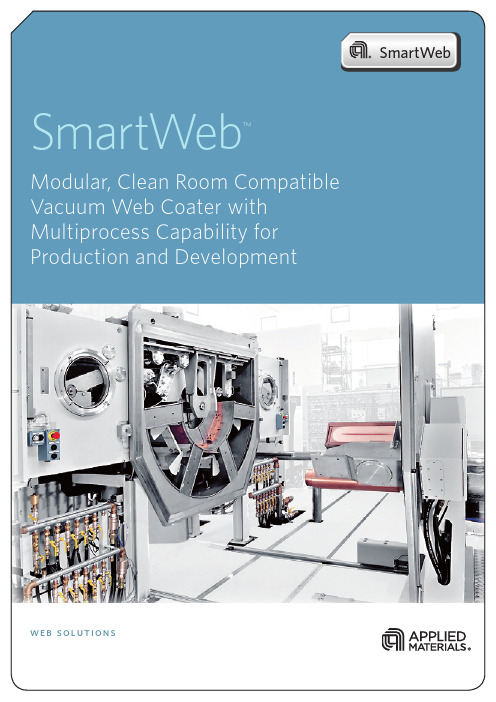
New products require clean room compatible vacuum web coaters. New products are constantly being developed in laboratories, which put increasing demands on mass production roll coaters. SMARTWEB is designed to eliminate the costly transition from development to production and to allow faster turnover to higher volumes.Applied SMARTWEBapplicationsSMARTWEB offers the highestflexibility for multiprocess web coaters. It incorporates sputter sources,evaporation sources for metals and for polymers as well as PECVD equipment. SMARTWEB’s design enables any combination of these technologies in a single coating operation and with its small footprint, it fits into standard clean rooms.New products include:Flexible Printed Circuit Boards (FPCB): Higher adhesionstrength of copper coatings is being demanded due to increasing line density and decreasing width. SMARTWEB enables the use of a range of improved pre-treatment tools for supporting adhesion promotion processes.Transparent ITO top-electrodes for displays as well as thesmall geometrical structures of FPCBs need a dust and particle free deposition environment in the process chamber. No moving parts or particle generating operations are allowed above the coating drum. The complete coater must also be small enough to fit into standard size clean rooms.Flexible displays using Organic Light Emitting Devices (OLEDs)require metal evaporator sources for the cathode layer and low temperature evaporators for the organic polymers.Super barrier layers for in-line encapsulation of moisturesensitive OLED layers are needed.Flexible solar cells have been developed with differentphotovoltaic materials, using various deposition technologies such as poly crystalline or amorphous Silicon, Copper-Indium-Gallium Selenide. All require transparent conductive top electrodes with low specific resistivity and high optical transparency.Flexible printed circuit board on ink cartridge.1 2 3FEATURESPre- and Post-Treatment ToolsMagnetically Enhanced Glow-DischargeTREATMAG ™ is the state of the art magnetron glow discharge device. It cleans the substrate surface from adherent water molecules. It is used successfully in Applied Materials’ metallizers, electron beam and sputter web coaters. TREATMAG ™ produces ion energies up to 70 eV.Linear Ion SourcesAs an alternative to TREATMAG,™ linear ion sources from different suppliers can be installed in the SMARTWEB process chamber. These provide higher ion energies above 70 eV.RF Hollow AnodeFor even higher ion energies up to 2000 eV, an RF-powered hollow anode is available. With an asymmetric RF-discharge, the substrate is biased negatively. Depending on the gases used, this results in an Argon-ion bombardment of the web (sputter cleaning) or in an ion-assisted base coating.Deposition ToolsPlanar MagnetronThe newly developed Applied Materials’ planar magnetron for the SMARTWEB uses clamped rectangular target plates. No water circuit is opened during target exchange. Optimized magnetic field arrangement achieves a target utilization of > 40%.Rotatable MagnetronFor target utilization above 80%, Applied Materials hasdeveloped a rotatable magnetron. With the cylindrical targetrotating around a stationary set of permanent magnets, a uniform erosion of the target tube results in a high utilization and thus a long lifetime of the target.Evaporator for MetalsFor evaporation of metals such as silver and magnesium, which are used as metal cathode layers in OLED displays, a linearevaporator is used with optimized lateral uniformity. Independent temperature control of crucible and nozzle plate allows foroptimum thermal conditions for different types of metals.Applied Materials’ planar magnetron with high target utilizationClamped planar target, new (right) and used (left)Planar (left) and rotatable (right) magnetrons availableSMARTWEB—The production and development tool with multiprocess capability. With its innovative modular design, SMARTWEB offers a wide variety ofpre- and post-treatment processes, deposition processes and in-line layer quality measurement methods.Machine control with PC andmonitor Layer measurement withOPTOPLEX (optional)1234SMARTWEB offers an infinite number of process configurations by using the following options:Up to six coating sources in one or two process modulesUp to 800 mm web width Web drive in both directions Handling of thick web > 70μm Handling of thin web < 70μmLoad locks, separating process modules from winding modulesIn-line degassing of the substrate with IR-heaterPre-treatment with DC-magnetron, ion-source or rf-hollow anodeCoating drum temperatures ranging from -40°C to +180°CPlanar DC-magnetrons, e.g. TORAMAG ™ Planar AC-Magnetrons, e.g. TWINMAG ™Rotatable DC-magnetronsEvaporators for low-melting polymers Evaporators for metals PECVD systemsRoll-to-roll measurement of sheet resistivityLocal measurement of sheet resistivity using eddy current deviceMeasurement of optical densityMeasurement of spectral transmission Measurement of spectral reflection••••••••••••••••••••SMARTWEB comes with the following high value features:Easy installation on flat floor Stainless steel process moduleTurbomolecular pumps plus cold traps Low particle generation through soft ventingMotor drive for cover plate of process moduleEasy roll exchange by pivoting rails and automatic release of the winders Process control and machine control by universally used PLC Siematic S7 Human Machine Interface with PC and flat panel display.••••••••SMARTWEB —Highest Flexibility, Clean Room Compatibility andMultiprocess Capability。
光电子单词表 中英对照

1. semiconductor: 半导体,常温下导电性能介于导体(conductor)与绝缘体(insulator)之间的材料。
2. light-emitting diode (LED): 发光二极管3. laser diode (LD): 半导体激光器4. photodiode: 光电二极管5. electrons: 电子6. holes: 空穴7. energy gap: 能隙8. photon: 光子9. insulator: 绝缘体10. transistor: 晶体管11. solar cell: 太阳能电池12. quantum dot: 量子点13. doping: 掺杂。
14. Pauli exclusion principle: 泡利不相容原理。
15. Fermi level: 费米能级16. valence band: 价带17. conduction band: 导带18. optical fiber: 光纤19. energy level: 能级。
20. electron–hole pair: 电子-空穴对。
21. impurity: 杂质。
22. dopant: 掺杂剂。
23. intrinsic (pure) semiconductor: 纯半导体。
24. p-type semiconductor: P 型半导体25. n-type semiconductor: N 型半导体。
26. p–n junction: PN 结27. space charge region(depletion layer): 空间电荷区(耗尽层)。
28. forward-bias voltage: 正向偏置电压29. ground state: 基态30. upper level: 上能级31. lower level: 下能级33. electromagnetic radiation:电磁辐射。
MS软件模块介绍

单击此处编辑母版标题样式单击此处编辑母版文本样式第二级第三级第四级第五级Materials Studio分子模拟软件Materials StudioVersion 2010Copyright ©2010, Neotrident Technology Ltd. All rights reserved.Materials S tudio™•多尺度,应用领域全面领域金属功能陶瓷催化剂结晶领域:金属、功能陶瓷、催化剂、结晶…方法:分子力学、量子力学、介观模拟、…单击此处编辑母版标题样式分析仪器方法更加适合于实验科学家使用•强有力的技术支撑操作简便单击此处编辑母版副标题样式•易用的Windows ®用户界面方便的参数设置客户端-服务器计算方式M aterials S tudio™MenuToolbar 单击此处编辑母版标题样式PropertyViewProject单击此处编辑母版副标题样式Job s usJob status客户端-服务器工作模式服务器客户端模拟流程Gateway单击此处编辑母版标题样式Job is Running !Finished successfully !单击此处编辑母版副标题样式:PC Hardware :PCHardware : PC LaptopWorkstationOS :Windows2000WorkstationHPC machineOS :Windows2000WindowsXP WindowsXP Windows VistaWindows VistaWindows2003 Server RedHat AS4.0/5.0SLES 9.0/10.0Materials VisualizerM aterials S tudio™•Materials Visualizer •Castep •DMol 3•Onetep •Qmera •VAMP•Forcite plus 单击此处编辑母版标题样式Forcite plus •Gulp•COMPASS•Amorphous Cell p •Equilibria •Sorption•Adsorption Locator 单击此处编辑母版副标题样式•Blend •MesoDyn •Mesocite •QSAR Plus •Reflex plus •XcellP l h P di •Polymorph Predictor •Morphology ……理论基础=E H Ψ= E ΨHamilton operator operates on wavefunction 单击此处编辑母版标题样式⎧h of all electronic degrees of freedomErwin Schrödinger})({})({})({22i i i E V m r r r Ψ=Ψ⎭⎬⎫⎩⎨+∇−h 单击此处编辑母版副标题样式In practice, wave functions are expressed in terms of one particle functions}][{})({i i F r Φ=Ψ密度泛函理论(Density Functional Theory)Hohenberg Kohn 定理r n E r r E r r r =Ψ,...Hohenberg-Kohn ()[]()[]N ,1()[]()[]()[]()[]r n E r n U r n T r n E xc r r r r ++=0单击此处编辑母版标题样式[])()()]([,,,2r r r n v k i k i k i eff rr r r r r ϕεϕ=+∇Kohn-Sham 方程单击此处编辑母版副标题样式Walter Kohn()()()r r f r n i ii r r r ϕϕ×=∑∗前提条件i()rd r n N 3∫Ω=r •只能计算体系的基态性能局限性•需要对交换相关能E xc 做近似处理CASTEP •使用平面波赝势•由Cambridge 大学Mike Payne 教授发布CASTEP是领先的固态DFT 程序•每年发表的数百篇论文其研究领域包括:结构优化性质研究半导体陶瓷金属分子筛等单击此处编辑母版标题样式•晶体材料结构优化及性质研究(半导体、陶瓷、金属、分子筛等)•表面和表面重构的性质、表面化学•电子结构(能带、态密度、声子谱、电荷密度、差分电荷密度及轨道波函分析等)•晶体光学性质•点缺陷性质(如空位、间隙或取代掺杂)、扩展缺陷(晶体晶界、位错)•磁性材料研究单击此处编辑母版副标题样式•材料力学性质研究•材料逸出功及电离能计算•NMR CASTEP 可以计算STM 图像模拟•红外/拉曼光谱模拟; 声子谱以及声子态密度;•反应过渡态计算材料的核磁共振谱•动力学方法研究扩散路径MSDmol 3-第一个商业化DFT 程序–使用高效、紧凑的数值轨道基组MS Dmol–能够处理周期性和非周期性结构单击此处编辑母版标题样式研究领域电子结构的解析反应过渡态,中间态的搜索,优化基于全部或部分Hessian矩阵的振动频率计算单击此处编辑母版副标题样式Mulliken,Hirshfeld以及ESP电荷的计算,键级分析,电极矩计算生成热,自由能,熵,热容以及ZPVE的计算支持溶剂化模型COSMO Fukui函数的计算ONETEP -ONETEP -领先的线性标度的量子力学计算程序ONETEP 的技术特点:•线性标度DFT 程序•SCF 收敛与体系大小尺寸无关•可处理超大体系并系统性地进行精度调控PW(Pl )单击此处编辑母版标题样式•对能量和力的计算与PW(Plane-wave)方法同等精度•并行计算效率高ONETEP 可以直接执行三种任务:· 单点能的计算结构优化过渡态搜索单击此处编辑母版副标题样式可以获得体系的下列化学和物理性质:· 电子密度静电势·Mulliken Mulliken 电荷· Mulliken 自旋· 键级·(DOS) 态密度(DOS) · 分子轨道(MOs)QMERA -QMERA -量子力学与分子力学杂化模块QMERA 的技术特点:•分别以DMol 3为QM 引擎、GULP 为MM 引擎•可处理复杂体系并系统性地进行精度调控•实现对周期性体系使用机械添加嵌入法(mechanical additive embedding)处单击此处编辑母版标题样式理连接原子•Electronic 方法处理纳米材料耦合作用•能够得到材料特定的化学和物理性能:·(Hirshfeld,Mulliken or electrostatically fitted charges) 原子布居数分析(Hirshfeld, Mulliken or electrostatically fitted charges)· 简谐振动频率分子轨道电荷密度静电势单击此处编辑母版副标题样式0D 1D 2DPoint defects D islocation glide Brittle fracture•非周期体系•半经验方法(MINDO/3,MNDO ,MNDO/C ,MNDO/d ,AM1,AM1*,PM3)V AMP 是半经验量子力学法•壳层和闭壳层Hartee-Fock (RHF ,UHF ,A-UHF )•CI 组态相互作用(完全CI ,CIS ,CISD ,PECI )单击此处编辑母版标题样式其研究领域包括•电子密度、静电势•分子轨道(正则的)或定域轨道•原子电荷:NAO-PC ,Coulson 和Mulliken 电荷•分子和原子多极矩•一级静电极化率(*)单击此处编辑母版副标题样式•氢原子的ESP 的超精细耦合常数(*)•13C 的化学位移•紫外光谱•生成热、熵和热容•图形化显示:总电荷密度、自旋密度、静电势、分子轨道、定域轨道热动力学性质(焓熵和热容)•热动力学性质(焓、熵和热容)•原子电荷和键级分子力学方法n 使用球和弹簧来描述原子之间所成的共价键n包括非键Van der Waals 作用和静电相互作用n通过实验手段和/QM 吸附能单击此处编辑母版标题样式实手段和或Q 计算来获取相关参数n 通常与动力学、结构优化或者蒙特卡罗方法联吸附等温线扩散速率用n 非常适合于模拟分子与晶体间的相互作用分离沸石体系IR 光谱单击此处编辑母版副标题样式高分子性质粘性玻璃态结构Part 1力场表达式–Part 1E =E + E + E non-bond 势能单击此处编辑母版标题样式total valence crossterm non bondE valence =E bond + E angle + E torsion + E oop + E UB 键合能单击此处编辑母版副标题样式E non-bond =E vdW + E Coulomb + E hbond非键能COMP ASS 力场针对凝聚态专门优化的分子势,用于分子力学研究 价参数和原子点电荷由ab initio 数据拟合得到van der Waals 参数通过对实验测得的内聚能和平衡密度单击此处编辑母版标题样式数据的拟合得到适合的范围包括有机和无机分子精确快速的预测体系的结构构象频率以及热物理 精确、快速的预测体系的结构、构象、频率以及热物理性质-ONO 单击此处编辑母版副标题样式专门针对ONO 2体系进行过优化,适合研究含能材料体系H S J Ph Ch B 199811273387364H. Sun , J. Phys. Chem. B, 1998, 112: 7338-7364Amorphous cell •支持多种分子力场•可研究配比或者溶剂的影响Amorphous cell构建复杂无定形模型并预测关键性质•MC 法建模•一般与Discover 和Forcite Plus 连用其研究领域包括单击此处编辑母版标题样式其研究领域包括:•内聚能密度/溶解性参数•基于动态轨迹的分子及分子链的所有的几何性质•构象统计研究端距和回旋半径•原子-原子对和取向相关函数单击此处编辑母版副标题样式•X 光或中子散射曲线•气体/小分子的扩散率•红外光谱和偶极相关函数•弹性强度系数•表面性质•研究润滑剂及润滑能力的限制性剪切模拟•研究电极化和绝缘体行为的Poling 法Amorphouscell 中实现了建立更加复杂Molecule :Displays the name of a molecule.的模型TemperatureSpecify the temperature in degrees K.单击此处编辑母版标题样式Number of configurations Specify the number of different amorphous cell structures to be built Target density 单击此处编辑母版副标题样式Target densitySpecify the target density in g/cm3Cell parameters Cell parametersSelect whether to use 2 dimensions (Specify a, b) ora single dimension (Specify c) with assigned values.Forcite Plus •支持多种分子力场•对各种体系均适用Forcite Plus是先进的分子力学和分子动力学模拟程序•随着计算机软硬件的发展,近年来备受重视其研究领域包括单击此处编辑母版标题样式其研究领域包括:•计算径向分布函数,取向关联函数和散射曲线•测量距离、角度和旋转半径的分布•给出特定成分的浓度曲线•绘制温度、压力、体积、应力以及单胞参数•给出分子力学和分子动力学模拟的势能及其组成项、动能和总能量值单击此处编辑母版副标题样式•材料力学性质研究•计算偶极相关函数•大量分子体系的内聚能密度和溶解性参数•对于估算自扩散系数的均方位移和速度相关函数•在学习表中观察并绘制轨迹数据按任意性质排序,如,按能量排序,找到最低能量构型Blend 模块Blends 模块通过估计二元混合物兼容性来缩短工艺探索周期,这些二元混合物包括溶剂-溶剂,聚合物-溶剂以及聚合物-聚合物混合体系。
oled 基础电压
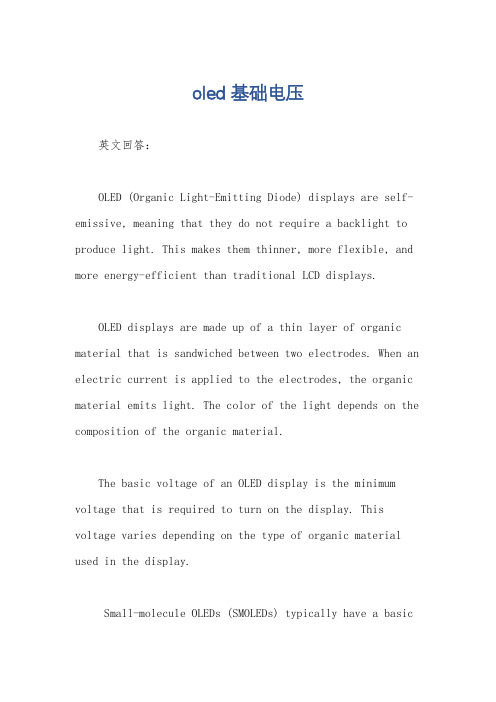
oled 基础电压英文回答:OLED (Organic Light-Emitting Diode) displays are self-emissive, meaning that they do not require a backlight to produce light. This makes them thinner, more flexible, and more energy-efficient than traditional LCD displays.OLED displays are made up of a thin layer of organic material that is sandwiched between two electrodes. When an electric current is applied to the electrodes, the organic material emits light. The color of the light depends on the composition of the organic material.The basic voltage of an OLED display is the minimum voltage that is required to turn on the display. This voltage varies depending on the type of organic material used in the display.Small-molecule OLEDs (SMOLEDs) typically have a basicvoltage of around 3 volts.Polymer OLEDs (PLEDs) typically have a basic voltageof around 5 volts.In addition to the basic voltage, OLED displays also have a threshold voltage. This is the voltage at which the display begins to emit light. The threshold voltage is typically slightly higher than the basic voltage.The basic and threshold voltages of an OLED display are important factors to consider when designing the display's driving circuit. The driving circuit must be able to supply enough voltage to turn on the display without exceeding the threshold voltage.中文回答:OLED(有机发光二极管)显示屏是一种自发光显示屏,这意味着它们不需要背光就能发光。
发出光和热的英文短语

发出光和热的英文短语Luminescence: The Emission of Light and Heat.Luminescence is a fascinating phenomenon that involves the emission of light and heat due to the excitation of an atom, molecule, or ion. It occurs when electrons within the substance absorb energy, causing them to transition to higher energy levels. As the electrons return to their ground state, they release the absorbed energy in the form of photons, resulting in the emission of light. Since this process also involves the dissipation of energy as heat, luminescent materials often exhibit both light and heat emission.There are various categories of luminescence, each with its unique characteristics and mechanisms:Fluorescence: Fluorescence is a type of luminescence that occurs when the absorbed energy is promptly re-emitted as light. This process typically takes place withinnanoseconds to microseconds after the initial excitation. Fluorescence is commonly used in various applications, including fluorescent lighting, biological imaging, and chemical sensing.Phosphorescence: Phosphorescence is similar to fluorescence; however, the re-emission of light occurs over a much longer duration, ranging from milliseconds to hoursor even days after the excitation ceases. This sustained emission is attributed to metastable excited states that have a longer lifetime before returning to the ground state. Phosphorescent materials find applications in glow-in-the-dark paints, emergency lighting, and timekeeping devices.Chemiluminescence: Chemiluminescence arises due to chemical reactions that produce excited species, which subsequently emit light upon returning to their ground state. This type of luminescence is commonly observed in biological systems, such as the light emission by fireflies and the glow of certain deep-sea creatures.Triboluminescence: Triboluminescence is an intriguingphenomenon that occurs when certain materials emit light under mechanical stress, such as rubbing, scratching, or crushing. The precise mechanism behind triboluminescence is not fully understood but is believed to involve the generation of electrical charges within the material.Electroluminescence: Electroluminescence occurs when a material emits light under the influence of an electric field. This type of luminescence is commonly found inlight-emitting diodes (LEDs) and organic light-emitting diodes (OLEDs), which have revolutionized the field ofsolid-state lighting and display technologies.Applications of Luminescence:The diverse properties of luminescent materials have led to a wide range of applications across variousscientific and technological fields:Lighting: Luminescence plays a crucial role in the development of advanced lighting systems. LEDs and OLEDs, based on electroluminescence, provide energy-efficient andlong-lasting illumination solutions.Displays: Luminescent materials are essential components in display technologies, such as televisions, computer monitors, and smartphones. Phosphorescent materials enhance the color gamut and brightness of LCD displays, while OLEDs enable the production of flexible and high-resolution displays.Biomedical Imaging: Fluorescence microscopy and bioluminescence imaging techniques utilize the luminescence properties of specific molecules or tags to visualize and study biological processes at the cellular and molecular level.Lasers: Laser devices rely on the stimulated emission of radiation, which involves the amplification of light within a luminescent medium. Lasers have numerous applications in telecommunications, material processing, and medical procedures.Chemical Sensing: Chemiluminescence-based sensorsdetect and quantify specific chemical compounds by measuring the intensity or wavelength of the emitted light. These sensors are widely used in environmental monitoring, medical diagnostics, and industrial process control.Conclusion:Luminescence, with its wide range of phenomena and applications, is a captivating field of study that encompasses the interplay between light and matter. From the enchanting glow of fireflies to the cutting-edge technologies of LEDs and OLEDs, luminescence continues to inspire scientific research and drive technological advancements.。
小学上册第10次英语第二单元期末试卷
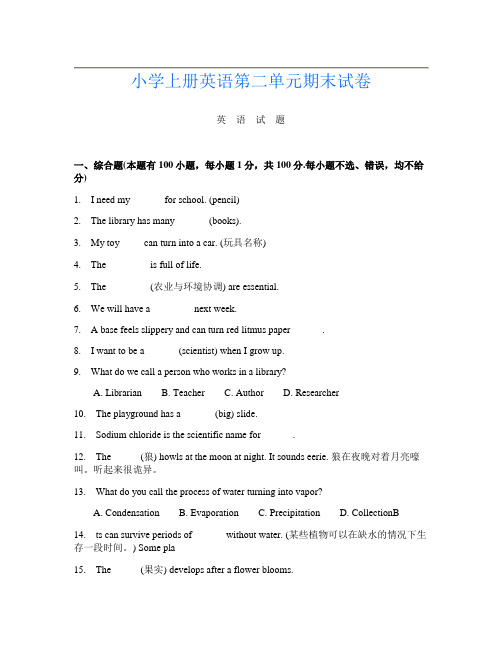
小学上册英语第二单元期末试卷英语试题一、综合题(本题有100小题,每小题1分,共100分.每小题不选、错误,均不给分)1.I need my ______ for school. (pencil)2.The library has many ______ (books).3.My toy ____ can turn into a car. (玩具名称)4.The ________ is full of life.5.The ________ (农业与环境协调) are essential.6.We will have a ________ next week.7. A base feels slippery and can turn red litmus paper ______.8.I want to be a ______ (scientist) when I grow up.9.What do we call a person who works in a library?A. LibrarianB. TeacherC. AuthorD. Researcher10.The playground has a ______ (big) slide.11.Sodium chloride is the scientific name for ______.12.The _____ (狼) howls at the moon at night. It sounds eerie. 狼在夜晚对着月亮嚎叫。
听起来很诡异。
13.What do you call the process of water turning into vapor?A. CondensationB. EvaporationC. PrecipitationD. CollectionB14.ts can survive periods of ______ without water. (某些植物可以在缺水的情况下生存一段时间。
小学上册第14次英语第3单元测验试卷

小学上册英语第3单元测验试卷英语试题一、综合题(本题有100小题,每小题1分,共100分.每小题不选、错误,均不给分)1.The ______ (小鸟) chirps sweetly in the morning.2.The crab scuttles quickly on the _________. (沙子)3.What is the name of the fairy tale character who had a magic mirror?A. CinderellaB. Snow WhiteC. RapunzelD. Belle4.The __________ (二战) began in 1939 and ended in 1945.5.The capital city of Uzbekistan is __________.6. A mixture that can be separated by chemical means is called a ______.7.The _______ changes with the seasons.8.The _____ is known for its rings and is a gas giant.9. A ____(hazardous waste) poses risks to health and the environment.10.We will have _____ (fun/work) at the park.11.The ________ is very friendly.12.I can ______ (swim) very well.13.The _____ (pen/pencil) is on the desk.14.The __________ (探险活动) is thrilling and educational.15. A reaction in which heat is absorbed is called an ______ reaction.16.The cat is hiding ________ the bed.17.My dad is a __________ (飞行员) and travels a lot.18.What do you call a baby koala?A. JoeyB. CubC. KitD. Pup19.I have a teddy bear. Its name is ______ (小熊). It is very ______ (可爱).20.Which holiday is celebrated on December 25th?A. HalloweenB. ThanksgivingC. ChristmasD. New Year答案:C21.We have a family tradition of making ________ (饼干) during the holidays. It’s a sweet ________ (传统).22.I enjoy watching ________ in the garden.23.I love to explore with my __________. (家人)24.I see a __ in the garden. (tree)25.The _____ (sand/gravel) is warm.26.The chemical formula for isopropyl alcohol is _____.27.What do we call a person who plays music?A. ArtistB. MusicianC. DancerD. Actor答案:B28.How many inches are in a foot?A. 10B. 12C. 14D. 1629.I have a pet _____ that loves to play.30.Liquid metals, such as mercury, are exceptions to the ________.31.What is the name of the famous explorer known for his voyages to the New World?A. Ferdinand MagellanB. Christopher ColumbusC. Marco PoloD. Vasco da Gama32.The flower pot is _______ (on) the table.33.What do we call the process of a plant losing water through its leaves?A. TranspirationB. AbsorptionC. EvaporationD. Filtration34.The type of bond formed when electrons are shared is called a _______ bond.35.I saw a _______ (小刺猬) curled up in a ball.36.What do you call the process of creating a new life?A. ReproductionB. GrowthC. DevelopmentD. Evolution答案:A37.What do we call the people who study the stars and planets?A. BiologistsB. ChemistsC. AstronomersD. Geologists答案:C38.We build ______ (雪人) when it snows.39.The _____ (lake/ocean) is blue.40.How many vowels are in the English language?A. ThreeB. FourC. FiveD. Six41.You can find _______ in a garden or park.42. A _______ is a large area of land that is covered with trees.43.The fish _____ in the aquarium. (swim)44.What is the opposite of "cold"?A. CoolB. WarmC. HotD. Freezing答案:C45.What do we call a collection of maps?A. AtlasB. GlobeC. ChartD. Directory答案:A Atlas46.What is 3 + 4?A. 5B. 6C. 7D. 847.What is the primary color of an orange?A. YellowB. OrangeC. RedD. Green48.What is the name of the famous online shopping platform?A. eBayB. AmazonC. AlibabaD. Etsy答案:B49.The __________ was a key moment in the struggle for independence in India. (印度国大党成立)50.What is the capital of Nigeria?A. LagosB. AbujaC. KanoD. Port Harcourt答案:B51.Which planet is known for having a storm called the Great Red Spot?A. VenusB. MarsC. SaturnD. Jupiter答案:D52.My __________ (玩具名) comes with many __________ (名词).53.The _______ can help prevent erosion.54.The chemical symbol for chlorine is ______.55.Lunar modules were used during the Apollo missions to land on the ______.56.My uncle loves to __________ (钓鱼) on weekends.57.Planting in the right ______ can enhance growth and yield. (在合适的地方种植可以增强生长和产量。
- 1、下载文档前请自行甄别文档内容的完整性,平台不提供额外的编辑、内容补充、找答案等附加服务。
- 2、"仅部分预览"的文档,不可在线预览部分如存在完整性等问题,可反馈申请退款(可完整预览的文档不适用该条件!)。
- 3、如文档侵犯您的权益,请联系客服反馈,我们会尽快为您处理(人工客服工作时间:9:00-18:30)。
StoreDot’s MolecuLED technology is designed to enhance
backlight-displays of LCD TVs and mobile devices. As the world’s first organic cadmium-free color-conversion layer, StoreDot’s proprietary MolecuLED produces vibrant colors that exceed the NTSC color standard.
Applying innovative chemically-synthesized compounds that demonstrate unique nanoscale properties of vivid color fluorescence and self-assembling particles, StoreDot has utilized these attributes to dramatically enhance LCD display technology, offering built-in manufacturing versatility.
Other solutions developed for displays either do not produce such sharp color vividness, or contain cadmium and other metal substances. StoreDot, by contrast, uses organic compounds that replace the poisonous components existent in other solutions such as in quantum dots.
Cadmium-free, safe and eco-friendly
Existing solutions use either cadmium or other metals banned for use in the EU and containing a warning by the CPSC (Consumer Product Safety Commission). B y contrast, StoreDot’s organic color-conversion enhancement layer is safe and environmentally friendly.
Brilliant, vibrant colors
When excited by light, StoreDot’s MolecuLED layer generates unmatched color vibrancy that exceeds NTSC color-gamut standard, by converting the blue backlight in LCD screens to tunable green and red wavelengths.
Energy-efficient
The MolecuLED layer generates high wavelength accuracy that guarantees high energy-efficiency, resulting in considerable cost savings. Moreover, MolecuLED brightness is significantly increased due to the unique properties of StoreDot’s proprietary organic compounds that minimize energy loss.
Low-cost
Manufactured from organic compounds derived from readily-available, low-cost raw materials, StoreDot’s Molec uLED technology offers a higher yield solution than any alternative, dramatically reducing the overall cost of LCD screens for end users, particularly in large displays.
Extended life expectancy
Due to its organic composition StoreDot’s MolecuLED emits vi vid colors that demonstrate extended lifetime with no color fading.
Paper-thin and flexible, enhancing user experience
In addition to exhibiting vibrant colors, the MolecuLED is uniquely paper-thin and flexible, consequently paving the way for next-generation displays in mobile devices and LCD TVs.。
