对讲机MTP850使用介绍
对讲机使用方法图解

对讲机使用方法图解
对讲机是一种便捷的通讯工具,广泛应用于工地、物流、野外探险等各种场合。
正确的使用方法不仅可以提高工作效率,还可以保障通讯质量。
下面将为大家详细介绍对讲机的使用方法,希望能够帮助大家更好地使用对讲机。
首先,对讲机的开关机操作。
在使用对讲机之前,首先需要确保对讲机已经充电,然后按下开关键,等待对讲机开机完成。
在不使用对讲机时,按下开关键,等待对讲机关机。
接着,对讲机的频道设置。
对讲机有多个频道可供选择,不同频道之间可以进
行通讯。
在使用对讲机之前,需要先设置好所需要的频道,确保与对方在同一频道上。
然后,对讲机的通话操作。
当需要与对方进行通话时,按下对讲机上的通话键,开始讲话;松开通话键,停止讲话。
在通话过程中,需要注意讲话的内容要简洁明了,不要讲太多无关内容,以免影响通讯效果。
此外,对讲机的接收操作。
当对讲机接收到对方的通话时,需要按下接收键,
才能听到对方的讲话内容。
在接收对方通话时,需要保持耳朵清晰,注意听清对方讲话的内容。
最后,对讲机的其他功能。
除了通话功能外,对讲机还具有其他功能,如调节
音量、设置静音、呼叫等。
在使用对讲机时,可以根据需要进行相应的设置,以满足不同场合的需求。
总的来说,对讲机的使用方法并不复杂,只需要按照上述步骤正确操作,就可
以轻松地使用对讲机进行通讯。
希望以上内容能够帮助大家更好地掌握对讲机的使用方法,提高工作效率,保障通讯质量。
摩托罗拉 MTP850 Ex 快速使用指南说明书

w w w .m o t o r o l a .c o mw w w .m o t o r o l a .c o m12345657891011101213131415716171819MTP850 ExQuick Start GuideC o n t r o l s a n d I n d i c a t o r sG e t t i n g S t a r t e dInstalling the Battery Attaching the AntennaUnlocking the TerminalHow to Hold Your TerminalLooking After Your TerminalBattery installing must occur only in non-hazardous areas. Remove the battery from its protective white paper box.Insert the battery top into the compartment as illustrated.Carefully slide the battery until it clicks into place.The terminal has two microphones: a top microphone for Simplexdispatcher/private calls and a bottom microphone for Duplex telephone-like calls. When using low audio, hold your terminal as you would a telephone. Speak into the bottom microphone. Listen via the earpiece. Keep antenna at least 2.5 centimetres from your head and body.When using high audio, hold terminal in a vertical position with its top microphone 5 to 10 centimetres away from your mouth. Speak into the top microphone. Listen via the terminal's internal speaker. Keep antenna at least 2.5 centimetres from your head and body.Antenna attaching must occur only in non-hazardous areas. Turn the terminal off before attaching the antenna.Align the bottom of the antenna and the screw-in base on the top of the terminal.Turn clockwise until snug. Do not force.Your terminal may be locked at power up. To unlock the terminal afterpowering on, enter the code at the prompt using Software Numeric Keypad.The unlock code is originally set to 0000. Your Service Provider may change this number before you receive your terminal.Never leave your terminal or battery in extreme temperatures (over 60 °C) - for example, behind windscreen in very hot, direct sunlight. Do not immerse your terminal in water.To clean your terminal, use a moistened or antistatic cloth. Do not use a dry or electrostatically charged cloth.LED Status IndicatorIndicator Solid green Flashing green Solid red Flashing red Solid orange Flashing orange No indicationStatus In use In service Out of service Connecting to a networkEntering DMO Transmit Inhibit in service Channel busy in DMO Incoming private or phone callSwitched offBattery Capacity InformationInformation Green icon Yellow icon Red icon Empty icon Low battery messageDescription Full (50% – 100% capacity)Middle (20% – 50% capacity)Low (10% – 20% capacity)Very low (5% – 10% capacity)Less than 5% capacityUnlocking/Locking KeysTo unlock/lock the keypad, press the Menu button and then Left Navigation Key.12345678910111213141516171819Antenna Emergency ButtonSpeaker Programmable Side Key Top Microphone Color DisplayMenu Key On-Off/End/Home Key Send Key Bottom Microphone Side Connector Battery Latch Speaker Control Key Four Way Navigation KeySoft Key LED IndicatorPush-To-Talk Button (PTT)EarpieceProgrammable Rotary Knobw w w .m o t o r o l a .c o mw w w .m o t o r o l a .c o mWhen printed by MotorolaIf using Hot Mic feature, wait for the Emgcy Mic On message to appear on the display and talk without pressing the PTT.To exit Emergency Mode, press and hold Exit soft key.MTP850 ExQuick Start GuideI c o n sU s i n g t h e T e r m i n a lMore Information on the TerminalMotorola Online@68015000205@68015000205-AThis document is copyright protected. Duplications for the purpose of the use of Motorola products are permitted to an appropriate extent. Duplications for other purposes, changes, additions or other processing of this document are not permitted. Only thiselectronically-saved document is considered to be the original. Duplications are considered merely copies. Motorola, Inc., and its subsidiaries and affiliates do not vouch for the correctness of such kinds of copies.MTP850 Ex Feature User Guide and related documentation Available at: https:///Visit the Motorola Web site at: /tetraterminalsMOTOROLA and the stylized M Logo are registered in the U.S. Patent and Trademark Office. All other product or service names are the property of their respective owners.© Motorola, Inc. 2009Turning the Terminal On/OffMaking a Simplex Private CallUsing the Terminal MenuTo power the terminal on/off, press and hold On/Off Key.To enter the menu, press the Menu Key.To scroll through the menu, press the Up or Down Navigation Key.To select a menu item, press Select or the Right Navigation Key.To return to previous level, press Back or the Left Navigation Key.To exit the menu items, press the Home Key.Selecting Trunked/Direct Mode OperationMaking a TMO/DMO Group CallFrom the Home display press Optns, select Trunked Mode or Direct Mode.From the Home display dial a number using Software Numeric Keypad (press and hold Right Navigation Key). Press and release the PTT. The ringing sounds. The called party answers. Wait for the called party to finish speaking. Press and hold the PTT. Wait for the talk permit tone (if configured) and talk. Release the PTT to listen. Press the End Key to terminate the call.Making a Duplex Private Call/Phone/PABX CallFrom the Home display dial a number. Press and release the Send Key. The ringing sounds. The called party answers. Press the End Key to terminate the call.Sending a New MessagePress the Menu Key and select Messages > New Message. Write your message. Select Send. Select your message recipient. Select Send, or press the Send Key to send the message.Sending a Status MessageSelect the desired group, then press the Menu Key and select Messages > Send Status. Select a status and press the Send Key or PTT.Enter TMO or DMO. From the Home display navigate to the desired group. Press Select (if configured). Press and hold the PTT. Wait for the talk permit tone (if configured) and talk. Release the PTT to listen.Making a TMO/DMO Emergency Group CallEnter TMO or DMO. Press and hold the Emergency Button. Emergency alarm is sent automatically. Press and hold the PTT. Wait for the talk permit tone (if configured) and talk. Release the PTT to listen.IconDescriptionNew Message Has ArrivedNew Message(s)Packet Data GPS WAP End-to-End Encryption Man Down Active IconsMan Down Alert Man Down Failure RUI Logon RUI Packet Data Call OutWAP BoxRMS IconDescriptionIn Service (TMO)No Service (TMO)Signal Strength Direct Mode (DMO)Gateway Mode(DMO)Repeater Mode (DMO)Emergency Mode Talkgroup Scrolling Battery Level All/Simplex/Duplex Ring MutedLow AudioHigh Audio Speaker OffScan (TMO)。
MTP850座充使用指南
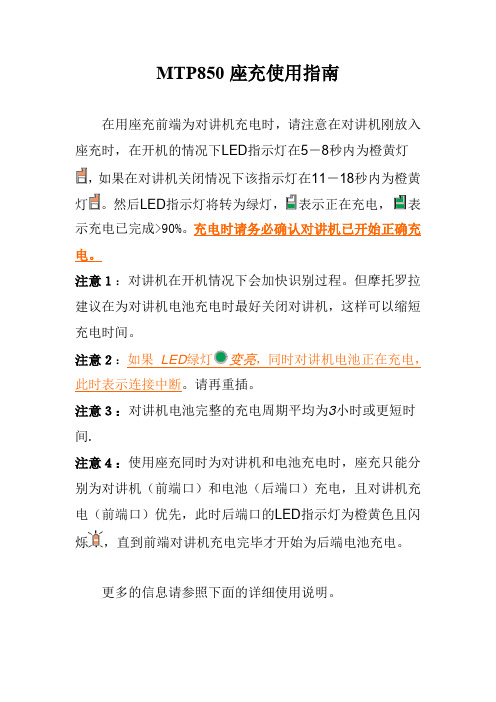
MTP850座充使用指南在用座充前端为对讲机充电时,请注意在对讲机刚放入座充时,在开机的情况下LED指示灯在5-8秒内为橙黄灯,如果在对讲机关闭情况下该指示灯在11-18秒内为橙黄灯。
然后LED指示灯将转为绿灯,表示正在充电,表示充电已完成>90%。
充电时请务必确认对讲机已开始正确充电。
注意1:对讲机在开机情况下会加快识别过程。
但摩托罗拉建议在为对讲机电池充电时最好关闭对讲机,这样可以缩短充电时间。
注意2:如果LED绿灯变亮,同时对讲机电池正在充电,此时表示连接中断。
请再重插。
注意3:对讲机电池完整的充电周期平均为3小时或更短时间.注意4:使用座充同时为对讲机和电池充电时,座充只能分别为对讲机(前端口)和电池(后端口)充电,且对讲机充电(前端口)优先,此时后端口的LED指示灯为橙黄色且闪烁,直到前端对讲机充电完毕才开始为后端电池充电。
更多的信息请参照下面的详细使用说明。
简介智能双座台式充电器可用于摩托罗拉认可的锂离子充电电池:FTN6573 (薄型)和FTN6574 (标准)。
充电器前充电座可以为带电池的对讲机充电。
后面的充电座只能为上述电池充电。
后面的充电座只能容纳一个薄型电池。
变亮的LED 指示充电的状态。
使用FKN4897/NKN6544B 机型RS232 (单独附带的数据电缆)时台式充电器可支持数据传输。
警告: 请不要使用数据电缆为对讲机电池或充电器后充电座中的电池充电。
对于数据应用,只能在对讲机中装入充满电的电池。
使用指南• 将带电池的对讲机插入充电器的前充电座并将第二块电池插入充电器后充电座之前,要记住先为台式充电器供电。
否则,对讲机电池充电将不能实行,并且显示:“RADIO (对讲机)”LED 上半部亮起稳定橙黄灯,下半部的指示灯则是熄灭的。
如果发生这种情况,请参考“故障排除”章节。
• 只能将数据电缆用于数据传输,不能将它用于电池充电。
• 前充电座充电的优先级高于后充电座。
因此,在后充电座中的电池开始充电之前,前充电座中的对讲机已完成充电。
对讲机操作说明书

对讲机操作说明书使用对讲机前,请仔细阅读和理解以下操作说明:1. 打开/关闭对讲机:- 找到对讲机上的开/关机按钮。
- 按下开/关机按钮并保持按下直到听到开/关机提示音。
2. 设置频道:对讲机可以设置不同的频道以实现与其他对讲机的通信。
- 找到频道选择按钮。
- 按下频道选择按钮,然后使用上下按钮或旋钮选择所需的频道。
- 释放频道选择按钮,将对讲机设置到选定的频道上。
3. 发送信息:- 按住PTT(Push-to-Talk)按钮,开始说话。
- 松开PTT按钮后,其他对讲机用户将能够听到您的信息。
4. 接收信息:- 当有人在频道上说话时,您将听到声音。
- 这可能是附近的其他用户或来自同一频道的其他对讲机用户。
5. 调节音量:- 找到音量调节按钮或旋钮。
- 按下音量调节按钮或转动旋钮以增大或减小音量。
6. 紧急呼叫功能:- 找到紧急呼叫按钮或开关。
- 按下紧急呼叫按钮或打开紧急呼叫开关以向频道中的其他用户发出紧急信号。
- 这可能会触发警报声或其他紧急通知。
7. 电池电量:- 对讲机通常使用可充电电池。
- 在使用之前,请确保电池已经充满电。
- 在电池电量过低时,对讲机会发出低电量警报,这时需要及时充电或更换电池。
8. 其他功能:- 一些对讲机还具有其他功能,如通讯范围调节、静音模式、菜单设置等等。
- 请参考对讲机的操作说明书,了解更多功能和操作方法。
请务必按照上述操作说明正确地使用对讲机,并在不懂或碰到问题时查阅操作说明书或寻求专业人士的帮助。
摩托罗拉 MTP850 TETRA 数字汽车配件说明书

Digital Car Kit for theMTP850 TETRA ™ TerminalBenefits of your Motorola MTP850 Digital Car Kit:• Meeting the needs for mobility requirements: - Transform the portable radio into a virtual mobile radio, with access to an external speaker, directional microphone and remotepush-to-talk.- Extended radio and GPS coverage through an external antenna. - In-vehicle battery charging and continuous power to the portable is provided through the car battery, allowing users to charge theirportable even while away from the office.• Safe hands-free communication system: - A three-axis rotating mounting bracket on the cradle allows user to set the unit in a position for easy convenient access. - Display is kept upright and in clear view, allowing easy access to buttons and keys which facilitates safe driving conditions. - Cradles provides secure holder for the portable ensuring safety while driving.• Enhanced in-vehicle audio performance: - Junction box provides vehicle speakerphone capability and includes the following features: - Digital signal processor for full-duplexhands-free communications operation with adaptive echo cancellation and noise reduction. - Simple on/off and ignition sense circuitry. - Audio amplifier with muting capability to drive external speaker and microphone.• Convenient installation for accessible functionalities:- The junction box provides one single interface box for connecting the cradle, external speaker, visor microphone, remote push-to-talk and power cables.- The release button allows quick removal of the portable ensuring all functionalities are always at the user fingertip while on the move. - The junction box provides power source to the external GPS antenna.The MTP850 Digital Car Kit is Motorola’s newest vehicle adapter designed to transform your portable into a virtual mobile radio providing in-vehicle battery charging, hands-free operation and extended coverage.Part number SS-MTP850. Printed in USA 06/08. MOTOROLA and the Stylized M Logo are registered in the US Patent & T rademark Office. All other product or service names are the property of their respective owners. ©Motorola, Inc. 2008. All rights reserved. For system, product or services availability and specific information within your country, please contact your local Motorola office or Business Partner. Specifications are subject to change without notice.Cradle to Junction Box Cable: 2m long terminated with male DB 26 connector Car Kit Operational Temperature Range: -30o C to 60o CBattery Charging: Battery Charger* @ nominal input voltage: Max Charge Current: 1ADead Battery Operation: Radio operational within2 minutes of being insertedOperating Temperature: 0o C to 40o CInput voltage:10.8-15.6VDC (Standard 12VDC automotive system)Antenna RF Connector: FME plugBelt Clip Compatibility: The cradle is not designed to hold the portable whilethe belt clip is attached to the MTP850Radio Compatibility: All MTP850 models Battery Compatibility: FTN6573_ Slim batteryFTN6574_ Extended battery Compatible GPS/TETRA Antennas**: - 380-430 MHz (GMAE4290A) - 800 MHz (GMAF4504A)- 350 MHz (GMAD4500A)* The GMLN4687A car kit provides battery charging voltage to the portable radio while the charging circuit resides in the portable radio. Battery charge times/temperatures are for reference only.**An external antenna kit is required and sold separately. A TETRA-only antenna may be used if GPS signal reception is not required.。
对讲机MTP850使用介绍解读
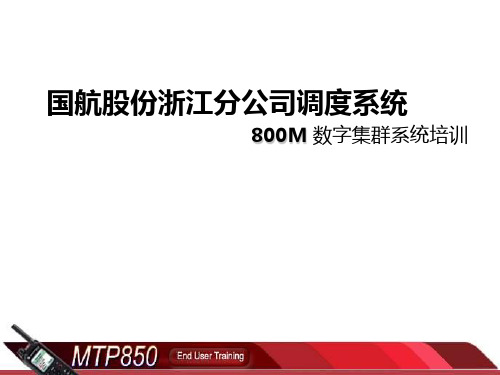
800M 数字集群系统培训
1
分公司指挥调度系统流程图
指挥中心 各二级调度
各部门生产一线
2
公司800M数字集群调度系统框图
指挥 中心
应急 国航
飞行
客舱
机务 调度
中宇 调度
国航 监管
服务 调度
地服 调度
航安
货运 调度
机务 通播
车辆 保障
清洁 保障
地服 通播
货运 通播
机务 航线
14
4. 电池保养——贮存
• 新电池(即,从未充电的电池)应贮存在通风良好、阴 凉、干燥处,以便保持电池使用寿命。
15
4.1 电池保养——延长电池工作时间
• 要确保对讲机提供最长使用时间,在更换电池时,务必仅 使用摩托罗拉原厂电池。 • 切勿将对讲机和/或电池置于充电器中,除非准备充电。
标准容量电池 - 950 mAh 锂电 池 (FTN6573)
LED 指示灯表示对讲机的工作状态。
LED 指示灯
包括:
LED 绿灯保持亮着 闪烁的绿灯 红灯保持亮着 闪烁的红灯 闪烁橙色 没有指示灯显示 说明 正在使用 在系统覆盖范围内 不在系统覆盖范围内 对讲机在开机时正在连接网络 有呼叫正在呼入 关机
9
1.4 显示
系统名称 部门名称 日期、时间 通话组名称
• • • • • •
21
二. 基本操作
1. 2. 3. 4. 5. 组呼 私密呼叫 扫描 短信 查看本机号码
22
1. 组呼
• 组呼是用户与自己选择的通话组中的其他成员之间的即时通信。
组呼
• 组呼参与者可以在组呼过程中,加入(新增)和退出该组呼。 • 通话组是预先规定的一组用户,可以加入和/或发起组呼。 • 在对讲机的屏幕上,以号码和名称表示通话组。
摩托拉罗MTP850说明书
旋转旋钮 . . . . . . . . . . . . . . . . . . . . . . . . . . . . . . . . . . . . . . 10
紧急键 . . . . . . . . . . . . . . . . . . . . . . . . . . . . . . . . . . . . . . . . 10
菜单项列表 . . . . . . . . . . . . . . . . . . . . . . . . . . . . . . . . . . . . . . . . 14
显示屏 . . . . . . . . . . . . . . . . . . . . . . . . . . . . . . . . . . . . . . . . . . . . 17
19
18 17 (b)
16
17 (a) 15 (a and b)
14 13 12
11
20 21 1 2 3
4
MENU
5
1_ ,@ 2 abc 3 def
6
7
4ghi 5 jkl 6mno
7 8 9 pqrs
tuv
wxyz
8
8a
0
9
10
目录
安全信息 . . . . . . . . . . . . . . . . . . . . . . . . . . . . . . . . . . . . . 4
简
MTP850 概述 . . . . . . . . . . . . . . . . . . . . . . . . . . . . . . . . . 5 体
控制键和指示灯 . . . . . . . . . . . . . . . . . . . . . . . . . . . . . . . . . . . . . 5 音频信号音 . . . . . . . . . . . . . . . . . . . . . . . . . . . . . . . . . . . . . . . . 7
对讲机MTP850使用介绍
数字字母小键盘
扬声器 控制键
扬声器
(位于小键盘下方)
编程接口
(位于MTP850机身底部)
7
1.2 显示的图标
图标 图标名称 说明
信号强度(TMO) 显示信号强度。四根短线全部显示表示信号为最强。在信号微弱的区域可能无法发送或 接收。无短线表示不在服务区。转移到图标显示信号更强的地带,再重试呼叫。 扬声器关闭 表示 MTP850正处于低音频模式。在 私密呼叫过程中,用户通过耳机接听呼叫。
• MTP850屏幕将显示来电方的对讲机号码或别名(如果以前存储在 您的号码簿中)和通话组名称。
• 如果当前正在进行组呼,那么,另一个拥有更高优先级的组呼呼 入可以强插。
28
1.6 在启用扫描特性的情况下接听组呼
• 如果选定通话组启用了扫描特性,那么用户除了可以 接收选定通话组发出的组呼,还可接收扫描列表中的 通话组发出的组呼。
借助旋钮选择通话组:
•
在待机屏幕,轻轻按下旋钮并旋转,直 至对讲机屏幕显示需要的通话组。
•
稍等片刻,对讲机屏幕将显示通话组选 择选项。
26
1.4 发起组呼
• 按下并按住PTT键,通话。 松开PTT键,接听。 • 通话组中的成员如果开机,将收到该呼叫。
27
1.5 接听组呼
• 确保和呼叫发起者在同一通话组。
14
4. 电池保养——贮存
• 新电池(即,从未充电的电池)应贮存在通风良好、阴 凉、干燥处,以便保持电池使用寿命。
15
4.1 电池保养——延长电池工作时间
• 要确保对讲机提供最长使用时间,在更换电池时,务必仅 使用摩托罗拉原厂电池。 • 切勿将对讲机和/或电池置于充电器中,除非准备充电。
对讲机使用方法及用语
对讲机使用方法及用语对讲机是一种无线通信设备,广泛应用于各种场合,包括工地、物流、旅游、商务等。
本文将介绍对讲机的使用方法及常用用语。
一、对讲机的使用方法1.打开对讲机:按下电源键,并确保电池电量充足。
2.调整频率:对讲机有多个频道,可以通过菜单或旋钮选择需要的频率。
确保所使用的频率与其他对讲机一致,以实现互相通信。
3.调整音量:对讲机通常有可调节的音量控制,根据需要调整合适的音量。
4. 按下PPT键:PPT(Push-to-Talk)键是对讲机的主要功能键,按下并保持不松开即可开始说话。
松开PPT键后,可以收听其他人的讲话。
5.扩音功能:部分对讲机具有扩音功能,可通过相应按钮将扬声器的音量调大,以适应大声环境下的使用。
6.充电:对讲机的电池电量低时,需将其连接到充电器进行充电。
充电时间一般为几个小时,具体时间根据对讲机型号而定。
二、对讲机常用用语1.呼叫:用于发起呼叫对方或群组通话。
2.直播:用于向所有对讲机内的成员进行广播,一般用于紧急通知或者重要公告。
3.求助:用于请求帮助或紧急情况下的呼叫。
4.确认:用于确认对方收到消息。
5.结束:用于结束通话或者对话。
6.请重复:用于请求对方重复刚刚说的内容。
7.收到:用于回复对方的消息已经接收到。
8.请等待:用于请求对方等待一段时间。
9.无法接听:用于回复对方无法接听通话请求。
10.听得清楚吗:用于询问对方是否能清楚地听到自己的声音。
三、对讲机的注意事项1.遵守对讲机的使用规范:在使用对讲机时,要遵守相应的规章制度,不得进行违法、不良等言论和行为。
2.尽量维持良好的通信环境:在对讲机通话时,要尽量选择安静的环境,并且注意语音清晰,以确保对方能听到自己的讲话。
3.合理使用频道:对讲机有多个频道可供选择,要确保选择的频道不会干扰其他对讲机的通信。
4.注意电池电量:要及时查看对讲机的电池电量,并在电量低时及时充电,以保证正常使用。
5.避免长时间连续通话:长时间持续使用对讲机会消耗电池电量,并且容易造成对讲机的过热,所以在不使用时可以暂时关闭对讲机。
对讲机MTP850使用介绍讲诉
• • • • • •
11
一. 基本功能介绍
3.基本功能键
3.1 锁定/解锁按键
3.2旋钮
12
3.1 锁定按键/解除按键锁定
锁定键盘的步骤: • 先后按下 菜单键 解锁按键锁定的步骤: • 先后按下 菜单键 和星形键 ( 和星形键 (
注意: • 如果有呼叫呼入,而键盘已锁,用户仍然可以使用 PTT按钮、发送/结束键和拒绝接听或者低音频/扬声器程序键。
14
4. 电池保养——贮存
• 新电池(即,从未充电的电池)应贮存在通风良好、阴 凉、干燥处,以便保持电池使用寿命。
15
4.1 电池保养——延长电池工作时间
• 要确保对讲机提供最长使用时间,在更换电池时,务必仅 使用摩托罗拉原厂电池。 • 切勿将对讲机和/或电池置于充电器中,除非准备充电。
标准容量电池 - 950 mAh 锂电 池 (FTN6573)
• 电池第一次充电的时间是14至16小时。
17
4.3 电池电量
提示 绿色图标
说明 满 (50% - 100% 电池容量)
黄色图标
红色图标 空图标
中 (20%-50%电池容量)
低 (10% - 20%电池容量) 极低(5%-10%电池容量)
“电量低” 信息
不足 5%电池容量
18
4.4 电池状态
• 电池状态或电量计图标将显示电池充电过程。
数字字母小键盘
扬声器 控制键
扬声器
(位于小键盘下方)
编程接口
(位于MTP850机身底部)
7
1.2 显示的图标
图标 图标名称 说明
信号强度(TMO) 显示信号强度。四根短线全部显示表示信号为最强。在信号微弱的区域可能无法发送或 接收。无短线表示不在服务区。转移到图标显示信号更强的地带,再重试呼叫。 扬声器关闭 表示 MTP850正处于低音频模式。在 私密呼叫过程中,用户通过耳机接听呼叫。
- 1、下载文档前请自行甄别文档内容的完整性,平台不提供额外的编辑、内容补充、找答案等附加服务。
- 2、"仅部分预览"的文档,不可在线预览部分如存在完整性等问题,可反馈申请退款(可完整预览的文档不适用该条件!)。
- 3、如文档侵犯您的权益,请联系客服反馈,我们会尽快为您处理(人工客服工作时间:9:00-18:30)。
借助旋钮选择通话组:
•
在待机屏幕,轻轻按下旋钮并旋转,直 至对讲机屏幕显示需要的通话组。
•
稍等片刻,对讲机屏幕将显示通话组选 择选项。
26
1.4 发起组呼
• 按下并按住PTT键,通话。 松开PTT键,接听。 • 通话组中的成员如果开机,将收到该呼叫。
27
1.5 接听组呼
• 确保和呼叫发起者在同一通话组。
• 电池第一次充电的时间是14至16小时。
17
4.3 电池电量
提示 绿色图标
说明 满 (50% - 100% 电池容量)
黄色图标
红色图标 空图标
中 (20%-50%电池容量)
低 (10% - 20%电池容量) 极低(5%-10%电池容量)
“电量低” 信息
不足 5%电池容量
18
4.4 电池状态
• 电池状态或电量计图标将显示电池充电过程。
借助文件夹选择通话组: 借助导航键选择通话组:
•
• • •
在待机屏幕,按下选项。
通过搜索文件夹,选择一个通话组 (“借助文件夹选择通话组”)。 选择文件夹。 选择通话组。
•
• •
在待机屏幕,向左或向右滚动查看,直 至对讲机屏幕显示需要的通话组。
然后按下选择键,确认选择。 按下 PTT键也可自动选择通话组并开始 呼叫。
31
2.2 接听私密呼叫
1. 收到来电时,MTP850可自动切换至私密呼叫模式。对讲机屏幕 将显示来电方的对讲机ID。
2. 要接听来电,请按下PTT键。
3. 要结束通话,请按下开关/结束/返回键。
32
3. 扫描
• 可以将通话组列入扫描列表。
•
• • •
当用户启用其中一个扫描列表时,对讲机将持续监视(或扫描) 选 定通话组的活动情况。
每个扫描列表可包含最多 20个通话组。 对讲机可以加入任何组呼,只要该通话组列入了扫描列表,并且启 用了扫描特性。 扫描列表中的通话组均指定了优先级。
33
3.1 扫描子菜单
进入扫描子菜单的步骤: 1. 按下菜单键。 2.选择更多选项。 3. 选择通话组设置选项。
注意:在TXI模式下,无法启用或停用通话组扫描特性。
11
一. 基本功能介绍
3.基本功能键
3.1 锁定/解锁按键
3.2旋钮
12
3.1 锁定按键/解除按键锁定
锁定键盘的步骤: • 先后按下 菜单键 解锁按键锁定的步骤: • 先后按下 菜单键 和星形键 ( 和星形键 (
注意: • 如果有呼叫呼入,而键盘已锁,用户仍然可以使用 PTT按钮、发送/结束键和拒绝接听或者低音频/扬声器程序键。
23
1.1 组呼——举例
用户 A 用户 B 用户 C
通话组1
用户 X
用户 Y
用户 Z
通话组2
24
1.2 选择文件夹
选择文件夹的步骤:
1. 在待机屏幕中,按下 选项 2. 选择文件夹选项 3. 选择希望选择的文件夹,然后按下 选择。 对讲机屏幕将显示该文件夹中最后一次选择的通话组。
25
1.3 选择通话组
• 当对讲机置于充电器或经认可的车载装置中时,对讲机屏幕上将出现该 图标。
电量不足
电量满 电池电量
电量不足
电量满 电池充电进度
19
4.5 安装和拆卸电池
安装电池的步骤:
1. 将电池顶部插入电池槽 2. 小心按下电池顶部直至卡入电池槽。 拆卸电池的步骤: 1. 关闭对讲机 2. 推动底部的插销
3
3. 推起电池底部。
超高容量电池 - 1850 mAh 锂 电池(FTN6574)
16
4.2 电池保养——电池充电规则
• 切勿在对讲机置于充电器中时使用。这样做可能导致对 讲机暂时不可操作。 • 只要取出对讲机、关机然后再开机,就可使对讲机恢复 正常运行。 • 一般而言,要尽可能减少充电次数,待到对讲机提示 电 量低 消息时,再充电,这样做可以确保最长电池工作时 间。
国航股份浙江分公司调度系统
800M 数字集群系统培训
1
分公司指挥调度系统流程图
指挥中心 各二级调度
各部门生产一线
2
公司800M数字集群调度系统框图
指挥 中心
应急 国航
飞行
客舱
机务 调度
中宇 调度
国航 监管
服务 调度
地服 调度
航安
货运 调度
机务 通播
车辆 保障
清洁 保障
地服 通播
货运 通播
机务 航线
LED 指示灯表示对讲机的工作状态。
LED 指示灯ຫໍສະໝຸດ 包括:LED 绿灯保持亮着 闪烁的绿灯 红灯保持亮着 闪烁的红灯 闪烁橙色 没有指示灯显示 说明 正在使用 在系统覆盖范围内 不在系统覆盖范围内 对讲机在开机时正在连接网络 有呼叫正在呼入 关机
9
1.4 显示
系统名称 部门名称 日期、时间 通话组名称
13
3.2 旋钮
旋钮
锁定旋钮,防止旋钮意外动作。 锁定旋钮的步骤: • 按下并按住旋钮。 解锁旋钮的步骤: • 再次按下并按住旋钮。 • 关机后再开机将自动解锁先前锁定的旋钮。 借助旋钮,用户可以调节音量 /查看通话组列表 (两用旋钮) • 按下旋钮,在音量调节功能和滚动查看列表功 能之间切换。 • 如果旋钮未作用时间达到预先设定的限度,旋 钮将默认返回音量调节功能。
机务 定检
机务 特车
机务 专组1
机务 专组2
机务 专组3
机务 专组4
地面 服务
站坪
地服 特车
货运 内场
货运 外场
3
MTP-850 对讲机使用介绍
4
内容介绍
一. 对讲机的基本介绍 1. 对讲机的面板介绍 2. 开/关对讲机 3. 功能键介绍 4. 电池保养 5. 注意事项
二.
基本操作 1. 组呼 2. 私密呼叫 3. 扫描
36
5.查看本机号码
• 菜单——更多——我的信息——本机号码
37
结 束
谢谢大家!
38
14
4. 电池保养——贮存
• 新电池(即,从未充电的电池)应贮存在通风良好、阴 凉、干燥处,以便保持电池使用寿命。
15
4.1 电池保养——延长电池工作时间
• 要确保对讲机提供最长使用时间,在更换电池时,务必仅 使用摩托罗拉原厂电池。 • 切勿将对讲机和/或电池置于充电器中,除非准备充电。
标准容量电池 - 950 mAh 锂电 池 (FTN6573)
10
2. 开/关对讲机
对讲机开机 • 按下并按住开关/结束/初始键。
注意:
对讲机将执行自检和系统登录例行程序。在登录过程中,对讲机屏 幕将显示更多消息。成功登录后, MTP850即随时可用。
对讲机关机 • 按下并按住开关/结束/初始键。
开-关/结束/ 初始键
注意:
对讲机将发出蜂鸣声,屏幕显示关机消息。
• MTP850屏幕将显示来电方的对讲机号码或别名(如果以前存储在 您的号码簿中)和通话组名称。
• 如果当前正在进行组呼,那么,另一个拥有更高优先级的组呼呼 入可以强插。
28
1.6 在启用扫描特性的情况下接听组呼
• 如果选定通话组启用了扫描特性,那么用户除了可以 接收选定通话组发出的组呼,还可接收扫描列表中的 通话组发出的组呼。
• • • • • •
21
二. 基本操作
1. 2. 3. 4. 5. 组呼 私密呼叫 扫描 短信 查看本机号码
22
1. 组呼
• 组呼是用户与自己选择的通话组中的其他成员之间的即时通信。
组呼
• 组呼参与者可以在组呼过程中,加入(新增)和退出该组呼。 • 通话组是预先规定的一组用户,可以加入和/或发起组呼。 • 在对讲机的屏幕上,以号码和名称表示通话组。
2
20
5. 注意事项
•
• •
切勿将 MTP850 或电池置于极高温度的环境中 (超过 60ºC)。
切勿将 MTP850 对讲机浸没在水中。 如果对讲机受到雨淋,雨水可能会积在对讲机底部的麦克风插孔中。这种情 况会暂时降低语音通信的质量。只要将麦克风插孔中的水清除,就可消除这 种通话质量下降的现象。 要将麦克风插孔中的水清除,请用手轻拍对讲机底部,或者往麦克风插孔吹 气。 不可在无天线或天线损坏状态下使用对讲机。开机后按PTT通话时,确保天 线已正确安装到位 。 不要拎着天线携带对讲机或不停晃动,以免损坏天线 。 更换对讲机电池或配件时要先关闭对讲机 不要将对讲机当作敲、砸的钝器使用,以免损坏外壳及电路。 如遇对讲机使用时发生脱网现象,请先尝试关机后再重新开机。
5
一。对讲机的基本功能
1. 对讲机的面板介绍 1.1 控制按钮和指示灯 1.2 图标 1.3 LED状态指示灯 1.4 显示
6
1.1 MTP850的控制按钮和指示灯
紧急呼叫键 旋钮 天线
LED
背光
PTT 键
彩色屏幕
屏保按键 菜单键 上下左右导航键 发送键 开关/结束/返回键 音频附件插孔
(位于MTP850机身侧面)
29
2. 私密呼叫
• 私密呼叫,也称为点对点呼叫或个呼,是两个用户之间的 呼叫 • 其他对讲机均无法听到通话内容。
• 同一通话组或不同通话组之间的用户均可进行这种呼叫。
30
2.1 发起私密呼叫
1. 在待机屏幕拨号。 2. 按下然后松开PTT键。对讲机将发出铃声。等待对方接 听呼叫。
3. 要结束通话,请按下开关/结束/返回键。
34
3.2 设置通话组扫描
1. 按下菜单键 4. 选择扫描 选项。
2.
滚动至更多选项, 并选择。
5.
选择扫描选项。
3.
