Delft3D模型介绍及模型建立
DEFORM-3D基本操作指南

五、模拟参数的定义
这里定义的参数,主要是为了进行有效的数值 模拟。因为成形分析是一个连续的过程,分许多时 间步来计算,所以需要用户定义一些基本的参数: 1、总步数:决定了模拟的总时间和行程。 2、步长:有两种选择,可以用时间或每步的行程。 3、主模具:选择主运动模具。 4、存储步长:决定每多少步存一次,不要太小, 否则文件太大。
四、导入模具文件
1. 导入上下模具的几何文件。在前处理控制窗口中点击增加物体按钮 Inter Objects…进入物体窗口。可以看到在Objects列表中增加了 一个名为Top Die的物体。 2.在当前选择默认Top Die 物体的情况下,直接 选择 然后选 3.本例中选择安装目录下 DEFORM3D\V6.1\ Labs的 Block_Top Die .STL
九、定义物间关系
1.在前处理控制窗口的右上角点击 按钮,会出现一个提示,选择 Yes弹出Inter Object窗口。 2.定义物间从属关系:在v6.1中,系统会自动将物体1和后面的物体定 为从属关系(Slave-Master),即软的物体为Slave,硬的物体设为 Master。
1.点击按钮 ,进入新的窗口 2.选择剪切摩擦方式Shear,输入常摩擦系数constant,如果你对具体 的摩擦系数没有概念,可以选择工艺种类,例如,本例中的冷Cold Forming用的是Steel Die,摩擦系数系统会设为0.12,点击Close按 钮,关闭窗口。 3.回到Inter Object 窗口后选择第二 组。 4.重复1-2的操作, 将Bottom Die 和Workpiece的 摩擦系数也设 为0.12(也可以 在第2步后,点 击按钮 )
deform2d二维deform3d二维deformht热处理deformpc微机版deformf22d简化版本deformf33d简化版本deform系列软件简介deformdeform3d是一套基于工艺模拟系统的有限元系统fem专门设计用于分析各种金属成形过程中的三维3d流动提供极有价值的工艺分析数据及有关成形过程中的材料和温度的流动
Delft3D-MATLAB_User_Manual

Delft3D-MATLAB Interface to MATLAB for flexibility in visualisation and data analysisUser ManualAugust, 2004User Manual Delft3D-MATLABPublished and printed by:WL | Delft Hydraulicsmain officeRotterdamseweg 185p.o. box 1772600 MH DelftThe Netherlandstelephone +31 15 285 85 85fax +31 15 285 85 82internet info@wldelft.nlwww http://www.wldelft.nlFor support contact:e-mail: delft3d.support@wldelft.nlwww: http://www.wldelft.nl/d3d/telephone: +31 15 285 85 55fax: +31 15 285 85 82Copyright© 2004 WL | Delft HydraulicsAll rights reserved. No part of this document may be reproduced in any form by print, photo print, photo copy, microfilm or any other means, without written permission from the publisher: WL | Delft Hydraulics.2004 Delft3D-MATLAB Contents August, User Manual Version 2.07Contents1Introduction...........................................................................................................1–11.1Version information...................................................................................1–11.2Compatibility.............................................................................................1–11.3List of major changes.................................................................................1–12Low level routines.................................................................................................2–12.1Open NEFIS file VS_USE........................................................................2–12.2Display information of groups and elements VS_DISP............................2–22.3Get data from a NEFIS file VS_LET/VS_GET........................................2–52.4Determine the type of a NEFIS file VS_TYPE........................................2–82.5Find group to which element belongs VS_FIND.....................................2–92.6Find differences between two NEFIS files VS_DIFF................................2–93High level routines................................................................................................3–13.1DRAWGRID..............................................................................................3–13.2THINDAM................................................................................................3–33.3TRIRST......................................................................................................3–63.4WLDEP......................................................................................................3–63.5WLGRID...................................................................................................3–83.6XYVELOC................................................................................................3–83.7QPREAD.................................................................................................3–103.8QPFOPEN................................................................................................3–123.9QPFILE....................................................................................................3–134QUICKPLOT functionality.................................................................................4–15References..............................................................................................................5–12004 Delft3D-MATLAB Introduction August,2.07 User Manual Version 1IntroductionThe MATLAB interface for Delft3D has been developed to expand the flexibility in theprocessing of Delft3D data in general and of NEFIS data files in particular. The interfaceconsists of three parts:•First, low level routines to access data stored in NEFIS files. The routines aredescribed in the second chapter of this manual. A thorough knowledge of theDelft3D system is required.•Second, high level routines to access the data. These functions support a pre-defined(but extensive) set of spatial data stored in the NEFIS files. Routines for reading andwriting flow restart files, grid and depth files are also provided. These routines aredescribed in Chapter 3.•Third, a graphical user interface for basic plotting. The QUICKPLOT interface isdescribed in Chapter 4.All functions are provided in source code. The routines described in chapters three and fourcan be used as examples for development of other routines.1.1Version informationThis manual describes the functionality of Delft3D-MATLAB interface version 2.07.00 andlater versions with minor revisions.1.2CompatibilityThe routines have been tested for compatibility with the Windows versions of MATLAB 5.3(R11), 6.5 (R13) and 7.0 (R14). Due to restrictions in the MEX (i.e. MATLAB sharedlibrary) files used, the toolbox is only available for MATLAB 6.0 and later on Linux.1.3List of major changesVersion Changes2.07.00 Update of QUICKPLOT interface to match standalone version 2.07.00 ofDelft3D-QUICKPLOT2.05.00 Update of QUICKPLOT interface to match standalone version 2.05.00 ofDelft3D-QUICKPLOTDelft3D-MATLAB Low level routines August, 20042.07 User Manual Version 2Low level routinesA set of MATLAB files has been created to access NEFIS files from within MATLAB. Thefollowing functions have been implemented:vs_use open NEFIS filevs_disp display information of groups and elements contained in a NEFIS filevs_let/vs_get get data from a NEFIS filevs_type determine type of a NEFIS filevs_find find group to which an element belongsvs_diff find differences between two NEFIS filesIf no NEFIS file is specified when using the commands vs_disp, vs_let, vs_get,vs_type, and vs_find the last opened NEFIS is used. The commands are discussed belowin more detail.Remark:•Spatial data sets are stored in the NEFIS file with the M and N dimensions reversed.2.1Open NEFIS file VS_USEPurposeOpen/scan NEFIS fileSyntaxNfs=VS_USE(FileName)DescriptionNfs=VS_USE(FileName) opens a NEFIS file where the filename is the name of either thedefinition or the data file, and returns a handle Nfs to the file, which must be used whencalling the other commands. When no filename is specified, the command will ask for one.The vs_use command scans the structure of the definition and data files; this will takesome time. MATLAB can store the structure information in a file with the same name base(as indicated by filename) and extension <*.mat>, and read that information when the file isre-opened a next time. This used to be the default behaviour but is now optional: use optionusemat. The old option nomat is still accepted and overrules usemat. If changes were madeto the <*.def> and/or <*.dat> files, you should add refresh as additional argument to preventreading the existing mat-file. The addition of the argument quiet as last argument reads thefile structure without showing the wait bar. When the option debug is used a fileAugust, 2004 Low level routines Delft3D-MATLABManual Version2.07 User<vs_use.dbg> is created in the default temporary directory, containing information on thereading of the data structure from the NEFIS file.The returned Nfs can be interpreted as a file handle as used in all programmingenvironments for file access. However, it is not an integer but a structure containing theinternal structure of the NEFIS file.Example» Nfs=vs_useNfs =FileName: 'I:\OCTOPUS\sbod_gf3.66_tot\output\TS11520000\com-d16'DatExt: '.dat'DefExt: '.def'Format: 'b'gNames: [21x368 char ]gData: [21x27 double]eNames: [89x112 char ]eData: [89x11 double]2.2Display information of groups and elementsVS_DISPPurposeDisplay NEFIS file contents.SyntaxVS_DISP(Nfs)Output=VS_DISP(Nfs)VS_DISP(Nfs,[])Output=VS_DISP(Nfs,[])VS_DISP(Nfs, GroupName)Output=VS_DISP(Nfs, GroupName)Output=VS_DISP(Nfs, GroupName,[])Output=VS_DISP(Nfs,GroupName,ElementName)DescriptionVS_DISP(Nfs) lists all group names, group elements, and all group and element propertieslike the <disp stat> command of the Viewer Selector.VS_DISP(Nfs,[]) lists group names, group dimensions, and number of elements per grouponly. This can be used as a short summary of the file contents.Output=VS_DISP(Nfs) and Output=VS_DISP(Nfs,[]) return a char matrix containing thenames of the groups.Delft3D-MATLAB Low level routines August, 20042.07 User Manual VersionVS_DISP(Nfs, GroupName) lists all group elements, and all element properties like the<disp GroupName> command of Viewer Selector.Output=VS_DISP(Nfs, GroupName) returns a char matrix containing the names of theelements of the group.Output=VS_DISP(Nfs, GroupName,[]) gives detailed data about the specified groupcontained in the Nfs structure. The information includes group data name, cell name,definition name, number of elements, dimensions, and the offsets within the NEFIS file atwhich locations data of the group are stored.Output=VS_DISP(Nfs,GroupName,ElementName) gives detailed data about the specifiedelement contained in the Nfs structure. The information includes element description, unitand size.Examples» vs_disp(Nfs)Groupname:BOTNT Dimensions:(1)No attributesNTBOT INTEGER * 4 [ - ] ( 1 )Number of bottom fields in group BOTTIMGroupname:BOTTIM Dimensions:(24)No attributesTIMBOT INTEGER * 4 [ TSCALE] ( 1 )Communication times bottom fields rel. to referencedate/timeDP REAL * 4 [ M ] ( 98 62 )Bottom depth in bottom points, positive downwardsand so on …» vs_disp(Nfs,[])BOTNT (1) - No attributes, 1 element(s).BOTTIM (24) No attributes, 2 element(s).PARAMS (1) - No attributes, 8 element(s).GRID (1) - No attributes, 16 element(s).SPECPOINTS (1) - No attributes, 4 element(s).BOUNDCNST (1) - No attributes, 8 element(s).KENMCNST (1) - No attributes, 3 element(s).INITBOT (1) - No attributes, 4 element(s).ROUGHNESS (1) - No attributes, 3 element(s).TEMPOUT (1) - No attributes, 4 element(s).com-version (1) - No attributes, 3 element(s).KENMNT (1) - No attributes, 1 element(s).KENMTIM (1) - No attributes, 3 element(s).CURNT (1) - No attributes, 1 element(s).CURTIM (1) - No attributes, 7 element(s).DWQTIM (1) - No attributes, 5 element(s).TAUTIM (1) - No attributes, 1 element(s).INITI (1) - No attributes, 1 element(s).TRANNT (1) - No attributes, 2 element(s).BOUNDMOR (1) - No attributes, 1 element(s).TRANSTIM (1) - No attributes, 11 element(s).» Output=vs_disp(Nfs) %or Output=vs_disp(Nfs,[])Output =August, 2004 Low level routines Delft3D-MATLABManual2.07 User VersionBOTNTBOTTIMPARAMSGRIDSPECPOINTSBOUNDCNSTKENMCNSTINITBOTROUGHNESSTEMPOUTcom-versionKENMNTKENMTIMCURNTCURTIMDWQTIMTAUTIMINITITRANNTBOUNDMORTRANSTIM» vs_disp(Nfs,'BOTTIM')Groupname:BOTTIM Dimensions:(24)No attributesTIMBOT INTEGER * 4 [ TSCALE] ( 1 )Communication times bottom fields rel. to referencedate/timeDP REAL * 4 [ M ] ( 98 62 )Bottom depth in bottom points, positive downwards» Output=vs_disp(Nfs,'BOTTIM')Output =TIMBOTDP» Output=vs_disp(Nfs,'BOTTIM',[]) % get group informationOutput =Name: 'BOTTIM'GroupDatOffset: 8560DefName: 'BOTTIM'GroupDefOffset: 12728CellName: 'BOTTIM'CellDefOffset: 12660CellNByte: 24308CellNElm: 2NDim: 1VarDim: 1SizeDim: 24OrderDim: 1Attrib: [1x1 struct]» Output=vs_disp(Nfs,'BOTTIM','DP') % get element informationDelft3D-MATLAB Low level routines August, 20042.07 User Manual VersionOutput =GrpNname: 'BOTTIM'ElmName: 'DP'ElmQuantity: ''ElmUnits: '[ M ]'ElmDescription: 'Bottom depth in bottom points, positivedownwards'ElmDefOffset: 12496NDim: 2SizeDim: [98 62]TypeVal: 5NByteVal: 4NByte: 243042.3Get data from a NEFIS file VS_LET/VS_GETPurposeRead data from file (groups as columns or cells).Syntax[Data,Succes]=VS_LET(Nfs, GroupName,GroupIndex,ElementName,ElementIndex)[Data,Succes]=VS_GET(Nfs, GroupName,GroupIndex,ElementName,ElementIndex)DescriptionData=VS_LET(Nfs, GroupName,GroupIndex,ElementName,ElementIndex)Data=VS_GET(Nfs, GroupName,GroupIndex,ElementName,ElementIndex)These commands read the requested element from the specified group from the specifiedfile. The GroupIndex should be a 1x N cell array, where N equals the number of dimensionsof the group. Each element of the cell array should contain either 0 (zero) or the indices ofthe cells that should be read. The 0 means that all cells should be read. The ElementIndexshould be a 1x M cell array, where M equals the number of dimensions of the element.Again, each element of the cell array should contain either 0 (zero) or the indices of theelements that should be read, where 0 means that the complete dimension should be read.When the option debug is used a file <vs_let.dbg> is created in the default temporarydirectory, containing information on the reading of the data from the NEFIS file.The command VS_LET reads all data in one big matrix, using the first dimensions for thegroups and the last dimensions for the elements. The command vs_get returns a matrixcontaining the data if data from only one group is read, and a cell array of matrices whendata from more than one group is read.An additional output option succes [Data,Succes]=...indicates whether the data has beenread successfully.August, 2004 Low level routines Delft3D-MATLABManual Version2.07 UserWhen the GroupIndex and/or ElementIndex are skipped all fields of the group/element areselected. When no GroupName or ElementName is specified or when an error isencountered while interpreting the input a graphical user interface is presented to enter theselection. To help new users to get acquainted to the command line syntax of the VS_GETand VS_LET routines, the command line `-cmdhelp' option is provided. When used, theroutine does not actually load the data, but it displays the command line equivalent of theselection that you have made in the user interface.ExamplesFor example: To read from the depth data the first 10 rows (and of those rows all columns)of the 1st, 3rd, 5th, 7th, and 9th time steps, you should type:» Data=vs_let(Nfs,'BOTTIM',{1:2:10},'DP',{1:10 0});which returns a 5x10x62 matrix; or» Data=vs_get(Nfs,'BOTTIM',{1:2:10},'DP',{1:10 0})Data =[10x62 double][10x62 double][10x62 double][10x62 double][10x62 double]Indicating that a 5 x 1 cell array is returned, each cell containing one bottom field (10 x 62data points). Character strings are contained in cell arrays. The most common cases ofreading from are:Data=vs_get(Nfs,'BOTTIM',{0},'DP',{0 0})Read all bottom data completely. Group/Element indices containing only zeros don’t have tobe specified. So, the following is also accepted:Data=vs_get(Nfs,'BOTTIM','DP')Data=vs_get(Nfs,'BOTTIM',{0},'DP',{n 0}), orData=vs_get(Nfs,'BOTTIM','DP',{n 0})Read cross-section n at all time stepsData=vs_get(Nfs,'BOTTIM',{t},'DP',{0 0}), orData=vs_get(Nfs,'BOTTIM',{t},'DP')Read the bottom at time step t. This will return a 10 x 62 matrix if vs_get is used, and a1x10x62 matrix if vs_let is used.Data=vs_get(Nfs,'BOTTIM',{0},'DP',{n m}), orData=vs_get(Nfs,'BOTTIM','DP',{n m})User Manual Version 2.07WL | Delft Hydraulics 2–7Read the variation of the bottom at indicated (n,m )-point. If this is followed by aData=[Data{:}]; command to convert the cell array containing single values into a vector; it can be replaced byData=vs_let(Nfs,'BOTTIM','DP',{m n})which gives that result immediately and is faster.When besides the Nfs no further arguments are used (or when no element name is specified), an interface will appear asking for the other arguments. Adding the string ‘quiet’ as last parameters will suppress the wait bar during loading. When ‘*’ is specified as element name all elements of the group are returned; if an element index is specified it is ignored. Example:Data=vs_let(Nfs,'BOTTIM',{1:2:10},'*')returnsData =TIMBOT: [5x1 double] DP: [5x10x62 double]andData=vs_get(Nfs,'BOTTIM',{1:2:10},'*')returns the data of five time stepsData =5x1 struct array with fields: TIMBOT DPTo assist the novice user with the syntax of the VS_LET and VS_GET commands a help functionality has been added to these functions which allows the interactive generation of command lines. This functionality is activated by supplying ‘-cmdhelp’ as one of the input arguments. For instance:» vs_let -cmdhelpresults after the following data has been entered in the user interfaceVersion 2.07 User Manual2–8 WL | Delft Hydraulicsin the following output stringData=vs_let(NFStruct,'BOTTIM',{[ 1:2:9 ]},'DP',{[ 1:10 ],0});You can copy this string into a text editor for use in a script. As indicated above, variations on the syntax are allowed. The following line is also validData=vs_let('BOTTIM',{1:2:9},'DP',{1:10,1:73});The result will be exactly the same provided that the variable NFStruct in the first command line contains the information of the last opened NEFIS file.2.4 Determine the type of a NEFIS fileVS_TYPEPurposeShow type of NEFIS file.SyntaxType=VS_TYPE(Nfs)DescriptionThe function returns the type of the loaded NEFIS file. Currently the following NEFIS files are detected: ‘Delft3D-com’, ‘Delft3D-trim’, ‘Delft3D-trih’, ‘Delft3D-trid’ ‘Delft3D-tram’, ‘Delft3D-trah’, ‘Delft3D-botm’. Other NEFIS files will return ‘unknown’. For example:Example» Type=vs_type(Nfs)User Manual Version 2.07WL | Delft Hydraulics 2–9Type =Delft3D-com2.5 Find group to which element belongsVS_FINDPurposeFind elements in a NEFIS file.SyntaxGroups=VS_FIND(Nfs, ElementName)DescriptionThe function returns a list of group names containing the specified element. For example the element ‘TIMCUR’ occurs in several groups of the com-file:Example» Groups=vs_find(Nfs,'TIMCUR')Groups =KENMTIM CURTIM DWQTIM2.6 Find differences between two NEFIS files VS_DIFFPurposeCompare NEFIS file contents and find differences in groups, elements and data.SyntaxVS_DIFF(Nfs1,Nfs2)DescriptionThe function analyses the specified NEFIS files for differences. The analyses searches first for differences in the contained groups. If it finds differences it stops, if not it continues to search for differences in the elements, element properties, and element data.Version 2.07 User Manual2–10 WL | Delft HydraulicsExampleThe following comparison between two com-files, of which the first was obtained by a restart run from the second one, indicates• differences in the water and sediment transport data fields;• a difference in the group properties of the BOTTIM group (which is caused by oneadditional depth field); and• differences in the ‘RUNTXT’ and ‘SIMDAT’ texts.» vs_diff(Nfs,Nfs2)Comparing NEFIS files ...File 1: I:\OCTOPUS\sbod_gf3.66_tot\output\TS11520000\com-d16 File 2: I:\OCTOPUS\sbod_gf3.66_tot\output\TS11160000\com-d16Data of element NTBOT of group BOTNT differ. Group properties differ for: BOTTIMData of element QU of group CURTIM differ. Data of element QV of group CURTIM differ. Data of element S1 of group CURTIM differ.Data of element TIMCUR of group CURTIM differ. Data of element U1 of group CURTIM differ. Data of element V1 of group CURTIM differ.Data of element TIMCUR of group DWQTIM differ. Data of element KFU of group KENMTIM differ. Data of element KFV of group KENMTIM differ. Data of element TIMCUR of group KENMTIM differ. Data of element TAUMAX of group TAUTIM differ. Data of element TSEDB of group TRANSTIM differ. Data of element TSEDE of group TRANSTIM differ. Data of element TTXA of group TRANSTIM differ. Data of element TTYA of group TRANSTIM differ.Data of element RUNTXT of group com-version differ. Data of element SIMDAT of group com-version differ. ... comparison finished.User Manual Version 2.07WL | Delft Hydraulics 3–13High level routinesAlthough the low level routines provide access to all data in the NEFIS files, obtaining auseful, consistent data set can be difficult. For instance, to plot a 2D vector field you have to combine the information stored at about seven locations in the Delft3D communication file. Therefore, a number of high level routines has been provided to simplify the plotting and data retrieval operations. Routines are provided for plotting a grid (with grid number labels), plotting thin dams and inactive velocity points, and retrieving data to plot velocity vectors. Functions are also provided for reading and writing Delft3D-RGFGRID grid files, Delft3D-QUICKIN depth files, and Delft3D-FLOW restart files.3.1 DRAWGRIDPurposePlot the morphological grid.SyntaxDRAWGRID(NFStruct)[X,Y]=DRAWGRID(NFStruct); DRAWGRID(X,Y)DescriptionDRAWGRID(NFStruct) where NFStruct is the structure obtained from the VS_USE command. The function adds the morphological grid (that is, the user-defined grid) to the current axes. <trim-*>, <tram-*>, <botm-*>, and <com-*> files are supported. The morphological grid equals the grid specified in the input file; the bed level points are specified on the grid line crossings.[X,Y]=DRAWGRID(NFStruct) returns the X and Y co-ordinates, but it does not actually draw the morphological grid.DRAWGRID(X,Y) draws the user specified grid in the current axes.This function accepts a number of optional arguments, which consist of property - value pairs similar to those use by the MATLAB SET command:DRAWGRID(…,'optionname1',optionval1,'optionname2',optionval2,…) The supported options areVersion 2.07 User Manual3–2 WL | Delft Hydraulics• 'color'The value can be an RGB-triplet, a colour character ('r','g','b','c','m','y','k','w'), or the string 'ortho' for colouring based on the orthogonality of grid, 'msmo' for the M-smoothness of grid, 'nsmo' for the N-smoothness of grid • 'm1n1'[N M] number of grid point(1,1). Useful when plotting only part of the grid. • 'fontsize'The size of the font used for grid numbering (default 4) • 'gridstep'Label step used for grid numbering (default 10). For instance, 5 will number every fifth grid line. If grid step is [], grid lines are not labelled. • 'thicklength'Length of ticks in axes co-ordinates or ‘auto’ (default) • 'parent'The axes handle in which to plot grid (default the current axes, gca ) • 'clipzero'By default co-ordinate pairs of (0,0) are clipped. Set to 'off' to plot co-ordinates at (0,0))Example» G=wlgrid('read','D:\wl\delft3d\tutorial\flow\f33\f33.grd')G =X: [14x21 double] Y: [14x21 double] Enclosure: [15x2 double]FileName: 'D:\wl\delft3d\tutorial\flow\f33\f33.grd'» drawgrid(G.X,G.Y,'fontsize',8,'gridstep',4) » set(gca,'dataaspectratio',[1 1 1])Figure 3-1Grid layout from the Friesian Tidal Inlet modelUser Manual Version 2.07WL | Delft Hydraulics 3–33.2 THINDAMPurposePlot dams, weirs and vanes.SyntaxTHINDAM(NFStruct,T)THINDAM(NFStruct,T,'3D')THINDAM(XCOR,YCOR,UDAM,VDAM) THINDAM('xyw',XDAM,YDAM,WDAM) THINDAM(..., 'PropertyName',PropertyValue) H=THINDAM(...) [X,Y]=THINDAM(...) [X,Y ,M,N]=THINDAM(...) [X,Y ,Z]=THINDAM(...)[X,Y ,BOTTOM,TOP]=THINDAM(...)[X,Y ,BOTTOM,TOP,M,N]=THINDAM(...)DescriptionTHINDAM(NFStruct,T) plots the KFU/V (drying/flooding) dams for time step T if T>0. It plots the KCU/V thin dams if T==0 (default if T is not specified). The function supports <trim-*> and <com-*> files.THINDAM(NFStruct,T,'3D') same as above but now the dams will be plotted as 3D surfaces based on the bottom and water level information in the specified NEFIS file, <trim-*> or <com-*> file.THINDAM(XCOR,YCOR,UDAM,VDAM) plots the specified U and V dams on the specified grid. The XCOR and YCOR represent the bottom points. Valid entries for UDAM and VDAM are:• matrix of same size as XCOR/YCOR with a 1 representing a dam and a 0 indicatingno dam.• D x 2 matrix specifying the N, M co-ordinates of the dams• D x 4 matrix specifying the begin/end N, M co-ordinates of the dams like in theDelft3D input files.THINDAM('xyw',XDAM,YDAM,WDAM,...) plots dams with their centre at specified (XDAM,YDAM) locations with specified width/length WDAM. This function is useful for non-grid oriented dams.Version 2.07 User Manual A 3D effect can be added to these user-specified dams by specifying bottom and top levelsusing THINDAM(..., 'bottom',<bottom_args>, 'top',<top_args>). It plots the dams as 3Dsurfaces with specified top and bottom elevations. The elevation data should be specifiedwith positive direction up. Additional supported options are:•'angle',<angle_args>The dams/vanes are rotated to match the specified angle in degrees with respect tothe positive X-axis (positive angle in anti-clockwise direction).•'color',<color_args>The dams are coloured using the specified data.•'thickness',<thickness_args>The thickness of the dams is specified (default 0).Valid entries for all options are:• a constant, uniform value for all dams• a matrix of same size as XCOR/YCOR containing data in the depth points.• a matrix of same size as XCOR/YCOR containing data in the water level points. To distinguish this entry from the former you need to add the string 'H' or 'S' as an extraargument after the matrix. For example THINDAM(... ,'top',ELEVMATRIX,'H', ...)indicates that the top level of the dams are derived from the specified data in waterlevel points (the value will be used uniformly along each elementary dam).•two matrices of same size as XCOR/YCOR containing data in the U and V points.•two D x s arrays specifying the property of the individual dams. If the array is D x 1 the value is constant along each elementary dam. If the array is D x 2 the first valueis taken for the dam end with lowest (N,M) while the second elevation for the damend with highest (N,M). The first array specifies the elevation for dams in Udirection the second array for dams in the V direction. For example THINDAM(...,'top',ELEVU,ELEVV, ...). This option cannot be used in combination with option 1for the UDAM and VDAM entries. The number of values should match the numberof dam records/elementary dams.If a colour data field has been specified, there are a few more options available:•‘shape’,<type>The dam shape: ‘dam’ (default) or ‘rhombus’.•‘drawdams’,<onoff>Flag to draw dams. Can be set to ‘on’ (default) or ‘off’.•‘drawlabels’,<onoff>Flag to draw the colour values as text labels. Can be set to ‘on’ or ‘off’ (default).•‘labelformat’,<format>Defines the format for displaying the values (default ‘%g’)•‘fontsize’,<size>Defines the size of the labels.If the 'xyw' syntax is used, then valid entries for the options are• a constant (uniform value for all dams), and3–4 WL | Delft Hydraulics。
基于Delft3D-flow模型的长江口盐度扩散规律模拟

Байду номын сангаас
的水 流盐 度 泥沙 的分 布 一 直 是研 究 的突 破 点 , 模 拟 三 维 的流 场和盐 度 泥沙 的变 化首先 需要 解决 垂 向上 的分 布 和紊 动混 合 问题 , 垂 向紊 动 问题 的解决 , 对 准确 的三 维模 拟计 算非 常重 要 。在 实 际 的海 洋 河 口模 拟 中 , 通 常采 用 k一8湍 流 闭合模 型 和二 阶 闭合 方程 求 解 水 流 的垂 向涡 粘 系 数 和 盐 度 的垂 向 扩 散 系 数 。研 究 表 明, 分 层混 合流 采用 k一占湍流 闭合模 型 的应用 使模 型 的计 算更 稳 定 准 确 。 。为 了进 一 步研 究 长 江 口的 盐 度扩 散 和分层 规律 , 需 要 模 拟 河 口三 维 的水 动 力 情
1 研 究 背 景
河 口地 区由于 受 到径 流 和潮 流 的 相 互作 用 , 构 成 了复杂 的水 动力 特 征 , 主 要 表 现 为河 口涨 落 潮 往 复 流 和旋 转 流 。在河 口水 动 力 过 程 驱 动 下 , 河 口盐 淡水 混 合 形成 平 面上 冲淡 水 的扩 散 和输 移 , 垂 向盐 度 产 生分 层 和混 合 的交替 变 化 。由 于河 口盐 度 分布在 水 平和 垂 向上 的时空 差异 , 形 成盐 度梯 度 , 盐 度梯 度产 生 的斜压
变化 也 同样 影 响 了 盐 度 扩 散 和 输 移 , 并 提 出环 流 、 潮汐 应变 和混 合对 盐度 扩散 和分 层产 生一定 的影 响 。 由于长 江 口区域 边 界 和 水 动力 条 件 复 杂 , 目前 主
要采 用数 值模 拟 的方法 研究 盐度 变化 过程 。韩 乃斌 采
网格尺寸对Delft3D有限元水流场仿真精度影响的分析

网格尺寸对Delft3D有限元水流场仿真精度影响的分析张仁徽;陈宇里;耿钊【摘要】针对有限元水流场仿真中有效地选择网格尺寸、平衡计算精度和计算成本的问题,采用在网格形状、边界激励类型、边界激励量大小等因素相同的条件下,输入不同的网格尺寸分析了仿真的精度误差的方法,建立了海南某港的Delft3D⁃FLOW模块水流场仿真模型。
研究结果表明:仿真计算的绝对误差基本呈非线性关系,相同条件下靠近岸线的位置仿真误差大于海域中间的位置仿真误差。
%In order to select the mesh size efficiently, and balance the calculation precision and computational ex⁃pense in the simulation offinite element flow field, a Delft3D⁃FLOW field simulation model at a portof Hainan was established. The precision error of the simulation was analyzed by inputting various mesh sizes with constant mesh shapes, types and values of boundary incentive. The analysis result shows that, the absolute simulation errors are non⁃linear, and the simulation error near the shoreline is greater than that in the middle of the ocean area under the same simulation conditions.【期刊名称】《应用科技》【年(卷),期】2015(000)001【总页数】5页(P57-61)【关键词】有限元;水流场;网格尺寸;精度分析;Delft3D【作者】张仁徽;陈宇里;耿钊【作者单位】上海海事大学商船学院,上海201306;上海海事大学商船学院,上海201306;上海海事大学商船学院,上海201306【正文语种】中文【中图分类】TB115随着计算技术的发展,使用有限元方法对海洋流场仿真已经成为一种实用的研究手段。
deflt-3d

Deflt-3D FLOW模块简明操作手册河海大学张乃东第一章引言1.1 特征wL 一Delft HydrauliCS 开发一套功能强大的软件包:Delft3D , 主要应用于自由地表水环境。
该软件具有灵活的框架,能模拟二维(水平面或竖直面)和三维的水流、波浪、水质、生态、泥沙输移及床底地貌,及各个过程之间的相互作用。
Delft3D 的主要特征为:所有程序模块都具有高度的整合性和互操作性;能直接应用最新过程知识,为久誉盛名的水力学研究所的研发成果;采用了市场上最为友好的图形用户界面。
1.2 模块简介Delft3D 具体模拟六种现象的时间、空间变化以及其相互联系。
该软件包原则上广泛适用于多种情况。
运用最为普遍的是海岸、河流以及河口地区。
Delft3D 由一系列经过全面测试和验证的模块组成,是相互联系的有机整体。
有关模块包括:一、水动力模块(Delft3D 一FLOW )该模块主要用于浅水非恒定流模拟。
综合考虑了潮汐、风、气压、密度差(由盐度和温度引起)、波浪、紊流(从简单常量到k 一模型)以及潮滩的干湿交替。
本模块集成了热量及物质传输方程求解,并在wL 一Delft Hydraulics 有关分层水动力学等前沿理论研究基础上开发而成。
Delft3D 的其它模块均可采用了该模块的输出结果。
二、波浪模块(Delft3D 一WAVE )波浪模块主要计算短波在非平整床底上的非稳定传播,考虑风力、底部摩阻力造成的能量消散、波浪破碎、波浪折射(由于床底地形、水位及流场)、浅水变形及方向分布。
三、水质模块(Delft3D 一WAQ )该模块通过考虑一系列泥沙输移和水质过程来模拟远一中水域的水质及泥沙。
该模块包含了若干对流扩散方程求解工具和一个庞大的标准化过程方程库,其方程组对应用户所选择的物质类型。
四、颗粒跟踪模块(Delft3D 一以RT )颗粒跟踪模块为短期的、邻近水域水质模块,通过即时跟踪个体颗粒轨迹来估算其动态、空间(子网格尺度下)密度分布。
DEFORM3D大体操作入门

DEFORM-3D大体操作入门QianRF前言有限元法是依照变分原理求解数学物理问题的一种数值计算方式。
由于采纳类型普遍的边界条件,对工件的几何形状几乎没有什么限制和求解精度高而取得普遍的应用。
有限元法在40年代提出,通过不断完善,从起源于结构理论、进展到持续体力学场问题,从静力分析到动力问题、稳固问题和波动问题。
随着运算机技术的进展与应用,为解决工程技术问题,提供了极大的方便。
现有的计算方式(解析法、滑移线法、上限法、变形功法等)由于材料的本构关系,工具及工件的形状和摩擦条件等复杂性,难以取得精准的解析解。
因此一样采纳假设、简化、近似、平面化等处置,结果与实际情形差距较大,因此应用不普及。
有限元数值模拟的目的与意义是为计算变形力、验算工模具强度和制订合理的工艺方案提供依据。
通过数值模拟能够取得金属变形的规律,速度场、应力和应变场的散布规律,和载荷-行程曲线。
通过对模拟结果的可视化分析,能够在现有的模具设计上预测金属的流动规律,包括缺点的产生(如角部充不满、折叠、回流和断裂等)。
利用取得的力边界条件对模具进行结构分析,从而改良模具设计,提高模具设计的合理性和模具的利用寿命,减少模具从头试制的次数。
通过模具虚拟设计,充分查验模具设计的合理性,减少新产品模具的开发研制时刻,对用户需求做出快速响应,提高市场竞争能力。
一、刚(粘)塑性有限元法大体原理刚(粘)塑性有限元法忽略了金属变形中的弹性效应,依据材料发生塑性变形时应知足的塑性力学大体方程,以速度场为大体量,形成有限元列式。
这种方式尽管无法考虑弹性变形问题和残余应力问题,但可使计算程序大大简化。
在弹性变形较小乃至能够忽略时,采纳这种方式可达到较高的计算效率。
刚塑性有限元法的理论基础是Markov变分原理。
依照对体积不变条件处置方式上的不同(如拉格朗日乘子法、罚函数法和体积可紧缩法),又可得出不同的有限元列式其中罚函数法应用比较普遍。
依照Markov变分原理,采纳罚函数法处置,并用八节点六面体单元离散化,那么在知足边界条件、和谐方程和体积不变条件的许可速度场中对应于真实速度场的总泛函为:∏≈∑π(m)=∏(1,2,…,m)(1)对上式中的泛函求变分,得:∑=0(2)采纳摄动法将式(2)进行线性化:=+Δun(3)将式(3)代入式(2),并考虑外力、摩擦力在局部坐标系中对整体刚度矩阵和载荷列阵,通过迭代的方式,能够求解变形材料的速度场。
基于Delft3D的离岸堤附近波浪与波生流数值模拟

基于Delft3D的离岸堤附近波浪与波生流数值模拟许忠厚;董晓红;尹亚军【摘要】Based on 3D numerical model Delft3D,coupling wave and current,a numerical model was estab-lished to simulate the waves and currents near the offshore dyke out of water.The distribution of wave height and wave-induced current along the section are consistent with the test results of physical model,indicating that Delft 3D is a reliable model to simulate the physical phenomenon of wave deformation, refraction, diffraction and breaking in shallow water area.Based on the reasonable validation of the model,the flow patterns under different angles of wave attack and different wave heights were studied.It is demonstrated when the wave angle increases,the longshore cur-rent increases accordingly and the circulation behind the breakwater moves downstream of the wave incoming direc-tion.When the wave height increases,the flow patterns does not change evidently,but the flow velocity increases ac-cordingly.%基于Delft3D三维波流耦合模型,模拟了仅波浪作用下出水离岸堤附近的波浪与波生流,与物模试验资料进行了对比,结果表明,Delft3D波流耦合模型能较好模拟波浪在近岸区域的浅水变形、折射、绕射、破碎等物理现象,波高、波生流沿断面的分布与试验结果吻合良好,验证了该模型在波浪传播变形、波生流模拟的可靠性;研究了不同入射角度与不同波高时离岸堤附近波生流的形态,研究表明入射角度增大,沿岸流也随之增大,离岸堤后方环流逐渐向波浪入射方向的下游移动,不同的入射波高条件下,离岸堤附近流态并没有太大变化,波高增大主要引起流速增大.【期刊名称】《水道港口》【年(卷),期】2016(037)001【总页数】8页(P27-34)【关键词】离岸堤;波高;波生流;环流【作者】许忠厚;董晓红;尹亚军【作者单位】河海大学港口海岸与近海工程学院海岸灾害与防护教育部重点实验室,南京 210098;宁波中交水运设计研究有限公司,宁波 315040;河海大学港口海岸与近海工程学院海岸灾害与防护教育部重点实验室,南京 210098【正文语种】中文【中图分类】TV143;O242.1目前,受海平面上升、陆源泥沙供给减少以及人类活动等因素影响,海岸侵蚀已经成为一个全球性问题。
deflt-3d flow
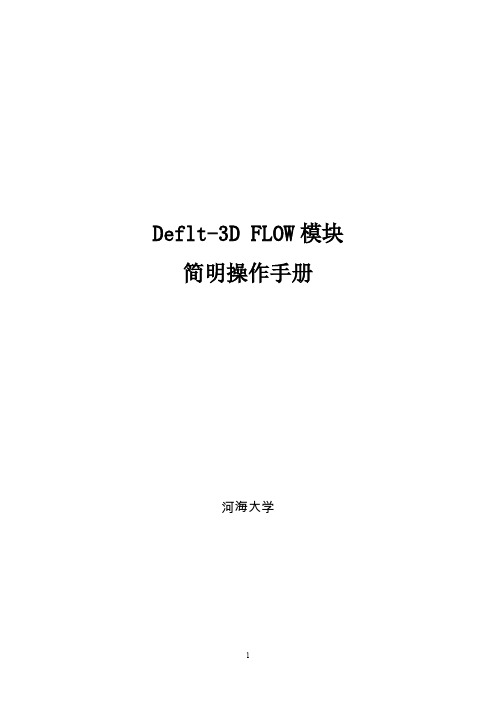
Deflt-3D FLOW模块简明操作手册河海大学第一章引言1.1 特征wL 一Delft HydrauliCS 开发一套功能强大的软件包:Delft3D , 主要应用于自由地表水环境。
该软件具有灵活的框架,能模拟二维(水平面或竖直面)和三维的水流、波浪、水质、生态、泥沙输移及床底地貌,及各个过程之间的相互作用。
Delft3D 的主要特征为:所有程序模块都具有高度的整合性和互操作性;能直接应用最新过程知识,为久誉盛名的水力学研究所的研发成果;采用了市场上最为友好的图形用户界面。
1.2 模块简介Delft3D 具体模拟六种现象的时间、空间变化以及其相互联系。
该软件包原则上广泛适用于多种情况。
运用最为普遍的是海岸、河流以及河口地区。
Delft3D 由一系列经过全面测试和验证的模块组成,是相互联系的有机整体。
有关模块包括:一、水动力模块(Delft3D 一FLOW )该模块主要用于浅水非恒定流模拟。
综合考虑了潮汐、风、气压、密度差(由盐度和温度引起)、波浪、紊流(从简单常量到k-模型)以及潮滩的干湿交替。
本模块集成了热量及物质传输方程求解,并在wL-Delft Hydraulics 有关分层水动力学等前沿理论研究基础上开发而成。
Delft3D 的其它模块均可采用了该模块的输出结果。
二、波浪模块(Delft3D 一WAVE )波浪模块主要计算短波在非平整床底上的非稳定传播,考虑风力、底部摩阻力造成的能量消散、波浪破碎、波浪折射(由于床底地形、水位及流场)、浅水变形及方向分布。
三、水质模块(Delft3D 一WAQ)该模块通过考虑一系列泥沙输移和水质过程来模拟远一中水域的水质及泥沙。
该模块包含了若干对流扩散方程求解工具和一个庞大的标准化过程方程库,其方程组对应用户所选择的物质类型。
四、颗粒跟踪模块(Delft3D 一以RT )颗粒跟踪模块为短期的、邻近水域水质模块,通过即时跟踪个体颗粒轨迹来估算其动态、空间(子网格尺度下)密度分布。
