梭子鱼安装
信息安全产品测试报告-内网管理-入侵检测-网络运维-梭子鱼

信息安全产品测试报告对信息安全产品的测试,从2007年4月份开始至2007年7月底,一共测试了十款产品,其中内网安全管理产品三款,网络运营管理产品两款,防火墙设备三款,入侵保护设备一款,防垃圾邮件设备一款,鉴于我们的测试环境、测试工具以及测试时间的限制,只是对其进行了简单的功能测试、安全性、稳定性测试,具体的性能指标我们没有相关的专业工具无法进行测试,下面就具体的测试情况作一说明。
内网安全管理产品:内网安全产品此次共测试了三款产品:北京圣博润高新技术有限公司的LanSecs内网安全管理系统,南京金鹰软件系统有限公司的APA eosEye易视桌面监控审计系统,北京北信源自动化技术有限公司的北信源内网安全管理系统。
产品简介:1、LanSecs内网安全管理系统LanSecS内网安全管理系统是一套集成了北京圣博润高新技术有限公司多项核心技术的实用安全系统。
该系统着重于内网的安全管理和监控,以系统网络运营管理为基础,以防内网泄密为目标,其核心功能由设备智能探测器、审计监控客户端、安全管理核心平台(包括内网管理、安全审计)协同完成,设备智能探测器能自动搜索内网中的网络设备(包括三层和二层设备),识别网络中所有计算机的IP地址、MAC地址、主机名称等基本设备信息;审计监控客户端负责采集受控计算机的软、硬件配置信息,当受控终端的软件、硬件配置发生变动或用户进行非授权操作时,能够及时向安全管理核心平台发出报警信息;安全管理核心平台是整个系统的控制中心,对整个内网的安全进行统一管理和控制;具有以下几大功能:◆监控内网网络设备、计算机系统的稳定性和可靠性;◆内网系统资源安全管理和监控;◆阻止内网的信息通过网络向外泄漏;◆防止内网中信息通过系统外设向外泄漏;◆自动发现并阻止非法接入内网的计算机;2、APA eosEye易视桌面监控审计系统APA®eosEye™易视桌面监控审计系统是南京金鹰软件系统有限公司APA(应用过程审计平台)系列产品之一,易视桌面监控审计系统是一个具有通用性的操作行为监管和涉密信息资产保护系统,是面向于windows个人桌面的内部信息安全集中监管平台。
梭子鱼防垃圾、病毒硬件网关设备安装和设置

Recovery---恢复系统到出厂设置.
7
Recovery
启动的时候出现菜单: 1 barracuda 2 recovery 3 hardware_test
选择Recovery后,出现菜单: 1. Perform Filesystem Repair (will not cause data loss) 2. Perform Full System Re-image 3. Enable remote administration (enable reverse tunnel) 4. Run diagnostic memory test 5. Exit recovery mode and reboot
5
RESET按钮有两个功能 按钮有两个功能: 6 RESET按钮有两个功能: 1、重启动机器 重设IP地址(不推荐)--会导致密码恢复到上一次的密码 IP地址 会导致密码恢复到上一次的密码: 2、重设IP地址(不推荐)--会导致密码恢复到上一次的密码:
按RESET按钮重启动机器。
按住RESET按钮5秒钟将把梭子鱼IP地 址设置为192.168.200.200。
35
网络路由分析
3 op il -P ma 10 eb t1 r -W Po 0 rt 8 Po
该用户为漫游用户,采用outlook发送、接收邮件; 发送给该用户一封邮件,经过了哪些设备? 该用户发送邮件到经过了哪些网络设备?
36
转发设置—信任转发 转发设置 信任转发
进/出
收到的邮件指纹
6277
进/出
TCP/UDP
收到的邮件指纹
梭子鱼反垃圾4 1X版本介绍

12
Smarthost
以前需要进入设备改脚本,现在在界面中就可以设置
在域设置中,还可以根据域名设置smarthost
13
反向域名解析
无反向记录,梭子鱼并不会阻止 但梭子鱼可以根据反向记录设定规则,从而阻止某个国家 或机构的IP的邮件。
14
队列管理
以前只有厂商工程师才能处理队列,现在用户也可以自助
可以查看系统状态、日志、报表;但日志不能看详细内容 可以管理授权域的分用户信息
6
域管理员
对于有多域的用户而言,分域管理是令人激动的进步 分域管理员可以对授权域进行全方位的管理,每个域都可 以单独设定扫描策略。
7
域管理员
分域过滤设置
分域用户管理,注意,single sign-on迁移到了此处
3
管理角色
3.5版本管理角色:admin、guest、per-user 4.1X版本管理角色:admin、guest、Domain Admin、 helpdesk、per-user
Domain Admin 400及以上型号才具备 Guest用户为隐藏角色,需要梭子鱼工程师开启,界面只读功能
21
17
日志
支持邮件导出、下载
18
意图分析
URL分类型
19
高级网络功能
集成更多 网络设置
20
调整功能
垃圾邮件评分与贝叶斯/意图分析合并成垃圾邮件扫描 报表管理调整到基本设置中 信任转发调整到基本设置中 速率控制调整到过滤设置中 SPF等调整到过滤设置->Sender Authentication 中 主题、信头、信体关键字过滤合并到内容过滤中 区域关键字调整到过滤设置中 默认开启RBL延迟检查 Nhomakorabea4
索纳斯 户外扬声器 海洋系列 安装手册说明书

MARINER®OUTDOOR SPEAKERSMARINER 54 | MARINER 54 SST | MARINER 56 MARINER 64 | MARINER 64 SST | MARINER 66 | MARINER 86INSTALLATION MANUALSonance MARINER 54, MARINER 56, MARINER 64, MARINER 66, and MARINER 86 2-Way speaker boxes contain: (2) Speakers, (2) Speaker Grilles, (2) FastMount® Brackets, and (2) Wiring Terminal Covers.Sonance MARINER 54 SST, and MARINER 64 SST, Single Stereo speaker boxes contain: (1) Speaker, (1) Speaker Grille, (1) FastMount®Bracket, and (1) Wiring Terminal Cover.SPEAKER PLACEMENTMariner speakers are highly weather-resistant, and when mounted outdoors will perform exceptionally well for years even under adverse weather conditions.The Mariner FastMount bracket system makes it easy to mount the speakers in a variety of positions and locations: (see figure 1).Under an eaveAgainst a wall(flush)Pole mountFIGURE 1:SPEAKER PLACEMENT OFF UNTIL YOU HAVE COMPLETED ALL OFTHE CONNECTIONS AND HAVE DETERMINEDTHAT THEY ARE CORRECT. (IF THE AMP’S ACPLUG IS ACCESSIBLE WE RECOMMEND THATYOU UNPLUG IT FROM THE WALL OUTLET TOAVOID ACCIDENTAL TURN-ON AND POSSIBLEDAMAGE TO THE AMPLIFIER.)FIGURE 3:PASS WIRETHROUGH HOLE 1. In most cases you will be able to attachthe FastMount brackets directly to themounting surface. Run the speaker wiresfrom the amplifier to the speaker locationsand through the holes in the brackets andmounting bases, if used (see figure 3).NOTE: TO INCREASE WATER RESISTANCE ANDMAKE INSTALLATION EASIER, THE SPEAKERWIRE TERMINALS ARE LOCATED ON THEMARINER SPEAKERS’ FRONT PANEL. BE SURETO LEAVE ENOUGH WIRE AT THE SPEAKERLOCATION TO FEED THROUGH THE TUNNELIN THE SPEAKER ENCLOSURE AND CONNECTTO THE TERMINALS ON THE FRONT.FIGURE 4:ATTACH BRACKET2. Attach the FastMount brackets to themounting surface using hardware(not included) that is appropriate forthe type of surface (see figure 4).FIGURE 5:CORNER MOUNTING • If the installation requires that thespeaker be mounted in a corner,attach the bracket with hardwarethrough the slots in the angledcorners (see figure 5).3. If the installation requires that thespeaker be mounted on a pole youcan attach the FastMount bracketsto the pole using 2.5” U-bolts(not included) (see figure 6).FIGURE 6:ATTACHING THEBRACKET TO A POLE 4. Feed the speaker wires from thebracket into the wire entrygrommet on the back of thespeaker, through the wire tunnel6. Connect the speaker wires tothe speaker’s terminals: A. Strip about .5” of insulation from each conductor and twist the strands together or tin them with solder.B. Press-down on the tops ofthe connectors to open them.C. Insert the wires into the connector holes (see figure 9).D. Release the connectors.• The binding post connectors can accept wire up to 14 gauge.• Double-check that you connected all of the wires properly (amplifier ‘+’ to speaker ‘+’; amplifier ‘–’ to speaker ‘–’) at all connections. IMPORTANT: BE SURE NOT TO LET ANY STRAY ‘+’ AND ‘–’ WIRES TOUCH EACH OTHER. TOUCHING WIRES CAN CAUSE A SHORT-CIRCUIT THAT COULD DAMAGE YOUR AMPLIFIER.FIGURE 8:ATTACH SPEAKERSTO BRACKETSFIGURE 9:CONNECTION TERMINALS7. Fit the wiring connector cover into the recess in the speaker’s front panel. The cover should fit tightly, but can be removed and replaced if the speaker needs to be disconnected (see figure 10).8. Fit the grille onto the speaker by aligning the edges of the grille with the groove of the speaker face perimeter and pressing firmly until it is snugly in place.. (see figure 11).FIGURE 10:ATTACH THECONNECTOR COVERFIGURE 11:ATTACH THE GRILLEUNLOCK (towards rear of speaker)LOCK (towards front of speaker)FIGURE 12: LOCK AND UNLOCK SLIDELOCKS TO PIVOT SPEAKER.COM.PIVOTING THE SPEAKERYou can rotate the speaker in the bracket to direct the sound towards the listeners.1. Unlock the slide locks on the speaker pivots by moving them towards the rear of the speaker (see figure 12).2. Rotate the speakers to the desired position.3. Lock the slide locks by moving them towards the front of the speaker.PAINTING THE SPEAKER AND GRILLEAll Mariner speakers feature a tough polypropylene enclosure that can be painted. Sonance recommends using a weather-resistant outdoor paint and a spray gun to paint the Mariner speakers.1. If it has already been installed, remove the grille from the speaker.2. To protect the speaker driver units during painting, place the grille on a piece of cardboard and trace around its outline. Then cut the cardboard just inside of the trace line and fit this “paint plug” into the speaker’s baffle. (Be careful not to damage the driver components while fitting the paint plug.)3. Paint the speaker the desired color according to the paint manufacturer’s instructions. Remove the paint plug after the paint has thoroughly dried.4. Paint the grille separately from the speaker using very thin paint (5:1 thinner:paint ratio). Avoid plugging the grille holes with excess paint.5. After the paint has thoroughly dried, re-attach the grille to the speaker.To remove the speaker from the FastMount bracket, first use the provided grille pick to pluck the grille at each corner and gently pull until the grille is freed from the grooves of the speaker face. Next, use your thumbs to press outward on the top and bottom tabs of the speaker face, releasing the clips of the bracket. While pressing the tabs, pull gently on the speaker toward yourself until it is removed from the bracket.SPECIFICATIONSMariner 54 Tweeter: 1” (25mm) cloth dome, Ferrofluid cooled,in acoustic back chamberWoofer: 5.25” (130mm) textured polypropylene conewith a Santoprene surround Frequency Response: 65Hz - 20kHz ±3dBImpedance:8 ohms nominal; 6 ohms minimum Power Handling: 5 watts minimum; 60 watts maximum Sensitivity:87dB SPL (2.83V/1 meter)Environmental: Conforms to Mil Spec 810 for humidity, salt spray,temperature and UV , IP-66 waterproof rating Environment Temp: -13º - 149ºF (-25ºC - 65ºC)Dimensions (WxHxD): 6.36” x 10.08” x 5.68” (162mm x 256mm x 144mm) Grille:Perforated aluminum Shipping Weight: 12 lbs. (5.5kg) pairMariner 54 SST Tweeter: Two 1” (25mm) cloth dome, Ferrofluid cooled,in acoustic back chamberWoofer: 5.25” (130mm) textured polypropylene conewith a Santoprene surround, dual voice coil Frequency Response: 65Hz - 20kHz ±3dBImpedance:8 ohms nominal; 6 ohms minimum Power Handling: 5 watts minimum; 60 watts maximum Sensitivity:87dB SPL (2.83V/1 meter)Environmental: Conforms to Mil Spec 810 for humidity, salt spray,temperature and UV , IP-66 waterproof rating Environment Temp: -13º - 149ºF (-25ºC - 65ºC)Dimensions (WxHxD): 6.36” x 10.08” x 5.68” (162mm x 256mm x 144mm) Grille:Perforated aluminum Shipping Weight: 6 lbs. (2.8kg) eachMariner 56 Tweeter: 1” (25mm) powder-coated aluminum dome,Ferrofluid cooled, in acoustic back chamber Woofer: 5.25” (130mm) Kevlar/Nomex laminated conewith a Santoprene surround Frequency Response: 60Hz - 20kHz ±3dBImpedance:8 ohms nominal; 6 ohms minimum Power Handling: 5 watts minimum; 70 watts maximum Sensitivity:88dB SPL (2.83V/1 meter)Environmental: Conforms to Mil Spec 810 for humidity, salt spray,temperature and UV , IP-66 waterproof rating Environment Temp: -13º - 149ºF (-25ºC - 65ºC)Dimensions (WxHxD): 6.36” x 10.08” x 5.68” (162mm x 256mm x 144mm) Grille:Perforated aluminum Shipping Weight: 13 lbs. (6kg) pairMariner 64 Tweeter: 1” (25mm) cloth dome, Ferrofluid cooled,in acoustic back chamberWoofer: 6.5” (165mm) textured polypropylene conewith a Santoprene surround Frequency Response: 55Hz - 20kHz ±3dBImpedance:8 ohms nominal; 6 ohms minimum Power Handling: 5 watts minimum; 80 watts maximum Sensitivity:89dB SPL (2.83V/1 meter)Environmental: Conforms to Mil Spec 810 for humidity, salt spray,temperature and UV , IP-66 waterproof rating Environment Temp: -13º - 149ºF (-25ºC - 65ºC)Dimensions (WxHxD): 7.51” x 12.14” x 6.86” (191mm x 308mm x 174mm) Grille:Perforated aluminum Shipping Weight: 14 lbs. (6.4kg) pairMariner 64 SST Tweeter: Two 1” (25mm) cloth dome, Ferrofluid cooled,in acoustic back chamberWoofer: 6.5” (165mm) textured polypropylene conewith a Santoprene surround, dual voice coil Frequency Response: 55Hz - 20kHz ±3dBImpedance:8 ohms nominal; 6 ohms minimum Power Handling: 5 watts minimum; 80 watts maximum Sensitivity:89dB SPL (2.83V/1 meter)Environmental: Conforms to Mil Spec 810 for humidity, salt spray,temperature and UV , IP-66 waterproof rating Environment Temp: -13º - 149ºF (-25ºC - 65ºC)Dimensions (WxHxD): 7.51” x 12.14” x 6.86” (191mm x 308mm x 174mm) Grille:Perforated aluminum Shipping Weight:7 lbs. (3.2kg) eachMariner 66 Tweeter: 1” (25mm) powder-coated aluminum dome,Ferrofluid cooled, in acoustic back chamber Woofer: 6.5” (165mm) Kevlar/Nomex laminated conewith a Santoprene surround Frequency Response: 50Hz - 20kHz ±3dBImpedance:8 ohms nominal; 6 ohms minimum Power Handling: 5 watts minimum; 100 watts maximum Sensitivity:90dB SPL (2.83V/1 meter)Environmental: Conforms to Mil Spec 810 for humidity, salt spray,temperature and UV , IP-66 waterproof rating Environment Temp: -13º - 149ºF (-25ºC - 65ºC)Dimensions (WxHxD): 7.51” x 12.14” x 6.86” (191mm x 308mm x 174mm) Grille:Perforated aluminum Shipping Weight: 17 lbs. (7.7kg) pairMariner 86 Tweeter: 1” (25mm) powder-coated aluminum dome,Ferrofluid cooled, in acoustic back chamber Woofer: 8” (203mm) Kevlar/Nomex laminated conewith a Santoprene surround Frequency Response: 45Hz - 20kHz ±3dBImpedance:8 ohms nominal; 6 ohms minimum Power Handling: 5 watts minimum; 125 watts maximum Sensitivity:91dB SPL (2.83V/1 meter)Environmental: Conforms to Mil Spec 810 for humidity, salt spray,temperature and UV , IP-66 waterproof rating Environment Temp: -13º - 149ºF (-25ºC - 65ºC)Dimensions (WxHxD): 9.01” x 14.02” x 8.58” (229mm x 356mm x 218mm) Grille:Perforated aluminum Shipping Weight:20lbs. (9kg) pairLIMITED FIVE (5) YEAR WARRANTYSonance warrants to the first end-user purchaser that this Sonance-brand product (“Product”), when purchased from an authorized Sonance Dealer/Distributor, will be free from defective workmanship and materials for five (5) years. Sonance will at its option and expense either repair the defect or replace the Product with a new or remanufactured Product or a reasonable equivalent.EXCLUSIONSTO THE EXTENT PERMITTED BY LAW , THE WARRANTY SET FORTH ABOVE IS IN LIEU OF , AND EXCLUSIVE OF , ALL OTHER WARRANTIES, EXPRESS OR IMPLIED, AND IS THE SOLE AND EXCLUSIVE WARRANTY PROVIDED BY SONANCE. ALL OTHER EXPRESS AND IMPLIED WARRANTIES, INCLUDING THE IMPLIED WARRANTIES OF MERCHANTABILITY , IMPLIED WARRANTY OF FITNESS FOR USE, AND IMPLIED WARRANTY OF FITNESS FOR A PARTICULAR PURPOSE ARE SPECIFICALLY EXCLUDED.No one is authorized to make or modify any warranties on behalf of Sonance.The warranty stated above is the sole and exclusive remedy and Sonance’s performance shall constitute full and final satisfaction of all obligations, liabilities and claims with respect to the Product. IN ANY EVENT , SONANCE SHALL NOT BE LIABLE FOR CONSEQUENTIAL, INCIDENTAL, ECONOMIC, PROPERTY , BODILY INJURY , OR PERSONAL INJURY DAMAGES ARISING FROM THE PRODUCT , ANY BREACH OF THIS WARRANTY OR OTHERWISE.This warranty statement gives you specific legal rights, and you may have other rights which vary from state to state. Some states do not allow the exclusion of implied warranties or limitations of remedies, so the above exclusions and limitations may not apply. If your state does not allow disclaimer of implied warranties, the duration of such implied warranties is limited to period of Sonance’s express warranty.Your Product Model & Description: Sonance Mariner Series SpeakersAdditional Limitations and Exclusions from Warranty Coverage: The warranty described above is non-transferable, applies only to the initial installation of the Product, does not include installation of any repaired or replaced Product, does not include damage to allied or associated equipment which may result for any reason from use with this Product, and does not include labor or parts caused by accident, disaster, negligence, improper installation, misuse (e.g. overdriving the amplifier or speaker, excessive heat or cold or humidity, outdoor installation), or from service or repair which has not been authorized by Sonance. Obtaining Authorized Service: To qualify for the warranty, you must contact your authorized Sonance Dealer/Installer or call Sonance Customer Service at (949) 492-7777, must obtain a return merchandise number (RMA), and must deliver the Product to Sonance shipping prepaid during the warranty period, together with the original sales receipt, or invoice or other subject to change without notice. For the latest Sonance product specification information visit our website: SONANCE • 991 Calle Amanecer San Clemente, CA 92673 USA(949) 492-7777 • FAX: (949) 。
复旦大学梭子鱼邮件网关应用案例

中山大学梭子鱼邮件网关双机部署案例客户背景中山大学是孙中山先生于1924年亲手创办的,原名广东大学,1926年为了纪念中山先生,更名为中山大学。
中山大学是广东省最好的大学,2007年国内大学综合排名位列12。
目前在广东有四个校区,28个学院,数万学生,5万多个邮件账户。
中山大学与国内国际的各种学术机构有着广泛的联系。
因此无论是校内或校区间的信息沟通与工作协调,还是在全球范围类的各种学术交流,电子邮件的应用均十分频繁,并且不可或缺。
然而,由于近几年来垃圾邮件及病毒邮件的泛滥,极大的影响了中山大学电子邮件系统的使用效率,并带来众多的网络安全隐患。
对于数量比正常邮件多得多的垃圾邮件,中山大学网络中心的老师们很早就开始在其sendmail的邮件服务器上设置各种过滤,并且不断下载最新的补丁;然而由于sendmail的这些过滤技术比较基本,缺乏专业的反垃圾邮件过滤技术,因此过滤效果差强人意。
垃圾邮件的泛滥浪费了中山大学邮件用户的大量宝贵时间,影响了用户使用邮件的心情。
特别是许多知名教授学者,他们的时间非常宝贵,因为垃圾邮件而荒废时间实在是太得不偿失了。
在这种情况下,中山大学老师们经过讨论决定选用专业的反垃圾邮件产品。
梭子鱼解决方案经过一年多的考察选型,在对市场上位列前几位的反垃圾品牌都进行过长时间测试对比之后,通过招标,最终选择博威特公司为其部署反垃圾邮件解决方案。
1 采用两台梭子鱼高端型号产品BSF600作为邮件网关,对垃圾邮件进行过滤。
梭子鱼BSF600是专门针对高端用户的专业反垃圾邮件解决,能够支持处理中山大学数万邮件用户每天50万的邮件流量。
中山大学试用BSF600型号的半年间,系统平均负荷在5%左右,超出中山大学预期。
双机部署将提供更大的处理性能。
2 利用DNS轮询作负载的均衡,两台BSF设置为集群,集群后两台梭子鱼将实现高校数据同步。
包括:系统配置信息:除IP地址之外,集群中的梭子鱼同步系统配置信息,如更改其中某一台梭子鱼的配置,该配置将自动复制到集群中的其他梭子鱼上。
梭子鱼BarracudaNGFW至中神通UTMWALL的功能迁移手册

梭子鱼Barracuda NGFW至中神通UTMWALL的功能迁移手册更多产品迁移说明:The Barracuda NG Firewall is an enterprise-grade next-generation firewall that was purpose-built for efficient deployment and operation within dispersed, highly dynamic, and security-critical network environments. User identity and application awareness are used to select the best network path, traffic priority, and available bandwidth for business-critical traffic.武汉中神通信息技术有限公司历经15年的开发和用户使用形成了中神通UTMWALL®系列产品,有硬件整机、OS软件、虚拟化云网关等三种产品形式,OS 由50多个不断增长的功能APP、32种内置日志和5种特征库组成,每个APP都有配套的在线帮助、任务向导、视频演示和状态统计,可以担当安全网关、防火墙、UTM、NGFW等角色,胜任局域网接入、服务器接入、远程VPN接入、流控审计、行为管理、安全防护等重任,具备稳定、易用、全面、节能、自主性高、扩展性好、性价比优的特点,是云计算时代的网络安全产品。
以下是两者之间的功能对比迁移表:梭子鱼NGFW v5.4功能项页码中神通UTMWALL v1.8功能项页码1 Getting Started 7A功能简介B快速安装指南8 92 Control 271状态统计1.2 功能统计16 193 Configuration Service 41B快速安装指南2.4 菜单界面及帮助内容2.5 本地时间3.7 DNS解析2.8 帐号口令3.1 网卡设置3.3 VLAN5.5 QoS对象4.1 ARP服务2.6 配置管理9 54 56 80 62 67 72 101 82 584 Firewall 131 5.7 总控策略3.4 网桥设置8.3 用户组105 74 1835 VPN 21110 IPSEC VPN19911.1 SSL接入11.2 SSLVPN总体设置6.24 防病毒引擎6.26 防垃圾邮件引擎6.16 POP3代理过滤6.17 SMTP代理过滤4.3 DHCP服务3.1 网卡设置DHCP方式1.15 日志统计1状态统计1.15 日志统计1.14 系统日志6.5 DNS代理过滤6.8 WEB代理过滤6.9 WEB代理过滤规则6.15 FTP代理过滤6.20 H323代理6.21 H.323网守6.22 SIP代理6.23 TFTP代理3.1 网卡设置无线网卡本版本暂无6.24 防病毒引擎6.10 WEB内容过滤6.14 防病毒例外6.16 POP3代理过滤6.17 SMTP代理过滤3.5 双机热备URL调用4.6 SNMP服务3.6 路由设置1.1 系统概要/仪表盘2.9 帮助功能参考文件:1. Barracuda NG Firewall Admin Guide 4.2.102. 中神通UTMWALL网关管理员手册。
Barracuda Spam

梭子鱼邮件安全解决方案
关于Barracuda(梭子鱼)
需求分析:垃圾邮件成为网络安全的最大威胁
恶意垃圾邮件
内容包括色情、暴力、安全威胁等电子邮件
广告性质的垃圾邮件
由合法组织大量寄送的广告邮件(例如Yahoo购物、等)
来自朋友的垃圾邮件
垃圾邮件规则评分引擎
梭子鱼中心维护规则库来对邮件的诸多因素进行权重评分,以此来阻 断各种类型的垃圾邮件
使用开源和专用 (BSF, BET)规则 通过垃圾邮件规则库来更新 From: vomnaspecialtyglassdiw@ 被阻断!Subject: Be the "biggest" out of all your friends
零小时病毒响应
被阻断! X-Barracuda-Virus-Alert: INFECTED, message contains virus: BN.ZeroHour1063
在签名发送前实时阻断
通过梭子鱼用户来发布病 毒更新
History of BN.ZeroHour-1063: First hit: 2007-05-05 14:11 Classified: 2007-05-05 14:15 (real-time blocks on all systems with Barracuda Real-Time Protection Enabled) Last seen at Barracuda Central: 2007-05-05 15:18 (virus definitions downloaded to all Barracuda Spam Firewalls)
意图分析 – URL信誉
梭子鱼中心维护URL信誉库
梭子鱼垃圾邮件防火墙快速安装手册(中文)
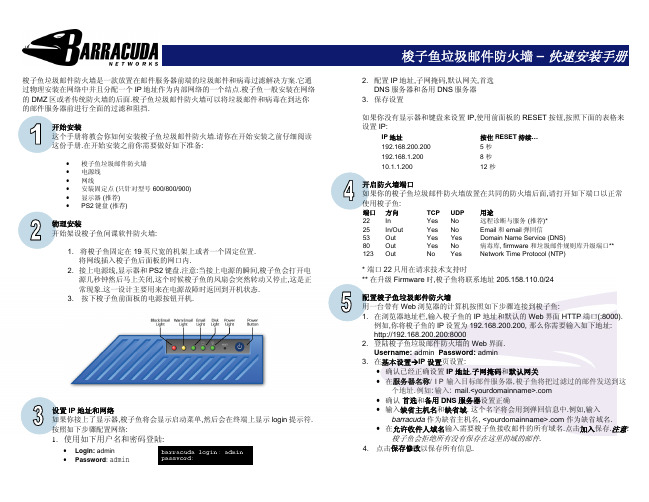
物理安装 开始架设梭子鱼间谍软件防火墙: 1. 将梭子鱼固定在 19 英尺宽的机架上或者一个固定位置. 将网线插入梭子鱼后面板的网口内. 2. 接上电源线,显示器和 PS2 键盘.注意:当接上电源的瞬间,梭子鱼会打开电 源几秒钟然后马上关闭,这个时候梭子鱼的风扇会突然转动又停止,这是正 常现象.这一设计主要用来在电源故障时返回到开机状态. 3. 按下梭子鱼前面板的电源按钮开机.168.1.200 10.1.1.200 按住 RESET 持续… 5秒 8秒 12 秒
开启防火墙端口 如果你的梭子鱼垃圾邮件防火墙放置在共同的防火墙后面,请打开如下端口以正常 使用梭子鱼:
端口 22 25 53 80 123 方向 In In/Out Out Out Out TCP Yes Yes Yes Yes No UDP No No Yes No Yes 用途 远程诊断与服务 (推荐)* Email 和 email 弹回信 Domain Name Service (DNS) 病毒库, firmware 和垃圾邮件规则库升级端口** Network Time Protocol (NTP)
你可以访问梭子鱼用户论坛:: 获取 FAQ(Frequently Asked Questions) 和其它关于如何安装和使用梭子鱼的说明和提 示.
Contact and Copyright Information Barracuda Networks, Inc. 10040 Bubb Road, Cupertino, CA 95014 USA • phone: 408.342.5400 • fax: 408.342.1061 • Copyright 2005 © Barracuda Networks, Inc. All rights reserved. Use of this product and this manual is subject to license. Information in this document is subject to change without notice. Barracuda Spam Firewall is a trademark of Barracuda Networks, Inc. All other brand and product names mentioned in this document are registered trademarks or trademarks of their respective holders.
- 1、下载文档前请自行甄别文档内容的完整性,平台不提供额外的编辑、内容补充、找答案等附加服务。
- 2、"仅部分预览"的文档,不可在线预览部分如存在完整性等问题,可反馈申请退款(可完整预览的文档不适用该条件!)。
- 3、如文档侵犯您的权益,请联系客服反馈,我们会尽快为您处理(人工客服工作时间:9:00-18:30)。
7
WEB基本设置
8、设定系统IP地址后,您可以从管理界面配置梭子鱼垃圾邮件防火墙。 检查访问的机器与梭子鱼垃圾邮件防火墙连接在同一个网络中, 可以通过WEB浏览器直接连接到系统IP地址。 9、打开一个WEB浏览器,输入梭子鱼垃圾邮件防火墙的IP地址,端 口为8000。举例:http://192.168.1.150:8000
53
TCP/UDP
80 123 2703
HTTP UDP TCP/UDP
6277
TCP/UDP
29
网络路由分析一
202.1.1.2
192.168.1.1
192.168.1.2
问题:内网用户采用outlook发送、接收邮件; 试描述该用户发送邮件到经过了哪些网络设备? 发送给该用户一封邮件,经过了哪些设备?
42
33
MX转发方式变体
202.1.1.2 202.1.1.1
192.168.1.1
192.168.1.2
34
梭子鱼内外发一体的安装方式
在外发过滤设置好后,通过各种设置使外发 的邮件也发送到梭子鱼上进行过滤,从而实现 邮件内外发一体的设置。
模拟透明接入方式 DNS路由更改方式 邮件服务器路由方式
40
xxxx邮件用户如何使用邮件系统
绝大多数员工使用邮件客户端工具(如outlook) 收发邮件,也有部分用户使用webmail方式收发 邮件。Outlook中邮箱设置的smtp及pop服务器均 填写邮件服务器的域名。如tt总部填写 。
邮件服务器要求需要SMTP认证。
10
A
B
C D
11
E
关机或重启动
在WEB管理界面中基础—>管理页中进行远程关机或重启动,不要直接按电源 开关关机。多次非正常关机可能造成系统无法启动。
12
12 到基本管理页面进行以下操作:
A 给梭子鱼垃圾邮件防火墙指定一个新的管理员密码(可选)
B 确定当地的时区选择正确,确定默认编码选择为GB2312编码 。
26
梭子鱼的三种安装方式
1 端口转发安装方式 2 MX记录转发安装方式 3 内外发一体过滤安装方式
27
典型的端口转发安装方式 202.1.1.2
192.168.1.1
192.168.1.2
环境:邮件的MX记录指向防火墙上公网IP,防火墙依据地址映射 表将相关的流量发送到不同的服务器上。。
41
xxxx邮件流分析
来自internat的外部邮件经过解析最终发送到邮件 服务器的外部IP上即:218.104.19.8。 该IP上的服务smtp、pop、https均通过防火墙映 射到邮件服务器上。内部用户及专线接入的分公 司用户则由内部dns解析到邮件服务器的内部IP上, 即192.168.9.40。
梭子鱼垃圾邮件防火墙
安装大全
肖作葵
硬件安装 安装梭子鱼的网络基础 梭子鱼的三种安装方式
2
硬件的安装
3
硬件安装
1. 将梭子鱼垃圾邮件防火墙固定在一个标准的19英寸机架或者其 他类似地点。 注意:请勿遮挡住机器上方的冷却通风口。 2. 将一根CAT5网线插到梭子鱼垃圾邮件防火墙背面网络接口中。 梭子鱼垃圾邮件防火墙支持10兆或100兆网卡,我们推荐使用100 兆网络连接。接上标准VGA显示器及PS2键盘。
3. 插上电源线,连通电源。
4. 按下机器面板上的电源按钮。机器前方电源指示灯将点亮。
4
5 梭子鱼垃圾邮件防火墙前面板上有5个指示灯。含义如下:
指示灯名 阻断邮件
颜色 红 黄 绿 绿 绿
说明 垃圾邮件或者病毒邮件被阻断时 闪烁 标记为垃圾邮件或者隔离时闪烁 设备收到邮件时闪烁 硬盘工作时闪烁 系统接通电源时持续绿灯
192.168.1.1
38
安装实例分析
39
xxxx件系统概述:
1 xxxx中国总部在tt,全国有若干分公司和办事处, 多数分公司通过专线接入到总部网络。每个分公 司都有各自的邮件域名,例如tt总部的邮件域为 。但邮件服务由同一台邮件系 统提供。上图中192.168.9.40。邮件服务器的域 名是mail. . 2 exchange邮件系统
10、进入登陆界面,输入用户名admin, 密码admin。
11、 到基本IP设置页,输入所需信息。
8
梭子鱼的web管理界面
9
A 设置IP地址、子网掩码及缺省网关。
B 输入目标邮件服务器的名称或地址,输入一个有效的邮件账号测试一 下梭子鱼与邮件服务器的连接。
C 输入所在网络的DNS服务器名称。
202.1.1.2 Internet
192.168.0.11 192.168.1.2 DMZ区 192.168.1.1
32
典型的MX转安装方案
Si
202.1.1.2
202.1.1.2
安装要点:在域名服务器(DNS)上为梭子鱼垃圾邮件防火墙创建一 个A record及优先级更高的MX record。例: IN A 64.5.5.5 IN MX 10
安装要点:将防火墙上25端口的流量改为转发到梭子鱼上。
28
梭子鱼需要开放的端口
端口 22 25 方向 进 进/出 出 出 进/出 进/出 进/出 协议 TCP TCP/UDP 使用 远程检查及服务 邮件及邮件弹回 域名服务器(DNS) 病毒、固件、垃圾邮件规则库升级 网络时间协议(NTP) 收到的邮件指纹 收到的邮件指纹
25
试用telnet模拟邮件发送
HELO/EHLO 标识自己的主机名 MAIL FROM标识邮件的发送者 RCPT TO 标识邮件的接收者 DATA 发送邮件数据 REST 中止当前处理并复位 VRFY 验证地址是否存在 QUIT 退出
练习:使用telnet模拟发送 邮件,发件人、收件人、 内容自定。
MX(Mail Exchanger)记录是邮件交换记录,它 指向一个邮件服务器,用于电子邮件系统发邮件 时根据 收信人的地址后缀来定位邮件服务器.
zkxiao@ -----MX记录是220.181.15.135
17
nslookup命令简介
nsloபைடு நூலகம்kup
1 修改SMTP服务器和 POP3的A记录到梭子鱼 上。 2 在梭子鱼高级设置/允 许转发中设置允许转发 或认证设置
192.168.1.2
37
邮件服务器路由方式
安装要点:
202.1.1.2
192.168.1.2
1 在邮件系统中设置将 所有外发的邮件指定发 送到梭子鱼上。 2 在梭子鱼高级设置/允 许转发中设置允许邮件 服务器转发。
19
梭子鱼与防火墙的区别
梭子鱼系基于应用的防火墙。--过滤某个应用 通常所说的防火墙成为边界防火墙。--在网络 层进行过滤
梭子鱼接在交换机上 防火墙接入在网络边界。
20
NAT与PAT
NAT(Network Address Translation,网络地址 变换)将有限的IP地址动态或静态地与内部的IP 地址对应起来,用来缓解地址空间短缺的问题。 PAT叫端口地址转换,PAT可以看做是NAT的一 部分 。 nat 是一内网-一外网 PAT是多内网-一外网把
D 输入梭子鱼垃圾邮件防火墙的主机名和域名(在弹回邮件中使用,主 机名不要与邮件服务器的主机名相同)。
E 添加许可的收件人域,除添加的域之外,梭子鱼将拒绝所有其他域的 邮件。(如需要添加多域多服务器,请到域设置中进行完整的设置) F 设置完毕请按保存键。注意,如果您修改了IP地址,将与梭子鱼垃圾 邮件防火墙断开,需要用新的IP地址登陆。
30
网络路由分析二
202.1.1.2 Internet
192.168.1.1
192.168.1.2
问题:外网用户采用outlook发送、接收邮件; 试描述该用户发送邮件到经过了哪些网络设备? 发送给该用户一封邮件,经过了哪些设备?
31
端口转发安装方式变体
21
典型的NAT
202.1.1.2
202.1.1.1
192.168.1.1
192.168.1.2
22
典型的PAT
202.1.1.2
192.168.1.1
192.168.1.2
23
实例
24
常用网络诊断工具
ping 网络连通性检测 telnet 用于检测服务 nslookup 查询域名解析 tracert 用来诊断与目标主机之间的网络路由
C 点击保存修改
梭子鱼垃圾邮件防火墙现在配置完成,准备过滤所有收到的邮件,
并将合法邮件转发到你的邮件服务器上。
13
安装梭子鱼的网络基础
邮件原理与邮件路由 防火墙原理与地址映射
常用网络诊断工具简介
14
邮件的发送原理
MTA MUA
SMTP
MDA
SMTP
MTA
SMTP
MDA
SMTP
MTA MUA
set type=a set type=mx
练习,试用nslookup工具搜索 您公司的www主机记录和邮件 记录。
server 命令
exit
18
防火墙的基础
定义: 防火墙就是一个位于计算机和它所连接 的网络之间的软件。该计算机流入流出的所有网 络通信均要经过此防火墙。
功能: 防火墙对流经它的网络通信进行扫描,这 样能够过滤掉一些攻击,以免其在目标计算机上 被执行。
POP/IMAP
MDA
15
DNS与邮件路由
MUA路由(用户端到邮件服务器)--A记录 MTA路由(邮件服务器之间) --MX记录
