永诺闪光灯YN565EXII-for C说明书
GODOX V850II Li-ion 电子闪光灯说明书

INSTRUCTION MANUAL 说 明 手 册中英文双语 / Chinese English Bilingual在使用本产品之前:请先仔细阅读本手册,以确保您能安全使用。
请保存好本手册以备将来查询参考。
Before using this product:Please read this user manual carefully in order to ensure your safety and the proper operation of this product. Keep for future reference.锂电机顶闪光灯Pioneering Li-ion Camera FlashForewordThank you for purchasing a GODOX product.V850II Li-ion camera flash adopts Godox wireless X system and 2.4G ratio transmission, which is compatible with AD360II-C, AD360II-N, TT685C, TT685N, X1T-C, X1T-N, etc. Fit all DSLR camera brands e.g. Canon, Nikon, Sony, etc.This V850II camera flash features:• GN60 (m ISO 100, @200mm). Adjust from 1/1 to 1/128 in1/3rd stops• Built-in 2.4G wireless transmission to support transmitting andreceiving• High speed sync, wireless remote control, multi flash andmanual focus assist• Stable consistency and color temperature with good evenlighting• User-friendly LCD display & control panel- 19 -For Your Safety• Always keep this product dry. Do not use in rain or in dampconditions.• This product contains high-voltage electronic parts. Touching the high-voltage circuit inside it may result in electric shock. Do not disassemble. Should repairs become necessary, thisproduct must be sent to an authorized maintenance center.• Stop using this product if it breaks open due to extrusion,falling or strong hit. Otherwise, electric shock may occur if you touch the electronic parts inside it.• Do not fire the flash directly into the eyes (especially those of babies) within short distances. Otherwise visual impairmentmay occur. When taking pictures for babies, keep the flash unit at least 1 meter (3.3 feet) away from them. Using bounce flash to reduce light intensity is also recommended.• Do not use the flash unit in the presence of flammable gases, chemicals and other similar materials. In certain circumstances, these materials may be sensitive to the strong light emittingfrom this flash unit and fire or electromagnetic interference may result.• Do not leave or store the flash unit in places where the ambient temperature reads over 50°C (e.g. in automobile). Otherwisethe electronic parts may be damaged.- 20 -Pioneering Li-ion Camera FlashConventions used in this Manual● This manual is based on the assumption that both the camera and camera flash’s power switches are powered on.● Reference page numbers are indicated by “p.**”.The Caution symbol gives supplemental information.- 21 -- 22 -Foreword For Your Safety Name of Parts Body Control Panel LCD PanelWhat’s in the Box of V850II Kit?What’s in the Box of V850II (only flash unit)?Separately Sold AccessoriesBatteryAttaching to a Camera Using the Flash Power Management Flash OutputZOOM: Setting the Flash Coverage M Mode: Manual Mode Multi Mode: Stroboscopic Flash S1 Mode S2 ModeHi-Speed Sync TriggeringCustom Function----Focus Assist Beam Buzz FunctionWireless Flash Shooting: Radio (2.4G) Transmission Wireless Control Function Sync TriggeringCustom Function----Sleep Function C.Fn Setting Custom FunctionsProtection Function Advanced Application Technical Data Maintenance19202325262734353737Contents- 23 -● Body01. Catchlight Panel 02. Built-In Wide Panel (Retracted)03. Flash Head04. Optic Control Sensor 05. Focus Assist BeamWireless Mode Selection (Long Keypress)Button (Long Keypress)(Long Keypress)06. Wireless Control Port 07. Sync Cord Jack 08. Hotshoe 09. Lock Ring10. Battery Compartment 11. USB Port121319141516171817. ON/OFF Power Switch18. <>Test Button / FlashReady IndicatorHigh Speed Sync Button (Long Keypress)- 24 -● LCD Panel20. <M >Manual Flash Mode 21. <S1>S1 Slave Flash Triggering 22. <S2>S2 Slave Flash Triggering23. <Multi >Multi/Stroboscopic● What's in the Box of V850II Kit?1. Flash Unit2. Li-ion Battery Pack3. Battery Charger4. Battery Charger Cable5. Mini Stand6. Protection Case7. Instruction Manual● What's in the Box of V850II (only flash unit)?1. Flash Unit 5. Mini Stand 6. Protection Case 7. Instruction Manual233233- 25 -● Separately Sold AccessoriesThe product can be used in combination with the followingaccessories sold separately, so as to achieve best photography effects: X1 TTL wireless flash trigger, Cells II high speed trigger, FT-16S power & trigger control, Car charger, Mini softbox, White & Silver Reflector, Honeycomb, Color gels, Snoot, etc.● Features1. This flash unit uses Li-ion polymer battery which has long runtime. The available charge-and-discharge times are 500.2. It is reliably safe. The inner circuit is against overcharge, overdischarge, overcurrent, and short circuit.3. Take only 2.5 hours to fully charge the battery by using the standard battery charger.● Cautions1. Do not short circuit.2. Do not expose to rain or immerse into water. This battery is not water proof.3. Keep out of reach of children.4. No over 24 hours’ continuous charging.5. Store in dry, cool, ventilated places.6. Do not put aside or into fire.7. Dead batteries should be disposed according to local regulations.8. If the battery had ceased using for over 3 months, please makea full recharge.125634BatteryTo load the battery, push the battery compartment cover downward and open it.According to the triangle sign on the battery pack, insert it into the compartment until a white knob locks the battery with a click sound.To unload the battery, tap the white knob and the battery pack will pop out. Then close the compartment.the battery level indication on the LCD panel to see the remaining 1 23- 27 -Using the Flash1.Power ManagementUse ON/OFF Power Switch to power the flash unit on or off. Turn off if it will not be used for an extended period of time. This flash unit has Sleep Function and will enter into sleep status when there is no operation for a long time. For Sleep Function setting, see the following instruction.2.Flash Output● Flash output can be varied from 1/128th power to 1/1 full power in 1/3 stop increments. To obtain a correct flash exposure, use a hand-held flash meter to determine the required flash output.● Adjust the power output by rotating Select Dial . The following table makes it easier to see how the stop changes in terms off/ stop when you increase or decrease the flash output:3. ZOOM: Setting the Flash Coverage4. M Mode: Manual Modeyour trigger hot shoe for firing. Before shooting, adjust the flash power output. When the camera’s shutter is pressed, the flash will fire synchronously. Slave triggering mode is not available in M mode.5. Multi Mode: Stroboscopic Flashflashes is fired. It can be used to capture multiple images of aPress the Mode Selection Button 1item to be set. The item blinks.desired number.Calculating the Shutter SpeedDuring stroboscopic flash, the shutter remains open until the firing stops. Use the provided formula to calculate the shutter speed required to capture the full sequence of flashes:Number of flashes / Firing frequency = Shutter speed For example, if the number of flashes is 10 and the firing frequency is 5 Hz, the shutter speed should be at least 2 sec.Note:● Stroboscopic flash is most effective with a highly reflective subject against a dark background.● Using a tripod and a remote switch is recommended.● A flash output of 1/1 or 1/2 cannot be set for stroboscopic flash.● Stroboscopic flash can be used with “buLb”.creating multiple lighting effects. Itis respectively applicable tomanual flash environment.● In S1 mode, the flash unit will firesynchronously when the mastercreating multiple lighting effects.It is applicable when using a TTLmaster flash.● In S2 mode, the flash unit willignore a single “preflash” from● To enter <> mode, long press● To exit <> mode, press Mode● In <> hi-speed sync triggeringmode, you can use a hi-speedsync trigger to have your flash unitsynchronized with all shutterspeeds of cameras (max. 1/8000second, up to your camera). Thisis convenient when you want touse aperture priority for fill-flashportraits.Note:*Hi-speed sync triggering mode is effective only when the flash unit is used together with the following flash triggers.1. Hi-speed sync trigger, e.g., Godox Cells II transceiver.2. TTL wireless flash trigger X1C3. TTL wireless flash trigger X1N*Hi-speed sync triggering mode is not available when V850II is mounted onto the camera.pop is fired. The time between thelast fire and the auto shutdown offocus assist beam is calledNo-Flash Time. The time is useradjustable and set to 10 secondsThen press “SET” button to enter“FC” mode. The LCD paneldisplays “FC” (Auto shutdown ofturned off.Godox Cells II transceiver(Optional )TTL wireless flash trigger X1C /X1N (Optional )11. Wireless Flash Shooting: Radio (2.4G) TransmissionSlave mode, groups can be selected from A/B/C/D/E.● As V850II adopts Godox wireless X system, it is compatible with AD360II-C, AD360II-N, TT685C, TT685N, X1T-C, X1T-N wireless control, etc.● See the picture below:12. Wireless Control Function● The flash unit is built in with a Wireless Control Port (6) so that you can wirelessly adjust the power level of the flash and control the on-or-off of your flash, focus assist beam and buzzer, as well as trigger the flash.(6) on the flash and insert the transmit endinto the camera hot shoe. Settings madeon the hotshoe-mounted transmit andreceive ends will bewirelessly communicated tothe flash. Then you canpress the camera shutter-release button to triggerthe flash. You can also holdthe transmit end at hand tocontrol your off-cameraflash.13.Sync TriggeringThe Sync Cord Jack (7) is a Φ2.5mm plug. Insert a trigger plug here and the flash will be fired synchronously with the camerashutter.“Sleeping Time”. Idle time beforeentering Sleep Mode is 10 minutes● When the flash enters sleep mode, the LCD panel displays a“Z z” icon.● To wake up the flash unit, press any button on the flash unit, orpress the camera release button, or press the trigger TESTbutton.Note:The idle time before entering Sleep Mode is recommended to set short. This can ensure a longer battery life.Protection Function1. Over-Temperature Protection● To avoid overheating and deteriorating the flash head, do not fire more than 30 continuous flashes in fast succession at 1/1 fullpower. After 30 continuous flashes, allow a rest time of at least 10 minutes.● If you fire more than 30 continuous flashes and then fire moreflashes in short intervals, the inner over-temperature protection function may be activated and make the recycling time about 10 to 15 seconds. If this occurs, allow a rest time of about 10minutes, and the flash unit will then return to normal.the LCD display.Number of flashes that will activate over-temperatureNumber of flashes that will activate over-temperature2. Other ProtectionsThe system provides real-time protection to secure the device andAdvanced Application● Bounce FlashBy pointing the flash head toward a wall or ceiling, the flash will bounce off the surface before illuminating the subject. This can soften shadows behind the subject for a more natural-looking shot. This is called bounce flash. To set the bounce direction, hold the flash head and turn it to a satisfying angle.● Creating a CatchlightWith the catchlight panel, you can create a catchlight in thesubject’s eyes to add life to the facial expression.● Using the Wide PanelPull out the built-in wide panel to enlarge the flash lighting range, so as to get more softened and natural lighting effect.Pull out the wide panel and placeit over the flash head as shown.The flash coverage will then beextended to 14 mm.● The catchlight panel will comeout at the same time. Pushthe catchlight panel back in.Technical DataMaintenance- Shut down the device immediately should abnormal operation be detected.- Avoid sudden impacts and the lamp should be dedusted regularly. - It is normal for the flash tube to be warm when in use. Avoidcontinuous flashes if unnecessary.- Maintenance of the flash must be performed by our authorized maintenance department which can provide original accessories. - This product, except consumables e.g. flash tube, is supported with a one-year warranty.- Unauthorized service will void the warranty.- If the product had failures or was wetted, do not use it until it is repaired by professionals.- Changes made to the specifications or designs may not bereflected in this manual.FCC WarningAny Changes or modifications not expressly approved by the party responsible for compliance could void the user's authority to operate the equipment.This device complies with part 15 of the FCC Rules. Operation is subject to the following two conditions: (1) This device may not cause harmful interference, and (2) this device must accept any interference received, including interference that may cause undesired operation.FCC Radiation Exposure Statement:This equipment complies with FCC radiation exposure limits set forth for an uncontrolled environment. This transmitter must not be co-located or operating in conjunction with any other antenna or transmitter.深圳市神牛摄影器材有限公司GODOX Photo Equipment Co., Ltd.地址/Add: 深圳市宝安区福永镇福洲大道西新和村华发工业园A4栋Building A4, Xinhe Huafa Industrial Zone, Fuzhou RD West, Fuyong Town, Baoan District, Shenzhen 518103, China电话/Tel: +86-755-29609320(8062) 传真/Fax: +86-755-25723423邮箱/E-mail:*******************://705-V85020-00 Made In China。
永诺YN300 Air 摄像灯 使用说明书

b 、拆卸锂电池时,请先按下电池锁扣再取出锂电池2、安装摄像灯先将灯脚通过梅花胶头螺丝固定在摄像灯底部,根据您需要的方向调节摄像灯的角度。
3、根据您的需要可以通过以下方式固定摄像灯:a 、固定在单反相机/摄像机热靴上使用。
将热靴固定旋钮按箭头方向旋转到顶部1按箭头方向推入相机/摄像机热靴座2按箭头方向将热靴固定旋钮拧紧3b 、通过附带的微型底座放置在桌面或者其他平面上使用将热靴固定旋钮按箭头方向旋转到顶部1将灯脚金属热靴按箭头方向推入微型底座2按箭头方向将热靴固定旋钮拧紧3c、直接固定在三脚架上使用三、使用方法1、安装电池a 、安装锂电池时按箭头方向将电池装入卡槽;注:建议使用永诺NP -F750电池来获得更持久的拍摄体验,此电池容量高达5200mAh 在最高亮度下可持续使用约130分钟,不使用时请取下电池。
使用说明书1、摄影灯机壳2、柔光板3、手柄4、直流电源插孔5、电池锁扣6、梅花调节螺丝7、热靴固定旋钮8、金属热靴底座9、微型底座10、电量测试按钮11、记忆键12、电源开关/亮度调节旋钮灯摄像一、产品结构13、LED 数码显示屏14、粗/细调切换按钮15、3200K /5500K 色温切换按钮123YN300 Air首先感谢您购买永诺YN300 Air 摄像灯,使用前请认真阅读说明书并 妥善保管以便查阅。
YN300 Air 采用了我司全新设计的外观,具有超薄、便携、轻便等优 点。
二、功能简介2、YN300 Air 采用超高显色指数LED ,RA 平均值大于95,接近自然光,完 美还原被拍摄物的色彩。
3、同时支持NP-F 系列锂电池和外接8伏5安直流电源。
4、采用永诺专门为摄像补光开发的LED 恒流驱动技术,拍摄时绝不出现 光波纹、频闪、抖动等不良现象。
5、采用编码器数字调光,可分粗调、细调模式,调光精准可靠。
6、采用LED 数字方格显示屏,显示效果更立体,功率输出更直观。
7、配置永诺LED 摄像灯专用手柄,坚固实用。
580EXII仅中文说明书

全自动闪光拍摄
将相机的拍摄模式设置为<V> (程序自动曝光)或<U> (全自动) 时,E-TTL II/E-TTL全自动闪光会使闪光摄影变得和<V>模式及<U>模 式下的普通自动曝光摄影一样简单。
1 将闪光灯设置为<a>。 按下<D>按钮以显示 <a>。
2 对被摄体对焦。 半按快门按钮进行对焦。 快门速度和光圈值将会显示在取景器 中。 检查<Q>图标是否出现在取景器中。
5
液晶显示屏
<9> ,62ᛳܝᑺ ࡼ䮾ܝ䕧ߎ㑻߿ 䮾ܝᲱܝ㸹ٓ䞣 䮾ࣙܝೈᲱܝ㸹ٓ䞣
<c> 催䗳ৠℹ )3䮾 ܝ
<g> 䮾ࣙܝೈᲱܝ
<8/a/b> 㞾ࡼ䚼⌟(ܝ 77/ OO 77/㞾ࡼ 䮾ܝ
<d> ࡼব⛺
ܝ 䮾ࣙܝೈᲱܝ⢊ᗕ 乥䮾䮾ܝ᭄ 乥䮾䮾ܝ乥⥛ ࡼ䮾ܝḷ䞣ᣛ冫 㞾ᅮНࡳ㛑㓪ো 㞾ᅮНࡳ㛑䆒㕂
7
安装电池
安装4节AA型电。
1 打开电池仓盖。 用您的拇指按电池仓锁定杆,然后按 照箭头所示方向c说明书滑动电池仓 锁定杆将电池仓盖打开。
2 安装电池。 按电池仓中的指示确保电池的正负触 点朝向正确。
3 关闭电池仓盖。 按箭头所示方向滑动电池仓盖将其关 闭。 在电池仓盖发出咔嚓声的位置,电池 仓盖将被锁定。
请使用4节相同品牌的新电池。更换电池时,请同时更换4节。 也可以使用AA型镍氢(Ni-MH)或锂电池。
8
把闪光灯安装到相机上
1 安装闪光灯。 滑动闪光灯固定座使其完全插入相机 的热靴插座。
580EXII闪光灯,中国牛人详尽解释,秒杀说明书
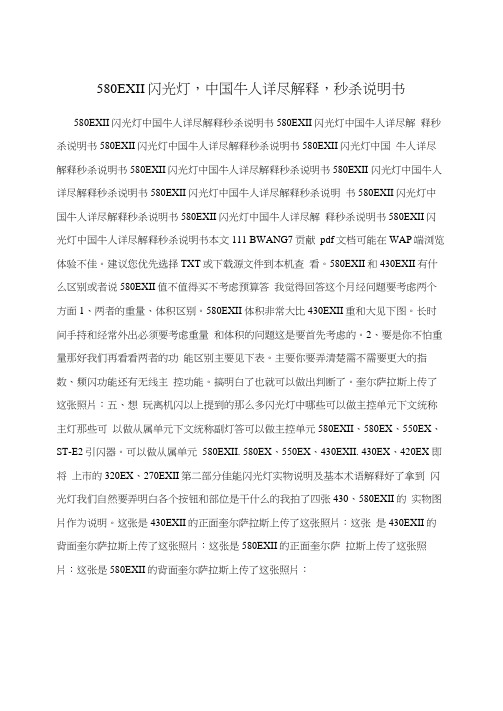
580EXII闪光灯,中国牛人详尽解释,秒杀说明书580EXII闪光灯中国牛人详尽解释秒杀说明书580EXII闪光灯中国牛人详尽解释秒杀说明书580EXII闪光灯中国牛人详尽解释秒杀说明书580EXII闪光灯中国牛人详尽解释秒杀说明书580EXII闪光灯中国牛人详尽解释秒杀说明书580EXII 闪光灯中国牛人详尽解释秒杀说明书580EXII闪光灯中国牛人详尽解释秒杀说明书580EXII闪光灯中国牛人详尽解释秒杀说明书580EXII闪光灯中国牛人详尽解释秒杀说明书580EXII闪光灯中国牛人详尽解释秒杀说明书本文111 BWANG7贡献pdf文档可能在WAP端浏览体验不佳。
建议您优先选择TXT或下载源文件到本机査看。
580EXII和430EXII有什么区别或者说580EXII值不值得买不考虑预算答我觉得回答这个月经问题要考虑两个方面1、两者的重量、体积区别。
580EXII 体积非常大比430EXII重和大见下图。
长时间手持和经常外出必须要考虑重量和体积的问题这是要首先考虑的。
2、要是你不怕重量那好我们再看看两者的功能区别主要见下表。
主要你要弄清楚需不需要更大的指数、频闪功能还有无线主控功能。
搞明白了也就可以做出判断了。
奎尔萨拉斯上传了这张照片:五、想玩离机闪以上提到的那么多闪光灯中哪些可以做主控单元下文统称主灯那些可以做从属单元下文统称副灯答可以做主控单元580EXII、580EX、550EX、ST-E2 引闪器。
可以做从属单元580EXII. 580EX、550EX、430EXII. 430EX、420EX 即将上市的320EX、270EXII第二部分佳能闪光灯实物说明及基本术语解释好了拿到闪光灯我们自然要弄明白各个按钮和部位是干什么的我拍了四张430、580EXII的实物图片作为说明。
这张是430EXII的正面奎尔萨拉斯上传了这张照片:这张是430EXII的背面奎尔萨拉斯上传了这张照片:这张是580EXII的正面奎尔萨拉斯上传了这张照片:这张是580EXII的背面奎尔萨拉斯上传了这张照片:一、什么是A-TTL、E-TTL、E-TTLII闪光测光模式答1、A-TTL闪光测光模式英文全称Advanced ThroughThe Lens意为“高级透过镜头”闪光测光。
永诺YN-622C无线TTL引闪器说明书

永诺YN-622C⽆线TTL引闪器说明书⽤户⼿册⽬录注意事项注意事项 (1)产品功能简介 (2)⽀持的功能列表 (3)兼容性列表 (4)各部位名称 (5)使⽤前准备................6-7设置...................8-9闪光灯唤醒、测试引闪 (10)远程控制(遥控)模式 (11)⾃动闪光(E-TTL II) (12)快门同步 (13)闪光包围/曝光补偿 (14)灯头变焦(闪光覆盖范围) (15)⼿动/多次闪光(频闪) (16)⽆线闪光功能.............17-20混合控制模式. (21)B/C型相机闪光触发 (22)PC接⼝触发 (23)参考..................24-25故障排除................26-27规格. (28)使⽤前请先阅读您的相机与闪光灯的说明书,并通v读本使⽤⼿册,以确保能正确使⽤本产品的功能。
注意事项连接或安装本产品时,请关闭所有设备电源。
请保持⼲燥,勿⽤湿⼿接触产品,亦不可将产品浸⼊⽔中或暴露⾬中,否则可能引起⽆法正常使⽤,甚⾄损坏。
请勿在易燃易爆场合中使⽤,违反此警告可能引起爆炸或⽕灾。
本产品涉及电池,关于电池的使⽤请严格按照相关规定,否则会引起财产损失或⼈⾝伤害。
本说明书描述之功能均为假定所有收发设置在相同的频道,闪光灯、相机、引闪器电源为开启,相机设置闪光灯闪光为启动。
本产品为⽆线收发⼀体设计,为⽅便表述,本说明书中将安装于相机热靴时将称之为发射器接收器(主控单元),安装或连接闪光灯时将称之为(从属单元)。
产品功能简介⾸先感谢您选购永诺产品。
YN-622TTL⽆线引闪器是⾼性能的多灯摄影主控及受控设备,通过数字FSK 2.4GHz⽆线传输,可在360度布置你的闪光灯,实现不同的拍摄效果。
采⽤收发⼀体的设计,遥控距离可达100M,⽀持7个⽆线频道及A/B/C三个分组。
安装在⽀持外接闪光灯菜单的佳能EOS系列单反相机,可实现快速地更改远程闪光灯的模式及参数,如TTL分组光⽐或⼿动控制每组闪光灯的闪光输出。
TTL 永诺YN468闪光灯使用心得

TTL 永诺YN468闪光灯使用说明2011-02-07 13:30:58Canon 50D, 40D, 30DCanon 500D/T1i, 450D/Xsi, 400D/Xti, 350D不适用机型:Canon 1Ds, 1D, 5D, 5DII Series, and 7D)一、警告:请勿让本产品淋雨或受潮,以免发生火灾或触电。
处理电池时,请将电池的触点包裹好以避免短路,并请遵守好当地有关处理电池的规定。
请将电池或容易误吞的东西远离儿童存放,如果误吞了物体,请立即与医生联系。
不要近距离对人体的眼睛使用闪光元件,否则有可能对人体视网膜造成伤害。
不要对需要高度注意力的人使用闪光灯,否则有可能引发安全事故。
如果发生以下情况,请立即取出电池并停止使用。
本产品跌落或受到强烈冲击,使产品的内部裸露。
电池内部腐蚀性液体泄漏,此时应带手套取出电池。
产品发出奇怪的气味,发热或冒烟。
请勿自行拆卸或维修本产品,如果接触产品内部的高压电路,可能会触电。
长期不使用本产品时,请取出所有电池。
二、部件及显示屏说明1、反射板2、广角扩散板3、闪光灯头4、电池仓盖5、辅助对焦灯及无线触发感应器6、固定旋钮7、热靴座8、热靴触点9、显示屏10、+、—按钮11、测试按钮(PILOT)12、模式切换按钮(MODE)13、电源按钮(ON/OFF)14、充电指示灯15、模式指示16、功率/EV指示17、ISO指示(仅尼康版本可用)18、光圈指示19、输出功率微调指示20、频闪次数及频率指示21、后帘同步指示22、对焦灯开关指示23、灯头焦距指示24、灯头手动变焦指示三、产品安装1、安装电池。
按箭头所示方向滑动【电池仓盖】将其打开。
按电池仓中贴纸的指示安放电池,确保电池的正负极接点朝向正确。
按箭头所示方向滑动【电池仓盖】将其关闭。
2、将闪光灯安装到相机上。
按箭头所示方向转动【固定旋钮】到最高点。
将闪光灯【热靴座】完全推入相机热靴。
如箭头所示方向转动【固定旋钮】拧紧。
闪光灯使用指南说明书
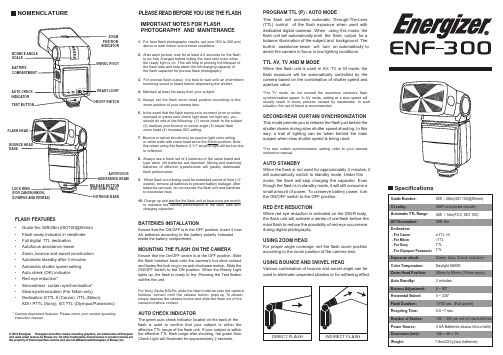
1. For best flash photography results, set your ISO to 200 and above in both indoor and outdoor conditions.2. After each picture, wait for at least 4-5 seconds for the flash to be fully charged before taking the next shot even when the ready light is on. This will help to prolong the lifespan of the flash tube and help attain the full charging capacity of the flash capacitor for precise flash photography.3. For precise flash output, it is best to wait until an intermittent humming sound is heard before depressing the shutter.4. Maintain at least 2m away from your subject.5. Always set the flash zoom head position according to the zoom position of your camera lens.6. In the event that the flash exposure is incorrect (over or under- exposed or green auto check light does not light up), you should do one of the following: (1) move closer to the subject (2) readjust your bounce or swivel angle (3) adjust flash zoom head (4) Increase ISO setting.7. Bounce or swivel should only be used on light color ceiling or white walls with zoom head set at the 50mm position. Note that when using this feature, 2-3 F stops of light will be lost due to reflection.8. Always use a fresh set of 4 batteries of the same brand and type when old batteries are depleted. Mixing and matching batteries of different types/brands will greatly deteriorate flash performance.9. When flash is not being used for extended period of time (>2 weeks), remove all batteries to prevent battery leakage. After batteries removal, do not expose the flash unit and batteries to excessive heat. 10. Charge up and test fire the flash unit at least once per monthto maintain the optimal performance of the flash tube and charging capacitor.SpecificationsNOMENCLATURE • Guide No: 92ft/28m (ISO100@50mm) • Flash ready indicator in viewfinder • Full digital TTL dedication • Autofocus assistance beam• Zoom, bounce and swivel construction • Automatic standby after 3 minutes • Automatic shutter speed setting • Auto check (OK) indicator • Red eye reduction*• Second/rear curtain synchronization* •Slow synchronization (For Nikon only)• Dedication: ETTL II (Canon), iTTL (Nikon),ADI / PTTL (Sony), 4/3 TTL (Olympus/Panasonic)* Camera dependent features. Please check your camera operating instruction manualZOOM SCALEBASEAUTOFOCUS PROGRAM TTL (P) / AUTO MODEThis flash unit provides automatic Through-The-Lens (TTL) control of the flash exposure when used with dedicated digital cameras. When using this mode, the flash unit will automatically emit the flash output for a balance illumination of the subject and background. The built-in assistance beam will turn on automatically to assist the camera to focus in low lighting conditions.TTL AV, TV AND M MODEWhen this flash unit is used in AV, TV or M mode, the flash exposure will be automatically controlled by the camera based on the combination of shutter speed and aperture value.*For TV mode, do not exceed the maximum camera’s flash synchronization speed. In AV mode, setting at a slow speed will usually result in blurry pictures caused by handshake. In such situation, the use of tripod is recommended.SECOND/REAR CURTAIN SYNCHRONIZATIONThis mode permits you to release the flash just before the shutter closes during slow shutter speed shooting. In this way, a trail of lighting can be taken behind the main subject when slow shutter speed is being used.*For rear curtain synchronization setting, referto your camera instruction manual.AUTO STANDBYWhen the flash is not used for approximately 3 minutes, it will automatically switch to standby mode. Under this mode, the flash will stop charging the capacitor. Even though the flash is in standby mode, it will still consume a small amount of power. To conserve battery power, turn the ON/OFF switch to the OFF position.RED EYE REDUCTIONWhen red eye reduction is activated on the DSLR body,the flash unit will activate a series of pre-flash before the main flash to reduce the possibility of red-eye occurrence during digital photography.USING ZOOM HEADFor proper angle coverage, set the flash zoom position according to the zoom position of the camera lens.USING BOUNCE AND SWIVEL HEADVarious combination of bounce and swivel angle can beused to eliminate unwanted shadow or for softening effect.BATTERIES INSTALLATIONEnsure that the ON/OFF is in the OFF position. Insert 4 new AA batteries according to the battery polarity indicated inside the battery compartment.MOUNTING THE FLASH ON THE CAMERAEnsure that the On/OFF switch is at the OFF position. Slide the flash hotshoe base onto the camera’s hot shoe contact and fasten the lock ring in an anti-clockwise motion. Slide the ON/OFF Switch to the ON position. When the Ready Light lights up, the flash is ready to fire. Pressing the Test Button will fire the unit.For Sony Alpha DSLRs, slide the flash hotshoe onto the camera hotshoe contact until the release button pops up. To detach,simply depress the release button and slide the flash out of the camera hotshoe contact.AUTO CHECK INDICATORThe green auto check indicator located on the back of the flash is used to confirm that your subject is within the effective TTL range of the flash unit. If your subject is within the effective TTL flash range after shooting, the green Auto Check Light will illuminate for approximately 2 seconds.IMPORTANT NOTES FOR FLASHPHOTOGRAPHY AND MAINTENANCEPLEASE READ BEFORE YOU USE THE FLASHFLASH FEATURES© 2012 Energizer Energizer and other marks, including graphics, are trademarks of Energizer and used under license by Bower , Inc. All other trademarks, brand names or product names are the property of their respective owners and are not affiliated with Energizer or Bower , Inc.。
迈进高速时代 永诺YN568EX闪光灯

迈进高速时代永诺YN568EX闪光灯作者:暂无来源:《摄影之友·影像视觉》 2012年第10期以往,国产闪光灯除了价格低廉以外,很难找到什么亮点。
但此次永诺用最新的568EX震撼了我们,它不仅支持TTL,还支持以往被国外闪光灯所垄断的高速同步功能。
568EX到底有多强大?让我们拭目以待。
撰文/摄影:黄媛媛编辑:李硕美编:王晓勇高速壁垒一般来说,闪光灯同步的快门速度是1/250秒,而高于这个时间的快门时间,比如说1/640秒,则无法捕捉一瞬间的闪光。
这是因为机械快门的本身限制造成的,在大部分相机上,快门能够全部打开的最快速度是1/250秒。
当我们使用更高的快门速度时,相机的快门帘幕会采用开启一个狭缝扫过感光元件的方式,让感光元件获得足够短的快门速度。
而闪光灯的高速同步则是利用了闪光灯连续发出多个闪光脉冲,保证快门帘幕狭缝在扫过感光元件的整个过程里,可以得到充分的闪光曝光。
实际上就是在高速快门启动的整个时间段不间断的频闪,照亮被摄物体。
这个功能一般用于在有强烈自然光源,需要进行大光圈拍摄,快门速度无法降低到常规同步速度的时候。
一直以来带有高速同步功能的闪光灯是国内摄影器材生产厂家一直希望突破的技术壁垒。
在等待了多年以后,永诺终于率先打破了这个壁垒。
摆在我们面前的具有高速同步功能的全新闪光灯YN568EX,其闪光同步速度可以达到1/8000秒,与原厂闪光灯相同。
并且,568EX和永诺早先推出的565EX一样支持机身TTL闪光测光,也能兼容佳能和尼康两家的无线闪光系统,作为从属单元使用。
做工与配置如果你将永诺565EX与568EX同时拿在手中就会发现,新款的568EX显得做工更加出色,液晶屏更大,线条也更加硬朗。
特别是灯头的造型,以往永诺560/565系列基本都采用了近似佳能580EX的造型,灯头上边缘有一个明显的圆弧状凸起。
而此次568EX则取消了这个凸起,整个灯头变成方形,线条更加简洁有力。
