A03 - Gen8 common options 中文版
皇家拱门所罗门指南说明书

Royal Arch Solomon Guide to Available Resources Provincial Grand Chapter of West LancashireFurthering Your Masonic Education Through MentoringGuide to Solomon - Modules Relating to Royal Arch11.IntroductionThis guide covers module 6 of the "Seek and Learn " section of The " Support and Promote " & module 7 of " Share and Encourage " which both specifically cover Royal Arch.Each of these modules contains resources in various formats; ▪ ‘Nuggets’ - Short 5 - 10 minute items ideal for any regular or instruction meeting. Select a topic suited to the occasion and ask a member to deliver it, or share with several members. ▪ Papers - More for personal reading, they can also be used as mini-presentations.▪ Presentations & Talks - These items are intended for Lodge and Chapter use, delivered by a nominated presenter.▪ Demonstrations - Explanatory demonstrations of a ceremony (or specific parts) - a good alternative to a live event. ▪ Quizzes - A quiz or other ‘fun’ learning.▪ Audio - A narrative that discusses a specific subject matter To give an indication of content, the table on the facing page identifies the number of resources available in both the "Seek and Learn " & "Share and Encourage " sections at the time of the initial launch of Solomon.Provincial Grand Chapter of West LancashireFurthering Your Masonic Education Through MentoringGuide to Solomon - Modules Relating to Royal Arch2Each module requires enrolment before it can be accessed. This is not at all a complicated process, however some caution is required as Solomon has been designed to allow any user to access any module once they have enrolled.The remainder of this guide lists the available resources in each module (as of launch date) in order to assist in theidentification of appropriate material for either personal use, or use in your Lodge or Chapter.Provincial Grand Chapter of West LancashireFurthering Your Masonic Education Through MentoringGuide to Solomon - Modules Relating to Royal Arch3Seek & Learn Module 6 - Royal ArchNuggets (35)1. Zerubabbel - His significance in the Royal Arch degree2. The Four Principal Banners - An explanation3. The Great and Lesser Sanhedrin - An exploration of theorigins, functions, and practices4. Scribes Ezra and Nehemiah - Biographies with referencesto their ‘books’5. The Tau and Triple Tau - An exploration of the origins,associations and misconceptions6. Left Hand Rather than Right - The origin behind this usage7. An Explanation for a New Companion - Chapter roles,layout and Royal Arch progression from Craft8. The word 'Tau' - Its derivation and meaning9. The ‘Double -Cube’ - A description which resolves theconfusion between pedestal and altar10. A ‘Companion’ - A short explanation of the origin of theword11. The ‘Grand Originals’ - A commemoration, discussing theway they link the past with the present and shape our future12. The Three Sojourners - Why they considered ‘any position’was ‘an honour conferred’13. The Julian Legend and the Sojourners- The possible sourceof the story of the Sojourners in the Holy Royal ArchProvincial Grand Chapter of West LancashireFurthering Your Masonic Education Through MentoringGuide to Solomon - Modules Relating to Royal Arch414. The Ark of the Covenant - What happened to it?15. Jehoiachin - An introduction to this character16. Cyrus - Why he facilitated the return of the Jews from theirBabylonish captivity17. Darius - The puzzle he set for his bodyguards18. Haggai - A short biography19. Joshua - A short biography20. Nehemiah - A short biography of the scribe21. Ezra - A short biography of the scribe22. The Sojourners' Story - An explanation of why they werecontent to carry out humble work23. Colours - Their origin as used in the Holy Royal Arch24. Completing the Craft Talk 1 – Allegory and ritual – Anintroduction to twelve short talks for Craft lodgesregarding Royal Arch Chapters25. Completing the Craft Talk 2 – Not about Politics26. Completing the Craft Talk 3 – The Cable Tow27. Completing the Craft Talk 4 – Kneeling28. Completing the Craft Talk 5 – Membership & passing thechair29. Completing the Craft Talk Six – Change for the better30. Completing the Craft Talk Seven – Egypt and the RoyalArch31. Completing the Craft Talk Eight – Telling stories32. Completing the Craft Talk Nine –Four banners33. Completing the Craft Talk Ten - Wine, women and king34. Completing the Craft Talk Eleven - Chapter key35. What makes life worthwhile – Relationships?Provincial Grand Chapter of West LancashireFurthering Your Masonic Education Through MentoringGuide to Solomon - Modules Relating to Royal Arch5 Papers (39)1. A Historical Perspective upon the HRA - How the fourth-degree became the Order of Holy Royal Arch2. Origin and Development of the Holy Royal Arch3. ‘Great Sanhedrin’ or ‘Grand Sanhedrin’? - What shouldritual refer to4. The Siege of Jerusalem and the Destruction of KingSolomon’s Temple5. Royal Arch Regalia - History and symbolism the apron, sashand jewel6. The Formation of the Supreme Grand Chapter7. Is the Holy Royal Arch Degree is a Degree or an Order - Acontinuing discussion8. The Holy Royal Arch; Degree or Order? - ongoing debate9. The Great and Lesser Sanhedrin - Exploration of theorigins, functions, and practices10. Early Royal Arch Ritual - A description of 18th centuryworkings11. The Place of The Royal Arch in English Masonry12. The Royal Arch Ceremony - A morality play13. Royal Arch - Biblical history14. Origins of the Royal Arch - From its the early days and thejoining together of two legends15. Scribes Ezra and Nehemiah - Their BiographiesProvincial Grand Chapter of West LancashireFurthering Your Masonic Education Through MentoringGuide to Solomon - Modules Relating to Royal Arch616. The Royal Arch Ceremony and Certificate - An explanatoryoverview17. Chapter Furnishings - An explanation of eighteen items18. Christian Legacy in the Royal Arch - Examination of theovert Christian references that once and still feature in Ritual19. Sojourners’ Return - A history of the Jews forming thebackground to the Royal Arch exaltation ceremony20. Royal Arch Symbolism - Explanation of the Christiansymbolism within the Royal Arch chest jewel21. Joshua - Spiritual Leader22. From darkness to light - The moving climax to a inspiringjourney23. Nehemiah - Patriot24. Ezra - Restorer of the Law and Temple25. Self-knowledge - A search for enlightenment26. Banners and Ensigns - Rallying Point for the Tribes27. Pedestal or Altar - Centrepiece of the Chapter28. Haggai - Scribe in the first Sanhedrin29. Zerubbabel - Prince of the People30. Triple Tau - Origins and associations31. Journey through the Wilderness - Why forty years?32. Royal Arch Jewel33. Three Grand Originals - Solomon, Hiram and Hiram Abiff34. Exaltation OverviewProvincial Grand Chapter of West LancashireFurthering Your Masonic Education Through Mentoring Guide to Solomon - Modules Relating to Royal Arch735. The Royal Arch the Craft36. Platonic Bodies - Linking the Royal Arch to GreatPhilosophers37. Royal Arch Ceremony Commentary38. From Babylon39. Ceremony of ExaltationQuiz (1)1. Royal Arch QuizShare & Encourage Module 7 - Royal Arch Nuggets (37)1. Zerubbabel - His significance in the Royal Arch degree2. The Four Principal Banners - An explanation3. The Great and Lesser Sanhedrin - An exploration of theorigins, functions, and practices4. Scribes Ezra and Nehemiah - Biographies with referencesto their ‘books’5. The Tau and Triple Tau - An exploration of the origins,associations and misconceptions6. Left Hand Rather than Right - The origin behind this usage7. An Explanation for a New Companion - Chapter roles,layout and Royal Arch progression from Craft8. The word 'Tau' - Its derivation and meaningProvincial Grand Chapter of West LancashireFurthering Your Masonic Education Through MentoringGuide to Solomon - Modules Relating to Royal Arch89. The ‘Double -Cube’ - A description which resolves theconfusion between pedestal and altar10. Pedestal and Altar11. A ‘Companion’ - A short explanation of the origin of theword12. The ‘Grand Originals’ - A commemoration, discussing theway they link the past with the present and shape our future13. The Three Sojourners - Why they co nsidered ‘any position’was ‘an honour conferred’14. The Julian Legend and the Sojourners- The possible sourceof the story of the Sojourners in the Holy Royal Arch15. The Ark of the Covenant - What happened to it?16. Jehoiachin - An introduction to this character17. Cyrus - Why he facilitated the return of the Jews from theirBabylonish captivity18. Darius - The puzzle he set for his bodyguards19. Haggai - A short biography20. Joshua - A short biography21. Nehemiah - A short biography of the scribe22. Ezra - A short biography of the scribe23. The Sojourners' Story - An explanation of why they werecontent to carry out humble work24. Colours - Their origin as used in the Holy Royal Arch25. Completing the Craft – An introduction to twelve shorttalks for Craft lodges regarding Royal Arch Chapters26. Completing the Craft Talk One – Allegory and ritual27. Completing the Craft Talk Two – Not about Politics28. Completing the Craft Talk Three – The Cable TowProvincial Grand Chapter of West LancashireFurthering Your Masonic Education Through MentoringGuide to Solomon - Modules Relating to Royal Arch9 29. Completing the Craft Talk Four – Kneeling30. Completing the Craft Talk Five –Membership and passingthe chair31. Completing the Craft Talk Six – Change for the better32. Completing the Craft Talk Seven – Egypt and the RoyalArch33. Completing the Craft Talk Eight – Telling stories34. Completing the Craft Talk Nine –Four banners35. Completing the Craft Talk Ten - Wine, women and king36. Completing the Craft Talk Eleven - Chapter key37. What makes life worthwhile – Relationships?Papers (17)1. A Historical Perspective upon the HRA - How the fourth-degree became the Order of Holy Royal Arch2. Origin and Development of the Holy Royal Arch3. ‘Great Sanhedrin’ or ‘Grand Sanhedrin’? - What shouldritual refer to4. The Siege of Jerusalem and the Destruction of KingSolomon’s Temple5. Royal Arch Regalia - History and symbolism the apron, sashand jewel6. The Formation of the Supreme Grand Chapter7. Is the Holy Royal Arch Degree is a Degree or an Order - Acontinuing discussion8. The Great and Lesser Sanhedrin - Exploration of theorigins, functions, and practicesProvincial Grand Chapter of West LancashireFurthering Your Masonic Education Through MentoringGuide to Solomon - Modules Relating to Royal Arch109. Early Royal Arch Ritual - A description of 18th centuryworkings10. The Place of The Royal Arch in English Masonry11. The Royal Arch Ceremony - A morality play12. Royal Arch - Biblical history13. Origins of the Royal Arch - From its the early days and thejoining together of two legends14. Scribes Ezra and Nehemiah - Their Biographies15. The Royal Arch Ceremony and Certificate - An explanatoryoverview16. Chapter Furnishings - An explanation of eighteen items17. The Ceremony of Exaltation - A commentaryPresentations (14)1. The Three Grand Originals - The background to KingSolomon, King Hiram of Tyre and Hiram Abiff2. The Story of Scribes Ezra and Nehemiah - much of which istold in their own words, by their Chapter counterparts3. An Explanation of the Historical Lecture used in the HolyRoyal Arch4. An Interactive Presentation of the Five Principal Banners ofthe Royal Arch5. The Building of Solomon’s Temple - A light-heartedpresentation of the building of the first temple6. The Domatic Lecture - An exploration of the Chapter story,which includes biographies of the five key characters7. The Origins Of The Royal Arch -An examination of varioustheoriesProvincial Grand Chapter of West LancashireFurthering Your Masonic Education Through Mentoring Guide to Solomon - Modules Relating to Royal Arch118. The Banners and Ensigns of the Holy Royal Arch - Theirlinks between the symbolism inherent religions9. The Sojourners’ Story - Their return and miraculous find;told from their own perspective10. The Royal Arch Apron - An examination of thedevelopment of the craft Masonic apron and thesubsequent Royal Arch apron11. A Moment to Remember - A presentation centred aroundthe moment when a candidate is ‘restored to light’12. Chapter Ensigns and Banners - A description of the ensignsand banners displayed in the Royal Arch Chapter room13. Chapter Jewels - Description and explanation of eachchapter officer’s collar jewel14. Two Scribes - Ezra and Nehemiah - From Biblical to moderntimesDemonstrations (8)1. Commentary on the Ceremony of Exaltation - As used inthe Petersfield Chapter No. 9282. Exaltation Ceremony in Catechism Form - Withcontributions from the Three Principals and otherCompanions3. Exaltation Ceremony Explained - A commentary which runsalongside the ceremony4. In Camera - This presentation will explain something of thehistory and symbolism of the Royal Arch5. Royal Arch Principals and Scribes - A demonstration bycatechismProvincial Grand Chapter of West LancashireFurthering Your Masonic Education Through MentoringGuide to Solomon - Modules Relating to Royal Arch126. Sanhedrin, Why not more than 72? - An interactivepresentation giving the history behind the Sanhedrin7. Officers, Banners and Implements - Royal Arch Exploredthrough its characters, banners and implements8. Commentary on the Holy Royal Arch Ceremony - Keypoints of interestQuizzes (4)1. Royal Arch Chapter Quiz2. A quiz on aspects of Royal Arch ritual. There are 20questions plus a tie-break question. It can be shortened to a 10-question quiz. plus, a debrief as required. It also comes with an answer sheet to facilitate individual and group answers. .3. Royal Arch Quiz - Answer Sheet4. Answer sheet for the quiz on aspects of Royal Arch ritual.Provincial Grand Chapter of West LancashireFurthering Your Masonic Education Through MentoringGuide to Solomon - Modules Relating to Royal Arch13West Lancashire Royal Arch Electronic Welcome Pack To compliment the resources available on Solomon for the Royal Arch an interactive computer based package is also available.Main ScreenNavigation is by "pointing and clicking" and unlike Solomon (where you are usually going in search of specific information) the interactive pack makes your journey of Masonic Knowledge influenced by what you click !Provincial Grand Chapter of West LancashireFurthering Your Masonic Education Through MentoringGuide to Solomon - Modules Relating to Royal Arch14It contains 16 main menu items:1. An explanation of the Ceremony of Exaltation2. A "Virtual tour" of a typical Chapter room which enablesyou to click the mouse on specific items of furniture or officers posts to discover further information3. The offices in a Royal Arch Chapter4. Information about Supreme Grand Chapter5. Royal Arch Furniture found in a typical Chapter room6. The history of the Royal Arch as we know it today7. Information about the principal banners displayed inevery Chapter room8. An explanation of the 12 ensigns displayed on the staves9. A link to the Solomon website developed by UGLE10. Royal Arch Regulations. This links to files stored in theUser Files directory so that they can be updated should Supreme Grand Chapter issue updated versions11. A list of the most popular topics12. Information about the regalia worn in Royal Arch13. Assistance on how to pronounce some of those difficultwords!14. Information about all the Chapters that meet in theProvince of West Lancashire, including days, groups, etc.15. Links to local resources (an external file in the User Filesdirectory enabling Groups or individual Chapters to add their own information16. Frequently asked questions (FAQs) that new companionstypically ask or questions asked by prospective exalteesGuide to Solomon - Modules Relating to Royal ArchStewart CranageProvincial Grand Mentor******************************。
Magico M3用户手册说明书

MAGICO M3 USER’S GUIDEA MESSAGE FROM ALON WOLF:THANK YOU FOR PURCHASING THE MAGICO M3 LOUDSPEAKERS.THE M3 INCORPORATES ALL WE HAVE LEARNED IN THE PAST 23 YEARS ABOUT LOUDSPEAKER DESIGN AND MANUFACTURING. LIKE ALL MAGICO LOUDSPEAKERS, THE M3 IS A PRECISION INSTRUMENT FOR MUSIC REPRODUCTION. PROPERLY SET UP AND MAINTAINED, IT WILL PROVIDE YOU WITH A GREAT MUSICAL EXPERIENCE FOR MANY YEARS.BEFORE UNPACKING AND PLAYING YOUR SPEAKERS, PLEASE READ THE FOLLOWING MANUAL FULLY. IT WILL PROVIDE YOU WITH DIRECTIONS FOR PROPERLY SETTING UP, POSITIONING, CONNECTING, AND CARING FOR YOUR SPEAKERS. FOLLOWING THESE INSTRUCTIONS WILL ENSURE A SMOOTH INSTALLATION AND OPTIMUM SPEAKER PERFORMANCE.IF YOU HAVE ANY QUESTIONS, PLEASE CONTACT YOUR AUTHORIZED MAGICO DEALER. MAGICO MAINTAINS A NETWORK OF DEDICATED DISTRIBUTORS WHO WILL BE ABLE TO HELP YOU, SHOULD YOU HAVE ANY PROBLEMS YOUR DEALER CANNOT RESOLVE. FOR THE LATEST INFORMATION ON ALL MAGICO PRODUCTS, PLEASE VISIT OUR WEBSITE, .I WISH YOU MANY HOURS OF LISTENING PLEASURE.KINDEST REGARDS,ALON WOLF, CEOMAGICO, LLCWARNINGTHE M3 USES A TWEETER EQUIPPED WITH A DIAMOND COATED BERYLLIUM DOME, ALLOWING A FREQUENCY RANGE EXTENDING BEYOND 40kHz. IN ITS SOLID FORM, BERYLLIUM IS HARMLESS. HOWEVER, DUE TO ITS NATURE, CERTAIN SPECIAL PRECAUTIONS SHOULD BE OBSERVED TO AVOID EXPOSURE TO UNNECESSARY RISK, SUCH AS:• UNDER NO CIRCUMSTANCES SHOULD THE BERYLLIUM DOME BE SUBJECTED TO ANY FORM OF ABRASIVE ACTION.• IN THE UNLIKELY CASE OF DAMAGE TO THE DOME, OF ANY FORM, A WIDE PIECE OF ADHESIVE TAPE SHOULD BE IMMEDIATELY USED TO SEAL THE WHOLE FRONT SURFACE OF THE TWEETER. YOU SHOULD THEN INFORM THE DEALER WHO YOU PURCHASED THE PRODUCT FROM, SO THAT THE TWEETER CAN BE REMOVED AND REPLACED BY A PROFESSIONAL.• IF THE DOME IS DAMAGED IN ANY WAY, CAUSING LOOSE PARTICLES OF BERYLLIUM, THESE SHOULD BE CAREFULLY COLLECTED WITH THE USE OF ADHESIVE TAPE, PLACED IN A SEALABLE BAG, AND RETURNED ALONG WITH THE TWEETER.MAGICO M3 USER’S GUIDEUNPACKING INSTRUCTIONS1.THE FOLLOWING TOOLS ARE REQUIRED: A PRY BAR, 3/8” DRIVE RATC HET ORDRIVE ADAPTER AND CO RDLESS DRILL, 9/16” OR 14MM SOCKET, 3/4” OR 19MM SOCKET, ¼” HEX WRENCH, 3/8” HEX WRENCH, 5/16” HEX WRENCH, AND 3PEOPLE.ING A FLAT HEAD SCREWDRIVER OR PRY BAR, REMOVE THE 6 CLAMPS FROMTHE FRONT OF THE CRATE AND REMOVE THE CRATE DOOR.3.REMOVE THE DOOR. THEINSIDE OF THE DOOR HAS ATAB, PLACE THIS TAB DOWNAND INSIDE THE KEYWAY SLOTTHAT IS IN THE CRATE BASE.4.THE DOOR NOW BECOMES ARAMP THAT IS LOCKED INPLACE WITH THE CRATE BASE.ING A 3/8” DRIVE RATCHETOR CORDLESS DRILL WITH A9/16” SOCKET BIT REMOVE THE6 BOLTS FROM AROUND THEBOTTOM OF THE CRATE.6.WITH TWO PEOPLE, LIFT ANDREMOVE THE CRATE BOX TOPAND REMOVE FOAM FROM DOOR RAMP.7.YOU WILL NOTICE THATCASTER WHEELS ARESECURED TO THE CRATEBASE WITH A “U-BRACK ET”OR STRAP CLAMP, AFASTENER, A CHOCK BLOCKAND A ZIP TIE.8.REMOVE THE ZIP TIESSECURING THE CHOCK BLOCKSTO THE CASTER WHEELS. USEWIRE CUTTERS, SCISSORS, OR ABLADE TO CAREFULLY REMOVETHESE TIES.9.REMOVE THE FASTENERS THATARE SECURING THE CASTEROUTRIGGERS TO THE CRATEBASE USING A 9/16” SOCKETAND RATCHET.10. REMOVE CHOCK BLOCKS FROMUNDERNEATH CASTERS.11. REMOVE THE BOLTSFASTENING THE STRAP CLAMPSOR “U-BRACKETS” ON A LL FOUR CASTER WHEELS USING A 9/16”SOCKET AND RATCHET.12.UNLOCK THE CASTER WHEEL BRAKES, PUSH THE SPEAKER 3 INCHES TOWARDSTHE RAMP, SET BRAKES TO “ON” P OSITION, NOW SLIGHTLY TILT THE SPEAKERS TOWARDS THE REAR SO THAT THE WEIGHT ON THE FRONT WHEELS ISALEVIATED, UNLOCK BRAKES AND PIVOT THE FRONT CASTER WHEELS TO FACE THE BACKSIDE/REAR OF THE SPEAKER AND LOCK THE CASTER WHEEL BRAKES.13.WITH TWO PEOPLE, ONE PERSON ON EITHER SIDE OF THE M3, TRANSPORTSPEAKER DOWN THE RAMP AND OFF OF THE BASE.14.POSITION SPEAKERS IN DESIRED LOCATION.15.SET ALL BRAKES TO “ON” POSITION AND REMOV E THE VELVET BAG.MPOD OWNERSING THE HELP OF 2 OR MOREPEOPLE, TILT SPEAKER BACKWARD, UNINSTALL FRONT CASTERWHEELS AND INSTALL M-PODS BYCAREFULLY THREADING THEMINTO POSITION. ALTERNATIVELY,IF YOU DO NOT HAVE THE M-PODPACKAGE GO TO STEP 22.17. TILT SPEAKER FORWARD, UNTHREAD ANDREMOVE THE SHIPPING BARS FROM THE BOTTOM OF THE M3. YOU WILL NEED A 3/8” HEX BIT TOREMOVE THE LARGE FASTENER ON THE SHIPPING BAR. YOU WILL NEED TO USE A 5/16” HEX B IT TO REMOVE THE SMALLER SHIPPING BAR FASTENER.INSTALL THE M-POD BY CAREFULLY THREADING IT IN TO POSITION. M-PODS WITH A SHORT STUDMUST ONLY BE INSTALLED IN THE REAR SECTION OF THE STAND. M-PODS WITH LONGER STUDSARE TO BE INSTALLED IN THE FRONT TWO STAND OUTRIGGERS.ING A ¼” HEX WRENCH, ADJUST ANDLEVEL THE M-POD BY TURNING THEEXPOSED STUD.19.WHEN THE IDEAL POSITION HAS BEEN ACQUIRED, CAREFULLY THREAD ONTHE M-POD TOP.20.REMOVE THE ANCHOR PIN FROM THE M-PODS. THIS PIN MUST BE REPLACEDBEFORE ANY ATTEMPTS TO ADJUST POSITIONING OF THE SPEAKER.21.REMOVE THE TWEETER PROTECTOR ANDSECURITY TAPE AND PROCEED TO STEP35.M3 SPIKE OWNERS22. SPIKE OWNERS HAVE A CHOICE OFCHOOSING WHICH TYPE OF FOOT TOUSE. THE BALL END FOOT IS FOR USE ON HARD FLOORS WHILE THE SPIKE IS FORUSE ON A CARPETED SURFACE.23.TO ASSEMBLE THE M3 SPIKE, CHOOSETHE FOOT THAT WILL WORK BEST WITHTHE TYPE OF FLOORING YOU HAVE.THREAD THE HEX JAM NUT ON TO THEFOOT OF YOUR CHOICE AND THREAD ITALL THE WAY TO THE LAST THREAD(WHERE THE TAPER BEGINS).24.THREAD THE FOOT AND JAM NUTASSEMBLYE IN TO THE M3 SPIKE BODY(BLACK AND COPPER UNIT). YOU NOWHAVE A FINISHED M3 SPIKE READY FORINSTALL.ING THE HELP OF 3 OR MOREPEOPLE, POSITION ALL FOURCASTER WHEELS SO THAT THEYARE FACING INWARD. THIS WILLALLOW FOR THE SPEAKER TO TILTWITH EASE.26. TILT SPEAKER BACKWARD,UNINSTALL FRONT SHIPPING BARSBY REMOVING THE (2) LARGE AND(2) MEDIUM SIZE FASTENERSFROM THE SHIPPING BARS. USE A3/8” HE X BIT TO REMOVE THELARGE FASTENERS, USE A 5/16” BIT TO REMOVE THE MEDIUMFASTENERS. HOLD THE CASTERWHEEL WHEN REMOVING THESHIPPING BAR, THIS WILLALLEVIATE ANY PRESSURE ON THEFASTENER AND WILL MAKE THEREMOVAL OF THE FASTENERMUCH EASIER.27.WITH THE M3 STILL BEING TIPPED BACK ANDTHE SHIPPING BARS REMOVED, CAREFULLYTHREAD IN THE M3 SPIKE ASSEMBLY IN TOBOTH LOCATIONS ON THE BASEPLATE.28. GENTLY LOWER THE CABINET DOWN ON TOITS SPIKES, HAVE 2 PEOPLE HOLD THESPEAKER FOR STABILITY.29.HAVE TWO PEOPLE TIP THE M3 FORWARDSON TO THE SPIKES, HAVE BOTH PEOPLEHOLDING AND STABILIZING THE M3.30.REMOVE THE REAR SHIPPING BARS.UNFASTEN (2) LARGE AND (2) MEDIUMFASTENERS THAT ARE SECURING THESHIPPING BARS WITH A 3/8” HEX BIT (FORTHE LARGE FASTENER) AND A 5/16” HEXBIT (FOR THE MEDIUM SIZE FASTENER).HOLD THE CASTER WHEELS WHENREMOVING THE SHIPPING BAR TOALEVIATE PRESSURE ON THE FASTENERS.31.CAREFULLY THREAD IN THE M3 FOOTASSEMBLY.32.SLOWLY LOWER THE CABINET ON TO ALLFOUR SPIKES. ADJUST THE HEIGHT OFEACH SPIKE TO LEVEL THE M3. THREADTHE SPIKE IN TO LOWER HEIGHT ANDTHREAD SPIKES OUT TO RAISE HEIGHT.WHEN THE SPEAKER IS LEVEL, LOCK THESPIKE IN PLACE BY FASTENING THE LOCKNUT AGAINST THE FOOT ASSEMBLY WITH A 19MM OR ¾” WRENCH.33.CAREFULLY LOWER THE M3 DOWN ON ALLFOUR SPIKES.34.REMOVE THE TWEETER SECURITY TAPE.35. A TORQUE WRENCH IS INCLUDED IN EACHACCESSORY KIT TO CHECK TORQUE ONEACH OF THE 8 FLAT FASTENERS ON THEBACK OF THE M3.36. SET THE TORQUE WRENCH FOR 115 INCHPOUNDS.•LOOSEN THE LOCK AT THEBOTTOM OF THE TORQUEWRENCH.•TURN THE HANDLE SO T HE “5”LINES UP WITH THE “110” ON THEINCH-POUND SCALE.•TIGHTEN THE LOCK AT THEBOTTOM OF THE TORQUEWRENCH.37. ATTACH THE BIT AND DRIVE TO THETORQUE WRENCH DRIVE SHAFT.38. CHECK THE TORQUE OF EACH OF THE 8FLAT FASTENERS ON THE BACK OF THE M3.THE WRENCH WILL CLICK TO LET THE USER KNOW THAT THE TORQUE SETTING OF THE FASTENERS IS UP TO DATE. NOW SET THEWRENCH TO ITS LOWEST SETTING TOPRESERVE ITS ACCURACY DURINGSTORAGE.•LOOSEN THE LOCK AT THEBOTTOM OF THE TORQUEWRENCH.•TURN THE HANDLE SO T HE “0”LINES UP WITH THE “20” MARKON THE INCH-POUND SCALE.•TIGHTEN THE LOCK AT THEBOTTOM OF THE TORQUEWRENCH.SPEAKER PLACEMENT AND POSITIONINGTHE MAGICO M3 LOUDSPEAKERS ARE PRECISION INSTRUMENTS FOR MUSIC REPRODUCTION. AS SUCH, PROPER CARE AND ATTENTION TO DETAIL WHEN SETTING UP THESE SPEAKERS WILL YIELD THE MAXIMUM PERFORMANCE, REGARDLESS OF THE PARTICULAR ROOM. FOLLOWING THESE SET-UP GUIDELINES WILL ENSURE THE SPEAKERS ARE PROPERLY POSITIONED TO DELIVER THE OPTIMUM LISTENING EXPERIENCE. ALL THAT IS REQUIRED IS A TAPE MEASURE, A PEN, A CALCULATOR, A BALL OF STRING, A COUPLE OF DEMO CDS, AND SOME PATIENCE.PLACEMENT—M3s IN RELATION TO BACK AND SIDE WALLSBEFORE YOU BEGIN: LOOK FOR OBVIOUS IMPEDIMENTS INCLUDING ANYTHING THAT COULD IMPEDE OR DIMINISH THE SOUND—E.G., OTHER SPEAKERS, AMPLIFIERS, EQUIPMENT RACKS, ANYTHING ON THE WALL THAT COULD CAUSE A REFLECTION, A SEVERE MISMATCH IN QUALITY AMONG INDIVIDUAL COMPONENTS, AND UNNECESSARY OR POORLY RUN SPEAKER/INTERCONNECT CABLES.BASS—DISTANCE FROM REAR WALLTHE INITIAL PLACEMENT SHOULD BE APPROXIMATELY 20 INCHES (1/2 M) FROM THE BACK OF THE LOUDSPEAKER TO THE BACK WALL. SINCE WE HAVE SHORT AUDITORY MEMORY, THE SELECTED DEMO MUSIC CUT SHOULD BE BRIEF—30 SECONDS – 1 MINUTE MAX. IT SHOULD BE A WELL RECORDED JAZZ CUT WITH GOOD BASS GUITAR OR PERCUSSION. WHAT WE ARE LISTENING FOR AT THIS TIME IS THE DEFINITION OF THE BASS AND THE RIGHT SENSE OF PROPORTION.NEXT, MOVE THE SPEAKER 6 – 8 INCHES (15 – 20 CM) FORWARD AND REPEAT THE LISTENING PROCESS. REPEAT THIS PROCESS, MOVING THE LOUDSPEAKER FORWARD IN 6 – 8 INCH (15-20 CM) INCREMENTS. WHEN YOU REACH THE POINT FROM WHICH MOVING THE SPEAKER FORWARD SOUNDS WORSE THAN THE PREVIOUS LISTENING POINT, MOVE THE LOUDSPEAKER BACK TO THIS POSITION AND MARK THIS DISTANCE FROM THE REAR WALL.MIDRANGE—PLACEMENT IN RELATION TO SIDE WALLS FOR LATERAL PLACEMENT BEGIN BY DIVIDING THE ROOM WIDTH BY 14. INITIAL PLACEMENT OF THE LOUDSPEAKERS WILL BE AT 3 AND 11. THE DISTANCE FROM THE LOUDSPEAKER TO THE EARS HAS TO BE PRECISELY EQUAL. THIS MEASUREMENT IS CRITICAL. THE MUSIC FOR THIS PROCESS SHOULD BE A FEMALE VOICE AND PIANO. WE ARE LISTENING FOR THE IMAGE OF HER VOICE TO BE FOCUSED. THE RULE FOR THE TOE-IN IS TO PICK A POINT APPROXIMATELY 1 –2 FEET (. M) BEHIND THE LISTENER’S HEAD. TOE THELOUDSPEAKERS IN TO INTERSECT AT THAT POINT. IF THE SOUND IS TOO BRIGHT, TOE THE SPEAKERS OUT A LITTLE MORE. IF THE SOUND IS TOO DULL, TOE THE SPEAKERS IN A LITTLE MORE. REPEAT THE ABOVE PROCESS WITH THE LOUDSPEAKERS AT THE 4 AND 10 POSITION. THEN REPEAT, ONCE AGAIN WITH THE SPEAKERS AT THE 5 AND 9 POSITION. SUMMARYONCE THE INITIAL PROCESS HAS BEEN COMPLETED, RETURN TO THE BASS SET-UP TO ENSURE THAT THE LOUDSPEAKERS ARE THE PROPER DISTANCE FROM THE BACK WALL. WHEN THE PROCESS HAS BEEN COMPLETED, MARK THE SPEAKER LOCATION WITH TAPE SO THAT THE SPEAKERS CAN BE RETURNED THERE FOR FURTHER LISTENING. POSITIONING—M3s IN RELATION TO THE LISTENER• THE SPEAKERS AND THE LISTENER SHOULD FORM AN ISOSCELES TRIANGLE.• THE LISTENER SHOULD BE EXACTLY EQUIDISTANT BETWEEN THE TWO LOUDSPEAKERS. THE BEST WAY TO DETERMINE THIS IS WITH A PIECE OF STRING. PICK A FIXED SPOT AT THE LISTENING POSITION. RUN THE STRING FROM THIS SPOT TO THE FRONT OF THE TWEETER OF THE LEFT SPEAKER. REPEAT THE PROCESS FOR THE RIGHT SPEAKER. IT IS CRITICALLY IMPORTANT TO KEEP THIS DISTANCE PRECISELY THE SAME. CONNECTIONSCONNECTIONS SHOULD BE MADE WITH ALL ELECTRONIC EQUIPMENT (AMPLIFIERS, PREAMPLIFIERS) TURNED OFF. THERE ARE TWO TERMINALS AT THE BACK OF THE SPEAKER. THE TERMINALS ARE INSULATED TO ACCEPT A VARIETY OF CABLE TERMINATIONS FOR MOST APPLICATIONS AND TO PREVENT ANY LIKELIHOOD OF ELECTRICAL SHOCK, EVEN WHEN THE SPEAKERS ARE USED WITH THE HIGHEST POWERED AMPLIFIERS. DO NOT USE TOOLS TO TIGHTEN THE BINDING POSTS.BREAK-INA LOUDSPEAKER IS A MECHANICAL DEVICE AND AS SUCH REQUIRES AN EXTENDED INITIAL PERIOD OF NORMAL USE DURING WHICH A NOTICEABLE IMPROVEMENT IN SOUND QUALITY WILL OCCUR. DO NOT ATTEMPT TO ACCELERATE THE BREAK-IN PROCESS BY PLAYING SINE WAVES, TONE SWEEPS, BREAK-IN CDS OF ANY SORT, OR OTHER GENERATED SIGNALS.CARE:FOR ALUMINUM PANELS USE A LINT-FREE SOFT CLOTH (PROVIDED IN ACCESSORY KIT). FOR PAINTED SURFACES, USE A PRODUCT SUCH AS MEGUIAR’S PROFESSIONAL FINALINSPECTION 34. DO NOT USE CLEANERS THAT CONTAIN AMMONIA, STRONG SOLVENTS, OR ABRASIVE MATERIALS. USE OF THESE CLEANERS CAN DEGRADE, SCRATCH, OR DESTROY THE FINISH.SPECIFICATIONSDESCRIPTION: 3-WAY (5 DRIVER) SEALED BOX ENCLOSUREDRIVER COMPLEMENT:1” MB D28 Diamond Coated Beryllium Dome Tweeter6” MAG6004RTC Graphene Nano-Tec Cone7” MAG7012RTC Graphene Nano-Tec Bass (x3)SENSITIVITY: 91dBIMPEDANCE: 4 OhmsFREQUENCY RESPONSE: 24 Hz – 50 kHzRECOMMENDED POWER: 20 - 500 WATTSDIMENSIONS: 48”H x 19” D x 13” W (120cm x 49cm x 34cm)WEIGHT: approx. 320 lbs. (145 kg.)LIMITED WARRANTYDEAR MAGICO PURCHASER,THIS PRODUCT HAS BEEN DESIGNED AND MANUFACTURED TO THE HIGHEST QUALITY STANDARDS. HOWEVER, IF SOMETHING DOES GO WRONG WITH THIS PRODUCT, MAGICO, LLC AND ITS NATIONAL DISTRIBUTORS WARRANT THE REPLACEMENT OF DEFECTIVE PARTS INCLUDING LABOR (EXCLUSIONS MAY APPLY) IN ANY COUNTRY SERVED BY AN OFFICIAL MAGICO, LLC DISTRIBUTOR. THIS LIMITED WARRANTY IS VALID FOR A PERIOD OF 5 YEARS FROM THE DATE OF PURCHASE.TERMS AND CONDITIONS1. THE WARRANTY IS LIMITED TO THE REPAIR OF THE EQUIPMENT. IN THE EVENT THAT THIS LOUDSPEAKER REQUIRES SERVICE, THE CUSTOMER MUST FIRST OBTAIN A RETURN AUTHORIZATION FROM MAGICO OR ITS AUTHORIZED DISTRIBUTOR. THE CUSTOMER IS RESPONSIBLE FOR RETURNING THE LOUDSPEAKER TO MAGICO OR ITS AUTHORIZED DISTRIBUTOR. IN THE EVENT THAT THE REPAIR IS DETERMINED TO BE UNDER WARRANTY, MAGICO WILL RETURN THE LOUDSPEAKER TO THE CUSTOMER AT NO CHARGE. EXCEPT AS INDICATED, NEITHER TRANSPORTATION, SHIPPING, NOR ANY OTHER COSTS, NOR ANY RISK FOR REMOVAL, TRANSPORTATION AND INSTALLATION OF PRODUCTS IS COVERED BY THIS WARRANTY.2. WITH THE EXCEPTION EXPLAINED BELOW, THIS WARRANTY IS ONLY VALID FOR THE ORIGINAL OWNER. IT IS NOT TRANSFERABLE. IT IS VALID ONLY WHEN PURCHASED FROM AN AUTHORIZED MAGICO DEALER. A VALID RECEIPT SHOWING THE PURCHASER’S NAME, DATE OF PURCHASE, AND DEALER INFORMATION MUST BE SUBMITTED WITH ALL WARRANTY CLAIMS.3. IN THE EVENT THAT THIS LOUDSPEAKER IS PURCHASED AS A USED OR TRADE-IN LOUDSPEAKER FROM AN AUTHORIZED MAGICO DEALER OR DISTRIBUTOR, THE SECOND OWNER SHALL RECEIVE THE BALANCE OF THE ORIGINAL WARRANTY BASED UPON THE ORIGINAL DATE OF PURCHASE. VALID RECEIPTS SHOWING THE PURCHASER’S NAME, DATE OF PURCHASE, AND DEALER INFORMATION FOR THE CURRENT OWNER AND THE ORIGINAL PURCHASE MUST BE SUBMITTED WITH ALL WARRANTY CLAIMS.4. THIS WARRANTY WILL NOT BE APPLICABLE IN CASES OTHER THAN DEFECTS IN MATERIALS AND/OR WORKMANSHIP AT THE TIME OF PURCHASE AND WILL NOT BE APPLICABLE FOR DAMAGES CAUSED BY INCORRECT INSTALLATION, CONNECTION OR PACKING, FOR DAMAGES CAUSED BY ANY USE OTHER THAN CORRECT USE DESCRIBED IN THE USER MANUAL, NEGLIGENCE, MODIFICATIONS, OR USE OF PARTS THAT ARE NOT MADE OR AUTHORIZED BY MAGICO, LLC, FOR DAMAGES CAUSED BY FAULTY OR UNSUITABLE ANCILLARY EQUIPMENT, FOR DAMAGES CAUSED BY ACCIDENTS, LIGHTNING, WATER, FIRE HEAT, EXTREME WEATHER CONDITION, WAR, PUBLIC DISTURBANCES OR ANY OTHER CAUSE BEYOND THE REASONABLE CONTROL OF MAGICO, LLC AND ITS APPOINTED DISTRIBUTORS, FOR PRODUCTS WHOSE SERIAL NUMBER HAS BEEN ALTERED, DELETED, REMOVED OR MADE ILLEGIBLE, IF REPAIRS OR MODIFICATIONS HAVE BEEN EXECUTED BY AN UNAUTHORIZED PERSON.5. THIS GUARANTEE COMPLEMENTS ANY NATIONAL/REGIONAL LAW OBLIGATIONS OF DEALERS OR NATIONAL DISTRIBUTORS AND DOES NOT AFFECT YOUR STATUTORY RIGHTS AS A CUSTOMER.6. UNAUTHORIZED DISMANTLING OF THIS PRODUCT WILL RENDER THIS WARRANTY VOID.7. MAGICO, LLC STRIVES TO MANUFACTURE THE VERY FINEST POSSIBLE EQUIPMENT, AND THEREFORE RESERVES THE RIGHT TO MAKE CHANGES OR IMPROVEMENTS WITHOUT NOTICE.SERIAL NUMBERSPLEASE TAKE THE TIME TO RECORD YOUR SPEAKERS’ SERIAL NUMBERS BELOW.DISCLAIMERMAGICO, LLC CREATED THIS MANUAL AND THE CONTAINED INFORMATION AVAILABLE ON AN "AS IS" BASIS. ALL WARRANTIES AND REPRESENTATIONS OF ANY KIND WITH REGARD TO SAID INFORMATION IS DISCLAIMED, INCLUDING THE IMPLIED WARRANTIES OF MERCHANTABILITY AND FITNESS FOR A PARTICULAR USE. UNDER NO CIRCUMSTANCES WILL MAGICO, LLC, OR ANY OF ITS OFFICERS OR EMPLOYEES BE LIABLE FOR ANY CONSEQUENTIAL, INCIDENTAL, SPECIAL OR EXEMPLARY DAMAGES EVEN IF APPRISED OF THE LIKELIHOOD OF SUCH DAMAGES OCCURRING. MAGICO, LLC DOES NOT WARRANT THE INFORMATION AGAINST DEFICIENCIES OF ANY KIND.MAGICO, LLC3170 CORPORATE PLACEHAYWARD, CA 94545USAPHONE: +1.510.649.9700FAX: +1.510.323.4774EMAIL: ***************BUSINESS HOURS: 8AM - 4PM PACIFIC TIME© 2016 MAGICO, LLC。
ADLRAN ATLAS 800PLUS 使用手册说明书
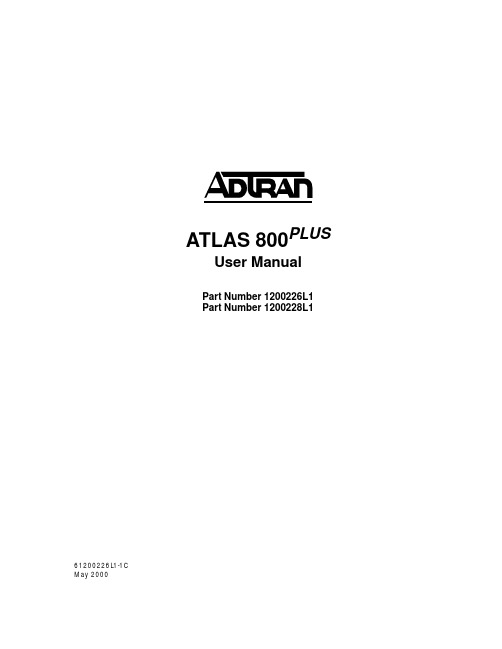
iv
Affidavit Requirements for Connection to Digital Services • An affidavit is required to be given to the telephone company whenever digital terminal equipment
901 Explorer Boulevard P.O. Box 140000
Huntsville, AL 35814-4000 (256) 963-8000
© 2000 ADTRAN, Inc. All Rights Reserved.
Prinns require that in this manual the following information be provided to the customer:
6. This unit contains no user-serviceable parts. 7. The following information may be required when applying to your local telephone company for
leased line facilities.
without encoded analog content and billing protection is used to transmit digital signals containing encoded analog content which are intended for eventual conversion into voiceband analog signals and transmitted on the network. • The affidavit shall affirm that either no encoded analog content or billing information is being transmitted or that the output of the device meets Part 68 encoded analog content or billing protection specifications. • End user/customer will be responsible for filing an affidavit with the local exchange carrier when connecting unprotected customer premise equipment (CPE) to 1.544 Mbps or subrate digital services. • Until such time as subrate digital terminal equipment is registered for voice applications, the affidavit requirement for subrate services is waived.
《哈利波特与阿兹卡班囚徒》第3章《骑士公共汽车》中英文对照学习版

中英文对照学习版Harry Potter and the Prisoner of Azkaban《哈利波特与阿兹卡班囚徒》Chapter ThreeThe Knight Bus第3章骑士公共汽车Harry was several streets away before he collapsed onto a l ow wall in Magnolia Crescent, panting from the effort of dragging his trunk. He sat quite still, anger still surging through him, listening to the frantic thumping of his heart.哈利拖着箱子走过几条街后,瘫倒在木兰花新月街的一堵矮墙上,累得上气不接下气。
他一动不动地坐在那里,听着自己心脏嗵嗵的狂跳声,心里仍然腾腾地冒着怒火。
But after ten minutes alone in the dark street, a new emotion overtook him: panic. Whichever way he l ooked at it, he had never been in a worse fix. He was strand ed, quite alone, in the dark Muggl e world, with absolutely nowhere to go. And the worst of it was, he had just d one serious magic, which meant that he was almost certainly expell ed from Hogwarts. He had broken the Decree for the Restriction of Und erage Wizardry so badly, he was surprised Ministry of Magic representatives weren't swooping d own on him where he sat.在漆黑的街道上独自待了十分钟后,一种新的情绪抓住了他:紧张。
曙光天阔A840r-G用户手册V1.1

硬件及数据损坏负责; 8、 当服务器出现故障时,如果您不能确定故障的原因,请及时与曙光技术支持部门联系以
获得帮助; 9、 如主板 CMOS 电池失效,请使用与本机配备的电池相同型号的电池进行更换,替换下的
的稳定运行,并将可以延长服务器的使用寿命; 2、 请使用带接地保护的三芯电源线与插座,并使用220V 交流电,不正确的电源设置可能
会导致漏电、烧毁、爆炸甚至人身伤害; 3、 请不要在服务器正在运行时插拔背板连线或是移动服务器,否则将可能造成服务器当机
或是部件损坏; 4、 请尽量避免频繁重启或开关机,以延长服务器的使用寿命; 5、 请用户及时备份重要数据,曙光信息产业有限公司不为任何情况导致的数据丢失负责; 6、 请使用正版操作系统及软件,并进行正确配置。曙光信息产业有限公司对由于操作系统
声明及注意事项
感谢您选用曙光服务器!
曙光服务器将给您带来强大的应用支持和全新的性能体验。为了您能够更安全、方便的 使用曙光服务器,在使用之前,请详细阅读本节所提示的信息。
曙光服务器在设计和制造过程中均遵循了严格的标准,以保证您所使用的服务器拥有卓 越的品质和完美的“SUMA”特性。但是服务器属于精密电子设备,在使用过程中仍然可能因 为各种原因而导致异常,所以请务必明确以下事项: 1、 请将服务器放置在阴凉、干燥、通风、洁净、无强磁场的环境中使用,这有助于服务器
电池请妥善回收处理。 曙光信息产业有限公司保留对以上条款的解释权。
再次感谢您选用曙光服务器!
-3-
曙光天阔 A840r-G 服务器用户手册 V1.1
目录
第一章 系统简介 ........................
惠普彩色激光打印机 Pro M454 和惠普彩色激光多功能一体机 Pro M479 维修手册说明书
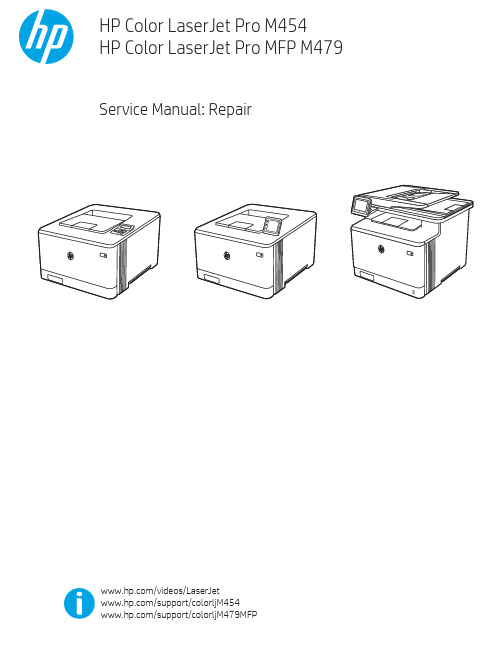
Table -1 Revision history Revision number 1
Revision date 6/2019
Revision notes HP LaserJet Pro M454 HP LaserJet Pro MFP M479 Repair manual initial release
Additional service and support for HP internal personnel HP internal personnel, go to one of the following Web-based Interactive Search Engine (WISE) sites: Americas (AMS) – https:///wise/home/ams-enWISE - English – https:///wise/home/ams-esWISE - Spanish – https:///wise/home/ams-ptWISE - Portuguese – https:///wise/home/ams-frWISE - French Asia Pacific / Japan (APJ) ○ https:///wise/home/apj-enWISE - English ○ https:///wise/home/apj-jaWISE - Japanese ○ https:///wise/home/apj-koWISE - Korean ○ https:///wise/home/apj-zh-HansWISE - Chinese (simplified)
Find information about the following topics ● Service manuals ● Service advisories ● Up-to-date control panel message (CPMD) troubleshooting ● Install and configure ● Printer specifications ● Solutions for printer issues and emerging issues ● Remove and replace part instructions and videos ● Warranty and regulatory information
大华6017793门禁控制器用户手册说明书
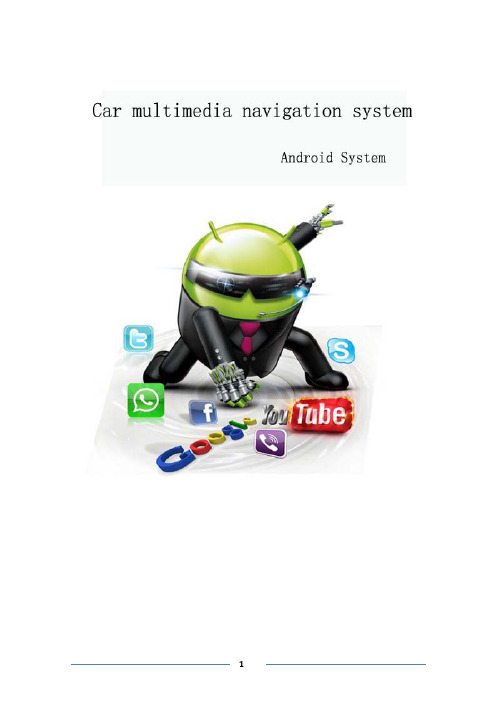
table of Contents1、matters needing attention (3)2、Basic operation (4)2.1、System reset (4)2.2、Start/off host (4)2.3、volume adjusting (4)2.4、Power Key (4)2.5、Backing camera (4)3、Main interface operation (5)4、Bluetooth (6)4.1、Bluetooth main interface (6)4.2、Bluetooth–dial (6)4.3、Outgoing state diagram (7)4.4、Call state diagram (7)4.5、Phone book and phone records (8)4.6、Bluetooth-Music (8)5、Vehicle setup (9)5.1、General settings (9)5.2、Factory settings (10)5.3、Touch learning (10)5.4、Sound settings (10)5.5、Navigation set (11)5.6、Square set (11)6、radio reception (12)7、Multimedia music (13)8、Multimedia video: (14)9、File management operation (14)10、Common troubleshooting wizard (15)1、matters needing attentionFor your safety,please try not to while driving to watch video and operate the machine.When you're driving the volume knob can clearly hear the sound of the outside world.Product change iterations,the system will be updated step by step.The contents of this manual are for reference only,please refer to the actual product.1.1First pay attention to traffic safety.1.2Please park your car in a safe place if you have difficulty in operating the system.1.3Do not allow children to operate the machine,in order to avoid damage to the adult or machine.1.4Please follow the traffic rules when using the satellite navigation system.1.5Please do not prohibit the use of electronic equipment or the use of open flame,such as:gas stations,wineries,strong electromagnetic interference areas,or may cause danger.1.6Do not self maintenance,maintenance,installation of the machine.In the power supply is switched on do not install or repair the machine,because of no electronic equipment or vehicle accessories installation training or lack of experienced personnel to install and repair the machine is very dangerous.1.7Don't put the machine storage or installed in direct sunlight.Don't make placed and other harmful substances into the environment,especially LCD screen.If installed,LCD screen just in air conditioning ventilation Road in the vicinity,please ensure cool or hot air not blowing directly on the machine,otherwise it might damage the machine,even the car or bodily harm.2、Basic operation2.1、System resetCaused by the improper operation of the crashes and other non normal phenomenon, please use the tip of the short by a panel reset hole,the machine can be restored to normal.(Note:due to the reset button panel on a small,please press this button),using the pen or similar pointed object point2.2、Start/off hostIn the ACC switch in the open position,according to the host panel"power"button to turn on the power,insert the CD into the trough dish,machine will automatically open, open access to read disk mode;when the phone is switched on,long press"power" button switch for host panel,or flameout pull bus key will shut closed the power of this machine.2.3、volume adjustingRotate the volume knob on the console panel(some models have the volume control keys on the panel"VOL+/VOL-"button),which can adjust the volume of the machine.2.4、Power KeyPress the Power key on the panel to mute the system,press again or adjust the volume to restore the sound.2.5、Backing cameraThe vehicle go into reverse,regardless of the machines in the boot or shutdown state, the display will immediately switch to reverse the camera screen.3、Main interface operationIn the main interface,a different function icon into the corresponding interface,the function of the detailed operating instructions.Please see the back.About touch sliding page can switch between multiple pages,as shown below:Click the icon to access the third-party application menu as follows,Long press the icon to drag to move the icon position4、Bluetooth4.1、Bluetooth main interfaceAs shown below:Search around the open Bluetooth device.Select the device that exists around the click on the link to wait for the match or match Will automatically link.Disconnect the connected device.Settings:mainly for the Bluetooth device function selection,automatic connection,auto answer,Bluetooth name modification and Bluetooth PIN code modification.4.2、Bluetooth–dialBluetooth connection is successful,the user can dial directly,through the touch screen number keys,as shown below:4.3、Outgoing state diagramAfter the Bluetooth connection is successful,you can enter the number by phonebook,dialing,and manually pressing the number keys on your keyboard use Dial outthe phoneThe voice of the other party's call is output from the machine(in-car speaker).Click this icon to switch the voice of the other party to the output of the paired mobile phone.The voice of the other party's call is output from the paired mobile phone.Click this icon to switch the voice of the other party to the output of the machine(in-car speaker).The microphone on the machine is turned on.During the call,the other party can hear the content of the user on the machine and the two parties talk normally.Click this icon to turn off the microphone on the machine.The microphone on the machine is off.During the call,the other party cannot hear the content of the user on the machine.Click this icon to turn on the microphone on the machine.Dial the call or hang up during the call to end the callIn the call interface,you can hide or display the dial pad4.4、Call state diagramBluetooth connection status,there will be incoming calls call interface as follows:Answer the call and enter the call state.4.5、Phone book and phone recordsBluetooth connection,can enter the phone book and phone records,as follows:number in the phone book.to dial the number to contact each other.Used to synchronize the phone book in this connected phoneHas been dialed out of the number recordList of numbers that have been answeredList of unanswered numbers4.6、Bluetooth-MusicBluetooth media media connection is successful,if the phone supports Bluetoothmusic player,the audio will be transmitted to the Bluetooth device,as shown below:You can control the phone through the three buttons to control the music on a song,pause playback and the next song function5、Vehicle setupSet the main settings,navigation settings,network settings,sound settings,time settings,brightness settings,language and input method, steering wheel settings,factory settings and on the car,as shown below:5.1、General settingsGeneral settings include brake warning,reverse volume switch,button tone,reverse mirror,default system volume,default call volume,home page style,as shown below:Brake Warning:Controls whether or not a traffic warning switch pops up when playing a video file.Reverse volume switch:control the volume when the reversing switch.Touch tone:Whether the control system has a tone switch when it touches.Reversing Mirror:Controls whether the camera is turned on.GPS mix:Switch function options,navigation work with music-video-Bluetooth music-mix outputGPS Mixing Ratio:Controls the mixing ratio of GPS.Default system volume:Controls the system volume size by default.Default call volume:Controls the default value of the Bluetooth call volume.5.2、Factory settingsFactory settings are mainly for production,installation,after-sales,maintenance,non-professionals,please do not use[Note]Non-professionals are not allowed to enter the factory settings.Improper settings may result in the product not working properly!!!5.3、Sound settingsSound settings are sound and balance two parts,as shown below:Sound effects:sound type settings,you can off,users,rock,pop,live,dance, classical and soft eight types to choose,according to their own preferences equal loudness,bass and treble to adjust.Balance:sound field balance mode settings,according to the different effects of the upper and lower left and right reverse adjustment.5.4、Navigation setSelect map application:press GPS key,will display the default navigation software5.5、Square setSteering wheel control button settings:enter the steering wheel learning interface,first press,And then long press the button on the steering wheel,select the appropriate key in the interface,when the settings are successful,the correspondinginterface button will be lit,after learning press Will save this learning content.6、radio receptionThe main radio interface,as shown below:[Note]The introduction is for reference only,please refer to the actual product.band,as:FM1、FM2、FM3、AM1、AM2Short press the button from the system will search the radio station step by step from high frequency to low frequency or from low frequency to high frequency until you find the radio frequency you want(FM band short press for FM1\FM2\FM3bandbetween the1-6units switch;long press to automatically scan the radio to the highfrequency;long press to the low-end scanning stationNote:If there is a tuner on some models of the front panel button,rotate it to the search frequency).The stronger the FM signal,the switch of the stereo,the radio broadcast effect is good,whereas in the remote area,the wireless signal is not stable,close the stereo switch to single channel,can improve the effect of the radio.When in a remote area,the radio signal is unstable,usually switching to the remote mode,the closer to the city center,the more powerful the FM broadcast signal, usually switching to the short range to improve the effect of the radio broadcast.Automatically browse stations and store up to six preset stations per band.The system can store up to30preset stations(18FM stations and12AM stations).(Click the browse button to browse the stations that have been memorized in the band(view a station every5seconds).After browsing to the appropriate station,click Browse and the selected station will play.Click on the button system will automatically search the radio from low to high frequency,during the search process,once again hit the button will stop the search,while the frequency of the screen will stop changing.Can enter the sound settings to switch the sound.7、Multimedia musicAfter inserting the USB flash drive,entering the music application will update all the audio files in the USB flash drive to the list,as shown below:Enter the song list,as shown below:You can select different paths to view music,and you can update the newly added audio files in the USB flash drive with the refresh button.Circle all the songs.Random play.Sound settings.previous track.Pause playback.next track.8、Multimedia video:After inserting the USB flash drive,the video will automatically detect the USB flash drive and enter the video playback screen.Music lists the video files in the USB drive.Enter the video playback page,as shown below:Function is similar to music,can be selected from U disk or local path(Note:This video player has a total of8interfaces,it supports MP4,AVI,RMVB,3GP,MKV,MOV, MPG,FLV and1080p HD video playback formatCan be displayed on the screen length and width to switch the ratio.9、File management operationEnter the file management interface,click Query the file to be found orclick Create a new folder,as shown below:Can be different from the path into the corresponding folder Long press the optional file on the file to copy,delete,cut and rename the details of the file,as shown below10、Common troubleshooting wizardIf you encounter the following problems in use,troubleshooting will help you quickly solve the problem,if the problem is still not resolved,it is recommended to contact our service department to help solve.phenomenon Reason HandleCan not boot The car key is not inserted intothe switch and the switch is notopenInsert the vehicle key and openthe door Power line insertion host Insert power cordTouch screen is not allowed Recalibrate the touch screen,press and hold the screen with fivefingers,and the system will automatically enter the calibrationscreen.The touch screen does notrespond The system is processing the transaction(road search,etc.),wait a moment,if it still can't be solved,please press the RST hole throughthe needle or the tip of the pen.Reversing without rear viewimageCamera not installed Install cameraCamera system is wrong Restart the machineThe system does not start,the rear view image appears after the reverse process,and thebutton is invalid.Pay attention to the principle ofdriving safety when designingproducts,and preset the rearview priorityYou must terminate the reverseaction before you can start thesystem by pressing the originalcar power button.Navigation cannot be located May be in the shielding area ofsome navigation signalsTry to drive the car out of a distance and observe whether the navigation resumes thesignal.If it is not restored,please restart or reset the machine.Cannot locate and navigate afterbootingNavigation map blind spots,some remote mountain areas orroads have not been built in thismapConfirm update mapFuzzy search can't find where togo First confirm that the entered Chinese character is correct,and then try to enter another name for the location.If it is not found,the location may not be in the map database.The navigation system gives the selected road"a far-reachingapproach"The navigation system will consider various factors in the road search.In addition to the distance,it will also consider the level of the road,the traffic regulations,the viaduct,the main line,etc.In short,it is convenient for the driver to reach the destination in the shortestpossible time.Blank on the map The machine has no network or no offline map data.It is alsopossible that the navigation scale is set too large or too small.Trychanging the scale to see if you can restore the map display.If it hasnot been resolved,it may be caused by the loss of positioning.Please re-select a marker point.FCC Radiation Exposure Statement:This equipment complies with FCC radiation exposure limits set forth for an uncontrolled environment. This equipment should be installed and operated with minimum distance 20cm between the radiator & your bodyFCC WarningThis device complies with Part 15 of the FCC Rules. Operation is subject to the following two conditions:(1) This device may not cause harmful interference, and (2) this device must accept any interference received, including interference that may cause undesired operation.NOTE 1: This equipment has been tested and found to comply with the limits for a Class B digital device, pursuant to part 15 of the FCC Rules. These limits are designed to provide reasonable protection against harmful interference in a residential installation. This equipment generates uses and can radiate radio frequency energy and, if not installed and used in accordance with the instructions, may cause harmful interference to radio communications. However, there is no guarantee that interference will not occur in a particular installation. If this equipment does cause harmful interference to radio or television reception, which can be determined by turning the equipment off and on, the user is encouraged to try to correct the interference by one or more of the following measures:- Reorient or relocate the receiving antenna.- Increase the separation between the equipment and receiver.-Connect the equipment into an outlet on a circuit different from that to which the receiver is connected.-Consult the dealer or an experienced radio/TV technician for help.NOTE 2: Any changes or modifications to this unit not expressly approved by the party responsible for compliance could void the user's authority to operate the equipment.。
超玄翻译管理器版本9.3.1 Readme说明书

Hyperion® Translation ManagerRelease 9.3.1ReadmeReadme FileThis file contains the following sections:Purpose (1)What is Translation Manager 9.3.1? (1)Compatible Software (2)Supported International Operating Systems (2)Installation Updates (2)Upgrading (2)Supported Upgrade Paths (2)Hyperion License Compliance (3)Configuration (3)Known Installation Issue (3)Other Known Issues (3)Tips and Troubleshooting (4)PurposeThe purpose of this document is to outline the known issues and general considerations for this release of Hyperion® Translation Manager. You should review all of the information in this document before you begin using this release of Translation Manager.Top What is Translation Manager 9.3.1?Translation Manager is a Web-based data mapping application that enables users to build and maintain data mapping rules quickly and easily outside the Hyperion® Application Linkintegration design environment. These rules are then utilized at integration runtime through the use of Translation Adapter.Translation Manager provides functionality to minimize the time needed to develop, manage, and maintain the data mapping rules that are required to integrate a variety of external data sources with Hyperion’s Business Performance Management suite of applications.TopCompatible SoftwareThis release of Translation Manager is compatible with the following software releases:•Translation Adapter 9.2.2•Application Link 9.2 and 7.0•Hyperion® Shared Services 9.3.1Top Supported International Operating SystemsThis release of Translation Manager is certified on the following international operatingsystems:French Windows NT4.0 SP5+, Windows 2003,Windows 2000, Windows XPJapanese Windows NT4.0 SP5+, Windows 2003,Windows 2000, Windows XPTop Installation UpdatesUpgradingIf you upgrade any Hyperion product to release 9.3.1, you must also upgrade Hyperion Shared Services to release 9.3.1.Supported Upgrade PathsIf you are upgrading from a previous release of Hyperion products, note the following supported upgrade paths:•9.2.0.3 to 9.3.1Note: Upgrading from 9.2 releases prior to 9.2.0.3 will be supported in an upcomingservice pack.•9.3.0.x to 9.3.1If you are using a release prior to 9.2.0.3, you must first upgrade to one of the versions noted above, and then upgrade to 9.3.1. See the product installation guides for the products you are using for upgrade procedures.Hyperion License ComplianceHyperion no longer ships or requires Hyperion® License Server™ (or standalone license files)for use with Hyperion products.To ensure compliance with your license agreement, Hyperion recommends that you implementan auditing process. In addition, during product configuration with Hyperion Configuration Utility, you activate only the features you purchased. After you configure each product, youmust open the registry.properties file—in <Hyperion_Home>\common\config on the server on which you ran Hyperion Configuration Utility—to review and edit the product options. You must complete this step to ensure you comply with your license agreement and to activate features you are licensed to use. For more information, see “Hyperion License Compliance” in Hyperion Installation Start Here.ConfigurationConfiguration of Translation Manager has been standardized by means of Hyperion®Configuration Utility. This utility enables the configuration of multiple Hyperion products at the same time. User provisioning is done through the Shared Services User Management Console.Note: On UNIX platforms,it is recommended that all Hyperion applications be installed withthe same user name. All Hyperion products install common third-party and internal components under HYPERION_HOME. Installing them under the same user account ensures that installers have the permissions required to modify the HYPERION_HOME location on UNIX platforms.Please refer to these documents:•Hyperion Installation Start Here for system requirements information•The Hyperion Shared Services Installation Guide for Shared Services installation and configuration instructions.•The Hyperion User Management Guide for instructions on provisioning users.Top Known Installation IssueTranslation Manager 9.3.1 cannot be auto-deployed to WebSphere ND. If WebSphere isinstalled with the Network Deployment option, the auto-deployment process for Translation Manager does not run correctly. For installation in such an environment, use the manualdeployment option to create the necessary Web archive or Enterprise archive, depending on the application, and use the WebSphere application deployment tool to deploy the application to the required instance.Top Other Known Issues•When managing Shared Services models and naming applications, you cannot use the forward slash (/), backslash (\), or double quotation (“) characters. All other alphanumeric and special characters can be used in application names.•Using Hyperion Configuration Utility to redeploy an existing Web application to WebLogic8.1.x does not work properly. A workaround is to first undeploy the Web application usingthe application server admin console, and then use Hyperion Configuration Utility to deploy the Web application fresh.•Translation Manager stores the password for database connectivity in theHtmDB.properties file in encrypted form. Ensure this file is secure and is not universallyaccessible or readable.•Microsoft SQL Server databases with hyphens ( - ) in their names are not supported.•On UNIX platforms, the configuration tool script (configtool.sh) throws an error that the .hyperion.host name file does not exist or is not readable. This happens only if the host name has repeating characters (for example, the "ll" in scplng2-install or the "pp" inguppy). The workaround for this issue is to remove the following statement from theconfigtool.sh script before running it:| tr -s '[A-Z]' '[a-z]'•When you export a rules table, the file download dialog box displays a corrupted default file name if the file name contains non-Latin characters. You can type a new export file name to override the default.•Translation Manager does not provide supplemental progress feedback for long-running processes such as data import, data export, and translation table validation. The defaultbrowser (Internet Explorer 6) status bar progress indicator is the only sign that a long-running process is active.•Some of the rule syntax reserved characters do not migrate properly when the TMMigrate utility is run. As a result, the rule is not saved properly during a rule import into Translation Manager. Please review the migrated rule file before importing it into Translation Manager, and use the correct escape character for any reserved characters. See the HyperionTranslation Manager User’s Guide for a list of reserved characters and the correct escapecharacter.•On HP-UX systems, when the Hyperion Home Migration Utility is used to copy Hyperion Home components to a new location, the migration utility sometimes does not removecomponents from the old location.•On UNIX platforms, Application Server Deployment or Web Server Configuration tasks may fail if the temporary folder (as defined by the TEMP environment variable) contains *-build.xml files created by another user. Ensure that *-build.xml files do not exist in the temporary folder before running Hyperion Configuration Utility.•If you are using Windows Server 2003 Service Pack 1 with Hyperion products, your system may experience an abnormal shutdown. To prevent this, install the update from Microsoft by going to: /kb/923996/Top Tips and Troubleshooting•The Translation Manager repository database user name, password, and database name must be created in English.•Translation Manager does not support repository database access through native Windows NT user authentication. A native database username must be created foraccess to the Translation Manager repository, and it must be in English.•Imported translation tables are not automatically saved. When you import a translation table, a reminder is displayed in the page information area, and you are given theopportunity to save the imported information.•The maximum length of a member list folder name is 80 characters. Member list folder names longer than approximately 20 characters are truncated, and scrolling is required.•Translation rule reserved characters (*,?, \, and so on) must be typed using the English (single-byte) representation of the characters. For instance, Japanese platforms support both single-byte and double-byte representations of these characters, but TranslationManager does not recognize double-byte representations during the validation ortranslation process.•The search capability on the Edit Rule page shares the same wildcard rule syntax as any translation rule. When you search by wildcard, escape all reserved characters with a “\”notation. For example, to search for all range rules beginning with “500~” use thefollowing syntax: 500\~*•Translation Manager information and error log messages are output to the default application server console. Tomcat 5.0.28 console log information is not saved to diskand is only available in the foreground console window. Because this information may be required to debug installation, configuration, or login issues, Hyperion recommends that you run the Tomcat application server as a foreground process during the installationvalidation process. After the installation and access to the system is confirmed, you can configure Tomcat to run as a Windows NT/2000 service.•Translation tables are locked whenever a user edits or validates a rule table. These locks prevent two users from editing the same table and the translation adapter from using a table if it is being edited. Table locks are removed in the following events:•Whenever you leave the edit, design, import, or validate pages using an application menu or buttonNote: The lock is not removed if you use the browser’s Back button.•Whenever you log off Translation Manager•If you close the browser during a table edit session, after your Translation Manager Web application session times outTo ensure that all table locks are properly released, Hyperion recommends that youalways use the Logoff link to end a Translation Manager session.•The Translation Manager Web application session timeout length is controlled and maintained by your application server. To alter the timeout parameter for Tomcat, JRun, WebLogic, and WebSphere, please use the respective administrative consoles for those products.•Application Server Java Virtual Machine (JVM) heap size settings can also impact rule table save performance. Hyperion recommends an application server JVM heap size of 128MB for optimum performance.You can change heap size using the application server-specific procedures described in the following table:Tomcat 5.0.28 Modify the file for your operating system:•Windows$HYPERION_HOME\deployments\Tomcat5\bin\setCustomParamsHTMServer.bat•UNIX$HYPERION_HOME/deployments/Tomcat5/bin/setCustomParamsHTMServer.shChange the JAVA_OPTS entry:set JAVA_OPTS=-server -Xms128m -Xmx128mWebLogic 8.1.6 or 9.1 Modify the file in your WebLogic deployment folder for your WebLogic version and operating system:•WebLogic 8.1.6o Windows$HYPERION_HOME\TranslationManager\9.3\AppServer\InstalledApps\WebLogic\8.1\HTMServerDomain\startHTMServerDomain.cmd o UNIX$HYPERION_HOME/TranslationManager/9.3/AppServer/InstalledApps/WebLogic/8.1/HTMServerDomain/startHTMServerDomain.sh •WebLogic 9.1o Windows$HYPERION_HOME\deployments\Weblogic91\bin\setCustomParamsHTMServer.ba to UNIX$HYPERION_HOME/deployments/Weblogic91/bin/setCustomParamsHTMServer.shChange the set MEM_ARGS entry:set MEM_ARGS=–Xms128m –Xmx128mWebSphere 6.1 Use the WebSphere admin console, Application Server ->HTMServer -> Process Definition -> Java Virtual Machine;change Initial Heap Size and Maximum Heap Size to 128m.You can use the following internal table save test results as a guideline:•Hardware: 1 500mHz CPU, 486MB RAM•Software: BEA WebLogic 8.1 Application Server, 128MB Heap Size•Rule Table: 1 Input and 1 Output fields (each 20 characters in length)1,000 0:035,000 0:1510,000 0:3250,000 2:33100,000 5:18Tables that contain more input or output fields take longer to save.TopAccessing Hyperion Product DocumentationThe most recent version of each Hyperion product guide is available for download from theDocumentation area of the Oracle Technical Network (OTN) Web site(/technology/index.html).Documentation is also available from the Oracle E-Delivery Web site(/EPD/WelcomePage/get_form). Please note that individualproduct guides are available for download on the Oracle Technical Network (OTN) Web siteonly.TopCopyright © 1999, 2007 Oracle and / or its affiliates. All rights reserved.。
- 1、下载文档前请自行甄别文档内容的完整性,平台不提供额外的编辑、内容补充、找答案等附加服务。
- 2、"仅部分预览"的文档,不可在线预览部分如存在完整性等问题,可反馈申请退款(可完整预览的文档不适用该条件!)。
- 3、如文档侵犯您的权益,请联系客服反馈,我们会尽快为您处理(人工客服工作时间:9:00-18:30)。
11
PIN 2
8
惠普机密
“请勿卸载”指示灯
目标:减少由于驱动器仍在转动期间意外卸载逻辑阵列(使用 HP Smart Array)中配置的驱动器而导致的逻辑驱动器故障
✓“请勿卸载”(DNR)指示灯为白色或隐藏状态) ✓基于新图标的“关闭”行业弹出符号 ✓弹出驱动器导致逻辑驱动器故障 ✓使用模内装饰(IMD)内建到弹出器按钮塑料中
119 惠普机密
主要特性和优势
– 中端SATA为客户提供了每GB成本最低的驱动器,并具有比入门级 SATA更多的特性
– Gen8服务器的6G SATA数据传输速率加倍 – 智能托架选件,具有经过改进的LED指示灯和动画效果面板 – 可靠性—在小于 40% 的工作负载下,比入门级硬盘的可靠性几乎提高
16 惠普机密
Gen8
惠普SATA中端硬盘
NDA演示
名称 日期
©本172文01所1含He信w息le如tt-有Pa更c改ka,rd恕D不e另ve行lo通pm知e。nt Company, L.P.
目录
– Gen8惠普SATA中端硬盘 – 主要特性和优势 – 发布了何种新产品? – 为何应购买带智能托架(热插拔)选件的惠普6G SATA驱动器? – 正式产品名称 – 惠普智能阵列支持 – 保修和服务 – 惠普认证选件资源 – 面向ISS硬件选件的惠普技术服务 – 选择惠普技术支持服务 – 不间断惠普支持
HP 500GB 6G SATA 7.2K rpm SFF(2.5英寸)SC中端一年保修硬盘 HP 500GB 6G SATA 7.2K rpm SFF(2.5英寸)Quick Release中端一年保修硬盘 HP 500GB 6G SATA 7.2K rpm LFF(3.5英寸)SC中端一年保修硬盘 HP 500GB 6G SATA 7.2K rpm LFF(3.5英寸)Quick Release中端一年保修硬盘 HP 500GB 6G SATA 7.2K rpm LFF(3.5英寸)非热插拔中端一年保修硬盘 HP 1TB 6G SATA 7.2K rpm SFF(2.5英寸)SC中端一年保修硬盘 HP 1TB 6G SATA 7.2K rpm SFF(2.5英寸)Quick Release中端一年保修硬盘 HP 1TB 6G SATA 7.2K rpm LFF(3.5英寸)SC中端一年保修硬盘 HP 1TB 6G SATA 7.2K rpm LFF(3.5英寸)非热插拔中端一年保修硬盘 HP 1TB 6G SATA 7.2K rpm LFF(3.5英寸)Quick Release中端一年保修硬盘 HP 2TB 6G SATA 7.2K rpm LFF(3.5英寸)SC中端一年保修硬盘 HP 2TB 6G SATA 7.2K rpm LFF(3.5英寸)非热插拔中端一年保修硬盘 HP 3TB 6G SATA 7.2K rpm LFF(3.5英寸)SC中端一年保修硬盘 HP 3TB 6G SATA 7.2K rpm LFF(3.5英寸)Quick Release中端一年保修硬盘 HP 3TB 6G SATA 7.2K rpm LFF(3.5英寸)非热插拔中端一年保修硬盘
关闭 绿色 绿色闪烁
黄色绿色交 替闪烁 黄色闪烁
无驱动器活动 请勿卸载该驱动器。卸载驱动器将导致一个或多个逻辑驱动 器发生故障。 卸载驱动器不会导致逻辑驱动器发生故障。 驱动器属于一个或多个逻辑驱动器的一员。 驱动器正在重建或执行RAID迁移、条带大小迁移、容量扩 展、擦除或逻辑驱动器扩展。 驱动器属于一个或多个逻辑驱动器的一员,并预示驱动器将 发生故障。 未配置驱动器,并预示硬盘将发生故障。
3
惠普机密
新特性
HP SmartDrive托架特性 1. 全新驱动器机械设计 2. 增强的显示屏 3. 驱动器活动旋转指示灯 4. “请勿卸载”指示灯 5. 硬盘状态指示灯 6. 智能托架验证 7. 驱动器错误日志NVRAM
4
惠普机密
全新驱动器机械设计
目标:更小的托盘可推动减少Gen8机箱的数量
了两倍。在不损失可靠性的情况下降低了成本,以最低的每GB成本提 供了企业级的硬盘 – 旋转震动传感器—提高了旋转震动的承受力,可在中端驱动器中实现企 业级的可靠性 – 可最大限度地利用数据中心空间,每平方英尺可提供114TB的容量
220 惠普机密
发布了何种新产品?
– 6Gb SATA中端7.2K硬盘驱动器 (HDD),容量范围500GB到3TB(包括 智能托架热插拔、非热插拔和QR)。
✓新的托架将无法用于以前的系统 ✓4个LFF驱动器通过通用滑轨安装在全段 ✓SFF驱动器增加了刀片服务器内存空间 ✓新的彩色窄边与Gen8 ID相得益彰 ✓ISS转换将从ProLiant Gen8开始 ✓SWD转换将从12Gb SAS开始
旧款SFF托盘
4.57”
新款SFF托盘 “Awe”
5.34”
4.29”
SSD Quickspec中,还会将它们单独列出 Q. 如果将不支持的驱动器插入到新的惠普托架中,会发生什么情况? A. 由于驱动器不符合标准,活动LED指示灯和其他硬盘功能可能会无法正
常工作。
14 惠普机密
常见问题解答
Q. 对于新的HP SmartDrive支持的智能阵列控制器是否有限制? A. 仅支持新的Gen8智能阵列控制器。不支持以前的智能阵列控制器 Q. 是否同时支持SFF(2.5英寸)和LFF(3.5英寸)热插拔设备? A. 支持。HP SmartDrive可用于SFF(2.5英寸)和LFF(3.5英寸)行业
118 惠普机密
GEN8惠普SATA中端硬盘
– 产品概述:
Gen8惠普SATA硬盘用于满足当今服务器和存 储环境的可靠性和海量存储需求。Gen8惠普 SATA硬盘采用了新的6G SATA和智能托架选件 ,与以前的产品相比,速率更快,更加智能, 效率更高。
– 适用环境……
惠普SATA中端硬盘旨在满足非关键任务应用对 于经济的可靠性和性能的需求。中端SATA硬盘 为低工作负载环境提供了最佳价格优势。它仅 与Gen8服务器配合使用。
黄色闪烁 黄色
预示故障 故障
硬盘未配置,并预示硬盘将发生故障。 硬盘发生了故障
10 惠普机密
智能托架验证
目标:确保托架和驱动器组合是正版惠普认证选件。 通过 POST、IML、ACU、ADU、事件、代理、SIM等
通知用户 惠普不会控制非正版托架上的LED指示灯 到硬盘的数据路径将继续工作
9
惠普机密
硬盘状态指示灯
目标:用自述型图标改进硬盘状态指示
硬盘状态 关闭
绿色
绿色闪烁
绿色黄色交替闪烁
名称 未配置
定义 RAID 控制器未配置硬盘
已配置
硬盘属于一个或多个逻辑驱动器的一员
正在重建 已配置并预示故障
硬盘正在重建数据或执行RAID迁移、条带大小迁移、容 量扩展或逻辑驱动器扩展
硬盘属于一个或多个逻辑驱动器的一员,并预示硬盘将 发生故障。
– 速率从以前的3G SATA升级到6G SATA。 – 新的智能托架(热插拔)特性
o 使用图标和动画效果改进的LED指示灯 o 新的LED指示灯:请勿卸载 o 驱动器错误日志NVRAM o 惠普驱动器托架验证 o 基于驱动器的活动(第11针脚),而不是基于主机的活动 o 支持未来的增长和特性 o 智能阵列可直接访问背板类型,以进行SI设置
HP SmartDrive
NDA演示
演讲人姓名和职务 日期
©2011 Hewlett-Packard Development Company, L.P. 本文所含信息如有更改,恕不另行通知。
HP SMARTDRIVE
2 惠普机密
SFF
LFF
发布了何种新产品?
完全重新设计的小外形(SFF 2.5英寸) 和大外形(LFF 3.5英寸)热插拔惠普 认证普通硬盘和固态硬盘托架,适用 于HP ProLiant Gen8服务器平台
联机\故障请勿卸载Fra bibliotek动器活动旋转指示灯
目标:改进驱动器活动LED指示灯,从闪光灯改为 旋转指示灯
硬盘 [后视图]
✓用旋转的绿色圆圈表示活动
✓隐藏或以恒定的速率顺时针旋转
✓当硬盘有一个或多个待处理命令时进行旋转
✓活动通过SAS\SATA硬盘的第 11 针脚进行检测
PIN
✓通过驱动器托架微控制器进行驱动器活动采样和标准化
除了新增的托架特性外,HP SmartDrive还可带来显著优势,其 中包括:
管理支持
•通过iLO进行主动运行状况系统坚实 •系统管理主页支持 •HP SIM •跨操作系统的存储代理支持 •在线固件升级
智能阵列特性支持
•RAID集成 •重建 •硬盘的驱动器擦除命令 •针对固态硬盘的粉碎性加密擦除/块擦除(2012年年中)
221 惠普机密
为何应购买带智能托架(热插拔) 选件的惠普6G SATA驱动器?
除了新增的智能托架特性,带智能托架(热插拔)选件的 惠普6G SATA驱动器还有一些显著的优势,其中包括:
管理支持
• 通过iLO进行主动运行状况系统监视 • 系统管理主页支持 • HP SIM • 跨操作系统的存储代理支持 • 在线固件升级
可靠性
•服务器、背板、外部机箱和控制器之间的互操作性 •硬件和固件针对ProLiant环境优化
13
常见问题解答
Q. 这些新的HP SmartDrive是否向后兼容上一代惠普服务器? A. 不兼容,尺寸的变化使得这些驱动器只适用于Gen8服务器和以后的服
务器。反之亦然,以前的热插拔驱动器也不适用于Gen8服务器 Q. 如何区别新的SmartDrive热插拔SKU与现有的热插拔SKU? A. 新的SmartDrive SKU在其描述中有“SC”字样。在相应的SAS、SATA或
标准外形 Q. 是否继续支持现有的热插拔SKU? A. 支持。我们将根据需要继续更新并支持现有的热插拔SKU Q. 这些新驱动器是否有新的备件? A. 有。新的托架有新的配件。注:由于驱动器托架标签上的空间有限,
