Access Policies for Distributed Video-on-Demand Systems
美的云管理无线无线网络接入点系列数据手册说明书

FAMILY DATASHEETMR Cloud-Managed Wireless Access PointsOverviewThe Meraki MR series is the world’s first enterprise-grade line of cloud-managed WLAN access points. Designed for challenging enterprise environments, the MR access points use advanced Wi-Fi 6 technologies, including MU-MIMO, OFDMA, beam forming and channel bonding, to deliver the throughput and reliable coverage required by demanding business applications.Centralized cloud managementThe award-winning Cisco Meraki cloud-managed architecture provides powerful and intuitive centralized management while eliminating the costand complexity of traditional on-site wireless controllers. Seamlessly manage campus-wide Wi-Fi deployments and distributed multi-site networks with zero-touch access point provisioning, network-wide visibility and control, cloud-based RF optimization, seamless firmware updates, and more. With an intuitive browser-based user interface, Meraki WLAN configures in minutes without training or dedicated staff. Adding new sites to a network takes minutes,not hours or days, and there’s no need to train additional staff to monitor ormanage the remote networks. Meraki devices self-provision, enabling largecampus and multi-site deployments without on-site IT.Class-leading enterprise featuresThe MR series comes equipped with industry-leading features that make them ideal for demanding enterprise deployments:• Self-configuring, plug-and-play deployment• 802.11ax MU-MIMO with up to eight spatial streamsbuilt for voice and video• Integrated enterprise security and guest access• Dedicated radio for security and RF optimization with integrated spectrum analysis (indoor models)• Integrated intrusion detection and prevention system (WIDS/WIPS)• Self-learning application-aware traffic analytics engine• Flexible group policy engine for creating and applying application-aware policies by network, device-type, and end user• Integrated Bluetooth® IoT radio• Self-healing, zero-configuration mesh• Role-based administration and automatic, scheduled firmware upgrades delivered over the web• E-mail and text message alerts upon power loss, downtime, or configuration changesBluetooth ® Low Energy be con nd sc nning r dio Dedic teddu l-b nd sc nning nd security r dio2.4 GHz 802.11b/g/n/ x5 GHz 802.11 /n/ c/ xEnterprise security and a dedicated radio The MR series comes equipped with complete out-of-the-box enterprise-class security. Segment wireless users, applications, and devices; secure your network from attacks; and enforce the right policies for each classof users. A built-in stateful policy layer 3/layer 7 firewall, 802.1X/RADIUS support, and native Active Directory integration deliver fine-grained access control, while a guest access firewall provides secure, internet-only guest Wi-Fi in just one click. Integrated network access control (NAC) provides end-user antivirus scanning for accurate client device posture assessment to protect your wired and wireless network against virus infections. Indoor APs feature a radio dedicated to full-time scanning, rogue AP containment, and automatic RF optimization. With Air Marshal, it is possible to set up a real-time wireless intrusion detection and prevention system (WIDS/WIPS) with user-defined threat remediation policies and intrusion alarms, enabling secure wireless environments without complex setup or systems integration. Auto RF eliminates the need for manual RF configuration by scanning the environment for utilization, interference, and other metrics, and computing the optimal channel and power settings for every AP in the network. Meraki WLANs are fully HIPAA and PCI compliant. Meraki MR APs integrate with Cisco Umbrella™ (formerly OpenDNS) offering a cloud-delivered first line of defense against security threats like malware, ransomware, and phishing. Cisco Umbrella, the industry’s first secure internet gateway, protects client devices at the DNS layer. The integration ensures DNS blind spots are proactively monitored and not exposed to malicious security threats.Cisco ISE with change of authorization (CoA) provides secure access for authorized guests, oversight on guest onboarding, and identifies potential BYOD security threats.Combine Meraki MR access points and Meraki MS switches to eliminate manual per-access-port configurations and reduce installation costs with SecureConnect, which automatically authorizes the MR access point and deploys security profilesfacilitate optimization of opening hours, marketing campaigns, and staffing policies.PRESENCE ANALYTICS (FOR NON-ASSOCIATED CLIENTS)facilitates seamless discovery of Apple devicesDEVICE REPORTING AND ANALYTICSacross VLANs, rounding out a full BYOD-centricfeature set.Combine Meraki MR access points with Meraki cloud-based mobile device management (MDM)—called Meraki Systems Manager—to monitor each of your organization’s devices, showing useful metrics including client hardware/software information and recent location, and centrally manage your corporate devices with a great degree of granularity. Log in with remote desktop or command-line, push new applications, and remotely lock and erase devices. Meraki SM provides secure and seamless client onboarding by encouraging devices connecting to corporate Wi-Fi to enroll into Systems Manager and encrypting networktraffic between a user’s device and the access point.Auto-tunneling VPN technologyLeveraging the Meraki cloud architecture, site-to-site VPNs can be enabled via a single click without any command-line configurations or multistep key permission setups. Complete with IPsec encryption, deploy the following architectural setups within minutes:• Teleworker VPN: Securely extend the corporate LAN to remote sites wirelessly using the MR series with your own server or a Meraki MX• Site-to-site VPN: Multi-branch VPN with WAN optimization and Ccontent filtering (using Meraki MX security appliance)• Secure roaming: Layer 2 and layer 3 roaming for large campus environmentsDistributed packet processingMeraki devices execute packet processing at the edge. Each wireless access point features a high-performance CPU that enforces layer 3-7 firewall policies, applicaiton QoS, network access control (NAC), and more. Meraki networks scale seamlessly—add capacity by simply deploying more APs–without concern for controller bottlenecks or choke points.Every Meraki wireless access point is built with the packet-processing resources to secure and control its client traffic without need for a wireless LAN controller. Meraki APs are built with a high-performance CPU, hardware-accelerated encryption, and extended memory resources to implement stateful firewall policies, voice and video optimization, and even layer 7 traffic classification and QoS.Cloud-managed network assurance Meraki HealthA unified network infrastructure platform allows IT organizations to achieve faster issue remediation, maximize uptime, and optimize performance.By ingesting data from a complete network infrastructure platform, the Meraki Health heuristics engine rapidly identifies anomalies impacting wireless end users’ experiences across every stage of client connectivity—association, authentication, IP addressing, and DNS availability—for rapid root-cause analysis and response.Global scalabilityUsing Meraki Health, immediate visibility is provided to identify problematic APs and clients, gain actionable insights to pinpoint stages of failure, and determine if users are able to accessthe network. Remotely identify problematic devices anywhere across a campus or thousandsof separate geographical sites and access built-in live troubleshooting tools. Globally apply network data collection to extract insights and make configuration changes at scale to optimizeWi-Fi performance.AnalyticsRich analytics ensure performance levels withcolor-coded historical metrics—signal quality, client count, wireless latency, channel utilization, anddata rates—allowing for time-based correlationto significant events. Real-time analytics are provided for specific access points as well as individual wireless clients. Client timelines include automated root-cause identification and suggested remediation for client connectivity failures.their location, and you want them to have the right access at the right time.Prepare for what’s nextM R57The Meraki MR57 Wi-Fi 6E accesspoint delivers an improved wirelessnetwork that is faster and more reliableand designed for dense environments,high-bandwidth applications like videocalls, and services that require ultra-low latency like augmented and virtualreality. In the era of hybrid work andmeetings that bridge the physical andthe virtual, you need a network thatworks with your team, not against it.Wi-Fi 6E networks offer the “wired-like” experience that collaboration toolsrequire for a seamless, inclusive, andsecure experience.Smart spaces and automated processesthat depend on IoT devices withinmanufacturing, shipping, and logisticsfacilities no longer have to suffer fromslow Wi-Fi and intermittent connectivity.Wi-Fi 6E helps remediate these issueswith wired-like Wi-Fi speeds and aclean spectrum for every automationneed. Manufacturers can use robotsand automatically guided vehicles inwarehouses where they require ultra-low latency with the highest reliability.* Power over Ethernet injector and DC adapter sold separatelyProduct options: indoor Wi-Fi 6M R36(H)Next-generation entry-level high-performance WI-Fi 6 AP with security-scanning radio and Bluetooth® Low Energy included.Next-generation in-room hotel Next-generation AP with Wi-Fi 6technology. Ideal for medium-densitylocations with security scanning andBluetooth® Low Energy included.One 2.4 GHz 802.11b/g/n/ax One 5 GHz 802.11a/n/ac/ax One 2.4 GHz 802.11b/g/n/ax One 5 GHz 802.11a/n/ac/ax* Hardware capableM R46(E)M R56 Next-generation AP with Wi-Fi 6 technology. Ideal forhigh-density locations or focused wireless coverage withsecurity scanning, Bluetooth® Low Energy, and externalantenna option.One 2.4 GHz 802.11b/g/n/axOne 5 GHz 802.11a/n/ac/axOne WIDS/WIPS* Hardware capableM R86Rugged/outdoor high-performance Wi-Fi 6 wireless for outdoor campuses, industrial, point-point links, and outdoor location services.Rugged/outdoor highest-performance Wi-Fi 6 with Multigigabit for tough RF and high-density environments.One 802.11b/g/n/axOne 802.11a/n/ac/axOne WIDS/WIPSOne Bluetooth® radio1.7 Gbit/sec max rateTwo 2:2 MU-MIMO and OFDMA with beamforming One 802.11b/g/n/axOne 802.11a/n/ac/axOne WIDS/WIPSOne Bluetooth® radio3.5 Gbit/sec max rateFour 4:4 MU-MIMO and OFDMA with beamforming* Hardware capableProduct options: indoor Wi-Fi 5M R30H M R42(E)M R52/53(E)Usage Basic wireless, value-designed deployments.In-room hotel ordormitory deploymentsthat must service IP-enabled devices.Entry-level 802.11acwave 2 for future-proofdeployments.General purpose802.11ac wave 2 forcampus and enterprise,with external antennaoption.High-performance802.11ac wave 2 withMultigigabit for high-density campus, andMU-MIMO, with externalantenna option.M R70M R74M R84Rugged/outdoor general purpose WLAN for outdoor campuses, industrial, point-to-point links, and outdoor location services.Highest-performance 802.11ac wave 2 with Multigigabit for tough RF and high-density environments.One 802.11b/g/n One 802.11a/n/ac One 802.11b/g/n/ac One 802.11a/n/acT o learn more, visit 。
美达思 2741 无线路由器使用手册说明书
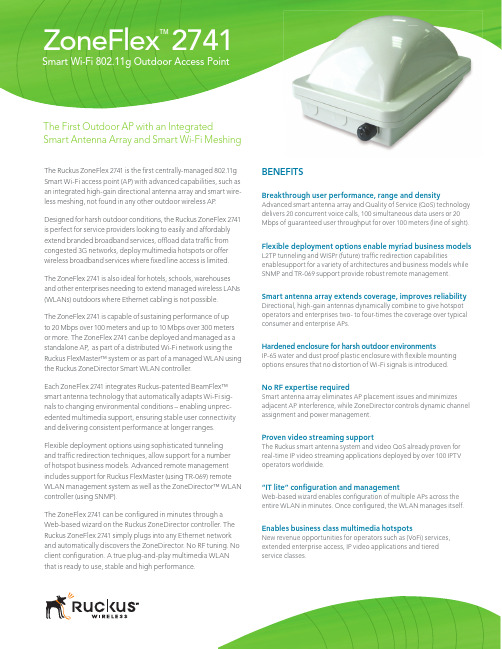
The Ruckus ZoneFlex 2741 is the fi rst centrally-managed 802.11g Smart Wi-Fi access point (AP) with advanced capabilities, such as an integrated high-gain directional antenna array and smart wire-less meshing, not found in any other outdoor wireless AP .Designed for harsh outdoor conditions, the Ruckus ZoneFlex 2741 is perfect for service providers looking to easily and affordably extend branded broadband services, offl oad data traffi c from congested 3G networks, deploy multimedia hotspots or offer wireless broadband services where fi xed line access is limited. The ZoneFlex 2741 is also ideal for hotels, schools, warehouses and other enterprises needing to extend managed wireless LANs (WLANs) outdoors where Ethernet cabling is not possible.The ZoneFlex 2741 is capable of sustaining performance of up to 20 Mbps over 100 meters and up to 10 Mbps over 300 meters or more. The ZoneFlex 2741 can be deployed and managed as a standalone AP , as part of a distributed Wi-Fi network using the Ruckus FlexMaster™ system or as part of a managed WLAN using the Ruckus ZoneDirector Smart WLAN controller.Each ZoneFlex 2741 integrates Ruckus-patented BeamFlex™ smart antenna technology that automatically adapts Wi-Fi sig-nals to changing environmental conditions – enabling unprec-edented multimedia support, ensuring stable user connectivity and delivering consistent performance at longer ranges.Smart Wi-Fi 802.11g Outdoor Access PointBENEFITSBreakthrough user performance, range and densityAdvanced smart antenna array and Quality of Service (QoS) technology delivers 20 concurrent voice calls, 100 simultaneous data users or 20 Mbps of guaranteed user throughput for over 100 meters (line of sight).Flexible deployment options enable myriad business modelsL2TP tunneling and WISPr (future) traffi c redirection capabilitiesenablesupport for a variety of architectures and business models while SNMP and TR-069 support provide robust remote management.Smart antenna array extends coverage, improves reliabilityDirectional, high-gain antennas dynamically combine to give hotspot operators and enterprises two- to four-times the coverage over typical consumer and enterprise APs.Hardened enclosure for harsh outdoor environmentsIP-65 water and dust proof plastic enclosure with fl exible mounting options ensures that no distortion of Wi-Fi signals is introduced.No RF expertise requiredSmart antenna array eliminates AP placement issues and minimizes adjacent AP interference, while ZoneDirector controls dynamic channel assignment and power management.ZoneFlex ™2741The First Outdoor AP with an IntegratedSmart Antenna Array and Smart Wi-Fi MeshingUltra high performance and cost effectiveUnlike any other outdoor AP available today, each Ruckus ZoneFlex 2741 integrates a state-of-the-art intelligent antenna array that extends signal coverage and adapts to changes inthe RF environment. Sophisticated expert control software constantly steers Wi-Fi signals over the best performing paths while rejecting interference – all in real time. This high-gain smart antenna array supports up to 100 simultaneous data users or 20 concurrent voice calls, and capable of sustaining 20 Mbps of per-formance over 100 meters (LOS) and up to 10 Mbps of sustained throughput up to 300 meters. Superior signal coverage reduces the number of APs required for any given area.Flexible deployment options and robust management The ZoneFlex 2741 is ideally suited to help providers deliver consistent access policies and user experience across all loca-tions using advanced tunneling or traffi c redirection techniques. The ZoneFlex 2741 can be deployed and managed individually as a standalone AP using SNMP or remotely as part of a network of APs, leveraging using the TR-069 protocol supported by the Ruckus FlexMaster Smart Wi-Fi management platform. The ZoneFlex 2741 can also be deployed as part of a managed wire-less LAN system using the ZoneDirector Smart WLAN controller.Simple confi gurationRuckus ZoneFlex 2741 APs are automatically confi gured by the Ruckus ZoneDirector. A network of APs can be centrally confi g-ured quickly and simply through the ZoneDirector’s Web-based wizard. And with the self-optimizing Ruckus BeamFlex technol-ogy, the ZoneFlex 2741 can be installed without extensive site surveys and RF planning.Smart meshing increases fl exibility, reduces costsThe ZoneFlex 2741 uniquely supports Ruckus Smart Mesh Networking technology. This enables providers and enterprises to easily extend Wi-Fi services to locations where cabling Ethernet is cost prohibitive or impossible. Smart Mesh Networking is self-organizing and self-healing allowing admin-istrators to plug ZoneFlex 2741 APs into PoE injectors, then walk away. All confi guration and management is delivered through the ZoneDirector Smart WLAN platform. Patented Ruckus Smart Wi-Fi technology provides extended range and dynamic signal controls between mesh nodes, minimizing inter-nodal hops that degrade performance. Dynamic RF routing between mesh nodes adapts ensures high reliability when the environment changes.Business-class, smart multimedia hotspotsThe ZoneFlex 2741 lets operators build a new class of multimedia hotspots. Equipped with a dual-polarized directional antenna system, the ZoneFlex 2741 delivers stable connectivity to anyWi-Fi-enabled handheld device and fl icker-free support for con-current video streams and voice over Wi-Fi calls.Differentiated services with multiple SSIDsUp to eight discrete SSIDs can be confi gured within each Ruckus ZoneFlex 2741, each with unique broadcast, QoS, security and management parameters assigned. This enables hot-zone opera-tors to easily offer tiered services to different user or traffi c types. Enterprises can use this features to differentiate guest, contractor and employee access policies or to segment traffi c types.Dynamic RF managementAn integrated smart antenna system (BeamFlex) automatically coordinates local RF management – automatically steering Wi-Fi signals toward each receiver and away from noise. Unlike omni antennas, BeamFlex does not constantly radiate in all direc-tions thereby minimizing adjacent AP interference. The Ruckus ZoneDirector also dynamically exerts control over RF channel assignments and transmit power levels to further optimize the RF environment without manual intervention.With a sleek, purpose-built IP-65 enclosure, the ZoneFlex 2741 can be deployed in harsh environmental conditions ranging from-20°C - 65°C ( -4°F - 149°F)A patented smart antenna array integrates six high-gain vertically and horizontally-polarized antenna elements. This enables up to 4096 potential antenna combinations and up to 10 dB gain, delivering unprecedented range extension, signal reliability and higher data rates.Flexible mounting options, including pole, ceiling or wallmounting.indoor ZoneFlex 2942 APs and controlled by the Ruckus ZoneDirector Smart WLAN controller.WIRELESS BROADBAND ACCESSA long-range, adaptive smart antenna system within each ZoneFlex 2741 allows providers to reliably deliver new wireless DSL services in areas where fixed line access is non-existent or cost prohibitive.Point-to-Point Smart MeshSpecificationsSUPPORTED DATA RATES • 54,48,36,24,18,12,11,9,6,5.5,2,1 Mbps CHANNELS• US/Canada: 1-11 • Europe (ETSI X30): 1-13 • Japan X41: 1-13AUTO CHANNEL SELECTION • SupportedRF POWER OUTPUT • 27 dBm for wireless-B • 27 dBm for wireless-G• Country-specific power settings are configurable TRANSMIT POWER CONTROL • Supported BSSID • Up to eight POWER SAVE • SupportedWIRELESS SECURITY• WEP , WPA-PSK, WPA-TKIP , WPA2 AES, 802.11i• Authentication via 802.1X, local au-thentication database, support for RADIUS and ActiveDirectoryCERTIFICATIONS• U.S., Europe, Australia, Canada, China, Columbia, Hong Kong, India, Japan, Korea, Malaysia,Mexico, New Zealand, Philippines, Singapore, Taiwan, Thailand, Vietnam• WEEE/RoHS complianceTARGET UDP THROUGHPUT • 15-20 Mbps (54 Mbps bursts)sustainable throughput for over 100 meters (line of sight)SIMULTANEOUS Vo-Fi CLIENTS• Up to 20Ruckus Wireless, Inc.880 West Maude Avenue, Suite 101, Sunnyvale, CA 94085 USA(650) 265-4200 Ph \ (408) 738-2065 FxCopyright © 2010, Ruckus Wireless, Inc. All rights reserved. Ruckus Wireless and Ruckus Wireless design are registered in the U.S. Patent and Trademark Office. Ruckus Wireless, the Ruckus Wireless logo, BeamFlex, ZoneFlex, MediaFlex, MediaFlex, FlexMaster, ZoneDirector,SpeedFlex, SmartCast, and Dynamic PSK are trademarks of Ruckus Wireless, Inc. in the United States and other countries. All other trademarks mentioned in this document or website are the property of their respective owners. 801-70678-001 rev 06w w w.r u c k u s w i r e l e s s.c o mPLEASE NOTE: When ordering you must specify the destination region by indicating -US, -EU, -UK, -UN, -AU, -CH, -JP or -IN instead of XX.Product Ordering Information。
Avigilon Control Center 7 软件:高级分析和自学习视频分析说明书

Avigilon Control Center™ 7 SoftwareNext-Generation Analytics and Self-Learning Video AnalyticsACC™ video management software enables analytic events and alarms to be viewed andsearched through an intuitive user interface. Real-time events and forensic capabilities detectand notify operators of scene changes and rules violations.Avigilon Control Center (ACC) software is an easy-to-use video management software that is designed to optimize the way security professionals manage and interact with high-definition video. It efficiently captures and stores HD video, while intelligently managing bandwidth and storage using our patented High Definition Stream Management (HDSM) technology. Version 7 of the software introduces an entirely new way to monitor live video through its Focus of Attention interface, enabling operators to see at a glance what is happening across the entire site and more effectively triage and respond to the most important events.person or vehicle of interest by entering a physical description, by uploading a photo, or by findingan example in recorded video.Preinstalled on Avigilon Recorders and AppliancesACC software is pre-installed and configured on Avigilon HD Video Appliances, Network VideoRecorders (NVRs), NVR Workstations, ACC ES Recorders, ACC ES Analytics Appliances, ACC ES8-Port Appliances and the H4ES camera line. You can also install the stand-alone ACC software tomeet the needs of a wide variety of projects. Our NVRs come pre-installed with the NVR AnalyticsKit to enable our patented Avigilon Appearance Search technology.Unusual Activity and Unusual Motion Detection (UAD & UMD)Advanced AI technology highlights the unanticipated by automatically flagging unusual activityand motion. Without any configuration, UMD detects atypical movement while UAD is object-aware and detects anomalous behavior (speed and location) of people and vehicles.H5AScalable Integration with External SystemsDistributed architecture features .NET-based and REST-based APIs that can easily be integrated with other systems, such asaccess control and building management.S imple Camera and Server Installation Plug-and-play capabilities for NVRs and cameras that automatically identify themselves on the network, without manual configuration or searching.A vigilon Presence Detector Support The Avigilon Presence Detector™ sensor is a small form factor impulse radar device with self-learning radar analytics that accurately detects the presence of a person even if they have stopped moving or are hidden. It has the ability to detect presence through blankets, cardboard, wood and drywall.Avigilon Control Center Advanced FeaturesSpecialty DevicesHDSM™ TechnologyIntelligently manages HD image communications to optimize network bandwidth and workstation performance for even thehighest resolution Avigilon cameras.HDSM SmartCodec™ Technology SupportAutomatically adjusts compression levels for regions in a scene, to optimize bandwidth while still maintaining imagequality.Avigilon Appearance Search TechnologyQuickly search recorded video to find instances of a person or vehicle across all sites using cameras with Avigilon self-learning analytics. Search for a person by physical description, including clothing color, hair color, gender and age group. Search for a vehicle by physical description, including color and category - car, truck, bus, bicycle, and motorcycle. Searchfor a person or vehicle by uploading a photo.Intelligent SearchPowerful search tools enable you to quickly search recorded video for motion, the presence of classified objects (people or vehicles), background changes in the scene (thumbnail search), and for events.H4 Video Intercom SupportVideo Intercom support provides operators with visual and audio verification of visitors. The H4 Video Intercom integration uses wide dynamic range and echo canceling technologies for clear viewing and two-waycommunication with visitors.ACC Mobile SoftwarePush alarm notifications, live and recorded video, two-way audio, self-learning video analytics overlays, digital output triggers, and PTZ control for Android™ and iOS mobile ing Avigilon Cloud Services, log in to connected ACC siteswithout any complicated firewall configuration.Detailed Management, Monitoring, and Reporting of System Status and SecurityDetailed logs of storage, network, and overall system status to help ensure the highest possible system uptime for criticalapplications.Point-of-Sale Transaction EngineLink HD security recorded video (viewed instantly) withtransaction data to address compliance requirements and help reduce shrinkage and theft.Unusual Motion DetectionU MD technology enables fast video search and is designed to reduce hours of work to minutes by narrowing potentially thousands of motion events to a handful. This allows operators to focus their attention on recorded video needing furtherinvestigation.License Plate Recognition (LPR) AnalyticsSecond generation LPR analytics engine with easy configuration and improved accuracy for faster securityresponse. Multiple license watch lists can trigger unique ACCrules when detecting a match.ACM-ACC InteroperabilityThe Access Control Manager (ACM) system receives, processes, and acts on ACM™ door events, hardware input events, and access grants, enabling operators to unlock access doors directly from a camera view. Identity Verification enables users to see ACM system credentials dynamically displayed with ACC camera views. Identity Search enables users to visually verify access events, and initiate an Avigilon Appearance Search across the entire site for the same person.Avigilon Cloud Services Web ClientSecurely stream live and recorded video from firewall-protected ACC sites using a Chrome or Safari web browser. With no client installation required, this solution leverages Avigilon Cloud Services to support secure peer-to-peer connections to ACC servers.ONVIF ® Profile S, T and G Compliant VMSEnsures interoperability between IP based ONVIF conformant security devices regardless of manufacturer. Allows video and audio recovery from SD cards installed in Profile G cameras incase of network failure.Video ArchiveRetain and manage large amounts of video for on-demand retrieval and review. Extend your storage beyond NVRs using the Avigilon Video Archive for reliable and scalable storage.Unusual Activity DetectionUAD technology enables object-level detection of atypicalactivity. This edge-based intelligence uses advanced AI technology and is designed to be object-aware, enabling operators to know when a person or vehicle is in an unusual location in the scene or moving at an unusual speed.Federal Government Compliance with FIPS 140-2 Certified EncryptionTo comply with policies, Federal Government and other customers can enable FIPS 140-2 certified cryptography on ACC software and on supported Avigilon cameras. Required camera cryptography licenses are centrally managed in ACC.Within ACC, optionally turn on licensed FIPS cryptography on Avigilon cameras. ACC inventories the number of FIPS camera licenses being used and determines whether customers have the required number of licenses within a facility.Facial Recognition TechnologyAI-powered facial recognition algorithms notify operators when a person of interest returns to a facility. Add a person to a face watch list by uploading a photo or from recorded video. Create watch list alarms, monitor the Focus of Attention interface to detect matches, or start an Appearance Search for a person on a watch list.AvigilonCloud ServicesACC SiteAnalog Camera with Encoder MultisensorCameraPro Camera Analytics CameraThird-party integrationACC Virtual MatrixACC ClientACC Mobile 3ACC Site ACC Site ACM Appliance ACM -ACC interoperability AI ApplianceLicense Plate Capture Camera Mini-Dome CameraVideo IntercomACS Web ClientSOLID STATE DRIVE AvigilonPresence DetectorSystem ArchitectureSoftware EditionsVideo Analytics overlays(Next-Generation Video Analytics, Self-Learning Video Analytics, UAD and UMD)Y es Y es Y es Joystick supportY es Y es Y es ACC Mobile 3 app / Web Endpoint including mobile alarm notifications Y es Y es Y es Avigilon Cloud Services Web Client Y es Y es Y es FIPS 140-2 EncryptionY es Y es Y es Certificate management between ACC Client and Server Y es Y es Y es Emergency privilege override Y es Y es Y es Two-factor authentication Y es Y es Y es Password strength meter Y es Y es Y es Light and dark interface themes Y es Y es Y es Editable Site ViewY es Y es Y es Multi-camera export with optional password protection Y es Y es Y es Hourly configurable recording schedule Y es Y es Y es Saved viewsNo Y es Y es Maps with configurable icons and camera thumbnail previews No Y es Y es Integrated web page bookmarking and display No Y es Y es Focus of Attention interface No No Y es Active Directory integration No No Y es Intelligent Virtual Matrix No No Y es Collaborative investigationsNo No Y es Multi-camera privacy blurred export from Avigilon Appearance Search resultsNoNoY esAutomatic device discoveryY es Y es Y es Third-party IP cameras and encoders Y es Y es Y es ONVIF compliant cameras and encodersY es Y es Y es H5A cameras with Next-Generation Video Analytics Y es Y es Y es H4A cameras with Self-Learning Video AnalyticsY es Y es Y es H5SL, H5M, H4SL, H4 Multisensor, H4 PTZ, H4 IR PTZ, H4 Fisheye, H4 Mini Dome,H4ES, and H4 Thermal camerasY es Y es Y es H4 Thermal Elevated Temperature Detection (ETD) cameras Y es Y es Y es Avigilon H3, HD and earlier cameras Y es Y es Y es Fisheye dewarpingY es Y es Y es Avigilon analog video encoderY es Y es Y es Avigilon Presence Detector (APD) sensor No Y es Y es H4 Video Intercom No Y es Y es H4 Pro cameras No No Y es Avigilon AI Appliance No NoY esThe Avigilon Control Center software is offered in three editions: Core, Standard and Enterprise. The Core edition is an entry-level version of our award-winning software that delivers advanced high definition video security capabilities, ease of use, and superior image quality to smaller implementations. The Standard edition is a cost-effective security solution that meets the vital and focused needs of mid-size operations. The Enterprise edition includes all of the Core and Standard features, plus advanced features to make it a powerful, open platform for large-scale video security needs.Cameras per server 2475300+*Cameras per site 247510 000+*Servers per site11100+*Client licenses per server 210Unlimited Rule triggers051Unlimited HDSM technology supportY es Y es Y es HDSM SmartCodec technology support Y es Y es Y es Dual Streaming for ONVIF compliant camerasY esY esY es H.265, H.264, MPEG4, MJPEG, JPEG2000 video compression Y es Y es Y es* Actual limits will depend on the hardware environment. Please review Avigilon server and appliance datasheets for applicable limits.UAD and UMD timeline filtering wtih Skip Play Y es Y es Y es Intelligent motion search Y es Y es Y es Thumbnail search Y es Y es Y es Event search Y es Y es Y es Point-of-sale (POS) transaction search No Y es Y es Avigilon Appearance Search technology No No Y es Alarm search No No Y es License plate event search No No Y esDoor and panel input event triggers No Y es Y es Door access grants No Y es Y es Shared operator access No Y es Y es ACM Identity Verification No Y es Y es ACM Identity Search No Y es Y esPOS transaction engine No Y es Y es Avigilon developed and supported integrations No Y es* Y es Third party system integrations No Y es Y es License Plate Recognition with multiple match lists No No Y es Face Recognition with multiple watch lists No No Y es*CommScope® iPatch®, RS2 Access It!®, DDS Amadeus 5 and DSX onlySystem and motion event e-mail notifications Y es Y es Y es Two person authenticated recorded video viewing Y es Y es Y es Camera replacement Y es Y es Y es Central station notifications including ANSI/SIA DC-09-2013 No Y es Y es Digital input email trigger No Y es Y es Manual digital output trigger No Y es Y es Audio recording and output No Y es Y es APD™ event trigger No Y es Y es Next-Generation Video Analytics and Self-Learning Video Analytics event configuration No Y es Y es Camera standby / privacy mode No Y es Y es Avigilon AI Appliance analytics configuration No No Y es Redundant recording No No Y es Failover connections No No Y es ACC Client alarm notifications and escalation No No Y es One-time Video Archive No Y es Y es Tiered Storage Management with Continuous Archive No No Y esFor the latest list of integrations and add-ons supported by Avigilon Control Center software, visit .System RequirementsACC Client SoftwareACC Server SoftwareNote:• Run Windows Update before launching Avigilon Control Center (ACC) software.• NVR recording throughput and retention times can vary according to the number of cameras, camera resolution, estimated percent of motion, continuous recording settings and predefined retention period. •For best-in-class performance, choose an Avigilon Certified Solution .AVIGILON CERTIFIED SOLUTIONSAVIGILON CERTIFIED SOLUTIONSACC Server WorkstationACC Mobile 3 SoftwareACC Mobile version 3 is available for the listed device platforms and requires the ACC Web Endpoint service. The ACC Web Endpoint service comes pre-installed on the AI NVR, ACC ES HD Recorder, ACC ES Analytics Appliance and ACC ES 8-PortAppliance. For NVR systems and HD Video Appliances, it should be installed on the same server as the ACC Server software.Avigilon Appearance Search Technology and Face RecognitionAvigilon Appearance Search technology and Face Recognition require the ACC Analytics Service to be installed on the same computer as the ACC Server software and must meet the listed system requirements:AVIGILON CERTIFIED SOLUTIONSAVIGILON CERTIFIED SOLUTIONSDec 2020 — Rev 7© 2016 - 2020 Avigilon Corporation. All rights reserved. AVIGILON, the AVIGILON logo, ACC, AVIGILON CONTROL CENTER, ACM, ACCESS CONTROL MANAGER, APD, AVIGILON PRESENCE DETECTOR, AVIGILONAPPEARANCE SEARCH, HDSM, HSDM SmartCodec and HIGH DEFINITION STREAM MANAGEMENT are trademarks of Avigilon Corporation. ONVIF is a trademark of Onvif, Inc. Celeron, Intel, Intel Core and Intel Xeon are trademarks of Intel Corporation or its subsidiaries in the U.S. and/or other countries. Android is a trademark of Google LLC. Apple, Safari, iPad, iPhone and iPod touch are trademarks of Apple Inc. registered in the U.S. and other countrires. Other names or logos mentioned herein may be the trademarks of their respective owners. The absence of the symbols ™ and ® in proximity to each trademark in this document or at all is not a disclaimer of Some images of the product interface have been simulated for illustrative purposes.。
Fortinet FortiNAC产品概述说明书
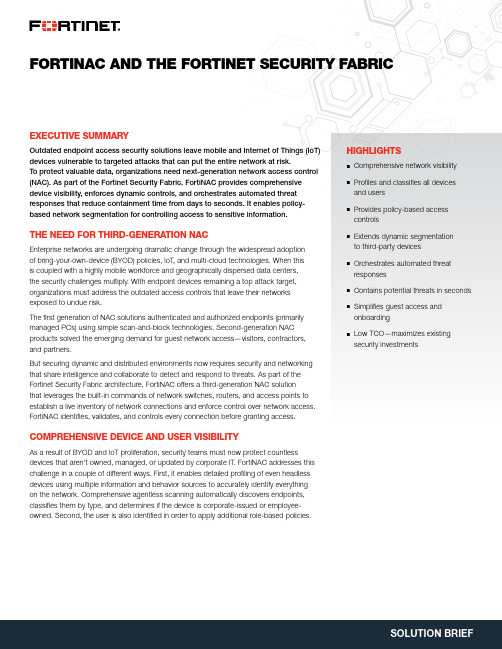
FORTINAC AND THE FORTINET SECURITY FABRIC EXECUTIVE SUMMARYOutdated endpoint access security solutions leave mobile and Internet of Things (IoT) devices vulnerable to targeted attacks that can put the entire network at risk.To protect valuable data, organizations need next-generation network access control (NAC). As part of the Fortinet Security Fabric, FortiNAC provides comprehensive device visibility, enforces dynamic controls, and orchestrates automated threat responses that reduce containment time from days to seconds. It enables policy-based network segmentation for controlling access to sensitive information.THE NEED FOR THIRD-GENERA TION NACEnterprise networks are undergoing dramatic change through the widespread adoptionof bring-your-own-device (BYOD) policies, loT, and multi-cloud technologies. When thisis coupled with a highly mobile workforce and geographically dispersed data centers,the security challenges multiply. With endpoint devices remaining a top attack target, organizations must address the outdated access controls that leave their networks exposed to undue risk.The first generation of NAC solutions authenticated and authorized endpoints (primarily managed PCs) using simple scan-and-block technologies. Second-generation NAC products solved the emerging demand for guest network access—visitors, contractors, and partners.But securing dynamic and distributed environments now requires security and networking that share intelligence and collaborate to detect and respond to threats. As part of the Fortinet Security Fabric architecture, FortiNAC offers a third-generation NAC solutionthat leverages the built-in commands of network switches, routers, and access points to establish a live inventory of network connections and enforce control over network access. FortiNAC identifies, validates, and controls every connection before granting access. COMPREHENSIVE DEVICE AND USER VISIBILITYAs a result of BYOD and IoT proliferation, security teams must now protect countless devices that aren’t owned, managed, or updated by corporate IT. FortiNAC addresses this challenge in a couple of different ways. First, it enables detailed profiling of even headless devices using multiple information and behavior sources to accurately identify everythingon the network. Comprehensive agentless scanning automatically discovers endpoints, classifies them by type, and determines if the device is corporate-issued or employee-owned. Second, the user is also identified in order to apply additional role-based policies. HIGHLIGHTSnn Comprehensive network visibilitynn Profiles and classifies all devices and usersnn Provides policy-based access controlsnn Extends dynamic segmentationto third-party devicesnn Orchestrates automated threat responsesnn Contains potential threats in seconds nn Simplifies guest access and onboardingnn Low TCO—maximizes existing security investmentsSOLUTION BRIEF: FORTINAC AND THE FORTINET SECURITY FABRICMacintosh HD:Users:bhoulihan:Documents:_Projects:Solution Brief:Solution Brief - FortiNAC:sb-fortiNAC:sb-fortiNACCopyright © 2018 Fortinet, Inc. All rights reserved. Fortinet , FortiGate , FortiCare and FortiGuard , and certain other marks are registered trademarks of Fortinet, Inc., and other Fortinet names herein may also be registered and/or common law trademarks of Fortinet. All other product or company names may be trademarks of their respective owners. Performance and other metrics contained herein were attained in internal lab tests under ideal conditions, and actual performance and other results may vary. Network variables, different network environments and other conditions may affect performance results. Nothing herein represents any binding commitment by Fortinet, and Fortinet disclaims all warranties, whether express or implied, except to the extent Fortinet enters a binding written contract, signed by Fortinet’s General Counsel, with a purchaser that expressly warrants that the identified product will perform according to certain expressly-identified performance metrics and, in such event, only the specific performance metrics expressly identified in such binding written contract shall be binding on Fortinet. For absolute clarity, any such warranty will be limited to performance in the same ideal conditions as in Fortinet’s internal lab tests. Fortinet disclaims in full any covenants, representations, and guarantees pursuant hereto, whether express or implied. Fortinet reserves the right to change, modify, transfer, or otherwise revise this publication without notice, and the most current version of the publication shall be applicable. Fortinet disclaims in full any covenants, representations, and guarantees pursuant hereto, whether express or implied. Fortinet reserves the right to change, modify, transfer, or otherwise revise this publication without notice, and the most current version of the publication shall be applicable.GLOBAL HEADQUARTERS Fortinet Inc.899 Kifer RoadSunnyvale, CA 94086United StatesTel: +/salesEMEA SALES OFFICE 905 rue Albert Einstein 06560 Valbonne FranceTel: +33.4.8987.0500APAC SALES OFFICE8 Temasek Boulevard #12-01Suntec Tower Three Singapore 038988Tel: +65-6395-7899Fax: +65-6295-0015LATIN AMERICA HEADQUARTERS Sawgrass Lakes Center13450 W. Sunrise Blvd., Suite 430Sunrise, FL 33323Tel: +1.954.368.9990August 31, 2018 12:32 PMDYNAMIC NETWORK CONTROLOnce devices and users are identified, FortiNAC assigns the appropriate level of access while restricting use of non-relatedcontent. This dynamic, role-based system logically creates detailed network segments by grouping applications and like data together to limit access to specific groups of users. In this manner, if a device is compromised, its ability to travel in the network and attack other assets will be limited. Security Fabric integration allows FortiNAC to implement segmentation policies and change configurations on switches and wireless products, including solutions from more than 70 different vendors.FortiNAC also streamlines the secure registration process of guest users while keeping them safely away from any parts of the network containing sensitive data. When appropriate, users can self-register their own devices (laptops, tablets, or smartphones), shifting the workload away from IT staff.AUTOMA TED RESPONSIVENESSAutomation is the “holy grail” of an integrated security architecture. Policy-based automated security actions help Security Fabric solutions share real-time intelligence to contain potential threats before they can spread. FortiNAC offers a broad and customizable set of automation policies that can instantly trigger containment settings in other Security Fabric elements such as FortiGate, FortiSwitch, or FortiAP when a targeted behavior is observed. This extends to all Fabric-integrated products, including third-party solutions.Potential threats are contained by isolating suspect users and vulnerable devices, or by enforcing a range of responsive actions. This in turn reduces containment times from days to seconds—while helping to maintain compliance with increasingly strict standards, regulations, and privacy laws.HOW IT WORKSAs an integrated Security Fabric solution, FortiNAC helps to provide additional layers of protection against device-borne threats. For example, if a customer is using FortiSIEM, FortiNAC providescomplete visibility and policy-based control for network, mobile, and IoT devices, while FortiSIEM provides the security intelligence. FortiNAC offers complete visibility into all of these devices, gathers the alerts, and provides the contextual information—the who, what, where, and when for the events. This increases the fidelity of the alerts and enables accurate triage.FortiNAC sends the event to FortiSIEM to ingest the alert, then FortiSIEM directs FortiNAC to restrict or quarantine the device if necessary. FortiSIEM and FortiNAC communicate back and forth to compile all relevant information and deliver it to a security analyst.。
iVMS-4200客户端软件V3.1.1发行说明及用户指南说明书

iVMS-4200 Client Software V3.1.1Release NotesUser ManualCOPYRIGHT ©2019 Hangzhou Hikvision Digital Technology Co., Ltd.ALL RIGHTS RESERVED.Any and all information, including, among others, wordings, pictures, graphs are the properties of Hangzhou Hikvision Digital Technology Co., Ltd. or its subsidiaries (hereinafter referred to be “Hikvision”). This user manual (hereinafter referred to be “the Manual”) cannot be reproduced, changed, translated, or distributed, partially or wholly, by any means, without the prior written permission of Hikvision. Unless otherwise stipulated, Hikvision does not make any warranties, guarantees or representations, express or implied, regarding to the Manual.About this ManualThe Manual includes instructions for using and managing the product. Pictures, charts, images and all other information hereinafter are for description and explanation only. The information contained in the Manual is subject to change, without notice, due to firmware updates or other reasons. Please find the latest version in the company website(/en/).Please use this user manual under the guidance of professionals.Trademarks Acknowledgementand other Hik vision’s trademarks and logos are the properties of Hikvision in various jurisdictions. Other trademarks and logos mentioned below are the properties of their respective owners.Legal DisclaimerTO THE MAXIMUM EXTENT PERMITTED BY APPLICABLE LAW, THE PRODUCT DESCRIBED, WITH ITS HARDWARE, SOFTWARE AND FIRMWARE, IS PROVIDED “AS IS”, WITH ALL FAULTS AND ERRORS, AND HIKVISION MAKES NO WARRANTIES, EXPRESS OR IMPLIED, INCLUDING WITHOUT LIMITATION, MERCHANTABILITY, SATISFACTORY QUALITY, FITNESS FOR A PARTICULAR PURPOSE, AND NON-INFRINGEMENT OF THIRD PARTY. IN NO EVENT WILL HIKVISION, ITS DIRECTORS, OFFICERS, EMPLOYEES, OR AGENTS BE LIABLE TO YOU FOR ANY SPECIAL, CONSEQUENTIAL, INCIDENTAL, OR INDIRECT DAMAGES, INCLUDING, AMONG OTHERS, DAMAGES FOR LOSS OFiBUSINESS PROFITS, BUSINESS INTERRUPTION, OR LOSS OF DATA OR DOCUMENTATION, IN CONNECTION WITH THE USE OF THIS PRODUCT, EVEN IF HIKVISION HAS BEEN ADVISED OF THE POSSIBILITY OF SUCH DAMAGES.REGARDING TO THE PRODUCT WITH INTERNET ACCESS, THE USE OF PRODUCT SHALL BE WHOLLY AT YOUR OWN RISKS. HIKVISION SHALL NOT TAKE ANY RESPONSIBILITIES FOR ABNORMAL OPERATION, PRIVACY LEAKAGE OR OTHER DAMAGES RESULTING FROM CYBER ATTACK, HACKER ATTACK, VIRUS INSPECTION, OR OTHER INTERNET SECURITY RISKS; HOWEVER, HIKVISION WILL PROVIDE TIMELY TECHNICAL SUPPORT IF REQUIRED.SURVEILLANCE LAWS VARY BY JURISDICTION. PLEASE CHECK ALL RELEVANT LAWS IN YOUR JURISDICTION BEFORE USING THIS PRODUCT IN ORDER TO ENSURE THAT YOUR USE CONFORMS THE APPLICABLE LAW. HIKVISION SHALL NOT BE LIABLE IN THE EVENT THAT THIS PRODUCT IS USED WITH ILLEGITIMATE PURPOSES.IN THE EVENT OF ANY CONFLICTS BETWEEN THIS MANUAL AND THE APPLICABLE LAW, THE LATER PREVAILS.ContentsChapter 1Introduction (2)1.1Overview (2)1.2Product Version (2)1.3Related Component Versions (2)Chapter 2What’s New (3)2.1Added (3)2.1.1Main View & Remote Playback (4)2.1.2E-Map (4)2.1.3Elevator Control (4)2.1.4Attendance (4)2.1.5Video Intercom (4)2.1.6General (5)2.2Updated (5)2.2.1Main View & Remote Playback (6)2.2.2Monitoring (6)2.2.3Elevator Control (6)2.2.4Access Control (6)2.2.5Attendance (6)2.2.6General (6)Chapter 3Resolved Issues (7)Chapter 1 Introduction1.1OverviewiVMS-4200 is versatile video management software for the DVRs, NVRs, IP cameras, encoders, access control devices, security control panels, video intercom devices, VCA devices, etc. It provides multiple functionalities, including real-time live view, video recording, remote search and playback, file backup, alarm receiving, etc., for the connected devices to meet the needs of small and medium-sized projects.1.2Product Version1.3Related Component VersionsChapter 2 What’s New 2.1Added2.1.1Main View & Remote Playback1.Supports switching video stream type and setting Adaptive UDP as camera’s protocol typefor better performance of live view and playback when the bandwidth is low.2.For NVR which is added to the client by device's user name (except admin), if DoubleVerification is enabled on this NVR, when playing back videos on the client, downloading or backing up video files, you will be required to enter the user name and password created for double verification.3.Added two fisheye expansion modes: half sphere and AR half sphere. Supports simultaneousfisheye expansion of multiple devices.4.Optimized interfaces of live view and playback of fisheye camera, and made operationseasier. Compared with the former versions, you can start fisheye expansion in a quick manner; live view & playback window will embed in the client page.2.1.2E-MapSupports adding alarm output and zone to e-map as hot spots. So that you are able to locate alarms in a quick manner.2.1.3Elevator ControlSupports configuring relay for elevator controller, including configuring the relationship between relay and floor and configuring the relay types.2.1.4Attendance1.Supports setting the timetable type as flexible.2.Optimizes the attendance calculation accuracy: Supports setting the calculation accuracy fordifferent attendance statistic items (e.g. late, early leave, leave duration), including the minimum time (0.5 and 1), unit (hour, workday minute) and round-off control rule (round down, round off, round up) for attendance calculation.3.Added flexible attendance report in the Attendance Statistics module.4.Supports setting the attendance mode on the device via the client. Supports setting theattendance parameters as check in, check out, break out, break in, overtime in and overtime out on the device, and the attendance results of the device can be synchronized to the client.2.1.5Video IntercomSupports remote configuration for video intercom devices (e.g. microphone), and supports updating the firmware of the video intercom device on the Remote Configuration page.2.1.6General1.Provides two skins for customer to change: dark series and bright series.2.Supports enabling/disabling new software version detection. After enabling this function,the client can automatically detect the new software version and remind the user to upgrade.3.Supports setting auto-upgrade rule for device firmware. If Auto-Upgrade Device is enabled, aprompt will pop up to guide the upgrade when a newest version is detected.4.Supports downloading configuration files in the database to a customized path regularly. Sothat you can import the downloaded files to other client for a quick configuration.5.Provides convenient upgrade modes of device firmware. Upgrade mode varies according todifferent device type. We provides auto-upgrade and upgrade prompts, or you can select multiple devices to upgrade in a batch.6.Supports enabling transmission encryption using TLS (Transport Layer Security) protocol forsecurity purpose when adding devices. You can set the verify certificate required or not when enabling transmission encryption using TLS (Transport Layer Security) protocol.7.Supports changing password for login. If you forget your password, you can change it afterentering the answers to the predefined security questions.8.Supports 33 languages by multi-language package, including:Arabic, Bulgarian, Croatian, Czech, Danish, Dutch, English, Finnish, French, German, Greek, Hungarian, Italian, Japanese, Korean, Lithuanian, Norwegian, Polish, Portuguese, Portuguese (Brazil), Romanian, Russian, Serbian, Simplified Chinese, Slovak, Slovenian, Spanish, Swedish, Thai, Traditional Chinese, Turkish, Ukrainian, Vietnamese.Note:Supports plug-in for Arabic, whose character sorting is from right to the left.2.2Updated2.2.1Main View & Remote Playback1.Optimized window division function. Supports customizing the dimension of live view &playback window division to meet various screen types.2.After switching to camera playback/event playback/ATM playback/POS playback, theplayback image will be reserved.2.2.2MonitoringO ptimize the elevator controller’s icon in Monitoring module, to differentiate with the access control device’s icon.2.2.3Elevator ControlO ptimize the elevator controller’s icon in Monitoring module, to differentiate with the a ccess control device’s icon.2.2.4Access ControlSupports 16 internal sector when enabling M1 card encryption, which meets the users’ needs.2.2.5Attendance1.Supports time bar to display the configuration results (e.g. work-time, valid time of check-in/check-out, late/early leave allowable time) when setting timetable, which provides a better visual for the users to understand the configuration.2.Supports automatically calculating the attendance time according to the start-work time and end-work time you set when setting attendance timetable.2.2.6GeneralDuring synchronizing authentication record to third-party database, if the client disconnects with the third-party database, the client will try to reconnect every 30 min. After reconnected, the client will synchronize the data recorded during the disconnected time period to the third-party database.Chapter 3 Resolved IssuesThis chapter describes the known issues in history version that have been resolved in the current。
管理制度 英文
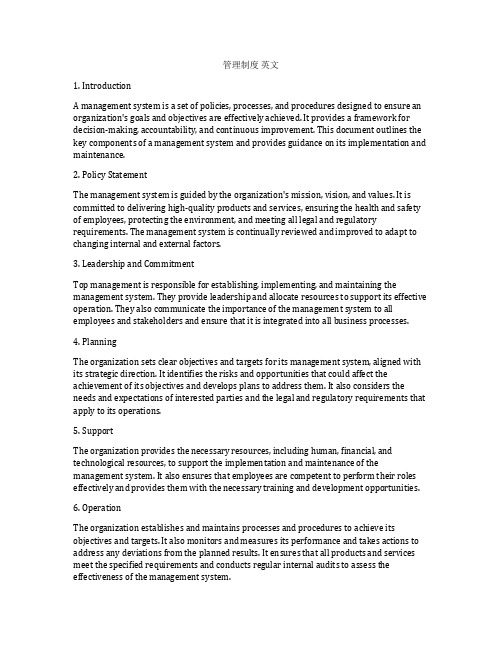
管理制度英文1. IntroductionA management system is a set of policies, processes, and procedures designed to ensure an organization's goals and objectives are effectively achieved. It provides a framework for decision-making, accountability, and continuous improvement. This document outlines the key components of a management system and provides guidance on its implementation and maintenance.2. Policy StatementThe management system is guided by the organization's mission, vision, and values. It is committed to delivering high-quality products and services, ensuring the health and safety of employees, protecting the environment, and meeting all legal and regulatory requirements. The management system is continually reviewed and improved to adapt to changing internal and external factors.3. Leadership and CommitmentTop management is responsible for establishing, implementing, and maintaining the management system. They provide leadership and allocate resources to support its effective operation. They also communicate the importance of the management system to all employees and stakeholders and ensure that it is integrated into all business processes.4. PlanningThe organization sets clear objectives and targets for its management system, aligned with its strategic direction. It identifies the risks and opportunities that could affect the achievement of its objectives and develops plans to address them. It also considers the needs and expectations of interested parties and the legal and regulatory requirements that apply to its operations.5. SupportThe organization provides the necessary resources, including human, financial, and technological resources, to support the implementation and maintenance of the management system. It also ensures that employees are competent to perform their roles effectively and provides them with the necessary training and development opportunities.6. OperationThe organization establishes and maintains processes and procedures to achieve its objectives and targets. It also monitors and measures its performance and takes actions to address any deviations from the planned results. It ensures that all products and services meet the specified requirements and conducts regular internal audits to assess the effectiveness of the management system.7. Performance EvaluationThe organization evaluates its management system's performance against its objectives and targets and takes actions to improve its performance. It assesses customer satisfaction, employee satisfaction, and supplier performance, and uses this information to make informed decisions to enhance its management system's effectiveness.8. ImprovementThe organization continually improves its management system through a systematic approach of identifying opportunities for improvement, implementing necessary changes, and evaluating their effectiveness. It also encourages employees to contribute to the improvement process and recognizes their contributions.9. Document ControlThe organization establishes a document control procedure to ensure that all relevant documents, including policies, processes, and work instructions, are controlled, distributed, and updated as necessary. It ensures that all employees have access to the latest version of the documents and are aware of their responsibilities regarding their use.10. Record KeepingThe organization establishes a record-keeping procedure to maintain records of its management system's performance, including audit reports, corrective actions, and management reviews. It ensures that these records are retained in a secure and accessible manner and are available for review by relevant stakeholders.11. CommunicationThe organization establishes effective communication channels to ensure that all employees are aware of the management system's requirements and their responsibilities. It also communicates with relevant stakeholders, including customers, suppliers, and regulatory authorities, to provide them with relevant information about the management system.12. ComplianceThe organization ensures that its management system is compliant with all applicable legal and regulatory requirements. It also monitors changes in the regulatory environment and adapts its management system to ensure continued compliance.13. Continual ImprovementThe organization is committed to continually improving its management system to enhance its effectiveness and efficiency. It encourages all employees to participate in the improvement process and provides them with the necessary support and resources.14. ConclusionA well-designed management system is essential for an organization to achieve its objectives, meet its obligations, and continually improve its performance. It provides a framework for effective decision-making, accountability, and communication, and ensures that all employees are aware of their responsibilities and empowered to contribute to the organization's success. By following the key components outlined in this document, organizations can establish and maintain a robust management system that meets their evolving needs and expectations.。
Presentation - Aruba S2500

Harold Knapp, network operations director for Holy Cross
CONFIDENTIAL CONFIDENTIAL © Copyright 2012. Aruba Networks, © Copyright 2012. Aruba Networks, Inc. Inc. All rights reserved All rights reserved
• Deal Size: $1.4M USD • Account Team: Tony Burnside, Sachin Chitre
• Deal Size: $1.2M USD • Account Team (SP): Stephen Carlock, Steve Carr • Account Team (Local): Hank Williams, Tony Trotter
• Authentication – 802.1X & MAC • AAA profiles – port, VLAN, user/roles • External Authentication Servers
Detailed Software Feature Matrix - https:///Manage%20Content/ArubaOS%207.x%20Software%20Feature%20Matrix.xls
8
CONFIDENTIAL © Copyright 2012. Aruba Networks, Inc. All rights reserved
Mobility Switch Features & Capabilities
Platform / Layer 2 Features
602-韩国为促进残疾人就业创造无障碍环境的政策

韩国为促进残疾人就业创造无障碍环境的政策韩国残疾人就业机构主席李圣允1. 韩国适当措施的实施现状□相关韩国法律○《残疾人福祉法》——此法规定,中央政府与地方自治机构有义务设立并管理便于残疾人出行的设施并努力改善残疾人获取信息的途径。
○《保障残疾人、老人及孕妇等方便出行的法律》——此法提议了需提供的便利设施的类型与设立标准,且规定公园、公共设施、房屋以及通信设施应设置便于残疾人、老人及孕妇等出行的设施。
○《交通弱者移动便利增进法》——此法规定,所有的交通方式、乘客设施与道路应配备便于轮椅通行的设施、为残疾人设计的电梯以及道路。
○《反残疾歧视及其补偿法》※此法由综合法律与适用法律构成,用以辅助履行联合国《残疾人权利公约》。
——此法规定,应为残疾人的日常生活、信息通讯以及人际交流提供便利。
○《国家信息与通信技术战略基本法》——此法规定,政府机构及公共组织的网站应保障残疾人获取信息的途径。
□韩国适当措施的实施成果(涉及联合国《残疾人权利公约》)A. 联合国《残疾人权利公约》第9条第2部分○通过制定上述相关法律,政府确立了残疾人无障碍设施与服务的标准并保障他们享用此类设施与服务的权利。
——2008年对残疾人无障碍设施进行的一项调查显示,全国范围内无障碍设施的平均覆盖率达77.5%(比2003年增长5.2个百分点),大多数地区提供了低踏板式公共汽车,并且为残疾人提供的特殊交通工具不断增长,其中,首尔市政府提供的特殊交通工具比法律规定还多。
○为保障残疾人的便利移动,所有的交通服务提供商应参与并完成由国营交通管理机构提供的教育项目。
○法律规定,所有设施都应配备布莱叶盲文地砖、导盲设施以及为有听力与视力障碍的人提供的警示与疏散系统。
○使用公用设施时,残疾人可请求手语翻译和信息服务等帮助,公用设施的所有者应为他们提供轮椅、盲人点字书以及助听器。
○政府于2008年启用了无障碍认证系统。
○自1998年以来,政府就改善残疾人便利出行设施进行了三次调研,并以获取的调研数据为背景材料,用于扩大便利出行设施的覆盖率以及改进政府机构的服务。
- 1、下载文档前请自行甄别文档内容的完整性,平台不提供额外的编辑、内容补充、找答案等附加服务。
- 2、"仅部分预览"的文档,不可在线预览部分如存在完整性等问题,可反馈申请退款(可完整预览的文档不适用该条件!)。
- 3、如文档侵犯您的权益,请联系客服反馈,我们会尽快为您处理(人工客服工作时间:9:00-18:30)。
Access Policies for Distributed Video-on-DemandSystemsRobert Simon,Padmavathi Mundur and Arun SoodDepartment of Computer ScienceGeorge Mason UniversityFairfax,V A22030AbstractDistributed Video-on-demand(V oD)systems which deliver digitized video di-rectly to users are expected to become one of the most important types of commu-nication technology enabled by the next generation of computer networks,videoservers and distributed multimedia systems.This paper discusses some of the chal-lenges posed to computer science in V oD design and implementation.In a V oDsystem,tight coordination among all subsystems is required for real-time perfor-mance.We argue that a central part of any coordination strategy should be end-to-end threshold-based admission control policies.End-to-end admission control poli-cies determine if adequate resources are available along the entire service path of anew video request so it can be admitted without violating the real-time performancerequirements of the request already in service.Threshold-based policies provide away of assigning higher priority to selected classes of requests based on their rela-tive importance,such as popularity.This is accomplished by imposing a thresholdon other classes,thereby restricting access to system resources for those lower prior-ity classes.The paper presents an analytical model to evaluate such threshold-basedadmission control strategies for distributed V oD systems with multiple classes ofvideo programs.We prove the existence of computationally efficient ways of de-termining blocking probabilities for newly arriving requests.Through numericalanalysis we show that threshold-based policies offer better performance for selectedhigh-priority video classes.1IntroductionThe rapid evolution of technology and communication protocols for high speed net-works coupled with advances in computer,storage,and display hardware and software has paved the way for new types of distributed multimedia applications.These appli-cations allow users greatflexibility in deciding what kind of information to obtain or exchange,and when to obtain or exchange it.This freedom represents a break from tradi-tional types of mass communication using broadcast medium,such as radio or TV,wherethe providers and content distributors decide what to send and when to send it.The user-centric aspect of distributed multimedia applications represents an entirely new mode of mass communication.One of the most important types of emerging multimedia applications are distributed Video-on-Demand systems(V oD).A distributed V oD system delivers high quality digi-tized video directly to viewers.A fully realized V oD system is extremely powerful and flexible because it permits users to decide when,where and what to watch.By untethering viewers from content distributors,V oD offers a prime illustration of some of the creative possibilities offered by distributed multimedia.Designing and implementing a distributed V oD system poses significant challenges for computer scientists and engineers.This is because,unlike most existing distributed computer communication systems,delivering digitized video to users requires tight co-ordination of all subsystem components,fromfiles servers and I/O systems,to computer networks,to end-user presentation devices.Such coordination is needed because of the stringent real-time performance and synchronization requirements of video applications and the enormous amount of data present in video objects.A central part of this coordina-tion strategy is the development of an appropriate set of admission control policies.There are two levels of V oD system admission control.Thefirst at the subsystem level,includ-ing admission control policies for a videofile server.This type of policy may ensure that a request for playing a new video will only be granted if bounds on retrieval latency can be guaranteed without violating the performance requirements of other videos already in ser-vice.The second level of admission control policy is end-to-end.End-to-end admission control strategies determine if adequate resources are available throughout the entire path of system resources required by the new request so the request can be admitted without violating the continuous playback requirements of the requests already in service.This paper discusses the design and analysis of a distributed V oD system in the con-text of developing end-to-end admission control policies.The successful deployment of a widely available V oD system is to a large extent contingent upon the successful develop-ment of end-to-end admission control policies and methods.Our focus is on the develop-ment an analytical framework to evaluate various priority or threshold based admission ing this framework we identify appropriate performance measures,such as system throughput under a variety of demand levels,for evaluating the effectiveness of different policies.The results of our analysis provide the necessary techniques with which to perform capacity planning,match user needs to equipment investment,and guide pol-icy evaluation strategies.We also show the existence of efficient quantitative techniques to compute these performance measures.These performance measures are necessary in order to effectively deploy all large scale distributed systems[Menasce et al.,1994].To make this work concrete,we use the design and implementation of a V oD system on the scale of a hypothetical county-wide school system.While the entertainment indus-try represents a huge market for future V oD services,we believe that V oD systems can have a critical impact on the quality of services provided by many types of organizations, such as educational institutions,business marketing and training,and internal corporate communications.V oD deployed at the level of a school system can be used to distribute lectures,provide teacher training material and show movies or shorter video clips of ed-ucational or cultural value.A major attraction of such a system is itsflexibility.Teachers and students select when,where and what kind of videos to watch.Videos can be viewed by larger audiences in a classroom or lecture room setting via TV sets or videos pro-jectors,or individually via desktop and laptop ing the school system as an example,we present numerical analysis which shows the effect of threshold-based admis-sion control on system throughput.Our analysis and numerical results clearly show the need for well designed admission control polices for effectively deploying V oD systems.The paper proceeds as follows.Section2explains how V oD systems could be used by a typical school system.We also describe current and emerging technologies which enable V oD,including issues with respect to video server design and networks,along with compression technology are discussed.Section3develops an analytical model for our school V oD system.We prove that efficient algorithms exist for calculating these per-formance measures.In Section4,we present numerical analysis to show that threshold-based policies result in lower blocking rates for selected classes of requests,as compared to a naive admission control policy.Section5offers some observations and a conclusion. 2Distributed Video-on-Demand SystemsThis section describes system architectures,enabling technologies,and issues in de-signing admission control policies for distributed video-on-demand systems.These topics are illustrated in the context of a hypothetical V oD system designed to serve the needs of a county wide public school system.We call a system of this type School Video-on-Demand(S-V oD).2.1System ArchitectureFigure1shows the overall S-V oD system architecture.The central repository,or Archival Server(AS),provides high capacity long term video storage.The server is connected via network to school system sites.This network is used to download videos directly to a high speed video server within each site.The videos are downloaded to a particular site upon a user request from that site.Figure2shows the S-V oD distribution system inside a typical school system site. Videos are stored locally on a smaller but faster server,called a Video File Server(VFS). VFSs have network connections to the central AS.A VFS is a high speedfile server capable of real-time delivery of multiple streams of digital video.The VFS transmits to video display stations via set-top boxes and PCs,over a Local Area Network.VFSs have lower storage capacities than an AS.A user requests a particular video via system software.Since PCs and set-top boxes do not have sufficient capacity to store entire video clips,the video is transmitted directly from the VFS into the display device via the school sites LAN.If the requested video is not present on the VFS it needs to be obtained from the AS.An overview of S-V oD operations follows:Video clips are stored in compressed form on VFSs and/or at the archive server.HighSchool SchoolElementary TrainingCenter AdministrativeOfficesArchiveVideoServer (AS)Network Nodes Communication LinksFigure 1:The architecture for a hypothetical Video-on-Demand system for a county wide school district.The system stores videos in a central repository called an Archival Server (AS).Videos are delivered to different locations via a computer communication network.An admission control test is performed by the system for each new viewing request.The outcome is either to accept the request and retrieve and display the video,or to reject the request.If the video is present on the archive server and not on the local VFS,the video is downloaded to the VFS.Once the video data is on the VFS it is continuously retrieved from the VFS and transmitted over the network to the set-top boxes or appropriately-equipped PCs.The received video data is decompressed at the set-top boxes and displayed at the receiving sites.In the next section,we discuss the technologies that enable our S-V oD system such as compression,storage and retrieval at the servers,transmission over networks,and de-compression at the set-top boxes.Network Connectionto Archival ServerSchool-wide LocalAreaNetwork MultimediaLab Video File Server (VFS)ClassroomClassroomClassroomAuditoriumFigure 2:Individual school system sites store local videos for playback on a Video File Server (VFS).2.2Enabling Technologies2.2.1CompressionVideo data is typically stored and transmitted in compressed form.A compres-sion method for color video reduces the amount of space required to digitally represent chrominance and luminance values.This space reduction is usually obtained by sev-eral processing steps.Typically,a video frame is divided into square blocks of pixels.This block then undergoes a frequency domain transform step,a quantization step,and a compression step.Further compression is achieved by removing redundant information between frames,e.g.,if the background in a scene does not change,there is no need to store the background for each frame.The primary advantage of compression is therefore space savings.The amount of space savings resulting from compression depends upon the particular technique employed,and can vary from 2or 3to 1to over 100to 1.Popular compres-sion standards include H.261,for video coding over ISDN lines,different Motion Picture Expert Group (MPEG)standards,such as MPEG-1,MPEG-2and MPEG-4,and H.263,for very low rate video pression standards also vary dramatically in terms of output quality.For instance,the normal resolution of an MPEG-1frame is 320by 240pixels,while for MPEG-2the resolution is 720by 480[Rao and Hwang,1996].For our S-V oD system,the compression technique determines the required level of system stor-age and system throughput.MPEG-1requires1.5Mbps,while data rates for MPEG-2 vary anywhere from3Mbps to100Mbps.2.2.2Video File ServersContinuous media,such as audio and video,has spatial,temporal and performance constraints not present in textual data retrieval and transfer.Videofile servers must of-fer high storage capacity,low latency retrieval and a high data transfer rate.There are several ways to achieve a cost effective solution to these design problems,including ar-chitectural solutions such as faster and larger disks and hierarchical configurations of secondary and tertiary devices that distribute the load within and across different levels [Brubeck and Rowe,1996].Server design research has focused onfinding efficient storage techniques that min-imize the overhead related to the retrieval of multimedia data and maximize the number of concurrent requests.Since disk transfer rates are significantly higher than a single stream real-time data rate,it is possible to serve multiple requests simultaneously.This requires disk head scheduling policies which guarantee continuous and synchronized data retrieval.In particular,it is essential that the disk scheduling policy for data retrieval does not starve,even on temporary basis,one video stream in favor of another.A wide range of disk scheduling algorithms are used to achieve this purpose,including Earliest Deadline First,Scan Earliest Deadline First,Grouped Sweeping Scheme(GSS)and Round-robin. These algorithms typically require an admission control test before the video stream goes into service.Once the request is accepted these scheduling algorithms ensure real-time, continuous and starvation-free retrieval[Gemmell et al.,1995][Yu et al.,1992].The effect of requiring admission control for video server access is to place a limit on the number of simultaneous requests that can be handled at the VFS.Different types of admission control tests are possible.For instance,deterministic admission control strate-gies are based on worst case assumptions regarding service times,while statistical ad-mission control strategies typically use a stochastic characterization for service load and performance reliability[Chang and Zakhor,1994][Vin et al.,1994b][Vin et al.,1994a].In addition to disk scheduling methods,data placement and retrieval techniques are important,since a multimedia data stream is stored as blocks on a disk.Because of presentation continuity requirements the placement of video data blocks on a disk is crit-ical.This problem is exacerbated by the presence of multiple video streams.Techniques used to solve the block placement problem include random,contiguous,and constrained block placement[Rangan and Vin,1993][Vin and Rangan,1993].Use of these policies involves different tradeoffs and considerations.For instance,random block allocation is common in storage server architectures,but may not guarantee support for continuous retrieval,because average or worst-case access and latency times of successive block re-trieval may be too large.This forces the use of complex buffer management methods in order to nullify the variation in retrieval time.Contiguous block allocation guaran-tees continuous retrieval,but results in disk fragmentation and wasted space.Constrained block allocation can be used to satisfy the real-time playback requirements of multiple video streams through block placement and interleaving strategies.These policies alsoresult in simpler buffer management procedures.The drawback is that constrained block allocation policies require detailed knowledge of characteristics of video data for a par-ticular clip or movie.Hierarchical storage consisting of secondary and tertiary storage devices are essential for meeting large storage requirements of a V oD system.Secondary storage devices at the VFS consists of regular hard disks,RAID devices.While it is expensive to maintain all video programs on secondary storage devices,tertiary storage devices available to each archive server such as magnetic tapes and optical disks provide a cost effective way of storing terabytes of data for a V oD system.These devices are not suitable for directly servicing concurrent user requests because they typically have low data transfer rates. 2.2.3NetworksThe network in a V oD system needs to simultaneously server multiple users.The networked transfer of data between archive servers and the videofile servers requires the availability of networks with transmission rates on the order of gigabits per second. These rates are obtainable by high-speed,Integrated Services Networks(ISNs)such as Asynchronous Transfer Mode(ATM)or the next generation of the Internet.ISNs provide reliable and real-time data transfer by reserving and allocating resources for connections on an end-to-end basis.Connection establishment protocols include the Resource Reser-vation Protocol(RSVP)in the Internet,and Q.2931for ATM[Zhang et al.,1993].VFSs are connected to end-user display units(described below)by a Local Area Network or other type of distribution service.Examples of these distribution networks include various kinds of Digital Subscriber Line technology using twisted pair wiring for digital transmission,and computer communication networks such as100Mbps Ethernet and ATM for a LAN environment.2.2.4End-user Display UnitsThe end-user display unit consists of a high resolution workstation or a high-definition television,an interactive control device,and a network interface.The interactive con-trol device could be a set-top box(STB)providing decoding functionality at the user’s premises.The video servers are connected to the STBs over a network.They may also allow some amount of VCR-like interactive control,such as fast forward and rewind.A typical architecture of an STB consists of a processing subsystem with an operating sys-tem to manage the STB,a video subsystem to decompress MPEG-2type video streams, a graphics subsystem for presentation purposes,and an audio subsystem to decode audio to synchronize with the video[Furht et al.,1995].2.3Threshold-based End-to-End Admission ControlImplementing V oD systems requires the introduction of end-to-end admission con-trol policies.End-to-end admission control strategies determine if adequate resources are available along the path of the new request so it can be admitted without violating thecontinuous playback requirements of the requests already in service.The path includes both videofile servers and communication networks.Threshold-based admission control policies provide a way of introducing priorities among request classes and distinguish between their relative importance.An attractive approach for maintaining certain perfor-mance and throughput levels for more popular classes is enforcing a threshold on classes that are not as popular.The threshold relates to the maximum number of unpopular movies which the system will allow to be supported at one time.2.4Video ClassificationAn S-V oD system will only be used if it can meet viewers demands in aflexible manner;be reasonably economical;does not require extensive maintenance;and can accommodate a wide variety of usage patterns.Achieving these goals requires an accurate viewer model.Our admission control analysis models user habits by classifying types of demands for particular videos.One type of classification is popularity.In general,V oD systems must support requests for popular videos,i.e.,videos repeatedly requested.True V oD systems also must allow access to videos which are relatively unpopular,and are only occasionally requested.Another classification axis is when the video is available for playback.For instance,some videos may be produced and consumed at the same time,similar to broadcast TV.Without loss-of-generality we identify3classes of videos which the S-VOD system must support–archived,first-time and ad-hoc.These three user classes enable system builders to design the system to meet anticipated user demand.Archived videos are videos produced and stored well in advance of their viewing, are popular,and therefore are used in a semi-predictable way.An example is a45minute video clip demonstrating orbital mechanics which the school system may have purchased.A high school physics teacher may decide to show this clip at different times during the semester.First-time videos are videos stored immediately before their usage.Similar to archive videos,first-time videos are popular and are requested in a semi-predictable way.An ex-ample of afirst-time video may arise during a space shuttle mission.NASA may provide daily status briefings for these missions.Each briefing may last anywhere from5to20 minutes,and can be recorded and distributed digitally to interested school systems via satellite,cable TV or computer network.Individual classes could playback the videos that day during homeroom periods.Ad-hoc videos are videos whose usage is relatively spontaneous and whose average usage patterns cannot reasonably be predicted in advance.They may or may not be stored (or produced)well in advance of their usage.An example of this kind of clip is a high school English teacher who wants to show an experimental production of a Shakespear-ian play as an ad-hoc response to a particularly interesting classroom discussion about alternate staging.3S-VoD Analytical Model3.1Threshold-based Admission ControlAn admission control procedure for all arriving requests is run at the VFS.The pro-cedure determines if capacities are available on the VFS and the network to transfer the data to the user display devices.If the program needs to be downloaded from the archive server,the availability of network capacity for that transfer is checked.In addition to the capacity constraints,the VFS assesses further class-based constraints imposed by the admission control policy.An admission control policy determines whether an arriving request for a certain class of videos should be admitted,given the current state of the S-V oD system.Threshold-based policies provide the means for increasing the number of videos from one class the system can support.For example,in our situation we may need to place access restrictions on ad-hoc requests(class3),so we can support more of the semi-predictable requests (class1and class2).A threshold class-3policy limits the class3requests up to a specified threshold,and always accepting class1and class2requests if there is available capacity.Without loss of generality,suppose there are three classes of requests and the vector describes the state of the S-V oD system in terms of the number of class1 requests,,class2requests,,and class3requests,.The state of the S-V oD system is describable as a state space constrained by capacity.A capacity constraint is defined by where is the maximum number of simultaneous requests that a VFS can handle.The state space can be further constrained by other restrictions,such as when the admission control policy restricts access to one the other classes by enforcing a threshold on one of the classes.The state space for a threshold class-3policy is illustrated in Figure3.The state space is bounded by the three positive co-ordinates and the triangular plane representing the capacity limitation.The threshold plane on the class3dimension truncates the state space.All the admissible states are within this bounded space.The state space,,is defined byand and and Given the state space of the system based on the admission control policy,we can identify those states where an arrival is blocked either because of the capacity constraint or the threshold.We compute blocking probability using this information.3.2Three Class Server ModelEach VFS at a school site has access to a centrally located pool of archive servers. The video programs will be served only through the VFS.The programs from the archive servers,therefore need to befirst downloaded to the VFS.The VFS handles a maximum of simultaneous requests,primarily determined by the I/O bandwidth of the server. The VFS acts as virtual servers,each of which is serving a request.We assume that the requests for viewing new videos arrive according to a Poisson distribution and the serviceFigure3:S-V oD State Spacetimes according to a general distribution.The Poisson assumption for arrival rates is the standard assumption used in analysis of V oD queueing systems[Li et al.,1996].The state of the S-V oD system is describable by a Markov chain with a birth-death process and a state space.By using the Markov chain model,the threshold type admis-sion control policy falls into a class of policies known as coordinate convex[Aein,1978]. Arrivals or departures are never blocked,except for boundary states,where any further arrivals are blocked.The advantage of coordinate convex policies is that they give rise to product form solutions to the equilibrium state probabilities,from which performance measures such as blocking probabilities can be determined.There are three classes of requests:class1refers to archival programs,class2tofirst-time programs and class3to ad-hoc programs.Based on this model class1and class2 requests are more“important”then class3,and more of those requests should be admitted into the system.We impose a threshold on class3requests because we would like class 1and class2requests to have access to a larger share of the server resources.We assume adequate network resources between the VFS and the user display de-vices,as well as to the archive servers.This means that there is no blocking at either the network or the archive server level.The VFS is modeled as a single node,multi-server,3 class queueing model.The following analytical model evaluates admission control poli-cies based on different threshold values for class3at the video server.Blocking probabil-ity for each class under a certain class3threshold value is computed using the approach below.Wefirst present some model parameters and definitions:Model Parameters:-blocking probability for class1requests-blocking probability for class2requests-blocking probability for class3requests-probability of class-1requests and class-2requests and class-3requests at the VFS,-set of admissible states under a given policyfor a system with threshold on all classes,and and andfor a threshold class-3system,and and and-set of blocking states for class1requests-set of blocking states for class2requests-set of blocking states for class3requestsAs shown in[Aein,1978]and[Kaufman,1981],the equilibrium probability,, has the following product form:andThe blocking probability,,is given by(2) where is a vector set to,or,where the1is in the position.,,and are the set of blocking states for class1,class2,and class3requests respectively.The cardinality of grows on the order of,making exhaustive enumeration tech-niques computationally too expensive.Hardware limitations rule out computing G for even moderate sized problems.We therefore must develop alternate,computationally efficient methods for computing.Some previous studies infinding computationally tractable solutions for computing G were done in the context of multi-rate circuit switched networks.For instance,Kaufman[Kaufman,1981]and Roberts[Roberts,1981]indepen-dently developed recursive relations to compute the G factor for complete sharing poli-cies.Threshold type policies introduce additional blocking states that should be included in the computation of blocking probabilities.Also,the state space is now truncated ac-cording to the threshold values.Kaufman/Roberts recursion was generalized to compute blocking probability for multi-rate tree networks in[Tsang and Ross,1990].Here we de-velop a recursion for a single node,multi-server,3class threshold type system that is similar to the recursion presented in[Tsang and Ross,1990][Mundur et al.,1998].The recursion is applicable to one or more classes having a threshold restriction.The basic idea behind the recursion is summing over recursively along disjoint parallel planes on the diagonal,as shown in Figure4for a two-class situa-tion.Since each request requires one server at the VFS,the number of requests present in the system also indicates the number of server resources being used.From the summing technique,we get a distribution in terms of the total number of servers being used.Denote the total number of servers used as,and define a state space,The distribution,indicates the number of servers being used.(3) Define,。
