英文版PPT模板
英文版绿色环保ppt

Environmental protection is the conscious protection and rational use of natural resources by human beings in order to prevent the natural environment from being polluted and destroyed, and the integrated management of the polluted and damaged environment in order to create a suitable environment for human life, The working environment Environmental protection refers to a variety of actions taken by human beings to solve real or potential environmental problems, to coordinate the relationship between human beings and the environment, and to ensure the sustainable development of economic society. Its methods and means include engineering, administration, law, economy, propaganda and education.
The equivalent sound level of environmental noise in urban area is between 53.5 decibels and 65.8 decibels, and the national average is 56.5 decibels (area weighted). Among the 43 cities, 33 have sound levels over 55 decibels, among which, the equivalent sound levels in Datong, Kaifeng and Lanzhou are over 60 decibels, and the pollution is heavy.
办公实用PPT设计模板(英文版)
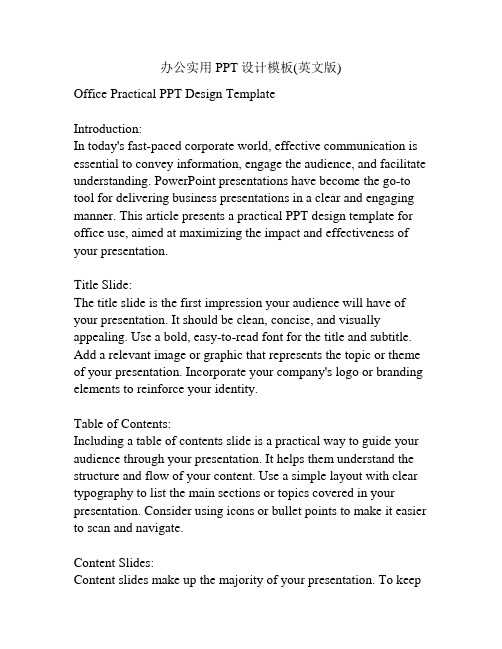
办公实用PPT设计模板(英文版)Office Practical PPT Design TemplateIntroduction:In today's fast-paced corporate world, effective communication is essential to convey information, engage the audience, and facilitate understanding. PowerPoint presentations have become the go-to tool for delivering business presentations in a clear and engaging manner. This article presents a practical PPT design template for office use, aimed at maximizing the impact and effectiveness of your presentation.Title Slide:The title slide is the first impression your audience will have of your presentation. It should be clean, concise, and visually appealing. Use a bold, easy-to-read font for the title and subtitle. Add a relevant image or graphic that represents the topic or theme of your presentation. Incorporate your company's logo or branding elements to reinforce your identity.Table of Contents:Including a table of contents slide is a practical way to guide your audience through your presentation. It helps them understand the structure and flow of your content. Use a simple layout with clear typography to list the main sections or topics covered in your presentation. Consider using icons or bullet points to make it easier to scan and navigate.Content Slides:Content slides make up the majority of your presentation. To keepyour audience engaged and focused, it's important to design these slides with clarity and simplicity in mind. Here are some tips:1. Consistent Layout: Use a consistent layout throughout your presentation. This helps create a sense of coherence and makes it easier for your audience to follow along. Stick to a handful of well-designed templates for different types of content slides and maintain consistency in the arrangement of text and visual elements.2. Visual Hierarchy: Utilize visual hierarchy to prioritize information and guide the eyes of your audience. Use larger font sizes, bold typography, or contrasting colors to highlight key points. Break down complex information into bite-sized pieces using bullet points or numbered lists.3. Limited Text: Avoid filling your slides with paragraphs of text. Instead, use concise statements, keywords, or short phrases that capture the main idea. Use visual aids, such as charts, graphs, or images, to support and reinforce your message.4. Visuals and Media: Incorporate visuals and multimedia elements to make your presentation more visually appealing and engaging. Use high-quality images that relate directly to your content. Include relevant charts or graphs to illustrate data or trends. Consider adding video or audio clips to provide additional context or examples.Conclusion Slide:The conclusion slide is your final opportunity to leave a lastingimpression on your audience. Summarize the key points you discussed in your presentation. Use a visually pleasing layout with a simple and powerful message or call-to-action that resonates with your audience. Consider adding contact information or references to additional resources if applicable.Additional Tips for an Effective Presentation:1. Practice: Rehearse your presentation to ensure smooth delivery and to familiarize yourself with the content.2. Minimalist Design: Stick to a clean and minimalistic design to avoid clutter and distractions.3. Color Scheme: Use a consistent color scheme throughout your presentation. Choose colors that complement your topic or branding elements.4. Font Choice: Select fonts that are easy to read, even from a distance. Avoid using too many different fonts; stick to two or three for a cohesive look.5. Slide Transitions and Animations: Utilize slide transitions and animations sparingly, and only when they enhance the understanding or engagement of your content.Conclusion:A well-designed PowerPoint presentation can greatly enhance your communication efforts and create a lasting impact on your audience. By following the practical PPT design template outlined in this article, you can create compelling presentations thateffectively convey information, engage the audience, and achieve your presentation goals. Remember to adapt the template to your specific needs and audience preferences for optimal results!1. Designing Effective Slide Templates:Creating effective slide templates is crucial for maintaining consistency and professionalism throughout your presentation. Here are some design tips to consider:a. Color Scheme: Choose a color palette that is visually appealing and aligns with your branding or topic. Avoid using too many colors that could overwhelm the audience. Select a combination of contrasting or complementary colors for text and background to ensure readability.b. Typography: Use fonts that are easy to read and consistent throughout your presentation. Stick to one or two fonts to maintain a cohesive look. Consider using a bold font for headings or important information and a regular font for body text.c. Alignment: Maintain consistent alignment by ensuring that text, images, and other visual elements are properly aligned. Use grids or guidelines to help you achieve an organized and balanced layout.d. Visual Consistency: Use the same style of icons, shapes, and graphic elements throughout your presentation for a cohesive look. Use the same image treatment or filter for all visuals to ensure a unified appearance.e. White Space: Embrace white space or negative space to create a clean and uncluttered look. This gives your content room tobreathe and makes it easier for the audience to absorb information.2. Engaging with Visuals:Visuals play a crucial role in capturing the attention of your audience and conveying information effectively. Here are some tips to engage your audience with visuals:a. Relevant Images: Use high-quality images that relate directly to your content. Avoid generic stock photos and opt for authentic and unique visuals whenever possible. Images should enhance and complement your message.b. Charts and Graphs: Present data and statistics in a visual format using charts and graphs. Choose the most appropriate chart type (such as bar graphs, line graphs, or pie charts) to represent your data accurately. Use contrasting colors and clear labels to ensure readability.c. Infographics: Create infographics to visually represent complex information or processes. Use icons, symbols, and diagrams to simplify concepts and enable easier understanding. Infographics are great for presenting step-by-step processes or comparisons.d. Videos and Animations: Incorporate videos or animations to add an interactive element to your presentation. Use short video clips to demonstrate a product or concept. Utilize animations to reveal or explain content, but avoid excessive or distracting animations that can take away from the message.3. Effective Use of Text:Text should be used sparingly and strategically to convey key points and provide supporting information. Here are some best practices for using text effectively:a. Headings and Subheadings: Use clear and concise headings and subheadings to guide the audience through your content. They act as signposts, giving a clear indication of the topic being discussed.b. Bullet Points and Numbered Lists: Use bullet points or numbered lists to break down complex information into easily digestible chunks. This format makes it easier for the audience to follow along and retain key information.c. Font Size and Formatting: Ensure that your text is legible by using an appropriate font size. For titles and headings, use a larger, bold font size to make them stand out. Be consistent with font formatting (e.g., using bold or italics) to draw attention to important points.d. Speaker's Notes: Use the speaker's notes feature in PowerPoint to provide additional details or talking points that supplement your presentation. These notes are not visible to the audience but can help ensure a smooth and well-structured delivery.4. Engaging Your Audience:In addition to well-designed slides, engaging your audience actively during the presentation is crucial. Here are some techniques to effectively engage your audience:a. Ask Questions: Pose questions to the audience to encourageparticipation and stimulate thinking. This can be done at the beginning to gauge prior knowledge or throughout the presentation to reinforce key points.b. Polls or Surveys: Use polling or survey tools to collect real-time feedback from your audience. This enables you to gather opinions or data and showcase results in an engaging way.c. Interactive Activities: Incorporate interactive activities or group discussions to actively involve your audience. These activities could include brainstorming sessions, role-playing, or problem-solving exercises.d. Storytelling: Include anecdotes or personal stories that relate to your topic. Stories help create an emotional connection and make your content more relatable and memorable.e. Q&A Session: Allocate time at the end of your presentation for a Q&A session. This allows the audience to ask questions, seek clarification, and engage in a dialogue with you.5. Tips for Presentation Delivery:The delivery of your presentation significantly impacts its effectiveness. Here are some tips for delivering your presentation confidently and professionally:a. Practice: Rehearse your presentation multiple times to become familiar with the content and ensure a smooth delivery. Practice in front of a mirror or record yourself to evaluate your body language and speech.b. Eye Contact: Maintain eye contact with the audience to establish a connection and keep their attention. Distribute your gaze evenly across the room, ensuring that everyone feels included.c. Body Language: Pay attention to your body language, as it plays a crucial role in conveying confidence and enthusiasm. Stand tall, use open and inviting gestures, and move purposefully across the stage if possible.d. Voice Modulation: Vary your pitch, volume, and pace to keep the audience engaged. Speak clearly and project your voice so that everyone can hear you. Use pauses and emphasize key words or phrases to add impact.e. Engage with Visuals: Point to specific elements on the slide using a laser pointer or your hand. Use animations or slide transitions strategically to enhance your delivery, but avoid excessive or distracting effects.f. Audience Interaction: Encourage audience participation by asking for input, conducting polls, or seeking opinions. Engage with individuals by addressing them directly or referring to their questions or comments.6. Conclusion:Designing a practical PPT for office use involves careful consideration of slide templates, visuals, text, and delivery techniques that engage and captivate the audience. By following the tips outlined in this article, you can create impactfulpresentations that effectively communicate your message, deliver information with clarity, and leave a lasting impression on your audience. Remember to adapt these tips to fit your specific needs and preferences, and practice regularly to ensure a confident and successful presentation.。
英文版欧美风格PPT模板 (7)
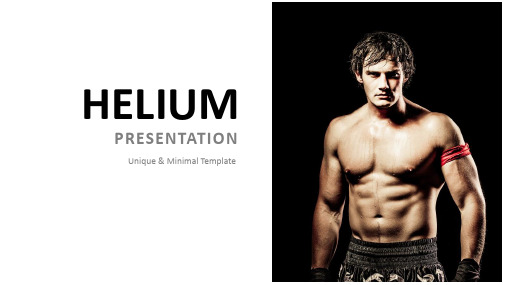
OUR MISSION
Frequently, your initial font choice is taken out of your awesome hands also we are companies often specify a
typeface,
P a g e ‹#›
OUR VISION
RELEASE CREATIVE LAYOUTS Frequently, your initial font choice is taken out of your awesome hands also we are companies
OFFER 24/7 SUPPORT Frequently, your initial font choice is taken out of your awesome hands also we are companies
Frequently, your initial font choice is taken out of your awesome hands also we are companies often specify a typeface, or even a set of fonts, part of their brand guides However, if you a great Frequently, your initial font choice is taken out of your hands; companies often specify a typeface, or even a set of fonts when selecting a typeface for body text, your primary concern should be readability. Don’t concern yourself with personality at this stage. I’m of the school of thought that believes that you’re better off mastering a few typefaces.
英文版-数字媒体广告PPT模板

Characteristics
Digital media advertising is interactive, targeted, measurable, and cost-effective. It allows advertisers to reach specific target audiences and track the performance of their campaigns in real-time.
Video advertising
Mobile advertising refers to advertisements that are displayed on mobile devices such as smartphones and tablets.
Mobile advertisements can be displayed within mobile apps, mobile web browsers, or as push notifications sent to a user's device.
01
Overview of Digital Media Advertising
Definition
Digital media advertising refers to the promotion of products, services, or brands through digital media channels, including websites, social media platforms, mobile apps, email marketing, and more.
英文版ppt模板
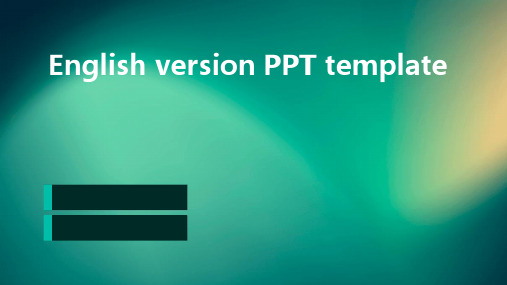
Include data labels on charts to provide clarity and avoid any
fusion about the presented information
03
Chart Styles
Customize the chart styles to match the template's design and
Charts
01
Chart Types
Use appropriate chart types to effectively communicate data,
such as bar charts, line charts, pie charts, or scatter plots
02
Data Labels
Text and Images
Navigation
Ensure that there is clear navigation between slides, allowing the audience to easily navigate through the presentation
Text should be placed in a logical order with images used to break up the text and add visual interest
Zoom in
The slide enlarges to highlight a specific area or detail This effect can be used to draw attention to important information or to show additional details
英文版课件PPT

03
Different types of courseware: There are different types of courseware depending on the intended use and the educational level for which it is designed Some common types include interactive courseware, simulation courseware, online courseware, blended courseware, and mobile courseware
Set learning goals
It's important for students to set specific learning goals for each unit and track their progress regularly
Practice outside of class
Students must have a basic knowledge of the English language and be able to participate in class activities and assignments
Why should you take this course?
01
the
What is this course about?
Course objectives
This course aims to provide students with a comprehensive understanding of English language and culture, as well as practical language skills that can be applied in real world situations
最全经典PPT模板及图表集合(英文版).pptx
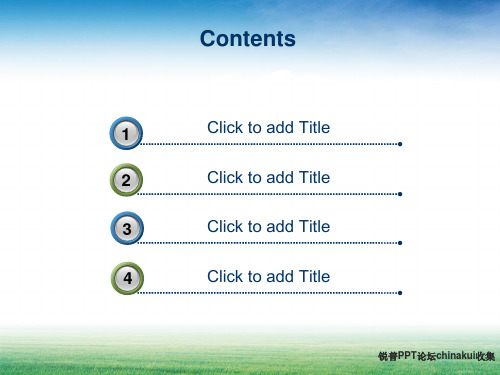
31
Click to add Title
2
Click to add Title
3
Click to add Title
4
Click to add Title
锐普PPT论坛chinakui收集
Block Diagram
Add your Title Add Your Text
Text in here
ThemeGallery
is a Design Digital Content & Contents mall developed by Guild Design Inc.
ThemeGallery
is a Design Digital Content & Contents mall developed by Guild Design Inc.
锐普PPT论坛chinakui收集
Diagram
Add Your Title Text
•Text 1 •Text 2 •Text 3 •Text 4 •Text 5
Text
Text Text Text
Text
Add Your Title Text
•Text 1 •Text 2 •Text 3 •Text 4 •Text 5
Add Your Text
Add Your Text
Add Your Text
Title
Add Your Text
Add Your Text
Add Your Text
锐普PPT论坛chinakui收集
Diagram
1
ThemeGallery is a Design Digital Content & Contents mall developed by Guild Design Inc.
英文版自我介绍PPT模版
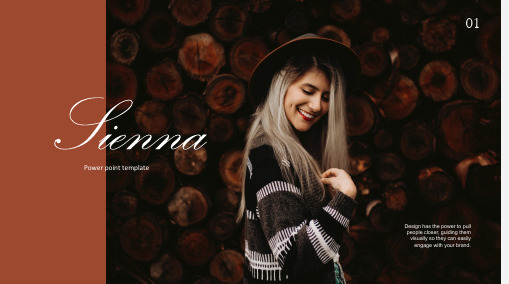
Who We Are
Tailor made platform which combines e-learning features with employees' competence management.
#01
11
Visible integrates with the applications you’re already using to run your business. Easily pull all of your KPIs & data into Visible and start telling your story to the people that matter.
It replaces confusion with clarity and brings understanding
08
Point of
Visible integrates with the applications you’re already using to run your business. Easily pull all of your KPIs & data into Visible and start telling your story to the people that matter.
02
Design is
the solutionz
Design has the power to pull people closer, guiding them visually so they can easily engage with your brand.
Unsure how to share the importance of your work, the heart of your mission
- 1、下载文档前请自行甄别文档内容的完整性,平台不提供额外的编辑、内容补充、找答案等附加服务。
- 2、"仅部分预览"的文档,不可在线预览部分如存在完整性等问题,可反馈申请退款(可完整预览的文档不适用该条件!)。
- 3、如文档侵犯您的权益,请联系客服反馈,我们会尽快为您处理(人工客服工作时间:9:00-18:30)。
Text here
TEXT HERE
You cannot improve your past, but you can improve your future. You cannot improve your past, but you can improve your future.
Youka
Company LOGO
CONTENTS
You cannot improve your past, but you can improve your future. Once time is wasted, life is wasted. Do one thing at a time, and do well. You cannot improve your past, but you can improve your future.
Once time is wasted, life is wasted. Do one thing at a time, and do well.
ONE
You cannot improve your past, but you can improve your future.
TWO
You cannot improve your past, but you can improve your future.
do well.
YOUR TITLE HERE
You cannot improve your past, but you can improve your future. Once time is wasted, life is wasted. Do one thing at a time, and do well.
THREE
You cannot improve your past, but you can improve your future.
FOUR
You cannot improve your past, but you can improve your future.
Company LOGO
ONE
You cannot improve your past, but you can improve your future. Once time is wasted, life is wasted. Do one thing at a time, and
You cannot improve your past, but you can improve your future. Once time is wasted, life is wasted. Do one thing at a time, and do well.
TEXT HERE
You cannot improve your past, but you can improve your future. Once time is wasted, life is wasted. Do one thing at a time, and do well.
You cannot improve your past, but you can improve your future.
Youka
PPTer
You cannot improve your past, but you can improve your future.
TEXT HERE
YOUR TITLE HERE
YOUR TITLE HERE
You cannot improve your past, but you can improve your future. Once time is wasted, life is wasted. Do one thing at a time, and do well.
Text here
Tቤተ መጻሕፍቲ ባይዱXT HERE
You cannot improve your past, but you can improve your future. You cannot improve your past, but you can improve your future.
Text here
Company LOGO
This is not only a template.
You cannot improve your past, but you can improve your future. Once time is wasted, life is wasted. Do one thing at a time, and do well.
Youka
PPTer
You cannot improve your past, but you can improve your future.
Youka
PPTer
You cannot improve your past, but you can improve your future.
Youka
PPTer
TEXT HERE
You cannot improve your past, but you can improve your future. Once time is wasted, life is wasted. Do one thing at a time, and do well.
TEXT HERE
You cannot improve your past, but you can improve your future. You cannot improve your past, but you can improve your future.
Text here
TEXT HERE
