Cache、Trakcare、Medtrak配置
LIS常见问题处理汇集

目录目录 (1)1、去掉某HIS医嘱的采血费功能 (3)2、HIS医嘱打印LIS条码时,报5002错误 (3)3、扫描条码的时候报<NOLINE>错 (3)4、在Terminal中编译M程序 (4)5、LIS标本查询与存储,请查看附件【标本查询与存储.rar】 (4)6、LIS挂菜单程序,请查看附件【挂菜单程序.rar】 (4)7、仪器绑定 (4)8、新医院-LIS上线步骤请查看附件【新医院-LIS上线步骤.rar】 (5)9、HIS与LIS之间的配置,科室、医嘱子类关联,请查看附件【TrakCare和Labtrak的连接.rar】 (5)10、HIS与LIS之间的配置,检验医嘱条码生成 (5)11、LIS基础数据导入数据库程序,包含科室、标本类型、采集容器、检验项目、医嘱、细菌、细菌组、抗生素等,请查看附件【LIS基本数据直接导入数据库.rar】 (5)12、对于有些酶标仪器可以使用我方的控制软件,例如ST360,请查看附件【酶标仪程序以及说明文档.rar】 (5)13、在系统中有一个激活日期,该日期到期后,系统中的有些信息不允许修改。
(5)14、修改LIS用户密码 (6)15、安装LIS客户端后不能正常运行,提示缺少AxtiveX控件 (6)16、技师工作站修改部分不可修改的数据,例如:标本接收时间等等 (7)17、酶标仪化验解析数据后,在仪器结果查询或者技术工作站中查看只有部分数据时。
(7)18、修改HIS某化验项目不收采血费的类是DHC-APP空间下的web.UDHCOEORDOP7.cls (7)19、某一个条码带多个医嘱时,扫描无任何反应,只是流水号自动加1而已,而有些条码带多个医嘱却能正常扫描。
(7)20、当LIS扫条码的时候,只更新了his医嘱状态,未更新执行时间 (7)21、安装完LIS系统后,运行技师工作站提示“运行时错误’429’,Active部件不能创建对象”的问题。
LifeTrak Core C200 健身跟踪器用户指南说明书

Welcome to LifeTrak. Let’s take a quick tour of the basic features. • T o turn on your fitness tracker, press and hold any button.Learn more• For support, tips, product information and full instructions, please visit: /support/help-center/Copyright © 2015 LifeTrak, Inc. All rights reserved. Duplication or copying of all or part of this manual without the express written consent of LifeTrak, Inc. is prohibited.Website: Facebook: /lifetrak Twitter & Instagram: mylifetrak Pinterest: /lifetrak YouTube: /lifetrakusaNOTE: Actual model / screen images may vary from images shown. NOTE: This is NOT a medical device. Please visit our website to view cautions and warranty information in the full instruction manual.CUSTOMER SERVICEIf you have questions about your LifeTrak activity tracker, please confact our customer service team ***********************Table of ContentsButton Layout ............................................................................................................................Modes of Operation : Hourly Display .........................................................................................Modes of Operation : Weekly Display .......................................................................................Modes of Operation : Workout ..................................................................................................Taking Your Heart Rate .............................................................................................................Goal Setup ................................................................................................................................Time Setup ................................................................................................................................Advanced Setup ........................................................................................................................Helpful Tips ...........................................................................................................................FCC Statement .........................................................................................................................Cautions & Warnings .................................................................................................. 123456789-1112Back CoverNOTE:The buttons are NOT intended for use under water. If used, water could leak in and cause damage.1BACKLIGHTT o activate the backlight, press BOTH MODE & VIEW simultaneously.2Shows your progress throughout the day with a 24-hour graph. The bars are scaled to fit the data from the 24-hour period. The bars represent three categories: Normal, Active and Very Activeuntil you reachShows your results for the past 7 days. The bars are scaled to fit the Arraydata from the past week.3Record data during your workout (i.e. morning walk, hike, jog at park, etc) for up to 10 hours.4T aking your heart rate can aid you in staying in your workout zone and help calculate your calories more precisely .VIEW for 3 to 856Increase valueIn Time ,Decrease valuePress: go to next settingPress & hold: exit setting mode1Edit/decrease valuePress: go to next settingPress & hold: exit setting mode7INSIDE SETTING MODE 8Press & hold: exit setting modeIn Time ,19If you are having difficulty acquiring your heart rate, try the following:1. Make sure your LifeTrak fitness tracker is snugly strapped to your wrist. A loose fit makes it more difficult to properly measure your heart rate.2. Upon putting on for the first time, allow a one-minute “warm up” before trying to acquire your heart rate.3. When touching the heart sensor button (VIEW ), make sure you are using the soft, flat pads of your fingers, not the tips of your fingers.4. Touch gently with enough pressure to activate the heart sensor button (VIEW ). Pressing too hard can make it difficult to measure your heart rate.5. Make sure the back metal plate is lying flat on your skin.6. Make sure your wrist and fingers are clean and free from dirt, oils, or lotions.7. Clean the heart sensor button (VIEW ) and back metal plate with a mild soap and water, or similar cleaning solution.8. Moisten with water the pads of the fingers you are using to contact the heart sensor button (VIEW ).9. Moisten the surface between the back metal plate and the skin on your wrist withwater.1motion. Our All-Day Calorie Tracker accounts for these calories burned.• You will see calories burned even when you’re not wearing your LifeTrak. This is normal as it is estimating the calories your body typically burns throughout the day.• You get more accurate calorie burn information by calculating in your heart rate readings, so remember to take your heart rate throughout the day and more frequently during your exercise.The watch is currently set to MEDIUM, which works for most stride lengths. Unless your step count is not correctly calculating, we suggest that you leave the STEP SENSITIVITY LEVEL as the MEDIUM option.Low: For those with low impact movements(e.g., person who treads lightly on their feet).Medium: Optimal setting for most people and conditions.This is the recommended setting.High: For those with high impact movements(e.g., person who treads heavily on their feet).1112Operation is subject to the following two conditions: (1) This device may not cause harmful interference, and (2) This device must accept any interference received,including interference that may cause undesired operation.THIS IS NOT A MEDICAL DEVICE.WARNING: Before starting any exercise program, please visit your doctor for a complete physical and to discuss your exercise plans.PLEASE READ all of the information in this instruction manual before using the unit. Make sure you fully understand the functions and limitations of this product before using it.NOTICE TO PEOPLE WEARING PACEMAKERS: While the heart rate monitoris a passive system and should have no direct effect on a pacemaker, we strongly recommend anyone fitted with such a device contact their physician or cardiologist before using this product or starting an exercise program.NEVER expose the heart rate monitor to chemicals or cleaning solvents. Exposure to insect repellent and sunscreen may also damage the unit. NOTICE: While the heart rate monitor (watch) is 30M water resistant, IT IS NOT WATERPROOF. Do NOT press buttons under water - this will cause damage.Visit our website for more helpful tips: LifeTrak • 39962 Cedar Blvd • Ste 285 • Newark, CA 94560 • 1-855-903-9030。
cacit配置

apache+PHP+Mysql+cacit安装一、apache+PHP+Mysql+cacit安装(1). apache安装下载wget /httpd/httpd-2.0.55.tar.gz解压tar zxvf httpd-2.0.55.tar.gz配置cd httpd-2.0.55./configure --prefix=/usr/local/apps/apache2 \--with-mpm=prefork \--enable-vhost-alias \--enable-rewrite \--enable-expires \--enable-so编译并安装make && make install(2).修改配置文件cd /usr/local/apps/apache2/confvi httpd.confKeepAlive Off #把on改成off,关闭持久连接StartServers 5MinSpareServers 5MaxSpareServers 10ServerLimit 4000 #添加这一行,一定要大于MaxClients,但要小于20000 MaxClients 2000 #根据内存大小,一般情况下是1G内存2000 MaxRequestsPerChild 0cd /usr/loca/apps/apache2/bin启动:./apachectl start(3).添加PHP模块,并支持Mysql1.mysql的安装cd /soft/下载wget /get/Downloads/MySQL-4.0/mysql-4.0.26.tar.gz/from/ht tp:///解压tar zxvf mysql-4.0.26.tar.gz配置cd mysql-4.0.26./configure –prefix=/usr/local/apps/mysql编译并安装make && make install启动mysql:端口3306cp /soft/mysql-4.0.26/support-files/f /etc/fygroupadd mysql #添加mysql 用户和组useradd –g mysql mysql/usr/local/mysql/bin/mysql_install_db #初始化权限表chown –R mysql:mysql /usr/local/mysql-4.0.26/var #更改目录所属组/usr/local/mysql/bin/mysqld_safe & #启动mysql等待一会,然后回车输入mysql,如果提示输入mysql的root密码,则代表开启成功,或者用netstat –an,查看有无3306端口2.php编译参数(php安装切记使用php5.3以上的版本)下载wget /get/php-4.4.1.tar.gz/from//mirror解压tar .zxvf php-4.4.1.tar.gz配置./configure --prefix=/usr/local/php-4.4.1 \--with-apxs2=/usr/local/apache-2.0.55/bin/apxs \--with-iconv \--with-mysql=/usr/local/mysql-4.0.26 \--with-gd \--with-jpeg-dir=/usr/local \--with-png-dir \--with-zlib \--enable-gd-native-ttf \--enable-sockets \--with-snmp \--enable-ucd-snmp-hack编译并安装make && make install3.拷贝及修改php.inicd /soft/ php-4.4.1/cp php.ini-dist /usr/local/php-4.4.1/lib/php.ini修改配置文件vi /usr/local/php/lib/php.inimemory_limit = 84Mdisplay_errors = Offlog_errors = Onlog_errors_max_len = 10240error_log = /hdp1/v2/log/php_error.txt #目录手动添加post_max_size = 82Mupload_max_filesize = 80M4.修改apache的httpd.conf文件添加如下一行,让它能够解析.php文件vi /usr/local/apache-2.0.55/conf/httpd.conf添加这行:AddType application/x-httpd-php .php DirectoryIndex添加虚拟主机cd /usr/local/apache-2.0.55/conf/vi httpd.confNameVirtualHost *:80ServerName DocumentRoot /home/www/ErrorLog /dev/nullCustomLog /dev/null common重启apachecd /usr/local/apache/bin/./apachectl stop./apachectl start建立测试页面cd /home/www/vi index.php随意输入内容,保存退出测试:http://ip/index.php二、SNMP安装和配置vi /etc/snmp/snmpd.conf修改如下两行com2sec notConfigUser default zcomaccess notConfigGroup "" any noauth exact mib2 none none 去掉下面几行前面的“#”com2sec local localhost COMMUNITYcom2sec mynetwork NETWORK/24 COMMUNITYgroup MyRWGroup any localgroup MyROGroup any mynetworkview all included .1 80view mib2 included .dod.internet.mgmt.mib-2 fcaccess MyROGroup "" any noauth 0 all none none access MyRWGroup "" any noauth 0 all all all开启:setup在system service选中snmp(4).freebsdVi /usr/local/share/snmp/snmpd.conf添加如下一行rocommunity zcom三、rrdtool-1.2.11安装安装libartwgethttp://people.ee.ethz.ch/~oetiker/webtools/rrdtool/pub/libs/libart_lgpl-2.3.17 .tar.gztar zxvf libart_lgpl-2.3.17.tar.gzcd libart_lgp-2.3.17./configuremakemake install安装libcgiwget http://lists.ee.ethz.ch/p/cgilib-0.5.1.tar.gztar zxvf cgilib-0.5.1.tar.gzcd cgilib-0.5.1./configuremake && make installcd libcgicp cgi.h /usr/include安装libpngwgethttp://people.ee.ethz.ch/~oetiker/webtools/rrdtool/pub/libs/libpng-1.2.8-conf ig.tar.gztar zxvf libpng-1.2.8-config.tar.gzcd libpng-1.2.8-config/./configuremakemake install安装freetypewgethttp://people.ee.ethz.ch/~oetiker/webtools/rrdtool/pub/libs/freetype-2.1.9.ta r.gztar zxvf freetype-2.1.9.tar.gzcd freetype-2.1.9./configuremakemake installcd /usr/includeln -sf /usr/local/include安装rrdtoolwgethttp://people.ee.ethz.ch/~oetiker/webtools/rrdtool/pub/rrdtool-1.2.11.tar.gz tar zxvf rrdtool-1.2.11.tar.gzcd rrdtool-1.2.11./configure --prefix=/usr/local/rrdtool-1.2.11 \--disable-tcl \--disable-pythonmakemake install四、安装cacti前提条件:mysql,apache,php,rrdtool, snmp(1.) 下载并安装cd /home/wwwwget /downloads/cacti-0.8.6g.tar.gztar zxvf cacti-0.8.6g.tar.gzmv cacti-0.8.6g cacticd cacti(2).打补丁wget/downloads/patches/0.8.6g/short_open_tag_parse_error. patchwget/downloads/patches/0.8.6g/graph_properties_zoom.patc hwget/downloads/patches/0.8.6g/script_server_snmp_auth.pa tchwget /downloads/patches/0.8.6g/mib_file_loading.patch patch -p1 -Npatch -p1 -Npatch -p1 -Npatch -p1 -N(3)配置mysql数据库#mysql –u root –pmysql> create database cacti;mysql> grant all privileges on cacti.* to cacti@localhost identified by …cacti‟; mysql>quit导入库:mysql -p --database=cacti导出:/usr/local/mysql-4.0.26/bin/mysqldump –B –uroot -p cacti >/root/cacti_bak.sql配置cacti连接数据库#vi /home/www/cacti/include/config.php$database_type = “mysql”;$database_default = “cacti”;$database_hostname = “localhost”;$database_username = “cacti”;$database_password = “cacti”;(4).定时运行cacti收集数据/etc/crontab -e添加一行:*/5 * * * * /usr/local/php-4.4.1/bin/php /home/www/cacti/poller.php >/dev/null 2>&1测试执行:ln –s /home/www/cacti /home/www//cacti修改apache配置文件httpd.conf,添加默认访问文件index.phpDirectoryIndex index.php index.html index.html.var #line:396访问:/cacti/index.phpcacti的使用配置:/cacti第一次进入需要配置,显示个工具/服务等的路径时,需要确认没有红字NOT FOUND,例如RRDTOOL第一次就会显示红字,修改为/usr/local/rrdtool-1.2.11/bin/rrdtool,点Finish。
Viavi PathTrak 4.5 产品说明书

This slide is for informational purposes only and does not create an obligation for Viavi to deliver any of the features, functionality or products. Due to our rapidly changing technology environment, Viavi cannot commit to a specific item or date and reserves the right to make changes at any time.
© 2016 Viavi Solutions Inc.
3
PathTrak Downstream Monitor
Automated Downstream Health Assessment
PathTrak Evolution
Your Complete Real-Time HFC Analytics and Assurance Solution
• Just a Software Upgrade, No Additional HW Required
• Simple To Try It In Your Plant - Using your existing PathTrak Server or standalone machine
• Contact Your Viavi Sales Rep Today or Visit
© 2016 Viavi Solutions Inc.
大型三甲医院信息化建设的模式探讨(徐州市中心医院)

大型三甲医院信息化建设的模式探讨杲耀景①①徐州市中心医院计算机中心,221009,徐州市解放南路199号经过多年的信息化建设,国内多家大型三甲医院基本实施了医院HIS系统、LIS系统和RIS、PACS 等核心系统,系统走向成熟,格局趋于稳定。
但细分一下,无非两种模式:一种是核心系统由一家公司提供,并由系统供应商提供技术支持和运行维护,另一种是核心系统分别采用多家产品,系统之间能够互相访问和实现数据共享。
为了适用医院的发展需要和医保接入的需求,一些医院也多次对系统进行了升级完善,但是由于采用多家供应商的产品,系统上线时间不一,技术路线不同,系统之间的数据交换和业务集成大多采用互相开放数据库的形式,系统之间交叉连接,错综复杂。
且随着系统数量的增加,有限的数据库连接资源早已不堪重负,造成系统性能下降,阻塞死锁。
医院信息化建设陷入僵持阶段,裹足不前,举步维艰。
造成这种现状的因素是多方面的,有软件供应商的因素,也有医院或者其它方面的因素。
鉴于国内HIS系统供应商的现状,多家公司也根据市场的需要开发了多层架构的产品,但这些改进也只是在局部的系统,用户也多限于一些二级医院,这些是违背新产品的初衷的,对于多数二级医院来说,它们是不需要多层架构的产品的,或者起码是不迫切的,而需要多层架构产品的恰恰是那些大型三级医院。
既然这样,这些三级医院为何无动于衷呢?众所周知,我国医院HIS系统应用最早是一些大型医院,技术力量也比较雄厚,这些医院经过多年的信息化建设,系统应用已趋于稳定,多数医院通过对原有系统的维护和扩展,基本能够解决一些眼前的需求。
如果全部推倒重来,难度可想而知。
这样,作为系统供应商的HIS公司,他们因此也就吸收不到优质的客户资源。
一方面是新产品需要巨大的持续的投入,一方面是不能从市场上获得超值的回报,大大影响了他们对新产品的投入热情和开发进度,一些厂商也只能是在一些局部的系统上尝试采用新技术,采用面向对象的分析、设计,设计了大量可重用的组件,采用三层架构,但是HIS的设计思想却一直没有变。
阿帕奇服务器配置方案
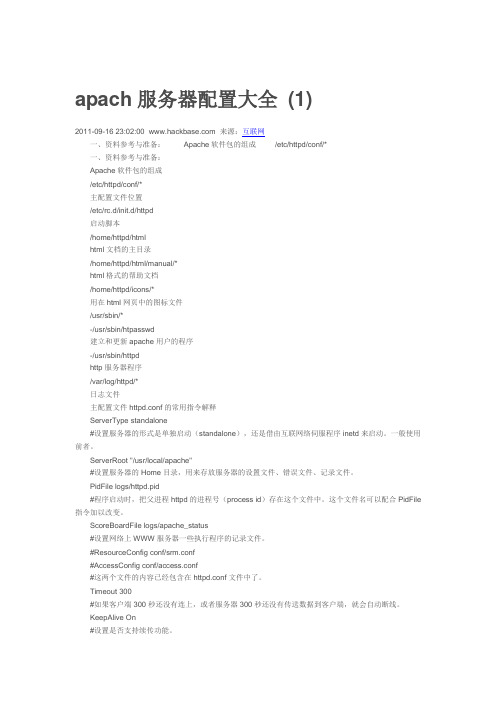
apach服务器配置大全(1)2011-09-16 23:02:00 来源:互联网一、资料参考与准备:Apache软件包的组成/etc/httpd/conf/*一、资料参考与准备:Apache软件包的组成/etc/httpd/conf/*主配置文件位置/etc/rc.d/init.d/httpd启动脚本/home/httpd/htmlhtml文档的主目录/home/httpd/html/manual/*html格式的帮助文档/home/httpd/icons/*用在html网页中的图标文件/usr/sbin/*-/usr/sbin/htpasswd建立和更新apache用户的程序-/usr/sbin/httpdhttp服务器程序/var/log/httpd/*日志文件主配置文件httpd.conf的常用指令解释ServerType standalone#设置服务器的形式是单独启动(standalone),还是借由互联网络伺服程序inetd来启动。
一般使用前者。
ServerRoot "/usr/local/apache"#设置服务器的Home目录,用来存放服务器的设置文件、错误文件、记录文件。
PidFile logs/httpd.pid#程序启动时,把父进程httpd的进程号(process id)存在这个文件中。
这个文件名可以配合PidFile 指令加以改变。
ScoreBoardFile logs/apache_status#设置网络上WWW服务器一些执行程序的记录文件。
#ResourceConfig conf/srm.conf#AccessConfig conf/access.conf#这两个文件的内容已经包含在httpd.conf文件中了。
Timeout 300#如果客户端300秒还没有连上,或者服务器300秒还没有传送数据到客户端,就会自动断线。
KeepAlive On#设置是否支持续传功能。
Track配置

TRACK配置手册本手册著作权属迈普通信技术有限公司所有,未经著作权人书面许可,任何单位或个人不得以任何方式摘录、复制或翻译。
侵权必究。
策划:研究院资料服务处* * *迈普(四川)通信技术有限公司地址:成都市高新区九兴大道16号迈普大厦技术支持热线:400 886 8668传真:(+8628)85148948E-mail:support@网址:邮编:610041* * *版本:2008年6月第1版编号:MP/DC-RD-CPSJ-114前言读者对象z网络工程师z技术推广人员z网络管理人员适用范围本手册适用于迈普 EPAS 6.1.X的版本及对应的设备。
本书约定命令行关键字用加粗表示;命令行参数用斜体表示。
大括号“{ }”表示括号中的选项是必选的;中括号“[ ]”表示括号中的选项是可选的;尖括号“<>”表示括号中的信息不被显示出来;方括号“【】”表示括号中的内容需要用户注意;竖线“|”用于分隔若干选项,表示二选一或多选一;正斜线“/”用于分隔若干选项,表示被分隔的各选项是可以被同时选中的;“ 注意”表示需要读者注意的事项,是配置系统的关键之处,希望用户能认真阅读。
“ 注”表示对前面内容的注解;“ 图解”表示对图例的文字解释。
声明由于产品版本升级或其它原因,本手册内容会不定期进行更新。
除非另有约定,本手册仅作为使用指导,本手册中的所有陈述、信息和建议不构成任何明示或暗示的担保。
目录第1章简介 (1)第2章TRACK简介 (2)第3章TRACK基本指令描述 (3)第4章TRACK应用实例 (6)第1章 简介本章主要内容:z Track简介z Track基本指令描述z Track应用实例第2章 Track简介系统有很多模块需要监控一些系统信息,并根据这些信息确定自己的运行方式。
比如:VRRP/VBRP 的track配置,VRRP/VBRP会监控一些重要接口,当这些接口DOWN掉后,VRRP/VBRP会将自己的优先级降低。
CACHE 学习笔记

CACHE 学习笔记一、Cache的安装和配置在安装前一定要注意自己拷的库是否完整。
需要拷trakcarelive,fdbms,patch1、安装ensemble:直接解压安装即可,还要将cache.key拷贝至c:\ensemblesys\mgr,cache.cpf拷贝至c:\ensemblesys\这两个文件拷贝到trakcarelive文件夹所在盘的根目录下。
(trakcarelive文件夹在拷贝时也必须放在根目录下),再安装相应的几个文件。
Medtrak (cache安装好后再找到相应的文件安装。
)、trakweb3。
2、安装iis并配置属性。
2.1 将库文件(F:\trakcarelive\app)文件加入默认网站。
方法是找到相关文件夹,右键点击进入属性,再按下图操作。
如果第一次安装IIS,应该在iis中设置匿名访问2、配置库:先要在本机上拷贝trakcarelive文件夹、fdbms,patch cache.cpf, cache.key3、修改cache.cpf文件。
将库文件的路径改成db文件夹的路径。
查找文件中除C盘以外的安装目录是否为db文件夹所在路径。
用到命令:ctrl+f,ctrl+r.4、重启ensemble。
5、进入studio,在其中打开DHC-APP:6、如果不能看到dhc-app下csp文件,需要进行配置7、在ensemble中,进入system management portal8、如图9、10、11、12、打开http://127.0.0.1/trakcarelive/trak/web/如连接DHC-APP报访问拒绝错误或无法访问系统登陆页面,则删除所有*.lck文件13、登录用户名:demo,密码:1,进入后即表示成功。
14、进入界面编辑器:trakweb3如无连接,建立新的连接相应条件框可填写相应名称。
二、开发环境入门如下图,连接指定服务器1、查看页面源代码,在页面上单击右键2、在ultraedit里面进行查找操作3、找到组件名4、进入trakweb35、查看整个页面的控件布局6、查看整个控件代码,将查找到的控件名输入,并打开。
