AXIS摄像机基本调试说明书
AXIS 212 PTZ网络摄像头用户手册说明书
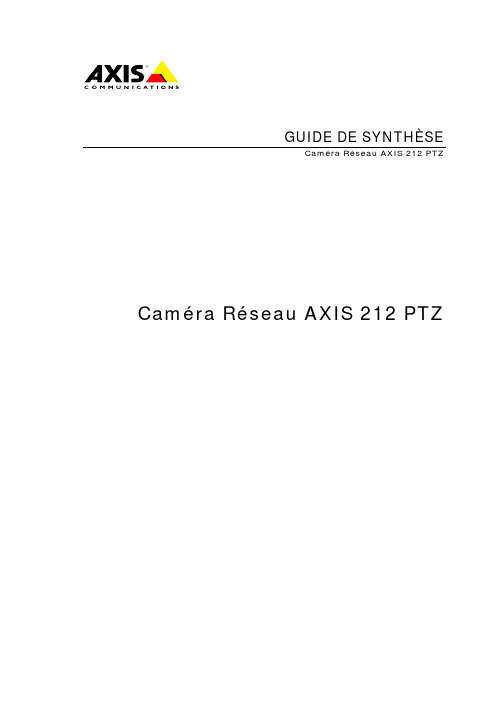
GUIDE DE SYNTHÈSECaméra Réseau AXIS 212 PTZ Caméra Réseau AXIS 212 PTZTABLE DES MATIÈRES1Préface (3)2Présentation (3)3Applications types (3)4Principe de fonctionnement (3)5Installation de la caméra réseau Axis (4)5.1Installation à l’aide de l’outil AXIS IP Utility (Windows) (4)5.2Bonjour (Macintosh) (4)6Mise en route (5)6.1Mot de passe de l’administrateur (5)6.2L’interface principale (6)6.3Utilisateurs / sécurité (6)6.4Configuration des images et des fréquences d’image (7)6.5Rétablissement des valeurs par défaut (8)7 A propos d’Axis Communications (8)8Informations complémentaires et contacts (9)1PréfaceLe présent guide de synthèse a pour but de vous aider à évaluer, tester et utiliser la CaméraRéseau AXIS 212 PTZ. Vous y trouverez une présentation de la caméra, de ses caractéristiques et de ses avantages, ainsi que des consignes d’installation. Pour tout complément d’information, veuillez vous reporter au Guide d’installation de l’AXIS 212 PTZ qui accompagne la caméra et qui est également disponible sur /fr/2122PrésentationL’AXIS 212 PTZ est la seule caméra réseau PTZ qui offre une vue panoramique complète et des fonctions de balayage horizontal, vertical et de zoom instantané (pan/tilt/zoom) par simple clic, sans perte de résolution. Le tout est obtenu sans mécanique en mouvement, ce qui évitel’usure de la caméra. Axis Communications réinvente le PTZ pour vous.L’AXIS 212 PTZ offre une combinaison de fonctions uniques :-Vue panoramique complèteGrâce au champ de vision complet de 140°, vous voyez toute la zone surveillée. Lescaméras PTZ ordinaires ne vous montrent qu’une partie de la scène à la fois.-Pan/Tilt/Zoom instantanéLe passage d’une vue panoramique complète au gros plan est instantané, et s’effectuepar simple clic. Le temps de réponse est immédiat. Même chose pour les fonctions debalayage horizontal et vertical : tout se fait instantanément, en un clic.-Absence de mécanique en mouvementL’AXIS 212 PTZ est également unique en ce que ses fonctions PTZ reposent sur unobjectif grand angle et un capteur de 3 mégapixels. L’absence de motorisation évite lephénomène d’usure des pièces.-Résolution élevéeLa plupart des caméras ne peuvent pas fournir de vue panoramique parfaitement nette,ni maintenir une résolution élevée après avoir zoomé. Avec l’AXIS 212 PTZ, lesimages restent parfaitement nettes tout le temps, et plus rien ne vous échappe.-Parfaite pour la vidéosurveillance d’intérieur3Applications typesL’AXIS 212 PTZ est parfaite pour la surveillance d’intérieur de locaux de moins de 150 m2, tels que les magasins, les halls de réception, les banques, les salles serveurs et autres locaux où il est nécessaire d’avoir une vue panoramique et la possibilité de zoomer pour observer certaines zones précises.4Principe de fonctionnementLa Caméra Réseau AXIS 212 PTZ transmet les images via un navigateur web standard. Elle possède son propre serveur web, avec sa propre adresse IP (ou URL associée) dontle navigateur se sert pour accéder à la caméra. La caméra peut être rendue disponible localement sur un réseau local ou à partir de tout autre endroit, via Internet par exemple. La fonction intégrée de gestion des événements permet à la caméra d’effectuer automatiquement certaines opérations lorsqu’une alarme se déclenche ou en cas de survenance de tout autre événement. Par exemple, elle peut accomplir les actions suivantes :-Télétransmission d’images dans des messages électroniques ;-Notification d’alarmes par HTTP ;-Activation d’un dispositif externe connecté à la sortie de la caméra.Si vous utilisez Internet Explorer sous Windows, la caméra utilisera AXIS Media Control (AMC) pour l’affichage de la vidéo dans le navigateur. AMC est compatible avec les flux vidéo Motion JPEG et MPEG-4. Pour toute information concernantl’utilisation d’autres navigateurs et plates-formes, reportez-vous à/techsup.Remarque : AMC est une commande ActiveX qui s’installe automatiquement lapremière fois que vous accédez à la caméra à partir d’Internet Explorer. D’autres options de lecture vidéo sont également disponibles.5Installation de la caméra réseau AxisEn fonction de votre système d’exploitation, suivez les consignes ci-après pour installer la caméra réseau Axis sur votre réseau. D’autres méthodes possibles sont décrites dans le Guide d’installation de l’AXIS 212 PTZ qui accompagne la caméra, et que vous trouverez également sur le site Web d’Axis ainsi que sur le CD de produits vidéo sur IP Axis.5.1 Installation à l’aide de l’outil AXIS IP Utility (Windows) AXIS IP Utility recherche et affiche automatiquement les périphériques Axis sur votre réseau. L’application peut également être utilisée pour la configuration manuelle d’une adresse IP statique. Vous trouverez l’outil AXIS IP Utility sur le CD de produits vidéo sur IP Axis, ainsi qu’à l’adresse /techsup.Notez que vous devez installer l’AXIS 212 PTZ sur le même segment de réseau (sous-réseau physique) que l’ordinateur exécutant AXIS IP Utility.1.Vérifiez que l’AXIS 212 PTZ est connectée au réseau et qu’elle se trouve sous tension.ncez AXIS IP Utility.3.Lorsque l’AXIS 212 PTZ apparaît dans la fenêtre, double-cliquez dessus pour ouvrir la paged’accueil de la caméra.4.Pour savoir comment configurer le mot de passe, reportez-vous aux consignes ci-dessous.5.2 Bonjour (Macintosh)Bonjour (Mac OSX) détecte automatiquement l’AXIS 212 PTZ dès qu’elle est connectée au réseau. Notez que vous devez installer l’AXIS 212 PTZ sur le même segment de réseau (sous-réseau physique) que l’ordinateur gérant l’installation.1.Vérifiez que l’AXIS 212 PTZ soit connectée au réseau et qu’elle se trouve soustension.2.Naviguez jusqu’au signet Bonjour dans votre navigateur (par exemple Safari) etcliquez sur le lien de la caméra pour accéder aux pages web.3.Pour savoir comment configurer le mot de passe, reportez-vous aux consignes ci-dessous.6Mise en routeVous trouverez dans la section suivante une visite guidée de la caméra et de certaines de ses fonctions, ainsi que des indications de base sur la façon de la configurer.6.1 Mot de passe de l’administrateurLa première fois que vous vous connectez à la caméra, vous devez configurer le mot de passe racine :Une fois le mot de passe racine (administrateur) configuré, vous pouvez vous connecter à la caméra. Les données de connexion par défaut sont les suivantes :Nom d’utilisateur : rootMot de passe : [votre mot de passe]La première fois que vous vous connectez à une caméra réseau Axis, il est possible que vous soyez invité à installer le composant Active X nécessaire à la visualisation de la vidéo en direct.6.2 L’interface principaleIl s’agit de l’interface de la caméra et du flux vidéo. Pour toute question, n’hésitez pas àsélectionnez le menu Help (Aide) pour obtenir des instructions contextuelles en ligne.De nombreuses fonctions sont accessibles à partir des boutons de la page Live View (Visualisation en direct) :•Commandes Panoramique/Inclinaison/Zoom•Instantané (snapshot)•Vue plein écran•Lecture/arrêt des flux vidéo•Panneau de commande avec mode de navigation•Sélection du format vidéo•Sélection de la source6.3 Utilisateurs / sécuritéSi vous souhaitez partager les séquences vidéo avec d’autres utilisateurs sans qu’ils aient à saisir leur nom d’utilisateur et leur mot de passe, vous pouvez configurer la caméra de façon à autoriser la visualisation anonyme. Les utilisateurs en question pourront ainsi voir les vidéos en direct et accéder à l’aide en ligne, mais ils ne pourront pas accéder au menu de configuration. Pour activer cette fonction, procédez comme suit :1.Allez dans Setup (Configuration) > Basic Configuration (Configuration de base) >Users (Utilisateurs).2.Cochez la case « Enable Anonymous… » (Activer la visualisation anonyme).3.Sélectionnez Save(Enregistrer).6.4 Configuration des images et des fréquences d’imageLa caméra peut être réglée sur 6 résolutions différentes. Le niveau de compression estégalement modulable.Plus la résolution choisie est élevée (nombre de pixels élevé), plus les fichiers sont volumineux. La compression sélectionnée a le même effet : plus la compression est réduite, plus le fichier est volumineux.La taille de fichier d’une image JPEG dépend de facteurs tels que la résolution sélectionnée, le niveau de compression et le contenu réel de l’image. La taille d’une image se situegénéralement entre 25 et 50 Ko pour une résolution par défaut de 640 x 480 pixels, avec un niveau de compression moyen et un éclairage de bureau de jour normal. Avec une résolution de 320 x 240 pixels et un niveau de compression moyen, la taille de l’image se situe entre 8 et 9 Ko.L’utilisateur peut, s’il le souhaite, limiter la fréquence d’image et le nombre de personnesvisualisant les séquences vidéo en même temps, afin de ne pas surcharger la bande passante.6.5 Rétablissement des valeurs par défautSi, pour quelque raison que ce soit, vous perdiez votre connexion à la caméra, vous pouvez toujours rétablir les valeurs par défaut en procédant comme suit :1.Débranchez la caméra de la prise secteur.la caméra, et maintenez-le enfoncé.3.Rebranchez la caméra.4.Lorsque l’indicateur d’état clignote en jaune sur le devant,relâchez le bouton.5.Lorsque l’indicateur d’état passe au vert, la caméra est denouveau opérationnelle, avec les paramètres par défaut.7 A propos d’AxisCommunicationsAxis accroît la valeur de vos solutions réseau. Leader innovant sur les marchés de la vidéo sur IP et des serveurs d'impression, Axis fournit des produits et solutions destinés à des domaines tels que la sécurité, la télésurveillance, le contrôle distant et la gestion documentaire. Tous ces produits reposent sur une technologie de puces développée en interne, et également vendue àdes tiers.Fondée en 1984, Axis est cotée à la bourse de Stockholm (Stockholmsbörsen XSSE:AXIS, Liste Attract-40). La société dispose de filiales dans 17 pays et travaille en coopération avec de nombreux distributeurs, intégrateurs de systèmes et partenaires dans 70 pays. Plus de 95% de sa production est exportée hors de la Suède. Plus d'informations sur la société Axis sont disponibles sur le site web .8Informations complémentaires et contacts Pour de plus amples informations sur ce produit, veuillez vous reporter au CD joint ou vous rendre à l’adresse/fr/212.Pour connaître vos correspondants de presse locaux, veuillez vous reporter au CD joint ou rendez-vous sur .。
AXIS 固定摄像机用户手册通用版 说明书

固定网络摄像机(通用版)用户手册责任本文档在制作时已力求审慎。
如发现不准确的内容或遗漏,请及时告知您当地的安讯士办事处。
Axis Communications AB不承诺对技术或印刷错误承担责任,并保留对产品及手册进行变更的权利,恕不另行通知。
Axis Communications AB不对本文档中包含的材料做出担保,包括但不限于为特定目的而对适销性和适用性做出的暗示担保。
Axis Communications AB对于与该材料的提供、执行或使用相关的偶然或间接损坏不承担责任,也不负责。
该产品仅可按其使用意图使用。
知识产权安讯士公司拥有与本文档中所述产品包含的技术相关的知识产权。
特别是(但不限于),这些知识产权可能包括/patent中列出的一项或多项专利,以及美国和其他国家的一项或多项附加专利或待定专利。
本产品包含获得许可的第三方软件。
有关更多信息,请参阅产品用户界面中的菜单项“关于”。
本产品包含符合Apple Public Source License2.0条款的源代码版权Apple Computer,Inc.(请参见/apsl)。
该源代码可从/bonjour/上获取。
设备改造必须严格按照用户文档中给出的说明安装和使用本设备。
本设备不含用户可维修的部件。
未经授权的设备更改或改造将使适用的法规认证和认可无效。
商标声明AXIS COMMUNICATIONS、AXIS和VAPIX是Axis AB在各个辖区的注册商标或商标申请。
其它的公司名称和产品均为其各自公司的商标或注册商标。
Apple、Apache、Bonjour、Ethernet、Internet Explorer、Linux、Microsoft、Mozilla、Real、SMPTE、QuickTime、UNIX、Windows和WWW是其各自持有人的注册商标。
Java 和基于Java的商标和徽标是Oracle和/或其分支机构的商标或注册商标。
AXIS Q1775 网络摄像机用户手册说明书

表数据AXIS Q1775网络摄像机灵活的全天候摄像机,具有卓越的视频和音频效果AXIS Q1775是一款全天候的HDTV1080p摄像机,其覆盖范围大,既能提供宽广的概览画面,也能提供细致的图像用于识别。
此摄像机采用10倍光学变焦、12倍数字变焦以及自动对焦。
借助内置麦克风,它具有48kHz的双路音频。
AXIS Q1775提供视频移动侦测、主动篡改报警和门卫值守功能,这让这款摄像机能够在监控场所出现活动时自动放大图像,然后在预定时间间隔之后缩小图像。
这款摄像机提供多个可独立配置的H.264和Motion JPEG流,并为可选的本地视频存储提供前端存储。
>符合SMPTE HDTV1080p标准>WDR–动态捕捉,130dB@30fps和90dB@60fps>10倍光学变焦和自动对焦>不同光线条件下的卓越图像质量>智能视频功能摄像机图像传感器1/2.8"逐行扫描CMOS镜头 3.8–38毫米,F1.8–3.4水平视野67.8°–8.1°垂直视野41.2°–4.5°自动对焦、自动日夜红外线滤镜、近距离对焦限制:320毫米(广角)或800毫米(远摄)、适用于选配镜头适配器的M37x0.75安装螺纹最低照度颜色:0.23lux黑/白:0.05lux快门时间1/10000s至1s平移/倾斜/变焦变焦:10倍光学变焦和12倍数字变焦,总变焦为120倍视频视频压缩H.264(MPEG-4Part10/AVC)Baseline、High和Main格式Motion JPEG分辨率1920x1080HDTV1080p至160x100视频输出:适合安装的标准NTSC/PAL帧速率在不同分辨率下最大均为60/50fps(60/50Hz)视频流提供多个可单独配置的H.264和Motion JPEG格式的视频流采用H.264格式的安讯士Zipstream技术可控制的帧速和带宽VBR/MBR H.264图像设置压缩、亮度、锐度、白平衡、曝光控制、曝光区域、逆光补偿、低照度下的微调行为、图像成像、旋转:自动、0°、90°、180°、270°,包括走廊模式(不适用于模拟视频输出)、文本和图像叠加、隐私遮罩、WDR-动态捕捉、除雾、日夜转换档位、降噪音频音频流双向全双工音频压缩AAC-LC8/16/32/48kHz、G.711PCM8kHz、G.726ADPCM8kHz可配置的比特率音频输入/输出外部非平衡/平衡麦克风或线路输入、内置麦克风(可禁用)网络安全密码保护、IP地址过滤、HTTPS a加密、IEEE802.1X a网络访问控制、摘要式身份验证、用户访问日志、集中式证书管理、强力延迟保护支持的协议IPv4、IPv6USGv6、HTTP、HTTPS a、SSL/TLS a、QoS Layer3DiffServ、FTP、SFTP、CIFS/SMB、SMTP、Bonjour、UPnP TM、SNMP v1/v2c/v3(MIB-II)、DNS、DynDNS、NTP、RTSP、RTP、TCP、UDP、IGMP、RTCP、ICMP、DHCP、ARP、SOCKS、SSH系统集成应用程序编程接口用于进行软件集成的开放API,包括VAPIX®和AXIS摄像机应用平台;规格参见具有一键式连接功能的AXIS视频托管系统(AVHS) ONVIF®Profile G和ONVIF®Profile G,中的规格智能分析包括安讯士视频移动侦测、AXIS Fence Guard、AXIS Motion Guard、主动篡改报警、音频侦测支持安讯士摄像机应用平台能够安装第三方应用,请参见/acap事件触发分析、侦测器、硬件、输入信号、PTZ、前端存储事件、系统、时间事件动作文件上载:FTP、SFTP、HTTP、HTTPS网络共享和电子邮件通知:电子邮件、HTTP、HTTPS和TCP外部输出激活视频录制到前端存储、播放音频剪辑报警前和报警后视频缓冲PTZ预设、叠加字幕、发送SNMP陷阱、状态LED、WDR模式数据流事件数据内置安装帮助水平助手、像素计数器常规外壳摄像机-镀锌颜色:黑色机架、NCS S9000-N;银色顶部、RAL9600IP66和NEMA4X等级保护、IK10抗冲击铝质外壳存储器512MB RAM,128MB闪存电源POE供电(PoE)IEEE802.3af/802.3at1型3类、最大11.2W8-28V DC、最大9.3W;或20-24V AC、最大15.5VA(50/60Hz)POE供电(PoE)IEEE802.3at2型4类最大25.5W接口RJ4510BASE-T/100BASE-TX PoEI/O:4针2.5毫米接线端子,用于两项可配置的输入/输出RS485/RS422:两个2针接线端子,用于RS485/422串行接口2针接线端子,用于AC/DC电源输入3.5毫米麦克风/线路输入、3.5毫米线路输出视频输出:适用于YPbPr(SD/HD)的3个RCA端子或者适用于CVBS(SD)的1个RCA端子存储支持SD/SDHC/SDXC卡SD卡加密支持录制到网络附加存储(NAS)有关SD卡和NAS的建议,请参见工作条件0°C至50°C(23°F至122°F)湿度10–85%RH(非冷凝)工作条件-40°C至50°C(-40°F至122°F)湿度10–100%RH(冷凝)认证EN55022A类、EN55024、EN61000-6-1、EN61000-6-2、EN61000-3-2、EN61000-3-3、FCC第15部分B子部分A类、ICES-003A类、VCCI A类、RCM AS/NZS CISPR22A类、KCC KN22A类、KN24、IEC/EN/UL60950-1、IEC60068-2-6、IEC60068-2-27M3级、NIST SP500–267EN55022A类、EN55024、EN61000-6-1、EN61000-6-2、EN61000-3-2、EN61000-3-3、EN50121-4、IEC62236-4、FCC第15部分B子部分A类、ICES-003A类、VCCI A类、RCM AS/NZSCISPR22A类、KCC KN22A类、KN24、IEC/EN/UL60950-22、IEC60068-2-6、IEC60068-2-27M4级、IEC60529的IP66、NEMA2504X型、NIST SP500–267重量 1.1千克(2.3磅),不包括电源3.6千克(7.9磅)尺寸59x79x182毫米(2.3x3.1x7.1英寸)无遮阳板:129x107x343毫米(5.0x4.2x13.5英寸),带遮阳罩:140x121x405毫米(5.8x4.7x15.9.1英寸),墙挂支架臂(D):120x80x204毫米(4.7x3.1x8.03英寸)所含附件I/O连接器块套件、安装指南、Windows解码器单用户许可证支架AXIS T94Q01A墙挂支架视频管理软件AXIS Companion、AXIS Camera Station、安讯士的应用开发合作伙伴的视频管理软件可在/support/downloads上获得语言英语、德语、法语、西班牙语、意大利语、俄语、简体中文、日语、韩语、葡萄牙语、繁体中文质保有关安讯士3年保修和安讯士延保选项的信息,请参见/warrantya.本产品包括由OpenSSL Project开发的用于OpenSSL工具包的软件。
AXIS摄像机基本调试说明书

Q1604摄像机基本和功能调试1.设置分辨率2.设置压缩比3.设置GOV值4.设置固定码流:即CBR值5.设置色彩四项:色彩度、亮度、清晰度、对比度6.宽动态开启/关闭7.白平衡设置8.曝光、快门、增益设置9.日夜转换模式10.自动聚焦11.添加用户12.截图设置13.启动录像按钮14.恢复出厂值设置15.查看访问此台摄像机的用户16.阻止某些用户访问此台摄像机17.屏幕字符叠加:例如码流、日期18.区域遮挡19.开启组播功能20.SD卡存储21.建立模板,以供第三方调取合适的视频流22.摄像机的升级23.开启并修改ONVIF参数23.1建立用户:此用户名和密码就是与第三方平台集成23.2然后开启onvif23.2.123.2.223.2.323.2.423.2.523.3修改onvif参数值23.3.123.3.223.3.223.3.323.3.4再次:24.移动侦测设置25.ACAP上传:例如上传给定时间宽动态开启关闭、自动聚焦、电子快门值等首先:请将inittap文件和paramsettings.sh文件放置在C:\Users\Administrator 目录下然后:运行DOS命令:开始---运行ftp 192.168.0.90cd /etcasciiput paramsettings.shput inittabquote site chmod 777 paramsettings.shquote site chmod 777 inittabQuit上传timeshell.eap文件到摄像机Applications并Start再次进入最后。
AXIS M3203网络摄像头说明书
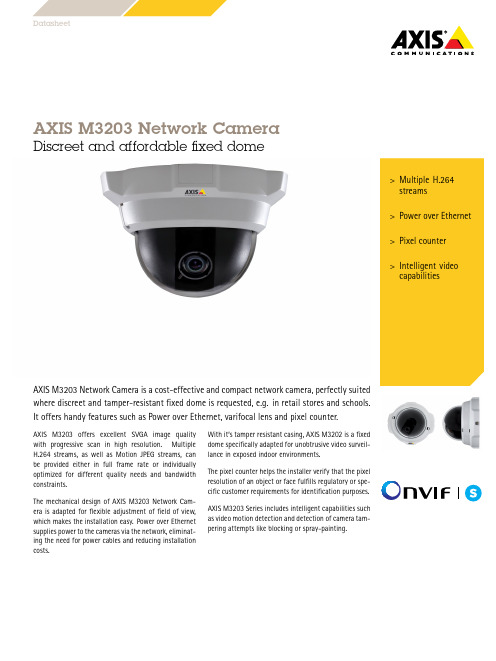
AXIS M3203Network CameraDiscreet and affordable fixed domeAXIS M3203Network Camera is a cost-effective and compact network camera,perfectly suited where discreet and tamper-resistant fixed dome is requested,e.g.in retail stores and schools.It offers handy features such as Power over Ethernet,varifocal lens and pixel counter.AXIS M3203offers excellent SVGA image quality with progressive scan in high resolution.Multiple H.264streams,as well as Motion JPEG streams,can be provided either in full frame rate or individually optimized for different quality needs and bandwidth constraints.The mechanical design of AXIS M3203Network Cam-era is adapted for flexible adjustment of field of view,which makes the installation easy.Power over Ethernet supplies power to the cameras via the network,eliminat-ing the need for power cables and reducing installation costs.With it’s tamper resistant casing,AXIS M3202is a fixed dome specifically adapted for unobtrusive video surveil-lance in exposed indoor environments.The pixel counter helps the installer verify that the pixel resolution of an object or face fulfills regulatory or spe-cific customer requirements for identification purposes.AXIS M3203Series includes intelligent capabilities such as video motion detection and detection of camera tam-pering attempts like blocking or spray-painting.Datasheet>Multiple H.264streams >Power over Ethernet >Pixel counter >Intelligent videocapabilitiesTechnical Specifications-AXIS M3203Network CameraModels SVGA resolution,Tamper-resistant casingCameraImage sensor1/4”Progressive scan RGB CMOSLens Varifocal2.8–10mm,Horizontal angle of view:66°–18°,F1.7,Fixed irisLight sensitivity0.9–100000lux,F1.7Shutter time1/24500s to1/6sCamera angleadjustmentPan360°,Tilt170°,Rotation340°Pan/Tilt/Zoom Digital PTZ,Preset positions,Guard tourVideoVideo compression H.264(MPEG-4Part10/AVC) Motion JPEGResolutions800x600to160x90Frame rate30fps in all resolutionsVideo streaming Multiple,individually configurable streams in H.264andMotion JPEGControllable frame rate and bandwidth,VBR/CBR H.264 Image settings Compression,Color,Brightness,Sharpness,Contrast,Whitebalance,Exposure control,Exposure zones,Backlightcompensation,Fine tuning of behavior at low light,Rotation–including Corridor Format,Text and image overlay,Privacy mask,Mirroring of imagesNetworkSecurity Password protection,IP address filtering,HTTPS a encryption,IEEE802.1X a,Digest authentication,User access logSupported protocols IPv4/v6,HTTP,HTTPS a,QoS Layer3DiffServ,FTP,CIFS/SMB, SMTP,Bonjour,UPnP,SNMPv1/v2c/v3(MIB-II),DNS,DynDNS, NTP,RTSP,RTP,TCP,UDP,IGMP,RTCP,ICMP,DHCP,ARP,SOCKSSystem integrationApplication Programming Interface Open API for software integration,including VAPIX®and AXIS Camera Application Platform;specifications at AXIS Video Hosting System(AVHS)with One-Click Camera Connection.ONVIF Profile S;specification at Intelligent video Video motion detection,Active tampering alarm,AXIS Camera Application Platform enabling installation ofadditional applicationsEvent triggers Intelligent videoEvent actions File upload:FTP,HTTP,network share and emailNotification:email,HTTP and TCPVideo recording to edge storagePre-and post-alarm video bufferingExternal output activationData streaming Event dataBuilt-ininstallation aidsPixel counterGeneralCasing Tamper-resistant plastic casing,Polycarbonate transparent cover, Metal inner camera modulewith encapsulated electronics,Color:White NCS S1002-BMemory128MB RAM,128MB FlashPower Power over Ethernet IEEE802.3af Class2(max.4.2W) Connectors RJ4510BASE-T/100BASE-TX PoEEdge storage Support for recording to network share(network-attachedstorage or file server)Operatingconditions0°C to50°C(32°F to122°F)Humidity15–85%RH(non-condensing)Approvals EN55022Class B,EN61000-3-2,EN61000-3-3,EN55024,FCC Part15Subpart B Class B,ICES-003Class B,VCCI Class B,C-tick AS/NZS CISPR22Class B,KCC KN22Class B,KN24,EN60950-1,ULWeight430g(1.0lb)IncludedaccessoriesInstallation Guide,Installation and Management Software CD,Key for tamper-proof screws,Windows decoder1-user license VideomanagementsoftwareAXIS Camera Companion(included),AXIS Camera Stationand video management software from Axis’ApplicationDevelopment Partners(not included).For more information,see/products/video/softwarea.This product includes software developed by the OpenSSL Project for use in the OpenSSL Toolkit(/),and cryptographic software written by Eric Young(*****************).More information is availableat Dimensions1.Front view2.Rear viewOptional accessories1.Drop-ceilingmount kit2.Optional casings;smoked cover orblack casing3.Various mountingkits4.AXIS T84145.AXIS P8221©2012-2014Axis Communications AB.AXIS COMMUNICATIONS,AXIS,ETRAX,ARTPEC and VAPIX are registered trademarksor trademark applications of Axis AB in various jurisdictions.All other company names and products are trademarks orregistered trademarks of their respective companies.We reserve the right to introduce modifications without notice.61119/EN/M2.2/12214。
AXIS P3705-Z 网络摄像机说明书

AXIS P3705-Z 网络摄像机双摄像头的高效高清网络摄像机AXIS P3705-Z 网络摄像机,配备双摄像头,支持全帧速下2路1080p高清视频流。
AXIS P3705-Z 网络摄像机,不仅支持双画面视频流的同步捕捉和显示,而且可为每个摄像头单独设置视频取景模式,从而使您能够分别优化两个场景的分辨率或帧速。
每个摄像头都支持安讯士觅光者技术,使此款摄像机具备出色的弱光感光性。
AXIS P3705-Z 网络摄像机,具有很高的成本效益。
两个摄像头只需一条网络电缆,更简单的安装维护,是高效高质量监控的更佳选择。
>一台摄像机,一个IP 地址,两个传感器>两个可灵活定位,独立设置的摄像头>觅光者技术>安讯士Zipstream 技术>双向音频,I/O,本地电源>双画面拼接显示数据表AXIS P3705-Z 网络摄像机摄像机图像传感器逐行扫描RGB CMOS 2x 1/2.8”镜头每个镜头:手动变焦镜头2.8–6毫米,F2.0水平视角100°–53°垂直视角73°–40°日夜可自动移除的红外截止滤光片最低照度彩色:0.15lux、F2.0、黑/白:0.04lux、F2.0快门时间1/142850秒至2秒平移/倾斜/变焦每个摄像头:水平转动±178°,垂直转动±60°,旋转±178°视频视频压缩H.264Baseline、Main 及High Profile (MPEG-4Part 10/AVC)Motion JPEG分辨率每个摄像头:1920x1080至160x90双画面拼接:1600X600帧速率1080p1080p::25/30fps,本地电源频率50/60Hz 720p :25/30fps,本地电源频率50/60Hz双画面拼接:25/30fps,本地电源频率50/60Hz 视频流多路可分别配置的H.264和Motion JPEG 视频流可控帧速与带宽安讯士Zipstream 技术(H.264格式)VBR/MBR H.264图像设置压缩率、色彩、亮度、锐度、对比度、白平衡、曝光控制(包含自动增益控制)、曝光区域、背光补偿、在不同光照级别下的行为微调、局部对比度、文本和图像叠加、图像镜像、隐私遮罩每个摄像头可旋转角度:0°、90°、180°、270°,支持走廊格式音频音频流双向、全双工音频压缩AAC-LC 8/16kHz、G.711PCM 8kHz、G.726ADPCM 8kHz 可配置的比特率音频输入线路输入接口音频输出线路输出接口网络IP 地址一个IP地址安全密码保护、IP 地址过滤、HTTPS a 加密、IEEE 802.1X a 网络访问控制、摘要式身份验证、用户访问日志、集中式证书管理支持的协议IPv4/v6、HTTP、HTTPS a 、SSL/TLS a 、QoS Layer 3DiffServ、FTP、CIFS/SMB、SMTP、Bonjour、UPnP TM 、SNMP v1/v2c/v3(MIB-II)、DNS、DynDNS、NTP、RTSP、RTP、SFTP、TCP、UDP、IGMP、RTCP、ICMP、DHCP、ARP、SOCKS、SSH系统集成应用程序编程接口用于软件集成的开放式API,包括VAPIX ®和安讯士摄像机应用平台,规范网址: ONVIF Profile S,规范网址: 智能分析视频移动侦测、主动防篡改报警音频侦测支持数字自动追踪、移动侦测3.0、越线侦测功能(ACAP)、支持第三方应用,请访问/acap事件触发智能分析、前端存储事件,外部输入事件动作外部输出文件上传:FTP、SFTP、HTTP、HTTPS、网络共享和电子邮件通知:电子邮件、HTTP、HTTPS、TCP 和SNMP 自陷视频录制到前端存储中报警前和报警后视频缓冲发送视频剪辑叠加文本数据流事件数据内置安装帮助像素计数器常规存储器1GB RAM,256MB 闪存电源12V DC ,24V AC以太网供电,符合IEEE 802.3af Class 2标准最大5W接口RJ4510BASE-T/100BASE-TX PoE接口*112V DC /24V AC电源接口*1音频输入接线端子*1,音频输出接线端子*1I/O接线端子*1(含2个可配置的输入/输出)存储支持microSD/microSDHC/microSDXC 卡有关SD 卡的更多信息,请访问 工作条件–10°C 至55°C湿度10-85%相对湿度(无冷凝)认证公安部型式检验报告尺寸162x 91x 61.5毫米重量275克所含附件安装指南、Windows 解码器单用户许可证质保安讯士3年保修和安讯士延期保修选项,详情请访问/warrantya.本产品包含由OpenSSL Project 开发用于OpenSSL Toolkit()的软件,以及由Eric Young (*****************)编写的加密软件。
Axis安全摄像头系统说明书

SucceSS StoryAxis brings safety and accountability to school. Special needs school brings greater safety to children and accountability to stakeholders with Axis network cameras.MissionWaimokoia Residential School, situated in Auckland, is a specialist school for children who display significant be-havioural, social, emotional and learning problems. With residential and school facilities to accommodate up to 44 pupils, aged 7-13, the School endeavours to provide a safe and secure environment for its students and teach-ers; security cameras are central to this. With students exhibiting behavioural and social problems, there were occasional incidences of children wandering from their residences. Security cameras were also relied upon if al-legations of misconduct arose and monitored the school‘s facilities, such as car parks and playgrounds, from being used by the general public without permission. Waimokoia School needed to provide greater accountability to its stakeholders.SolutionOn the recommendation of IT consultancy PassionIT, Waimokoia School installed 18 Axis network cameras distributed by LAN1 in New Zealand. “Axis was clearly the best solution on the market,” says Scott Palmer, Director for PassionIT, “and one of the few brands that has provenitself effective in security for a school environment.”Eleven fixed AXIS 211 Network Cameras have been placedinside the school, one in each classroom and hallway. Allthe analog cameras outdoors and in each residence havebeen replaced with AXIS 213 PTZ Network Cameras. Twowireless AXIS 206W Network Cameras have also beeninstalled, one the school’s reception area and the other inits recreation room.The Axis network cameras stream livevideo to an Insite PC, which serves as a high quality serv-er. The desktop holds 50 days of data and has a 300 GBhard drive for the video data and an 80 GB hard drive forthe operating system.challengesSix security cameras were located on Waimokoia School’spremises, two cameras in each of its three residences andthree outdoors. These transmitted audio and video datavia a coax cable to a video recorder through an analogsystem. A TV screen located in the office of each resi-dence relayed back images to a supervisor. All theorganization:Waimokoiaresidential SchoolLocation:Auckland, New ZealandIndustry segment:educationApplication:Providing a safe andsecure environment tostudents and teachersAxis partner:PassionIt and LAN1images fed back into a main system. Analog was themeans of operations for the cameras for over twelveyears and according to Whiti Harris, the Director of Resi-dential Services, the outdated system was quickly dete-riorating. Viewing activity at night through the cameraswas compromised by the degrading image clarity of theanalog cameras. Staff also were only able to view imagesfrom the two cameras specific to their residences at agiven time. There were no security cameras in schoolrooms and the recreation room, areas identified as whereincidences were more likely to occur and the currentcameras have no flexibility to view wider areas requiredor be easily transferred to different locations. With allimages stored onto hard tape, staff faced the laborioustask of manually tracking through video footage for par-ticular footage. It also had repercussions as to how fastthe School could respond to an incident and report backon it to its stakeholders. Waimokoia School is required toarchive eight years of footage as part of its compliance toits governing body. This resulted in an entire room beingdedicated to storage of video tapes. Moreover, the analogvideo recording system requires daily manual change-overs of tapes.resultUsing existing networking cable there was no additional expenditure required on cabling infrastructure. Addition-al savings for the School are from the supply of power being conducted through Power over Ethernet (PoE). The video network also runs over the School’s voice network, minimizing any impact on the School’s bandwidth needs. According to PassionIT, Waimokoia School had projected it would take one year to implement the entire solution – it was completed within a few days once a Virtual Pri-vate Network was setup for the school. The return oninvestment by the School was realised within a few months, with an estimated NZ$48,000 allocated to the project to date. “The easy transition to digital with data running through a PC has significantly increased the image resolution of any incidences that take place from a distance away,” said Mr Harris. With adjustable settings that allows night time surveillance, the School has installed two additional AXIS 213 PTZ Network Cameras for staff security in car parks. During a shift change staff can clearly view the car park at night from the residence’s cameras. Staff can now locate a video sequence within seconds by simply searching by date and time on the PC. The cameras continue to record as footage is being re-viewed. The ability to view the images in real-time has allowed the Directors to follow-up issues and personnel queries immediately. “As an incident is occurring staff can view live how it is being handled, which aids them in their learning development at the School,” said Mr Harris. Digital video clips can be easily emailed or transferred to CD and sent to teachers to assess and use as a training tool. The School has moved its entire IT infrastructure into a dedicated server room. Digital video recordings are transferred automatically on to a CD and the storage space required becomes minimal. “As Axis continually updates our camera software, the School’s security net-work is future-proof and allows us to carry out upgrade without any downtime in operations for the staff,” said Mr Palmer.Future Axis network cameras are the ideal solution to give stakeholders a transparent point of view through remoteviewing using an internet browser. In 2006, plans areunderway to allow parents, guardians and directors to connect to the cameras so they can access activity in a classroom, or an evening programme. With this remote monitoring, Waimokoia can provide convenience and further improve its services to users. Additionally the outdoor cameras may be integrated with the security monitoring company the school uses. The proposed inte-gration allows the security company to access certain outdoor cameras on their own network in response to an alarm being triggered.conclusion“Simply the presence of the Axis network cameras in the classroom has raised staff confidence in situations with students of behavioural needs where the possibility for riotous situations is high,” says Mr Harris. The network cameras monitor incidences which had a low visibility in the past and places the School in a stronger position to provide more accountability and have more involvement from the stakeholders and the community.30759/E N /E 2/0802“The easy transition to digital with data running through a PC has significantly increased the image resolution of any incidences that take place from a distance away.”Mr Whiti Harris, Director of Residential Services, Waimokoia School.©2006-2008 Axis Communications AB. AXIS COMMUNICATIONS, AXIS, ETRAX, ARTPEC and VAPIX are registered trademarks or trademark applications of Axis AB in various jurisdictions. All other company names and products are trademarks or registered trademarks of their respective companies. We reservethe right to introduce modifications without notice. “The need for web integration through digital video recording for security was evident. Images were black and white, and at times barely visible. There was no capability for stakeholders to view video data remotely and the school‘s networking resources couldn’t cope with converting the analog data into digital.” Mr Whiti Harris, Director of Residential Services, Waimokoia School.。
AXIS P370X-Z 网络摄像机系列用户操作手册说明书

AXIS P370X-Z网络摄像机系列AXIS P3705-Z网络摄像机AXIS P3706-Z网络摄像机安装指南AXIS P370X-Z网络摄像机系列法律考虑事项视频和音频监控可能会受法律管制,各个国家/地区的法律会有所不同。
如将本产品用于监控目的,需要先检查是否符合你所在区域内的法律规定。
责任本文档在制作时已力求审慎。
如发现不准确或遗漏的内容,请及时告知您当地的安讯士办事处。
安讯士网络通信有限公司不承诺对技术或印刷错误承担责任,并保留对产品及手册进行变更的权利,恕不另行通知。
安讯士网络通信有限公司不对本文档中包含的材料做出担保,包括但不限于为特定目的而对适销性和适用性做出的暗示担保。
安讯士网络通信有限公司对于与该材料的提供、执行或使用相关的偶然或间接损坏不承担责任,也不负责。
该产品仅可按其使用意图使用。
商标声明AXIS COMMUNICATIONS、AXIS、ETRAX、ARTPEC和VAPIX 是安讯士网络通讯有限公司在全球各个国家的商标和注册商标。
其他公司名称和产品是其各自公司的商标或注册商标。
Apple、Boa、Apache、Bonjour、Ethernet、Internet Explorer、Linux、Microsoft、Mozilla、Real、SMPTE、QuickTime、UNIX、Windows、Windows Vista和WWW均为各自持有者的注册商标。
Java和基于Java的商标和标识均为Oracle公司和/或其下属公司的商标或注册商标。
UPnP TM是UPnP TM Implementers公司的认证标志。
SD、SDHC和SDXC是SD-3C,LLC在美国和/或其他国家和地区的商标或注册商标。
另外,miniSD、microSD、miniSDHC、microSDHC、microSDXC是SD-3C,LLC在美国和/或其它国家/地区的商标或注册商标。
术语HDMI和HDMI高清多媒体接口及HDMI标识是HDMI Licensing LLC在美国和其他国家(地区)的商标或注册商标。
- 1、下载文档前请自行甄别文档内容的完整性,平台不提供额外的编辑、内容补充、找答案等附加服务。
- 2、"仅部分预览"的文档,不可在线预览部分如存在完整性等问题,可反馈申请退款(可完整预览的文档不适用该条件!)。
- 3、如文档侵犯您的权益,请联系客服反馈,我们会尽快为您处理(人工客服工作时间:9:00-18:30)。
Q1604摄像机基本和功能调试1.设置分辨率
4.设置固定码流:即CBR值
5.设置色彩四项:色彩度、亮度、清晰度、对比度
6.宽动态开启/关闭
7.白平衡设置
8.曝光、快门、增益设置
9.日夜转换模式
10.自动聚焦
11.添加用户
12.截图设置
13.启动录像按钮
14.恢复出厂值设置
15.查看访问此台摄像机的用户
16.阻止某些用户访问此台摄像机
17.屏幕字符叠加:例如码流、日期
18.区域遮挡
19.开启组播功能
20.SD卡存储
21.建立模板,以供第三方调取合适的视频流
22.摄像机的升级
23.开启并修改ONVIF参数
23.1建立用户:
此用户名和密码就是与第三方平台集成
23.2然后开启onvif 23.2.1
23.2.2
23.2.4
23.3修改onvif参数值23.3.1
23.3.2
23.3.2
23.3.3
23.3.4
再次:
24.移动侦测设置
25.ACAP上传:例如上传给定时间宽动态开启关闭、自动聚焦、电子快门值等
首先:请将inittap文件和paramsettings.sh文件放置在
C:\Users\Administrator目录下
✓然后:运行DOS命令:开始---运行
✓ftp 192.168.0.90
✓cd /etc
✓ascii
✓put paramsettings.sh
✓put inittab
✓quote site chmod 777 paramsettings.sh
✓quote site chmod 777 inittab
✓Quit
✓上传timeshell.eap文件到摄像机Applications并Start
再次进入
最后。
