ReadmeX
readme sdfwer234ds
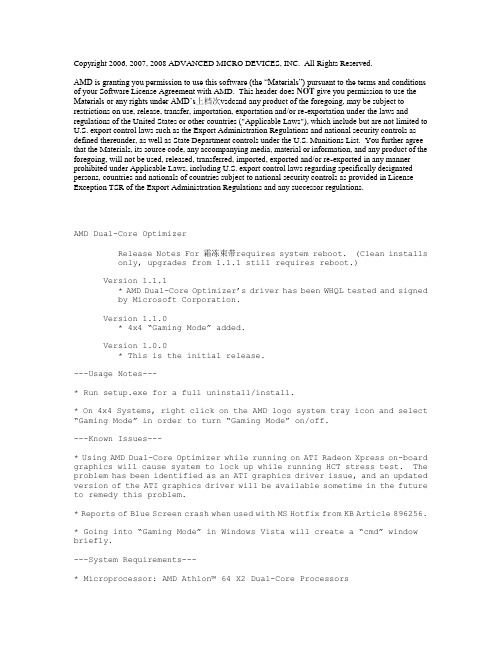
Copyright 2006, 2007, 2008 ADVANCED MICRO DEVICES, INC. All Rights Reserved.AMD is granting you permission to use this software (the “Materials”) pursuant to the terms and conditions of your Software License Agreement with AMD. This header does NOT give you permission to use the Materials or any rights under AMD’s上档次vsdcsnd any product of the foregoing, may be subject to restrictions on use, release, transfer, importation, exportation and/or re-exportation under the laws and regulations of the United States or other countries ("Applicable Laws"), which include but are not limited to U.S. export control laws such as the Export Administration Regulations and national security controls as defined thereunder, as well as State Department controls under the U.S. Munitions List. You further agree that the Materials, its source code, any accompanying media, material or information, and any product of the foregoing, will not be used, released, transferred, imported, exported and/or re-exported in any manner prohibited under Applicable Laws, including U.S. export control laws regarding specifically designated persons, countries and nationals of countries subject to national security controls as provided in License Exception TSR of the Export Administration Regulations and any successor regulations.AMD Dual-Core OptimizerRelease Notes For 霜冻束带requires system reboot. (Clean installsonly, upgrades from 1.1.1 still requires reboot.)Version 1.1.1* AMD Dual-Core Optimizer’s driver has been WHQL tested and signedby Microsoft Corporation.Version 1.1.0* 4x4 “Gaming Mode” added.Version 1.0.0* This is the initial release.---Usage Notes---* Run setup.exe for a full uninstall/install.* On 4x4 Systems, right click on the AMD logo system tray icon and select “Gaming Mode”in order to turn “Gaming Mod e” on/off.---Known Issues---* Using AMD Dual-Core Optimizer while running on ATI Radeon Xpress on-board graphics will cause system to lock up while running HCT stress test. The problem has been identified as an ATI graphics driver issue, and an updated version of the ATI graphics driver will be available sometime in the future to remedy this problem.* Reports of Blue Screen crash when used with MS Hotfix from KB Article 896256. * Going into “Gaming Mode” in Windows Vista will create a “cmd” window briefly.---System Requirements---* Microprocessor: AMD Athlon™ 64 X2 Dual-Core ProcessorsThis software installs and operates under the following operating systems * Microsoft® Windows® XP* Microsoft Windows Server 2003* Microsoft Windows VistaOperating systems NOT supported are:* Microsoft® Windows® NT 4.0* Microsoft Windows 98 Gold* Microsoft Windows 98* Microsoft Windows 95 OSR2* Microsoft Windows 3.x* Microsoft Windows Millennium* Microsoft Windows 98 Second Edition* Microsoft® Windows® 2000---The following languages are supported ---* All。
光盘使用说明readme

声 卡:Soundblaster 兼容声卡
音 箱
2.运行环境
中文 Windows 2000/XP
光盘中所有图片与素材仅供读者练习使用,未经作者书面允许,请勿用于任何商业用途。
__________________________________________________________________
光盘内容及其使用
__________________________________________________________________
目录内容及使用方法:
光域网 搜集了常用的光域网文件
材质库 书中部分实例使用的材质库文件
多媒体 书中部分实例的多媒体教学
__________________________________________________________________
需单独看的文件的打开方法:
(1)图片文件(如 .tif,.jpg,.tga,.psd 等)通过图形图像软件打开
系统需求:
1. 硬件要求
CPU :Intel Pentium(英特尔-奔腾) 1G以上
内 存:256M(SD或DDR)内存
硬盘空间:21---40G的硬盘,可用空间2G以上
显 示 器:17英寸,分辨率设为1152X864或1280X960, 刷新设为85Hz(赫兹)
显 卡:32M(SD或DDR)以上显存的显卡
如有问题请联系作者:
(如 Photoshop、Acdsee32 等软件)。
(2) 场景文件或项目文件(.MAX),在 3DS MAX 中打开。
(3)声音电影及视频剪辑文件用 Windows 的媒体播放器或其更新版本、或
readme后缀
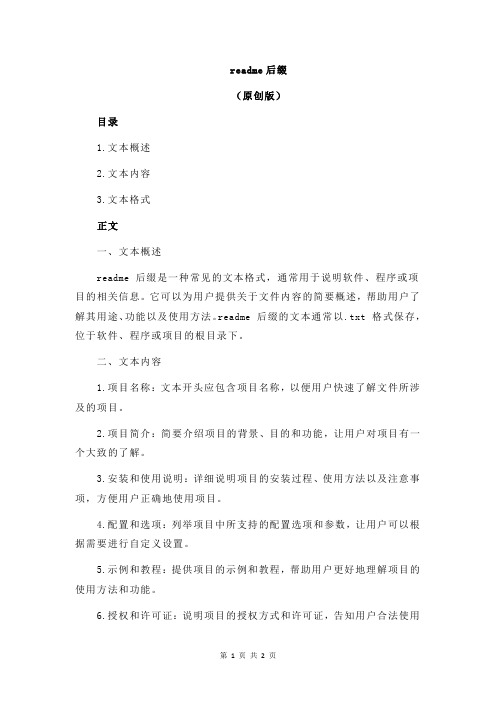
readme后缀
(原创版)
目录
1.文本概述
2.文本内容
3.文本格式
正文
一、文本概述
readme 后缀是一种常见的文本格式,通常用于说明软件、程序或项目的相关信息。
它可以为用户提供关于文件内容的简要概述,帮助用户了解其用途、功能以及使用方法。
readme 后缀的文本通常以.txt 格式保存,位于软件、程序或项目的根目录下。
二、文本内容
1.项目名称:文本开头应包含项目名称,以便用户快速了解文件所涉及的项目。
2.项目简介:简要介绍项目的背景、目的和功能,让用户对项目有一个大致的了解。
3.安装和使用说明:详细说明项目的安装过程、使用方法以及注意事项,方便用户正确地使用项目。
4.配置和选项:列举项目中所支持的配置选项和参数,让用户可以根据需要进行自定义设置。
5.示例和教程:提供项目的示例和教程,帮助用户更好地理解项目的使用方法和功能。
6.授权和许可证:说明项目的授权方式和许可证,告知用户合法使用
项目的相关信息。
7.贡献和反馈:提供项目的贡献方式和反馈渠道,鼓励用户为项目作出贡献或提出改进意见。
8.版权和致谢:列出项目的版权信息和致谢名单,表示对参与项目的人员和组织的感谢。
三、文本格式
readme 后缀的文本应采用清晰、简洁的格式,方便用户快速浏览和理解。
通常采用 markdown 语法进行编写,以实现列表、链接、代码块等排版效果。
总之,readme 后缀是一种重要的文本格式,它有助于用户了解软件、程序或项目的相关信息,从而更好地使用这些资源。
Readme(安装参考方法二)

8.打开License Server Administrator,启动服务。
FEATURE ArcView3 ARCGIS 10.0 01-jan-0000 2048 ADBC8EF1F28B9DC18F96 \
vendor_info=TXDH42L7EY6Z4X4JE221 ck=174
FEATURE ArcView31 ARCGIS 10.0 01-jan-0000 2048 FDCC4EB18017443D6297 \
vendor_info=H2T570H3D291F1TGH254 ck=55
FEATURE ArcReader ARCGIS 10.0 01-jan-0000 2048 0D9CBE710E5695C37E6E \
vendor_info=758Y1G82MC96F90LD184 ck=78
4.如果你只想授权几个功能就选择相应的功能按添加,每添加一个就增加一个功能的授权(按移除可以移除上一个授权,按清除可清除所有已添加的授权),如果你想授权所有功能,按所有即可。
5生成了许可文件内容后,全选框内的文字复制这些内容,新建一个文本文档,粘贴这些文字,另存文件为service.txt。
6.也可将下面上下------------之间内容copy至service.txt,就不用注册机了,这个是长久注册的,要修改“此处为计算机名”内容为你的计算机名
THREADX操作系统各模块详解第一部分
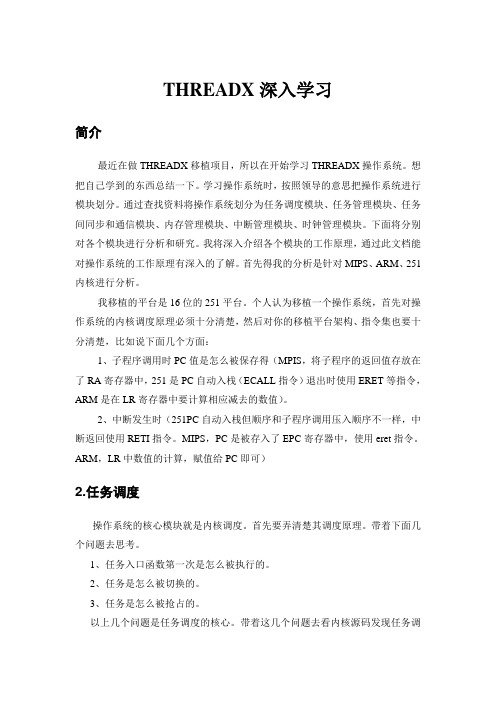
THREADX深入学习简介最近在做THREADX移植项目,所以在开始学习THREADX操作系统。
想把自己学到的东西总结一下。
学习操作系统时,按照领导的意思把操作系统进行模块划分。
通过查找资料将操作系统划分为任务调度模块、任务管理模块、任务间同步和通信模块、内存管理模块、中断管理模块、时钟管理模块。
下面将分别对各个模块进行分析和研究。
我将深入介绍各个模块的工作原理,通过此文档能对操作系统的工作原理有深入的了解。
首先得我的分析是针对MIPS、ARM、251内核进行分析。
我移植的平台是16位的251平台。
个人认为移植一个操作系统,首先对操作系统的内核调度原理必须十分清楚,然后对你的移植平台架构、指令集也要十分清楚,比如说下面几个方面:1、子程序调用时PC值是怎么被保存得(MPIS,将子程序的返回值存放在了RA寄存器中,251是PC自动入栈(ECALL指令)退出时使用ERET等指令,ARM是在LR寄存器中要计算相应减去的数值)。
2、中断发生时(251PC自动入栈但顺序和子程序调用压入顺序不一样,中断返回使用RETI指令。
MIPS,PC是被存入了EPC寄存器中,使用eret指令。
ARM,LR中数值的计算,赋值给PC即可)2.任务调度操作系统的核心模块就是内核调度。
首先要弄清楚其调度原理。
带着下面几个问题去思考。
1、任务入口函数第一次是怎么被执行的。
2、任务是怎么被切换的。
3、任务是怎么被抢占的。
以上几个问题是任务调度的核心。
带着这几个问题去看内核源码发现任务调度使用的方法就是任务栈和系统栈,内核利用入栈和出栈完成对任务的调度和切换。
而任务被调度起来是依靠timer驱动来工作。
基于此分析可以得出内核调度重点是以下几个方面:1、明白任务栈的构建方式,即任务创建时初始化任务堆栈时保存的数据。
这些数据要根据具体的硬件平台去实现,这个栈的初始化就是解决上面的第一个问题的。
因为在内核调度时,任务第一次被执行是出此栈来执行对应的入口函数的。
README_CHS

软件)。
- 一旦您安装了Sharpdesk图象处理,在没有首先卸载Sharpdesk
之前 请不要安装Eastman Imaging Professional软件包。Eastman
软件包和Sharpdesk图象处理使用共同的注册表入口并且将Eastman
页数。
- 如果在安装Sharpdesk后再安装Corel Wordperfect 9.0,那么
Sharpdesk Desktop不能提供下列文件。
Powerpoint
Lotus Word Perfect
Corel Word Perfect
- 如果首先执行了图像处理操作稍后执行了ICT或OCR操作那么输出
发现并修理故障
- 如果在整合程序或图象处理程序中缩略图出现全黑,请更新显卡驱
动程序
- 如果Word中没有出现该字体,用其它字体替换
- 有关代理服务器和网络扫描工具的特别指导
- 当删除Sharp扫描仪上的一种配置时,知道前面板的更新
- 通过邮件发SDF文件时避免PDF问题
- 避免在打开或锁定的文件中出现拖放问题
Sharpdesk和网络扫描工具需要适当的配置才能正确工作,以下是最
低系统配置。Sharpdesk需要足够的内存去处理大约50页正文。增加
存储器提高容量(页处理)和加快Sharpdesk的执行。
- 硬盘空间
系统最低配置至少需要500MB用来存储Sharpdesk和网络扫描工具
的程序
建议用户不要试图这样做。如果确实需要,请先卸载最新版本的
Sharpdesk然后再安装以前的版本。
github readme语法
github readme语法摘要:1.GitHub Readme简介2.Readme文件的基本结构3.如何编写一个优秀的Readme文件4.阅读和编写Readme的最佳实践5.结论正文:【1.GitHub Readme简介】GitHub是一个基于Web的版本控制系统,为广大开发者提供了便捷的代码托管服务。
在GitHub上,每个仓库都有一个Readme文件,它像是仓库的简介,向使用者介绍项目的背景、功能、用途等信息。
Readme文件对于项目的成功推广和传播至关重要,它能帮助用户更快地了解项目,提高项目的可见性。
【2.Readme文件的基本结构】一个典型的Readme文件包括以下几个部分:1.标题:简要描述项目名称和功能。
2.简介:介绍项目的背景、目标和适用场景。
3.功能列表:罗列项目的主要功能和特点。
4.安装和使用说明:指导用户如何获取、安装和运行项目。
5.贡献说明:鼓励用户参与项目,说明如何提交问题、建议和代码。
6.授权说明:阐述项目的授权方式和使用条款。
7.版权声明:声明版权所有和使用限制。
【3.如何编写一个优秀的Readme文件】1.简洁明了:避免冗长的描述,用简练的语言表达清晰。
2.重点突出:将项目的核心价值和优势凸显出来,吸引用户关注。
3.规范格式:遵循Readme文件的通用结构,便于阅读和理解。
4.适度详细:针对不同层次的用户,提供适量的详细信息。
5.示例代码:提供实例代码,让用户快速了解项目的实际应用。
【4.阅读和编写Readme的最佳实践】1.养成阅读Readme文件的习惯:在获取和参与项目时,先阅读Readme 文件,了解项目基本情况。
2.及时更新Readme文件:随着项目的发展,及时更新Readme文件,反映项目的最新状态。
3.善用Markdown语法:Markdown是一种轻量级的标记语言,能简化文本的排版和格式化,提高Readme文件的易读性。
【5.结论】GitHub Readme文件是项目的重要组成部分,它能帮助用户快速了解项目、参与项目和推广项目。
防病毒软件使用说明-ReadMe
Business Edition商业版本,可在Server服务器操作系统上安装。
ID更新时间:2009-4-19 15:58:20
病毒库最新版本:v4019 (20090418)
用户名(UserName): EAV-10692471
密 码(PassWord): sccm37xaen
用户名(UserName): EAV-10505647
密 码(PassWord): wxanevbv6m
用户名(UserName): EAV-13839895
密 码(PassWord): 8e6umab855
用户名(UserName): EAV-12562078
密 码(PassWord): xmcraw8w73
用户名(UserName): EAV-11673707
密 码(PassWord): n2rufnuhjt
Version: ESS, EAV, 2.*
用户名(UserName): EAV-14548568
密 码(PassWord): e48f4xd64m
Version: EAV, 2.*
- 内置防火墙和反垃圾邮件模块;
- 增强用户界面视觉效果;
- 针对普通用户和高级用户的2种操作模式;
- 增强的自动清除能力;
- 真正的增量更新;
- 导入导出各项设置。
中文汉化版本安装方法:
安装方法:开机时按 F8 进入安全模式安装汉化补丁,否则无法替换文件。
2.24根据会员们反馈的BUG进行了多处修正,再此谢谢你们!
2.25修正“电子邮件客户端防护”设置处按钮失效的BUG
2.26修正一些模板混乱和一些汉化语句
超玄翻译管理器版本9.3.1 Readme说明书
Hyperion® Translation ManagerRelease 9.3.1ReadmeReadme FileThis file contains the following sections:Purpose (1)What is Translation Manager 9.3.1? (1)Compatible Software (2)Supported International Operating Systems (2)Installation Updates (2)Upgrading (2)Supported Upgrade Paths (2)Hyperion License Compliance (3)Configuration (3)Known Installation Issue (3)Other Known Issues (3)Tips and Troubleshooting (4)PurposeThe purpose of this document is to outline the known issues and general considerations for this release of Hyperion® Translation Manager. You should review all of the information in this document before you begin using this release of Translation Manager.Top What is Translation Manager 9.3.1?Translation Manager is a Web-based data mapping application that enables users to build and maintain data mapping rules quickly and easily outside the Hyperion® Application Linkintegration design environment. These rules are then utilized at integration runtime through the use of Translation Adapter.Translation Manager provides functionality to minimize the time needed to develop, manage, and maintain the data mapping rules that are required to integrate a variety of external data sources with Hyperion’s Business Performance Management suite of applications.TopCompatible SoftwareThis release of Translation Manager is compatible with the following software releases:•Translation Adapter 9.2.2•Application Link 9.2 and 7.0•Hyperion® Shared Services 9.3.1Top Supported International Operating SystemsThis release of Translation Manager is certified on the following international operatingsystems:French Windows NT4.0 SP5+, Windows 2003,Windows 2000, Windows XPJapanese Windows NT4.0 SP5+, Windows 2003,Windows 2000, Windows XPTop Installation UpdatesUpgradingIf you upgrade any Hyperion product to release 9.3.1, you must also upgrade Hyperion Shared Services to release 9.3.1.Supported Upgrade PathsIf you are upgrading from a previous release of Hyperion products, note the following supported upgrade paths:•9.2.0.3 to 9.3.1Note: Upgrading from 9.2 releases prior to 9.2.0.3 will be supported in an upcomingservice pack.•9.3.0.x to 9.3.1If you are using a release prior to 9.2.0.3, you must first upgrade to one of the versions noted above, and then upgrade to 9.3.1. See the product installation guides for the products you are using for upgrade procedures.Hyperion License ComplianceHyperion no longer ships or requires Hyperion® License Server™ (or standalone license files)for use with Hyperion products.To ensure compliance with your license agreement, Hyperion recommends that you implementan auditing process. In addition, during product configuration with Hyperion Configuration Utility, you activate only the features you purchased. After you configure each product, youmust open the registry.properties file—in <Hyperion_Home>\common\config on the server on which you ran Hyperion Configuration Utility—to review and edit the product options. You must complete this step to ensure you comply with your license agreement and to activate features you are licensed to use. For more information, see “Hyperion License Compliance” in Hyperion Installation Start Here.ConfigurationConfiguration of Translation Manager has been standardized by means of Hyperion®Configuration Utility. This utility enables the configuration of multiple Hyperion products at the same time. User provisioning is done through the Shared Services User Management Console.Note: On UNIX platforms,it is recommended that all Hyperion applications be installed withthe same user name. All Hyperion products install common third-party and internal components under HYPERION_HOME. Installing them under the same user account ensures that installers have the permissions required to modify the HYPERION_HOME location on UNIX platforms.Please refer to these documents:•Hyperion Installation Start Here for system requirements information•The Hyperion Shared Services Installation Guide for Shared Services installation and configuration instructions.•The Hyperion User Management Guide for instructions on provisioning users.Top Known Installation IssueTranslation Manager 9.3.1 cannot be auto-deployed to WebSphere ND. If WebSphere isinstalled with the Network Deployment option, the auto-deployment process for Translation Manager does not run correctly. For installation in such an environment, use the manualdeployment option to create the necessary Web archive or Enterprise archive, depending on the application, and use the WebSphere application deployment tool to deploy the application to the required instance.Top Other Known Issues•When managing Shared Services models and naming applications, you cannot use the forward slash (/), backslash (\), or double quotation (“) characters. All other alphanumeric and special characters can be used in application names.•Using Hyperion Configuration Utility to redeploy an existing Web application to WebLogic8.1.x does not work properly. A workaround is to first undeploy the Web application usingthe application server admin console, and then use Hyperion Configuration Utility to deploy the Web application fresh.•Translation Manager stores the password for database connectivity in theHtmDB.properties file in encrypted form. Ensure this file is secure and is not universallyaccessible or readable.•Microsoft SQL Server databases with hyphens ( - ) in their names are not supported.•On UNIX platforms, the configuration tool script (configtool.sh) throws an error that the .hyperion.host name file does not exist or is not readable. This happens only if the host name has repeating characters (for example, the "ll" in scplng2-install or the "pp" inguppy). The workaround for this issue is to remove the following statement from theconfigtool.sh script before running it:| tr -s '[A-Z]' '[a-z]'•When you export a rules table, the file download dialog box displays a corrupted default file name if the file name contains non-Latin characters. You can type a new export file name to override the default.•Translation Manager does not provide supplemental progress feedback for long-running processes such as data import, data export, and translation table validation. The defaultbrowser (Internet Explorer 6) status bar progress indicator is the only sign that a long-running process is active.•Some of the rule syntax reserved characters do not migrate properly when the TMMigrate utility is run. As a result, the rule is not saved properly during a rule import into Translation Manager. Please review the migrated rule file before importing it into Translation Manager, and use the correct escape character for any reserved characters. See the HyperionTranslation Manager User’s Guide for a list of reserved characters and the correct escapecharacter.•On HP-UX systems, when the Hyperion Home Migration Utility is used to copy Hyperion Home components to a new location, the migration utility sometimes does not removecomponents from the old location.•On UNIX platforms, Application Server Deployment or Web Server Configuration tasks may fail if the temporary folder (as defined by the TEMP environment variable) contains *-build.xml files created by another user. Ensure that *-build.xml files do not exist in the temporary folder before running Hyperion Configuration Utility.•If you are using Windows Server 2003 Service Pack 1 with Hyperion products, your system may experience an abnormal shutdown. To prevent this, install the update from Microsoft by going to: /kb/923996/Top Tips and Troubleshooting•The Translation Manager repository database user name, password, and database name must be created in English.•Translation Manager does not support repository database access through native Windows NT user authentication. A native database username must be created foraccess to the Translation Manager repository, and it must be in English.•Imported translation tables are not automatically saved. When you import a translation table, a reminder is displayed in the page information area, and you are given theopportunity to save the imported information.•The maximum length of a member list folder name is 80 characters. Member list folder names longer than approximately 20 characters are truncated, and scrolling is required.•Translation rule reserved characters (*,?, \, and so on) must be typed using the English (single-byte) representation of the characters. For instance, Japanese platforms support both single-byte and double-byte representations of these characters, but TranslationManager does not recognize double-byte representations during the validation ortranslation process.•The search capability on the Edit Rule page shares the same wildcard rule syntax as any translation rule. When you search by wildcard, escape all reserved characters with a “\”notation. For example, to search for all range rules beginning with “500~” use thefollowing syntax: 500\~*•Translation Manager information and error log messages are output to the default application server console. Tomcat 5.0.28 console log information is not saved to diskand is only available in the foreground console window. Because this information may be required to debug installation, configuration, or login issues, Hyperion recommends that you run the Tomcat application server as a foreground process during the installationvalidation process. After the installation and access to the system is confirmed, you can configure Tomcat to run as a Windows NT/2000 service.•Translation tables are locked whenever a user edits or validates a rule table. These locks prevent two users from editing the same table and the translation adapter from using a table if it is being edited. Table locks are removed in the following events:•Whenever you leave the edit, design, import, or validate pages using an application menu or buttonNote: The lock is not removed if you use the browser’s Back button.•Whenever you log off Translation Manager•If you close the browser during a table edit session, after your Translation Manager Web application session times outTo ensure that all table locks are properly released, Hyperion recommends that youalways use the Logoff link to end a Translation Manager session.•The Translation Manager Web application session timeout length is controlled and maintained by your application server. To alter the timeout parameter for Tomcat, JRun, WebLogic, and WebSphere, please use the respective administrative consoles for those products.•Application Server Java Virtual Machine (JVM) heap size settings can also impact rule table save performance. Hyperion recommends an application server JVM heap size of 128MB for optimum performance.You can change heap size using the application server-specific procedures described in the following table:Tomcat 5.0.28 Modify the file for your operating system:•Windows$HYPERION_HOME\deployments\Tomcat5\bin\setCustomParamsHTMServer.bat•UNIX$HYPERION_HOME/deployments/Tomcat5/bin/setCustomParamsHTMServer.shChange the JAVA_OPTS entry:set JAVA_OPTS=-server -Xms128m -Xmx128mWebLogic 8.1.6 or 9.1 Modify the file in your WebLogic deployment folder for your WebLogic version and operating system:•WebLogic 8.1.6o Windows$HYPERION_HOME\TranslationManager\9.3\AppServer\InstalledApps\WebLogic\8.1\HTMServerDomain\startHTMServerDomain.cmd o UNIX$HYPERION_HOME/TranslationManager/9.3/AppServer/InstalledApps/WebLogic/8.1/HTMServerDomain/startHTMServerDomain.sh •WebLogic 9.1o Windows$HYPERION_HOME\deployments\Weblogic91\bin\setCustomParamsHTMServer.ba to UNIX$HYPERION_HOME/deployments/Weblogic91/bin/setCustomParamsHTMServer.shChange the set MEM_ARGS entry:set MEM_ARGS=–Xms128m –Xmx128mWebSphere 6.1 Use the WebSphere admin console, Application Server ->HTMServer -> Process Definition -> Java Virtual Machine;change Initial Heap Size and Maximum Heap Size to 128m.You can use the following internal table save test results as a guideline:•Hardware: 1 500mHz CPU, 486MB RAM•Software: BEA WebLogic 8.1 Application Server, 128MB Heap Size•Rule Table: 1 Input and 1 Output fields (each 20 characters in length)1,000 0:035,000 0:1510,000 0:3250,000 2:33100,000 5:18Tables that contain more input or output fields take longer to save.TopAccessing Hyperion Product DocumentationThe most recent version of each Hyperion product guide is available for download from theDocumentation area of the Oracle Technical Network (OTN) Web site(/technology/index.html).Documentation is also available from the Oracle E-Delivery Web site(/EPD/WelcomePage/get_form). Please note that individualproduct guides are available for download on the Oracle Technical Network (OTN) Web siteonly.TopCopyright © 1999, 2007 Oracle and / or its affiliates. All rights reserved.。
readmem用法
readmem用法
readme是一种文件,通常包含有关软件或项目的信息和说明。
它可以包含项目的描述、安装和使用指南、配置说明、常见问题解答等信息。
使用readme可以帮助用户更好地理解和使用软件或项目,降低用户使用软件或项目的难度和学习成本。
readme有许多常见的用途,例如:
1. 介绍项目或软件的功能、特点和优势;
2. 提供安装和使用指南,包括如何使用软件或项目的各个功能;
3. 说明配置与环境要求;
4. 给出常见问题解答,帮助用户更快地解决问题;
5. 提供联系方式,方便用户反馈问题或提供反馈。
要使用readme,只需在项目或软件的根目录下创建一个名为readme的文件,然后在其中编写相关信息和说明即可。
建议使用Markdown等格式进行编写,使文档更易于阅读和理解。
总的来说,readme是一个非常重要的文件,它可以帮助用户更好地了解和使用软件或项目,提高用户的使用体验和满意度。
- 1 -。
- 1、下载文档前请自行甄别文档内容的完整性,平台不提供额外的编辑、内容补充、找答案等附加服务。
- 2、"仅部分预览"的文档,不可在线预览部分如存在完整性等问题,可反馈申请退款(可完整预览的文档不适用该条件!)。
- 3、如文档侵犯您的权益,请联系客服反馈,我们会尽快为您处理(人工客服工作时间:9:00-18:30)。
Microsoft Age of Empires III: The WarChiefsReadmeX FileSeptember 2006Welcome to Microsoft®Age of Empires® III: The WarChiefs!This file contains information to help you install Age of Empires III: The WarChiefs. It also includes late-breaking information not included in the manual or in-game Help. CONTENTSA. Installing Age of Empires III: The WarChiefsB. Starting Age of Empires III: The WarChiefsC. Getting HelpD. What's on the Disc?E. Playing on ESO with Age of Empires III: The WarChiefsF. Shortcut KeysG. Manual CorrectionsH. Quick Reference Card CorrectionsI. Gameplay TroubleshootingJ. Other Trouble shootingK. Age of Empires III: The WarChiefs InformationA. Installing Age of Empires III: The WarChiefsTo install Age of Empires III: The WarChiefs, you must have Age of Empires III installed and you must have administrator rights on your computer and your computer must be running Microsoft Windows® X P.To install Age of Empires III: The WarChiefs∙ Insert the Age of Empires III: The WarChiefs disc into the disc drive. If AutoPlay is enabled, the installation menu will appear; click Install, and then follow the on-screenprompts.—or—∙ If AutoPlay is disabled, on the Start menu, click My Computer. In the My Computer window, double-click the disc drive icon, and then double-click Setup.exe. On the Setup screen, click Install, and then follow the on-screen prompts.B. Starting Age of Empires III: The WarChiefsYou must have the Age of Empires III: The WarChiefs disc in your disc drive to play.To start Age of Empires III:The WarChiefs∙ Insert the Age of Empires III: The WarChiefs disc into the disc drive. On the Start menu, point to Programs, point to Microsoft Games, point to Age of Empire s III: TheWarChiefs, and then click Age of Empire s III: The WarChiefs.You can skip the opening cinematics by pressing ENTER, SPACEBAR, or ESC.C. Getting HelpYou can find information about Age of Empires III: The WarChiefs in the game manual, the in-game Help, and in PDF files.To display in-game Help∙Place your pointer over any button or interface item in the game to view rollover Help or tooltips. You can also right-click any unit portrait or improvement icon in the game to view detailed Help.PDF files of the game manual and civilization quick reference card reside in the Docs folder on the Age of Empires III: The WarChiefs CD. To view the PDF files, you must have Adobe®Reader® installed. You can download Adobe Reader at <http:>.D. What's on the Disc?The Age of Empires III: The WarChiefs disc contains some additional information that you may find interesting or useful.To access the information on the game disc∙On the Start menu, click My Computer. In the My Computer window, double-click the disc drive icon, and then double-click the Docs folder.E. Playing on ESO with Age of Empires III: The WarChiefsYou must use your existing ESO account from Age of Empires III to log into ESO. If you have never created an account on ESO you may do so by clicking on the New Account button at the ESO Login screen.F. Shortcut KeysThe following keys can be very helpful during gameplay.BACKSPACE—Toggles StealthZ+Right Click—Attack MoveG. Manual CorrectionsThe Mini Map no longer includes a Find Explorer button. You can still locate your explorer by pressing the slash ( / ) key.Trading Posts can not be built after the Trade Monopoly timer has started if your team initiated the timer. The opposing team can still build Trading Posts.While updating your cards from the Home Cities Cards screen the Close button will take you back to the Home Cities screen. You must return to the Home Cities screen to launch into a game. H. Quick Reference Card Corrections∙Strong War Hut / Mighty War Hut can be researched in the 3rd and 4th Age∙Coatlicue Worship can be researched from the House in the 2nd Age∙Cinteotl Worship can be researched from the Farm in the 3rd Age∙Plantations can be built in the 3rd Age∙Raiding Party / War Party can be researched in the 2nd Age from the Town Center∙Founder dance from the Fire Pit spawns Travois∙Harvest Ceremony can be researched in the 2nd Age from the Farm∙Gun Trade researched from the Sioux Plantation increases the attack of Wakina Rifles and Rifle Riders∙Cipactli Worship researched from the Aztec Dock spawns Tlaloc Canoes∙Flaming Arrows produced from the Dock are available to the Sioux only∙Fishing Boats trained from the Dock are counted as units∙Battle Anger dance from the Fire Pit provides the War Chief with greatly increased damage against artillery∙Founder chosen from the Fire Pit is an Iroquois-only danceI. Gameplay Troubleshooting∙Attempting to install Age of Empires III: The WarChiefs without Age of Empires III installed—This will produce the following error message “age3x.exe - Unable To Locate Component - This application has failed to start because RockallDLL.dll was not found.Reinstalling the appli cation may fix this problem.” You will need to reinstall Age of Empires III in order to install Age of Empires III: The WarChiefs.∙Dance Icons—If you have the Show Player Score UI option turned on, whenever any Native player’s villagers are doing a military dance such as the War Dance at the Fire Pit, a small icon representing the dance will appear to the left of that player’s score.J. Other TroubleshootingThere are no changes to DirectX®, Editor, CD-ROM drive, Audio, or Performance Troubleshooting in Age of Empires III: The WarChiefs. Please check the Age of Empires IIIReadme for further assistance.MatroxA Matrox Parhelia 128MB or a Matrox Millennium P750 using driver 6.13.0001.1691,reference drivers 6.13.0001.1873, and 6.13.0001.1914 may not correctly show bumpmapping which appears as snow or solid grey textures in the game world. Also with theParhelia 128MB the mouse pointer blinks and displays a black border when you place the pointer over opposing units for attack. It is recommended that you update to the latest version of these drivers which may fix the problem.K. Age of Empires III: The WarChiefs InformationFor more information about Age of Empires III: The WarChiefs, visit our Web site at: /.© & p 2006 Microsoft Corporation. All rights reserved.Microsoft, Age of E mpires, DirectX, E nsemble Studios, the Microsoft Game Studios logo, and Windows are either registered trademarks or trademarks of Microsoft Corporation in the United States and/or other countries.Adobe and Reader are either registered trademarks or trademarks of Adobe S ystems Incorporated in the United States and/or other countries.Other product and company names mentioned herein may be the trademarks of their respective owners.。
