亚洲 泰国卡AIS卡使用说明
多币种旅行卡使用指南说明书
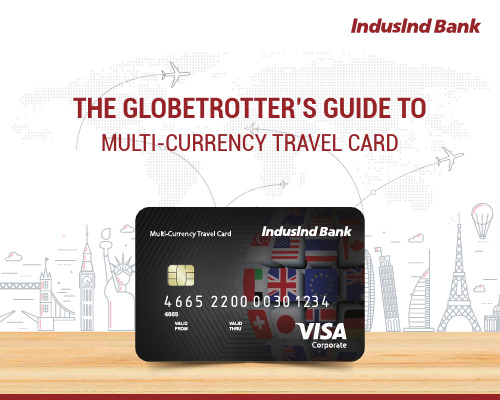
WELCOME ABOARDWelcome to the Multi-Currency Travel Card family! Are you all set to take off on a memorable trip with your Multi-Currency Travel Card? Go on, explore the best of the world with your Card that can be loaded with up to fourteen currencies-1Australian Dollar Canadian Dollar EuroGreat Britain Pound Hong Kong Dollar Japanese Yen New Zealand Dollar(AUD $)(CAD $)(€)(GBP £) (HKD $)(JPY ¥)(NZD $)(SGD $)(ZARR)(CHF)(USD $)(THB ฿)(SAR ﺱ.ﺭ)(AED ﺇ.ﺩ)Singapore Dollar South African Rand Swiss Franc US DollarThailand Baht Saudi Riyal UAE Dirham2You can manage all your Forex needs on Please Note:Cards collected from our branches are pre-activated.Now that your Card is activated, get started in a few easy steps:4Please Note: The flow of transaction might vary for different ATMs.Please avoid selecting any option that prompts for a change in usage currency to avoid any adverse exchange rate.T o proceed ahead you will be prompted to enter your Internet Password* or One Time Password (OTP) as a 2nd factor authenticationOur card works on ecom website which are following 2nd factor of authentication to ensure safety of customerSelect Credit Card as Mode of PaymentEnter you Card details (Card Number, Card Expiry Date and CVV2$)Enter your 4-digit ATM PIN Collect your Card and cash (and/or receipt, if applicable)Balance InquirySelect type of account as Checking/ Current/ Credit Enter your 4-digit ATM PIN*Internet Password is the password used for access to and for Online Transactions $CVV2 (Card Verification Value) is the 3 digit number mentioned at the back side of the card. In case CVV2 is not requested by merchant’s online website the transaction will be rejected.If you wish to change your PIN, simply follow these steps:5Steps to reload your Card online:Select Currency & Amount Enter Card No. &Expiry Month/Year Enter OTP& Validate Enter Travel Details Make PaymentVisit your nearest IndusInd Bank Branch to reload your Multi-Currency Travel Card.your registered mobile number and E-mail address. This feature lets you keep a track on your Card at all times. It also limits the possibility of Card misuse.abroad. If you lose it during your trip or suspect unauthorised transactions, you can block your Card. You can also unblock it with ease. To block/ unblock your Card, simply call our helpline number 1860 267 7777/ +91 22 4406 6666.the advanced Chip & PIN technology.Have balance on your Card? Use it for the best bit of shopping! Pick up those last-minute goodies for your loved ones at Duty Free shops across International Airports in India.Get access to your transaction details and balance queries whenever you want through 78as cash and your Debit/ Credit Cards • Share your Personal Identification Number (PIN) with anybody. It can be misused • Attempt to use your Card at merchant establishments that do not possess electronic POS swipe terminals • Use your Card in India, Nepal and Bhutan. • Selection of any option at POS or ATM that prompts for a change in usage currency.Balance, set Currency Priority etc., and also for seamless online transactions • Call the IndusInd Bank 24x7 Customer Care Number 1860 267 7777/ +91 22 4406 6666, in case your Card is lost or stolen • Notify the Bank in writing, of any changes in your telephone number or mailing address • Change default ATM PIN to preferred PIN • To prevent misuse, cut the Card into several pieces through the magnetic strip and destroy it completelyTHE ONE-STOP SHOP FOR ALLFAQs• What is Multi-Currency Travel Card?It is a prepaid Card which can be loaded with multiple foreign currencies on a single Card.• Is it a Prepaid Credit Card?The Card is not a Credit Card. The Card has funds loaded on it. You can use the Card until all funds on the Card are exhausted. This card is Re-loadable.• Which 14 currencies can be loaded onto the Forex Card?We can load Australian Dollar, Canadian Dollar, Euro, Great Britain Pound, Saudi Riyal, Singapore Dollar, UAE Dirham, US Dollar, Hong Kong Dollar, Japanese Yen, New Zealand Dollar, South African Rand, Thai Bhat, Swiss Franc.• Do I need to have an IndusInd Bank Account to purchase the Forex Card?No, you don't need any Current or Savings Account relationship with IndusInd Bank to purchase a Multi-Currency Travel Card. Simply login to and buy the Multi-Currency Travel Card.•How secure is Multi-Currency Travel Card?For premium security, the Card is chip and PIN protected. To reduce the risk of fraud, Multi-Currency Card is not linked to any of your personal information and held completely separate from your bank account.10•Where can I use Multi-Currency Travel Card?The Multi-Currency Travel Card can be used to withdraw cash from ATMs as well as Point of Sales (POS). It works in the same way as a Credit Card for purchase transactions at merchant outlets, with the only difference being that the transaction amount is directly reduced from your Multi-Currency Travel Card balance. You can also use your Multi-Currency Travel Card to do online shopping/ payment transaction.•Can I load multiple currencies on one Card?Yes, you can load more than one currency on your Multi-Currency Travel Card. Multi-Currency Travel Card gives you the power of carrying 14 currencies on just one Card. So no need to buy a new Card.•What is a PIN?Your PIN (Personal Identification Number) is a unique 4-digit secure number assigned to your Card and known only to you. You are required to enter the Card PIN at the time of ATM cash withdrawal/Cash at POS and purchase transaction at POS terminal.•How to withdraw cash from ATM?1. Use your Multi-Currency Travel Card at an ATM with Visa/ MasterCard logo.2. Enter 4-Digit ATM PIN.3. Select Cash Withdrawal / Balance Enquiry.4. Select type of Account as Checking / Current/ Credit.5. Collect your Card and cash.11•How to use the Card at the Merchant Location?1. Merchant dip/ swipe the Multi-Currency Travel Card at the (POS) terminal and enter the invoice amount.2. Enter 4-Digit ATM PIN.3. Select type of Account as Checking/ Current/ Credit4. Collect your Travel Card, customer copy of the transaction slip and purchase invoice.•How can I use the Card Online?1. Your Indus Forex Card over the internet for Online shopping / payments.2. T o ensure security and control on online usage, the needs to be activated by visiting “”select ‘Activate Your Card’ option from ‘My Orders’ tab.3. On this page, activate your card either by using your registered mobile number and PAN or your IndusForexCard number and Expiry Date.4. Step by step guide will be shown on the website for card activation.5. F orex card can be used for online payment on various websites. Please keep your password/CVV2/PIN handydepending on merchant requirement.6. This card works on e-commerce websites, which follow 2nd factor of authentication to ensure safety ofcustomer.•For use of card for online shopping or making online payments1. Login to the international merchant website.2. Select Credit Card as Mode of Payment.3. Enter you Card details (Card Number, Card Expiry Date and CVV2$).124. To proceed ahead you will be prompted to enter your Internet Password* or One Time Password (OTP) asa 2nd factor authentication.5. In case CVV2 is not requested by merchant’s online website the transaction will be rejected.•Is my Card activated or ready to use if received by courier?No, once customer received card by courier, he/she need to activate his/her Multi-currency travel card by following the below steps:1. Please Login to 2. Select My Order.3. Provide the Card details.4. Activate the Card.•How to create user name and password for my forex card?1. Please Login to 2. Select Manage your Card.3. Click the First Time login.4. Validate Card No., CVV2 and Expiry Date.5. You will get an option to create username and password.•Why am I not able to activate the Card through my Login?This means the Card is not loaded by IndusInd Bank yet.13•How can I confirm if my Card has been loaded/ reloaded?You will receive an SMS confirmation as soon as your Card is loaded/ reloaded. You can also check your balance on our •Can I check my balance from IndusInd Bank ATM / PIN?No.•Can I reload the Multi-Currency Travel Card?Yes. Visit to reload your card.•Is there any Insurance offered on Multi-Currency Travel Card?Yes.• Fraudulent charges cover (Lost/ Stolen / Skimmed/ Cloned) : Rs. 2 lacs• Purchase protection : Rs. 1 lac. Air accident: Rs. 10 lacs. (No condition of air ticket to be purchased on Card since this is a Forex Card)• Loss of checked baggage Rs. 50,000• Loss of passport Rs. 20,000• ATM assault: Rs. 50,000•Are there any charges for cash withdrawal through ATM?Yes, there are certain ATMs across other countries which may levy a charge for transactions done by other bank customers. This charge is normally displayed to the customer during the transaction and the customer has the option to either proceed with the transaction or abort it.14•What needs to be done in case Hotels/ Car Rentals take a Pre-Authorisation?Hotels/ Car Rentals before check-in/ renting services etc., take a pre-authorisation on your Card.A Pre-Authorisation is essentially blocking of a certain amount on your Card. At the time ofchecking out of the hotel/ settling the bill, you should ask the executive to settle the final bill against the pre-authorisation that was taken.•Can the Card be used over the Internet or for MOTO (Mail Order-Telephone Order) transaction? Yes, the Card can be used for any Internet based (E-Commerce) transactions. However, the Card cannot be used for MOTO transactions.•What is the maximum limit for POS/ ATM withdrawal per day?INR 7 lacs equivalent in Foreign Currency per day on POS and Ecommerce.INR 3 lacs equivalent in Foreign Currency per day on ATM Cash Withdrawal.•How do I change my PIN?It is possible to change your PIN by logging in to IndusForex under section Manage Y our Card.•Can I retain the foreign exchange on the Multi-Currency Travel Card after returning to India? One can retain the Card only if the balance on the card is less than $2000. Else the amount needs to be refunded within 90 days from the date of arrival*. In case refund is not made on time, the Card would be suspended and the Card holder can face legal action. *As per RBI regulations.15•How to use IndusInd Multi Currency Travel Card for Contactless payments?Contactless Multi-Currency Forex Card is a fast and convenient way to pay for every day purchases at participating stores. It allows you to make faster payments at merchant locations with just a tap, where contactless payment is accepted. It has a secure, contactless chip technology designed to help you spend less time at the cash counter. This card is powered by payWave technology supported by VISA which allows you to pay by simply waving your card.Follow below steps for contactless payments:• Look for ( ) symbol on your Travel Card as well as on the merchant terminal.• If present, means that your card is a contactless card and the machine is enabled for contactless transactions.• Simply wave or tap your card near the contactless enabled terminal within 4cm and pay without entering a PIN.•Look for successful transaction confirmation on the merchant terminal by green light illumination or display message.• Collect receipt of the payment from the merchant (if possible).• For contactless transaction, per transaction amount limit will be as per respective country's central bank regulations.•What features make the Contactless Forex Card secure?• Ultra short range – generally less than 4 cm.• Unique built in secret key, which is used to generate a unique code for every contactless transaction.• Every transaction is securely authorised.• The power and global reach of the VisaNet system to help prevent fraudulent transactions.16•What exchange rates are applied when a transaction is made on the Card?If the transaction is done in base currency (currency in which the Card is purchased) there is no exchange rate applicable. However, for transactions done in currencies other than base currency, exchange rates / conversion rates from the base currency to the local currency are applicable in accordance with rates applied by VISA.Currency conversion is done automatically in an international online environment by VISA. We, as a Bank, do not have any role in the currency conversion. There is only a mark-up of 3.5% applied on cross-currency conversion transactions. The rates used by VISA are fine and are globally accepted by all banks.•What does DCC/ MCC stand for?DCC stands for Dynamic Currency Conversion whereas MCC stands for Multiple Currency Conversion.D CC / MCC at ATM / POS gives the Cardholder an option to initiate a transaction in the currency of his/her choice. It also assists the Cardholder to know the exact transaction value in the currency selected at the time of transaction.•What is Dynamic Currency Conversion?In certain countries, the acquiring banks may choose to activate the feature of "Dynamic Currency Conversion" on their ATMs and POS Machine network. As per this facility, the ATM/POS machine identifies the Indus Forex Multi-Currency Forex Card as a card issued from a foreign country and prompts the customer to transact in their "home currency"(in case of Indians, this would be Indian Rupees).•Can I use the Dynamic Currency Conversion option at the time of making a transaction?We urge you to note that as the Indus Multi-Currency Forex Card is purchased and loaded with the17purpose of using the card in the respective foreign currency, the customer must avoid selecting any option that prompts for a change in usage currency to avoid any adverse exchange rate. The "dynamic currency conversion" feature may appear with differing terminology depending on the overseas bank. IndusInd Bank is not responsible for any "dynamic currency conversion" related charges and will not be able to refund any such charges in case they are levied on account of wrong usage of card.•Can I use the DCC / MCC option at the time of transaction?Whenever Indus Forex cardholder opts for DCC/MCC option on DCC/MCC enabled POS/ATM terminals, his/her transaction passes through cross currency transactions twice. It is not advisable for a Indus Forex cardholder to opt for DCC/MCC for making payments. Please note that every cross currency transaction attracts currency conversion charges at applicable rates. Apart from this, the cardholder will also get penalised due to fluctuation in currency conversion rate.•What are limits or charges on Forex Card usage?Please refer link of Limits and Schedule of Charges on •What is the Global Customer Assistance Service provided to customers?When travelling overseas, Multi-Currency Travel Card offers you peace of mind through the comprehensive Global Customer Assistance Service (GCAS). This 24-Hour emergency service is offered by VISA across the globe and can be used for lost/ stolen card reporting, emergency Card replacement and miscellaneous inquiries. You can call the VISA call centre numbers to avail VISA's Global Customer Assistance Services. You can find a country wise list of GCAS numbers at /ap/ Subscription/gcas.jsp1819• What services can I avail on Global Customer Assistance Services (GCAS)?You can avail the following services through GCAS - Emergency Card Replacement and Emergency Cash Disbursement.P lease Note: The services are charged as follows: Emergency Card Replacement: US $175, and / Emergency Cash Disbursement: US $175.• How many days in advance can I buy foreign exchange?The RBI allows you to buy foreign exchange up to a maximum of 60 days before your date of travel. Effectively, this means a 60-day window to wait and buy foreign exchange when you see a good rate. In case you’re unable to travel within 60 days, then the currency you have purchased should be surrendered to an Authorised Dealer.• Can Multi-Currency Travel Card be used in Duty-Free shop?Yes, while returning from an international trip, use the balance currency on your Travel Card at Duty-Free Shops to buy those last-minute souvenirs for your loved ones.• How to reload my Card?Customer can reload the Card as follows:1. Reload online by login to 2. Reload through mobile application.3. Reload from IndusInd Bank branches.*Internet Password is the password used for access to and for Online Transactions $CVV2 (Card Verification Value) is the 3 digit number mentioned at the back side of the card. In case CVV2 is not requested by merchant’s online website the transaction will be rejected.。
口岸卡各功能的操作方法

口岸卡各功能的操作方法
口岸卡是一种用于通关的智能卡,具有多种功能。
其操作方法如下:
1. 通关功能:在通关时,将口岸卡插入读卡器中,系统会自动识别卡上的个人信息和通关记录,便于快速通关。
2. 充值功能:口岸卡可以用于支付通关费用或其他相关费用,用户可以通过线上或线下的方式进行充值操作,确保卡内余额充足。
3. 查询功能:用户可以通过口岸卡的查询功能,查看自己的通关记录、消费明细以及余额情况,方便了解卡内情况。
4. 挂失功能:如果口岸卡丢失或被盗,用户可以通过官方渠道及时挂失口岸卡,以避免不必要的损失和风险。
5. 绑定功能:用户可以将口岸卡与个人信息、车辆信息等进行绑定,便于管理和使用口岸卡。
总的来说,口岸卡的功能主要包括通关、充值、查询、挂失和绑定等,用户可以根据自己的需求和情况进行相关操作。
泰国电话卡
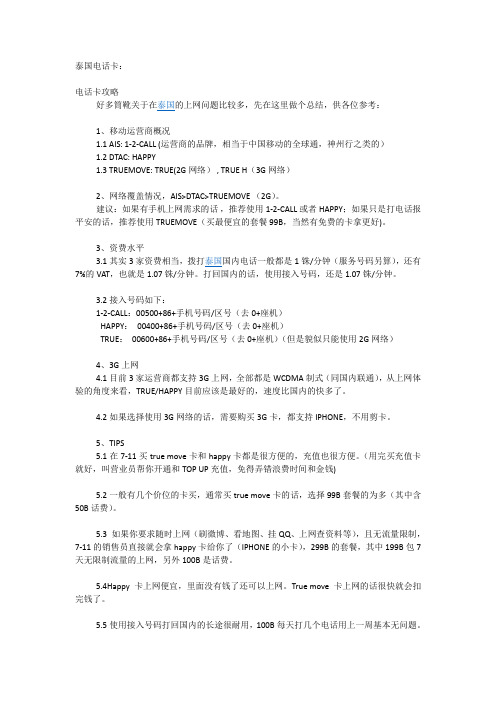
泰国电话卡:电话卡攻略好多筒靴关于在泰国的上网问题比较多,先在这里做个总结,供各位参考:1、移动运营商概况1.1 AIS: 1-2-CALL (运营商的品牌,相当于中国移动的全球通,神州行之类的)1.2 DTAC: HAPPY1.3 TRUEMOVE: TRUE(2G网络) , TRUE H(3G网络)2、网络覆盖情况,AIS>DTAC>TRUEMOVE (2G)。
建议:如果有手机上网需求的话,推荐使用1-2-CALL或者HAPPY;如果只是打电话报平安的话,推荐使用TRUEMOVE(买最便宜的套餐99B,当然有免费的卡拿更好)。
3、资费水平3.1其实3家资费相当,拨打泰国国内电话一般都是1铢/分钟(服务号码另算),还有7%的VAT,也就是1.07铢/分钟。
打回国内的话,使用接入号码,还是1.07铢/分钟。
3.2接入号码如下:1-2-CALL:00500+86+手机号码/区号(去0+座机)HAPPY:00400+86+手机号码/区号(去0+座机)TRUE: 00600+86+手机号码/区号(去0+座机)(但是貌似只能使用2G网络)4、3G上网4.1目前3家运营商都支持3G上网,全部都是WCDMA制式(同国内联通),从上网体验的角度来看,TRUE/HAPPY目前应该是最好的,速度比国内的快多了。
4.2如果选择使用3G网络的话,需要购买3G卡,都支持IPHONE,不用剪卡。
5、TIPS5.1在7-11买true move卡和happy卡都是很方便的,充值也很方便。
(用完买充值卡就好,叫营业员帮你开通和TOP UP充值,免得弄错浪费时间和金钱)5.2一般有几个价位的卡买,通常买true move卡的话,选择99B套餐的为多(其中含50B话费)。
5.3 如果你要求随时上网(刷微博、看地图、挂QQ、上网查资料等),且无流量限制,7-11的销售员直接就会拿happy卡给你了(IPHONE的小卡),299B的套餐,其中199B包7天无限制流量的上网,另外100B是话费。
泰国出入境卡填写的三个必填项目

泰国出入境卡填写的三个必填项目泰国是东南亚一个美丽的国家,吸引着来自世界各地的游客。
每个前往泰国的游客在入境时都需要填写一张出入境卡。
这张卡片上有几个必填的项目,本文将介绍这三个必填项目的填写要点。
第一个必填项目是个人信息。
这些信息包括姓名、性别、国籍、出生日期和护照号码。
在填写姓名时,请务必按照护照上的姓名填写,确保名字的顺序和拼写的准确性。
填写性别时,男性请填写“M”,女性请填写“F”。
国籍一栏一般是在下拉菜单中选择,找到自己的国家后点击选择。
出生日期的格式一般是年/月/日。
护照号码是非常重要的信息,务必仔细检查填写是否准确。
第二个必填项目是入境处。
这些信息包括入境日期、入境点、航班号/船名以及抵达泰国的国家。
在填写入境日期时,请注意泰国的日期格式是日/月/年,所以不要搞错了顺序。
入境点一般是机场或者港口的名称,填写时尽量写全称以免出现歧义。
航班号或船名是为了跟踪入境交通工具的信息,如果是搭乘航班入境,可以在机票上找到对应的航班号。
最后一个信息是抵达泰国的国家,填写自己所在国家即可。
第三个必填项目是住宿信息。
这些信息包括在泰国的住址、电话号码、邀请人或接待机构的名称和地址。
填写住址时,请务必填写详细地址,包括门牌号、街道名称和城市。
电话号码是为了紧急联系时使用,填写时注意填写正确的号码。
如果有邀请人或接待机构,填写他们的名称和地址是必要的,否则可以填写自己所在酒店的信息。
总之,在填写泰国出入境卡时,确保准确填写个人信息、入境处和住宿信息是非常重要的。
这些信息对于入境泰国以及后续行程都有很大的影响。
当然,在填写卡片之前,也可以咨询工作人员或者参考相关指南,以确保填写信息的准确性。
希望以上内容对前往泰国的游客有所帮助!。
泰国的Truemove卡 使用攻略

我们之前制作了Truemove卡的使用攻略:《泰国电话卡,Truemove卡使用全攻略》《普吉岛电话上网最新攻略》Truemove的好处是价格便宜,但缺点是在PP岛北部没有信号(仅在前台附近能发现信号),同时又因为论坛的代理TATA家赠送的是Happy卡,所以我们这里整理下Happy的使用攻略:) Happy卡的优点是信号更强劲,PP岛北也没问题。
除了从TATA家拿,大家也可以从7-11购买,Happy卡的封面有很多种,不用计较,都一样的。
比如:基本使用方法:×首次使用:将SIM卡插入手机,打开手机,等一会,收到欢迎短信后就可以使用啦。
×查询自身号码:输入*102*9#按拨号键×查询余额:输入*101*9#按拨号键×充值方法:最简单的方法失去7-11超市购买充值卡(refill card),然后看充值卡的说明即可。
也可以直接请店员帮忙充值(递给店员手机,说could you please help me to top up my phone?) 充值卡60泰铢起,最多500泰铢,自己充值其实也很简单,输入*100*(卡上的serial No.)(ID No.)*9#按拨号键就好了。
×拨打到国内:004 国家号码地区号码目标号码,大概4泰铢一分钟。
举例,拨给北京,那就是0048610实际号码(其中86是中国国家号码,10是北京区号,如果拨打的是手机,那就不需要区号啦)×拨打给泰国号码:大概1泰铢一分钟,注意泰国的手机号是08开头,0不要忽略。
但是,如果让亲人朋友从国内往泰国打,那就要去掉这个0哈,比如00668-xxxx-xxxx (0066是泰国国家号码)×短信发给国内只要5泰铢,短信号码是+国家号码+地区号码+目标号码happy卡上网套餐很灵活:手机设置:APN:www.dtac.co.th用户名,密码用true,其他的默认设置就成。
泰国AIS旅行者电话卡使用方法

泰国AIS旅行者电话卡使用方法(独家)如何激活、打电话:到泰国插卡开机后,随便拨打几个数字,会听到语音提示(泰语的),内容您不用听,直接按1,然后挂断,此时打电话套餐就激活了,然后亲可以正常拨打泰国和中国的电话了。
请注意,AIS电话卡拨打中国的方法是0050086+手机号,这点不同于Happy卡,千万不要打错哦!打中国资费3泰铢/ 分钟,可以打30分钟,打泰国资费1泰铢/ 分钟,可以打约90分钟。
该卡激活后会收到二条短信,一条是泰文的,一条是英文的,内容也比较简单:“Thank you for chossing Traveller SIM. You get free call 100 baht, free data 1GB at speed up to 42 Mbps plus unlimited data at 64Kbps for 7 days”苹果手机上网设置方法苹果5s,苹果5 上网不需要设置,苹果4,4s需要简单设置,方法如下:设置》蜂窝移动网络》》蜂窝移动数据》启用3G/4G 启用安卓手机上网设置方法设定》无线和网络》移动网络》接入点名称》新建APN名称:输入“AIS Internet”APN : 输入“internet”认证类型:选择“CHAP”(有的机型找不到,没有这一项的话不用设置该项)APN类型:输入“default"(或某些安卓系统机型点击“互联网”)之后保存以上设置即可!电话卡查询话费余额的方法:*121# 拨出,稍后就会有余额显示在屏幕上。
电话卡充值方法如果您在泰国的时间超过电话7天的话,过了第7天之后,可以到7-11便利店充值(最低充值60泰铢),要先充值:*121*充值卡号#拨号键“,充好值后再开通一天无限量上网,开通方法:*777*33#拨出键,用上述方法开通后,您可以继续上网24小时。
常见问题:AIS最新推出的一天无限量套餐才15铢,含上增值税是16.05铢,相当合适,充完值后的注册方法是“*777*33#拨出键”就可以了。
泰国出入境卡填写流程解
泰国出入境卡填写流程解在前往泰国旅游或者其他目的时,填写入境卡是必须的程序。
正确填写出入境卡可以减少不必要的麻烦,并且有助于顺利通过海关。
本文将详细介绍泰国出入境卡的填写流程,帮助您顺利进入泰国。
1. 准备工作在飞行过程中或者在机场的航班舱内,空乘人员会向您发放入境卡。
在填写之前,请确保您准备好以下材料:有效护照、填写时所需的笔或者钢笔、航班号和座位号。
2. 填写个人信息入境卡的第一部分是个人信息部分。
请在相应的空格中填写:- 姓名:请填写您的全名,确保与护照上的名字一致。
- 出生日期:按照年/月/日的顺序填写出生日期。
- 国籍:填写您的国籍。
- 护照号码:填写护照上的号码。
- 性别:选择男性(Male)或女性(Female)。
- 职业:填写您目前的职业。
- 旅行目的:选择旅行、商务、探亲或其他目的。
- 来自:填写您从哪个国家来泰国。
- 目的地:填写您在泰国的具体目的地。
- 航班号码:填写您乘坐的航班号码。
- 座位号:填写您在飞机上的座位号。
3. 填写旅行信息接下来的部分是填写旅行信息,包括:- 所持航班号码:填写您所乘坐的航班号码。
- 到达泰国日期:按照年/月/日的顺序填写您抵达泰国的日期。
- 预计停留天数:填写您计划在泰国停留的天数。
- 预计离开泰国日期:按照年/月/日的顺序填写您计划离开泰国的日期。
4. 填写健康信息在这一部分,请回答以下问题:- 是否携带充足的现金:选择是或否。
- 是否携带超过10,000美元的现金或等值货币:选择是或否。
- 是否携带旅行支票:选择是或否。
- 是否携带其他价值物品:选择是或否。
5. 填写地址信息最后一部分是填写您在泰国期间的地址信息。
请填写您在泰国期间的住宿地址。
如果您在泰国不止一个地方居住,只需填写您在泰国的第一个住宿地址。
6. 检查并提交在填写完所有信息后,请仔细检查。
确保您的个人信息、旅行信息和健康信息都填写准确无误。
如有错误,及时更正。
完成检查后,将入境卡提交给检查员或海关官员。
出游小贴士
一、出入境卡填写泰国入境登记卡填写方法泰国出境登记卡填写方法二、取现建议在泰国的泰华农民银行A TM上取现,这家银行的服务非常好,A TM机上有全中文造作界面,其标志颜色是绿色。
三、买电话卡大多数游客使用的手机网络供应商有两家,truemove和dtac的happy sim,两家各有长短,/en/index.rails和http://www.happy.co.th/home.php有介绍,看prepaid card的就行了。
这两家都能在机场入境层的出口处找到,我介绍一下truemove的。
他家的服务店就在出口处,一眼就看到了,游客基本上买的都是inter sim的预付卡,激活后有效期一年,第一次购买卡费49铢,可以选择马上充值50,150,300或者更多,看你自己需要。
使用006+国家码+电话号码打回国内是3铢一分钟,使用00600+国家码+电话号码是1铢一分钟,看你自己需要。
至于手机上网,建议使用他的流量套餐,30天内50mb流量的只要50铢,QQ,微博,email全都没问题了!四、退税1、退税须知:游客在泰国购买商品,回国时可以要求退还7%的增值税。
在购买了有“vat refund for tourists“的标志的商品,并在当天在一个商店(可在不同的专柜,开的发票都是这家商店的)消费满2000B,可在购物当天凭护照填写一张“VAT Refund Application for Tourist Form旅客退税申请表”,然后打印一张“ORIGINAL TAX INVOICES原始税费凭证”(服务中心或退税专用柜台索取P.P.10表格和收据,要求店员填写两份退税表格,并将发票贴在表格上,盖章),当同一护照下累积的申请退税的商品总值超过5000泰铢时,在离境当天就可到机场退税。
不超过3000B的税费将以THB现金或银行汇票或卡内划账,超过3000B就只能用后两种方式了,这些都要收取每笔100B的手续费,和汇票划账的费用。
泰国电话卡全攻略
泰国电话卡全攻略(含iphone用户使用说明)泰国有3种常用的电话卡:Truemove inter sim卡:最便宜,也是大家最常用的,本文会特别介绍。
Happy卡:以前挺有名气,但因为资费问题,MS已经被大家唾弃了。
1-2-Call卡:粉丝也不少,贵些,但是信号是最好的。
背包客叶波推荐1-2-Call卡:泰国电话卡介绍1、1‐2‐call(One Two call) SIM卡1-2-Call是由泰国最大移动通信公司AIS发行(AIS是泰国前总理他信的家族企业,前几年出售给了新加坡淡马锡投资集团), 1-2-Call特点是信号覆盖广,在泰国即使在海岛上信号也很好。
1-2-Call支持GPRS上网,有上网套餐(Package)可选,用完后可以继续购买套餐。
目前该卡有二种价格,250铢含50铢话费(街边卖手机店铺只卖220铢不到);运气好的时候,碰到AIS 做促销,卖300铢内含300铢话费,相当于国内的免费送号码。
1-2-call支持GPRS上网,有上网套餐(Package)可选,用完后可以继续购买套餐。
购买:曼谷素瓦纳普机场二楼有一个营业柜台,7-11也有卖。
1-2-call查询余额方法:直接拨打*121#。
1-2 CALL 充值方法:1. 到7-11说你要买”ONE-TWO-CALL REFILL CARD”(1-2 CALL充值卡) 并告诉他你要买的金额(1-2 CALL有分为50 块、100块、300块等充值卡)2. 用硬币将卡片上的银色长条区块轻轻刮掉即可看到一组充值密码3. 按「*120*→输入充值密码→按#」 然后按拨出4. 充值手续完成(会有成功提示短信)1-2-Call拨打中国电话的方法如下:007(008和009都可以,不过千万不要用001,太贵了,打中国将近30铢/分)+86+地区号码+电话号码打中国手机方法一样:007(008和009)+86+中国手机号码打中国费用是5-6铢多一点/分。
AIS安装使用说明书
注意事項
請參照本使用手冊說明,並遵照其設計目的安裝和操作機器。 不當的安裝或使用可能造成機 器的損害,或操作人員的傷害。若因不當之安裝使用,而造成機器的故障或人員傷害,AMEC 對 此人為疏失不負任何賠償之責任。 另外,我們強烈建議在進行此機器安裝及使用前,請先詳細閱 讀本使用手冊,及以下安全相關注意事項。
III
2.4. AMEC AIS 接收器外部連接配置圖(以 CYPHO-101G 舉例說明) .......................... 29 2.4.1. 天線架設位置 .................................................................................................... 30 3. 軟體安裝(適用於 AMEC CYPHO-101 /101G)........................................................................ 31 3.1. 安裝 USB 驅動程式 ..................................................................................................... 31 3.2. 設定程序 (適用於 AMEC CYPHO-101 /101G)............................................................ 33 3.3. 安裝 PC 端 AIS 瀏覽程式 ............................................................................................ 35 3.3.1. 如何安裝本 PC 端 AIS 瀏覽程式........................................................................ 35 4. 如何操作 AMEC AIS 接收器(以 CYPHO-101G 舉例說明) .................................................... 39 4.1. 認識 AMEC AIS 接收器之面板 ................................................................................... 39 4.2. 電源開啟及關閉步驟說明............................................................................................. 39 5. AIS 瀏覽程式應用指引(適用於 AMEC CYPHO-101 /101G) ................................................... 41 5.1. 序列埠查詢 .................................................................................................................. 41 5.2. AIS 瀏覽程式快速安裝說明 .......................................................................................... 42 5.3. AMEC AIS 瀏覽程式雷達螢幕顯示圖 .......................................................................... 43 5.3.1. AIS 指標象徵...................................................................................................... 44 5.4. AMEC AIS 瀏覽程式快速啟用操作說明....................................................................... 45 5.5. AMEC AIS 瀏覽程式主要顯示畫面及各功能選項 ......................................................... 46 6. 疑難排解................................................................................................................................ 59 6.1. 判斷及檢修 (依狀態指示燈) ........................................................................................ 59 6.2. 判斷及檢修 (硬體設施)................................................................................................ 60 7. 技術規格................................................................................................................................ 61 8. 保固條款................................................................................................................................ 63 9. Federal Communication Commission Interference Statement ........................................ 66 10. Industry Canada Notice ..................................................................................................... 66 11. Declaration of Conformity ................................................................................................. 66 12. 專有名詞中英對照表............................................................................................................ 67
- 1、下载文档前请自行甄别文档内容的完整性,平台不提供额外的编辑、内容补充、找答案等附加服务。
- 2、"仅部分预览"的文档,不可在线预览部分如存在完整性等问题,可反馈申请退款(可完整预览的文档不适用该条件!)。
- 3、如文档侵犯您的权益,请联系客服反馈,我们会尽快为您处理(人工客服工作时间:9:00-18:30)。
泰国AIS旅行者电话卡使用说明
面值:299泰铢
电话卡使用流程:手机关网关机→插卡→开机→激活→设置APN等数据→使用电话卡
套餐内容及有效期:
7天无限量上网流量套餐:前为高速上网,超过后为低速上网,无限量
100泰铢通话费:可拨打中国90分钟,详见拨号方式,请务必按照正确拨号方式拨打电话激活后有效期30天,充值可延长有效期。
备注:首次7天上网套餐无需开通,激活后默认该套餐,自动扣除199泰铢上网费用;
激活方式:
到达泰国后,插卡后开机拨打*120或其他任意电话,听到泰语语音提示后直接按1,然后挂断,激活后会收到两条短信,一条泰文的一条英文的。
资费介绍:
泰国本地到中国(手机/座机)通话1泰铢/分钟1泰铢/分钟(特惠拨号)
短信3泰铢/条5泰铢/条
彩信5泰铢/条15泰铢/条
拨号方式:
例:中国号码为,则拨打0030086
短信发送方式:中国号码为,则发送给+86
*注意:亲在拨号前一定要记得加拨00300,不加拨的话也能拨出去,但收费标准不一样,打不到几分钟您的手机就停机了!
上网设置方法:
自动设置:大部分智能手机会在装上SIM卡后自动完成手机上网的接入点设置;
如果未发现自动设置信息,请按照如下步骤直接进行手动配置接入点
手动设置:
●IOS系统:设置-通用-网络-蜂窝数据网络或ipad:设置-蜂窝数据- APN设置(若无法
手动设置,请选择通用-还原-还原网络设置)
APN:internet
用户名、密码等:空
●安卓系统:设置-无线和网络-移动网络-接入点名称-菜单键选择新建APN
名称:AIS Internet
接入点名称(APN):internet
用户名、密码等:空
按菜单键保存并选择新建的APN。
超过7天流量套餐开通方法:
1日套餐:160M流量3G上网/天,50泰铢,输入*777*701#再按拨打;
10天套餐:1GB流量3G上网/10天,270泰铢,输入*777*702#再按拨打;
套餐外流量:2泰铢/MB。
充值方式:
●AIS商店、、便利店购买充值卡
●请拔打*120*充值密码#进行充值;
查询方法:
●查询余额:拨*121#
●查询剩余套餐流量:拨*121*3#
制式说明:
AIS上网卡频段为WCDMA850/900/2100MHz和GSM频段,注:GSM频段仅支持2G上网。
