oracle操作手册-计费帐务系统
ORACLE操作手册范本

DOC.NO. TIMESON-SM-2002-11-0001ANormal(公开)本地电信业务计费帐务系统ORACLE操作手册Version 1.0.02002.11.05TIMESON天辰科技 2000,2001,2002All Rights Reserved前言41.数据库的创建41.1.以下为ORACLE启动初始文件INITORA.ORA41.2.以下是建库脚本62.数据库基本操作112.1.数据库的正常启动112.2.安装启动与非安装启动122.3.独占和共享启动132.4.约束启动132.5.强制启动142.6.数据库关闭142.7.PL/SQL基本程序的编写152.7.1.SQL语言简介152.7.2.PL/SQL简介223.解决RDBMS问题323.1.性能优化323.1.1.优化存323.1.2.优化输入/输出363.1.3.优化排序403.1.4.优化索引建立403.2.备份和恢复403.2.1.备份提示413.3.O RACLE 8S ERVER诊断特性443.3.1.Oracle跟踪文件443.3.2.设置跟踪事件473.3.3.V$监视视图523.3.4.锁实用程序543.4.O RACLE错误分析和解决方案563.4.1.常见Oracle错误563.4.2.ORACLE部错误713.4.3.优先权1/优先权2问题分类和诊断操作73 3.5.常见问题78前言为了加强计费系统数据库的操作安全及更有效的管理计费系统数据库,编写该操作手册。
在该手册若有错误及遗漏的地方还望各位读者不吝指出与谅解。
1.数据库的创建以下仅为数据库创建的样例脚本,在实际系统中应根据数据库设计要与系统实际配置而改变参数:1.1.以下为ORACLE启动初始文件initora.ora#this sampale init file writen by wzy 2002/11/15db_name = "jf"instance_name = ora8#service_names = ora#db_files = 1024control_files = ("/home/oracle/OraCtl/control01.ctl", "/home/oracle/OraCtl/control02.ctl","/home/oracle/OraCtl/control03.ctl")open_cursors = 100max_enabled_roles = 50db_file_multiblock_read_count = 8db_block_buffers = 4096shared_pool_size = 52428800large_pool_size = 78643200java_pool_size = 20971520log_checkpoint_interval = 10000log_checkpoint_timeout = 1800 processes = 115parallel_max_servers = 5log_buffer = 32768max_dump_file_size = 10240global_names = true#oracle_trace_collection_name = ""db_block_size = 16384#remote_login_passwordfile = exclusive #os_authent_prefix = ""job_queue_processes = 4job_queue_interval = 60open_links = 10#large_pool_size = 614400java_pool_size = 20971520distributed_transactions = 10mts_dispatchers = "(PROTOCOL=TCP)(PRE=oracle.aurora.server.SGiopServer)"mts_dispatchers = "(protocol=TCP)"#compatible = 8.1.0sort_area_size = 65536sort_area_retained_size = 65536# log_archive_start = true1.2.以下是建库脚本#!/bin/shORACLE_SID=ora8export ORACLE_SIDsvrmgrlconnect internalstartup nomount pfile = $ORACLE_HOME/dbs/initora.oraCREATE DATABASE "app1"controlfile reusemaxdatafiles 500maxinstances 8maxlogfiles 32character set ZHS16GBKnational character set ZHS16GBKDATAFILE '/oradata/app1/system01.dbf' SIZE 200Mlogfile group 1 ('/opt/oracle/oradata/app1/app1_redo01.log', '/oradata/app1/app1_redo01.log') SIZE 20M,group 2 ('/opt/oracle/oradata/app1/app1_redo02.log', '/oradata/app1/app1_redo02.log') SIZE 20M,group 3 ('/opt/oracle/oradata/app1/app1_redo03.log','/oradata/app1/app1_redo03.log') SIZE 20M;/opt/oracle/product/8.1.7/rdbms/admin/catalog.sql;CREATE ROLLBACK SEGMENT r0 TABLESPACE SYSTEMSTORAGE (INITIAL 128k NEXT 128k MINEXTENTS 2 MAXEXTENTS 20); ALTER ROLLBACK SEGMENT r0 ONLINE;REM ************ TABLESPACE FOR OEM_REPOSITORY ***************CREATE TABLESPACE OEM_REPOSITORY DATAFILE '/oradata/app1/oemrep01.dbf' SIZE 5M REUSEAUTOEXTEND ON NEXT 25M MAXSIZE 80MMINIMUM EXTENT 128kDEFAULT STORAGE ( INITIAL 128k NEXT 128k MINEXTENTS 1 MAXEXTENTS UNLIMITED PCTINCREASE 0);REM ************** TABLESPACE FOR ROLLBACK *****************CREATE TABLESPACE RBS DATAFILE '/oradata/app1/rbs01.dbf' SIZE 200M REUSE DEFAULT STORAGE ( INITIAL 128k NEXT 128k MINEXTENTS 2 MAXEXTENTS UNLIMITED PCTINCREASE 0);REM ************** TABLESPACE FOR TEMPORARY *****************CREATE TABLESPACE TEMP DATAFILE '/oradata/app1/temp01.dbf' SIZE 200M REUSE DEFAULT STORAGE ( INITIAL 128k NEXT 128k MINEXTENTS 2 MAXEXTENTS UNLIMITEDPCTINCREASE 0) TEMPORARY;REM ************** TABLESPACE FOR USER *********************CREATE TABLESPACE USERS DATAFILE '/oradata/app1/users01.dbf' SIZE 50M REUSE DEFAULT STORAGE ( INITIAL 128k NEXT 128k MINEXTENTS 1 MAXEXTENTS UNLIMITED PCTINCREASE 0);REM ************** TABLESPACE FOR INDEX *********************CREATE TABLESPACE INDX DATAFILE '/oradata/app1/indx01.dbf' SIZE 50M REUSE DEFAULT STORAGE ( INITIAL 128k NEXT 128k MINEXTENTS 1 MAXEXTENTS UNLIMITED PCTINCREASE 0);REM **** Creating four rollback segments **************add rollback segment to 20***CREATE ROLLBACK SEGMENT r01 TABLESPACE RBSSTORAGE(INITIAL 128k NEXT 128k MINEXTENTS 2 MAXEXTENTS UNLIMITED optimal 4096K);CREATE ROLLBACK SEGMENT r02 TABLESPACE RBSSTORAGE(INITIAL 128k NEXT 128k MINEXTENTS 2 MAXEXTENTS UNLIMITED optimal 4096K);CREATE ROLLBACK SEGMENT r03 TABLESPACE RBSSTORAGE(INITIAL 128k NEXT 128k MINEXTENTS 2 MAXEXTENTS UNLIMITED optimal 4096K);CREATE ROLLBACK SEGMENT r04 TABLESPACE RBSSTORAGE(INITIAL 128k NEXT 128k MINEXTENTS 2 MAXEXTENTS UNLIMITED optimal 4096K);CREATE ROLLBACK SEGMENT r05 TABLESPACE RBSSTORAGE(INITIAL 128k NEXT 128k MINEXTENTS 2 MAXEXTENTS UNLIMITED optimal 4096K);CREATE ROLLBACK SEGMENT r06 TABLESPACE RBSSTORAGE(INITIAL 128k NEXT 128k MINEXTENTS 2 MAXEXTENTS UNLIMITED optimal 4096K);CREATE ROLLBACK SEGMENT r07 TABLESPACE RBSSTORAGE(INITIAL 128k NEXT 128k MINEXTENTS 2 MAXEXTENTS UNLIMITED optimal 4096K);CREATE ROLLBACK SEGMENT r08 TABLESPACE RBSSTORAGE(INITIAL 128k NEXT 128k MINEXTENTS 2 MAXEXTENTS UNLIMITED optimalCREATE ROLLBACK SEGMENT r09 TABLESPACE RBSSTORAGE(INITIAL 128k NEXT 128k MINEXTENTS 2 MAXEXTENTS UNLIMITED optimal 4096K);CREATE ROLLBACK SEGMENT r10 TABLESPACE RBSSTORAGE(INITIAL 128k NEXT 128k MINEXTENTS 2 MAXEXTENTS UNLIMITED optimal 4096K);CREATE ROLLBACK SEGMENT r11 TABLESPACE RBSSTORAGE(INITIAL 128k NEXT 128k MINEXTENTS 2 MAXEXTENTS UNLIMITED optimal 4096K);CREATE ROLLBACK SEGMENT r12 TABLESPACE RBSSTORAGE(INITIAL 128k NEXT 128k MINEXTENTS 2 MAXEXTENTS UNLIMITED optimal 4096K);CREATE ROLLBACK SEGMENT r13 TABLESPACE RBSSTORAGE(INITIAL 128k NEXT 128k MINEXTENTS 2 MAXEXTENTS UNLIMITED optimal 4096K);CREATE ROLLBACK SEGMENT r14 TABLESPACE RBSSTORAGE(INITIAL 128k NEXT 128k MINEXTENTS 2 MAXEXTENTS UNLIMITED optimal 4096K);CREATE ROLLBACK SEGMENT r15 TABLESPACE RBSSTORAGE(INITIAL 128k NEXT 128k MINEXTENTS 2 MAXEXTENTS UNLIMITED optimal 4096K);CREATE ROLLBACK SEGMENT r16 TABLESPACE RBSSTORAGE(INITIAL 128k NEXT 128k MINEXTENTS 2 MAXEXTENTS UNLIMITED optimal 4096K);CREATE ROLLBACK SEGMENT r17 TABLESPACE RBSSTORAGE(INITIAL 128k NEXT 128k MINEXTENTS 2 MAXEXTENTS UNLIMITED optimal 4096K);CREATE ROLLBACK SEGMENT r18 TABLESPACE RBSSTORAGE(INITIAL 128k NEXT 128k MINEXTENTS 2 MAXEXTENTS UNLIMITED optimal 4096K);CREATE ROLLBACK SEGMENT r19 TABLESPACE RBSSTORAGE(INITIAL 128k NEXT 128k MINEXTENTS 2 MAXEXTENTS UNLIMITED optimalCREATE ROLLBACK SEGMENT r20 TABLESPACE RBSSTORAGE(INITIAL 128k NEXT 128k MINEXTENTS 2 MAXEXTENTS UNLIMITED optimal 4096K);ALTER ROLLBACK SEGMENT r01 ONLINE;ALTER ROLLBACK SEGMENT r02 ONLINE;ALTER ROLLBACK SEGMENT r03 ONLINE;ALTER ROLLBACK SEGMENT r04 ONLINE;ALTER ROLLBACK SEGMENT r05 ONLINE;ALTER ROLLBACK SEGMENT r06 ONLINE;ALTER ROLLBACK SEGMENT r07 ONLINE;ALTER ROLLBACK SEGMENT r08 ONLINE;ALTER ROLLBACK SEGMENT r09 ONLINE;ALTER ROLLBACK SEGMENT r10 ONLINE;ALTER ROLLBACK SEGMENT r11 ONLINE;ALTER ROLLBACK SEGMENT r12 ONLINE;ALTER ROLLBACK SEGMENT r13 ONLINE;ALTER ROLLBACK SEGMENT r14 ONLINE;ALTER ROLLBACK SEGMENT r15 ONLINE;ALTER ROLLBACK SEGMENT r16 ONLINE;ALTER ROLLBACK SEGMENT r17 ONLINE;ALTER ROLLBACK SEGMENT r18 ONLINE;ALTER ROLLBACK SEGMENT r19 ONLINE;ALTER ROLLBACK SEGMENT r20 ONLINE;ALTER ROLLBACK SEGMENT r0 OFFLINE;REM **** SYS and SYSTEM users ****************alter user sys temporary tablespace TEMP;alter user system temporary tablespace TEMP;/opt/oracle/product/8.1.7/rdbms/admin/catproc.sql;/opt/oracle/product/8.1.7/rdbms/admin/caths.sql;/opt/oracle/product/8.1.7/rdbms/admin/otrcsvr.sql;/opt/oracle/product/8.1.7/rdbms/admin/catexp.sql;/opt/oracle/product/8.1.7/rdbms/admin/catdbsyn.sql;/opt/oracle/product/8.1.7/rdbms/admin/catdefer.sql;/opt/oracle/product/8.1.7/rdbms/admin/catrep.sql;/opt/oracle/product/8.1.7/rdbms/admin/dbmspool.sql;/opt/oracle/product/8.1.7/rdbms/admin/catparr.sql;/opt/oracle/product/8.1.7/rdbms/admin/catblock.sql;connect system/manager/opt/oracle/product/8.1.7/sqlplus/admin/pupbld.sql;--create the product_profile and user_profile--CATALOG.SQL, ---加载数据库本身的数据字典视图--CATPROC.SQL, ---加载PL/SQL使用的PACKAGE--CATEXP.SQL ---加载EXPORT/IMPORT工具使用的数据字典disconnectspool offexit在数据库建立完后,可用以下语句(也可以在建库脚本中直接增加)对对tablespace增加数据文件:ALTERTABLESPACE"tablespace_name" ADD DATAFILE 'data_file_path/data_file_name' SIZE<the data file size you designed> <REUSE > <AUTOEXTEND ON NEXT{size you designed to exednd};>2.数据库基本操作2.1.数据库的正常启动正常启动数据库的选项是normal,这也是数据启动的缺省选项。
Oracle财务系统应付账款模块操作手册
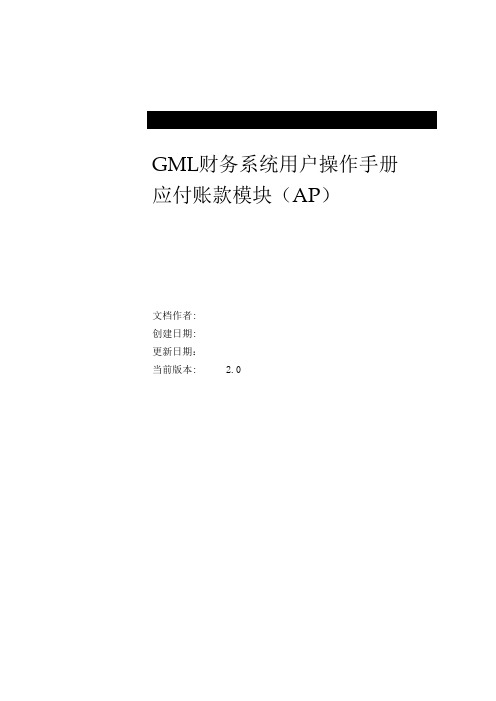
GML财务系统用户操作手册应付账款模块(AP)文档作者:创建日期:更新日期:当前版本: 2.0文档控制变更记录审核分发备注:出于文档管理的目的,如果您收到了本文档的电子版本,请打印出来并在封面的相应位置写上您的名字。
出于文档管理的目的,如果您收到了本文档的纸介质版本,请在封面写上您的名字。
目录文档控制........................................................................................................... i i 概述. (4)文档说明 (4)文档内容 (4)相关文档 (4)发票业务处理 (5)标准发票 (5)借项通知单 (12)贷项通知单 (14)预付款发票 (16)费用报表 (23)退回借支款业务 (25)付款业务处理 (26)单一付款 (26)付款批 (31)发票和付款的调整 (40)取消发票 (40)冲销分配 (42)取消付款 (45)应付账款查询 (48)界面查询 (48)报表查询 (54)月末结账 (59)月末关账检查 (59)应付款导入总账 (60)关闭/打开会计期 (61)应付模块信息维护操作 (67)供应商维护 (67)银行账户维护 (70)分配集维护 (73)概述文档说明本操作手册用于指导Oracle系统应付账款用户的日常业务和维护操作。
文档内容最终用户操作手册的每一章节将按应付账款模块涉及的基本业务类型结合系统的标准功能来展开,主要包括以下两个方面:业务描述:简要描述操作的背景、用途等。
操作过程:简要描述的步骤。
相关文档相关文档名称:GML Accounting Payables Solution(CN) 24 Mar.08 .docGML_应付关键用户培训材料(CN) 24 Mar 08.pptGML_应付最终用户培训材料(CN)_25 Mar 08.ppt发票业务处理Oracle应付账款模块中常用的发票类型主要为标准、预付款、借项通知单、贷项通知单和费用报表等。
ORACLE EBS财务模块操作手册

ORACLE EBS FINANCE 用户操作手册目录第一章系统应用介绍 .......................................................................................................... 1系统配置和安装 ....................................................... 2系统快捷键和通配符 ................................................... 7系统快捷键........................................................... 7通配符............................................................... 7第二章总帐管理 .................................................................................................................. 8帐务管理流程 ......................................................... 9凭证维护........................................................... 10凭证录入........................................................... 10提交凭证审批....................................................... 12增加新的凭证....................................................... 12凭证修改........................................................... 12凭证引入........................................................... 14凭证模板........................................................... 16定义经常性凭证..................................................... 16生成经常性凭证。
Oracle银行财务管理系统发布14.4.0.0.0版本说明书

Development Workbench - Notifications Oracle Banking Treasury ManagementRelease 14.4.0.0.0[April] [2020]Contents1Preface (3)1.1Audience (3)2Introduction (3)How to use this Guide (3)3Notification – Getting started (4)3.1What is Notification (4)3.2Notification Trigger (4)4Notification Development (4)4.1Pre-request for Notification development and testing (4)4.2Notification specification (5)4.3Notification XML development (5)4.4Notification Process (5)4.5Development process in Development Workbench (5)4.6Notification Trigger (6)4.7Notifications (12)5Deploy Notification (18)5.1Notification - Workbench related deployment (18)5.2Notification Trigger deployment (18)6Test Notification (18)6.1Notification flow (19)6.2Scheduler based notification (19)6.3MDB based notification flow (20)6.4Triggering notification and testing (21)1PrefaceThis document describes the steps to develop the notification XML and notification trigger using Oracle FLEXCUBE Development Workbench for Universal Banking.1.1AudienceThe Development Workbench Notification Development book is intended for theFLEXCUBE Application Developers who perform the following tasks:▪Develop new Notification2IntroductionHow to use this GuideThe information in this guide includes:▪Chapter 3, “Introduction”▪Chapter 4, “Notification - Getting started”▪Chapter 5, “Notification Development”▪Chapt er 6, “Deploy Notification”▪Chapt er 7, “Test Notification”3 Notification – Getting started3.1 What is NotificationNotification framework in FLEXCUBE UBS is used to communicate the business event happened in FLEXCUBE UBS to external systems. Depending upon the event, the XML message is pushed to external system ’s asynchronous Queues for their consumption.3.2 Notification TriggerNotification Triggers is developed to recognize the event and then invoke the notification process. This trigger is developed using Development Workbench. 4 Notification Development4.1 Pre-request for Notification development and testingFollowing are pre-request for notification development:∙ Target FLEXCUBE Environment with Notification framework installed ∙ Development Workbench link mapped to the FLEXCUBE environment ∙ Required Query Web services developed and testedFig 5.1.1: Development of NotificationsPrepare Specification DevelopNotification XML in WorkbenchDevelopNotification Trigger in Workbench Deploy the units in Target Test Notification4.2Notification specificationIdentify the notification requirement as below∙What is the Notification function ID name for RAD XML (Third character should be N)?∙What is the Notification code?∙What is the Base table in FLEXCUBE UBS that triggers the notification?o What operation at base table triggers (insert/update/delete)?o What is the where clause for filter?∙What is the query Web service to be used?o What is the operation?o What are the tags required?Example;∙Notification function ID name –STNCUMOD∙Notification code –NOTIF_CA_CUSTACC_MOD∙Base table - STTM_CUST_ACCOUNTo Operation –DELETEo Filter –Account class type in ( S , U )∙Web service to be used –FCUBSAccServiceo Operation –QueryCustAcco Request node –Cust-Account-IO4.3Notification XML developmentNotification RAD XML development creates the following files:∙RAD XML∙SPC∙SQL∙Static Data4.4Notification ProcessThere will be one trigger for the base table of notification and in case of multiplenotifications sharing the same base table, there will be no new triggers created. Instead the same trigger created on the base table will be reused. This approach reduces the number of triggers being used for notifications.4.5Development process in Development WorkbenchThe notification development process in Workbench is split into two steps:1.Notification Triggers2.Notification Filter ProcedureThe first step is to create notification triggers for base tables. The trigger generated from Workbench will be inserting key details into a static notification log table. The following details will be captured:∙Trigger code: A unique value to for a notification trigger.∙Base Table: The base table on which, the trigger is built.∙When Clause: A simple when clause for the notification trigger.The second step is to capture details of notifications and generate the notification filter procedure. The following details are captured:∙Notification code: A unique value to identify a notification.∙Description: Meaningful description of the notification.∙Gateway Service:4.6Notification TriggerAfter successful login to Development Workbench click on Notification Trigger option in the tree as shown below:Fig 4.6.1: Notification triggerFig 4.6.2: Notification trigger optionsNotification Trigger we have two options - Add a new Trigger or Modify Existing one. New:Fig 4.6.3: Notification trigger: New optionTrigger Code: A unique value to for a notification trigger. Follow the naming conversion it should start with TRG_XXXX.This is mandatory field. This attribute signifies the trigger code created as part of trigger creation step in OTD. Each notification will be linked to a trigger code.Description : Information field. Meaningful description of Trigger is to be given.Firing Time : Specify when trigger needs to fired. We can create only BEFORE and AFTER triggers for tables. (INSTEAD OF triggers are only available for views; typically they are used to implement view updates.) (After/Before). Each Record: specify for each row required or not. If FOR EACH ROW option is specified, the trigger is row-level; otherwise, the trigger is statement-level. (Yes/No)Base Table: The base table on which, the trigger is built. This is mandatory field. Select a valid table from available LOV next to the field.Pk Cols: Enter Primary key fields of table in tilde (~) separated format. This is mandatory field.Pk Types: Enter Primary key type of the corresponding primary key field. This is mandatory field.Selected Columns and Data Types: DefunctTrigger When Clause: A simple when clause for the notification trigger. A trigger restriction can be specified in the WHEN clause, enclosed by parentheses. The trigger restriction is a SQL condition that must be satisfied in order for Oracle to fire the trigger. This condition cannot contain sub queries. Without the WHEN clause, the trigger is fired for each row.Notification Codes: If the trigger is associated with a specific notification code, then the particular notification code has to be provided in the field. If the trigger is shared across many Notifications, field can be left emptyFig 4.6.4: Notification trigger: GenerationOn successful save Notification Trigger will generate two files (gwtr#_<trg-code>.trg and GWTM_NOTIFICATION_TRIGGERS__<trg-code>.INC) user needs to compile them in FLEXCUBE schema.Modify:Fig 4.6.5: Notification trigger: ModificationFig 4.6.6: Notification trigger: Modification- Selecting Trigger nameFig 4.6.7: Notification trigger: Modification- Entering valuesFig 4.6.8: Notification trigger: Modification- Entering valuesFig 4.6.9: Notification trigger: Modification- Successful Generation4.7NotificationsNotifications Screen will be used to create new notification or modify existingnotification; here we capture notification information for notification codes. We savenotification details into xml.Fig 4.7.1: Notification ScreenAction:. We can choose either new or Load action. New to create a new notification and Load is used to modify the existing one.Save Xml Path: Specify the path to save notification xml. This would be considered only if the Save Mode is Client and Work Directory is specified as $CURRENT_DIRECTORY Notification Function: Specify the notification function-id name.Conventions:Maximum 8 chars. 3rd letter must be ‘N’.Example: FTNCONONNotification Code: Enter the notification code to which we need to capture values. This is Mandatory field.Recommended Convention for Notification Codes:NOTIF_<Module Code>_<Description>Example:NOTIF_LD_CONTRACTThis is the notification indicating that a LD contract has been created/modified Description: Information field. Meaningful description of the Notification has to be provided in the fieldModule: This attribute signifies the module on which the notification is based.Module Description: Information field. Module Description which would be defaulted from Module LOVNotification XSD: Notification XSD name will have to be provided in the corresponding Field. Naming convention to be followed while naming Notification XSD is as follows [Module Name] – [Notification Description] – Notif.xsdExample: FT-Contract-Notif.xsdNotification XSD has to be provided only if no Gateway Web Service Query Operation is configured to the NotificationBase Table: Select the base table on which trigger needs to be applied.Firing Time: Indicates the Operation on the base Table for which Notifications has to be sent. Options available are Insert, Update or BothFilter Type: This attribute can take the following values.1.Where clause2.Plsql blockPk Cols: Enter Primary key columns of the Base Table.Pk Types: Enter Primary key field Data Types.Provide details of Gateway Service, Operation, Type XSD Name and Full Screen Reply if a Query Web Service has to be mapped to the NotificationGateway Operation: The gateway operation name to execute query for the mentioned Service.Gateway Service: The gateway service to be used to get the full screen response. Gateway IO Request: The gateway IO request node to be used in querying operation.Type XSD Name: This field has to be entered if Notification is mapped to a Service and Request. Name of the Master Type XSD for the service and operation has to be provided here. This can be found in include portion of the Request Msg XSD of particular Service-OperationExample: LC-Contract-Types.xsdFull screen Reply: This attribute decides whether full screen or primary key notification response to be sent. This is applicable only if gateway Service details are providedHO only: This attribute is used to send notification only from head office.Filter Logic: The filter logic which decides whether the notification needs to be sent or not. This can be a simple where-clause on base table or a complex pl/sql block.Web service Tags: The columns selected from base table as part of web service tags, will be used to send the full screen notification response. These tags defines the elements of Notification Xml when no Query service is mapped to it:Fig 4.7.2: Notification Screen generationFig 4.7.3: Notification Screen Generation SuccessfulModifying an Existing Notification RADXMLThe process of modifying an existing Notification RADXML is illustrated in the images belowFig 4.7.4: Notification Screen LoadingFig 4.7.5: Notification Screen LoadedFig 4.7.6: Notification Screen Loaded and Modified5Deploy Notification5.1Notification - Workbench related deploymentCompile the following files in Target FLEXCUBE UBS Database schema•Notification Main Package generated from ODT•Hook Packages•GWTM_NOTIFICATION_TAG_MAP___<Notification Function ID>_.INC •GWTM_NOTIFICATIONS_MASTER___<Notification Function ID>_.INC 5.2Notification Trigger deploymentCompile the following files in Target FLEXCUBE UBS Database schema•GWTM_NOTIFICATION_TRIGGERS__TRIG_CONTRACT.INC•GWTR#_TRIG_CONTRACT.TRG6Test NotificationThis section explains the run time notification flow and testing steps.6.1Notification flowThe notification process occurs as two parts:1.Oracle JOBs created using FCJ Scheduler framework that sends data required fornotification to an internal JMS queue.2.Gateway MBD that lists on internal JMS queue, that picks the notification XMLs andprepare full web service response and send to external system queues.6.2Scheduler based notificationThe Notification Process in FLEXCUBE can be done using the jobs scheduler as follows: The trigger generated from Workbench will be inserting key details into a staticnotification log (STTB_NOTIFICATION)Once Job is triggered, a request is sent to EJB layer from job execution class and thenotification log table will be polled for unprocessed records.Each unprocessed record is locked.The record is verified against the notification maintenance and checked whethernotification is to be sent or not.If notification is to be sent, pre notification message xml is built and it is sent to internal NOTIFY_QUEUE(JMS queue) configured in Gateway layer.The job is then rescheduled to fire next time based on the previous execution.Refer Gateway Installation documents on how to setup the Queues.Flow Chart for Notification Flow in Scheduler6.3MDB based notification flowNotification processes in MDB are as follows:1.Notification MDB listens on the internal NOTIFY_QUEUE(JMS queue)2.On any message received, the MDB identifies which schema to connect using theJNDI name being present as part of the message xml.3.Gateway notification processing package is called from MDB to build notifications.4.In MDB, the notifications built is processed and sent to the destination specified incorresponding notification.5.In case of exception the transaction is rolled back.6.If all notifications are successfully processed, transaction is committed.Flow Chart for Notification Flow in MDB6.4Triggering notification and testingFollow the below steps to test notification:∙Simulate a case where base table under goes data change.∙Check record populated at STTB_NOTIFICATION table∙Check Notification messageGWTBS_NOTIFICATIONS_LOG.NOTIFICATION_MESSAGE21 Development Workbench - Notifications22Development Workbench - Notifications Development Workbench - Notifications [April ] [2020] Version 14.4.0.0.0Oracle Financial Services Software Limited Oracle Park Off Western Express Highway Goregaon (East) Mumbai, Maharashtra 400 063 IndiaWorldwide Inquiries: Phone: +91 22 6718 3000 Fax:+91 22 6718 3001 /financialservices/Copyright © 2007, 2020, Oracle and/or its affiliates. All rights reserved.Oracle and Java are registered trademarks of Oracle and/or its affiliates. Other names may be trademarks of their respective owners.U.S. GOVERNMENT END USERS: Oracle programs, including any operating system, integrated software, any programs installed on the hardware, and/or documentation, delivered to U.S. Government end users are "commercial computer software" pursuant to the applicable Federal Acquisition Regulation and agency-specific supplemental regulations. As such, use, duplication, disclosure, modification, and adaptation of the programs, including any operating system, integrated software, any programs installed on the hardware, and/or documentation, shall be subject to license terms and license restrictions applicable to the programs. No other rights are granted to the U.S. Government.This software or hardware is developed for general use in a variety of information management applications. It is not developed or intended for use in any inherently dangerous applications, including applications that may create a risk of personal injury. If you use this software or hardware in dangerous applications, then you shall be responsible to take all appropriate failsafe, backup, redundancy, and other measures to ensure its safe use. Oracle Corporation and its affiliates disclaim any liability for any damages caused by use of this software or hardware in dangerous applications.This software and related documentation are provided under a license agreement containing restrictions on use and disclosure and are protected by intellectual property laws. Except as expressly permitted in your license agreement or allowed by law, you may not use, copy, reproduce, translate, broadcast, modify, license, transmit, distribute, exhibit, perform, publish or display any part, in any form, or by any means. Reverse engineering, disassembly, or decompilation of this software, unless required by law for interoperability, is prohibited.The information contained herein is subject to change without notice and is not warranted to be error-free. If you find any errors, please report them to us in writing.This software or hardware and documentation may provide access to or information on content, products and services from third parties. Oracle Corporation and its affiliates are not responsible for and expressly disclaim all warranties of any kind with respect to third-party content, products, and services. Oracle Corporation and its affiliates will not be responsible for any loss, costs, or damages incurred due to your access to or use of third-party content, products, or services.。
Oracle财务服务分析应用基础设施用户指南说明书

Oracle Financial Services Analytical Applications InfrastructureUser GuideRelease 8.0.9.0.0March 2022Oracle Financial Services Analytical Applications InfrastructureCopyright © 2022 Oracle and/or its affiliates. All rights reserved.This software and related documentation are provided under a license agreement containing restrictions on use and disclosure and are protected by intellectual property laws. Except as expressly permitted in your license agreement or allowed by law, you may not use, copy, reproduce, translate, broadcast, modify, license, transmit, distribute, exhibit, perform, publish, or display any part, in any form, or by any means. Reverse engineering, disassembly, or de-compilation of this software, unless required by law for interoperability, is prohibited.The information contained herein is subject to change without notice and is not warranted to be error-free. If you find any errors, please report them to us in writing.If this is software or related documentation that is delivered to the U.S. Government or anyone licensing it on behalf of the U.S. Government, then the following notice is applicable:U.S. GOVERNMENT END USERS: Oracle programs, including any operating system, integrated software, any programs installed on the hardware, and/or documentation, delivered to U.S. Government end users are “commercial computer software” pursuant to the applicable F ederal Acquisition Regulation and agency-specific supplemental regulations. As such, use, duplication, disclosure, modification, and adaptation of the programs, including any operating system, integrated software, any programs installed on the hardware, and/or documentation, shall be subject to license terms and license restrictions applicable to the programs. No other rights are granted to the U.S. Government.This software or hardware is developed for general use in a variety of information management applications. It is not developed or intended for use in any inherently dangerous applications, including applications that may create a risk of personal injury. If you use this software or hardware in dangerous applications, then you shall be responsible to take all appropriate fail-safe, backup, redundancy, and other measures to ensure its safe use. Oracle Corporation and its affiliates disclaim any liability for any damages caused by use of this software or hardware in dangerous applications. Oracle and Java are registered trademarks of Oracle and/or its affiliates. Other names may be trademarks of their respective owners.Intel and Intel Xeon are trademarks or registered trademarks of Intel Corporation. All SPARC trademarks are used under license and are trademarks or registered trademarks of SPARC International, Inc. AMD, Opteron, the AMD logo, and the AMD Opteron logo are trademarks or registered trademarks of Advanced Micro Devices. UNIX is a registered trademark of The Open Group. This software or hardware and documentation may provide access to or information about content, products, and services from third parties. Oracle Corporation and its affiliates are not responsible for and expressly disclaim all warranties of any kind with respect to third-party content, products, and services unless otherwise set forth in an applicable agreement between you and Oracle. Oracle Corporation and its affiliates will not be responsible for any loss, costs, or damages incurred due to your access to or use of third-party content, products, or services, except as set forth in an applicable agreement between you and Oracle.For information on third party licenses, click here.Document ControlTable of Contents1Getting Started (18)1.1About this Manual (18)1.2Audience (18)1.3Recommended Skills (19)1.4Recommended Environment (19)1.5Prerequisites (19)1.6Conventions and Acronyms (19)2OFSAAI - An Overview (22)2.1Components of OFSAAI (22)2.2Accessing OFSAA Applications (23)2.3OFSAA Login Screen (23)2.3.1Log in as System Administrator (24)2.3.2Log in as System Authorizer (24)2.3.3Log in as Business User (25)2.4Changing Password (26)2.5OFSAA Landing Screen (27)2.5.1Masthead (28)2.5.2Navigation Drawer (29)2.6Modules in OFSAAI (30)2.7Enabling an Additional Product License Post Installation of Application Pack (31)2.8Logging in OFSAA (32)2.8.1Purging of Logs (32)2.8.2Log File Format (33)3Data Model Management (34)3.1Upload Business Model (36)3.1.1Model Upload Using Erwin (37)3.1.2Model Upload Using DB Catalog (40)3.1.3Model Upload Using OFSAA Data Model Descriptor (Database.XML) File (41)3.2OFSAA Datamodel extensions through SQL Data Modeler (45)3.2.1Customization Process (45)3.2.3Triggering Model Upload Process (48)3.3Sequence of Execution of Scripts (48)3.4Configuring Session Parameters (50)3.4.1Specify Database Session Level Parameters (50)3.5Partitioning Support (51)3.5.1Registering Partition Information (51)3.5.2Sub Partitioning Support (52)3.6Configurations for File Formats for Hive Infodom (52)3.7Model Versioning (53)3.8Viewing Log Details (53)3.9Log File Download (53)4Data Management Framework (55)4.1Data Management Tools (55)4.2Components of Data Management Tools (56)4.3Data Sources (56)4.3.1Creating a Data Source (58)4.3.2Versioning and Make Latest Feature (72)4.3.3Modifying a Data Source (72)4.3.4Viewing a Data Source (73)4.3.5Copying a Data Source (73)4.3.6Deleting Data Sources (73)4.3.7Purging Data Sources (73)4.4Data Mapping (74)4.4.1Creating Data Mapping Definition (76)4.4.2Modifying a Data Mapping Definition (105)4.4.3Versioning and Make Latest Feature of Data Mapping (105)4.4.4Copying Data Mapping Definition (105)4.4.5Viewing Data Mapping Definition (106)4.4.6Deleting Data Mapping Definitions (106)4.4.7Purging Data Mapping Definitions (106)4.5Post Load Changes (106)4.5.1Adding Post Load Changes Definition (108)4.5.3Modifying Post Load Changes Definition (113)4.5.4Viewing Data Mapping Definition (113)4.5.5Deleting Post Load Changes Definition (113)4.5.6Purging Post Load Changes Definitions (113)4.6User Defined Functions (114)4.6.1Creating User Defined Functions (UDFs) (115)4.6.2Viewing UDFs (117)4.6.3Modifying the User Defined Functions (117)4.6.4Purging User Defined Functions (117)4.7DMT Configurations (117)4.7.1General Configurations if Big Data Processing License is enabled (118)4.7.2General Configurations if Big Data Processing License is not enabled (121)4.7.3Cluster Registration (122)4.7.4Performance Optimizations (124)4.8Slowly Changing Dimensions (SCD) (126)4.8.1Creating Slowly Changing Dimension (128)4.8.2Executing SCDs (131)4.8.3SCD Execution for Heterogeneous Support (132)4.8.4Modifying SCD Definition (132)4.8.5Viewing SCD Definition (132)4.8.6Purging SCD Definitions (133)4.9Data Quality Framework (133)4.9.1Data Quality Rules (133)4.9.2Data Quality Groups (155)4.9.3Configure Dynamic Degree of Parallelism (DOP) in DQ Framework (167)4.10References (167)4.10.1Flat file (167)4.10.2RDBMS (168)4.10.3RAC (168)4.10.4Defining Expression (168)4.10.5Passing Runtime Parameters in Data Mapping (170)4.10.6Populating Assignment Type Details (172)5Unified Analytical Metadata (173)5.1Alias (173)5.1.1Adding Alias (174)5.1.2Viewing Alias (175)5.1.3Deleting Alias (175)5.2Derived Entity (175)5.2.1Creating Derived Entity (176)5.2.2Adding Partition Values (180)5.2.3Copying Derived Entity (180)5.2.4Viewing Derived Entity Properties (181)5.2.5Modifying Derived Entity (181)5.2.6Deleting Derived Entity (182)5.3Datasets (182)5.3.1Creating Dataset (184)5.3.2Viewing Dataset Details (186)5.3.3Modifying Dataset Details (186)5.3.4Copying Dataset Details (186)5.3.5Deleting a Dataset (187)5.4Dimension Management (187)5.4.2Components of Dimension Management (188)5.4.3Attributes (188)5.4.4Members (192)5.4.5Build Hierarchy (198)5.4.6Hierarchy Maintenance (204)5.5Measure (211)5.6Business Processor (215)5.7Expression (221)5.7.1Adding Expression Definition (221)5.7.2Viewing Expression (223)5.7.3Modifying Expression (224)5.7.4Copying Expression (224)5.7.5Checking Dependencies (224)5.7.6Deleting Expression (224)5.8Filter (225)5.8.1Navigating to Filters (225)5.8.2Adding Filter Definition (225)5.8.3Viewing Filter Definition (234)5.8.4Modifying Filter Definition (234)5.8.5Copying Filter Definition (234)5.8.6Checking Dependencies (235)5.8.7Viewing SQL of Filter (235)5.8.8Deleting Filter Definition (235)5.9Map Maintenance (236)5.9.1Creating a Mapper Definition (237)5.9.2Mapper Maintenance (238)5.9.3Default Secure Map (242)5.9.4Modifying Mapper Definition (242)5.9.5Copying Mapper Definition (242)5.9.6Deleting Mapper Definition (243)5.9.7Non Dynamic Mapper definitions (244)5.10Analytics Metadata (244)5.10.1Dimension (244)5.10.2Cubes (249)5.11References (255)5.11.1Scenario to Understand Dataset Functionality (255)5.11.2Operator Types (255)5.11.3Function Types and Functions (256)5.11.4Creating Expression (262)5.11.5Base and Computed Measures (263)5.11.6Business Hierarchy Types (264)5.11.7Measure Types (273)5.11.8Read Only Selected in Mapper Window (276)6Data Entries Forms and Queries (278)6.1Excel Upload (Atomic) (278)6.1.1Navigating to Excel Upload (Atomic) (278)6.1.2Excel-Entity Mappings (279)6.1.3Adding Excel-Entity Mappings (279)6.1.4Excel Upload (281)6.2Forms Designer (281)6.2.1Creating a New Form (282)6.2.2Altering Existing Forms (290)6.2.3Copying Forms (291)6.2.4Deleting Forms (291)6.2.5Assigning Rights (292)6.2.6Message Type Maintenance (293)6.3Forms Authorization (294)6.4Data Entry (296)6.4.1Viewing Form Details (297)6.4.2Searching Records (298)6.4.3Editing Form Details (298)6.4.4Adding Form Data (299)6.4.5Authorizing Record (299)6.4.6Exporting Form Data (302)6.4.7Copying Form Data (302)6.4.8Deleting Form Details (302)6.4.9References (303)7Rule Run Framework (309)7.1Components of Rules Run Framework (310)7.2Rule (310)7.2.1Components of Rule Definition (311)7.2.2Create Rule (312)7.2.3View Rule Definition (325)7.2.4Edit Rule Definition (325)7.2.5Copy Rule Definition (327)7.2.6Authorize Rule Definition (327)7.2.7Export Rule to PDF (327)7.2.8Trace Rule Definition Details (328)7.2.9Delete Rule Definition (328)7.3Process (329)7.3.1Create Process (331)7.3.2View Process Definition (337)7.3.3Edit Process Definition (338)7.3.4Copy Process Definition (339)7.3.5Authorize Process Definition (339)7.3.6Export Process to PDF (339)7.3.7Trace Process Definition Details (340)7.3.8Delete Process Definition (341)7.4Run (341)7.4.1Create Run (342)7.4.2View Run Definition (352)7.4.3Edit Run Definition (352)7.4.4Copy Run Definition (353)7.4.5Authorize Run Definition (354)7.4.6Export Run to PDF (354)7.4.7Fire Run (355)7.4.8Delete Run Definition (357)7.5Manage Run Execution (357)7.5.1Creating Manage Run Definition (358)7.5.2Viewing Manage Run Definition (361)7.5.3Editing Manage Run Definition (361)7.6Utilities (361)7.6.1Component Registration (361)7.7References (363)7.7.1How Run Rule Framework is used in LLFP Application (364)7.7.2How Run Rule Framework is used in LRM Application (365)7.7.3Process Hierarchy Members (366)7.7.4Hierarchical Member Selection Modes (367)7.7.5Significance of Pre-Built Flag (368)7.7.6Seeded Component Parameters in RRF (369)8.1Batch Maintenance (378)8.1.1Adding Batch Definition (379)8.1.2Specify Task Details (381)8.2Batch Execution (384)8.2.1Executing Batch (385)8.2.2Modifying Task Definitions of a Batch (388)8.3Batch Scheduler (389)8.3.1Creating Batch Schedule (390)8.3.2Updating Existing Batch Schedule (392)8.4Batch Monitor (392)8.4.1Crash Handling of Backend Servers (393)8.4.2Monitoring Batch (393)8.5Processing Report (395)8.6Execution View Log (397)8.7Batch Cancellation (398)8.7.1Cancelling Batch (399)8.7.2Aborting Batch (399)8.8View Log (400)8.8.1Search and View Task ID Log (400)8.9References (401)8.9.1Task Component Parameters (401)9Metadata Browser (412)9.1Metadata Browser (Object and Application View) (412)9.1.1Object View (412)9.1.2Searching Metadata (412)9.1.3Exporting Metadata Details (414)9.1.4Browsing/ Viewing Linked Metadata (414)9.1.5Data Foundation Metadata (415)9.1.6Business Metadata (420)9.1.7Process Metadata (426)10Questionnaire (429)10.2Knowing the Types of Questionnaires (430)10.3Configuring Questionnaire Attributes (430)10.3.1Adding Questionnaire Attributes (432)10.3.2Editing Questionnaire Attributes (435)10.3.3Deleting Questionnaire Attributes (436)10.4Defining Questions (436)10.4.1Creating Questions in the Library (437)10.4.2Editing Questions from the Library (443)10.4.3Creating Questions by Copying Existing Questions (443)10.4.4Deleting Questions from the Library (444)10.4.5Viewing Associated Questionnaires (444)10.4.6Wrapping and Unwrapping Questions from the Library (445)10.5Defining Questionnaires (445)10.5.1Creating Questionnaire in the Library (446)10.5.2Approving Questionnaires (454)10.5.3Editing Questionnaire from the Library (455)10.5.4Creating Questionnaire by Copying Existing Questionnaire (456)10.5.5Deleting Questionnaire from the Library (456)10.5.6Wrapping and Unwrapping Questionnaire from the Library (457)10.6Using Search in Questionnaire (457)10.6.1Using Basic Search (457)10.6.2Using Advanced Search (457)10.6.3Describing Search Fields (457)11System Configuration and Identity Management (459)11.1System Configuration (459)11.1.1Navigating to System Configuration (459)11.1.2Components of System Configuration (460)11.1.3Database Server (460)11.1.4Application Server (464)11.1.5Web Server (466)11.1.6Database Details (468)11.1.8Configure Email Configuration (476)11.1.9Information Domain (477)11.1.10Configuration (481)11.1.11Application (496)11.2Identity Management (498)11.2.1Navigating to Identity Management (498)11.2.2Components of Identity Management (498)11.2.3Mappings in Identity Management (499)11.2.4User Administrator (499)11.2.5System Administrator (517)11.2.6User Activity Report (526)11.2.7User Profile Report (528)11.2.8Enable User (529)11.3References (529)11.3.1List of Objects Created in Information Domain (529)11.3.2Authentication and Logging (530)11.3.3Populating Execution Statistics (530)11.3.4SMS Auto Authorization (531)12Reports (532)12.1Accessing Reports (532)12.2Creating User Status Report (532)12.3Creating User Attribute Report (534)12.4Creating User Admin Activity Report (535)12.5Creating User Access Report (536)12.6Creating Audit Trail Report (537)12.7Resizing and Sorting Reports (538)13Object Administration (540)13.1Access Object Administration and Utilities based on Information Domain (540)13.2Object Security Concept in OFSAAI (541)13.2.1User Group Authorization (541)13.2.2User Group Scope (541)13.2.4Object Access Type (542)13.3OFSAA Seeded Security (543)13.3.1OFSAA Seeded User Groups (543)13.3.2OFSAA Seeded Roles (545)13.3.3OFSAA Seeded Actions and Functions (546)13.4Object Security (547)13.4.1Metadata Segment Mapping (547)13.4.2Map Segment Mapping (548)13.4.3Batch Execution Rights (549)13.4.4Object to Application Mapping (551)13.5Object Migration (553)13.5.1Offline Object Migration (UI Based) (553)13.5.2Object Migration (UI Based) (566)13.6Translation Tools (575)13.6.1Config Schema Download (575)13.6.2Config Schema Upload (576)13.7Utilities (577)13.7.1Metadata Authorization (578)13.7.2Save Metadata (579)13.7.3Write-Protected Batch (580)13.7.4Metadata Difference (580)13.7.5Patch Information (581)13.7.6Transfer Documents Ownership (582)13.7.7Business Restructure (583)13.7.8Key Business Dimension Preference (594)13.8References (597)13.8.1Scenario to Understand Hierarchy Security (597)13.8.2Role Mapping Codes (598)13.8.3Function Role Mapping (599)14Command Line Utilities (605)14.1Command Line Utility to Migrate Objects (605)14.1.2Migrating Objects Using OBJECTMIGRATION.xml File (606)14.1.3Migrating Objects Using CSV Files (614)14.1.4Limitations (619)14.1.5Objects Supported for Command Line Migration (620)14.1.6Dependent Objects (626)14.1.7Migrating Security Management System (SMS) Objects (629)14.2Command Line Utilities to Execute RRF Definitions (631)14.2.1Command Line Utility for Rule Execution (631)14.2.2Command Line Utility for Fire Run Service\ Manage Run Execution (632)14.3Command Line Utility for DMT Migration (633)14.3.1Prerequisites (633)14.3.2Modes of Operation (635)14.3.3Few Important Pointers (637)14.3.4Logs (638)14.3.5Troubleshooting (638)14.4Command Line Utility for File Encryption (639)14.4.1Prerequisites (639)14.4.2Modes of Operation (640)14.4.3Logs (640)14.5Command Line Utility to Publish Metadata in Metadata Browser (641)14.6Command Line Utility for Object Application Mapping in Metadata Browser (642)14.7Command Line Utility for Resaving UAM Hierarchy Objects (643)14.7.1Executing RUNIT.sh from Console (643)14.7.2Executing RUNIT.sh from Operations Module (ICC) (644)14.7.3Executing RUNIT.sh from RRF Module (644)14.7.4Utility Status Information (645)14.8Command Line Utility for Resaving Derived Entities and Essbase Cubes (645)14.8.1Command Line Utility for Resave, Refresh and Delete Partitions (647)14.8.2Command Line Utility for Partition-Based Derived Entities (647)14.9Command Line Utility for Mapper Pushdown (653)14.10Command Line Utility for Downloading Metadata Objects in PDF Format (654)14.11Command Line Utility for LDAP Migration (655)14.12.1Run the Model Upload Utility (656)14.12.2Model Upload Details (659)14.13Command Line Utility for Object Registration (660)15References (661)15.1Calendar (661)15.2Function Mapping Codes (661)15.3External Scheduler Interface Component (661)15.3.1Architecture (662)15.3.2Scope of Integration (662)15.3.3ESIC Invocation (663)15.3.4Batch Execution Mechanism (664)15.3.5External Scheduler Batch Run ID (669)15.3.6Batch Monitoring (670)15.3.7Advantages of ES (670)15.3.8OFSAAI Standard XML (670)15.3.9Exit Status Specifications (671)15.3.10ESIC Operations using Wrapper Scripts (672)15.3.11ESIC Operations Using Command Line Parameters and Job Types (674)15.3.12Additional Information on ESIC (677)15.4File Upload Requirements (678)16Preferences (680)16.1.1Setting Date Format (680)17Appendix A (681)17.1OFS Analytical Applications Infrastructure User Groups and Entitlements (681)17.2OFS Analytical Applications Infrastructure User Roles (681)17.3OFS Analytical Applications Infrastructure Functions (692)17.4OFS Analytical Applications Infrastructure Group - Role Mapping (713)18Appendix B: Frequently Asked Questions (741)A BOUT THIS M ANUAL1Getting StartedOracle Financial Services Analytical Applications Infrastructure (OFSAAI) is a general-purposeAnalytics Applications infrastructure that provides the tooling platform necessary to rapidly configureand develop analytic applications for the financial services domain. It is built with Open-SystemsCompliant architecture providing interfaces to support business definitions at various levels ofgranularity.Applications are built using OFSAAI by assembling business definitions or business metadata startingfrom data-model to lower grain objects like Dimensions, Metrics, Security Maps, and User Profile tohigher order objects like Rules, Models, and Analytic Query Templates which are assembled using thelower grain ones. In addition to application definition tools, it provides the entire gamut of servicesrequired for Application Management including Security Service, Workflow Service, MetadataManagement, Operations, Life-cycle Management, public API’s and Web Servi ces that are exposed toextend and enrich the tooling capabilities within the applications.OFSAAI provides the framework for building, running, and managing applications along with out ofthe box support for various Deployment Models, Compliance to Technology standards, andsupporting a host of OS, Middleware, Database, and Integration with enterprise standardinfrastructure.The information contained in this document is intended to give you an exposure and anunderstanding of the features in Oracle Financial Services Analytical Applications Infrastructure.1.1About this ManualThis manual explains the functionality of Oracle Financial Services Analytical ApplicationsInfrastructure (OFSAAI) in a procedural approach. OFSAAI is integrated with multiple modules thatcover areas like data extraction and transformation, definition and execution of rules and processesfor molding a set of data, and application of different techniques on raw data for model designpurposes.It also encompasses modules that are inevitable to make the Infrastructure Application flexibleaccording to the user requirements. These modules perform administration, definition of servers,database, and Information Domain along with the other configuration processes such as segment andmetadata mapping, hierarchy security, and designing of the Infrastructure Menu functions. The lastsection of this document consists of references and feedback information pertaining to any issuesnoticed within the document.1.2AudienceThis guide is intended for:•Business Analysts who are instrumental in solution designing and creation of statistical models using historical data.•System Administrators (SA) who are instrumental in maintaining and executing batches, making the Infrastructure Application secure and operational, and configuring the users andsecurity of Infrastructure.R ECOMMENDED S KILLS1.3Recommended Skills•System Administrators should be aware of the database concepts and the underlying database structure of the Infrastructure Application from an operational perspective. SystemAdministrators also need to be technically sound in configuring the databases for dataextraction procedures.•Business analysts must have an in-depth knowledge of the underlying data sources that store organization's data, the ETL concept of data warehousing and associated terminologies alongwith the statistical techniques for model designing and execution.1.4Recommended EnvironmentInfrastructure application has been tested with Microsoft Internet Explorer™ browser IE 11. For bestviewing of Infrastructure pages, set the window resolution to a minimum resolution of 1024 x 768pixels.1.5Prerequisites•Successful installation of Infrastructure and related software.•Good understanding of business needs and administration responsibilities.•In-depth working knowledge of business statistics.1.6Conventions and AcronymsC ONVENTIONS AND A CRONYMSG ETTING S TARTED C ONVENTIONS AND A CRONYMSC OMPONENTS OF OFSAAI2OFSAAI - An OverviewOracle Financial Services Analytical Applications Infrastructure is the complete end-to-end BusinessIntelligence solution that is easily accessible via your desktop. A single interface lets you tap yourcompany’s vast store of operational data to track and respond to business trends. It also facilitatesanalysis of the processed data. Using OFSAAI you can query and analyze data that is complete,correct, and consistently stored at a single place. It has the prowess to filter data that you are viewingand using for analysis.It allows you to personalize information access to the users based on their role within the organization.It also provides a complete view of your enterprise along with the following benefits:•Track enterprise performance across information data store.•Use one interface to access all enterprise databases.•Create consistent business dimensions and measures across business applications.•Automate the creation of coordinated data marts.•Use your own business language to get fast and accurate answers from all your databases.•Deploy an open XML and web-based solution against all major relational or multi-dimensional databases on Microsoft Windows and UNIX servers.This chapter provides an overview of Infrastructure, its components, and explains how thesecomponents are organized in the Splash window with the user login process.2.1Components of OFSAAIThe OFSAA Infrastructure consists of the following components/modules that are used to deploy ananalytical solution.•Data Model Management•Data Management Tools•Unified Analytical Metadata•Rules Run Framework•Metadata Browser•Operations•Questionnaire•Process Modelling Framework•System Configuration & Identity Management•Object Administration•Forms FrameworkAll components are encapsulated within a common Security and Operational framework as shown inthe following figure.A CCESSING OFSAA A PPLICATIONSInfrastructure also supports many business analytical solution(s) like Operational Risk, PFT, and Basel,which are licensed separately to the organization. This manual provides an overview of only thetechnological components.For a detailed overview of OFSAAI modules, see Modules in OFSAAI section.2.2Accessing OFSAA ApplicationsOFSAA can be accessed through your web browser as soon as the System Administrator (SA) installsand configures Oracle Financial Services Analytical Applications.The SA will provide you with a link through which you can access Oracle Financial Services AnalyticalApplications. You can access the login window through your web-browser using the URL http(s):<IP Address of the Web Server > :<servlet port>/<context name>/login.jsp.You can also login to the application with the host name instead of the IP address.2.3OFSAA Login ScreenOn entering the URL (<IP Address/hostname of the Web Server>:<servletport>/<context name>/login.jsp) in your browser window, the OFSAA Login Screen isdisplayed:You can select the required language from the Language drop-down list. The language optionsdisplayed in the drop-down list are based on the language packs installed for the OFSAAinfrastructure. Based on the selected Language, the appropriate language login window is displayed.Enter the User ID and Password provided by the System Administrator and click Login. You will beprompted to change your password on your first login. For details on how to change password, seethe Changing Password section.In case the OFSAA setup has been configured for OFSAA native Security Management System (SMS)Authentication, the password to be entered will be as per the password restrictions set in the OFSAASMS repository.2.3.1Log in as System AdministratorPost installation, the first login into Infrastructure is possible only for a System Administrator throughuser id “sysadmn”. This ID is created at the time of installation with default password as “password0”.Enter User ID as “sysadmn” and password as “password0”. Click Login.2.3.2Log in as System AuthorizerSystem Authorizer ID is also created at the time of installation with the default password “password0”.This ID is required to authorize the users created by the system administrator.Enter login id as “sysauth” and password as “password0”. Click Login.。
Oracle财务系统总账模块操作手册
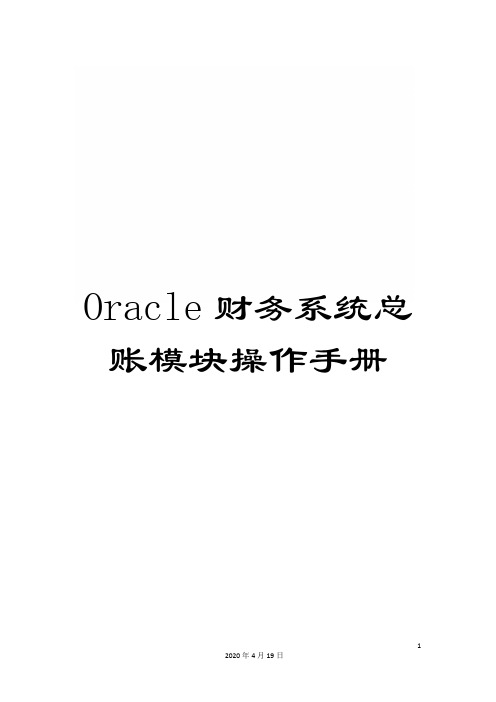
Oracle财务系统总账模块操作手册GML财务系统用户操作手册总账模块(GL)文档作者:创立日期:更新日期:当前版本: 2.0文档控制变更记录审核分发备注:出于文档管理的目的,如果您收到了本文档的电子版本,请打印出来并在封面的相应位置写上您的名字。
出于文档管理的目的,如果您收到了本文档的纸介质版本,请在封面写上您的名字。
目录文档控制.......................................................... 错误!未定义书签。
概述.................................................................. 错误!未定义书签。
文档说明 ..................................................... 错误!未定义书签。
文档内容 ..................................................... 错误!未定义书签。
相关文档 ..................................................... 错误!未定义书签。
日记帐凭证...................................................... 错误!未定义书签。
创立日记帐 ................................................. 错误!未定义书签。
日记帐调整 ................................................. 错误!未定义书签。
日记帐的过帐 ............................................. 错误!未定义书签。
日记帐的查找 ............................................. 错误!未定义书签。
Oracle财务系统应收账款模块操作手册

GML财务系统用户操作手册应收账款模块(AR)文档作者:创建日期:更新日期:当前版本: 2.0文档控制变更记录日期作者版本变更参考2008-04-07 Joyce Zhang 1.0 没有以前的文档2008-05-06 Joyce Zhang 2.0 统一文档格式审核姓名职位分发拷贝编号姓名位置/岗位1234备注:出于文档管理的目的,如果您收到了本文档的电子版本,请打印出来并在封面的相应位置写上您的名字。
出于文档管理的目的,如果您收到了本文档的纸介质版本,请在封面写上您的名字。
Page 2 of 92 Printed: 4/25/2022 5:07 AM目录文档控制........................................................................................................... i i 概述. (5)文档说明 (5)文档内容 (5)相关文档 (5)事务处理 (6)创建标准发票 (6)完成标准发票 (9)创建具有开票规则的发票 (12)创建发票调整 (17)创建贷记事务处理 (22)创建定金事务处理 (26)复制事务处理 (30)修改事务处理 (33)收款与收款核销 (35)输入标准收款 (35)收款核销 (37)输入杂项收款 (43)收款冲销 (45)应收账款查询 (48)界面查询 (48)报表查询 (65)月末结帐 (70)月末关账检查 (70)应收款总帐传送 (72)关闭/打开会计期 (75)系统维护 (79)客户维护 (79)事务处理类型维护 (86)Page 3 of 92 Printed: 4/25/2022 5:07 AM应收款活动维护 (87)合同信息维护 (89)Page 4 of 92 Printed: 4/25/2022 5:07 AM概述文档说明本操作手册用于指导Oracle系统应收账款用户的日常业务和维护操作。
ORACLE财务软件简明操作
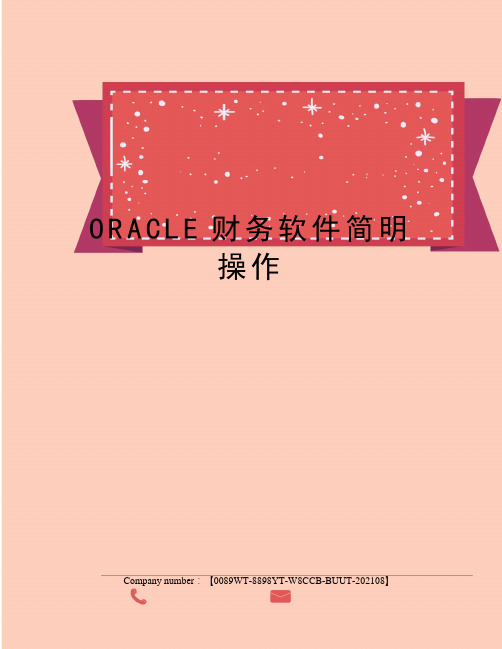
O R A C L E财务软件简明操作Company number:【0089WT-8898YT-W8CCB-BUUT-202108】ORACLE财务软件简明操作文档文档更新时间:2011-11-1 更新人员:白逸痕目录1、 Oracle 财务系统使用操作 注:初始化仅在初次使用时操作点击电脑桌面“农村财务系统”图标,出现系统登陆界面(图1),点击“确认”。
进入财务系统。
说明:MANAGER 为管理员帐号,默认无密码。
A 、以系统管理员的身份进入,根据需要建立帐套,建立操作人员分配权限,并分配帐套权限,同时设置操作员密码。
1、 建立操作员,分配权限选择工具栏中“工具”一项下的“操作员设置”一项(图1)。
点击增加,可以增加操作员。
例如:张三、李四。
选中“张三”,再选中右边框中的“凭证处理”一项,按“enter 回车”键,可以完成权限分配的设置。
输入法处可以设置用户常用输入法。
(图2)基本流程:凭证填制 ---凭证审核 ---凭证记账 ---期末结转 ---查账操作员就是登陆帐号,账套就是村账套,图1图2说明:“红√”即有此权限,如需取消,选中按空格键即可。
2、分配帐套权限点击“工具”下的设置帐套权限,再单击“修改”,选中右边的帐套即可。
此功能可用作不同用户分配不同村组之用。
注:打勾说明此账套有权限控制,另外账套权限设置完成后要点击存盘3、密码设置用管理员账户(MANAGER)登陆后,选择相应的用户,先输入原密码(默认为空),再输入新密码,确认即可。
B、设置帐套启用时间以及科目编码结构。
(每个帐套都要单独做此步骤。
)点击系统设置,再点击“系统参数设置”,设置启用时间和科目编码结构(一般是总账科目编码位数3,以下每级编码位数3),会计主管处填写站长名字即可。
注意:如果勾选了凭证需审核才能记账,那么凭证必须审核才能记账。
C、编写会计科目以及辅助核算科目点击“会计科目设置”(图1),填写相应内容(图2)确定。
- 1、下载文档前请自行甄别文档内容的完整性,平台不提供额外的编辑、内容补充、找答案等附加服务。
- 2、"仅部分预览"的文档,不可在线预览部分如存在完整性等问题,可反馈申请退款(可完整预览的文档不适用该条件!)。
- 3、如文档侵犯您的权益,请联系客服反馈,我们会尽快为您处理(人工客服工作时间:9:00-18:30)。
DOC.NO. TIMESON-SM-2002-11-0001ANormal(公开)本地电信业务计费帐务系统ORACLE 操作手册Version 1.0.02002.11.05TIMESON长沙天辰科技有限公司©2000,2001,2002All Rights Reserved前言 (3)1.数据库的创建 (4)1.1.以下为ORACLE启动初始文件INITORA.ORA (4)1.2.以下是建库脚本 (5)2.数据库基本操作 (9)2.1.数据库的正常启动 (9)2.2.安装启动与非安装启动 (10)2.3.独占和共享启动 (10)2.4.约束启动 (10)2.5.强制启动 (11)2.6.数据库关闭 (11)2.7.PL/SQL基本程序的编写 (11)2.7.1.SQL语言简介 (12)2.7.2.PL/SQL简介 (16)3.解决RDBMS问题 (22)3.1.性能优化 (22)3.1.1.优化内存 (23)3.1.2.优化输入/输出 (25)3.1.3.优化排序 (27)3.1.4.优化索引建立 (27)3.2.备份和恢复 (27)3.2.1.备份提示 (28)3.3.O RACLE 8S ERVER诊断特性 (29)3.3.1.Oracle跟踪文件 (30)3.3.2.设置跟踪事件 (31)3.3.3.V$监视视图 (34)3.3.4.锁实用程序 (36)3.4.O RACLE错误分析和解决方案 (37)3.4.1.常见Oracle错误 (37)3.4.2.ORACLE内部错误 (45)3.4.3.优先权1/优先权2问题分类和诊断操作 (46)3.5.常见问题 (48)前言为了加强计费系统数据库的操作安全及更有效的管理计费系统数据库,编写该操作手册。
在该手册若有错误及遗漏的地方还望各位读者不吝指出与谅解。
1.数据库的创建以下仅为数据库创建的样例脚本,在实际系统中应根据数据库设计要与系统实际配置而改变参数:1.1. 以下为ORACLE启动初始文件initora.ora#this sampale init file writen by wzy 2002/11/15db_name = "jf"instance_name = ora8#service_names = ora#db_files = 1024control_files = ("/home/oracle/OraCtl/control01.ctl","/home/oracle/OraCtl/control02.ctl", "/home/oracle/OraCtl/control03.ctl")open_cursors = 100max_enabled_roles = 50db_file_multiblock_read_count = 8db_block_buffers = 4096shared_pool_size = 52428800large_pool_size = 78643200java_pool_size = 20971520log_checkpoint_interval = 10000log_checkpoint_timeout = 1800processes = 115parallel_max_servers = 5log_buffer = 32768max_dump_file_size = 10240global_names = true#oracle_trace_collection_name = ""db_block_size = 16384#remote_login_passwordfile = exclusive#os_authent_prefix = ""job_queue_processes = 4job_queue_interval = 60open_links = 10#large_pool_size = 614400java_pool_size = 20971520distributed_transactions = 10mts_dispatchers ="(PROTOCOL=TCP)(PRE=oracle.aurora.server.SGiopServer)"mts_dispatchers = "(protocol=TCP)"#compatible = 8.1.0sort_area_size = 65536sort_area_retained_size = 65536# log_archive_start = true1.2. 以下是建库脚本#!/bin/shORACLE_SID=ora8export ORACLE_SIDsvrmgrlconnect internalstartup nomount pfile = $ORACLE_HOME/dbs/initora.oraCREATE DA TABASE "app1"controlfile reusemaxdatafiles 500maxinstances 8maxlogfiles 32character set ZHS16GBKnational character set ZHS16GBKDATAFILE '/oradata/app1/system01.dbf' SIZE 200Mlogfile group 1 ('/opt/oracle/oradata/app1/app1_redo01.log','/oradata/app1/app1_redo01.log') SIZE 20M,group 2 ('/opt/oracle/oradata/app1/app1_redo02.log','/oradata/app1/app1_redo02.log') SIZE 20M,group 3 ('/opt/oracle/oradata/app1/app1_redo03.log','/oradata/app1/app1_redo03.log') SIZE 20M;@/opt/oracle/product/8.1.7/rdbms/admin/catalog.sql;CREATE ROLLBACK SEGMENT r0 TABLESPACE SYSTEMSTORAGE (INITIAL 128k NEXT 128k MINEXTENTS 2 MAXEXTENTS 20);ALTER ROLLBACK SEGMENT r0 ONLINE;REM ************ TABLESPACE FOR OEM_REPOSITORY ***************CREA TE TABLESPACE OEM_REPOSITORY DA TAFILE '/oradata/app1/oemrep01.dbf' SIZE 5M REUSEAUTOEXTEND ON NEXT 25M MAXSIZE 80MMINIMUM EXTENT 128kDEFAULT STORAGE ( INITIAL 128k NEXT 128k MINEXTENTS 1 MAXEXTENTS UNLIMITED PCTINCREASE 0);REM ************** TABLESPACE FOR ROLLBACK *****************CREA TE TABLESPACE RBS DA TAFILE '/oradata/app1/rbs01.dbf' SIZE 200M REUSEUNLIMITED PCTINCREASE 0);REM ************** TABLESPACE FOR TEMPORARY *****************CREA TE TABLESPACE TEMP DA TAFILE '/oradata/app1/temp01.dbf' SIZE 200M REUSE DEFAULT STORAGE ( INITIAL 128k NEXT 128k MINEXTENTS 2 MAXEXTENTS UNLIMITED PCTINCREASE 0) TEMPORARY;REM ************** TABLESPACE FOR USER *********************CREA TE TABLESPACE USERS DA TAFILE '/oradata/app1/users01.dbf' SIZE 50M REUSE DEFAULT STORAGE ( INITIAL 128k NEXT 128k MINEXTENTS 1 MAXEXTENTS UNLIMITED PCTINCREASE 0);REM ************** TABLESPACE FOR INDEX *********************CREA TE TABLESPACE INDX DA TAFILE '/oradata/app1/indx01.dbf' SIZE 50M REUSE DEFAULT STORAGE ( INITIAL 128k NEXT 128k MINEXTENTS 1 MAXEXTENTS UNLIMITED PCTINCREASE 0);REM **** Creating four rollback segments **************add rollback segment to 20*** CREA TE ROLLBACK SEGMENT r01 TABLESPACE RBSSTORAGE(INITIAL 128k NEXT 128k MINEXTENTS 2 MAXEXTENTS UNLIMITED optimal 4096K);CREA TE ROLLBACK SEGMENT r02 TABLESPACE RBSSTORAGE(INITIAL 128k NEXT 128k MINEXTENTS 2 MAXEXTENTS UNLIMITED optimal 4096K);CREA TE ROLLBACK SEGMENT r03 TABLESPACE RBSSTORAGE(INITIAL 128k NEXT 128k MINEXTENTS 2 MAXEXTENTS UNLIMITED optimal 4096K);CREA TE ROLLBACK SEGMENT r04 TABLESPACE RBSSTORAGE(INITIAL 128k NEXT 128k MINEXTENTS 2 MAXEXTENTS UNLIMITED optimal 4096K);CREA TE ROLLBACK SEGMENT r05 TABLESPACE RBSSTORAGE(INITIAL 128k NEXT 128k MINEXTENTS 2 MAXEXTENTS UNLIMITED optimal 4096K);CREA TE ROLLBACK SEGMENT r06 TABLESPACE RBSSTORAGE(INITIAL 128k NEXT 128k MINEXTENTS 2 MAXEXTENTS UNLIMITED optimal 4096K);CREA TE ROLLBACK SEGMENT r07 TABLESPACE RBSUNLIMITED optimal 4096K);CREA TE ROLLBACK SEGMENT r08 TABLESPACE RBSSTORAGE(INITIAL 128k NEXT 128k MINEXTENTS 2 MAXEXTENTS UNLIMITED optimal 4096K);CREA TE ROLLBACK SEGMENT r09 TABLESPACE RBSSTORAGE(INITIAL 128k NEXT 128k MINEXTENTS 2 MAXEXTENTS UNLIMITED optimal 4096K);CREA TE ROLLBACK SEGMENT r10 TABLESPACE RBSSTORAGE(INITIAL 128k NEXT 128k MINEXTENTS 2 MAXEXTENTS UNLIMITED optimal 4096K);CREA TE ROLLBACK SEGMENT r11 TABLESPACE RBSSTORAGE(INITIAL 128k NEXT 128k MINEXTENTS 2 MAXEXTENTS UNLIMITED optimal 4096K);CREA TE ROLLBACK SEGMENT r12 TABLESPACE RBSSTORAGE(INITIAL 128k NEXT 128k MINEXTENTS 2 MAXEXTENTS UNLIMITED optimal 4096K);CREA TE ROLLBACK SEGMENT r13 TABLESPACE RBSSTORAGE(INITIAL 128k NEXT 128k MINEXTENTS 2 MAXEXTENTS UNLIMITED optimal 4096K);CREA TE ROLLBACK SEGMENT r14 TABLESPACE RBSSTORAGE(INITIAL 128k NEXT 128k MINEXTENTS 2 MAXEXTENTS UNLIMITED optimal 4096K);CREA TE ROLLBACK SEGMENT r15 TABLESPACE RBSSTORAGE(INITIAL 128k NEXT 128k MINEXTENTS 2 MAXEXTENTS UNLIMITED optimal 4096K);CREA TE ROLLBACK SEGMENT r16 TABLESPACE RBSSTORAGE(INITIAL 128k NEXT 128k MINEXTENTS 2 MAXEXTENTS UNLIMITED optimal 4096K);CREA TE ROLLBACK SEGMENT r17 TABLESPACE RBSSTORAGE(INITIAL 128k NEXT 128k MINEXTENTS 2 MAXEXTENTS UNLIMITED optimal 4096K);CREA TE ROLLBACK SEGMENT r18 TABLESPACE RBSUNLIMITED optimal 4096K);CREA TE ROLLBACK SEGMENT r19 TABLESPACE RBSSTORAGE(INITIAL 128k NEXT 128k MINEXTENTS 2 MAXEXTENTS UNLIMITED optimal 4096K);CREA TE ROLLBACK SEGMENT r20 TABLESPACE RBSSTORAGE(INITIAL 128k NEXT 128k MINEXTENTS 2 MAXEXTENTS UNLIMITED optimal 4096K);ALTER ROLLBACK SEGMENT r01 ONLINE;ALTER ROLLBACK SEGMENT r02 ONLINE;ALTER ROLLBACK SEGMENT r03 ONLINE;ALTER ROLLBACK SEGMENT r04 ONLINE;ALTER ROLLBACK SEGMENT r05 ONLINE;ALTER ROLLBACK SEGMENT r06 ONLINE;ALTER ROLLBACK SEGMENT r07 ONLINE;ALTER ROLLBACK SEGMENT r08 ONLINE;ALTER ROLLBACK SEGMENT r09 ONLINE;ALTER ROLLBACK SEGMENT r10 ONLINE;ALTER ROLLBACK SEGMENT r11 ONLINE;ALTER ROLLBACK SEGMENT r12 ONLINE;ALTER ROLLBACK SEGMENT r13 ONLINE;ALTER ROLLBACK SEGMENT r14 ONLINE;ALTER ROLLBACK SEGMENT r15 ONLINE;ALTER ROLLBACK SEGMENT r16 ONLINE;ALTER ROLLBACK SEGMENT r17 ONLINE;ALTER ROLLBACK SEGMENT r18 ONLINE;ALTER ROLLBACK SEGMENT r19 ONLINE;ALTER ROLLBACK SEGMENT r20 ONLINE;ALTER ROLLBACK SEGMENT r0 OFFLINE;REM **** SYS and SYSTEM users ****************alter user sys temporary tablespace TEMP;alter user system temporary tablespace TEMP;@/opt/oracle/product/8.1.7/rdbms/admin/catproc.sql;@/opt/oracle/product/8.1.7/rdbms/admin/caths.sql;@/opt/oracle/product/8.1.7/rdbms/admin/otrcsvr.sql;@/opt/oracle/product/8.1.7/rdbms/admin/catexp.sql;@/opt/oracle/product/8.1.7/rdbms/admin/catdbsyn.sql;@/opt/oracle/product/8.1.7/rdbms/admin/catdefer.sql;@/opt/oracle/product/8.1.7/rdbms/admin/catrep.sql;@/opt/oracle/product/8.1.7/rdbms/admin/dbmspool.sql;@/opt/oracle/product/8.1.7/rdbms/admin/catparr.sql;@/opt/oracle/product/8.1.7/rdbms/admin/catblock.sql;connect system/manager@/opt/oracle/product/8.1.7/sqlplus/admin/pupbld.sql;--create the product_profile and user_profile--CA TALOG.SQL, ---加载数据库本身的数据字典视图--CA TPROC.SQL, ---加载PL/SQL使用的PACKAGE--CA TEXP.SQL ---加载EXPORT/IMPORT工具使用的数据字典disconnectspool offexit在数据库建立完后,可用以下语句(也可以在建库脚本中直接增加)对对tablespace增加数据文件:ALTER T ABLESPACE"tablespace_name" ADD DAT AFILE 'data_file_path/data_file_name' SIZE <the data file size you designed> <REUSE ><AUTOEXTEND ON NEXT {size you designed to exednd};>2.数据库基本操作2.1. 数据库的正常启动正常启动数据库的选项是normal,这也是数据启动的缺省选项。
