Chrome启动参数及地址栏功能
Chrome浏览器启动参数大全(命令行参数)
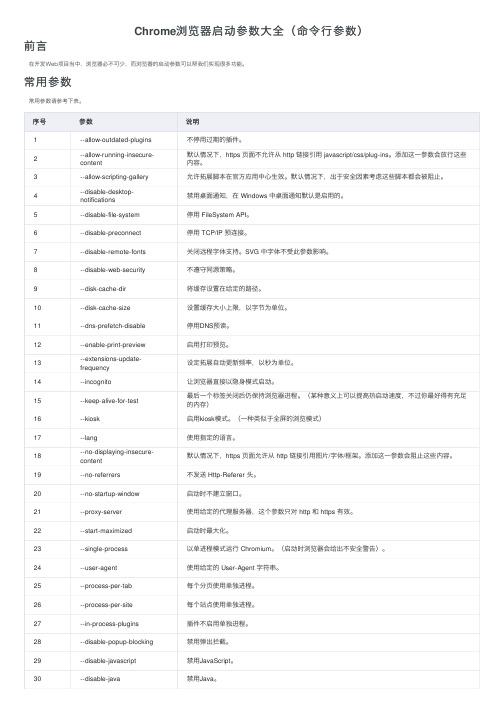
Chrome浏览器启动参数⼤全(命令⾏参数)前⾔在开发Web项⽬当中,浏览器必不可少,⽽浏览器的启动参数可以帮我们实现很多功能。
常⽤参数常⽤参数请参考下表。
序号参数说明1--allow-outdated-plugins不停⽤过期的插件。
2--allow-running-insecure-content默认情况下,https 页⾯不允许从 http 链接引⽤ javascript/css/plug-ins。
添加这⼀参数会放⾏这些内容。
3--allow-scripting-gallery允许拓展脚本在官⽅应⽤中⼼⽣效。
默认情况下,出于安全因素考虑这些脚本都会被阻⽌。
4--disable-desktop-notifications禁⽤桌⾯通知,在 Windows 中桌⾯通知默认是启⽤的。
5--disable-file-system停⽤ FileSystem API。
6--disable-preconnect停⽤ TCP/IP 预连接。
7--disable-remote-fonts关闭远程字体⽀持。
SVG 中字体不受此参数影响。
8--disable-web-security不遵守同源策略。
9--disk-cache-dir将缓存设置在给定的路径。
10--disk-cache-size设置缓存⼤⼩上限,以字节为单位。
11--dns-prefetch-disable停⽤DNS预读。
12--enable-print-preview启⽤打印预览。
13--extensions-update-frequency设定拓展⾃动更新频率,以秒为单位。
14--incognito让浏览器直接以隐⾝模式启动。
15--keep-alive-for-test最后⼀个标签关闭后仍保持浏览器进程。
(某种意义上可以提⾼热启动速度,不过你最好得有充⾜的内存)16--kiosk启⽤kiosk模式。
(⼀种类似于全屏的浏览模式)17--lang使⽤指定的语⾔。
linux中chrome命令的用法
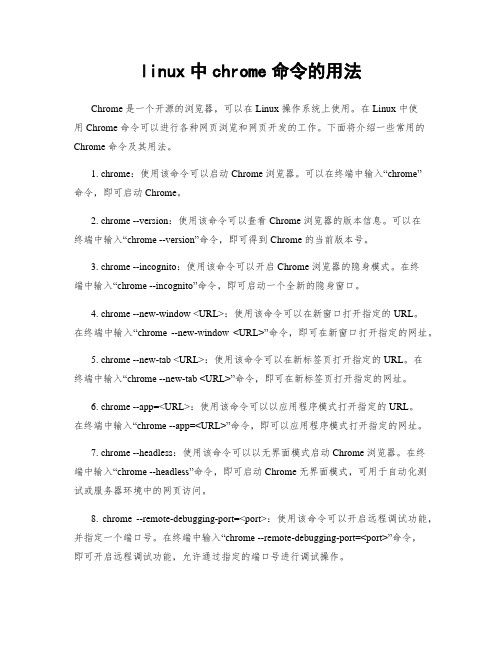
linux中chrome命令的用法Chrome 是一个开源的浏览器,可以在 Linux 操作系统上使用。
在 Linux 中使用 Chrome 命令可以进行各种网页浏览和网页开发的工作。
下面将介绍一些常用的Chrome 命令及其用法。
1. chrome:使用该命令可以启动 Chrome 浏览器。
可以在终端中输入“chrome”命令,即可启动 Chrome。
2. chrome --version:使用该命令可以查看 Chrome 浏览器的版本信息。
可以在终端中输入“chrome --version”命令,即可得到 Chrome 的当前版本号。
3. chrome --incognito:使用该命令可以开启 Chrome 浏览器的隐身模式。
在终端中输入“chrome --incognito”命令,即可启动一个全新的隐身窗口。
4. chrome --new-window <URL>:使用该命令可以在新窗口打开指定的 URL。
在终端中输入“chrome --new-window <URL>”命令,即可在新窗口打开指定的网址。
5. chrome --new-tab <URL>:使用该命令可以在新标签页打开指定的 URL。
在终端中输入“chrome --new-tab <URL>”命令,即可在新标签页打开指定的网址。
6. chrome --app=<URL>:使用该命令可以以应用程序模式打开指定的 URL。
在终端中输入“chrome --app=<URL>”命令,即可以应用程序模式打开指定的网址。
7. chrome --headless:使用该命令可以以无界面模式启动 Chrome 浏览器。
在终端中输入“chrome --headless”命令,即可启动 Chrome 无界面模式,可用于自动化测试或服务器环境中的网页访问。
8. chrome --remote-debugging-port=<port>:使用该命令可以开启远程调试功能,并指定一个端口号。
谷歌浏览器设置及常用快捷键

谷歌浏览器设置及常用快捷键导入书签:可从右上角“其他书签”中导入IE或者其他浏览器的书签;选择主页:点击扳手图标,然后选择“选项”,设置主页。
停靠书签栏:将书签栏放在地址栏的下方,方便您访问书签和书签文件夹,要停靠书签栏,请依次选择扳手菜单> 工具> 总是显示书签栏。
也可以用快捷键(Ctrl+Shift+B)打开或关闭书签栏。
主题挑选:点击扳手菜单→选项→个人资料。
将谷歌浏览器设置为默认浏览器:点击扳手菜单→选项→基本设置,点击默认浏览器按钮。
常用快捷键:Ctrl+T:打开新标签页,或者直接点击当前标签页右边“+”号。
Ctrl+O:在谷歌浏览器中打开文件。
Ctrl+Shift+B :打开或关闭书签栏。
Ctrl+F:打开查找栏。
Shift+Esc:打开谷歌浏览器任务管理器。
Ctrl+N:打开新窗口。
按住Ctrl键的同时点击链接,从新标签页中打开链接。
按住Shift键的同时点击链接,从新窗口中打开链接。
Ctrl+Shift+T重新打开上次关闭的标签页,谷歌浏览器可记住最近关闭的10个标签页。
Ctrl+1到Ctrl+8切换到标签栏中指定位置编号所对应的标签页。
Ctrl+9切换到最后一个标签页。
Ctrl+Tab或Ctrl+PgDown切换到下一个标签页。
Ctrl+Shift+Tab或Ctrl+PgUp切换到上一个标签页。
Alt+F4:关闭当前窗口。
Ctrl+W或Ctrl+F4关闭当前标签页或弹出窗口。
Alt+Home:在当前窗口打开主页。
Ctrl+H:打开“历史记录”页面。
Ctrl+J:打开“下载内容”页面。
Shift+Alt+T:选中浏览器工具栏中的第一个工具,按Tab、Shift+Tab、Home、End、向右箭头和向左箭头,可在工具栏中选择各个工具选项,再按空格键或Enter 可激活工具栏按钮。
按Esc 可将焦点从工具栏移回到网页上。
Ctrl+Shift+Delete:打开“清除浏览数据”对话框。
linux中chrome命令的用法
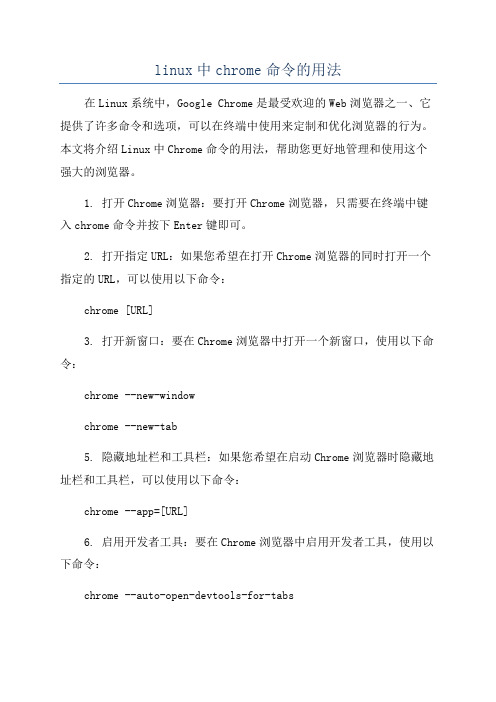
linux中chrome命令的用法在Linux系统中,Google Chrome是最受欢迎的Web浏览器之一、它提供了许多命令和选项,可以在终端中使用来定制和优化浏览器的行为。
本文将介绍Linux中Chrome命令的用法,帮助您更好地管理和使用这个强大的浏览器。
1. 打开Chrome浏览器:要打开Chrome浏览器,只需要在终端中键入chrome命令并按下Enter键即可。
2. 打开指定URL:如果您希望在打开Chrome浏览器的同时打开一个指定的URL,可以使用以下命令:chrome [URL]3. 打开新窗口:要在Chrome浏览器中打开一个新窗口,使用以下命令:chrome --new-windowchrome --new-tab5. 隐藏地址栏和工具栏:如果您希望在启动Chrome浏览器时隐藏地址栏和工具栏,可以使用以下命令:chrome --app=[URL]6. 启用开发者工具:要在Chrome浏览器中启用开发者工具,使用以下命令:chrome --auto-open-devtools-for-tabs7. 控制用户数据目录:Chrome浏览器的用户数据目录包含用户的个人数据,例如书签、扩展和配置文件。
要为特定的用户指定自定义用户数据目录,可以使用以下命令:chrome --user-data-dir=/path/to/user/data/directory8. 启用无痕浏览模式:无痕浏览模式可以防止Chrome浏览器保存用户的浏览历史记录、Cookie和其他数据。
要以无痕浏览模式启动Chrome 浏览器,使用以下命令:chrome --incognito9. 模拟移动设备:Chrome提供了模拟移动设备的功能,您可以使用以下命令进行模拟:chrome --user-agent="Mozilla/5.0 (Linux; Android 6.0; Nexus 5 Build/MRA58N) AppleWebKit/537.36 (KHTML, like Gecko)Chrome/62.0.3202.89 Mobile Safari/537.36"10. 禁用缓存:如果您希望在启动Chrome浏览器时禁用缓存,可以使用以下命令:chrome --disable-application-cache11. 禁用JavaScript:要禁用浏览器中的JavaScript功能,可以使用以下命令:chrome --disable-javascript12.禁用弹出窗口:如果您希望在浏览网页时禁用弹出窗口,可以使用以下命令:chrome --disable-popup-blocking13.禁用拓展:要在浏览器启动时禁用所有拓展,可以使用以下命令:chrome --disable-extensions14.配置代理服务器:如果您需要使用代理服务器进行浏览,可以使用以下命令配置代理:chrome --proxy-server="proxy-server-address:port"15.截取网页截图:要在终端中通过命令截取指定URL的网页截图,可以使用以下命令:chrome --headless --disable-gpu --screenshot [URL]以上是一些常见的在Linux中使用的Chrome命令及其用法。
chromechromium启动命令行开关参数switchescommandlineflags

chromechromium启动命令⾏开关参数switchescommandlineflagsLast automated update occurred on 2020-08-12.out\Default\chrome1.exe --enable-skia-benchmarking --enable-gpu-benchmarking --no-sandbox --process-per-site --remote-debugging-port=9222 --enable-logging --disable-gpu-rasterization --disable-gpu rem --ui-show-composited-layer-borders --ui-show-layer-animation-bounds --ui-show-paint-rects --ui-show-screenspace-rectsrem http://localhost:8080/a.htmlrem --remote-debugging-port=9222rem --enable-logging --v=1 --disable-gpu-vsync --vmodule=layer_tree_host=3 --ui-show-composited-layer-bordersrem --vmodule=metrics=2,image_animation_controller=2,layer_tree_host_impl=2 --v=0 --trace-startup=ccrem --show-composited-layer-borders --show-screenspace-rects1,常⽤参数软渲染与gpu渲染切换:--disable-gpu-rasterization --disable-gpu启动时指定⽤户数据的存放⽬录--user-data-dir=UserDataDirView Code源码存放:/ / chrome_base/base_switches.h// Copyright (c) 2012 The Chromium Authors. All rights reserved.// Use of this source code is governed by a BSD-style license that can be// found in the LICENSE file.#include "base/base_switches.h"#include "build/build_config.h"namespace switches {// Delays execution of TaskPriority::BEST_EFFORT tasks until shutdown.const char kDisableBestEffortTasks[] = "disable-best-effort-tasks";// Disables the crash reporting.const char kDisableBreakpad[] = "disable-breakpad";// Comma-separated list of feature names to disable. See also kEnableFeatures.const char kDisableFeatures[] = "disable-features";// Force disabling of low-end device mode when set.const char kDisableLowEndDeviceMode[] = "disable-low-end-device-mode";// Indicates that crash reporting should be enabled. On platforms where helper// processes cannot access to files needed to make this decision, this flag is// generated internally.const char kEnableCrashReporter[] = "enable-crash-reporter";// Comma-separated list of feature names to enable. See also kDisableFeatures.const char kEnableFeatures[] = "enable-features";// Force low-end device mode when set.const char kEnableLowEndDeviceMode[] = "enable-low-end-device-mode";// This option can be used to force field trials when testing changes locally.// The argument is a list of name and value pairs, separated by slashes. If a// trial name is prefixed with an asterisk, that trial will start activated.// For example, the following argument defines two trials, with the second one// activated: "GoogleNow/Enable/*MaterialDesignNTP/Default/" This option can// also be used by the browser process to send the list of trials to a// non-browser process, using the same format. See// FieldTrialList::CreateTrialsFromString() in field_trial.h for details.const char kForceFieldTrials[] = "force-fieldtrials";// Generates full memory crash dump.const char kFullMemoryCrashReport[] = "full-memory-crash-report";// Logs information about all tasks posted with TaskPriority::BEST_EFFORT. Use// this to diagnose issues that are thought to be caused by// TaskPriority::BEST_EFFORT execution fences. Note: Tasks posted to a// non-BEST_EFFORT UpdateableSequencedTaskRunner whose priority is later lowered// to BEST_EFFORT are not logged.const char kLogBestEffortTasks[] = "log-best-effort-tasks";// Suppresses all error dialogs when present.const char kNoErrorDialogs[] = "noerrdialogs";// Starts the sampling based profiler for the browser process at startup. This// will only work if chrome has been built with the gn arg enable_profiling =const char kProfilingAtStart[] = "profiling-at-start";// Specifies a location for profiling output. This will only work if chrome has// been built with the gyp variable profiling=1 or gn arg enable_profiling=true.//// {pid} if present will be replaced by the pid of the process.// {count} if present will be incremented each time a profile is generated// for this process.// The default is chrome-profile-{pid} for the browser and test-profile-{pid}// for tests.const char kProfilingFile[] = "profiling-file";// Controls whether profile data is periodically flushed to a file. Normally// the data gets written on exit but cases exist where chromium doesn't exit// cleanly (especially when using single-process). A time in seconds can be// specified.const char kProfilingFlush[] = "profiling-flush";// When running certain tests that spawn child processes, this switch indicates // to the test framework that the current process is a child process.const char kTestChildProcess[] = "test-child-process";// When running certain tests that spawn child processes, this switch indicates // to the test framework that the current process should not initialize ICU to// avoid creating any scoped handles too early in startup.const char kTestDoNotInitializeIcu[] = "test-do-not-initialize-icu";// Sends trace events from these categories to a file.// --trace-to-file on its own sends to default categories.const char kTraceToFile[] = "trace-to-file";// Specifies the file name for --trace-to-file. If unspecified, it will// go to a default file name.const char kTraceToFileName[] = "trace-to-file-name";// Gives the default maximal active V-logging level; 0 is the default.// Normally positive values are used for V-logging levels.const char kV[] = "v";// Gives the per-module maximal V-logging levels to override the value// given by --v. E.g. "my_module=2,foo*=3" would change the logging// level for all code in source files "my_module.*" and "foo*.*"// ("-inl" suffixes are also disregarded for this matching).//// Any pattern containing a forward or backward slash will be tested// against the whole pathname and not just the module. E.g.,// "*/foo/bar/*=2" would change the logging level for all code in// source files under a "foo/bar" directory.const char kVModule[] = "vmodule";// Will wait for 60 seconds for a debugger to come to attach to the process. const char kWaitForDebugger[] = "wait-for-debugger";#if defined(OS_WIN)// Disable high-resolution timer on Windows.const char kDisableHighResTimer[] = "disable-highres-timer";// Disables the USB keyboard detection for blocking the OSK on Win8+.const char kDisableUsbKeyboardDetect[] = "disable-usb-keyboard-detect"; #endif#if defined(OS_LINUX) && !defined(OS_CHROMEOS)// The /dev/shm partition is too small in certain VM environments, causing// Chrome to fail or crash (see /715363). Use this flag to// work-around this issue (a temporary directory will always be used to create// anonymous shared memory files).const char kDisableDevShmUsage[] = "disable-dev-shm-usage";#endif#if defined(OS_POSIX)// Used for turning on Breakpad crash reporting in a debug environment where // crash reporting is typically compiled but disabled.const char kEnableCrashReporterForTesting[] ="enable-crash-reporter-for-testing";#endif#if defined(OS_ANDROID)// Enables the reached code profiler that samples all threads in all processes// to determine which functions are almost never executed.const char kEnableReachedCodeProfiler[] = "enable-reached-code-profiler";#endif#if defined(OS_LINUX)// Controls whether or not retired instruction counts are surfaced for threads// in trace events on Linux.//// This flag requires the BPF sandbox to be disabled.const char kEnableThreadInstructionCount[] = "enable-thread-instruction-count"; #endif} // namespace switchesView Code\content\public\common\content_// Copyright 2012 The Chromium Authors. All rights reserved.// Use of this source code is governed by a BSD-style license that can be// found in the LICENSE file.#include "content/public/common/content_switches.h"#include "build/build_config.h"#include "media/media_buildflags.h"namespace switches {// The number of MSAA samples for canvas2D. Requires MSAA support by GPU to// have an effect. 0 disables MSAA.const char kAcceleratedCanvas2dMSAASampleCount[] = "canvas-msaa-sample-count"; // Allows processing of input before a frame has been committed.// TODO(schenney): Remove when /987626 is fixed.const char kAllowPreCommitInput[] = "allow-pre-commit-input";// By default, file:// URIs cannot read other file:// URIs. This is an// override for developers who need the old behavior for testing.const char kAllowFileAccessFromFiles[] = "allow-file-access-from-files";// Enables TLS/SSL errors on localhost to be ignored (no interstitial,// no blocking of requests).const char kAllowInsecureLocalhost[] = "allow-insecure-localhost";// Allows loopback interface to be added in network list for peer connection.const char kAllowLoopbackInPeerConnection[] ="allow-loopback-in-peer-connection";// Allow a page to show popups during its unloading.// TODO(https:///937569): Remove this in Chrome 82.const char kAllowPopupsDuringPageUnload[] = "allow-popups-during-page-unload";// Allow a page to send synchronus XHR during its unloading.// TODO(https:///1003101): Remove this in Chrome 82.const char kAllowSyncXHRInPageDismissal[] = "allow-sync-xhr-in-page-dimissal";// Uses the android SkFontManager on linux. The specified directory should// include the configuration xml file with the name "fonts.xml".// This is used in blimp to emulate android fonts on linux.const char kAndroidFontsPath[] = "android-fonts-path";// Set blink settings. Format is <name>[=<value],<name>[=<value>],...// The names are declared in Settings.json5. For boolean type, use "true",// "false", or omit '=<value>' part to set to true. For enum type, use the int// value of the enum value. Applied after other command line flags and prefs.const char kBlinkSettings[] = "blink-settings";// Causes the browser process to crash on startup.const char kBrowserCrashTest[] = "crash-test";// Causes the browser process to display a dialog on launch.const char kBrowserStartupDialog[] = "browser-startup-dialog";// Path to the exe to run for the renderer and plugin subprocesses.const char kBrowserSubprocessPath[] = "browser-subprocess-path";// Tells whether the code is running browser tests (this changes the startup URL// used by the content shell and also disables features that can make tests// flaky [like monitoring of memory pressure]).const char kBrowserTest[] = "browser-test";// Sets the tile size used by composited layers.const char kDefaultTileWidth[] = "default-tile-width";const char kDefaultTileHeight[] = "default-tile-height";// Disable antialiasing on 2d canvas.const char kDisable2dCanvasAntialiasing[] = "disable-canvas-aa";// Disables Canvas2D rendering into a scanout buffer for overlay support.const char kDisable2dCanvasImageChromium[] = "disable-2d-canvas-image-chromium"; // Disables client-visible 3D APIs, in particular WebGL and Pepper 3D.// This is controlled by policy and is kept separate from the other// enable/disable switches to avoid accidentally regressing the policy// support for controlling access to these APIs.const char kDisable3DAPIs[] = "disable-3d-apis";// Disable gpu-accelerated 2d canvas.const char kDisableAccelerated2dCanvas[] = "disable-accelerated-2d-canvas";// Disables hardware acceleration of video decode, where available.const char kDisableAcceleratedVideoDecode[] ="disable-accelerated-video-decode";// Disables hardware acceleration of video encode, where available.const char kDisableAcceleratedVideoEncode[] ="disable-accelerated-video-encode";// Disable limits on the number of backing stores. Can prevent blinking for// users with many windows/tabs and lots of memory.const char kDisableBackingStoreLimit[] = "disable-backing-store-limit";// Disable backgrounding renders for occluded windows. Done for tests to avoid// nondeterministic behavior.const char kDisableBackgroundingOccludedWindowsForTesting[] ="disable-backgrounding-occluded-windows";// Disable task throttling of timer tasks from background pages.const char kDisableBackgroundTimerThrottling[] ="disable-background-timer-throttling";// Use names from runtime_enabled_features.json5, separated by commas.// Applied after kEnableBlinkFeatures, and after other flags that change these// features.const char kDisableBlinkFeatures[] = "disable-blink-features";// Enable Web Bluetooth Scanning// This switch enables Web Bluetooth Scanning without any// permission prompt for testing.const char kEnableWebBluetoothScanning[] = "enable-web-bluetooth-scanning"; // Disables HTML5 DB support.const char kDisableDatabases[] = "disable-databases";// Disable the per-domain blocking for 3D APIs after GPU reset.// This switch is intended only for tests.const char kDisableDomainBlockingFor3DAPIs[] ="disable-domain-blocking-for-3d-apis";// Disable all versions of WebGL.const char kDisableWebGL[] = "disable-webgl";// Disable WebGL2.const char kDisableWebGL2[] = "disable-webgl2";// Disable FileSystem API.const char kDisableFileSystem[] = "disable-file-system";// Disable 3D inside of flapper.const char kDisableFlash3d[] = "disable-flash-3d";// Disable Stage3D inside of flapper.const char kDisableFlashStage3d[] = "disable-flash-stage3d";// Disable user gesture requirement for presentation.const char kDisableGestureRequirementForPresentation[] ="disable-gesture-requirement-for-presentation";// Disables GPU hardware acceleration. If software renderer is not in place,// then the GPU process won't launch.const char kDisableGpu[] = "disable-gpu";// Prevent the compositor from using its GPU implementation.const char kDisableGpuCompositing[] = "disable-gpu-compositing";// Disable proactive early init of GPU process.const char kDisableGpuEarlyInit[] = "disable-gpu-early-init";// Do not force that all compositor resources be backed by GPU memory buffers. const char kDisableGpuMemoryBufferCompositorResources[] ="disable-gpu-memory-buffer-compositor-resources";// Disable GpuMemoryBuffer backed VideoFrames.const char kDisableGpuMemoryBufferVideoFrames[] ="disable-gpu-memory-buffer-video-frames";// For tests, to disable the limit on the number of times the GPU process may be // restarted.const char kDisableGpuProcessCrashLimit[] = "disable-gpu-process-crash-limit"; // For tests, to disable falling back to software compositing if the GPU Process // has crashed, and reached the GPU Process crash limit.const char kDisableSoftwareCompositingFallback[] ="disable-software-compositing-fallback";// When using CPU rasterizing disable low resolution tiling. This uses// less power, particularly during animations, but more white may be seen// during fast scrolling especially on slower devices.const char kDisableLowResTiling[] = "disable-low-res-tiling";// Disable the thread that crashes the GPU process if it stops responding to// messages.const char kDisableGpuWatchdog[] = "disable-gpu-watchdog";// Disallow image animations to be reset to the beginning to avoid skipping// many frames. Only effective if compositor image animations are enabled. const char kDisableImageAnimationResync[] = "disable-image-animation-resync"; // Disables the IPC flooding protection.// It is activated by default. Some javascript functions can be used to flood// the browser process with IPC. This protection limits the rate at which they// can be used.const char kDisableIpcFloodingProtection[] = "disable-ipc-flooding-protection";// Suppresses hang monitor dialogs in renderer processes. This may allow slow // unload handlers on a page to prevent the tab from closing, but the Task// Manager can be used to terminate the offending process in this case.const char kDisableHangMonitor[] = "disable-hang-monitor";// Disable the RenderThread's HistogramCustomizer.const char kDisableHistogramCustomizer[] = "disable-histogram-customizer"; // Don't kill a child process when it sends a bad IPC message. Apart// from testing, it is a bad idea from a security perspective to enable// this switch.const char kDisableKillAfterBadIPC[] = "disable-kill-after-bad-ipc";// Disables LCD text.const char kDisableLCDText[] = "disable-lcd-text";// Disable LocalStorage.// Force logging to be disabled. Logging is enabled by default in debug// builds.const char kDisableLogging[] = "disable-logging";// Disables using CODECAPI_AVLowLatencyMode when creating DXVA decoders. const char kDisableLowLatencyDxva[] = "disable-low-latency-dxva";// Disables clearing the rendering output of a renderer when it didn't commit// new output for a while after a top-frame navigation.const char kDisableNewContentRenderingTimeout[] ="disable-new-content-rendering-timeout";// Disables the Web Notification and the Push APIs.const char kDisableNotifications[] = "disable-notifications";// Disable partial raster in the renderer. Disabling this switch also disables// the use of persistent gpu memory buffers.const char kDisablePartialRaster[] = "disable-partial-raster";// Disable Pepper3D.const char kDisablePepper3d[] = "disable-pepper-3d";// Disables the Permissions API.const char kDisablePermissionsAPI[] = "disable-permissions-api";// Disable Image Chromium for Pepper 3d.const char kDisablePepper3DImageChromium[] = "disable-pepper-3d-image-chromium"; // Disables compositor-accelerated touch-screen pinch gestures.const char kDisablePinch[] = "disable-pinch";// Disable the creation of compositing layers when it would prevent LCD text.const char kDisablePreferCompositingToLCDText[] ="disable-prefer-compositing-to-lcd-text";// Disables the Presentation API.const char kDisablePresentationAPI[] = "disable-presentation-api";// Disables throttling of history.pushState/replaceState calls.const char kDisablePushStateThrottle[] = "disable-pushstate-throttle";// Disables RGBA_4444 textures.const char kDisableRGBA4444Textures[] = "disable-rgba-4444-textures";// Taints all <canvas> elements, regardless of origin.const char kDisableReadingFromCanvas[] = "disable-reading-from-canvas";// Disables remote web font support. SVG font should always work whether this// option is specified or not.const char kDisableRemoteFonts[] = "disable-remote-fonts";// Disables the RemotePlayback API.const char kDisableRemotePlaybackAPI[] = "disable-remote-playback-api";// Turns off the accessibility in the renderer.const char kDisableRendererAccessibility[] = "disable-renderer-accessibility";// Prevent renderer process backgrounding when set.const char kDisableRendererBackgrounding[] = "disable-renderer-backgrounding";// Whether the ResourceScheduler is disabled. Note this is only useful for C++// Headless embedders who need to implement their own resource scheduling.const char kDisableResourceScheduler[] = "disable-resource-scheduler";// Disable shared workers.const char kDisableSharedWorkers[] = "disable-shared-workers";// Do not use runtime-detected high-end CPU optimizations in Skia. This is// useful for forcing a baseline code path for e.g. web tests.const char kDisableSkiaRuntimeOpts[] = "disable-skia-runtime-opts";// Disable smooth scrolling for testing.const char kDisableSmoothScrolling[] = "disable-smooth-scrolling";// Disables the use of a 3D software rasterizer.const char kDisableSoftwareRasterizer[] = "disable-software-rasterizer";// Disables the Web Speech API (both speech recognition and synthesis).const char kDisableSpeechAPI[] = "disable-speech-api";// Disables the speech synthesis part of Web Speech API.const char kDisableSpeechSynthesisAPI[] = "disable-speech-synthesis-api";// Disables adding the test certs in the network process.const char kDisableTestCerts[] = "disable-test-root-certs";// Disable multithreaded GPU compositing of web content.const char kDisableThreadedCompositing[] = "disable-threaded-compositing";// Disable multithreaded, compositor scrolling of web content.const char kDisableThreadedScrolling[] = "disable-threaded-scrolling";// Disable V8 idle tasks.const char kDisableV8IdleTasks[] = "disable-v8-idle-tasks";// Disables WebGL rendering into a scanout buffer for overlay support.const char kDisableWebGLImageChromium[] = "disable-webgl-image-chromium";// Don't enforce the same-origin policy. (Used by people testing their sites.)// Disable rasterizer that writes directly to GPU memory associated with tiles. const char kDisableZeroCopy[] = "disable-zero-copy";// Disable the video decoder from drawing directly to a texture.const char kDisableZeroCopyDxgiVideo[] = "disable-zero-copy-dxgi-video";// Specifies if the |DOMAutomationController| needs to be bound in the// renderer. This binding happens on per-frame basis and hence can potentially// be a performance bottleneck. One should only enable it when automating dom// based tests.const char kDomAutomationController[] = "dom-automation";// Disable antialiasing on 2d canvas clipsconst char kDisable2dCanvasClipAntialiasing[] = "disable-2d-canvas-clip-aa";// Disable YUV image decoding for those formats and cases where it's supported. // Has no effect unless GPU rasterization is enabled.const char kDisableYUVImageDecoding[] = "disable-yuv-image-decoding";// Logs Runtime Call Stats for Blink. --single-process also needs to be// used along with this for the stats to be logged.const char kDumpBlinkRuntimeCallStats[] = "dump-blink-runtime-call-stats";// Enables LCD text.const char kEnableLCDText[] = "enable-lcd-text";// Enable the creation of compositing layers when it would prevent LCD text.const char kEnablePreferCompositingToLCDText[] ="enable-prefer-compositing-to-lcd-text";// Enable one or more Blink runtime-enabled features.// Use names from runtime_enabled_features.json5, separated by commas.// Applied before kDisableBlinkFeatures, and after other flags that change these// features.const char kEnableBlinkFeatures[] = "enable-blink-features";// Enables Canvas 2D overlays for Windows.const char kEnableCanvas2dSwapChain[] = "enable-canvas2d-swap-chain";// Enable native caret browsing, in which a moveable cursor is placed on a web// page, allowing a user to select and navigate through non-editable text using// just a keyboard. See https:///977390 for links to i2i.const char kEnableCaretBrowsing[] = "enable-caret-browsing";// Enables experimental WebAssembly features.const char kEnableExperimentalWebAssemblyFeatures[] ="enable-experimental-webassembly-features";// Enables Web Platform features that are in development.const char kEnableExperimentalWebPlatformFeatures[] ="enable-experimental-web-platform-features";// Disables all RuntimeEnabledFeatures that can be enabled via OriginTrials.const char kDisableOriginTrialControlledBlinkFeatures[] ="disable-origin-trial-controlled-blink-features";// Specify that all compositor resources should be backed by GPU memory buffers. const char kEnableGpuMemoryBufferCompositorResources[] ="enable-gpu-memory-buffer-compositor-resources";// Enable GpuMemoryBuffer backed VideoFrames.const char kEnableGpuMemoryBufferVideoFrames[] ="enable-gpu-memory-buffer-video-frames";// When using CPU rasterizing generate low resolution tiling. Low res// tiles may be displayed during fast scrolls especially on slower devices.const char kEnableLowResTiling[] = "enable-low-res-tiling";// Force logging to be enabled. Logging is disabled by default in release// builds.const char kEnableLogging[] = "enable-logging";// Enables the type, downlinkMax attributes of the NetInfo API. Also, enables// triggering of change attribute of the NetInfo API when there is a change in// the connection type.const char kEnableNetworkInformationDownlinkMax[] ="enable-network-information-downlink-max";// Disables the video decoder from drawing to an NV12 textures instead of ARGB. const char kDisableNv12DxgiVideo[] = "disable-nv12-dxgi-video";// Enables testing features of the Plugin Placeholder. For internal use only.const char kEnablePluginPlaceholderTesting[] ="enable-plugin-placeholder-testing";// Make the values returned to window.performance.memory more granular and more // up to date in shared worker. Without this flag, the memory information is// still available, but it is bucketized and updated less frequently. This flag// also applys to workers.const char kEnablePreciseMemoryInfo[] = "enable-precise-memory-info";// Enables PrintBrowser mode, in which everything renders as though printed. const char kEnablePrintBrowser[] = "enable-print-browser";// Enables RGBA_4444 textures.const char kEnableRGBA4444Textures[] = "enable-rgba-4444-textures";// Set options to cache V8 data. (off, preparse data, or code)const char kV8CacheOptions[] = "v8-cache-options";// If true the ServiceProcessLauncher is used to launch services. This allows// for service binaries to be loaded rather than using the utility process. This// is only useful for tests.const char kEnableServiceBinaryLauncher[] = "enable-service-binary-launcher";// Enables the Skia benchmarking extensionconst char kEnableSkiaBenchmarking[] = "enable-skia-benchmarking";// On platforms that support it, enables smooth scroll animation.const char kEnableSmoothScrolling[] = "enable-smooth-scrolling";// Enable spatial navigationconst char kEnableSpatialNavigation[] = "enable-spatial-navigation";// Blocks all insecure requests from secure contexts, and prevents the user// from overriding that decision.const char kEnableStrictMixedContentChecking[] ="enable-strict-mixed-content-checking";// Blocks insecure usage of a number of powerful features (device orientation,// for example) that we haven't yet deprecated for the web at large.const char kEnableStrictPowerfulFeatureRestrictions[] ="enable-strict-powerful-feature-restrictions";// Feature flag to enable HTTPS subresource internal redirects to compressed// versions.const char kEnableSubresourceRedirect[] = "enable-subresource-redirect";// Enabled threaded compositing for web tests.const char kEnableThreadedCompositing[] = "enable-threaded-compositing";// Enable tracing during the execution of browser tests.const char kEnableTracing[] = "enable-tracing";// The filename to write the output of the test tracing to.const char kEnableTracingOutput[] = "enable-tracing-output";// Enable screen capturing support for MediaStream API.const char kEnableUserMediaScreenCapturing[] ="enable-usermedia-screen-capturing";// Enable the mode that uses zooming to implment device scale factor behavior. const char kEnableUseZoomForDSF[] = "enable-use-zoom-for-dsf";// Enables the use of the @viewport CSS rule, which allows// pages to control aspects of their own layout. This also turns on touch-screen// pinch gestures.const char kEnableViewport[] = "enable-viewport";// Enable the Vtune profiler support.const char kEnableVtune[] = "enable-vtune-support";// Enable the Web Authentication Testing API.//https://w3c.github.io/webauthnconst char kEnableWebAuthTestingAPI[] = "enable-web-authentication-testing-api"; // Enable WebGL2 Compute context.const char kEnableWebGL2ComputeContext[] = "enable-webgl2-compute-context"; // Enables WebGL extensions not yet approved by the community.const char kEnableWebGLDraftExtensions[] = "enable-webgl-draft-extensions";// Enables WebGL rendering into a scanout buffer for overlay support.const char kEnableWebGLImageChromium[] = "enable-webgl-image-chromium";// Enables interaction with virtual reality devices.const char kEnableWebVR[] = "enable-webvr";// Enable rasterizer that writes directly to GPU memory associated with tiles. const char kEnableZeroCopy[] = "enable-zero-copy";// Handle to the shared memory segment containing field trial state that is to// be shared between processes. The argument to this switch is the handle id// (pointer on Windows) as a string, followed by a comma, then the size of the// shared memory segment as a string.const char kFieldTrialHandle[] = "field-trial-handle";// Define an alias root directory which is replaced with the replacement string// in file URLs. The format is "/alias=/replacement", which would turn// file:///alias/some/path.html into file:///replacement/some/path.html.const char kFileUrlPathAlias[] = "file-url-path-alias";// Always use the Skia GPU backend for drawing layer tiles. Only valid with GPU // accelerated compositing + impl-side painting. Overrides the// kEnableGpuRasterization flag.const char kForceGpuRasterization[] = "force-gpu-rasterization";// Disables OOP rasterization. Takes precedence over the enable flag.const char kDisableOopRasterization[] = "disable-oop-rasterization";// Turns on out of process raster for the renderer whenever gpu raster// would have been used. Enables the chromium_raster_transport extension. const char kEnableOopRasterization[] = "enable-oop-rasterization";// Turns on skia deferred display list for out of process raster.const char kEnableOopRasterizationDDL[] = "enable-oop-rasterization-ddl";// Enables WebGL overlays for Windows.const char kEnableWebGLSwapChain[] = "enable-webgl-swap-chain";。
GoogleChromeOS操作系统试用

GoogleChromeOS操作系统试用GoogleChromeOS操作系统试用在虚拟机上新安装了一个根据开源Chromium源码编译好的Chrome OS镜像文件进行试用测试,颇有一些感慨。
Chrome OS省去了其他操作系统“用户的概念,不需要本地的用户系统,而是使用Google帐号(如Gmail帐号)登录,因此必须要联网。
登录进去之后,整个系统的界面真是干干净净,就是一个Chrome浏览器,其他什么多余的功能都没有,所有数据都保存在服务器端,所有的应用都是网页应用,这个操作系统,完完全全就是一个浏览器,或者说,一个两百多兆的浏览器。
对于普通用户来说,完全没有必要下载这个操作系统来“尝鲜,只需要在电脑上安装Chrome浏览器即可,因为两者几乎完全一样,区别非常小。
据Google介绍,当前版本的Chrome OS启动只需7秒,启动速度的确很快,现在大多数Windows电脑启动速度都在两分钟以上,不过,这种高速启动是以放弃对本地多样化硬件的支持换取的,因为所有的数据都在服务器端,因此本地不需要太多的硬件,甚至连硬盘也不需要,试想一下,当年的WIndows 98启动速度不也只有十几秒,对硬件支持少,启动速度当然就快,DOS启动不是更快?Chrome OS的界面,简单而浏览器应用在系统的安全性和可用性上来讲,没有本地文件和桌面系统将带来很大的不便,Chrome OS要求将所有用户数据保存在服务器端,联网后获取数据,至少在中国,短时间内是不可能的。
因为这里不可能实现随时联网,网络中断的现象如同家常便饭,没有网络连接,一切网页应用都将瘫痪,用户将无法访问自己的数据,无法进行操作,什么都做不了,而如果有本地的桌面软件,那就完全可以离线完成所有的应用,因此,只要中国的网络大环境一天得不到改善,数据保存在本地还是最安全可靠的。
Chrome OS的选项菜单,与单纯浏览器的最大区别没有本地文件系统,一切都是网页应用,这个想法很超前,即使智能手机也有本地文件系统,只有纯粹的网络应用才符合这样的需求,因此上网本操作系统就是Chrome OS的目标群体。
chrome启动参数
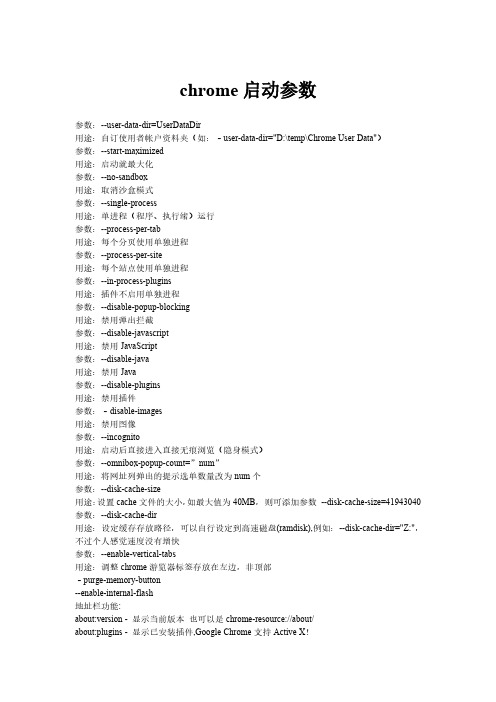
chrome启动参数参数:--user-data-dir=UserDataDir用途:自订使用者帐户资料夹(如:–user-data-dir="D:\temp\Chrome User Data")参数:--start-maximized用途:启动就最大化参数:--no-sandbox用途:取消沙盒模式参数:--single-process用途:单进程(程序、执行绪)运行参数:--process-per-tab用途:每个分页使用单独进程参数:--process-per-site用途:每个站点使用单独进程参数:--in-process-plugins用途:插件不启用单独进程参数:--disable-popup-blocking用途:禁用弹出拦截参数:--disable-javascript用途:禁用JavaScript参数:--disable-java用途:禁用Java参数:--disable-plugins用途:禁用插件参数:–disable-images用途:禁用图像参数:--incognito用途:启动后直接进入直接无痕浏览(隐身模式)参数:--omnibox-popup-count=”num”用途:将网址列弹出的提示选单数量改为num个参数:--disk-cache-size用途:设置cache文件的大小,如最大值为40MB,则可添加参数--disk-cache-size=41943040参数:--disk-cache-dir用途:设定缓存存放路径,可以自行设定到高速磁盘(ramdisk),例如:--disk-cache-dir="Z:",不过个人感觉速度没有增快参数:--enable-vertical-tabs用途:调整chrome游览器标签存放在左边,非顶部–purge-memory-button--enable-internal-flash地址栏功能:about:version-显示当前版本也可以是chrome-resource://about/about:plugins-显示已安装插件,Google Chrome支持Active X!about:histograms-显示历史记录about:dns-显示DNS状态about:cache,重定向到view-cache:显示缓存页面view-cache:stats-缓存状态about:stats-显示状态about:network-很酷的网络工具about:internets-这应该算是一个彩蛋chrome-resource://new-tab/-新标签页about:memory-可以查看内存和进程占用。
chrome 使用技巧
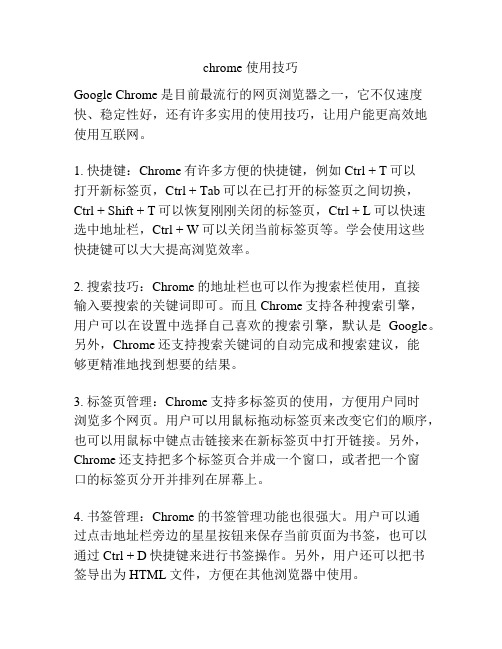
chrome 使用技巧Google Chrome是目前最流行的网页浏览器之一,它不仅速度快、稳定性好,还有许多实用的使用技巧,让用户能更高效地使用互联网。
1. 快捷键:Chrome有许多方便的快捷键,例如Ctrl + T可以打开新标签页,Ctrl + Tab可以在已打开的标签页之间切换,Ctrl + Shift + T可以恢复刚刚关闭的标签页,Ctrl + L可以快速选中地址栏,Ctrl + W可以关闭当前标签页等。
学会使用这些快捷键可以大大提高浏览效率。
2. 搜索技巧:Chrome的地址栏也可以作为搜索栏使用,直接输入要搜索的关键词即可。
而且Chrome支持各种搜索引擎,用户可以在设置中选择自己喜欢的搜索引擎,默认是Google。
另外,Chrome还支持搜索关键词的自动完成和搜索建议,能够更精准地找到想要的结果。
3. 标签页管理:Chrome支持多标签页的使用,方便用户同时浏览多个网页。
用户可以用鼠标拖动标签页来改变它们的顺序,也可以用鼠标中键点击链接来在新标签页中打开链接。
另外,Chrome还支持把多个标签页合并成一个窗口,或者把一个窗口的标签页分开并排列在屏幕上。
4. 书签管理:Chrome的书签管理功能也很强大。
用户可以通过点击地址栏旁边的星星按钮来保存当前页面为书签,也可以通过Ctrl + D快捷键来进行书签操作。
另外,用户还可以把书签导出为HTML文件,方便在其他浏览器中使用。
5. 扩展程序:Chrome支持各种扩展程序,可以为浏览器增加各种功能和工具。
用户可以在Chrome网上应用商店中找到并安装各种扩展程序,例如广告拦截器、密码管理器、翻译工具等。
扩展程序的使用可以根据个人需求来进行选择和定制。
6. 隐私和安全:Chrome也非常注重用户的隐私和安全。
用户可以在设置中进行隐私和安全设置,例如清除浏览数据、管理密码、配置安全证书等。
另外,Chrome还自带了反恶意软件的功能,可以帮助用户阻止潜在的恶意网站和软件。
- 1、下载文档前请自行甄别文档内容的完整性,平台不提供额外的编辑、内容补充、找答案等附加服务。
- 2、"仅部分预览"的文档,不可在线预览部分如存在完整性等问题,可反馈申请退款(可完整预览的文档不适用该条件!)。
- 3、如文档侵犯您的权益,请联系客服反馈,我们会尽快为您处理(人工客服工作时间:9:00-18:30)。
启动参数
--disable-plugins 禁用插件
--User-data-dir=dir 设置缓存
--single-process 单线程模式
--no-sandbox 非沙箱模式
process-per-tab 每个标签使用单独进程process-per-site 每个站点使用单独进程in-process-plugins 插件不启动单独进程start-maximized 启动就最大化
first-run 第一次运行
disable-popup-blocking 禁用弹出拦截disable-javascript 禁用javascript disable-java 禁用java
disable-images 禁用图像
disable-hang-monitor
disable-metrics
disable-metrics-reporting
assert-test
renderer-assert-test
crash-test
renderer-crash-test
renderer-startup-dialog
plugin-startup-dialog
testshell-startup-dialog
plugin-launcher
channel
testing-channel
homepage
start-renderers-manually
renderer
renderer-path
plugin
safe-plugins
trusted-plugins
test-sandbox
app
upload-file
dom-automation
plugin-path
js-flags
geoid
lang
debug-children
wait-for-debugger-children
log-filter-prefix
enable-logging
disable-logging
log-level
dump-histograms-on-exit
remote-shell-port
uninstall
omnibox-popup-count
automation-channel
restore-last-session
record-mode
playback-mode
no-events
hide-icons
show-icons
make-default-browser
proxy-server
dns-log-details
dns-prefetch-disable
debug-print
allow-all-activex
disable-dev-tools
always-enable-dev-tools
memory-profile
memory-model
enable-file-cookies
enable-watchdog
message-loop-histogrammer
import
silent-dump-on-dcheck
disable-prompt-on-repost
use-lf-heap
gears-plugin-path
gears-in-renderer
new-http
javascript-debugger-path
enable-p13n
地址栏功能:
about:version - 显示当前版本也可以是chrome-resource://about/ about:plugins - 显示已安装插件,Google Chrome支持Active X!about:histograms - 显示历史记录
about:dns - 显示DNS状态
about:cache, 重定向到view-cache: 显示缓存页面
view-cache:stats - 缓存状态
about:stats - 显示状态
about:network - 很酷的网络工具
about:internets - 这应该算是一个彩蛋
chrome-resource://new-tab/ - 新标签页
about:memory - 可以查看内存和进程占用。
也可以Shift+ESC,点击Statistics for nerds(傻瓜统计信息)。
