Abaqus_input_文件精讲
abaqus中inp文件关键词

(一)总规则1、关键词必须以*符号开头,且关键词前无空格;2、**为解释行,它可以出现在文件中的任何地方;2、当关键词后带有参数时,关键词后必须采用逗号相隔;3、参数间采用逗号相隔;4、关键词可以采用简写的方式,只要程序能够识别就可以了;5、没有隔行符,如果参数比较多,一行放不下,可以另起一行,只要在上一行的末尾加逗号便可以;(二)建模部分关键词在我的学习过程中,是将ansys的模型倒入abaqus的,最简单的方法就是在ansys 中提取单元与节点信息,将提取出来的信息在abaqus中形成有限元模型。
因此首先从节点的关键词来开始吧。
1、*heading描述行这是.inp文件的开头语,相当于你告诉abaqus,我要进行工程建模与分析了。
另起一行可以对模型进行描述,这个描述可有可无,只是为了以后阅读的方便。
abaqus中对每个模块没有清晰的界定,根据关键词的不同来判别进入哪个模块。
而在ansys中对模块要求比较严格,如/prep7为前处理模块,/solu为求解模块,/post26为后处理模块。
2、*node,<input>,<nset=结点集名称>,<system>数据行(a) 通知软件,我要开始建立结点了。
<>的意思是<>中的内容可有可无,这两个也称为node 命令的参数。
(b) <input>: 指出包含结点所在的文件名称,包括文件的扩展名。
当这项参数省略时,程序认为*node下的数据为所需要建立的结点。
(c) <nset=结点集名称>: 熟悉ansys的人应该了解,为了选择的方便对某些合适的点可以采用cm命令建立component(cm,结点集名称,node),在abaqus中<nset=结点集名称>与此相对应。
(d) <system>: 坐标系标识参数,system=r(缺省)定义坐标系为笛卡尔坐标系,system=c 定义坐标系为柱面坐标系,system=s定义坐标系为球面坐标系。
abaqus input基本指令

*FREQENCY
计算自然频率及模态形状
*MODAL DYNAMIC
使用模态叠加来做时间历时的动态分析
*STATIC
静态分析
*STEADY STATE DYNAMICS
动态反应的稳态解
加载定义
力控制
*CLOAD
施加集中力或集中力矩
OP=NEW:去除原本施力状态
OP=MOD:在原本施力上状态下多加上其它的力或是修正原有的力(要加在节点上)
元素定义
*ELCOPY
产生新的元素
*ELEMENT
定义元素
*ELGEN
当以*ELEMENT定义完一个元素时,便可依此来产生新的元素
*ELSET
给予一元素或一元素群名称
元素性质定义
*RIGID SURFACE
在接触问题中定义刚性面
*BEAM SECTION
定义梁断面元素
*SHELL SECTION
定义壳元素断面
历程输入
*STEP
定义一分析步骤的起始
*END STEP
定义一分析步骤的结束
*INITIAL CONDITION
用来定义分析的初始条件,可以是初始应力,应变,速度等
*RESTART
用来控制分析结果(restart file *.res)的存取
*USER SUBROUTINE
使用者子程序
过程定义
*DYNAMIC
输出变量(例如某点应力)对时间曲线
*SET LOAD DISPLAY= ON
在执行*DRAW时,显示施力
*NSET
在后处理中,将某些节点加入或搬移特定节点群
*RESTART
指定所要观察的.RES档,步骤,或INC等
Abaqus用户手册关于输入文件语法规则的相关说明

Chapter1Input syntax rulesOverviewThis section describes the syntax rules that govern an Abaqus input file.All data definitions in Abaqus are accomplished with option blocks—sets of data describing a part of the problem definition.You choose those options that are relevant for a particular application. Options are defined by lines in the input file.Three types of input lines are used in an Abaqus input file:keyword lines,data lines,and comment lines.A carriage return is required at the end of each line in an input file.Keyword lines introduce options and often have parameters,which appear as words or phrases separated by commas on the keyword line.Parameters are used to define the behavior of an option. Parameters can stand alone or have a value,and they may be required or optional.Data lines,which are used to provide numeric or alphanumeric entries,follow most keyword lines. Any line that begins with stars in columns1and2(**)is a comment line.Such lines can be placed anywhere in the file.They are ignored by Abaqus,so they will be printed only in the initial listing of the file.There is no restriction on how many or where such lines occur in the file.This section describes the general rules that apply to all keyword and data lines.1.1Keyword linesThe following rules apply when entering a keyword line:The first non-blank character of each keyword line must be a star(*).The keyword must be followed by a comma(,)if any parameters are given.Parameters must be separated by commas.Blanks on a keyword line are ignored.A line can include no more than256characters,including blanks.Keywords and parameters are not case sensitive.Parameter values usually are not case sensitive.The only exceptions to this rule are those imposed externally to Abaqus,such as file names on case-sensitive operating systems.Keywords,parameters,and,in most cases,parameter values need not be spelled out completely, but there must be enough characters given to distinguish them from other keywords,parameters, and parameter values that begin in the same way.Abaqus first searches each associated text string for an exact match.If an exact match is not found,Abaqus then searches based upon the minimum number of unique characters in each keyword,parameter,or parameter value,as the case may be. Embedded blanks can be omitted from any item in a keyword line.If a parameter value is used to provide a number or a file name,the complete value should be provided.If a parameter has a value,the equal sign(=)is used.The value can be an integer,a floating point number,or a character string,depending on the context.For example,*ELASTIC,TYPE=ISOTROPIC,DEPENDENCIES=1When the parameter value is a character string that represents the name of an item,you should not use case as a method of distinguishing values.For example,Abaqus does not distinguish between the following definitions:*MATERIAL,NAME=STEEL*MATERIAL,NAME=SteelThe same parameter should not appear more than once on a single keyword line.If a parameter has multiple settings on a single keyword line,Abaqus ignores all but one of the settings. Continuation of a keyword line is sometimes necessary;for example,because of a large number of parameters.If the last character on a keyword line is a comma,the next line is interpreted as a continuation of the line.For example,the*ELASTIC keyword line above could also be given as *ELASTIC,TYPE=ISOTROPIC,DEPENDENCIES=1Certain keywords must be used in conjunction with other keywords;for example,the*ELASTIC and*DENSITY keywords must be used in conjunction with the*MATERIAL keyword.These related keywords must be grouped in a block in the input file;unrelated keywords cannot be specified within this block.Some options allow the INPUT or FILE parameter to be set equal to the name of an alternate file. Such file names can include a full path name or a relative path name.Relative path names must be with respect to the directory from which the job was submitted.If no path is specified,the file is assumed to be in the directory from which the job was submitted.A substructure library must be in the same directory from which the job was submitted;a full path name cannot be used to specify a substructure library name.For files referenced by the INPUT parameter,the file name must include any extension(e.g., elem.inp).For files referenced by the FILE parameter,the name must be given without an extension in most cases since Abaqus assumes that the file to be read has the correct extension for the file type that is relevant to the option:.res for restart files and.fil for results files.However, special rules may apply when a results file(.fil)or an output database file(.odb)is relevant for the option.The file or substructure library name must have the correct case on computers withcase-sensitive operating systems.Regardless of whether the user specifies only a file name,a relative path name,or a full path name,the complete name including the path can have a maximum of80characters.1.2Data linesData lines are used to provide data that are more easily given in lists than as parameters on an option.Most options require one or more data lines;if they are required,the data lines must immediately follow the keyword line introducing the option.The following rules apply when entering a data line:A data line can include no more than256characters,including blanks.Trailing blanks are ignored. All data items must be separated by commas(,).An empty data field is specified by omitting data between commas.Abaqus will use values of zero for any required numeric data that are omitted unless a default value is specified.A line must contain only the number of items specified.Empty data fields at the end of a line can be ignored.Floating point numbers can occupy a maximum of20spaces including the sign,decimal point, and any exponential notation.Floating point numbers can be given with or without an exponent.Any exponent,if input,must be preceded by E or D and an optional(–)or(+).The following line shows four acceptable ways of entering the same floating point number:-12.345-1234.5E-2-1234.5D-2-1.2345E1Integer data items can occupy a maximum of9digits.Character strings can be up to80characters long and are not case sensitive.Continuation lines are allowed in specific instances.If allowed,such lines are indicated by a comma as the last character of the preceding line.A single data item cannot be entered over multiple lines.In many cases the choice of parameters used with an option determines the type of data lines required.For example,there are five different ways to define a linear elastic material.The data lines you specify must be consistent with the value of the TYPE parameter given on the*ELASTIC option.SetsOne of the most useful features of the Abaqus data definition method is the availability of sets.A set can be a set of nodes or a set of elements.You provide a name(1–80characters,the first of which must be a letter)for each set.That name then provides a means of referencing all of the members of the set.As an example suppose that,for the structure shown in Figure1.2.1,we wish to apply symmetry boundary conditions at all of the nodes in the set MIDDLE and that the edge SUPPORT is pinned.Figure1.2.1Example of the use of sets.We assemble the relevant nodes into sets and specify the boundary conditions by*BOUNDARYMIDDLE,ZSYMMSUPPORT,PINNEDSets are the basic reference throughout Abaqus,and the use of sets is recommended.Choosing meaningful set names makes it simple to identify which data belong to which part of the model.LabelsLabels such as set names,surface names,and rebar names are case insensitive(except when they are accessed from user subroutines);therefore,you should not specify labels that differ only in bels can be up to80characters long.All spaces within a label are ignored unless the label is enclosed in quotation marks,in which case all spaces within the label are maintained.A label that is not enclosed within quotation marks must begin with a letter,may not include a period(.), and should not contain characters such as commas and equal signs.These restrictions do not apply to labels enclosed within quotation marks except if the label is a material name.A material namemust always start with a letter,even if the name is enclosed within quotation marks.If a label is defined using quotation marks,the quotation marks are stored as part of the label.Any subsequent use of the label should also be enclosed in quotation marks.Embedded quotation marks are not allowed.Labels cannot begin and end with a double underscore (e.g.,__STEEL__).This label format is reserved for internal use by Abaqus.The following are examples of labels entered with and without the use of quotation marks:*ELEMENT,TYPE=SPRINGA,ELSET="One element"1,1,2*SPRING,ELSET="One element"1.0E-5,*NSET,ELSET="One element",NSET=NODESET*BOUNDARYnodeset,1,2Repeating data linesSome options list only a single data line.In cases where only one data line is allowed,this is indicated by the data line title “First (and only)line.”An example of this is the *DYNAMIC option.In many cases the single data line shown can be repeated to define one variable as a function of another;this choice is indicated by a note after the data line.For example,a table of biaxial test data can be given to define a hyperelastic material:*BIAXIAL TEST DATA1B1B ,εT 2B2B ,εT 3B3B ,εT Etc.There is no limit on the number of data lines allowed,but the data must be given in a certain order,as explained below.Many options require more than one data line;these are indicated by the data line titles “First line:”,“Second line:”,etc.For example,exactly two data lines must be used to define a local orientation for a shell element (*ORIENTATION),and at least three data lines are required to define anisotropic elasticity (*ELASTIC).In many cases the data lines can be repeated,which is indicated by a note after the data lines.As with repetition of a single data line,it is important that sets of data lines be given in the correct order so that Abaqus can interpolate the data properly.Example:Multiple data lines due to field variable dependenceAny time an option can be defined as a function of field variables,you must determine the number of data lines required to define the option completely.For example,two data lines are required if stress-based failure criteria (*FAIL STRESS)are defined as a function of two field variables.This pair of data lines is repeated as often as necessary to define the failure criteria completely:*FAIL STRESS,DEPENDENCIES=2⎩⎨⎧12111max 11111,,,,,,,pair first fv fv S Y Y X X c z c z σ⎩⎨⎧22212max 22222,,,,,,,pair second fv fv S Y Y X X c z c z σ⎩⎨⎧32313max 33333,,,,,,,pair third fv fv S Y Y X X c z c z σEtc.(In this example the last field on the first data line of each pair was omitted,which means that the stress-based failure criteria are not temperature dependent.)If the stress-based failure criteria were defined as a function of nine field variables,a set of three data lines would be repeated as often as necessary:*FAIL STRESS,DEPENDENCIES=9⎪⎩⎪⎨⎧1918171615141312111max 11111,,,,,,,,,,,,,set first fv fv fv fv fv fv fv fv fv S Y Y X X c z c z σ⎪⎩⎪⎨⎧2928272625242322212max 22222,,,,,,,,,,,,,set second fv fv fv fv fv fv fv fv fv S Y Y X X c z c z σEtc.Ordering the data linesWhenever one variable is defined as a function of another,the data must be given in the proper order so that Abaqus can interpolate for intermediate values correctly.The variable being defined is assumed to be constant outside the range of independent variables given,except for nonlinear elastic gasket thickness behavior involving damage where the data are extrapolated based on the last slope computed from the user-specified data.If the property being defined is a function of only one variable (such as the *BIAXIAL TEST DATA shown above),the data should be given in the order of increasing value of the independent variable.If the property being defined is a function of multiple independent variables,the variation of the property with respect to the first variable must be given at fixed values of the other variables,in ascending values of the second variable,then of the third variable,and so on.The data lines must always be ordered so that the independent variables are given increasing values.This process ensures that the value of the material property is completely and uniquely defined at any values of the independent variables upon which the property depends.As an example,consider isotropic elasticity defined as a function of three field variables (but not of temperature):*ELASTIC,DEPENDENCIES=3。
在Abaqus中如何实现input文件处理

在Abaqus中如何实现input⽂件处理如何实现input⽂件处理,⼀直是⼴⼤ABAQUS使⽤者关⼼的问题。
在ABAQUS软件中好像并没有提供⼀个界⾯来实现这个功能,所以我们只能通过其它⽅式去实现,今天我们讨论⼀种使⽤dos的⽅式实现,以后再讨论python实现⽅法。
现在我们开始!版本说明:如您的电脑只安装了⼀个abaqus的版本,那么就和下⾯的实例都完全相同;如果您的电脑安装了两个及以上的abaqus版本,那么请将实例中的abaqus替换成您需要调⽤的版本,例如abaqus6.11.1、abaqus6.12.1等!问题⼀、怎么实现批处理⾸先,新建⼀个记事本⽂件,将后缀改为bat,如run.bat,在⾥⾯输⼊如下内容,然后保存⽂件,双击bat⽂件既可以运⾏计算。
call abaqus job=jobname1call abaqus job=jobname2说明:这种⽅式创建的批处理⽂件,是同时计算所列出来的每项任务,⼀般不是我们想要的结果,我们想要的应该是计算完第⼀个后计算第⼆个,依次计算下去,那么就要使⽤下⾯的⽅法了。
问题⼆、怎么实现交互式批处理call abaqus job=jobname1 intcall abaqus job=jobname2 int说明:这种⽅式创建的批处理⽂件每条语句后⾯带有int(interactive),意为交互式的,这样计算机会计算完第⼀个job后才开始计算第⼆个job,达到我们的⽬的了。
但新的问题⼜来了,我们很多情况下需要调⽤多个cpu进⾏计算,那么这时应该怎么办呢?请看下⾯。
问题三、怎么实现多cpu计算call abaqus job=jobname1 cpus=20 intcall abaqus job=jobname2 cpus=20 int说明:加上cpus这条语句后,系统会调⽤指定的cpu的个数进⾏计算,节约计算时间。
问题四、怎么保留批处理的dos框call abaqus job=jobname1 cpus=20 intcall abaqus job=jobname2 cpus=20 intpause说明:加上最后⼀条语句后就算出现错误dos⿊框也不会⼀闪⽽过⾃动关掉,有时可以从这⾥快速知道问题出在哪⾥,从⽽进⾏必要的修改。
abaqus inp指令

2、自由度 3、参考幅值曲线 基本形式: *CLOAD 节点编号或节点集,自由度编号,载荷值 *CONDUCTIVITY:指定热传导系数 *Contact:定义通用接触,只用于 explicit 中 该选项表明通用接触定义的开始。每个 step 只能用一次,通用接触定义的变化可以 通过下面的一些选项指定。 可选参数: OP:设置 OP=MOD(默认),更改已有的通用接触定义。设置 OP=NEW 删除以前定义 的接触并定义新的。 该选项没有数据行。 *Contact Clearance:定义接触间隙属性,用于 explicit 该 选 项 用 来创 建 接 触间 隙 属 性定 义 。 接触 间 隙 属性 将 通 过 *Contact clearance assignment 选项付给相应的接触对。 必需参数: Name:定义属性名 可选参数: Adjust:设置 adjust=yes(默认),是通过调整节点坐标而无需创建约束来解决间隙问 题。adjust=yes 只能用在第一个 step 定义间隙。 设置 adjust=no 则存储接触偏移以 使不需调整节点坐标间隙就能被满足。 Clearance:设置该参数等于从节点整个集的初始间隙值或等于节点分布的名字。对 于实体单元表面上的从节点间隙值必须是非负的,默认是 0.0。 Search above:设置该参数等于表面上的距离,该距离将作为搜索从节点的距离。对 于实体单元,默认距离是与某从节点关联的单元尺寸的 1/10。对结构单元(比如壳单 元),默认是与从节点相关的厚度。 Search below:设置该参数等于表面下的距离,该距离将作为搜索从节点的距离。对 于实体单元,默认距离是与从节点关联的单元尺寸的 1/10。对结构单元,默认是与 从节点相关的厚度。 该选项没有数据行。 *Contact clearance assignment:在通用接触区域的表面间付给接触间隙属性,用于 explicit 该选项用来在接触面间定义初始接触间隙,并控制通用接触算法算法初始接触过盈 如何得到解决。 该选项没有参数。 定义非)的名字 2、第二个面(单边)的名字 3、模型数据*CONTACT CLEARANCE 的名字
abaqus的inp文件经验总结
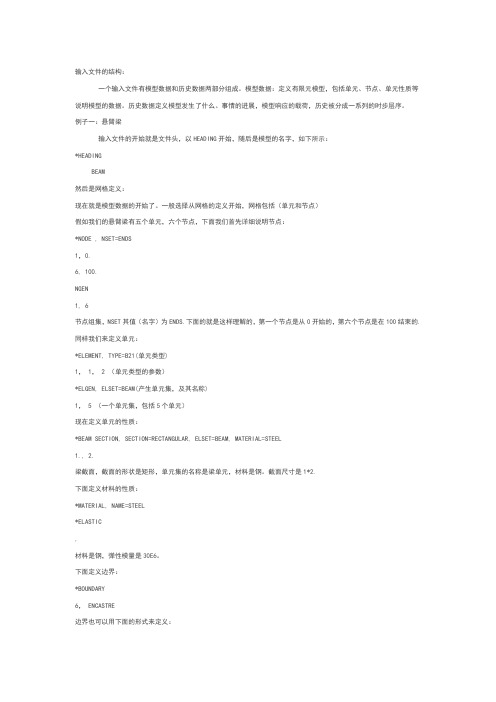
输入文件的结构:一个输入文件有模型数据和历史数据两部分组成。
模型数据:定义有限元模型,包括单元、节点、单元性质等说明模型的数据。
历史数据定义模型发生了什么。
事情的进展,模型响应的载荷,历史被分成一系列的时步层序。
例子一:悬臂梁输入文件的开始就是文件头,以HEADING开始,随后是模型的名字,如下所示:*HEADINGBEAM然后是网格定义:现在就是模型数据的开始了。
一般选择从网格的定义开始,网格包括(单元和节点)假如我们的悬臂梁有五个单元,六个节点,下面我们首先详细说明节点:*NODE , NSET=ENDS1,0.6, 100.NGEN1, 6节点组集,NSET其值(名字)为ENDS.下面的就是这样理解的,第一个节点是从0开始的,第六个节点是在100结束的. 同样我们来定义单元:*ELEMENT, TYPE=B21(单元类型)1, 1, 2 (单元类型的参数)*ELGEN, ELSET=BEAM(产生单元集,及其名称)1, 5 (一个单元集,包括5个单元)现在定义单元的性质:*BEAM SECTION, SECTION=RECTANGULAR, ELSET=BEAM, MATERIAL=STEEL1.,2.梁截面,截面的形状是矩形,单元集的名称是梁单元,材料是钢。
截面尺寸是1*2.下面定义材料的性质:*MATERIAL, NAME=STEEL*ELASTIC,材料是钢,弹性模量是30E6。
下面定义边界:*BOUNDARY6, ENCASTRE边界也可以用下面的形式来定义:*BOUNDARY6, 1, 6ABAQUS对结构单元的节点的自由度使用常规的编号。
1,2,3代表的是位移分量;4,5,6代表的是旋转分量。
以上是模型数据的定义,下面开始历史数据的定义:(加载的次序,事件的发生,还有我们想看到的变量的响应)时间(步骤)的定义。
*STEP, PERTURBATION(步骤的开始,扰动是其名称)*STATIC (静态分析)*CLOAD (集中载荷)1, 2, -2000. (在节点1,y方向施加载荷,载荷大小是-20000.也就是向下施加载荷。
abaqus_inp文件精讲
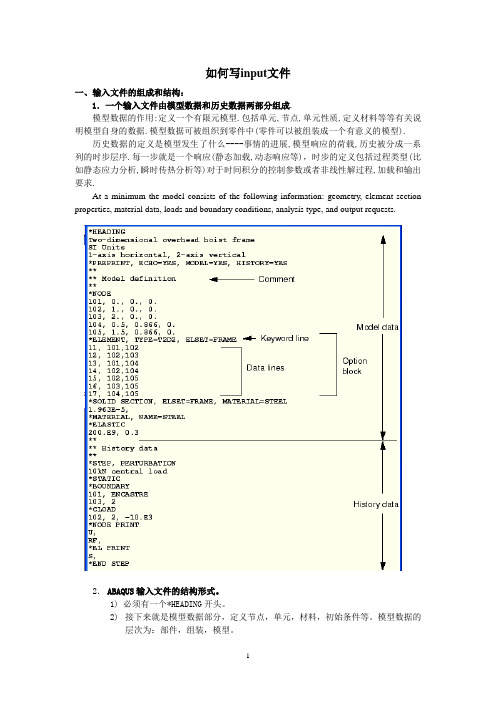
如何写input文件一、输入文件的组成和结构:1.一个输入文件由模型数据和历史数据两部分组成.模型数据的作用:定义一个有限元模型.包括单元,节点,单元性质,定义材料等等有关说明模型自身的数据.模型数据可被组织到零件中(零件可以被组装成一个有意义的模型).历史数据的定义是模型发生了什么----事情的进展,模型响应的荷载,历史被分成一系列的时步层序.每一步就是一个响应(静态加载,动态响应等),时步的定义包括过程类型(比如静态应力分析,瞬时传热分析等)对于时间积分的控制参数或者非线性解过程,加载和输出要求.At a minimum the model consists of the following information: geometry, element section properties, material data, loads and boundary conditions, analysis type, and output requests.2.ABAQUS输入文件的结构形式。
1) 必须有一个*HEADING开头。
2)接下来就是模型数据部分,定义节点,单元,材料,初始条件等。
模型数据的层次为:部件,组装,模型。
必须的模型数据:(1)几何数据:模型的几何形状是用单元和节点来定义的,结构性单元的截面是必须定义的。
比如梁单元。
特殊的特征也可以用特殊的单元来定义,比如弹簧单元,阻尼器,点式群体等。
(2)材料的定义:材料必须定义比如使用的是钢啊,岩石,土啊等材料。
可选的模型数据:(1)零件和组合:一个模型可以用几个零件来定义有可以把几个零件组合成一个集来定义。
(2)初始条件:比如初始应力,温度,或者速度等(3)边界条件:(4)运动约束(5)相互作用(6)振幅定义(7)输出控制(8)环境特性(9)用户子程序(10)分析附属部分3)接下来就是历史数据:定义分析的类型,荷载,输出要求等。
分析的目的就是预测模型对某些外部荷载或者某些初始条件的反映。
第三讲ABAQUSINP文件介绍

基本格式
❖ 边界条件(位移边界为例)
①使用ABAQUS约定的名称来表示某些常用的边界条件类型,格式
如下:
*boundary
<节点编号或节点集合>,<约定的边界条件类型>
约定的边界条件类型:
XSYMM
XASYMM
YSYMM
YASYMM
ZSYMM
ZASYMM
PINNED
ENCASTRE
ABAQUS INP文件介绍
INP文件
1
INP文件的作用
2
INP文件的生成方法
3
INP文件的格式
4
INP文件的运行方式
---因为专注,所以卓越!
INP文件的作用
❖ 文本文件,扩展名为.inp ❖ 包含对整个模型的完整描述 ❖ 在前处理器和求解器之间建立了一个传递数据的桥
梁
---因为专注,所以卓越!
关键字行 数据行
温度 泊松比 杨氏模量
---因为
允许一次引用 整个集,而不 是单个的引用 节点或单元
例子:节点集
*NODE, NSET=TOPNODES 101, 0.345, 0.679, 0.223 102, 0.331, 0.699, 0.234 .
节点集 TOPNODES 饱含 以下节点
---因为专注,所以卓越!
INP文件的格式
❖ Inp文件遵循以下规则 ①如果一行以**开始,则为注释行,其内容在分析过程中
不起作用; ②关键词、参数、集合名称和面的名称都不区分大小写 (用户子程序用到的集合或面除外); ③Inp文件的每一行不能超过256个字符,有些关键词对此 还有进一步的规定,如*element 每个数据行包含的节点数 不超过15个,*nset和*elset每个数据行包含的数据不超过 16个; ④在关键词和各个参数之间,以及数据行中的各个数据之 间都要用逗号分隔。
- 1、下载文档前请自行甄别文档内容的完整性,平台不提供额外的编辑、内容补充、找答案等附加服务。
- 2、"仅部分预览"的文档,不可在线预览部分如存在完整性等问题,可反馈申请退款(可完整预览的文档不适用该条件!)。
- 3、如文档侵犯您的权益,请联系客服反馈,我们会尽快为您处理(人工客服工作时间:9:00-18:30)。
如何写input文件一、输入文件的组成和结构:1.一个输入文件由模型数据和历史数据两部分组成.模型数据的作用:定义一个有限元模型.包括单元,节点,单元性质,定义材料等等有关说明模型自身的数据.模型数据可被组织到零件中(零件可以被组装成一个有意义的模型).历史数据的定义是模型发生了什么----事情的进展,模型响应的荷载,历史被分成一系列的时步层序.每一步就是一个响应(静态加载,动态响应等),时步的定义包括过程类型(比如静态应力分析,瞬时传热分析等)对于时间积分的控制参数或者非线性解过程,加载和输出要求.At a minimum the model consists of the following information: geometry, element section properties, material data, loads and boundary conditions, analysis type, and output requests.2.ABAQUS输入文件的结构形式。
1) 必须有一个*HEADING开头。
2)接下来就是模型数据部分,定义节点,单元,材料,初始条件等。
模型数据的层次为:部件,组装,模型。
必须的模型数据:(1)几何数据:模型的几何形状是用单元和节点来定义的,结构性单元的截面是必须定义的。
比如梁单元。
特殊的特征也可以用特殊的单元来定义,比如弹簧单元,阻尼器,点式群体等。
(2)材料的定义:材料必须定义比如使用的是钢啊,岩石,土啊等材料。
可选的模型数据:(1)零件和组合:一个模型可以用几个零件来定义有可以把几个零件组合成一个集来定义。
(2)初始条件:比如初始应力,温度,或者速度等(3)边界条件:(4)运动约束(5)相互作用(6)振幅定义(7)输出控制(8)环境特性(9)用户子程序(10)分析附属部分3)接下来就是历史数据:定义分析的类型,荷载,输出要求等。
分析的目的就是预测模型对某些外部荷载或者某些初始条件的反映。
一个ABAQUS分析是建立在STEP的概念上的,(在历史数据中描述)在分析中可以定义多个STEPS。
每个STEP用*STEP开始,用*END STEP结束。
*STEP是历史数据和模型数据的分界点,第一次出现*STEP的前面的是模型数据,后面的就是历史数据。
必须的历史数据:响应类型:必须立刻出现在*STEP选项后面。
ABAQUS中有两种响应步,一种是总体分析响应步,可以是线形和非线形的,另一种是线形扰动步。
可选历史数据:(1)荷载:通常定义某种加的荷载类型和大小。
荷载可以被描述成时间的函数。
(2)边界条件输出控制(3)辅助控制(4)再生单元和曲面二、书写input文件的语法和规则:1.关键词行:1)必须以*开始,后面接的是选项的名字,然后随之定义选项的内容.如: * MATERIAL NAME=STEEL注释行是以**开始的.2)如果有参数,则参数和关键词之间必须用“,”格开。
3)在参数之间必须用“,”格开。
4)关键词行中的空格可以忽略。
5)每行的长度不能超过256个字符6)关键词和参数对大小写是不区分的。
7)参数值通常对大小写也是不区分的,但是唯一的例外是文件名区分大小写。
8)关键词和参数,以及大多数情况下的参数值是不需要全拼写出来的,只要他们之间可以相互区分就可以了。
9) 假如参数有响应的值,则付值号是“=”。
10) 关键词行可以延续,比如参数的名字很长,要在下一行继续这个关键词行的话就可以这样做,用“,”来连接。
比如:*ELASTIC, TYPE=ISOTROPIC,DEPENDENCIES=111) 有些选项允许INPUT和FILE的参数作为一个输入文件名,这样的文件名必须包括一个完整的路径名或者是一个相对路径名。
2.数据行:(数据行如果和关键词相联系必须紧跟关键词行)1)一个数据行包括空格在内不能超过256个字符。
2)所有的数据条目之间必须用“,”格开。
3)一行中必须包括指定说明的数据条目的数字。
4)每行结尾的空数据域可以省略。
5)浮点数最多可以占用20个字符。
6)整数可以是10个7)字符串可以是80个8)延续行可以被用到特定的情况。
3.标签:什么是标签呢,比如集名,曲面名,钢筋名,他们是区分大小写的,长度可以有80个字符长。
标签中的空格是可以省略的,除非用“”来标示。
那就不能省略了。
没有用“”来标示的标签必须用字母来开头。
如果一个标签用“”来定义那么“”也是标签的一部分。
标签的开始和结束不能用双重“_”下面是一个使用了引号和没有使用引号的例子:*ELEMENT, TYPE=SPRINGA, ELSET="One element"1,1,2*SPRING, ELSET="One element"1.0E-5,*NSET, ELSET="One element", NSET=NODESET*BOUNDARYnodeset,1,24.数据行重复:数据行可以重复,也就是说每行数据可以有一行响应的变量也可以有几行。
同样也可以有多行数据行,对应各自的变量行.如:*ELASTIC, TYPE=ISOTROPIC200.E3, 0.3, 20.150.E3, 0.35, 400.80.E3, 0.42, 700.定义了一个零件的材料性质,均质,线弹性,在不同应力下的扬式模量和泊松比.三、从外存储器中引入模型或者历史数据The *INCLUDE option can be used to specify an external file that contains a portion of the ABAQUS input file. This file can include model and history definition data, comment lines, and other *INCLUDE references. When the option is encountered, ABAQUS will immediately process the input data within the file specified by the INPUT parameter. When the end-of-file is reached, ABAQUS will return to processing theoriginal file.A maximum of five levels of nested *INCLUDE references can be used. The option supports UNIX environment variables.Usage: *INCLUDE, INPUT=file_name四、举例:下面介绍两个简单的例子:例一:悬臂梁.输入文件的开始就是文件头,以HEADING 开始,随后是模型的名字,如下所示:*HEADINGCANTILEVER BEAM然后是网格定义:现在就是模型数据的开始了.一般选择从网格的定义开始,网格包括(单元和节点)假如我们的悬臂梁有五个单元,六个节点,下面我们首先详细说明节点:*NODE, NSET=ENDS1, 0.6, 100.*NGEN1, 6节点组集,NSET其值(名字)为ENDS.下面的就是这样理解的,第一个节点是从0开始的,第六个节点是在100结束的.同样我们来定义单元:*ELEMENT, TYPE=B21(单元类型)1, 1, 2 (单元类型的参数)*ELGEN, ELSET=BEAM (产生单元集,及其名称)1, 5 (一个单元集,包括5个单元)现在定义单元的性质:*BEAM SECTION, SECTION=RECTANGULAR, ELSET=BEAM, MATERIAL=STEEL1.,2.梁截面,截面的形状是矩形,单元集的名称是梁单元,材料是钢。
截面的尺寸是1*2。
下面定义材料的性质:*MATERIAL, NAME=STEEL*ELASTIC30.E6,材料是钢,弹性,弹性模量是30E6。
下面定义边界:*BOUNDARY6, ENCASTRE边界是在6节点,通过ENCASTRE来描述。
边界也可以用下面的形式来定义:*BOUNDARY6, 1, 6ABAQUS对结构单元的中的节点的自由度使用常规的编号方式。
1,2,3 代表的是位移分量;4,5,6代表的是旋转分量。
以上是模型数据的定义,下面开始历史数据的定义:(加载的次序,事件的发生,还有我们想看到的变量的响应)时步(步骤)的定义。
*STEP, PERTURBATION(步骤的开始,扰动是其名称)*STATIC(静态分析)*CLOAD(集中荷载)1, 2, -20000.(在节点1,y[2代表的是y方向,假如是1则代表的是x方向,3代表的是z方向]方向施加荷载,荷载的大小是-20000。
也就是向下施加荷载。
)*END STEP(步骤的结束)下面来解释输出要求:*EL PRINT, POSITION=AVERAGED AT NODES, (节点的平均值)SUMMARY=YES在表的下部求和)S11, (积分点的应力分量在X方向)E11(在积分点的应变分量在X方向)SF,(在积分点的截面力)*NODE FILE, NSET=ENDSU,(节点的空间位移) CF,(节点的点荷载)RF节点的反作用力)*OUTPUT, FIELD, VARIABLE=PRESELECT*ELEMENT OUTPUTSF,*OUTPUT, HISTORY*NODE OUTPUT, NSET=ENDSU, CF, RF------------------------------例二、孔平板分析A thin plate, dimensions 10cm×10cm,contains a hole of radius 1cm at its center. Theplate is made from steel, which is idealized asan elastic—strain hardening plastic solid, withfig.1 应力应变曲线Young’s modulus E=210GPa and Poisson’sratioν=0.3. The uniaxial str ess—strain curve for steel is idealized as a series of straight line segments, as shown fig.1.The plate is loaded in the horizontal direction by applying tractions to its boundary.The magnitude of the loading increases linearly with time, as shown fig.2.fig.2几何及加载情况由于板内圆孔的应力集中因子大约为3,所以在时间 t =1时 A 点将达到屈服 (板的初始屈服应力为200MPa);在时间 t =3时,平板都将达到屈服。
