温湿度数据记录仪EXTECH艾士科42280
华拓 HT-S580EX温湿度记录仪使用说明书

Termohigrometro marca HuatoHT-S580EXlntrodu ct io ntemperature humidity data logger has large LCD display and elegant appearance with high precision. S500 series temperature humidity data logger adopts Switzerland import sensor and high-performance low-power design, which assure the quality and stability. S500 series temperature humidity data logger has both interna! and externa! temperature humidity logger.P.11JI¡• Slectable ºCor ºF.•Lar g e LCD display temperatura, humidity, data, and time as well as date simultaneously.• Di g ital LED a l arm if user-defined maximum/minimum values are exceeded.• Hi g h precision and fast response assure the accuracy with lar g e recordin g capacity.•Log interval: 2s to 24h.•Adopt Switzerland digital temperature humidity in t egration sensor assure there liability and stability.•Low battery indicator, contact relay and programmable start delay.•Transfer all data to PC for analysis via various ports (USB / RS232 I RS485) according to differentrequirements.S t andard accessor i es --------USB cable m Fi9 User manual� E]AC-DC Ad apterOpt io nal accessori e s --------USB/RS2321_,,, _ ..,,Model S500-TH S500-EXTemperatureAccuracy ±0. 5°C ±0. 5°C -Hurnidity ±5%RH ±5%RHAccuracy --Record Volume 16000Sensor!ype Interna! Externa!TernperatureMeasurernent -20 to70ºC -40 to 85"CRangeHurnidityMeasurementRange-.r �I r. 'f�sm ©'h?6Temper:1tun, & HumidityE:f�HUATOResolution Temperature:0. 1 'C / Humidity:0. 1 %RHPower supply 9V block batteryDisplay LCD displayDimension 135mmx1 24mmx35mm (5.31 "x4.88"x1 .37"i n ch)LCD size 97mmx78mm (3.81"x1 .37"inch)WeightAccessoriesInterface1�'°4(fflBIS520-TH±0. 3'C-±3%RH380gPC-Software, data cable, 9V block battery, screw, usermanual, AC-DC adapter and carrying box.RS485/RS232/USB-..,, _S520-EX S580-TH S580-EX±0. 3ºC ±0. 2ºC ±0. 2ºC--±3%RH ±2%RH ±2%RH1----43000 86000Interna! Externa! Interna! Externa!-20 to70ºC -40 to 85ºC -20 to70ºC -40 to 85ºC0~100%RHApplications -------------------------------lt has been widely applied in laboratory fields, food industry, medical industry, electrical industry, environmental protection and agricultura! etc.www. huato. e n ----------------------------------------p .12S300 series is a type of economical and practica! temperature humidity data logger, developed by HUATO, which has dual display and high precision as well as large recording capacity. S300 series temperature humidity data logger can monitor -=--=-temperature, humidity and other climate parameters. HUATO S300 series is based on foreign similar type of advantage and domestic d e mand so that they can satisfy various customers' req u i rements perfectly.•Slectable ªC or ªF.•Measure tempera t ure and humidity with interna! or externa! sensor.•Capacity 16,000-86,000 data memory.•Alarm ring if user-defined maximum/minimum values are exceeded.•Analysis software used to view graph, s pecific d ata and analysis for logg i ng data.•Adopt Switzerland digital temperature humidity integration sensor assure the reliability and stability.•Logging interval: 2s-24h .•Features visual a l arms, low battery indicator.---------------------------------------ww w. hu ato. enP .17S t andard accessor i es --------USB cablei)::,eUser manualuAC-DC Ad apterO p tional a c cesso r ies --------USB/RS232Model S300-TH S300-EX,__Temperatura Accuracy ±0. 5'C ±0. 5'CHumidity Accuracy ±5%RH ±5%RHRecord Volume 16000Sensor type Interna! Externa!SRec i ficationsResolution Temperature:O. 1 "C / Humidity:O. 1 %RHPower supply 3. 6V Lithum batteryX2Display LCD displayDimension 126mmx120mmx30mm (4.96"x4.72"x1 .18"inch)LCD size 66mmx42mm (2. 59"x1 .65"inch)Weight 380gAccessoriesPC-Software, data cable, 3. 6V Lithum batteryX2, screw,u s er manual, AC-DC adapter and carrying box.Interface USB/RS232/RS485/LANModel Lis tS320-TH S320-EX S380-TH S380-EX-,__±0. 3"C ±0. 3'C ±o. 2·c ±0. 2'C±3%RH ±3%RH ±2%RH ±2%RH43000 86000Interna! Externa! Interna! Externa!Temperature-20 to70'C-40 to 85ºC -20 to70'C-40 to 85"C-20 to70'C-40 to 85ºC Measurement RangeHumidity0~100%RHMeasurement RangeApplica t ions--------------------------------lt has been widely applied in laboratory fields, food industry, medical industry, electrical industry, environmental protection and agricultura! etc.www. huato. e n ----------------------------------------p .18。
AT4202 04 08 多路温度测试仪用户手册说明书

用户手册User’s GuideAT4202/04/08多路温度测试仪Rev.B4固件说明:适用于主程序RevA2.0及以上的版本@Instruments常州安柏精密仪器有限公司.江苏省常州市钟楼区宝龙61-3层销售服务电子邮件: *****************技术支持电子邮件: ****************©2005-2015 Applent Instruments Ltd.AT4202/4204/4208 用户手册2声明根据国际版权法,未经常州安柏精密仪器有限公司(Applent Instruments Inc.)事先允许和书面同意,不得以任何形式复制本文内容。
安全信息为避免可能的电击和人身安全,请遵循以下指南进行操作。
免责声明用户在开始使用仪器前请仔细阅读以下安全信息,对于用户由于未遵守下列条款而造成的人身安全和财产损失,安柏仪器将不承担任何责任。
仪器接地 为防止电击危险,请连接好电源地线。
不可在爆炸性气体环境使用仪器不可在易燃易爆气体、蒸汽或多灰尘的环境下使用仪器。
在此类环境使用任何电子设备,都是对人身安全的冒险。
不可打开仪器外壳非专业维护人员不可打开仪器外壳,以试图维修仪器。
仪器在关机后一段时间内仍存在未释放干净的电荷,这可能对人身造成电击危险。
不要超出本说明书指定的方式使用仪器超出范围,仪器所提供的保护措施将失效。
警告:不要加直流电压或电流到测试端,否则会损坏仪器。
安全标志:设备由双重绝缘或加强绝缘保护废弃电气和电子设备 (WEEE) 指令 2002/96/EC切勿丢弃在垃圾桶内有限担保和责任范围 3有限担保和责任范围常州安柏精密仪器有限公司(以下简称Applent)保证您购买的每一台AT4202/4204/4208在质量和计量上都是完全合格的。
此项保证不包括保险丝以及因疏忽、误用、污染、意外或非正常状况使用造成的损坏。
本项保证仅适用于原购买者,并且不可转让。
自发货之日起,Applent提供玖拾(90)天保换和贰年免费保修,此保证也包括VFD或LCD。
S500WIFI温湿度数据记录仪使用说明书

S500WIFI User Manual of Temperature and Humidity Data LoggerCONTENTSCHAPTER 1. INTRODUCTION (1)1.1F EATURES (1)1.2A PPLICATION (1)1.3S PECIFICATIONS (1)1.4S TRUCTURE I NSTRUCTION (2)1.5LCD D ISPLAY I NSTRUCTIONS (2)1.6I NSTRUCTION OF B UTTONS (4)CHAPTER 2. SOFTWARE (5)2.1WIFI S ETUP (5)2.2I NSTRUCTION OF T O M ONITOR SOFTWARE (9)2.3D ATA A NALYSIS (11)CHAPTER 3. FAQ (14)3.1LCD S CREEN D IM (14)3.2S OFTWARE "R UNTIME E RROR" (14)3.3C HECK COM P ORT N UMBER (14)Chapter 1. Introduction1.1 Features⏹Elegant appearance, easy to operate and reliable. Desktop and wall-mounted⏹Transferring real-time temperature and humidity data to computer throughWIFI⏹High accuracy: 0.2~0.5℃/2~5%RH⏹Large Capacity: 65000 data groups⏹Can be locked to display maximum and minimum value⏹Internal audible and visual alarm and send alarm message to mobile phoneonce temperature or humidity is over limit.⏹Multiple levels of data protection; all the collected data will not be lost.1.2Application⏹Widely used in environment with WIFI access to monitor temperatureand humidity.1.3Specifications1.4Structure Instruction1. LCD display2. ON/OFF3. Backlight4. MAX/MIN checking button5. LOG6. Hanger (used for fixing on the wall)7. Battery cover (screw to replace the battery)8. Holder (used for desktop)9.WIFI reset button1.5 LCD Display InstructionsBacklightAlarming for over limit of temperature or humidity TemperatureHumidityBattery indicationButtons locked/unlockedExternal AC 12V power connectedConnected to computer by USB cableLogger is in the logging modeNumber of data groups collectedMaximum value is displayedMinimum value is displayedTime1.6 Instruction of ButtonsChapter 2. Software2.1 WIFI SetupCopy the WIFIConfig software from the accompanied CD in the package to a computer, then to the designated cell phone(Android Cell Phone only). Install the software which will create icon.Reset the logger for 3-5 seconds(reset hole is at the upper corner in the back of logger),then search for network module of thisdevice(defaulted as RAK415-AP-606AB0) in WIFI settings of the cell phone and choose it.Open WIFICONFIG software in the cell phone, slide down the screen to refresh interface of the app, then click on RAK415WIFI to enter setting mode.2.1.1 Click on 【OK】button to confirm 【Certificate】.2.1.2 Click on【Mode】in the function list, then choose 【STA】 and 【Save】to save settings.Click on Save2.1.3 Click on【STA】 and choose the WIFI name and input password, then 【Save】to save the settings.Name of the WIFIconnectionWIFI Password2.1.4 Socket SettingsChoose TCP-ClientObject IPObject Port【Object IP】is the IP address of the computer where the data is stored,for example: 192.168.1.25;As of【Object Port】,please enter “4588”.2.1.5 Click on【Settings】,then 【RESET】to save settings and restart WIFI module of the logger.Click on RESET2.2 Instruction of ToMonitor software(1)Copy the software folder to the computer, then open the softwareDouble clickTomonitor(2) User Name: admin;Password: adminTo Login(3)Add New Logger in Tomonitor1.Run Tomonitor software & Login2.Press "Loggers”3.Choose a logger in the logger list and display its properties onthe right side4.Input the new logger's Serial Number & Name.Tips: Name cannot include symbol. SerialNumber is on the label of the logger5.Sampling (Seconds): When S500-GPRS upload real-time data,ToMonitor will sync this value to the data logger’s “LoggingInterval” (Logging/Upload frequency) property.6.Logger type choose 【Wireless】7.Press 【Add】 and 【Exit】to enter the monitoring interface8.In short time, real-time data collected by the logger will bedisplayed263 4572.3 Data Analysis(Notice:ToMonitor needs to be opened before we can use ToClient8 software which is used for data analysis)(1)Open Toclient8 software in the software folderClick ToClient8(2) Click on 【Connect】to login.【Password】is “admin”.(3)Data Query:(4)It will come out the following graph(5)Click on 【Data List 】to get historic dataChoose the loggerStart QueryTime SettingData ListChapter 3. FAQ3.1 LCD Screen DimReason:●Insufficient battery or the environment temperature is too low or toohigh.Solution:●In the case of insufficient battery, please replace the battery. Ifresulted from environment temperature, please immediately take the logger out of the environment.3.2 Software "Runtime Error"Reason:●OS forbid software creating files.Solution:●Run the program (software) as an administrator.●Install software in Disk D:\● A data logger name cannot contain any of the following characters:\ / : * ? " < > |●Software’s installation path cannot include Chinese character orgarbage character.3.3 Check COM Port Number●Press “Win” + “R” in keyboard -> Run "devmgmt.msc" to Open "DeviceManager" in Windows-> Expand "Ports (COM & LPT)" -> "USB-SERIAL CH340 (COM No.)" is the Data Logger。
testo Saveris 2 Wifi 温湿度记录仪让您随时随地监测温湿度条件

分析与检测T logy科技testo Saveris 2 Wifi温湿度记录仪让您随时随地监测温湿度条件□ 申海鹏 本刊记者近日,全球领先的便携式测量仪器生产商德图仪器国际贸易(上海)有限公司(以下简称“德图仪器”)宣布推出Saveris 2 Wifi温湿度记录仪。
testo Saveris家族又添新成员,通过testo Saveris 2 Wifi温湿度记录仪,无论您身在何处,都可以随时全面监测温湿度条件。
为了更多的了解此次发布的新品及该公司的相关情况,本刊记者记者采访了德图仪器产品市场经理王庆莉女士。
记者:此次发布的新品t e s t o Saveris 2 Wifi温湿度记录仪的特点是什么?王庆莉:借助专门开发的t e s t o Saveris 2 Wifi温湿度记录仪,可以精确记录存放间或工作室测量的所有相关温度和湿度值,并通过无线局域网发送到德图云服务器,这些测量值将被安全地存放在那里,并且可以在任何时间通过一部智能电话、平板电脑或台式电脑来调用。
如果使用超过了极限值,系统会立即通过电子邮件或SMS警报提醒您。
从testo Saveris 2 Wifi温湿度记录仪传送的测量值集中存储在testo云中。
如果拥有相关的许可以及一个连接到因特网的智能电话、平板电脑或台式电脑,您就可以随时调用、评估和分析所有数据。
您可以根据自己的需要灵活调整testo云的许可模式。
数据记录仪系统还提供了灵活的警报功能:如果通过电子邮件警报不足以满足您的需要,还可以通过短信接收报警。
记者:近几年,随着食品安全问题越来越严峻,无论是政府还是企业对这两个方面越来越重视。
您能否介绍下德图仪器可以为保障食品安全提供哪些服务?王庆莉:现在,食品安全成为了一个越来越重要的话题。
对于餐饮和食品生产企业比如麦当劳,德图仪器可以提供专业精准的温度、湿度记录仪等设备。
近些年,政府监管部门一直是我们的服务对象,只有监管部门有了好的设备,才可能会有好的监管,在美国,FDA对公共卫生包括食品卫生的监控设备都是由我们来提供。
RC-系列温湿度记录仪产品目录
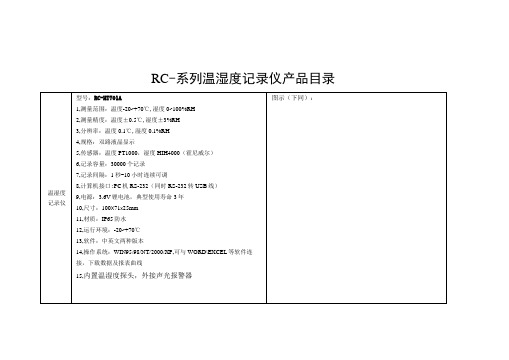
温湿度记录仪
型号:RC-HT701A
1,测量范围:温度-20~+70℃,湿度0~100%RH
2,测量精度:温度±0.5℃,湿度±3%RH
3,分辨率:温度0.1℃,湿度0.1%RH
4,规格:双路液晶显示
5,传感器:温度PT1000,湿度HIH4000(霍尼威尔)
6,记录容量:30000个记录
7,记录间隔:1秒-10小时连续可调
接,下载数据及报表曲线
15,外接温湿度探头,无报警
型号:RC-DT618B
1,测量范围:温度-40〜+100℃
2,测量精度:温度±0.5℃
3,分辨率:温度0.1℃
4,规格:双路液晶显示
双温度记录仪
5,传感器:温度NTC
6,记录容量:30000个记录
7,记录间隔:1秒-10小时连续可调
8,计算机接口:PC机RS-232(同时RS-232转USB线)
型号:RC-T701A
1,测量范围:温度-20〜+70℃
2,测量精度:温度±0.5℃
3,分辨率:温度0.1℃
4,规格:单路液晶显示
5,传感器:温度PT1000
单温度记录仪
6,记录容量:30000个记录
7,记录间隔:1秒-10小时连续可调
8,计算机接口:PC机RS-232(同时RS-232转USB线)
4,规格:无液晶显示
5,传感器:温度NTC
6,记录容量:30000个记录
7,记录间隔:1秒-10小时连续可调
8,计算机接口:PC机RS-232(同时RS-232转USB线)
9,电源:3.0V锂电池,典型使用寿命3年
10,尺寸:55X33x10mm
11,材质:灌封树脂
产品全集-美国艾示科Extech

Measurewith来自Extech万用表 | 钳形表 温度计 | 空气流量计 照度计 | 噪音计 水质检测仪 | 转速仪 湿度 | 水分测定仪 工业视频内窥镜及更多产品!
4
类目索引
万用表 .............................................................................................. 10-21 相位&电机旋转测试仪 ................................................................17, 19, 34 兆欧计(绝缘测试仪) ...............................................................18-19, 55-59 万用表测试套装 ............................................................................... 19-21 钳形表套装....................................................................................... 19-21 电气测试套装 ............................................................................. 19-21, 43 钳形表 ........................................................................................ 22-33, 61 柔性钳形表/适配器...........
42270温度湿度数据记录仪使用说明书
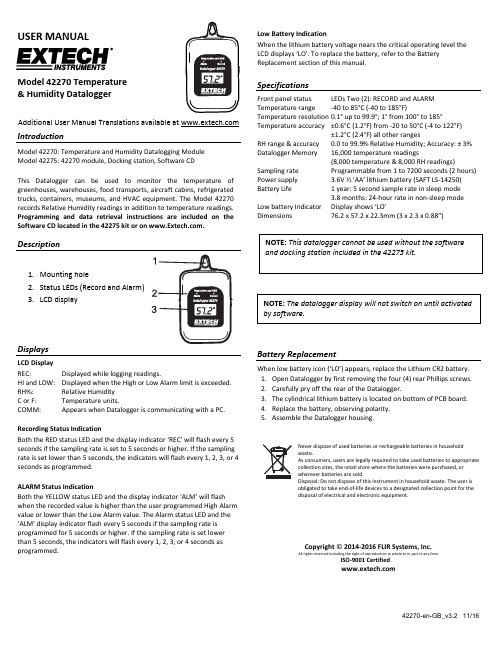
42270-en-GB_v3.2 11/16USER MANUALModel 42270 Temperature & Humidity DataloggerAdditional User Manual Translations available at IntroductionModel 42270: Temperature and Humidity Datalogging Module Model 42275: 42270 module, Docking station, Software CDThis Datalogger can be used to monitor the temperature of greenhouses, warehouses, food transports, aircraft cabins, refrigerated trucks, containers, museums, and HVAC equipment. The Model 42270 records Relative Humidity readings in addition to temperature readings. Programming and data retrieval instructions are included on the Software CD located in the 42275 kit or on .Description1. Mounting hole2. Status LEDs (Record and Alarm)3. LCD displayDisplaysLCD Display REC: Displayed while logging readings.HI and LOW: Displayed when the High or Low Alarm limit is exceeded. RH%: Relative Humidity C or F: Temperature units. COMM: Appears when Datalogger is communicating with a PC.Recording Status IndicationBoth the RED status LED and the display indicator ‘REC’ will flash every 5 seconds if the sampling rate is set to 5 seconds or higher. If the sampling rate is set lower than 5 seconds, the indicators will flash every 1, 2, 3, or 4 seconds as programmed.ALARM Status IndicationBoth the YELLOW status LED and the display indicator ‘ALM’ will flash when the recorded value is higher than the user programmed High Alarm value or lower than the Low Alarm value. The Alarm status LED and the ‘ALM’ display indicator flash every 5 seconds if the sampling rate is programmed for 5 seconds or higher. If the sampling rate is set lower than 5 seconds, the indicators will flash every 1, 2, 3, or 4 seconds as programmed.Low Battery IndicationWhen the lithium battery voltage nears the critical operating level the LCD displays ‘LO’. To replace the battery, refer to the Battery Replacement section of this manual.SpecificationsFront panel status LEDs Two (2): RECORD and ALARM Temperature range ‐40 to 85°C (‐40 to 185°F)Temperature resolution 0.1° up to 99.9°; 1° from 100° to 185°Temperature accuracy ±0.6°C (1.2°F) from ‐20 to 50°C (‐4 to 122°F) ±1.2°C (2.4°F) all other rangesRH range & accuracy 0.0 to 99.9% Relative Humidity; Accuracy: ± 3% Datalogger Memory 16,000 temperature readings(8,000 temperature & 8,000 RH readings)Sampling rate Programmable from 1 to 7200 seconds (2 hours) Power supply 3.6V ½ ‘AA’ lithium battery (SAFT LS ‐14250) Battery Life 1 year: 5 second sample rate in sleep mode 3.8 months: 24‐hour rate in non ‐sleep mode Low battery Indicator Display shows ‘LO’ Dimensions 76.2 x 57.2 x 22.3mm (3 x 2.3 x 0.88")Battery ReplacementWhen low battery icon (‘LO’) appears, replace the Lithium CR2 battery. 1. Open Datalogger by first removing the four (4) rear Phillips screws. 2. Carefully pry off therear of the Datalogger.3. The cylindrical lithium battery is located on bottom of PCB board.4. Replace the battery, observing polarity.5. Assemble the Datalogger housing.Never dispose of used batteries or rechargeable batteries in household waste.As consumers, users are legally required to take used batteries to appropriate collection sites, the retail store where the batteries were purchased, or wherever batteries are sold.Disposal: Do not dispose of this instrument in household waste. The user is obligated to take end ‐of ‐life devices to a designated collection point for the disposal of electrical and electronic equipment.Copyright © 2014‐2016 FLIR Systems, Inc.All rights reserved including the right of reproduction in whole or in part in any formISO ‐9001 Certified。
S100 温湿度记录仪使用说明手册说明书
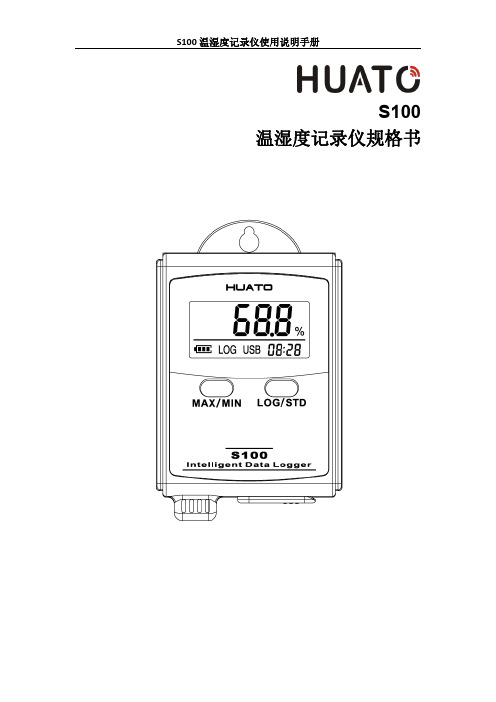
S100温湿度记录仪规格书目录第一章产品介绍 (1)1.1介绍 (1)1.2特性 (1)1.3应用环境 (1)1.4记录仪数据 (2)1.5温湿度记录仪S100-ET/S100-EX外观 (2)1.6温湿度记录仪S100-T/S100-TH外观 (3)1.7S100系列温度记录仪显示屏 (3)1.8S100系列温湿度记录仪显示屏 (4)1.9按键功能介绍 (4)1.10设备状态说明 (4)第二章软件使用指南 (7)2.1计算机硬件的要求 (7)2.2USB驱动安装 (7)2.3LogPro软件使用 (9)2.3.1读取和设置记录仪属性 (9)2.3.2参数设置说明 (10)2.3.3查看数据 (10)2.3.4删除数据 (11)3.1液晶屏显示暗淡 (12)3.2日期&时间错误 (12)3.3软件运行错误 (12)第一章产品介绍1.1介绍华图S100系列记录仪是华图公司最新推出的用于疫苗、冷藏运输、低温冷库等场所的具有国内领先水平的温度测量仪器,采用原装进口之温湿度传感器,精度高,一致性非常好,两节1.5V7号电池供电,连续工作时间达6个月以上,是国家技术监督总局认可的计量仪器。
1.2特性(1)外形小巧精致,使用方便;(2)传感器由瑞士生产,精度高;(3)2节1.5V7号电池可以工作6个月以上,25℃环境(采样间隔60秒,记录间隔300秒);(4)主机尺寸:57x92x20mm;(5)LCD屏幕尺寸:37x17mm;(6)温度和湿度外探针直径:16mm;(7)温度外探头直径:6mm;1.3应用环境(1)疫苗(2)冷藏运输(3)低温冷库(4)工作及生活区域(5)超市1.4记录仪数据1.5温湿度记录仪S100-ET/S100-EX外观LCD显示区型号标签LOG/STD:记录和开关机按键电池盖,打开可更换电池MIN/MIN:最大最小值查看按键USB接口外置传感器接口外置温湿度传感器(S100-EX/S100-EX+)挂孔外置温度传感器(S100-ET/S100-ET+)1.6温湿度记录仪S100-T/S100-TH外观LCD显示屏挂孔LOG/STD按键型号标签MAX/MIN按键电池盖传感器USB端口1.7S100系列温度记录仪显示屏温湿度数值显示区域USB连接标志记录过程中的最大值显示年-月日-时分切换显示记录过程中的最小值华氏度单位符号电池电量摄氏度单位符号记录状态标志1.8S100系列温湿度记录仪显示屏温湿度数值显示区域USB连接标志记录过程中的最大值显示年-月日-时分切换显示记录过程中的最小值湿度单位符号电池电量华氏度单位符号记录状态标志摄氏度单位符号1.9按键功能介绍:进行当前值与记录过程中的最大值、最小值切换(数值锁定);:设备关机时,长按5S后开机进入待机模式,再按3S进入记录模式;记录模式下,按3S可进入待机模式(仅进入待机模式),在待机模式下,按5S 关闭设备。
- 1、下载文档前请自行甄别文档内容的完整性,平台不提供额外的编辑、内容补充、找答案等附加服务。
- 2、"仅部分预览"的文档,不可在线预览部分如存在完整性等问题,可反馈申请退款(可完整预览的文档不适用该条件!)。
- 3、如文档侵犯您的权益,请联系客服反馈,我们会尽快为您处理(人工客服工作时间:9:00-18:30)。
4
42280-zh-CN_V4.5
7/15
手动编程
Extech 42280 拥有多个编程模式(P1、P2、P3、P4、P5 和 P6)。对这些参数进行设置后,数据记 录仪才能正常使用或报警。 编程模式列表 P1 - 记录样本的数量(1、2、4、8、12 或 16 x 1000;1=1000,2=2000 以此类推) P2 - 数据记录启动方式(即时、键盘、预约和重复启动模式) P3 – 启动时间(数据记录自动启动时,设置时间及日期);请注意,如果在 P2 模式下未勾选 ‘SCh’,那么 P3 就不会出现在菜单中。 P4 - 采样率(设置数据记录间隔,间隔时间从 1 秒钟至最长 12 小时) P5 - 报警模式(设置温度/湿度最高和最低限值) P6 - 实时时钟(设置仪表的内部日期和时间时钟) 编程模式 P1;记录读数(采样点)的数量 1. 2. 3. 4. 按下 SET(设置)按钮进入设置模式 使用箭头按钮选择参数 P1(查看下图的样本显示) 再次按下 SET(设置)按钮 使用向上/向下箭头按钮选择数据记录会话样本(以 千计)对应的数字(1、2、4、8、12 或 16;其中 1=1000,2=2000,4=4000 以此类推) 按下 SET(设置)按钮保存设置 使用箭头按钮选择其他编程模式或按下 MODE(模式)退出编程模式。
5. 6.
5
42280-zh-CN_V4.5
7/15
编程模式 P2;数据记录仪启动模式 1. 按下 SET(设置)按钮进入设置模式 2. 使用箭头按钮选择参数 P2 3. 再次按下 SET(设置)按钮 4. 使用向上/向下箭头按钮选择四个启动模式中的一个(参见以下列表和图示) a. rEp(重复启动模式):读数一旦下载到 PC,记录仪随即启动 b. hEy(键盘启动):按住 START/STOP(启 动/停止)按钮 2 秒钟,开始执行数据记 录 c. imm(即时启动):退出设置模式后马上 开始记录 d. SCh(预约启动):在预定日期和时间开 始记录 5. 按下 SET(设置)按钮保存设置 6. 使用箭头按钮选择其他编程模式或按下 MODE (模式)退出编程模式。
9
42280-zh-CN_V4.5
7/15
数据记录
启动数据记录会话 42280 可以自动存储最多 16,000 条读数(8000 条温度读数和 8000 条湿度读数),这些读数随后 会传输到 PC 上。进行数据记录之前,请按照前面所述内容编程控制器。如果此时还未配置数据记录 仪,请按需要执行配置。若编程已经完成,请继续进入下一部分。 使用按钮启动数据记录仪(键盘模式) 1. 使用这种方法时,必须将编程模式 P2(数据记录启动模式)设置为 KEY(键盘)(hEy)模 式。 2. 当 P2 设置为‘hEy’时,按下并按住 START-STOP(启动-停止)按钮 2 秒钟。 3. REC 前面板状态指示灯会闪烁,表示当前正在按照编程在参数 P4 中的采样率进行记录(采样 率) 4. 要停止记录,请按下并按住 START-STOP(启动-停止)按钮至少 2 秒钟。REC 状态指示灯将停 止闪烁。 使用即时模式启动数据记录仪 1. 使用这种方法时,必须将编程模式 P2(数据记录启动模式)设置为‘Imm’模式。 2. 退出编程模式时,数据记录仪会自行启动。 3. REC 前面板状态指示灯会闪烁,表示正在记录读数。 4. 要停止记录,请按下并按住 START-STOP(启动-停止)按钮至少 2 秒钟。REC 状态指示灯将停 止闪烁。 使用预约模式启动数据记录仪 1. 在预约模式下,仪表会在用户编程的特定日期和时间开始记录读数。 2. 使用这种方法时,必须将编程模式 P2(数据记录启动模式)设置为‘SCh’模式。 3. 将 P2 设置为‘SCh’后,在编程模式 P3 下设置所需的时间和日期(只有在 P2 下选择 ‘SCh’时,菜单中才会出现 P3。 4. 数据记录将会在编程的日期和时间内启动。请注意,实时时钟(编程模式 P6)必须要先设置成 当前的日期和时间。 5. 开始执行数据记录后,REC 前面板的状态指示灯将会闪烁,表示当前正按照在参数 P4(采样 率)中编程后的率值记录读数 6. 要停止记录,请按下并按住 START-STOP(启动-停止)按钮至少 2 秒钟。REC 状态指示灯将停 止闪烁。 使用重复启动模式启动数据记录仪 在重复启动模式下,读数下载到 PC 上后,仪表会很快再进行数据记录。这就要求客户将编程选择 保持始终一致。和上述其他启动模式一样,REC 灯闪烁,表示数据记录启动。 要停止记录,请按下并按住 START-STOP(启动-停止)按钮至少 2 秒钟。REC 状态指示灯将停止 闪烁。
H:M:S H:M:S
H:M:S Y-M-D
Y-M-D
Y-M-D
8
7
42280-zh-CN_V4.5
7/15
编程模式 P4;数据记录仪采样率 1. 按下 SET(设置)按钮进入设置模式 2. 使用箭头按钮选择参数 P4 3. 再次按下 SET(设置)按钮 4. 使用向上/向下箭头按钮设置小时 5. 再次按下 SET(设置)按钮 6. 使用向上/向下箭头按钮设置分钟 7. 再次按下 SET(设置)按钮 8. 使用向上/向下箭头按钮设置秒钟 9. 再次按下 SET(设置)保存设置 10. 按下 MODE(模式)按钮退回至该菜单的上一级。 11. 使用箭头按钮选择其他编程模式或按下 MODE(模式)退出编程模式。 编程模式 P5;高温和低温报警限值 1. 按下 SET(设置)按钮进入设置模式 2. 使用箭头按钮选择参数 P5 3. 再次按下 SET(设置)按钮 4. 使用向上/向下箭头按钮设置高温报警限 值 5. 再次按下 SET(设置)按钮 6. 使用向上/向下箭头按钮设置低温报警限 值 7. 再次按下 SET(设置)按钮 8. 使用向上/向下箭头按钮设置高湿限值 9. 再次按下 SET(设置)按钮 10. 使用向上/向下箭头按钮设置低湿限值 11. 再次按下 SET(设置)按钮保存设置 12. 按下 MODE(模式)按钮退回至该菜单的上一级。 13. 使用箭头按钮选择其他编程模式或按下 MODE(模式)退出编程模式。 注意:必须有使用 AC 适配器,方能鸣响声音报警
产品清单
产品及配件 仪表 用户指南 USB 线缆 安装程序光盘 四节(4)电池;1.5V ‘AA’ 9V 适配器 可选配件 用于校准相对湿度的校准瓶(33% 和 75%)(RH300-CAL)
特点
大型 LCD 显示屏可同时显示温度、湿度、日期/时钟 内存可存储 16,000 条读数(8000 条温度读数;8000 条相对湿度读数) 声光(仅限 117V AC 适配器)报警 通过键盘或 PC 接口可方便地配置数据记录仪 通过 PC 的 USB 接口与 Windows 软件连接 可以挂在墙壁上、放置在三脚架或桌面上使用
6
42280-zh-CN_V4.5
7/15
编程模式 P3;数据记录启动时间 请注意,只有在将 Start MODE(启动模式)设置为 SHCEDULE(预约)(参数 P2 设置为‘SCh’)时,参 数 P3 才可见。 1. 按下 SET(设置)按钮进入设置模式 2. 使用箭头按钮选择参数 P3 3. 再次按下 SET(设置)按钮 4. 使用向上/向下箭头按钮设置年份 5. 再次按下 SET(设置)按钮 6. 使用向上/向下箭头按钮设置月份 7. 再次按下 SET(设置)按钮 8. 使用向上/向下箭头按钮设置日期 9. 再次按下 SET(设置)按钮 10. 使用向上/向下箭头按钮设置小时 11. 再次按下 SET(设置)按钮 12. 使用向上/向下箭头按钮设置分钟 13. 再次按下 SET(设置)按钮 14. 使用向上/向下箭头按钮设置秒钟 15. 再次按下 SET(设置)按钮保存设置 16. 按下 MODE(模式)按钮退回至该菜单的上一级。 17. 使用箭头按钮选择其他编程模式或按下 MODE(模式)退出编程模式。
2 3 6 4
DP
REC
ห้องสมุดไป่ตู้
1
Y-M-D H:M:S
% 5
3
42280-zh-CN_V4.5
7/15
操作
开始操作前的重要提示 此仪表的正确操作主要通过触按按钮实现。请确保按照说明中的指示用力按下按钮并按住足够长的时 间。 仪表电源 1. 该仪表使用四(4)节‘AA’ 1.5V 电池或 117V AC 适配器供电。 2. 安装好电池或是将适配器连接 AC 电源后,短时按下 START-STOP(启动-停止)按钮即可打开仪 表。 3. 再次按下 START-STOP(启动-停止)按钮即可关闭仪表。 查看显示的读数 1. 通常,顶行会显示摄氏度或华氏度。按下 MODE(模式)按钮会在摄氏度和华氏度之间切换。 2. 按下并按住 MODE(模式)按钮至少 2 秒钟,顶行显示将切换至露点温度。处于露点模式时, “DP”图标将显示在 LCD 显示屏上。按下并按住 MODE(模式)按钮至少 2 秒钟,顶行显示将恢 复至正常温度显示模式。 3. 中间一行显示相对湿度(%)。 4. 在底行,时间和日期显示会自动切换。 5. 如果 ALM 状态 LED 亮起且显示屏闪烁,说明已达到了其中一个报警限值。在编程参数 P5 模式 下,编程温度/湿度的最高限值和最低限值(本用户指南稍后会做详细说明)。 数据记录仪基础知识 Extech 42280 配备有一个内置数据记录仪,最多可存储 8000 条温度读数和 8000 条湿度读数。存 储在仪表中的读数随后可以传输到 PC 上。 仪表在记录数据前,一定要先进行配置。开始记录前,一定要先对实时时钟及数据记录仪采样率这些 参数进行编程。强烈建议用户使用随附的软件对仪表进行配置。下文说明了如何手动配置仪表;而通 过软件来配置仪表更为方便。 本用户指南稍后会对如何将仪表连接至 PC 以及用随附软件启动进行简单说明。有关随附软件的详细 说明随,请参见随附的 CD-ROM 光盘中单独提供的手册及软件安装程序中的 HELP(帮助)程序。
