西门子供应链培训教材(英文版)
供应链管理(英文课件)Chapter6-Supply Contracts

Global Optimization Strategy
• What is the best strategy for the entire supply chain?
• Treat both supplier and retailer as one entity
• Transfer of money between the parties is ignored
– Summer season sale price of a swimsuit is $125 per unit.
– Wholesale price paid by retailer to manufacturer is $80 per unit.
– Salvage value after the summer season is $20 per unit
• Optimal order quantity depends on marginal profit and marginal loss but not on the fixed cost.
• Retailer optimal policy is to order 12,000 units for an average profit of $470,700.
• Retailer’s marginal profit for selling a unit during the season, $45, is smaller than the marginal loss, $60, associated with each unit sold at the end of the season to discount stores.
• This order increase leads to increased manufacturer’s profit of $481,375
2024版西门子PLC培训教材

•PLC基础概念与原理•西门子PLC硬件组成与选型•西门子PLC编程软件与编程语言•西门子PLC通信网络技术•西门子PLC控制系统设计实践•西门子PLC培训总结与展望PLC基础概念与原理PLC (Programmable Logic Cont…一种数字运算操作的电子系统,专为在工业环境应用而设计的。
要点一要点二发展历程从最初的顺序控制到现在的复杂过程控制,PLC 技术不断发展,功能日益强大。
PLC 定义及发展历程工作原理与特点工作原理PLC采用循环扫描的工作方式,执行用户程序并控制输出。
特点可靠性高、编程方便、组态灵活、安装方便、运行速度快等。
应用领域及市场需求应用领域PLC广泛应用于工业自动化领域,如机械制造、电力、交通、环保等。
市场需求随着工业自动化程度的提高,对PLC的性能和功能要求也越来越高。
0102 03S7-200 SMART系列经济型PLC,适用于小型自动化项目。
S7-300/400系列中高端PLC,适用于中大型自动化项目,具有强大的通信和扩展能力。
S7-1200/1500系列高端PLC,采用模块化设计,支持多种编程语言和通信协议,适用于复杂的自动化控制系统。
西门子PLC产品系列介绍西门子PLC硬件组成与选型硬件基本构成CPU模块电源模块输入模块输出模块通信模块负责执行程序指令,处理数据,控制输入输出等操作。
为PLC系统提供稳定可靠的直流电源。
将外部信号转换为PLC内部可识别的数字信号。
将PLC内部数字信号转换为外部设备可识别的控制信号。
实现PLC与其他设备或系统之间的数据通信。
电源模块功能具备过压、欠压、短路等保护功能,确保PLC 系统稳定运行。
CPU 模块功能具备高速处理能力,支持多种编程语言,内置丰富的指令集和函数库,提供实时时钟、中断处理等功能。
输入模块功能支持多种输入信号类型,如开关量、模拟量等,具备滤波、隔离等功能,提高信号抗干扰能力。
通信模块功能支持多种通信协议和接口类型,实现与上位机、触摸屏、变频器等设备的通信连接。
供应链管理培训汇总篇-英文版(17个ppt)9
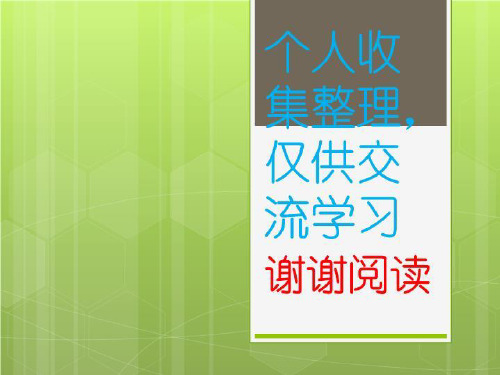
Product
Value
Quality Price
Customer service
McGraw-Hill/Irwin
Source:BradleCyoTp.yGraigleh,tM©an2a0g0i1ngbyCTushteomMecrGVraaluwe-(HNiellwCYoomrkp:aTnhieesF, rIenec.PrAeslsl,r1ig9h94ts),rpe.s2er9v. ed.
Calibration Category CVA Levels # of Businesses by Category
World class
>110
15%
Above parity
103-110
25
Parity
98-102
20
Below parity
<98
40
Байду номын сангаас
McGraw-Hill/Irwin
Copyright © 2001 by The McSGoruarwce-:HPiIlMl CSoDmatpaabnasie.s, Inc. All rights reserved.
17-1
McGraw-Hill/Irwin
Copyright © 2001 by The McGraw-Hill Companies, Inc. All rights reserved.
CHAPTER 17
Measuring and Selling the Value of Logistics
西门子供应链培训教材(英文版)
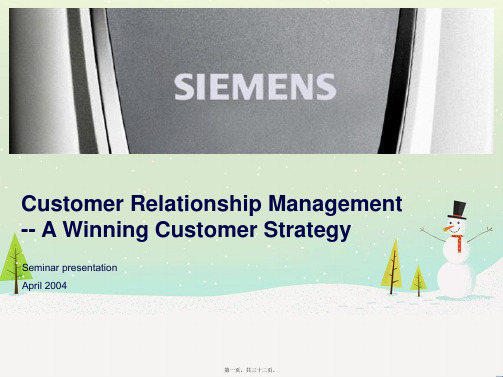
TECHNOLOGY
"Create" superior customer offers
• Raising the entry barriers for competitors through specific product and service offers
STRATEGY
Understand
Create
CRM components
Collaborative CRM
Face-to-Face
Call-Center
Brief/Fax
Channel-management
第九页,共三十二页。
Data Mining/Data Warehouse
•Purchase probability
•Forecasting
Source: Booz Allen Hamilton Survey, 2001
CRM in not a technology term, but instead, a strategy driven holistic management approach
第三页,共三十二页。
CRM is a customer- and value-based management approach to increase the company value
• Case 1– San Fabian Supply Company
• Case 2– Solo Mobile Phone Company
8:00-9:15 9:15-9:30
9:30-10:30
10:30-12:00
第二页,共三十二页。
What is CRM in your mind?
IMDS培训英文版

Create Tips - MaterialsIncorporating the latest of system release 5.0IntroductionThis series of presentations gives a recommended step-by-step procedure for creating MDSs in the IMDS system. While this presentation gives recommendations on how to input data, it does not replace the individual OEM requirements that can be found on: Public pages> FAQ > OEM Specific Info Or specific product recommendations found after login on: RecommendationCopyright © 2007 Electronic Data Systems Corporation2About the Create Tips Series• Originally, the create tips gave information on materials, components, and semi-components. However, by popular demand, the one large document has been divided into smaller documents for ease of use. This is the largest document because the rules and requirements are more complex for materials than for components and semi-components.Copyright © 2007 Electronic Data Systems Corporation3Basic MDS StructureNote - The requirement is to reduce all parts to Basic Substances. At the moment, the system allows mixing of types at the same level - there are some OEM’s and Tier One’s that require all siblings be of the same type - be sure to understand your customer’s requirements before expending a lot of effort – please review Recommendation 001 and other recommendations that pertain to your product.4Component (single part) Material A Basic Substance 1 Semi-component 1 Material B Basic Substance 2 Semi-component 2 Material C Basic Substance 3Mixing types will generate a WarningCopyright © 2007 Electronic Data Systems CorporationWhere To Find Recommendations• The Recommendation link will bring up a screen similar to the following • IMDS 001 is what is commonly referred to as Recommendation 001 • You should check this screen once a month for changesWhen there is an “a” and a “b” part to the Recommendation, there is a file link in “a” that does not work. What it is supposed to link to is in file “b”Copyright © 2007 Electronic Data Systems Corporation5MDS or Module?• DecideMDS or Module? Basic building Block used Several timesCreate a ModuleLimited reuse If you wish, can also create MDS for a basic building block • MDSs require all 3 chapters to be filled in Create an MDSModules only have Modules only have the Ingredients the Ingredients chapter so cannot chapter so cannot be assigned to an be assigned to an Organization Unit Organization Unit nor sent to a nor sent to a recipient recipient- Ingredients, Supplier Data, Recipient Data • Modules only require Ingredients to be defined as the rest gets set when used in an MDSCopyright © 2007 Electronic Data Systems Corporation6Creating Your MDSWhile you can create Components and SemiComponents (if used) within the ingredients tree, Materials must be created separately. It is strongly suggested that you get your materials into the system first. You have three choices for getting material information into IMDS:– Use published materials (use at own risk if not entered by manufacturer of materials or IMDS Committee - anyone can publish and there is no quality check) – Have your supplier input material MDS and send it to you (best if you have time and a cooperative supplier) – Build the material tree yourself and internally release (time consuming and you may not have information)Copyright © 2007 Electronic Data Systems Corporation7Create a MaterialDo You Have to Create a Material?• The first question to ask is “Do I have to create a Material?” – If your material is published to a public norm or standard then most OEMs would prefer that you use an IMDSCommittee Published Material • Do you manufacture the material? – If you do not manufacture the material then you should require your supplier to enter the data and either send or propose it to you. If you cannot get your supplier to enter the data – they must send you the breakdown of the product – ALL substances – a MSDS sheet is NOT sufficient to create a material. • Is the material already in IMDS – either created by my company, my supplier, or IMDS-Committee – The next section will give you some searching tipsCopyright © 2007 Electronic Data Systems Corporation9How to SearchFilters –Ingredients Page Filters•Article Name –the description given on the Ingredients page if your company created it or you are searching in Published data. The description from the Recipient Data page if it was sent/proposed to your company. Note: if you cannot find the MDS, you may want to do a wild card search as there must be an EXACT match to display and leading spaces may be an issue.•Part/Item No. –the Part/Item number from the Ingredients page if your company created it or you are searching in Published data. The information from the Recipient Data page if it was sent/proposed to your company. Note: if you cannot find the MDS, you may want to do a wild card search as there must be an EXACT match to display and leading spaces may be an issue.•ID-No. –the IMDS ID number•Language –only appropriate if searching for a material•Version ––Current –the highest version number or all the versions in edit mode if your company created it. The highest version number that you have visibility to if another company created it –warning –if your supplier uses the practice of creating a copy/new version every time they send to anothercompany, you may not have visibility to the latest version of the MDS and will need to use All Versions.–All Versions –All versions of the ID.•Development Sample Report –If checked, will only return MDSs where the Development Sample Report box has been checked on the Ingredients page •Note: The BEST way to find anything in IMDS is by IMDS ID.You must also be looking in the right place -–Was it created by your company or another–If you cannot find with current versions, try All versions–Use Wild card searches –e.g. if looking for published SAE 1010 steel, use *1010 in the Name fieldFilters –Creation Dates•Published / accepted / internally released –this option will return only RELEASED MDSs(whole number version) and whether they are created by your own company or a supplier or both will depend on how you set other flags.•Created (own MDS) –this option will return only MDSs and modules created by your company, regardless of whether they have been released or not.•Date -this option will limit your results to MDSs released during the time frame (if first box checked) or created during the time frame (if 2nd box check). Note: The dates must be given in the specified format. Only MDSs have the date tracked.Filters –Supplier Created•You can limit hour search to supplier data to data from a select list. By default, for materials, only IMDS-Committee materials will be returned.–Accepted MDSs –return only data that has been accepted by my company–Published MDSs –return only data that has been published–All –selecting this will search all suppliers –not just those on the list–Supplier List –restrict search returns to the suppliers listed. Material searches will automatically have the 3 IMDS-Committee companies listed (see next page for how to add/remove suppliers and a more complete discussion of how this works)–Save List –saves the supplier list for future sessions –this list is saved to the login ID•Note: when searching on Published materials , your supplier list will be supplemented by the IMDS-Committee materials. If you want these on the other tabs, you will have to customize your list.•Additional note –the “save list”from the search screen is also attached to the Receive screen allowing a company to have users focused on certain suppliers. There is a 2nd “save list”available on the Sent screen. •IF YOU DO NOT CHECK THE ALL BOX, ONLY THOSE DATASHEETS CREATED BY THE COMPANIES LISTED WILL BE RETURNED!!!!Materials TabComponents, Semi-Components, AllMDS/Modules TabFilters –Supplier List –Add•To add a supplier to the customized list, click on the• A search screen will appear where you can either search on a Company or an Org Unit•After a search, you select your supplier and hit apply –in this case, I have added KPTest to my list (note –the company numbers displayed are not from the production system.•Multiple suppliers may be selected to apply at one time if click individually on the desired companies or Org Units and then click on Apply.MaterialsTabFilters –Supplier List –Remove•To remove a supplier from the customized list, first highlight the supplier to remove (KPTest above) and then click on the •The results would be similar to below on the materials tabFilters –Organizational Info•Own MDSs–the search results will only return MDSs and not modules •Own Modules –the search results will only return modules and notMDSs•Assigned Org.-Unit –the search result will be limited to MDSs assigned to a particular Organizational Unit•Assigned Contact –the search result will be limited to MDSs with the contact person as selected•Last edited by me –the search result will be limited to those MDSs or Modules last edited by the user ID currently logged in•Note –The Contacts are from a pull-down list modified by the client manager under Administration > Contact PersonMaterial Search Tips•Best to use IMDS ID•Wild cards (*), partial names, etc. may also be useful (discussed later)•You only have access to materials your company has created, data that has been published, and data that was sent to your company and accepted.•The IMDS-Committee only publishes materials to a Public Norm and where that Norm has been defined by the basicsubstances that sum to 100%. (Some public norms givecharacteristics of the material but not the substances defined to 100%)Invoking Material Search•Materials can be found either through the Search option, Material tab or the +green circles on Create > Ingredients window Additionally, prior to Release 4.0, materials and substances could be siblings. MDSs developed prior to May 2006 may still exist but all new versions and copies must be updated so that only materials or only substances are children of a material top node.From SearchFrom Ingredients pageSearch on Data from Ingredients Page –Material SpecificLanguage searchingTrade NameStandard MaterialNumber Material SymbolSelect a Norm/StandardSelect classificationSearching for MaterialsNo Have IMDS ID?Going to have to search on: Part Number, supplier, Partial Name See General MDS Search TipsYesOn Material or All MDS/Module tab Search on Accepted, Published, And Own, Version > AllNote: It is important to get in the habit of selecting all choices for Origin and Version > All . If your supplier has created the MDS, he may not have given you access to the latest version.Found?NoCreated by Your Company? Yes Looks like someone has Deleted the MDS – you will Have to reenterNo Published?NoGo to Section on Searching for Received MDSsYesYes Go to Section on Searching for Published MaterialsApply or viewCopyright © 2007 Electronic Data Systems Corporation21Searching for Published MaterialsSearching for Published Materials (ID Not Known)Manufactured to Public Norm? Yes No No Search from Published MDSs of Select Group of Suppliers Found? Contact supplier for more Information or search on Received MDSsYesApply or viewSearch on IMDS Committee Published DataNote: You should not be using Published Materials from an unknown source – just because someone has published does not mean it is quality data.No Send email to the helpdesk To have them look into Publishing Material – give Website if possibleFound?YesNo one polices the Published Materials list. Users use the non-IMDS Committee MDSs at their own risk. It is recommended that unless the user knows that the MDS supplier is their supplier or manufactures the material, they should take the time to validate the MDS before attaching it to their tree.Apply or viewCopyright © 2007 Electronic Data Systems Corporation23Searching for IMDS Committee Published Materials• The IMDS Steering Committee has published MDSs that comply with a material standard and many companies prefer that you use this data instead of creating your own. If you want a material standard published, send to the helpdesk and we will try to add. Not all standards contain a complete list of substances. We can only publish if the standard includes substances that sum to 100%. These have been added to your saved company list when searching for materials. A list of Public Norms can be found Public Pages > FAQ > General Info > What do the Norms/Standards acronyms mean? Guide to the IMDS Steering Committee Published Materials: – Stahl und Eisen Liste (313) - predominantly steels and steel alloys – no norm/standard on most of them but contain a material number of form 1.nnnn where nnnn is a 4 digit number. – IMDS-Committee (423) – coatings and alloys and also some semi-components – IMDS-Committee / ILI Metals (18986) – steels published to other standards not in the Stahl und Eisen Liste. If it is to a Public Norm/Standard, the Norm/Standard number is incorporated into the Material Name Since the same material may be known by one or more Public Norms, it is best to do a wildcard search on the number to find the material – e.g. to find SAE 1060, enter *1060 in the name field and then mouse over the ellipses (…) to get the entire name and the material you want.•• •Copyright © 2007 Electronic Data Systems Corporation24Create a MaterialBefore You Begin – Must Have Data• The following information will be required for you to complete data entry – – Know a minimum of 90% of the substances in the material – Material Classification – Applicable Public Norms/Standards – Applicable OEM In-House Norms – Applicable Material Symbols – Any special customer requirements – Recommendation 001 and any other Recommendation pertaining to the productCopyright © 2007 Electronic Data Systems Corporation26MDS or Module?• DecideMDS or Module? Basic building Block used Several timesCreate a ModuleLimited reuse If you wish, can also create MDS • MDSs require all 3 chapters to be filled in for a basic building block Create an MDSModules only have Modules only have the Ingredients the Ingredients chapter so cannot chapter so cannot be assigned to an be assigned to an Organization Unit Organization Unit nor sent to a nor sent to a recipient recipient- Ingredients, Supplier Data, Recipient Data • Modules only require Ingredients to be defined as the rest gets set when used in an MDS – cannot send to customer or get assigned to an Org Unit.Copyright © 2007 Electronic Data Systems Corporation27Create the MaterialSelect MaterialCopyright © 2007 Electronic Data Systems Corporation28Material Links• Most materials follow the same path in creation – there are additional special requirements for: – Thermoplastics – ElastomersCopyright © 2007 Electronic Data Systems Corporation29Create a Material – Not a Thermoplastic nor Elastomer• At this point, we are assuming that you have already checked to see if the material exists and it doesn’t • Select a material classification (you only can select underlined classifications)Filled and Unfilled Thermoplastics and Elastomers are handled differently, so we’ll do those later• Once the selection is made, click NextCopyright © 2007 Electronic Data Systems Corporation30Supply Identification• The Material Name and Internal Mat.-No are how you refer to the material. So far, we haven’t seen requirements on the Internal Material number – but some customers have requirements on the Name and Std. Mat-No. • Symbol means the ISO 1043 symbol if it is a polymer it is meaningless for Steels. Although IMDS does not require a symbol for anything other than a Thermoplastic or Elastomer, some other customers have their own ideas how this is to be filled in.Theoretically, you can use the Theoretically, you can use the Material Name and Material-no Material Name and Material-no how you wish, but more and how you wish, but more and more, customers have specific more, customers have specific naming requirements. Please naming requirements. Please review the documentation in review the documentation in Public Pages >> FAQ > OEM Public Pages FAQ > OEM Specific Info and Specific Info and Recommendation 001 Recommendation 001Hint – you CANNOT take the default name - this is the 586793 MDS that’s been created - not useful for finding laterClassification selection is carried over, but you can change with Search button 31Copyright © 2007 Electronic Data Systems CorporationCaution About Names/Trade Names• Materials are multi-lingual. Normally, you will fill in the English and hit save, IMDS will note that the German (DE) is blank and copy the English into the German. • If you change the Name or Trade Name after the save, the English WILL NOT be copied to the German. When you do your search, you will have 2 different items in the results. • Solution - when you change the Name or Trade name, use the pulldown to DE and delete whatever is there, then save and the English will be copied to the German.Users frequently accidentally Users frequently accidentally delete aa material because both the delete material because both the English and German are displayed English and German are displayed in a search. IF IT IS THE SAME in a search. IF IT IS THE SAME ID/VERSION IT IS THE SAME ID/VERSION IT IS THE SAME MDS!! MDS!!Copyright © 2007 Electronic Data Systems Corporation32Norms and Standards• This material is going to be a type of steel • Now to Norms, if there are any, click on + • Only OEMs have Inhouse Norms -some suppliers manufacture to an OEM norm. If you don’t find your norm, add it to the comment fieldLately, some OEMs have Lately, some OEMs have been requiring the Materialbeen requiring the MaterialNo. field to include the Norm No. field to include the Norm because of their in-house because of their in-house systems. systems.Find NormsNote: NOT ALL MATERIALS ARE MANUFACTURED TO A NORM. IF MANUFACTURED TO A NORM, YOU MUST INCLUDE IT. IF THERE IS NO NORM, YOU CANNOT INCLUDE IT.Copyright © 2007 Electronic Data Systems Corporation33Add Norms• Depending on what you select on the left window, the right window will change • Select from the right window and enter the code • Click on Apply • Inhouse norms are added the same way but appear in the lower boxAbout in house Norms –– they are only visible to the About in house Norms they are only visible to the MDS creating company and the OEM whose norm they MDS creating company and the OEM whose norm they are. Everyone else in the supply chain will not see are. Everyone else in the supply chain will not see them. Suppliers who copy instead of reference the MDS them. Suppliers who copy instead of reference the MDS sent to them will not know that aa material has been sent to them will not know that material has been made to an OEM norm. made to an OEM norm.Copyright © 2007 Electronic Data Systems Corporation34Material Supplier• The Norms have been applied repeat if there are any more Enter your supplier information if required or desired Click on SaveIf required, enter the material supplier name - this probably is not the same as the supplier of the MDS (in this case your company)Applied Norms••Many suppliers don’t Many suppliers don’t want to state who want to state who their suppliers are. their suppliers are. Check with your Check with your customer to see if customer to see if this is aa this is requirement. requirement.Copyright © 2007 Electronic Data Systems Corporation35Remark• The Norms have been applied repeat if there are any more Enter any pertinent remarks Click on Save• •If required, enter any remarks - the English is not copied to the German here – when copying/pasting from an MSOffice product you may have problems as the hidden formatting characters interfere with saving your remarks. If you must copy/paste, use Notepad or Wordpad. Good uses for this field are weight information – e.g. 1 gram/cc or 2 grams per cm.Copyright © 2007 Electronic Data Systems Corporation36Development Sample Report•This box is to be checked if the material you are reporting is preproduction. Click on Save•Development Sample Report Check boxCopyright © 2007 Electronic Data Systems Corporation37Construct Tree• You can add Materials or Basic Substance - in this case, click on theAdd Material: • Your defined materials • Materials that have been published • Materials that have been sent to and accepted by your companyAdd Basic Substance • Substances that have a CAS (Chemical Abstracts Service Number), a Pseudo Substance or joker/wildcardCopyright © 2007 Electronic Data Systems Corporation38Basic SubstancesAbout Basic Substances• Only substances expected to be found on the vehicle at it’s end of life are to included in the ingredients. The same philosophy guides the GADSL list ( Global Automotive Declarable Substance List – ) You will not find processing chemicals on the GADSL although some of them may be harmful. Neither IMDS nor the GADSL is an exhaustive list – with 100,000s of chemicals, it is impossible to list every CAS number. If a CAS number doesn’t appear on the GADSL does not mean it is not declarable/prohibited as the GADSL really is the category list and the reference list is just that – a reference. the GADSL is only updated once a year. IMDS can be updated based on a user request to the helpdesk. Before asking the helpdesk to add a CAS number, please run it through the CAS number check (at least 50% of the requests the helpdesks get have an incorrect CAS number) - /expertise/cascontent/registry/checkdig.html Not every substance with a CAS number is considered a basic substance in IMDS terms. There are alloys or “groups” that have been assigned a CAS number. Because the IMDS substance list is a validated list that has been developed over the years at a cost, it is NOT available for download and Use Conditions prohibit the use of the list in 3rd party software except where an agreement exists between the vendor and IMDS.••• •Copyright © 2007 Electronic Data Systems Corporation40Basic Substance Search Tips•Best to use CAS number -if it isn’t in the system, send an email to the helpdesk and ask that it be added–When the substance is added or the request is rejected, the helpdesk will notify the user•This is a European system and there are European spellings -aluminium vs aluminum, sulphur vs sulfur, etc.•Wild cards (*), partial names, etc. may also be useful–*resin will return all resins–Silicone will return all substances starting with silicone–*fibre will return Pseudo-substances that are usually used as fillers or natural occurring substances–Basic duromer, basic elastomer, basic oil, Thermoplastic elastomer and basic rubber will return pseudo-substances in those categories• A Pseudo-Substance gives an accurate description of the substance or the substance group but does not have a CAS-No. It is important to point out that these substances are accepted as real substances in IMDS and are not considered as wildcards. They are therefore allowed to be used within the 90% disclosure rule according to the IMDSRecommendation 001. If the substance exists as a Pseudo-substance in IMDS, it will not be added as a substance with a CAS number.Searching for Basic SubstanceHave CAS Number?Find substance after CAS no. search?CAS number valid?Use /expertise/cascontent/registry/checkdig.html to perform Check on CAS no.Submit request by email to Helpdesk with CAS no., and Name of substance and they Will ask that it be added –(1-2 Weeks)Get a valid CAS number from Supplier or EngineeringApply substance to your treestructureYesYesYesNoNoNote –not all substances with CAS numbers will be added –those already in the system asPseudo Substances and those that represent alloys or groups will not be added.Found as Pseudo Substance?Search for Pseudo Substances(see next page)NoApplyYesFound similar Pseudo Substance?Submit request by email to Helpdesk with all information and they will ask that it be added –(1-2 Weeks)YesNoIt is probably a Material and will Have to be enteredAs suchNoHow to Search forPseudo Substances• A Pseudo Substance has a –in the CAS number field. Pseudo substances can be used up to 100% of a material –however, it is doubtful that any material would be made of 100% of any substance or else you would be supplying a basic substance and if that is the case, you should not have to enter into IMDS.•Since search results are limited to 500 returns, it is not possible to look at a complete list of Pseudo Substances in the system. You will need to enter some information in the name field to find the type of Pseudo Substance you are looking for –for example:–Basic Duromer–many of these are resins–Basic Oil –limited list of oils –because many oils are PAHs, you will usually have to search by CAS number –Basic Polymer –many are ISO 1043 substances –you could also search on polymer name (e.g. *PA6, *EMAK, *FEP, etc.)–Basic Rubber –again you could either look through the entire list or enter the name in the field –a wildcard search works best (e.g. *ABR, *XCR, etc.)–Plasticizer –best to do a wildcard search –e.g. enter *plasticizer in the name field–Flame Retardant –several undeclarable/non-prohibited can be found by entering *1043-4 in the name field –Man-made fibers –can be found by entering Man-made in the name field–Natural fibers such as wool and hair –can be found by entering Natural in the name field–Thermoplastic Elastomers–can be found by entering Thermoplastic in the name field or by more specific searches on the name (e.g. *TPC, *TPV, etc.)–Soaps and other Thickeners –can be found by entering Thickener in the name field–Some other fillers can be found by entering the ISO 1043-2 description (e.g. MD for Mineral Powder). You might also try entering *1043-2 in the name field to find the fillers used in Thermoplastics.–Resins are frequently found by entering *resin in the name field•The above does not contain an exhaustive list, but guidelines on how to structure your search for pseudo substances.Jokers/Wildcards•You may use jokers/wildcards in your structure if BOTH of the following conditions are true:–The substance being replaced is not declarable or prohibited–The TOTAL of all undeclared substances (substances marked confidential or joker/wildcard) is a MAXIMUM of 10% -except whereexemption is given in a Recommendation•Jokers/Wildcards have the CAS number system and there are only 9 of them in IMDS:Find First Substance•Enter the entirecompound, or ashortened version ofit, or the CAS numberand click on SearchSearch hint:Sometimes less ismore -the more filtersyou fill in, the more ithas to match and thesearch may comeback unsuccessful.。
供应商管理培训资料英文版
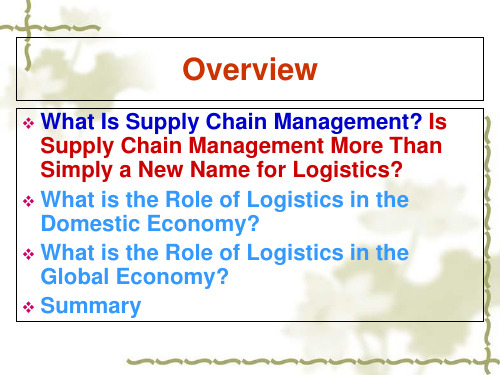
Costs
Promotion
Transportation Costs
Warehousing Costs
Marketing Objective: Allocate resources to the marketing mix in such a manner as to maximize the long-term profitability of the firm.
Logistics Objective:
Minimize Total Costs given the customer service objective where total costs = Transportation Costs + Warehousing Costs + Order Processing and Information Costs + Lot Quantity Costs + Inventory Carrying Costs
❖ What is the Role of Logistics in the Global Economy?
❖ Summary
LOGISTICS MANAGEMENT DEFINED
….the process of planning, implementing, and controlling the efficient, effective flow and storage of goods, services, and related information from the point-of-origin to the point-of-consumption in order to meet customers' requirements.
供应链管理培训汇总篇-英文版(17个ppt)2

Types of Inter-company
2-7
Business Process Links
Tier 3 to Initial
suppliers
Tier 2 Suppliers
Tier 1 Suppliers
1
2
n
1
1
n
2
1
2
3
3
n
n
1
n
Managed Process Links Monitor Process Links Not-Managed Process Links Non-Member Process Links
Tier 3 to n customers Consumers / End-Customers
Supply Chain Network Structure 2-4
Tier 3 to Initial
suppliers
Tier 2 Suppliers
1 2
n
1
n
1 2 3
n
1
n
Focal Company
Copyright © 2001 by The McGraw-Hill Companies, Inc. All rights reserved.
Initial Suppliers Tier 3 to n suppliers
Tier 3 to n customers Consumers / End-Customers
Tier 1 Customers
Tier 2 Customers
Tier 3 to Consumers/ End-Customers
1
2
1
n
西门子培训ppt课件
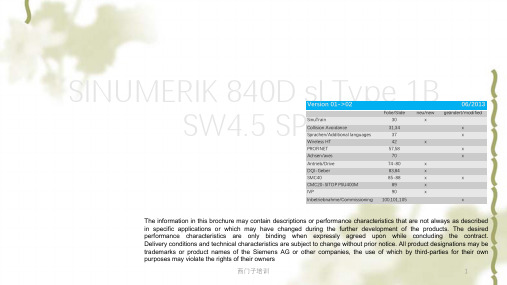
Outlook ... and more
Supplementary conditions
▪ From SW 4 onwards, no HMI Advanced
Supplementary conditions
x x
Wireless HT
42
x
PROFINET
57,58
x
Achsen/axes
70
x
Antrieb/Drive
74-80
x
DQI-Geber
83,84
x
SMC40
85-88
x
x
CMC20-SITOP PSU400M
89
x
IVP
90
x
Inbetriebnahme/Commissioning 100,101,105
x
The information in this brochure may contain descriptions or performance characteristics that are not always as described in specific applications or which may have changed during the further development of the products. The desired performance characteristics are only binding when expressly agreed upon while concluding the contract. Delivery conditions and technical characteristics are subject to change without prior notice. All product designations may be trademens AG or other companies, the use of which by third-parties for their own purposes may violate the rights of their owners
- 1、下载文档前请自行甄别文档内容的完整性,平台不提供额外的编辑、内容补充、找答案等附加服务。
- 2、"仅部分预览"的文档,不可在线预览部分如存在完整性等问题,可反馈申请退款(可完整预览的文档不适用该条件!)。
- 3、如文档侵犯您的权益,请联系客服反馈,我们会尽快为您处理(人工客服工作时间:9:00-18:30)。
Marketing-Mix
• Differentiated product targeting different customer segment
• Product customization: design, function, packaging
• Service level
product
Target Market
CRM definition
Customer Relationship Management is a customer- and value-based company orientation with the goal of building up and fully benefiting from lasting and profitable customer relationships through holistic and individualized marketing, sales and service concepts using state-of-the-art technologies
CRM enablers
Technology
• System integration • Use of e-technologies • Selection of system/
technology partners
STRATEGY
Understand
Create
TECHNOLOGY
Culture and change management
d
TECHNOLOGY
ORGANIZATION
• Raising the entry barriers for competitors by building up lasting relationships with the customers
• Developing a "learning relationship" in long-term customer relationships
Short term Market share, sales Demands from customer segments
Medium to long term
Share of wallet, customer profitability, customer value
Individual preferences and needs
• What does CRM bring to companies?
• A survey on senior marketing executives at Fortune 1000 companies indicates a widespread frustration about the return on CRM investments
• Raising customers' costs of
sales and service concepts
STRATEGY
changing suppliers by covering
all needs
• Focusing on the highest-value
Understan
Create
customers
Customer Relationship Management -- A Winning Customer Strategy
Seminar presentation April 2004
Agenda
• Customer Relationship Management Presentation
8:00-9:15
Custome r value
Retain
Gain
CULTURE
• Higher competitive barriers by covering all sales channels
• Lowering conflict potential through the proactive integration of the various channels
CRM components
Collaborative CRM
Face-to-Face
Call-Center
Brief/Fax
Channel-management
Author/Division
9
Data Mining/Data Warehouse •Purchase probability •Forecasting •Customer segmentation •Cross-selling-potential •Regional-purchase-behavior
CRM objectives
• Identifying the top customers and exploiting the maximum share of their expense budgets
• Raising the efficiency of customer management
Source: Booz Allen Hamilton Survey, 2001 Author/Divhnology term, but instead, a strategy driven holistic management approach
3
CRM is a customer- and value-based management approach to increase the company value
the company value
Author/Division
4
Customer Relationship Management differs from classical marketing in many ways
Objectives
Focus
Timeframe Performance indicators Customer knowledge Product
• Establishing customer loyalty and "lifetime" relationships
• Fully exploiting the potential customer segments by acquiring new customers
> Thereby increasing
• Consolidating the customer value orientation
• Management processes and incentive systems
• Continuous change management and improvement processes
Custome r value
"Retain" profitable customers
"Gain" profitable customers
Author/Division
7
Marketing-Mix are core elements of customer relationship strategy
Marketing-Mix provides a decision-making method for deciding how to manage the customer relationship
• Events for valuable customers • VIP club
Author/Division
8
The three main application areas of CRM
campaign management Automatically distribution
ERP-integration Customer service
• Price strategy: e.g. charge price premium for valuable customer segment
• Payment terms • Special discounts
promotion
• Select of Marketing Communication vehicle to better reach target customer: TV ads, PR, Sponsorship
place
• Effective channel strategy: one-to-one visit, call center, stores…
• Various channel combination to more efficiently serve target customers
price
Stand-alone product
General discounts Traditional sales channels (multilevel) Unidirectional communication
Integration of products and services
Price differentiation on the basis of customer loyalty
• Break
9:15-9:30
• Case 1– San Fabian Supply Company
9:30-10:30
• Case 2– Solo Mobile Phone Company
10:30-12:00
Author/Division
2
What is CRM in your mind?
• What is customer relationship management?
