04_Software Introduction and Testing
Software Testing Introduction
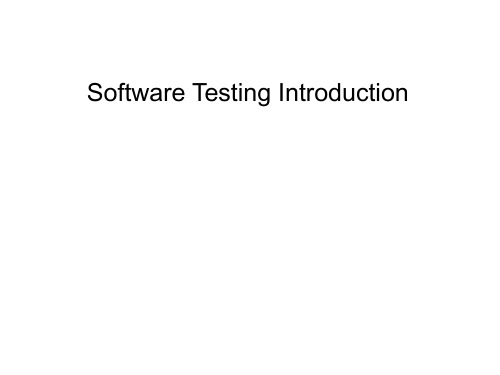
QA Services During Development Phase:
Test planning Test case generation Code analysis Unit testing Test driver development White box testing Defect analysis Bug fixes
development is nearing completion; minor design changes may still be made as a result of such testing. Typically done by end-users or others, not by programmers or testers.
– To find out the bugs in the docs\software.
What's the principle during testing?
– Test as early as possible – Do proper testing, avoid excessive testing and
Inadequate Testing - no one will know
whether or not the program is any good until the customer complains or systems crash.
Black box testing White box testing unit testing integration testing functional testing system testing end-to-end testing sanity testing or smoke testing regression testing acceptance testing load testing stress testing performance testing usability testing install/uninstall testing recovery testing failover testing security testing compatability testing exploratory testing ad-hoc testing
软件工程介绍--英文版
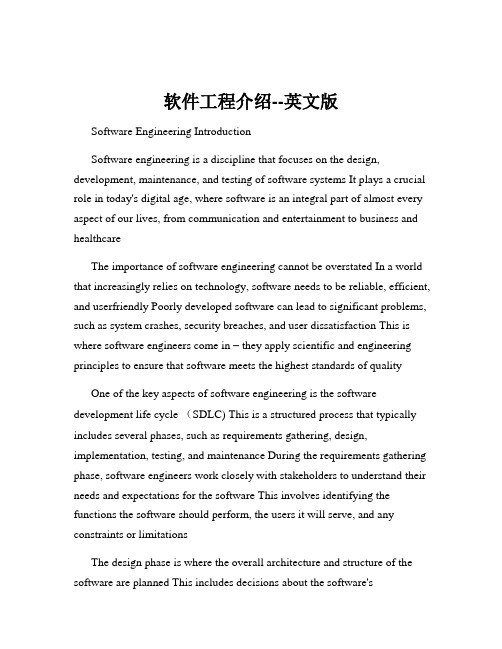
软件工程介绍--英文版Software Engineering IntroductionSoftware engineering is a discipline that focuses on the design, development, maintenance, and testing of software systems It plays a crucial role in today's digital age, where software is an integral part of almost every aspect of our lives, from communication and entertainment to business and healthcareThe importance of software engineering cannot be overstated In a world that increasingly relies on technology, software needs to be reliable, efficient, and userfriendly Poorly developed software can lead to significant problems, such as system crashes, security breaches, and user dissatisfaction This is where software engineers come in – they apply scientific and engineering principles to ensure that software meets the highest standards of qualityOne of the key aspects of software engineering is the software development life cycle (SDLC) This is a structured process that typically includes several phases, such as requirements gathering, design, implementation, testing, and maintenance During the requirements gathering phase, software engineers work closely with stakeholders to understand their needs and expectations for the software This involves identifying the functions the software should perform, the users it will serve, and any constraints or limitationsThe design phase is where the overall architecture and structure of the software are planned This includes decisions about the software'scomponents, interfaces, and data structures A welldesigned software systemis modular, scalable, and maintainable, making it easier to add new features and fix bugs in the futureImplementation is the actual coding of the software Software engineers use programming languages and tools to translate the design into working code They also need to follow best practices in coding, such as writing clear and understandable code, using proper naming conventions, and adding comments to explain the logicTesting is an essential part of the SDLC to ensure that the software functions correctly and meets the specified requirements Different types of tests are performed, including unit testing (testing individual components),integration testing (testing how components work together), and system testing (testing the entire software system) Bug fixes and optimizations are made based on the test resultsMaintenance is the ongoing process of supporting and improving the software after it has been deployed This may involve fixing bugs, addingnew features, adapting the software to changes in the environment or user needs, and ensuring its compatibility with new technologiesAnother important concept in software engineering is software design patterns These are reusable solutions to common software design problemsBy using design patterns, software engineers can improve the quality and efficiency of their code Some common design patterns include the singleton pattern, factory pattern, and observer patternAgile methodologies have also become popular in recent years in software engineering Unlike traditional waterfall models, which follow a sequential process, agile approaches emphasize flexibility and collaboration Teams work in short iterations, delivering working software frequently and responding quickly to changes in requirementsSoftware engineering also involves managing projects effectively This includes tasks such as scheduling, budgeting, resource allocation, and risk management Good project management skills are essential to ensure that software projects are completed on time and within budgetIn addition, software engineers need to be aware of ethical and legal considerations They must ensure that the software they develop respects privacy, security, and intellectual property rights They also have a responsibility to create software that is accessible to all users, regardless of their abilitiesFinally, the field of software engineering is constantly evolving New technologies, programming languages, and development paradigms emerge regularly Software engineers need to keep learning and staying updated to remain competent in their professionIn conclusion, software engineering is a complex and diverse field that requires a combination of technical skills, problemsolving abilities, and teamwork It is a discipline that has a significant impact on our modern society and will continue to play a crucial role in shaping the future of technology。
四川大学软件质量保证与测试(双语)Software Quality Assurance and Testing教学大纲

College of Software EngineeringUndergraduate Course Syllabus Course ID Course ID31112440 Course Name Course Name Software maintenance and test CourseAttribute Attribute Compulsory □ Selective Course Language □English ChineseCredit Hour Credit Hour5 Period 80 S emester □First Fall □First Spring □Second Fall □Second Spring□Third Fall Third Spring □Fourth Fall □Fourth SpringInstructor Instructors s Mei.Hong Wu.Huang Shu.HuDescription Description Background Background::Software maintenance and testing is the important part in software engineering. The software correctness is always the problem in software development. When we can’t verify the software correctness by enumerating all conditions, we only find a proximate method to detect the software fault as possible and modify the errors for falling the software risk, this is software testing.Contents Contents::The course introduces the whole contents of software testing, includes six parts: 1.The background and concept of software testing; 2. The software testing methods: static/dynamicblack-box testing, static/dynamic white-box testing; 3. The software testing application:configuration testing, compatibility testing, foreign-language testing, usability testing and website testing; 4. The automated testing and test tools; 5. Working with the test documentation, test plan, report and evaluation; 6. Software quality assurance.Goal GoalLet students know the panorama of software testing, master various basic concepts of software testing; know the static/dynamic black and white-box testing methods and skills; can plan the software testing and use some tools for testingRequire RequireAttend course, practice, do a testing projectPrerequisites Prerequisites Have some knowledge of software engineering, some program experience is more better Textbook Textbook 《Software Testing 》second edition, Ron Patton, China machine press, 2006.1, ISBN:7-111-177703-3Resource Resource 1.《Black-Box Testing 》Boris Beizer J ohn Wiley & Sons Inc ,2005.6,ISBN: 0471120944 2.《Software Testing 》Paul C. Jorgensen CRC press ,2002,ISBN: 0-8493-0809-7 3.《Effective Methods for Software Testing 》William E. Perry 清华大学出版社 ,2008.1,ISBN: 978-7-302-16692-44. /5. /6. /~wazmo/qa/7. /Grading Grading Peacetime (10%), practice (30%), final exam (60%)Topics Topics 1. Introduce the background and importance of software maintenance and testing, and then thecourse arrangement. Important point is let students know the importance of the course and would like study the course. 5 credit hour2. Introduce simply the software development process, include some development mode incommon use, and then introduce some software testing axioms and definition. Important point is let students know the relationship between software development and software testing. 5 credit hours3. Introduce software testing fundamentals, include the concept, specification and skill ofstatic/dynamic black-box testing, we can know gradually the software testing from here. 5 credit hours4. Introduce the concept, specification and skill of static/dynamic white-box testing. Staticwhite-box testing is examining the design and codes each other; dynamic white-box testing is testing software in condition of knowing the software architecture and design. 5 credit hours5. Introduce the concept, approach and skill of configuration testing. 2credit hoursPractice : static black-box testing a small program, for example: calc.exe 3credit hours6. Introduce the concept, approach and skill of compatibility testing. 2credit hoursPractice : dynamic black-box testing a small program, for example: calc.exe 3credit hours7. Introduce the concept, approach and skill of foreign-language testing. 2credit hours Practice : static white-box testing a small custom program 3credit hours8. Introduce the concept, approach and skill of usability testing. 2credit hoursPractice : dynamic white-box testing a small custom-build program 3credit hours9. Introduce the concept, approach and skill of website testing. 2credit hoursPractice : Testing a public website, for example: 3credit hours10. Introduce automated testing and some test tools. Important point is let students know theautomated testing principle and use the test tools afterwards. 2credit hoursPractice : Introduce general software testing tools and practice its. 3credit hours11. Introduce planning the testing work, include testing goal and strategy. 2 credit hours Practice : Introduce Concurrent Version System (CVS) and practice it. 3credit hours12. Introduce writing and tracking test cases. Test cases is important, it can organize, repeat, trackand proof of testing. 2 credit hoursPractice : Write software application for software testing. 3credit hours13. Introduce report what you find in software testing, include getting bugs fixed, isolating andreproducing bugs, and then introduce bug’s life cycle. 2 credit hoursPractice : write testing plan and cases for your application software. 3credit hours14. Introduce measuring test result using the information in the bug tracking database. 2 credithoursPractice : Test your application by the testing plan and cases. 3credit hours15. Introduce software quality assurance, some knowledge about capability maturity model(CMM ) and ISO 9000. 2 credit hoursPractice : Analyze your testing result and write the testing report. 3credit hours16. Introduce career as a software tester, review and answer questions. 5 credit hoursTools &Environment EnvironmentVisual studio 2005 or eclipseProjec Projects ts ts Management system for library Management system for libraryDescribe:Describe:Students develop a simple application, for example: drawing program or chart program, then test the application using software testing methods studding in the courses, record the testing result, analyze the testing result and write a testing report .Require RequireThe project is a chance for practicing knowledge of software testing. Require students program and test application normally, test application each other, then write testing report. Developing environment Developing environment::Visual studio or eclipsePhase 1Phase 1Goal: study and exercise basic software testing methods, for example: black and white-box testing, be familiar software testing methods and skills.Procedure Procedure: : test foregone application, for example: wordpad.exe, calc.exe, using black-box testing . You can use white-box testing test yourself programDeliverables Deliverables: : The testing report.Due on Apr.1 in classPhase 2Phase 2Goal: Program a meaning application for testing, the program include calculating and drawing function.Procedure: Program the tested application.Deliverables: The tested applicationDue on May.1 in classPhase 3Phase 3Goal: Test the custom-build application and write the testing reportProcedure: Write the testing plan and cases, test the custom-build application according to the plan and cases, record the testing result, then analyze the result and finish the testing report. Deliverables: The testing reportDue on before finished the course.Version No Version No:: 1.0Author Author:: Wu.Huang Date Date:: 20020099-2 -4Auditor Auditor:: Date Date:: 20020099-2-8 Signature of leader Signature of leader::Date Date:: 20020020099-2-8。
Software Testing-01_Introduction

Software Testing Techniques
刘冬梅
一次简单的测试之旅 • 设计一组测试用例,适当地测试以下程序: 从一个输入对话框中读取三个整数值,这三个整 数值代表了三角形三条边的长度。程序显示提出 信息,指出该三角形是何种三角形:等边三角形 、等腰三角形、不规则三角形(任意两条边不相 等)。 • 用你的测试用例集回答下列问题,回答“是”的 可以得1分:
13. 是否至少有一个这样的测试用例,输入的边长个数不 对?
Software Testing Techniques
刘冬梅
一次简单的测试之旅 • 设计一组测试用例,适当地测试以下程序: 从一个输入对话框中读取三个整数值,这三个整 数值代表了三角形三条边的长度。程序显示提出 信息,指出该三角形是何种三角形:等边三角形 、等腰三角形、不规则三角形(任意两条边不相 等)。 • 用你的测试用例集回答下列问题,回答“是”的 可以得1分:
Software Testing Techniques
刘冬梅
一次简单的测试之旅 • 设计一组测试用例,适当地测试以下程序: 从一个输入对话框中读取三个整数值,这三个整 数值代表了三角形三条边的长度。程序显示提出 信息,指出该三角形是何种三角形:等边三角形 、等腰三角形、不规则三角形(任意两条边不相 等)。 • 用你的测试用例集回答下列问题,回答“是”的 可以得1分:
——软件测试变得越来越重要!
Software Testing Techniques
刘冬梅
基本现状
• 学校 – 一门课程 – 40多本教科书,很多学校都设置 • 工业界 – 一个职业
– “Microsoft in terms of this quality stuff–we have as many testers as we have developers. And testers spend all their time testing, and developers spend half their time testing. We’re more of a testing, a quality software organization than we’re software organizations”,By Bill gates, 2002
操作系统功能体验报告英文

操作系统功能体验报告英文IntroductionIn this report, we will review the functionality and features of an operating system. An operating system is a software that manages computer hardware and software resources, providing common services for computer programs. We will evaluate the operating system based on its performance, user interface, security, and compatibility.PerformanceOne crucial aspect of any operating system is its performance.A good operating system should be efficient and provide fast response times. After testing and using the operating system extensively, we found it to perform admirably. It boots up quickly, and the overall system responsiveness is smooth. Resource allocation is handled well, with tasks running seamlessly without noticeable delays.User InterfaceA user-friendly and intuitive interface is essential for anoperating system. The operating system being reviewed demonstrates an elegant and visually appealing user interface. The layout is well-organized, making it easy to navigate through different programs and settings. The graphical design is pleasant, with icons representing various applications and files. Additionally, customization options allow users to personalize their desktop and arrange icons according to their preferences.SecurityProtecting users' data and ensuring system security are vital aspects of an operating system. The reviewed operating system excels in this area, providing robust security measures. It offers a built-in firewall to protect against unauthorized access and malicious software. The user is also prompted to create strong passwords and enables multi-factor authentication for increased security. Regular software updates ensure the latest security patches, safeguarding against potential vulnerabilities. CompatibilityCompatibility with various hardware and software is crucial foran operating system. The reviewed operating system supports a wide range of devices, including both older and newer hardware models. It integrates seamlessly with different printers, scanners, and other peripherals. Moreover, it provides extensive software compatibility, allowing users to install and run various applications without issues.Additional FeaturesApart from the core functionalities mentioned above, this operating system offers a range of additional features that enhance the user experience. Some notable features include:1. Virtual desktops: Users can create and switch between multiple virtual desktops, allowing for a more organized and efficient workflow.2. File encryption: The operating system provides a built-in encryption feature that allows users to encrypt sensitive files, ensuring data privacy and protection.3. Voice recognition: The operating system integrates voice recognition technology, enabling users to perform tasks usingvoice commands, thus making it more accessible for individuals with disabilities.4. Task manager: A comprehensive task manager displays active processes, resource usage, and allows users to manage and terminate processes if necessary.ConclusionOverall, the reviewed operating system performs exceptionally well in terms of performance, user interface, security, and compatibility. Its sleek design and intuitive user interface make it a pleasure to use. The operating system's security measures reassure users about the safety of their data. Compatibility with a wide range of devices and software ensures a seamless and hassle-free experience. The additional features further enhance productivity and accessibility. Based on these evaluations, we highly recommend this operating system as a reliable and efficient choice.。
软件开发和测试环境验证计划的验证内容
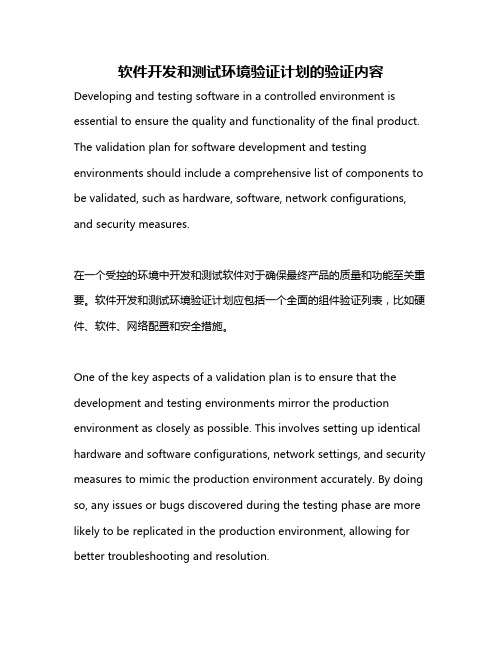
软件开发和测试环境验证计划的验证内容Developing and testing software in a controlled environment is essential to ensure the quality and functionality of the final product. The validation plan for software development and testing environments should include a comprehensive list of components to be validated, such as hardware, software, network configurations, and security measures.在一个受控的环境中开发和测试软件对于确保最终产品的质量和功能至关重要。
软件开发和测试环境验证计划应包括一个全面的组件验证列表,比如硬件、软件、网络配置和安全措施。
One of the key aspects of a validation plan is to ensure that the development and testing environments mirror the production environment as closely as possible. This involves setting up identical hardware and software configurations, network settings, and security measures to mimic the production environment accurately. By doing so, any issues or bugs discovered during the testing phase are more likely to be replicated in the production environment, allowing for better troubleshooting and resolution.验证计划的一个关键方面是确保开发和测试环境尽可能地反映生产环境。
Chapter 1 Software Testing Introduction

1.2 Basic Concepts of Software Testing
Concepts related to software testing – Test & debug Automated test vs. manual operate Don’t know details are OK vs. must know details Correctness proof and how to do with failure vs. correctness proof only Checking vs. reasoning Plan , under control vs. out of control 测试条件已知,规程可定义,结果可预知 测试可以计划,过程可控;调试不可控 测试是检验,调试是推理过程 测试除了表明程序正确还要验证程序如何处理失败,调试表明正确 测试可不了解设计细节,调试必须了解设计细节 测试可自动化,调试无法自动化
Qualified rate of products
– Qualified rate of airplane manufacturing industry
“Aerobus747-400” are made up of 1000,000 parts Qualified rate of every part: 99.9999% Do you know the qualified rate?
1.2 Basic Concepts of Software Testing
Concepts related to software testing
– Correct program
No syntax error No obvious errors during running No improper statements Valid input - correct output Invalid input - correct output Any possible input - correct output
软件测试课件
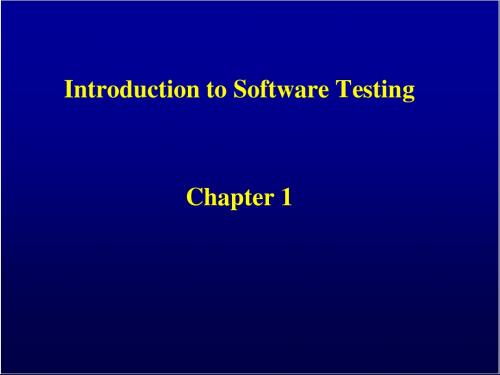
We are in the middle of a revolution in how software is tested
Research is finally meeting practice
Introduction to Software Testing (Ch 1), © Ammann & Offutt 3
Restricting early testing usually increases cost Extensive hardware-software integration requires more testing
Introduction to Software Testing (Ch 1),
instantiate
Executable
Tests
Test Engineer
P
Computer
execute
Output
Evaluate
Introduction to Software Testing (Ch 1),
© Ammann & Offutt
5
Why Test?
If you don’t start planning for the test at the time the functional requirements are formed, you’ll never know why you’re conducting the test.
IV&V stands for “independent verification and validation”
Introduction to Software Testing (Ch 1),
- 1、下载文档前请自行甄别文档内容的完整性,平台不提供额外的编辑、内容补充、找答案等附加服务。
- 2、"仅部分预览"的文档,不可在线预览部分如存在完整性等问题,可反馈申请退款(可完整预览的文档不适用该条件!)。
- 3、如文档侵犯您的权益,请联系客服反馈,我们会尽快为您处理(人工客服工作时间:9:00-18:30)。
Features of ActiveDAQ Pro
Straightforward user interface Property page offers access to all settings Default settings for immediate execution Can be adopted by software that supports OCX component Satisfy all high speed functions - Modification of ActiveDAQ GUI component support
Additional Support Lists
DAQ Support List - Details support list for ActiveDAQ Pro, LabVIEW, LabVIEW DAQ, Linux and WinCE drivers MATLAB Support List - /products/daq/supportedio13998.html DASYLAB Support List
Introduction
To have a complete DA&C system, we have to learn how to programming DA&C modules Advantech plug-in DA&C products is consumed by engineers who use any program development tool Software support could be really difficult The easier to use, the more successful drivers are
Hands-on Practice – WaveScan 2.0
8. Open the converted .xlt file
- in C:\Program Files\Advantech\WaveScan 2.0\Converted Data
Hands-on Practice – WaveScan 2.0
Software Introduction and Testing
Agenda
Introduction 32-bit DLL Driver Software Support List ActiveDAQ Pro Driver LabVIEW DAQ Driver Conclusion
Introduction
Hands-on Practice – WaveScan 2.0
1. Open WaveScan in the folder:
- C:\Program Files\Advantech\ActiveDAQ Pro\WaveScan - Start menu Programs Advantech Automation WaveScan 2.0 WaveScan 2.0
/support/KnowledgeBaseSRDetail.aspx?SR_ID=1-1WDJB6
Supported Software for DA&C Cards
Advantech WaveScan 2.0 - Support PCI cards & USB modules - Real-time monitoring - Data logging
- /content/driver.php?action=filelist&sid=24
Hands-on Practice – WaveScan 2.0
Based on ActiveDAQ Pro control Integrate DI function with AI (for low speed AI only) Extend Hardware support to PCI cards Real-time monitoring History checking
DLL Drivers
DOS Support
Can be found in DA&C companion CD folder “CD\DOS” Basically, all control of the cards are accessing the register Register information can be found in the bottom of HW manual One can use register programming for the followings: - some advanced function - real time application, like RTX DOS support could be 1. Register (direct I/O) Programming 2. DOS driver
DasyLab Driver
GeniDAQ
AStudio
ActiveDAQ ActiveDaqPro
…
Microsoft Windows (Windows 98, Windows 2000, Windows XP) Hardware (PCL/PCI cards, MIC, PCM, USB)
ActiveDAQ ActiveDaqPro
Supported Software for DA&C Cards
Advantech GeniDAQ - SCADS software for DA&C cards and ADAM modules - Fit in low-speed data monitoring and control applic. - A demo video of operation is available in
ActiveX
Structure
API
Function ID Driver handle Share memory Control code
Event
Structure View
Comprehensive software support is based on DLL drivers
Programming Users
32-bit DLL Driver
Advantech’s 32-bit DLL Driver
Supported operation systems: Win2000, WinXP Is a MUST for DA&C cards Same programs can be easily adopted by different cards with the same functions Hardware independent Immunity against version changes of hardware Is the base of most 3rd-party drivers
VS60 BCB,Delphi
3rd-Party Software Users Mathwork Matlab Driver
System Solution Users AStudio
Visual Basic, VC++, C++ Builder, Delphi
Advantech Labview Driver
Driver Hierarchy
API is controlling DA&C cards through ADSAPI32 drivers
MATLAB
Dev1.dll Dev1.sys
GeniDAQ
DasyLAB
LabVIEW
User API
ADSAPI32
Dev2.dll Dev2.sys DevN.dll DevN.sys
Hands-on Practice – WaveScan 2.0
4. Click “Save As” and create a folder for binary data
Hands-on Practice – WaveScan 2.0
5. Click “History” and select saved project
2. Compile the program and make execution file
Software Support List
Supported Software for DA&C Cards
Advantech Device Manager - Utility for installation and testing of DA&C cards - Provided functional tests: AI, AO, DI, DO, Counter
Hands-on Practice – WaveScan 2.0
6. Click “Play” to start history checking
Hands-on Practice – WaveScan 2.0
7. Click “Convert” and create a folder for analog data
DOS Support Example – PCL-818HG
Register Programming Solution 1. Find DEMO example in folder: DA&C 2.5D\DOS\PCL\PCL818HG.150\DIRECT.IO\C 2. Check “Appendix C. Register Structure & Format” of PCL-818HG’s HW manual
Supported Software for DA&C Cards
32-bit DLL Driver Examples - Include VB, VC, BCB, Delphi examples ActiveDAQ & ActiveDAQ Pro Examples - ActiveDAQ Pro supports PCI and USB modules - All supports and C#.NET Third-party Drivers & Examples - LabVIEW (LabVIEW & LabVIEW DAQ) - MATLAB - DASYLAB DOS Examples Linux Examples
