School Work
《My Favourite School Work》My Favourites

You like to play games, but I like to sing songs. I like to draw pictures, and I like to write stories.
Unit 4 My Favourites
四年级下册
What’s your favourite school work?
Jenny: I like to draw pictures. That’s my favourite school work.
Kim:I like to draw pictures, and I like to write stories.
双你唇喜小 欢而玩圆游,戏并,向但前是突我出喜,欢舌唱尖歌不。抵下齿。
DLeossyoonu 2li3keMtoysFinavgosuornitges?School Work
al walk talk
corn
pour
chalk
知识点 4 字母组合or,our 和al 的发音规律
字母组合 发音
发音规则
Ilitk’seitnotedroessttihn.g!
本字节母课 组我合们or,学o习ur了和以al下的知发识音,规请律同学们一定加强巩固,以便能和同学们进行灵活交流哦!
bStuetven:You likCe. to play games, but
Try to read. t/oɔːl/is是te长n t元o 音,发音时声带振动,舌后缩,舌后部抬起。
知识点 1 I like to draw pictures. 我喜欢画画。
新冀教版三年级起点四年级英语下册《Unit 4 My Favourites Lesson 23 My Favourite School Work》教案_2
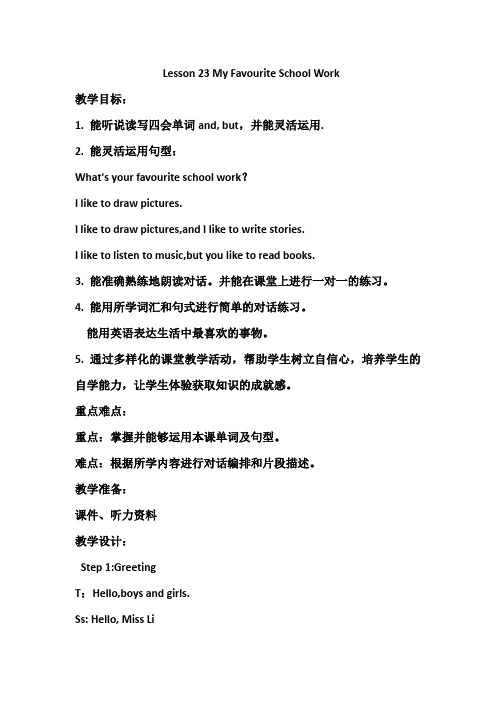
Lesson 23 My Favourite School Work教学目标:1. 能听说读写四会单词and, but,并能灵活运用.2. 能灵活运用句型:What's your favourite school work?I like to draw pictures.I like to draw pictures,and I like to write stories.I like to listen to music,but you like to read books.3. 能准确熟练地朗读对话。
并能在课堂上进行一对一的练习。
4. 能用所学词汇和句式进行简单的对话练习。
能用英语表达生活中最喜欢的事物。
5. 通过多样化的课堂教学活动,帮助学生树立自信心,培养学生的自学能力,让学生体验获取知识的成就感。
重点难点:重点:掌握并能够运用本课单词及句型。
难点:根据所学内容进行对话编排和片段描述。
教学准备:课件、听力资料教学设计:Step 1:GreetingT:Hello,boys and girls.Ss: Hello, Miss LiT:How are you today?Ss:I'm fine, thanks. How are you?T:lim fine, too. How 's the weather today?Ss:It's sunny.Step 2 :Review 播放歌曲What do you like to do?复习动词词组play basketball,sing songs ,read books , draw pictures. Step 3 :Presentation11. 词汇学习。
教师课件呈现一组活动图片:打乒乓球、玩电脑、打篮球、唱歌、圆圈。
T: What do you like to do?S1 :I like to play ping-pong.S2:I like to play computer games.S3 :I like to play basketball.S4 : I like to sing songs.S5: I like to draw pictures.T:Playing ping-pong is a school work. Please say it, class.Ss:Playing ping-pong is a school work教师出示卡片school work。
冀教版(三起)-英语-四下-Unit4Lesson23My Favourite School Work作业设计

冀教版(三年级起点)小学英语四年级下册Unit 4 Lesson 23 MyFavourite School Work 同步练习一、选出每组单词中画线部分发音不同的一项。
1.选出画线部分发音不同的一项()A. workB. shortC. cornD. forty2.选出画线部分发音不同的一项()A. yourB. fourC. colourD. pour3.选出画线部分发音不同的一项()A. walkB. talkC. halfD. ball4.选出画线部分发音不同的一项()A. mathB. hatC. blackD. game5.选出画线部分发音不同的一项()A. writeB. likeC. favouriteD. bike二、选择合适的单词或词组填空。
1.I ________ (like/like to) read books.2.This is ________ (we/our) favourite school work.3.She________ (like to/likes to) play with toys.4.________ (I/My) like to draw pictures.5.He likes to write________ (sto ry/stories).三、我会选。
1.—What's your favourite school work?—________A. My favourite colour is blue.B. My favourite school work is to play g ames.C. My favourite clothes are shoes.2.I like to ________. That's my favourite school work.A. draw pictureB. draws picturesC. draw pictures3.I ________ music.A. loveB. love toC. loving4.She likes to read books ________ play games.A. butB. andC. or5.They like to play football, ________we like to play basketball.A. tooB. orC. but四、根据图片,选词组填空。
新冀教版三年级起点四年级英语下册《Unit 4 My Favourites Lesson 23 My Favourite School Work》教案_1

T: What do you like to do?
S:...
T: Let’s see what Jenny likes to do?/ What do they like to do?
What do I like to do?
此活动采用one by one 的形式争取每名学生都能参与进来。
T:Let’s see some school activities.
并将相关短语贴于黑板朗读
教师(拿图)给出示范:Ilike to draw picyures. Which school work do you like to do? Ask several Ss to answer.学生可以参照黑板,也可以自由回答。
Lesson23 My favourite School Work教学设计
教材
冀教版三年级起点小学英语四年级下册
单元
Unit4
课题
Lesson23My Favourite School Work
课型
新授
课时
1
授课时间
教材分析
本课内容为冀教版四年级英语下册Unit4 Lesson23 My Favourite School Work.我最喜爱的学校活动。本单元围绕“我的最爱”这个话题展开,讨论我最喜欢的颜色、我最喜欢的衣服、我最喜欢的食物、我最喜欢的学科、我最喜欢的学校活动,以及迪福一家喜欢的事情。本单元内容贴近实际生活,语言丰富,便于交际。本课内容符合教材编写宗旨:语言知识螺旋上升。本课中的学校活动短语draw pictures, write stories,sing a song ,listen to music等作为四年级上册的三会词汇已经出现过,favourite及句型:What’s your favourite...为三年级下册的三会词汇及出现过的句型,并在前几课反复出现,I like to do...句型作为本册17课的重点句,but连接两个句子表转折也在本册17课也出现过,因此,对于本课,学生学习起来并不陌生,且乐于接受。
新冀教版四年级英语下册《Unit4MyFavouritesLesson23MyFavouriteSchoolWork》教案_5

Lesson 23 My Favourite School Work教材分析:本单元结构清楚,,鲜明地体现了注重学生英语听说读写能力的培养与训练。
本单元的主题是my favourite 前几课分别学习了学生喜欢的颜色、食物、衣服、学科。
本课学习喜欢的校园活动,本课表达与前几课不同,学生容易按照前几课的思维定式表述为:My favouriteschool work is read books.因此我重点设计了句型的学习和应用练习:I like to read books .That is my favourite school work.并扩展了新句型:My favourite school work is to read books.与前几课句型对比呈现易于学生理解记忆。
and,but在前面的学习中已经出现,容易理解区分。
学生分析:四年级的学生活泼好动、善于模仿,喜欢竞赛和游戏等。
这节课内容比较容易,接受起来不会太难在,只是知识点结构与前几课有差别,要强调练习。
同时加强学生的写的练习,为高年级写作做准备。
教学目标知识与技能目标: 1.学生能听懂、会说、认读并书写‘’and”“but”2.知道What is your favourite school work?的两种回答方式:I like to ------.That is my favourite school work./My favouriteschool work is to ----------.并能正确应用表达校园活动的短语。
情感态度目标:1.在小组内与其他同学积极合作,完成对话任务。
2.对话题感兴趣,能够与他人用英语积极交流。
学习策略目标:1.运用本课所学句型,在个人及他人的喜爱的school work的话题上积极表达和交流。
2.对所学内容能够主动复习和归纳,遇到问题主动向老师和同学请教。
重点:学生能听懂、会说、认读并书写‘’and”“but”难点: 知道What is your favourite school work?的两种回答方式:I like to ------.That is my favourite school work./My favourite school work is to ----------.并能正确应用表达校园活动的短语。
学校工作总结标题大全
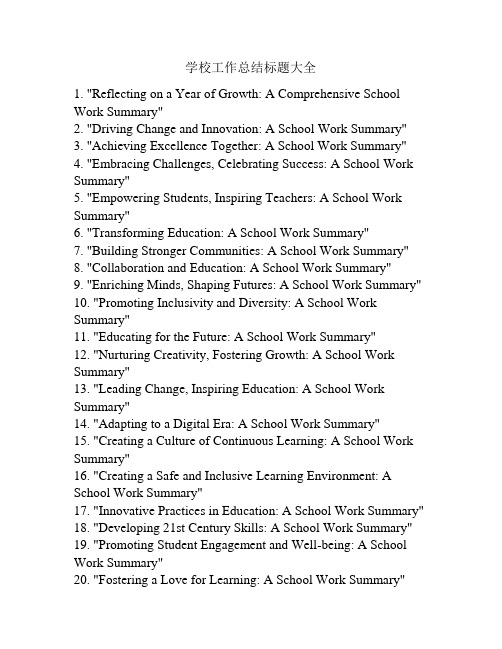
学校工作总结标题大全1. "Reflecting on a Year of Growth: A Comprehensive School Work Summary"2. "Driving Change and Innovation: A School Work Summary"3. "Achieving Excellence Together: A School Work Summary"4. "Embracing Challenges, Celebrating Success: A School Work Summary"5. "Empowering Students, Inspiring Teachers: A School Work Summary"6. "Transforming Education: A School Work Summary"7. "Building Stronger Communities: A School Work Summary"8. "Collaboration and Education: A School Work Summary"9. "Enriching Minds, Shaping Futures: A School Work Summary"10. "Promoting Inclusivity and Diversity: A School Work Summary"11. "Educating for the Future: A School Work Summary"12. "Nurturing Creativity, Fostering Growth: A School Work Summary"13. "Leading Change, Inspiring Education: A School Work Summary"14. "Adapting to a Digital Era: A School Work Summary"15. "Creating a Culture of Continuous Learning: A School Work Summary"16. "Creating a Safe and Inclusive Learning Environment: A School Work Summary"17. "Innovative Practices in Education: A School Work Summary"18. "Developing 21st Century Skills: A School Work Summary"19. "Promoting Student Engagement and Well-being: A School Work Summary"20. "Fostering a Love for Learning: A School Work Summary"21. "Promoting Parent and Community Involvement: A School Work Summary"22. "Building Resilient Learners: A School Work Summary"23. "A Year of Creating Opportunities: A School Work Summary"24. "Enhancing Student Achievement: A School Work Summary"25. "Strategic Planning for a Successful School Year: A School Work Summary"26. "Promoting a Culture of Respect and Kindness: A School Work Summary"27. "Strengthening Teacher Professional Development: A School Work Summary"28. "Building Partnerships for Student Success: A School Work Summary"29. "Promoting Global Citizenship: A School Work Summary"30. "Empowering Students to Lead: A School Work Summary"31. "Creating a Sense of Belonging: A School Work Summary"32. "Promoting Student Voice and Agency: A School Work Summary"33. "Cultivating Future Leaders: A School Work Summary"34. "Enhancing School Culture and Climate: A School Work Summary"35. "Prioritizing Student Well-being: A School Work Summary"36. "Promoting Equity in Education: A School Work Summary"37. "A Year of Promoting STEAM Education: A School Work Summary"38. "Building Strong Foundations for Literacy: A School Work Summary"39. "Strengthening Social-Emotional Learning: A School Work Summary"40. "Promoting Environmental Awareness: A School WorkSummary"41. "Innovative Approaches to Assessments: A School Work Summary"42. "Promoting Physical Education and Health: A School Work Summary"43. "Enhancing Communication and Collaboration: A School Work Summary"44. "Addressing Academic Challenges: A School Work Summary"45. "Supporting Students with Special Needs: A School Work Summary"46. "Promoting Intercultural Understanding: A School Work Summary"47. "Striving for Excellence in Arts Education: A School Work Summary"48. "Promoting Responsible Digital Citizenship: A School Work Summary"49. "Creating a Positive Classroom Environment: A School Work Summary"50. "Celebrating Diversity and Cultural Heritage: A School Work Summary"51. "Promoting Career and College Readiness: A School Work Summary"52. "Building Resilient Communities: A School Work Summary"53. "Collaborative Strategies for Student Success: A School Work Summary"54. "Instilling a Love for STEM Education: A School Work Summary"55. "Creating Pathways to Success: A School Work Summary"56. "Promoting Student Leadership Opportunities: A School Work Summary"57. "Strengthening Family Engagement: A School Work Summary"58. "Implementing Best Practices in Instructional Design: A School Work Summary"59. "Creating a Supportive Environment for English Language Learners: A School Work Summary"60. "Promoting Financial Literacy: A School Work Summary"61. "Empowering Educators through Professional Learning Communities: A School Work Summary"62. "Promoting a Growth Mindset: A School Work Summary"63. "Enhancing Learning Opportunities through Technology: A School Work Summary"64. "Addressing the Needs of At-Risk Students: A School Work Summary"65. "Promoting Student-Centered Learning: A School Work Summary"66. "Building Bridges between Education and Industry: A School Work Summary"67. "Developing Critical Thinking Skills: A School Work Summary"68. "Promoting Positive Behavior Support: A School Work Summary"69. "Strengthening School-Home Partnerships: A School Work Summary"70. "Promoting Health and Wellness in Schools: A School Work Summary"71. "Creating a Culture of Academic Excellence: A School Work Summary"72. "Promoting Multilingual Education: A School Work Summary"73. "Improving Attendance and Dropout Rates: A School Work Summary"74. "Ensuring Access to Quality Education: A School Work Summary"75. "Promoting Cultural Competence in Education: A School Work Summary"76. "Responding to Emergency Situations: A School Work Summary"77. "Creating Opportunities for Student Voice and Agency: A School Work Summary"78. "Developing Social Skills and Emotional Intelligence: A School Work Summary"79. "Promoting Inclusive and Respectful Classrooms: A School Work Summary"80. "Strengthening School Leadership: A School Work Summary"81. "Promoting Student Independence and Autonomy: A School Work Summary"82. "Celebrating Diversity in Literature: A School Work Summary"83. "Promoting Literacy Across all Subjects: A School Work Summary"84. "Promoting a Sense of Belonging Through School Activities:A School Work Summary"85. "Enriching the Learning Environment through Field Trips: A School Work Summary"86. "Promoting Effective Teaching Strategies: A School Work Summary"87. "Preparing Students for the Digital Age: A School Work Summary"88. "Promoting Student-Led Initiatives: A School Work Summary"89. "Creating a Respectful and Accepting School Climate: A School Work Summary"90. "Developing Collaborative Problem-Solving Skills: A School Work Summary"91. "Promoting Healthy Relationships and Preventing Bullying: A School Work Summary"92. "Enhancing School Safety and Security: A School Work Summary"93. "Promoting Parent Engagement and Involvement: A School Work Summary"94. "Creating Opportunities for Student Creativity: A School Work Summary"95. "Promoting Cultural Awareness and Appreciation: A School Work Summary"96. "Developing a Sense of Social Responsibility: A School Work Summary"97. "Promoting Ethical Decision-Making: A School Work Summary"98. "Creating a Positive School Climate through Restorative Practices: A School Work Summary"99. "Promoting Student Resilience and Grit: A School Work Summary"100. "Strengthening School-Community Partnerships: A School Work Summary"。
Apple Schoolwork 手册说明书
Getting Started with Schoolwork A teacher’s guide to the Schoolwork app for iPadIntroducing Schoolwork Schoolwork is a powerful iPad app that helps you and your students use iPad more effectively for teaching and learning. The simple and beautiful design makes it easy to create and share assignments in just a few taps. You can quickly distribute and collect materials, keep an eye on student progress in educational apps, and collaborate one on one with students from anywhere, in real time. It’s easy for students to use, too. Assignments automatically appear on their iPad devices, organized by due date and class. And Schoolwork helps you keep track of how everyone in class is doing, so you can tailor your teaching to the needs of each student.Some of the most useful educational materials are found within apps. With Schoolwork, you can browse supported apps to find content that fits your curriculum, then share specific app activities with your students. In a single tap, they can go directly to the right activity.This guide will take you through an overview of Schoolwork. You’ll learn how to get started and discover how to integrate Schoolwork into your daily classroom workflows.Before you get startedSchoolwork is an app for iPad and is easy to set up in Apple SchoolManager. Work with your school’s technology manager to make sure the required school accounts are set up for you and your students and that the student progress feature is enabled in Apple School Manager.ContentsIntroducing SchoolworkBefore you get startedSet up your classesCreate your first assignmentAdd File activitiesCollaborate with studentsAdd app activitiesView class and student progressFocus on individual studentsDo more with assignmentsPrivacySchoolwork setupResourcesSet up your classesYour IT team can set up classes for you, and you can also create your own classes, provided your school has set up accounts in Apple School Manager.Once your IT department has installed and configured Schoolwork, open the app on your iPad. Schoolwork automatically populates the sidebar with classes that have already been set up for you in Apple School Manager.Tap to add your own classes.Type a name, then choose a color and an icon to represent your class. Tap Students to add students.As you start typing a student’s name, Schoolwork will suggest students to add. Tap the name to add it. You can only add students with existing Managed Apple ID accounts set up in Apple School Manager. Once you’ve added all students, tap Done.Tap Add Class to create a class with the selected students, then tap Done to finish class setup. You can add more students at any time. Your new class will be listed in the sidebar.Create your first assignmentSchoolwork simplifies your daily workflows by making it easy to create and send assignments that are flexible enough to contain almost anything, including web links, PDFs, documents, and even links to activities in apps. You can also use assignments to send announcements and reminders. And your students can view assignments across all their classes to keep track of everything they need to complete.In the sidebar, tap the class you’re creating an assignment for. Assignments you create will be displayed on this class page.Tap to create a new assignment.Add a list of recipients (choose the entire class or individual students),a title, and instructions. You can also specify a due date.Next, add an activity like a web link your students need to review or a fileyou want to distribute. Note: Only a recipient and a title are required; all other information is optional.Tap when you’re ready to post your assignment. You can also save a draft to send later.Add File activitiesYou can share any type of file with your students so they have all the materials they need to get their work done. With the different types of activities available in assignments, there are no limits to how creative you can make your assignments and, in turn, how creative your students can be when working on those assignments.In a new assignment, tap Files.Next, browse your files and tap the one you’d like to add. Or you can open another app side by side, like the Files app or Safari, and drag files or URLsto your assignment.Repeat these steps to add multiple activities and files to your assignment.Tap when you’re done.Student viewStudents will see assignments across all their classes in the dashboard, sorted by the due date to help keep track of everything they need to complete.To start work on a assignment, students tap to open it, then follow your instructions and tap any of the activities you added.Schoolwork automatically organizes files you share in iCloud Drive for you and your students. In this example, a assignment called “Integers” is created for a math class, and a File called “Integers Investigation Worksheet” is added to the assignment. When posted to all students in a class, the following would appear in the teacher’s and students’ iCloud Drive folders: Schoolwork > Math Integers > Integers Investigation Worksheet.Collaborate with studentsUsing Schoolwork, you can collaborate with your students on assignment activities in Pages, Numbers, and Keynote. While students are working in a collaborative file, you can view, edit, add comments, and even record audio to provide real-time feedback and help them along the way.When adding a Pages, Numbers, or Keynote file to your assignment, you can collaborate with students one on one. Tap and choose “Each student can edit their own file.” Or have all students collaborate together on the same file.You can also start collaboration with your students directly from within Pages,...Numbers, or Keynote. Tap , then choose Share and select Schoolwork. This lets you create a new assignment in Schoolwork.Student viewIf you share the file with each student, each will work in their own copyof the file.Instruct your students to submit their work using the Submit button inthe shared Pages, Numbers, or Keynote document when they’re done. Students can no longer edit a file once it’s been submitted. If they needto make changes, they unsubmit and resubmit the file.Open each student’s collaborative document from the assignment detail view or from your iCloud Drive to see how students are progressing. Collaboration enables you to provide feedback within the document in real time while students work. Edit the document, use drawing tools to annotate,or even record audio for your feedback. When you’re done reviewing students’ submitted work, you can return files to individual students or the entire class. Once returned, you and your students will each have your own copy of the document, and students won’t be able to resubmit it.To return work to an individual student, tap for the student whose work you want to return, then tap Return to Student. To return work to the entire class, tap Return to Students.Add app activitiesSchoolwork makes it easy to direct students to the right place in an app. You can browse supported apps to find content that fits your curriculum, then share specific app activities with students. In a single tap, they can go directly to the right activity.In a new assignment, tap App Activity.You’ll see a list of apps that are installed on your iPad, including those thatcan report student progress. Choose an app with activities that fit the learning goals for your students.You can also assign an activity from within a supported app. While browsingthe app, use the Share menu to create a new assignment in Schoolwork when you discover a relevant activity.Schoolwork displays assignable activities from the app.Choose the activity that fits your learning goals. When you’re ready, tap Done, then tap to post the assignment.Student viewWhen students get the assignment with the activity you’ve chosen, they can go directly to the right place in a single step, just by tapping the activity in Schoolwork.View class and student progressWhen your school enables the student progress feature in Apple School Manager, you’ll be able to see a snapshot of each student’s overall class performance, check individual student progress, and see how they did across all assignments.This enables you to tailor your teaching to each student—whether they need an extra challenge or extra help. You and your students will be able to use Schoolwork even if your school doesn’t enable this feature.To see how your class is progressing on an assignment, go to Recent Activity or tap a class name in the Sidebar and select the assignment.The assignment detail view aggregates data for all students in your class. Apps that support student progress automatically send information abouthow students are doing after they complete the activity.The All Activities chart displays how many activities in your assignment are incomplete, ready to review, or waiting on students to try again.The Student Progress chart indicates how students are progressing with all assignment activities to help you determine which students might need additional support or more challenging work.Tap a name in the student list to get a more detailed view of how each student did on the activity.The data available depends on the type of activity and includes, for example, time spent on the activity, percentage completed, quiz scores, hints used, or points earned.When you’re finished viewing the work all students have done, tap Mark All as Viewed.Focus on individual studentsUnique to Schoolwork, the student detail view enables you to see allthe progress information across supported apps you’ve assigned, as well as the work students submitted—all in one place. With this additional information on how an individual student is doing, you can tailor your instruction based on their needs.To see progress information across all assignments for a student, select the class from the Sidebar and then tap the student’s name.Students can also use the app to see the progress they’re making so theycan take charge of their own learning.Tap to add a new assignment just for this student, or tap View assignment to continue work on a previous assignment.Schoolwork provides progress data to help you identify a student who might need to try an activity again or who might need a little extra time after you lock an assignment.•For student work that’s progressed to Ready for Review, tap , then tap “Ask to Try Again,” enter your instructions, and tap .•For student work with the status Not Done, tap , then tap Allow to Complete.Do more with assignmentsAdvanced options in Schoolwork assignments allow you to do even more. Use hand-in requests to give students choice in how they demonstrate their learning. Bring paper worksheets into your digital workflow with the document scanner. Use Multitasking in iPadOS as you create assignments to simplify your workflow. See when work is submitted after your due date. Return an assignment and ask a student to try again. Lock a assignment when you’re no longer accepting submissions.With hand-in requests, you can ask students to submit evidence of their learning in a format of their choice.When you create a new assignment, tap Hand-In Request, tap Untitled Item #, then enter a title for the hand-in activity. When you’re ready, tap .Students can submit work in Schoolwork, or they can use the Share buttonto submit from within another app. They can submit items such as app files, collaborative files, PDFs, or photos and videos....For example, in Pages on iPad, students can create a file, tap , choose Share and select Schoolwork, then select the class and assignment to submit the file.With the integrated document scanner, Schoolwork can help you bring paper worksheets and physical artifacts into your digital workflows.Create a new assignment, tap Scan Documents, then place your document in view of the camera on your device. Use Auto mode or capture the scan manually. Drag the corners to adjust the size, then tap Keep Scan.Scan additional pages to add to the document, then tap Save when you’re done. Tap Untitled Document # and enter a title for your scan. When you’re ready, tap .Schoolwork creates a PDF from your scanned document. When students receive the assignment, they can mark up the PDF file and submit it right from the assignment. When a hand-in has been requested, students can also use the scanner to submit their own work done on paper to your assignments.It’s easy to drag a file or a URL to your assignment using Multitasking on iPad. Slide up from the bottom of the screen to access the Dock, then touch and hold an app; for example, the Files app to see recent files. Then just drag the file you want to share.You can also drag an app from the Dock next to Schoolwork, then drag anyfile or URL from that app into Schoolwork.If you set a due date for an assignment, students will be able to submit work,and their progress will be recorded even after the due date has passed. Late submissions are marked as turned in late.You can lock the assignment if you want to stop accepting submissions. Students can’t submit new work, make any changes, or record their progress after youlock the assignment.Tap to lock, edit, duplicate, mark as a favorite, or delete an assignment. When you delete an assignment, the assignment and progress data are deleted and no longer available in Schoolwork. Documents will continue to be available in the Files app.When your students are finished with assignment activities, you’ve reviewed student progress and work, and you no longer need an assignment, you can mark it complete. Schoolwork then cancels any outstanding requests for work, returns copies of all assignment files to all students, and saves a copy of the file in the Completed view. Once you mark an assignment complete or delete an assignment, you can’t undo it.PrivacyApple has a strong commitment to teacher and student privacy. Schools are required to opt in to Schoolwork’s student progress feature using Apple School Manager. Student progress is recorded only for activities you specifically assign and that are completed while using a school-provided Managed Apple ID. For example, if you assign students to read the prologue of Romeo and Juliet in Apple Books, and a student also reads The Great Gatsby, both you and the student will see progress data only on the prologue because that was the assigned reading. All student progress data is encrypted in transit and at rest. If your school doesnot opt in, you can still use Schoolwork without this feature. To ensure transparency when progress reporting is active, students will see a notification indicating that their progress is being recorded. Schoolwork setupBelow are the steps your technology department needs to complete to get you set up for Schoolwork. You can also send them this PDF guide.1.Enroll in or upgrade to Apple School Manager.2.Create Managed Apple IDs for teachers and students using Federated Authentication, SFTP, SIS, or manually.3.Set up Classes in Apple School Manager or allow teachers to set up their own classes.4.Get the Schoolwork app in Apps and Books in Apple School Manager.5.Enable student progress for your organization in Apple School Manager. ResourcesSchoolwork User Guide for TeachersSchoolwork User Guide for StudentsApple School Manager User GuideAbout privacy and security for Apple products in education© 2021 Apple Inc. All rights reserved. Apple, the Apple logo, Apple Books, iPad, iPadOS, Keynote, Numbers,Pages, and Safari are trademarks of Apple Inc., registered in the U.S. and other countries. iCloud Drive is aservice mark of Apple Inc., registered in the U.S. and other countries. Other product and company names。
pressure about schoolwork作文
pressure about schoolwork(学业压力)作文范文一As for the pressure, every third grade student can feel its existence. Every day the class time is to hours, there is almost no timely extracurricular activities, and there is not enough sleep time every day. This is our current situation.Now I can only sit in front of the desk and do my homework until midnight. The test pressure is heavy, the homework is too much, and the parents have high expectations. They are tired of doing a lot of homework After the exam, I lost interest in the learning teacher.I think the exam is just the maker of anxiety and homework is just the killer of interest. We can learn more outside the classroom. We can only learn some rigid knowledge from books.Please let us be free. Let us learn from the environment, TV and Internet outside the classroom More if you ask me, I will say please lighten the burden on students.至于压力,初三的每个学生都能感觉到它的存在,每天的上课时间是到小时,几乎没有及时的课外活动,每天的睡眠时间不足,这是我们的现状,现在我只能坐在课桌前做作业,直到午夜才能完成,考试压力大,作业多,家长期望值高,厌倦了做很多作业,厌倦了考试,对学习老师失去了兴趣,我认为考试只不过是焦虑的制造者家庭作业只不过是兴趣的杀手我们可以在课堂外学到更多的东西课堂上给我们有限的信息我们只能从书本上学到一些死板的知识,请让我们自由,让我们在课堂外从环境,从电视,从互联网上学到更多如果你问我,我会说请减轻学生的负担。
schoolwork的用法及短语
schoolwork的用法及短语Schoolwork是指学校中学生或学生在家完成的学术任务或作业。
在许多国家,学生在学校收到作业后会被要求在规定的时间内完成并提交。
完成学校作业对学生来说非常重要,因为它有助于学生巩固知识、提高学术成绩以及培养自律和时间管理能力。
以下是一些与schoolwork相关的常用短语:1. Do schoolwork:完成学校作业例句:I need to do my schoolwork before I can go out and play.2. Assign schoolwork:布置学校作业例句:The teacher assigned us a lot of schoolwork for the weekend.3. Submit schoolwork:提交学校作业5. Help with schoolwork:帮助学生完成学校作业例句:My parents always help me with my schoolwork when I have difficulties.6. Stay on top of schoolwork:及时完成学校作业例句:It's important to stay on top of your schoolwork to avoid falling behind.7. Catch up on schoolwork:赶上学校作业例句:I was absent last week, so I need to catch up on my schoolwork.8. Time-consuming schoolwork:耗时的学校作业9. Manage schoolwork:管理好学校作业例句:It's challenging to manage your schoolwork along with extracurricular activities.10. Balancing schoolwork and social life:平衡学校作业和社交生活例句:Finding a balance between schoolwork and social life can be tricky.11. Heavy workload:繁重的学业负担例句:I have a heavy workload this semester with all the assignments and projects.12. Effective study habits:有效的学习习惯13. Procrastinate on schoolwork:拖延完成学校作业例句:I tend to procrastinate on schoolwork, and it often leads to stress and last-minute rushing.14. Cooperative learning for schoolwork:合作学习完成学校作业例句:Cooperative learning can be beneficial when tackling difficult schoolwork.15. Quality schoolwork:高质量的学校作业例句:The teacher always emphasizes the importance of producing quality schoolwork.16. Extra schoolwork:额外的学校作业例句:I had to do extra schoolwork to catch up with the class after being sick.17. Online schoolwork:在线学校作业例句:Due to the pandemic, many schools have shifted to online schoolwork.18. Visual aids in schoolwork:在学校作业中使用视觉辅助工具例句:Using visual aids can enhance understanding and presentation in schoolwork.19. Rewarding schoolwork:有收获的学校作业20. Collaborative schoolwork:合作完成的学校作业例句:The group project required collaborative schoolwork to achieve the best results.通过运用这些短语,学生可以更好地描述和讨论与schoolwork相关的话题,并增加他们对学校作业的理解和应对能力。
介绍学校劳动的英语作文
介绍学校劳动的英语作文英文回答:School work in China is a normal part of the educational experience for students of all ages. It is a way for students to learn practical skills, contribute to their community, and develop a sense of responsibility.Different schools in China incorporate school work into their curriculum in different ways. Some schools require students to participate in a certain number of hours of school work each week, while others offer school work as an elective or extracurricular activity.The most common types of school work in China include:Cleaning the classroom and school grounds.Helping to set up or take down for school events.Running errands for teachers or staff.Assisting with younger students.Participating in community service projects.School work is often seen as a way to teach students the value of hard work and cooperation. It is also a wayfor students to learn practical skills that they can use in their daily lives. For example, students who participate in school work may learn how to clean their rooms, wash their clothes, or prepare meals.School work can also be a valuable way for students to develop a sense of community. When students work together to improve their school, they learn the importance of working together and helping others. They also learn the value of taking pride in their school and their community.In some cases, school work can also be a source of income for students. Some schools offer students a small stipend for participating in school work. This money can beused to help students pay for school supplies, transportation, or other expenses.Whether or not school work is a paid activity, it is an important part of the educational experience in China. Itis a way for students to learn practical skills, contribute to their community, and develop a sense of responsibility.中文回答:中国的学校劳动是所有年龄段学生的正常教育经历的一部分。
