OLT-7360开通
贝尔OLT业务开通

贝尔OLT业务配置手册硬件配置1、创建主控板configure equipment slot nt-a planned-type fant-f // 创建主控板NTA configure equipment slot nt-b planned-type fant-f //创建NTB2、打开主控板主备倒换configure equipment protection-group 1 admin-status unlock3、配置子框类型(基本类型)configure system security profile admin slot-numbering type-based configure system port-num-in-proto type-based4、配置背板和L T板接口速率为10gconfigure system max-lt-link-speed link-speed ten-gb保存配置数据admin save配置完背板速率以后必须要重启生效admin equipment reboot-isam with-self-test5、打开上联端口并设置速率(根据实际配置)configure port nt-a:xfp:[1…4] no shutdownconfigure port nt-a:xfp:[1…4] ethernet speed 1000configure port nt-b:xfp:[1…4] no shutdownconfigure port nt-b:xfp:[1…4] ethernet speed 10006、配置L T板typ:isadmin>#configure equipment slot lt:1/1/[1…8] planned-type nglt-a打开LT板的pon口typ:isadmin>#configure pon interface 1/1/1/[1…8] fec-dn disable admin-state upONU配置7、上下行带宽模板(bandwidth/ shaper profile)configure qos profiles bandwidth UPSTREAM_100M excessive-info-rate 100000 committed-info-rate 0 assured-info-rate 0 delay-tolerance 8configure qos profiles shaper DOWNSTREAM_100M committed-info-rate 0 committed-burst-size 0 excess-info-rate 100000 type singletokenbucketgpon8、PQ Profile 模板(ingress-qos)configure qos profiles ingress-qos PQ0 dot1-p0-tc 0 dot1-p1-tc 0 dot1-p2-tc 0 dot1-p3-tc 0 dot1-p4-tc 0 dot1-p5-tc 0 dot1-p6-tc 0 dot1-p7-tc 09、创建SVLAN2000并绑定PQ profile//单层vlanconfigure vlan id 2000 mode layer2-terminated in-qos-prof-name name:PQ0//或用configure vlan id 2000 mode residential-bridgein-qos-prof-name name:PQ0//当使用双层vlan时创建SVLAN下的CVLANconfigure vlan id stacked:2000:[1001…1100] mode cross-connect in-qos-prof-name name:PQ0//或用configure vlan id stacked:2000:[1001…1100] mode residential-bridge in-qos-prof-name name:PQ0ONU数据业务配置GPON1、注册ONUtyp:isadmin>#configure pon interface 1/1/8/8 auth-method sn-slid//配置PON口认证模式typ:isadmin>#info configure equipment ont interface//可以现查看已配置的,避免ONUID冲突typ:isadmin> # show pon unprovision-onu //查看gpon未认证ONU//注册ONTtyp:isadmin># configure equipment ont interface1/1/8/8/5 sernum TDTC:35B3483A sw-ver-pland disabledvoip-allowed enable//SERNUM这一项必须在厂商标志(TDTC)后加冒号typ:isadmin>configure>equipment>ont>interface>1/1/8/8/5$ admin-state uptyp:isadmin>configure>equipment>ont>interface>1/1/8/8/5$ exit alltyp:isadmin>show equipment ont interface //查看GPON ONT装态typ:isadmin>#2、配置ontcard(slot)、UNI及其qos配置ont card(slot)show equipment ont slot //查看ont上报slotconfigure equipment ont slot 1/1/8/8/5/1 planned-card-type 10_100base plndnumdataports 1 plndnumvoiceports 0 admin-state up配置ONU的UNI(网口)configure interface port uni:1/1/8/8/5/1/[1…4] admin-up配置ONU的UNI(网口)上行速率configure qos interface1/1/8/8/5/1/[1...4] upstream-queue 0 bandwidth-profile name:UPSTREAM_100Mshow interface port //查看port状态3、svlan 2000配置到NT-A上联端口和lt板//可用info configure service查看;若已配置无需重复配置。
移动运营商OLT开通配置指导书
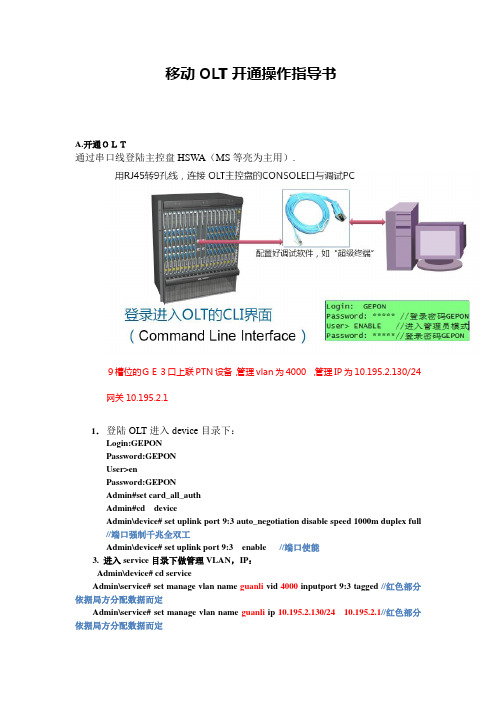
移动OLT开通操作指导书A.开通OLT通过串口线登陆主控盘HSWA(MS等亮为主用).9槽位的GE3口上联PTN设备,管理vlan为4000 ,管理IP为10.195.2.130/24 网关10.195.2.11.登陆OLT进入device目录下:Login:GEPONPassword:GEPONUser>enPassword:GEPONAdmin#set card_all_authAdmin#cd deviceAdmin\device# set uplink port 9:3 auto_negotiation disable speed 1000m duplex full //端口强制千兆全双工Admin\device# set uplink port 9:3 enable //端口使能3. 进入service目录下做管理VLAN,IP:Admin\device# cd serviceAdmin\service# set manage vlan name guanli vid 4000 inputport 9:3 tagged //红色部分依据局方分配数据而定Admin\service# set manage vlan name guanli ip 10.195.2.130/24 10.195.2.1//红色部分依据局方分配数据而定Admin\service# sh manage vlan all //查看管理vlan状态manage vlan configVLAN name : guanliVLAN ID : 4000IP Address : 10.195. 2.130/24Gateway : 10.195.2.1Mac address : 00:0a:c2:22:1d:96Tagged Ports : 9:3注:红色字根据实际数据配置注:红色为正常状态4.service目录下分别ping网关,网管ip 看是否与网管通畅。
OLT开通以及业务开通参数
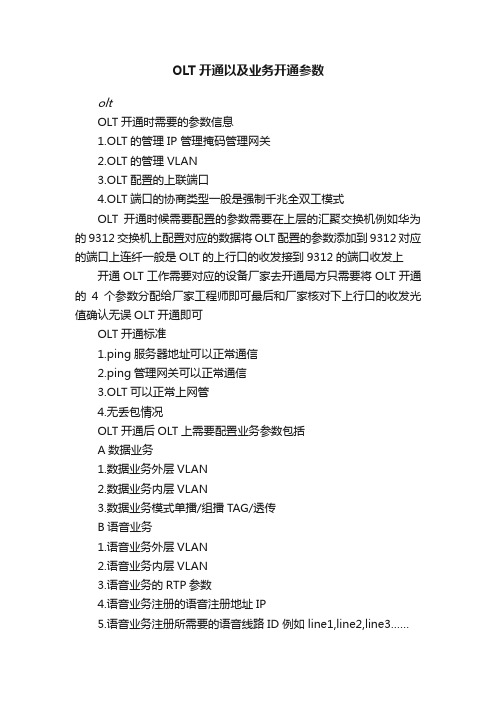
OLT开通以及业务开通参数
olt
OLT开通时需要的参数信息
1.OLT的管理IP 管理掩码管理网关
2.OLT的管理VLAN
3.OLT配置的上联端口
4.OLT端口的协商类型一般是强制千兆全双工模式
OLT开通时候需要配置的参数需要在上层的汇聚交换机例如华为的9312交换机上配置对应的数据将OLT配置的参数添加到9312对应的端口上连纤一般是OLT的上行口的收发接到9312的端口收发上开通OLT工作需要对应的设备厂家去开通局方只需要将OLT开通的4个参数分配给厂家工程师即可最后和厂家核对下上行口的收发光值确认无误OLT开通即可
OLT开通标准
1.ping服务器地址可以正常通信
2.ping管理网关可以正常通信
3.OLT可以正常上网管
4.无丢包情况
OLT开通后OLT上需要配置业务参数包括
A数据业务
1.数据业务外层VLAN
2.数据业务内层VLAN
3.数据业务模式单播/组播TAG/透传
B语音业务
1.语音业务外层VLAN
2.语音业务内层VLAN
3.语音业务的RTP参数
4.语音业务注册的语音注册地址IP
5.语音业务注册所需要的语音线路ID 例如line1,line2,line3……
6.语音业务的协议模式H.248/SIP/MGCP 目前联通使用的是
H.248模式
7.语音业务的用户侧IP 掩码网关
C电视业务
1.IPTV业务外层VLAN
2.IPTV业务内层VLAN
3.IPTV的业务模式组播/单播。
7360产品介绍.
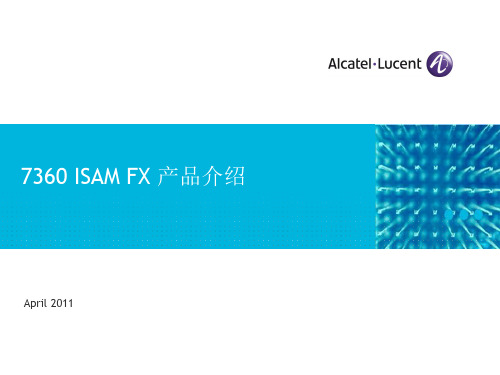
Alcatel-Lucent – Internal Proprietary – Use pursuant to Company instruction.
7360 ISAM OLT产品架构
19个,其中16个线卡槽位 2块主控交换板+16块线卡+1块NTIO 机框配置 上联卡+GFC报警/电源模块+风扇 单元 8*GPON线卡,8*EPON线卡; PON口密度和容量 整机支持最大8*16=128 PON口
本地管理接口
Alcatel-Lucent – Internal Proprietary – Use pursuant to Company instruction.
8 | Presentation Title | Month Year
7360 ISAM FX-8
LTBP-E
PDBP-B
AFAN-H
14 | Presentation Title | Month Year
Alcatel-Lucent – Internal Proprietary – Use pursuant to Company instruction.
ISAM 7342 and 7360 Platform comparison 7342
7360 ISAM 5T 4T 512K 200G NT: 4*GE/10GE SFP+光模块 NTIO: 8*GE SFP光或者4GE光 +4GE电 NTIO: 4*10GE 单板:32*E1或2*STM-1 单板:8*GPON/单框:128*GPON 8*EPON,P2P, DSL等
5 | Presentation Title | Month Year
XG PON
4端口XG PON1线 卡 Class N1 光模块 支持RSSI监测 支持PON光纤保护
上海贝尔7360 OLT手动开通I-240W-Q ONU步骤
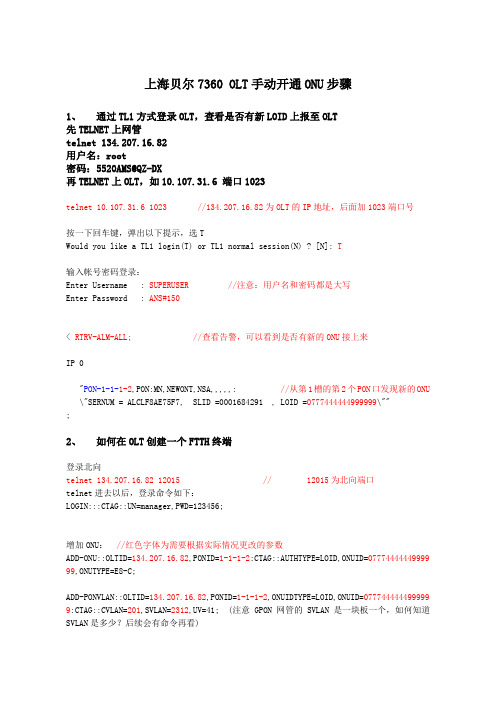
上海贝尔7360 OLT手动开通ONU步骤1、通过TL1方式登录OLT,查看是否有新LOID上报至OLT先TELNET上网管telnet 134.207.16.82用户名:root密码:5520AMS@QZ-DX再TELNET上OLT,如10.107.31.6 端口1023telnet 10.107.31.6 1023 //134.207.16.82为OLT的IP地址,后面加1023端口号按一下回车键,弹出以下提示,选TWould you like a TL1 login(T) or TL1 normal session(N) ? [N]: T输入帐号密码登录:Enter Username : SUPERUSER //注意:用户名和密码都是大写Enter Password : ANS#150< RTRV-ALM-ALL; //查看告警,可以看到是否有新的ONU接上来IP 0"PON-1-1-1-2,PON:MN,NEWONT,NSA,,,,,: //从第1槽的第2个PON口发现新的ONU \"SERNUM = ALCLF8AE75F7, SLID =0001684291 , LOID =0777444444999999\"";2、如何在OLT创建一个FTTH终端登录北向telnet 134.207.16.82 12015 // 12015为北向端口telnet进去以后,登录命令如下:LOGIN:::CTAG::UN=manager,PWD=123456;增加ONU://红色字体为需要根据实际情况更改的参数ADD-ONU::OLTID=134.207.16.82,PONID=1-1-1-2:CTAG::AUTHTYPE=LOID,ONUID=07774444449999 99,ONUTYPE=E8-C;ADD-PONVLAN::OLTID=134.207.16.82,PONID=1-1-1-2,ONUIDTYPE=LOID,ONUID=077744444499999 9:CTAG::CVLAN=201,SVLAN=2312,UV=41; (注意GPON网管的SVLAN是一块板一个,如何知道SVLAN是多少?后续会有命令再看)ADD-PONVLAN::OLTID=134.207.16.82,PONID=1-1-1-2,ONUIDTYPE=LOID,ONUID=077744444499999 9:CTAG::CVLAN=45,SVLAN=2312,UV=45;ADD-PONVLAN::OLTID=134.207.16.82,PONID=1-1-1-2,ONUIDTYPE=LOID,ONUID=077744444499999 9:CTAG::CVLAN=46,SVLAN=2312,UV=46;如何删除ONU,也是通过北向接口进行删除:DEL-ONU::OLTID=134.207.16.82,PONID=1-1-1-2:CTAG::ONUIDTYPE=LOID,ONUID=0777444444999 999;退出LOGOUT:::CTAG::;3、如何查看注册的终端是否正常在线通过CLI方式登录OLT,查看新建ONU的注册状态和业务是否正常telnet 134.207.16.82 //134.207.16.82为OLT的IP地址,无需加端口号用户名:root密码:5520AMS@QZ-DX再TELNET上OLT,如10.107.31.6login: isadmin //注意:用户名和密码都是小写password: ans#150typ:isadmin># info configure equipment ont //检索新创的ONU的接口编号configure equipment#---------------------------------------------------------------------------------- echo "equipment"#---------------------------------------------------------------------------------- ontinterface 1/1/1/2/1 sw-ver-pland 3FE53862AOCI76sernum ALCL:F8AE75F7subslocid WILDCARDvoip-allowed enablelog-auth-id 0777444444999999//检索到新创ONU的接口编号为1/1/1/2/1admin-state upexitslot 1/1/1/2/1/1 planned-card-type 10_100base plndnumdataports 4 plndnumvoiceports 0 exitexit#----------------------------------------------------------------------------------leg:isadmin># show interface port ont:1/1/1/2/1 //查看新创ONU的状态=================================================================================== port table=================================================================================== port |admin-status|opr-status---------------------------------------------------+------------+------------------ ont:1/1/1/2/1 up up //注册成功----------------------------------------------------------------------------------- port count : 1leg:isadmin># show vlan bridge-port-fdb //查看ONU业务是否正常=================================================================================== bridge-port-fdb table=================================================================================== port |vlan-id |mac |fdb-id |status |vmac-------------------+-----------------+-----------------+-----------------+-------+- 1/1/1/2/1/1/141 00:19:c7:e9:24:a6 stacked:2312:0 learned 00:00:00:00:00:001/1/1/2/1/1/146 00:19:c7:e9:24:a5 stacked:2312:0 learned 00:00:00:00:00:00 //41和46VLAN都能正常学习到MAC地址,说明业务正常----------------------------------------------------------------------------------- bridge-port-fdb count : 23、如何查看一块光板配置的SVLAN是多少?telnet 134.207.16.82 //134.207.16.82为OLT的IP地址,无需加端口号用户名:root密码:5520AMS@QZ-DX再TELNET上OLT,如10.107.31.6login: isadmin //注意:用户名和密码都是小写password: ans#150typ:isadmin># info configure service----------------------------------------------customer 1 createdescription "Default customer"exities 1 customer 1 createinterface "OAM" createaddress 10.107.31.6/24sap nt:vp:1:2001 createexitexitno shutdownexitvpls 2 customer 1 v-vpls vlan 2001 createstpshutdownexitsap nt-a:eth:1:0 createexitsap nt-a:xfp:1:2001 createexitno shutdownexitvpls 2601 customer 1 v-vpls vlan 2601 createstpshutdownexitsap nt-a:xfp:1:2601 createexitsap lt:1/1/1:2601 create 1槽位光板的SVLAN为2601 exitno shutdownexitvpls 2602 customer 1 v-vpls vlan 2602 createstpshutdownexitsap nt-a:xfp:1:2602 createexitsap lt:1/1/2:2602 create 2槽位的SVLAN为2602exit4、如何查看FTTH配置的业务VLAN是否配置:telnet 134.207.16.82 //134.207.16.82为OLT的IP地址,无需加端口号用户名:root密码:5520AMS@QZ-DX再TELNET上OLT,如10.107.31.6login: isadmin //注意:用户名和密码都是小写password: ans#150typ:isadmin># info configure bridge port 1/1/1/8/1/1/1 (1槽8光口,ONTID=1)configure bridge#-----------------------------------------------------------echo "bridge"#-----------------------------------------------------------port 1/1/1/8/1/1/1max-unicast-mac 16vlan-id 41network-vlan stacked:2601:300vlan-scope localexitvlan-id 45network-vlan stacked:2601:45vlan-scope localexitvlan-id 46network-vlan stacked:2601:46vlan-scope localexitexit#-----------------------------------------------------------typ:isadmin>#。
7360 isam 产品介绍
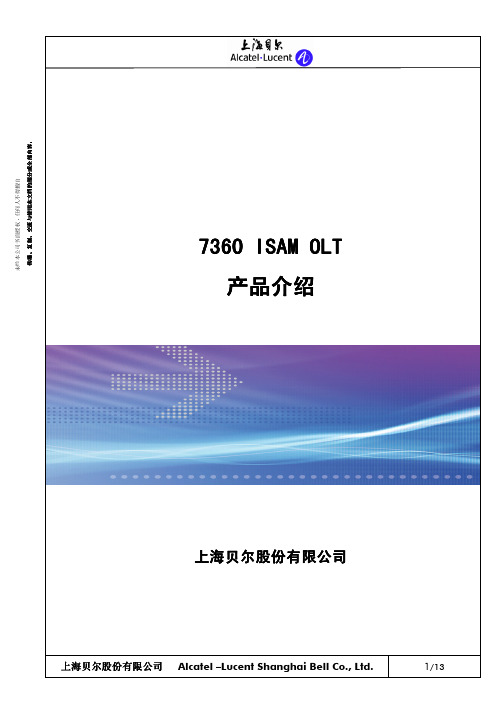
传 传 传 传 播 、 、 、 、 复 复 复 复 制 、 、 、 、 交 交 交 交 流 流 流 与 与 与 与 使 用 用 用 用 本 本 本 本 文 档 档 档 档 的 的 的 的 部 分 分 分 分 或 或 全 全 全 全 部 部 部 部 内 容 容 容 容 。
。
。
。
上海贝尔股份有限公司未 经 本 公 司 书 面 授 权 , 任 何 人 不 得 擅 自7360 7360 ISAM OLT 产品介绍 产品介绍上海贝尔股份有限公司Alcatel –Lucent Shanghai Bell Co., Ltd.1/13目 录 Contents 1. 系统概述......................................................................................................... 3 2. 系统主要功能 .................................................................................................. 4 3. 系统主要优势 .................................................................................................. 4 4. 系统性能指标 .................................................................................................. 5 4.1. 子框系统容量 ............................................................................................ 5 4.2. NT 主控板技术指标.................................................................................... 5 4.3. NTIO 接口板技术指标 ................................................................................ 5 4.4. GPON LT 线板技术指标 ............................................................................. 5 4.5. EPON LT 线板技术指标 .............................................................................. 6 5. 系统硬件和软件结构 ........................................................................................ 6 5.1. 系统硬件结构 ............................................................................................ 6 5.2. 软件系统结构 ............................................................................................ 7 6. 系统支持的业务............................................................................................... 8 6.1. 全业务接入平台 ......................................................................................... 8 6.2. 支持的智能业务 ......................................................................................... 8 7. 系统接口及兼容性标准..................................................................................... 9 7.1. 上联网络光接口 ......................................................................................... 9 7.2. 上联网络电接口 ......................................................................................... 9 7.3. 网络上联接口功能...................................................................................... 9 7.4. 外部网管接口 ............................................................................................ 9 7.5. BITS 输入和输出接口 ................................................................................. 9 7.6. SynchE 同步以太网输入/输出接口.............................................................. 9 7.7. PPS+ToD 输入/输出接口 ........................................................................... 9 7.8. 电源接口 ................................................................................................... 9 8. 可靠性设计及环境适应性 ............................................................................... 10 8.1. 安全设计标准 .......................................................................................... 10 8.2. OLT 环境条件 .......................................................................................... 10 8.3. EMC/ESD 设计......................................................................................... 10 8.4. 环保设计 ................................................................................................. 10 9. 操作维护管理 ................................................................................................ 10 9.1. 管理功能 ................................................................................................. 10 9.2. OAM&P 操作、管理、维护和配置 ........................................................... 11 10. 缩写或术语 .............................................................................................. 12传 传 传 传 播 、 、 、 、 复 复 复 复 制 、 、 、 、 交 交 交 交 流 流 流 与 与 与 与 使 用 用 用 用 本 本 本 本 文 档 档 档 档 的 的 的 的 部 分 分 分 分 或 或 全 全 全 全 部 部 部 部 内 容 容 容 容 。
7360配置
基本配置1.ONT 与7360连接之后,会主动上报ONT的信息,如:70/01/07 01:37:48 minor alarm occurred for pon 1/1/1/1 : SERNUM = ACCT00000011, SLID = 202020202020202020202.#configure equipment ont interface 1/1/1/1/1 sw-ver-pland ALU_OLT_ts002 sernum ACCT:00000011 admin-state up //根据上报信息在OLT上添加ONT3.#show equipment ont interface (CLI) 或RTRV-ONT::ALL:;(TL1)//查看ONT是否正确添加4.#show equipment ont slot //查看ONT CARD 的信息。
====================================================================== | act-num | actual |ont-slot-idx |data-ports voice-ports|card-type serial-num|state---------------+----------+-----------+-----------+----------+------------------1/1/1/1/1/4 1 0 10_100baset 00000000 disabled--------------------------------------------------------------------------------5.#configure equipment ont slot 1/1/1/1/1/4 planned-card-type 10_100base plndnumdataports 1 plndnumvoiceports 0 admin-state up //激活ONTCARD6.#show interface port //查看ONT接口状态7.#configure interface port uni:1/1/1/1/1/4/1 admin-up //激活ONT 的网口8.#configure bridge port 1/1/1/1/1/4/1 //创建数据端口的bridge port.9.#configure qos profiles bandwidth UPSTREAM_100M excessive-info-rate 100000 committed-info-rate 0 assured-info-rate 0 delay-tolerance 8 //配置上行带宽模板10.#configure qos interface 1/1/1/1/1/4/1 upstream-queue 0 bandwidth-profile name: UPSTREAM_100M //配置ONT UNI口的上行带宽,这里只给queue0设置带宽,也可以根据需求给其它queue(1…7)设置带宽。
7360命令汇总
排障步骤:1、先检查设备数据配置2、然后按照以下次序检查设备模块状态IHUB -> LT-NT-> PON -> ONUOlt长pingping 10.209.32.1 interval 60 count 42200interval 60 代表每间隔60秒,发一次PING包count 42200 代表总计发送42200个PING包配置完背板速率后必须要重启OLTadmin equipment reboot-isam with-self-test重启完成后使用命令检查板卡接口速率是否为10Gbps (对于现网设备请用此命令检查)show port lt:1/1/[1...16] | match "Oper Speed"Interface : lt:1/1/1 Oper Speed : 10 GbpsInterface : lt:1/1/2 Oper Speed : 10 GbpsOLT登陆超时默认为10分钟对整台OLT设备做重启恢复。
INIT-SYS::SYSTEM:::2;info configure bridge port 1/1/1/1/7/14/1看具体onu业务show pon ber-stats 1/1/3/1 查PON-ONU 误码率 (间隔30秒再执行几次,查看误码有无增长重启所有LT板。
init-sys::lt-1-1-1:::2rtrv-ont::all T模式查询所以onted-pon::pon-1-1-3-1:::::oos; 重启pon口ed-pon::pon-1-1-3-1:::::is;REPT-OPSTAT-OPTICS-ONT 查看ont温度收发光show equipment diagnostics sfp nt-a:xfp:1 detail //查看上联光功率show equipment diagnostics sfp lt:1/1/1/1 detail //pon口光功率show vlan residential-bridge extensive 查询端口VLAN ,后面可以跟具体到onushow equipment slot 查看接口状态和重启次数show pon optics 查看pon口光功率和温度show equipment ont sw-version 查询上传ONT版本show equipment ont optics 查询onu光功率查看上联口流量:show equipment dialog ices ago nt-a:xfp:1// show port nt-a:xfp:1 detail查看流量onu:SET-PMMODE-ONTL2UNI::ONTL2UNI-1-1-5-1-4-1-1:::,,PMENABLED;RTRV-PM-ONTL2UNI::ONTL2UNI-1-1-5-1-4-1-1:::,0-UP;show equipment ont interface 查询ONUshow equipment ont slot 查看ontcard 各端口状态show service fdb-mac 查询上联口MAC学习情况show vlan bridge-port-fdb 查询下联口MAC学习情况configure equipment ont no interface 1/1/1/1/2 删除onuconfigure equipment ont interface 1/1/1/1/2 admin-down 关闭onushow interface port 查看端口状态show vlan stacked-vlan 查询VLANshow portshow router interface 查询IP地址show router static-route 查询路由info configure vlan 查询VLANshow qos profile-usage 查询QOSshow qos interface-bandwidth 查询端口带宽show vlan residential-bridge 查询端口RBVLANshow alarm current table CLI查询告警show vlan cross-connect 查询端口CCVLANshow software-mngt oswp ---查看olt版本各种infoinfo configure bridge port 1/1/1/4/13/1/1看onu配置show port nt-a:xfp:1show lag 1 detailshow equipment ont optics 1/1/4/13/1/1show pon sfp-inventoryconfigure bridge port 1/1/1/5/8/1/1#infoshow equipment protection-element//查看显示B板在hot-standby状态NT-A/NT-B的主备切换命令为:typ:isadmin># configure equipment protection-element nt-b redcy-ctrl-status ?normal ! enables redundancy (active or standby)forced_active ! forces the element to be active //此命令会命令行强制切换,每次执行后,都需要再配置Normal使得NT冗余环境恢复会inservice/hotstandby查看IHUB运行时间typ:isadmin># show core1-uptime查看IHUB CPUtyp:isadmin># show system core1-cpu查看IHUB 内存typ:isadmin># show system core1-memory-pools检查LACP状态typ:isadmin># show lag detailtyp:isadmin># show lag statisticstyp:isadmin># show lag port设置IHUB MAC冲突告警typ:isadmin># configure alarm entry vpls-duplicate-mac severity major再用告警查看命令查看是否有MACC冲突查看IHUB SFP详细信息typ:isadmin># show equipment transceiver-inventory nt-b:xfp:4 detail检查板卡typ:isadmin># show equipment slot检查软件typ:isadmin># show software-mngt oswp检查板卡温度typ:isadmin># show equipment temperature查看告警(或登入TL1用命令RTRV-ALM-ALL查看)typ:isadmin>#show alarm current table查看详细告警typ:isadmin># show alarm current ihub-link detailtyp:isadmin># show alarm current plug-in-unit detail查看CPU负荷typ:isadmin># admin system cpu-load nt-a monitor starttyp:isadmin># show system cpu-load nt-a查看完毕后请关闭typ:isadmin># admin system cpu-load nt-a monitor stop查看内存typ:isadmin># show system memory-usage查看NT冗余状态typ:isadmin># show equipment protection-element查看数据库状态typ:isadmin># show software-mngt database检查PON状态typ:isadmin># show interface port pon:1/1/3/1 detail检查PON SFP光功率和温度typ:isadmin># show pon optics 1/1/3/1检查SFP 类型typ:isadmin># show pon sfp-inventory 1/1/3/1检查PON-ONU 误码率(间隔30秒再执行几次,查看误码有无增长)typ:isadmin># show pon ber-stats 1/1/3/1检查流氓ONU(此操作会DOWN/UP PON下所有的ONU,有相似症状时才可使用)typ:isadmin># admin pon diagnostic 1/1/3/1 mode init等此告警消失后注意关闭此功能typ:isadmin># admin pon diagnostic 1/1/3/1 mode stop查看PON SFP详细信息yp:isadmin># show equipment diagnostics sfp lt:1/1/3/1 detail查看ONU状态typ:isadmin># show interface port ont:1/1/3/1/1查看ONU信息typ:isadmin># show equipment ont interface 1/1/3/1/1 detail查看ONU光功率typ:isadmin># show equipment ont optics 1/1/3/1/1查看ONU 告警状态及距离typ:isadmin># show equipment ont operational-data 1/1/3/1/1查看所有用户MAC学习typ:isadmin># show vlan fdb-board若要查询对应的具体端口信息,则typ:isadmin># show vlan fdb-board detail单个用户MAC学习(注意要填写具体端口号,否则会导致命令反馈很慢)typ:isadmin># show vlan bridge-port-fdb 1/1/3/1/1/1/1查看端口流量打开特定端口流量计数功能typ:isadmin># configure trouble-shooting statistics interface 1/1/3/1/1/1/1查看此端口流量(间隔10S再执行几次,查看流量有无增长)typ:isadmin># show trouble-shooting statistics interface 1/1/3/1/1/1/1查看完毕后请关闭端口计数功能typ:isadmin># configure trouble-shooting statistics no interface 1/1/3/1/1/1/1查看端口2层帧计数打开特定端口2层帧计数功能typ:isadmin># configure uni ont tc-layer 1/1/3/1/1/1/1 pm-collect enable查看此端口下行2层帧计数(间隔10秒再执行几次,查看计数有无增长)typ:isadmin># show uni ont tc-layer ont-side current-interval 1/1/3/1/1/1/1查看此端口上行2层帧计数(间隔10秒再执行几次,查看计数有无增长)typ:isadmin># show uni ont tc-layer olt-side current-interval 1/1/3/1/1/1/1查看完毕后请关闭2层帧计数功能typ:isadmin># configure uni ont tc-layer 1/1/3/1/1/1/1 pm-collect disable查看端口PM性能计数(可查看组播流量)打开特定端口PM性能功能typ:isadmin># configure l2uni ont performance-monitor 1/1/3/1/1/1/1 pm-collect pm-enable 查看此端口PM性能计数(间隔10秒再执行几次,查看计数有无增长)typ:isadmin># show l2uni ont performance-data current-interval 1/1/3/1/1/1/1 detail查看完毕后请关闭PM性能功能typ:isadmin># configure l2uni ont performance-monitor 1/1/3/1/1/1/1 pm-collect none查看ONU ethernet 端口物理层错误计数打开特定端口物理层错误计数功能typ:isadmin># configure ethernet ont 1/1/3/1/1/1/1 port pm-collect enable查看此端口物理层错误计数(间隔10秒再执行几次,查看计数有无增长)typ:isadmin># show ethernet ont port current-interval 1/1/3/1/1/1/1查看完毕后请关闭端口物理层错误计数功能typ:isadmin># configure ethernet ont 1/1/3/1/1/1/1 port pm-collect disable查看PON口流量打开特定PON口流量计数功能typ:isadmin># configure trouble-shooting pon statistics interface 1/1/3/1查看此PON口流量(间隔10秒再执行几次,查看流量有无增长)typ:isadmin># show trouble-shooting pon statistics interface 1/1/3/1查看完毕后请关闭PON口流量计数功能typ:isadmin># configure trouble-shooting pon statistics no interface 1/1/3/1查看PON口2层错误帧计数打开特定PON口2层错误帧计数功能typ:isadmin># configure pon interface 1/1/3/1 tc-layer pm-collect pm-enable查看此端口2层错误帧计数(间隔10秒再执行几次,查看计数有无增长) typ:isadmin># show pon interface tc-layer current-interval 1/1/3/1 detail查看完毕后请关闭PON口2层错误帧计数功能typ:isadmin># configure pon interface 1/1/3/1 tc-layer pm-collect none查看PON口组播计数打开特定PON口组播计数功能typ:isadmin># configure pon interface 1/1/3/1 mcast-tc-layer pm-collect enable 查看此端口组播计数(间隔10秒再执行几次,查看计数有无增长)typ:isadmin># show pon interface mcast-tc-layer current-interval 1/1/3/1查看完毕后请关闭PON口组播计数功能typ:isadmin># configure pon interface 1/1/3/1 mcast-tc-layer pm-collect none查看iHUB MAC 学习typ:isadmin># show service fdb-mac查看LT -IHUB 端口状态及计数typ:isadmin># show port lt:1/1/3查看IHUB上联口状态及计数typ:isadmin># show port nt-a:xfp:1 detailinfo configure查看OLT所有配置信息admin sntp system-time 2012-09-26:10:16:15 修改OLT时间configure system security operator isadmin password plain:sun123! 修改密码show software-mngt oswp detail 查看软件版本show interface port pon:1/1/2/[1...8] detail 查看PON口状态show equipment ont optics 查看ONU光功率show service service-using 查看VLANshow pon ber-stats 1/1/2/3 查PON-ONU 误码率show equipment diagnostics sfp nt-a:xfp:1 detail 查看上联口收发光光功率show equipment protection-element 查看主备切换show software-mngt oswp 查看OLT的使用版本show pon sfp-inventory 查看光模块型号show equipment slot 查看槽位信息show service fdb-mac show vlan fdb-board 检查设备上学到的mac地址show vlan bridge-port-fdb 1/1/1/1/1/1/1 检查第一个lt的第一个pon口的第一个card的第一个网口学习到的mac地址show vlan bridge-port-fdb 1/1/1/1/1/voip 检查语音的macshow equipment ont sw-version 查询上传ONT版本show vlan stacked-vlan 查询VLANshow equipment ont slot 查看ontcardshow interface port 查看端口状态show qos profile-usage 查询QOSshow qos interface-bandwidth 查询端口带宽show vlan residential-bridge 查询端口RBVLANshow vlan cross-connect 查询端口CCVLANshow vlan stacked-vlan 查询stacked-vlanshow portshow service fdb-mac 查询上联口MAC学习情况/也可看上下联show vlan bridge-port-fdb 查询下联口MAC学习情况show router interface 查询OLT IPshow router static-route 查询路由info configure equipment ont 查看所有端口信息info configure vlan 查看已有的vlan信息(内外层)info configure service 查看IP地址 VLAN 外层管理info configure equipment ont 查看线路是否已拆info configure bridge port 1/1/1/1/7/14/1 查看指定端口信息info configure qos interface 1/1/1/1/8/14/1 查看1/1/1/1/8/14/1接口带宽configure interface port pon:1/1/2/1 查看PON口信息configure equipment ont interface 1/1/2/4/2 查看1/1/1/1/11/1/1接口信息(LOID)configure qos profilesinfo bandwidth 查看速率模版手动删除ONUed-ont::ont-1-1-2-3-2:::::oos 手动删除ONUdlt-ont::ont-1-1-1-4-45::RTRV-ONT::ONT-1-1-2-3-1&&-64 查看PON口下所有ONUrept-opstat-optics::ont-1-1-1-1-1; 查看光功率show alarm current table CLI查询告警PON 板状态检查:RTRV-EQPT::LT-1-1-7PON 板打死、恢复操作ED-EQPT::LT-1-1-1:::::OOS;ED-EQPT::LT-1-1-1:::::IS;。
阿朗 7360 PON部分配置培训
OLT 基本配置
FUI4端口配置管理IP地址(CLI命令-1)
#configure service vpls 4090 customer 1 v-vpls vlan 4090 create #shutdown #stp #shutdown #exit #sap nt-a:eth:1:0 create #no shutdown #exit all #configure service ies 4999 customer 1 create #interface "telnet_itf" create #address 136.0.0.207/24 #sap nt:vp:1:4090 create #exit #exit #no shutdown #exit all
板卡配置(TL1命令和CLI命令-1) • NT板卡配置 创建NTB槽位的NT板卡 < ENT-EQPT::NTB:::FANT-F:LSMPWR=UP:IS; 注:当NT为单板卡时,NTA槽位的板卡已经默认创建好,无需再 进行配置 • LT板卡配置 LT板卡类型配置 #configure system max-lt-link-speed link-speed ten-gb #configure system security profile admin slot-numbering type-based #admin save #admin equipment reboot-isam without-self-test 注:配置完上面2条命令后,必须保存、重启
系统支持4093个VLAN
上下行波长:1310 nm /1490 nm
Alcatel OLT 7360 ISAM FTTU 网络模型
Alcatel OLT 7360 ISAM: 主控板
贝尔7360GPON(组播下沉)下挂E8-C开局配置业务配置
一、预部署:snmp:configure system security snmp community lpAQ169 host-address 202.102.8.171/29 privilege read-onlyconfigure system security snmp community lpAQ163 host-address 202.102.8.171/29 privilege read-writeconfigure system security snmp community NETMAN host-address 202.102.8.171/29 privilege read-write context ihubconfigure system security snmp community public host-address 9.128.0.42/32 context nt privilege read-writeconfigure system security snmp community shub host-address 9.128.0.42/32 context shub privilege read-writetrap:configure trap manager 202.102.8.171:162 max-per-window 10 window-size 30 min-interval 3 min-severity indeterminate change-trap topology-chg alarm-chg-trap eqpt-change-trap phys-line-trap other-alarm-trap warning-trap minor-trap major-trap critical-trap redundancy-trapconfigure system security snmp notify-profile 202.102.8.171/nt-trap snmp-version v2:public configure system security snmp notify-profile 202.102.8.171/ihub-trap snmp-version v2:NETMANconfigure system security snmp manager 202.102.8.171/nt-trap destination 202.102.8.171:162 notify-profile 202.102.8.171/nt-trap nt ntconfigure system sntp server-ip-addr 202.102.49.84 enableconfigure system sntp timezone-offset 480configure system security operator isadmin prompt TZ-XQ-OLT.MAN.7360-2%d%cconfigure system security snmp community ihub host-address 202.102.49.84/32 privilege read-writeconfigure system security snmp community public host-address 202.102.49.84/32 privilege read-writeconfigure system security snmp community Dslam@tzbip host-address 202.102.49.201/32 privilege read-writeconfigure system security snmp community Dslam@tzbip()Am host-address 202.102.49.201/32 privilege read-writeconfigure filter ip-filter 1 entry 1 match src-ip 202.102.49.0/24configure filter ip-filter 1 entry 1 action forwardconfigure filter ip-filter 2 entry 2 match src-ip 9.144.0.0/16configure filter ip-filter 2 entry 2 action forwardconfigure filter ip-filter 3 entry 3 match src-ip 9.144.34.5/30 IPconfigure filter ip-filter 3 entry 3 action forward双上联:configure service vpls 3 sap lag-1:49 ingress filter ip 1单上联:configure service vpls 3 sap nt-a:xfp:1:40 ingress filter ip 1//板卡配置configure equipment slot nt-a planned-type fant-fconfigure equipment slot nt-b planned-type fant-fconfigure equipment protection-group 1 admin-status unlock //主备冗余使能configure equipment fan-tray fanmode protect 修改风扇运行模式configure system security profile admin slot-numbering type-based //配置cli slot显示方式和TL1相同configure system port-num-in-proto type-basedconfigure system max-lt-link-speed link-speed forty-gb //LT到背板的速率配置为40G admin saveadmin equipment reboot-isam with-self-test //保存然后重启configure equipment slot lt:1/1/1 planned-type nglt-a unlockconfigure equipment slot lt:1/1/2 planned-type nglt-a unlockconfigure equipment slot lt:1/1/3 planned-type nglt-a unlockconfigure equipment slot lt:1/1/4 planned-type nglt-a unlockconfigure equipment slot lt:1/1/5 planned-type nglt-a unlockconfigure equipment slot lt:1/1/6 planned-type nglt-a unlockconfigure equipment slot lt:1/1/7 planned-type nglt-a unlockconfigure equipment slot lt:1/1/8 planned-type nglt-a unlock...configure vlan id 49 mode residential-bridgeconfigure router static-route 0.0.0.0/0 next-hop 9.144.34.5configure service ies 2 customer 1 createconfigure service ies 2 interface "OAM" createconfigure service ies 2 interface "OAM" address 9.144.34.6/30configure service ies 2 interface "OAM" sap nt:vp:1:49 createconfigure service ies 2 no shutdownconfigure service vpls 3 customer 1 v-vpls vlan 49 createconfigure service vpls 3 sap nt-a:xfp:1:49 create 单上联configure lag 1configure lag 1 no shutdownconfigure lag 1 port nt-a:xfp:1configure lag 1 port nt-a:xfp:2configure lag 1 port nt-b:xfp:1configure lag 1 port nt-b:xfp:2configure service vpls 3 sap lag-1:49 createconfigure service vpls 3 no shutdown//以上是配置管理VLAN及地址configure system user-user-hairpin //haripin使能,OLT内的语音才能互通configure port nt-a:xfp:1 ethernet no autonegotiateconfigure port nt-a:xfp:2 ethernet no autonegotiateconfigure port nt-a:xfp:3 ethernet no autonegotiateconfigure port nt-a:xfp:4 ethernet no autonegotiateconfigure port nt-b:xfp:1 ethernet no autonegotiateconfigure port nt-b:xfp:2 ethernet no autonegotiateconfigure port nt-b:xfp:3 ethernet no autonegotiateconfigure port nt-b:xfp:4 ethernet no autonegotiate //FX暂不支持自协商,关闭自协商configure port nt-a:xfp:1 ethernet speed 1000configure port nt-a:xfp:2 ethernet speed 1000configure port nt-a:xfp:3 ethernet speed 1000configure port nt-a:xfp:4 ethernet speed 1000configure port nt-b:xfp:1 ethernet speed 1000configure port nt-b:xfp:2 ethernet speed 1000configure port nt-b:xfp:3 ethernet speed 1000configure port nt-b:xfp:4 ethernet speed 1000 //配置uplink口速率为强制1Gconfigure port nt-a:xfp:1 no shutdownconfigure port nt-a:xfp:2 no shutdownconfigure port nt-a:xfp:3 no shutdownconfigure port nt-a:xfp:4 no shutdownconfigure port nt-b:xfp:1 no shutdownconfigure port nt-b:xfp:2 no shutdownconfigure port nt-b:xfp:3 no shutdownconfigure port nt-b:xfp:4 no shutdown //端口管理状态使能配置上行带宽模板:DBAconfigure qos profiles bandwidth 102 excessive-info-rate 2272 committed-info-rate 0 assured-info-rate 0 delay-tolerance 80configure qos profiles bandwidth 104 excessive-info-rate 4512 committed-info-rate 0 assured-info-rate 0 delay-tolerance 80configure qos profiles bandwidth 110 excessive-info-rate 11264 committed-info-rate 0 assured-info-rate 0 delay-tolerance 80assured-info-rate 0 delay-tolerance 80配置下行带宽模板:configure qos profiles shaper share_shaper committed-info-rate 0 committed-burst-size 0 excess-info-rate 0 type singletokenbucketgpon autoshape autoshape-onconfigure qos profiles shaper 101 excess-info-rate 1152 committed-info-rate 0 committed-burst-size 0 type singletokenbucketgponconfigure qos profiles shaper 102 excess-info-rate 2304 committed-info-rate 0 committed-burst-size 0 type singletokenbucketgponconfigure qos profiles shaper 103 excess-info-rate 3392 committed-info-rate 0 committed-burst-size 0 type singletokenbucketgponconfigure qos profiles shaper 104 excess-info-rate 4544 committed-info-rate 0 committed-burst-size 0 type singletokenbucketgponconfigure qos profiles shaper 105 excess-info-rate 5632 committed-info-rate 0 committed-burst-size 0 type singletokenbucketgponconfigure qos profiles shaper 106 excess-info-rate 6784 committed-info-rate 0 committed-burst-size 0 type singletokenbucketgponconfigure qos profiles shaper 107 excess-info-rate 7936 committed-info-rate 0 committed-burst-size 0 type singletokenbucketgponconfigure qos profiles shaper 108 excess-info-rate 9024 committed-info-rate 0 committed-burst-size 0 type singletokenbucketgponconfigure qos profiles shaper 109 excess-info-rate 10176 committed-info-rate 0 committed-burst-size 0 type singletokenbucketgponconfigure qos profiles shaper 110 excess-info-rate 11264 committed-info-rate 0 committed-burst-size 0 type singletokenbucketgponconfigure qos profiles shaper 111 excess-info-rate 12416 committed-info-rate 0 committed-burst-size 0 type singletokenbucketgponconfigure qos profiles shaper 112 excess-info-rate 13568 committed-info-rate 0 committed-burst-size 0 type singletokenbucketgponconfigure qos profiles shaper 113 excess-info-rate 14656 committed-info-rate 0 committed-burst-size 0 type singletokenbucketgponconfigure qos profiles shaper 114 excess-info-rate 15808 committed-info-rate 0 committed-burst-size 0 type singletokenbucketgponconfigure qos profiles shaper 115 excess-info-rate 16896 committed-info-rate 0 committed-burst-size 0 type singletokenbucketgponconfigure qos profiles shaper 116 excess-info-rate 18048 committed-info-rate 0 committed-burst-size 0 type singletokenbucketgponconfigure qos profiles shaper 117 excess-info-rate 19200 committed-info-rate 0 committed-burst-size 0 type singletokenbucketgponconfigure qos profiles shaper 118 excess-info-rate 20288 committed-info-rate 0 committed-burst-size 0 type singletokenbucketgponconfigure qos profiles shaper 119 excess-info-rate 21440 committed-info-rate 0 committed-burst-size 0 type singletokenbucketgponcommitted-burst-size 0 type singletokenbucketgponconfigure qos profiles shaper 121 excess-info-rate 23680 committed-info-rate 0 committed-burst-size 0 type singletokenbucketgponconfigure qos profiles shaper 122 excess-info-rate 24832 committed-info-rate 0 committed-burst-size 0 type singletokenbucketgponconfigure qos profiles shaper 123 excess-info-rate 25920 committed-info-rate 0 committed-burst-size 0 type singletokenbucketgponconfigure qos profiles shaper 124 excess-info-rate 27072 committed-info-rate 0 committed-burst-size 0 type singletokenbucketgponconfigure qos profiles shaper 125 excess-info-rate 28160 committed-info-rate 0 committed-burst-size 0 type singletokenbucketgponconfigure qos profiles shaper 126 excess-info-rate 29312 committed-info-rate 0 committed-burst-size 0 type singletokenbucketgponconfigure qos profiles shaper 127 excess-info-rate 30464 committed-info-rate 0 committed-burst-size 0 type singletokenbucketgponconfigure qos profiles shaper 128 excess-info-rate 31552 committed-info-rate 0 committed-burst-size 0 type singletokenbucketgponconfigure qos profiles shaper 129 excess-info-rate 32704 committed-info-rate 0 committed-burst-size 0 type singletokenbucketgponconfigure qos profiles shaper 130 excess-info-rate 33792 committed-info-rate 0 committed-burst-size 0 type singletokenbucketgponconfigure qos profiles shaper 131 excess-info-rate 34944 committed-info-rate 0 committed-burst-size 0 type singletokenbucketgponconfigure qos profiles shaper 132 excess-info-rate 36096 committed-info-rate 0 committed-burst-size 0 type singletokenbucketgponconfigure qos profiles shaper 133 excess-info-rate 37184 committed-info-rate 0 committed-burst-size 0 type singletokenbucketgponconfigure qos profiles shaper 134 excess-info-rate 38336 committed-info-rate 0 committed-burst-size 0 type singletokenbucketgponconfigure qos profiles shaper 135 excess-info-rate 39424 committed-info-rate 0 committed-burst-size 0 type singletokenbucketgponconfigure qos profiles shaper 136 excess-info-rate 40576 committed-info-rate 0 committed-burst-size 0 type singletokenbucketgponconfigure qos profiles shaper 137 excess-info-rate 41728 committed-info-rate 0 committed-burst-size 0 type singletokenbucketgponconfigure qos profiles shaper 138 excess-info-rate 42816 committed-info-rate 0 committed-burst-size 0 type singletokenbucketgponconfigure qos profiles shaper 139 excess-info-rate 43968 committed-info-rate 0 committed-burst-size 0 type singletokenbucketgponconfigure qos profiles shaper 140 excess-info-rate 45056 committed-info-rate 0 committed-burst-size 0 type singletokenbucketgponconfigure qos profiles shaper 141 excess-info-rate 46208 committed-info-rate 0 committed-burst-size 0 type singletokenbucketgponcommitted-burst-size 0 type singletokenbucketgponconfigure qos profiles shaper 143 excess-info-rate 48448 committed-info-rate 0 committed-burst-size 0 type singletokenbucketgponconfigure qos profiles shaper 144 excess-info-rate 49600 committed-info-rate 0 committed-burst-size 0 type singletokenbucketgponconfigure qos profiles shaper 145 excess-info-rate 50688 committed-info-rate 0 committed-burst-size 0 type singletokenbucketgponconfigure qos profiles shaper 146 excess-info-rate 51840 committed-info-rate 0 committed-burst-size 0 type singletokenbucketgponconfigure qos profiles shaper 147 excess-info-rate 52992 committed-info-rate 0 committed-burst-size 0 type singletokenbucketgponconfigure qos profiles shaper 148 excess-info-rate 54080 committed-info-rate 0 committed-burst-size 0 type singletokenbucketgponconfigure qos profiles shaper 149 excess-info-rate 55232 committed-info-rate 0 committed-burst-size 0 type singletokenbucketgponconfigure qos profiles shaper 150 excess-info-rate 56320 committed-info-rate 0 committed-burst-size 0 type singletokenbucketgponconfigure qos profiles shaper 200 excess-info-rate 112640 committed-info-rate 0 committed-burst-size 0 type singletokenbucketgpon配置ONT Sched Node Profileconfigure qos profiles scheduler-node share_node priority 2 weight 50 shaper-profile name:share_shaper配置PQ://使用默认模板将E8-C语音、ITV、管理、拨号外层VLAN绑定到主控板上联端口以及PON板:打开系统级的下行广播configure vlan broadcast-framesconfigure vlan id stacked:107:0 mode residential-bridge broadcast-framesconfigure vlan id stacked:107:[51…1050] mode residential-bridge in-qos-prof-name name:Default_TC0 //PPPOEconfigure vlan id stacked:2207:0 mode residential-bridge broadcast-framesconfigure vlan id stacked:2207:43 mode residential-bridge in-qos-prof-name name:Default_TC2 configure vlan id stacked:2207:43 dhcp-opt-82 circuit-id-dhcp physical-id //IPTVconfigure vlan id stacked:2501:0 mode residential-bridge broadcast-framesconfigure vlan id stacked:2501:42 mode residential-bridge in-qos-prof-name name:Default_TC4 //VOIPconfigure vlan id stacked:907:0 mode residential-bridge broadcast-framesconfigure vlan id stacked:907:45 mode residential-bridge in-qos-prof-name name:Default_TC6 //TR069configure service vpls 2501 customer 1 v-vpls vlan 2501 create no shutdownconfigure service vpls 2501 customer 1 v-vpls sap nt-a:xfp:1:2501 create no shutdown configure service vpls 2501 customer 1 v-vpls sap lag-1:2501 create no shutdownconfigure service vpls 2501 customer 1 v-vpls sap lt:1/1/1:2501 create no shutdownconfigure service vpls 2501 user-user-com //同OLT下语音互通configure service vpls 2207 customer 1 v-vpls vlan 2207 create no shutdownconfigure service vpls 2207 customer 1 v-vpls sap nt-a:xfp:1:2207 create no shutdown configure service vpls 2207 customer 1 v-vpls sap lag-1:2207 create no shutdownconfigure service vpls 2207 customer 1 v-vpls sap lt:1/1/1:2207 create no shutdownconfigure service vpls 907 customer 1 v-vpls vlan 907 create no shutdownconfigure service vpls 907 customer 1 v-vpls sap nt-a:xfp:1:907 create no shutdownconfigure service vpls 907 customer 1 v-vpls sap lag-1:907 create no shutdownconfigure service vpls 907 customer 1 v-vpls sap lt:1/1/1:907 create no shutdownconfigure service vpls 107 customer 1 v-vpls vlan 107 create no shutdownconfigure service vpls 107 customer 1 v-vpls sap nt-a:xfp:1:107 create no shutdownconfigure service vpls 107 customer 1 v-vpls sap lag-1:107 create no shutdownconfigure service vpls 107 customer 1 v-vpls sap lt:1/1/1:107 create no shutdownconfigure pon interface 1/1/1/[1...8] auth-method logicalconfigure interface port pon:1/1/1/[1...8] admin-up组播预配置:configure vlan id 40 mode residential-bridge in-qos-prof-name name:Default_TC2configure service vpls 40 customer 1 v-vpls vlan 40 createconfigure service vpls 40 sap lt:1/1/1:40 createconfigure service vpls 40 sap nt-a:xfp:1:40 createconfigure service vpls 40 sap nt-a:xfp:1:40 igmp-snooping send-queriesconfigure service vpls 40 sap nt-a:xfp:1:40 igmp-snooping version 2configure service vpls 40 no shutdownconfigure igmp system user-igmp-version 2configure igmp system netw-igmp-version 2configure igmp system startconfigure mcast channel 239.252.6.[1...254] src-ip-addr 0.0.0.0 peak-bit-rate 3000 vlan-id 40show mcast active-groups //查看当前IGMP用的组播地址配置option82configure system id YIJIAQIAO //节点名称typ:isadmin>configure>system>loop-id-syntax# efm-based-pon "BrasAccess_Node_ID/Rack/Frame/Slot/Subslot/Port/OnuSN Oft"//注释:收到报文的格式:0 0/0/0:0.0 YIJIAQIAO/1/1/02/0/04/000000000000ALCLFAA0844E GP二、IPOSS自动下发:开户:configure equipment ont interface 1/1/1/7/1 log-auth-id 23D62E2AB99C3CA9 sw-ver-pland disabled desc2 moo^configure equipment ont interface 1/1/1/7/1 admin-state upconfigure equipment ont slot 1/1/1/7/1/14 planned-card-type veip plndnumdataports 1 plndnumvoiceports 0 admin-state upconfigure veip ont 1/1/1/7/1/14/1 domain-name VEIP1 admin-state upconfigure qos interface 1/1/1/7/1/14/1 upstream-queue 6 bandwidth-profile name:102 priority 5 bandwidth-sharing uni-sharingconfigure qos interface 1/1/1/7/1/14/1 upstream-queue 4 bandwidth-profile name:102 priority 4 bandwidth-sharing uni-sharingconfigure qos interface 1/1/1/7/1/14/1 upstream-queue 2 bandwidth-profile name:102 priority 3 bandwidth-sharing uni-sharingconfigure qos interface 1/1/1/7/1/14/1 upstream-queue 0 bandwidth-profile name:102 priority 2 bandwidth-sharing uni-sharingconfigure qos interface 1/1/1/7/1/14/1 scheduler-node name:share_nodeconfigure qos interface 1/1/1/7/1/14/1 queue 3 priority 5 shaper-profile name:120configure qos interface 1/1/1/7/1/14/1 queue 2 priority 4 shaper-profile name:120configure qos interface 1/1/1/7/1/14/1 queue 1 priority 3 shaper-profile name:120configure qos interface 1/1/1/7/1/14/1 queue 0 priority 2 shaper-profile name:120configure bridge port 1/1/1/7/1/14/1 max-unicast-mac 10configure vlan id stacked:107:51 mode residential-bridge in-qos-prof-name name:Default_TC0 configure bridge port 1/1/1/7/1/14/1 vlan-id stacked:107:51configure vlan id stacked:2207:43 mode residential-bridge in-qos-prof-name name:Default_TC2 configure bridge port 1/1/1/7/1/14/1 vlan-id stacked:2207:43configure vlan id stacked:2501:42 mode residential-bridge in-qos-prof-name name:Default_TC4 configure bridge port 1/1/1/7/1/14/1 vlan-id stacked:2501:42configure vlan id stacked:907:45 mode residential-bridge in-qos-prof-name name:Default_TC6 configure bridge port 1/1/1/7/1/14/1 vlan-id stacked:907:45configure igmp channel vlan:1/1/1/7/1/14/1:43 max-num-group 100 igmp-version 2注销用户:configure equipment ont interface 1/1/1/7/1 admin-state downconfigure equipment ont no interface 1/1/1/7/1修改调用速率模板:configure qos interface 1/1/1/7/1/144/1 queue 3 priority 5 shaper-profile name:101//TR069 configure qos interface 1/1/1/7/1/144/1 queue 2 priority 4 shaper-profile name:101//voice configure qos interface 1/1/1/7/1/144/1 queue 1 priority 3 shaper-profile name:101//iptv configure qos interface 1/1/1/7/1/144/1 queue 0 priority 2 shaper-profile name:101//HSI三、查询info configure pon interface 1/1/2/4info configure equipment ontinfo configure equipment ont interface 1/1/1/7/1info configure equipment ont interface 1/1/2/4/[1...128]info configure equipment ont slot 1/1/2/4/[1...128]/1info configure qos interface 1/1/1/7/1/144/1info configure vlan id stacked:113:950info configure bridge port 1/1/1/7/1/144/1。
- 1、下载文档前请自行甄别文档内容的完整性,平台不提供额外的编辑、内容补充、找答案等附加服务。
- 2、"仅部分预览"的文档,不可在线预览部分如存在完整性等问题,可反馈申请退款(可完整预览的文档不适用该条件!)。
- 3、如文档侵犯您的权益,请联系客服反馈,我们会尽快为您处理(人工客服工作时间:9:00-18:30)。
configure bridge port 1/1/7/2/3/1/1 vlan-id 501 vlan-scope local network-vlan stacked:3243:501(新数据)info configure bridge port 1/1/4/5/41/1/1show interface port uni:1/1/7/2/3/1/1(看网口是否插网线)重启pon板是init-sys::lt-1-1-9ZMD-BY-GAODIAN-7360>show pon unprovision-onu(7360查询串号)7342上先用rtrv-ontswver::com:::all;查询整个7342中已经存在的软件版。
给光猫使用时需要开头加个数字3此条命令也适合7360.。
7360在c模式下直接使用show equipment ont sw-version7342必须在t模式下使用以下命令直接替换onu的版本ed-ont::ont-1-1-12-1-37::::Swverplnd=3FE55630ADEA29;3FE54377BOCI02此条命令也可用于7360.7360也可以直接在c模式下使用configure equipment ont interface 1/1/7/2/3 sw-ver-pland 3FE55630ADEA293FE54377BOCI02ed-ont::ont-1-1-7-2-13::::swverplnd=3FE55630ADEA29;(修改猫的版本)show equipment slot 查看设备每PON板下多少口1-1-2-5-1在查询模式下查询:rtrv-alm-pon::all;show vlan residential-bridge summary 7360看每个端口的VLAN分配RTRV-ONT::ONT-1-1-1-9-25&&-26;7342数据查询rtrv-ONT::ONT-1-1-5-2-28;rtrv-SERVICE-FLOW::FLOW-1-1-5-2-28-1-1-1;show equipment ont interface ZMD-ZANGJI-7360>#show equipmentont sw-version (7360查版本号)查询设备几口的板子show equipment slot查询所有ONT的配置.rtrv-ontswver::com:::all; 7342查询版本信息写完后查看ONU状态rtrv-ONT::ONT-1-1-6-3-2;rtrv-ontenet::ontenet-1-1-12-3-11-1-1;(查询第二条IS表明电脑已打开)光衰提示UNKNOW,表示猫已关)告警查询表示已掉电Received Dying Gasp indication from ONT ************************************以下在C模式下写数据:1,创建ONUconfigure equipment ont interface 1/1/1/13/2 sw-ver-pland 3FE55630ADEA29 sernum ALCL:F2C41FB8 voip-allowed disable enable-aes enable fec-up disableconfigure equipment ont interface 1/1/1/13/2 admin-state upconfigure equipment ont slot 1/1/1/13/2/1 planned-card-type 10_100base plndnumdataports 4 plndnumvoiceports 0 admin-state upconfigure interface port uni:1/1/4/5/41/1/1 admin-upconfigure qos interface 1/1/4/5/41/1/1 upstream-queue 0 bandwidth-profile name:100configure vlan id stacked:3217:1009 mode residential-bridge in-qos-prof-name name:11 configure bridge port 1/1/4/5/41/1/1configure bridge port 1/1/4/5/41/1/1 vlan-id stacked:3217:1009configure bridge port 1/1/4/5/41/1/1 max-unicast-mac 4configure bridge port 1/1/4/5/41/1/1 pvid 1009第二口数据制作(要知道需要做数据的设备串号,需用新的VLAN,来添加数据)黑色字体是需要改动的地方。
c onfigure vlan id stacked:3501:3106mode residential-bridge in-qos-prof-name name:11 configure interface port uni:1/1/7/2/3/1/2 admin-upconfigure qos interface 1/1/7/2/3/1/2 upstream-queue 0 bandwidth-profile name:100 configure bridge port 1/1/7/2/3/1/2configure bridge port 1/1/7/2/3/1/2 vlan-id 3106 vlan-scope local network-vlan stacked:3501:3106 configure bridge port 1/1/7/2/3/1/2 max-unicast-mac 40configure bridge port 1/1/7/2/3/1/2 pvid 3106保存命令admin saveC模式下查询命令:show service fdb-mac 看上层VLAN是否存在show interface port ont:1/1/7/2/3info configure equipment ont interface 1/1/7/2/3show vlan bridge-port-fdb 1/1/7/2/3/1/1info configure bridge port 1/1/7/2/3/1/1show service fdb-mac看上层数据是否写好show vlan fdb-board 查询学习MACshow vlan bridge-port-fdb 1/1/5/3/5/1/1 查询单条MAC,若无但其它数据正常,考虑电脑show interface port ont: ALCLF8919884查看单个ONU的注册情况info configure equipment ont interface YxrDzxBH 查看单个ONU配置信息状态show equipment ont interface 查询所有端口和序列号对应关系info configure vlan 查看配置了哪些CVLANinfo configure interface port 查看已经使用上的CVLANinfo configure service 查看配置信息清空数据:configure bridge no port 1/1/6/12/6/1/2configure vlan no id stacked:3217:1009configure equipment ont interface 1/1/1/13/2admin-state downconfigure equipment ont no interface 1/1/1/13/2用户光衰实例说明:"ONT-YxrDzxBH:MJ,LEVELLO,SA,11-6,10-5-41:\"1490 Optical signal level too low\"" (此类系统日志是警告此用户的光衰较大)Rept-opstat-optics::ont-1-1-7-15-1; (直接查询此用户的光衰)BIY ANGYOUCHANG 12-11-06 07:59:06M 0 COMPLD/* Rept-opstat-optics::ont-1-1-7-1-9 */"ONT-1-1-2-5-1:ONT_RX_SIG,\"-17.036\"" (这里不能小于-26)"ONT-1-1-2-5-1:ONT_TX_SIG,\"3.000\"""ONT-1-1-2-5-1:ONT_TEMP,\"30.000\"""ONT-1-1-2-5-1:ONT_VOLTS,\"3.30\"""ONT-1-1-2-5-1:ONT_BIAS,\"7858\"""ONT-1-1-2-5-1:OLT_RX_SIG,\"-16.0\""******************************************************************************* 光路中断实例说明:"PON-1-1-7-1,PON:MJ,PONLOS,SA,11-5,15-35-55,,,,:\"PON Loss of Signal\" (若1-1-7-1下有用户开着ONT错误678,登陆OLT近日期发现此PONLOS告警,说明此OLT下光路中断)查询透传的VLAN:info configure service (7360设备下查询透传的VLAN,显示出了所有的信息)透传SVLAN到各板位:OLT使用svlan=3522,cvlan=(1009-3522),透传vlanconfigure service vpls 3522 sap lag-20:3522 createconfigure service vpls 3522 customer 1 v-vpls vlan 3522 createconfigure service vpls 3522 sap nt-a:xfp:1:3522 createconfigure service vpls 3522 sap lt:1/1/1:3522 createconfigure service vpls 3522 sap lt:1/1/2:3522 createconfigure service vpls 3522 sap lt:1/1/3:3522 createconfigure service vpls 3522 sap lt:1/1/4:3522 createconfigure service vpls 3522 sap lt:1/1/5:3522 createconfigure service vpls 3522 sap lt:1/1/6:3522 createconfigure service vpls 3522 sap lt:1/1/7:3522 createconfigure service vpls 3522 sap lt:1/1/8:3522 createconfigure service vpls 3522 no shutdown创建vlan,定义vlanmode(类似7342中的ENT-PONVLAN::PONVLAN-...),只需创建一次configure vlan id stacked:3522:0 mode residential-bridge in-qos-prof-name name:11创建索引值为100,带宽为100M的带宽configure qos profiles bandwidth 100 excessive-info-rate 102400 committed-info-rate 0 assured-info-rate 0 delay-tolerance 32创建索引值为10,带宽为10M的带宽configure qos profiles bandwidth 10 excessive-info-rate 10240 committed-info-rate 0 assured-info-rate 0 delay-tolerance 32以上个步骤只需创建一次configure equipment ont interface 1/1/1/13/2 sw-ver-pland 3FE54377BOCI02 sernum ALCL:F900091A voip-allowed disable enable-aes enable fec-up disableconfigure equipment ont interface 1/1/1/13/2 admin-state upconfigure equipment ont slot 1/1/1/13/2/1 planned-card-type 10_100base plndnumdataports 4plndnumvoiceports 0 admin-state upconfigure interface port uni:1/1/4/5/41/1/1 admin-upconfigure qos interface 1/1/4/5/41/1/1 upstream-queue 0 bandwidth-profile name:100configure vlan id stacked:3005:2944 mode residential-bridge in-qos-prof-name name:11 configure bridge port 1/1/4/5/41/2/1configure bridge port 1/1/4/5/41/2/1 vlan-id stacked:3005:2944configure bridge port 1/1/4/5/41/2/1 max-unicast-mac 4configure bridge port 1/1/4/5/41/2/1 pvid 2944show interface port ont:1/1/1/13/22info configure equipment ont interface 1/1/1/13/22show vlan bridge-port-fdb 1/1/1/13/22/1/1configure bridge port做做第二口数据,先把需要用的VLAN创建上,1、configure vlan id stacked:3210:511 mode residential-bridge in-qos-prof-name name:112、再把以下数据做好configure interface port uni:1/1/1/13/2/1/2 admin-upconfigure qos interface 1/1/1/13/2/1/2 upstream-queue 0 bandwidth-profile name:100 configure bridge port 1/1/1/13/2/1/2configure bridge port 1/1/1/13/2/1/2 vlan-id stacked:3210:511configure bridge port 1/1/1/13/2/1/2 max-unicast-mac 4configure bridge port 1/1/1/13/2/1/2 pvid 511configure qos interface 1/1/4/5/41/1/1 upstream-queue 0 bandwidth-profile name:100(100兆)configure vlan id stacked:3217:1009 mode residential-bridge in-qos-prof-name name:11 configure bridge port 1/1/4/5/41/1/1configure bridge port 1/1/4/5/41/1/1 vlan-id stacked:3217:1009configure bridge port 1/1/4/5/41/1/1 max-unicast-mac 4configure bridge port 1/1/4/5/41/1/1 pvid 1009service-port 618 vlan 1233 gpon 0/4/2 ont 5 gemport 2 multi-service user-vlan 10 tag-transform translate-and-add inner-vlan 111 inbound traffic-table index 1 outbound traffic-table index 10。
