marvell 88w8686 固件下载程序说明
国产平板如何安装大型游戏等

国产平板如何安装大型游戏等作者:来源:《电脑爱好者》2012年第16期国产双核平板普遍选用了晶晨AML8726-MX和瑞芯微RK3066方案,它们均集成了和三星猎户座处理器一样的Mali-400MP图形芯片,因此我们在下载大型游戏时只需选择匹配三星Galaxy S2(i9100)或Galaxy Note(i9220)手机的游戏和数据包即可。
傻博士扫盲为啥需要数据包很多中低端Android手机内置的存储空间很小,因此游戏开发商只能采用游戏程序和数据包分离的形式,将程序本身安装在Android手机内存中,而数据包则存放在大容量存储卡中。
笔者推荐平板用户在拇指玩(/)寻找游戏资源,在下载界面中选择适用于三星i9220的游戏即可(图1)。
拇指玩提供的游戏均为GPK文件(可用拇指玩安装器一键安装),但拇指玩安装器在Android 4.0系统下运行有问题,所以需要我们用WinRAR等压缩软件将下载的GPK文件解压缩,获得其中的数据包和程序安装文件(图2)。
以《狂野飙车6》这款GPK游戏文件为例,先将解压出来的GloftA6HP文件夹拷贝到平板电脑自身存储空间的Gameloft\games路径下(如果没有请自行建立),将名为application的游戏apk安装文件复制到平板内的任意位置(自己能找到就成)。
随后在平板电脑上运行该游戏的安装文件,之后就能正常游戏了。
三大游戏开发商数据包的存放路径要求游戏公司说明数据包路径Gameloft 常规 sdcard\Gameloft\games特例“com.”打头的文件夹存放于sdcard\Android\dataEA 常规 sdcard\Android\data特例 EA的战地2是个例,只需将数据包bc2直接移动到内置卡根目录,即sdcard\bc2GLU 常规 sdcard\glu特例“com.”打头的文件夹存放于sdcard\Android\data小提示大型游戏的安装顺序最好是先拷贝数据包,再安装apk格式的游戏文件。
Legacy XBee 868LP和新XBee SX 868产品说明书

same channels as S8 except for 9 and
Transmissions may occur on any subset of 24 which are excluded for
30 channels from 0 to 29
certification purposes
0x24 identifies the module
28 Personal Area Network identifier (PAN ID)
and 64-bit addresses 128 bit AES
Notes (If Applicable)
PCB antenna variant no longer supported
Improved Improved Improved Improved Improved Improved No compatibility impact
Adjusted for new RED standards Improved
Excludes channels 9 and 24 for transmitting. Still compatible for receiving on those channels.
1
Other Unique Feature Differences
0x45 identifies the module
0x0A02 identifies the module
0x0800 identifies the module
0xC0000 identifies the module
0x110000 identifies the module
Not available
KC868 智能家居控制主机 使用说明书
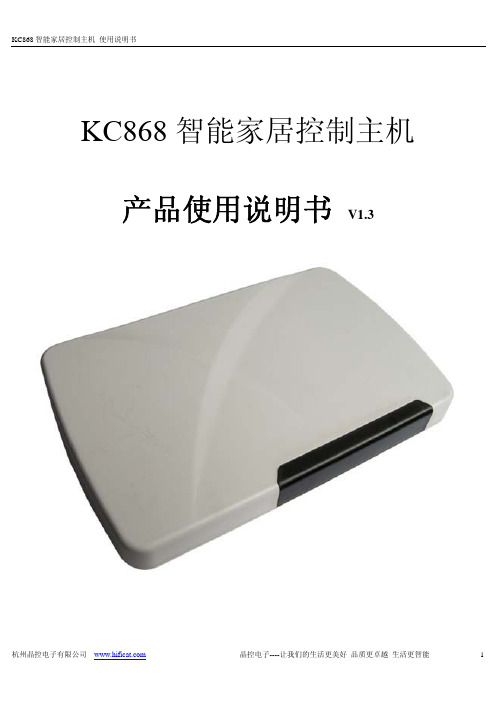
KC868智能家居控制主机产品使用说明书V1.3一、 产品规格参数详细参数主机尺寸:160 x 104 x 30 (mm)外形颜色:白色电压:DC12V功率:1W重量:267g环境:温度:-20℃-+60℃;湿度:10%-95%外置315M、433M天线,标准以太网接口,SIM卡接口内置温度传感器:实时监控主机工作温度,保证主机稳定可靠。
无线参数无线载波频率:ASK:315MHz+/- 150KHz /;433.92MHz +/- 150KHz/ 拥有200路发射通道GSM蜂窝频率:GSM 850/900/1800/1900M红外线码频率:38khz 拥有200路红外线学习/发射通道无线控制无线控制协议:2262、1527,PT2262编码的震荡电阻、地址码、数据码可任意配置无线控制距离:KC868配备了大功率315MHz无线射频发射装置,发射距离理论值空旷地约4000米,实测可以穿透4-5层楼。
无线输入通道:200路无线输入、200路无线输出无线红外控制:标准38KHz红外线编码发射无线温度传感器:可增配8路无线温度传感器结点组合控制8组定时控制:可定时驱动所有输出和更换工作场景,掉电时钟保持。
可自由配置星期规律,实现不同的定时方案。
8组来电控制:来电进行电话号码识别后,控制输出和更换工作场景,可设置8个电话号码作为情景模式触发源,电话号码可任意编辑。
8组短信控制:接收短信内容进行识别后,控制输出和更换工作场景,可设置8个短信内容作为情景模式触发源,短信内容可任意编辑。
200组无线传感器控制:200路无线传感器触发信号,控制输出和更换工作场景,可设置8个电话号码作为情景模式触发源。
20组情景控制:每种场景支持10路输出组合操作。
用户可根据自己的需求配置触发命令:触发命令来源:1、定时2、电话3、短信4、无线输入情景模式控制输出对象:1、无线2、红外3、电话4、短信5、设防6、解防网络控制带加密功能的网络控制功能,支持局域网、宽带网、GPRS、WiFi等网络系统。
惠普 LaserJet Enterprise M806 用户指南说明书

LEHY维修软件V安装说明
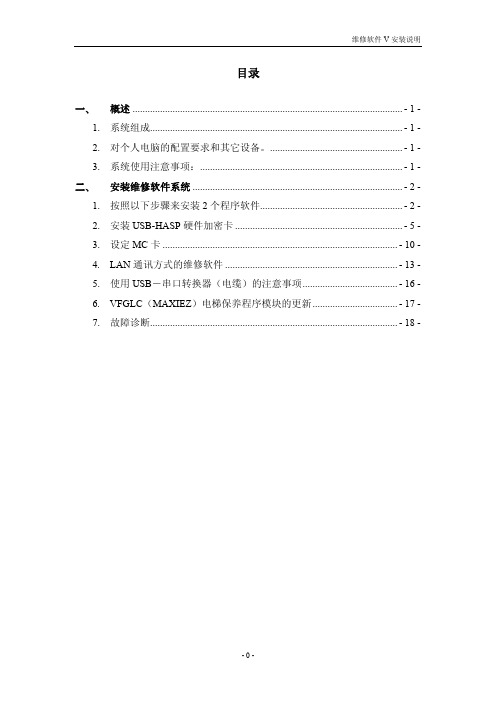
目录一、概述............................................................................................................- 1 -1. 系统组成.....................................................................................................- 1 -2. 对个人电脑的配置要求和其它设备。
.....................................................- 1 -3. 系统使用注意事项:.................................................................................- 1 -二、安装维修软件系统....................................................................................- 2 -1. 按照以下步骤来安装2个程序软件.........................................................- 2 -2. 安装USB-HASP硬件加密卡...................................................................- 5 -3. 设定MC卡..............................................................................................- 10 -4. LAN通讯方式的维修软件.....................................................................- 13 -5. 使用USB-串口转换器(电缆)的注意事项......................................- 16 -6. VFGLC(MAXIEZ)电梯保养程序模块的更新..................................- 17 -7. 故障诊断...................................................................................................- 18 -一、概述1.系统组成这是日本三菱的第V版维修计算机系统,主要组成设备为一台便携式个人电脑(PC)和控制屏印板接口卡(MC卡系列)。
脱机教程适用于版固件M版本
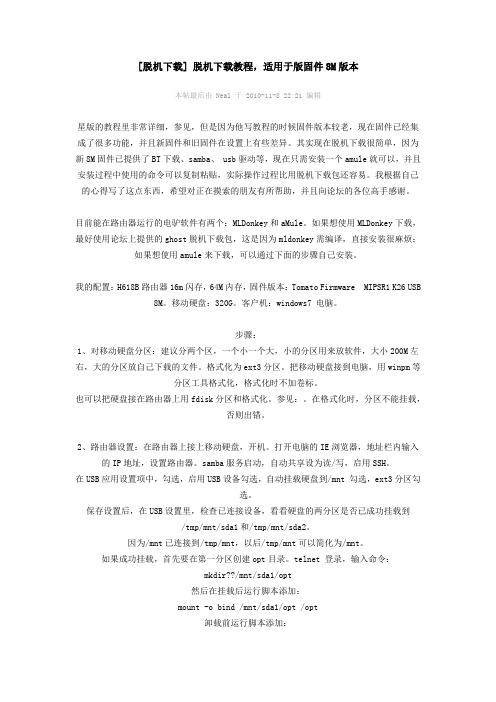
[脱机下载] 脱机下载教程,适用于版固件8M版本本帖最后由 Neal 于 2010-11-8 22:21 编辑星版的教程里非常详细,参见,但是因为他写教程的时候固件版本较老,现在固件已经集成了很多功能,并且新固件和旧固件在设置上有些差异。
其实现在脱机下载很简单,因为新8M固件已提供了BT下载、samba、 usb驱动等,现在只需安装一个amule就可以,并且安装过程中使用的命令可以复制粘贴,实际操作过程比用脱机下载包还容易。
我根据自己的心得写了这点东西,希望对正在摸索的朋友有所帮助,并且向论坛的各位高手感谢。
目前能在路由器运行的电驴软件有两个:MLDonkey和aMule。
如果想使用MLDonkey下载,最好使用论坛上提供的ghost脱机下载包,这是因为mldonkey需编译,直接安装很麻烦;如果想使用amule来下载,可以通过下面的步骤自己安装。
我的配置:H618B路由器16m闪存,64M内存,固件版本:Tomato Firmware MIPSR1 K26 USB 8M。
移动硬盘:320G。
客户机:windows7 电脑。
步骤:1、对移动硬盘分区:建议分两个区,一个小一个大,小的分区用来放软件,大小200M左右,大的分区放自己下载的文件。
格式化为ext3分区。
把移动硬盘接到电脑,用winpm等分区工具格式化,格式化时不加卷标。
也可以把硬盘接在路由器上用fdisk分区和格式化。
参见:。
在格式化时,分区不能挂载,否则出错。
2、路由器设置:在路由器上接上移动硬盘,开机。
打开电脑的IE浏览器,地址栏内输入的IP地址,设置路由器。
samba服务启动,自动共享设为读/写,启用SSH。
在USB应用设置项中,勾选,启用USB设备勾选,自动挂载硬盘到/mnt 勾选,ext3分区勾选。
保存设置后,在USB设置里,检查已连接设备,看看硬盘的两分区是否已成功挂载到/tmp/mnt/sda1和/tmp/mnt/sda2。
HCD868(88)TSD说明书
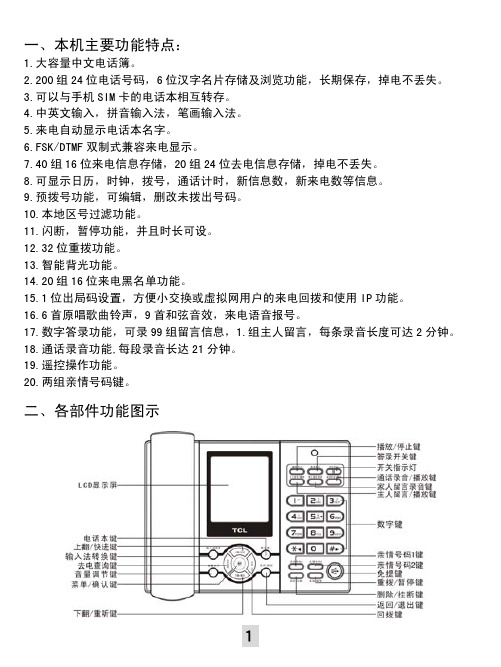
一、本机主要功能特点:1.大容量中文电话簿。
2.200组24位电话号码,6位汉字名片存储及浏览功能,长期保存,掉电不丢失。
3.可以与手机SIM卡的电话本相互转存。
4.中英文输入,拼音输入法,笔画输入法。
5.来电自动显示电话本名字。
6.FSK/DTMF双制式兼容来电显示。
7.40组16位来电信息存储,20组24位去电信息存储,掉电不丢失。
8.可显示日历,时钟,拨号,通话计时,新信息数,新来电数等信息。
9.预拨号功能,可编辑,删改未拨出号码。
10.本地区号过滤功能。
11.闪断,暂停功能,并且时长可设。
12.32位重拨功能。
13.智能背光功能。
14.20组16位来电黑名单功能。
15.1位出局码设置,方便小交换或虚拟网用户的来电回拨和使用IP功能。
16.6首原唱歌曲铃声,9首和弦音效,来电语音报号。
17.数字答录功能,可录99组留言信息,1.组主人留言,每条录音长度可达2分钟。
18.通话录音功能,每段录音长达21分钟。
19.遥控操作功能。
20.两组亲情号码键。
二、各部件功能图示三、使用说明菜单操作主菜单中包含:1.名片簿 2.通话记录 3.读卡 4.铃声 5.话机设置。
在挂机或摘机状态下,按<菜单/确认>键进入主菜单,按<上翻/快进>或<下翻/重听>键选择,按<菜单/确认>键进入相应的菜单操作,按<返回/退出>键返回上一级菜单:1.名片簿:名片簿子菜单包含: 1.新增名片,2.浏览名片,3.清空名片,用户可按<上翻/快进>或<下翻/重听>键选择,按<菜单/确认>键进入相应的菜单操作:新增名片: 可以新建一组电话名片,最多可建立200组名片。
名片包括姓名、电话。
进入新增名片以后,屏幕提示您输入姓名,此时话机默认拼音输入法,您可以按<输入法转换>键选择英文大小写、数字、拼音输入法、笔画输入法。
在输入的过程中您可以按<删除/挂断>键删除已输入的字符。
基于T-Kernel的WLAN网卡驱动设计
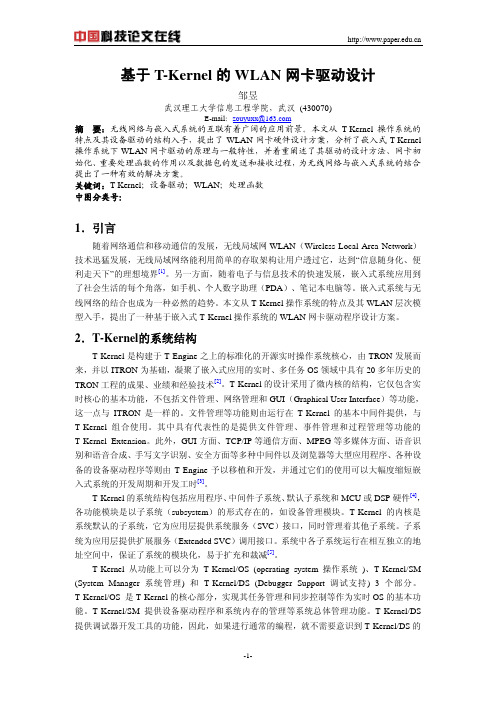
基于T-Kernel的WLAN网卡驱动设计邹昱武汉理工大学信息工程学院,武汉 (430070)E-mail:zouyuxx@摘要:无线网络与嵌入式系统的互联有着广阔的应用前景。
本文从T-Kernel操作系统的特点及其设备驱动的结构入手,提出了WLAN网卡硬件设计方案,分析了嵌入式T-Kernel 操作系统下WLAN网卡驱动的原理与一般特性,并着重阐述了其驱动的设计方法、网卡初始化、重要处理函数的作用以及数据包的发送和接收过程,为无线网络与嵌入式系统的结合提出了一种有效的解决方案。
关键词:T-Kernel;设备驱动;WLAN;处理函数中图分类号:1.引言随着网络通信和移动通信的发展,无线局域网WLAN(Wireless Local Area Network)技术迅猛发展,无线局域网络能利用简单的存取架构让用户透过它,达到“信息随身化、便利走天下”的理想境界[1]。
另一方面,随着电子与信息技术的快速发展,嵌入式系统应用到了社会生活的每个角落,如手机、个人数字助理(PDA)、笔记本电脑等。
嵌入式系统与无线网络的结合也成为一种必然的趋势。
本文从T-Kernel操作系统的特点及其WLAN层次模型入手,提出了一种基于嵌入式T-Kernel操作系统的WLAN网卡驱动程序设计方案。
2.T-Kernel的系统结构T-Kernel是构建于T-Engine之上的标准化的开源实时操作系统核心,由TRON发展而来,并以ITRON为基础,凝聚了嵌入式应用的实时、多任务OS领域中具有20多年历史的TRON工程的成果、业绩和经验技术[2]。
T-Kernel的设计采用了微内核的结构,它仅包含实时核心的基本功能,不包括文件管理、网络管理和GUI(Graphical User Interface)等功能,这一点与ITRON是一样的。
文件管理等功能则由运行在T-Kernel的基本中间件提供,与T-Kernel组合使用。
其中具有代表性的是提供文件管理、事件管理和过程管理等功能的T-Kernel Extension。
- 1、下载文档前请自行甄别文档内容的完整性,平台不提供额外的编辑、内容补充、找答案等附加服务。
- 2、"仅部分预览"的文档,不可在线预览部分如存在完整性等问题,可反馈申请退款(可完整预览的文档不适用该条件!)。
- 3、如文档侵犯您的权益,请联系客服反馈,我们会尽快为您处理(人工客服工作时间:9:00-18:30)。
Marvell 88w8686 Firmware Download ProcedureBy WiFiMod:Archive for the ‘Marvell WiFi Development’ CategoryMarvell 88w8686 Firmware Download Procedure—–SPI InterfaceHelper download / Single Stage firmware:1. Device (boot code) writes to Command Write Base Address Register to set the location for Firmware download.2. Device (boot code) writes ‘1’ to CmdDnLdRdy (bit 2, Host Interrupt Cause Register) to indicate that the device is ready for firmware download.3. Scratch pad 1 (0×0028) should contain the number of bytes downloaded to the firmware in the current iteration.4. Wait for CmdDnLdRdy (bit 2) in Host Interrupt Status Register (0×005C).5. Write the data into the Command Read / Write Port Register (0×0018).6. Clear the CmdDnLdRdy (bit 2) of Host Interrupt Status Register (0×005C) to get the next interrupt.7. Interrupt the device (boot code) by setting the CmdDnLdOvr (bit 2) in Card Interrupt Status Register (0×005C).8. Device (boot code) reads Card Interrupt Status Register to determine the interrupt cause.9. Device (boot code) moves data from SQU to I-TCM10. Device (boot code) writes ‘0’ to CmdDnLdOvr (bit 2) of Card Interrupt Cause Register to re-enable interrupt.11. Continue step 2 through 10 until all the helper image is downloaded into the card.12. Once the helper / single stage firmware download is complete, write zero to Scratch pad 1 and interrupt the bootloader. This will end the helper download.Note:? We can download upto 1024 bytes at a time in 1 iteration. (Right now using 64 bytes at a time). ? If the firmware is a single stage firmware then verify of firmware download could be done and the 2nd stage firmware download should be skipped.2nd Stage firmware download:1. This firmware should be downloaded only after the helper image has successfully being downloaded. When the helper firmware has been completely downloaded the host writes 0 to Scratch Pad register 1 (0×28) to indicate that the helper-download is over.2. Wait until a non-zero number appears in Scratch Pad register 1 (0×28). The host must poll this register until it receives a non-zero number, say once in 100 us.3. The host verifies that the device has set the CmdDnLdRdy (bit 2) in Host Interrupt Status Register (0×005C).4. The host reads Scratch pad register 1 (0×28) to determine how many bytes of firmware needs to be written (e.g. len).5. If len = 0 then end (exit) of download.6. if len = 1 then the previous downloaded data had CRC errors. In this case download the previous data again.7. If len != 0 and len != 1, write the len number of bytes of data into the Command Read / Write Port Register (0×18).13. Clear the Host Interrupt Status Register (0×005C) to get the next interrupt.14. Interrupt the bootloader by setting the CmdDnLdOvr (bit 2) in Card Interrupt Status Register (0×5C).15. Continue Step 2 through 14 until len = 0 is got.Firmware download verification:V erify the firmware download by reading Scratch Pad 4 Register (0×34). The value read should be 0×88888888. This would mean firmware has successfully downloaded and running.Marvell 88w8686 Firmware Download Procedure—–SDIO InterfaceScope:To describe the single stage and the 2 stage firmware download via SDIO interface in the Marvell client cards.Helper/Single Stage download:1) Host checks if firmware has already been downloaded.1. Reads the Scratch pad register at FN0: address 0×80fe and Scratch pad register at FN0: address 0×80ff to see if the values are 0xDC and 0xFE (FIRMWARE_READY status) respectively.1. If yes, the firmware has already been downloaded; exit the download process.2. If no, continue to the next step.2) Host polls the IO_READY and DN_LD_CARD_RDY bits of the Card Control Register: Card Status Register (offset: 0×20).3) Checks if the current block is the last block1. If so, the block length is adjusted to the exact length of the remaining bytes.2. If it is not the last block, then the length of data that will be downloaded in this iteration=60 (2*32 bytes – 4 byte header).4) Starts the transfer of firmware blocks.1. Each block is currently set at 32 bytes. The download length is set to 64 bytes (2 blocks x 32 bytes/block – 4 bytes header) in each iteration for CMD53 write.2. The CMD53 is issued with Block mode and fixed address as the arguments and by writing into the IO port register.5) Repeat 2-4 till the entire helper is downloaded.6) Download the last packet of length set to 0 to indicate end of data.7) Wait for 1 sec for the helper to be ready.Second stage download1 Host polls the SDIO card status register (FN1 , 0×20) to check IO_READY(bit 3) and DN_LD_CARD_RDY(bit 0).2 Read HOST_F1_RD_BASE_0 and HOST_F1_RD_BASE_1 (register 0×10 and 0×11 of FN1) registers to get the data length set by helper for this iteration.3 If the length requested by helper is larger than 512 bytes, it will be cut into multiple pieces for CMD53 write.4 The current download length is set to 512 bytes (16 blocks x 32 bytes per block) in each iteration of CMD53 write.5 Starts the download of 16 blocks of firmware (512 bytes).6 Copies the payload to the buffer.7 Write 16 blocks of firmware image data using CMD 53.8 Repeat steps 5 through 7 till the firmware image data specified by the helper (step 2) for this iteration is downloaded completely.9 Repeat steps 2 through 8 till the entire firmware is downloaded completely.Firmware download verification1) Reads (FN0) the scratch pad register FN0 (0×80fe) and scratch pad register for FN1 (0×80ff) to see if the values are 0xDC and 0xFE respectively.2) This indicates that firmware has been successfully downloaded and is active.。
