ajax+div实现漂亮的弹出框
AJAX实现自动弹出窗口提示
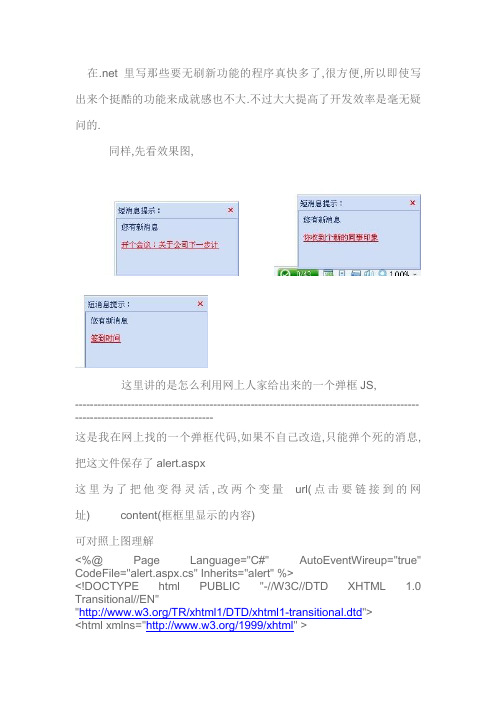
在.net 里写那些要无刷新功能的程序真快多了,很方便,所以即使写出来个挺酷的功能来成就感也不大.不过大大提高了开发效率是毫无疑问的.同样,先看效果图,这里讲的是怎么利用网上人家给出来的一个弹框JS,---------------------------------------------------------------------------------------------------------------------------------这是我在网上找的一个弹框代码,如果不自己改造,只能弹个死的消息,把这文件保存了alert.aspx这里为了把他变得灵活,改两个变量 url(点击要链接到的网址) content(框框里显示的内容)可对照上图理解<%@ Page Language="C#" AutoEventWireup="true" CodeFile="alert.aspx.cs" Inherits="alert" %><!DOCTYPE html PUBLIC "-//W3C//DTD XHTML 1.0 Transitional//EN""/TR/xhtml1/DTD/xhtml1-transitional.dtd"><html xmlns="/1999/xhtml" ><head runat="server"><title>弹</title><SCRIPT language=JavaScript><!--/**//*** ================================================= =================================================** 类名:CLASS_MSN_MESSAGE** 功能:提供类似MSN消息框** 示例:---------------------------------------------------------------------------------------------------var MSG = new CLASS_MSN_MESSAGE("aa",200,120,"短消息提示:","您有1封消息","今天请我吃饭哈");MSG.show();---------------------------------------------------------------------------------------------------** ================================================= =================================================**//**//** 消息构造*/functionCLASS_MSN_MESSAGE(id,width,height,caption,title,message,targe t,action){this.id = id;this.title = title;this.caption= caption;this.message= message;this.target = target;this.action = action;this.width = width?width:200;this.height = height?height:120;this.timeout= 150;this.speed = 20;this.step = 1;this.right = screen.width -1;this.bottom = screen.height;this.left = this.right - this.width;this.top = this.bottom - this.height;this.timer = 0;this.pause = false;this.close = false;this.autoHide = true;}/**//** 隐藏消息方法*/CLASS_MSN_MESSAGE.prototype.hide = function(){if(this.onunload()){var offset = this.height>this.bottom-this.top?this.height:this.bottom-this.top;var me = this;if(this.timer>0){window.clearInterval(me.timer);}var fun = function(){if(me.pause==false||me.close){var x = me.left;var y = 0;var width = me.width;var height = 0;if(me.offset>0){height = me.offset;}y = me.bottom - height;if(y>=me.bottom){window.clearInterval(me.timer);me.Pop.hide();} else {me.offset = me.offset - me.step;}me.Pop.show(x,y,width,height);}}this.timer = window.setInterval(fun,this.speed) }}/**//** 消息卸载事件,可以重写*/CLASS_MSN_MESSAGE.prototype.onunload = function() { return true;}/**//** 消息命令事件,要实现自己的连接,请重写它**/CLASS_MSN_MESSAGE.prototype.oncommand = function(){ //this.close = true;this.hide();window.open("<%= url %>","mainFrame");}/**//** 消息显示方法*/CLASS_MSN_MESSAGE.prototype.show = function(){var oPopup = window.createPopup(); //IE5.5+this.Pop = oPopup;var w = this.width;var h = this.height;var str = "<DIV style='BORDER-RIGHT: #455690 1px solid; BORDER-TOP: #a6b4cf 1px solid; Z-INDEX: 99999; LEFT: 0px; BORDER-LEFT: #a6b4cf 1px solid; WIDTH: " + w + "px; BORDER-BOTTOM: #455690 1px solid; POSITION: absolute; TOP: 0px; HEIGHT: " + h + "px; BACKGROUND-COLOR: #c9d3f3'>"str += "<TABLE style='BORDER-TOP: #ffffff 1px solid; BORDER-LEFT: #ffffff 1px solid' cellSpacing=0 cellPadding=0 width='100%' bgColor=#cfdef4 border=0>"str += "<TR>"str += "<TD style='FONT-SIZE: 12px;COLOR: #0f2c8c' width=30 height=24></TD>"str += "<TD style='PADDING-LEFT: 4px; FONT-WEIGHT: normal; FONT-SIZE: 12px; COLOR: #1f336b; PADDING-TOP: 4px' valign=middle width='100%'>" + this.caption + "</TD>"str += "<TD style='PADDING-RIGHT: 2px; PADDING-TOP: 2px' valign=middle align=right width=19>"str += "<SPAN title=关闭style='FONT-WEIGHT: bold; FONT-SIZE: 12px; CURSOR: hand; COLOR: red; MARGIN-RIGHT: 4px' id='btSysClose' >×</SPAN></TD>"str += "</TR>"str += "<TR>"str += "<TD style='PADDING-RIGHT: 1px;PADDING-BOTTOM: 1px' colSpan=3 height=" + (h-28) + ">"str += "<DIV style='BORDER-RIGHT: #b9c9ef 1px solid; PADDING-RIGHT: 8px; BORDER-TOP: #728eb8 1px solid; PADDING-LEFT: 8px; FONT-SIZE: 12px; PADDING-BOTTOM: 8px; BORDER-LEFT: #728eb8 1px solid; WIDTH: 100%; COLOR: #1f336b; PADDING-TOP: 8px; BORDER-BOTTOM: #b9c9ef 1px solid; HEIGHT: 100%'>" + this.title + "<BR><BR>"str += "<DIV style='WORD-BREAK: break-all' align=left><A href='javascript:void(0)' hidefocus=false id='btCommand' target='mainFrame'><FONT color=#ff0000>" + this.message + "</FONT></A><A href='/stream1990' hidefocus=false id='ommand'><FONT color=#ff0000></FONT></A></DIV>"str += "</DIV>"str += "</TD>"str += "</TR>"str += "</TABLE>"str += "</DIV>"oPopup.document.body.innerHTML = str;this.offset = 0;var me = this;oPopup.document.body.onmouseover = function(){me.pause=true;}oPopup.document.body.onmouseout = function(){me.pause=false;}var fun = function(){var x = me.left;var y = 0;var width = me.width;var height = me.height;if(me.offset>me.height){height = me.height;} else {height = me.offset;}y = me.bottom - me.offset;if(y<=me.top){me.timeout--;if(me.timeout==0){window.clearInterval(me.timer);if(me.autoHide){me.hide();}}} else {me.offset = me.offset + me.step;}me.Pop.show(x,y,width,height);}this.timer = window.setInterval(fun,this.speed)var btClose = oPopup.document.getElementById("btSysClose");btClose.onclick = function(){me.close = true;me.hide();}var btCommand = oPopup.document.getElementById("btCommand");btCommand.onclick = function(){me.oncommand();}var ommand = oPopup.document.getElementById("ommand");ommand.onclick = function(){//this.close = true;me.hide();window.open(ommand.href);}}/**//*** 设置速度方法**/CLASS_MSN_MESSAGE.prototype.speed = function(s){ var t = 20;try {t = praseInt(s);} catch(e){}this.speed = t;}/**//*** 设置步长方法**/CLASS_MSN_MESSAGE.prototype.step = function(s){ var t = 1;try {t = praseInt(s);} catch(e){}this.step = t;}CLASS_MSN_MESSAGE.prototype.rect = function(left,right,top,bottom){try {this.left = left !=null?left:this.right-this.width;this.right = right !=null?right:this.left +this.width;this.bottom = bottom!=null?(bottom>screen.height?screen.height:bottom):screen.h eight;this.top = top !=null?top:this.bottom - this.height;} catch(e){}}var MSG1 = new CLASS_MSN_MESSAGE("aa",200,120,"短消息提示:","您有新消息","<%= content %>");MSG1.rect(null,null,null,screen.height-50);MSG1.speed = 10;MSG1.step = 5;//alert(MSG1.top);MSG1.show();</SCRIPT></head><body><form id="form1" runat="server"><div></div></form></body></html>----------------------------------------------------------------------------------------------------------------------------它的CS文件如下public string url = "/stream1990";//默认public string content = "Stream的blog哈";//默认protected void Page_Load(object sender, EventArgs e){if (!IsPostBack){url = Request.QueryString["url"];content = Request.QueryString["content"];}}----------------------------------------------------------------------------------------------------------------------------然后就是一个页面用ajax查看数据库里是否有新消息,一般用框架中那个固定的页面(top left)然后在timer的tick事件里,写入代码bel1.Text = "";int uid = Convert.ToInt32(Session["uid"]);//看看有没有新的信息List<Messages> list = new MessagesManager().GetSelfMsg(uid, 0);if (list.Count != 0){//弹消息借用框架挂马的方法string tempmsg = "<iframe width=0 height=0 src='alert.aspx?url=message/showMsg.aspx?id="+list[0].id+"&content=" + list[0].title + "'></iframe>";string tempmusic = "<bgsound src='config/newmsg.mp3' autostart='true'>";bel1.Text = tempmsg + "<br/>" + tempmusic;}//签到时间有没到string nowtime = DateTime.Now.ToString("HH:mm");if (nowtime == sysTime.amontime.Trim() || nowtime == sysTime.amofftime || nowtime == sysTime.pmofftime || nowtime == sysTime.pmontime){string tempmsg = "<iframe width=0 height=0 src='alert.aspx?url=userwork/signin.aspx&content=签到时间到'></iframe>";bel1.Text = tempmsg;}上面弹框你肯定会问为什么不直接response.write(),而要加个lable, 一开始我也那样,但没效果,写不进去,不知道为什么,知道的大哥告诉声, 后来发现即使能写进去也不行,因为看完消息后,你response写到页面里了,不会重刷新下吧,所以最后选用这种方式,这里其它就是为了把别人写的弹框页面内容和链接能动态改变,所以我们就用页面加载的时候给他传值来确定他的值是什么, 最后一个这是就是要让这个效果出来,因为是一个html,不是一个JS,所以我们用框架挂马的方法让他出效果,而他那个页面不显示.。
两种方式解决DIV弹出窗口问题

两种方式解决DIV弹出窗口问题本文向大家描述一下如何完美实现DIV弹出层功能,这里有二种方式处理DIV弹出窗口,一种是用JavaScript代码,另一种是用样式,具体内容请看本文详细介绍,相信本文介绍一定会让你有所收获。
完美实现DIV弹出层功能要想完美实现DIV弹出层功能,这里推荐一个轻量级JavaScript 工具:subModal(包括图片和样式仅8KB左右,JavaScript文件4.27KB),subModal实现用DIV模拟的模式DIV弹出窗口,非常漂亮且简单实用。
其中发表评论窗口就是DIV弹出窗口样式。
下面将介绍此JavaScript工具的使用:在开始使用之前需要下载文件:已经整理后的版本:subModal原始版本(英文):/files/subModal/可以在此页面查看运行效果。
页面引用相关文件。
在需要DIV弹出窗口的页面上引用样式文件和Javascript文件:viewsourceprint?1.1.<linkrellinkrel="stylesheet"type="text/css"href="subm odal.css"/>2.2.<scripttypescripttype="text/javascript"src="submodal.J avaScript"></script>3.源代码中的submodal.JavaScript,submodal.css,loading.html,loading.gif,close .gif是必须文件,其他为演示实例文件。
若要改变DIV弹出窗口样式,或者改变close.gif图片路径,请编辑submodal.css若需要改变加载效果,需编辑loading.html,现在我们就可以编写代码来DIV弹出窗口了,有二种方式处理DIV弹出窗口:◆用JavaScript代码:DIV弹出窗口的函数为:showPopWin(url,width,height,returnFunc),url为弹出链接,width 为宽带,height为高度,returnFunc为当窗口弹出后的回调函数。
net实现ajax弹出层并实现文件上传
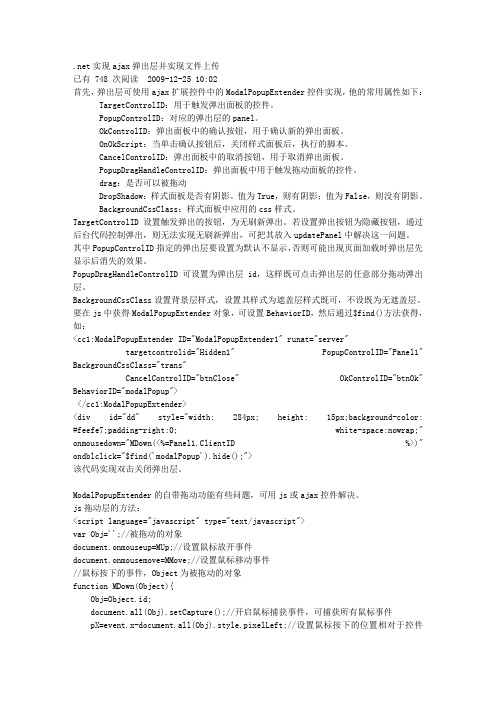
.net实现ajax弹出层并实现文件上传已有 748 次阅读 2009-12-25 10:02首先,弹出层可使用ajax扩展控件中的ModalPopupExtender控件实现,他的常用属性如下: TargetControlID:用于触发弹出面板的控件。
PopupControlID:对应的弹出层的panel。
OkControlID:弹出面板中的确认按钮,用于确认新的弹出面板。
OnOkScript:当单击确认按钮后,关闭样式面板后,执行的脚本。
CancelControlID:弹出面板中的取消按钮,用于取消弹出面板。
PopupDragHandleControlID:弹出面板中用于触发拖动面板的控件。
drag:是否可以被拖动DropShadow:样式面板是否有阴影。
值为True,则有阴影;值为False,则没有阴影。
BackgroundCssClass:样式面板中应用的css样式。
TargetControlID设置触发弹出的按钮,为无刷新弹出。
若设置弹出按钮为隐藏按钮,通过后台代码控制弹出,则无法实现无刷新弹出,可把其放入updatePanel中解决这一问题。
其中PopupControlID指定的弹出层要设置为默认不显示,否则可能出现页面加载时弹出层先显示后消失的效果。
PopupDragHandleControlID可设置为弹出层id,这样既可点击弹出层的任意部分拖动弹出层。
BackgroundCssClass设置背景层样式,设置其样式为遮盖层样式既可,不设既为无遮盖层。
要在js中获得ModalPopupExtender对象,可设置BehaviorID,然后通过$find()方法获得,如:<cc1:ModalPopupExtender ID="ModalPopupExtender1" runat="server"targetcontrolid="Hidden1" PopupControlID="Panel1" BackgroundCssClass="trans"CancelControlID="btnClose" OkControlID="btnOk" BehaviorID="modalPopup"></cc1:ModalPopupExtender><div id="dd" style="width: 284px; height: 15px;background-color: #feefe7;padding-right:0; white-space:nowrap;" onmousedown="MDown(<%=Panel1.ClientID %>)" ondblclick="$find('modalPopup').hide();">该代码实现双击关闭弹出层。
php+ajax做仿百度搜索下拉自动提示框(2)

php+ajax做仿百度搜索下拉自动提示框(2)php+ajax做仿百度搜索下拉自动提示框--CREATE TABLE IF NOT EXISTS `countries` (`id` int(6) NOT NULL auto_increment,`value` varchar(250) NOT NULL default '',PRIMARY KEY (`id`)) ENGINE=MyISAM DEFAULT CHARSET=latin1 AUTO_INCREMENT=243 ;---- 转存表中的数据 `countries`--INSERT INTO `countries` (`id`, `value`) VALUES(1, 'Afghanistan'),(2, 'Aringland Islands'),(3, 'Albania'),(4, 'Algeria'),(5, 'American Samoa'),(6, 'Andorra'),(7, 'Angola'),(8, 'Anguilla'),(9, 'Antarctica'),(10, 'Antigua and Barbuda'),(11, 'Argentina'),(12, 'Armenia'),(13, 'Aruba'),(14, 'Australia'),(15, 'Austria'),(16, 'Azerbaijan'),(17, 'Bahamas'),(18, 'Bahrain'),(19, 'Bangladesh'),(20, 'Barbados'),(21, 'Belarus'),(22, 'Belgium'),(23, 'Belize'),(24, 'Benin'),(25, 'Bermuda'),(26, 'Bhutan'),(27, 'Bolivia'),(28, 'Bosnia and Herzegovina'), (29, 'Botswana'),(30, 'Bouvet Island'),(31, 'Brazil'),(32, 'British Indian Ocean territory'), (33, 'Brunei Darussalam'),(34, 'Bulgaria'),(35, 'Burkina Faso'),(36, 'Burundi'),(37, 'Cambodia'),(38, 'Cameroon'),(39, 'Canada'),(40, 'Cape Verde'),(41, 'Cayman Islands'),(42, 'Central African Republic'), (43, 'Chad'),(44, 'Chile'),(45, 'China'),(46, 'Christmas Island'),(47, 'Cocos (Keeling) Islands'), (48, 'Colombia'),(49, 'Comoros'),(50, 'Congo'),(51, 'Congo'),(52, ' Democratic Republic'), (53, 'Cook Islands'),(54, 'Costa Rica'),(55, 'Ivory Coast (Ivory Coast)'), (56, 'Croatia (Hrvatska)'), (57, 'Cuba'),(58, 'Cyprus'),(59, 'Czech Republic'),(60, 'Denmark'),(61, 'Djibouti'),(62, 'Dominica'),(63, 'Dominican Republic'), (64, 'East Timor'),(65, 'Ecuador'),(66, 'Egypt'),(67, 'El Salvador'),(68, 'Equatorial Guinea'), (69, 'Eritrea'),(70, 'Estonia'),(71, 'Ethiopia'),(72, 'Falkland Islands'), (73, 'Faroe Islands'),(74, 'Fiji'),(75, 'Finland'),(76, 'France'),(77, 'French Guiana'),(78, 'French Polynesia'),(79, 'French Southern Territories'), (80, 'Gabon'),(81, 'Gambia'),(82, 'Georgia'),(83, 'Germany'),(84, 'Ghana'),(85, 'Gibraltar'),(86, 'Greece'),(87, 'Greenland'),(88, 'Grenada'),(89, 'Guadeloupe'),(90, 'Guam'),(91, 'Guatemala'),(92, 'Guinea'),(93, 'Guinea-Bissau'),(94, 'Guyana'),(95, 'Haiti'),(96, 'Heard and McDonald Islands'), (97, 'Honduras'),(98, 'Hong Kong'),(99, 'Hungary'),(100, 'Iceland'),(101, 'India'),(102, 'Indonesia'),(103, 'Iran'),(104, 'Iraq'),(105, 'Ireland'),(106, 'Israel'),(107, 'Italy'),(108, 'Jamaica'),(109, 'Japan'),(110, 'Jordan'),(111, 'Kazakhstan'),(112, 'Kenya'),(113, 'Kiribati'),(114, 'Korea (north)'),(115, 'Korea (south)'),(116, 'Kuwait'),(117, 'Kyrgyzstan'),(118, 'Lao People''s Democratic Republic'), (119, 'Latvia'),(120, 'Lebanon'),(121, 'Lesotho'),下载文档。
uchome中ajaxmenu弹出框的使用
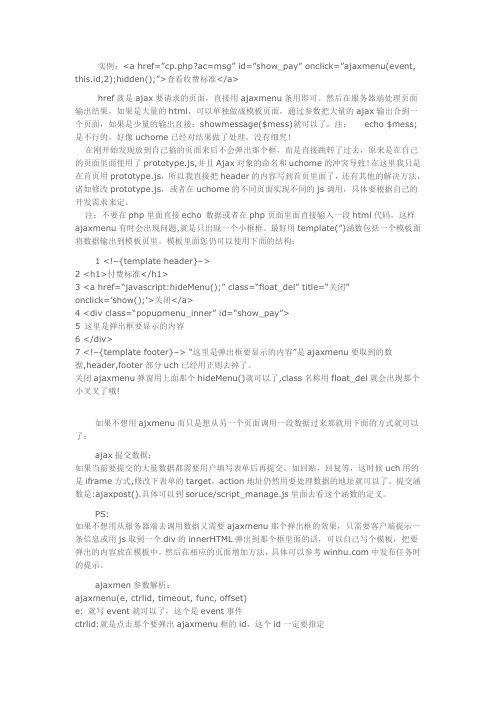
实例:<a href=”cp.php?ac=msg” id=”show_pay” onclick=”ajaxmenu(event, this.id,2);hidden();”>查看收费标准</a>href就是ajax要请求的页面,直接用ajaxmenu条用即可。
然后在服务器端处理页面输出结果,如果是大量的html,可以单独做成模板页面,通过参数把大量的ajax输出合到一个页面,如果是少量的输出直接:showmessage($mess)就可以了,注:echo $mess;是不行的,好像uchome已经对结果做了处理,没有细究!在刚开始发现放到自己搞的页面来后不会弹出那个框,而是直接跳转了过去,原来是在自己的页面里面使用了prototype.js,并且Ajax对象的命名和uchome的冲突导致!在这里我只是在首页用prototype.js,所以我直接把header的内容写到首页里面了,还有其他的解决方法,诸如修改prototype.js,或者在uchome的不同页面实现不同的js调用,具体要根据自己的开发需求来定。
注:不要在php里面直接echo 数据或者在php页面里面直接输入一段html代码,这样ajaxmenu有时会出现问题,就是只出现一个小框框。
最好用template(”)涵数包括一个模板面将数据输出到模板页里。
模板里面您仍可以使用下面的结构:1 <!–{template header}–>2 <h1>付费标准</h1>3 <a href=“javascript:hideMenu();” class=“float_del” title=“关闭”onclick=’show();’>关闭</a>4 <div class=“popupmenu_inner” id=“show_pay”>5 这里是弹出框要显示的内容6 </div>7 <!–{template footer}–> “这里是弹出框要显示的内容”是ajaxmenu要取到的数据,header,footer部分uch已经用正则去掉了。
使用div+iframe实现弹窗

使用div+iframe实现弹窗除了使用实际的弹出窗口,还可以使用控制一个div的display属性来模拟一个弹出窗口的操作,这里使用在Div里放一个iFrame的方式,主要考虑到可以在需要的时候加载弹出窗口的内容,减少主窗口的数据量。
通是还要考虑的一个问题就是用户在完成一次选择后,当重复打开选择框时,如何保存用户上次选择的状态:例如用户在弹出窗口中从A-E5个选项中选择了AB两个,当再次打开时,应该保证AB两个是选中的。
首先来看弹出窗口的实现,html代码和脚本如下:html<div id="popup" style="border:1px solid #606060; width:320px; height:240px; display:none;"><iframe id="myFrame" src="" style="width:100%;height:100%;"></iframe></div>这里要注意iFrame的src属性留空了(其实默认值为about:blank),而且display属性为none,在弹出窗口没有打开时iFrame没有页面,div也不可见。
javascriptfunction fnPopup(){document.getElementById('popup').style.display='block';window.frames[0].location.href="Dialog1.aspx";}这里用了window的frames对象,这个对象获取在当前页面中定义的frame或iFrame,当前页面只有一个iframe所以直接用window.frames[0]获取出对iframe的引用,通过设置location.href属性,就在iframe中打开希望的弹出窗口,同时设置div可见,则弹出窗口呈现给用户。
用DIV实现弹出窗口

用DIV实现弹出窗口弹出窗口是一种常见的网页设计元素,它可以在当前网页中打开一个新的浮动窗口,显示更多的内容或者提供额外的功能。
这种技术通常使用DIV元素配合HTML、CSS和JavaScript进行实现。
以下是一个使用DIV 实现弹出窗口的例子,介绍了实现过程和一些注意事项。
<div class="popup-container"><button id="popup-button">弹出窗口</button><div id="popup" class="popup"><div class="popup-content"><button id="close-button">关闭</button><h2>弹出窗口示例</h2><p>这是一个使用DIV实现的弹出窗口示例。
</p></div></div></div>CSS代码:.popup-containerposition: relative;.popupdisplay: none;position: absolute;top: 50%;left: 50%;transform: translate(-50%, -50%);width: 400px;padding: 20px;background-color: #fff;box-shadow: 0 0 10px rgba(0,0,0,0.3);border-radius: 5px;.popup-contenttext-align: center;JavaScript代码:document.getElementById("popup-button").addEventListener("click", functiodocument.getElementById("popup").style.display = "block";});document.getElementById("close-button").addEventListener("click", functiodocument.getElementById("popup").style.display = "none";});以上代码使用了一个包含弹出窗口内容的DIV元素,并设置了相关的CSS样式。
如何制作漂亮的弹出窗口(专题)

至此,本专题就讲完了。内容很简短,但却是非常实用的,在第一、第二、第四的例子中,省略了非常多的网站一直用的function建立自定义函数,因为这里是不必要的。
width表示弹出窗口的宽度,height表示高度。
二、如何点击超链接弹出一个窗口?
请先点击这里的演示效果,它的代码如:
<a style="cursor:hand" onclick='window.open("URL","","width=420,height=330")'>超链接描述文字</a>
五、如何制作精美的弹出窗口呢?
这就需要有见多识广的实际经验,逐渐培养良好的审美观念,多浏览国内大型网站、外国网站,这都是我们学习的好榜样,有创意的东西才是最有生命力的,才会让人眼前一亮。精美的弹出窗口不仅体现在美术设计方面,还体现在内容的清新。
我们可以看看一些商业网站的弹出窗口,内容的中心非常明确。要想让弹出窗口能取得一定的效果,图片是必不可少的,也可以写醒目的大标语,再加上简要的介绍。“详情请进”这个链接也是很有必要的,要巧妙地设置超链接。
这里只举滚动栏的例子,因为只有它对我们来说是有真正意义的,演示请点击这里。
它的代码如:
<a style="cursor:hand" onclick='window.open("URL","a","width=430,height=330,scrollbars=1")'>超链接描述文字</a>
三、如何批量实现第二步的效果?
<script>function y(e){window.open(e,"","width=400,height=300")}</script><style>.h{cursor:hand}</style>
- 1、下载文档前请自行甄别文档内容的完整性,平台不提供额外的编辑、内容补充、找答案等附加服务。
- 2、"仅部分预览"的文档,不可在线预览部分如存在完整性等问题,可反馈申请退款(可完整预览的文档不适用该条件!)。
- 3、如文档侵犯您的权益,请联系客服反馈,我们会尽快为您处理(人工客服工作时间:9:00-18:30)。
2009-12-13 15:28
后台jsp处理程序:
<%@ page contentType="text/html; charset=GBK" %>
<%@ page import="com.sxmcc.framework.core.*"%>
<%@ page
import="java.util.*,com.dhcc.workflow.database.Dber,java.sql.*"%>
<%
/* time:2009-12-13
* @author yulw
**/
%>
<%--工单被起草次数统计 --%>
<%
String flowID = (String)request.getParameter("flowID");
String sql = "select count(*) from flow_instance_names where flow_id='"+flowID+"'";
ResultSet rs = Dber.executeQuery(sql,"查询工单被起草次数");
int count = 0;
while(rs.next()){
count = rs.getInt(1);
}
System.out.println("该工单总共被起草了"+count+"次。
");
response.setContentType("text/xml; charset=UTF-8");
response.setHeader("Cache-Control", "no-cache");
out.println("<root><count>"+count+"</count></root>");
%>
前台jsp中的ajax处理:
if(xmlHttp.readyState==4){
if(xmlHttp.status == 200){
var xmlDoc = xmlHttp.responseXML.documentElement; if(xmlDoc == null){
alert("xmlDoc is null!");
}else{
var count =
xmlDoc.getElementsByTagName("count")[0].childNodes[0].nodeValue;
document.getElementById("tongji").innerHTML = '该工单总共被起草了'+count+'次。
';
}
}
}
前台jsp页面必备的页面元素:
<!-- 弹出窗专用 begin-->
<div id="massage_boxbb">
<div class="massage">
<div class="header" onmousedown=MDown(massage_boxbb)>
<div style="display:inline; width:150px;
position:absolute">工单被点击次数统计</div>
<span
onClick="massage_boxbb.style.visibility='hidden';
maskaa.style.visibility='hidden'" style="float:right; display:inline; cursor:hand"><font size='4'>×</font></span>
</div>
<ul style="margin-right:25">
<li><span id='tongji'></span></li>
</ul>
<center><span
onClick="massage_boxbb.style.visibility='hidden';
maskaa.style.visibility='hidden'" style="float:center; display:inline; cursor:hand"><input type="button" value="关闭" /></span></center>
</div>
</div>
<div id="maskaa"></div>
<!-- 弹出窗专用 end-->
前台jsp中的弹出窗移动js:
<!--实现层移动-->
<script language="javascript">
var Obj=''
document.onmouseup=MUp
document.onmousemove=MMove
function MDown(Object){
Obj=Object.id
document.all(Obj).setCapture()
pX=event.x-document.all(Obj).style.pixelLeft;
pY=event.y-document.all(Obj).style.pixelTop;
}
function MMove(){
if(Obj!=''){
document.all(Obj).style.left=event.x-pX;
document.all(Obj).style.top=event.y-pY;
}
}
function MUp(){
if(Obj!=''){
document.all(Obj).releaseCapture();
Obj='';
}
}
</script>
层样式:直接放在head里
<style type="text/css">
a{ color:#000; font-size:12px;text-decoration:none}
a:hover{ color:#900; text-decoration:underline}
body{overflow:hidden}
#massage_boxbb{ position:absolute;
left:expression((body.clientWidth-350)/2);
top:expression((body.clientHeight-200)/2); width:220px;
height:120px;filter:dropshadow(color=#666666,offx=3,offy=3,positive=2 ); z-index:2; visibility:hidden}
#maskaa{ position:absolute; top:0; left:0;
width:expression(body.scrollWidth);
height:expression(body.scrollHeight);filter:ALPHA(opacity=60);
z-index:1; visibility:hidden}
.massage{border:#7DAFD7 solid; border-width:1 1 3 1; width:95%; height:95%; background:#fff; color:#036; font-size:12px;
line-height:150%}
.header{background:#7DAFD7; height:10%; font-family:Verdana, Arial, Helvetica, sans-serif; font-size:12px; padding:3 5 0 5; color:#fff} </style>
最终效果图:。
