apache实验
基于Linux的Apache服务配置
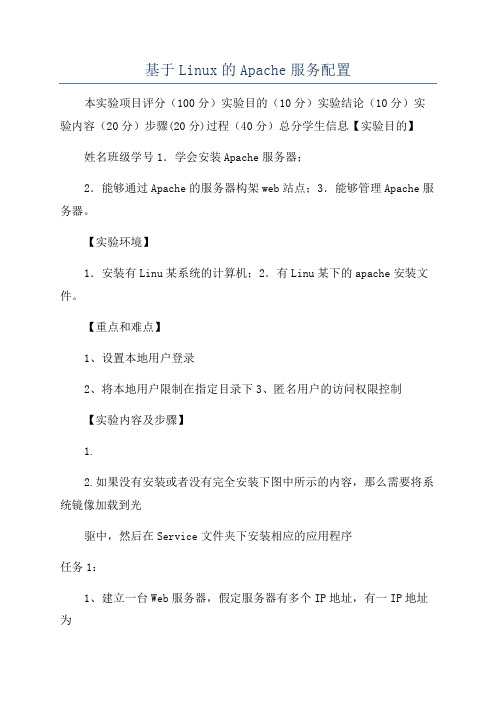
基于Linux的Apache服务配置本实验项目评分(100分)实验目的(10分)实验结论(10分)实验内容(20分)步骤(20分)过程(40分)总分学生信息【实验目的】姓名班级学号1.学会安装Apache服务器;2.能够通过Apache的服务器构架web站点;3.能够管理Apache服务器。
【实验环境】1.安装有Linu某系统的计算机;2.有Linu某下的apache安装文件。
【重点和难点】1、设置本地用户登录2、将本地用户限制在指定目录下3、匿名用户的访问权限控制【实验内容及步骤】1.2.如果没有安装或者没有完全安装下图中所示的内容,那么需要将系统镜像加载到光驱中,然后在Service文件夹下安装相应的应用程序任务1:1、建立一台Web服务器,假定服务器有多个IP地址,有一IP地址为3、设置Web服务器只监听192.168.某某.4的80端口和81端口4、设置文档主目录缺省打开文档为inde某.php、inde某.jp、inde 某.html和inde某.htm5、设置默认字符集为GB23127、自己动手写一个简单页面文件inde某.htm,在客户端计算机访问验证。
3)、设置服务器的监听端口4)、设置站点的默认打开文档和默认字符集5、为站点添加虚拟目录:任务二配置两个站点的基本属性:配置站点的访问权限:任务三、1、建立一台Linu某下的FTP服务器,IP地址为192.168.某某.16(某某为学号后4、FTP服务器能够接受最大的连接数为100,同一IP的连接数为2;5、允许本地用户访问FTP服务器;设定本地用户tet被约束在自己的主目;修改/etc/vftpd文件夹下的vdftpd.confg详细配置修改如下:允许匿名访问:设置匿名用户权限:设置服务器的最大连接数,同义IP的最大请求数:设置本地用户登录后的权限及相关配置:【实验结论】1、实现了在linu某下的DNS服务器配置2、熟悉了linu某操作系统的使用。
Apache服务器配置实验报告

在Linux下配置Apache服务器一、实验目的完成本次实训,将能够:●配置基本的Apache服务器●配置个人用户Web站点。
●配置虚拟目录别名功能。
●配置主机访问控制。
●配置用户身份验证功能.。
●配置基于IP地址的虚拟主机.二、实验环境1、RedHat Linux4AS.2、Apache 2.0三、实验内容1.配置基本的Apache服务器2.配置个人用户Web站点。
3.配置虚拟目录别名功能。
4.配置主机访问控制。
5.配置用户身份验证功能.。
6.配置基于IP地址的虚拟主机。
四、实验要求在Linux操作系统下配置Apache服务器。
五、注意事项1.在修配置文件下注意区分大小写、空格。
2.在每次重新开机后都必须启动Apachec服务器。
3.在每次修改完主配置文件后保存起来,必须重启Apachec服务器,如果不重启会导致配置无效,最终导致实验失败。
六、实验步骤1、检测是否安装了Apache软件包:A、首先为服务器网卡添加一个固定的IP地址。
B、在Web浏览器的地址栏中输入本机的IP地址,若出现Test Page测试页面(该网页文件的默认路径为var/www/html/index.html)如下图1所示就说明Apache已安装并已启动。
另一种方法是使用如下命令查看系统是否已经安装了Apache软件包:[root@rhe14~]# rpm –aq | grep httpdHttpd-suexec-2.0.52-9.entHttpd-manual-2.0.52-9.entSystem-config-httpd-1.3.1-1Httpd-devel-2.0.52-9.ent出现以上内容表明了系统已安装Apache软件包。
2、安装Apache软件包超级用户(root)在图形界面下选择“应用程序”|“系统设置”|“添加/删除应用程序”命令,选择“万维网服务器”软件包组,在单击“更新”按钮就可以安装与Apache相关的软件包。
实验一(3):典型安全通信协议的配置使用(Apache)

课程名称实验二:典型安全通信协议的配置使用(Apache)实验报告目录一.实验名称 (1)二.实验目标 (1)三.实验内容 (1)四.实验步骤 (1)五.实验遇到的问题及其解决方法 (10)六.实验结论 (11)一.实验名称实验二:典型安全通信协议的配置使用(Apache)二.实验目标通过网络层安全通信协议和传输层通信协议的配置,理解网络安全的层次概念。
三.实验内容结合APache的配置了解SSL协议的使用。
SSL协议的使用过程:两者先各自向Boss申请证书,在每次进行通信时,先有客户端与服务器端商定一个 session Key ,然后以此session key进行会话,(当然是以证书为基准的)1.SSL握手协议:通过截包软件Wireshark,可以截获通信数据包中,client hello的https数据包。
2.更改密码规格协议:过了一段时间后,需要商定一个新的session key?3.SSL报警协议:即通过安全证书,SSL协议通信时,用户会得到安全通信协议的通知。
4.SSL记录协议:即记录整个加密传输过程,以便另一端解密使用四.实验步骤1.首先到Apache官网下载Apache+OpeSSL的整合安装包并安装;2.单击“开始——管理计算机——本地用户和组——用户”,右键单击添加新User用户Apache(此步是为了后面赋予Apache服务器对应的用户运行权限,确保Web访问者用指定的帐号访问服务器而不是本地用户或管理员帐号访问本地文件)为服务器登录”,并添加刚才新建的用户“Apache”;4.单击“开始——管理工具——服务”,首先停止Apache 2.2的服务,搜后右键单击选择属性,将单选框从“本地帐户”切换到“此帐户”并填入Apache 的用户名和密码;5.找到Apache的安装目录(在本例中为C:\apache 2.2),右键单击“属性——安全”,添加Apache用户并赋予Apache用户对于Apache安装目录的读取和写入的权利;此时重启Apache服务,方能正常重新启动;6.首先从\conf\extra将http-ssl.conf文件拷贝到conf目录下,打开并查找到#LoadModule ssl_module modules/mod_ssl.so将前面的#注释去掉打开SSL模块;7.在httpd.conf中找到# Secure (SSL/TLS) connections并在下添加入下行:Include conf/httpd-ssl.conf8.打开cmd,更改当前目录之Apache安装目录下的bin文件夹下,输入命令openssl genrsa –out ca.key 1024此命令用户生成CA证书中心自签所用的密钥对,其中genrsa用于生成RSA 密钥对的OpenSSL 命令。
基于VMware的Apache服务器仿真实验平台设计
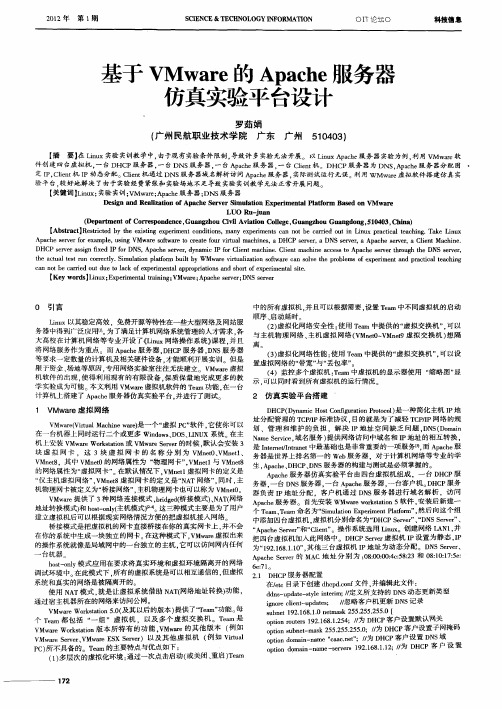
21 0 2年
第 1期
S IN E&T C N OG F MA I N CE C E H OL YI OR T O N
OI T论坛。
科技信 息
Hale Waihona Puke 基于 V ae A ah 服务器 Mw r 的 p c e 仿真实验平台设计
罗茹 娟
( 州 民航职 业 技术 学 院 广
【 摘
广东
广州
5 00 ) 1 4 3
t e a t a e tr n c re ty S mu a i n p a o m u l b Mwa e v ru l a i n s f r a o v h r b e fe p rme t a d p a t a e c i g h c u lt s u o r c l . i l t lt r b i y W o f t r it a i to o t e c n s le t e p o lms o x e z wa i n n r c i l ta h n c c n n t a re u u o l c fe p rme t l p r p a i n d s ot o x e me tls t . a o c ri d o td e t a k o x e be i n a p o r to sa h r fe p r a i n i n a ie
apache2.0 案例

apache2.0 案例
Apache 2.0是一个开源的网页服务器软件,它具有广泛的应用范围和许多成功的案例。
以下是一些使用Apache 2.0的案例:
1. 企业网站,许多大型企业和组织选择使用Apache
2.0作为其网站托管服务器。
例如,美国宇航局(NASA)和亚马逊公司都使用Apache 2.0来托管其网站。
2. 电子商务平台,许多电子商务网站选择使用Apache 2.0来支持其在线交易。
例如,eBay和Alibaba等知名电子商务平台都使用Apache 2.0来处理其网站流量和交易请求。
3. 教育机构,许多大学和学术机构使用Apache 2.0来托管其网站和在线学习平台。
例如,斯坦福大学和麻省理工学院都使用Apache 2.0来支持其在线课程和学术资源。
4. 政府网站,许多政府部门和机构选择使用Apache 2.0来托管其官方网站和在线服务。
例如,美国国家安全局(NSA)和英国政府都使用Apache 2.0来支持其在线服务和信息发布。
5. 社交媒体平台,一些社交媒体平台也选择使用Apache 2.0来支持其网站和用户交互。
例如,Twitter曾经使用Apache 2.0作为其网站服务器。
总的来说,Apache 2.0作为一个稳定、可靠的开源网页服务器软件,在各个领域都有着广泛的应用。
它的灵活性和可定制性使得许多组织和机构选择使用它来支持其网站和在线服务。
因此,Apache 2.0的成功案例遍布各个行业和领域,展现了其在网络基础设施中的重要作用。
实训十三:Apache服务器的架设

实训十三:服务器的架设
一.实训目的与要求
要求掌握架设服务器的操作方法。
二.实训内容与步骤
(一)实训内容
.每个同学为自己建立个人主页空间
2.建立基于域名的虚拟主机: 在你的主机上架设服务器,中间设置两个虚拟主机,它们所使用的地址为主机地址。
,其网站主目录为
,其网站主目录为
(二)实训步骤
、为自己建立个人主页空间
步骤:在服务器上检查并安装必要软件
查看:–
如果没有就进行安装(在实验室中已默认安装好了):
– 2.0.47
步骤:在主机上添加用户,用户名为自己的名字。
(以下假设你的名字为)
步骤:修改自己个人主目录的属性。
步骤:创建自己个人主页的主目录。
步骤:创建自己个人主页的首页。
“(注:你的姓名拼音)’”>
步骤:编辑服务器的配置文件
保存退出。
步骤:重启服务
步骤:在中进行测试
在客户机上打开浏览器,在地址栏输入主机地址,应该能打开你的目录下的网页文件。
、在服务器上建立基于域名的虚拟主机
,其网站主目录为
,其网站主目录为
步骤:在服务器中为两个虚拟主机注册域名。
1.注销,登录时点击“会话”,选择桌面。
2.点击“从这里开始”图标,打开桌面管理器,在地址栏中输入,找到安装软。
文件上传攻击实验报告
文件上传攻击实验报告一、实验背景文件上传功能是Web 应用程序中常见的功能之一,用户可以通过该功能将文件上传到服务器。
然而,文件上传功能也往往会面临安全风险,攻击者可以利用漏洞上传恶意文件,从而对系统造成危害。
本次实验旨在通过模拟文件上传攻击,评估系统的安全性,并提供相应的防护措施。
二、实验内容1. 实验环境搭建本次实验使用了一台运行着Apache 服务器的虚拟机作为实验环境。
通过配置服务器的文件上传功能,使其能够接受用户上传的文件。
2. 漏洞利用分析在实验中,我们选取了两种常见的文件上传漏洞进行利用,分别是文件类型绕过漏洞和文件名绕过漏洞。
文件类型绕过漏洞文件类型绕过漏洞是指攻击者通过伪造文件扩展名或修改文件头部信息,绕过服务器对文件类型的校验,上传了一个恶意代码文件。
通过上传该文件,攻击者可以在服务器上执行任意代码。
文件名绕过漏洞文件名绕过漏洞是指攻击者通过修改上传文件的文件名,在服务器上隐藏某些敏感文件。
这样用户无法通过正常的途径访问该文件,但攻击者仍然可以利用其他方式获取该文件的内容。
3. 实施攻击在实验中,我们通过开发一个简单的文件上传功能的Web 应用程序,来模拟文件上传攻击。
在应用程序中,我们实现了文件上传功能,并在代码中引入了漏洞。
通过对应用程序进行渗透测试,我们测试了服务器对恶意文件的处理方式,并成功利用了文件类型绕过和文件名绕过漏洞。
4. 实验结果与分析我们发现在应用程序中,未对上传的文件进行任何校验和过滤,导致了文件上传漏洞的存在。
攻击者可以上传任意类型的文件,并执行恶意代码。
这对服务器系统的安全构成了严重威胁。
三、实验总结在本次实验中,我们模拟了文件上传攻击并成功利用了漏洞,进一步验证了文件上传功能的安全风险。
为了提高系统的安全性,我们需要采取以下防护措施:1. 对上传的文件进行类型校验,确保上传的文件类型与期望的一致;2. 对上传的文件进行内容检测,防止上传包含恶意代码的文件;3. 限制上传文件的大小,防止攻击者上传过大文件引起的资源耗尽;4. 在服务器上配置合适的文件权限,限制对上传文件的访问;5. 定期更新服务器的安全补丁,修复已知的漏洞;6. 引入外部的文件存储服务,将上传的文件保存在独立的服务器上,减小攻击的风险。
Apache CXF实战
74. 75. 76. 77. 78. 79. 80. 81. 82. 83. 84. 85. 86. 87. 88. 89. 90. 91. 92. 93. 94. 95. 96. 97. 98. 99. 100. 101. 102. <build>
<version>4.8.1</version> <scope>test</scope> </dependency> </dependencies>
</dependency> <dependency> <groupId>org.apache.cxf</groupId> <artifactId>cxf-rt-ws-security</artifactId> <version>${cxf.version}</version> </dependency> <dependency> <groupId>org.apache.cxf</groupId> <artifactId>cxf-rt-ws-policy</artifactId> <version>${cxf.version}</version> </dependency> <dependency> <groupId>org.apache.cxf</groupId> <artifactId>cxf-bundle-jaxrs</artifactId> <version>${cxf.version}</version> </dependency> <dependency> <groupId>javax.ws.rs</groupId> <artifactId>jsr311-api</artifactId> <version>1.1.1</version> </dependency> <dependency> <groupId>org.slf4j</groupId> <artifactId>slf4j-api</artifactId> <version>1.5.8</version> </dependency> <dependency> <groupId>org.slf4j</groupId> <artifactId>slf4j-jdk14</artifactId> <version>1.5.8</version> </dependency> <dependency> <groupId>commons-httpclient</groupId> <artifactId>commons-httpclient</artifactId> <version>3.0</version> </dependency> <dependency> <groupId>commons-io</groupId> <artifactId>commons-io</artifactId> <version>2.3</version> </dependency> <dependency> <groupId>junit</groupId> <artifactId>junit</artifactId>
Apache服务器配置实验报告
在Linux下配置Apache服务器——江湖、孙中霞、李琴一、实验目的完成本次实训,将能够:●配置基本的Apache服务器●配置个人用户Web站点。
●配置虚拟目录别名功能。
●配置主机访问控制。
●配置用户身份验证功能.。
●配置基于IP地址的虚拟主机.二、实验环境1、RedHat Linux4AS.2、Apache 2.0三、实验内容1.配置基本的Apache服务器2.配置个人用户Web站点。
3.配置虚拟目录别名功能。
4.配置主机访问控制。
5.配置用户身份验证功能.。
6.配置基于IP地址的虚拟主机。
四、实验要求在Linux操作系统下配置Apache服务器。
五、注意事项1.在修配置文件下注意区分大小写、空格。
2.在每次重新开机后都必须启动Apachec服务器。
3.在每次修改完主配置文件后保存起来,必须重启Apachec服务器,如果不重启会导致配置无效,最终导致实验失败。
六、实验步骤1、检测是否安装了Apache软件包:A、首先为服务器网卡添加一个固定的IP地址。
B、在Web浏览器的地址栏中输入本机的IP地址,若出现Test Page测试页面(该网页文件的默认路径为var/www/html/index.html)如下图1所示就说明Apache已安装并已启动。
另一种方法是使用如下命令查看系统是否已经安装了Apache软件包:[root@rhe14~]# rpm –aq | grep httpdHttpd-suexec-2.0.52-9.entHttpd-manual-2.0.52-9.entSystem-config-httpd-1.3.1-1Httpd-devel-2.0.52-9.ent出现以上内容表明了系统已安装Apache软件包。
2、安装Apache软件包超级用户(root)在图形界面下选择“应用程序”|“系统设置”|“添加/删除应用程序”命令,选择“万维网服务器”软件包组,在单击“更新”按钮就可以安装与Apache相关的软件包。
VCL实验指导书
VCL实验指导书1.VCL简介Apache VCL是Apache的一个孵化项目,全称Virtual Computing Lab (虚拟计算实验室)。
其基本结构如图6-1。
它可以提供一个专门的计算环境,使用户可以在有限的时间内通过网络接口,在虚拟机上运行一组相互关联的高端软件。
还可以利用和调度它来自动配置服务器在服务器场或高性能集群。
图16-1 VCL结构图VCL由一整套软硬件和管理系统集合而成,可以提供对IT资源的按需灵活的自动化的重复配置、重用和共享。
VCL中的管理软件包括:VCL Web 门户,VCL 管理节点,VMware vSphere,ESXi/ESX;VCL中的硬件包括:IBM BCS机箱,刀片服务器,以太网交换机,磁盘存储单元。
在VCL体系中有四个重要的概念:①Web门户(VCL Web):所有请求写入数据库,界面呈现读取数据库②管理节点(VCL MN):读取数据库处理请求,处理结果数据写入数据库③数据库将影响Web门户和管理节点的行为(Database):定期备份数据库④镜像(Image Library):通常放在共享存储上,管理节点维护其目录信息。
2.VCL体系架构在本次实验中建设的VCL体系架构如图6-2所示。
图16-2 基于VCL的实验体系架构VCL平台搭建的过程中,选择双节点部署模式,在Node1上部署VCL Web和Database,在Node2上部署VCL Mgmt Node。
通过这样部署,可以使节点的利用率达到最高,也不会出现负载过重的局面。
现实部署中,网络拓扑结构图如图6-3所示:图6-4是本次试验采用的存储结构。
根据实际的刀片服务器的数量和预估的负载,将IBMHS22刀片服务器划分为8个虚拟机,并将每个虚拟机做为一个云节点,承载云计算的计算和存储任务。
在VCL中,规划四种类型的资源:镜像、计算机、管理节点、时间计划。
镜像是指将系统环境、软件安装等应用操作,实施在一个具体的操作系统中之后,对此操作系统的备份。
- 1、下载文档前请自行甄别文档内容的完整性,平台不提供额外的编辑、内容补充、找答案等附加服务。
- 2、"仅部分预览"的文档,不可在线预览部分如存在完整性等问题,可反馈申请退款(可完整预览的文档不适用该条件!)。
- 3、如文档侵犯您的权益,请联系客服反馈,我们会尽快为您处理(人工客服工作时间:9:00-18:30)。
RHCE实验文档— APACHE配置实验一: 实现安全的APACHE( https )实验环境: Redhat 6.0平台软件包: httpd-2.2.15-5.el6.x86_64.rpm mod_ssl.x86_64 1:2.2.15-5.el6.rpm实验要求: 搭建一个基本的web服务,并且能够实现通过https协议访问.步骤一: 安装软件包[root@station ~]# yum -y install httpd mod_ssl步骤二: 查看配置文件中证书路径是否启用.[root@station ~]# vim /etc/httpd/conf.d/ssl.conf# certificate can be generated using the genkey(1) command.SSLCertificateFile /etc/pki/tls/certs/localhost.crt –公钥# Server Private Key:# If the key is not combined with the certificate, use this# directive to point at the key file. Keep in mind that if# you've both a RSA and a DSA private key you can configure# both in parallel (to also allow the use of DSA ciphers, etc.)SSLCertificateKeyFile /etc/pki/tls/private/localhost.key –私钥注:红色字体分别指出了公钥和私钥的路径,在企业六中默认自动创建了这两个证书.可以直接使用这两个自签证书.步骤三:创建用于测试的主页面:[root@station ~]# echo "this is test for https" >/var/www/html/index.html 步骤四:启动服务并将服务设置为开机自启动[root@station ~]# service httpd startStarting httpd: [ OK ][root@station ~]# chkconfig httpd on步骤五:测试总结:实验到第五步就已经实现了一个最基本的https的web服务器,在实际生产环境中,证书部分可以通过搭建CA证书服务器来签发,或者向第三方的权威CA服务器来申请,从而提高证书的可信性.如果使用第三方的证书时,大家需要注意调整证书的路径.实验二:创建基于不同域名的虚拟主机实验环境: Redhat 6.0平台软件包: httpd-2.2.15-5.el6.x86_64.rpm实验要求: 下载服务器文件ftp: ///pub/x86_64/rhce/station.html到指定目录/var/www/html,实现通过域名能够访问。
建一个web虚拟主机,下载服务器文件ftp: ///pub/x86_64/rhce/www.html,到指定目录/virtual ,要求通过域名能够访问步骤一: 安装软件包[root@station ~]# yum -y install httpd步骤二:创建实验所要的目录并调整其selinux环境[root@station ~]# mkdir /virtual[root@station ~]# chcon --reference /var/www/html/ /virtual/[root@station ~]# ll -Zd /virtual/drwxr-xr-x. root root system_u:object_r:httpd_sys_content_t:s0 /virtual/步骤三:下载所需的测试页面并更改其主面名.[root@station html]# cd /virtual/[root@station virtual]# wget ftp:///pub/x86_64/rhce/www.html[root@station virtual]#mv www.html index.html[root@station virtual]# cd /var/www/html/[root@station html]# wget ftp:///pub/x86_64/rhce/station.html[root@station html]#mv station.html index.html步骤四:检查各虚拟主机主页的selinux环境[root@station html]# ll -Z index.html-rw-r--r--. root root unconfined_u:object_r:httpd_sys_content_t:s0 index.html[root@station html]# ll -Z /virtual/index.html-rw-r--r--. root root unconfined_u:object_r:httpd_sys_content_t:s0 /virtual/index.html步骤五:修改主配置文件.NameVirtualHost 172.24.20.15<VirtualHost 172.24.20.15>DocumentRoot /var/www/htmlServerName </VirtualHost><VirtualHost 172.24.20.15>DocumentRoot /virtualServerName </VirtualHost>步骤六:重启httpd服务,并测试.[root@station html]# service httpd restartStopping httpd: [ OK ]Starting httpd: [ OK ][root@station html]# curl this is station site for RHCE6.0[root@station html]# curl this is www site for RHCE6.0总结:此实验中大家重点需要注意的是selinux环境的问题.另如果兄弟们实验环境中没有DNS服务器配合,可以通过临时修改hosts文件来实现域名的解析.实验三:实验环境: Redhat 6.0平台软件包: httpd*实验要求:搭建基本的CGI环境,能够实现通过浏览器访问时执行服务器端的脚本.步骤一:安装软件包[root@station html]# yum -y install httpd*步骤二:创建CGI程序的根目录[root@station ~]# mkdir /cgi-bin步骤三:调整新建目录的selinux环境[root@station ~]#chcon --reference /var/www/cgi-bin/ /cgi-bin/步骤四:修改配置文件:[root@station cgi-bin]# vim /etc/httpd/conf/httpd.conf#ScriptAlias /cgi-bin/ "/var/www/cgi-bin/"–将此行注释ScriptAlias /cgi-bin/ "/cgi-bin/" -–添加此行步骤五:创建测试脚本[root@station ~]#cd /cgi-bin/[root@station cgi-bin]#vim first.pl#!/usr/bin/perlprint "Content-type: text/html\n\n";print "Hello, World.";[root@station cgi-bin]#chmod 777 first.pl步骤六:重启服务[root@station html]# service httpd restartStopping httpd: [ OK ]Starting httpd: [ OK ]步骤七:测试访问总结:此实验中用户如果需要自己创建CGI根目录,请将原来目录的别名行注释了.另外就是selinux环境搞定就可以了实验四:实现APACHE基本用户认证实验环境: Redhat 6.0平台软件包: httpd*实验要求:当用户访问web站点时,要求用户验证.当用户输入用户名:bob 密码:redhat时能够通过验证并正常访问服务器主页.(bob用户非系统本地帐户)步骤一:安装软件包[root@station html]# yum -y install httpd*步骤二:修改主配置文件[root@station cgi-bin]# vim /etc/httpd/conf/httpd.confNameVirtualHost 172.24.20.15<VirtualHost 172.24.20.15>DocumentRoot /var/www/htmlServerName <Directory /var/www/html>AuthName "hongda"AuthType "Basic"AuthUserFile "/var/www/html/.htpasswd"Require user bob</Directory></VirtualHost><VirtualHost 172.24.20.15>DocumentRoot /virtualServerName </VirtualHost>步骤三:创建用户认证文件:[root@station cgi-bin]# htpasswd -cm /var/www/html/.htpasswd bobNew password: redhatRe-type new password: redhatAdding password for user bob步骤四:重启服务并验证[root@station html]# service httpd restartStopping httpd: [ OK ] Starting httpd: [ OK ]扩展部分:此实验中我们使用了bob用户为非系统帐户,如果生产环境要求我们使用本地系统帐户进行验证,我们只需要把上面的第三步使用以下方法实现就可以了,其余步骤同上:[root@station ~]# cut -d: -f1-2 /etc/shadow >/var/www/html/.htpasswd实验五:实现APACHE的ldap认证实验环境: Redhat 6.0平台实验环境中需要有ldap服务器软件包: httpd* sssd实验要求:当用户访问web站点时,要求用户验证.当用户输入ldap服务器提供的帐户后能过通过验证并能够正常访问主页面。
