java增删改查代码(精)
Java连接MySql数据库,并且实现插入、删除、更新、选择操作

天之火–Qutr的专栏君子终日乾乾,夕惕若,厉,无咎。
HomeJava连接MySql数据库,并且实现插入、删除、更新、选择操作!这是我最近写的一个连接MySql数据库的一个例子,主要实现了插入,删除,更新,选择操作,用的环境是j2sdk1.4.2_08,Eclipse3.1。
以前我的同事用Python 写了同样的类,非常的好用,支持了我们公司的大部分业务,现在我们慢慢改用Java了,所以我用Java重写了一遍。
一方面在今后的业务中能够用到,另一方面熟悉一下Java。
下面我把在Eclipse3.1下怎样配置数据库连接信息简单说一下。
1.启动Eclipse3.1。
2.建立一个Java project就叫DbConnect 吧,再在该Project下建立一个新类也叫DbConnect 吧。
3.右击DbConnect.java文件点import,选择Archive file然后选择你的mysql-connector-java-3.1.8-bin.jar文件,点Finish。
你会看到有好些文件被加载进来,OK这就是连接MySql所需的驱动信息。
如果到了这里你都成功的话那么恭喜你,你已经成功一半了!:)4.接下来把我下面的代码copy到你的Java文件中,修改相关的数据库连接信息运行一下。
OK?我说一下那个mysql-connector-java-3.1.8-bin.jar文件,其实这就是一个MySql的驱动,各数据库厂商提供了不同的适用于JDBC的驱动使得在Java中连接数据库非常简单。
这里我就不多说了,以后我会写篇专门介绍数据库驱动的文章。
关于MySql的驱动还有更新版本的,你需要到MySql的网站上去下载,这个网上到处都是,我就不多说了。
下面看程序,有些地方我写了详细的注释应该能看懂。
这个类是非常有特色的,在每个方法的传人参数和返回值不变的情况下,希望高手能提出改进意见。
多指教,谢谢!/*** 数据库连接、选择、更新、删除演示*///import java.sql.*;import java.sql.Connection;import java.sql.Statement;import java.sql.ResultSet;import java.sql.DriverManager;import java.util.*;public class DbConnect{/////////////////////////////////////////———–>>>数据成员and 构造函数private Connection dbconn;private Statement dbstate;private ResultSet dbresult;DbConnect(){dbconn = null;dbstate = null;dbresult = null;}/////////////////////////////////////////———–>>>类方法public void print(String str)//简化输出{System.out.println(str);}//end print(…)/*** 连接MySql数据库* @param host* @param port* @param dbaName* @param usName* @param psw* @return bool值,连接成功返回真,失败返回假*/public boolean dbConnection(String host, String port, String dbaName, String usName, String psw){String driverName = "com.mysql.jdbc.Driver";//"org.gjt.mm.mysql.Driver"两个驱动都可以用String dbHost = host;//数据库的一些信息String dbPort = port;String dbName = dbaName;String enCoding = "?useUnicode=true&characterEncoding=gb2312"; //解决MySql中文问题,要连续写不能空格String userName = usName;String Psw = psw;String url = "jdbc:mysql://" + dbHost + ":" + dbPort + "/" + dbName + enCoding;try{Class.forName(driverName).newInstance();dbconn = DriverManager.getConnection(url, userName, Psw);//getConnection(url, userName, Psw)从给的driver中选择合适的去连接数据库//return a connection to the URL}catch(Exception e){print("url = " + url); //发生错误时,将连接数据库信息打印出来print("userName = " + userName);print("Psw" + Psw);print("Exception: " + e.getMessage());//得到出错信息}if (dbconn != null)//dbconn != null 表示连接数据库成功,由异常保证!?return true;elsereturn false;}// end boolean dbConnection(…)/*** 对数据库表进行选择操作!* @param tableName 数据库表名* @param fieles 字段名* @param selCondition 选择条件* @return 一个含有map的List(列表)*/public ArrayList dbSelect(String tableName, ArrayList fields, String selCondition){ArrayList mapInList = new ArrayList();String selFields = "";for (int i = 0; i<fields.size(); ++i)selFields += fields.get(i) + ", ";String selFieldsTem = selFields.substring(0, selFields.length() – 2);//根据String的索引提取子串try{dbstate = dbconn.createStatement();String sql = "select " + selFieldsTem + " from " + tableName + selCondition;print("sql = " + sql);try{dbresult = dbstate.executeQuery(sql);}catch(Exception err){print("Sql = " + sql);print("Exception: " + err.getMessage());}while(dbresult.next()){Map selResult = new HashMap();selResult.put("message_type", dbresult.getString("message_type"));selResult.put("message_content",dbresult.getString("message_content"));mapInList.add(selResult);}}catch(Exception e){print("Exception: " + e.getMessage());}return mapInList;}//end String dbSelect(…)/*** 对数据库表中的记录进行删除操作* @param tableName* @param condition* @return bool值,表示删除成功或者失败。
springboot+Mybatis批量增删改查(java批量添加、修改带非空判断)
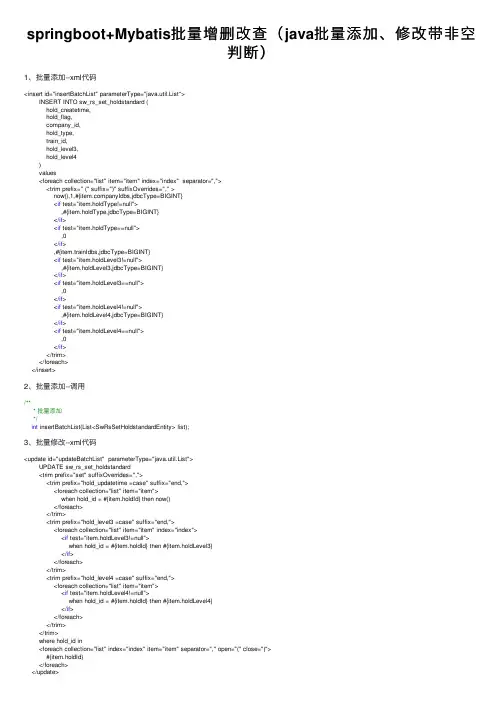
springboot+Mybatis批量增删改查(java批量添加、修改带⾮空判断)1、批量添加--xml代码<insert id="insertBatchList" parameterType="java.util.List">INSERT INTO sw_rs_set_holdstandard (hold_createtime,hold_flag,company_id,hold_type,train_id,hold_level3,hold_level4)values<foreach collection="list" item="item" index="index" separator=","><trim prefix=" (" suffix=")" suffixOverrides="," >now(),1,#{panyIdbs,jdbcType=BIGINT}<if test="item.holdType!=null">,#{item.holdType,jdbcType=BIGINT}</if><if test="item.holdType==null">,0</if>,#{item.trainIdbs,jdbcType=BIGINT}<if test="item.holdLevel3!=null">,#{item.holdLevel3,jdbcType=BIGINT}</if><if test="item.holdLevel3==null">,0</if><if test="item.holdLevel4!=null">,#{item.holdLevel4,jdbcType=BIGINT}</if><if test="item.holdLevel4==null">,0</if></trim></foreach></insert>2、批量添加--调⽤/*** 批量添加*/int insertBatchList(List<SwRsSetHoldstandardEntity> list);3、批量修改--xml代码<update id="updateBatchList" parameterType="java.util.List">UPDATE sw_rs_set_holdstandard<trim prefix="set" suffixOverrides=","><trim prefix="hold_updatetime =case" suffix="end,"><foreach collection="list" item="item">when hold_id = #{item.holdId} then now()</foreach></trim><trim prefix="hold_level3 =case" suffix="end,"><foreach collection="list" item="item" index="index"><if test="item.holdLevel3!=null">when hold_id = #{item.holdId} then #{item.holdLevel3}</if></foreach></trim><trim prefix="hold_level4 =case" suffix="end,"><foreach collection="list" item="item"><if test="item.holdLevel4!=null">when hold_id = #{item.holdId} then #{item.holdLevel4}</if></foreach></trim></trim>where hold_id in<foreach collection="list" index="index" item="item" separator="," open="(" close=")">#{item.holdId}</foreach></update>4、批量修改--调⽤/*** 批量修改*/int updateBatchList(List<SwRsSetHoldstandardEntity> list);5、批量删除--xml<delete id="deleteByPrimaryKey" parameterType="java.util.List">delete from descriptionwhere idin<foreach collection="list" item="id" open="(" separator="," close=")">#{id}</foreach></delete>6、查询xml<select id="getHoldstandardList" parameterType="com.rxjy.modules.ku.entity.SwRsSetHoldstandardEntity" resultMap="BaseResultMap"> SELECTtp.train_level trainLevel,tp.train_id trainIdbs,tp.train_postname trainPostname,-1 companyIdbs,case hs.hold_type when 1 then '资源' when 2 then '客源' else '' end holdTypeName,ifnull(cp.co_name,'集团') coName,hs.*,<include refid="Base_Column_List"></include>from sw_rs_trainingrepository tpLEFT JOIN sw_rs_set_holdstandard hs on hs.train_id=tp.train_id and hs.hold_flag=1<if test="companyId!=null">and pany_id=#{companyId}</if><if test="holdType!=null">and hs.hold_type=#{holdType}</if>LEFT JOIN sw_bs_company cp on pany_id=pany_idwhere tp.train_isenable=1<if test="trainPostname!=null and trainPostname!=''">and tp.train_postname=#{trainPostname}</if>order by tp.train_rank asc</select>。
java前后端分离的增删改查项目
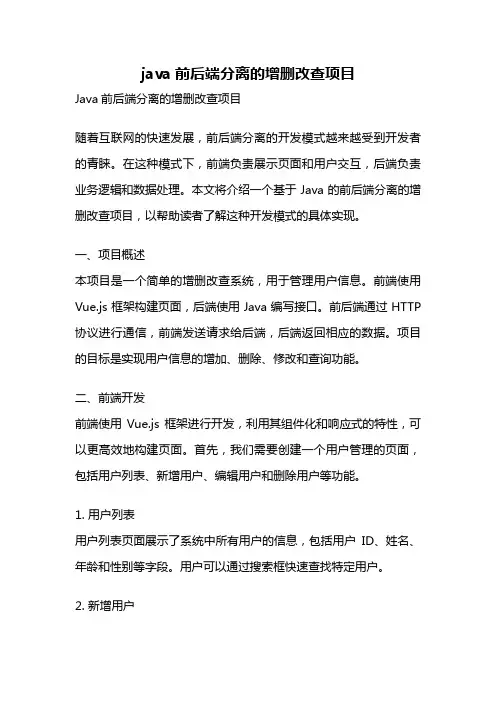
java前后端分离的增删改查项目Java前后端分离的增删改查项目随着互联网的快速发展,前后端分离的开发模式越来越受到开发者的青睐。
在这种模式下,前端负责展示页面和用户交互,后端负责业务逻辑和数据处理。
本文将介绍一个基于Java的前后端分离的增删改查项目,以帮助读者了解这种开发模式的具体实现。
一、项目概述本项目是一个简单的增删改查系统,用于管理用户信息。
前端使用Vue.js框架构建页面,后端使用Java编写接口。
前后端通过HTTP 协议进行通信,前端发送请求给后端,后端返回相应的数据。
项目的目标是实现用户信息的增加、删除、修改和查询功能。
二、前端开发前端使用Vue.js框架进行开发,利用其组件化和响应式的特性,可以更高效地构建页面。
首先,我们需要创建一个用户管理的页面,包括用户列表、新增用户、编辑用户和删除用户等功能。
1. 用户列表用户列表页面展示了系统中所有用户的信息,包括用户ID、姓名、年龄和性别等字段。
用户可以通过搜索框快速查找特定用户。
2. 新增用户新增用户页面提供了一个表单,用于输入用户的详细信息。
用户需要填写姓名、年龄和性别等字段,并点击提交按钮进行保存。
3. 编辑用户编辑用户页面与新增用户页面类似,但是需要预先加载用户的信息,并在表单中显示出来。
用户可以修改用户的任意字段,并点击提交按钮保存修改。
4. 删除用户删除用户功能通过点击列表中的删除按钮来实现。
在确认删除之前,系统会弹出一个提示框,确保用户的操作是有意义的。
三、后端开发后端使用Java编写接口,处理前端发送过来的请求,并返回相应的数据。
我们需要设计相应的接口,包括新增用户、删除用户、修改用户和查询用户等功能。
1. 新增用户接口新增用户接口接收前端传递过来的用户信息,将其保存到数据库中。
在保存之前,需要对用户信息进行校验,确保数据的有效性。
2. 删除用户接口删除用户接口接收前端传递过来的用户ID,通过该ID在数据库中找到对应的用户并进行删除操作。
java顺序表的基本操作代码
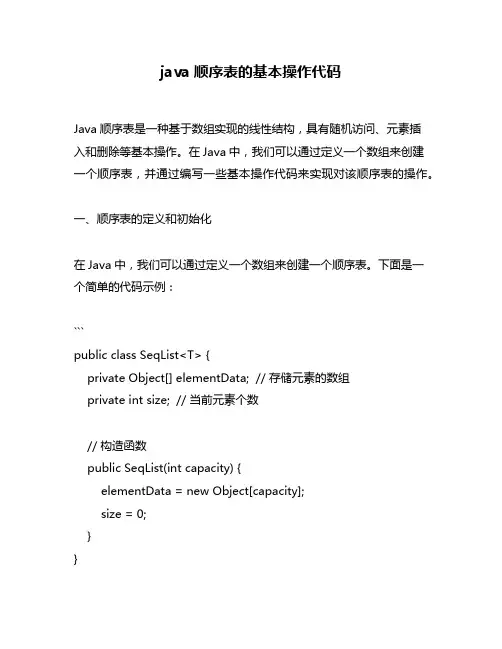
java顺序表的基本操作代码Java顺序表是一种基于数组实现的线性结构,具有随机访问、元素插入和删除等基本操作。
在Java中,我们可以通过定义一个数组来创建一个顺序表,并通过编写一些基本操作代码来实现对该顺序表的操作。
一、顺序表的定义和初始化在Java中,我们可以通过定义一个数组来创建一个顺序表。
下面是一个简单的代码示例:```public class SeqList<T> {private Object[] elementData; // 存储元素的数组private int size; // 当前元素个数// 构造函数public SeqList(int capacity) {elementData = new Object[capacity];size = 0;}}```在上述代码中,我们定义了一个SeqList类,其中包含了存储元素的数组elementData和当前元素个数size两个成员变量。
构造函数SeqList(int capacity)用于创建指定长度为capacity的数组,并将当前元素个数初始化为0。
二、顺序表的插入操作1. 在指定位置插入元素在Java中,我们可以通过下标来访问数组中的元素。
因此,在进行插入操作时,需要先将要插入位置之后的所有元素向后移动一位,然后再将新元素插入到指定位置上。
下面是一个简单的代码示例:```// 在指定位置插入元素public void insert(int index, T element) {if (index < 0 || index > size) {throw new IndexOutOfBoundsException("插入位置越界"); }// 判断数组是否已满,若已满则扩容if (size == elementData.length) {ensureCapacity(size * 2);}// 将要插入位置之后的所有元素向后移动一位for (int i = size - 1; i >= index; i--) {elementData[i + 1] = elementData[i];}// 插入新元素elementData[index] = element;size++;}// 扩容方法private void ensureCapacity(int minCapacity) {if (minCapacity > elementData.length) {Object[] newArray = new Object[minCapacity];System.arraycopy(elementData, 0, newArray, 0, size);elementData = newArray;}}```在上述代码中,我们首先判断要插入的位置是否越界。
Servlet实现增删改查功能
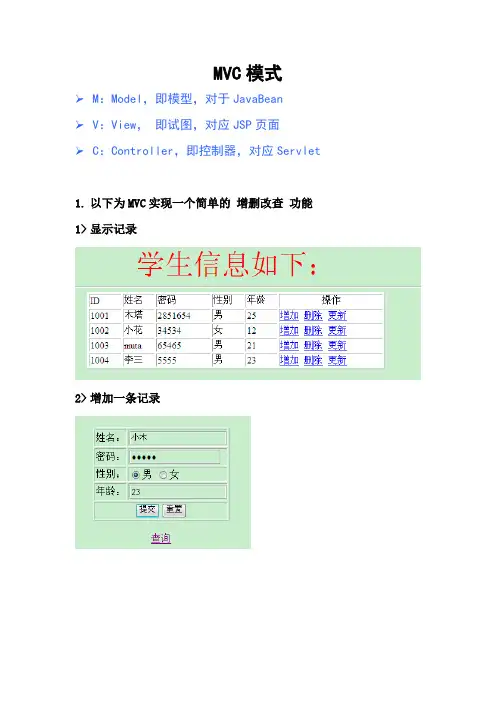
MVC模式M:Model,即模型,对于JavaBeanV:View,即试图,对应JSP页面C:Controller,即控制器,对应Servlet1.以下为MVC实现一个简单的增删改查功能1>显示记录2>增加一条记录3>修改一条记录4>删除一条记录程序源代码:M层:模型层1.封装一条信息的所有属性JavaBean.java ,即VO package muta.bean;/*** @author help*封装一条信息的所有属性*/public class JavaBean {private int id;private String name;private String password;private String sex;private int age;public int getId() {return id;}public void setId(int id) {this.id = id;}public String getName() {return name;}public void setName(String name) { = name;}public String getPassword() {return password;}public void setPassword(String password) { this.password = password;}public String getSex() {return sex;}public void setSex(String sex) {/*** @author help*操作数据库的方法*/public class SqlBean {Connection con;PreparedStatement pre;ResultSet rs;public SqlBean(){try {Class.forName("com.mysql.jdbc.Driver");} catch (ClassNotFoundException e) {e.printStackTrace();}try {con=DriverManager.getConnection("jdbc:mysql://127.0.0.1:3306/MyServl et","root","122828");} catch (SQLException e) {e.printStackTrace();}}/*** @author help**插入新的一条记录* @return*/public int getInsert(String sql,JavaBean jBean) {int count =0;try {pre = con.prepareStatement(sql);pre.setString(1,jBean.getName());pre.setString(2,jBean.getPassword());pre.setString(3,jBean.getSex());pre.setInt(4,jBean.getAge());count=pre.executeUpdate();} catch (SQLException e) {e.printStackTrace();}finally{try {pre.close();con.close();} catch (SQLException e) {// TODO Auto-generated catch blocke.printStackTrace();}}return count;}/*** @author help**删除一条记录* @return*/public int getDelete(String sql,int id){int count =0;try {pre = con.prepareStatement(sql);pre.setInt(1, id);count=pre.executeUpdate();} catch (SQLException e) {e.printStackTrace();}finally{try {pre.close();con.close();} catch (SQLException e) {// TODO Auto-generated catch blocke.printStackTrace();}}return count;}/*** @author help**根据ID查询某一条记录* @return*/public JavaBean getSearchById(String sql,int id){JavaBean jBean = new JavaBean();try {pre = con.prepareStatement(sql);pre.setInt(1, id);rs=pre.executeQuery();while(rs.next()){jBean.setId(rs.getInt("id"));jBean.setName(rs.getString("name"));jBean.setPassword(rs.getString("password"));jBean.setSex(rs.getString("sex"));jBean.setAge(rs.getInt("age"));}} catch (SQLException e){e.printStackTrace();}return jBean;}/*** @author help**更新某一条记录* @return*/public int getUpdate(String sql,JavaBean jBean) {int count =0;try {pre = con.prepareStatement(sql);pre.setInt(5,jBean.getId());pre.setString(1,jBean.getName());pre.setString(2,jBean.getPassword());pre.setString(3,jBean.getSex());pre.setInt(4,jBean.getAge());count = pre.executeUpdate();} catch (SQLException e) {// TODO Auto-generated catch blocke.printStackTrace();}finally{try {pre.close();con.close();} catch (SQLException e) {// TODO Auto-generated catch blocke.printStackTrace();}}return count;}jBean.setAge(rs.getInt("age"));list.add(jBean);}} catch (SQLException e) {// TODO Auto-generated catch blocke.printStackTrace();}finally{try {pre.close();con.close();} catch (SQLException e) {// TODO Auto-generated catch blocke.printStackTrace();}}return list;}}V层:试图层1.显示记录集的页面 SearchList.jsp<%@page language="java"import="java.util.*" pageEncoding="UTF-8"%><%String path = request.getContextPath();String basePath =request.getScheme()+"://"+request.getServerName() +":"+request.getServerPort()+path+"/";%><!DOCTYPE HTML PUBLIC"-//W3C//DTD HTML 4.01 Transitional//EN"><html><head><meta http-equiv="Content-Type"content="text/html; charset=UTF-8"><title>显示记录</title></head><body><center><font color=red size=72>学生信息如下:</font><hr><table border=1bgColor="#ffffff"width="500px" height="100px"><tr><td>ID</td><td>姓名</td><td>密码</td><td>性别</td><td>年龄</td><td><center>操作</center></td></tr><jsp:useBean id="sBean"class="muta.bean.SqlBean"/> <jsp:useBean id="jBean"class="muta.bean.JavaBean"/><%String sql ="select * from student order by id";java.util.List list =sBean.getSearch(sql);for(java.util.Iterator it=list.iterator();it.hasNext();){//获取一个JavaBean对象jBean =(muta.bean.JavaBean)it.next();%><tr><td><%=jBean.getId() %></td><td><%=jBean.getName() %></td><td><%=jBean.getPassword() %></td><td><%=jBean.getSex() %></td><td><%=jBean.getAge() %></td><td><a href="Insert.jsp">增加</a><a href="Delete?id=<%=jBean.getId()%>">删除</a> <ahref="SearchById?id=<%=jBean.getId()%>">更新</a> </td></tr><% }%></table>2.插入页面Insert.jsp<center><font color=red size=72>学生管理页面</font><hr><form action="Insert"method="post"><table border="1"><tr><td>姓名:</td><td><input name ="name"></td></tr><tr><td>密码:</td><td><input type="password"name ="password"></td> </tr><tr><td>性别:</td><td><input type="radio"name ="sex"value="男">男<input type="radio"name ="sex"value="女">女</td><tr><td>年龄:</td><td><input type="text"name ="age"></td> </tr><tr><td colspan="2"><center><input type="submit"value="提交"><input type="reset"value="重置"></center></td></tr></table></form><a href="SearchList.jsp">查询</a></center></body></html>3.更新页面Update.jsp<%@page language="java"import="java.util.*" pageEncoding="UTF-8"%><%String path = request.getContextPath();String basePath =request.getScheme()+"://"+request.getServerName() +":"+request.getServerPort()+path+"/";%><!DOCTYPE HTML PUBLIC"-//W3C//DTD HTML 4.01 Transitional//EN"><html><head><meta http-equiv="Content-Type"content="text/html; charset=UTF-8"><title>更新</title></head><body><center><font color=red size=72>学生管理页面</font><hr><form action="Update"method="post""><table border="1"><tr><td>学生ID:</td><td><input name="id"value="<%=request.getAttribute("id") %>" readonly></td></tr><tr><td>学生姓名:</td><td><input name="name"value="<%=request.getAttribute("name") %>"></td> </tr><tr><td>学生密码:</td><td><input type="password"name="password"value="<%=request.getAttribute("password") %>"> </td></tr><tr><td>学生性别:</td><td><input type="radio"name ="sex"value="男"<%=request.getAttribute("man") %>>男<input type="radio"name ="sex"value="女"<%=request.getAttribute("woman") %>>女</td></tr><tr><td>学生年龄:</td><td><input type="text"name="age"value="<%=request.getAttribute("age") %>"></td> </tr><tr><td colspan="2"><center><input type="submit"value="提交"><input type="reset"value="重置"></center>4.出错页面Error.jspC层:控制层—Servlet1.显示记录集的Servlet----SearchById.javapackage muta.servlet;import java.io.IOException;import javax.servlet.ServletException;import javax.servlet.http.HttpServlet;import javax.servlet.http.HttpServletRequest;import javax.servlet.http.HttpServletResponse;import muta.bean.JavaBean;import muta.bean.SqlBean;public class SearchById extends HttpServlet {private static final long serialVersionUID = 1L;/*** The doDelete method of the servlet. <br>** This method is called when a HTTP delete request is received.** @param request the request send by the client to the server* @param response the response send by the server to the client* @throws ServletException if an error occurred* @throws IOException if an error occurred*/public void doDelete(HttpServletRequest request,HttpServletResponse response) throws ServletException, IOException {// Put your code here}/*** The doGet method of the servlet. <br>** This method is called when a form has its tag value method equals to get.** @param request the request send by the client to the server* @param response the response send by the server to the client* @throws ServletException if an error occurred* @throws IOException if an error occurred*/public void doGet(HttpServletRequest request, HttpServletResponseresponse)throws ServletException, IOException {doPost(request,response);}/*** The doPost method of the servlet. <br>** This method is called when a form has its tag value method equals to post.** @param request the request send by the client to the server* @param response the response send by the server to the client* @throws ServletException if an error occurred* @throws IOException if an error occurred*/public void doPost(HttpServletRequest request, HttpServletResponse response)throws ServletException, IOException {response.setContentType("text/html");request.setCharacterEncoding("utf-8"); response.setCharacterEncoding("utf-8");//获取用户IDString sid = request.getParameter("id");int id =Integer.parseInt(sid);String sql ="select * from student where id=?"; SqlBean sBean = new SqlBean();JavaBean jBean = sBean.getSearchById(sql, id);//用户IDrequest.setAttribute("id",jBean.getId());//用户姓名request.setAttribute("name",jBean.getName());//用户密码request.setAttribute("password",jBean.getPassword());//用户性别String sex="";String man="";String woman="";if(jBean.getSex()!=null){sex=jBean.getSex().trim();if(sex.equals("男")){man ="checked";}else{woman ="checked";}}request.setAttribute("man",man);request.setAttribute("woman",woman);//用户年龄request.setAttribute("age",jBean.getAge());//转发request.getRequestDispatcher("Update.jsp").forward(request,2.增加记录的Servlet----Insert.javaprivate static final long serialVersionUID = 1L;/*** The doDelete method of the servlet. <br>** This method is called when a HTTP delete request is received.** @param request the request send by the client to the server* @param response the response send by the server to the client * @throws ServletException if an error occurred* @throws IOException if an error occurred*/public void doDelete(HttpServletRequest request,HttpServletResponse response) throws ServletException, IOException {// Put your code here}/*** The doGet method of the servlet. <br>** This method is called when a form has its tag value method equals to get.** @param request the request send by the client to the server* @param response the response send by the server to the client* @throws ServletException if an error occurred* @throws IOException if an error occurred*/public void doGet(HttpServletRequest request, HttpServletResponse response)throws ServletException, IOException {response.setContentType("text/html");doPost(request,response);}/*** The doPost method of the servlet. <br>** This method is called when a form has its tag value method equals to post.* @param request the request send by the client to the server* @param response the response send by the server to the client* @throws ServletException if an error occurred* @throws IOException if an error occurred*/public void doPost(HttpServletRequest request, HttpServletResponse response)throws ServletException, IOException {response.setContentType("text/html");request.setCharacterEncoding("utf-8");response.setCharacterEncoding("utf-8");//获取前台页面数据String name =request.getParameter("name");String password =request.getParameter("password");String sex =request.getParameter("sex");String sage = request.getParameter("age");int age =Integer.parseInt(sage);//封装到JavaBean对象中去JavaBean jBean = new JavaBean();jBean.setName(name);jBean.setPassword(password);jBean.setSex(sex);jBean.setAge(age);//调用模型层String sql = "insert into student(name,password,sex,age) values(?,?,?,?)";SqlBean sBean = new SqlBean();int count =sBean.getInsert(sql,jBean);String url="";if(count>0){url="SearchList.jsp";}else{url ="error.jsp";request.setAttribute("error", "ע��");}//转发ת3.更新记录的Servlet----Updated.java/****/private static final long serialVersionUID = 1L;/*** The doDelete method of the servlet. <br>** This method is called when a HTTP delete request is received.** @param request the request send by the client to the server* @param response the response send by the server to the client * @throws ServletException if an error occurred* @throws IOException if an error occurred*/public void doDelete(HttpServletRequest request,HttpServletResponse response) throws ServletException, IOException {// Put your code here}/*** The doGet method of the servlet. <br>** This method is called when a form has its tag value method equals to get.** @param request the request send by the client to the server* @param response the response send by the server to the client* @throws ServletException if an error occurred* @throws IOException if an error occurred*/public void doGet(HttpServletRequest request, HttpServletResponse response)throws ServletException, IOException {doPost(request,response);}/*** The doPost method of the servlet. <br>** This method is called when a form has its tag value method equals to post.** @param request the request send by the client to the server* @param response the response send by the server to the client* @throws ServletException if an error occurred* @throws IOException if an error occurred*/public void doPost(HttpServletRequest request, HttpServletResponse response)throws ServletException, IOException {response.setContentType("text/html");request.setCharacterEncoding("utf-8");response.setCharacterEncoding("utf-8");//获得前台表单信息String sid = request.getParameter("id");int id =Integer.parseInt(sid);String name =request.getParameter("name");String password =request.getParameter("password");String sex =request.getParameter("sex");String sage = request.getParameter("age");int age =Integer.parseInt(sage);//封装到JavaBean对象中去JavaBean jBean = new JavaBean();jBean.setId(id);jBean.setName(name);jBean.setPassword(password);jBean.setSex(sex);jBean.setAge(age);String sql ="update student set name=?,password=?,sex=?,age=? where id=?";SqlBean sBean = new SqlBean();int count =sBean.getUpdate(sql,jBean);String url="";if(count>0){url="SearchList.jsp";}4.删除记录的Servlet----Delete.javaimport muta.bean.SqlBean;public class Delete extends HttpServlet {private static final long serialVersionUID = 1L;/*** The doDelete method of the servlet. <br>** This method is called when a HTTP delete request is received.** @param request the request send by the client to the server* @param response the response send by the server to the client * @throws ServletException if an error occurred* @throws IOException if an error occurred*/public void doDelete(HttpServletRequest request,HttpServletResponse response) throws ServletException, IOException {// Put your code here}/*** The doGet method of the servlet. <br>** This method is called when a form has its tag value method equals to get.** @param request the request send by the client to the server* @param response the response send by the server to the client* @throws ServletException if an error occurred* @throws IOException if an error occurred*/public void doGet(HttpServletRequest request, HttpServletResponse response)throws ServletException, IOException {response.setContentType("text/html");doPost(request,response);}/*** The doPost method of the servlet. <br>** This method is called when a form has its tag value method equals topost.** @param request the request send by the client to the server* @param response the response send by the server to the client* @throws ServletException if an error occurred* @throws IOException if an error occurred*/public void doPost(HttpServletRequest request, HttpServletResponse response)throws ServletException, IOException {response.setContentType("text/html");//获取超链接传来的数据String sId = request.getParameter("id");int id =Integer.parseInt(sId);////调用模型层删除方法String sql = "delete from student where id=?";SqlBean sBean = new SqlBean();int count =sBean.getDelete(sql, id);XML文件xsi:schemaLocation="/xml/ns /javaee/xml/ns/javaee/web-app_2_5. xsd"><servlet><servlet-name>Update</servlet-name><servlet-class>muta.servlet.Update</servlet-class ></servlet><servlet><servlet-name>SearchById</servlet-name><servlet-class>muta.servlet.SearchById</servlet-c lass></servlet><servlet><servlet-name>Insert</servlet-name><servlet-class>muta.servlet.Insert</servlet-class ></servlet><servlet><servlet-name>Delete</servlet-name><servlet-class>muta.servlet.Delete</servlet-class ></servlet><servlet-mapping><servlet-name>Update</servlet-name><url-pattern>/Update</url-pattern></servlet-mapping><servlet-mapping><servlet-name>SearchById</servlet-name><url-pattern>/SearchById</url-pattern></servlet-mapping><servlet-mapping><servlet-name>Insert</servlet-name><url-pattern>/Insert</url-pattern></servlet-mapping>。
java增删改查项目后端各层的逻辑详解
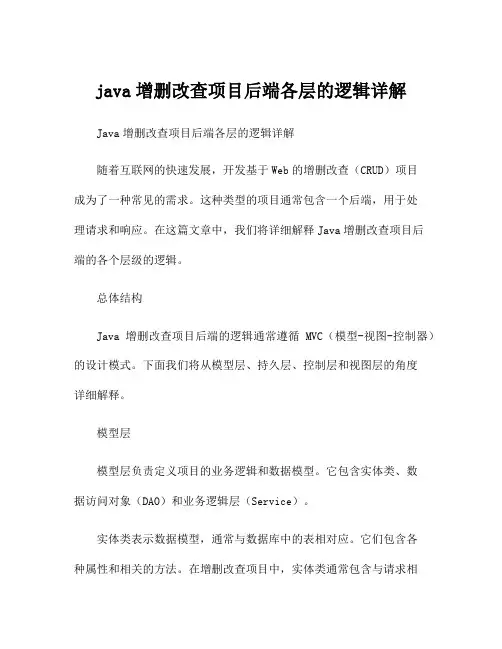
java增删改查项目后端各层的逻辑详解Java增删改查项目后端各层的逻辑详解随着互联网的快速发展,开发基于Web的增删改查(CRUD)项目成为了一种常见的需求。
这种类型的项目通常包含一个后端,用于处理请求和响应。
在这篇文章中,我们将详细解释Java增删改查项目后端的各个层级的逻辑。
总体结构Java增删改查项目后端的逻辑通常遵循MVC(模型-视图-控制器)的设计模式。
下面我们将从模型层、持久层、控制层和视图层的角度详细解释。
模型层模型层负责定义项目的业务逻辑和数据模型。
它包含实体类、数据访问对象(DAO)和业务逻辑层(Service)。
实体类表示数据模型,通常与数据库中的表相对应。
它们包含各种属性和相关的方法。
在增删改查项目中,实体类通常包含与请求相关的字段。
例如,如果我们正在构建一个学生信息管理系统,那么Student实体类可能包含字段如学生姓名、性别、年龄等。
数据访问对象(DAO)负责与数据库进行交互,执行各种数据库操作,如插入、删除、更新和查询。
它们通常封装了数据库连接的细节,屏蔽了与数据库的直接交互。
在增删改查项目中,DAO的任务是接受从控制层传递过来的数据,并将其存储到数据库中,或从数据库中检索数据。
业务逻辑层负责处理业务规则和验证。
它们通常包含一些通用的业务逻辑,如验证用户的输入是否合法、执行权限检查等。
在增删改查项目中,业务逻辑层通常被用来验证用户的输入数据是否满足要求,并执行相应的操作。
持久层持久层的主要责任是将数据存储到数据库中,或从数据库中检索数据。
它通常包含数据库连接、数据操作对象(如JDBC或ORM框架)等。
数据库连接负责建立与数据库的连接,并执行数据库操作。
在增删改查项目中,数据库连接对象通常会在请求过程中创建,并在请求结束后关闭。
数据操作对象负责执行数据库操作,如插入、删除、更新和查询。
它们通常通过数据库连接对象执行与数据库的交互。
在增删改查项目中,数据操作对象会接受从业务逻辑层传递过来的数据,并将其存储到数据库中,或从数据库中检索数据。
使用JSP对数据库进行增删改查
使用JSP对数据库进行增删改查JSP(Java Server Pages)是一种用于开发Web应用程序的Java技术。
它可以直接在HTML页面中嵌入Java代码,实现动态生成页面内容。
在使用JSP进行数据库的增删改查操作时,通常需要借助JDBC(Java Database Connectivity)来进行数据库的连接和操作。
接下来,需要进行数据库的连接。
可以使用JDBC提供的DriverManager类和Connection接口来实现。
首先,需要定义数据库的相关信息,如驱动程序名称、数据库URL、用户名和密码。
然后,使用DriverManager的静态方法getConnection(来获取数据库连接,传入相应的参数。
例如,对于MySQL数据库,可以使用如下代码进行连接:String url = "jdbc:mysql://localhost:3306/database_name"; // 数据库URLString userName = "root"; // 数据库用户名String password = "password"; // 数据库密码try//加载驱动程序Class.forName(driverName);//获取数据库连接Connection connection = DriverManager.getConnection(url, userName, password);//...} catch (ClassNotFoundException e)e.printStackTrace(;} catch (SQLException e)e.printStackTrace(;连接成功后,接下来可以进行数据库的增删改查操作。
通常,可以使用JDBC的Statement或PreparedStatement对象来执行SQL语句。
Statement对象用于静态SQL语句,而PreparedStatement对象用于动态SQL语句。
java项目中的增删改查方法
java项目中的增删改查方法在Java项目中,增删改查(CRUD)操作是非常常见的需求。
无论是开发Web应用、移动应用还是后台系统,都会涉及到对数据的增加、删除、修改和查询操作。
在Java中,我们通常使用数据库来存储数据,而针对数据库的增删改查操作,我们通常会使用SQL语句来实现。
下面我们来看看在Java项目中,如何实现增删改查方法。
1. 增加(Create),在Java项目中,要实现数据的增加操作,通常需要先连接数据库,然后使用SQL语句向数据库中插入新的数据。
在Java中,我们可以使用JDBC(Java Database Connectivity)来连接数据库,使用PreparedStatement或者Statement来执行插入操作。
另外,如果我们使用了ORM框架(如Hibernate或MyBatis),我们也可以通过框架提供的API来实现数据的插入操作。
2. 删除(Delete),删除数据操作通常是根据某个条件从数据库中删除符合条件的数据。
在Java项目中,我们可以使用SQL的DELETE语句来实现数据的删除操作。
同样地,我们可以使用JDBC或者ORM框架提供的API来执行删除操作。
3. 修改(Update),修改数据操作通常是根据某个条件更新数据库中的数据。
在Java项目中,我们可以使用SQL的UPDATE语句来实现数据的更新操作。
同样地,我们可以使用JDBC或者ORM框架提供的API来执行更新操作。
4. 查询(Retrieve),查询数据操作是从数据库中检索数据。
在Java项目中,我们可以使用SQL的SELECT语句来实现数据的查询操作。
同样地,我们可以使用JDBC或者ORM框架提供的API来执行查询操作,并将查询结果返回给Java应用程序。
总的来说,在Java项目中实现增删改查方法,我们通常会使用JDBC来连接数据库并执行SQL语句,或者使用ORM框架来简化数据库操作。
无论是使用JDBC还是ORM框架,都需要对数据库操作有一定的了解,以便能够编写出高效、安全的增删改查方法。
Java实现RedisUtils操作五大集合(增删改查)
Java实现RedisUtils操作五⼤集合(增删改查)前排提⽰,我在这个⼯具类加了@Component注解,如果在springboot的项⽬使⽤,记得通过@Autowired注⼊使⽤。
import org.springframework.beans.factory.annotation.Autowired;import org.springframework.data.redis.core.*;import ponent;import java.io.Serializable;import java.util.List;import java.util.Set;@Componentpublic class RedisUtils {@Autowiredprivate RedisTemplate redisTemplate;/*** 写⼊String型 [ 键,值]** @param key* @param value* @return*/public boolean set(final String key, Object value) {boolean result = false;try {ValueOperations<Serializable, Object> operations = redisTemplate.opsForValue();operations.set(key, value);result = true;} catch (Exception e) {e.printStackTrace();}return result;}/*** 写⼊String型,顺便带有过期时间 [ 键,值]** @param key* @param value* @return*/public boolean setWithTime(final String key, Object value,int seconds) {boolean result = false;try {ValueOperations<Serializable, Object> operations = redisTemplate.opsForValue();operations.set(key, value,seconds, TimeUnit.SECONDS);result = true;} catch (Exception e) {e.printStackTrace();}return result;}/*** 批量删除对应的value** @param keys*/for (String key : keys) {remove(key);}}/*** 批量删除key** @param pattern*/public void removePattern(final String pattern) {Set<Serializable> keys = redisTemplate.keys(pattern);if (keys.size() > 0)redisTemplate.delete(keys);}/*** 删除对应的value** @param key*/public void remove(final String key) {if (exists(key)) {redisTemplate.delete(key);}}/*** 判断缓存中是否有对应的value** @param key* @return*/public boolean exists(final String key) {return redisTemplate.hasKey(key);}/*** 读取缓存** @param key* @return*/public Object get(final String key) {Object result = null;ValueOperations<Serializable, Object> operations = redisTemplate.opsForValue(); result = operations.get(key);return result;}/*** 哈希添加* hash ⼀个键值(key->value)对集合** @param key* @param hashKey* @param value*/public void hmSet(String key, Object hashKey, Object value) {HashOperations<String, Object, Object> hash = redisTemplate.opsForHash();hash.put(key, hashKey, value);}* Hash获取数据** @param key* @param hashKey* @return*/public Object hmGet(String key, Object hashKey) {HashOperations<String, Object, Object> hash = redisTemplate.opsForHash(); return hash.get(key, hashKey);}/*** 列表添加* list:lpush key value1** @param k* @param v*/public void lPush(String k, Object v) {ListOperations<String, Object> list = redisTemplate.opsForList();list.rightPush(k, v);}/*** 列表List获取* lrange: key 0 10 (读取的个数从0开始读取到下标为10 的数据)** @param k* @param l* @param l1* @return*/public List<Object> lRange(String k, long l, long l1) {ListOperations<String, Object> list = redisTemplate.opsForList();return list.range(k, l, l1);}/*** Set集合添加** @param key* @param value*/public void add(String key, Object value) {SetOperations<String, Object> set = redisTemplate.opsForSet();set.add(key, value);}/*** Set 集合获取** @param key* @return*/public Set<Object> setMembers(String key) {SetOperations<String, Object> set = redisTemplate.opsForSet();return set.members(key);}/*** Sorted set :有序集合添加* @param key* @param value* @param scoure*/public void zAdd(String key, Object value, double scoure) {ZSetOperations<String, Object> zset = redisTemplate.opsForZSet();zset.add(key, value, scoure);}/*** Sorted set:有序集合获取** @param key* @param scoure* @param scoure1* @return*/public Set<Object> rangeByScore(String key, double scoure, double scoure1) {ZSetOperations<String, Object> zset = redisTemplate.opsForZSet();return zset.rangeByScore(key, scoure, scoure1);}/*** 根据key获取Set中的所有值** @param key 键* @return*/public Set<Integer> sGet(String key) {try {return redisTemplate.opsForSet().members(key);} catch (Exception e) {e.printStackTrace();return null;}}/*** 根据value从⼀个set中查询,是否存在** @param key 键* @param value 值* @return true 存在 false不存在*/public boolean sHasKey(String key, Object value) {try {return redisTemplate.opsForSet().isMember(key, value);} catch (Exception e) {e.printStackTrace();return false;}}}到此这篇关于Java实现RedisUtils操作五⼤集合(增删改查)的⽂章就介绍到这了,更多相关Java RedisUtils操作内容请搜索以前的⽂章或继续浏览下⾯的相关⽂章希望⼤家以后多多⽀持!。
增删改查简单-解释说明
增删改查简单-概述说明以及解释1.引言1.1 概述在现代信息时代,数据的管理和处理变得越来越重要。
无论是个人用户还是企业组织,都需要对数据进行增加、删除、修改以及查询等操作。
这些操作合称为增删改查(CRUD)操作,是数据管理中最基本、最常见的操作。
增删改查操作是数据管理的核心,它们在各个领域都得到广泛应用。
在个人数据管理方面,人们通过增加数据来记录生活中的重要事件、保存联系人信息等;删除数据可以清理不再需要的内容、释放存储空间;修改数据使其与当前状态保持一致;查询数据能够快速找到所需的信息。
而在企业层面,增删改查操作更是不可或缺的。
企业需要通过增加数据来记录各项业务活动,包括客户信息、订单记录、销售数据等,为后续的决策和分析提供基础;删除数据可以清理过时的、无效的或违规的内容;修改数据可以纠正错误或更新信息;查询数据则是企业分析和决策的重要依据。
在进行增删改查操作时,不仅需要掌握相应的方法和技术,还需要注意一些注意事项。
例如,在增加数据时,应确保数据的完整性和准确性,避免重复或错误的录入;在删除数据时,要谨慎操作,避免误删重要数据;在修改数据时,需要考虑影响范围和相关性,并确保相应的审批和权限控制;在查询数据时,要充分利用相关的搜索、过滤和排序功能,以提高查询效率。
评估增删改查操作的效果也是很重要的。
通过对增删改查操作的效果进行评估,可以不断改进和优化数据管理的流程和方法,提高工作效率和数据质量。
综上所述,增删改查操作是数据管理中不可或缺的基本操作,无论是个人用户还是企业组织,都需要掌握和运用这些操作技巧。
正确地进行增删改查操作,能够更好地管理和利用数据,提高工作效率和决策能力。
1.2 文章结构文章结构部分的内容如下:2. 正文2.1 增2.1.1 增加数据的重要性2.1.2 增加数据的方法2.1.3 增加数据的注意事项2.1.4 增加数据的效果评估2.2 删2.2.1 删除数据的重要性2.2.2 删除数据的方法2.2.3 删除数据的注意事项2.2.4 删除数据的效果评估2.3 改2.3.1 修改数据的重要性2.3.2 修改数据的方法2.3.3 修改数据的注意事项2.3.4 修改数据的效果评估2.4 查2.4.1 查询数据的重要性2.4.2 查询数据的方法2.4.3 查询数据的注意事项2.4.4 查询数据的效果评估以上是本文的文章结构。
- 1、下载文档前请自行甄别文档内容的完整性,平台不提供额外的编辑、内容补充、找答案等附加服务。
- 2、"仅部分预览"的文档,不可在线预览部分如存在完整性等问题,可反馈申请退款(可完整预览的文档不适用该条件!)。
- 3、如文档侵犯您的权益,请联系客服反馈,我们会尽快为您处理(人工客服工作时间:9:00-18:30)。
private JTextField t3;
private Connection con;//声明一个连接
private Statement sql;//声明一个statement对象
private ResultSet rs;//声明一个结果集
private PreparedStatement pst;
import java.awt.EventQueue;
import javax.swing.JFrame;
import javax.swing.JPanel;
import javax.swing.border.EmptyBorder;
import javax.swing.JTextField;
import javax.swing.JLabel;
public void run( {
try {
test01 frame = new test01(;
frame.setVisible(true;
} catch (Exception e {
e.printStackTrace(;
}
}
};
}
/**
* Create the frame.
*/
public test01( {
import java.sql.SQLException;
import java.sql.Statement;
import javax.swing.JScrollPane;
import java.awt.event.ActionListener;
import java.awt.event.ActionEvent;
t1.setColumns(10;
JLabel lblNewLabel = new JLabel("\u8BF7\u8F93\u5165\u5B66\u53F7\u67E5\u8BE2\uFF1A";
lblNewLabel.setFont(new Font("宋体", Font.BOLD, 14;
lblNewLabel.setBounds(10, 26, 127, 21;
import javax.swing.JButton;
import java.awt.Font;
import java.sql.Connection;
import java.sql.DriverManager;
import java.sql.PreparedStatement;
import java.sql.ResultSet;
}
JButton button = new JButton("\u67E5\u8BE2";
button.addActionListener(new ActionListener( {
public void actionPerformed(ActionEvent arg0 {
try{
//建立到access的链接
setDefaultCloseOperation(JFrame.EXIT_ON_CLOSE;
setBounds(100, 100, 516, 467;
contentPane = new JPanel(;
contentPane.setBorder(new EmptyBorder(5, 5, 5, 5;
contentPane.add(lblNewLabel;
try{
//加载Connector关于access的驱动
Class.forName("sun.jdbc.odbc.JdbcOdbcDriver";
}catch(ClassNotFoundException e{
Sysቤተ መጻሕፍቲ ባይዱem.out.println(" "+e;
while(rs.next({
String name = rs.getString("STUNAME";
String sex = rs.getString(3;
t2.setText(name;
t3.setText(sex;
}
//关闭连接
con.close(;
}catch(SQLException el{
private JTable table;
private String s[][] = new String[20][3];
/**
* Launch the application.
*/
public static void main(String[] args {
EventQueue.invokeLater(new Runnable( {
System.out.println(" "+el;
}
}
};
button.setBounds(10, 84, 93, 23;
contentPane.add(button;
JButton button_1 = new JButton("\u6DFB\u52A0";
button_1.addActionListener(new ActionListener( {
import javax.swing.JTable;
import javax.swing.table.DefaultTableModel;
public class test01 extends JFrame {
private JPanel contentPane;
private JTextField t1;
con = DriverManager.getConnection("jdbc:odbc:DSStudent","",""; //创建statement
sql = con.createStatement(;
String str1 = t1.getText(;
String str = "select * from T_STUDENT where STUNO='"+str1+"'"; rs = sql.executeQuery(str;
setContentPane(contentPane;
contentPane.setLayout(null;
t1 = new JTextField(;
t1.setFont(new Font("宋体", Font.BOLD, 16;
t1.setBounds(133, 24, 124, 26;
contentPane.add(t1;
