爱立信IP设备电源改造方案
华为替换爱立信设备经验总结

中国移动通信集团广东有限公司**分公司无线网络平滑过渡实施体系华为设备替换经验总结中国移动通信集团广东有限公司二OO九年三月目录1、无线网络频率规划 (1)1.1频率规划分析 (1)1.2频率规划问题 (3)2、设计方案比较 (3)3、施工技术规范 (7)3.1割接施工技术规范 (7)3.1.1 施工前准备 (7)3.1.2 施工实施细则 (8)3.3基站调测 (11)3.3.1 基站调测步骤 (11)3.3.2 基站调测注意事项 (12)3.4基站倒回实施细则 (13)4、主设备功耗对比测试 (13)5、无线设备安装示范站 (15)5.1开箱验货流程 (15)5.2安装机柜 (16)5.3电源线和保护地线的安装及布放 (19)5.4防雷告警线的安装 (21)5.5传输线和告警线缆的安装及布放 (22)5.6机柜内射频电缆、信号线、电源线的安装 (24)5.7安装完成 (24)1、无线网络频率规划1.1 频率规划分析对清溪镇的频率规划是在对现有网络结构的详细调查和分析之后进行的,一方面保证了现有网络频率规划的延续性,另一方面可以根据频率规划原则进行进一步的优化和调整。
1)GSM900频率规划分析移动GSM900M的频率带宽共24MHz,频率间隔为200KHz,可用频点为1~94,还包括E频段的1000~1023,为避免与联通频点产生干扰,95号频点暂不使用。
BCCH采用32~57共26个频点,8×3的复用模式;TCH采用1~31、58~94、1000~1023的频点,共91个,分为12组,采用4×3复用模式;整网测试发现频率干扰问题较小,无明显的同邻频干扰存在,现网频率规划良好。
详细频率规划原则如下表:表1.1-1 900M频率规划模型现网900M小区基本采用空腔合路器,进行基带跳频,每个小区的频点分为两组group0和group1,group0包含BCCH频点和TCH频点,均参与基带跳频;group1包含用于PDCH规划的频点,PDCH频点在频模给出的TCH频点中选择,不参与跳频。
TD(RNC、CE、OMC)

≤3.496KW 1机架(1框) 1机架(1框) 1机架(2框)
0
9600
12800
425k 32万
655k 48万
655k 64万
5400
5400
5400
2块
2块
2块
4块
4块
4块
——
——
4块
6块
6块
6块
——
——
4块
1块
1块
1块
说明
UOIc板,8个STM-1/板,处理 620M/板
GOUc板,4个GE/板;2块IuPS/Iur-g、2块Iub
产品系 华为/诺西
RNC侧 SAU板—业务感知单元
OMC-R侧 新增数据服务器,OMC为单位
中兴/普天 大唐/烽火/爱立信 新邮通
不增加,利用SBCX 增加信令处理板RSPA 不增加
新增数据服务器 数据存储设备 增加数据存储设备
3.2 Iur-g+接口
大规模推广功能,需支持,涉及RNC,各厂家均配置单模GE光接口; 多个RNC共局址时,通过CE与BSC互通,CE可与电路域CE共用。
中兴:一期RNC采用本期RNC的板卡、机框和机架进行扩容,板卡通用; 大唐/烽火:当扩容需求大于2个机架的处理能力时,则建议新建RNC。 普天:整机替换为OEM中兴设备进行扩容; 爱立信:整机替换为OEM大唐设备进行扩容。
4.1 现网RNCIP化改造方案
现网包括8个厂家RNC,Iu-CS接口均采用ATM承载,物理接口采用非信道 化STM-1;Iub接口均采用IMAE1方式承载,物理接口采用信道化STM-1接口。
V3.0
Iur-g+、Iu-CS IP化)
4 现网RNC扩容及IP化改造方案
爱立信A Over IP技术探讨

爱立信A Over IP技术探讨作者:韦伟标来源:《中国新技术新产品》2013年第18期摘要:本文旨在探讨GSM网络IP化进程的关键环节A口IP化改造的实现原理和方式,并对实现以后的各种优势和典型应用进行探讨和分析。
关键词:IP化;A接口;AOIP中图分类号:TM71 文献标识码:A1 背景和目标A接口:BSC与MSC SERVER间接口。
A接口现状:A接口基于TDM承载:(1)BSC信令面通过信令网关SG(内置在MGW 中)连接MSC SERVER。
(2)BSC用户面连接MGW(TDM承载)。
A接口IP化:BSC信令面直连MSC SERVER;BSC用户面连接MGW(IP承载)。
2 AOIP关键技术关键技术一:升级时,同一BSC同时支持AoIP和AoTDM;BSC保留现有的TDM传输硬件,仍旧支持AoTDM;通过软件升级和增加IP传输接口板,实现支持AoIP,简称双栈。
优点:TDM承载做为IP承载的备份和AoTDM到AoIP的平滑过渡。
关键技术二:TrFO。
Transcoder Free Operation的缩写,是一种带外的协商机制,可通过MSC SERVER间信令进行协商,使网络可以在呼叫建立前对Codec的类型和模式进行协商,经协商后,移动用户之间的呼叫可以完全不经过TC转换。
优点:不需要TC资源,从而节省了TC资源及其带来的功耗;提高话音质量等。
A接口IP化之后,A接口支持压缩编码解码,就可以TrFO呼叫。
关键技术三:MGW多连接和MGW优选。
A接口IP承载时,可在不占用冗余传输资源的情况下,实现MGW用户面容灾。
3 A接口IP化组网情况A接口IP化的组网方式:中国移动规范规定同局址业务系统的CS域接口应共用CE,不与PS域接口和CM-IMS系统共用CE,即BSC AoIP接口与Gb over IP接口物理分离,分别连接CS CE和PS CE;IP专网通过统一的CS信令VPN和CS媒体VPN(即共用软交换信令VPN和媒体VPN)分别承载A、Iu-CS、Iur-g+、Nc、Mc、Nb接口的信令和媒体流量。
东莞爱立信OSS网管系统接入DCN网络解决方案

浅谈东莞爱立信OSS网管系统接入DCN网络的解决方案[摘要] 本文主要介绍了东莞wcdma oss本地专业网管通过联通内部的dcn网络接入广东省联通公司综合网管的解决方案,详细阐述了cisco路由器和交换机的配置方法,便于后期网管日常维护工作。
[关键词] wcdmadcnmss2960配置2811配置一、引言dcn是英文data communication network的缩写,中文意思为数据通信网络。
它具有分布式网络计算环境和多级分布式数据仓库,其主要作用是为各专业的网管系统提供通用的业务传送平台,为联通企业网的运行提供支撑和保障。
随着以太网技术的发展,dcn网除了承载传统的多种专用网管信息之外,dcn网还承担起了计费系统、用户信用控制和管理系统,以及业务收入的上报等。
另外,dcn网还承载联通内部的oa办公、邮件系统、公文流转、企业内部网站应用和管理支撑系统(mss),包括erp系统、数据仓库等。
dcn网对于运营商适应日益激烈的市场竞争,促进业务发展和满足日益提高的管理要求起到了极其重要作用。
二、oss网管系统接入dcn网络的解决方案1.省公司规划的东莞接入方案省公司统一为东莞分公司订购思科路由器2811和交换机2960,设备安装在新时空oss网管#2机柜,新时空5楼直接接入在恒丰7楼ne40,中间直接走裸纤(单模)。
由管信部曹重欢提供一对单模光模块,起动态路由,走ebgp。
东莞的wcdma网爱立信rs网管、本地终端汇接入2960后通过2811路由器和ne40相连,通过dcn网接入省综合网管。
管信部只提供了两块光模块,但没有提供相应的接口卡,由于省网管要求dcn时间紧迫,东莞分公司通过现场确认,省公司到货新购的思科交换机2960支持光模块接口,临时从现网ce设备冗余的光模块中拆除一个用于接入dcn网络。
经与省公司、亿阳工程师沟通后,临时修改了oss网管接入dcn网络的方案。
2.东莞分公司修改的接入方案1)基础理论解析为方便维护工程师理解更容易本方案,涉及的几个关键理论知识解析如下:a)路由器路由器是一台计算机,它的硬件和其他计算机的类似,具有处理器(cpu)、内存,操作系统、各种端口和接口等元素。
爱立信基站维护及开站流程
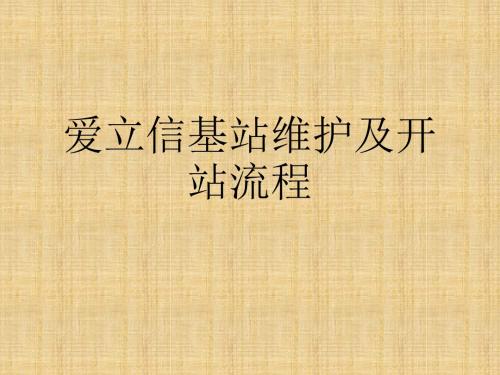
• 外部小区的相邻关系定义是单向的,相邻 小区与测量频点的定义都是在相邻的MSC、 BSC中单向定义的。如果在BSC3B 中已经定 义了DAJ0041, 其他BSC3B 的小区在定义与 DAJ0041的切换关系时,只要执行最后两条 指令就可以了。 • 定义相邻小区时也会遇到SAE(522)不够 的情况,可以使用ALEX寻求帮助。 • 关于信令压缩:现网已不用暂时不讲
ECU
控制并监测能源系统的工作 能源系统分为供电和环境温度两部分 供电系统包括 PSU(Power Supply Unit) BFU(Battery and Fuse Unit) ACCU(AC Connection Unit) 环境温度系统包括 FCU(Fan Control Unit) FAN Temperature sensors humidity sensors
rbs6201宏站rbs6601射频拉远4载频为1个物理单元可行性研究勘察初步勘察及详细勘察三个阶段工作深度和精度应分别符合选择场址要求初步设计要求及施工图设计要求rbs2202硬件架构可行性研究勘察初步勘察及详细勘察三个阶段工作深度和精度应分别符合选择场址要求初步设计要求及施工图设计要求各单元基本功能dxu提供各种接口omtabislocalbusexternalalarm内部功能模块tfislapdcon保存idb可行性研究勘察初步勘察及详细勘察三个阶段工作深度和精度应分别符合选择场址要求初步设计要求及施工图设计要求tru信号发射gmsk调制射頻信号的产生和放大基带综合跳频信号接收分极接收信号处理信道编码交织加密生成burst可行性研究勘察初步勘察及详细勘察三个阶段工作深度和精度应分别符合选择场址要求初步设计要求及施工图设计要求ecu供电系统包括psupowersupplyunitbfubatteryfuseunitaccuacconnectionunit环境温度系统包括fcufancontrolunitfantemperaturesensorshumiditysensors可行性研究勘察初步勘察及详细勘察三个阶段工作深度和精度应分别符合选择场址要求初步设计要求及施工图设计要求psupsucanonlyaffordtru可行性研究勘察初步勘察及详细勘察三个阶段工作深度和精度应分别符合选择场址要求初步设计要求及施工图设计要求cdu主要功能将两个或多个下行频率合成使之通过一个天线发射对上行及下行频率进行滤波以降低干扰对上行信号放大双工器实现一根天线收发共用内部构成模块combinerrffilterrxda可行性研究勘察初步勘察及详细勘察三个阶段工作深度和精度应分别符合选择场址要求初步设计要求及施工图设计要求cdud使用filtercombiner频率间隔
爱立信基站介绍

一、爱立信基站设备基本介绍1、RBS2000系列基站设备的具体分类爱立信基站主要类型:RBS2202系列、RBS2206系列、微峰窝系列、室外站系列。
RBS2101~RBS2103系列这种设备属于室外安装类型的设备,这个类型的基站设备主要为室外的环境使用而设计的,除了主设备以外,还有空调,温度控制,供电等附属设备,通常采用独立供电进行工作,可以防雨水、防霜冻等,是户外设备的最好选择。
但受外界干扰较大,不利网络的稳定。
在我国的GSM运营商所采用的机型中几乎不使用该系列的机型。
RBS2202系列这种类型的设备属于室内安装的设备,结构较RBS2100系列的设备简单,没有独立的外部环境系统,不可独立供电(但可以自带整流模块)等,必须在室内安装使用。
这种系列是我国GSM运营商所采用的主要Ericsson设备类型。
系列RBS2301、RBS2302、RBS2402、MAXITE系列这种类型的设备属微蜂窝设备,可以在室内和户外安装,可以独立供电使用,体积较小,安装灵活方便。
主要用在街道覆盖、室内覆盖等。
RBS2206系列这种类型的设备属于室内安装的设备。
RBS2206 是一种室内型宏蜂窝基站设备,每个机柜可支撑最 多12 个收发信机。
其机柜与RBS2202 占地面积相同,略高,由于采用新型两倍容量的收发信机和合路器,机柜的载波容量也是RBS2202 的两倍。
其“双收发信机”—dTRU—与目前的单个TRU 体积相同,却在一个单元里包含有两个收发信机下图是RBS2000在网络中的位置及结构:移动台(MS ):移动用户使用的便携终端。
由收发信机、天线、人机介面、电池等构成;基站(BS ):基站收发信机、控制设备、天馈系统等组成,提供MS 与BS 间的无线信道; BSC移动交换中心(MSC ):网络的核心,提供交换、网络控制与管理、互连接口等功能。
基站管理控制关系简化图:2、RBS2000系列基站组成系列基站组成::(1)主要硬件组成L O C A L --B U SRBS2202机柜外型:RBS2206机柜图:DXU (Distribution switch Unit)分配交换单元。
美国爱立信电子有限公司PDG33K0600P9MJ电源防御模式载流量保护器说明说明书

Eaton PDG33K0600P9MJPower Defense Globally Rated, Frame 3, Three Pole, 600A, 50kA/480V, PXR25 LSIG Motor Protection w/ Modbus RTU and Relays, Std Line Load Term (PDG3X3TA630)Eaton Power Defense molded case circuit breakerPDG33K0600P9MJ 786679350232109.1 mm 257.1 mm 138.9 mm 5.92 kg Eaton Selling Policy 25-000, one (1) year from the date of installation of theProduct or eighteen (18) months from thedate of shipment of the Product,whichever occurs first.RoHS Compliant CCC MarkedCSAIEC 60947-2UL 489Product NameCatalog Number UPCProduct Length/Depth Product Height Product Width Product Weight WarrantyCompliancesCertificationsModbus / relays50 kAIC at 480 Vac3600600 AThree-pole600 VPD3 Global10 kAIC Icu @250 Vdc85 kAIC @240V (UL) ElectronicClass AComplete breakerStandard Line and Load600 VacPXR 25 Motor Protection LSIG Modbus RTU Eaton Power Defense MCCB PDG33K0600P9MJ 3D drawingConsulting application guide - molded case circuit breakersPower Xpert Protection Manager x64StrandAble terminals product aidPower Defense technical selling bookletPower Defense molded case circuit breaker selection posterPower Defense brochurePower Xpert Release trip units for Power Defense molded case circuit breakersMolded case circuit breakers catalogPDG3 CSA certification 100-400aPDG3B 450A-600A CB reportPDG3 UL authorization 250-600a PXRPDG3 UL authorization 100-400aPDG3 CSA certification 250-600aPDG3 45-400A CB reportPDG3 UL authorization 250-600a TMTUEU Declaration of Conformity - Power Defense molded case circuit breakersPower Defense Frame 3 interphase barrier - IL012229EN H03Power Defense Frame 1-2-3-4 IP door barrier assembly instructions -IL012278ENPower Defense Frame 3 shunt trip UVR instructions - IL012140EN Power Defense Frame 3 adapter kit installation instructions LZM3 to PD3 - IL012227ENPower Defense Frame 3 extendable shaft rotary handle mech -IL012112ENPower Defense Frame 3 trip unit replacement instructions - IL012157EN Power Defense Frame 3 finger protection assembly installation instructions - IL012279ENPower Defense Frame 3 reverse feed connector kit Cat NumPDG3X3(2)(4)TA400HRF instructions - IL012252ENSpecial featuresInterrupt ratingFrameRated operation voltage (Ue) at AC - max Amperage RatingNumber of polesVoltage rating - maxCircuit breaker typeInterrupt rating rangeSwitch off techniqueClassCircuit breaker frame typeTerminalsVoltage ratingTrip TypeCommunication 3D CAD drawing package Application notes BrochuresCatalogsCertification reports Installation instructionsPower Defense Frame 3 reverse feed connector kit Cat NumPDG3X3(2)(4)TA630RF instructions - IL012253ENPower Defense Frame 3 box terminal installation instructions -IL012299ENPower Defense Frame 3 screw terminal_end cap kit, 400A, 3 pole –IL012262ENPower Defense Frame 3 terminal cover assembly instructions -IL012281ENPower Defense Frame 3 terminal kit Cat Num PDG3X3(2)(4)TA400RF instructions - IL012251ENPower Defense Frame 3 multi wire connector kit -PDG3X3(2)(4)TA4006W and PDG3X3(2)(4)TA4003W instructions-IL012247EN H01Power Defense Frame 3 Direct Rotary Handle Assy With Interlock Version Instructions (IL012139EN).pdfPower Defense Frame 4 shunt trip UVR instructions - IL012129EN Power Defense Frame 3 Aux, Alarm, ST and UVR Animated Instructions.rh Power Defense Frame 3 rear connection installation instructions -IL012300ENPower Defense Frame 3 plug-in adapter installation instructions -IL012311ENPower Defense Frame 3 screw terminal end cap kit 600A, 3 pole -IL012264ENPower Defense Frame 3 Breaker Instructions (IL012107EN).pdfPower Defense Frame 2/3/4/5/6 voltage neutral sensor module wiring instructions – IL012316ENPower Defense Frame 3 terminal spreader assembly instructions -IL012301ENPower Defense Frame 3 locking devices and handle block instructions - IL012150ENPower Defense Frame 3 handle mech direct rotary handle instructions - IL012111ENPower Defense Frame 4 locking devices and handle block instructions - IL012151ENPower Defense Frame 3 interphase barriers 3-pole - IL012229EN H01 Power Defense Frame 4 reverse feed connector kit instructions for PDG4X3(2)(4)TA800RF instructions - IL012254ENPower Defense Frame 3 multi-tap terminal kit Cat NumPDG3X3(2)(4)TA6006W Instructions - IL012248ENPower Defense Frame 3 multi-tap terminal kit Cat NumPDG3X3(2)(4)TA6006WSW instructions - IL012250ENInstallation videosPower Defense Frame 3 Handle Mech Direct Rotary Handle AnimatedInstructions.rhPower Defense Frame 3 trip unit replacement animated instructions.rh Power Defense Frame 3 Handle Mech Variable Depth Rotary Handle Animated Instructions.rhPower Defense Frame 3 Shunt Trip_UVR Animated Instructions.pdf.rh Power Defense Frame 3 Locking Devices and Handle Block Animated Instructions.pdf.rhMultimediaPower Defense Frame 3 Aux, Alarm, Shunt Trip, and UVR How-To Video Power Defense Frame 3 Direct Rotary Handle Mechanism Installation How-To VideoPower Defense Frame 3 Trip Unit Installation How-To VideoPower Defense molded case circuit breakersPower Defense Frame 2 Variable Depth Rotary Handle Mechanism Installation How-To VideoEaton Power Defense for superior arc flash safetyPower Defense Frame 6 Trip Unit How-To VideoPower Defense Frame 5 Trip Unit How-To VideoPower Defense Frame 3 Variable Depth Rotary Handle Mechanism Installation How-To VideoPower Defense BreakersSpecifications and datasheetsEaton Specification Sheet - PDG33K0600P9MJTime/current curvesPower Defense time current curve Frame 3 - PD3White papersSingle and double break MCCB performance revisitedIntelligent circuit protection yields space savingsImplementation of arc flash mitigating solutions at industrial manufacturing facilitiesIntelligent power starts with accurate, actionable dataMolded case and low-voltage power circuit breaker healthMaking a better machineMolded case and low-voltage breaker healthSafer by design: arc energy reduction techniquesEaton Corporation plc Eaton House30 Pembroke Road Dublin 4, Ireland © 2023 Eaton. All Rights Reserved. Eaton is a registered trademark.All other trademarks areproperty of their respectiveowners./socialmedia。
爱立信数据通信视频电源访问电源解决方案系列说明书

Access power solutions withbatteries - DV2Features•Intelligent system management features •Pre-configured software •High power density•Fast on-line expansion of rectifiers (hot-swap) •High efficiency and unity power factor •Range of DC distribution configurations•Integrated batteries and battery condition monitoring •Wide AC input voltage range •Seismic rated cabinet•Remote monitoring and control •Full length security door (optional)•Compatible with Eaton Energy Saver (ES) Rectifiers•Compatible with sealed lead acid/lithium batteriesThe Eaton ® Data-Voice-Video Access Power Solutions range of DCpower systems is designed to provide small to medium network applications with compact, efficient, flexible and secure DC power.These DC power systems can accommodate either the 24V or 48V rectifier modules, including Eaton’s Energy Saver Rectifiers, and up to eight 24V or four 48V strings of high capacity VRLA batteries. All systems include an integral AC and DC distribution with flexible combinations of fuses and MCBs, and an SC300 orSC300 system controller. Low Voltage Disconnect (LVD) options are also available.The advanced SC300 system controller offers high-level communications capability for real time information. It also has built-in intelligence for optimising system efficiency, and comprehensive alarm and system status notifications, which are all designed to minimise operational expenses.A comprehensive range of other controller features ensures maximum battery life and optimum system performance under a wide range of environmental conditions. Systems are pre-configured for fast installation and set-up and fully adjustable and transferable for repeatable one-step system set-up.Applications are providing secure power for cellular base transceiver stations, WiMAX nodes, base station controllers, long-distance transmission systems, local office switches and other telecommunication switch installations requiring distributed power.Typical Applications for the DV2 include Wireless BTS sites (LTE/4G/5G), Transmission terminals,Access nodes and Local and central office switching.48V and 24V integrated systems up to 20kWEmail:*****************/dcpowersolutionsEatonEMEA HeadquartersRoute de la Longeraie 71110 Morges, Switzerland© 2022 EatonAll Rights Reserved Publication No. PS154053EN April 2022Eaton is a registered trademark.All other trademarks are propertyof their respective owners.Eaton, CellSure, SiteSure, DCTools and PowerManager are tradenames, trademarks, and/or service marks of Eaton Corporation or its subsidiaries and affiliates. All other trademarks are property of theirrespective owners.Follow us on social media to get thelatest product and support information.Technical SpecificationsInputAC Supply†3P+N+PE, 3P+PE, 2P+PE, 1P+N+PE 50/60Hz (nominal) Power Factor†>0.99 (20 – 100% Maximum System Current) Efficiency†>96% peak >95% (20% to 100% load, 230Vac)OutputDC Output VoltageRange20 – 57.5VTypical DC Output Power†*APR24-3G:14.4kW(**********)†orAPR48-3G: 18 kW (375A @ 48V) APR48-ES : 20kW (416A @ 48V) * Ratings are stated without LVD’s fitted. In some cases lower ratings may result when LVDs are used.EnvironmentalOperating Temperature Range*-25°C to +50°C * Output current is derated above 50°C [122°F] Refer to rectifier data sheet for more information.MechanicalDimensions H,W,D2000mm [78.7”], 600mm [23.6”], 600mm [23.6”] Weight870kg [1914lb] Typical maximum with 10 rectifier modulesand 4 x 48V/150Ah battery strings.SystemRectifiers APR24-3G APR48-3G APR48-ESSystem Controller SC300Batteries Typically up to 4 strings @ 48V, or 8 strings @ 24V, 600Ahtotal capacity. Other battery configurations available.Communications InterfacesPhysical Ethernet (100BaseT), Micro USB (type AB), RS-485 andRS-232Software IPV4, http, https (secure web), S3P, Modbus, SMTP (email),SNMP V1, V2c, V3 DHCP and Auto IP OptionsAC Distribution Coordinated transient protection up to 40kA, 8/20ìsIncoming isolatorIndividual rectifier MCBsDC Distribution Up to 4 groups of MCBs or fuses. Each group comprisesup to: 9 x 18mm MCBs (1-63A), or 6 x 27mm MCBs(10-125A), or 4 x DIN00 HRC fuses (20-160A) Customoptions available on request.Low VoltageDisconnect (LVD)Single or dual LVD configured as battery disconnect. Rectifier Blank Panels For unused rectifier positionsSiteSure Input/output modules to monitor and control externalequipmentCellSure Comprehensive battery monitoring and fault diagnosissystem with patented state-of-health algorithms. SoftwareVisual PowerManagerRemote control and monitoring softwareDCTools Free download from websiteCertificationsAll products comply with International Standards. Contact your local Eaton DC representative for details on the specific product versions available with these safety and EMC approvals:Europe CEAustralia / NewZealandC-tick, Seismic rating to NZS4203In the interests of continual product improvement all specifications are subject to change without notice.† P ower factor, efficiency, AC voltage range and output power is dependant on rectifier module fitted. Refer to the rectifier data sheet for more information.。
- 1、下载文档前请自行甄别文档内容的完整性,平台不提供额外的编辑、内容补充、找答案等附加服务。
- 2、"仅部分预览"的文档,不可在线预览部分如存在完整性等问题,可反馈申请退款(可完整预览的文档不适用该条件!)。
- 3、如文档侵犯您的权益,请联系客服反馈,我们会尽快为您处理(人工客服工作时间:9:00-18:30)。
爱立信IP设备电源改造方案
1.改造背景
本次改造涉及烟台移动爱立信软交换CE设备,包括Alpine3804交换机和Juniper M10i路由器,华为软交换关口局CE设备,NE40E。
改造的内容为由现在
2.设备技术规格
Extreme alp3804技术需求规格:
(1)基本需求
(2)佩戴防静电手环基本需求
目的:避免人体携带的静电损害设备
图:佩戴放静电手环示意图
(3)电源电力需求
交流电源需求:根据各个国家标准制定
表:交流电源需求参数
(4)电源模块配置情况
手环设备接入
点
手环人体接入
点
表:Alpine3800系列交换机电源模块情况
表:Alpine3804 and Alp3808电源指示灯情况
(5) Alpine设备的规格参数
Alp3802Alp3804Alp3808
高:17.78 cm
宽:44.25 cm
深:30.19 cm
高:26.65 cm
宽:44 cm
深:39.42 cm
高:53.30 cm
宽:44 cm
深:28.90 cm
机箱空重:13.6 kg
满配全重:18.1 kg
单个板卡:1.4 kg
机箱空重:13.6 kg
满配全重:30.9 kg
单个电源模块:6.4 kg
单个板卡:1.4 kg
机箱空重:22.7 kg
满配全重:44.5 kg
单个电源模块:6.4 kg
单个板卡:1.4 kg
AC 输入频率: 50 Hz to
60 Hz
输入电压选项:90 VAC
to 264 VAC,auto-
ranging
AC 输入频率: 50 Hz to 60 Hz
输入电压选项:90 VAC to 264
VAC, auto-ranging
AC 输入频率: 50 Hz to
60 Hz
输入电压选项:90 VAC
to 264 VAC,自动适应
当前功率:
100-120 VAC 3.1 A
200-240 VAC 1.3 A
-40 - -70 VDC 9.1 A
当前功率:
100-120 VAC 5.6 A
200-240 VAC 2.3 A
-40 - -70 VDC 16.5 A
当前功率
100-120 VAC 10 A
200-240 VAC 5 A
-40 - -70 VDC 30 A
表:Alp3800系列设备规格说明
(6) Alpine3804设备介绍
图:Alpine3804设备前视图
图:Alpine3804设备后视图
Juniper M10i技术需求规格:
(1) M10i设备介绍
I/O板卡槽位
SMMi板卡
备用电源模块
主用电源模块
图:Juniper M10i设备后视图图:Juniper设备后视图
1、JuniperM10i设备电源模块满配:4块
2、其中P/S 0 and P/S 1 为一组定义为:A
3、其中P/S 2 and P/S 3 为一组定义为:B
4、A/B两组互为冗余关系。
5、1/4块电源模块不能正常工作!
图:电源模块示意图
(2)电源模块技术参数
描述详述
Maximum power output 293 W
DC input voltage Nominal: –48,–60 VDC
Operating range: –40.5 to –72 VDC Input DC current rating10 A @ –48 V
Output voltages+3.3 V @ 40 A, +2.5 V @ 20 A, +5.0 V @
15 A,
+12 V@ 3 A
(3)电源指示灯技术参数
Label Color State Description
OUTPUT OK Green On
steadily
Power supply is functioning normally, input is
occurring, outputs are within range, and the
temperature is within range.
Blinking Power supply is not functioning,is starting
up, is
not properly inserted,or airflow is not
sufficient
1
2
3
3.改造方案
1)布放所有CE到第二套电源电源柜的电缆,可在白天进行。
2)设备的健康检查,
▪检查电源电缆是否安全连接,检查电源连接电缆同接口之间是否存在明显物力损伤和安全隐患. 保证电源电缆安全可靠的连接电
源模块的铜鼻子,电源线同铜鼻子的连接,绝缘不能有明显的损
害,电源线缆的弯曲度不能过大。
放置线缆以外折断。
▪所有的设备是否安全接地
▪检查所有的设备是否可以通过远程登录管理
▪检查所有的外部连接线缆(console cable modem cable and all other cable)是否在机房
▪所有的外部输入输出模块、板卡是否安全可靠的安装,电源模块是否安全、可靠、充分的安装如机框
▪检查所有的输入输出模块板卡、连接线缆、电源模块是否上紧固定螺栓
▪检查设备的所有指示灯是否处在正常状态,(包括电源指示灯、交换引擎指示灯、模块指示灯、错误提示指示灯、诊断面板指示
灯)
▪设备无异常告警
2)Juniper M10i改造方案
▪JuniperM10i满配四个电源模块,分为两组.上下两路电源模块为一组(请参照上述示意图)提供对路由器的供电,另外一组提供
冗余配置供电。
改造完成后,其中一台JuniperM10i的电源将
连到到一个电源柜上而另一台JuniperM10i连到另一个电源柜上
从而形成基于电源柜的冗余配置。
▪现在烟台移动现网的Juniper M10i有两种电源配置。
一种为两组电源供电,另外一种为一组电源供电。
▪对于两组电源供电的路由器,我们首先重新布放电源线到第二套电源的电源柜上,当晚割接时,中断CE2的电源其中一组电源的
开关,测试电压无误后加电,再将CE2另一组电源加电到同一组
电源上,这个过程不会中断路由器的工作。
▪对于一组电源供电的路由器,建议补订一组新的电源模块,把CE1和CE2各一组新的电源模块分别连到两个电源柜上,测试电
压无误后加电,再改造CE2剩余一组电源模块到新的电源柜上测
试电压无误后加电,理论上也不会影响设备供电。
▪预计一个晚上可以改造三对CE设备。
烟台爱立信CE设备共5对,需要2个晚上来完成。
3)Alpine3804
▪Alpine3804是全面冗余、分载、可带电热插拔的电源。
改造完成后,每台Alpine3804的电源将各自连到两个电源柜上成为冗
余的配置方式。
▪我们首先重新布放电源线从CE2到第二套电源的电源柜上,当晚割接时,中断CE2第一组电源的开关,再将新放的电缆加电到这
一组电源上,然后中断CE2第二组电源的开关再将新放的电缆加
电到第二组电源上, 这个过程不会中断交换机的工作。
4.改造风险分析
▪通过以上描述的改造过程我们可以看出,在电源改造过程中,在确保施工人员施工无误的情况下。
不会中断路由器和交换机的供
电,所以不会对业务产生影响。
但对施工质量要求较高,需要谨
慎施工,否则会产生异常情况,建议由厂家有经验的施工人员来
操作。
5.应急方案
▪我们会在施工前保存所有设备的配置,如出现硬件施工问题或者硬件问题,通过LOAD数据的方法快速恢复设备的配置。
▪如遇到遇到电源割接不能成功的情况,我们会倒回原有的电源配置模式。
▪Alp3804设备配置备份命令:
▪------------------------------------
▪show configuration
▪show slot
▪show vlan
▪show vlan detail
▪show port info
▪show version
▪show switch
▪show log
▪save configuration pri
▪display curr
▪save
▪数据恢复方法:直接复制,粘贴配置直接生效。
▪Juniper设备配置备份命令:
▪-----------------------------------
▪show configuration |no-more
▪show chassis hardware | no-more
▪edit
▪#show | display set
▪#save config_2008_X_X.cfg
▪exit
▪恢复数据方法:load override terminal 粘贴复制。
