互调干扰测试仪使用手册
(349)抗干扰设备操作规程

脉冲频率调节
冲相选择
冲相选择
EUT.ON 键ቤተ መጻሕፍቲ ባይዱ
冲电压极性
测试 结束 五、注意事项:
1.开机和关机之前均要将电压设定旋钮(AMPLITUDE)逆时针旋转到底。 2.非专业人员请勿进行设置,具体设置请参照仪器说明书。 编制:林思宙 审核:侯振兴 批准:吕全彬 发布日期:2011-3-16
文件标题 中山市美斯特实业有限公司
编 版 页
号 次 码
Q/MST-108-0011-2011 A/1 1/1
抗干扰设备操作规程
一.适用范围及技术参数 适用于 NS61000-4K 型群脉冲发生器。 二.操作规程 电源
1、在仪器后面板的 AC IN 输入口接上仪器的工作电源,LINE IN 输入口接 被试设备的工作电源。 1、SG 脉冲接地端与参考接地板连接,L、N、PE 电源输出端供被试设备工 作,分别为火线、零线和地线。 1、对定时器(TIMER)进行实验时间设定,范围为 0.1 秒~999 小时。当 设置为 0 时表示无穷大,第一位为模式设置,设置为 F,最后一位为 时间单位。 1、逆时针旋转电压设定旋钮(AMPLITUDE)到底。
接线
时间设置
电压设定 开机 脉冲电压调节
1、向上按电源开关(POWER)使本机工作。 1、调节电压设定旋钮(AMPLITUDE)设置脉冲峰值,单位为 kV,电压表左 边第一位显示极性。 1、按频率选择功能键,F1 为脉冲频率 2.5kHz;F2 为脉冲频率 5 kHz;F3 为脉冲频率 100 kHz。 1、 选择群脉冲迭加到某个端口。按 L 则脉冲迭加到火线; 2、 按 N 则脉冲迭加到零线;按 PE 则脉冲迭加到地线。 1、 选择群脉冲迭加到某个端口。按 L 则脉冲迭加到火线; 2、 按 N 则脉冲迭加到零线;按 PE 则脉冲迭加到地线。 1、 按 EUT.ON 键接通被试设备的工作电源,同时黄色指示灯亮, 2、 再按一下则断开被试设备的工作电源,同时黄色指示灯灭。 1、冲电压极性选择键, “+”键按下表示脉冲输出为正极性; “-”键按下 表示脉冲输出为负极性。 1、 按 RUN 键,脉冲按设定的参数开始输出,测试开始, 2、 按 STOP 键则停止输出脉冲。 1、使用完毕,逆时针旋转电压设定旋钮(AMPLITUDE)到底,再关电源。
互调干扰测试现场实施步骤步骤

互调干扰测试现场实施步骤依据多年无线通信系统运营和网络优化阅历,无源互调干扰往往是造成蜂窝无线通信基站容量降低和通信质量恶化的最大因素。
移动公司正是基于此缘由,针对于问题小区特开展了“工兵行动”,通过对基站的排查,以期达到网络优化的目的,以下针对于排查过程中的预备和步骤,做简要描述,仅供参考,问题之处在所难免,欢迎大家沟通教导。
“工兵行动”预备:第一步:首先得到待查的问题小区列表,一般由移动网优部相关负责人给出总表, 动身前合理规划排查问题小区的的路线,尽量做到当日排查小区位于同一区维管辖范围内(便于借钥匙),基站距离近。
动身前要得到相应联系人的电话(包括移动相应负责人,当日机房终端协作人员,司机,区维钥匙负责人,现场第三方负责人),移动公司开具的基站钥匙借用申请单(用于到区维借钥匙用),介绍信(用于进去业主所在地用),车辆支配确认,现场第三方负责人到位,测试仪器齐全并可用(互调测试仪,扫频仪,驻波比测试仪,罗盘,GPS,坡度仪,梯子,以及其他工具及塔工爱护绳索)其次步:借钥匙第三步:进站开头“工兵行动”互调干扰排查。
“工兵行动”测试步骤:1 .基础信息普查和天馈系统排查,这个有固定表格,留意检查填写即可。
包括基站站址,经纬度,海拔,天线方位角,天线机械角,天线内置电倾角,天线极化方式,天线型号,增益指标,天线厂家,基站配置,板卡状态等等;2 .通知终端协作人员查看测试小区的band% band5,自己进行纪录,然后关闭测试小区,等待确认闭小区胜利;3 .闭小区完成后,首先连接扫频仪,进行带天馈扫频,推断是否存在外部干扰,保存图片,这是为了日后排查外部干扰源做预备。
4 .然后外接驻波比测试仪,进行带天馈测试(在基站工作频段890-960MHz时VSWR≤1.30),纪录并保存图片,针对于测试值特别的状况,进行驻波故障定位。
5 .三阶,五阶带馈线测试,纪录并保存图片。
IM3门限一般为:-80Dbm, IM5 门限一般为:-90Dbm。
凯镭思互调仪操作手册(中英文)
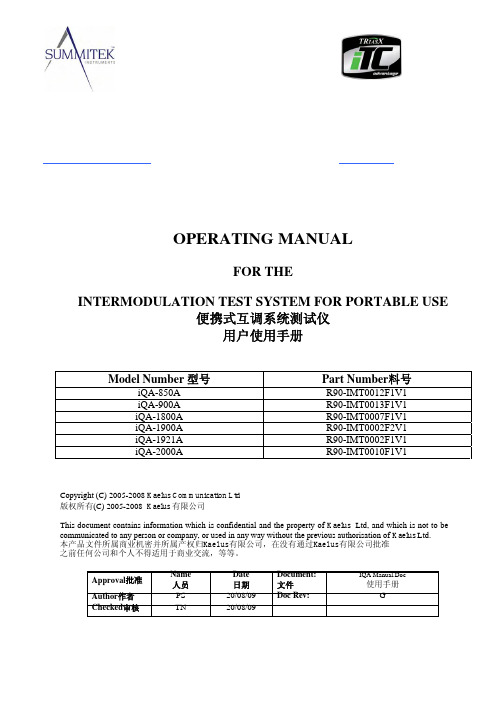
F
升级标题页添加Summitek/Triasx 商标和联系方式
22/06/09
(IR7317)
Updates. New state editor GUI. (IR7402)
G
升级,新版本的测试设置文件编辑器用户界面
(IR7402)
17/08/09
Authorisation 批准
PDS PDS PDS TN
B
removed.
17/04/08
升级1.3.2和1.3.5 删除USB窗口
Changes to section 1.5 by adding report number to the state
C
editor GUI.
16/05/08
升级1.5在测试设置文件编辑器中添加报告编号
Changes to AC specifications in section 1.2 and section
WA R N I N G- RF HAZARD 警告—射频危害
This equipment is designed for use in association with radio frequency (RF) radiating systems and is capable of producing up to 50W of RF power in the 800 to 2200 MHz region. Users are reminded that proper precautions must be taken to minimise exposure to these RF fields to the recommended limits. Please pay particular care to the following areas: 此设备设计用于无线电射频(RF)发射系统,能够在800至2200兆赫的射频区域内 产生高达50瓦的射频功率(RF)。用户应注意,必须采取适当的预防措施,尽量 减少暴露在射频区域里,保持在建议的范围内。请特别注意以下几个方面:
真实RMS Ampstik Plus抗干扰电流测量器操作手册说明书
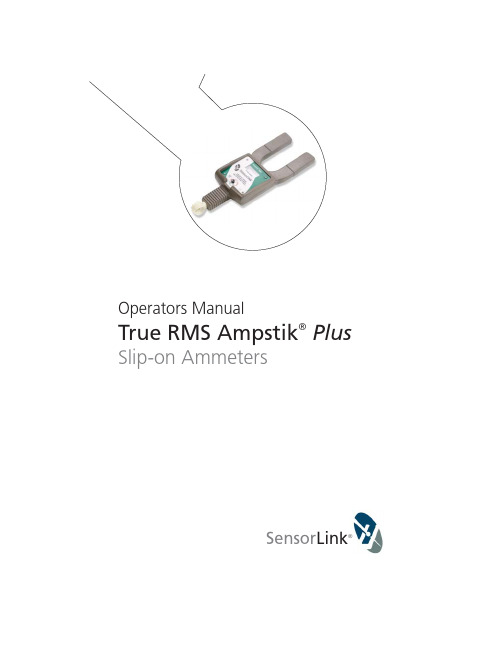
Operators ManualTrue RMS Ampstik®Plus Slip-on AmmetersSensor LinkOperators ManualTrue RMS Ampstik ®PlusSlip-on AmmetersTable of ContentsPageSpecifi cations 2Safety Warnings 3Operating Instructions 4-5 Startup Test 4 RUN & HOLD Mode 4 Viewing the Measurement 5 Power Off 5Automatic Backlight 6Battery Replacement 7Cleaning7High Voltage Operation 7Troubleshooting 8Warranty 10Quality AssuranceBack CoverAvailable Stock Codes:8-020 XT PLUS 50HZ 8-020 XT PLUS 60HZ 8-020 XT PLUS EURO 8-020 XT PLUS FRG8-022 PLUS-50HZ 8-022 PLUS-60HZ 8-022 PLUS-EURO 8-024 PLUS-50HZ8-024 PLUS-60HZ8-024 PLUS-EUROOverviewThe True RMS Ampstik Plus has been developed specifi cally for mea s ure m ent of AC cur r ent in the electrical utility industry. The True RMS feature allows accurate mea s ure m ent of current even when the nominal waveform is distorted or when harmonics are present. This may be the case with Y connected transformer neutral leads and dis t ri b u t ion to many in d us t ri a l customers using SCR con t rol l ers and other switching de v ic e s. This in s tru m ent can be used re m ote l y with any hot stick and universal chuck adapter. The in s tru m ent has no moving parts and does not require clamping onto the wire. The molded housing is water resistant and will withstand high physical impact. The following specifi cations apply: SPECIFICATIONSModel Number8-020 XT Plus8-022 Plus8-024 PlusRange of OperationVoltage Phase to Phase0-500kV0-69kV0-400kVCurrent1-5000A1-2000A1-2000ASensor Opening Standard Wide Jaw Wide JawOpening Width 2.5 in6.35 cm 3.86 in9.8 cm3.86 in9.8 cmType of Reading Four readings Four readings Four readings ResolutionAmps 1-99.9A0.1A0.1A0.1AAmps 100-1999A1A1A1AAmps 2000-50000.01kA N/A N/AWeight 2.15 lbs,0.97 kg 3.8 lbs,1.76 kg3.8 lbs,1.76 kgAccuracy± 1%, ± 2 CountsFrequency Actual frequency indicated on unit50 Hz Calibrated47 to 53 Hz60 Hz Calibrated57 to 63 HzMechanicalOperating Temperature-22° to +140° F, -30° to +60° CLithium battery required for temperatures below -4° F (-20° C)Display 3.5 Digit displayBacklight Automatic ambient light sensorHousing Shock & water resistant molded urethaneHotstick Mounting Universal chuck adapter (hotstick not included)Battery9V Alkaline or LithiumEEC Standards Successfully passed international tests indicated by CEPage 2Page 3Safety Information• The True RMS Ampstik Plus is designed for use with a suitable universal hot stick. • All precautions appropriate for the line voltage should be taken. • The hot stick should be considered the sole voltage isolation device.• For safety purposes the face plate, battery cover, chuck, and entire Ampstik Plus should be considered to be at the same potential.•Putting the face plate, battery cover, chuck, or other parts of the Ampstik Plus within the air gap of adjacent phases or ground could cause a phase to phase orphase to ground fault.WARNING! Do not force the arms of the Ampstik PlusPage 4O perating Instructions The True RMS Ampstik Plus is controlled by a single push button switch located on the front panel. Operation is as follows:POWER ON - Press and release the control switch to turn on the instrument.Startup TestThe Ampstik Plus conducts a startup test to verify the sensors and circuitry is functioning correctly. The following screens will display during the test:If the test detects a failure, the display will show FAIL and a corresponding code. See page eight for the failure code chart.If the test determines the unit is functioning properly, it will move to normal mode and is ready to take the fi rst measurement. The display will show:RUN Option - The reading continuously changes as the current change s. The unit is immediately in the RUN mode after powering on. T o place the instrumentinto the RUN mode from a different mode, press and hold the control switch and scroll to the option RUN, then release the control switch to engage the option. To take measurements with the True RMS Ampstik Plus in the RUN mode, placethe conductor between the two arms and observe the display. For maximum accuracy, be sure that the conductor is below the notches on the arms. If the conductor cannot be placed below the notches, readings can be taken but the accuracy may be lessened.HOLD Option - Stores up to Four readingsPress and hold the control switch to scroll to the HLD option, and release the control switch to engage the option.The True RMS Ampstik Plus is now in the sample and hold mode, indicated by the word “HOLD” ap p ear i ng on the display. As shown below, nothing else will display until a measurement is held:To take the fi rst of the four measurements, place the conductor between the legs of the instrument. Remove the Ampstik Plus from the conductor. Repeat this- - -HOLDFAIL 10.065.51HOLD72.01 32 4HOLDNote: The display resolution changes on the following ranges:0-99.9Amps0.1Amp resolution100 to 1999 Amps 1Amp resolution2000 to 5000 Amps 2.00 kAmps10 Amp resolution (2 decimal places indicates kAmp range)XXXXXX.XX.XXCLEARING THE DISPLAY - Clearing the stored measurements You must fi rst go to the DEL option to clear the stored readings before takingfurther readings. Press and hold the control switch, the DEL option will appear: release the control switch. All of the data has been cleared. The data will also clear when either the OFF or RUN modes are selected. NOTE: If the instrument has four readings in its memory and another attemptis made to take a reading, the display will show: - - -POWER OFF - Turning the instrument OFFPress and hold the control switch to scroll to the OFF option. Release the control switch. The True RMS Ampstik Plus will turn itself off automatically after several minutes of inactivity.process to aquire up to three more readings. It holds the readings and displays them one at a time as follows:VIEWING THE STORED MEASUREMENTThe number of the reading that is being viewed will fl ash.To scroll to the next reading, press and release the control switch. Repeat this to scroll through all readings.Page 5Page 6BacklightThe Backlight on the Ampstik Plus is designed to automatically power on when the ambient light is low. This helps users view the display in low-light situations. The light sensor is located on the front of the unit. It's location is indicated with the light icon on the front panel next to the switch. The backlight will continue to power on automatically until the user manually changes the settings.POWER OFF BACKLIGHT - Manually power off the backlight Press the control switch until the following screen appears: After releasing the switch, the display will momentarily show:The backlight will stay off until the user manually powers it back on.POWER ON BACKLIGHT - Manually power on the backlight Press the control switch until the following screen appears: After releasing the switch, the display will momentarily show:The backlight will now automatically power on when light is diminished or untilthe user manually powers it back off.The user may see some fl icker with the backlight if the backlight is on when under artificial lighting. This is normal.B attery ReplacementWhen the “LO BAT” indication shows on the display, the battery should be re p laced. The unit will continue to operate for a few hours. The Ampstik is powered by a single 9V battery. To re p lace the battery, remove the four screws on the battery cover at the rear of the unit. Carefully insert a screwdriver blade in the notch and pry the cover out, being careful not to damage the cover seal. Pull the bat t ery out of the com p art m ent and sep a r ate the battery from the battery connector. To avoid breaking the battery leads do not pull on the battery only. Install a fresh battery and reinsert the battery in its com p art m ent. Reinstall the cover by gently press i ng it into place while pulling out on the edges of the com p art m ent, and reinstall the four cover screws. Take care to avoid over t ight e n i ng the screws. Always reuse the screws provided and do not damage or lose the o-ring seal on each screw.C leaningThe Ampstik can be cleaned by wiping with a small amount of alcohol on a rag.H igh Voltage OperationThis instrument is designed to operate in high voltage fi elds. How e v e r, diffi culty may be experienced when excessive corona to the instrument occurs. The unit may ex p e r i e nce over range and require power to be cycled or may lose a reading when in the sample and hold mode.Page 7Troubleshooting the Ampstik PlusUnit will not power onVerify there is a fresh 9V battery in the unit.Verifty the battery connectors have not been disconnected from the molded housing.Backlight FlickerDue to the refresh rate of the light, some users may see fl icker if the backlight is on when under artifi cial lighting. This is normal.Fail CodesFAIL CODE "1": Break to the main current sensorFAIL CODE "2": Break to a current sensor componentFAIL CODE "3": Circuit failureFAIL CODE "4": Circuit failureThe above fail codes may also trigger due to dirty pin connections causing errors in readings between the main board and molded housing assembly.The unit will not enter into measurement mode if the self-test has any of the above failures. The unit will need to be returned to SensorLink for repair evaluation. RepairSensorLink Service DepartmentPlease contact SensorLink directly for the return process of product for evaluation, repair, calibration, and verifi cation. Contact details:SensorLink CorporationTel: (360)595-1000Fax: (360)595-1001E-mail:*******************Page 8Page 9SensorLink Corporation W arrantySensorLink warrants each instrument it man u f ac t ures to be free from defects in materials and workmanship under normal use and service for the period of one year after date of shipment. Within this period, SensorLink agrees to repair or replace, at SensorLink’s option, any instrument that fails to perform as specifi ed. This Warranty shall not apply to any instrument that has been:1 Repaired, worked on, or altered, including removal of the front panel, by personsun a u t ho r ized by SensorLink in such a manner as to injure, in SensorLink’s sole judgment, the per f or m ance, sta b il i t y, or reliability of the instrument;j ect e d to misuse, negligence, or accident; or2 Sub3 Connected, installed, adjusted, or used otherwise than in ac c or d ance with theinstructions furnished by SensorLink.This Warranty is in lieu of any other warranty, expressed or implied. SensorLink reserves the right to make any changes in the design or construction of its in s tru m ents at any time, without incurring any obligation to make any change what e v e r in units previously de l iv e red.If a failure occurs, contact the manufacturer for a Return Au t ho r i z a t ion and instructions for return shipment. This warranty con s ti t utes the full understanding of the man u f ac t ur e r and buyer, and no terms, conditions, understanding, or agree m ent purporting to modify or vary the terms hereof shall be binding unless here a f t er made in writing and signed by an authorized offi cial of SensorLink.Page 10Q uality Assurance Certifi cationTrue RMS Ammeter Models8-020 XT Plus, 8-022 Plus, 8-024 Plus SensorLink certifi es that its calibration measurements are trace a ble to the National Institute of Standards and Tech n ol o g y (NIST), to the extent allowed by the Institute's cal i b ra t ion fa c il i t y, and to the calibration facilities of other In t er n a t ion a l Standards Or g a n i z a t ion members.This document certifi es the following True RMS Ammeter was tested at the SensorLink High Voltage Laboratory, Ferndale, WA, USA to the appropriate standard and comply with the requirements of that standard.Serial Numbers_____________________________________________________Model Numbers_____________________________________________________I hereby certify that the True RMS Ammeter listed above has passed all tests defi ned in the SensorLink standard. I also certify that I have reviewed the standard and test procedure and that they are suffi cient in determining compliance with the standard.Signed_______________________________________________Date_________________________________________________Sensor Link Corporation1360 Stonegate WayFerndale, WA 98248 USAphone: 360/595.1000fax: 360/595.1001 Form No: SALE-Manual Template AMPSTIK-006 REV: V01Date: 11/19/2013Manual Stock Code No: M050-010-002。
罗森伯格互调仪测试指导及应用

更换天线前 更换天线后
5
2
5
2
5
2
5
2
运营商应用案例(4)
• 南京移动 • 合作项目
罗森伯格-网拓对南京移动多个长期存在干扰的站点进行排查 • 结果
苜蓿园东街站: 跳线、馈线接头老化受污染,造成互调指标变差 双井巷站:天线老化,互调变差,造成内部干扰。 板仓街站: 直放站天馈系统指标差,下行载波产生3阶互调反窜经放大耦合 到上行频段。 魏村站: 天线互调指标劣化,造成干扰严重。
上行干扰定义为干扰信号在移动网络上行频段,移动基站受外界射频干扰源干扰
。上行干扰的后果是造成基站覆盖率的降低、通话质量下降(接通率下降,掉话率及
切换增高)、用户感知较差。因此消除上行干扰是网络优化的一个重要任务。 在GSM系统中,BTS连续不断地测量上行链路方向的所有空闲时隙,一般把所
接收到的电平分为5个等级,称为干扰电平带ICMBAND,如下表,等级范围是1-5, 大于2表示存在干扰,值越大,说明干扰越严重。
Folie 5
移动EGSM900产生的互调干扰
移动EGSM900系统: 上行:890-909MHz 下行:935-954MHz IM3(min)=2×F1min-F2max=2×935-954=916MHz IM3(max)=2×F1max-F2min=2×954-935=973MHz IM3=[916,973] 三阶互调不会落在移动的上行频段
天线测量连接要求
要清洁RF连接器,以确保连接时的一致性。 在测试之前要拿掉所有测试转接器和电缆组 件上的O形圈。(请不要取掉站上跳线上的O 形圈。) 保证可靠连接。先用手做初步的锁紧,然后 用力矩扳手来达到需要的力矩所有的连接都 需要力矩扳手,7/16的接头需要20~25N.m的 力矩。 请注意在旋紧接头时,不要旋转连接器主体 (应该用第二个扳手来固定连接器主体)。 连接器非工作状态下,要保证接口处都有保 护帽。
便携式无源互调仪快速操作手册-V2解读

Rosenberger便携式无源互调分析仪技术文档便携式无源互调分析仪快速操作手册V2.0根据多年无线通信系统运营和网络优化经验, 无源互调干扰往往是造成蜂 窝无线通信基站容量降低和通信质量恶化的最大因素。
作为全世界射频无源连接器第一大生产厂商,罗森伯格在无源互调方面积累了丰富的实际经验, 研发 出了业界领先的无源互调分析仪;同时,罗森伯格通过参与无源互调干扰测试 标准的制定,建立了其在无源互调领域的权威地位。
本文档快速介绍便携式无源互调分析仪操作指导, 便于客户进行操作。
详 细操作指导及其他注意事项,请见《便携式无源互调分析仪操作手册》。
便携式无源互调分析仪前面板示意图如下:点频测试F-vTir ■* 频谱测试扫频范围:•■扫频范围无源互调分析仪快速操作指南1. 连接接地线2. 开机3. 测量阶数设置;若采用默认设置则无需进行此操作4. 点频测试频点设置;若仅用扫频测试则无需进行此操作5. 扫频测试频率范围设置;若仅用点频测试则无需进行此操作6. 功率设置;若采用默认设置则无需进行此操作7. 告警设置;若采用默认设置则无需进行此操作8. 连接被测件9. 无源互调测试10. 关机可以参照以下基本操作快速进行无源互调测试:仪器初始为出厂默认设置, 频率范围为该制式下最大扫频范围。
1.连接地线仪器配置了两端为鳄型夹的接地线,便携式互调分析仪后面板 IEE 488/GPIB接口处专门有一个与接地线相连的金属端子。
在开机测试前需将接地线一端 鳄鱼夹夹紧在金属端子上,另一端鳄鱼夹进行接地。
便携式互调分析仪后面 板接地线安装如下图2.开机 [olI I 关机状态下按开关键超过1秒钟,将启动设备。
检查设备主要参数设 置,包括仪器适用频带、无源互调测试阶数等。
3.测量阶数设置 测量阶数选择,出厂默认设置为三阶。
LB卸一龜舅"豊 B田口aQ口口呂■■■00口口口口口ssss^按“Menu”(屏幕右边第三键),这时候左侧会出现“IM3”,“IM5”,“IM7 三个按键选型,如果测量三阶,就选择“IM3 ”,如果测量五阶,就选择“ IM5 ” 这时屏幕右下方会显示IM3或者IM54.点频测试频点设置按键,进行频点测试设置以GSM900测量5阶、3阶为例(1) GSM测量5阶,点频设置方法f1 :按屏幕左侧“ FREQ”,输入“ 930”,按单位键“ MHz/dBm ”确认f2 :按屏幕右侧“ FREQ”,输入“ 954”,按单位键“ MHz/dBm ”确认⑵GSM测量3阶,点频设置方法f1 :按屏幕左侧“ FREQ”,输入“ 925”,按单位键“ MHz/dBm ”确认f2 :按屏幕右侧“ FREQ”,输入“ 960”,按单位键“ MHz/dBm ”确认常见频段3阶,5阶点频参数参考设置(1) GSM测量5阶,扫频设置方法5.扫频测试频率范围设置f1起始:按屏幕左侧“ START” ,输入“ 930” ,按单位键“ MHz/dBm ”确认f1终止:按屏幕左侧“ STOP”,输入“ 939”,按单位键“ MHz/dBm ”确认f2起始:按屏幕右侧“ START”,输入“ 954”,按单位键“ MHz/dBm ”确认f2终止:按屏幕右侧“ STOP”,输入“ 940”,按单位键“ MHz/dBm ”确认⑵GSM测量3阶,扫频设置方法f1起始:按屏幕左侧“ START”,输入“ 925”,按单位键“ MHz/dBm ”确认f1终止:按屏幕左侧“ STOP”,输入“ 937”,按单位键“ MHz/dBm ”确认f2起始:按屏幕右侧“ START”,输入“ 960”,按单位键“ MHz/dBm ”确认f2终止:按屏幕右侧“ STOP”,输入“ 937”,按单位键“ MHz/dBm ”确认常见频段3阶,5阶扫频参数参考设置仪表测3阶仪表测5阶f1起始f1终止f2起始f2终止f1起始f1终止f2起始f2终止AMPS800869871894889870878893881 GSM900925937960937930941954938 DCS180018051832188018321805182918521815 UMTS210021102114217021602110213321702135 LTE2600262026372695266026352646268026636. 功率设置进行测试功率设置;默认+43dBm为最常见测试功率,无特殊要求不需更改便携式互调分析仪功率设置范围+30dBm~+46dBmF面以设置为+40dBm功率为例f1功率设置:按屏幕左侧“ POWER”,输入“ +40”,按单位键“ MHz/dBm ”确认f2功率设置:按屏幕右侧“ POWER”,输入“ +40”,按单位键“ MHz/dBm ”确认7. 告警线设置按“ Menu”(屏幕右边第三键),进入菜单后―》按“ Preset"键―》按“ Set Limit ”键这时屏幕左侧自上往下会显示三个选项键,如下图“Limit ON ”为告警开关键,按“ Limit ON ”可将告警开关打开,按键显示变成“ Limit OFF ”,再按“ Limit OFF ”可关闭告警。
凯镭思互调仪iPA系列操作指南(优.选)

1、长按开机键 3 秒。听到“滴”一声后,系统进入开机画面;
USA | Australia | China | United Kingdom
3 / 28
iPA 系列无源互调仪操作指南、基站测试流程
图4 2、按下电源按钮,仪表进入启动程序。当仪表可以使用时,界面如下: 记录测试值
6 / 28
iPA 系列无源互调仪操作指南、基站测试流程
测量互调失真在某个频段内的变化规律。扫频测试的频率要求在 F1/F2 频率范围,可任意配 置 F1 和 F2 的起点和终点。如下图所示:
图9 频谱模式:方便上站之前对外场环境进行排查;如图所示:
图 10 故障定位模式:可以定位最主要的互调故障点有几个,互调分别是多少 dBm,故障点距离 工程师多少米;可以定位最主要的回波损耗有几个故障点,分别是多少 dB,故障点距离工 程师多少米;也可以同时显示“互调+回损”曲线;使用回波损耗测量定位辅助互调故障点 的定位;
I USA | Australia | China | United Kingdom
iPA 系列无源互调仪操作指南、基站测试流程
目录:
1 简要介绍 ............................................................................................................................... 1 1.1 结构组成与面板设计..................................................................................................... 1
凯镭思互调仪操作指南(含基站测试流程及案例分析)

13可折叠的支脚:当它抬起的时候可以是仪表上扬;
14制冷风扇:仪表共有5个风扇,3个安装在PA散热槽,2个安装在仪表的下部,每边一个。通电后仪表需工作在通风处;
15轮子:便于运送;
16聚碳酸酯箱体:仪表的主体安装在坚固的保护箱体内;箱体材料可以在基站环境的复杂环境中承受住意外敲击和振动;1)配置模Biblioteka 使能;2)修改配置模式密码;
3)修改单音信号的频率;
4)修改单音信号的功率;
5)修改通过或失败的门限值;
6)修改互调接受点频率;
7)编辑测试状态;
8)编辑测试点;
9)修改公司名称;
10)恢复出厂设置;
1
简要介绍
操作方法
2
故障定位指导
实际案例分析
1.1结构组成与面板设计
前面板接口及功能设置如下图所示:
第二种方法:调出编辑好的状态文件
这是一个配置仪表时快速简单的方法,配置文件被欲装载进存储器中,这个存储器可以插入仪表面板上的一个USB接口上,然后把配置文件从存储器调入到仪表内,随后配置信息存储在一个*.sta的文件中,它包含了以下内容:
1.双音信号的频率;
2.设置互调的3rd、5th、7th或者9th,仪表接收的频率会自动调整;
2.输入以dBm或dBc为单位的门限值,以当时的测试器件为准;
3.按Enter确认后,黄色柱会移动到新的位置;
2.2.5选择需要测试的N阶互调,如3阶互调:
1.点击IM3区域,仪表会计算出各个阶次的互调频点,供工程师选择,主要选择互调值落在上行带内的阶数,显示如下图所示:
2.选择待测的互调产物后,按OK键。
- 1、下载文档前请自行甄别文档内容的完整性,平台不提供额外的编辑、内容补充、找答案等附加服务。
- 2、"仅部分预览"的文档,不可在线预览部分如存在完整性等问题,可反馈申请退款(可完整预览的文档不适用该条件!)。
- 3、如文档侵犯您的权益,请联系客服反馈,我们会尽快为您处理(人工客服工作时间:9:00-18:30)。
互调干扰测试仪使用手册
一:天馈系统互调测试
天馈系统互调测试主要是为了检查基站小区上行干扰情况,反射式互调由天馈系统中的跳线、馈线连接器、馈线以及天线中最差的组件决定;在进行互调排查时可以使用低互调负载分段连接定位故障。
二:测试界面
1:三阶、五阶操作界面
2:干扰小区扫频操作界面
三:测试操作步骤
1:扫频测试步骤
a:点击SPRCTRUM进入干扰小区的扫频测试界面,如上图所示。
b:点击START和STOP分别设定值为885和910,其次点击NEXT,进入下页,如下图所示页面,可以看到MARKERSELECT和ENTER两个键。
选中MARKER SELECT,选择marker1,然后点击ENTER健,键入需标记的第一个频点值,以移动的上行频段为例,在此键入890MHZ,然后再次点击MARKER SELECT,选择marker2,然后点击ENTER健入需标记的第二个频点值,以移动的上行频段为例,在此键入909MHZ,最终示意图如下:
2:三阶、五阶操作步骤:
a:首先打开PIM界面,如上图所示
b:点击SETTING设置采样点数,由6修改为10,这样能够使得测试更精确;将界面左上角的dBc修改为dBm;后边的互调设置是根据测试情况而定,如果测试三阶,将-130修改为-80,如果测试五阶,将-130修改为-100.
c:界面设置完毕后,点击START进行测试。
测试结束后,如果实际测试值小于三阶或者五阶的设定值就算通过。
反之,没有通过。
四:分段测试器件互调与故障定位
1:故障定位图
备注:上图是测试五阶的互调与故障定位,如果测试三阶,上图的-100dBm改为-80dBm即可。
2:事例说明
在进行互调排查时可使用低互调负载分段式连接定位故障器件,天馈系统各组件分段测试表格如下:
测试结论:该小区天馈系统接收无外部干扰,天馈系统5阶互调>-100dBm判断为存在互调干扰,其中1-1-2室内跳线接头已整改,双极化天线引起互调干扰,建议予以更换。
