SAP Chemical Industry Configuration (SAP化工行业配置)
SAP HANA技术解决方案介绍

Database Operating System Virtualization
Server
Network
Storage
SAP认证
Database Operating System
Virtualization
Server
Network
Storage
SAP HANA SSeerrvveer r NNoSoddeerever
vo Enterprise Cloud)
可选方案:
Lenovo Xclarity: 系统管理套件,可 与SAP ITOA相结合;
联想增值服务
支持 运维
优化 升级
10
SAP HANA 硬件选型
SAP HANA TDI解决方案,一体机解决方案,云解决方案
SAP Business Solutions, Industry Solutions, SMB, Platforms
Business Solutions
SAP Advanced Planner and Optimizer (APO) SAP Analytics SAP Advanced Business Application Programming (ABAP) SAP Apparel and Footwear Solution (AFS) SAP Business Information Warehouse (BW) SAP Business Partner Screening SAP Business Intelligence (BI) SAP Catalog Content Management () SAP Convergent Charging (CC) SAP PRD2(P2) SAP Enterprise Buyer Professional (EBP) SAP Enterprise Learning SAP Portal (EP) SAP Exchange Infrastructure (XI) (From release 7.0 onwards, SAP XI has been renamed as SAP Process Integration (SAP PI)) SAP Extended Warehouse Management (EWM) SAP GRC (Governance, Risk and Compliance) SAP EHSM (Environment Health Safety Management) Enterprise Central Component (ECC) SAP ERP SAP HANA (formerly known as Highperformance Analytics Appliance) SAP Human Resource Management Systems (HRMS) SAP SuccessFactors SA20P1I7ntLeernneotvoTrIanntesrancatilo. nAlSl reigrvhetsr (ITS) SArePseInrvceedn.tive and Commission
SAP_MM_Configuration_物料自动记账科目设置(详细)

SAP物料自动记账科目设置总结目录物料自动记账科目设置总结 (2)总体说明 (2)库存移动事务类型的设置 (5)库存科目设置 (7)期初导入 (7)业务举例 (7)配置 (7)库存初始单据 (8)采购收货(缺少到票) (9)业务举例 (9)配置 (9)采购收货单据-MIGO_GR (11)采购发票登记-MIRO (12)外协领料 (13)外协入库 (13)生产领料 (13)业务举例 (13)配置 (13)生产领料单据 (14)生产入库 (15)业务举例 (15)配置 (15)生产入库单据 (16)销售出库 (17)业务举例 (17)配置 (17)销售出库单据 (19)销售发票单据 (21)无订单的入库(采购) (22)业务举例 (22)配置 (22)入库单据 (23)无订单的入库(生产) (24)业务举例 (24)配置 (24)入库单据 (25)无订单的出库(生产领料) (26)业务举例 ......................................................................................................................... 26 配置 ................................................................................................................................. 26 出库单据 ......................................................................................................................... 26 无订单的出库(销售) ......................................................................................................... 27 标准成本调整 . (27)业务举例 ......................................................................................................................... 27 配置 ................................................................................................................................. 27 成本调整 . (28)结束 (28)物料自动记账科目设置总结总体说明SAP 系统对于出库和入库都是采用移动类型进行管理,通过移动类型关联到Account Determine ,然后确定对应的记账科目。
036三星集团SAP实施项目全套资料_系统配置_财务管理FI_SSKMT_Cnfg_FI21

2.1.1.1.2 Edit Chart of Accounts List●Transaction code : OB131. OverviewIn the chart of accounts list you enter the charts of accounts that you want to use in your organization (at client level).2. SAP Menu PathIMG -> Financial Accounting -> General Ledger Accounting -> G/L Accounts -> Master Records -> Preparations -> Edit Chart of Accounts List3. Screen4. Configuration DetailSSKMT 1FI module5. Remarks6. Relevant ConfigurationsSSKMT 2FI moduleSSKMT 3 FI module2.1.1.1.3 Assign Company Code to Chart of Accounts● Transaction code : OB621. OverviewFor each company code, you need to specify which chart of accounts is to be used. Several company codes can use the same chart of accounts.2. SAP Menu PathIMG -> Financial Accounting -> General Ledger Accounting -> G/L Accounts -> Master Records -> Preparations -> Assign Company Code to Chart of Accounts 3. Screen4. Configuration Detail5. Remarks○RequirementsThe chart of accounts must be defined in the chart of accounts list. Choose Edit Chart of Accounts List to enter a chart of accounts in the chart of accounts list.6. Relevant ConfigurationsSSKMT 4FI module2.1.1.1.4 Define Account Group●Transaction code : OBD41. OverviewWhen creating a G/L account, you must specify an account group.The account group determines:o the interval in which the account number must beo which fields are required and optional entries when creating and changing master recordso which fields are suppressed when creating and changing master data.It enables you to control the layout of screens.You use account groups to combine accounts according to the above criteria (for example, a P&L account group, asset account group and material account group).2. SAP Menu PathIMG -> Financial Accounting -> General Ledger Accounting -> G/L Accounts -> Master Records -> Preparations -> Define Account Group3. ScreenSSKMT 5FI module4. Configuration DetailSSKMT 6FI module5. Remarks○NoteAccount groups for G/L accounts are based on the chart of accounts.6. Relevant ConfigurationsContinue…SSKMT 7FI module3. ScreenSSKMT 8FI module4. Configuration Detail5. Remarks6. Relevant ConfigurationsSSKMT 9FI moduleSSKMT 10 FI module2.1.1.1.5 Define Retained Earnings Account● Transaction code : OB531. OverviewYou assign a retained earnings account to each P&L account by specifying a P&L statement account type in the chart of accounts area of each P&L account.At the end of a fiscal year, the system carries forward the balance of the P&L account to the retained earnings ccount. You can define one or more P&L statement account types per chart of accounts and assign them to retained earnings accounts.2. SAP Menu PathIMG -> Financial Accounting -> General Ledger Accounting -> G/L Accounts -> Master Records -> Preparations -> Define Retained Earnings Account 3. Screen4. Configuration Detail5. Remarks○NoteYour specification depends on the chart of accounts.○RequirementsThe chart of accounts must be specified in the chart of accounts list.6. Relevant ConfigurationsSSKMT 11FI moduleSSKMT 12 FI module2.1.2.2.1 Determine Standard Sorting for Line Items● Transaction code : OB161. OverviewIn this activity, you determine rules by which the system fills the Assignment field during document entry. Data can be transferred to the field from the document header or from the line item. The field contents determine the standard sort sequence for the line items. Every rule is stored under a freely assignable key.Enter the required key for the account in the master records for G/L accounts. This key is proposed for the account when entering a business transaction.2. SAP Menu PathIMG -> Financial Accounting -> General Ledger Accounting -> G/L Accounts -> Line Items -> Line Item Display -> Determine Standard Sorting for Line Items3. Screen4. Configuration DetailSSKMT 13FI moduleSSKMT 14 FI module5. Remarks ○ NoteThe rules are valid for all clients. As an alternative to the standard sort sequence, you can define sort sequences yourself.6. Relevant ConfigurationsContinue … 3. Screen4. Configuration DetailSSKMT 15FI module5. Remarks6. Relevant ConfigurationsSSKMT 16FI moduleSSKMT 17 FI module2.1.2.2.2 Define Line Layout● Transaction code : O7Z31. OverviewIn this activity, you determine which information is to be made available on the screen when displaying line items (for example, document number, document type, amount).2. SAP Menu PathIMG -> Financial Accounting -> General Ledger Accounting -> G/L Accounts -> Line Items -> Line Item Display -> Define Line Layout 3. Screen4. Configuration Detail5. Remarks6. Relevant ConfigurationsContinue…3. ScreenSSKMT 18FI module4. Configuration DetailSSKMT 19FI module5. Remarks6. Relevant ConfigurationsContinue…3. ScreenSSKMT 20FI module4. Configuration Detail5. Remarks6. Relevant ConfigurationsSSKMT 21FI module2.1.2.2.4 Choose Selection Fields●Transaction code : O7F41.OverviewIn this activity, you specify the fields via which the system is to make selections when displaying line items.2. SAP Menu PathIMG -> Financial Accounting -> General Ledger Accounting -> G/L Accounts -> Line Items -> Line Item Display -> Choose Selection Fields3. Screen4. Configuration DetailSSKMT 22FI module5. Remarks6. Relevant ConfigurationsSSKMT 23FI module2.1.2.2.6 Define Totals Variants●Transaction code : O7R11. OverviewIn this activity you define the fields for up to three levels for totaling line items.2. SAP Menu PathIMG -> Financial Accounting -> General Ledger Accounting -> G/L Accounts -> Line Items -> Line Item Display -> Define Totals Variants3. Screen4. Configuration DetailSSKMT 24FI moduleSSKMT 25 FI module5. Remarks6. Relevant ConfigurationsContinue … 3. Screen4. Configuration Detail5. Remarks6. Relevant ConfigurationsSSKMT 26FI moduleSSKMT 27 FI module2.1.2.2.7 Choose Standard Line Layout and Standard Totals Variant● Transaction code : O7V21. OverviewIn this activity you define what information you want to be available as a standard in line item display and which fields you want to offer users as a standard for totaling line items. When displaying line items, the standard variant is displayed if you do not choose a different line layout variant. The standard totals variant is also used if you do not choose a different one when totaling items.2. SAP Menu PathIMG -> Financial Accounting -> General Ledger Accounting -> G/L Accounts -> Line Items -> Line Item Display -> Choose Standard Line Layout and Standard Totals Variant 3. Screen4. Configuration Detail5. Remarks6. Relevant ConfigurationsSSKMT 28FI moduleSSKMT 29 FI module2.1.2.2.8 Choose Additional Fields● Transaction code : O7F81. OverviewIn this activity, you define the additional fields with which the system is to make selections when displaying line items.2. SAP Menu PathIMG -> Financial Accounting -> General Ledger Accounting -> G/L Accounts -> Line Items -> Line Item Display -> Choose Additional Fields 3. Screen4. Configuration DetailSSKMT 30FI module5. RemarksSSKMT 31FI module2.1.2.2.9 Choose Search Fields●Transaction code : O7F51. OverviewIn this activity, you define the fields which you can use to search for individual items in the system.2. SAP Menu PathIMG -> Financial Accounting -> General Ledger Accounting -> G/L Accounts -> Line Items -> Line Item Display -> Choose Search Fields3. Screen4. Configuration DetailSSKMT 32FI module5. RemarksSSKMT 33FI module6. Relevant ConfigurationsSSKMT 34FI module2.1.2.2.10 Choose Sort Fields●Transaction code : O7F61. OverviewIn this activity, you define the fields you can use to sort items in the system.2. SAP Menu PathIMG -> Financial Accounting -> General Ledger Accounting -> G/L Accounts -> Line Items -> Line Item Display -> Choose Sort Fields3. Screen4. Configuration DetailSSKMT 35FI module5. Remarks6. Relevant ConfigurationsSSKMT 36FI module2.1.2.2.11 Choose Totals Fields●Transaction code : O7F71. OverviewIn this activity, you define the fields that the system can use to total items.2. SAP Menu PathIMG -> Financial Accounting -> General Ledger Accounting -> G/L Accounts -> Line Items -> Line Item Display -> Choose Totals Fields3. Screen4. Configuration DetailSSKMT 37FI module5. Remarks6. Relevant ConfigurationsSSKMT 38FI moduleSSKMT 39 FI module2.1.2.3.1 Define Line Layout● Transaction code : O7Z4S1. OverviewIn this activity, you determine which information is to be made available on the screen when processing line items (for example, document type, document number, account number, company code).2. SAP Menu PathIMG -> Financial Accounting -> General Ledger Accounting -> G/L Accounts -> Line Items -> Open Item Processing -> Define Line Layout 3. Screen4. Configuration Detail5. Remarks6. Relevant ConfigurationsContinue…3. ScreenSSKMT 40FI module4. Configuration DetailSSKMT 41FI module5. Remarks6. Relevant ConfigurationsSSKMT 42FI moduleSSKMT 43 FI module2.1.2.3.2 Choose Standard Line Layout● Transaction code : O7V31. OverviewIn this activity, you define what information is to be available as a standard when processing line items. If you display the line items and have not selected any other line layout variant, the standard variant is displayed.2. SAP Menu PathIMG -> Financial Accounting -> General Ledger Accounting -> G/L Accounts -> Line Items -> Open Item Processing -> Choose Standard Line Layout 3. Screen4. Configuration Detail5. Remarks6. Relevant ConfigurationsSSKMT 44FI module2.1.2.3.3 Choose Selection Fields●Transaction code : O7F11. OverviewIn this activity, you specify the fields via which the system is to make selections when processing line items.2. SAP Menu PathIMG -> Financial Accounting -> General Ledger Accounting -> G/L Accounts -> Line Items ->Open Item Processing -> Choose Selection Fields3. Screen4. Configuration DetailSSKMT 45FI module5. Remarks6. Relevant ConfigurationsSSKMT 46FI module2.1.2.3.4 Choose Search Fields●Transaction code : O7F31. OverviewIn this activity, you define the fields via which it is to be possible for the system to find individual items.2. SAP Menu PathIMG -> Financial Accounting -> General Ledger Accounting -> G/L Accounts -> Line Items ->Open Item Processing -> Choose Search Fields3. Screen4. Configuration DetailSSKMT 47FI module5. Remarks6. Relevant ConfigurationsSSKMT 48FI module2.1.2.3.5 Choose Sort Fields●Transaction code : O7F21. OverviewIn this activity, you define the fields via which it is to be possible for the system to sort items.2. SAP Menu PathIMG -> Financial Accounting -> General Ledger Accounting -> G/L Accounts -> Line Items ->Open Item Processing -> Choose Sort Fields3. Screen4. Configuration DetailSSKMT 49FI module5. Remarks6. Relevant ConfigurationsSSKMT 50FI module。
SAP常用事务代码
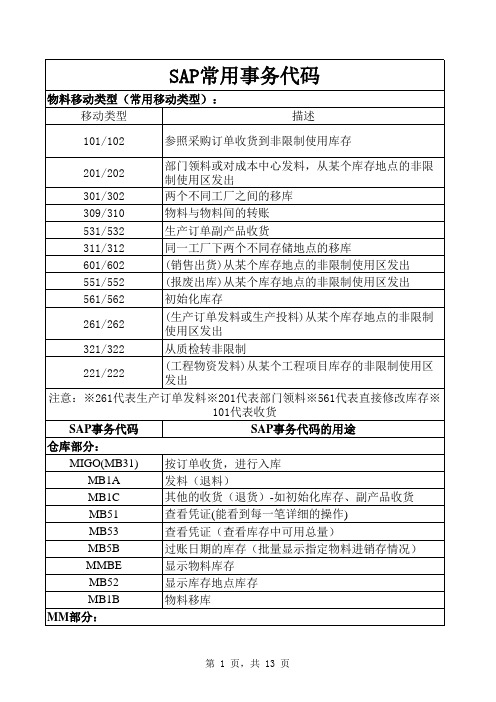
IDX5
根据日期进行查看发送和接收的IDOC,XML messages in idoc adapter
IDX1
IDXP SM58
查看IDOC Port (port maintenance in idoc adapter) 在这个里配置 destination (这个在 SM59),如果传输有问题,可以在SM59里做一个连接 测试.
MM06
标记待删除物料
MM11
排程建立料号
MM13
立即执行已经schedule的建立或修改工作
MM17
批量修改物料(比如批量修改生产调度员、物料描述 等)
MM50
扩展物料视图
MM60
物料主数据清单显示(批量显示)
MMAM
更改物料类别
第 5 页,共 13 页
MR21 CS01 CS02 CS03 CS07 CS08 CS09 CS11 CS12 CS13 CS14 CS15 CS20 CS80 CC01 CC02 CC03 CC04 CC05 CC11 CC12 CC22 CC23 CR01 CR02 CR03 CR05 CR06 CR60 CA01 CA02 CA03
SAP常用事务代码
查询在途物质 生产收货 采购收货) 取消物料凭证 商品清单 创建计划协议 维护交货计划 按照物料查询采购订单 消息输出 分包合同事后调整 显示现有的仓库物料库存 来自货物移动的输出 显示生产订单 物料反查订单(清单) 显示维修订单 创建销售订单 参照销售订单创建外向交货单 修改外向交货单(拣配、发货过帐) 冲销销售的货物移动 出具销售发票 单个供应商查询 多条供应商查询 信息记录查询 处理出具发票到期清单 取消出具销售发票
第 7 页,共 13 页
SAP_化工行业最佳实践

BENEFITS:
▪High Quality Delivery through increased Industry competency ▪Mechanism to continuously improve assets quality through Knowledge Contribution ▪Build Sense of Community ▪Continuously Build Skills -achieve maximum potential and grow career within Accenture ▪Culture of knowledge sharing
Accenture Building Blocks are a set of Accenture developed assets which enhance the SAP Best Practices Template for Chemicals:
• Pure configuration building blocks: These are additional configuration settings from the ECC 6.0 to meet certain process requirements.
SAP Best Practices for Chemicals
Copyright © 2007 Accenture All Rights Reserved. Accenture, its logo, and High Performance Delivered are trademarks of Accenture.
SAP传输管理系统配置手册知识讲解
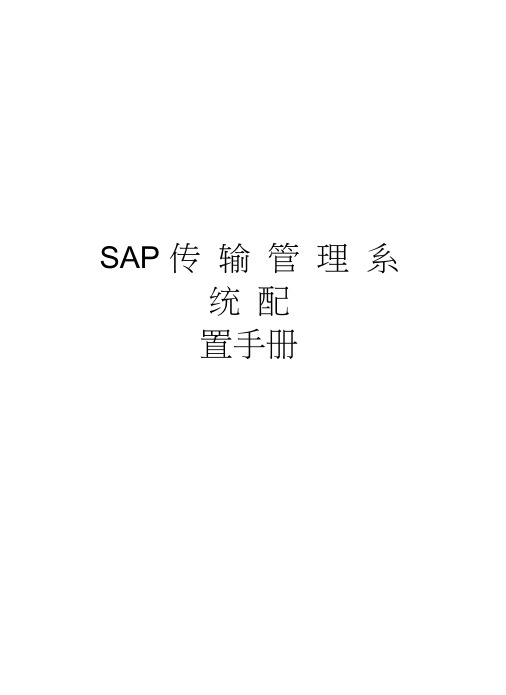
SAP 传输管理系统配置手册SAP 试点项目传输管理系统配置手册更改记录目录1 目的 (5)2 TMS 概述 (5)3 具体操作 (6)3.1 创建传输域控制器(Create domain controller ) (6)3.2 添加新系统到已存在的传输域 (8)3.3 建立传输路径154 相关概念171目的本文用于描述如何在SAP系统中进行传输管理系统(TMS)的配置,包括传输域的创建和传输路径的设定。
2概述安装SAP R/3系统后,由于以下的原因需要配置Tran sport Man ageme nt System (TMS):创建开发类创建可传输的请求导入传输请求根据你的计划在R/3系统之间安装全局传输系统在R/3系统之间传输clientTMS (传输管理系统)的作用是集中配置更改传输系统(CTS)。
如果TMS配置不一致,就不能创建传输请求。
你可以创建象本地修改请求一样的请求。
这意味着虽然你的请求类型是定制的或工作台上的,你也不能释放他们以创建数据和生成文件。
你只能释放对象锁,但没有任何传输到另外一个系统。
在SAP R3系统安装完成后,需要进行一系列的配置:安装语言包、安装PATCH、创建逻辑系统、集团拷贝等,这些操作在后台都是以CR的方式来导入实现,因此,必须首先进行传输管理系统的配置。
SAP要求,在系统实施的过程中,其Landscape 需要分三部分:开发系统(De v),测试系统(QAS)和生产系统(PRD)。
在各个系统中,我们可以创建不同的Clien t执行不同的任务。
DEV:开发系统的作用是进行Customazing 配置,在配置前进行一些测试。
按照SAP的标准,在DEV系统中,应该是尽量避免有客户数据的。
在开发完成后,所有正确的配置应该传送到测试系统中进行测试。
其中,CUST Clie nt 就是用来开发的,而Test Client 是用于预先测试,SAND则又被称为playground。
SAP方案——化学药品解决方案
Regulatory Compliance
Filling & Picking
Business Support
Procurement
Treasury
Environmental Health & Safety
Please note that the Solution Map, containing proprietary information of SAP AG, reflects SAP's current development intentions, which are subject to change. Future focus coverage may be provided by SAP or SAP partners. Check for local availability of all SAP and SAP partner solutions. SAP AG 2000
Managerial Accounting
Overhead Cost Management Activity Based Costing Product Cost Planning Cost Object Controlling Actual Product Costing Profitability Analysis by Market Dimensions Responsibility Accounting by Profit Centers Transfer Pricing Integrated Sales & Net Profit Planning Costing of Co-Products & Campaigns
SAP用语集
SAP R3 部分缩略语解释
SD Sales Distribution 营销管理 MM Material Management 资财管理(原材料管理) PP Production Planning 生产制造计划 FI Financial Accounting 总帐 CO Controlling 控制 AM Asset Management 资产管理 HR Human Resource 人力资源 QM Quality Management 质量管理 PM Plant Management 设备管理 PS Project Management 项目管理 Product Lifecycle PLM 产品生命周期管理 Management WF Work Flow 业务流程 IS Industry Solution 产业研发 PCA CCA PA PC PPC ABC Profit Center Accounting Cost Center Accounting Profitability Analysis Product Costing Planned Product Cost Activity Based Costing HR 基本会计 管理会计 固定资产管理 PM PA PD TM Personnel Administration Payroll Accounting Personnel Development Time Management 人事管理 薪资会计 人力资源开发 时间管理
权限
BC
后台进程 BC BDC 批处理 DATA储存
BC BC BC BC BC
configuration
构成
BC
confirmation
工程完了
SAP系统参数设置
SAP系统参数设置path: /usr/sap/PRD/SYS/profileprofile: PRD_DVEBMGSOO_sapapp如果您想查看所有的参数及当前设定,可使用SA38执行程序RSPARAM修改附加配置T-CODE:RZ10进行SAP系统参数的设置,设置后需激活参数并重启SAP实例,配置参数才会生效SAP描述文件参数参数建议值abap/use_paging 建议值:0 (关闭)使用:重新激活旧的ABAP/4分页系统获得清单和简单表格类型。
abap/heaplimit 建议值:20000000 (20MB )使用:用户环境完成处理后,重新启动一个工作进程来释放局部私有存储。
abap/heap_area_total 建议值:500000000 (500MB )使用:设置SAP 应用程序服务器可以使用的进程局部存储限制。
对服务器的使用或交换空间设置限制。
em/initial_size_MB 建议值:250(250 MB,每个用户五MB)使用:SAP 共享内存的大小。
em/stat_log_size_timeout 建议值:600 使用:统计。
rdisp/ROLL_MAXFS 建议值:32768使用:滚动文件的最大规模。
rdisp/ROLL_SHM 建议值:4096使用:滚动缓冲区大小。
rdisp/PG_MAXFS 建议值:32768使用:ABAP/4 分页文件的最大规模。
rdisp/PG_SHM 建议值:0使用:分页缓冲区大小。
ztta/roll_area :滚动区域建议值:1000000 (1 million bytes) 使用:滚动区域大小。
T-CODE:RZ11修改运行中实例的参数,修改完马上生效,不用重启实例。
重启实例,参数修改失效•有部分参数你会发现,进入RZ11后发现只能查看不能修改,一种原因是这个参数不在RZ10中存在,如果排除这个原因,其他的原因我也不清楚[推荐]采购配置 SAP Purchasing Configuration Tips and TricksGoods Receipts/lnvoice Receipts for Purchase OrderPrice Control V - Moving Average PriceAssume Material Master current price is 10Goods Receipts for Purchase Order - Movement Type 101Material Document Posting created - inventory increases« Accounting Document Posting createdo Debit 12345 Inventory 12o Credit 67890 GR/IR 12Price = ( GR value + Total value ) / ( GR quantity + Total stock )Recipts for Purchase Order - MR01« Accounting Document Posting createdPrice Control S - Standard Material and Accounting Document is the same.The one w ith the lower value w ill be posted w ith a price variance entry.Goods Receipts for Purchase Order - Movement Type 101[日期:2006-10-15]来源:sap-img 作者:sapsky [字体:大中小]Transaction 0MW1 allows you to set whether the Price Control is a mandatory "S" or "V".V indicate that you want the system to value thestocks with the latest price. S indicate that you w ant the systemto value the stocks with a fixed price method. New Moving Average Invoice oDebit 67890 GR/IR oDebit 12345 Inventory o Credi t45678 Vendor o New Moving Average Price2 + Total value ) / ( Total Stock) Price12 3 15 =(Inventory difference ofMaterial Document Posting created - inventory increases• Accounting Document Posting createdo Debit 12345 Inventory 10o Debit 23456 Price Variance 2o Credit 67890 GR/IR 12o No change in Standard PriceInvoice Recipts for Purchase Order - MR01・ Accounting Document Posting createdo Debit 67890 GR/IR 12o Debit 23456 Price Variance 3o Credit 45678 Vendor 15o No change in Standard PriceGeneral Ledger Account ConfigurationTransaction OMWB - Automatic posting for inventoryInventory posting BSXGoods receipt/inv.receipt clearing acct WRXCost (price) dfferences PRDTransaction XK03 - Account Payable Vendor MasterTick Accounting info. and hit the Enter keyField name Reconcil.acct 45678Vendor Returns Without PO ReferenceYou can used Return Purchase Order, transaction code ME21NAt the item details, look for the Return columns and tick it.MIGO_GR - Goods Receipt for Return Purchase OrderMovement type w ill be 161 to deduct the stock and 162 for reversal.During Goods Receipt for Return Purchase Order, you do not have to change the movement type from 101 to 161 as the system w ill automatically assign the movement type to 161 upon saving the postings. How ever,before saving, check if there is a tick in the Return Column to ensure that it is a return Purchase Order.Create a new Purchase Order Number range to differentiate0MH6 - Define Number RangesCreate a new Purchase Order Type to differentiate e.g ZBOMEC - Define Document TypeChanging the PO Layout setsOMFE - Messages: Output Programs/: IF & EKKO-BSART & = 'ZB'./ RETURNED PURCHASE ORDERELSE./ PURCHASE ORDER/: ENDIF.Purchasing List for Open Purchase Order, Goods Receipt, InvoicesOpen Purchase Order = Open Goods Receipts ( Selection parameters WE101)This two parameters determined w hat information is shown:* selection parameter・scope-of-list parameterThe configuation transaction code is OMEMno You can define additonal selection parameter for your users as well as untick those fields which you does t w ant it to be printed.Your can have the Purchasing Documents by :-* ME2L - Vendor* ME2M - Material* ML93 - Service■ME2K - Account Assignment«ME2C - Material Group. ME2B - Requirement Tracking Number•ME2N - Purchase Order NumberME2W - Supplying PlantForce buyers to create Purchase Order w ith ref. to a Pur. Req., Quotation or Pur. Ord. Transaction OMET• Create a new entry, give it a name and ticko Ref. to PReqo Ref. to P.O.o Ref. to quotationNext, you've got to associate via SU01o Click Parameters , insert a new parameter id EFB to the authorization code.o Type in Parameters value you want e.g. XXo You have to assign the control for ALL the SAP buyers via thier SAP users id.Logoff and login again. Then try to create a Purchase Order w ithout a reference.Define default values for buyersTransaction OMFI«Double click on the default values you want to change.・Save it.«Next, you've got to associate via SU01o Click Parameters , insert a new parameter id EVO to the authorization code.o Type in Parameters value you want e.g. 01o You have to assign the control for ALL the SAP buyers via thier SAP users id.o Logoff and login again. Then try to create a Purchase Order and check the default values.In the Fast Processing button :-you can choose whether to adopt automatically all the line items fields in the Purchaes Requisitions Puchase Order ConditionSuppose you want to calculate the GST and DISCOUNT for a Net Value of 1000.Net value 1000GST 10% of 1000 100DISCOUNT 10% of 1000 100Final Net value 900This is w hat you do :-•M/08 - Define calculation schema«First check the conditions column Steps e.g. PB00 and PBXX belongs to step 1.«Next check the last Steps after Actual Price« Now, look at the column Fro To・If you want the DISCOUNT to be calculated based on 1000, put the Steps number in the column F ro The Fro To control s the calculation.Information StructureIn the SAP standard info structure S012 is updated by the Purchase Order creation date, not the Goods Rec eipt date. e.g. a Purchase Order is created in January and good receipt is in February and March, S012 w ill shows the values in period January.« Transaction MC26« Info structure S012 Update group (stats) SAP« Double click on Goods received qtyIn the section Date field for period determinationPurchase Order Layout Sets, Message TypesCreate a new message types for a different layout of Purchase Order«M/34 - Maintain message typeso Click the Partner definition buttono Insert the new message type to the Partner* OMQN - Fined-tuned Message Control«OMFE - Layout sets for Purchase Order0 Attach the new message type to the new layout sets•M/36 - Maintain message detemination schema : Purchase Order.OMQS - Assign schema to Purchase Order•OMGF - Assign Output devices to Purchasing GroupsMN05 - Assign default Message Type to Purchasing GroupsUser Defaults for Purchase OrderThere are some fields which you can set as defaults for the buyer in transaction ME21.Transaction SU01Input the user name and click ParametersPID Parameter valueLIF -Vendor numberBES -Purchase Order NumberBSA -Order typeEKG -Purchasing groupEKO -Purchasing organizationWRK -PlantLAG -Storage locationMKL -Material groupWAK -PromotionPO Release Strategy4.6xThe release code is a two-character ID allow ing a person to release (clear, or approve) a requisition or an external purchasing document. The release codes is basically controlled via a system of authori zations (autho rization object M_E INK_FRG ).Use SE12, structure CEKKO to check all the fields available for controlling the Purchase Order.e.g. If the total value for the Purchase Order exceeds 10,000, release strategy 01 is assigned to the Purchas e Order. There is only one characteri stic created in this example. For controlling the Purchase Order type, c reate characteristic for CEKKO-BSTY P and the value NB.CT04 - Create Characteri stic e.g. NETVALUEClick Additional data Table name CEKKO Field name GNETW and press enter(for currency dependent field, you are prompt to enter the currency which the system then converts the curre ncy of the Purchasing document into this currency)In the Basic data (X refers to tick),X Mutliple valuesX Interval valuesIn the Value data , in the Char. value column, type >10000 and press enterSave your dataCL02 - ClassClass - Create REL_PURClass type - 032Click CreateDescription - Release Procedure for Purchase OrderIn the Same Classification section , click Check w ith errorIn the Char. (characteristi c) tab, type NETVALUE to assign your characteri s tics to the classOMGS - Define Release Procedure for Purchase Order TypeRelease Group - New entriesRel.group Rel. Object Class Description02 REL_PUR Rel. Strategy for PORelease codes - New entriesGrp Code02 01Release indicatorsRelease indicators Release Description0 Blocked1 X ReleaseRelease StrategyRelease group 02Rel.strategy 01Classification Choose your check valuesRelease codes01Release status 01OMGSCK - Check Release Strategies(make sure there are no error messages)Once the Purchase Order is not release, buyers will not be able to print the Purchase Order.Goods Receipts w ill be shown with Message no. ME 390 - Purchasing document XXXXXXX not yet released.In 4.6c, Purchase Order w ith Release Strategy have a tabs at the end of the Header. This allow ed the buye rs to check the release status of the Purchase Order.The person w ith the release authori zation have to use ME28 to release the Purchase Order.Prompt the last Purchase Order Price for the MaterialIf you want the system to take the price from the last Purchase Order, then do not maintain the conditions i n the info record because it has precedence over the last PO. This means that the netprice field in the info record should be left blank.In the case w hen you have already maintained the conditions in the info record (or netprice), try to delete th em or make them invalid by changing the validity date.Even though no price w as maintained, the info record w ill still keep track of the Order price history.To check the Order price history, go into the material info record and click Environment -> Order price hist oryAdopt Purchase Order Header TextTo default the Header Text into the Purchase OrderStep 1 :- Maintain text in Vendor Master« MK02 - Change Vendor-> Texts - Input the text in Purchasing memoDefine rules for copying (adoption of) text・ Choose Header Text・ Choose Goto -> Linkage: text types -> To vendor* Filled in the field No. (e.g. 01 - Header Text), next tick whether you want the text to be adopted or for displayed onlyChoose Update to saveCreate a new Purchase Order Document Type4.6xIf you have more than one company code, you might w ant to define a new document type and number rang e to differentiate between the two company.Define a new number range not in used0MH6 - Number Ranges for Purchasing DocumentsCopy the NB - Standard PO to e.g. ZBChoose Extras Step 2 :- Link Text typesto Header text in Purchase Order・ OMFVOMEC - Define Document typesMaintain :Text for Document Header/ItemText for Document SupplementOMF6 - Messages Header TextsSend Purchase Order via Output DeterminationRead note 191470 - Purchase order as an e-mailFrom release 4.5, you can send your purchase order via output determination. This note have indicate all th e requirement and settings necessary to send purchase order via the output determination once your SAP ha ve been connected to an External Mail System.Send Purchase Order w ith Microsoft OutlookThis is how it w ork:-・First you send the text converted Purchase Order to your SAP officeo Sample ABAP program for sending mail to your SAP office・Then from Microsoft Outlook, you can send it out externally to your VendorInstall the SAP setup program on the SAP Presentation CD-ROM under \GUI\WINDOWS\WIN32Execute the SAPsetup program and choose the Desktop Interfaces.Then choose the SAP MAPI Service Provider (select Change Options to display the selection)Once the SAP MAPI is installed. You can create your logon profile for SAPoffice.Go into your Control Panel of your windows.Select the Mail option from the Control Panel to call the MAPI profile manager.Choose Add to call up the new logon profile setup w izardSelect Add from the Services and select the SAP MAPI Service ProviderType in the required R/3 information (client, sap user name, password)The supplied PST file is sapwrk.pstNow, logon to your Microsoft Outlook and see whether you can access all your SAPoffice folders.If you send the file using SP01 -> System -> List -> Send, the file w ill have the extension ALI . Use the Wi ndows Explorer to default open w ith the Windows Notepad .Sending mail directly from SAP via Microsoft ExchangeIf you want to send your mail directly via Microsoft Exchange, you have to install the SAP Exchange Connec tor Softw are on your Microsoft Exchange Server.The setup program SETUP .E XE is located on the R/3 Presentation CD in the directory :\GUI\WINDOWS\WIN 32\SXC . Then you have to setup :-。
SAP专用操作代码
月度计划ZBD03上载MS64运行,输入物料,源版本,目标版本02 资源 月度MS02需求 计划方案 123 参数1311 保存月计划内部分解ZMMF01查询月度计划 业务员查自己的零件订单ZR01订单类型ZSD05订单审批调度员,ZSD33科长审批,ZSD03T销售订单计划审批ZPR1接收订单(销售订单信息接口)VA01创建订单,VA05销售订单清单KO01创建内部订单(试制车)ZSD09定义常规、非常规车型MRP运算MD0213131销售订单转生产订单(采购申请;计划行;MRP清单;删除并重新创建计划数据;基本日期将为计划订单确定),末尾带SO说明是生产订单md04库存,需求清单。
查看没有计划订单的销售订单,查看MRP运算结果ZMMF02采购计划分解 计划审批日期、业务员、采购提前期、采购系数、国三,不分平台重新确定供应商zmmf02n 问题点:系数 专用件信息可能没有临时系数、临时价格100-115通用 200之后 专用件采购申请号-采购订单ZME59N 采购组织1000,采购申请 采购组-业务员代码ME80FN物管科采购MD15形成采购订单,车架的单独 MRP控制器004(车架计划员)MD63查看物料独立需求生产计划分解下达CO41转总装计划、计划订单-生产订单下达,形成各车间计划选中进行转换ZPPC02生产订单下达,激活,上载顺序号、流水号,生产版本ZZ1/ZZ2,VIN维护、生产订单上线日期co01/02/03创建生产订单coois生产订单管理平台COHVMD03单个物料MRP运算,生产版本新增的当已经到生产计划后需要从新用此命令进行运算ZPPCO02生产订单顺序号及生产版本维护ZSD03T销售订单审批查看物料管理ZMMF03物管对系统拉料,保管员,正常投料卡,负数投料卡ZMMR03计划变更对应的采购调整清单ZMMF08生成送检单,投料卡打印日期,三方物流,采购订单号:投料数据,追采购订单(没有收货的)有两份订单号,一个零件,两个厂家供货。
- 1、下载文档前请自行甄别文档内容的完整性,平台不提供额外的编辑、内容补充、找答案等附加服务。
- 2、"仅部分预览"的文档,不可在线预览部分如存在完整性等问题,可反馈申请退款(可完整预览的文档不适用该条件!)。
- 3、如文档侵犯您的权益,请联系客服反馈,我们会尽快为您处理(人工客服工作时间:9:00-18:30)。
Non-standard SIMG_CFMENUOLSD OVAW Non-standard SIMG_CFMENUOLSD OVAW Non-standard SIMG_CFMENUOLSD OVAW Non-standard SIMG_CFMENUOLSD OVAW Non-standard SIMG_CFMENUOLSD OVAW Non-standard SIMG_CFMENUOLSD OVAW Non-standard SIMG_CFMENUOLSD OVAW Non-standard SIMG_CFMENUOLSD OVAW Non-standard SIMG_CFMENUOLSD OVAW Non-standard SIMG_CFMENUOLSD OVAW Non-standard SIMG_CFMENUOLSD OVAW Non-standard SIMG_CFMENUOLSD OVAW Non-standard SIMG_CFMENUOLSD OVAW Non-standard SIMG_CFMENUOLSD OVAW Standard SIMG_CFMENUOLSD VOV7
Created in BB
Debit Memo Request Debit Memo Request Consignment Pick-up Consignment Fill-up Consignment Issue Consignment return Standard Order Standard Order Quotation Invoice Correct. Req Quotation Deliv.Free of Chg Ec Return pack./empties Invoice Increase Req Consignment Pick-up
SIMG_CFMENUOLSD OVAW 105 105 105 105 105 105 105 105 105 105 105 105 105 213
SD SD SD
YBNA YBUK
Stock ord 3rd party Bought-In
YB01 SD YB03 SD YB09 SD YBKF SD YBKP SD YBER SD YBLE SD YBEN SD YBEP SD SD SD SD SD YBOR YB02 YBS1 item category G2N
SIMG_CFMENUOLSD VOV7 SIMG_CFMENUOLSD VOV7 SIMG_CFMENUOLSD VOV7 SIMG_CFMENUOLSD VOV7 SIMG_CFMENUOLSD VOV7 SIMG_CFMENUOLSD VOV7 SIMG_CFMENUOLSD VOV7 SIMG_CFMENUOLSD VOV7 SIMG_CFMENUOLSD VOV7 SIMG_CFMENUOLSD VOV7 SIMG_CFMENUOLSD VOV7 SIMG_CFMENUOLSD VOV7 SIMG_CFMENUOLSD VOV7 SIMG_CFMENUOLSD VOV7 SIMG_CFMENUOLSD VOV7 SIMG_CFMENUOLSD VOV7 SIMG_CFMENUOLSD VOV7 SIMG_CFMENUOLSD VOV7
Standard Standard Standard Standard Standard
SIMG_CFMENUOLSD NF03 Non-standard SIMG_CFMENUOLSD NL03 Standard SIMG_CFMENUOLSD NL03
sales activity types YB01 YB02 item category groups NORM
SD SD SD
output types AN00 BA00
Quotation Order Confirmation
Standard Standard
SIMG_CFMENUOLSD NV03 SIMG_CFMENUOLSD NV03 NACE SIMG_CFMENUOLSD NF03 SIMG_CFMENUOLSD NF03 SIMG_CFMENUOLSD NL03
120 120 114 107 115 105 111 110 117
SD SD SD SD SD SD SD SD SD SD SD SD SD SD SD SD SD
KRN LAN YB99 YBTD YBQ1 YBS3 YBS4 YBS5 YBS6 YBS2 YBC2 YBS1 YBC1 YBR1 YBR2 YBR3 YBR4 schedule line categories
Standard Standard Standard Standard Standard Standard Non-standard Non-standard Non-standard Non-standard Non-standard Non-standard Non-standard Non-standard Non-standard Standard Standard Standard
Area
SD SD SD SD SD SD SD SD SD SD SD SD SD SD SD SD
Kind of customizing
Order types L2 DR KA KB KE KR TA OR AG RK QT YBFD YBG0 YBII YBKA
description
Customizi IMG key ng character
Credit memo Returnable packaging Standard w/o batch Header config. Component Service w/SD-order Service w/o Delivery Service w/o Project Service w/ project Stock ord 3rd party (w. SN) Ret. Pack. Delivery Service w Order CS
Request
SD SD SD SD SD SD SD SD SD SD SD SD SD SD SD SD SD SD
L2N L2W LAN REN AGN TAN YB10 YB11 YB2 YB1 YBAB YBAO YBEN YBLN YB98 KAN. KBN KEN
Request Request Ret. Packaging Pickup Standard Item Standard Item Standard Item Re. Packaging del. Ret. Packaging 3rd Party w/o SN 3rd Party with SN Bought-In Item Standard Item IM Standard Item Free of Charge Exps Batch Sub Item returns Consignment Pick-up Consignment Fill-up Consignment Issue
105 213 192 213 199 196 192
217
SIMG_CFMENUOLSD VOFA Standard SIMG_CFMENUOLSD VOFA Non-standard SIMG_CFMENUOLSD 111 VOFA Standard SIMG_CFMENUOLSD Standard Standard Standard Standard Standard VOFA SIMG_CFMENUOLSD VOFA SIMG_CFMENUOLSD VOFA SIMG_CFMENUOLSD VOFA SIMG_CFMENUOLSD VOFA SIMG_CFMENUOLSD 108 VOLF Standard SIMG_CFMENUOLSD VOLF Non-standard SIMG_CFMENUOLSD 120 VOLF
SD SD SD SD SD SD SD SD SD SD SD SD
EK00 FECO LD00 RD00 YBL1 MAAK
Picking list Export Declaration Cert. of Origin EU Delivery Note Invoice Bill of Lading Direct Mailing
Non-standard SIMG_CFMENUOLSD 122 OVCK Non-standard SIMG_CFMENUOLSD 122 OVCK
Standard item
Standard
SIMG_CFMENUOLSD OVAW
SD
LEIS
Service w/o Delivery
Standard
105 120 116 119
SD SD SD SD SD
YBRE YBQ1 YBO1 YBC1
RMA Request SP: SD-Quotation SP: SD-Order SP: SD-Contract SP: SD-Contr w BillP
YBC2 SD SD SD SD SD SD SD SD SD SD SD SD SD SD SD SD YBC3 YBDR YBR1 SP: Repairs/Service billing types F2 RE YBRE FAZ F8 L2 IV G2 delivery types LF LR YBG5 Invoice Credit for Returns Credit for Returns Down Payment Request Pro Forma Inv f Dlv Debit Memo Intercompany Billing Credit Memo Delivery Returns Delivery Pallet returns SP: PS-Contract SP: Debit Memo Req
SIMG_CFMENUOLSD VOV8 SIMG_CFMENUOLSD VOV8 SIMG_CFMENUOLSD VOV8 SIMG_CFMENUOLSD 119 VOV8 SIMG_CFMENUOLSD VOV8 SIMG_CFMENUOLSD VOV8 SIMG_CFMENUOLSD 108, 118 VOV8 SIMG_CFMENUOLSD 108, 118 VOV8 SIMG_CFMENUOLSD VOV8 SIMG_CFMENUOLSD VOV8 SIMG_CFMENUOLSD VOV8 SIMG_CFMENUOLSD VOV8 SIMG_CFMENUOLSD VOV8 SIMG_CFMENUOLSD VOV8 SIMG_CFMENUOLSD VOV8
