Synchro_6_使用手册
罗克韦尔 PanelView Plus 6 Compact 终端 说明书
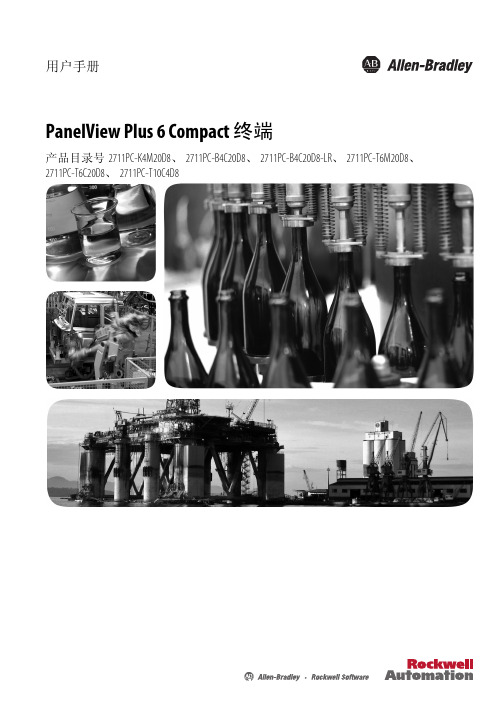
未经罗克韦尔自动化公司书面许可,任何单位或个人不得复制本手册之全部或部分内容。
在整本手册中,我们在必要的地方使用了以下注释,来提醒您注意相关的安全事宜。
警告:标识在危险环境下可能导致爆炸,进而导致人员伤亡、物品损坏或经济损失的 操作或情况。
Allen-Bradley、 Rockwell Software、 Rockwell Automation、 PanelView、 FactoryTalk、 RSLinx、 CompactLogix、 ControlLogix、 SLC、 MicroLogix、 PLC-5 和 RSView 是罗克韦尔自动化有限公司的商标。 不属于罗克韦尔自动化的商标是其各自所属公司的财产。
注意:标识可能会导致人员伤亡、财产损坏或经济损失的操作或情况的信息。注意符号 可帮助您确定危险情况,避免发生危险,并了解可能的后果。
重要信息 标识对成功应用和了解产品有重要作用的信息。
标签可能位于设备上或设备内,用于提供特定警示。
电击危险:位于设备 ( 例如,驱动器或电机 ) 表面或内部的标签,提醒人们可能存在危险 电压。
章节 3
访问配置模式 . . . . . . . . . . . . . . . . . . . . . . . . . . . . . . . . . . . . . . . . . . . . . . . . . . 33 终端设置 . . . . . . . . . . . . . . . . . . . . . . . . . . . . . . . . . . . . . . . . . . . . . . . . . . . . . . . 36 加载和运行应用程序 . . . . . . . . . . . . . . . . . . . . . . . . . . . . . . . . . . . . . . . . . . . 38 启动选项 . . . . . . . . . . . . . . . . . . . . . . . . . . . . . . . . . . . . . . . . . . . . . . . . . . . . . . . 39 桌面访问 . . . . . . . . . . . . . . . . . . . . . . . . . . . . . . . . . . . . . . . . . . . . . . . . . . . . . . . 42 通信设置 . . . . . . . . . . . . . . . . . . . . . . . . . . . . . . . . . . . . . . . . . . . . . . . . . . . . . . . 46 以太网连接. . . . . . . . . . . . . . . . . . . . . . . . . . . . . . . . . . . . . . . . . . . . . . . . . . . . . 48 文件管理 . . . . . . . . . . . . . . . . . . . . . . . . . . . . . . . . . . . . . . . . . . . . . . . . . . . . . . . 52 显示屏设置. . . . . . . . . . . . . . . . . . . . . . . . . . . . . . . . . . . . . . . . . . . . . . . . . . . . . 55 输入设备设置 . . . . . . . . . . . . . . . . . . . . . . . . . . . . . . . . . . . . . . . . . . . . . . . . . . 57 配置打印选项 . . . . . . . . . . . . . . . . . . . . . . . . . . . . . . . . . . . . . . . . . . . . . . . . . . 60 检查应用程序文件的完整性 . . . . . . . . . . . . . . . . . . . . . . . . . . . . . . . . . . . 62 配置诊断 . . . . . . . . . . . . . . . . . . . . . . . . . . . . . . . . . . . . . . . . . . . . . . . . . . . . . . . 63 查看和清除系统事件日志 . . . . . . . . . . . . . . . . . . . . . . . . . . . . . . . . . . . . . . 64 系统信息 . . . . . . . . . . . . . . . . . . . . . . . . . . . . . . . . . . . . . . . . . . . . . . . . . . . . . . . 64 启用或禁用报警显示画面 . . . . . . . . . . . . . . . . . . . . . . . . . . . . . . . . . . . . . . 66 时间和日期设置. . . . . . . . . . . . . . . . . . . . . . . . . . . . . . . . . . . . . . . . . . . . . . . . 67 区域设置 . . . . . . . . . . . . . . . . . . . . . . . . . . . . . . . . . . . . . . . . . . . . . . . . . . . . . . . 69 字体链接 . . . . . . . . . . . . . . . . . . . . . . . . . . . . . . . . . . . . . . . . . . . . . . . . . . . . . . . 72
快绑精确侧合板机用户手册说明书

Versatile Binding Machine BooXTer Uno TM BooXTer Duo TM BooXTer Trio TM USER MANUALTABLE OF CONTENTS1. INTRODUCTION 32. SPECIFICATIONS 43. MAIN PARTS AND CONTROLS 54. INSTALLATION 75. SUPPLIES 96. SAFETY 107. GOOD TO KNOW 118. HOW TO BIND YOUR BOOK (BOOXTER UNO/DUO) 129. HOW TO BIND YOUR BOOK (BOOXTER TRIO) 1410. HOW TO WRAP THE STRIP 1611. HOW TO ADJUST THE COVERING UNIT 1712. HOW TO MOUNT THE HARD COVER 1813. HOW TO MOUNT THE SOFT COVER 2114. TROUBLESHOOTING 2315. INTELLECTUAL PROPERTY RIGHTS AND WARRANTY 24 14. DECLARATION OF CONFORMITY 251. INTRODUCTIONPRECISION SIDE-STAPLING1. INTRODUCTIONFastbind precision side-staple binding machines take a simple concept, electronic stapling, and turn it into one of the most economical and versatile book binding solutions on the market. Ideally suited for photo book binding, they can also be used for company reports, handouts, catalogues, yearbooks, and much more. The bound books can be easily completed with a variety of cover options, including printed hard or soft covers, pre-made covers, and simple strip backs.Their unique side-stapling method ensures precise, consistent placement of staples along the spine of your paper block. Built-in shelves at the back of the unit can be used to keep your supplies ready at hand. With the steady positioning surface and adjustable back support, a typical A4 paper block can be bound in less than 10 seconds.Fastbind precision side-staple binding machines produce extremely strong bindings quickly and easily. They require no adjustments when changing format or thickness. Using flat clinch staples, the powerful electric stapling head binds a wide range of formats. You can bind books with photo paper and coated stock as easily as normal copy paper. The result is always a strong, square and clean bind.2. SPECIFICATIONS2. SPECIFICATIONSBooXTer Uno and DuoBooXTer Trio3. MAIN PARTS AND CONTROLS3. MAIN PARTS AND CONTROLSBOOXTER UNOCOVER SETTER1. Adjustable back support2. Safety cover, stapling unit, staple cassette and operating light3. Back support4. Positioning deck5. Power on -light6. Support lath 7+8. Supply shelf9. Type plate (serial number)1233455671. Fixed side guide2. Adjustable side guide3. Adjustment screws4. Adjustable bottom guide5. Adjustment screws6. Fixed bottom guide7. Cover setter back supportBOOXTER DUO10. Foot pedal connector11. AC IN connector and main fuse 12. Power switch 13. Thumb screws(UNO/TRIO ACCESSORY, DUO STANDARD)3. MAIN PARTS AND CONTROLS987654321BOOXTER TRIO1. Worktop (plastic)2. Carriage3. Paper guide4. Adjustable back support5. Fixed back support6. Positioning deck7. Guide bracket8. Safety cover, stapling unit, staple cassette and operating light9. Detection sensor11. Support lath 12. Control panel 13. Main switch14. AC IN connector and main fuse15. Foot pedal connector 16. Type plate and serial number 17. Screws (shelf)18. Supply shelf 19. Thumb screwsTop view, frontInstall the machine on a stable horizonal surface, close to a power outlet. Before lifting, note the machine weight.Leave enough free space on each side of the machine to organize your work and materialsConnect foot pedal and power cord. Connect power cord only to grounded power supply (100-240V AC, 50/60 Hz).CONNECTIONS4. INSTALLATION4. INSTALLATIONTo reduce shipping volume, the supply shelf is mounted backwards for transportation. Remove the supply shelf , turn it around and reattach it before using the machine.- open and remove 4 screws using allen key - remove the supply shelf, any packing material- turn the supply shelf around and fasten it with screwsSUPPLY SHELF (BOOXTER TRIO ONLY)COVER SETTER ACCESSORY (BOOXTER UNO AND TRIO)Fasten cover setter with two screws using allen key.BooXTer UnoBooXTer TrioSTAPLE CASSETTE INSTALLATION & REMOVAL4. INSTALLATIONPull the safety cover out.Press the cassette from the sides and insert/remove.Replace safety cover.Cassette contains 5000 staples. There is two different cassette types are available:- Use No 10 cassette for office papers and bind up to 8 mm thick paper blocks (depends on materials).- Use No 8 cassette for digital color papers and photo papers and bind up to 5 mm thick blocks (depends on materials).BooXTer Uno/Duo/Trio strips are used for strip back bindings and available in different lengths.Note that strip refers to BooXTer Uno/Duo/Trio strip in this user manual. These are not compatible with other Fastbind strip products for perfect binding purposes.BooXTer Uno/Duo/Trio end sheets are used for hard- and soft cover binding. They attach the cover to the block and provide a clean, elegant and professional appearance. They are available in different sizes and colors, with or without a window.Note that end sheet refers to BooXTer Uno/Duo/Trio end sheets only in this user manual. Fastbind Fotomount end sheets refers to different product.BooXTer Uno/Duo/Trio CASSETTESBooXTer Uno/Duo/Trio STRIPBooXTer Uno/Duo/Trio END SHEETSHard covers are available in different sizes, with and without window.BooXTer Uno/Duo/Trio HARD COVERS5. SUPPLIES5. SUPPLIES6. SAFETYGENERAL SAFETY GUIDELINESBefore installing and operating this machine, study carefully all safety instructions and recommendations in this user manual. Store this document within easy reach of personnel operating or maintaining the unit.Do not place hands or anything else except paper block or binding supplies near the stapling area.Never damage, modify or place heavy objects on the power cord. Do not use the machine if the power cord is bundled, knotted or damaged. When unplugging the power cord, always grasp the plug to pull it out.Switch off the unit and pull out the main plug prior to all cleaning and maintenance.Do not attempt to alter or modify the machine. It contains high voltage components and unexpected faults or electric shock might occur. Modification will invalidate the warranty.Use only original Fastbind accessories and spare parts approved by the manufacturer to ensure that the unit can be operated safely. For service and maintenance, contact your Fastbind authorized service outlet.6. SAFETYMachine equipped with a power light and a working light.Power light of BooXTer Uno/Duo: - power on: light on - power off: light offPower light of BooXTer Trio: - Trio does not have a separate power indicator. If any of the control panel LEDs is lit, power is on.POWER AND WORKING LIGHTSHOW TO HANDLE STAPLE CASSETTESWe recommend to store your cassettes in their original packages.Handle the stapling head gently; do not remove the pre-bent staple. This could cause permanent damage to the cassette.Before transportation, remove the cassette from the machine and store it separately.power on lightworking light7. GOOD TO KNOW7. GOOD TO KNOWWorking light:The working light illuminates the stapling area. When the machine is ready to use, the working light is on. The machine is not ready if: - the power is off - the safety cover is not placed properly - the cassette is not placed properly - the cassette is empty The working light also switches off when the cassette is nearly empty. In this case, even though the working light is off, you can use the remaining staples from the cassette normally.Step 1 is for hard and soft cover books only. If you are making strip backs or simple staple backs, start from step 2.Place one end sheet on the front and one on the back of your block. Make sure the silicon is facing outwards and the buffer towards the spine.Tip! Store your end sheets in the supply shelves to access them easily.Jog the paper block against the positioning deck.Align the block in the middle of the positioning deck.Step 4 is for strip back binding only:Place a strip of suitable length in the position deck and align it in front of the paper block. Make sure the silicon paper is visible and the glue-free area is on the bottom.8. HOW TO BIND YOUR BOOK (BOOXTER UNO/DUO)8. HOW TO BIND YOUR BOOK (BOOXTER UNO/DUO)Press the foot pedal to make the first stapling.Repeat the stapling in the opposite direction.Your block is now bound.8. HOW TO BIND YOUR BOOK (BOOXTER UNO/DUO)Switch the machine on and select binding mode by pressing MODE -button (h):a - Single side, normal staple densityb - Single side, high staple densityc - Double side, normal staple densityd - Double side, high staple densitye - Manual operating modef - Ring mechanism: single side stapling for papers with punched holes for A4 / US letter ring binders.Step 2 is for hard and soft cover books only. If you are making strip or staple backs, skip to step 3.Place one end sheet on the front and one on the back of your block. Make sure the silicon paper is facing outwards and the buffer towards the spine.Tip! Store your end sheets in the supply shelf to access them easily.Jog the papers on worktop to make them even. Place the book block in positioning deck (between worktop and back support).Align the book block against the paper guide.Step 4 is for strip back binding only:Place a strip of suitable length in the position deck and align it in front of the paper block. Make sure the silicon paper is visible and the glue-free area is on the bottom.9. HOW TO BIND YOUR BOOK (BOOXTER TRIO)9. HOW TO BIND YOUR BOOK (BOOXTER TRIO)SELECT BINDING MODEPLACE THE PAPER BLOCK9. HOW TO BIND YOUR BOOK (BOOXTER TRIO)Once the block is bound (see chapters 8 and 9), peel off the silicon paper.Fold the strip along the crease and press with your fingers together to attach the two surfaces.Wrap the strip firmly around the spine against the back cover.To finish the wrapping, press out any possible air bubbles away and your document is ready.10. HOW TO WRAP THE STRIP10. HOW TO WRAP THE STRIPMove the adjustable bottom guide sideways so that the spine stick of the hard cover sits in one of the slots in the bottom guide.Use the left side thumb screws to adjust the side margin.Keep the front edge of the hard cover against fixed side guide and turn thumb screws to move stapled block until it touches the cover spine (see the detail picture).Place book block on bottom guide. Use the thumb screws to adjust the height of the bottom guide. The ad-justment is correct when the lower and upper margins are the same size.11. HOW TO ADJUST THE COVERING UNIT11. HOW TO ADJUST THE COVERING UNITPre-adjust the covering unit (see chapter 11).Place the cover against the solid left guide. Place the left side of the cover is behind the adjustable bottom guide. Move adjustable bottom guide sideways so that the spine stick of the hard cover sits in one of the gaps of the bottom guide. The right side of the cover is in front of the adjustable bottom guide.Place the stapled paper block on the adjustable bottom guide, and slide it against the adjustable left guide.Peel the silicon paper half way.12. HOW TO MOUNT THE HARD COVER12. HOW TO MOUNT THE HARD COVERFold the silicon paper.Close the cover. Check that the front edges of the cover touch the solid left guide and that the paper block spine contacts the cover spine. Press the cover against the adhesive.Turn the book around.Repeat steps 3-6.12. HOW TO MOUNT THE HARD COVERPlace the book under the support lath.Peel the silicon paper all the way off. Flip the book around and peel off the silicon paper from the other side. Press the cover against the adhesive.Your book is ready.12. HOW TO MOUNT THE HARD COVERStaple the block with end papers as shown (chapters 8 and 9). For best binding strength, double side stapling is recommended. Remember to leave cutting margins if you finalize the book with a guillotine.Cover has to be creased according to book block thickness for best result. Start by measuring book block width (A) and thickness (C). Opening crease is for example 7 mm ( 0,27” ).Creases are positioned:1. 203 mm = A - B = 203 mm ( opening crease )2. 210 mm = A3. 223 mm = A + C + 1 mm4. 230 mm = A + C + 1 mm +B (opening crease)13. HOW TO MOUNT THE SOFT COVER13. HOW TO MOUNT THE SOFT COVERLower down the adjustable bottom guide to create a right angle where the soft cover is level.Crease the soft cover from picture side.Peel the silicon paper halfway.Close the cover. Press the cover against the adhesive.Flip the book around and repeat steps 5-6.Press the book from the spine to hold it and peel the silicon paper all the way off. To finish the wrapping, press the possible air bubbles away.Your soft cover book is now ready.13. HOW TO MOUNT THE SOFT COVER14. TROUBLESHOOTING14. TROUBLESHOOTINGThe power does not switch on / the power LED does not come on.- Check the power cord connection.- Check that the power supply is connected.- Check the fuse.The working light does not light up / The machine is not stapling.- Check that the power is on.- Make sure that the safety cover is installed properly.- Check the pedal connection.- Check that there are staples in the cassette. Replace the empty cassette with a new one. The working light is off to indicate thatthe cassette is almost empty.The staple does not puncture the paper block.- Use No 8 cassettes for digital color papers and photographicpapers. The maximum binding thickness is 5 mm (depends onmaterials).- Use No 10 cassettes for normal office papers. The maximumbinding thickness is 8 mm (depends on materials).BOOXTER TRIO ONLYBook block does not move.- The carriage has a hinge and can be turned away. Check thatcarriage is in correct position.Machine does not fit in the box (transportation).- Supply shelf has to be turned around. See the installation chapter.Cannot jog the pages.- Check that paper guide is installed.15.INTELLECTUAL PROPERTY RIGHTS AND WARRANTYCOPYRIGHT INFORMATION© 2010 Copyright Maping Co. Reproduction, adaptation or translationwithout prior written permission is prohibited, except as allowed underapplicable copyright laws. The information contained herein is subject tochange without notice.INTELLECTUAL PROPERTY RIGHTS ONE YEAR LIMITED WARRANTYCONTACT INFORMATION Fastbind BooXTer Uno, Duo, Trio binders and BooXTer Uno/Duo/Trio end sheets and stripes are based in Maping Co’s innovations. To protect it’s intellectual property rights Maping Co has applied for several patents and design patents (patents pending).Maping Co warrants this product against defects in material or workmanship as follows:For the period of twelve months from the date of purchase, repair or replace free of charge, for the original purchaser, any part or parts found by inspection to be defective by our factory authorized service outlet or by the manufacturer in Espoo, Finland. All transportation charges on parts submitted for repair or replacement under this warranty shall be paid for by the purchaser.All service under this warranty will be furnished and performed by factory authorized service stations or by the manufacturer. Warranty service does not extend the warranty period.This warranty is limited to the value of the product and it does not cover damage caused by:• Transportation• Normal wear and tear• Neglected or improper maintenance• MisuseThe warranty will be voided if machine’s type plate has been wholly or partially removed or erased.Maping Co is not responsible for any damages, including but not limited to direct, indirect or consequential damages, loss of material, profit or interruption of business. Maping Co may at any time discharge its warranty by refunding the purchase price and taking back the product.Maping CoKuusiniemi 10, FIN-02710 Espoo, FINLANDTel. +358 9 562 6022, Fax +358 9 562 6215Email:******************15. INTELLECTUAL PROPERTY RIGHTS AND WARRANTYTRADEMARKS Fastbind, BooXTer Uno, BooXTer Duo, BooXTer Trio, BooXTer Uno/Duo/Trio end sheet and BooXTer Uno/Duo/Trio stripe are trademarks and/orregistered trademarks of Maping Co.16.DECLARATION OF CONFORMITY16. DECLARATION OF CONFORMITYWe, Maping Co, hereby declare that the following product:Machine name: Fastbind BooXTer UnoFastbind BooXTer DuoFastbind BooXTer TrioType: Binding machineThe product fullfils the essential safety reguirements for CE conformitymarking according to the Low Voltage Directive (2006/95/EC) and EMCDirective 2004 /108/ECApplied standards: EN 60950 - 1:2001 (safety)EN 61000 - 6-1:2001 (EMC immunity)IEC 61000-4-2IEC 61000-4-3IEC 61000-4-4IEC 61000-4-5IEC 61000-4-6Manufacturer: Maping CoKuusiniemi 10, FIN-02710 Espoo FINLANDTel. +358 9 562 6022 Fax: +358 9 562 6215 ArrayEspoo 12.7.2010Lauri Huotari, Managing Director。
Synchro实验指导

Synchro-plus实验指导快速入门:如何快速的建立一个交叉口的synchro文件,熟悉基本的菜单之后,按照下面的步骤来操作:第1步打开软件,在左侧窗口中可以看到Add Link按钮,单击之后就可以在右面空白处画出交叉口。
第2步先画交叉口的一条线如下:第3步再画交叉口的另外一条线,就组成一个交叉口,此时注意保存一下该文件。
第4步选择交叉口的任意一个进口(图中蓝色部分),可以输入它的速度、长度等属性值。
第5步属性值的输入:点窗口中带圈的按钮或者在第4步中点右键选择properties。
注意:属性值中距离可以是米,也可以为英尺,这个有转换方式。
第6步属性值输入之后显示如下,然后单击交叉口中心点选择此交叉口,此时上面的菜单都变为可用,可以来输入车道分布、流量等数值。
第7步点击下面带圈的按钮进入Lane Window,在此窗口中输入车道分布,车道宽度,坡度,地区类型等数值。
(注意:此软件中E代表向东走的,即我们的西进口,其他同理)第8步点击下面带圈的按钮进入V olume Window,在此窗口中输入分流向的流量,与右转弯冲突的行人、自行车数量,高峰小时系数等。
第9步上面的输入完毕之后,再点下面带圈的按钮,就可以显示如下,检查输入是否正确。
第10步进入Timeing Window,在此窗口中输入相位设置,配时设计参数。
第11步其中Protected Phases 和Permitted Phases 是输入数值代码,它与我们的规定不同,每一个代码代表的是每个进口道的一股交通流。
如果是标准的设置,就可以利用下面的菜单来自动获得代码。
其中East—West是主要方向的选择第一个,反之选择第二个,如果不是标准的可以编辑(第三项)。
第12步点击下面带圈的按钮进入Phasing Window,在此窗口中输入配时参数,一般采用默认值。
第13步再进入Timing Window,最下面就会出现配时图。
第14步选择Optimize菜单对配时进行优化。
XB6-C01SP 串行通讯模块快速使用手册说明书
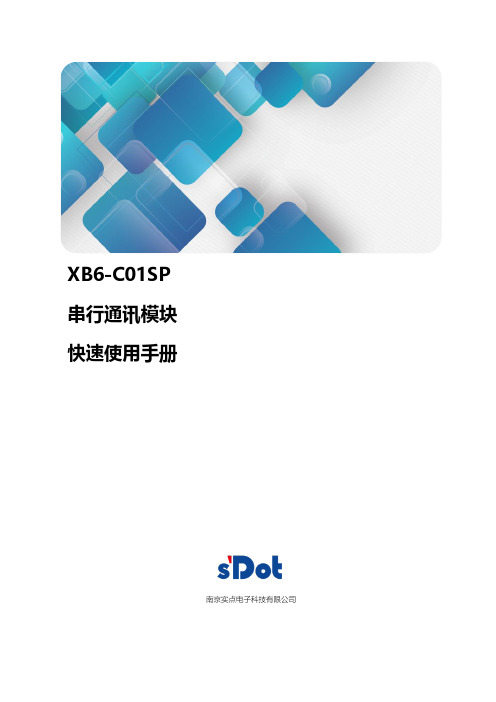
XB6-C01SP串行通讯模块快速使用手册南京实点电子科技有限公司XB6-C01SP快速使用手册版权所有© 南京实点电子科技有限公司2023。
保留一切权利。
非经本公司书面许可,任何单位和个人不得擅自摘抄、复制本文档内容的部分或全部,并不得以任何形式传播。
商标声明和其它实点商标均为南京实点电子科技有限公司的商标。
本文档提及的其它所有商标或注册商标,由各自的所有人拥有。
注意您购买的产品、服务或特性等应受实点公司商业合同和条款的约束,本文档中描述的全部或部分产品、服务或特性可能不在您的购买或使用范围之内。
除非合同另有约定,实点公司对本文档内容不做任何明示或默示的声明或保证。
由于产品版本升级或其他原因,本文档内容会不定期进行更新。
除非另有约定,本文档仅作为使用指导,本文档中的所有陈述、信息和建议不构成任何明示或暗示的担保。
南京实点电子科技有限公司地址:江苏省南京市江宁区胜利路91号昂鹰大厦11楼邮编:211106电话:4007788929网址:目录1产品概述 (1)1.1产品简介 (1)1.2产品特性 (1)2产品参数 (2)2.1通用参数 (2)2.2串口参数 (3)3面板 (4)3.1产品结构 (4)3.2指示灯功能 (5)4安装和拆卸 (6)4.1外形尺寸 (6)4.2安装指南 (6)4.3安装拆卸步骤 (8)4.4安装示意图 (8)5接线 (12)5.1接线图 (12)5.2接线端子定义 (13)6使用 (14)6.1过程数据说明 (14)6.1.1ModbusRTU/ASCII Master读命令 (14)6.1.2ModbusRTU/ASCII Master写命令 (16)6.1.3Modbus故障码 (17)6.1.4透传功能上行数据(Hex) (18)6.1.5透传功能下行数据(Hex) (18)6.1.6透传功能传输方式说明(Hex) (19)6.2模块组态说明 (21)6.2.1在TIA Portal V17软件环境下的应用 (21)6.2.2在Sysmac Studio软件环境下的应用 (35)6.2.3在TwinCAT3软件环境下的应用 (45)7FAQ (56)7.1更新可访问的设备时,查找不到设备 (56)7.2下载组态时装载按钮为灰色 (56)1产品概述1.1产品简介XB6-C01SP是插片式1通道串行通讯模块,采用X-bus底部总线,适配本司XB6系列耦合器模块,通过不同的功能块可实现Modbus主从站、Freeport以及透传三大串行通讯功能,模块占用空间小,数据交互处理简单,能够满足不同应用场景的串行通讯需求。
Synchro6使用手册
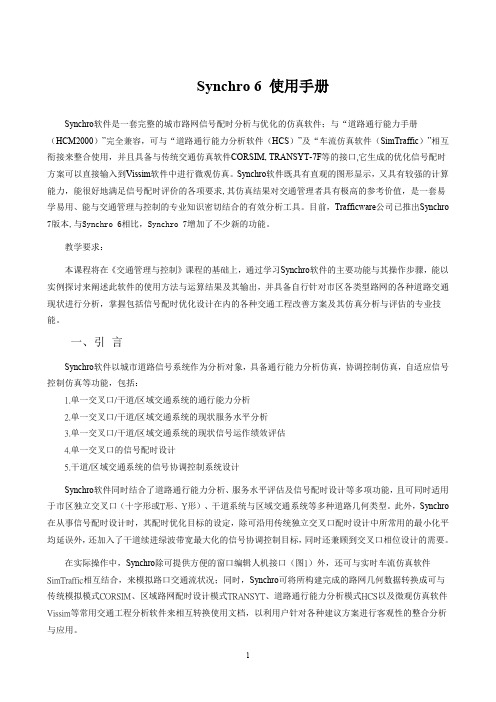
允许相位(Permitted Phases) 检测器相位(Detector Phases) ——一般情况下,与保护相位和允许相位相同 最小绿灯时间(Minimum Initial)
1
二、SYNCHRO软件的主要功能
以下针对Synchro软件的路网编辑及其基本输入、输出窗口作简要说明。
图1 SYNCHRO软件的窗口操作接口图 (一)路网编辑 SYNCHRO软件共可提供两种构建新路网的方法:
图2 SYNCHRO与jpg图形文档的结合
1.手绘路网图:以描绘路段的方式来建立新路网,路段经连接后,即可成为一处交叉口;SYNCHRO程 序的内定值为信号交叉口,但也可通过该交叉口的属性窗口,将其控制型态更改为非信号控制交叉口。 2.插入地图文件bmp或jpg等格式的文件作为背景:Synchro可输入格式为bmp、jpg、DXF等文件的电子 地图作为背景底图,以供描绘出路网,如图2所示。
图7 信号配时操作窗口(下部所示为典型的4相位信号配时图) 信号相位配时图(Splits and Phasing diagram)显示在 TIMING window 窗口底部, 表示当前信号相位配时情况, 可拖动“红”“绿”信号之间的竖线来调整绿信比,调整过程中,窗口的参数(如总绿信比、交叉口延误、 服务水平等)将发生变化。 保护相位(Protected Phases) ——一般情况下, 根据转向类型由 “Options>” 中的Phase Templates 自 动设置,其规则如下:
NBL : left turning
northbound
图5 路段窗口(Lane Window) 的输入 Synchro的路段窗口主要是针对分析路网的车道几何与交通条件,如车道配置(Lanes and Sharing)、理想 饱和流率(Ideal Saturation Flow)、车道宽(Lane Width)、坡度(Grade)、区域类型(Area Type):包括CBD和 other、 储车长度(Storage Length)、 储车道数(Storage Lane)、 总损失时间(Total Lost Time)、 前置检测器(Leading Detector, 指检测器前缘至停车线的距离, 不可为零, 最小值为1.5 m (5 feet) )、 后置检测器(Trailing Detector, 指检测器后缘至停车线的距离)、转弯车速(Turning Speed)、是否增加右转车道(Add Lanes)等,此外还包 括:(如图5所示) 只有在感应式控制中,才需要设置前置检测器和后置检测器。 右转渠化(Right Turn Channelized)——None: 无渠化 ——Yield: 渠化 ——Free: 渠化,不受控 ——Stop: 渠化,设停车标志,稍作停顿 渠化半径(Curb Raduis) 车道利用率(Lane Utilization Factor)——当同一方向有两条或两条以上车道时,反映每条车道的 利用率(FLU), 车道 直行
鸿通KVM6系_用户手册
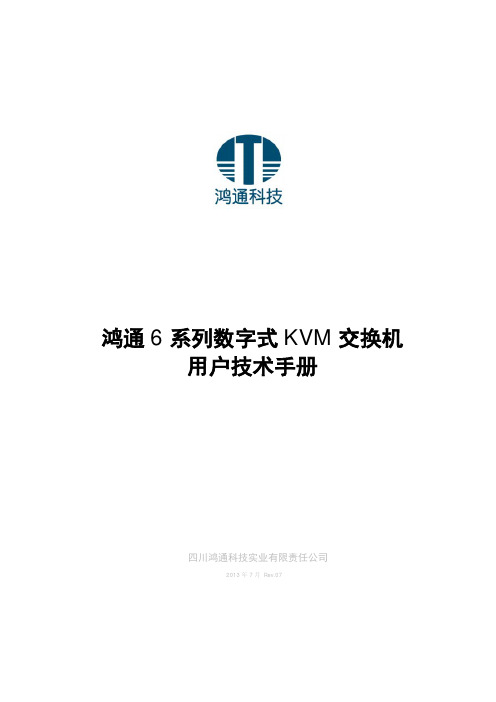
鸿通6系列数字式KVM交换机用户技术手册四川鸿通科技实业有限责任公司2013年7月Rev.07目录目录 (2)第一章(管理及访问)界面 (6)C ONSOLE界面 (6)T ELNET界面 (7)Telnet界面连接及登录 (7)开启/禁用Telnet界面 (7)本地端界面 (8)本地端登录 (8)本地端主界面 (8)本地操作台菜单 (8)本地操作台工具条与快捷方式 (9)本地操作台状态条 (9)本地操作台浏览区 (9)设备缩略图显示区 (9)输入法窗口 (9)退出访问 (10)W EB-HTTP/HTTPS界面 (11)Web界面的使用条件 (11)开启/禁用Web-http/https界面 (11)Web界面登录 (11)web界面访问受控设备 (12)E ASY V IEW客户端 (14)客户端下载 (14)连接及登录 (14)客户端界面 (14)第二章基本设置 (18)网络设置 (18)网络设置入口 (18)配置IP地址及掩码 (18)访问端口号 (18)配置默认网关 (18)双网口工作模式 (18)屏幕刷新自动降速 (18)网络速度限制 (19)设置集群工作模式 (19)设置本机时间 (20)本机时间 (20)启用Internet时间同步(NTP) (20)自定义属性字段 (20)本机属性 (21)本机名称 (21)本机自定义属性 (21)模块属性 (21)模块ID (21)模块名称 (21)模块自定义属性 (22)模块告警设置 (22)模块波特率设置(参数) (23)退出宏 (23)T ELNET透明传输 (23)第三章用户及权限管理 (25)“本机不加入集群”模式下的用户及权限管理 (25)用户管理 (25)用户权限设置 (26)“本机加入集群”模式下的用户及权限管理 (27)第四章访问受控设备 (28)访问方式 (28)通过本地端访问受控设备 (28)使用EasyView客户端访问受控设备 (28)通过Web访问受控设备 (28)访问参数设置 (28)客户端服务器列表 (28)通讯带宽设置 (28)通讯超时间隔 (29)客户端通讯端口 (30)默认访问方式 (30)调整屏幕参数 (31)鼠标同步 (32)什么是鼠标同步 (32)鼠标绝对同步 (33)鼠标自动同步 (33)鼠标单次同步 (33)受控设备的鼠标设置 (34)强制抢占访问 (37)什么是强制抢占访问 (37)强制抢占访问的权限要求 (38)如何进行强制抢占访问 (38)发送特殊键 (38)全屏访问 (39)进入全屏访问 (39)全屏访问的注意事项 (39)全屏访问的操作 (39)屏幕自动缩放 (40)屏幕刷新 (40)串口模块访问功能 (41)复制与粘贴 (41)记录 (41)文件传输 (41)虚媒体功能 (42)虚媒体功能的使用条件及限制 (42)虚媒体功能支持的设备或文件 (42)映射虚拟媒体 (42)停止虚媒体映射 (43)设置USB工作模式 (44)第五章安全管理 (44)用户账号保护 (44)IP访问控制 (45)T ELNET远程管理 (45)R ADIUS设置 (45)H TTP设置 (46)H TTPS设置 (46)重启https (46)本机https证书设置 (46)本机https的证书要求 (47)更换作为根证书服务器的设备 (47)远程访问证书验证 (48)WEB访问验证码 (48)第六章证书管理 (49)证书颁发与安装的相关注意事项 (49)证书查看、删除、吊销 (49)证书颁发 (50)证书导出/导入 (50)证书吊销列表管理 (51)证书及证书系统有效性条件 (51)第七章IPMI (52)BMC列表 (52)查看信息 (52)IPMI电源管理 (53)第八章事件管理 (54)保护及告警管理 (54)保护及告警设置 (54)告警信息客户端通知设置 (54)告警事件客户端通知 (54)查看及清除告警信息 (55)本机日志管理 (55)关于本机日志管理入口的说明 (55)开启/关闭日志记录 (55)查询日志 (55)清理日志 (56)导出日志 (56)SNMP设置 (56)S YS L OG设置 (56)UPNP (57)第九章其他 (58)软件升级 (58)通过Console口升级 (58)通过web界面升级 (58)恢复出厂设置 (59)重新启动 (59)网络测试 (59)IP冲突检测 (59)Ping测试 (59)网络流量 (60)查看本机信息 (60)查看指定模块信息 (60)查看所有端口信息 (60)查看远程连接 (60)查看版本信息 (61)查看客户端版本信息 (61)查看电源 (61)留言板 (61)客户端带宽测试 (62)导出导入配置参数 (62)第一章(管理及访问)界面Console界面Console口界面仅用于管理、配置本产品,只支持admin管理员用户登录。
SYNCHRO中文简体教程
SYNCHRO 时制分析软件之教学与应用1何志宏1.成功大学交通管理科学系教授联络电话:06-2090740,传真:06-2090741,电子邮件信箱:chho@.tw摘要SYNCHRO 软件乃是目前风行于国际上的一套完整的都市路网信号配时绩效分析与时制设计最佳化的优异软件;它既可与最新的”公路容量分析手册〈HCM〉”完全兼容,又可与”公路容量分析软件〈HCS〉”及车流仿真软件〈SimTraffic 〉”相互衔接来整合使用,故诚为一套不可多得的交通工程实务从业人员的有效分析工具。
有鉴于国内政府单位之交通工程业务承办人员往往必须经常面对层出不穷的市区路网交通运作绩效不彰与系统信号配时绩效低落等诸多疑难课题,却常苦无便利可用之分析评估工具起见;本课程之规划即在于搭配其它相关之信号配时设计课程,自SYNCHRO 软件之简介开始,深入浅出的介绍SYNCHRO 软件的各种功能与其操作步骤,最后再以实例探讨来阐述此软件之使用方法与运算结果之输出与呈现。
深切期望参训学员于研习完成后,得以具备自行针对市区各类型路网的各种道路交通实务课题从事现况运作绩效之分析,以及包括信号配时最佳化设计在内之各种交通工程改善方案之仿真分析与评估的专业技能。
一、引言近数年来,风行国际交通工程与交通控制实务界的SYNCHRO 软件,乃是一套以市区号志化路网作为分析对象之多功能先进号志运作绩效分析与时制设计软件;其所具备之主要功能包括:1.单一路口/干道/网络系统之容量分析作业2.单一路口/干道/网络系统之现况服务水平分析作业3.单一路口/干道/网络系统之现况号志运作绩效评估作业4.单一路口之信号配时设计作业5.干道/网络系统之号志连锁时制设计作业SYNCHRO软件由于同时结合了道路容量分析、服务水平评估及信号配时设计等多项功能,且可同时适用于市区独立路口、干道系统与网络系统等多种道路几何类型,故问世迄今已广为世界各国的交通工程师所乐用。
神牛TT560闪光灯说明书
The flash unit has 8 steps of power output control which indicated by 8pieces of LED lamp for different level.Press the MODE key to M Mode. In this mode ,you can set TT560 onto your camera hotshoe or speedlite trigger hotshoe to trigger the flash unit. When shooting,adjust the flash power and press the camera shutter,the flash light will flash under the camera synchronous signal.Press the MODE key to S1 Mode. The mode is applicable for slave flash in order to create many lighting effects. It is respectively applicable for manual flash environment.Press the MODE key to S2 Mode. The mode is applicable for slave flashin order to create many lighting effects.The flash unit won’t flash synchro-nously with the first flash but the second flash from the master flash, which is the second flash synchronization.WARNINGThank you for purchasing GODOX product.Before use, please read this user manual carefully in order to ensure your safety. Keep it properly for reference in future.FOREWORDAlways keep this product from rain or damp in order to prevent fire or electric shock.The flash unit contains high voltage electric parts, do not try to open or repair the flash unit. If you touch the high-voltage circuit inside this product, electric shock may occur. Return it back to the nominated repair service station.If the unit is extruded,fallen,suffered from strong impact and thus its inside is exposed, stop using immediately so as to prevent electric shock leading from touching the inside electric components.Do not fire the flash direct to the eye at short distance(especially baby’s eye), or it may damage the eye.When taking flash picture toward baby, it is recommended to keep the flash unit at least 1 meter(3.3feet) away from the subject. Or use diffuser or bounce the light to soften its intensity. Always keep the battery or anything easy to be gulped out of children's reach. In case of gulping due to carelessness ,please contact a doctor immediately .When there is caustic liquid leakage inside, it is necessary to wear gloves to take out the batter.Do not use the flash unit in the flammable gas, chemical or such liquids. These materials may be ensitive to the flash from the unit in some circ-umstance. It may cause fire or electromagnetic interference.Please pay attention to the warning marks in the shooting surroundings. Do not leave or store the flash unit in temperature over 40 C(such like in the automobile), or it may damage the electronic components. The flash unit isn’t water resistant.Please keep it away from rain or humidity.If the flash unit is idle for long, please take out all batteries and keep the flash unit in dry area.Mini StandSwitch to the ON, the flash will start charging (the charging indicator is dim).After several seconds, the charging indicator turns red and TT560 is ready to shoot.For a test flash, press the test button. After use, press the ON/OFF to OFF to power off.If the red charging indicator lamp flickers in every 1s, it indicates low battery. In such case, the power will turn off automatically and you need to replace the batteries.Number of flashes that will activate over-temperature protection:1/1,1/21/16,1/321/64,1/1281/4,1/8208016040Number Power Level 1.Bounce LightingBounce flash means to take photos by bouncing the light off wall or ceiling to soften the light on the subject, and the shadow shade out, to get more desired picture.e Reflection Board to Take PhotosPull out the refection board and built-in wide panel from the flash head at the same time and then push the built-in wide panel back.In such case, if this product is being used to take photos, it will produce a highlighted point on the eyes of the subject and thus make the eyes charming (catch lights). This function can reach optimal effect when the flash head is up 90°.e Wide-angle DiffuserPull out the built-in wide panel to enlarge flash lighting range, so as to get more softened and natural lighting effect.Systematic over-temperature protectionINSTRUCTION MANUALⅢ. USING TT5601. Power management5.S2 Mode2.Power Control3.M Mode4.S1 ModeⅣ. ADVANCED APPLICATIONⅤ. SPECIFICATIONSⅡ. INSTALLATIONⅠ. NOMENCLATURE38 ( m ISO 100 )Recycle time 100-1500 times (AA alkaline batteries used)4xAAsice batteries(Alkaline or Ni-MH are usable)0~270 degrees0~90 degrees M,S1,S2with 1/8-stop increment5600K+200K 1/300s~1/20000s 190*75*55mm 286gLighting times approx 0.1-5s(AA alkaline batteries used)Light quantity output control Color temperature Flash duration Dimensions Net weightGuide number Flash mode Vertical rotation angle Horizontal rotation anglePowerPress “+” to make power higher and they are 1/128,1/64,1/32,1/16,1/8,1/4,1/2,1/1. Otherwise, press “-” to make power lower.Accessories :Flash light ......(1) Protecting bag ......(1) Mini stand ......(1) User manual .. (1)。
科瑞特 全自动六轴示教系统 用户手册说明书
全自动六轴示教系统用户手册2021-9-26深圳市科瑞特自动化技术有限公司ShenZhen CrtMotion Technology Co.LtD感谢您选用本公司的产品!目录第一章系统概述 (1)1.1 系统组成 (1)1.2 电气规格 (1)第二章快速入门 (2)2.1 示教基础知识 (2)2.2 示教编辑入门 (2)2.2.1 移动例程 (2)第三章实机操作 (6)3.1 DMC660MD控制器接线 (6)3.1.1 接口分布 (6)3.1.2 接口定义 (7)3.2 设备调试 (9)3.2.1 电机参数设置 (9)3.2.2 手动调试 (10)3.3 运行参数及程序编辑 (10)3.3.1 运行参数 (10)3.3.2 程序编辑 (10)3.3.3 矩形轨迹绘制 (12)3.3.4 输入/输出应用实例 (15)3.3.5 圆弧轨迹绘制 (17)第四章其他常用功能 (19)4.1 复位顺序设置(含各轴复位开关) (19)4.2 切换工件序号 (20)4.3 数据备份 (20)4.3.1 数据备份目标设置 (20)4.3.2 备份数据恢复 (21)第五章常见问题 (22)1、怎么定原点? (22)2、限位是什么?用什么接限位?怎么接限位? (22)3、手动调试速度慢怎么设置变快? (22)4、[系统设置→各轴手动速度参数]中的点动设定是什么?复位低速是什么? (23)5、复位速度慢怎么设置变快? (23)6、运行速度慢怎么设置变快? (23)第一章系统概述CRT-DMC660MF六轴示教系统是基于六轴运动控制器DMC660MD的硬件平台,在公司六轴仿形示教系统成熟的技术和广泛的市场应用的基础上,根据市场需求,采纳了广大客户的宝贵意见,并参考国内外高端同类产品的一些功能及优点,经深圳市科瑞特自动化全体同仁的共同努力,推出的一款功能齐全、使用方便灵活的高端运动控制系统。
1.1 系统组成CRT-DMC660MF系统主要由运动控制器(DMC660MD)和手持盒(LeaderSTB)两个部分组成。
Synchro使用说明
SYNCHROBIM软件名称:Synchro版本号:Synchro Open Viewer v4.9使用说明:1. IntroductionSynchro Open Viewer is a ‘light’ version of Synchro Professional.You will be able to open a prepared sp file and review the contents, but not all features are available.If you try to use one of the restricted features you will be presented with this message-The following tutorial explains the features that are available in this version of Synchro. 22. The Synchro WorkspaceInitial SetupStart Synchro Viewer by double clicking on the icon on your desktop 1.You will be presented with the following opening Synchro screen layout-If you need to download the training material select Synchro Training and this will present 2.you with the link to the FTP site to download the latest material Select (left mouse click) the Gantt tab (at the bottom of the Welcome panel) to display the Gantt 3.ChartSelect Task Properties (this will open Properties data sets on the right of the screen) 4.Select View Ribbon>Gantt Mode and select WBS 5.This training uses a Microsoft Project XML file with WBS structure but schedules may also be structured via Activity codes or ListPlace the cursor at the top of the 3D window so the arrow icon appears. 6. Select it with a left mouse click hold down and drag the 3D window up. All windows in Synchro can be adjusted by this methodMove between the Titles of the columns and drag each column to the left so it looks like the picture 7.below.3Right click in the heading field of the task list and select Customise Columns as shown below 8.You will be presented with the Customise Columns window.Select 3D in Available Columns and move it into 9.the Selected Columns field by selecting the single arrow button highlighted in red, then select OK.This will create an extra column which will show you how many 3D resources have been assigned to each task.NoteYou can rename the column titles if requiredYour workspace should now look like this-Tip: You can always reset your Synchro workspace to its default settings by selecting View Ribbon>Layout> Reset Layout. This also resets other presentation settings at the same time. 43. Screen LayoutThis training course will refer to different windows that you need to be aware of as shown below-Quick Access Toolbar contains commonly used icons (can be customised) Ribbon replaces the old feature ‘Main Menu’ from which you can access the commandsToolbars contain shortcuts and useful commands found in Synchro (can be customised)Gantt Chart window displays the list of Tasks3D View displays the modelled resources at any defined point in time. Navigator tabThe Navigator Window will be docked against the left hand side of the screen and is enabled using the tab towards the bottom of the screenIt contains useable datasets logically grouped by the categories shown above; for example Project details, Task and 3D filters, Viewpoints etc.The tab can be set to Auto Hide so if you hover over the Resource tab you will see the Resource Window appear. If you are using a laptop with one screen it is recommended to set this tab to Auto Hide although you can undock and repostion if required. 5NoteTo Auto Hide any window left click on Auto Hide icon3D Objects tab will be docked against the left hand side of the screen and is enabled using the tab towards the bottom of the screen-when populated this will contain the list of 3D objectsResource tab is located just above the 3D View and will be displayed in ‘Gantt Chart Window’ location initially (Can be relocated)- when populated this will contain the list of Resources. 6Resource Tab RelocationThe Resource tab can remain in the default location in the Main tab area but it is possible to move this to a new location.You can undock it then dock within the Navigator/3D Objects location as shown below1. Left click and hold on the Resources tab2. Keep holding the left mouse button then move the mouse (Resources tab will be undocked) then follow the explanation below.7Task Properties can be displayed by a left click of the mouse on the Task Properties tabTask Properties data sets present the properties of an individual task logically grouped in the categories shown below-Resource Properties can be displayed by a left click of the mouse on the Resource Properties tabResource Properties data sets present the properties of resources logically grouped in the categories shown below-3D Properties can be displayed by a left click of the mouse on the 3D Properties tab3D Properties data sets present the properties of 3D objects logically grouped in the categories shown below-3D Path Editor can be displayed by a left click of the mouse on the 3D Path Editor tab3D Path Editor data sets present the properties of 3D Paths logically grouped in the categories shown below-NoteIf you lose one of these windows (you may accidently hit the ‘X’ by mistake) you can reopen via the Windows Ribbon then select the one you require 8 4. Opening an sp fileOpening a Private Project1. Select File>Open> Private Project, then locate, select Synchro Training Project.sp, then Open2. You will be presented with the Login Window below, Name will be Administrator and the password will remain blank- select OKNote- The purpose of this login is you can set up users with different permissions if required (see Help)If you want to disable this message appearing, check the box for Always use this login on opening Private Projects. You can always change the settings later in Home Ribbon>Options>General>Login to Private ProjectYou will be presented with the following screen-This sp file has a Microsoft Project XML schedule and DWF files imported, resourced and assigned to task activities in the schedule. 95. The Gantt Chart5.1 Gantt Chart Display and manipulationTo manoeuvre within the Gantt chart move the cursor within the Gantt Chart- To PanHold down the middle mouse button then move the mouse up, down, left and right.To ZoomRoll the middle mouse button wheel forward and back to zoom in and out respectively.The Focused Time is indicated by the red dashed line with a triangle symbol on top.Left click and hold in the date field where the red triangle is and move the focus time left and right. This will move the focus time to any point in time in the schedule and reveals the current time below.The Data Date is indicated by a blue vertical dashed line.This defines the project scheduling date for progress reportingWBS Layout colours the summary bars- to modify or disable select Home> WBS Layout-The WBS Layout will be displayed-Here you can:- Enable/disable the WBS Layout- Modify colours/order of LevelsNoteIn Home Ribbon>Options>General you can1. Set Time Display/Format to Short date format and disable Display Time of Day2. Set Duration Display Format to Concise and Days/Hours/Minutes105.2 Gantt View Options1. Select View Ribbon>Gantt Details to display the Gantt Chart as required.2. Disable Show Hidden Link Warnings by left clicking116. 3D View6.1 3D Window NavigationZoom AllWithin the 3D window, right click and select Zoom> Zoom AllOr select 3D Ribbon> Zoom> Zoom AllThis will show all the objects from the front as the models have been created- itcan be used if the view becomes discombobulated.RotateHold down the left mouse button at a point in the 3D View that you want to rotate about, then move the mouseZoomScroll the middle mouse button forward and back to zoom in and out respectivelyPanHold down the middle mouse button and move the mouse left, right, up and down6.2 View CubeThe Axis Indicator that shows the X, Y and Z axis is displayed in the bottom left hand corner of the 3D View(Ensure that axis indicator is enabled by right click in 3D View>Visual Indicators> Axis Indicator)An alternative to the Axis Indicator in the 3D View is the View Cube.This enables the user to manipulate the view via the cubeTo enable-Select 3D from the Ribbon then enable View Cube ManipulatorLeft click on points or faces on the cube and the view will rotate to that viewpoint or hold down the left mouse button on the circle to rotateYou can also change the colour of the background for the selected and other views. 126.3 3D Filters6.3.1 Pre-Set FiltersWith the 3D Sets data set, 3D filters allows you to show or hide elements of the 3D model to make it easier to visualise and work with.Select Navigator> 3D Sets 1.Tick the box next to 3D Object Filter as shown below- 2.In Open Viewer you can change between the pre-set filters. Click on the box next to the name of the 3.filter to enable/disable.6.3.2 Isolate/Hide FiltersIsolate Selected Toggle1. Move the Focus Time to the end of the project so you can see all of the building installed2. In the 3D View hold down the Shift key on your keyboard and select the roof with a left mouse click (selected items turn red)3. In the 3D View right click and select Filters> Isolate Selected ToggleYou will see only that item in the 3D View 134. You can also select the objects in the 3D Objects or Resources tab, or in Navigator>Filters>3D Filter, and the object will be displayed in the 3D window5. Right click in the 3D View and deselect Filters> Isolate Selected Toggle or select Filters>Show All to disableHide Selected Toggle1. Move the Focus Time to the end of the project so you can see all of the building installed2. In the 3D View right click and select Filters> Hide Selected Toggle3. In the 3D View hold down the Shift key on your keyboard and select the roofThat item will be hidden in the 3D ViewYou can also select the objects in the 3D Objects or Resources tab, or in Navigator>Filters>3D Filter, and the object will be hidden in the 3D window 4. Right click in the 3D View and deselect Filters> Hide Selected Toggle or select Filters>Show All to disable147. Reviewing the sp file7.1 Moving the Focus Time1. Move the cursor over the red triangle (in the date area of the Gantt Chart), left click and hold, then move the cursor to the left so the Focus Time moves to the start of the project.You will see that the project in the 3D View has moved to the start-2. Continue to hold the left click and move the cursor to the right and as the focus time moves over the tasks in the schedule you will see the relevant operations occur relative to each task that 3D Resources has been assigned to.When you reach the end of the project in the Gantt Chart you will see- 157.2 Use ProfilesYou will notice that as the Focus Time is moving over each task that the Resources assigned to them will change colour.When 3D Resources are assigned to a task they must use a Use Profile which designates the operation used.In Navigator> Use Profiles you will see 4 predefined options which are used when assigning to tasks. The functions of these are shown in the table below: With the profile highlighted, open the General tabYou will see the colours/transparency for Start Appearance, Active Appearance and End Appearance.If an appearance is not necessary (for example, Install has no Start Appearance), they will be greyed out.You will also see user defined Use Profiles such as Roof Trans etc. 16Tutorial L1 Formatted: Heading2,Article,H2,SubHeading2,b,TSBTWO,Apt2,h2,h,(Alt+2),(Alt+2)1,(Alt+2,Subh eadA,H21,H22,H23,H211,H221,L2,Heading 2-no#,Attribute Heading2,HD2,Heading 2Char1,Heading 2 Char Char,Heading 2 Char1Char,Heading 2 Char Char Char,Heading 2 CharCha7.3 Review and Investigate Assignments7.3.1 Review1. In the 3D View, right click and select Zoom> Zoom All2. Rotate in the 3D window so the road is facing you.3. Drag the Focus Time back to the start and drag along to the right at your own discretion though time.4. From the Ribbon Play select Move to Start5. Select Play6. The speed can be adjusted by selecting from the Play Ribbon>Play Speed then chose an option, for example 1 Week7. Select Stop7.3.2 Select Assigned Resources from a Task1. Move the Focus Time after the task Main Site Clearance [ST00130] as shown below so the initial main site excavation has been removed.2. Select task Excavation 3 [ST00110] from the task list, right click then select Select Assigned ResourceYou will see all the objects assigned to that task are highlighted.3. Left click in the 3D Window then press Escape to cancel all.7.3.3 Select ‘Assigned To’ Tasks from an ObjectSelect one of the excavation objects in the main 3D window, right click then 1.select Display ‘Assigned to’ Task(s)This will automatically find the task to which this object has been assigned 2. Open Task Properties>Resources (right of the screen) and you will see 3.the 3D model resource that is assigned to that task.177.4 Focus Time on TaskYou can move the Focus Time so it is located at the start, centre or end of a task barSelect & highlight a task then select Centre from Task Ribbon>Focus(The Focus time will move directly theof the selected task’s duration)7.5 Focused Time1. Select Windows Ribbon> Focused Time and the following window appears-2. You can then enter a specified time and date you want the Focus Time to move to.3. This window also includes buttons for Play, Stop, Move to Start, etc.7.6 Selecting 3D Items within the 3D WindowWhen you select a 3D item in the 3D window it will change colour to red (or custom defined selection colour in Tools>Options>3D View>Colours)Shift SelectHolding down the shift button on the keyboard and a single left click of the mouse will select an item in the main 3D window. Using shift will continue to pick items and not deselect.Ctrl SelectHolding down Ctrl on the keyboard will work similar to using the Shift selection except it will deselect any item that you pick twice.Navigator ListsYou can highlight the name of the 3D Object/Resource in the 3D Objects or Resources tabs or in Navigator> 3D Sets.Cancelling SelectionIf you left click anywhere within the 3D Window then press Escape on your keyboard the selection will be cancelled. 188. Information BalloonAs you move over the objects in the 3D Window, Synchro will present an Information Balloon in the bottom right hand corner of the 3D Window Move the Focus Time so you can see the excavation taking place (Orange Active colour in the 3D View) then move the cursor in the 3D View so you hover over the excavation object.The information window will appear for a few seconds as shown belowThe Information Balloon displays:- Name of the 3D object- Name of the 3D Resource- The tasks which it is assigned toTo modify the Information Balloon; select Home Ribbon>Options>3D View>Advanced>Information Balloon and you will presented with the following optionsYou can also modify the Output Information to control what is displayed in the Information Balloon.RecommendationsDelay before raising- 0.1 secondsShow duration- 15 secondsTransparency- 0%You can set these options to suit 199. Measure Distance9.1 Measurement settingsFirstly, ensure snapping is enabled. Right click in blue area near the tools and select Snapping 1.(also available in 3D Ribbon).Click the leftmost icon to turn on Snapping. 2.Select Home Ribbon>Options>3D View>Distance Measurement to modifyColour, 3.Projection and Size of Text and ArrowsTo modify the measurement settings select Home Ribbon>Options>3D4.View>Measurement Display allows you to modify the presentation and parameters.The settings below are recommended for this tutorial-Select OK 5.209.2 Measuring9.2.1 Point to PointTo measure the distance between 2 points-In the Snapping toolbar, disable all Snapping types except Snap to Vertex 1. Right click in the 3D View, and select Measure Distance 2.Move the cursor to the end point of an object until a red dot appears 3. Remain over this point a pop up bubble appears with the coordinates of this point from the origin 4.Left click at this point 5.Move the other end. Left click when the red dot appears 6.Zoom out and you will see the measurement 7.You can continue to make other measurements if required.To cancel the measurement-Right click in the 3D View then select Measure Distance again to deactivate 8.2110. Cutting PlanesTo view the predefined Cutting Planes, select 3D Properties>Cutting Planes. You cannot create 1.new Cutting Planes in Synchro ViewerSelect Cutting Plane Z 2.You will see that there are no cutting faces so the items appear hollow where it cuts through models 3.(Fig 1)To show the cutting face select Home Ribbon>Options>3D View>Cutting Plane and activate Show Cutting Faces. There are options to change thecolour/transparency of the face and edge here.To deactivate the cutting plane select 3D Properties>Cutting Planes> Cutting Plane Z 4.2211. Playing AnimationsYou can view animations that have been prepared within the Synchro file Select Animations in the Navigator to see the animations created. Select and highlight the one 1.you want to viewSelect Windows Ribbon, then Animation Editor 2.To use the Play, Stop, Move to Start etc items ensure that Play Animations is enabledYou can then either use the icons from the Play Ribbon or select the icons from the Focused 3.Time windowClose the animation editor by clicking on the ‘x’ in the top right hand corner 4.2312. PrintingBefore printing, set the required view and aspect ratio in the 3D Window, for example to suit a landscape print. Also you can move the focus time in order to take a snap shot at a particular date.Select File> Print Set Up and set the options as required (Portrait/Landscape etc) 1.Select File> Print 2.Select the required printer from the list and edit the preferences accordingly 3. Select the Layout tab 4.Here you can choose what to print in the View to Print drop down. When this is set to 3D the page options are not available since Fit to exactly is assumed. 24 Select the Legend tab 5.Here you have to option to put a legend at the bottom of the print by selecting the Show Legend box.You also have the option of which date to show as well as placing a logo in the legend.Select Print or Preview then Print 6.The PDF will look as belowDouble click on top bar of 3D View to re-dock 7.ScreenshotIf you need a quick screenshot you can always select the Print Screen key onyour keyboard then paste into software such as Paint, Photoshop etc 25 13. Reporting Review13.1 Baselining in SynchroA baseline (or snapshot) can be created to compare the planned against actual schedule in SynchroSelect the Navigator Baselines button and change Show to All 1.The predefined Baselines are listed- select and highlight the Baseline that you want to see in the 2.Gantt ChartIn the Gantt Chart you will see the Baseline tasks are shown in blue whereas the Planned are shown 3.in red as shown below-13.2 Compare Baseline (using 3D views)You can compare the current baseline with the proposed new schedule, by following these steps:Select Windows Ribbon>3D: to create another 3D View (which is typically positioned above 1.the first 3D View)Select (in the new 3D View yellow title bar shown) and drag the new 3D View over the first 3D View, 2.and release the left mouse button over the right side smart window placement icon.A preview of where the view will be placed will be shown before you drop the view in place. 26Modify the new 3D View to present a viewpoint similar to the first 3D View 3.Right-click in the first 3D View and select Dates To Use> Baseline from the context menu 4.Move the Focused Time through the project to review how the new schedule falls behind the baselineThe Focused Time for the Baseline is behind that of the new schedule as the excavation has yet to be completed compared with the updated schedule which is part way through construction13.3 Earned Value Analysis (EVA) GraphSelect Windows Ribbon > EVA Graph 1.The EVA will appear below the Gantt Chart although you may have to resize it. Select a task with cost assigned (in this case Task 14 Main Site Clearance) you will see the follow 2.result-27Tip- The EVA Graph manipulation is governed by pan and zoom in the Gantt Chart.To view a combination of cost resources/direct cost assigned to tasksYou can see the EVA results for combined tasks by selecting multiple tasks, summary tasks or the whole project.Right click in the task list then right click and choose Select All 3.Ensure Select All Tasks is select on the prompt window then select OK 4. You will see the following result-You will see the graph appear which contains-BCWS (The Budgeted Cost of Work Scheduled) in red which quantifies the value of tasks originally planned.BCWP (The Budgeted Cost of Work Performed) in grey which quantifies the value of tasks started but not yet finished.ACWP (The Actual Cost of Work Performed) in blue which quantifies the value of tasks that are finishedTip- You can show/hide BCWS, BCWP and/or ACWP using the tick boxes Move the Focus Time in the Gantt Chart to the left and right and you will see that the EVA graph 5.gives a forecast value at that moment in time (the red number).Select Task Properties >Cost Totals & Statistics to view further reports 6. Print your results for the EVA by File> Print and changing the Layout to EVA Graph + required 7.settingsSelect Windows Ribbon > EVA Graph to deactivate. 8.13.4 User Field GraphThe User Field Graph displays the assignment of user field values over time.For the purpose of this training we will show Space Allocation against time. The user fields were either populated from the imported schedule or created in SynchroSelect Windows> User Field Graph 1.28The User Field Graph manipulation is governed by pan and zoom in the Gantt Chart.The coloured bars are the result of values applied to tasks for element displayed in the legend-- 5m Work Margin- Structural Steel- Concrete CrewThe black line is a summary total of these elements on tasksThe red line is the set limit (This was applied in Synchro)Select Home Ribbon>Options>Gantt Chart>Colours>Gantt Graphs and ensure that 2.Incremental limit is selected. This will add/subtract the user field values of the limits rather than as a set figure. The settings should look as below:Moving the Focus Time in the Gantt Chart gives a reading for the summary and limits as you move it 3.When the Limit is exceeded the arrows may be used to navigate to the First, Next and Last over-allocationSingle arrow moves to next clash; double takes start or finishThe graph can be printed by the selecting File>Print and changing the Layout to User Field 4.GraphSelect Windows> User Field Graph to deactivate.。
- 1、下载文档前请自行甄别文档内容的完整性,平台不提供额外的编辑、内容补充、找答案等附加服务。
- 2、"仅部分预览"的文档,不可在线预览部分如存在完整性等问题,可反馈申请退款(可完整预览的文档不适用该条件!)。
- 3、如文档侵犯您的权益,请联系客服反馈,我们会尽快为您处理(人工客服工作时间:9:00-18:30)。
Synchro 6 使用手册Synchro软件是一套完整的城市路网信号配时分析与优化的仿真软件;与“道路通行能力手册(HCM2000)”完全兼容,可与“道路通行能力分析软件(HCS)”及“车流仿真软件(SimTraffic)”相互衔接来整合使用,并且具备与传统交通仿真软件CORSIM, TRANSYT-7F等的接口,它生成的优化信号配时方案可以直接输入到Vissim软件中进行微观仿真。
Synchro软件既具有直观的图形显示,又具有较强的计算能力,能很好地满足信号配时评价的各项要求,其仿真结果对交通管理者具有极高的参考价值,是一套易学易用、能与交通管理与控制的专业知识密切结合的有效分析工具。
目前,Trafficware公司已推出Synchro 7版本,与Synchro 6相比,Synchro 7增加了不少新的功能。
教学要求:本课程将在《交通管理与控制》课程的基础上,通过学习Synchro软件的主要功能与其操作步骤,能以实例探讨来阐述此软件的使用方法与运算结果及其输出,并具备自行针对市区各类型路网的各种道路交通现状进行分析,掌握包括信号配时优化设计在内的各种交通工程改善方案及其仿真分析与评估的专业技能。
一、引言Synchro软件以城市道路信号系统作为分析对象,具备通行能力分析仿真,协调控制仿真,自适应信号控制仿真等功能,包括:1.单一交叉口/干道/区域交通系统的通行能力分析2.单一交叉口/干道/区域交通系统的现状服务水平分析3.单一交叉口/干道/区域交通系统的现状信号运作绩效评估4.单一交叉口的信号配时设计5.干道/区域交通系统的信号协调控制系统设计Synchro软件同时结合了道路通行能力分析、服务水平评估及信号配时设计等多项功能,且可同时适用于市区独立交叉口(十字形或T形、Y形)、干道系统与区域交通系统等多种道路几何类型。
此外,Synchro 在从事信号配时设计时,其配时优化目标的设定,除可沿用传统独立交叉口配时设计中所常用的最小化平均延误外,还加入了干道续进绿波带宽最大化的信号协调控制目标,同时还兼顾到交叉口相位设计的需要。
在实际操作中,Synchro除可提供方便的窗口编辑人机接口(图1)外,还可与实时车流仿真软件SimTraffic相互结合,来模拟路口交通流状况;同时,Synchro可将所构建完成的路网几何数据转换成可与传统模拟模式CORSIM、区域路网配时设计模式TRANSYT、道路通行能力分析模式HCS以及微观仿真软件Vissim等常用交通工程分析软件来相互转换使用文档,以利用户针对各种建议方案进行客观性的整合分析与应用。
二、SYNCHRO软件的主要功能以下针对Synchro软件的路网编辑及其基本输入、输出窗口作简要说明。
图1 SYNCHRO软件的窗口操作接口图图2 SYNCHRO与jpg图形文档的结合(一)路网编辑SYNCHRO软件共可提供两种构建新路网的方法:1.手绘路网图:以描绘路段的方式来建立新路网,路段经连接后,即可成为一处交叉口;SYNCHRO程序的内定值为信号交叉口,但也可通过该交叉口的属性窗口,将其控制型态更改为非信号控制交叉口。
2.插入地图文件bmp或jpg等格式的文件作为背景:Synchro可输入格式为bmp、jpg、DXF等文件的电子地图作为背景底图,以供描绘出路网,如图2所示。
图3 路段属性窗口图4 交叉口属性窗口当路网输入并初步构建后,路网中各交叉口或路段几何数据的增添或修改,即可通过交叉口及路段的属性窗口进行编辑,如图3与图4所示。
(二)路段窗口(Lane Window)注:EBL:Eastbound Left,往东左转EBT:EastboundThrough,往东直行NBL:left turningnorthbound图5 路段窗口(Lane Window)的输入Synchro的路段窗口主要是针对分析路网的车道几何与交通条件,如车道配置(Lanes and Sharing)、理想饱和流率(Ideal Saturation Flow)、车道宽(Lane Width)、坡度(Grade)、区域类型(Area Type):包括CBD和other、储车长度(Storage Length)、储车道数(Storage Lane)、总损失时间(Total Lost Time)、前置检测器(Leading Detector,指检测器前缘至停车线的距离,不可为零,最小值为1.5 m (5 feet) )、后置检测器(Trailing Detector,指检测器后缘至停车线的距离)、转弯车速(Turning Speed)、是否增加右转车道(Add Lanes)等,此外还包括:(如图5所示)只有在感应式控制中,才需要设置前置检测器和后置检测器。
●右转渠化(Right Turn Channelized)——None: 无渠化——Yield: 渠化——Free: 渠化,不受控——Stop: 渠化,设停车标志,稍作停顿●渠化半径(Curb Raduis)●车道利用率(Lane Utilization Factor)——当同一方向有两条或两条以上车道时,反映每条车道的利用率(FLU),●右转因子(Right Turn Factor)——反映右转中与行人的冲突而对饱和流率的影响;●保护左转因子(Left Turn Factor(prot))——在保护左转相位中,反映左转中的冲突而对饱和流率的影响;●允许左转因子(Left Turn Factor(perm))——在允许左转相位中,反映左转中的冲突而对饱和流率的影响(计算较复杂);●饱和流率(Saturated Flow Rate(prot))——在保护相位中●饱和流率(Saturated Flow Rate(perm))——在允许相位中●行人、自行车右转因子(Right Ped. Bike Factor)——该因子考虑了绿灯时间长度、行人流量、自行车流量和出口车道数量的影响;●行人左转因子(Left Ped Factor)——在允许左转相位中,该因子考虑了绿灯时间长度、行人流量、机动车流量和出口车道数量的影响;●红灯右转(Right Turn on Red)——右转是否受控,简记为RTOR●饱和流率(Saturated Flow Rate(RTOR))——在右转不受控时的饱和流率(计算十分复杂);●车头间距因子(Headway Factor) ——配合各项调整系数的计算,便于用户进行输入数据的查核。
(三)流量输入窗口(Volume Window)通过流量输入窗口来进行交叉口交通流量的调整,流量数据输入表系如图6所示,其中的车流量(Traffic Volumes)(注:采用折算后的车辆数)、冲突行人流量(Conflicting Peds.)、冲突自行车流量(Conflicting Bikes.)、重车(Heavy Vehicles)比率、公交车靠站阻塞数(Bus Blockages,指每小时靠站并对交通产生实际影响的公交车数,设置最大值为100,该值将影响到LANE window中的饱和流量)等项目可依据各路段的交通流量属性作弹性的设定;而相关的调整因子,包括●高峰小时系数(Peak Hour Factor,PHF)——例:小时流率: 1000 vphPHF: 0.9 (注:Synchro 6 设置最低值为0.5)则调整的高峰流率: 1000 / 0.9 = 1111 vph●增长因子(Growth Factor,GF)——根据近几年交通量的增长率,计算GF的公式:GF = (1+r)^Y其中r——交通量的增长率;Y——年数;例:近10年交通量的增长率为3%,则GF = (1 + 0.03)^10 = 1.34;GF值通常在0.5~3.0之间●路段中途流量(Traffic from Mid-block) ——相邻的交叉口之间出现流量不平衡,表明有部分车流通过交叉口之间的无信号交叉口进入或驶离,路段中途流量反映进入或驶离车流量的百分比;●路边停车管制(Adjacent Parking Lane) ——是否允许路边停车● 停车量(Parking Maneuver ) ——允许路边停车时的停车量。
● 连接OD 矩阵(Link OD Volumes ) ——通过连接OD 矩阵可以对两个相邻的交叉口进行详细的控制设置,可以用于减少或消除某些不必要的转弯,一般用来防止在城市干道上出现两次左转。
可取默认值。
● 调整后流量(Adjusted Flow ) ——经Peak Hour Factor 和Growth Factor 调整后输入的流量。
● 车道组流量(Lane Group Flow ) ——图6 Synchro 的流量输入窗口(四)信号配时窗口(Timing Window)用于设定交叉口配时方案(如图7所示),通过此窗口亦可显示出路网的各项控制绩效指标。
信号配时窗口的左侧部分用于设置配时方案并显示控制结果,其中包括;⏹ 选择相位编辑(Options)——Phase Templates——相位编辑器(Phase Templates Editor )● 控制器类型(Controller Type )——定周期控制方式(Pre-timed Control )、感应非协调控制(ActuatedUncoordinated )、半感应非协调控制(Semi-Act Uncoordinated )、感应协调控制(Actuated-Coordinated )、无信号交叉口(Unsignalized )、环形交叉口(Roundabout ) ● 现行周期长度(Cycle Length ) ——采用Webster 方法得到的最佳信号周期 ● 感应式控制周期(Actuated Cycle Length ) ——感应信号控制的平均周期长度● 自然周期长度(Natural Cycle Length ) ——该交叉口单独运行时,达到可接受的通行能力时的最小周期● 最大v/c 比(Max v/c Ratio )● 交叉口延误(Int. Delay )——Synchro 提供了两种延误计算方法:Webster 法和百分比法 ● 交叉口服务水平(Int. LOS )——按照2000 HCM ,分为A~F ,共6个评价等级 ● 交叉口通行能力利用率(ICU ,Intersection Capacity Utilization ) ● ICU 服务水平(ICU LOS )——分为A~H ,共8个评价等级0 1.551L C Y+=-●锁定的配时(Lock Timing) ——锁定配时方案,防止配时发生变化。
在进行网络配时优化时,被锁定的交叉口配时不变,而其余交叉口的配时围绕该交叉口进行优化。
