K-TEK导波雷达安装调试中文版
K波雷达物位成像仪-26G调试说明书

10 0 1 (d
选择物料性质为微 DK 时,一般用于介电常数小于 1 . 4 ,这时介质表面的直接回波很弱, 或不能测量,而通过罐底反射的方法可以测得料位高度这时需要输入以下参数中的两个: 1 .空罐空高,空罐或空容器的空高值 。 2 .真实料高或待测物质的介电常数 ,这两参数关联 ,输入其中之一即可 。以上参数 的精度直接影响测量结果的精度值注 : “微 DK”的选择要慎重,大多测量是不合适 的,当 “微 DK”选择后,系统根据回波情况,判断采用直接回波法或底部反射法来得 到测量结果 。 1-4 阻尼时间 为抑制因液面波动起伏引起的测量显示的变化跳动, 可设定适当的显示阻尼时间 (范围 在 0~999 秒) ,既保证有足够的测量响应时间,又能使传感器在延时后反映出变化的测 量值。一般设定几秒的时间就足以使测量值稳定显示。 当液晶显示菜单号为 1-3 时 ,按 阻尼时间 6S 1-4 键 ,进入阻尼时间设置菜单,液晶显示如下图:
当液晶显示菜单号为 1-2 时,按 物料性质 液体
键进入“物料性质 1-3”,液晶显示如下: 1-3
再按
键进入“物料性质 1-3”,液晶显示如下: 物料性质 液体 固体 微 DK 1-3
液体 1-1-3 物位快速进入“物位快速变化 1-1-3”,液晶显示如下图:
键 ---选择编程项 ---选择参数位置 ---列出选项
键 ---进入编程状态 ---确认编程项 ---确认参数修改
1
[26G 调试说明书]
(二) 四个按键的简单说明
菜单结构参见总框图。图中向右横箭头的过渡由 键实现; 键实现横箭头的向左过渡 。 键实现;向下的箭头过渡由
仪表在按
键进入编程主菜单项 。每个参数编辑完成后须用
Micro TREK 两线制导波雷达说明书

MicroTREK2线制导波雷达物位变送器安装与编程手册设备描述和应用范围MicroTREK导波雷达物位计应用时域反射原理进行测量,可以用来测量距离,物位,体积,液体消耗量,粘稠的介质,泥浆和粉末。
当二个产品同时应用应用时,可以测量物位或距离和体积。
设置与显示可以通过HART手操器或安装了PCSTAR2软件的计算机进行。
仪表构成1.变送器外壳2.电气接头(供电和输出)3.单缆探头4.载重(底面有螺纹连接洞)5.双缆探头6.连接件7.套环(针对单缆)8.套筒螺母(针对单缆和双缆)9.螺纹过程连接(比如1G,1NPT…)10.同轴管探头11.散热片12.单杆探头1.机械安装1.1运输与储存运输:设备重量在3kg到12kg.用手小心的抬变送器部分(表头),如果必要的话,使用吊车。
不允许抬探头部分。
注意:探头是测量的重要组成部分不能损坏-小心!!!避免磕碰电子部分易碎避免弯曲(单杆和同轴管)支撑探头避免弯曲支撑部分如图箭头所示避免线缆打结与磨损不要盘缆小于400mm尺寸,线缆打结与磨损将会引起测量错误储存温度在要求的储存温度之内储存1.2安装安装时,请一定记得切断电源。
注意事项:1.当使用短脖安装时,请注意短脖直径要大 2.死区=探头参数死区(本款产品为40cm)于短脖高度。
+A3.探头距离罐壁需满足上图所示4.可以在旁壁管中安装(此款产品为30cm)5.687.最好把探头末端与底部固定以保证探头垂直。
10.不要过度弯曲探头11.插入探头时在开口上方至少1米的位置放入探头避免弯曲。
探头在罐内必须保持垂直,并且要离搅拌等物品一定距离(不要使探头被搅进去)为保证测量,不要使缆式探头载重锤(其他探头的低部)完全接触罐底。
在罐内的不连续的物体将会对电磁场产生影响从而影响测量结果。
因此,在选择安装位置时应避开热管,罐截面的突然改变,罐壁的加厚和横梁,焊接缝,黏结管等等。
基于TDR测量原理的导波雷达在发射电磁脉冲时产生电磁场,这个电磁场将会受到附近的非连续物体的影响被虚弱或有阻碍的可能性。
magnetrol导波雷达调试中文说明书

1快速安装指南本部分列出对Eclipse 仪表进行快速安装,接线和设定的关键步骤.供有经验的电气安装人员参考.注意 7XD, 7XR 或7XT型探头仅用于安全切断/溢出工况.所有其他型号的导波雷达的安装,都应该保证被测介质的最高液面应低于雷达天线过程连接150毫米.此情况包括使用立管等人为抬高探头高度的工况.1.1A必备工具.扳手 (同轴探头38毫米,双杆探头47毫米,传感器部分 38毫米).一字螺丝刀.斜口钳 2.5毫米内六角扳手.万用表.24 V 电源B设定必备信息开始设定前,请确认以下必备信息Level Units 测量中使用的工程单位( 英寸或厘米)?Probe model 仪表型号信息中列出的型号是什么?(探头型号的头4位内容) Measurement type 测量的方式.(液位,体积,界面等)Probe mount 探头的安装形式(NPT,BSP还是法兰?)Probe length 探头长度Level Offset 从探头底端到0%参考点的距离Dielectric 被测介质的介电常数Loop Control 通过液位或者体积来控制电流输出Set 4 m A 对应4毫安输出时的0%参考点位置Set20 m A 对应20毫安输出时的100%参考点位置 (7XB双杆探头从顶部起100毫米范围为信号死区;7XF,7X1单杆探头从顶部起178毫米为信号死区)1.2开始安装安装时注意. 保护探头顶部连接的塑料帽在最后安装传感器之前不要取走. 在传感器的过程连接上不要使用任何的密封黏合剂或TFE胶带,该连接处是使用 Viton 环密封.. 注意保护探头顶部的高频连接干燥清洁,必要时可用酒精擦拭,用棉签擦干.. 传感器和探头部分的连接,随手上紧后,再用扳手上紧1/4到1/2圈.1.3接线注意连接电源的正负极性;注意在电源和仪表两端分别接地.1.4快速设定A仪表键使用方法.仪表上电后,显示将每5秒钟交替显示液位,%输出,和环路电流..使用↑和↓键来在设定菜单中移动..当按下输入键时,显示中第一行的走后一个字母将变为感叹号,此时可用↑和↓键来改变参数的大小,再用输入键来确定即可.注意,每次改变参数后,如果需要断电,须给仪表10秒钟的时间来刷新内部设置.如左图所示,是对仪表进行设定所需要的最少参数.Probe module 选择探杆的型号 (探杆型号的头4位内容)② PrbMount 探头的安装形式(NPT,BSP还是法兰?)③MeasType 选择测量的类型(液位,体积,界面或者体积和界面).④Lvl Units 测量中使用的工程单位( 英寸或厘米)?⑤Probe Ln 探杆长度(探杆型号的最后3位数字)⑥Lvofst 从探头底端到0%参考点的距离⑦Dielctrc 被测介质的介电常数范围⑧Set 4 m A 对应4毫安输出时的0%参考点位置⑨Set20 m A 对应20毫安输出时的100%参考点位置 (7XB双杆探头从顶部起100毫米范围为信号死区;7XF,7X1单杆探头从顶部起178毫米为信号死区)2.完全安装.本部分内容为安装的详细内容..Eclispse传感器可以通过一系列的过程连接装到被测储罐上.通常是通过螺纹或是法兰连接实现.注意:切勿在传感器周围堆放绝热材料,以免引起额外的热量堆积.仪表工作带压时,切勿拆卸仪表探头.2.17XB,7X5,7X7型双杆探头对距离探头很近的物体敏感,容易影响测量精度. 安装时应该遵守以下各注意事项.1 安装立管的管径不小于80毫米.2当安装立管的直径无法大于80毫米,则仪表探头顶部的信号死区应该与安装立管的根部齐平或是伸入被测容器内一部分.37XB,7X5,7X7型的双杆探头的探杆与金属物体(如金属管道,金属梯架)的距离最小应该为25毫米.2.2安装7X7型探头时注意:该缆式探头可以在现场截断.方法如下:A 提起配重(1),可以看到锁紧装置(2).B 松掉锁紧装置上的2个紧固螺丝(3),拿掉两个锁紧装置.C 从缆上拿掉配重(1)D 截断所需的缆绳长度.E 照相反程序装好配重,装好锁紧装置.F 在仪表配置中重新设定缆绳长度.2.3安装单杆探头(7X1,7X2,7XF)的注意事项:如需使用安装立管,应遵循以下要求:A 立管管径不小于50毫米.B 立管管径和立管高度的比(A/B)不小于1,由于该立管制作不当引起的测量误差,需要在信号死区(Block Dis)和仪表灵敏度(SENSITIVITY)中调整改善.C 立管不得有缩径..仪表应尽量远离导电物体.当周围有导电物体存在时应适当降低仪表灵敏度.到探杆距离容许存在的物体《150毫米与探杆平行的连续光滑的平面,比如金属罐壁.》150毫直径小于25毫米的金属管,金属格栅,金属梯架等.米》300毫米直径小于75毫米的金属管,金属格栅,混凝土墙壁等.》450毫米其他安装测量固体专用双缆探杆1. 确保钢缆周围最少有25mm以上的间距没有碰到障碍物.2. 小心的把钢缆放入容器中.拧紧安装法兰上的垫片.3. 拧紧探杆与容器连接的法兰或螺丝.4. 探杆可以在现场切短.a. 松开并移走固定在钢缆上的2个卡夹.b. 把配重物从钢缆上移开.c. 切断钢缆到需要的长度.d. 重新穿好配重物,并重新固定好.e. 在软件中重新设定新的长度2.4安装测量固体专用单缆探杆1. 确保钢缆周围最少有25mm以上的间距没有碰到障碍物.2. 小心的把钢缆放入容器中.拧紧安装法兰上的垫片.3. 拧紧探杆与容器连接的法兰或螺丝.4. 探杆可以在现场切短.a. 松开并移走固定在钢缆上的2个卡夹.b. 把配重物从钢缆上移开.c. 切断钢缆到需要的长度加上16cm.d. 重新穿好配重物,并重新固定好.e. 在软件中重新设定新的长度.33.1参数设定表格 :测量液位 Level Only(Loop Control=Level)显示内容 操作内容备注1 *Status**Level* *% Out* *Loop*仪表显示仪表的默认显示内容为 液位%输出和环路电流,每隔5秒交替 显示.2LevelXXX.Xcm仪表显示 显示测量的液位值.3 %OutputXX.X%仪表显示 仪表显示的按量程换算的%比输出.4 LoopXX.X mA仪表显示仪表显示的回路电流值. 5 PrbModel (Select)选择所选用探杆的型号仪表铭牌上注明的探杆的型号的前4位6 PrbMount (select )选择探杆安装形式选择NPT ,BSP 或FLANGE 7 MeasType (select)选择液位测量的类型选择Lvl Only8 Lvl Units(select )选择液位单位从cm,inches,feet,meters 中选择(厘米,英寸,英尺,米)9 Probe Ln XXX.X输入探头的准确长度该信息列在仪表铭牌和定货信息上. 是探头型号的最后三位数字.10 Lvl Ofst XXX.X输入OFFSET 的值该值是从探头底端到0%参考点的距离 (-61—762 厘米)11 Dielctrc (select )选择介质的介电常数范围选择1.4—1.7;1.7—3.0;3.0—10;10—10012 SenstvtyXXX输入探杆的灵敏度允许细调13 LoopCtrl (select)选择控制回路电流的变量选择Level14 Set 4mA XXX.X输入4毫安电流输出对应的液位设定时注意,在仪表探头的顶部,底部存在一个信号发送区(0—15cm),设定时要注意避开.15 SET 20 m A XXX.X输入20毫安电流输出对应的液位设定时注意,在仪表探头的顶部,底部存在一个信号发送区(0—15cm),设定时要注意避开.16 DampingXX S输入阻尼时间 当被测信号有很强烈噪声或过程变化剧烈时,为稳定输出,可以在0—10秒的范围内,选取一个适当的值来设定.17 Fault (select )选择出现故障时回路电流需要保持输出的值可以在 3.6毫安,22毫安和HOLD 中选择一种.18 BlockDis XX.X cm输入探杆的不灵敏距离允许用户忽视探杆顶部的液位测量值 19 Sz Fault (select)选择回路电流在进入安全区域后的工作情况“安全区域”为用户设置的B lockDis 距离,当液位到达探杆顶端的BlockDis 距离后,选择回路电流的输出值.可以选择:None,3.6mA,22mA,Latch 3.6,Latch22.20 Sz Height XX cm输入BlockDis 下面的一段距离默认为0.21 Sz Alarm Reset 按”回车”键清楚报警信息如果Sz Fault 选择了Latch3.6或者Latch22,可以通过按”回车”键来清除Sz Fault 的报警信息22 Threshld(select )选择阀值类型 仪表默认 CFD.当介质中分层且低介电常数的介质在高介电常数介质上面时,或液位测量不准确时选择FIXED.23 Poll AdrXX输入HART 地址 可在0—15之间选择一个数字作为仪表的地址.当不把仪表进行网路连接时,输入0. 24 Trim Lvl XX.X输入需要修正的液位读数值调整范围为:-25.4cm<Lvl Trim<+25.4cm25Trim 4 m A XXXX对4毫安的输出电流进行校正.在输出中串入电流表,调整该值可以对4毫安的输出进行修正.26 Trim 20mA XXXX对20 毫安的输出电流进校正. 在输出中串入电流表,调整该值可以对20毫安的输出进行修正. 27 Loop TstXX.X mA模拟输出可以对电流输出进行模拟28 LvlTicksXxxxx勿动 工厂诊断用29 New PassXXX输入新密码 0—255之间;使用箭头键可以选择一个合适的数字作为密码,按回车键保存 30 Language (select)选择LCD 上显示的语言 可从:English(英语),Spanish(西班牙语),French(法语),German(德语)中选择31 Mdl705HTVer3.0a0勿动 显示软件版本32 DispFact (select)选择YES 来显示工厂参数菜单 里面共有24项参数,大都为工厂诊断用,且不能更改.故不一一列出.详细内容请参阅英文操作手册.3.2参数设定表格 :测量界面 Level Only(Loop Control=Interface Level) 显示内容操作内容备注1 *Status**IfcLvl**% Out**Loop*仪表显示仪表的默认显示内容为界面值,%输出和环路电流,每隔5秒交替显示.2 IfcLvlXXX.Xcm仪表显示显示测量的界面值.3 %OutputXX.X%仪表显示仪表显示的按量程换算的%比输出.4 LoopXX.X mA仪表显示仪表显示的回路电流值.5 Level6 PrbModel(Select)选择所选用探杆的型号仪表铭牌上注明的探杆的型号的前4位7 PrbMount(select)选择探杆安装形式选择NPT,BSP或FLANGE8 MeasType(select)选择液位测量的类型选择Intrface9 LvlUnits(select)选择液位单位从cm,inches,feet,meters中选择(厘米,英寸,英尺,米)10 ProbeLnXXX.X 输入探头的准确长度该信息列在仪表铭牌和定货信息上.是探头型号的最后三位数字.11 LvlOfstXXX.X 输入OFFSET 的值该值是从探头底端到0%参考点的距离(-61—762 厘米)12 UprDiel(select)输入上层介质的介电常数13 Dielctrc(select)选择下层介质的介电常数范围选择3.0—10;10—10014 SenstvtyXXX输入探杆的灵敏度允许细调15 LoopCtrl(select)选择控制回路电流的变量选择IfcLvl16 Set4mAXXX.X 输入4毫安电流输出对应的液位设定时注意,在仪表探头的顶部,底部存在一个信号发送区(0—15cm),设定时要注意避开.17 SET 20 m AXXX.X 输入20毫安电流输出对应的液位设定时注意,在仪表探头的顶部,底部存在一个信号发送区(0—15cm),设定时要注意避开.18 DampingXX S 输入阻尼时间当被测信号有很强烈噪声或过程变化剧烈时,为稳定输出,可以在0—10秒的范围内,选取一个适当的值来设定.19 Fault(select)选择出现故障时回路电流需要保持输出的值可以在 3.6毫安,22毫安和HOLD中选择一种.20 BlockDisXX.X cm输入探杆的不灵敏距离允许用户忽视探杆顶部的液位测量值21 SzFault(select) 选择回路电流在进入安全区域后的工作情况“安全区域”为用户设置的B lockDis距离,当液位到达探杆顶端的BlockDis距离后,选择回路电流的输出值.可以选择:None,3.6mA,22mA,Latch3.6,Latch22.22 SzHeightXX cm 输入BlockDis下面的一段距离默认为0.23 SzAlarmReset 按”回车”键清楚报警信息如果Sz Fault选择了Latch3.6或者Latch22,可以通过按”回车”键来清除Sz Fault的报警信息24 Threshld(select)选择阀值类型仪表默认 CFD.当介质中分层且低介电常数的介质在高介电常数介质上面时,或液位测量不准确时选择FIXED.25 IfcThrsh(select)选择阀值类型界面测量时专用.通常工况情况下选CFD26 Poll AdrXX输入HART 地址 可在0—15之间选择一个数字作为仪表的地址.当不把仪表进行网路连接时,输入0. 27 Trim Lvl XX.X输入需要修正的液位读数值调整范围为:-25.4cm<Lvl Trim<+25.4cm 28Trim 4 m A XXXX对4毫安的输出电流进行校正.在输出中串入电流表,调整该值可以对4毫安的输出进行修正.29 Trim 20mA XXXX对20 毫安的输出电流进校正. 在输出中串入电流表,调整该值可以对20毫安的输出进行修正. 30 Loop TstXX.X mA 模拟输出可以对电流输出进行模拟31 LvlTicksxxxx勿动 工厂诊断用32 IfcTicksXXXX勿动 界面测量时专有显示,工厂诊断用 33 Medium 勿动 界面测量时专有显示,工厂诊断用34 New PassXXX输入新密码 0—255之间;使用箭头键可以选择一个合适的数字作为密码,按回车键保存35 Language (select)选择LCD 上显示的语言可从:English(英语),Spanish(西班牙语),French(法语),German(德语)中选择36 Mdl705HTVer3.0a0勿动 显示软件版本37 DispFact (select) 选择YES 来显示工厂参数菜单 里面共有24项参数,大都为工厂诊断用,且不能更改.工厂参数菜单38 History 按”回车”键进入历史记录菜单用于检查记录报错信息以及信息维持时间39 Run Time 运行时间显示自通电了的使用时间40 History Reset 历史记录复位清除历史记录的内容41 FidTicks 诊断用工厂诊断用42 Fid Sprd 诊断用工厂诊断用43 Fid Type 诊断用工厂诊断用44 Fid Gain 增益和灵敏度功能类似45 Window 诊断用工厂诊断用46 Conv Fct 诊断用工厂诊断用47 Scl Ofst 诊断用工厂诊断用48 Neg Ampl 诊断用工厂诊断用49 Ifc Ampl 诊断用工厂诊断用50 Pos Ampl 诊断用工厂诊断用51 Signal 诊断用工厂诊断用52 Compsate 诊断用蒸汽补偿专用.如果是7MS探杆请选择”auto”,如果是其他探杆请选择”None”.53 7xKCorr 诊断用工厂诊断用54 ElecTemp 显示表头现在的周围温度55 Max Temp 显示表头记录的最高环境温度56 Min Temp 显示表头记录的最低环境温度57 Sz Hyst 诊断用工厂诊断用4.OFFSET 详述注意,传感器从工厂发货时,默认的OFFSET 设定为0.如例1,当OFFSET 为0时,所有的测量都是以天线的底端为参考点.所有的参数值都以天线底端做0点.例2.该例子中,OFFSET 的值为10.则所有的测量和参数设定时的参考点即为容器的底部.如图所示.例3,在该图中,OFFSET 的值为负值,则,所有测量和参数设置的参考点都为天线上距离天线底端为OFFSET 值的点.5. 故障诊断指南现象问题解决方法液位,%输出和电流都不准确;1)基本设定有问题.对探头型号安装方式和探头长度以及OFFSET 等设定重新确认.1) 确认实际的液位值2) 校验4mA和20mA的电流值2 .界面液位有严重的乳化,泡末的现象检查工艺情况,消除或减轻乳化 ,泡末等情况.液位输出总是比实际值高或低一个固定的数值. 设定值与实际的探头长度罐高等值差别较大.重新确认探头长度罐高等设定.测量输出波动 1液面状态有波动增大DAMPING值.2 有高频干扰接入仪表检查FID Spread (应该稳定在+/— 10以内)测量输出比实际液位要低1 存在液体分层,而且下面的液体介电常数比上层的大,比如,油水分层.选择FIXED THRESHOLD功能.在探杆上有挂料介质覆盖等情况存在.有浓厚的泡末.显示读书正确但是电流输出固定在4毫安. 基本设定有问题. 如果没有用MULTIDROP工作模式,将HART POLL 地址改为0.手操器只能读出通用命令(对HART 选项仪表)没有安装仪表的DD文件.与当地HART设备提供商联系,下载最新的DD文件.液位读数固定在满量程,电流输出固定在20.5 毫安. 探头浸入液面. 检查实际液面.如果探头没有被液面浸没,则要检查挂料等情况.选择更大的介电常数范围.加大Blocking 距离.液位,%输出和电流值都在最大值单杆探杆的设置参数有问题1)增加Blocking距离2)选择更大的介电常数液位,%输出和电流值比实际液位高容器内的障碍物影响了单杆探杆的测量.1)选择更大的介电常数2)重新安装探杆远离障碍物的影响当液面实际高度为0时,仪表有读数输出. 传感器与探头之间松动或脱开.紧固连接部分.6.报错信息显示的故障信息功能解释Initial 无初始的操作信息DryProbe 无干燥的探杆的标准信息,探杆底部的信号已检测到(实际罐内液位为空时会显示该信息)EOP <PL(probelength) 探杆没有接触到液位的时候,探杆尾部的信号超过探杆的量程1)确认探杆长度是否设置正确.2)选择低一点的介电常数范围.3)增加灵敏度4)咨询工厂.5)确认Block Distance设置是否正确.EOP Low 当探杆没有接触到液位时的显示信息(实际液位为空) 1)液位上升后,该信息会自动消除,如果没消除,按以下步骤解决.2)确认探杆长度是否设置正确3)选择低一点的介电常数范围4)咨询工厂EOP High 当探杆没有接触到液位时的显示信息(实际液位为空) 1) 液位上升后,该信息会自动消除,如果没消除,按以下步骤解决.2) 确认探杆长度是否设置正确3) 联系工厂WeakSgnl 信号的幅度低于预想值1) 选择低一点的介电常数范围2) 增加Sensitivity(灵敏度)Flooded? 由于探杆顶部被液位浸没而造成信号丢失(只有双杆探杆才有该故障信息) 1) 降低容器内的液位.2) 选择低一点的介电常数范围3) 更换7xR型号的探杆(适用于液位满灌的场合)Nosignal 没有检测到液位信号1) 确认介电常数范围设置是否正确2) 增加Sensitivity(灵敏度)3) 确认探杆型号符合实际的工况条件4) 咨询工厂No Fid 基准点的信号没有检测到1) 检查所有的连接处2) 检查探杆的顶部是否受潮3) 检查探杆的探针是否损坏4) 咨询工厂FidShift 基准点的信号改变1) 检查所有的连接处2) 检查探杆的顶部是否受潮3) 检查探杆的探针是否损坏4) 咨询工厂No Probe 表头没有检测到探杆1) 检查所有的连接处2) 检查探杆的探针是否损坏Sz Alarm 液位到达安全区域输出保持在Sz Fault内设置值降低液位,该信息会消失Hi Temp 现场的环境温度已超过80℃1) 仪表表头必须移走,确保周围的环境温度符合工作的要求2) 更换为带远传功能的表头Lo Temp 现场的环境温度已超过-40℃1) 仪表表头必须移走,确保周围的环境温度符合工作的要求2) 更换为带远传功能的表头HiVolAlm 液位超过容量计量表的高点的5%校验容量计量表是否正确. Sys Warm 无法预料的软件故障咨询工厂TrimReqd 回路输出可能不正确咨询工厂Cal Reqd 工厂默认的出厂参数导致实际使用的液位读数不正确重新设置相应的参数. 咨询工厂.SlopeErr Ramp电路产生不正确的电压咨询工厂LoopFail 回路电流与预期值有误差咨询工厂No Ramp Ramp电路没检测到信号咨询工厂DfltParm 内部参数不稳定咨询工厂LVL<probe length 上层的脉冲信号强度已经超出探杆尾部的信号. 1)检查探杆长度是否正确.2)把CFD改为Fixed.EE Fail EEPROM故障咨询工厂CPU Fail 芯片故障咨询工厂SfwrFail 软件故障咨询工厂7.工况条件的故障排除有很多原因可以导致工况出现问题.这里只涉及探头上的介质挂料和分层方面.探头上的介质挂料大部分情况下不会有问题——Eclipse电路典型非常有效,典型的工作方式.介质挂料一般可以分成两种类型——薄膜被覆和搭桥.当有小型薄膜被覆时,可使用双杆探头.对于极端的介质挂料,可考虑使用7XF或7X1单杆探头.薄膜被覆 7.1 705型号(液位工况)*连续型薄膜被覆最典型的被覆问题是介质在探头何处形成连续的被覆。
导波雷达液位计调试步骤两版带举例MR
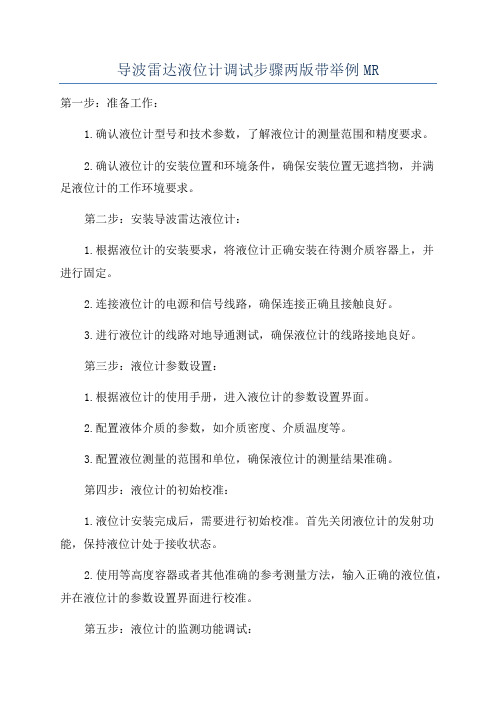
导波雷达液位计调试步骤两版带举例MR第一步:准备工作:1.确认液位计型号和技术参数,了解液位计的测量范围和精度要求。
2.确认液位计的安装位置和环境条件,确保安装位置无遮挡物,并满足液位计的工作环境要求。
第二步:安装导波雷达液位计:1.根据液位计的安装要求,将液位计正确安装在待测介质容器上,并进行固定。
2.连接液位计的电源和信号线路,确保连接正确且接触良好。
3.进行液位计的线路对地导通测试,确保液位计的线路接地良好。
第三步:液位计参数设置:1.根据液位计的使用手册,进入液位计的参数设置界面。
2.配置液体介质的参数,如介质密度、介质温度等。
3.配置液位测量的范围和单位,确保液位计的测量结果准确。
第四步:液位计的初始校准:1.液位计安装完成后,需要进行初始校准。
首先关闭液位计的发射功能,保持液位计处于接收状态。
2.使用等高度容器或者其他准确的参考测量方法,输入正确的液位值,并在液位计的参数设置界面进行校准。
第五步:液位计的监测功能调试:1.打开液位计的发射功能,开始进行液位测量。
2.根据液位计的显示结果和实际测量值,对液位计的测量范围进行调整,确保液位计的测量结果准确。
第六步:液位计的报警功能调试:1.根据液位计的报警功能要求,配置液位计的报警参数,如上限报警、下限报警等。
2.进行液位计的报警测试,观察液位计的报警功能是否正常。
第七步:液位计的稳定性测试:1.将液位计安装在液位测量容器上,并进行长时间的稳定性测试,观察液位计的测量结果是否稳定。
2.在稳定性测试过程中,根据需要调整液位计的滤波参数,以提高测量结果的稳定性。
第八步:记录调试结果:1.在液位计调试的过程中,记录每一步的调试结果,包括液位计的参数设置、校准值、测量结果等。
2.如果在调试过程中遇到问题或异常情况,要及时记录,并进行相关的故障排除。
液位计调试的过程需要仔细按照步骤进行,确保液位计能够正常工作并提供准确的液位测量结果。
在调试过程中要注意安全,避免误操作和人员伤害。
K-TEK MT5000系列指导波雷达水位传感器说明书

Features− SIL 2/3 Certified IEC 61508*− Graphic Display with Waveform Screen − Widest Selection of Wetted Materials − Radar Signal Travels Along the Waveguide –Eliminates False Echoes and Minimizes Signal Loss − No Moving Parts− Rigid, Flexible Cable & Coaxial Probes − All Digital Electronics− Loop Powered to 217ft Probe Length − Total and/or Interface Level Measurement−Field Replaceable / Upgradable Electronics ModuleMT5000 SeriesGuided wave radar level transmitterOptions− FOUNDATION fieldbus output − Glass viewing window − 316 Stainless Steel enclosure −Remote sensor* transmitters equipped with 4-20mA/HART module option onlyAccessories− External chambers − Stilling wells− JDF200 loop indicator−RI100 Repeat Indicator for 2 4-20mA Output SignalsHigh accuracylevel and interface detection for liquids, slurries and solids K -TEK Products1 see approval agency restrictionsSpecifications SensorMT5100 INTERFACE GUIDELINESIn order to properly detect the level of interface between two liquids using the MT5100, the following rules must be adhered to:1.One of the following probe and mounting configurations must be used:a.Single rigid rod or flexible cable mounted in a stilling well, external chamber, or existing displacer.*b.Coaxial probe mounted into tank, external chamber, or displacerc.Single rigid rod or flexible cable in open vessel with recommended installation conditions.*This is the preferred mounting configuration to reduce the chance of fouling.2.Emulsion layers will affect the detection of an interface level. An emulsion layer may negate an interfacelevel indication completely. The MT5100 will read an interface level in the presence of a 3 inch emulsion.Greater emulsion layers may be possible. Please consult factory.3.The minimum upper fluid thickness must be 4 inches when emulsion is present, and 3 inches with a cleaninterface. Closer measurement may be possible with calibration adjustment.4.The upper fluid dielectric constant must be greater than 1.4 and less than5.5.The interface level indication is a calculated value based partially upon the dielectric of the upper fluid. Theupper fluid dielectric must remain constant for consistency / accuracy in the interface level indication.6.The lower fluid dielectric constant must not be less than 15.7.If the application is a flooded condition (sensor completely submerged in process), it must remaincompletely flooded.8.In a non-flooded condition, the upper fluid must not be allowed to enter the upper unmeasurable zone. Theupper unmeasurable zone is typically located within the mounting nozzle of the vessel.9.If measuring interface in an external chamber, ensure that the fluid is allowed to equalize between thevessel and the chamber. Consult the factory or your local representative for assistance.10.R and RW remote coupler configurations are not recommended for interface applications unless the remotecoax is 5ft or less and the probe is a coaxial configuration or in a chamber or stilling well.If the required interface application does not fall within the above mentioned parameters, please consult the factory for an alternate technology, such as an LMT Series magnetostrictive transmitter or a KM26 magnetic level gauge.GUIDELINES FOR MEASURING with ULD MODEPROCESS CONNECTION / WAVEGUIDE COUPLERO -Ring Seals*Order CodeDescription Min. Temp Max. Temp VViton A (FKM) -15ºF -26ºC 400ºF 204ºC K Kalrez 4079 -40ºF -40ºC 400ºF 204ºC E EPDM -60ºF -50ºC 250ºF 125ºC AMarkez Z1319-14ºF -10ºC572ºF 300ºCPressure versus Temperature for C1 and C2 CouplersPressure versus Temperature for C1H and C2H CouplersPressure versus Temperature for C8 CouplersPressure versus Temperature for C9 Couplers 2Pressure / Temperature Curves 1*The information in this chart has been supplied by the o -ring manufacturers. Before permanent installation, test theequipment with the chemicals and under the specific conditions of your application.If the required o -ring material is not listed above, please consult the factory.1. Coupler temperatures are based on o -ring temperature ratings. Please refer to the o -ring chart above for further information.2. C9 coupler temperature rating is based on Markez Z1319 o -ring selection. The temperature is based on o -ring placement in side the coupler, thus allowing higher temperatures at the process connection.Cable weights for cable probesCentering disks for rod probes444L1L2Active Length6” minimum diameter surface90°L1L26” minimum diameter surface3”H Max Coupling 3Active Length90°HSL1L2Active Length6” minimum diameter surface for nozzles 3”or smaller90°41.71.7L2Act. LengthL1CENTERINGDISKL1L2Act. LengthCENTERINGDISK2” typical 90°HSL1L2ACTIVE LENGTH5” diameter minimum 90°L1L2Active LengthProbeIntegral Stilling Well1.711MT5100 Recommended Installation Pipe; Customer or K -TEK Supplied.ILL1L2ILL2L1ILL1L2Pipe; Customer or K -TEK Supplied. Refer-1) to specify /order external chamber available online at on the Displacer End of probe or top of weight should extend a minimum of (50mm) below lower process connection of chamber.ILL1L2 Open Vesselminimum diameter surfaceBase Model for MT5000, MT5100 and MT5200 TransmittersMT5000 Series Guide Wave Radar MT5.xxx xxxx xx x xx(x) Device TypeMT5000, Liquid Total Level Transmitter000MT5100, Total Level and Interface Level Transmitter100MT5200, Solids and Low Dielectric Liquid Total Level Transmitter200Coupler MaterialNone Y316/L Stainless Steel (Standard)S6*304/L Stainless Steel (Rigid Probe only)S4Hastelloy C-276H1Hastelloy B3 (Rigid Probes only)H3Monel M4Titanium (Rigid Probes only)T2Inconel 625IN2Special Z9Transmitter ConfigurationNone YLocal Transmitter (Standard)L*Local Transmitter with Window Cover (Standard)LW*Remote Mounted Electronics with Standard 5 ft Cable (Dielectric > 15)RRemote Mounted Electronics with Window Cover and Standard 5 ft Cable (Dielectric > 15)RWSpecial Z9 Transmitter HousingNone YDual Compartment Aluminum Housing (Standard)A* Dual Compartment 316 Stainless Steel Housing S Special Z Process Connection / Waveguide CouplerNone Y 0.75 in. NPT Process Connection Coupler Single / Coaxial Probe Teflon Insulator C1*0.75 in. NPT Process Connection Coupler Single / Coaxial Probe Teflon Insulator High Pressure C1H1.50 in. NPT Process Connection Coupler Single / Coaxial Probe Teflon Insulator C2*1.50 in. NPT Process Connection Coupler Single / Coaxial Probe Teflon Insulator High Pressure C2H2.50 in. NPT Process Connection Coupler Single / Coaxial Probe Teflon Insulator C3 1.50 in. NPT Process Connection HP/HT Coupler Single Probe/Coaxial Probe Borosilicate Glass Insulator C8 1.0 in. NPT Process Connection HP/HT Coupler Single Probe/Coaxial Probe Alumina Ceramic InsulatorC9 Custom Coupler, consult factory CZ * -Standard12Base ModelMT5000 Series Guide Wave Radar ordering information continuedMT5.xxx.xxxx.xx.x.xxx.x(xxx)xxx(xxxxxx) Process Seal TypeNone YV*Viton FKM A O-Ring Process Seal -15 °F (-26 °C) Min Temp to 400 °F (204 °C) Max Temp StandardAdditional Hermetic Glass Feed-Through with Viton FKM A O-Ring Process Seal SV1*Kalrez 4079 O-Ring Process Seal -40 °F (-40 °C) Min Temp to 400 °F (204 °C) Max Temp K*Additional Hermetic Glass Feed-Through with Kalrez 4079 O-Ring Process Seal SK1*EPDM O-Ring Process Seal -60 °F (-50 °C) Min Temp to 250 °F (125 °C) Max Temp EAdditional Hermetic Glass Feed-Through with EPDM O-Ring Process Seal SE1*Markez Z1319 O-Ring Process Seal -14 °F (-10 °C) Min Temp to 572 °F (300 °C) Max Temp A*Additional Hermetic Glass Feed-Through with Markez Z1319 O-Ring Process Seal SA1* Borosilicate process seal, C8 coupler only B*Additional Hermetic Glass Feed-Through with Borosilicate Process Seal, C8 coupler only SB1*Special Process Seal Z9Probe TypeNone YRod probesSingle Rigid Rod Probe, 0.25 in. (6 mm) Outer Diameter, 20 ft (6.1 m) Max Standard Length P01* Single Rigid Rod Probe, 0.50 in. (13 mm) Outer Diameter, 20 ft (6.10 m) Max Standard Length P02* Single Rigid Rod Probe 0.375 in. (9 mm) Outer Diameter, 20 ft (6.1 m) Max Standard Length P03*Simi-Rigid Rod Probe 0.125 in. (3 mm) Outer Diameter 50 ft (15.24 m) Max Standard Length Includes Weight P43 Cable probesSingle Flexible Cable Probe 0.1875 in. (5 mm) Outer Diameter, 200 ft (61 m) Max Standard Length P11* Single Flexible Cable Probe 0.25 in. (6 mm) Outer Diameter, 200 ft (61 m) Max Standard Length P12* Triangle Cable Probe 0.25 in. (6 mm) Outer Diameter, 100 ft (30.5 m) Max Standard Length P33 Single Flexible Cable Probe 0.31 in (8 mm) Outer Diameter, 200 ft (61 m) Max Standard Length P61 Coaxial probesCoaxial Probe 0.875 in. (22 mm) Outer Diameter 22 ft (6.7.5 m) Max Standard Length P51 Coaxial Probe 1.315 in. (34 mm) Outer Diameter 316SS only 22 ft (6.7.5 m) Max Standard Length P71 Coaxial Probe 0.1875 in. (5 mm) Outer Diameter 316SS only 22 ft (6.7.5 m) Max Standard Length P81 Coaxial Probe 1.00 in. (25 mm) Outer Diameter 22 ft (6.7.5m) Max Standard Length with compression fitting P912 Custom Probe, consult factory PZZ1. Hermetic seal required for E1 and E2 approvals2. Maximum process pressure of3.45 barg (50 psig)* - Standard13Base ModelMT5000 Series Guide Wave Radar ordering information continuedMT5.xxx.xxxx.xx.x.xx(x).x(xxx).xxxx xxxx xx Probe end attachmentNone YCentering weights (cable probes only)0.875 in. (22.2 mm) O.D., 4.0 in. (101.6 mm) Weight Height, approx. 0.7 lbs (301 g)W09*1.0 in. (25.4mm) O.D., 6.0 in. (152.4 mm) Weight Height, approx. 1.3 lbs (590 g)W10*1.25 in. (31.75 mm) O.D., 3.5 in. (88.9 mm) Weight Height, approx. 0.8 lbs (317 g)W13*1.625 in. (41.3mm) O.D.,2.0 in. (50.8 mm) Weight Height, approx. 1.1 lbs (499 g)W161.875 in. (47.6 mm) O.D.,2.0 in. (50.8 mm) Weight Height, approx. 1.5 lbs (680 g)W192.875 in. (73.3 mm) O.D., 1.0 in. (25.4 mm) Weight Height, approx. 1.8 lbs (816 g)W292.00 in. (50.8 mm) O.D., 6.0 in. (152.4 mm) Weight Height, approx. 2.2 lbs (998 g)WS61.5 in. (38.1 mm) O.D., 5.25 in. (133.35 mm) Weight Height, approx.2.2 lbs (998 g)W61Custom Centering Weight (consult factory)W99 Centering disks (rod probes only)1.50 in. (38.1 mm) O.D. approx 0.4375 in. (11 mm) Height 1.50 in. (38.1 mm) Min Stilling Well Size D152.0 in. (50.8 mm) O.D. approx 0.4375 in. (11 mm) Height 2.0 in. (50.8 mm) Min Stilling Well Size D202.3 in. (58.7 mm) O.D. approx 0.4375 in. (11 mm) Height 2.5 in. (63.5 mm) Min Stilling Well Size D232.8 in. (71.1 mm) O.D. approx 0.4375 in. (11 mm) Height3.0 in. (76.2 mm) Min Stilling Well Size D283.75 in. (95.3 mm) O.D. approx 0.4375 in. (11 mm) Height4.0 in. (101.6 mm) Min Stilling Well Size D383.75 in. (95.3 mm) O.D. approx 0.4375 in. (11 mm) Height4.0 in. (101.6 mm) Min Stilling Well Size D60Custom Centering Disk (consult factory)D99Eyelets (cable probes only)Eyelet SS6 for 0.1875 in. (5 mm) O.D. Cable E1Eyelet SS6 for 0.25 in. (6 mm) O.D. Cable E2Special Z9Probe Attachment MaterialNone Y316/L Stainless Steel, Standard S6* 304/L Stainless Steel S4 Hastelloy C-276H1 Monel M4 Inconel 600N2 Special Z9 Process Temperature ExtensionProcess Temperature 32 °F (0 °C) to 250 °F (121 °C) Standard H0 Temperature Extension, extends electronics additional 6 in. above process connection H6 Special Z914Base ModelMT5000 Series Guide Wave Radar ordering information continuedMT5.xxx.xxxx.xx.x.xx(x).x(xxx).xxxx.xxxx.xx.xxxx.x(xxxx)xxx xxxx xxx Electronics ModuleNone YTotal Level, Graphic Display, 4 ... 20 mA Output, HART M7ATotal Level, Graphic Display, FOUNDATION fieldbus M7AFTotal and/or Interface Level, Graphic Display, 4 ... 20 mA Output, HART M7BTotal and/or Interface Level, Graphic Display, FOUNDATION fieldbus M7BFSpecial Z9Agency ApprovalsGeneral purpose Y0IECEx Intrinsically safe E1IECEx Flameproof E2FM / CSA Intrinsically safe N1FM / CSA Explosion proof Housing N2Special Z9Process Connection TypeNone Y0 Integral Thread, Standard Process Connection P4* Welded Process Connection P2 Loose flange for use with NPT threads. Specify flange type, material, and rating P3 Special Z9 Process Connection MaterialNone Y 304/L Stainless Steel S4 316/L Stainless Steel S6* Carbon Steel C1 Hastelloy C-276H1 Alloy 20A2 Monel 400M4 Super Duplex Stainless Steel D2 Special Z915Base ModelMT5000 Series Guide Wave Radar ordering information continuedMT5.xxx.xxxx.xx.x.xx(x).x(xxx).xxxx.xxxx.xx.xxxx.xxxx Flange or Plug Size // Rating / TypeNone Y3/4" MNPT Threaded (C1, C1H process couplers)NTBN* 1.0" MNPT Threaded (C9 process coupler)NTCN*1.5" MNPT Threaded (C2, C2H and C8 process couplers)NTEN*2.5" MNPT Threaded (C3 process coupler)NTGN 3/4" G thread, British Pipe Thread (BSPP), (C1, C1H process couplers)GTBN 1.0" G thread, British Pipe Thread (BSPP), (C9 process coupler)GTCN1.5" G thread, British Pipe Thread (BSPP), (C2, C2H and C8 process couplers)GTEN2.5" G thread, British Pipe Thread (BSPP), (C3 process coupler)GTGN 1 in. // ANSI / ASME Class 150 // Raised Face Flange R111 in. // ANSI / ASME Class 300 // Raised Face Flange R131 in. // ANSI / ASME Class 600 // Raised Face Flange R16 1.5 in. // ANSI / ASME Class 150 // Raised Face Flange R151 1.5 in. // ANSI / ASME Class 300 // Raised Face Flange R1531.5 in. // ANSI / ASME Class 600 // Raised Face Flange R1562 in. // ANSI / ASME Class 150 // Raised Face Flange R212 in. // ANSI / ASME Class 300 // Raised Face Flange R232 in. // ANSI / ASME Class 600 // Raised Face Flange R26 2.5 in. // ANSI / ASME Class 150 // Raised Face Flange R251 2.5 in. // ANSI / ASME Class 300 // Raised Face Flange R2532.5 in. // ANSI / ASME Class 600 // Raised Face Flange R2563 in. // ANSI / ASME Class 150 // Raised Face Flange R313 in. // ANSI / ASME Class 300 // Raised Face Flange R333 in. // ANSI / ASME Class 600 // Raised Face Flange R364 in. // ANSI / ASME Class 150 // Raised Face Flange R414 in. // ANSI / ASME Class 300 // Raised Face Flange R434 in. // ANSI / ASME Class 600 // Raised Face Flange R466 in. // ANSI / ASME Class 150 // Raised Face Flange R616 in. // ANSI / ASME Class 300 // Raised Face Flange R636 in. // ANSI / ASME Class 600 // Raised Face Flange R66 DN 25 // PN 25 // Raised Face Flange D2525 DN 25 // PN 40 // Raised Face Flange D2540 DN 32 // PN 25 // Raised Face Flange D3225Note: DIN flanges are per EN1092-116Base ModelMT5000 Series Guide Wave Radar ordering information continuedMT5.xxx.xxxx.xx.x.xx(x).x(xxx).xxxx.xxxx.xx.xxxx.xxxx Flange or Plug Size // Rating / Type - Continued from previous pageDN 32 // PN 40 // Raised Face Flange D3240 DN 40 // PN 25 // Raised Face Flange D4025 DN 40 // PN 40 // Raised Face Flange D4040 DN 50 // PN 25 // Raised Face Flange D5025 DN 50 // PN 40 // Raised Face Flange D5040 DN 65 // PN 25 // Raised Face Flange D6525 DN 65 // PN 40 // Raised Face Flange D6540 DN 80 // PN 25 // Raised Face Flange D8025 DN 80 // PN 40 // Raised Face Flange D8040 DN 100 // PN 25 // Raised Face Flange D10025 DN 100 // PN 40 // Raised Face Flange D10040 DN 125 // PN 25 // Raised Face Flange D12525 DN 125 // PN 40 // Raised Face Flange D12540 DN 150 // PN 25 // Raised Face Flange D15025 DN 150 // PN 40 // Raised Face Flange D15040 1.0 in. // ANSI / ASME Class 3000 // NPT-m Hex Plug P11.5 in. // ANSI / ASME Class 3000 // NPT-m Hex Plug P152.0 in. // ANSI / ASME Class 3000 // NPT-m Hex Plug P22.5 in. // ANSI / ASME Class 3000 // NPT-m Hex Plug P253.0 in. // ANSI / ASME Class 3000 // NPT-m Hex Plug P3Any flange not listed above, consult factory Z9 Note: DIN flanges are per EN1092-1Option codes are on the following page.Option codes follow the model code with a dash (-)17MT5000 Series guided wave radar transmitter additional option codesAdditional options MT5.xxx.xx(x).x(xx)x.xx.xxx(xx).x(x).xx(x)- xxx xxx xxx xxxx xx Additional Approvals or CertificationsFurnished with CRN data package (includes tagging, MTR and hydro tests)CRNNuclear use, device to be used in a nuclear facility (application must be reviewed by ABB)P4Special CLZSensor optionsElectro-polish finish on wetted metal surfaces (not possible with cable or coax probe designs)SEL240 grit polish on wetted metal surfaces (not possible with cable or coax probe designs) SEPAdd Teflon sleeve on probe for slip resistance only, not for corrosion resistance SENAdd 1/4" purge or flush port (requires extended process coupler)SEBExtended process coupler, specify distance SE1Segment probe into 10ft sections, specific rod and coax probe selections SE3 Degreased (oil and grease free) for oxygen or chlorine service P1Sensor special SEZTarget float optionsAdd 316L target float, minimum fluid specific gravity 0.6FT1 Special target float per application requirements FZ9 Remote electronics signal cable length (For remote coupler only)1.5 m (approx. 5 ft)SRW3 m (approx. 9.8 ft)SRT5 m (approx. 16.4 ft)SR1 Custom coaxial remote length SRZ Repeat Indicator (for two analog level outputs)RI100 remote indicator (HART only), requires additional 4-20 loop, same material as transmitterhousing AR Option codes continue on the following page.Option codes follow the model code with a dash (-)18MT5000 Series guided wave radar transmitter additional option codesAdditional options MT5.xxx.xx(x).x(xx)x.xx.xxx(xx).x(x).xx(x)-xxx.xxx.xxx.xxxx.xx.xxx xx xxxx xx xxx xx xxxAdd rod extension rod to probe (material and diameter determined by couplerselection)152.4 mm (6.0 in)AR1304.8 mm (12.0 in.)AR2457.2 mm (18 in.)AR3Special AR9Mounted AccessoriesCentering spacers as specified separately on order ASCentering disk for cable weight (cable probes only, disk material same as weight)1.50 in. (38.1 mm) O.D.; 1.50 in. (38.1 mm) Min Stilling Well Size WD12.0 in. (50.8 mm) O.D.; 2.0 in. (50.8 mm) Min Stilling Well Size WD22.3 in. (58.7 mm) O.D.; 2.5 in. (63.5 mm) Min Stilling Well Size WD32.8 in. (71.1 mm) O.D.;3.0 in. (76.2 mm) Min Stilling Well Size WD43.75 in. (95.3 mm) O.D.;4.0 in. (101.6 mm) Min Stilling Well Size WD54.0 in. (101.6 mm) O.D.;5.0 in. (125 mm) Min Stilling Well Size WD6Custom disk for cable weight (consult factory)WDZDevice Identification PlateAdd stainless steel hang tag with custom tag no.T1Add stainless steel hang tag, custom markings 4 lines, 22 characters per line TSOther tagging special TZElectrical Connector TypeFieldbus 7/8 in. (without mating plug)U1Fieldbus M12 x 1 (without mating plug)U2M20 stainless steel adapter U8M20 brass adaptor U9Electrical Connector Special UZSurge ProtectorSurge / Transient protector S1Special OtherTransmitter Special Option STTTower length extension special length - meter insulation capability TEZ Special paint or treatment on housing STH Special paint or treatment on flange STF Additional requirements and order comments are continued on the following page.All codes located behind the // are for additional requirements and order comments.These codes will not be included on the device tag.19All codes located behind the // are for additional requirements and order comments.These codes will not be included on the device tag.MT5000 Series guided wave radar additional option codesAdditional requirements and order comments MT5..............x- …//xx xxx CertificatesTest report 2.2 acc. EN 10204C1MTR 3.1, Material monitoring with inspection certificate 3.1 acc. EN 10204C2MTR 3.2, Material monitoring with inspection certificate 3.2 acc. EN 10204C3Declaration of compliance with the order 2.1 acc. EN 10204C4Material monitoring NACE MR 0175, MR 0103 with inspection certificate 3.1 acc. EN 10204CNPrinted record of configured settings in transmitter CGWith hydrostatic test report CHWith PMI report on wetted metal materials CJOther certificates CZDrawingsDrawings for approval required prior to construction GD1Drawings for record required GD2Certified as built drawings required GD3Other drawings GDZAdditional requirements and order comments are continued on the following page.All codes located behind the // are for additional requirements and order comments.These codes will not be included on the device tag.20MT5000 Series guided wave radar additional option codesAdditional Requirements and coder comments MT5.............x-…//xx.xx.xx.xxx.xx xx xx xx Documentation Language (installation, operation and maintenance manual)German M1Italian M2Spanish M3French M4English M5Russian MBOthers MZ Calibration Type3-point calibration verification certificate, factory default 90, 50 and 10% of measurable zone,or customer specified points within measurable zone R35-point calibration verification certificate, factory default 90, 75, 50, 25 and 10% of measurable zone,or customer specified points within measurable zone R5 Custom Linearization or Strapping table entered (up to 20 pts). RL Witnessed calibration with certificate RW Special calibration RZ Programming and Parameter SettingsCustom parameter settings N6 Software SpecialSpecified software version V1 Custom software version VZProbe LengthMinimum 24 in. in. Minimum 609.6 mm mm21Contact usABB Inc.Measurement & Analytics3400. Rue Pierre-ArdouinQuébec, Québec G1P 0B2 CANADA Office Phone: +1 418.877.2944 ext. 2109 Direct Line : +1 581.628.2109E-mail:*************.com/levelABBMeasurement & AnalyticsNo. 5, Lane 369, Chuangye Road, Kangqiao Town, Pudong District Shanghai, 201319, P.R.ChinaTel:+86 10 64231407Fax:+86 10 64371913/level NoteWe reserve the right to make technical changes or modify the contents of this document without prior notice. With regard to purchase orders, the agreed particulars shall prevail. ABB does not accept any responsibility whatsoever for potential errors or possible lack of information in this document.We reserve all rights in this document and in the subject matter and illustrations contained therein. Any reproduction, disclosure to third parties or utilization of its contents - in whole or in parts –is forbidden without prior written consent of ABB.Copyright © 2020 ABBAll rights reservedDS/MT5-ENRev.C11.2222。
雷达数据采集软件K2中文操作手册

INGEGNERIA DEI SISTEMI MN/2004/005雷达数据采集软件K2用户手册2006年12月版本升级版本日期修改原因Rev. 2004年11月第二版(加入附录E,F,G,H)Rev. 2005年8月升级,加入手动增益和删除扫描Rev. 2005年12月增加结构物工具类型(和附录J)Rev. 2006年3月引入Webex支持中心(第节)本手册所涵盖的软件版本01.01.000,,声明IDS 公司对设备不正常使用所造成的后果不承担相关责任IDS 公司对软件不正常使用所造所的后果不承担相关责任.IDS 作为该专用软件的知识产权拥有者,有权在未提前通知用户的情况下对软件进行更改。
联系方式IDS Ingegneria dei Sistemi Sterpulino 2056121 PISA(Loc. Ospedaletto)Tel:+:+客户服务中心:目录1. 概览 (1)1.1如何使用本手册 (1)2. K2系统硬件的配置 (2)2.1DAD控制单元 (2)2.2笔记本电脑 (3)2.3连接DAD控制单元与笔记本电脑 (3)3. K2系统的软件设置 (6)3.1软件安装与设置 (6)4. K2采集软件的使用 (9)4.1启动K2采集软件 (9)4.2选择驱动 (10)4.3增益标定 (13)4.3.1 高级设置菜单 (19)4.4选择测区 (20)4.5设置采集参数 (23)4.6数据采集 (27)4.7查看模式操作 (30)5. 错误信息及报警 (34)5.1错误信息 (34)6. 在线帮助 (35)6.1如何安装“S YMANTEC PCA NYWHERE”软件 (35)6.1.1 使用电话连接养护 (36)6.2使用W EBEX S UPPORT C ENTER远程协助 (37)6.2.1 如何使用Webex服务 (37)1.概览1.1如何使用本手册此K2采集软件使用手册被细分为以下几部分: •:概览•:K2系统的硬件配置•:K2 采集软件操作程序•:K2 采集软件的设置•:错误信息及报警•:在线帮助2.K2系统硬件的配置K2系统由以下几部分组成:•DAD控制单元•笔记本电脑•网络电缆•电池电缆•电池包2.1DAD控制单元DAD控制单元直接与天线相连,把采集的雷达数据数字化的控制单元。
Tek-Wave 4300B FMCW Bluetooth 雷达水位传感器手册

Technology SolutionsInstruction ManualDocument Number: IM-4300BFMCW Bluetooth Radar Level TransmitterT BEK-W AVE 4300NOTICERead this manual before working with the product. For personal and system safety, and for optimum product performance, make sure you thoroughly understand the contents before installing, using, or maintaining this product.For technical assistance, contactCustomer Support796 Tek-DriveCrystal Lake, IL 60014USATel: +1 847 857 6076© COPYRIGHT Tek-Trol LLC 2022No part of this publication may be copied or distributed, transmitted, transcribed, stored in a retrieval system, or translated into any human or computer language, in any form or by any means, electronic, mechanical, manual, or otherwise, or disclosed to third parties without the express written permission. The information contained in this manual is subject to change without notice.Table of Contents1Safety Instructions (2)1.1Intended Use (2)1.2Safety Instructions from the Manufacturer (2)1.2.1 Disclaimer (2)1.2.2 Product Liability and Warranty (2)1.2.3 Information Concerning the Documentation (2)1.3Safety Precautions (2)1.4Packaging, Transportation and Storage (3)1.4.1 Packaging (3)1.4.2 Transportation (3)1.4.3 Storage (3)1.4.4 Nameplate (3)2Product Description (4)2.1Introduction (4)2.2Working Principle (4)2.3Specifications (5)2.4Dimension Drawings (5)2.4.1 Mounting Brackets (6)2.5Model Chart (7)3Installations (8)3.1Mounting (8)3.1.1 General mounting conditions (8)3.1.2 Stirring Fan in Vessel (9)3.1.3 Reduction of Interference Echoes (9)3.1.4 Mounting with Bracket (10)4Electrical Connection (10)4.1Wiring Connection (11)5Operations (Setup with Smartphone/Tablet (Bluetooth)or Modbus Software) (11)5.1Bluetooth Setup (Android Only) (11)5.2Setup (12)5.2.1 Main Menu (12)5.2.2 Setting Parameters (12)5.3Modbus Software Setup (15)6Menu Tree (21)1Safety Instructions1.1Intended UseTek-Wave 4300B FMCW Bluetooth Radar Level Transmitter is widely used to measure the level of storage tanks, open basins, pump or lift stations, water and wastewater treatment plants.1.2Safety Instructions from the Manufacturer1.2.1DisclaimerThe manufacturer will not be held accountable for any damage that happens by using its product, including, but not limited to, direct, indirect, or incidental and consequential damages. Any product purchased from the manufacturer is warranted by the relevant product documentation and our Terms and Conditions of Sale. The manufacturer has the right to modify the content of this document of any time with any reason without prior notice and will not be answerable for the possible consequence of changes.1.2.2Product Liability and WarrantyThe operator shall have authority for the suitability of the device for the specific application. The manufacturer accepts no accountability for the consequences of misuse by the operator. A wrong installation or operation of the devices (systems) will cause the warranty to be void. The respective Terms and Conditions of Sale, which forms the basis for the sales contract, shall also apply.1.2.3Information Concerning the DocumentationTo prevent any injury to the operator or damage to the device, it is essential to read the information in this document and the applicable national standard safety instructions. This operating manual consists of all the information that is required in various stages, such as product identification, incoming acceptance and storage, mounting, connection, operation and commissioning, troubleshooting, maintenance, and disposal.1.3Safety PrecautionsYou must read these instructions carefully before installing and commissioning the device. These instructions are an essential part of the product and must be kept for future reference. Only by observing these instructions, optimum protection of both personnel and the environment, as well as safe and fault-free operation of the device can be ensured. For additional information that is not discussed in this manual, contact the manufacturer.The following safety symbol marks are used in this operation manual and on the instrument.WARNINGIndicates a potentially hazardous situation which, if not avoided, could result indeath or severe injuryCAUTIONIndicates a potentially hazardous situation which, if not avoided, may result inminor or moderate injury. It may also be used to alert against unsafe practices.NOTEIndicates that operating the hardware or software in this manner may damage itor lead to system failure.1.4Packaging, Transportation and Storage1.4.1PackagingThe original package consists of1.Tek-Wave 4300B FMCW Bluetooth Radar Level Transmitter2.DocumentationNOTEUnpack and check the contents for damages or sign of rough handling. Reportdamage to the manufacturer immediately. Check the contents against the packinglist provided.1.4.2Transportation•Avoid impact shocks to the device and prevent it from getting wet during transportation.•Verify local safety regulations, directives, and company procedures with respect to hoisting, rigging, and transportation of heavy equipment.•Transport the product to the installation site using the original manufacturer’s packing whenever possible.1.4.3StorageIf this product is to be stored for an extended period of time before installation, take the following precautions:•Store your product in the manufacturer’s original packing used for shipping.•The storage location should comply with the following requirements:o Free from rain and watero Free from vibration and impact shocko At room temperature with minimal temperature and humidity variation •Before storing a used flow meter, remove any fluid from the flow meter line completely.Properties of the instrument can change when stored outdoors.1.4.4NameplateThe nameplate lists the order number and other important information, such as design details and technical data.NOTECheck the device nameplate to ensure that the device is delivered according to yourorder. Check for the correct supply voltage printed on the nameplate.2Product Description2.1IntroductionTek-Wave 4300B FMCW Bluetooth Radar Level Transmitter continuously measures different liquids and solids levels in simple applications with lower pressure and temperature ranges demands. It is mainly suitable for water treatment, pumping stations, rain overflow basins, and level monitoring. In bulk solids applications, the sensors are used in small bulk solids silos or open containers.The non-contact 80GHz radar transmitter includes Bluetooth technology for commissioning, operation and maintenance, which reduces cost and time. Every Bluetooth®-enabled smartphone or tablet can display output signal through an app (Android). Simple, safe and secure wireless remote access Radar Level Transmitter is suitable for installation in difficult places. Its unique radar chip design makes it the most compact radar that perfectly fits in limited space applications. Its full PVDF body resists outdoor conditions, sealed wiring and fully potted electronics eliminate water ingress and allows operation under harsh environmental conditions. Perfect application fit for water & wastewater and utilities in all industriesFig 1: Tek-Wave 4300B FMCWBluetooth Radar Level Transmitter2.2Working PrincipleThe Tek-Wave 4300B FMCW Bluetooth Radar Level Transmitter uses 80GHz Frequency Modulated Continuous Wave. The FMCW radar emits a high-frequency signal that increases linearly during the measurement phase (called the frequency sweep). The signal is emitted, reflected from the measuring surface and received with a time delay (t).Delay Time (t)= 2D/CWhere,D is the distance to the product surface.C is the speed of light in the gas above the product.The difference Δf is calculated from the actual trans mit frequency and the receive frequency for further signal processing. This difference is directly proportional to the distance.2.3SpecificationsAccuracy ±2mmMeasuring Range 45ftRepeatability ±1mmFrequency 76 to 81GHzResolution 1mmResponse Time <2SProcess Temperature -40°F to 176°F (-40°C to 80°C)Process Pressure -14.5 to 40psi (-1 to 3bar)Beam Angle 8°Process Connection 1-1/2" Male NPTElectrical Connection 3/4" Male NPT with 15' lead wireDigital Output Bluetooth, HART, Modbus RS-485Power <0.5W (Power supply required 24VDc with minimum 25mA) Analog Output 4-20mA (2-wire)Enclosure & Ratings IP68Approvals CE2.4Dimension DrawingsFig 2: Front View2.4.1Mounting BracketsFig 3: Mounting Bracket Side AngleFig 4: Mounting Bracket Back AngleFig 5: Mounting Bracket Top AngleFig 6: Mounting Bracket 2.5Model ChartExample Tek-Wave4300B01 A 01 B 015 A 01 A # Tek-Wave 4300B-01-A-01-B-015-A-01-ASeries Tek-Wave4300BFMCW Bluetooth Radar Level TransmitterOutput 01 18 to 36 VDCProcess Connection A 1-1/2" Male NPT X SpecialElectricalConnection01 3/4" Male NPTRange B 45 FeetCable Length 015 15'CableAnalog Output A 4 to 20mADigital Output 01 Bluetooth, HART, Modbus RS-485 Enclosure &RatingsA IP68Options TAG TagFC Factory Configuration BKT Mounting BracketUSB Modbus Configuration Tool3InstallationsThis section covers instruction on installations and commissioning. Installations of the device must be carried out by trained, qualified specialists authorized to perform such works.CAUTION•When removing the instrument from hazardous processes, avoid direct contactwith the fluid and the meter.•All installation must comply with local installation requirements and local electrical code3.1Mounting3.1.1General mounting conditions•The Tek-Wave 4300B should not be mounted closer than 8" (200mm) to the vessel wall.•The Tek-Wave 4300B is not mounted in the center because interference can cause signal loss.•The Tek-Wave 4300B is not mounted above the fill stream.• A weather protection cover is recommended to protect the instrument from sun or rain.•The radar antenna should be vertical to measure the media surface.Fig 7: General Mounting Position3.1.2Stirring Fan in Vessel•If there is a stirring fan in the vessel:o The instrument should be mounted at 1/2 of the distance from the inner wall to the stirring fan.o Carry out false echo storage to reduce the interference from the stirring fan.Fig 8: Mounting Position for Stirring Fan in Vessel3.1.3Reduction of Interference EchoesRadar signals can spread by mounting metallic at a slope, which reduces the interference echoes.Fig 9: Mounting Position for Interference Echoes Reduction3.1.4Mounting with Bracket•The instrument can also be mounted through a bracket with thread G1.•The distance between the sensor and wall should not be closer than 8” (200mm).Fig 10: Mounting with Bracket4Electrical ConnectionThis section covers all electrical connection requirement. Electrical connection of the device must be carried out by trained; qualified specialists authorized to perform such work by the installation site.WARNING•Connect all electrical cables when the power is switched off. If the device does not have switch-off elements, then, overcurrent protection devices, lightningprotection and/or energy isolating devices must be provided by the customer.•The device must be grounded to a spot in accordance with regulations in order to protect personnel against electric shocks.NOTEWhen using the measuring device in hazardous areas, installation must comply withthe corresponding national standards and regulations and the Safety Instructions orInstallation or Control Drawings.Technology S olutionsInstruction Manual Tek-Wave 4300B4.1 Wiring ConnectionFig 11: Wiring Connection5Operations (Setup with Smartphone/Tablet (Bluetooth)or Modbus Software)5.1 Bluetooth Setup (Android Only)•Install “Tek-Wave 4300B” on the google play store.•Deny the APP to utilise the location and storage functions & Close the app.•Go to settings>"Tek-Wave 4300B"> Hold Down the app till it indicates"APP info"o ”APP info”> “Permissions”>”Location”>”Allow”o ”APP info” >”Permissions”>”Storage”>”Allow”•Start APP.•Select Device “SENSOR 01”Note : - If the 4300B is having any Alarm like HH or LL. the output current will be either 20.5 mA or 3.8 mA.at this point the Bluetooth app will starts connect/disconnect or get hang to previous screen until the unit reaches to normal operation.Trouble shooting: Close the app and relaunch keep search for the 4300B unit repeatedly.Wire Color Function Brown Voltage +White Voltage – (4-20mA) Green Modbus RS485 A Yellow Modbus RS485 B GrayGroundTable 1: Wire DescriptionInstruction ManualTek-Wave 4300BTechnology S olutions5.2Setup5.2.1Main Menu•You can find measuring distance, level and ratio on the main menu.•Using Setting Menu, you can set the parameters.5.2.2Setting ParametersSetting Parameters consist for sub menus5.2.2.1Quick Setup5.2.2.1.1Set Measuring Range•Please enter “Quick Setup” to set the measuring range.•Write minimum and maximum range and press to save data.•Write Tag number as per your application and press to save data.•You can upload data from the device by pressing “Upload Data”.5.2.2.1.2Check Echo Curve•Enter menu with echo curve by entering “Level Confirm”.•If you set a new measuring range and want to change the X range, please re-write the data on the End and save it by Refresh Range5.2.2.1.3Create Fake Echo•If there is an obstacle inside the tank that generates a fake echo, you will need to create a fake echo.•Please use “+” or “-” to move the line indicated by the arrow to set the fake echo position of false echo and press behind Create and you will get new double echo curve.5.2.2.2 Basic Setup•You can set the following parameters according to field conditions.•You can also upload data from the device by “Upload Data”.•For most applications, the device can work properly after the setup of the above two menus.•For more menu information, please contact us, and you can also refer to the menu overview.*Note: The distance between device and smartphone should be not more than 25’ to get better signal communication.5.3 Modbus Software Setup•Connect the 4300B to the 4300B-USB tool and power the 4300B.Power Supply+_PCA B4300B-USB (Configuration Tool)Brown WhiteY ellowGreen•Launch the 4300B Modbus Program.•When the program opens. Click Connect to Poll the 4300B.•It will take the software a few moments to find the 4300B.•When the Modbus program connects to the 4300B, there will be two red flashing lights on the 4300B-USB tool and a green Dot in the lower left side of the screen. The 4300B process data will appear on the bottom of the screen.•From the Quick Setup screen the Max and Min range can be set up the Max range is your 4mA and the min range is you 20mA. You can also look at the Echo Curve on this screen.Instruction ManualTek-Wave 4300BTechnology S olutions •In the Basic Setup screen the following parameter can be adjusted.•In the System screen you can simulate a mA signal to make use you output is setup correctly at your PLC or Scada.Instruction ManualTek-Wave 4300BTechnology S olutions •In the Communication screen the HART and Mobus communication paraments can be changed.•The Security screen will allow the following parameters to be changed.•The Info screen will give you all the manufacturing information about the 4300B.•After you have uploaded all the modifications to the 4300B, click Disconnect and remove the 4300B from your PC.6 Menu TreeSetting MenuQuick SetupMinimum Maximum Level ConfirmMinimum Range Maximum RangeBasic SetupDamping Time Dielectric Constant Max. Dead Zone Min. Dead Zone Level SpeedSystemCurrent Calibration Distance Calibration Mapping Setting ExtensionEcho JudgeLogic Selection Superiority Confirm Time Min Resolution Follow PriorityEcho Lost OperateRemain/Specify/Trend/Alarm Jump WayDirect/Wait/Speed/TrendSecurityEcho Lost Setting Jump Setting Current OutputT E K M A T I O N L L C r e s e r v e s t h e r i g h t t o c h a n g e t h e d e s i g n s a n d /o r m a t e r i a l s o f i t s p r o d u c t s w i t h o u t n o t i c e . T h e c o n t e n t s o f t h i s p u b l i c a t i o n a r e t h e p r o p e r t y o f T E K M A T I O N a n d c a n n o t b e r e p r o d u c e d b y a n y o t h e r p a r t y w i t h o u t w r i t t e n p e r m i s s i o n . A l l r i g h t s r e s e r v e d . C o p y r i g h t © 2022 T E K M A T I O N L L C T E K M A T I O N L L C D O C #/T E K /P O /M N L /220621/4300B /r 0.1Tek-Trol is a fully owned subsidiary of TEKMATION LLC. We offer our customers a comprehensive range of products and solutions for process, power and oil & gas industries. Tek-Trol provides process measurement and control products for Flow, Level, Temperature & Pressure Measurement, Control Valves & Analyzer systems. We are present in 15 locations globally and are knownfor our knowledge, innovative solutions, reliable products and global presence.PO Box 121 Windsor, Colorado 80550,USASales: +1 847-857-6076Florijnstraat 18, 4879 AH Etten-Leur,Netherlands Sales: +31 76-2031908SAIF Zone, Y1-067, PO BOX No.21125, Sharjah, UAE Sales: +971-6526-8344Tek-Dpro Flow Solutions796 Tek Drive Crystal Lake, IL 60014, USASales: +1 847-857-6076Tek-Trol LLCTek-Trol Solutions BVTek-Trol Middle East FZESupport: +1 847-857-6076Email:********************。
导波雷达物位计的安装 雷达物位计如何操作

导波雷达物位计的安装雷达物位计如何操作微波物位计俗称雷达(Radar)物位计,雷达是英文Radio Detection and Raging(无线电检测与测距)首字母的缩写词。
下述安装引导适微波物位计俗称雷达(Radar)物位计,雷达是英文Radio Detection and Raging(无线电检测与测距)首字母的缩写词。
下述安装引导适用于杆式和缆式探头,管式探头测量与安装方式无关。
1、安装位置:a、距离罐壁的距离建议为罐直径的1/6—1/4(至少300mm,混凝土罐至少400mm);b、不要安装在金属罐中心;c、不要装在下料口处;d、选择探头长度时,注意探头底部距罐底约大于30mm;注意介质温度。
2、罐内障碍物:安装时注意探头距离障碍至少200mm。
3、干扰的祛除:a、干扰回波抑制:导波雷达物位计软件可实现对干扰回波的抑制,从而达到理想测量效果;b、旁通管及导波管(仅适用于液体)对于粘度不打于500cst,可接受旁通管,导波管或管式来避开干扰。
4、液体标准安装:对于粘度≤500cst且不易产生粘附的介质,管式探头方案,其特点如下:a、杰出的牢靠性;b、导波雷达物位计可用于介电常数大于等于 1.4的任何介质,测量与介质的导电性无关;c、罐内障碍物及短管尺寸不影响测量;d、比杆式探头能承受的横向压力高;e、对于高粘度的介质,建议使用杆式探头。
5、卧罐及立罐上的安装:a、管式探头及杆式探头最长可到6米对于测量距离超过6米的罐,可选用8mm缆式探头;b、安装及固定方式同固体粉仓测量;c、对距罐壁的距离无限制,只要避开探头接触罐壁即可; d、假如罐内障碍物比较多或过于靠近探棒时,请选用管式探头。
6、腐蚀性介质测量:假如测量腐蚀性介质,导波雷达物位计可选用杆式探头套一个塑料套管进行测量。
—专业分析仪器服务平台,试验室仪器设备交易网,仪器行业专业网络宣扬媒体。
相关热词:等离子清洗机,反应釜,旋转蒸发仪,高精度温湿度计,露点仪,高效液相色谱仪价格,霉菌试验箱,跌落试验台,离子色谱仪价格,噪声计,高压灭菌器,集菌仪,接地电阻测试仪型号,柱温箱,旋涡混合仪,电热套,场强仪万能材料试验机价格,洗瓶机,匀浆机,耐候试验箱,熔融指数仪,透射电子显微镜。
- 1、下载文档前请自行甄别文档内容的完整性,平台不提供额外的编辑、内容补充、找答案等附加服务。
- 2、"仅部分预览"的文档,不可在线预览部分如存在完整性等问题,可反馈申请退款(可完整预览的文档不适用该条件!)。
- 3、如文档侵犯您的权益,请联系客服反馈,我们会尽快为您处理(人工客服工作时间:9:00-18:30)。
一原理产品简介及工作原理:MT5000是4~20mA回路供电采用微处理器的智能物位变送器,可提供HART或Honeywell DE数字信号输出。
它使用非常低的微波能量来探测被测物体的物位。
为了获得最好的性能,了解其工作原理是很重要的。
电子变送器外壳安装在一个特殊的连接器上配合过程连接,并且密封,同时带一个硬杆或电缆。
这个形如探杆的硬杆或电缆悬挂在容器中,起一个导波的作用,也就是说微波能量集中在探杆中,并沿着探杆传递,从而替代没有探杆的锥形散射。
一个测量周期由以下几步组成:1、电子变送器产生一个非常短的微波能量脉冲,沿着探杆传递。
2、脉冲沿着探杆传递,直到它遇到一个不连续的,突然的介电常数的变化,像物位面,能量被反射回来并沿着导波管传递到电子变送器。
3、当反射脉冲到达电子变送器时,被其检测到。
通过测量消逝的时间从起始脉冲到反馈脉冲,电子变送器可以计算出待测的物位。
4、由于微波以光速传递,一个完整的测量周期是由几千个脉冲组成。
电子部件使用采样技术来重建复制一个实际时间信号波形,但以低得多的速度,以便微处理器能够处理。
这个过程类似如频闪观测仪的效果,当用频闪灯光来观察高速运转的机器时候。
5、测量周期是每秒10次,同时,在产生当前的输出信号(正比于待测的物位)以前,使用独特的滤波技术进行处理,保证信号的精度。
探测信号过程如下:1、起始脉冲2、不连续反射3、从物位返回来的信号4、从探杆末端返回来的信号测量原理本质上基于这样一个事实:介电常数的突变将产生一个在基线下有一定振幅的负脉冲。
介电常数变化越大,反馈回来的信号的幅度也越大。
这意味着如果存在一个实质性的变化,如从管嘴的直径到一个敞开的容器,例如下图所示过程连接的曲线图。
在正确配置MT5000工作时,需要考虑这个事实下页图是回波信号示意图,我们可以在示波器上看到以下图示情形。
图2-1二、存放如果需要,应该存放在优于安装条件的环境温度下并置于室内。
不要超出以下条件:温度范围:-40-65.5℃。
湿度:0-100% R.H. 无冷凝三.安装要求重要:为了从待测物位处获得最好的返回信号,我们推荐在金属容器的顶部直接安装MT5000,如果不是金属容器,我们要求使用至少6”大的法兰盘进行安装,一个垂直于探杆的金属法兰表面能起到一个发射台的作用,使微波能量由散射造成的损失减少到最小,MT5000也可安装在法兰管内,详细的说明请参考附录“安装结构”部分。
正确不正确2.在由混凝土做成的罐中安装导波雷达时需要这样安装探头:法兰要求6”以上a.探头长度不大于20ft/6.1m时探头需要离墙壁保持1ft/0.3m的距离;b.探头长度大于20ft/6.1m时探头需要离墙壁保持2ft/0.61m的距离四.技术参数1、极高精度:5MM,标定后可达到2.5MM2、电源13.5—36VDC两线制回路供电3、采用双室结构,电子部件和接线端子是独立的4、测量范围30.5M5、压力范围:最大207Bar,6、温度范围是-50℃到 427℃7、最小介电常数1.38、介质黏度最大1500CP9、不受密度,压力,温度的影响10、可现场替换差压式,电容式,超声波式,外浮筒式,核子式,钢带或钢带伺服式等液位变送器五.参数解释(详细的组态参数)盲区参数(BLK)BLK是用来忽略加长法兰管的影响,如果盲区设置不当,则有可能在探杆顶部产生一个反馈信号,即使在被测容器罐没有料位的时候,都会导致较高的液位输出。
附录F 中探头结构为1,2,5,6或7的,可以使用工厂默认的盲区值。
BLK可以通过设置CFG菜单下的SET菜单来改变(参考菜单图)。
如果MT5000安装在加长的法兰管中或者其它从探杆连接部件起到探杆顶部的距离大于1英寸的安装结构,可以按如下步骤设置BLK参数:如果探头长度〈30.5米,则每2.5厘米法兰管需要在BLK出厂值的基础上增加4;如果探头长度=30.5米,则每2.5厘米法兰管需要在BLK出厂值的基础上增加2;比如:RS=1,法兰管长=25cm,则BLK=240我们可以通过移动容器罐顶部物位的上下变化来检验是否正确设定。
给MT5000通上电源,进入CFG菜单,滚动至RC,显示原始计数值。
我们可以看到,RC将随着物位的上升而减小,随着物位的降低而增加。
注意:如果RC的记数超过四位数,那么第一位数字将显示在屏幕的第二行。
如果当物位变化时,RC值固定在2100这个值左右,那么BLK设定过低,需要增大其值。
升高料位,并且当RC值停止减小或者料位到达容器的顶部时停止加料。
如果RC 在料位到达容器的顶部以前停止减小,需要减小BLK值。
实际的料/液位可以通过RC值用如下公式计算出来:(RC-2100)/38=距离(英寸)(距离X38)+2100=期望的RC值典型的BLK工厂设定参数:限值参数(THV)及增益(GS)设置:对于附录F中1,2,3a和3b探头安装结构,且介质介电常数大于10的,保持工厂的默认设置THV=1.5,GS=2,跳过下一步。
限值和增益是用来定义不同的介电常数介质的测量效果,并且用于适应不同的探头结构。
THV的典型设置值在1.0到1.75之间。
注意:较小的THV值可以使变送器反应迟钝,而较大的THV值可以使变送器在测量低介电常数介质时反应更加的灵敏,GS一般设为2或者4。
以下数值可作为初始值(*表示出厂设置):假定4mA点设在探杆的底部,20mA点设在探杆的顶部,对一个给定的GS设定值。
●如果THV设得过高,其输出会读数偏高或峰值偏高;●若THV设得过低,其输出读数会减小到3.8mA,即峰值信号偏低,或高位报警输出21mA或低位报警输出3.6mA。
在可用的量程范围内,根据需要调整THV的值,以获得反映真实物位的稳定输出。
L1O(液位偏置参数)液位偏置参数是用来调节并使变送器输出与实际液位的同步的参数。
偏置参数的存在可以使我们在标定变送器时4mA点的液位值大于零。
有两种情况我们可以使用液位偏置参数:其一是适应探头底部还存在一段不可测量的长度空间的情况,其二是适应探头的长度短于实际的罐高。
见右图。
比如:在右图中,探头的末端离罐底有4英寸的距离,那么偏置参数也就为4英寸。
如果测量液位是21英寸,那么就地的二次显示表应显示25英寸,并且4~20mA信号将指示25英寸值,这就可以提供就地指示并随时知道实际的液位值。
KO&KGKO和KG参数只可以在替换电路模块时可以更改,可参考故障维护部分。
LCH变送器要设置在探头底部输出为零,LCH的值定义了锁定选项的灵敏性。
当该选项启用时,变送器检测信号将会延伸到探头底部更远的地方,结果输出将“锁定”为0,直到重新检测到探头末端的信号。
不使用该选项,将其值设定为“0”。
如果你在应用中已经使用了该选项,我们推荐你在RNG=1时设定其为20,RNG=2时,设定其为10。
如果设定的值不足以奏效,可适当的减小这个值。
DRC该选项与LCH选项一起决定了解锁的难易。
启用这个值,那么检测到的返回信号必须在探头底部的上面的某一点,可通过DRC修改。
不用这个选项,将其值设为“0”,使用这个选项,推荐设置其值为40。
对于带有搅拌的情况,有必要增加其值。
ALD(时间延迟)该参数指的是达到报警状态到发出报警之间的时间,在有些情况下,从达到报警状态到报警状态输出可能要经历更长的时间。
RNG(量程范围)所有长度小于30.5米的探头都设定RNG=1,即保持出厂值不变,无需做改变。
对于测量范围大于30.5米的情况,我们将RNG设定为2。
LTP(低修正点)该选项用来在探头上定义一个点,在这个点应指示一个输入LTP的值。
HTP(高修正点)该选项用来在探头上定义一个点,在这个点应指示一个输入HTP的值。
注意:当运行探头修正后,变送器的测量范围就在确定这两个点之间了,所有其他点的输出值可根据LTP和HTP之间的线性表测量出来。
DAC修正警告:DAC修正可以对输出进行修正,以使输出读数与4mA或20mA相适应。
如果该操作在产品运行中进行的话,可能导致报警或使产品停止工作。
导波雷达变送器是真正的数字变送器,DAC修正是用来强迫导波雷达的4mA和20mA点与外部表或测量装相适应。
从DAC修正菜单里用“DOWN”键和“SELECT”键修正4mA点,用“UP”和“SELECT”键修正20mA点。
设置DAC修正菜单1.连接外部表或参考测量装置2.同时按“DOWN”和“SELECT”键一秒时间,选择4mA点,按“SELECT”键可滚动相应数字,用“UP”和“DOWN”键改变相应数字以与外部表相适应。
3.同时按“UP”和“SELECT”键一秒时间,选择20mA点,按“SELECT”键可滚动相应数字,用“UP”和“DOWN”键改变相应数字以与外部表相适应。
4.退出DAC修正菜单。
输出延迟(DMP)适当的延迟设置可以较小输出的灵敏度,延迟仅仅调节读数变化之间的速度。
延迟值较大则读数越稳定。
按以下步骤改变输出延时:●同时按下SELECT和UP键1秒,延时时间翻倍。
●同时按下SELECT和DOWN键1秒,延时时间减半。
注意:延时时间范围:0.1 ——36 秒。
六.雷达调试1)、调试要求:1、两人操作2、产品配套齐全,至少3”大的法兰,适用于长度在30.48m以内的缆绳或硬杆3、螺丝刀,万用表,24VDC电源以及两根导线2)步骤:1、装上3寸以上的法兰,首先给予24VDC供电;用万用表直流电压档检查供电是否正常,然后把万用表拨到直流电流档,并且串到电路里。
2、进入CFG菜单中,将“EUN”菜单从“in”改为“mm”,(单位依具体情况而定)记录“KO”,“KG”,“THV”,“RC”,“BLK”,“GS”的数值;3、退出CFG菜单,记录LL1,L1C的初始值;4、其中一人用双手分别握紧探头底部(靠近重锤处),探头中部,探头顶部(靠近法兰)三个点,另一人观察相应的LL1,L1C并记录其数值,如果显示基本正确,进入下一步操作;5、一人用双手握紧探头顶部(靠法兰处)方向,离法兰0.2m的距离内,另一人进入“Congiguration MENU2”菜单,找到“LTP”选项,通过按键输入前者的手到法兰的距离值;(在输入数值时,手不要离开传感器,输入完后从END退出方可把手离开)6、一人用双手握紧探头底部(靠近重锤处)方向,离重锤0.2M的地方,另一人进入“Congiguration MENU2”菜单,找到“HTP”选项,通过按键输入前者的手到法兰的距离值;(在输入数值时,手不要离开传感器,输入完后从END退出方可把手离开)7、进入CAL,把LRV和URV改为4—20MA对应的点8、用手放在导波杆子4MA,8MA,12MA,16MA,20MA观察一下电流与液位是否线性,如正常,调试完毕9、填写调试记录单10、完毕3)注意事项:1、正常的输出范围在3.86---20.58mA之间,如果在3.6或20.96mA以上都属于报警状态。
