DAS标准化(EDPF-NT_plus)0328zhm
CommScope HT3540H Series双密度全谱宽带WDM传输系统商品说明书

DATA SHEETHeadend Optics Platform (CH3000)HT3540H SeriesDouble-Density Full Spectrum DWDM Transmitter SystemThe CommScope HT3540H Series Double ‐Density Full Spectrum Dense Wave Division Multiplexing (DWDM) Transmitter System provides high performance and a high rack density forward path transmission solution for Cable TV service providers.The high ‐density packaging design allows up to four (4) HT3540H series high performance transmitters plus a CC3008 Communications Control Module to be stacked vertically and contained by the CA3008 module carrier, requiring only two chassis slots of a 3RU chassis. The compact solution supports up to 24 transmitters in a CH3000 chassis, including redundant power supplies.•Available in 40 wavelengths on ITU 100 GHz grid •Hot plug ‐in/out, individually replaceable transmitter modules•Optimized for full spectrum loading•Analog loading up to 552 MHz plus QAM loading •Manual or Automatic Gain Control (AGC) modes •Low power consumption•High rack density: 24 transmitters per 3RU chassis, with redundant power supplies and optical multiplexing•Front panel ‐20 dB input test point •Front panel laser On/Off switch•Local and remote status monitoring featuresFEATURESWhen installed in the chassis, the transmitters interface to a “zero ‐slot” back plate, providing support for up to four HT3540H series transmitters. The figure below shows a fully loaded carrier mated to the BD35M4 Double ‐Density multiplexing back plate that supports optical combining of four DWDM wavelengths in the forward path.The CC3008 Communications Module installed at the top of a HT3540H series transmitter stack provides the communications interface between the transmitters and the CH3000 mid ‐plane bus, allowing complete configuration and management control of the stack, both local andremote.HT3540H Series Quad ‐Stack and CC3008 Communications Module joined with a BD35M4 Multiplexing Back PlateHT3540H Series Double Density Full Spectrum DWDM Transmitters (1.2 GHz Passband)CommScope HT3540H Series Double‐Density Full Spectrum DWDM Transmitters are a key element of the CommScope HFC and Fiber Deep architectures in support of the evolution to all QAM transmission. These high‐performance transmitters are designed for Dense Wave Division Multiplexing (DWDM) applications for point‐to‐point forward path transmission of full spectrum broadcast and narrowcast services.HT3541H series transmitters are designed for “light” analog channel loading from 0 to 30 analog channels (up to 258 MHz) plus QAM channel loading, or for all QAM loading. They are also designed for QAM‐only loading for digital services as part of a BC/NC overlay system.HT3542H series transmitters are designed for “full” analog channel loading from 0 to 79 analog channels (up to 552 MHz) plus QAM channel loading.HT3543H series transmitters are designed for all QAM loading.These transmitters incorporate advanced dispersion compensation circuitry to enable transmission of high‐quality signals over maximum distances.The above figure shows a front view of the CA3008 carrier components: a single HT354xH Double‐Density Transmitter (left); a single CC3008 Communications Module (right), and a fully loaded “stack” (center) providing four (4) DWDM transmitters, requiring only 2 vertical slots of a CH3000 Chassis. A fully loaded CH3000 chassis supports 24 Double‐Density DWDM transmitters and redundant power supplies.Features•DWDM transmitter: 40 wavelengths on the ITU grid •Manual or Automatic Gain Control (AGC) modes •RF input amplification up to +6 dB•Optimized for full spectrum loading•HT3541H: Analog loading up to 258 MHz plus QAM loading, or all QAM loading.•HT3542H: Analog loading up to 552 MHz, plus QAM loading•HT3543H: All QAM loading •Hot plug‐in/out, individually insertable•Low power consumption•Industry’s highest DWDM rack density: 24 transmitters per 3RU chassis, with redundant power supplies •Front access ‐20 dB input test point•Front panel laser On/Off interlock switch•Local and remote status monitoringHT3540H SERIES SPECIFICATIONSPhysicalDimensions11.5” D x 0.8” H x 2.0” W (29.2 x 2.0 x 5.1 cm)*Weight0.75 lbs. (0.34 kg)* Four (4) transmitter units designed to be vertically stacked, plus a CC3008 Communications Module, and installedinside a CA3008 Module Carrier. The combination occupies two slots in a 3RU CH3000 Chassis.EnvironmentalOperating‐20°to +65°C (‐4°to 149°F)Storage‐40°to +85°C (‐40°to +185°F)Humidity5% to 95% non‐condensingRF and Optical InterfaceRF Input F‐type male located on BD31A4 or BD35M4 Back PlatesInput RF Test Point G‐type male (located at front panel, ‐20 dB)Optical Connector SC/APC located on BD31A4 or BD35M4 Back PlatesPower RequirementsInput Voltage12 V DCPower Consumption10 W (per transmitter) including controller and back plate cooling fanGeneralHot plug‐in/outManual gain alignmentChannel LoadingHT3541H: 0–30 Analog channels (up to 258 MHz), plus QAM channelsHT3542H: 0–79 Analog channels (up to 552 MHz), plus QAM channelsHT3543H: All QAM channelsOpticalOptical Output Power10 ±0.25 dBmWavelength See DWDM ITU Channel Plans descriptionFiber Length HT3541H and HT3543H: 60 km max. (Dispersion Compensation adjustable in 5 km steps)HT3542H: 40 km max. (Dispersion Compensation adjustable in 1 km steps)Compatible with external dispersion compensation for some applicationsElectricalPassband45 to 1218 MHzFrequency Response (Flatness including Slope)•±1.0 dB (BC input @ 25°C)•±0.5 dB (NC input relative to BC input)Nominal RF Input Levels (Input Attenuator = 0 dB)HT3541H:•16.2 dBmV/ch for 30 analog channels into BC input•10.2 dBmV/ch for 256‐QAM channels into BC input, or 16.2 dBmv/ch into NC inputHT3542H:•15 dBmV/ch for 79 analog channels into BC input•9 dBmV/ch for 256‐QAM channels into BC input, or 15 dBmv/ch into NC inputHT3543H:•10.7 dBmV/ch for 154 256‐QAM channels into BC input, or 16.7 dBmV/ch into NC inputRF Input Impedance75 Ω, nomRF Input Return Loss18 dB, minRF Input Attenuator/Amplify Range (Manual Mode)‐6.0 to +5.0 dB Normal mode. High‐gain mode (+5.5, +6.0 dB) supports BC RF input port, NC RF input is terminated. RF Input Attenuator Step Size0.5 dBAGC Mode Maintains RF level to within ±3 dB of the learned RF valueLevel Stability (Typical)±0.5 dB (‐1 worst case relative to 25°C)256‐QAM BER< 10–5(pre‐FEC, ITU‐C)MER> 37 dB to 50°C; > 36 dB to 65°CLink Performance HT3541H HT3542H HT3543HLoading30A + 124 QAM79A + 75 QAM154 QAMLength (km)406030404060CNR* (dB):52505150See MER See MERCSO (dB):61586058‐‐CTB (dB):65656565‐‐* max 1 dB degradation at temperature extremesAn HT3541H transmitter can also be used as a narrowcast transmitter. For example, in BC/NC overlay systems, itwould have the performance of an AT3535G‐xx‐1‐AS transmitter.For more information about BC/NC overlay systemperformance and evolution from low NC 256‐QAM channel loading to full spectrum 256‐QAM channel loading, or forinformation about full spectrum multiwavelength applications with up to 40 DWDM wavelengths, please contact yourCommScope representative.DWDM ITU Channel PlansCommScope supports DWDM network architectures with a variety of products on the standard DWDM ITU Grid (ITU‐T G.694.1). For a more complete description, please refer to the CommScope DWDM ITU Grid Channel Plan datasheet.Plate that multiplexes the output of four HT3540H Double‐Density Full Spectrum Transmitters.This back plate provides connections for a group of four HT3540H Series Transmitters installed in the sameCA3008 Module Carrier, along with the CC3008 Communications Control Module.These 4‐channel mux back plates (for which outputs can be cascaded from one back plate to another) maybe ordered for various channel groups.BD35M4‐AC BACK PLATE SPECIFICATIONSSpecificationPhysicalDimensions7.2” D x 5.2” H x 2.0” W* (18.2 x 13.2 x 5.1 cm)Weight 2.0 lb. (0.91 kg)EnvironmentalOperating‐20°to +65°C (‐4°to 149°F)Storage‐40°to +85°C (‐40°to +185°F)Humidity5% to 95% non‐condensingPower RequirementsInput Voltage12 V DCPower Consumption5 W max (2.5 W Typ), including the replaceable cooling fanOptical InterfaceOptical Connectors SC/APC (2)•DWDM INP (input from previous mux back plate)•DWDM OUT (output to network or next mux back plate)RF Interface8 F‐Type Connectors•4 BC and 4 NC (1 BC/NC pair per transmitter)OpticalChannel Spacing100 GHzChannel Plan See ITU Channel Plans descriptionInsertion Losses, Including Connectors Typ Max•DWDM Input to DWDM Output 1.0 dB 1.2 dB•Ch. yy Input to DWDM Output 1.4 dB 1.6 dBUniformity, Including Connectors•Module Uniformity0.7 dB 1.0 dB•Paired Uniformity0.4 dB0.6 dBReturn Loss, min45 dBDirectivity, min55 dBPassband @ 0.2 dB•Ch. yy Input to DWDM Output±0.125 nm•DWDM Input to DWDM Output Passes 1423.5 through 1617.5 with a notch at the channel add/drop band. WDL for the passband is within ±0.15 dB Ripple Within Passband0.5 dB maxPolarization Dependent Loss, max0.1 dB (typically < 0.05 dB)Power Handling, max (Any Input Port)21.8 dBmThe BD31A4 is a double‐density back plate that provides a choice of 4 separate BC and 4 separate NC RF inputs, or 1 common BC and 4 separate NC RF inputs, for four HT3541H Transmitters.The BD31A4‐100 provides RF input and optical connections to or from the HT3541H transmitters.BD31A4‐100‐H12F‐0‐AS is a double density back plate that provides 4 separate BC inputs and 4 separate NC RF inputs for four HT3541H Transmitters. Also supports four separate optical output SC/APC connectors.BD31A4‐100‐H10F‐0‐AS is a double density back plate that provides 1 common BC input and 4 separate NC RF inputs for four HT3541H Transmitters. Also supports four separate optical output SC/APC connectors.BD31A4‐100‐H12F‐0‐AS Back Plate CA3008 Module CarrierBD31A4‐100 BACK PLATE SPECIFICATIONSSpecificationPhysicalDimensions7.2” D x 5.2” H x 2.0” W* (18.2 x 13.2 x 5.1 cm)Weight 2.0 lb. (0.91 kg)EnvironmentalOperating‐20°to +65°C (‐4°to 149°F)Storage‐40°to +85°C (‐40°to +185°F)Humidity5% to 95% non‐condensingPower RequirementsInput Voltage12 V DCPower Consumption5 W max (2.5 W Typ), including the replaceable cooling fanOpticalThrough 4 SC/APC connectors, the BD31A4‐100 provides optical pass‐through from the HT354xH transmitter. Optical Insertion Loss0.2 dB Typ; 0.4 dB MaxRefer to the HT354xH product specifications for more information.RF InterfaceThe BD31A4‐100 provides RF to the HT354xH transmitter through F‐type RF connectors.•4 BC and 4 NC (BD31A4‐100‐H12F‐0‐AS)•1 BC and 4 NC (BD31A4‐100‐H10F‐0‐AS)H T 354*H –D –***0–2–A SDouble Density, Full Spectrum DWDM Transmitter (1.2 GHz)1 = Type 1, up to 30A + QAM Loading2 = Type 2, up to 79A + QAM Loading3 = Type 3, for all QAM LoadingFor HT3541H and HT3542H = A + ** ITU Channel #For HT3543H = E + ** ITU Channel #**= ITU Channel Number (20 through 62;See CommScope DWDM ITU Grid Channel Plan Data Sheet)Connector Type: SC/APCHT354xH TransmitterBack PlatesB D 31A 4–100–H 1*F –0–A SDouble Density Back plate for 4 HT3xxx Full Spectrum Transmitters with SC/APC Connector 0 = 1 common BC input and 4 NC RF Inputs 2 = 4 BC inputs and 4 NC RF Inputs Connector Type: SC/APCConnector Type: SC/APCB D 35M 4–***–H 02F –*–A SDouble Density Muxing Back plate for 4 HT354x Full Spectrum Transmitters with SC/APC ConnectorHT3541H 40 Wavelength PlanCode Wavelength Group Code Wavelength Group A0J ITU CH 20 ‐23A0P ITU CH 40 ‐43A0K ITU CH 24 ‐27A0R ITU CH 44 ‐47A0L ITU CH 28 ‐31A0S ITU CH 48 ‐51A0M ITU CH 32 ‐35A0T ITU CH 52 ‐55A0NITU CH 36 ‐39A0UITU CH 56 ‐591 = For up to 30A + QAM RF Loading2 = For up to 79A + QAM RF Loading3 = For all QAM RF loadingHT3543H16 Wavelength Plan Code Wavelength Group EEA ITU CH 21, 22, 24, 26EEB ITU CH 28, 33, 36, 39EEC ITU CH 44, 48, 52, 54EEDITU CH 57,60, 61,62HT3541H and HT3542H 16 Wavelength Plan Code Wavelength Group AC1ITU CH 20, 21, 24, 29AC2ITU CH 35, 42, 52, 54AC3ITU CH 23, 33, 44, 47AC4ITU CH 51, 57, 58, 59Contact Customer Care for product information and sales:•United States: 866‐36‐ARRIS •International: +1‐678‐473‐5656RELATED PRODUCTSCH3000 Chassis Optical Patch Cords Optical Transmitters Optical Passives Digital ReturnInstallation ServicesNote: Specifications are subject to change without notice.Copyright Statement:©2022CommScope,Inc.All rights reserved.ARRIS and the ARRIS logo are trademarks of CommScope,Inc.and/or its affiliates.All other trademarks are the property of their respective owners.No part of this content may be reproduced in any form or by any means or used to make any derivative work (such as translation,transformation,or adaptation)without written permission from CommScope,Incand/orits affiliates (“CommScope”).CommScope reserves the right to revise or change this content from time to time without obligation on the part of CommScope to provide notification of such revision or change.System AccessoriesC C 3008Communications Control ModuleC A 3008Module CarrierH T 3F I L DFiller Module for Double ‐Density Slots。
DAS 软件 说明书

第 2 页,共 41 页
更新日期:9/18/2007
DAS 软件用户手册
非房室模型的统计矩分析.....................................................................14 药物相互作用分析与复方药效模拟..........................................................15 权重配方法介绍 ...............................................................................26 药物相互作用反映曲面分析 ..................................................................35 临床 EC50 计算 ...............................................................................39
第 3 页,共 41 页
DAS 软件用户手册
(正在编写中,不断更新,请经常上网下载)
技术支持: 201203 上海 浦东 张江,郑青山 教授 021-51323006,13817078595ຫໍສະໝຸດ Email: drugchina@
升级与购买: 查询网站 联系人:刘红霞 老师 电话:021-51323006,15921008232 传真:021-51322750 Email: drugchina@
ARTISAN技术组-设备说明书

ErrataTitle & Document Type:Manual Part Number:Revision Date:HP References in this ManualThis manual may contain references to HP or Hewlett-Packard. Please note that Hewlett-Packard's former test and measurement, semiconductor products an d chemical analysis businesses are now part of Agilent Technologies. We have made no changes to this manual copy. The HP XXXX referred to in this document is now the Agilent XXXX. For example, model number HP8648A is now model number Agilent 8648A.About this ManualWe’ve added this manual to the Agilent website in an effort to help you support your product. This manual provides the best information we could find. It may be incomplete or contain dated information, and the scan quality may not be ideal. If we find a better copy in the future, we will add it to the Agilent website.Support for Your ProductAgilent no longer sells or supports this product. You will find any other available product information on the Agilent Test & Measurement website:Search for the model number of this product, and the resulting product page will guide you to any available information. Our service centers may be able to perform calibration if no repair parts are needed, but no other support from Agilent is available.16500B/16501A Logic Analysis System User's Reference 16500-97010April 1994U s er’s Ref er encePubl i c a t i on num be r16500-97010Fi r s t edi t i on,Apr i l1994For Sa f e t y i nf or m a t i on,W a r r a nt i es,a nd Reg ul a t or yi nf or m a t i on,s ee t he pa ges be hi nd t he i nde x©Copyr i g ht Hewl et t-Pac ka r d Com pa ny1987,1990,1993,1994 Al l Ri ght s Re s er v edHP 16500B/16501ALogi c Anal ys i s Sys t emI n Thi s BookW el c om e t o t he He wl et t-Pac ka r d Logi c Ana l y s i s Sys t em!The HP 16500B Logi c Ana l y s i s Sys t em i s des i gned t o be t heea s i es t s ys t em t o us e,ev e r.I t s m odul a r des i gn a l l ows you t o c onf i gur e i t wi t h j us t t he m ea s ur em ent m odul es you need now, yet a dd ot he r m odul es l a t e r.Thi s r e f er enc e expl a i ns t he oper a t i on of t he s ys t em m a i nf r a m e a nd I nt er m odul em enus.Al s o i nc l ude d i s i nf or m a t i on ont he m os t c om m on s ys t em opt i ons.O r gani zat i onW hen you or der t he HP 16500B,you get t wo bi nder s(one i s ext r a f or l a t e r us e). The m a i nf r a m e r e f er enc e i nf or m a t i on i s f ound be hi nd t he f i r s t t a b "HP 16500BM a i nf r a m e."I nf or m a t i on on t he opt i ona l keyboa r d,m ous e,a nd t he HP 16501A Expa ns i onFr a m e i s f ound behi nd t he s ec ond t a b, "Sys t em Opt i ons."As you a c c um ul a t eot her s ys t em opt i ons,pl a c e t hes er ef er e nc es behi nd t hi s t a b.Behi nd t he t hi r d t a b "Com m on M odul e Oper a t i ons"i s i nf or m a t i on c om m on t om os t m odul es,l i ke i ns t a l l i ng m odul e s,us i ng s ym bol s,a nd a s s i gni ng l a bel s.As you pur c ha s e a ddi t i ona l m ea s ur em ent m odul es,pl a c e t hei r r ef er e nc es a t t heba c k of t hi s bi nde r or i n t he s e c ondbi nder.W hat i s i n t he H P 16500B Us er’s Ref er ence?•Cha pt e r1 i nt r oduc es t he HP 16500B by s um m a r i z i ng i t s f ea t ur es.•Cha pt e r2 di s c r i bes t he m a i nf r a m e’s Sys t em Conf i g ur a t i on m e nu.•Cha pt e r3 di s c r i bes t he HP-I B a nd RS-232C i nt er f a c es.They a r e us ed f or pr i nt i ng s c r eens a nd c om put e r c ont r ol l ed m ea s ur em ent s.•Cha pt e r4 expl a i ns how t o pr i nt s c r eens t o v a r i ous g r a phi c s pr i nt er s.•Cha pt e r5 di s c r i bes t he f l exi bl e di s k a nd ha r d di s k ope r a t i ons.•Cha pt e r6 des c r i bes t he Sys t em Ut i l i t i es m enu.Adj us t m ent s t o t he r ea l-t i m e c l oc k,t ouc h c a l i br a t i on,a nd s c r een c ol or s a r e m a de her e.•Cha pt e r7 expl a i ns how t o m a ke i nt er m odul e m ea s ur em ent s.•Cha pt e r8 l i s t s t he i ns t r um ent s pec i f i c a t i ons a nd c ha r a c t er i s t i c s.•Cha pt e r9 expl a i ns t he gener a l i ns t r um ent m a i nt ena nc e a nd r epa c ki ngi nf or m a t i on.Al s o i nc l uded i s a des c r i pt i on of t he s el f-t es t t ha t i sper f or m ed when t he i ns t r um e nt i s t ur ned on.•Cha pt e r10 des c r i bes a l l s y s t e m a nd di s k er r or m es s a ges.W hat i s i n t he Sys t em O pt i ons?•Cha pt e r1 expl a i ns t he key boa r d a nd m ous e opt i ons.•Cha pt e r2 des c r i bes t he HP 16501A Expa ns i on Fr a m e opt i on.Ev en t hough you m a y not ha v e pur c ha s e d t he s e opt i ons yet,keep t hi si nf or m a t i on f or pos s i bl e f ut ur e us e.W hat i s i n t he C om m on M odul e O per at i ons?•Cha pt e r1 des c r i bes a s s i gni ng l a bel s.•Cha pt e r2 des c r i bes us i ng s ym bol s.•Cha pt e r3 expl a i ns t he gener a l i ns t a l l a t i on f or i ndi v i dua l m odul es.W her e t o go nextI f you ha v en’t a l r ea dy r ea d Se t t i ng Up The HP 16500 Logi c Anal ys i sSys t e m,pl ea s e r ea d i t be f or e c ont i nui ng.M S-DOS®i s a US r egi s t er e d t r a de m a r k of M i c r os of t Cor por a t i on.Cont ent sH P 16500BM ai nf r am e1W hat I s t he H P 16500B Logi c A nal ys i s Sys t em?Ke y Fea t ur es 1–3Opt i ona l Fea t ur es 1–3Us er I nt er f a c es1–4Def a ul t Conf i gur a t i ons 1–4Ac c es s or i es Suppl i ed 1–5Ac c es s or i es Av a i l a bl e 1–52The Sys t em Conf i gur at i on M enuGe t t i ng i nt o t he Sys t em Conf i g ur a t i on M enus 2–4La yout of t he Sy s t e m Conf i gur a t i on M enus 2–5Sl ot Des i gna t or s 2–63C onf i gur i ng t he H P-I B and RS-232CConf i gur i ng t he HP-I B I nt er f a c e3–4Conf i gur i ng t he RS-232C I nt er f a c e3–5Conf i gur i ng t he I nt er f a c e f or a Cont r ol l er or Pr i nt er 3–84C onnect i ng a Pr i nt erConne c t i ng HP-I B Pr i nt e r s 4–3Conne c t i ng RS-232C Pr i nt e r s 4–6Conne c t i ng t o Ot he r Hewl et t-Pa c ka r d Pr i nt er s 4–9Pr i nt i ng t he Di s pl a y 4–11Cont ent s–1Contents5The D i s k D r i ve M enusAc c es s i ng t he Di s k M enus 5–5I ns t a l l i ng a Fl exi bl e Di s k 5–6Sel e c t i ng a Di s k Oper a t i on 5–7Loa di ng a Fi l e 5–8For m a t t i ng a Di s k 5–10St or i ng Fi l es on a Di s k 5–12Rena m i ng a Fi l e 5–15Aut ol oa di ng a Fi l e 5–17Pur gi ng a Fi l e 5–19Copy i ng a Fi l e 5–20Pac ki ng a Di s k 5–22Dupl i c a t i ng a Di s k 5–23M a ki ng a Di r e c t or y 5–24Cha ngi ng t he Di r ec t or y 5–25Cr ea t i ng a Sys t em Fl e xi bl e Di s k 5–266The Sys t em Ut i l i t i es M enuThe Touc h a nd Sound Fi el ds 6–4Touc h Ca l i br a t i on 6–4Set t i ng t he Rea l-t i m e Cl oc k 6–6Tur ni ng t he Sound On/Of f 6–7Di s pl a y Col or Se l ec t i on 6–8Sel e c t i ng t he Col or,Hue,Sa t ur a t i on,a nd Lum i nos i t y Fi e l ds 6–10 Sel e c t i ng Col or s 6–12Ret ur ni ng t o t he De f a ul t Col or s 6–14Cont ent s–2Contents7I nt er m odul e M eas ur em ent sAc c es s i ng t he I nt er m odul e M enu 7–5Conf i gur i ng a Gr oup Run 7–6Conf i gur i ng Por t I n/Out 7–8The Gr oup Run/St op Fi el d 7–10The M odul es Li s t 7–11St a t us I ndi c a t or s a nd Ti m e Cor r el a t i on Ba r s 7–12Adj us t i ng Ske w 7–13W ha t Ar e Som e Typi c a l I nt er m odul e M e a s ur em e nt s?7–14Di s pl a y i ng M ul t i pl e M odul e Da t a on One Sc r een 7–18Hel pf ul Hi nt s 7–218G ener al Char act er i s t i csCha r a c t e r i s t i c s8–29M ai nt ai ni ng t he H P 16500BCl ea ni ng Requi r e m ent s9–2Dega us s i ng 9–3Ser v i c e a nd Ca l i br a t i on 9–3The Sys t em Tes t M enu 9–4Repa c ka gi ng f or St or a g e or Shi pm e nt 9–510Er r or M es s agesDi s k Er r or M es s a ges 10–3Di s k W a r ni ng M e s s a ge s10–5Power up Sel f-Tes t Doc um ent a t i on 10–6Fai l Codes 10–7Cr i t i c a l Er r or s10–8Non-Cr i t i c a l Er r or s10–8Cont ent s–3ContentsSys t em O pt i ons1Us i ng t he O pt i onal K eyboar d and M ous eM ov i ng t he Cur s or1-3Ent er i ng Da t a i nt o a M enu 1-5Us i ng t he Keyboa r d Ov er l a ys1-7Def i ni ng Ti m e Uni t s1-9Def i ni ng Vol t a ge Uni t s1-9As s i gni ng Edge Tr i gge r s1-10Cl os i ng a M enu 1-10Conne c t i ng t he Ke yboa r d a nd M ous e1-112The O pt i on H P 16501A Expans i on Fr am eCom ponent Det a i l s2-3Sys t em Conf i g ur a t i on 2-4Sys t em Ar m i ng a nd Tr i gg er i ng 2-4Conne c t i ng t he HP 16501A Expa ns i on Fr a m e 2-7 Com m on M odul eO per at i ons1Label s As s i gnm entLa bel As s i gnm ent Fi el ds1-3Rol l i ng La bel s a nd Pods1-52Sym bol s As s i gnm entSym bol s Fi e l d 2-33I ns t al l i ng and Rem ovi ng Car dsGe ner a l I ns t a l l a t i on Pr oc e dur e 3-3HP 16532A I ns t a l l a t i on Cons i de r a t i ons3-7HP 16517A/18A I ns t a l l a t i on Cons i der a t i ons3-11Cont ent s–41W hat I s t heH P 16500B Logi c Anal ys i s Sys t em?The H P 16500BThe HP 16500B i s t he m a i nf r a m e of t he Hewl e t t-Pa c ka r d Logi cAna l y s i s Sys t em.I t of f er s a m odul a r s t r uc t ur e f or pl ug-i n c a r ds wi t h a wi de r a ng e of s t a t e,t i m i ng,os c i l l os c ope,a nd pa t t er n g ener a t orc a pa bi l i t i es.Thi s a l l ows you t o c onf i gur e t he HP 16500B us i ng onl yt he m odul es you nee d i n or der t o per f or m a des i r ed m ea s ur em ent or s e t of m ea s ur em ent s,whi l e g i v i ng y ou t he f l exi bi l i t y t o c ha nge or upda t e t he m l a t er.The Log i c Ana l ys i s Sys t em pr ov i de s bot h exper i e nc e d a nd f i r s t-t i m e us er s wi t h power f ul m ea s ur em ent c a pa bi l i t i es.The pop-up m enusa nd c ol or gr a phi c s l ea d y ou t hr ough s et ups a nd m ea s ur e m e nt s qui c kl y a nd ea s i l y,wi t hout t he need t o m em or i z e a l ot of s t e ps.By t ouc hi ngt he a ppr opr i a t e f i el ds or us i ng t he c ur s or of ei t he r t he opt i ona l m ous e or keyboa r d,you c a n per f or m f unc t i ons,c onf i gur e m enus,a nd m ov ef r om one m e nu t o a not her.W i t h t he i nt er m odul e c a pa bi l i t i es of t he Logi c Ana l y s i s Sys t em,youc a n m a ke i nt e r a c t i v e m e a s ur em ent s be t ween m odul es.Thi s a l l ows you t o c onf i gur e m odul e s t o i nt er a c t wi t h ea c h ot her,us i ng t het r i g ger i ng c a pa bi l i t i es of one m odul e a nd t he a c qui s i t i on c a pa bi l i t i es of a not her.Syst em O pt i onsThe HP 16501A i s t he a dd-on m a i nf r a m e f or expa ndi ng t he m odul ec a pa c i t y of t he HP 16500B.W he n t he HP 16501A i s c onnec t ed t o t he HP 16500B,t heyf unc t i on a s a s i ngl e t en-c a r d s y s t em whi c h i s t ur ned on a nd c ont r ol l ed by t he HP 16500B.The HP 16501A f or m s a t i ght l y c oupl ed s ys t e m wi t h t he HP 16500B,per m i t t i ng ea ch of t he t wom a i nf r a m e s t o a r m or t r i g ger a ny m odul e f r om a ny ot her m odul e.An opt i ona l LAN i nt e r f a c e i s a v a i l a bl e f or di r ec t c onnec t i on t oc om put e r s l oc a t ed on a n Et her net l oc a l a r ea net wor k (LAN).The LAN i nt erf a c e ena bl es you t o upl oa d m e a s ur em ent da t a f or t he m os t c om pr ehens i v e pos t-pr oc es s i ng nee ds a nd ea s y a c c es s t o da t a f i l e s.1–2Key Feat ur esThe key f e a t ur es of t he HP 16500B a r e:•M odul a r m a i nf r a m e wi t h f i v e c a r d s l ot s .•9-i nc h c ol or m oni t or .•Touc hs c r e en wi t h on/of f c ont r ol .•Ba t t er y ba c ked Re a l -t i m e c l oc k.•Pr ogr a m m a bl e PORT I N v ol t a ge l ev e l a nd e dge s el ec t i on.•3.5-i nc h f l exi bl e di s k dr i v e wi t h DOS a nd LI F f or m a t s uppor t .•170 M by t e ha r d di s k dr i v e wi t h DOS f or m a t s uppor t .•I nt e r m odul e t r i gge r i ng a nd 2 ns t i m e c or r el a t i on of a c qui r ed da t a .•HP-I B a nd RS-232C i nt er f a c es f or :— Ha r dc opy out put t o a pr i nt er— Cont r ol l er i nt er f a c e .O pt i onal Feat ur esThe opt i ona l f e a t ur es of t he HP 16500B:•HP16501A Expa ns i on Fr a m e. I nc r ea s e a v a i l a bl e c a r d s l ot s t o t en whe n you c onnec t t he expa ns i on f r a m e t o a n HP 16500B.•M ous e.•Ke yboa r d.•Et her net LAN i nt er f a c e .•Expa nda bl e s ys t em m em or y up t o 64 M byt e s .See Also "Sys t em Opt i ons " f or m or e i nf or m a t i on on a v a i l a bl e s ys t em s of t wa r e a ndha r dwa r e opt i ons .What is the HP 16500B Logic Analysis System Key Features1–3What is the HP 16500B Logic Analysis SystemUser InterfacesU s er I nt er f acesThe HP 16500B ha s f our us er i nt e r f a c e dev i c es:t he knob on t he f r ont pa nel,t he t ouc hs c r ee n,t he opt i ona l m ous e,a nd t he opt i ona l key boa r d.The knob on t he f r ont pa nel i s us ed t o m ov e t he c ur s or on c er t a i n m enus,i nc r em ent or de c r em ent num e r i c f i e l ds,a nd t o r ol l t he di s pl a y.The t ouc hs c r e en f i e l ds c a n be s el ec t e d by t ouc h or wi t h t he opt i ona l m ous eor key boa r d.To a c t i v a t e a f i e l d by t ouc h,pr es s t he da r k bl ue f i e l d on t hedi s pl a y wi t h your f i ng er unt i l t he f i el d c ha ng es c ol or.Then m ov e your f i nge ra wa y f r om t he s c r een t o a c t i v a t e y our s el ec t i on.You ha v e t he opt i on ofdi s a bl i ng t he t ouc hs c r e en wi t h t he f r ont-pa ne l Touc h On/Of f but t on.See Also The "Sy s t e m Opt i ons"pa r t f or m or e i nf or m a t i on on us i ng t he opt i ona lke yboa r d a nd m ous e.Scr een C ont r as t and Br i ght nes sSc r een c ont r a s t a nd br i ght nes s a r e a dj us t ed by t ur ni ng t he t wo s m a l l knobsl oc a t ed be nea t h t he Touc h Sc r ee n but t on.The l e f t knob i s f or br i ght nes s a ndt he r i ght knob i s f or c ont r a s t.D ef aul t Conf i gur at i onsW hen t he i ns t r um e nt i s power ed up,pr edet er m i ned v a l ue s a r e a ut om a t i c a l l ya s s i gned t o t he di f f er ent f i e l ds of t he m e nus t o c onf i gur e t he i ns t r um ent f orba s i c m ea s ur em ent s.Thi s a l l ows y ou t o m a ke a ba s i c m ea s ur e m ent byt ur ni ng on t he i ns t r um ent,c onnec t i ng t he pr obes,a nd t ouc hi ng t he Runf i el d.Of t en,onl y m i nor c ha nges a r e ne eded f or m or e c om pl e x m ea s ur e m ent s.St or i ng D ef aul t C onf i gur at i onsThe def a ul t c onf i gur a t i ons m a y be s t or e d on a di s k f or l a t er us e or r es et byc yc l i ng t he power.St or i ng de f a ul t c onf i g ur a t i ons on a di s k i s a c onv eni entwa y t o r et ur n t o t he def a ul t v a l ue s wi t hout c yc l i ng t he power.Def a ul t v a l uesf or ea c h m odul e c a n be s t or e d s epa r a t el y or t oget her i n one f i l e.See Also The "Us i ng t he Di s k Dr i v e M e nus"c ha pt er f or m or e i nf or m a t i on on t he St or e ope r a t i on.1–4What is the HP 16500B Logic Analysis SystemAccessories SuppliedAcces s or i es Suppl i edThe f ol l owi ng l i s t of a c c es s or i es i s s uppl i e d wi t h t he HP 16500B Logi cAna l y s i s Sys t em.I f a ny a c c es s or y i s m i s s i ng,c ont a c t your l oc a l s a l es of f i c e. Accessories Supplied QtyTraining Kit1User’s Reference Guide1Programming Reference Guide1Service Guide1Setting Up the System Guide1RS-232C Loopback Connector1Power Cord1Disk pouch containing composite software1Feeling Comfortable With Logic Analyzers guide1Feeling Comfortable with Digitizing Oscilloscopes guide1Filler Panels**Quant i t y depends on how m any m odul es ar e or der ed w i t h t he HP 16500B/16501AAcces s or i es Avai l abl eOt her a c c es s or i es a v a i l a bl e f or t he HP 16500B/16501A Logi c Ana l y s i s Sys t em a r e l i s t ed i n t he Ac c e s s or i e s f or HP Logi c Anal yze r s br oc hur e.1–51–62The Sys t em Conf i gur at i on M enuThe Sys t em Conf i gur at i on M enuThe Sys t em Conf i gur a t i on m enu i s t he f i r s t m enu you s ee a f t er t hei ni t i a l power-up of t he i ns t r um ent.Thi s m enu l i s t s t he m odul es a nds of t wa r e opt i ons t ha t your s y s t em i s c onf i g ur ed wi t h a nd s howswhet her t her e a r e f i v e c a r d s l ot s(t he HP 16500B a l one)or t en c a r ds l ot s(t he HP 16500B wi t h t he opt i ona l HP 16501A a t t a c hed)a v a i l a bl e.I t a l s o s hows i f ei t her t he opt i ona l m ous e or keyboa r d i sc onnec t ed.I f a m ous e i s c onnec t e d,t he s ys t e m c onf i gur a t i on m enui ndi c a t es whet her t he m ous e i s c onnec t e d di r ec t l y t o t he HP 16500Bor t o a keyboa r d c onnec t ed t o t he m a i nf r a m e.Fi na l l y,t he s ys t e mc onf i gur a t i on m e nu g i v es you a c c e s s t o t he c onf i gur a t i on of t he HP-I B, RS-232C,a nd opt i ona l LAN i nte rf a c es.2–2The System Configuration Menu M enu M apThe f ol l owi ng m e nu m a p i l l us t r a t e s a l l f i el ds a nd a v a i l a bl e opt i ons i nt he Sys t em Conf i g ur a t i on m enu.The m enu m a p wi l l hel p you ge t a nov er v i ew a s wel l a s pr ov i de you wi t h a qui c k r ef er e nc e of wha t t heSys t e m Conf i gur a t i on m enu c ont a i ns.System Configuration Menu Map2–3G et t i ng i nt o t he Sys t em Conf i gur at i on M enusI n t he upper -l ef t c or ne r of t he m enu a r e t wo f i e l ds t ha t i ndi c a t e t he c ur r ent m enu a nd m odul e. The f i e l d t o t he e xt r em e l ef t (Sys t em ) s hows you whi c h m odul e y ou’r e i n a nd t he one t o t he r i g ht of t he m odul e f i el d (Conf i gur a t i on)s hows you wha t m enu wi t hi n t he m odul e y ou’v e a c c es s ed.To a c c e s s t he Sy s t e m Conf i gur a t i on m enu, f ol l ow t hes e s t eps :1I f t he m odul e f i el d i n t he upper -l ef t cor ner of t he s c r een doe s notdi s pl ay "Sys t em ," s el ect t hi s f i e l d and w he n t he pop-up appe ar s , s el ect System. Thi s w i l l g et y ou i nt o one of t he Sy s t em m enus .2I f t he m odul e f i el d i n t he upper -l ef t cor ner of t he s c r een di s pl ay s "Sy s t em ," but t he m enu f i el d t o t he r i ght of Sys t em doe s n’t di s pl ay "Conf i gur at i on," s el ect t hi s f i el d. W hen t he pop-up appear s , s e l ec t Configuration t o di s pl ay t he Sys t e m Conf i gur at i on m enu.Module and Menu FieldsThe System Configuration Menu Getting into the System Configuration Menus2–4The System Configuration MenuLayout of the System Configuration MenusLayout of t he Sys t em Conf i gur at i on M enusThe f i g ur e bel ow s hows t he l a yout of t he Sys t em Conf i g ur a t i on m e nu f or t he HP 16500B.The f i g ur e i s l a bel l ed wi t h t he m a j or f e a t ur es a nd f unc t i ons oft he m enu.ModuleModuleModuleModuleModuleSystem Configuration Menu2–5The System Configuration MenuSlot DesignatorsSl ot D es i gnat or sThe s l ot des i gna t or s a r e l i s t ed a s A t hr ough E f or t he HP 16500B a l one,or A t hr ough J f or t he HP 16500B wi t h t he HP 16501A a t t a c hed.The s l otdes i gna t or s a r e di s pl a yed t o t he l ef t of t he l i s t of c a r ds f or t he s y s t e m a nd i ndi c a t e t he l oc a t i ons or s l ot s f or e a c h c a r d.W he n you s el ec t t he M odul ef i el d,a pop-up a ppe a r s.The l et t e r s a f t er t he na m e of ea c h m odul e i ndi c a t e t he l oc a t i on of ea c h “m a s t e r”c a r d f or t ha t m odul e.Slot Designators in Master Frame2–63Conf i gur i ng t heH P-I B and RS-232CThe H P-I B and RS-232C I nt er f acesThi s c ha pt e r des c r i bes t he c ont r ol l er a nd pr i nt e r i nt er f a c e s a nd t hei r c onf i gur a t i ons.I t de f i ne s t he HP-I B i nt er f a c e a nd des c r i bes how t os e l ec t a ny one of t he 31 di f f er e nt HP-I B a ddr e s s es a v a i l a bl e.I t a l s o def i nes t he RS-232C i nt e r f a c e a nd t el l s y ou how t o s el ec t a ba ud r a t e, how t o c ha nge t he s t op bi t s,how t o s et t he pa r i t y a nd da t a bi t s,a nd how t o c ha nge t he pr ot oc ol.Controller and Printer Configuration3–2Configuring the HP-IB and RS-232C The C ont r ol l er I nt er f aceThe HP 16500B i s e qui pped wi t h a s t a nda r d RS-232C i nt er f a c e a nd a n HP-I B i nt er f a c e t ha t a l l ow you t o c onne c t t o a c ont r ol l er.Thi s gi v e s you r em ot e a c c e s s f or r unni ng m ea s ur em ent s,f or upl oa di ng a nd downl oa di ng c onf i g ur a t i ons a nd da t a,f or pr i nt i ng,a nd m or e.Thec ont r ol l er i nt er f a c e i s e xpl a i ned i n m ore det a i l i n t heHP 16500B/16501A Pr ogr am m er’s Gui de.The Pr i nt er I nt er f aceThe HP 16500B c a n out put i t s s c r een di s pl a y t o v a r i ous HP-I B a ndRS-232C g r a phi c s pr i nt e r s.Conf i gur ed m enus,wa v ef or m s,a nd ot her da t a c a n be pr i nt ed f or c om pl et e m ea s ur em ent doc um ent a t i on.Thepr i nt er i nt er f a c e i s e xpl a i ned i n m or e det a i l i n c ha pt er"Connec t i ng a Pr i nt er."3–3Conf i gur i ng t he H P-I B I nt er f aceThe Hewl e t t -Pac ka r d I nt er f a c e Bus (HP-I B) i s Hewl et t -Pa c ka r d’si m pl em ent a t i on of I EEE St a nda r d 488-1978, “St a nda r d Di gi t a l I nt er f a c e f orPr ogr a m m a bl e I ns t r um e nt a t i on.” The HP-I B i s a c a r ef ul l y de f i ned i nt er f a c et ha t s i m pl i f i es t he i nt eg r a t i on of v a r i ous i ns t r um e nt s a nd c om put er s i nt os ys t em s . I t us es a n a ddr es s i ng t ec hni que t o ens ur e t ha t ea c h de v i c e on t hebus (i nt e r c onnec t ed by HP-I B c a bl es ) r ec ei v es onl y t he da t a i nt ende d f or i t .To a c c om pl i s h t hi s , ea c h dev i c e i s s et t o a di f f er ent a ddr es s a nd t hi s a ddr es si s us ed t o c om m uni c a t e wi t h ot her de v i c es on t he bus .Sel ect i ng an H P-I B A ddr es sThe HP-I B a ddr es s c a n be s et t o 31 di f f er ent HP-I B a ddr es s es , f r om 0 t o 30.Si m pl y c hoos e a n a ddr es s t ha t i s c om pa t i bl e wi t h your dev i c e or s of t wa r e.The def a ul t i s 7.1Sel e ct t he Communications f i el d.2Us i ng t he knob or keypad, e nt er a n HP-I B addr es s i n t he f i el d di r ect l yunder "HP-I B Addr es s ."To us e t he keypa d, s el e c t t he HP-IB Address f i el d a nd a pop-up keypa d wi l la ppea r . Then, e nt er t he a ddr es s a nd s el ec t Done .3W hen you a r e f i ni s hed conf i gur i ng t he HP-I B Addr e s s , s e l ec t Done .Communications Configuration pop-up MenuConfiguring the HP-IB and RS-232CConfiguring the HP-IB Interface3–4Conf i gur i ng t he RS-232C I nt er f aceThe RS-232C i nt er f a c e on t hi s i ns t r um ent i s He wl et t -Pac ka r d’si m pl em ent a t i on of EI A Rec om m ende d St a nda r d RS-232C, “I nt e r f a c e Bet weenDa t a Ter m i na l Equi pm ent a nd Da t a Com m uni c a t i ons Equi pm ent Em pl oy i ngSer i a l Bi na r y Da t a I nt er c ha nge.” Thi s i nt er f a c e s ends da t a one bi t a t a t i m e ,a nd c ha r a c t er s a r e not s y nc hr oni z ed wi t h pr e c edi ng or s ubs equent da t ac ha r a c t e r s . Ea c h c ha r a c t er i s s ent a s a c om pl et e ent i t y wi t hout r el a t i ons hi pt o ot her ev ent s .Baud Rat eThe ba ud r a t e i s t he r a t e a t whi c h bi t s a r e t r a ns f e r r ed bet ween t he i nt er f a c ea nd t he per i pher a l . The ba ud r a t e m us t be s et t o t r a ns m i t a nd r e c ei v e a t t hes a m e r a t e a s t he pe r i pher a l , or da t a c a nnot be s uc c es s f ul l y t r a ns f er r ed.1Sel e ct t he Communications f i el d.2Sel e ct t he RS-232C f i el d l oca t e d di r ect l y under t he HP-I B Addr es s f i el d.3W hen t he pop-up m e nu appear s , s e l ec t t he f i el d di r ect l y t o t he r i ght of“Baud Rat e.”RS-232C ConfigurationConfiguring the HP-IB and RS-232C Configuring the RS-232C Interface3–54W hen t he s e c ond pop-up a ppe a r s , s el ec t t he ba ud r a t e you wa nt f r om t he l i s tdi s pl a yed i n t he pop-up (110 t o 19.2k) a nd t he pop-up wi l l di s a ppea r .St op Bi t sSt op bi t s a r e us ed t o i dent i f y t he e nd of a c ha r a c t e r . The num ber of s t op bi t sm us t be t he s a m e f or t he c ont r ol l er a s f or t he Logi c Ana l ys i s Sys t em.1Sel e ct t he Communications f i el d.2Sel e ct t he RS-232C f i el d l oca t e d di r ect l y under t he HP-I B Addr es s f i el d.3Sel e ct t he f i el d di r ect l y t o t he r i ght of “St op Bi t s ” i n t he RS-232CConf i gur a t i on pop-up m enu.4W hen t he new pop-up appe ar s , s el ect 1, 1.5, or 2 s t op bi t s t o i dent i f yt he e nd of t he char ac t e r . The pop-up di s appear s , pl aci ng yours el e ct i on i n t he appr opr i at e f i e l d.Par i t yThe pa r i t y bi t det ec t s er r or s a s i nc om i ng c ha r a c t er s a r e r e c ei v ed. I f t hepa r i t y bi t doe s not m a t c h t he e xpe c t ed v a l ue, t he c ha r a c t er i s a s s um ed t o bei nc or r ec t l y r ec e i v ed. The a c t i on t a ken when a n er r or i s det e c t ed depends onhow t he i nt e r f a c e a nd t he de v i c e pr ogr a m a r e c onf i gur ed.Par i t y i s det e r m i ned by t he r equi r em ent s of t he s ys t em. The pa r i t y bi t m a ybe i nc l uded or om i t t ed f r om e a c h c ha r a c t e r by ena bl i ng or di s a bl i ng t hepa r i t y f unc t i on.1Sel e ct t he Communications f i el d.2Sel e ct t he RS-232C f i el d l oca t e d di r ect l y under t he HP-I B Addr es s f i el d.3Sel e ct t he f i el d di r ect l y t o t he r i ght of “Par i t y” i n t he RS-232CConf i gur a t i on m enu.4W hen t he pop-up a ppea r s , s el ect None, Odd , or Even t o m at ch t hepar i t y of t he ext er nal de vi c e. Af t er y ou m ake your s e l ec t i on, t hepop-up di s appear s .Configuring the HP-IB and RS-232C Configuring the RS-232C Interface3–6Pr ot ocolPr ot oc ol gov er ns t he f l ow of da t a bet ween t he i ns t r um ent a nd t he ext e r na ldev i c e .1Sel e ct t he Communications f i el d.2Sel e ct t he RS-232C f i el d l oca t e d di r ect l y under t he HP-I B Addr es s f i el d.3Sel e ct t he f i el d di r ect l y t o t he r i ght of “Pr ot ocol ” i n t he RS-232CConf i gur a t i on pop-up m enu.4W hen t he pop-up a ppea r s , s el ect None or Xon/Xoff .None•W it h l es s t ha n a 5-wi r e i nt er f a c e , s e l ec t i ng None does not a l l ow t he s e ndi ng or r ec e i v i ng dev i c e t o c ont r ol how f a s t t he da t a i s bei ng s ent . Noc ont r ol ov er t he da t a f l ow i nc r ea s es t he pos s i bi l i t y of m i s s i ng da t a ort r a ns f er r i ng i nc om pl et e da t a .•W it h a f ul l 5-wi r e i nt er f a c e, s el ec t i ng None a l l ows a ha r dwa r e ha nds ha ke t o oc c ur . W i t h a ha r dwa r e ha nds ha ke, ha r dwa r e s i gna l s c ont r ol da t a f l ow.The HP 13242G c a bl e a l l ows t he HP 16500B t o s uppor t ha r dwa r eha nds ha ke.Xon/Xoff•Xon/Xof f s t a nds f or Tr a ns m i t On/Tr a ns m i t Of f . W i t h t hi s m ode, t he r ec e i v er c ont r ol s t he da t a f l ow a nd c a n r eques t t ha t t he pr i nt er s t op da t af l ow a t a ny t i m e .5Sel e ct Done .D at a Bi t sDa t a bi t s a r e t he num ber of bi t s s e nt a nd r ec ei v e d per c ha r a c t er t ha tr epr es ent t he bi na r y c ode of t ha t c ha r a c t er . The HP 16500B s uppor t s t he8-bi t bi na r y c ode .Configuring the HP-IB and RS-232C Configuring the RS-232C Interface3–7。
Q-DAS 产品和服务产品手册说明书

Q-DAS PRODUCTS AND SERVICESPRODUCT BROCHUREStatistical expertise due to our involvement in the creation of guidelines, standards and reference manualsCONVINCING ARGUMENTSQ-DAS products are established as a global standardExchange of information with third-party systems (CAQ, MES, SAP)Developing the Q-DAS ASCII transfer format and industry standard AQDEF , we have the authority of data formatHands-on transfer of knowledge based onexperience and expertiseVariety of interfaces for a direct connection to many measuring instrumentsQ-DAS converter interfaces ensure readability of foreign formatsEvaluation in line with standards and guidelinesStatistical software products available in 22 languagesInternational partnernetwork offers worldwide customer support4681216182022242628303034 36 40Measurement process capability - solara.MP ®Process qualification - qs-STAT ®Design of experiments - destra ® / vidara ®Real-time visualisation - O-QIS ®Automated data processing - M-QIS ®System solution - Q-DAS CAMERA ® ConceptFlexible display of results - Q-DAS WebAutomated transfer of data - Q-DM DatamanagementVisual support - 3D CAD ViewerIndividual report layout - Form DesignerInspecting initial samples - ISREfficient application of Q-DAS software – Training and ConsultingEasy integration - Interfaces3D measurement data management - eMMA Software SuiteSystem implementation - Q-DAS ServicesCONTENTSHEXAGON MANUFACTURING INTELLIGENCE | | 4solara.MP ®MEASUREMENT PROCESS CAPABILITYsolara.MP offers a broad variety of graphics users apply as a visual support to interpret the statistics they calculated. Users may customise any available graphic for a quick and professional overview of measurement process capability.Reports provide users with a concise and appealing overview of statistics and graphics. These reports frequently document measurement process capability. They can be stored as PDF files or sent as an email attachment. Reports used as graphic files are easy to integrate into third-party systems.To avoid misinterpretations of process data, the recorded measured values have to be reliable reflecting the real conditions, i. e. measurement processes have to be capable of performing the required task in the respective situation. solara.MP is the perfect choice to establish measurement process capability.APPEALING GRAPHICS, CONVINCING STATISTICS AND DETAILED REPORTSATTRIBUTE MEASUREMENT SYSTEM ANALYSISThe signal detection approach is designed to compare attribute values to reference values. Without any reference values | | HEXAGON MANUFACTURING INTELLIGENCE5HEXAGON MANUFACTURING INTELLIGENCE | | 6REPORTSReports provide users with a concise and appealing overview of statistics and graphics. These reports frequently document measurement process capability. They can be stored as PDF files or sent as an email attachment. Reports used as graphic files are easy to integrate into third-party systems. | | HEXAGON MANUFACTURING INTELLIGENCE710HEXAGON MANUFACTURING INTELLIGENCE | | procella offers more than the “one and only“ default input screen mask. A flexible design is one of the key benefits ofprocella. The graphics displayed to the operators are defined during the program’s implementation and configuration. These graphics include value charts, summary graphics and even images, CAD drawings and inspection notes regarding the part or characteristics to be measured. procella visually indicates where and how an operator has to measure the part, even by applying different views.procella visualises statistical deviations from process specifications in alarm dialogue boxes. Alarms are, for example,violations of tolerance limits or control limits, or violations in quality control charts or trend processes. As soon as an alarm occurs, the operator will be prompted to enter events, causes and measures to identify clusters and record deviations. The application of quality control charts and the observation of control limits in particular maintain process stability.procellaThe SPC tool procella collects measurement and test data manually or transfers them directly from various types ofmeasuring equipment via interface. Measuring equipment is either directly connected to the computer via interface or it transmits data via multiplexer.Operators first select the test plan of the part to be measured either by choosing it from the list of all test plans or by using a barcode scanner. With a test plan selected, procella shows a graphical user interface for an easy recording and evaluation of measurement and test data. The program guides operators through the part inspection task and indicates any deviations from the test sequence. Operators are able to schedule setup measurements and handle incomplete measurements.The recording of test data first requires a careful definition of what operators are allowed to do and what they are not. This is what the user management of Q-DAS software products does so that operators can only see and use the predefined input screen mask. This is the reason why operators do not need any training in procella since administrators clearly define the options and liberties available to them. The application of the software thus becomes self-evident.pool from the Q-DAS database. The system evaluates theassociated information and provides them in the form ofreports. It sends PDF reports as an email attachment to aspecified group of recipients or stores them in a directoryQ-DAS statistical software products load data from the database, evaluate them and generate associated reports. M-QIS (Management Quality Information System) automates all these steps.AUTOMATED GENERATION OF REPORTSM-QIS®LONG-TERM ANALYSES BASED ON COMPRESSED RESULTSM-QIS provides users with the option to calculate process statistics continuously over a long period and to store the resultsDATA ARCHIVINGQ-ARC (archiving) optimises and keeps the performance of the database daily in use but still accesses historical data in case of need. The tool transfers data automatically from the database to an external storage location at regular intervals to keep the active database lean.the light turns red indicating a problemto users of O-QIS Web. Clicking on thislight, users get detailed information atthe next website, e.g. value charts ofthe part’s characteristics causing theproblem. Updating the view cyclically,users always load and visualise currentmeasured values from the database.configure in Q-DM. These rules ensure a clear allocation of measurement information in the database.A project engineer of the Q-DAS System Integration team supports customers in configuring Q-DM during the initialinstallation of Q-DAS software. The team always considers the IT infrastructure, the data flow and the database system of the respective customer.Q-DM structures data that have been recorded locally and transfers them to a central data pool.Q-DM DATAMANAGEMENTCONFIGURATION OPTIONSYou may adjust a wide range of settings in Q-DM, e.g. how to respond to alarms occurring while loading files in the database and how to store specific information to be considered in subsequent evaluations. The tool is able to generate protocols when a problem occurs while transferring data - e.g. due to a missing network connection or erroneous files - and sends them tosystem administrators by email. The major task of Q-DM Datamanagement is to guarantee a smooth data flow.PROCESS PARAMETERSQ-DM ConverterQ-DAS DATABASEAQDEF format FOREIGN FORMATSAQDEF format3D CAD VIEWERFORM DESIGNERREPORT CONFIGURATIONUsers needing to adapt report templates use the Form Designer to modify them or to create individual templates.The Form Designer creates report templates for all Q-DAS products. Reports may show any kind of output point availablein Q-DAS software products, e.g. texts, statistics, formulas and graphics. They also integrate jpg and BMP graphics or CAD models directly and link them to characteristics information. The recipient of a report easily understands how statisticsand graphics relate to the respective product. Users position output points in a report template by using drag & drop functionalities.The Form Designer is often applied together with M-QISEngine in order to create individual reports for differentrecipients. Users select and apply the created reporttemplates in Q-DAS products.To avoid the need for entering recurring reference data againand again, such reference data can be managed throughreference catalogues. The reference data entries can beselected directly and will be transferred to the input screens.A combo box provides the catalogue entries in the associatedwindows. Several catalogues are available: customers,creators, reasons for sample inspection, types of sampleinspection, gauges, units etc.SUMMARY OF FUNCTIONSOutput of individual values and min/max values with comments on each characteristic on the output formOption to specify whether the individual values for each characteristic should be outputOut-of-tolerance values highlighted on the output formSymbols for types of measured characteristics (shape and positional tolerances, physical parameters, …) are included.The report shows the corresponding symbols.Selection based on the different criteria of report elementsClassification of characteristics according to the method of sample inspection; i.e. verification of appearance,dimensions, materials, reliability or functionCharacteristics are provided automatically on a separate page for each type of sample inspectionEntering circulation listsConfiguration of input screensData analysis with export to qs-STATForm Designer to design company-specific reportsManagement of constituents/hazardous materials in purchased partsMost of the methods of measurement process capability provided by VDA Volume 5 and ISO 22514-7 can only be applied with the help of computers.Learn how to use the methods for determining measurement system and measurement process capability in solara.MP . The seminar also shows users how to visualise evaluation results and how to consider different company guidelines.MACHINE PERFORMANCE / PROCESS CAPABILITY IN qs-STATMEASUREMENT SYSTEM ANALYSIS IN solara.MP/destraMEASUREMENT UNCERTAINTY ACCORDING TO VDA 5/ISO 22514-7 IN solara.MPIt is crucial to master statistical methods and suitable software to perform machine performance studies and process capability analyses efficiently.This seminar teaches how to conduct machine performance studies and process capability analyses in qs-STAT. Users gain necessary background knowledge of efficient data storage and are able to comprehend evaluation strategies and associated evaluation results.Basic requirement for proper machine acceptance or an appropriate process analysis is the established capability of the applied measuring equipment.This seminar shows users how to apply different methods of measurement system analysis in solara.MP and destra. They visualise evaluation results in consideration of various company guidelines and pick up some useful tips and tricks on handling files and databases.TRAINING AND CONSULTINGADDITIONAL Q-DAS SOFTWARE TRAINING COURSES AND SERVICESQ-DAS offers special consulting services as well as individual and advanced training courses focusing on software-specific aspects or on specified tasks, such as• Seminars for users and administrators configuring the software in a company (key users)• Training courses on the creation of reports and input screen masks in the Form/Mask Designer• Efficient application of databases and selections• Upgrading from version 11 to version 12• Development of company-specific evaluation strategies• How to handle and adapt evaluation strategies correctlyPROFESSIONAL, INDIVIDUAL AND EFFICIENT CONSULTING SERVICESYou benefit from a broad variety of consulting services due to an extensive network of experts in different fields and industries. Here is a selection of topics we cover. Q-DAS supports you in...• introducing SPC, the implementation of Q-DAS statistical software included.• creating GPS-compliant technical drawings and in tolerancing aspects.• performing measurement system analyses and in tolerancing aspects.• designing, introducing, maintaining and developing management systems and teach you how to apply them efficiently (ISO 9001, IATF 16949, EN 9100, ISO/IEC 17025, ISO 14001, ISO 50001).• performing potential analyses to optimise processes.• implementing process improvement strategies, especially Six Sigma.• creating company-specific and industry-specific audit concepts and audit programmes.• conducting internal and supplier audits in compliance with industry standards.• undertaking the tasks of an external management representatives for quality and/or environment in SMEs International offices, distribution partners and subsidiaries of Q-DAS make these services available worldwide.evaluation based on the acquired data in order to reach smart and reliable decisions without any time-consuming and error-prone data conversion.Q-IF INTERFACES CONNECTING PORTABLE MEASURING EQUIPMENT AND MULTIPLEXERSUsers transfer measurement data directly to Q-DAS software products via serial interface (RS-232 or USB). Q-DAS products currently support more than 150 measuring instruments and multiplexers by default. There are various interface packages available connecting these devices to the software.INTERFACESQ-DAS packages offer interfaces for the communicationbetween different types of portable measuring equipment,measuring instruments having a RS-232 interface, variouseMMA SOFTWARE SUITEeMMA MDM SERVER/CLIENTeMMA MDM is an enterprise IT solution created to structure and manage 3D measurement data, thus closing theinformation gap in the quality assurance process. eMMA MDM provides controlled access to measurement plans, alignment systems, tolerances, measurement results, and analysis sessions.An integrated and central data management gives full control of all data. The import and export of quality data into/from different data formats (*.dmi, *.dmo, *.dfq, *.csv, etc.) is thus possible. eMMA MDM Server/Client tracks and manages project changes and user interactions with the help of versioning and change management.eMMA ANALYSTeMMA Analyst is a flexible and versatile module for the analysis of measurement results. Using statistical key performance indicators (KPIs), it provides insights that enable users to have better control over prototyping, launch, ramp-up and production processes. eMMA Analyst supports both PDF documentation and interactive on-the-fly 3D analysis.The 3D environment integrated into eMMA Analyst offers different graphs to display the measurement results associated with each feature. Besides the natively supported graphs, eMMA Analyst also supports the computation and visualisation of statistical metrics using the qs-STAT engine.eMMA INSPECTOReMMA Inspector is a module specially designed to support the easy and fast analysis of large sets of optical measurement results. The rich 3D native environment enables users to smoothly explore and interact with the data as they identify and compare regions of interest. Likewise other eMMA modules, eMMA Inspector also supports both PDF documentation and interactive on-the-fly 3D analysis while also providing the option to create a video of the day.The fast and easy loading and selection of measurement results along with the graphic options for the display of the results provide a clear overview of the production quality over time. The results of these analyses can later be saved as a 3D session or exported as a PDF report or PowerPoint presentation for easier distribution.eMMA SOFTWARE SUITE eMMA ASSEMBLEReMMA Assembler is a module for graphical analysis of virtual assemblies based on eMMA Analyst. It combines the powerful analytic capabilities of the eMMA Analyst to be applied simultaneously to multiple component parts and virtual linked-features. Individual parts or assembly structures of the functional areas can be assembled and analysed with transformations according to the assembly position, evaluation definitions, manually generated or adopted local alignment systems to form a virtual assembly. For simultaneous analysis of the measurement results of all selected components, itis possible to add individual features as well as new linked-features from the component parts involved. For instance, one of the most popular applications of eMMA Assembler is virtual analysis of flush and gap combining multiple parts. For documentation, scenes with any component and feature selection can be exported as a presentation and PDF report.eMMA REPORTERQuality assurance at the production line requires the detection of tolerance deviations in real time and the identificationof the cause of such deviations. eMMA Reporter is a web-based module that allows company-wide monitoring of manufacturing quality at any number of production sites in real time. Tolerances defined within the product design data are used as the basis for the evaluation of different productionand construction stages. The software recognises andreports deviations from manufacturing tolerances in realtime and supports root cause analysis. In the case of adetected out-of-tolerance deviation, the system sendscustomisable warning messages via email or SMS toauthorised users. | | HEXAGON MANUFACTURING INTELLIGENCE41Q-DAS ® SERVICESINSTALLATION AND CONFIGURATIONThe implementation of the Q-DAS CAMERA Concept starts with the installation. We install the respective software components according to your system specifications and configure and adjust them to your field of application.UPGRADESDo you want to upgrade your software version to benefit from an advanced or extended range ofEmail:***************Email:************************Email:**************Email:********************Email:************** | | HEXAGON MANUFACTURING INTELLIGENCE 43WE ARE PLEASED TO SUPPORT YOU. PROFESSIONALLY .CONTACTHexagon Manufacturing Intelligence helps industrial manufacturers develop the disruptive technologies of today and the life-changing products of tomorrow. As a leading metrology and manufacturing solution specialist, our expertise in sensing, thinking and acting – the collection, analysis and active use of measurement data – gives our customers the confidence to increase production speed and accelerate productivity while enhancing product quality. Through a network of local service centres, production facilities and commercial operations across five continents, we are shaping smart change in manufacturing to builda world where quality drives productivity. For more information, visit .Hexagon Manufacturing Intelligence is part of Hexagon (Nasdaq Stockholm: HEXA B; ), a leading global provider of information technologies that drive quality and productivity across geospatial and industrial enterprise applications.COORDINATE MEASURING MACHINES3D LASER SCANNINGSENSORSPORTABLE MEASURING ARMSSERVICESLASER TRACKERS & STATIONSMULTISENSOR & OPTICAL SYSTEMSWHITE LIGHT SCANNERSMETROLOGY SOFTWARE SOLUTIONSCAD / CAMSTATISTICAL PROCESS CONTROLAUTOMATED APPLICATIONSMICROMETERS, CALIPERS AND GAUGESDESIGN AND COSTING SOFTWAREThe broad Q-DAS catalogue of hands-on seminars delivers essential methodological skills of statistical process control, production metrology and quality assurance. This is complemented by general and company-specific training in any available Q-DAS software product. These support our users in focusing on goals while fulfilling their tasks.Q-DAS software sets standards for quality assurance inindustrial production. 150 000 users all over the world trustin Q-DAS and successfully apply its software as well asassociated training and consulting services to raise productand process quality.More than 8 000 customers from various industrieshave already chosen Q-DAS solutions, and are profitablyharnessing the full potential of correct and reliable statisticalevaluations as well as the planning of 3D features alongthe assembly sequence. Q-DAS software products planmeasurement processes and record, visualise and evaluatedata in 55 countries to increase efficiency.© 2019 Hexagon AB and / or its subsidiaries and affiliates. All rights reserved. This document is accurate as of its publication date. Information is subject to change without notice.。
EDPF-NT硬件选型手册(宣传版)

所有模件全金属封闭,无需清扫;强大诊断功能,坐在计算机前即可 获知系统运行状况的每一个细节
◆软件使用便捷
实现全 SAMA 图控制组态,跟踪功能实现
◆全部功能真正一体化
包括 DAS、MCS、SCS、BMS、DEH、ECS、ETS、MEH、BPS 等 在内的所有功能从软件到硬件实现真正的系统级的一体化
Beijing SP Zhishen Control Technology Co. Ltd
15
控制器与 IO 模块
控制器
EDPF-NT
◇CPU:低功耗 Pentium 300MHz 内存 128MB RAM (可扩至 256MB) ◇非失电存储器容量 32MB(可扩至 64MB) ◇控制处理能力:999 个控制页/每个控制器 ◇系统最快处理周期:10ms ◇实时数据库容量 > 65 000 点/每个控制器 ◇I/O 级网络形式:RS485,通讯速率 2Mbps
6
Beijing SP Zhishen Control Technology Co. Ltd.
机柜
电源配电原理图
EDPF-NT
注:SW1,SW2为交流电源切换装置。
Beijing SP Zhishen Control Technology Co. Ltd.
7
机柜 继电器柜
继电器柜用于安装与 DO 模块输出配套使用的中间 继电器。控制柜的 DO 模块到继电器柜的连接电缆使 用预制电缆,不但减轻了现场的接线量,而且提高 了连接的可靠性、可维护性。 与每个 DO 模块输出配套使用的继电器安装在继电 器安装板上。继电器柜要在前述标准机柜的基础上 增加继电器安装板和两根 25mm×25mm×1960mm 的 安装立柱。 每面继电器柜中安装 16 块继电器板,前后各 8 块。 继电器板分交流继电器板、直流继电器板和交直流 继电器板三种。交流继电器板安装交流继电器,直 流继电器板上安装直流继电器;交直流继电器板在 同一块继电器板安装交、直流两种继电器。 继电器选型根据现场设备的电气控制回路的电压等 级来确定使用的继电器型号,继电器具体型号将在 继电器一章论述。
Q-DAS培训
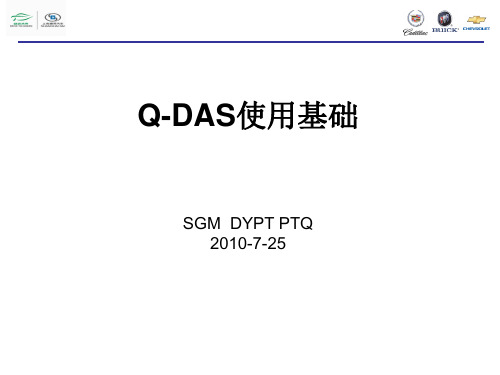
这些K域信息对于数据库中数据的筛选有决定性作用
Q-DAS数据库相关操作
数据库过滤
一、简单过滤 二、快速过滤
三、复杂过滤
过滤功能的使用首先要导入附加信息的 目录信息
选项-系统设置-目录-出现对话框- 来自文件的目录数据-文件选择: C盘-Q-DAS-ME-6-PROGRAM- CATALOG
一些主要的测试结果的概括表可通过如下菜单进行显示: 数值 – 试验方式 – 概括 较长使用的是抽检分析模式下的首件报告,5件报告及冷且加工等实验方式
Q-DAS标准操作界面的相关功能
六、多参数 – 概况
箱型图 该 图可以对如下一些值进行对比显示 平均值/中值/ 变化范围(99,73% resp. +/-3s)/最大值/最小值/ 值的个数
机器必须装满部件,至少8 个小时内机器必须停止运行 (切断电源),至少加工5 个部件
运用统计学的方法进行研究 与评估,Q-STAT®软件按照 GM要求设置了设备验收标 准。对于换刀及冷机加工有 相应的计算方法。
其实三种过滤方式都可以实现数据筛选,简单过滤和快速过滤是将常用的过 滤器进行人性化操作界面设置,筛选方法清晰,但是筛选方式比较死板,速 度较慢且不能保存。随着Q-DAS版本升级会逐步取消。
数据库数据量较大时,过滤速度会越来越慢。及时使用较为细致的过 滤后打开速度也会很慢,这是因为每次数据打开时都要经过大量的计 算,以便显示出能力值,直方图等详细信息。所以,如果你只是需要 查看数据值,而不需要分析能力等情况下,可以选择抽检分析模块以 加快数据打开速度。
Q-DAS标准操作界面的相关功能
PQC项目的Cpk分析时,如果出现其他非正态分布,其计算结果是否有其 他说明,对于设备状态是否还有其他指导意义。
agilent msd 采用 openlab cds 控制 快速入门说明书
Agilent MSD采用 OpenLAB CDS 控制快速入门声明© Agilent Technologies, Inc. 2015按照美国和国际版权法的规定,未经Agilent Technologies, Inc. 事先同意和书面许可,不得以任何形式或采取任何手段(包括电子存储和检索或翻译成其他语言)复制本手册中的任何内容。
手册部件号G7077-97103版本2015 年 9 月,第一版Agilent Technologies, Inc.5301 Stevens Creek BoulevardSanta Clara, CA 95051担保本文档中包含的材料按“现状”提供,若在后续版本中有任何更改,恕不另行通知。
而且,在适用法律允许的最大范围内,Agilent 不对本手册及其所包含的信息做出任何明示或暗示的担保,其中包括但不限于对适销性和对具体用途适用性的暗示的担保。
Agilent 不对因提供、使用或执行本文档或其中所包含的信息而造成的任何错误或任何意外或附带的损失承担责任。
如果 Agi-lent 与用户签有单独的书面协议,且协议中涉及本文档所含材料的担保条款与上述条款发生冲突,则该书面协议中的担保条款具有优先法律效力。
技术许可本文档中所述的硬件和/或软件是依据许可提供的,且只能根据此类许可的条款进行使用或复制。
受限权利说明美国政府受限权利。
授予联邦政府的软件和技术数据权利仅包括通常提供给最终用户的那些权利。
Agilent 根据 FAR 12.211(技术数据)和 12.212(计算机软件)和(对于国防部)DFARS 252.227-7015(技术数据-商品)以及DFARS 227.7202-3(商业计算机软件或计算机软件文档中的权利)来提供软件和技术数据方面的此常规商业许可。
Agilent MSD,采用 OpenLAB CDS 控制快速入门快速入门欢迎使用 Agilent MSD 系统系统包括:•热销产品Agilent 597X 系列 MSD,采用了先进技术,具有增强的分析功能且降低了维护要求。
国电智深EDPF-NT系统介绍
操作员通过操作站多视窗的模拟流程图画面、趋势画面、参数列表显示画 面、工艺报警显示画面、历史趋势画面及控制调节画面等,通过键盘和鼠标实 现对被控工艺设备的计算机化监控操作。标准操作员站配备完全一致的软硬件 系统,互为备用。
操作站可以通过同时加入多个控制域而具有全局特征,可以同时监视操作 多个域上的被控工艺设备。
z 严格的质量保证措施
全面贯彻 ISO9001 质量管理体系。 硬件设备中控制器、I/O 模件的生产和检验工艺按照相应的航天工业标
准执行,严格、苛刻的生产和检验工艺保障硬件设备有极高的可靠性。 硬件设备全部经过苛刻的高温加电老化试验,在专门的环境试验箱内,
经过从-20℃~70℃的高强度周期性循环老化,有效淘汰早期失效产品, 保证硬件产品的出厂合格率和长期稳定可靠运行,从而保证了设备的整 体统
EDPF-NT 分散控制系统主要技术特点及性能指标
z 系统主要特点
数据高速公路采用高速工业以太网协议,多点交叉冗余容错环网或网状网 络结构,无需网络服务器。任何故障都将被限制在有限范围内,决不会导致系 统崩溃,真正实现了功能分散、危险分散。 支持面向厂区级应用的基于分布式计算环境的多域网络结构。采用“域”管理 技术,成功解决多套控制系统管理互连及集中监控要求,真正满足各行各业的 过程控制需求。 网络、过程控制站控制器、电源、I/O、MMI站等系统重要部分均可冗余配 置。互为热备的主备控制器切换时间小于10ms。自愈冗余多点相交网络拓扑结 构提高了系统的实时性、可靠性和容错能力。 以站为基本单位的大容量分布式实时数据库引擎核心,提高了系统动态安 全性,并突破了实时性能瓶颈。 以 Windows2000/XP 视窗操作系统为平台开发的人机界面,运用 OLE 技术、 Active X 技术以及多线程处理机制等使人机界面更加丰富多彩、操作流畅。 便捷的全图形化 SAMA 图控制组态功能,支持自定义算法。易学易用。 采用算法库动态加载技术,算法库与 DPU 程序的主体分开。可以各自独立 升级,在线增加或替换算法。不但方便了系统的升级和维护,还为用户提供了 灵活的定制功能。便于针对不同控制对象、不同过程控制领域开发专用算法库。 通过提供 EDPF-NT 增值开发包,支持用户自行编制高级控制算法。 高性能历史数据记录站性能优越,工作稳定。在收集 2 万点的历史数据时, 仍然能够快速响应多用户的并发查询。通过“卷”管理功能,借助外部存储介 质,可以轻松地保存几年的生产数据。 具有完整的分层自诊断功能,可诊断网络、站、I/O 模件直至 I/O 通道。 独有的体积小巧模块式 DPU 控制器,运行更加可靠,维护更加简便。 先进的过程控制站时钟同步技术,使得控制站之间的时间同步达到微秒级,
走遍德国系列A1-A2语法整理(供学生复习使用)
德语语法A1部分1. 一般现在时(Pr?sens):可以表示正在进行的动作和经常性的动作,以及某种事实、常态。
1)人称词尾变化(注意规则变化中,词干s,z,?结尾动词,t,d,chn,fn等结尾动词)2)不规则变化(注意词干变化,变音,e变i, ie等变化)2. 句子的结构1)陈述句:简单句和复杂句的主句中,谓语动词的第二位位置。
2)从句:除没有引导词的宾语从句外,其他从句都将动词置于从句末。
如果从句放于主句之前,则主句的谓语动词需要提前。
3)一般疑问句、特殊疑问句、选择疑问句、反义疑问句、祈使句。
3. 名词的单复数4. 冠词的格注:1)第三格复数非n,s结尾的名词需要加N。
2)第二格中阳性与中性名词词尾需加S。
3)对第三格和第四个的人或非人名词进行提问:Wen, wem / Was.有介词是,分别是介词+wen/wem, wo(r)-4)疑问词Welch-不同格的变形。
5. 数字6. 情态动词的现在时与过去时变形7. 人称代词与物主冠词的格的变形。
8. 现在完成时1)多数用haben做助动词,表示位置移动和状态变化的不及物动词用sein做助动词2)动词的不规则变化、规则变化、可分不可分前缀、-ieren固定结尾变化。
9. 介词与介宾的三四格(静三动四)--使用wo还是wohin进行提问?(an, aus, von, zu 等总是跟三格)A2部分1. 带三格宾语的动词(双宾动词:人三物四; fehlen 和gefallen 意思相反)-Tipp Ver be FI auf "ten, -den t -xm en p <<hnen haben im du- und ^r-lmperatrv cin -e:Arbeitc J Arbeiter Find 1 / Frnder. Ebenso : warter»h awnen. offnen. rechncnD^r Imperativ von sdn i 話t unre 若喀:scin | Sei stil 1!So vei-wendet man den Imperadv:Seid stiUt Ktten $!• still! | S«Jen wir still!Kornm bltte.Macht und zu cine Pause. Leitri S<e null . Schauen wir uns das ma I an. Raumt jetit endtich ^uf.fc?rte, dodi und rno/ niachen den Iniperativfreundhcher. 3. 时间说明语的表达方式: Tag, Mo natJahreszeit, Jahr 4.冠词做代词的变形Rat 7 EmpfehlungAufforderung (freundlich)Aufforderung (<ille machen es zu 号ammen) Auffarderung (Linfreundlich)Tip?AM Pronon^n haben dec dicker, j 亡deg 塔fne■厂kerr» er. tnniri^r irrirner die Signal end ungen (=t die Endungen des besdnnmeen Arhkels). Steht danach ein Adjekniv. h* es die Fndung -c orfer -enm f nde. dinner, jpdpr eme^. kptr>r j. rrieiner di尹.diGs+\ jedo b e»n*\ke«n匕ds \ d^ese^. jedt5, ein(c)$* kein(e)s, mcin(c):die, dieje,訓%yvelche-^keirie. rueinede>\ diesel', jeden, einf" keinen. meinpi tiit. diGtf*t jed p F kem^,mein^da1^ diese」.jcdc\ein(c}^・ kcinfers,die, diesc, allc, weIch c.k亡inL* mein vde«i . dle^em.jedem, 创ngg kei nei 时inline ni der: dies er, jede:,keme r, meme*dern( dieses jedcrndeiner'\ keine^\ met(ie md cr|cn b cJieseH, Gillen,welche■ , keinet ■.meine r'Oh Plural von Ctner. cme. emrs ist we the. Der D^civ Floral VOI1 der, die,仏 als Pronon>en 鬥斬Ik de^en t nicht 秋%Statt ernes P kernel. “皿心rnan in der gesprochenen $pra<he moistens 如氨 kerns, merns.5. 形容词的变格:fn/\f/nNorminady AkkusAtitf der schone Parkd@n jchon^n Parkdem achon an Pnd<des leise^ Winderdie rdh聰十Bankdie ruhigc Sark0胳neue Bitchdis Buchdi? hohen B^urn^ diehohec Baume derhohen Baumen der boh L r i Ba umeDadv Genrtiv dcr 广uhigwfi Bmkder ruhi^er Binkdem net c n Buchdes neuci BuchsFb.pnsrj rvrh rfpn ArtikFiwnrtwn d<p^r r j^nf*r, r.门|电rgendwe f c/i 已m f nS PI VNom d Akk. Dativ GerK sein dke Baumseine 诟i Baumseine aken Baumseiner .iltan Baurrsseirv. "uhige Bank 5己in ①审igp R^nkseine ruhtgen Bankse no ruhgen Banksc in nede: Suchmein neues bk.chseine: r^uen Sucr>seme: neuenBuchssernv aften B6umtsoin- alccn Bdumcseiner n_ren B^umens^ ne:BaumeTI即Der unbestimmte Artiloel 日g 刖hat ksine Pluralformen fm Plural hit 伽也也cas Adfekiiv die Signabndji^旧kein ArTikeIvrDrt 52eh[T hat das Adjukttv die 5加訂匕闵”底门血R M m Genhiv maskukn und neucruni 」Signal am Nomen) m'f r\PINom. Akk. □ativ Gen.iLhwjrze? Kaffecschwarze. Kaffee (mu)Khwancrr Kaffecschwirfen Kaffee:gttr Luft gt;tLuft (in) gu® L『[ gute j "ftgutti- Wetter 斤LHE・Weicer (btrj gu:e'Wetter gut^nhoh^ 包SUE童he heBriune fxirf) hohaBaun^eti hohe Ba jme6. 动词与反身代词(三格与四格)7. 零位置连词:aber, denn (因为),und, (nicht) sondern, Oder8. 第二虚拟时:详见练习题1)表示愿望;2)表示礼貌的请求和询问;3)表示条件(现实或非现实);4)表示建议;5)特殊句式(als ob ) 9.动词与介词的固定搭配:参见B1的253页Dift Pr 沖Oiitioni g^hort felt mm Verb dnd bestmnit den Kasus des Nomens. Dies sincf wichtige Verben mit Praposinonal-ObjekrSie denkt imner m ihre Arbeit, trinnerst du dich noch in ihrPSie kumn crt si ch um ihre Hurter Ich + l schon lange .'lif das Essen. Karla iTmrwtartsJch nkht Ur FuBbalL10. 介词 +der, die, das ------ d a(r)-- darauf, dav on, dara n, dabei 等11.关系从句与关系代词Mit deni ReUtivpronorrwn bildet man Rehtivsacie. Vsrglticbe dj^u 吕tK” S 23 5 ■ RclanvstiUt!}.\p»Zn~/Tipn ReiativprQncjnien hat die gleichenNorrtinativ der diedas dieTrrndungen wie <ler bestimiTite Artikel, A kkusa.civ den diedieZiusriahme^ Ditiv Plural.Dativdemderdemdenendenken an 十 Akkownv sich erinnern 册 + Akkusarrv sichkuTnrnern um + Akkusariv v^arten luf + Akkusativsich interessieren fur +■ Akkusativ单数变复数11. 某些动词、名词或者形容词 +zu+lnfinitiv.Bei manchen Verbw. Nomen tind Adjektiv^n kann TU + Infin it FV st«h@n. Hast du schon versuchc jhn _ ■ spi echen? Hisi du Lust mirh narhlier an^urufenF Es ist wirkl*ch ansrrengend, diesem Compurer ri - arbeitenDi 电 Konstritkiion rnii zu + Infinite swh ( rta^h dem Hauptsatz.4Infrniuv stehL ganz ain Ende,Tipp Die R&ihenfolge diescr Sat2glieder ist v^ie in <jcr Satzmkte. 也广 der Infinitiv-Konstruktion kann cinKomma Ziehen, wenn et fiir das Versiandnis hiffrekh TSI12. 阳性弱变化--特殊阳性名词和极个别中性名词的词尾加 N现象。
Infineon DAS Server调试指南说明书
Debugging via Infineon DAS ServerRelease 02.2023TRACE32 Online HelpTRACE32 DirectoryTRACE32 IndexTRACE32 Documents ......................................................................................................................ICD In-Circuit Debugger ................................................................................................................Processor Architecture Manuals ..............................................................................................TriCore ......................................................................................................................................Debugging via Infineon DAS Server (1)Introduction (3)Related Documents3 Contacting Support3System Architecture (5)PowerView System Configurations (6)System Initialization via the TRACE32 PowerView GUI (9)System Initialization via the TRACE32 Command Line (11)Keep the Graphical User Interface Responsive (13)Timing Adaption (14)Command Reference (15)SYStem.InfineonDAS Configure the InfineonDAS debug port15 SYStem.InfineonDAS.CBSBUSNAME Bus access transactor15 SYStem.InfineonDAS.CBSINSTRNAME Cerberus instruction transactor15 SYStem.InfineonDAS.CONNECT Connect to DAS server16 SYStem.InfineonDAS.DISCONNECT Disconnect from the server16 SYStem.InfineonDAS.EXPLore Explore server interactively17 SYStem.InfineonDAS.InfineonDAPNAME DAP transactor18 SYStem.InfineonDAS.MODELNAME Select port instance18 SYStem.InfineonDAS.SERVERCONFIG Configure server options19Version 10-Feb-2023 IntroductionThis document describes the TRACE32 support for the Infineon DAS server.The intended use case is to use TRACE32 together with an emulation system connected to the DAS server.NOTE:TRACE32 requires an installation of the DAS server which is available fromInfineon. Please refer to the Infineon homepage for system requirements of theDAS server.Related Documents•“T32Start” (app_t32start.pdf): The T32Start application assists you in setting up multicore / multiprocessor debug environments, and software-only debug environments. T32Start is onlyavailable for Windows.For more information about software-only debug environments, please refer to:“Software-only Debugging (Host MCI)” (app_t32start.pdf).•“TriCore Debugger and Trace” (debugger_tricore.pdf)•“GTM Debugger and Trace” (debugger_gtm.pdf)Contacting SupportUse the Lauterbach Support Center: https://•To contact your local TRACE32 support team directly.•To register and submit a support ticket to the TRACE32 global center.•To log in and manage your support tickets.•To benefit from the TRACE32 knowledgebase (FAQs, technical articles, tutorial videos) and our tips & tricks around debugging.Or send an email in the traditional way to **********************.Be sure to include detailed system information about your TRACE32 configuration.1.To generate a system information report, choose TRACE32> Help > Support > Systeminfo .2.Preferred: click Save to File , and send the system information as an attachment to your e-mail.3.Click Save to Clipboard , and then paste the system information into your e-mail.NOTE:Please help to speed up processing of your support request. By filling out the system information form completely and with correct data, you minimize the number of additional questions and clarification request e-mails we need to resolve your problem.System ArchitectureThe following picture illustrates the overall system architecture:TRACE32 runs completely on a host computer. This includes the debugger back-end (HostMCI) containing the high-performance multicore debug driver; the same driver that is also used together with real Lauterbach hardware.In the debug back-end, the T riCore driver communicates with the DAS driver through two independent channels (transactors):•The bus access transactor, which handles accesses to the TriCore system bus(es), and•The Cerberus instruction transactor, which handles accesses to the T riCore Cerberus module.The DAS driver communicates through the DAS DLL with the DAS server. The server provides several ports where one or more devices under tests (DUT) can be connected. In TRACE32, the ports are currently referred to as models. TRACE32 can currently debug one device at one port.PowerView System ConfigurationsThe TRACE32 PowerView instances can be set up in different ways.1. A single TRACE32 PowerView instance runs on the same host as the back-end, see Setup 1. Thisconfiguration can’t handle AMP debug scenarios.2.Multiple TRACE32 PowerView instances run on the same host as the back-end, see Setup 2.3.The TRACE32 PowerView instances run on a dedicated workstation; the back-end runs on anotherhost, see Setup 3.The Lauterbach Debug Driver library (hostmci.so for Linux/Mac users and hostmci.dll for Windows users) can be integrated into the TRACE32 PowerView application or run as a separate process, called t32mciserver. Running it as a separate process provides two main benefits:1.The MCI server can execute on one host, whilst one or more instances of TRACE32 PowerViewexecute on another host.2.Multiple instances of TRACE32 PowerView can execute on a single host, sharing the MCIconnection.Setup 1Setup with a single TRACE32 PowerView instance running on the same host as the back-end:Modify the config.t32 file as follows:PBI=MCILIB; configure system to use hostmci.soSetup with multiple TRACE32 PowerView instances (AMP) running on the same host as the back-end: Modify the config.t32 as follows:PBI=MCISERVER PORT=30000 INSTANCE=AUTO ; set up the usage of hostmci.so and open ; server at 30000 for the first instance. ; consecutive number of instance or AUTOSetup with multiple TRACE32 PowerView instances (AMP) running on another host:Start t32mciserver on the simulation host:Modify the config.t32 file as follows:Linux example : T o start TRACE32 PowerView with a specific config file, use e.g.:Windows example : T o start TRACE32 PowerView with a specific config file, use e.g.:./t32mciserver port=30000; start t32mciserver at port 30000PBI=MCISERVER NODE=192.168.0.1PORT=30000INSTANCE=AUTO DEDICATED; set up connection to t32mciserver ; connect to IP 192.168.0.1 ; at port 30000; consecutive number of instances ; avoid to fall into Setup2 casebin/pc_linux/t32mtc -c config.t32bin/windows/t32mtc.exe -c config.t32System Initialization via the TRACE32 PowerView GUIThe following step-by-step procedure describes how to connect to the Infineon DAS server by using the TRACE32 PowerView GUI. Alternatively , all steps described below can also be executed via the TRACE32 command line, see “System Initialization via the TRACE32 Command Line”, page 11.Prerequisites:•Y ou have configured and started TRACE32, as described in “PowerView System Configurations”, page 6.•The DAS server works with the default configuration HOST=localhost . If the DAS server uses a host other than localhost , then you need to inform TRACE32 about the used host with the command SYStem.InfineonDAS.SERVERCONFIG .To initialize the system via the TRACE32 PowerView GUI:1.Open the SYStem.CONFIG.state window by typing at the TRACE32 command line:2.From the DEBUGPORT drop-down list, select the debug back-end InfineonDAS .Y ou can close the SYStem.CONFIG.state window, since we do not need it anymore in this step-by-step procedure.Selecting the debug back-end InfineonDAS activates the SYStem.InfineonDAS commands. Now the SYStem.InfineonDAS.EXPLore window can be used to select port and device interactively as described in the following steps:3.Open the SYStem.InfineonDAS.EXPLore window by typing at the TRACE32 command line:4.Right-click the model you want to connect to, and then select Connect from the popup menu.SYStem.CONFIG.state /DebugPortSYStem.InfineonDAS.EXPLore5.Expand the entry by clicking the plus sign.6.To select the Cerberus instruction transactor, right-click the entry for your device ending with “.INSTR”, and then select Use by SYS.IDAS.CBSINSTRNAME from the popup menu.-If the transactor has already been selected, the popup menu displays the option Do not use by SYS.IDAS.CBSINSTRNAME .7.To select the bus access transactor, right click the entry for your device ending with “.BUS”, and then select Use by SYS.IDAS.CBSBUSNAME from the popup menu.-If the transactor has already been selected, the popup menu displays the option Do not use by SYS.IDAS.CBSBUSNAME .Result : Y ou have established a connection to the Infineon DAS server.Next Steps : Y ou can now select the CPU of the target with the SYStem.CPU command and execute the SYStem.Up command. Y ou are then ready to debug and trace the target, see Related Documents .TipY ou can save the above configuration as a PRACTICE script (*.cmm) using the STOre command:The configuration can be reproduced by calling the PRACTICE script with the DO or CD .DO command as follows:STORE ~~~/my-file.cmm SYStem ;save script to the temporary directory ;of TRACE32CD.DO ~~~/my-file.cmmSystem Initialization via the TRACE32 Command LinePrerequisites:•Y ou have configured and started TRACE32, as described in “PowerView System Configurations”, page 6.To initialize the system via the TRACE32 command line:1.Select the debug back-end InfineonDAS.SYStem.CONFIG.DEBUGPORT InfineonDAS2.Configure the DAS server you want to use.SYStem.InfineonDAS.SERVERCONFIG "HOST=localhost"3.Select the DUT you want to use.SYStem.InfineonDAS.MODELNAME "DAS JDS TriBoard TC3X9 TH V1.0[0]"SYStem.InfineonDAS.CBSINSTRNAME "TriCore-Family[0].INSTR"SYStem.InfineonDAS.CBSBUSNAME "TriCore-Family[0].BUS"-The name for SYStem.InfineonDAS.MODELNAME is the port name returned from the DAS sever plus an index in square brackets.-The name for SYStem.InfineonDAS.CBSINSTRNAME is the name of the device as reported from the DAS server plus an index in square brackets and the suffix .INSTR.-The name for SYStem.InfineonDAS.CBSBUSNAME is the name of the device as reported from the DAS server plus an index in square brackets and the suffix .BUS.4.Continue with the normal core configuration; for example, as described in “Debugging”(debugger_tricore.pdf). A minimal script would be:SYStem.CPU TC399XE-AstepSYStem.UpTipY ou can save the above configuration as a PRACTICE script (*.cmm) using the STOre command: STORE ~~~/my-file.cmm SYStem ;save script to the temporary directory ;of TRACE32The configuration can be reproduced by calling the PRACTICE script with the DO or CD.DO command as follows:CD.DO ~~~/my-file.cmmKeep the Graphical User Interface ResponsiveDue to slow RTL simulation, small operations such as reading the state or showing memory dumps take a long time. This chapter describes how to adjust the virtual time scale to ultra-slow simulators and how to reduce screen flicker caused by slow RTL simulation. T o keep the user interface smooth multiple tuning options can be set.The most important setting is SETUP .URATE to configure the update rate of the TRACE32 windows. The processors state is also polled by this rate.T o avoid screen update while PRACTICE scripts are running :T o switch off state polling when the CPU is stopped, the command SYStem.POLLING can be used, but the debugger can’t detect when another CPU changes the state from stopped to running e.g. by soft reset.The command MAP .UpdateOnce can be used to read memory regions only one time after a break is detected.For analysis and data display purposes it is recommended that you use the code from the TRACE32 virtual memory (VM:) instead of the code from the target memory. Therefore, the code needs to be copied to the virtual memory when an *.elf file is being loaded. SETUP.URATE 10s ; screen will be updated every 10s SCREEN.OFF; switch off update of the windows when ; a PRACTICE script is executed SCREEN ; trigger a manual update of the windows; inside a PRACTICE script SYStem.POLLING DEF OFF ; disable processor state polling when; stoppedMAP.UpdateOnce 0x0++0x1000; read memory of regions 0x0--0x1000; only one time after breakData.Load.ELF *.elf /VMData.List VM:Onchip.Access VM ; download code to target and copy it to ; VM:; open source window, but use VM: memory ; use VM memory for trace analysisTiming AdaptionTRACE32 software includes of a set of efficient low-level driver routines to access the target. These routines have a certain timing that must be adjusted to ultra-slow simulators that can be million times slower than real silicon. In general, there are code parts that pause the execution, wait until a time-out is reached or just usea certain point of time.For example, when the simulation is 1,000,000 times slower than real time, these commands can be used to adjust the timing in most cases:; configure usage of model time base instead host base to avoid timeouts ; while the emulation is paused.SYStem.VirtualTiming.TimeinTargetTime ONSYStem.VirtualTiming.PauseinTargetTime ON;make the pauses and timeouts 100 times shorterSYStem.VirtualTiming.TimeScale 0.01;this will limit any pause statements to 10us target timeSYStem.VirtualTiming.MaxPause 10us;this will limit any small time-out to read register to 1msSYStem.VirtualTiming.MaxTimeout 1msThe following timing SYStem commands are available:SYStem.VirtualTiming.MaxPause Limit pauseSYStem.VirtualTiming.MaxTimeout Override time-outsSYStem.VirtualTiming.PauseinTargetTime Set up pause time-baseSYStem.VirtualTiming.PauseScale Multiply pause with a factorSYStem.VirtualTiming.TimeinTargetTime Set up general time-baseSYStem.VirtualTiming.TimeScale Multiply time-base with a factorSYStem.VirtualTiming.HardwareTimeout Can disable hardware timeoutSYStem.VirtualTiming.HardwareTimeoutScale Multiply hardware timeoutSYStem.VirtualTiming.InternalClock Base for artificial time calculationSYStem.VirtualTiming.OperationPause Insert a pause after each action to slowdown timing.Command ReferenceSYStem.InfineonDAS Configure the InfineonDAS debug portThe SYStem.InfineonDAS command group allows to configure the back-end for DAS. The command group is available after InfineonDAS0 has been selected as debug port.See also■ SYStem.InfineonDAS.CBSBUSNAME ■ SYStem.InfineonDAS.CBSINSTRNAME ■ SYStem.InfineonDAS.CONNECT ■ SYStem.InfineonDAS.DISCONNECT ■ SYStem.InfineonDAS.EXPLore ■ SYStem.InfineonDAS.InfineonDAPNAME ■ SYStem.InfineonDAS.MODELNAME ■ SYStem.InfineonDAS.SERVERCONFIG■ SYStem.state SYStem.InfineonDAS.CBSBUSNAMEBus access transactor Sets the name of the transactor for system bus accesses (same as selecting Use by... from the popup menu in the SYStem.InfineonDAS.EXPLore window).If an empty string is passed, then the setting is reset (same as selecting Do not use by... from the popup menu in the SYStem.InfineonDAS.EXPLore window).See also■ SYStem.InfineonDASSYStem.InfineonDAS.CBSINSTRNAMECerberus instruction transactor Sets the name of the transactor for Cerberus instructions (same as selecting Use by... from the popup menu in the SYStem.InfineonDAS.EXPLore window).;selecting the DAS back-end activates the SYStem.InfineonDAS commandsSYStem.CONFIG.DEBUGPORT InfineonDAS0Format:SYStem.InfineonDAS.CBSBUSNAME <name> | ""Format:SYStem.InfineonDAS.CBSINSTRNAME <name> | ""If an empty string is passed, then the setting is reset (same as selecting Do not use by... from the popup menu in the SYStem.InfineonDAS.EXPLore window).See also■ SYStem.InfineonDASSYStem.InfineonDAS.CONNECT Connect to DAS server Format:SYStem.InfineonDAS.CONNECT [/TRY]Connects to the DAS server.TRY Forces the command to continue quietly when the connection could not beestablished.See also■ SYStem.InfineonDASSYStem.InfineonDAS.DISCONNECT Disconnect from the server Format:SYStem.InfineonDAS.DISCONNECT ["<transactor_name>"] [/UNUSED] Disconnects from the DAS server and disables the periodic re-connection tries.<transactor_name>Disconnects a named transactor when it is not used anymore.UNUSED Disconnects from all transactors that are not used anymore.See also■ SYStem.InfineonDASSYStem.InfineonDAS.EXPLoreExplore server interactively Opens the SYStem.InfineonDAS.EXPLore window, where you can explore available models and transactors. The list of available devices is read from the DAS server:See also■ SYStem.InfineonDASFormat:SYStem.InfineonDAS.EXPLore [DEFault | <column> …] <column>:StructureConnectedtYpeUsedByCommandCoNFigDEFault Without parameter or with the parameter DEFault , only the columnsStructure and Type are displayed.Structure Shows the name of the models (port instances) and associatedtransactors.Connected A yes indicates that TRACE32 has established a connection to themodels (port instance) / transactor. A no indicates that no connection hasbeen established.Type Type of the entry.UsedByCommand Only for transactors: This column displays the command that wasexecuted to set the names of the transactors. SeeSYStem.InfineonDAS.CBSBUSNAME andSYStem.InfineonDAS.CBSINSTRNAME .CoNFigOnly for the root node. The configuration set bySYStem.InfineonDAS.SERVERCONFIG .SYStem.InfineonDAS.InfineonDAPNAME DAP transactor Format:SYStem.InfineonDAS.InfineonDAPNAME <name>| ""Sets the name of the transactor for low-level DAP telegrams (same as selecting Use by... from the popup menu in the SYStem.InfineonDAS.EXPLore window). This is only required for special use cases.See also■ SYStem.InfineonDASSYStem.InfineonDAS.MODELNAME Select port instance Format:SYStem.InfineonDAS.MODELNAME "<port_name>[<index>]"Selects a specific instance of a DAS server port. The name is the port name reported by the DAS server plus an index in square brackets.The available models can be explored using the SYStem.InfineonDAS.EXPLore window.Example:SYStem.InfineonDAS.MODELNAME "DAS JDS TriBoard TC3X9 TH V1.0[0]"See also■ SYStem.InfineonDASSYStem.InfineonDAS.SERVERCONFIG Configure server options Format:SYStem.InfineonDAS.SERVERCONFIG "<options>"<options>:<option0>=<value0>, <option1>=<value1>, …Configures options to connect to the DAS server. The list of options is a comma-separated list of option name and value pairs. The following options are available:HOST Domain name or IP address of the server host.Default: localhost.NAME Server name.Default: UDAS.START AUTO will automatically start the DAS server if it is not already running.NO will only connect to running servers.Example:SYStem.InfineonDAS.SERVERCONFIG "HOST=127.0.0.1, NAME=UDAS, START=NO"See also■ SYStem.InfineonDAS。
- 1、下载文档前请自行甄别文档内容的完整性,平台不提供额外的编辑、内容补充、找答案等附加服务。
- 2、"仅部分预览"的文档,不可在线预览部分如存在完整性等问题,可反馈申请退款(可完整预览的文档不适用该条件!)。
- 3、如文档侵犯您的权益,请联系客服反馈,我们会尽快为您处理(人工客服工作时间:9:00-18:30)。
ICS27.010F04备案号:0101-2008 GDZS 北京国电智深控制技术有限公司企业标准GDZS/GK-JSBZ-01-01-2008EDPF-NT plus系统DAS画面设计标准Standard for DAS MMI Design of EDPF-NT plus system(征求意见稿)2008-06-30发布2008-08-01实施北京国电智深控制技术有限公司发布GDZS/GK-JSBZ-01-01-2008目次前言 (I)引言 (II)DAS画面概述 (3)1 术语 (3)画面display (3)2 画面结构 (4)3 画面显示 (4)3.1 过程画面显示 (4)3.1.1 机柜布置图: (4)3.2 点浏览器 (5)3.3 算法浏览器 (5)3.4 历史趋势 (5)3.5 实时趋势 (5)3.6 报警监视 (6)3.7 应用程序事件监视 (6)3.8 报警历史 (6)4 图符形状定义 (6)5 图形颜色定义 (12)5.1 静态部分(背景) (12)5.2 动态部分(前景) (14)5.2.1 模拟量显示 (14)5.2.2 过程参数的开关量报警 (14)5.2.3 各类设备的颜色定义 (14)5.2.3.1 阀门(电动门、电磁阀、挡板、风门)的状态颜色定义 (15)5.2.3.2 带反馈的可调整门的状态颜色定义 (15)5.2.3.3 普通马达的状态颜色定义 (15)5.2.3.4 具有互为备用功能的马达的状态颜色定义 (15)5.2.3.5 电气开关的状态颜色定义 (15)6 设备操作画面 (17)6.1 概述 (17)6.1.1 SCS操作画面 (17)6.1.1.1 单操 (17)6.1.1.2 顺控 (18)6.1.2 MCS操作画面 (18)6.1.2.1 单操 (18)6.1.2.2 状态显示 (18)6.2 电动门操作 (18)IGDZS/GK-JSBZ-01-01-20086.3 三位门操作 (20)6.4 通用马达操作 (21)6.5 启动允许和跳闸原因窗口 (25)6.6 电气开关操作 (26)6.7 合闸分闸原因窗口: (29)6.8 步序操作 (29)6.9 MCS手操器 (31)7 过程CRT画面清单 (32)7.1 锅炉部分过程画面(35)(注意:以下分配系统业号仅供参考) (32)7.2 汽机部分过程画面(31) (34)7.3 电气部分过程画面(10) (36)7.4 公用部分过程画面(4) (36)附录 A (资料性附录)DAS内部语句 (1)8 通用窗口图列表 (1)8.1 下表列出常规的操作窗口及其所传参数的数量及内容。
(1)9 设备的变色条件语句 (7)9.1.1 马达、电气开关的变色条件 (7)9.1.2 电磁阀的变色条件 (8)9.1.3 阀门的变色条件I(截止阀、逆止阀、三通阀等) (8)9.1.4 阀门的变色条件II(插板门、风门等) (9)9.1.5 调节门的变色条件 (9)IIGDZS/GK-JSBZ-01-01-2008前言本标准为北京国电智深控制技术有限公司2008年企业标准之一,主要规范了DAS标准。
本标准由北京国电智深控制技术有限公司提出。
本标准由北京国电智深控制技术有限公司工控事业部归口并负责解释。
本标准起草单位:北京国电智深控制技术有限公司工控部。
本标准主要起草人:张洪敏,白雪。
本标准首次发布时间:2008年6月30日。
IGDZS/GK-JSBZ-01-01-2008II引言本标准是为了规范本公司及承包商工程技术人员绘制DAS画面的工作而编制,编制符合“国标委”的标准编制格式要求。
随着公司业务的发展,为全面规范DAS画面的绘制,保证DAS画面设计质量,根据行业相关标准和公司多年的控制系统设计及工程应用经验,制定本标准。
本公司工程及承包商工程技术人员在执行DCS工程绘制DAS画面时,应按本标准规定的内容要求,完成DAS画面的绘制。
对标准中未作规定的内容,可参照相近相似工程执行,或参照公司已完成项目的成功方案执行。
GDZS/GK-JSBZ-01-01-2008EDPF-NT plus系统DAS画面设计标准DAS画面概述1术语下列术语适用于本标准1.1画面display作计算机系统中,为了完成对生产过程的监视和操作,在屏幕显示器上预先定义的各种显示图像。
1.2总貌画面overview display表示被控对象生产流程和设备状态、参数或控制系统配置总貌的画面。
1.3过程画面proeess display表示某一被控对象的生产流程、设备状态和参数的画面。
1.4控制画面eontrol display表示过程变量的测得值、设定值、偏差值、输出值和整定参数以及回路状态等的一种画面。
1.5报警画面alarrm display按控制单元发出的过程报警的顺序,以不同的颜色或不同的光符来显示报警概貌的一种画面。
通过该画面,操作者可以方便地观察到哪一个点或哪一些点处于报警状态。
1.6实时趋势画面real time trend display按一定的采样时间(例如10s),将一时间间隔(例如20min)内不同参数的数据,记录于存储器中,并分别以曲线形式显示的一种画面。
1.7历史趋势画面historieal trend display按一定的采样时间(例如5min),对不同的参数进行长时间(例如10d)采集并存于存储器中,在需要时,可以调出某段时间内的数据,以曲线形式显示的一种画面。
1.8自诊断报警画面selfed agnostic alarm display对过程控制站、操作站、通信网络等进行功能诊断,当发生异常时显示其异常状态的一种画面。
3GDZS/GK-JSBZ-01-01-20081.9棒图画面bar Hart display以棒状形式表示一组相同参数(如汽轮机轴瓦温度)的画面。
1.10开窗口display for window将图形中的某一区域显示在屏幕上,以便观察大而复杂的图形。
注:1.1-31.10术语定义来源于“DL/T 701-1999 火力发电厂热工自动化术语(Thermopower automation –vocabulary for fossil fired power plant)”。
2画面结构EDPF-NT+系统DAS画面分为主图和窗口图两部分。
主图是运行监视和操作的主要画面(即系统流程图);窗口图是运行操作的辅助画面(如MCS单操,SCS系统的单操和顺控等)。
主图可从操作员站菜单直接调出。
主图一旦调出后,可进行缩放。
主过程画面分三部分,即画面说明及报警区, 主要过程画面区, 相关画面调用(固定为10个)及机组重要参数(固定为12个)显示区。
操作员站采用多窗口、多画面的方式工作,每个操作员站同时可以显示4幅用户画面和4幅趋势画面,每幅趋势画面可以显示8条曲线。
当用鼠标左击主图上某一操作区时,可弹出相应的窗口图,窗口图不能缩放,1幅主图同一时刻只能调出1幅窗口图。
对象操作窗口的操作非常简单,在当前打开的用户画面上,将鼠标指向要操作的对象,这时,鼠标会由箭头形状变成手指状,按动鼠标左键就可以调出该操作对象的操作窗口图。
3画面显示3.1过程画面显示系统可以同时显示最多至4个窗口。
每个窗口都可任意指定一幅系统画面。
系统流程图及参数显示·系统自诊断,包括各DPU、上位站、网络、EDPF-NT+模件等的运行状况,模件各通道参数显示。
·重要模拟量的参数(通过变换颜色来表示正常、超上限、超下限、传感器故障等)。
所有的状态及模拟量参数更新时间为1秒。
3.1.1机柜布置图:机柜图显示每个机柜内两个DPU的主控/备用状态、IO状态,每个卡件的名称、类型、位置、IO状态,点击卡件可进入该卡件的硬件点一览图。
软件安装后,在“安装目录/template”下提供了机柜图的模板,使用工程管理器的自动生成画面的功能可生成实际机柜布置图。
每张机柜布置图可容纳1~3个普通机柜,或1个带1~3面扩展柜的机柜。
为了应用方便,目前系统提供了以下6种机柜图画面的模板文件:机柜图模板(1).goc:一个普通DPU柜机柜图模板(2) .goc:二个普通DPU柜机柜图模板(3) .goc:三个普通DPU柜带扩展柜的机柜图模板(1) .goc:一个DPU柜+一面扩展柜带扩展柜的机柜图模板(2) .goc:一个DPU柜+二面扩展柜带扩展柜的机柜图模板(3) .goc:一个DPU柜+三面扩展柜以上文件名适用于0.97 Build070801以后的版本。
4GDZS/GK-JSBZ-01-01-2008 3.2点浏览器点记录浏览器(PntBrowser,简称点浏览器)程序用于查看系统实时运行时刻测点的组态及实时信息。
其中组态信息运行时刻不变化,只供浏览,不可更改。
实时信息包括测点的数据、状态等,它们与生产过程有关。
用户可以通过点浏览器中实时信息页提供的按钮工具,(主要包括:点的基本信息、实时信息、硬件信息、报警、历史及其他、安全、引用关系。
)使测点停止或启动扫描、置入人工值、强制置位或复位、强制更改品质等。
为同时查看多个测点的信息,可打开多个点浏览器,最多不超过6个。
开点浏览器的方法有4种:1)使用AppBar打开2)在过程画面中调出3)在控制逻辑画面中打开4)在算法浏览器中打开3.3算法浏览器算法浏览器(AlgDisplay)是EDPF NT Plus系统为现场调试人员提供的具有监视和调试功能的工具。
调试人员可通过该浏览器在线查看控制器中各种算法的实时信息、引用点的实时值和实时状态、在线整定算法的参数,发送各种操作员命令。
为同时查看多个算法的信息,可打开多个算法浏览器,最多不超过6个。
开算法浏览器有2种方法:1)使用AppBar2)使用控制逻辑画面3.4历史趋势历史趋势显示程序是EDPF NT Plus系统操作员站重要的历史数据显示软件。
该程序以曲线和表格的方式显示测点的历史数据。
(包括:曲线显示区;操作按钮;编辑框)曲线显示区:多显示8条不同颜色的历史曲线。
横坐标为时间轴,两端分别为曲线的起始时间和终止时间。
纵坐标对应数据在相应时刻的值。
曲线高度为数据的值换算为量程的百分比。
每条曲线的显示量程是独立的,可分别进行修改。
操作按钮:括设置量程、复位量程、数据设定、时间设定、列表、上时刻、下时刻、刷新、显示详细资料、启动模拟键盘、打印等按钮。
编辑框:程、查询值、测点名称、查询时间等编辑框。
3.5实时趋势实时趋势显示程序是EDPF NT Plus系统操作员站重要的实时数据显示软件。
该程序以曲线的方式显示测点在一段时间内的实时数据,时间的跨度可从5分钟到2小时。
该程序可以同时运行多个(最多4个)(包括:曲线显示区;操作按钮;编辑框)曲线显示区:最多显示8条不同颜色的曲线。
