SPSS实验手册
spss实验指导书

spss实验指导书第一次课:SPSS统计软件学习(1):建立数据模板实验目的与要求:1、实验目的:学习掌握数据模板的建立的方式方法2、每个学生能够把自己实习小组的调查问卷录入SPSS二、实验用仪器与设备:PC机;SPSS统计软件;网络系统三、实验方法与步骤1、教师讲明本次课的学习内容和要求2、每个学生根据实验指导书把自己实习小组的调查问卷录入SPSS,建立数据模板四、实验步骤与参考资料一、在SPSS建立一个数据模板(即把一份调查问卷的问题录到SPSS上)1、在SPSS中定义问卷上的每一个问题的内容和含义问卷每一个问题一个变量。
所谓在SPSS建立一个数据模板,其实质就是在SPSS中V ariable View页面定义问卷上的每一个问题或变量。
其内容包括定义或选择确定变量名、变量类型(type)、变量标签和值标签(label)、缺失值形式(missing value)、变量的列格式(column format)、变量对齐方式、变量测度方式(Measure) 1)定义变量名:即问卷中每一题的关键词2)定义变量类型(type):有三种基本类型:数值型、字符型和日期型。
一般后面的值标签即问题答案选项录入的是数值就是数值型、录入的是文字就是字符型、录入的是日期就是日期型。
3)定义变量长度:一般采用默认值即可4) 定义小数位数:后面的值标签即问题答案选项录入的数值如是整数就选择0,否则按实际小数位数定5)定义变量标签(label):定义问题或问题提要即调查问卷中该问题或概要6)定义值标签(V alue Labels):定义问题答案选项。
这需要点击下拉菜单,在对话框里录入。
7)定义变量缺失值(Missing Value):一般默认为空格8)定义变量的列格式(column format)即显示宽度;9)定义变量对齐方式:采用一般默认即可10)定义变量测度方式(Measure):Scale,数据型测量方式,一般问题答案属定距、定比变量如身高、体重,工资、年龄等选择这种测量方式;Ordinal,排序型测量方式。
SPSS实验指导书(全)
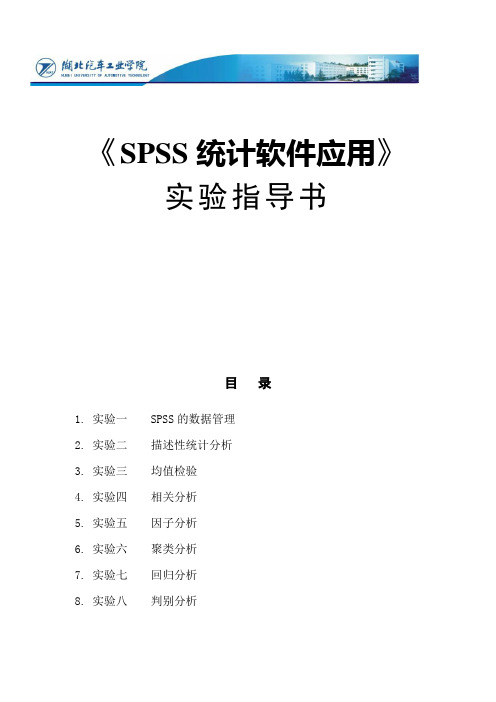
《SPSS统计软件应用》实验指导书目录1.实验一 SPSS的数据管理2.实验二描述性统计分析3.实验三均值检验4.实验四相关分析5.实验五因子分析6.实验六聚类分析7.实验七回归分析8.实验八判别分析实验一SPSS的数据管理一、实验目的1.熟悉SPSS的菜单和窗口界面,熟悉SPSS各种参数的设置;2.掌握SPSS的数据管理功能。
二、实验内容及步骤统计分析离不开数据,因此数据管理是SPSS的重要组成部分。
详细了解SPSS 的数据管理方法,将有助于用户提高工作效率。
SPSS的数据管理是借助于数据管理窗口和主窗口的File、Data、Transform等菜单完成的。
(一) SPSS进行统计处理的基本过程SPSS是Statistics Package for Social Sciences(社会科学统计软件包)的缩写,被广泛应用于社会科学和自然科学的各个领域中。
SPSS功能强大,但操作简单,这一特点突出地体现在它统一而简单的使用流程中。
SPSS进行统计处理的基本过程如图6-1所示:其基本步骤如下:1. 数据的录入将数据以电子表格的方式输入到SPSS中(*.sav, 是SPSS独有的格式),也可以从其它可转换的数据文件中读出数据。
数据录入的工作分两个步骤,一是定义变量,二是录入变量值。
2. 数据的预分析在原始数据录入完成后,要对数据进行必要的预分析,如数据分组、排序、分布图、平均数、标准差的描述等,以掌握数据的基本特点和基本情况,保证后续工作的有效性,也为确定应采用的统计检验方法提供依据。
3. 统计分析按研究的要求和数据的情况确定统计分析方法,然后对数据进行统计分析。
4. 统计结果可视化在统计过程进行完后,SPSS会自动生成一系列数据表,其中包含了统计处理产生的整套数据。
为了能更形象地呈现数据,需要利用SPSS提供的图形生成工具将所得数据可视化。
如前所述,SPSS提供了许多图形来进行数据的可视化处理,使用时可根据数据的特点和研究的需求来进行选择。
新的!《SPSS统计分析》实验指导手册
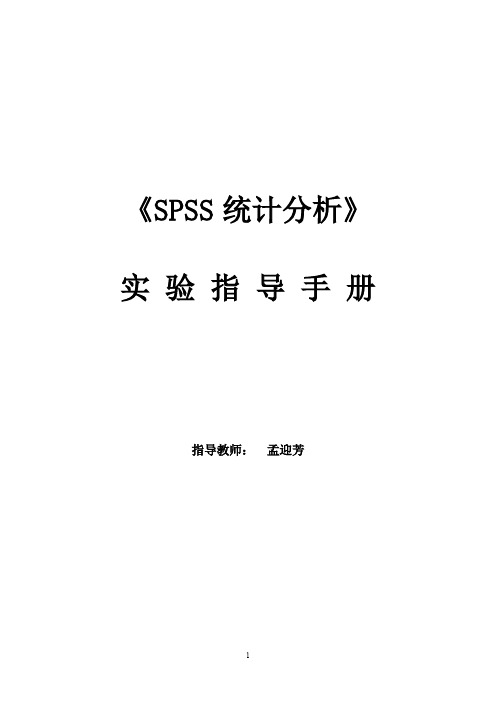
对结果的简要分析:不同性别在购物因素的选择上存在着一定的差异,男性更多注意于服务质量,而女性更多关注于促销活动。
简介:SPSS统计分析方法的功能强大,应用广泛,熟悉这个软件是分析心理学各种实验数据的前提。
器材:PC机,多媒体设备
方法和程序:
1.SPSS的安装、启动、退出;
2.熟悉SPSS的各种结果浏览窗口、文本输出窗口。
实验二数据文件的建立与保存
目的:学会建立和保存一个SPSS数据文件,对一份心理学调查数据能正确地输入到SPSS文件中。
器材:PC机,多媒体设备
方法和程序:
以多选题.sav数据为例,对不同性别人群的购物因素进行交叉描述,并对不同性别的购物因素作简要分析。
分析:购物因素是一个多选题数据,首先需要设置多选题变量集:Multiple response—define sets—使用二分变量,取值为1,表示选中—输入变量集名称---把要进入变量集的各个变量进入variable in set—add—ok.
目的:通过操作使学生学会对数据进行必要的加工处理。
简介:对同一个数据往往要从各种不同的侧面进行研究,采取多种统计方法进行分析,而不同的统计方法对数据文件结构的要求不尽相同,这就需要对数据文件的结构进行重新调整或转换,以便适合于相应的统计方法,这项工作称为数据管理。
器材:PC机,多媒体设备
方法和程序:
6.根据多重比较的结果,三个类别教师两两之间均存在着显著差异,即新手-熟手-专家教师在教学策略水平上均存在着明显差异。
SPSS应用软件试验指导手册
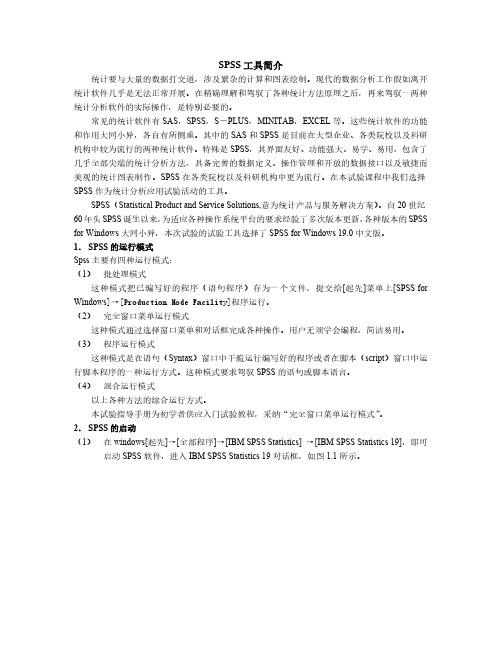
SPSS工具简介统计要与大量的数据打交道,涉及繁杂的计算和图表绘制。
现代的数据分析工作假如离开统计软件几乎是无法正常开展。
在精确理解和驾驭了各种统计方法原理之后,再来驾驭一两种统计分析软件的实际操作,是特别必要的。
常见的统计软件有SAS,SPSS,S-PLUS,MINITAB,EXCEL等。
这些统计软件的功能和作用大同小异,各自有所侧重。
其中的SAS和SPSS是目前在大型企业、各类院校以及科研机构中较为流行的两种统计软件。
特殊是SPSS,其界面友好、功能强大、易学、易用,包含了几乎全部尖端的统计分析方法,具备完善的数据定义、操作管理和开放的数据接口以及敏捷而美观的统计图表制作。
SPSS在各类院校以及科研机构中更为流行。
在本试验课程中我们选择SPSS作为统计分析应用试验活动的工具。
SPSS(Statistical Product and Service Solutions,意为统计产品与服务解决方案)。
自20世纪60年头SPSS诞生以来,为适应各种操作系统平台的要求经验了多次版本更新,各种版本的SPSS for Windows大同小异,本次试验的试验工具选择了SPSS for Windows 19.0中文版。
1.SPSS的运行模式Spss主要有四种运行模式:(1)批处理模式这种模式把已编写好的程序(语句程序)存为一个文件,提交给[起先]菜单上[SPSS for Windows]→[Production Mode Facility]程序运行。
(2)完全窗口菜单运行模式这种模式通过选择窗口菜单和对话框完成各种操作。
用户无须学会编程,简洁易用。
(3)程序运行模式这种模式是在语句(Syntax)窗口中干脆运行编写好的程序或者在脚本(script)窗口中运行脚本程序的一种运行方式。
这种模式要求驾驭SPSS的语句或脚本语言。
(4)混合运行模式以上各种方法的综合运行方式。
本试验指导手册为初学者供应入门试验教程,采纳“完全窗口菜单运行模式”。
SPSS操作实验手册
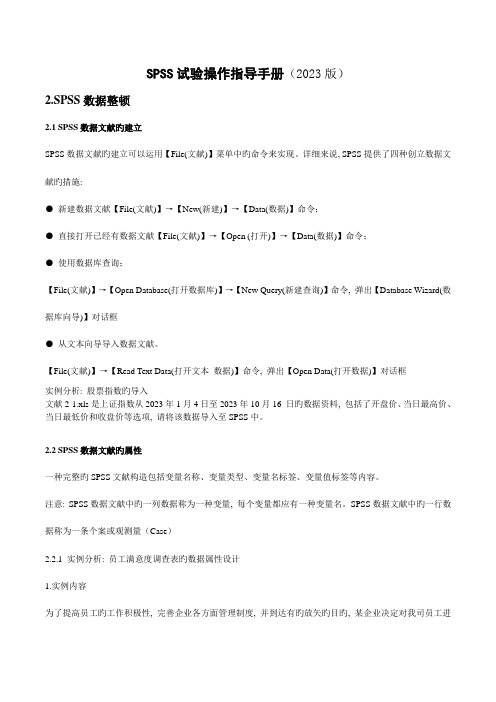
SPSS试验操作指导手册(2023版)2.SPSS数据整顿2.1 SPSS数据文献旳建立SPSS数据文献旳建立可以运用【File(文献)】菜单中旳命令来实现。
详细来说, SPSS提供了四种创立数据文献旳措施:●新建数据文献【File(文献)】→【New(新建)】→【Data(数据)】命令;●直接打开已经有数据文献【File(文献)】→【Open (打开)】→【Data(数据)】命令;●使用数据库查询;【File(文献)】→【Open Database(打开数据库)】→【New Query(新建查询)】命令, 弹出【Database Wizard(数据库向导)】对话框●从文本向导导入数据文献。
【File(文献)】→【Read Text Data(打开文本数据)】命令, 弹出【Open Data(打开数据)】对话框实例分析: 股票指数旳导入文献2-1.xls是上证指数从2023年1月4日至2023年10月16 日旳数据资料, 包括了开盘价、当日最高价、当日最低价和收盘价等选项, 请将该数据导入至SPSS中。
2.2 SPSS数据文献旳属性一种完整旳SPSS文献构造包括变量名称、变量类型、变量名标签、变量值标签等内容。
注意: SPSS数据文献中旳一列数据称为一种变量, 每个变量都应有一种变量名。
SPSS数据文献中旳一行数据称为一条个案或观测量(Case)2.2.1 实例分析: 员工满意度调查表旳数据属性设计1.实例内容为了提高员工旳工作积极性, 完善企业各方面管理制度, 并到达有旳放矢旳目旳, 某企业决定对我司员工进行不记名调查, 但愿理解员工对企业旳满意状况。
请根据该企业设计旳员工满意度调查题目(行政人事管理部分)旳特点, 设计该调查表数据在SPSS旳数据属性。
2.实例操作详细环节如下文献(2-2.sav.)Step01: 打开SPSS中旳Data View窗口, 录入或导入原始调查数据。
Step02:选择菜单栏中旳【File(文献)】→【Save (保留)】命令, 保留数据文献, 以免丢失。
SPSS实验手册

SPSS实验手册蔡鸣晶编南京信息职业技术学院目录实验一SPSS的数据管理 3 实验二频率分析 (7)实验三描述性分析 (8)实验四探索性分析 (9)实验五交叉表分析 (10)实验六SPSS创建图表 (12)实验七SPSS概率论初步 (14)实验八参数估计 (15)实验九假设检验 (16)附录一实验报告表格17 附录二实验报告样表16实验一 SPSS的数据管理一、实验目的与要求通过本实验,使学生理解并掌握SPSS软件包有关数据文件创建和整理的基本操作,学习如何将收集到的数据输入计算机,建成一个正确的SPSS数据文件,并掌握如何对原始数据文件进行整理,包括数据查询,数据修改、删除,数据的排序等等。
二、实验内容1、定义变量:试录入以下数据文件,并按要求进行变量定义,保存为“数据1-1.sav”数据:1)变量名同表格名,以“()”内的内容作为变量标签。
对性别(Sex)设值标签“男=0;女=1”。
2)正确设定变量类型。
其中学号设为数值型;日期型统一用“mm/dd/yyyy“型号;生活费用货币型。
3)变量值宽统一为10,身高与体重、生活费的小数位2,其余为0。
2、1.试录入以下数据文件,保存为“数据1-2.sav”2.3.试将数据2合并到数据1,合并后的数据文件另存为“数据1-4.sav”。
4.将工资进行重编码,2000以下(含2000)为1,2000-3000为2,3000-4000为3,4000以上为4,重编码的结果保存为“工资等级”。
新数据文件保存为“数据1-5.sav”。
5.求出各职工刚进入公司时的年龄,保存为“初入年龄”。
新数据文件保存为“数据1-6.sav”。
6.试按各职员的工资数进行排秩,排秩要求工资最高的排为第一,相同数额取平均等级。
排秩后的数据文件保存为“数据1-7.sav”。
7.试按各职员的工资数分性别进行排序,要求先排男性,后排女性。
同一性别按工资从高到低排列。
排序后的数据文件保存为“数据1-8.sav”。
SPSS实验报告册
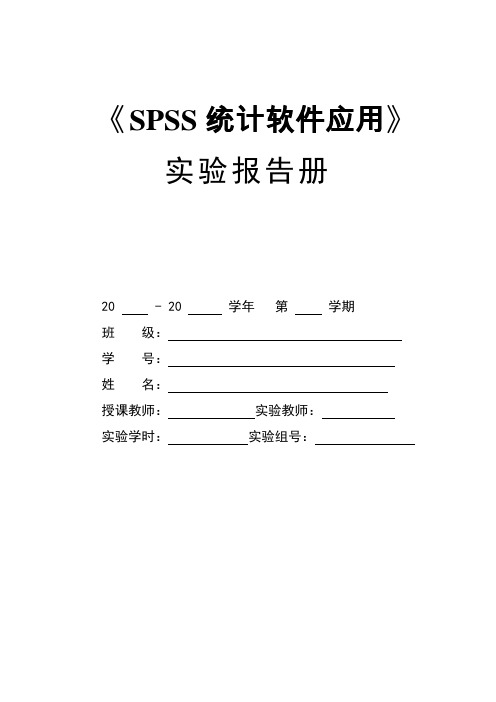
《SPSS统计软件应用》实验报告册20 - 20 学年第学期班级:学号:姓名:授课教师:实验教师:实验学时:实验组号:目录实验一SPSS的数据管理 (3)实验二描述性统计分析 (5)实验三均值检验 (6)实验四相关分析 (7)实验五因子分析 (8)实验六聚类分析 (11)实验七回归分析 (13)实验八判别分析 (14)实验一SPSS的数据管理一、实验目的1.熟悉SPSS的菜单和窗口界面,熟悉SPSS各种参数的设置;2.掌握SPSS的数据管理功能。
二、实验内容及步骤:1、定义spss数据结构。
下表是某大学的一个问卷调查,要求将问卷调查结果表示成spss可识别的数据文件,利用spss软件进行分析和处理。
练习:创建数据文件的结构,即数据文件的变量和定义变量的属性。
表1 大学教师基本情况调查表1.定义spss数据结构。
下表是某大学的一个问卷调查,要求将问卷调查结果表示成spss可识别的数据文件,利用spss软件进行分析和处理。
练习:创建数据文件的结构,即数据文件的变量和定义变量的属性。
实验步骤:(1)、打开定义变量的界面启动SPSS,进入主界面,单击图6-2所示的屏幕左下角的“Variable View”选项卡,打开定义变量的表格。
(2)、输入变量名,符合变量的命名规则在“Name”列的第一个单元格输入第一个变量名,如:“xm”。
(3)、确定变量类型,单击“Type”列的第一个单元格,如图6-3所示,SPSS的默认变量类型为数值型。
单击数值型变量后的“···”,弹出如图6-4所示的对话框,用户可以从该对话框中选择其他的变量类型。
(4)、设置字段值(5)、依次按要求输入完毕即可实验结果:实验分析:本实验,主要是按照要求一步一步来设置条件即可完满完成实验。
2 、高校提前录取名单的确定某高校今年对部分考生采取单独出题、提前录取的招生模式。
现有20名来自国内不同省市的考生报考该校,7个录取名额。
《SPSS基本操作》九个实验说明(8页)

社会检查《 SPSS 基本操作》实验说明实验内容:共分 9 个实验实验一:数据集的成立实验二:数据的图表描绘实验三:数据的统计量描绘实验四:单样本T 查验实验五:两个独立样本T 查验实验六:配对样本T 查验实验七:联列剖析实验八:单要素方差剖析实验九:有关剖析实验报告填写要求:报告附后(只要打印实验报告,实验说明不需要打印)1.填报实验报告,以纸质文件形式,由班长收齐后,在10 周以前交给教师。
2.填写实验报告的要求以下:(1)填写每个实验的步骤。
(2)附上每个实验的统计图表、 SPSS的统计结果输出、对结果的剖析。
注意:每次实验做完后实时将实验结果保留到 word 文档,免得实验做完后难以达成实验报告。
实验详细内容:(详尽描绘拜见实验内容 PPT)实验所需数据拜见数据集(格式为 SPSS 文件)实验指导:实验一:数据集的成立将实验数据 Excel 格式的文件,将数据集“data2-1.xls”变换成 SPSS格式的文件(学生应当掌握) . data2-1.xls 变换后的文件拜见数据集“data2-2.sav”,并将“data2-2.sav与“data1-1.sav”归并为一个文件(操作:DATA----Merge files---Add variables)。
实验二:数据的图表描绘将“数据集 \data3-1.sav中的V5、V6两个定序变量进行频数表描绘,对V24 进行频数直方图描绘。
(操作: Analyze---descriptive statistics---123 frequencies)实验三:数据的统计量描绘将“数据集 \data5-1.sav”的变量qmcj(期末成绩)进行统计量描绘,输出统计量表 ,包含以下基本统计量:均值、方差、全距、标准差、众数、中位数、峰度、偏度,并判读其能否切合钟型散布。
(操作:方法一: Analyze---descriptive statistics--- Explore ;方法二: Analyze---descriptive statistics--- descriptive)实验四:单样本T 查验将数据集“数据集 \data6-1.sav ”)大连市现住宅的建筑面积(RJMJ)进行单样本 T 查验( 95%的置信水平),进而判断能否达到人均30 平方米的建设目标。
- 1、下载文档前请自行甄别文档内容的完整性,平台不提供额外的编辑、内容补充、找答案等附加服务。
- 2、"仅部分预览"的文档,不可在线预览部分如存在完整性等问题,可反馈申请退款(可完整预览的文档不适用该条件!)。
- 3、如文档侵犯您的权益,请联系客服反馈,我们会尽快为您处理(人工客服工作时间:9:00-18:30)。
PASW统计分析方法与应用(实验手册)北京师范大学管理学院2010年3月Experiment 1:Creating and Editing a Data File1. Set up the variables described above for the grades.sav file, using appropriate variable names,variable labels, and variable values. Enter the data for the first five students into the data file.2. Perhaps the instructor of the classes in the grades.sav dataset teaches these classes at two different schools. Create a new variable in this dataset named school, with values of 1 and 2. Create variable labels, where 1 is the name of a school you like, and 2 is the name of a school you don’t like. Save your dataset with the name gradesme.sav.3. Which of the following variable names will SPSS accept, and which will SPSS reject? For those that SPSS will reject, how could you change the variable name to make it “legal”?agefirstname@edusex.gradenotanxeceudateiq4. Using the grades.sav file, make the gpa variable values (which currently have two digits after the decimal place) have no digits after the decimal point. You should be able to do this without retyping any numbers. Note that this won’t actually round the numbers, but it will change the way they are displayed and how many digits are displayed after the decimal point for statistical analyses you perform on the numbers.5. Using grades.sav, search for a student who got 121 on the final exam. What is his or her name?6. Why is each of the following variables defined with the measure listed? Is it possible for any of these variables to be defined as a different type of measure?ethnicity Nominalextrcred Ordinalquiz4 Scalegrade Nominal7. Ten people were given a test of balance while standing on level ground, and ten other people were given a test of balance while standing on a 30° slope. Their scores follow. Set up the appropriate variables, and enter the data into SPSS.Scores of people standing on level ground: 56, 50, 41, 65, 47, 50, 64, 48, 47, 57 Scores of people standing on a slope: 30, 50, 51, 26, 37, 32, 37, 29, 52, 548. Ten people were given two tests of balance, first while standing on level ground and then whilestanding on a 30° slope. Their scores follow. Set up the appropriate variables, and enter the datainto SPSS.Participant: 1 2 3 4 5 6 7 8 9 10Score standing on level ground: 56 50 41 65 47 50 64 48 47 57Score standing on a slope: 38 50 46 46 42 41 49 38 49 55Experiment 2:Managing DataSome of the exercises that follow change the original data file. If you wish to leave the data in their original form, don’t save your changes.Case Summaries1. Using the grades.sav file, list variables (in the original order) from id to quiz5, first 30 students consecutive, number cases, fit on one page by editing.2. Using the helping3.sav file, list variables hclose, hseveret, angert, hcontrot, sympathi, worry, obligat, hcopet, first 30 cases, number cases, fit on one page by editing.3. List the first 20 students in the grades.sav file, with the lower division students listed first, followed by the upper division students.Missing Values4. Using the grades.sav file delete the quiz1 scores for the cases selected in exercise 3, above. Replace the (now) missing scores with the average score for all other students in the class.Computing Variables5. Now that you have changed the quiz1 scores (in exercise 4), recalculate total (the sum of all five quizzes and the final) and percent (100 times the total divided by the points possible, 125).6. Using the divorce.sav file compute a variable named spirit (spirituality) that is the mean of sp8 through sp57 (there should be 18 of them). Print out id, sex, and the new variable spirit, first 30 cases, edit to fit on one page.7. Using the grades.sav file, compute a variable named quizsum that is the sum of quiz1 through quiz5. Print out variables id, lastname, firstnam, and the new variable quizsum, first 30, all on one page.Recode Variables8. Using the grades.sav file, compute a variable named grade2 according to the instructions on page 55. Print out variables id, lastname, firstnam, grade and the new variable grade2, first 30, edit to fit all on one page. If done correctly, grade and grade2 should be identical.9. Recode the passfail variable so that D’s and F’s are failing, and A’s, B’s, and C’s are passing.ing the helping3.sav file, redo the coding of the ethnic variable so that Black = 1, Hispanic = 2,Asian = 3, Caucasian = 4, and Other/DTS = 5. Now change the value labels to be consistent with reality (that is the coding numbers are different but the labels are consistent with the original ethnicity). Print out the variables id and ethnic, first 30 cases.Selecting Casesing the divorce.sav file select females (sex = 1); print out id and sex, first 40 subjects, numbered,fit on one page.12. Select all of the students in the grades.sav file whose previous GPA’s are less than 2, and whose percent ages for the class is greater than 85.13. Using the helping3.sav file, select females (gender = 1) who give more than the average amount of help (thelplnz > 0). Print out id, gender, thelplnz, first 40 subjects, numbered, fit on one page.Sorting Cases14.Alphabetize the grades.sav file by lastname, firstnam, first 40 cases.ing the grades.sav file, sort by id (ascending order). Print out id, total, percent, and grade, first 40 subjects, fit on one page.Experiment 3:GraphsAll of the following exercises use the grades.sav sample data file.1. Using a bar chart, examine the number of students in each section of the class along with whether or not student attended the review session. Does there appear to be a relation between these variables?2. Using a line graph, examine the relationship between attending the review session and section on the final exam score. What does this relationship look like?3. Create a boxplot of quiz 1 scores. What does this tell you about the distribution of the quiz scores?Create a boxplot of quiz 2 scores. How does the distribution of this quiz differ from the distribution of quiz 1? Which case number is the outlier?4. Create an error bar graph highlighting the 95% confidence interval of the mean for each of the three section s’ final exam scores. What does this mean?5. Based on the examination of a histogram, does it appear that students’ previous GPA’s are normally distributed?6. Create the scatterplot described in Step 5g. What does the relationship appear to be between gender and academic performance (total)? Add a regression line to this scatterplot. What does this regression line tell you?Experiment 4:Frequencies1. Using the divorce.sav file display frequencies for sex, eth, status. Print output to show frequencies for all three; edit output so it fits on one page. Include three bar graphs of these data and provide labels to clarify what each one means.2. Using the graduate.sav file display frequencies for motiv, stable, hostile. Print output to show frequencies for all three; edit output so it fits on one page. Note: this type of procedure is typically done to check for accuracy of data. Motivation (motiv), emotional stability (stable), and hostility (hostile) are scored on 1 to 7 scales. You are checking to see if you have, by mistake, entered any 0s or 8s or 77s.3. Using the helping3.sav file compute percentiles for thelplnz (time helping, measured in z scores), tqualitz (quality of help measured in z scores). Use percentile values 2, 16, 50, 84, 98. Print output and circle values associated with percentiles for thelplnz; box percentile values for tqualitz.4. Using the helping3.sav file compute percentiles for age. Compute every 10th percentile (10, 20, 30, etc.). Edit (if necessary) to fit on one page.5. Using the graduate.sav file display frequencies for gpa, areagpa, grequant. Compute quartiles for these three variables. Edit (if necessary) to fit on one page.6. Using the grades.sav file create a histogram for final. Create a title for the graph that makes clear what is being measured.Experiment 5:Descriptive Statistics1. Using the grades.sav file select all variables except lastname, firstname, grade, passfail. Compute descriptive statistics including mean, standard deviation, kurtosis, skewness. Edit so that you eliminate “S.E. Kurt” and “S.E. Skew” and your chart is easier to interpret, and the output fits on one page.Draw a line through any variable for which descriptives are meaningless (either they are categorical or they are known to not be normally distributed)Place an “*” next to variables that are in the ideal range for both skewness and kurtosisPlace an × next to variables that are acceptable but not excellentPlace a ψ next to any variables that are not acceptable for further analysis2. Using the divorce.sav file select all variables except the indicators (for spirituality, sp8 – sp57, for cognitive coping, cc1 – cc11, for behavioral coping, bc1 – bc12, for avoidant coping, ac1 – ac7, and for physical closeness, pc1 – pc10). Compute descriptive statistics including mean, standard deviation, kurtosis, skewness. Edit so that you eliminate “S.E. Kurt” and “S.E. Skew” and your chart is easier to interpret, and the output fits on two pages.Draw a line through any variable for which descriptives are meaningless (either they are categorical or they are known to not be normally distributed)Place an “*” next to variables that are in the ideal range for both skewness and kurtosisPlace an × next to variables that are acceptable but not excellentPlace a ψ next to any variables that are not acceptable for further analysis3. Create a practice data file that contains the following variables and values:VAR1: 3 5 7 6 2 1 4 5 9 5VAR2: 9 8 7 6 2 3 3 4 3 2VAR3: 10 4 3 5 6 5 4 5 2 9Compute: the mean, the standard deviation, and variance and print out on a single page.Experiment 5:Crosstabulation and χ2 AnalysesFor each of the chi-square analyses computed below:1. Circle the observed (actual) values.2. Box the expected values.3. Put an * next to the unstandardized residuals.4. Underline the significance value that shows whether observed and expected values differ significantly.5. Make a statement about independence of the variables involved.6. STATE THE NATURE OF THE RELATIONSHIP (in normal English, not statistical jargon).7. Is there a significant linear association?8. Does linear association make sense for these variables?9. Is there a problem with low-count cells?10.What would you do about it if there is a problem?1. File: grades.sav. Variables: gender by ethnicity. Select: observed count, expected count, unstandarized residuals; Compute: Chi-square, Phi and Cramer’s V; edit to fit on one page; print out; perform the 10 operations above.2. File: grades.sav. Variables: gender by ethnicity. Prior to analysis, complete the procedure shown in Step 5c (page 111) to eliminate the “Native” category (due to too many low-count cells). Select: observed count, expected count, unstandarized residuals; Compute: Chi-square, Phi and Cramer’s V; edit to fit on one page; print out; perform the 10 operations listed above.3. File: helping3.sav. Variables: gender by problem. Select: observed count, expected count, unstandarized residuals; Compute: Chi-square, Phi and Cramer’s V; edit to fit on one page; print out; perform the 10 operations.4. File: helping3.sav. Variables: school by occupat. Prior to analysis, select cases: “school > 1 & occupat < 6”. Select: observed count, expected count, unstandarized residuals; Compute: Chi-square, Phi and Cramer’s V; edit to fit on one page; print out; perform the 10 operations above.5. File: helping3.sav. Variables: marital by problem. Select: observed count, expected count, unstandarized residuals; Compute: Chi-square, Phi and Cramer’s V; edit to fit on one page; print out; perform the 10 operations listed above.Experiment 6:Bivariate Correlation1. Using the grades.sav file create a correlation matrix of the following variables; id, ethnic, gender, year, section, gpa, quiz1, quiz2, quiz3, quiz4, quiz5, final, total; select one-tailed significance; flag significant correlations.Draw a single line through the columns and rows where the correlations are meaningless.Draw a double line through the correlations where there is linear dependency Circle 3 legitimate NEGATIVE correlations where the significance is p < .05 and explain what they mean.Box 3 legitimate POSITIVE correlations where the significance is p < .05 and explain what they mean.Create a scatterplot of gpa by total and include the regression line. (see Chapter5 for instructions).2. Using the divorce.sav file create a correlation matrix of the following variables; sex, age, sep, mar, status, eth, school, income, avoicope, iq, close, locus, asq, socsupp, spiritua, trauma, lsatisfy; select one-tailed significance; flag significant correlations. Note: Please make use of the Data Files descriptions starting on page 365 for meaning of all variables.Draw a single line through the columns and rows where the correlations are meaningless.Draw a double line through the correlations where there is linear dependency Circle 3 legitimate NEGATIVE correlations where the significance is p < .05 and explain what they mean.Box 3 legitimate POSITIVE correlations where the significance is p < .05 and explain what they mean.Create a scatterplot of close by lsatisfy and include the regression line. (see Chapter 5 for instructions).Create a scatterplot of avoicope by trauma and include the regression line.Experiment 7:The T Test ProcedureFor questions 1- 7, perform the following operations:a) Circle the two mean values that are being comparedb) Circle the appropriate significance value (be sure to consider equal or unequal variance)c) If the results are statistically significant, describe what the results mean.1. Using the grades.sav file, compare men with women (gender) for quiz1, quiz2, quiz3, quiz4, quiz5,final, total.2. Using the grades.sav file, determine whether the following pairings produce significant differences: quiz1 with quiz2, quiz1 with quiz3, quiz1 with quiz4, quiz1 with quiz5.3. Using the grades.sav file, compare the GPA variable (gpa) with the mean GPA of the university of 2.89.4. Using the divorce.sav file, compare men with women (sex) for lsatisfy, trauma, age, school, cogcope, behcope, avoicope, iq, close, locus, asq, socsupp, spiritua.5. Using the helping3.sav file, compare men with women (gender) for age, school, income, tclose, hcontrot, sympathi, angert, hcopet, hseveret, empathyt, effict, thelplnz, tqualitz, tothelp. Please see the Data Files section (page 365) for meaning of each variable.6. Using the helping3.sav file, determine whether the following pairings produce significant differences: sympathi with angert, sympathi with empathy, empahelp with insthelp, empahelp with infhelp, insthelp with infthelp.7. Using the helping3.sav file, compare the age variable (age) with the mean age for North Americans (33.0).8. In an experiment, 10 participants were given a test of mental performance in stressful situations. Their scores were 2, 2, 4, 1, 4, 3, 0, 2, 7, and 5. Ten other participants were given the same test after they had been trained in stress-reducing techniques. Their scores were 4, 4, 6, 0, 6, 5, 2, 3, 6, and 4. Do the appropriate t test to determine if the group that had been trained had different mental performance scores than the group that had not been trained in stress reduction techniques. What do these results mean?9. In a similar experiment, ten participants were given a test of mental performance in stressful situations at the start of the study, were then trained in stress reduction techniques, and were finally given the same test again at the end of the study. In an amazing coincidence, the participants received the same scores as the participants in question 8: The first two people in the study received a score of 2 on the pretest, and a score of 4 on the posttest; the third person received a score of 4 on the pretest and 6 on the posttest; and so on. Do the appropriate t test to determine if there was a significant difference between the pretest and posttest scores. What do these results mean? How was this similar and how was this different than the results in question 1? Why?10. You happen to know that the population mean for the test of mentalperformance in stressful situations is exactly three. Do a t test to determine whether the post test scores in #9 above (the same numbers as the training group scores in #8 above) is significantly different than three. What do these results mean? How was this similar and how was this different than the results in question 2? Why?Experiment 8:The One-Way ANOVA ProcedurePerform one-way ANOVAs with the specifications listed belowPerform one-way ANOVAs with the specifications listed below. If there are significant findings write them up in APA format (or in the professional format associated with your discipline). Examples of correct APA format are shown on the web site. Further, notice that the final five problems make use of the helping3.sav data file.1. File: grades.sav; dependent variable: quiz4; factor: ethnic (2,5); use LSD procedure for post hoc comparisons, compute two planned comparisons. Note that you will need to perform a select-cases procedure to delete the “1 =Native” category.APA Format:A one-way ANOVA revealed marginally significant ethnic differences for scores on Quiz 4, F(3, 96) = 2.27, p = .085. Post hoc comparisons using the LSD procedure with an alpha value of .05 found that Whites (M = 8.04) and Asians (M = 8.35) scored significantly higher than Hispanics (M = 6.27).2. File: helping3.sav; dependent variable: tothelp; factor: ethnic (1,4); use LSD procedure for post hoc comparisons, compute two planned comparisons.3. File: helping3.sav; dependent variable: tothelp; factor: problem (1,4); use LSD procedure for post hoc comparisons, compute two planned comparisons.4. File: helping3.sav; dependent variable: angert; factor: occupat (1,6); use LSD procedure for post hoc comparisons, compute two planned comparisons.5. File: helping3.sav; dependent variable: sympathi; factor: occupat (1,6); use LSD procedure for post hoc comparisons, compute two planned comparisons.6. File: helping3.sav; dependent variable: effict; factor: ethnic (1,4); use LSD procedure for post hoc comparisons, compute two planned comparisons.Experiment 9:Two-Way and Three-Way ANOVAFor the first five problems below, perform the following:Print out the cell means portion of the output.Print out the ANOVA results (main effects, interactions, and so forth).Interpret and write up correctly (APA format) all main effects and interactions. Create multiple-line graphs (or clustered bar charts) for all significant interactions .1. File: helping3.sav; dependent variable: tothelp; independent variables: gender, problem.APA Format:A 2-way ANOVA was conducted to determine the influence of gender and type of problem on the total amount of help given. Results showed a significant main effect for gender in which women (M = .12) gave more help than men (M = -.18), F(1, 529) = 5.54, p = .019. There was also a significant main effect for problem type, F(3, 529) = 1.65, p = .023. Post hoc comparisons using the least significant differences procedure with an alpha value of .05 revealed that subjects helping with a goal disruptive problem spent less time helping (M = -.12) than subjects helping with relational problems (M = .07) or illness problems (M = -.13). There was no significant gender by problem type interaction.2. File: helping3.sav; dependent variable: tothelp; independent variables: gender, income.3. File: helping3.sav; dependent variable: hseveret; independent variables: ethnic, problem.4. File: helping3.sav; dependent variable: thelplnz; independent variables: gender, problem;covariate: tqualitz.5. File: helping3.sav; dependent variable: thelplnz; independent variables: gender, income, marital.6. In an experiment, participants were given a test of mental performance in stressful situations. Some participants were given no stress-reduction training, some were given a short stress-reduction training session, and some were given a long stress-reduction training session. In addition, some participants who were tested had a low level of stress in their lives, and others had a high level of stress in their lives. Perform an ANOVA on these data (listed below).What do these results mean?7. In an experiment, participants were given a test of mental performance in stressful situations. Some participants were given no stress-reduction training, andsome were given a stress-reduction training session. In addition, some participants who were tested had a low level of stress in their lives, and others had a high level of stress in their lives. Finally, some participants were tested after a full night's sleep, and some were tested after an all-night study session on three-way ANOVA. Perform an ANOVA on these data (listed below question 8; ignore the "caffeine" column for now). What do these results mean?8.In the experiment described in problem 7, data were also collected for caffeine levels. Perform an ANOVA on these data (listed below). What do these results mean? What is similar to and different than the results in question 6?Experiment 10:Simple Linear Regression1. Use the anxiety.sav file exercises that followInclude output in as compact a form as is reasonableWrite the linear equation for the predicted exam scoreWrite the quadratic equation for the predicted exam scoreFor subjects numbered 5, 13, 42, and 45Substitute values into the two equations and solve. Show work on a separate page. Then compare in a small table (similar to that on page 182)Linear equation resultsQuadratic equation resultsActual scores for sake of comparison2. Now using the divorce.sav file, test for linear and curvilinear relations between: physical closeness (close) and life satisfaction (lsatisfy)attributional style (ASQ) and life satisfaction (lsatisfy)Print graphs and write linear and quadratic equations for both.3. Examine the relationship between exam score, anxiety and anxiety squared (from the anxiety.sav file) and similar procedures for the two relationships shown in problem 2 (from the divorce.sav file).For each of the three analyses:Box the Multiple RCircle the R SquareUnderline the two (2) B valuesDouble underline the two (2) Sig of T values.In a single sentence (just once, not for each of the 3 problems) identify the meaning of each of the four (4) bulleted items above.4. A researcher is examining the relationship between stress levels and performance on a test of cognitive performance. She hypothesizes that stress levels lead to an increase in performance to a point, and then increased stress decreases performance. She tests ten participants, who have the following levels of stress: 10.94, 12.76, 7.62, 8.17, 7.83, 12.22, 9.23, 11.17, 11.88, and 8.18. When she tests their levels of mental performance, she finds the following cognitive performance scores (listed in the same participant order as above):5.24, 4.64, 4.68, 5.04, 4.17,6.20, 4.54, 6.55, 5.79, and 3.17. Perform a linear regression to examine therelationship between these variables. What do these results mean?5. The same researcher tests ten more participants, who have the following levels of stress: 16, 20, 14, 21, 23, 19, 14, 20, 17, and 10. Their cognitive performance scores are (listed in the same participant order): 5.24, 4.64, 4.68, 5.04, 4.17,6.20, 4.54, 6.55, 5.79, and 3.17. (Note that in an amazing coincidence, these participants have the same cognitive performance scores as the participants in question 4; this coincidence may save you some typing.) Perform a linear regression to examine the relationship between these variables. What do these results mean?6. Create a scatterplot of the variables in question 5. How do results suggest that linear regression might not be the best analysis to perform?7. Perform curve estimation on the data from Question 5. What does this tell you about the data that you could not determine from the analysis in Question 5?8. What is different about the data in Questions 4 and 5 that leads to different results?Experiment 11:Multiple Linear RegressionUse the helping3.sav file for the exercises that follow.Conduct the following THREE regression analysis:Criterion variables:1. thelplnz: Time spent helping2. tqualitz: Quality of the help given3. tothelp: A composite help measure that includes both time and quality Predictors: (use the same predictors for each of the three dependent variables) age: range from 17 to 89angert: Amount of anger felt by the helper toward the needy friendeffict: Helper’s feeling of self-efficacy (competence) in relation to the friend’s problemempathyt: Helper’s empathic tendency as rated by a personality testgender: 1 = female, 2 = malehclose: Helper’s rating of how close the relationship washcontrot: helper’s rating of how controllable the cause of the problem was hcopet: helper’s rating of how well the friend was coping with his or her problem hseveret: helper’s rating of the severity of the problemobligat: the feeling of obligation the helper felt toward the friend in need school: coded from 1 to 7 with 1 being the lowest education, and 7 being the highest (> 19 years)sympathi: The extent to which the helper felt sympathy toward the friend worry: amount the helper worried about the friend in needUse entry value of .06 and removal value of .11.Use stepwise method of entry.Create a table (example below) showing for each of the three analyses Multiple R, R2, then each of the variables that significantly influence the dependent variables. Following the R2, List the name of each variable and then (in parentheses) list its β value. Rank order them from the most influential to least influential from left to right. Include only significant predictors.4. A researcher is examining the relationship between stress levels, self-esteem, coping skills, and performance on a test of cognitive performance (the dependent measure). His data are shown below. Perform multiple regression on these data, entering variables using the stepwise procedure. Interpret the results.Experiment 12:Reliability AnalysisUse the helping3.sav file for the exercises that follow. Measure the internal consistency (coefficient alpha) of the following sets of variables. An “h” in front of a variable name, refers to assessment by the help giver; an “r” in front of a variable name refers to assessment by the help recipient. Compute Coefficient alpha for the following sets of variables, then delete variables until you achieve the highest possible alpha value. Print out relevant results.1. hsevere1, hsevere2, rsevere1, rsevere2 measure of problem severity2. sympath1, sympath2, sympath3, sympath4 measure of helper’s sympathy3. anger1, anger2, anger3, anger4 measure of helper’s anger4. hcompe1, hcompe2, hcope3, rcope1, rcope2, rcope3 how well the recipient is coping5. hhelp1-hhelp15 helper’s rating of time spent helping6. rhelp1-rhelp15 recipient’s rating of time helping7. empathy1-empathy14 helper’s rating of empathy8. hqualit1, hqualit2, hqualit3, rqualit1, rqualit2, rqualit3 quality of help9. effic1-effic15 helper’s belief of self efficacy10. hcontro1, hcontro2, rcontro1, rcontro2 controllability of the cause of the problemFrom the divorce.sav file:11. drelat-dadjust (16 items) factors disruptive to divorce recovery12. arelat-amain2 (13 items) factors assisting recovery from divorce13. sp8-sp57 (18 items) spirituality measures。
