Teens 34 P6
阅读Teens高一版(07-08学年度第9期)相关文章

21st Century Teens 阅读专项强化练习 与《二十一世纪学生英文报》•高一第295期(2007-10-29)配套使用《二十一世纪学生英文报》版权所有,用于课堂教学。
未经书面许可,不得用于商业用途。
第 1 页 共 1 页阅读Teens 高一版(07-08学年度第9期)相关文章,从每题所给的四个选项(A 、B 、C 和D)中,选出最佳选项。
(共20小题;每题2分,满分40分)● Tigers need help (P2)1. A wild South China tiger photo was taken by .A. a 52-year-old farmer from Shaanxi provinceB. Zhou ZhenglongC. Zhen PingD. the Forestry Department 2. Photo shop is .A. a software, can revise picturesB. a shop where camera can be boughtC. a shop where photo can be takenD. a hardware for altering pictures3. The south China tiger is endangered animals. The underline word means . A. will be peril B. danger C. threaten to people D. deadly4. Which one is not true according to the passage? A. Xu Taoqing is a researcher in Animals study.B. Netizens thought the picture of South China tiger made by photo shop.C. We can see South China tiger in 1975 in Shaanxi.D. Hunting the South China tiger was forbidden by the Forestry Department.● A canoeing trip to remember (P3)5. The author got the information about holding a canoeing event by . A. TV program B. radio information C. cellphone D. e-mail6. Outdoor adventure including .A. hiking on the mountainB. camp in the woodsC. doing homeworkD. holding a canoeing 7. The author ’s friend Jiezhen is .A. bad at canoeingB. always in wrong direction while canoeingC. good at canoeingD. as a steerer at canoeing 8. The style of this passage is probably a . A. fable B. diary C. essay D. novel● Huhu becomes a real man (P4-5)9. Wang wins the hearts of fans with A. his young B. his thinkingC. his inward personality and ability to hit high notesD. his character and high score10. The show helped Wang rocket to fame. The underline phrase may means A. becoming famous B. out of farmer C. changing his direction of life D. making much money11. Wang fell asleep in the history and geography exams, so he had to . A. repeat what the teacher said in his class B. repeat what the others students said in his class C. to study from Senior 1 once again D. repeat what he had learned in senior 112. Which one is not true according to the passage?A. Wang is the youngest contestant to attend the Super Boys talent show.B. Wang became famous after he attended the show.C. Wang is a high school student when he attended the show.D. Wang is a top student in high school● Eating for comfort (P6)13. Happy movie may make you . A. in bad mood B. eat unhealthy food C. fat D. easy to pick up healthy food14. College students reading about the deaths of seven children in a fire . A. easily get weight B. easily lose weight C. easily eat healthy food D. easily buy dry grapes.15. According to the passage, when people are unhappy, they are likely to . A. watch sad movie B. eat healthy food C. eat unhealthy but tasty food D. watch comedy movie 16. Which is not true about Nitika Grag? A. An assistant professor of marketing. B. Working at the University of Mississippi.C. One of the writers in a recent article in the Journal of Marketing .D. Advising us to make less time for viewing the sad movies. 参考答案:1—5 BAACD 6—10 CCBDA 11—16 CDDACD。
Teens 总第563期

21st Teens for Senior 3
4. How did Duno help those bullied?
She realized that helping animals in need made her feel better, and she decided to put her love of animals together with her desire for stopping bullying by creating a non-profit organization.
2. No one deserves to be bullied.
认真工作的人值得肯定。 ____________________________.
21st Teens for Senior 3
3. It’s a really rewarding feeling.
学习英语是一个有趣又有回报的过程。 ________________________________.
21st Teens for Senior 3
Animals can help (P3)
21st Teens for Senior 3
Lead-in:
If you saw someone being bullied(欺负) by others, what would you do?
STEPHANIE Duno
21st Teens for Senior 3
What shoulders show (P5)
21st Teens for Senior 3
I. Pre-reading
for Senior 3
2015-2016学年度第5-6期总第563期
PreSonus ioStation 24c 产品说明书

Go online to and register your serial number.Whether you’re a musician producing your latest album or just getting started with your first podcast, the ioStation 24c gives you all the tools you need to record and mix with the ease of hands-on, tactile control. Once you’ve registered your ioStation 24c, you’ll be able to download your complimentary copy of Studio One® as well asadditional plugins, content, and more. Studio One is a full-featured DAW designed with ease of use at its core, so you can quickly bring musical ideas to sonic reality. It’s our gift to you for becoming a PreSonus customer.Please review your ioStation 24c User Manual available at for complete information on proper operation and installation.Navegue online a y registre su número de serie.Tanto si es un músico que está produciendo su último álbum como si acaba de empezar con su primer podcast, el ioStation 24c le ofrece todas las herramientas que necesita para grabar y mezclar con la facilidad de un control práctico y táctil. Una vez que haya registrado su ioStation 24c, podrá descargar su copia gratuita de Studio One®, así como plugins adiconales, contenido y mucho más. Studio One es un DAW con todas las funciones diseñado con la facilidad de uso en su núcleo, para que pueda convertir rápidamente sus ideas musicales en realidad sonora. Es nuestro regalo para usted por convertirse en cliente de PreSonus. Consulte el manual del usuario de ioStation 24c disponible en para obtener información completa sobre sucorrecto funcionamiento e instalación.Öffnen Sie die Webseite und registrieren Sie Ihre Seriennummer.Egal, ob Sie als Musiker Ihr neues Album produzieren oder als Einsteiger Ihren ersten Podcast erstellen – ioStation 24c bietet Ihnen alle notwendigen Tools für die Aufnahme und Mischung mit einem einfachen Workflow und physikalischen Bedienelementen.Nachdem Sie Ihr ioStation 24c registriert haben, können Sie StudioOne® sowie zusätzliche Plug-Ins, Inhalte etc.kostenlos herunterladen. Studio One ist einevollwertige DAW, die mit ihrem unkomplizierten Bedienkonzept dafür sorgt, dass Sie Ihre musikalischen Ideen schnell zum Klingen bringen. Dies ist unser Willkommensgeschenk für Sie als PreSonus Kunden. Weitere Informationen zur Installation und Konfiguration finden Sie in der ioStation 24c Bedienungsanleitung unter .Allez sur et enregistrez votre numéro de série.Que vous soyez unmusicien produisant son dernier album ou un débutant aux prises avec son premier podcast, l‘ioStation 24c vous apporte tous les outils dont vous avez besoin pour enregistrer et mixer avec la facilité qu’offre un contrôle tactile pratique. Après avoir enregistré votre ioStation 24c, vous pourrez télécharger gratuitement votre exemplaire gratuit de Studio One® avec entre autres des plugins et du contenu supplémentaires. Studio One est une station de travail audio numérique (STAN) complète conçue pour que vous puissiez en toute simplicité transformer rapidement vos idéesmusicales en réalité sonore. C‘est notre cadeau pour vous remercier d’être maintenant un client PreSonus.Veuillez consulter le mode d’emploi de votre ioStation 24c, disponible sur , pour des informations complètes sur son installation et son utilisation.登录 并注册您的序列号。
Unit 2 Let's talk teens 课件-高中英语牛津译林版(2020)必修第一册
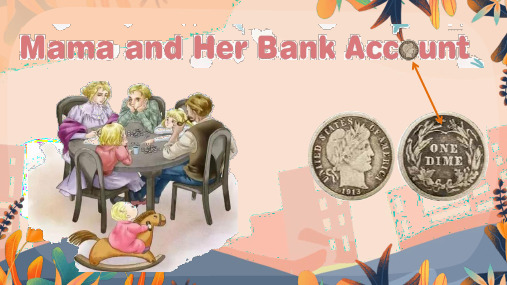
Theme
Mother’s deep love for her children
•Homework:
1. Review the text. 2. Complete the exercises on
.
Pages 63 to 64.
with anxious interest
mixed feelings
relax a litttle
Mama’s bank account
were proud of
a warm,secure feeling
Scene two
What problem did the family meet? How did they solve the problem?
Para 16-Para22
“There's no account,” she said. “
In all my life, I've never been inside a
bank.
Scene 3(Last year)
The feeling after I knew the truth.
Para 16-Para22
2. How many characters are there in the story?
3. What’s the plot(structure) of the passage?
Setting and character of the story
Mama My brother Nels My sister Christine
Para 6-15
Scene two
Nels wanted to go on to high school, W buhtenthNeelfsagmraildyatheaddfrnomo egnraomumgharmscohnooely….
vishay bpw34, bpw34s 硅平面型光电二极管 说明书

Silicon PIN PhotodiodeDESCRIPTIONBPW34 is a PIN photodiode with high speed and high radiant sensitivity in miniature, flat, top view, clear plastic package. It is sensitive to visible and near infrared radiation.BPW34S is packed in tubes, specifications like BPW34.FEATURES•Package type: leaded •Package form: top view•Dimensions (L x W x H in mm): 5.4 x 4.3 x 3.2•Radiant sensitive area (in mm 2): 7.5 •High photo sensitivity •High radiant sensitivity•Suitable for visible and near infrared radiation •Fast response times•Angle of half sensitivity: ϕ = ± 65°•Compliant to RoH S Directive 2002/95/EC and in accordance to WEEE 2002/96/ECNote**Please see document “Vishay Material Category Policy”:/doc?99902APPLICATIONS•High speed photo detectorNote•Test condition see table “Basic Characteristics”Note•MOQ: minimum order quantity94 8583PRODUCT SUMMARYCOMPONENT I ra (μA)ϕ (deg)λ0.1 (nm)BPW3450± 65430 to 1100BPW34S50± 65430 to 1100ORDERING INFORMATIONORDERING CODE PACKAGINGREMARKSPACKAGE FORMBPW34Bulk MOQ: 3000 pcs, 3000 pcs/bulk Top view BPW34STubeMOQ: 1800 pcs, 45 pcs/tubeTop viewABSOLUTE MAXIMUM RATINGS (T amb = 25 °C, unless otherwise specified)PARAMETER TEST CONDITIONSYMBOLVALUE UNIT Reverse voltage V R 60V Power dissipation T amb ≤ 25 °C P V 215mW Junction temperature T j 100°C Operating temperature range T amb - 40 to + 100°C Storage temperature range T stg - 40 to + 100°C Soldering temperaturet ≤ 3 sT sd 260°C Thermal resistance junction/ambientConnected with Cu wire, 0.14 mm 2R thJA350K/WBASIC CHARACTERISTICS (T amb = 25 °C, unless otherwise specified)Fig. 1 - Reverse Dark Current vs. Ambient Temperature Fig. 2 - Relative Reverse Light Current vs. Ambient TemperatureBASIC CHARACTERISTICS (T amb = 25 °C, unless otherwise specified)PARAMETER TEST CONDITION SYMBOL MIN.TYP.MAX.UNIT Breakdown voltage I R = 100 μA, E = 0V (BR)60V Reverse dark current V R = 10 V, E = 0I ro 230nA Diode capacitance V R = 0 V, f = 1 MHz, E = 0C D 70pF V R = 3 V, f = 1 MHz, E = 0C D 2540pF Open circuit voltageE e = 1 mW/cm 2, λ = 950 nm V o 350mV Temperature coefficient of V o E e = 1 mW/cm 2, λ = 950 nmTK Vo - 2.6mV/K Short circuit currentE A = 1 klxI k 70μA E e = 1 mW/cm 2, λ = 950 nm I k 47μA Temperature coefficient of I k E e = 1 mW/cm 2, λ = 950 nmTK Ik 0.1%/K Reverse light current E A = 1 klx, V R = 5 V I ra 75μA E e = 1 mW/cm 2, λ = 950 nm,V R = 5 VI ra4050μA Angle of half sensitivity ϕ± 65deg Wavelength of peak sensitivity λp 900nm Range of spectral bandwidth λ0.1430 to 1100nm Noise equivalent power V R = 10 V, λ = 950 nm NEP4 x 10-14W/√Hz Rise time V R = 10 V, R L = 1 k Ω, λ = 820 nm t r 100ns Fall timeV R = 10 V, R L = 1 k Ω, λ = 820 nmt f100nsFig. 3 - Reverse Light Current vs. IrradianceFig. 4 - Reverse Light Current vs. Illuminance Fig. 5 - Reverse Light Current vs. Reverse VoltageFig. 6 - Diode Capacitance vs. Reverse VoltageFig. 7 - Relative Spectral Sensitivity vs. WavelengthFig. 8 - Relative Radiant Sensitivity vs. Angular DisplacementPACKAGE DIMENSIONS in millimetersTUBE PACKAGING DIMENSIONS in millimetersFig. 9 - Drawing Proportions not scaled 18800Stopper10.79.5214.5Q u antity per t ub e: 45 pcsQ u antity per b ox: 1800 pcsLegal Disclaimer Notice VishayDisclaimerALL PRODUCT, PRODUCT SPECIFICATIONS AND DATA ARE SUBJECT TO CHANGE WITHOUT NOTICE TO IMPROV E RELIABILITY, FUNCTION OR DESIGN OR OTHERWISE.V ishay Intertechnology, Inc., its affiliates, agents, and employees, and all persons acting on its or their behalf (collectively,“Vishay”), disclaim any and all liability for any errors, inaccuracies or incompleteness contained in any datasheet or in any other disclosure relating to any product.Vishay makes no warranty, representation or guarantee regarding the suitability of the products for any particular purpose or the continuing production of any product. To the maximum extent permitted by applicable law, Vishay disclaims (i) any and all liability arising out of the application or use of any product, (ii) any and all liability, including without limitation special, consequential or incidental damages, and (iii) any and all implied warranties, including warranties of fitness for particular purpose, non-infringement and merchantability.Statements regarding the suitability of products for certain types of applications are based on Vishay's knowledge of typical requirements that are often placed on Vishay products in generic applications. Such statements are not binding statements about the suitability of products for a particular application. It is the customer's responsibility to validate that a particular product with the properties described in the product specification is suitable for use in a particular application. Parameters provided in datasheets and / or specifications may vary in different applications and performance may vary over time. All operating parameters, including typical parameters, must be validated for each customer application by the customer's technical experts. Product specifications do not expand or otherwise modify Vishay's terms and conditions of purchase, including but not limited to the warranty expressed therein.Hyperlinks included in this datasheet may direct users to third-party websites. These links are provided as a convenience and for informational purposes only. Inclusion of these hyperlinks does not constitute an endorsement or an approval by Vishay of any of the products, services or opinions of the corporation, organization or individual associated with the third-party website. Vishay disclaims any and all liability and bears no responsibility for the accuracy, legality or content of the third-party website or for that of subsequent links.Except as expressly indicated in writing, Vishay products are not designed for use in medical, life-saving, or life-sustaining applications or for any other application in which the failure of the Vishay product could result in personal injury or death. Customers using or selling Vishay products not expressly indicated for use in such applications do so at their own risk. Please contact authorized Vishay personnel to obtain written terms and conditions regarding products designed for such applications. No license, express or implied, by estoppel or otherwise, to any intellectual property rights is granted by this document or by any conduct of Vishay. Product names and markings noted herein may be trademarks of their respective owners.© 2022 VISHAY INTERTECHNOLOGY, INC. ALL RIGHTS RESERVED。
BPW34S
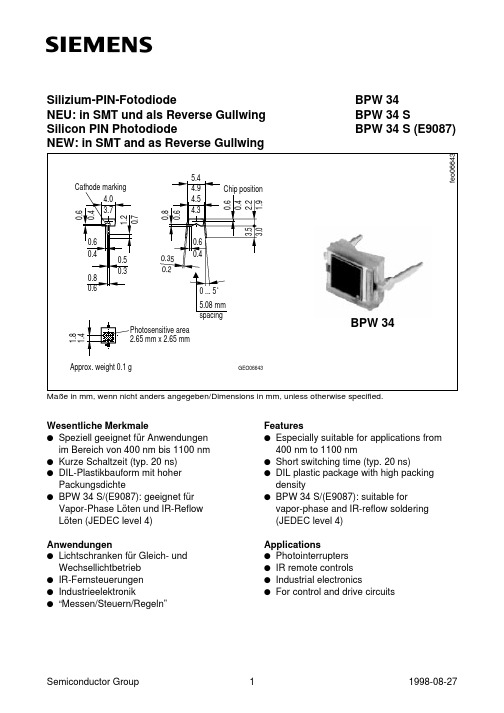
Photosensitive area 2.65 mm x 2.65 mm
BPW 34
1.4
1.8
Approx. weight 0.1 g
GEO06643
Maße in mm, wenn nicht anders angegeben/Dimensions in mm, unless otherwise specified.
10 3
Ι R nA
OHF00082
10 2
10 1
10 0
1000 TA
Directional characteristics Srel = f (ϕ)
40
30
20
10
0
ϕ 1.0
50 0.8
60
0.6
OHF01402
70
0.4
80
0.2
0 90
100
1.0
Wesentliche Merkmale q Speziell geeignet für Anwendungen
im Bereich von 400 nm bis 1100 nm q Kurze Schaltzeit (typ. 20 ns) q DIL-Plastikbauform mit hoher
0.8
0.6
0.4
0
20 40 60 80 100 120
Semiconductor Group
5
1998-08-27
Bezeichnung Description
Kurzschlußstrom, Ev = 1000 Ix
Short-circuit current
Anstiegs- und Abfallzeit des Fotostromes Rise and fall time of the photocurrent
Flac3D使用手册

Flac3D使⽤⼿册3INTERFACES3.1General CommentsThere are several instances in geomechanics in which it is desirable to represent planes on which sliding or separation can occur—for example:1.joint,fault or bedding planes in a geologic medium;2.an interface between a foundation and the soil;3.a contact plane between a bin or chute and the material that it contains;4.a contact between two colliding objects;and5.a planar“barrier”in space,which represents a?xed,non-deformable boundaryat an arbitrary position and orientation.FLAC3D provides interfaces that are characterized by Coulomb sliding and/or tensile and shear bonding.Interfaces have the properties of friction,cohesion,dilation,normal and shear stiffnesses, tensile and shear bond strength.Although there is no restriction on the number of interfaces or the complexity of their intersections,it is generally not reasonable to model more than a few simple interfaces with FLAC3D because it is awkward to specify complicated interface geometry.Theprogram3DEC(Itasca1998)is speci?cally designed to model many interacting bodies in three dimensions;it should be used instead of FLAC3D for the more complicated interface problems. Interfaces may also be used to join regions that have different zone sizes.In general,the ATTACH command should be used to join grids together.However,in some circumstances it may be more convenient to use an interface for this purpose.In this case,the interface is prevented from sliding or opening because it does not correspond to any physical entity.3.2FormulationFLAC 3D represents interfaces as collections of triangular elements (interface elements),each of which is de?ned by three nodes (interface nodes).Interface elements can be created at any location in space.Generally,interface elements are attached to a zone surface face;two triangular interface elements are de?ned for every quadrilateral zone face.Interface nodes are then created automatically at every interface element vertex.When another grid surface comes into contact with an interface element,the contact is detected at the interface node,and is characterized by normal and shear stiffnesses,and sliding properties.Each interface element distributes its area to its nodes in a weighted fashion.Each interface node has an associated representative area.The entire interface is thus divided into active interface nodes representing the total area of the interface.Figure 3.1illustrates the relation between interface elements and interface nodes and the representative area associated with an individual node.elementinterfaceFigure 3.1Distribution of representative areas to interface nodesIt is important to note that interfaces are one-sided in FLAC 3D .(This differs from the formulation of two-sided interfaces in two-dimensional FLAC (Itasca 2000).)It may be helpful to think of FLAC 3D interfaces as “shrink-wrap”that is stretched over the desired surface,causing the surface to become sensitive to interpenetration with any other face with which it may come into contact.The fundamental contact relation is de?ned between the interface node and a zone surface face,also known as the target face .The normal direction of the interface force is determined by the orientation of the target face.During each timestep,the absolute normal penetration and the relative shear velocity are calculated for each interface node and its contacting target face.Both of these values are then used by the interface constitutive model to calculate a normal force and a shear-force vector.The constitutive model is de?ned by a linear Coulomb shear-strength criterion that limits the shear force acting at an interface node,normal and shear stiffnesses,tensile and shear bond strengths,and a dilation angle that causes an increase in effective normal force on the target face after the shear-strength limit is reached.By default,pore pressure is used in the interface effective stress calculation.This option can be activated/deactivated using the command INTERFACE i effective=on/off.Figure3.2 illustrates the components of the constitutive model acting at interface node(P).Figure3.2Components of the bonded interface constitutive modelThe normal and shear forces that describe the elastic interface response are determined at calculation time(t+ t)using the following relations.F(t+ t)n=k n u n A+σn A(3.1)F(t+ t) si =F(t)si+k s u(t+(1/2) t)siA+σsi Awhere F(t+ t)n is the normal force at time(t+ t)[force];F(t+ t)si is the shear force vector at time(t+ t)[force];u n is the absolute normal penetration of the interface nodeinto the target face[displacement];u si is the incremental relative shear displacement vector[displacement];σn is the additional normal stress added due to interface stressinitialization[force/displacement];k n is the normal stiffness[stress/displacement];k s is the shear stiffness[stress/displacement];σsi is the additional shear stress vector due to interface stressinitialization;andA is the representative area associated with the interface node[length2].The inelastic interface logic works in the following way:(1)Bonded interface—The interface remains elastic if stresses remain below the bond strengths:there is a shear bond strength as well as a tensile bond strength.The nor-mal bond strength is set using the tension interface property keyword.The command INTERFACE n prop sbratio=sbr sets the shear bond strength to sbr times the normal bond strength.The default value of sbratio(if not given)is100.0.The bond breaks if either the shear stress exceeds the shear strength,or the tensile effective normal stress exceeds the normal strength.Note that giving sbratio alone does not cause a bond to be established; the tensile bond strength must also be set.(2)Slip while bonded—An intact bond,by default,prevents all yield behavior(slip and separation).There is an optional property switch(bslip)that causes just separationto be prevented if the bond is intact(but allows shear yield,under the control of the friction and cohesion parameters,using abs(F n)as the normal force).The command to allow/disallow slip for a bonded interface segment isINTER n PROP bslip=onbslip=offThe default state of bslip(if not given)is off.(3)Coulomb sliding—A bond is either intact or broken.If it is broken,then the behaviorof the interface segment is determined by the friction and cohesion(and of course the stiffnesses).This is the default behavior,if bond strengths are not set(zero).A broken bond segment cannot take effective tension(which may occur under compressive normal force,if the pore pressure is greater).The shear force is zero(for a non-bonded segment)if the effective normal force is tensile or zero.The Coulomb shear-strength criterion limits the shear force by the following relation.F smax=cA+tanφ(F n?pA)(3.2)where c is the cohesion[stress]along the interface;φis the friction angle[degrees]of the interface surface;andp is pore pressure(interpolated from the target face),provided the keywordeffective=off has not been issued for the interface.If the criterion is satis?ed(i.e.,if|F s|≥F smax),then sliding is assumed to occur,and |F s|=F smax,with the direction of shear force preserved.During sliding,shear displacement may cause an increase in the effective normal stress on the joint,according to the relation:σn:=σn+|F s|o?F smaxAk s tanψk n(3.3)whereψis the dilation angle[degrees]of the interface surface;and|F s|o is the magnitude of shear force before the above correction is made.On printout(PRINT interface n prop tens),the value of tension denotes if a bond is intact or broken (or not set)—non-zero or zero,respectively.The normal and shear forces calculated at the interface nodes are distributed in equal and opposite directions to both the target face and the face to which the interface node is connected(the host face). Weighting functions are used to distribute the forces to the gridpoints on each face.The interface stiffnesses are added to the accumulated stiffnesses at gridpoints on both sides of the interface,in order to maintain numerical stability.Interface contacts are detected only at interface nodes,and contact forces are transferred only at interface nodes.The stress state associated with a node is assumed to be uniformly distributed over the entire representative area of the node.Interface properties are associated with each node; properties may vary from node to node.By default,the effect of pore pressure is included in the interface calculation by using effective stress as the basis for the slip condition.(The interface pore pressure is interpolated from the target face.)This applies either in CONFIG?uid mode,or if pore pressures are assigned with the WATER table or INITIAL pp command without specifying CONFIG?uid.The user can switch options for interface i by using the command INTERFACE i effective=on/off.By default,in the FLAC3D logic,?uid?ow—saturated or unsaturated—is carried across an interface,provided the interface keyword maxedge is not used for that particular interface.The permeable interface option can be deactivated/reactivated for interface i by using the command INTERFACE i perm=on/off.Note that if the keyword maxedge is used,and perm is on for a particular interface,a warning is issued to inform the user that this interface will be considered as impermeable to?uid?ow.(Note that, for?uid?ow calculation only,a mechanical model must be present.Also,the command CYCLE 0with SET mech on should be used to initialize the weighting factors used to transfer?uid?ow information across the interface.)No pressure drop normal to the joint and no in? uence of normal displacement on pore pressure are calculated.Also,?ow of?uid along the interface is not modeled.3.3Creation of Interface GeometryInterfaces are created with the INTERFACE command.For cases in which an interface is required between two separate grids in the model,the command INTERFACE i face range...should be used to attach an interface to one of the grid surfaces.This command generates interface elements for interface i along all surface zone faces with a center point that fall within a speci?ed range.Any surfaces on which an interface is to be created must be generated initially with some separation between the adjacent surfaces;it must be possible to specify an existing surface in order to create the interface elements. (Also,a gap must be speci?ed between the two grids because the grid generator will automatically merge surface gridpoints if they are created at the same location in space.)By default,two interface elements are created for each zone face.The number of interface elements can be increased by using the command INTERFACE i maxedge v.*This causes all interface elements with edge lengths larger than v to subdivide into smaller elements until their lengths are smaller than v.This command can be used to increase the resolution and decrease arching of forces in portions of a model that have large contrasts in zone size across an interface.The following rules should be followed when using interface elements in FLAC3D.1.If a smaller surface area contacts a larger surface area(e.g.,a small block restingon a large block),the interface should be attached to the smaller region.2.If there is a difference in zone density between two adjacent grids,the interfaceshould be attached to the grid with the greater zone density(i.e.,the greaternumber of zones within the same area).3.The size of interface elements should always be equal to or smaller than thetarget faces with which they will come into contact.If this is not the case,theinterface elements should be subdivided into smaller elements.4.Interface elements should be limited to grid surfaces that will actually comeinto contact with another grid.A simple example illustrating the procedure for interface creation is provided in Example3.1.The example is a block specimen containing a single joint dipping at an angle of45?.Example3.1Creating a model with a dipping joint;Create Basegen zone brick size333&p0(0,0,0)p1(3,0,0)p2(0,3,0)p3(0,0,1.5)&p4(3,3,0)p5(0,3,1.5)p6(3,0,4.5)p7(3,3,4.5)group Base*Note that if CONFIG?uid is invoked,and perm is on for a particular interface,specifying maxedge for that interface will automatically make it impermeable.Do not specify maxedge if?ow across the interface is desired.;Create Top-1unit high for initial spacinggen zone brick size333&p0(0,0,2.5)p1(3,0,5.5)p2(0,3,2.5)p3(0,0,7)&p4(3,3,5.5)p5(0,3,7)p6(3,0,7)p7(3,3,7)group Top range group Base not;;Create interface elements on the top surface of the baseinterface1face range plane norm(-1,0,1)origin(1.5,1.5,3)dist0.1;plot create view_intplot add surfaceplot add interface redplot showpause;;Lower top to complete geometryini z add-1.0range group Topsave int.savFigure3.3shows the grid before the interface is created.Two sub-grid groups are de?ned:a Base grid,and a Topgrid.Figure3.4shows the model with the interface elements attached to the Base grid.Figure3.5shows the?nal geometry with the sub-grids moved together.A uniaxial compression test with this model is described later in Section3.4.3.Figure3.3Initial geometry before creation of the interfaceFigure3.4Interface elements addedFigure3.5Final geometry3.4Choice of Material PropertiesAssignment of material properties(particularly stiffnesses)to an interface depends on the way in which the interface is used.Three possibilities are common.The interface may be:1.an arti?cial device to connect two sub-grids together;2.a real interface that is stiff compared to the surrounding material,but which canslip and perhaps open in response to the anticipated loading.(This case alsoencompasses the situation in which stiffnesses are unknown or unimportant,but where slip and/or separation will occur—e.g.,?ow of frictional materialin a bin);or3.a real interface that is soft enough to in?uence the behavior of the system(e.g.,a joint with soft clay?lling or a dyke containing heavily fractured material).These cases are examined in detail.3.4.1Interface Used to Join Two Sub-gridsIf possible,sub-grids should be joined with the ATTACH command.It is more computationally-ef?cient to use ATTACH than INTERFACE to join sub-grids.See Section3.2.1.2in the User’s Guide, for a description of,and restrictions on,the ATTACH command.Under some circumstances it may be necessary to use an interface to join two sub-grids.This type of interface is assigned high strength properties with the INTERFACE command,thus preventing any slip or separation.(This is the equivalent ofa“glued”interface in FLAC.)Shear and normal stiffnesses must also be provided;values of friction and cohesion are not needed.It is tempting (particularly for people familiar with?nite element methods)to give a very high value for these stiffnesses to prevent movement on the interface.However,FLAC3D does“mass scaling”(see Section1.1.2.6)based on stiffnesses—the response(and solution convergence)will be very slow if very high stiffnesses are speci?ed.It is recommended that the lowest stiffness consistent with small interface deformation be used.A good rule-of-thumb is that k n and k s be set to ten times the equivalent stiffness of the stiffest neighboring zone.The apparent stiffness(expressed in stress-per-distance units)of a zone in the normal direction ismax K+43Gz min(3.4)where K&G are the bulk and shear moduli,respectively;andz min is the smallest width of an adjoining zone in the normal direction—seeFigure3.6.The max[]notation indicates that the maximum value over all zones adjacent to the interface is to be used(e.g.,there may be several materials adjoining the interface).InterfaceFigure3.6Zone dimension used in stiffness calculationTo illustrate the approach,consider Figure3.7,in which two sub-grids of unequal zoning are joined by the commands in Example3.2and are loaded by a pressure on the left-hand part of the upper surface:Example3.2Joining two sub-gridsgen zone brick size444p00,0,0p14,0,0p20,4,0p30,0,2gen zone brick size884p00,0,3p14,0,3p20,4,3p30,0,5inter1face range z 2.9,3.1inter1prop kn300e9ks300e9tens1e10SBRATIO=1ini z add-1.0range z 2.9,5.1model elasprop bulk8e9shear5e9fix z range z-.1.1fix x range x-.1.1fix x range x 3.9 4.1fix y range y-.1.1fix y range y 3.9 4.1apply szz-1e6range z 3.9 4.1x0,2y0,2hist unbalsolvesave join.savThe value of(K+4G/3)is15GPa,and the minimum zone size adjacent to the interface is 0.5m.Hence,we choose both shear stiffness and normal stiffness to be150×109/0.5—i.e., k n=k s=3×1011Pa/m.The resulting contours of z-displacement are shown in Figure3.8.Compare this result to that for a single grid,shown in Figure3.7in the User’s Guide.This plot is at the same scale and contour intervals as Figure3.8.The two plots are almost identical,which indicates that the interface does not affect the behavior to any great extent.The prescription given in Eq.(3.4)is reasonable if the materials on the two sides of the interface are similar,and variations ofstiffness occur only in the lateral directions.However,if the material on one side of the interface is much stiffer than that on the other,then Eq.(3.4)should be applied to the softer side.In this case,the deformability of the whole system is dominated by the soft side;making the interface stiffness ten times the soft-side stiffness will ensure that the interface has minimal in?uence on system compliance.Figure3.7Two unequal sub-grids joined by an interfaceFigure3.8Vertical displacement contours—two joined grids3.4.2Real Interface—Slip and Separation OnlyIn this case,we simply need to provide a means for one sub-grid to slide and/or open relative to another sub-grid.The friction(and perhaps cohesion,dilation,and tensile strength)is important, but the elastic stiffness is not.The approach of Section3.4.1is used here to determine k n and k s. However,the other material properties are given real values(see Section3.4.3for advice on choice of properties).As an example,we can allow slip in a bin-?ow problem,as shown in Figure3.9,corresponding to the data?le inExample3.3.The bond strengths are not set(i.e.,they default to zero);the interface stiffnesses are set to approximately ten times the equivalent stiffness of the neighboring zones.Figure3.9Flow of frictional material in a“bin”Example3.3Slip in a bin-?ow problem;Create Material Zonesgen zone brick size555&p0(0,0,0)p1(3,0,0)p2(0,3,0)p3(0,0,5)&p4(3,3,0)p5(0,5,5)p6(5,0,5)p7(5,5,5) gen zone brick size555p0(0,0,5)edge 5.0 group Material;Create Bin Zonesgen zone brick size155&p0(4,1,0)p1add(3,0,0)p2add(0,3,0)&p3add(2,0,5)p4add(3,6,0)p5add(2,5,5)&p6add(3,0,5)p7add(3,6,5)gen zone brick size155&p0(6,1,5)p1add(1,0,0)p2add(0,5,0)&p3add(0,0,5)p4add(1,6,0)p5add(0,5,5)&p6add(1,0,5)p7add(1,6,5)gen zone brick size515&p0(1,4,0)p1add(3,0,0)p2add(0,3,0)&p3add(0,2,5)p4add(6,3,0)p5add(0,3,5)&p6add(5,2,5)p7add(6,3,5)gen zone brick size515&p0(1,6,5)p1add(5,0,0)p2add(0,1,0)&p3add(0,0,5)p4add(6,1,0)p5add(0,1,5)&p6add(5,0,5)p7add(6,1,5)group Bin range group Material not;Create named range synonymsrange name=Bin group Binrange name=Material group Material;Assign models to groupsmodel mohr range Materialmodel elas range Bin;Create interface elementsint1face ran plane ori(4,0,0)nor(-5,0,2)dist0.01z(0,5)y(1,6) int2face ran plane ori(0,4,0)nor(0,-5,2)dist0.01z(0,5)x(1,6) int1face ran x 5.9 6.1y16z510int2face ran x16y 5.9 6.1z510int1maxedge0.55int2maxedge0.55;Move bin toward materialini x add-1.0range Binini y add-1.0range Bin;Assign propertiesprop shear1e8bulk2e8fric30range Materialprop shear1e8bulk2e8range Binini den2000int1prop ks2e9kn2e9fric15int2prop ks2e9kn2e9fric15;Assign Boundary Conditionsfix x range x-0.10.1any x 5.9 6.1anyfix y range y-0.10.1any y 5.9 6.1anyfix z range z-0.10.1Bin;Monitor historieshist unbalhist gp zdisp(6,6,10)hist gp zdisp(0,0,10)hist gp zdisp(0,0,0);Settingsset largeset grav0,0,-10;Cyclingstep4000save bin.sav3.4.3All Properties Have Physical Signi?canceIn this case,properties should be derived from tests on real joints*(suitably scaled to account for size effect),or from published data on materials similar to the material being modeled.However, the comments of Section3.4.1also apply here with respect to the maximum stiffnesses that are reasonable to use.If the physical normal and shear stiffnesses are less than ten times the equivalent stiffness of adjacent zones,then there is no problem in using physical values.If the ratio is much more than ten,the solution time will be signi?cantly longer than for the case in which the ratio is limited to ten,without much change in the behavior of the system.Serious consideration should be given to reducing supplied values of normal and shear stiffnesses to improve solution ef?ciency. There may also be problems with interpenetration if the normal stiffness,k n,is very low.A rough estimate should be made of the joint normal displacement that would result from the application of typical stresses in the system(u=σ/k n).This displacement should be small compared to a typical zone size.If it is greater than,say,10%of an adjacent zone size,then there is either an error in one of the numbers,or the stiffness should be increased if calculations are to be done in large-strain mode.Joint properties are conventionally derived from laboratory testing(e.g.,triaxial and direct shear tests).These tests can supply physical properties for joint friction angle,cohesion,dilation angle, and tensile strength,as well as joint normal and shear stiffnesses.The joint cohesion and friction angle correspond to the parameters in the Coulomb strength criterion?described in Section3.2. Values for normal and shear stiffnesses for rock joints typically can range from roughly10to100 MPa/m for joints with soft clay in-?lling,to over100GPa/m for tight joints in granite and basalt. Published data on stiffness properties for rock joints are limited;summaries of data can be found in Kulhawy(1975),Rosso(1976),and Bandis et al.(1983).Approximate stiffness values can be back-calculated from information on the deformability and joint structure in the jointed rock mass and the deformability of the intact rock.If the jointed rock mass is assumed to have the same deformational response as an equivalent elastic continuum,then relations can be derived between jointed rock properties and equivalent continuum properties. For uniaxial loading of rock containing a single set of uniformly spaced joints oriented normal to the direction of loading,the following relation applies.1=1r +1n(3.5)*“Joint”is used here as a generic term.The Coulomb yield surface provides a reasonable approximation for joint strength for most engi-neering calculations.More complex joint models are available which include,for example,effects of continuous yielding and displacement weakening.For analysis with other joint models,the user is referred to UDEC(Itasca1996).ork n=E E rs(E r?E)(3.6)where E=rock mass Young’s modulus;E r=intact rock Young’s modulus;k n=joint normal stiffness;ands=joint spacing.A similar expression can be derived for joint shear stiffness:k s=G G rs(G r?G)(3.7)where G=rock mass shear modulus;G r=intact rock shear modulus;andk s=joint shear stiffness.The equivalent continuum assumption,when extended to three orthogonal joint sets,produces the following relations:E i=1r+1i ni1(i=1,2,3)(3.8)G ij=1G r+1s i k si+1s j k sj1(i,j=1,2,3)(3.9)Several expressions have been derived for two-and three-dimensional characterizations and multiple joint sets.References for these derivations can be found in Singh(1973),Gerrard(1982(a)and (b)),and Fossum(1985).Published strength properties for joints are more readily available than stiffness properties.Sum-maries can be found,for example,in Jaeger and Cook(1979),Kulhawy(1975),and Barton(1976). Friction angles can vary from less than10?for smooth joints in weak rock,such as tuff,to over 50?for rough joints in hard rock,such as granite.Joint cohesion can range from zero to values approaching the compressive strength of the surrounding rock.It is important to recognize that joint properties measured in the laboratory typically are not rep-resentative of those for real joints in the?eld.Scale dependence of joint properties is a major question in rock mechanics.Often,the only way to guide the choice of appropriate parameters is by comparison to similar joint properties derived from?eld tests.However,?eld test observations are extremely limited.Some results are reported by Kulhawy(1975).The following example illustrates an application of the interface logic to simulate the physical response of a rock joint subjected to normal and shear loading.The model represents a direct shear test,which consists of a single horizontal joint that is?rst subjected to a normal con?ning stress, and then to a unidirectional shear displacement.Figure3.10shows the model.Figure3.10Direct shear test modelFirst,a normal stress of10MPa is applied that is representative of the con?ning stress acting on the joint.A horizontal velocity is then applied to the top sub-grid to produce a shear displacement along the interface.For demonstration purposes,we only apply a small shear displacement of less than2mm to this model.The average normal and shear stresses,and normal and shear displacements along the joint,are measured with a FISH function.With this information we can determine the shear strength and dilation that are produced.The data?le for this test is contained in Example3.4.Example3.4Direct shear testtitleDirect shear testgen zone brick size12110p0406p11606p2416p34011 gen zone brick size20110p12000p2010p3005range name bot z05range name top z611interface1face range z5int1prop ks4e4kn4e4fric30dil6;tension1e10bslip=onini z add-1.0range top;plo surf lorange interface white axes blackmodel eprop bulk45e3sh30e3fix x y z range z0fix x range x0fix x range x20apply nstress-10range z10step0plot contour szz interface white axes blacksolvesave dsta.savini xvel5e-7range topfix xvel range topdef ini_jdispvalnd=0.0count=0.0p_in=i_node_head(i_head)loop while p_in#nullif in_ztarget(p_in)#null thenvalnd=valnd+in_pen(p_in)count=count+ 1.0end_ifp_in=in_next(p_in)end_loopnjdisp0=valnd/countendini_jdispdef sstavvalns=0.0valss=0.0valsd=0.0valnd=0.0count=0.0p_in=i_node_head(i_head)loop while p_in#nullif in_ztarget(p_in)#null thenvalns=valns+in_nstr(p_in)*in_area(p_in) valss=valss+in_sstr(p_in,1)*in_area(p_in) valsd=valsd+in_sdisp(p_in,1)valnd=valnd+in_pen(p_in)count=count+ 1.0end_ifp_in=in_next(p_in)end_loopsstav=valss/(12.0*1.0)nstav=valns/(12.0*1.0)sjdisp=valsd/countnjdisp=valnd/count-njdisp0endhist ns1hist sstav nstav sjdisp njdispini xdis0ydis0zdis0step2500save dst.savplot his-1vs-3pauseplot his-4vs-3pauseretThe average shear stress versus shear displacement along the joint is plotted in Figure3.11,and the average normal displacement versus shear displacement is plotted in Figure3.12.These plots indicate that joint slip occurs for the prescribed properties and conditions.The loading slope in Figure3.11is initially linear and then becomes nonlinear as interface nodes begin to fail until a peak shear strength of approximately5.8MPa is reached.As indicated in Figure3.12,the joint begins to dilate when the interface nodes begin to fail in shear.。
伯尔尼斯顿联网公司产品说明书

A&E*ABC - WVNY*AMCAmerican Heroes Channel Animal PlanetBBC AmericaBBC World NewsBET GospelBET JamsBET SoulBET*BoomerangBravo*Cartoon Network*CBFT - 6 SRCCBMT -6 CBCCBS - WCAXCBS College Sports CCTVCCTV4 (Mandarin) CentricCFCF - 12 CTVChillerCMT MusicCMT*CNBC*CNN InternationalCNN*Comcast SportsNet+ Comedy Central* Cooking ChannelCrime & Investigation CSN PlusC-SPANC-SPAN 2C-SPAN 3Destination America DiscoveryDiscovery Family Discovery LifeDisney Junior*Disney XD*Disney*DIYE!*ESPN 2*+ESPN Classic*+ESPN News*+ESPN U*+ESPN*+Esquire*EVINE LIVEEWTNFamily NetFood NetworkFox - WFFFFox Business News*Fox College Sports Atlantic+ Fox College Sports Central+ Fox College Sports Pacific+ Fox Movie ChannelFox News*Fox Sports 1Fox Sports 2Free Speech TV Freeform*FuseFusionFXFXXFYI*GACGame Show NetworkGolf Channel*HallmarkHallmark Movies & Mysteries Headline NewsHGTVHistory en Español History*Home Shopping Network IFCInspiration Network Investigation Discovery 9646619478924313313613988155977011133421740113212115138323811311127837285327181920908189191715453935829303126285623104116749471421431446546413912249861196135941307544521811127319376226710891SBSS+SSS+S+S+S+SS+SSBBBS+BBS+BS+S+SSSSSSS+S+SBBBS+SSS+S+SSS+SSSS+S+SS+BSSSBS+S+S+S+SSSSBSS+S+SSS+SSS+SSSSS+SBSSS296204266278292243288297270203242317232238211227283272218219220290281289271254253293258229228274209247265246241239249319261235294330275244252262212273276267291Lifetime*Lifetime Movie*Lifetime Real WomenLOGOMeTVMilitary History ChannelMLB+MoviePlexMovies! TV NetworkMSNBC*MTV*MTV 2MTV ClassicMTV LiveMTV TresMTV UNat GeoNat Geo WildNBC - WPTZ*NBC Sports Extra Time 1NBC Sports NetworkNBC -WNNENESN Plus+NESN+NFL NetworkNick Jr.*Nick MusicNick TooNickelodeon*NicktoonsNortheast Sports NetworkOutdoor ChannelOvationOWNOxygen*PBS - WCFEQVCQVC PlusRETNScience ChannelSEC AltSEC Network*Spike TVSportsman Channel*Sprout*SundanceSYFY*TBN - Trinity BroadcastingTBS*Teen NickTennis Channel*The CWThe Weather ChannelTLCTNT*Travel ChanneltruTV*Turner Classic Movies*TV LandTVG2Universal HDUSA*UVMTVVCAMVelocityVermont PBSVermont PBS CreateVermont PBS KidsVermont PBS+VH1*Viceland*VTTVWEMountiain Lake PBSWorldview10110210911832519225685303143313113722113414077485337378336361471511351525715430245988299107211687352149551456469368107511534030524806079696315014137050300153716308306307349559100311310SSSS+BS+SS+BSSSS+SS+S+SSBS+SBSSS+SS+S+SS+BS+SSSBBBBS+S+S+SS+S+S+SSBS+S+BBSSSSSSS+S+SBBSBBBBSS+BSBB201202225689214233277248205337237208356236347257245298282299210207321287353351255695268251240324280260279269263370250313215371206307234295259284B - Basic PackageS - Standard Package(Includes All Basic Channels)S+ - Standard Plus(Includes All Basic & Standard Channels)Network SD HD Network SD HDEffective February 2017*Subject to changeChannel Guide5 Star MaxAction MaxCinemax*Cinemax SpanishFlixHBO*HBO 2HBO ComedyHBO FamilyHBO LatinoHBO SignatureHBO ZoneIndiePLEXMore MaxMovie MaxOuter MaxRetroPlexShowtimeShowtime 2Showtime BeyondShowtime ExtremeShowtime Family ZoneShowtime NextShowtime ShowcaseShowtime WomenSTARZSTARZ CinemaSTARZ ComedySTARZ EdgeSTARZ ENCORESTARZ ENCORE ActionSTARZ ENCORE BlackSTARZ ENCORE ClassicSTARZ ENCORE FamilySTARZ ENCORE SuspenseSTARZ ENCORE WesternsSTARZ in BlackSTARZ Kids & FamilyThe Movie ChannelThriller MaxTMC Extra640638636643694621622625624627623626668637642641669600601604603606605602607662666667663679680684683682678681664665608639609644628610611670674673686687688671618Premium SD HD‘70s‘80s‘90sAdult AlternativeAlternativeBluesClassic CountryClassic MasterpiecesClassic RockContemporary ChristianCountry HitsDance/EDMEasy ListeningGospelHip-Hop and R&BHip-Hop ClassicsHit ListIndieJazzKidz Only!Light ClassicalLove SongsMetalMexicanaMusica UrbanaParty FavoritesPop CountryPop HitsPop LatinoPop RhythmicR&B ClassicsR&B SoulRapReggaeRockRock HitsRomancesSingers & SwingSmooth JazzSoft RockSolid Gold OldiesSounds of the SeasonsSoundscapesStage & ScreenTeen MCThrowback JamsToday’s CountryToddler TunesTropicalesY2K729728727716715746734749718735733703748711705707701704745724750720714738737722731721736702709710706712713717740747744719730741743742723708732725739726Music Choice SDMediaset Italia♦ (Italian)MLB Strike Zone+♦NFL Redzone♦SBTN♦ (Vietnamese)TV 5♦ (French)405146148403404346348424Add-Ons SD HDAll channel lineups are subject to change. HD channels require an HD set top box.* Online/Mobile Content Available! Stream your favorite shows. Visit our website and watch with our TV Everywhere service.+ Channel also included with sports package.♦ Additional fee required.Stream over 50 channels including news, sportsand entertainment sent straight to your smart-phone, tablet, or laptop.Access to the channels is based on the cablepackage that the customer is subscribed to. Toadd greater channel access, please call customerservice.Visit/tv/tv-everywhereTV EverywhereInstant access to hundreds movies and shows OnDemand. Catch up on shows you’ve missed or tryout a new series anytime with Free On Demandfrom NBC, ABC, CBS, FOX, and more.Subscribe to a Premium Channel? You haveaccess to shows and movies free On Demand.Visit/tv/video-on-demandVideo on Demand。
