html用户登陆界面代码
学生登陆界面源代码

<%@page contentType="text/html;charset=utf-8"%><!DOCTYPE html PUBLIC "-//W3C//DTD XHTML 1.0 Transitional//EN""/TR/xhtml1/DTD/xhtml1-transitional.dtd"><html xmlns="/1999/xhtml"><head><meta http-equiv="Content-Type" content="text/html; charset=gb2312" /> <title>学生登陆</title><style type="text/css"><!--#Layer1 {position:absolute;width:625px;height:29px;z-index:1;left: 333px;top: 71px;}.STYLE1 {font-size: 60px;color: #5D4328;}#Layer2 {position:absolute;width:268px;height:30px;z-index:2;left: 16px;top: 23px;}#Layer3 {position:absolute;width:200px;height:43px;z-index:3;left: 481px;top: 213px;}.STYLE3 {font-size: 62px}.STYLE4 {font-size: 24px}#Layer4 {position:absolute;width:329px;height:168px;z-index:3;left: 446px;top: 190px;}#Layer5 {position:absolute;width:200px;height:115px;z-index:3;left: 602px;top: 304px;}#Layer6 {position:absolute;width:391px;height:261px;z-index:3;left: 342px;top: 205px;}#Layer7 {position:absolute;width:207px;height:170px;z-index:4;left: 657px;top: 301px;}.STYLE5 {font-size: 24px;color: #996600;font-weight: bold;}.STYLE8 {font-size: 14px; }--></style><script type="text/javascript" src="../js/jquery-1.4.3.js"></script> <script type="text/javascript" >//标识各项是否通过var flag={"name":false,"password":false};$(function(){//用户email非空,格式检查$('#txtStudentname').blur(function(){$(this).html("");var emailTXT=$('#txtStudentname').val().trim();if(emailTXT==""){$("#name\\.info").html("name地址不能为空");return;}flag.email=true;$("#name\\.info").html("<imgsrc='../image/label3_s.gif'/>");});});//密码项:非空,长度6-20字符$(function(){$("#txtPassword").blur(function(){$("#password\\.info").html("");var passwordTXT=$("#txtPassword").val().trim();//检查非空if(passwordTXT==""){$("#password\\.info").html("密码不能为空");return;}});});//表单提交事件$("#f").submit(function(){var ok=flag.email&&flag.password;if(!flag.email){$('login\\.info').html("用户名不能为空");return;//不做任何处理或者给个操作提示}if(!flag.password){$('login\\.info').html("密码不能为空");return;//不做任何处理或者给个操作提示}return true;} );</script></head><body><form action="../student/login.action" method="post" id="f"><table width="1189" height="460" bordercolor="#03BAa0"><tr><td height="152" colspan="3"><img src="../image/title.jpg"width="1217" height="147" /><div id="Layer2"><strong>欢迎您!</strong></div><divclass="STYLE1" id="Layer1"><div align="center"><strong><span class="STYLE3">C</span>语言考试系统</strong></div></div></td></tr><tr><td> </td><td width="398" bgcolor="#03BAa0"><div align="center" class="STYLE5"> <div align="center">学生登陆</div></div></td><form id="form1" name="form1" method="post"action="../student/login.action"><td height="79"> </td></tr><tr align="center"><td width="382" rowspan="2"> </td><td height="150" bgcolor="#03BAa0"><p align="center" class="STYLE8">用户名<input type="text" name="name" id="txtStudentname" /><a id="" style="color:red"></a></p><p align="center" class="STYLE4"><span class="STYLE8">密码<input type="text" name="password" id="txtPassword" /><a id="" style="color:red"></a></span></p></td><td width="403" height="325" rowspan="2"><div align="center"></div> <div align="center"></div></td></tr><tr align="center"><td height="23" bgcolor="#03BAa0"><div align="center"><input type="submit" bgcolor="#03BAa0" name="Submit" value="提交" /> <input type="submit" bgcolor="#03BAa0"name="Reset" value="取消" /><span id="" style="color:red"></span></div></td></tr><tr><td colspan="3" bgcolor="#03BAC9"><span class="STYLE4">太原师范计算机系</span></td></tr></table></body></html>。
java通过HtmlUnit工具和J4L实现模拟带验证码登录

java通过HtmlUnit⼯具和J4L实现模拟带验证码登录1.HtmlUnit1.1介绍HtmlUnit是⼀个⽤java编写的⽆界⾯浏览器,建模html⽂档,通过API调⽤页⾯,填充表单,点击链接等等。
如同正常浏览器⼀样操作。
典型应⽤于测试以及从⽹页抓取信息。
官⽅简介翻译HtmlUnit是⼀个⽆界⾯浏览器Java程序。
它为HTML⽂档建模,提供了调⽤页⾯、填写表单、单击链接等操作的API。
就跟你在浏览器⾥做的操作⼀样。
HtmlUnit不错的JavaScript⽀持(不断改进),甚⾄可以使⽤相当复杂的AJAX库,根据配置的不同模拟Chrome、Firefox或Internet Explorer等浏览器。
HtmlUnit通常⽤于测试或从web站点检索信息。
1.2使⽤场景httpClient的局限性对于使⽤java实现的⽹页爬⾍程序,我们⼀般可以使⽤apache的HttpClient组件进⾏HTML页⾯信息的获取,HttpClient实现的http请求返回的响应⼀般是纯⽂本的document页⾯,即最原始的html页⾯。
对于⼀个静态的html页⾯来说,使⽤httpClient⾜够将我们所需要的信息爬取出来了。
但是对于现在越来越多的动态⽹页来说,更多的数据是通过异步JS代码获取并渲染到的,最开始的html页⾯是不包含这部分数据的。
上图我们所见到的⽹页,在最初的document加载完成之后,并不会看到红框中的数据列表。
浏览器通过执⾏异步JS请求,将获取到的动态数据,渲染到最初的document页⾯中,才最终变成了我们看到的⽹页。
⽽对于这部分需要执⾏JS代码获取的数据,httpClient就显得⽆能为⼒了。
虽然我们可以通过研究拿到JS执⾏的请求路径再⽤java代码获取我们需要的这部分数据,且不说我们能不能够从JS脚本中分析到这个请求路径和请求参数,光是分析这部分源码的代价就已经很⾼了。
HtmlUnit来解决通过上⾯的介绍,我们了解了现在很⼤⼀部分动态⽹页,展现的数据都是通过异步JS请求获取,然后再通过JS对页⾯进⾏渲染得到的。
html代码大全_很全
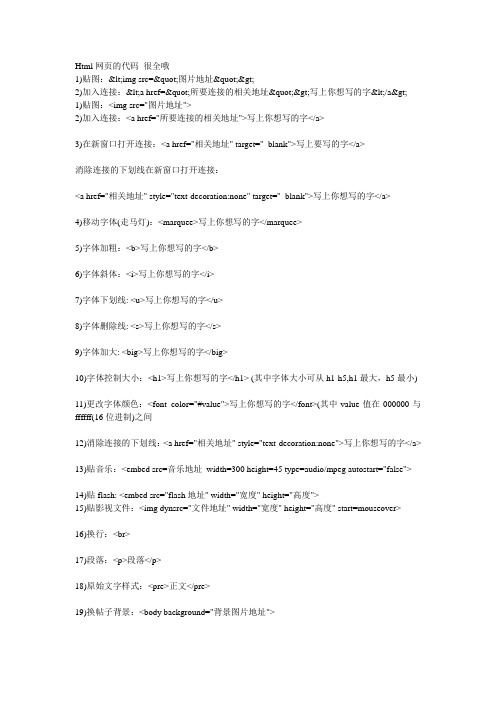
Html网页的代码很全哦1)贴图:<img src="图片地址">2)加入连接:<a href="所要连接的相关地址">写上你想写的字</a>1)贴图:<img src="图片地址">2)加入连接:<a href="所要连接的相关地址">写上你想写的字</a>3)在新窗口打开连接:<a href="相关地址" target="_blank">写上要写的字</a>消除连接的下划线在新窗口打开连接:<a href="相关地址" style="text-decoration:none" target="_blank">写上你想写的字</a>4)移动字体(走马灯):<marquee>写上你想写的字</marquee>5)字体加粗:<b>写上你想写的字</b>6)字体斜体:<i>写上你想写的字</i>7)字体下划线: <u>写上你想写的字</u>8)字体删除线: <s>写上你想写的字</s>9)字体加大: <big>写上你想写的字</big>10)字体控制大小:<h1>写上你想写的字</h1> (其中字体大小可从h1-h5,h1最大,h5最小)11)更改字体颜色:<font color="#value">写上你想写的字</font>(其中value值在000000与ffffff(16位进制)之间12)消除连接的下划线:<a href="相关地址" style="text-decoration:none">写上你想写的字</a>13)贴音乐:<embed src=音乐地址width=300 height=45 type=audio/mpeg autostart="false">14)贴flash: <embed src="flash地址" width="宽度" height="高度">15)贴影视文件:<img dynsrc="文件地址" width="宽度" height="高度" start=mouseover>16)换行:<br>17)段落:<p>段落</p>18)原始文字样式:<pre>正文</pre>19)换帖子背景:<body background="背景图片地址">20)固定帖子背景不随滚动条滚动:<body background="背景图片地址" body bgproperties=fixed>21)定制帖子背景颜色:<body bgcolor="#value">(value值见10)22)帖子背景音乐:<bgsound="背景音乐地址" loop=infinite>23)贴网页:<iframe src="相关地址" width="宽度" height="高度"></iframe>/----------------------------------------HTML特效代码--------------------------------/1。
HTML+CSS实现动态背景登录页面
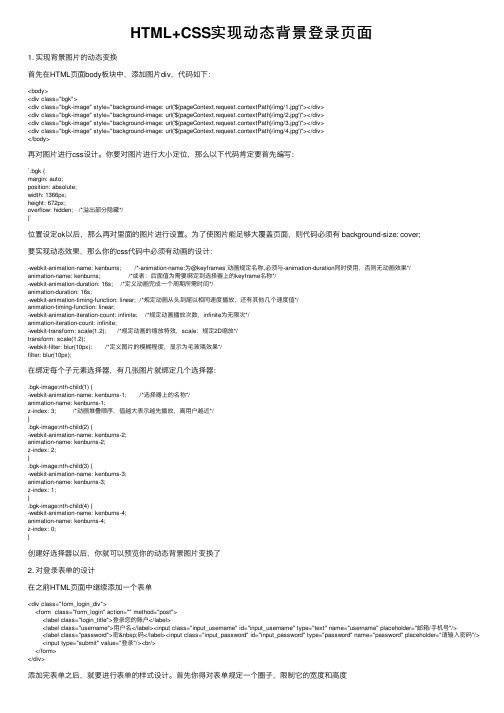
HTML+CSS实现动态背景登录页⾯1. 实现背景图⽚的动态变换⾸先在HTML页⾯body板块中,添加图⽚div,代码如下:<body><div class="bgk"><div class="bgk-image" style="background-image: url('${pageContext.request.contextPath}/img/1.jpg')"></div><div class="bgk-image" style="background-image: url('${pageContext.request.contextPath}/img/2.jpg')"></div><div class="bgk-image" style="background-image: url('${pageContext.request.contextPath}/img/3.jpg')"></div><div class="bgk-image" style="background-image: url('${pageContext.request.contextPath}/img/4.jpg')"></div></body>再对图⽚进⾏css设计。
你要对图⽚进⾏⼤⼩定位,那么以下代码肯定要⾸先编写:`.bgk {margin: auto;position: absolute;width: 1366px;height: 672px;overflow: hidden; /*溢出部分隐藏*/}`位置设定ok以后,那么再对⾥⾯的图⽚进⾏设置。
ASP登录代码介绍

ASP登录代码介绍1(index.asp 用户登录页面)<!-- #include file="conn.asp" --><html><head><meta http-equiv="Content-Type" content="text/html; charset=gb2312"><title>会员</title><style type="text/css"><!--body,td,th {font-family: 宋体;font-size: 14px;}--></style></head><body><center><p>会员注册系统</p><form name="form1" method="post" action="login.asp"><table width="34%" border="0"><tr><td width="33%" height="30">用户名:</td><td width="67%" height="30"><input name="username" type="text" id="username" size="15"></td></tr><tr><td height="30">密码:</td><td height="30"><input name="password" type="password" id="password" size="15"></td></tr><tr><td colspan="2" align="center"><input type="submit" name="Submit" value="确定"><input type="reset" name="Submit" value="重置"></td></tr><tr><td colspan="2"><a href="reg.asp" target="_self">注册</a></td></tr></table></form></center></body></html>2(login.asp 用户数据处理文件)<!-- #include file="conn.asp" --><%'打开数据库判断用户是否存在,info为表名,username为字段名set rsc=server.createobject("adodb.recordset")sqlc="select * from info where username='"&request.Form("username")&"' and password='"&request.Form("password")&"'"rsc.open sqlc,conn,1,1session("username")=rsc("username")session("password")=rsc("password")session.Timeout=30set rsc=nothingresponse.Redirect("change.asp")'如果用户不存在,session("username")为空%>3(change.asp 用户信息修改页面)<!-- #include file="conn.asp" --><html><head><meta http-equiv="Content-Type" content="text/html; charset=gb2312"><title>修改</title><style type="text/css"><!--body,td,th {font-size: 14px;}--></style></head><center><body><br><%set rsc=server.createobject("adodb.recordset")sqlc="select * from info where username='"&session("username")&"' and password='"&session("password")&"'"rsc.open sqlc,conn,1,1nr=rsc("password")username=rsc("username")password=rsc("password")sex=rsc("sex")qq=rsc("qq")mail=rsc("mail")add=rsc("add")personalinfo=rsc("personalinfo")vv=rsc("ntime")set rsc=nothingif nr="" thenresponse.Redirect("index.asp")end ifif strcomp(nr,request.Form("password"))=0 thenresponse.Write("欢迎你!"&request.Form("username"))response.Write("你是在"&vv&"注册的")session("username")=request.Form("username")end ifif session("username")="" thenresponse.Redirect("index.asp")end if%><form name="form1" method="post" action="change.asp?ac=ch"><table width="39%" height="105" border="0" ><tr><td width="27%" height="30">用户名:</td><td width="73%" height="30"><input name="username" type="text" id="username" value="<%=username%>">*</td></tr><tr><td height="30">密码:</td><td height="30"><input name="password" type="text" id="password" value="<%=password%>">*</td></tr><tr><td height="30">性别:</td><td height="30"><input name="sex" type="text" id="sex" value="<%=sex%>"></td></tr><tr><td height="30">QQ:</td><td height="30"><input name="qq" type="text" id="qq" value="<%=qq%>"></td></tr><tr><td height="30">Mail:</td><td height="30"><input name="mail" type="text" id="mail" value="<%=mail%>"></td></tr><tr><td height="30">地址:</td><td height="30"><input name="add" type="text" id="add" value="<%=add%>"></td></tr><tr><td>介绍</td><td><textarea name="personalinfo" cols="30" rows="6" id="personalinfo"><%=personalinfo%></textarea></td></tr><tr><td> </td><td><input type="submit" name="Submit" value="修改"><a href="change.asp?se=y" target="_self">退出系统</a></td><% if strcomp(request.QueryString("se"),"y")=0 thensession("username")=""response.Redirect("index.asp")end if%></tr></table></form><%if strcomp(request.QueryString("ac"),"ch")=0 thenset rs=server.createobject("adodb.recordset")sql="select * from info where username='"&session("username")&"'"rs.open sql,conn,1,3rs("username")=request.Form("username")rs("password")=request.Form("password")rs("mail")=request.Form("mail")rs("sex")=request.Form("sex")rs("qq")=request.Form("qq")rs("add")=request.Form("add")rs("personalinfo")=request.Form("personalinfo")rs.updateset rs=nothingresponse.Write("修改完成!")end if%></body></center></html>4(reg.asp 新用户注册页面)<html><head><meta http-equiv="Content-Type" content="text/html; charset=gb2312"><title>用户注册</title><style type="text/css"><!--body,td,th {font-family: 宋体;font-size: 14px;}--></style></head><body><center>用户注册<br><%=request.QueryString("msg")%><form name="form1" method="post" action="addnewdata.asp?ac=adduser"><table width="39%" height="105" border="0" ><tr><td width="27%" height="30">用户名:</td><td width="73%" height="30"><input name="username" type="text" id="username"> *</td></tr><tr><td height="30">密码:</td><td height="30"><input name="password" type="password" id="password">*</td></tr><tr><td height="30">确定密码:</td><td height="30"><input name="password2" type="password" id="password2">*</td></tr><tr><td height="30">性别:</td><td height="30"><input name="sex" type="text" id="sex"></td></tr><tr><td height="30">QQ:</td><td height="30"><input name="qq" type="text" id="qq"></td></tr><tr><td height="30">Mail:</td><td height="30"><input name="mail" type="text" id="mail"></td></tr><tr><td height="30">地址:</td><td height="30"><input name="add" type="text" id="add"></td></tr><tr><td>个人介绍</td><td><textarea name="personalinfo" cols="30" rows="6" id="personalinfo"></textarea></td> </tr><tr><td> </td><td><input type="submit" name="Submit" value="提交"></td></tr></table></form></center></body></html>5(addnewdata.asp 新用户注册数据处理文件)<!-- #include file="conn.asp" --><html><head><meta http-equiv="Content-Type" content="text/html; charset=gb2312"><title>成功</title></head><body><%ac=request.QueryString("ac")msg="注册错误信息"if request.Form("username")="" thenmsg=msg&"<br>"&"用户名不能为空"end ifif strcomp(cstr(request.Form("password")),cstr(request.Form("password2")))<>0 thenmsg=msg&"<br>"&"两次密码输入不同"end ifif len(request.Form("password"))<6 thenmsg=msg&"<br>"&"密码太简单"end ifif strcomp(msg,"注册错误信息")>0 thenresponse.Redirect("reg.asp?msg="&msg)end ifif ac="adduser" thenset rsc=server.createobject("adodb.recordset")sql="select * from info where username='"&request.Form("username")&"'" rsc.open sql,conn,1,1ck=rsc("username")set rsc=nothingif ck<>"" thenmsg=msg&"<br>"&"用户名被人注册"response.Redirect("reg.asp?msg="&msg)end ifdsql="select * from info where id is null"set rs=server.createobject("adodb.recordset")rs.open dsql,conn,1,3rs.addnewrs("username")=request.Form("username")rs("password")=request.Form("password")rs("mail")=request.Form("mail")rs("sex")=request.Form("sex")rs("qq")=request.Form("qq")rs("add")=request.Form("add")rs("personalinfo")=request.Form("personalinfo")rs("ntime")=nowrs.updateset rs=nothing%><center><a href="index.asp" target="_self">注册成功,点击登陆</a></center><%end if%></body></html>6(conn.asp 数据库连接文件)<%'连接数据库开始dim conn,rs,sqlon error resume nextdbpath=server.mappath("userinfo.mdb")set conn=server.createobject("adodb.connection")conn.open "PROVIDER=Microsoft.jet.OLEDB.4.0;data source="&dbpath '创建记录对象set rs=server.createobject("adodb.recordset")%>7(userinfo.mdb ACCESS 数据库)在ACCESS中建一个表,然后在这个表中建立字段名称表名:info字段名称数据类型id 自动编号username 文本password 文本sex 文本quest 文本qq 文本mail 文本personalinfo 文本ntime 文本。
html网页添加注册与登陆代码

<head>
<meta http-equiv="content-type" content="text/html; charset=gb2312">
<title>无标题文档</title>
</head>
<body><!--#i nclude file="top.asp"-->
<table width="90%" border="1" align="center" cellpadding="10" cellspacing="0">
<tr>
<td><a href="/webjx/"";index.asp">首页</a>
<%
if session("name")="" then
%>
<a href="/webjx/"";reg.asp">注册</a> <a href="/webjx/"";login.asp">登陆</a>
<a href="/webjx/"";pwd.asp">忘记密码?</a> <%
response.end()
end if
sql="select * from user"
网页HTML代码大全
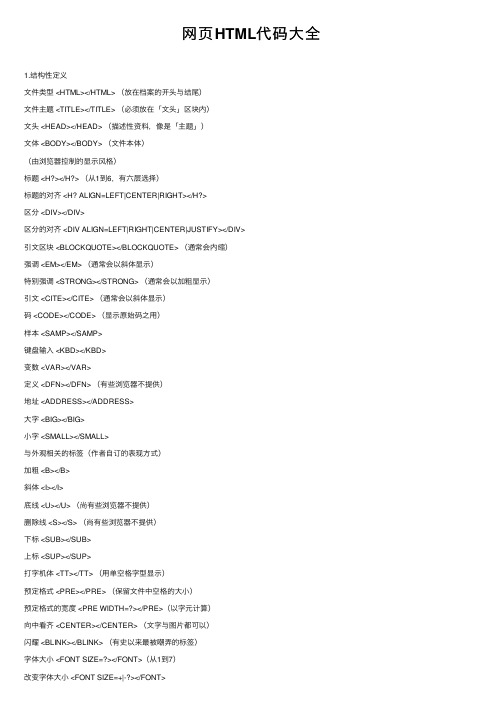
⽹页HTML代码⼤全1.结构性定义⽂件类型 <HTML></HTML> (放在档案的开头与结尾)⽂件主题 <TITLE></TITLE> (必须放在「⽂头」区块内)⽂头 <HEAD></HEAD> (描述性资料,像是「主题」)⽂体 <BODY></BODY> (⽂件本体)(由浏览器控制的显⽰风格)标题 <H?></H?> (从1到6,有六层选择)标题的对齐 <H? ALIGN=LEFT|CENTER|RIGHT></H?>区分 <DIV></DIV>区分的对齐 <DIV ALIGN=LEFT|RIGHT|CENTER|JUSTIFY></DIV>引⽂区块 <BLOCKQUOTE></BLOCKQUOTE> (通常会内缩)强调 <EM></EM> (通常会以斜体显⽰)特别强调 <STRONG></STRONG> (通常会以加粗显⽰)引⽂ <CITE></CITE> (通常会以斜体显⽰)码 <CODE></CODE> (显⽰原始码之⽤)样本 <SAMP></SAMP>键盘输⼊ <KBD></KBD>变数 <VAR></VAR>定义 <DFN></DFN> (有些浏览器不提供)地址 <ADDRESS></ADDRESS>⼤字 <BIG></BIG>⼩字 <SMALL></SMALL>与外观相关的标签(作者⾃订的表现⽅式)加粗 <B></B>斜体 <I></I>底线 <U></U> (尚有些浏览器不提供)删除线 <S></S> (尚有些浏览器不提供)下标 <SUB></SUB>上标 <SUP></SUP>打字机体 <TT></TT> (⽤单空格字型显⽰)预定格式 <PRE></PRE> (保留⽂件中空格的⼤⼩)预定格式的宽度 <PRE WIDTH=?></PRE>(以字元计算)向中看齐 <CENTER></CENTER> (⽂字与图⽚都可以)闪耀 <BLINK></BLINK> (有史以来最被嘲弄的标签)字体⼤⼩ <FONT SIZE=?></FONT>(从1到7)改变字体⼤⼩ <FONT SIZE=+|-?></FONT>基本字体⼤⼩ <BASEFONT SIZE=?> (从1到7; 内定为3)字体颜⾊ <FONT COLOR="#$$"></FONT>说明 <!-- *** --> (浏览器不会显⽰)<!--修改滚动条--><style type="text/css">body {scrollbar-face-color: #330033;scrollbar-shadow-color: #FFFFFF;scrollbar-highlight-color: #FFFFFF;scrollbar-3dlight-color: #FFFFFF;scrollbar-darkshadow-color: #FFFFFF;scrollbar-track-color: #330033;scrollbar-arrow-color: #FFFFFF;}</style><!--修改滚动条结束-->将上⾯的代码放在叶⼦代码的<head></head>之间,颜⾊可根据⾃⼰的需要修改。
html用户登陆界面代码

</table>
</form>
</body>
</html>
<input type="submit" name="Submit" value="提交" />
</label> <label>
<input type="submit" name="Submit2" value="重置" />
</label></td>
charsetgb2312title用户注册titleheadbodyformidform1nameform1methodpostactionaligncenter用户注册ptablewidth296border1aligncenterbgcolor00ff99trtdwidth98heig4;182"><label>
<input name="user_name" type="text" id="user_name" />
</label></td>
</tr>
<tr>
<td height="36">密码:</td>
<td><label>
<input name="user_pass1" type="text" id="user_pass1" />
- 1、下载文档前请自行甄别文档内容的完整性,平台不提供额外的编辑、内容补充、找答案等附加服务。
- 2、"仅部分预览"的文档,不可在线预览部分如存在完整性等问题,可反馈申请退款(可完整预览的文档不适用该条件!)。
- 3、如文档侵犯您的权益,请联系客服反馈,我们会尽快为您处理(人工客服工作时间:9:00-18:30)。
<!DOCTYPE html PUBLIC "-//W3C//DTD XHTML 1.0 Transitional//EN" "/TR/xhtml1/DTD/xhtml1-transitional.dtd">
</tr>
</>
</html>
<html xmlns="/1999/xhtml">
<head>
<meta http-equiv="Content-Type" content="text/html; charset=gb2312" />
<title>用户注册</title>
</head>
<body>
<form id="form1" name="form1" method="post" action="">
<p align="center">用户注册</p>
<table width="296" border="1" align="center" bgcolor="#00FF99">
<tr>
<td width="98" height="34">用户名:</td>
</label></td>
</tr>
<tr>
<td height="33">密码确认:</td>
<td><label>
<input name="user_pass2" type="text" id="user_pass2" />
</label></td>
</tr>
<tr>
<td height="35" colspan="2"><label>
<input type="submit" name="Submit" value="提交" />
</label> <label>
<input type="submit" name="Submit2" value="重置" />
</label></td>
<td width="182"><label>
<input name="user_name" type="text" id="user_name" />
</label></td>
</tr>
<tr>
<td height="36">密码:</td>
<td><label>
<input name="user_pass1" type="text" id="user_pass1" />
