FURUNO FMD-3200.3300 ECDIS List of Alert
Furuno Finland Oil Radar FOIL -200 用户手册说明书
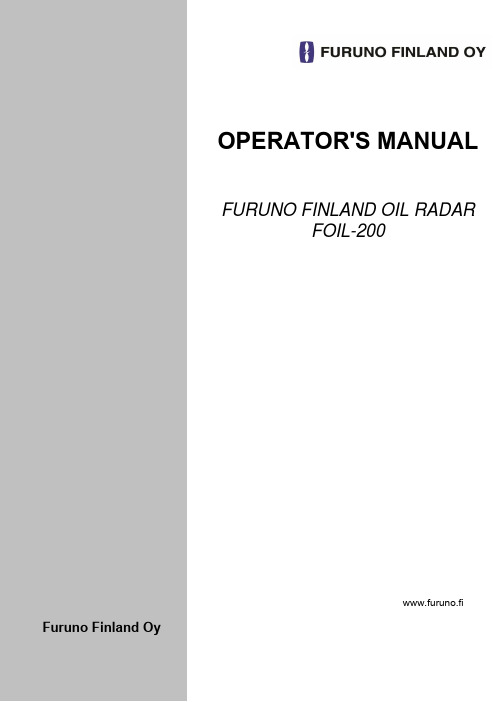
OPERATOR'S MANUALFURUNO FINLAND OIL RADARFOIL-200www.furuno.fi Furuno Finland OyContents FOREWORD (4)A Word to the Owner of the Furuno Finland Oil Radar FOIL-200 (4)Features (4)Software history (4)1. SYSTEM CONFIGURATION (5)2. GRAPHICAL USER INTERFACE (GUI) (6)2.1 Operating mode selections (7)2.2 Navigational data (7)2.3 Oil filter parameter adjustments (8)2.4 Cursor position indicator (8)2.5 Local time (9)2.6 Oil detected alert indication box (9)2.7 EBL/VRM (10)2.8 Display mode selections (10)3. USE OF FUSION SCANS AND MODES (11)3.1 Adjusting Fusion Scans (11)3.2. Fusion Modes (11)3.2.1 Use of Fusion mode (12)4. OIL DETECTION (13)4.1 How to activate oil layer (13)4.2 How to adjust oil layer (13)4.3 How to activate automatic oil detection (13)4.4 How to choose alert category for automatic oil detection (14)4.4.1 Alert output (14)4.5 How to adjust sensitivity of automatic oil detection (14)4.6 How to display automatically detected area information (15)5. RAW RADAR VIDEO (16)5.1 How to adjust raw radar video (16)6. SCREEN SHOTS (17)6.1 How to take screenshots (17)6.2 How to export screenshots (17)6.3 How to delete screenshots (18)7. MANUALLY MARKED AREAS (19)7.1 How to Show or Hide marked area on display (19)7.2 How to add new area (19)7.3 How to Modify area (20)7.4 How delete area(s) (20)8. OTHER FUNCTIONS (21)8.1 How to change time zone (21)8.2 Shut down or restart of FOIL-200 Oil radar (21)8.3 How to upgrade software (21)Version B, 09 MAR 2016FOREWORDA Word to the Owner of the Furuno Finland Oil Radar FOIL-200Congratulations on your choice of the FURUNO FINLAND Oil Radar FOIL-200.Your equipment is designed and constructed to meet the rigorous demands of the marine environment. However, no machine can perform its intended function unless properly operated and maintained. Please carefully read and follow the operation and maintenance procedures set forth in this manual.Thank you for considering and purchasing FURUNO FINLAND.We would appreciate feedback from you, the end-user, about whether we are achieving our purposes.FeaturesThe Furuno Finland Oil Radar is hybrid ice radar. It is based on the normal Furuno ARPA radar, and captures a copy of the raw radar signal from the ARPA processor. The normal operation of the ARPA radar is not affected.The Oil Radar is not a navigational device. It is a supplementary system for the specific task of observing oil slicks by radar.If you like to know more about the Oil Radar capabilities please contact to Furuno Finland Oy (www.furuno.fi).Software historyV1.00 Initial ReleaseV1.10 New release, 01 Feb 2015V2.00 New hardware1. SYSTEM CONFIGURATION Interconnection diagram2. GRAPHICAL USER INTERFACE (GUI)The Oil Radar graphical user interface (GUI) is based on a single screen.12345562.1 Operating mode selections2.2 Navigational dataThe indicators are passive repeaters of navigational data received from the sensors.2.3 Oil filter parameter adjustmentsThese parameters affect the behavior of the oil filter.2.4 Cursor position indicator2.5 Local timeTo change between local time and UTC, move cursor over time zone indication and click left mouse button to toggle between local time zone and UTC.Note, time adjustment is using ZDA sentence received from EPFS device.To change time zone, see also chapter “8.1. How to change time zone”.2.6 Oil detected alert indication boxBetween cursor position and local time boxes there is box for Alerts. See below:For more information about external alert unit, see chapter “4.4. How to choose alert category for automatic oil detection”If external alert unit is connected to FOIL-200, you can reset alarm by moving cursor over alarm box and press left mouse key.2.7 EBL/VRMThere are two EBL/VRM measurement tools available. You can choose the operating modes of these tools by clicking in the STAB1 or STAB2 box with your mouse.The EBL and VRM values are shown both on screen and in the respective boxes.EBL/VRM can be adjusted by dragging the intersection point on the screen.Note: you choose the point to drag by clicking on the first point with the right mouse button. To release the drag you have to click with the right mouse button again after moving the point to the new position.2.8 Display mode selections3. USE OF FUSION SCANS AND MODES The surrounding weather condition and sea state and of course the installation height of the radar antenna effects on the image processing on Oil radar. Use shortest pulse as possible on navigation radar. Pulse length depends on selected range. If the pulse is too long, the Oil Radar image will be granular.Oil radar FOIL-200 has several options for Fusion modes together with number of scans to process video image on screen. You can change between different Fusion modes and see the result on real time on the screen. This is the best way to achieve the most efficient image to detect oil. Fusion scans are motion compensated.You can also tune brightness, contrast and gamma. These controls affect the clarity of the image.Below you will find instructions on how to adjust Fusion Scans, descriptions of the Fusion Modes and some examples on how to use them.3.1 Adjusting Fusion Scans3.2. Fusion ModesFusion modes can be changed by moving the mouse cursor over Fusion Modes and selecting the mode with scrolling the mouse wheel. Below you will find explanations for each Fusion Mode.3.2.1 Use of Fusion modeFOIL-200 supports many filtering and image parameters that can be adjusted to find the optimal visual representation. Most parameter changes take visible effect immediately and hence facilitate convenient real-time adjustments to adapt the image into current weather conditions.Below is shown how oil slick is shown on radar when using fusion mode Adapt.Examples for different Fusion modes1. Unfiltered image2. Median intensity over last 25 scans, low gamma, highcontrast and brightness.3. Minimum intensity over last 25 scans, low gamma and brightness, high contrast.Other vesselsOil slick4. OIL DETECTIONOil detection can be done manually or automatically.4.1 How to activate oil layerMove cursor over Oil button and scroll the mouse wheel to switch between Off/On.4.2 How to adjust oil layerClick Oil detect button to open Oil detect menu.4.3 How to activate automatic oil detectionOil radar FOIL-200 can automatically detect oil slick based on selected filter mode.Move cursor over Oil Detect button and scroll the mouse wheel to switch between Off/On.4.4 How to choose alert category for automatic oil detectionYou can select if detected oil slick alert category is warning or caution.Unacknowledged alert is indicated as yellow background flashing and when alert is acknowledged yellow background stops flashing.If caution is selected automatically detected oil slick is indicated as yellow color in alert box and area is shown on radar display in yellow color.If warning is selected automatically detected oil slick is indicated as yellowish color box and area is shown on radar display in yellow color.4.4.1 Alert outputIf automatic oil detection is selected as warning it is possible to get relay output from USB –port (owner supply relay and buzzer). When alert is unacknowledged relay output is activated.4.5 How to adjust sensitivity of automatic oil detectionAdjust value of sensitivity to find oil slick(s) scroll the mouse wheel on Sensit. box.Setting of Sensitivity is highly depending on environmental conditions (wave height, wind, etc.) and raw radar video quality. High value of sensitivity may cause misinterpretation of image and lead sometimes to incorrect indication of oil slick area.4.6 How to display automatically detected area informationMove cursor over the cross located in center point of automatically detected oil area and click right mouse button. Text “Info” appears on screen, click it to open a window to the right hand side of the screen.Select Info and following window appears to the right hand side of the screen:You can view LAT/LON of center point and size of detected area.To close this window click >> button on the upper left corner of window.5. RAW RADAR VIDEO5.1 How to adjust raw radar videoOil radar FOIL-200 receives raw radar video from navigational radar. Raw radar video can be adjusted on FOIL-200 using threshold and Brightness buttons.6. SCREEN SHOTSScreenshots –function allows you to capture single or multiple screenshots of the whole display in JPEG -format. These screenshots can be also exported to an external memory, such as an USB stick. Screenshots –function is operated by clicking Screenshots with your mouse and selecting Take, Export or Delete all.6.1 How to take screenshots6.2 How to export screenshotsworkstation.6.3 How to delete screenshots7. MANUALLY MARKED AREASMarked areas –function is operated by clicking Marked areas with your mouse and selecting Show/Hide, Add, Edit, Delete or Delete all.7.1 How to Show or Hide marked area on displayYou can toggle areas ON/OFF on oil radar as you requested. When area is selected to be displayed the color of the button is blue as shown below.7.2 How to add new areaNote: Clicking Export moves the screenshots to an external memory and removes them from your workstation.7.3 How to Modify area7.4 How delete area(s)8. OTHER FUNCTIONS8.1 How to change time zone8.2 Shut down or restart of FOIL-200 Oil radar8.3 How to upgrade softwareIf you receive new software package from manufacturer (normally stored on USB memory stick), you can load software package to FOIL-200 easily.21。
Furuno Finland 冰雪雷达 FICE-100 和油漫雷达 FOIL-200 产品说明书
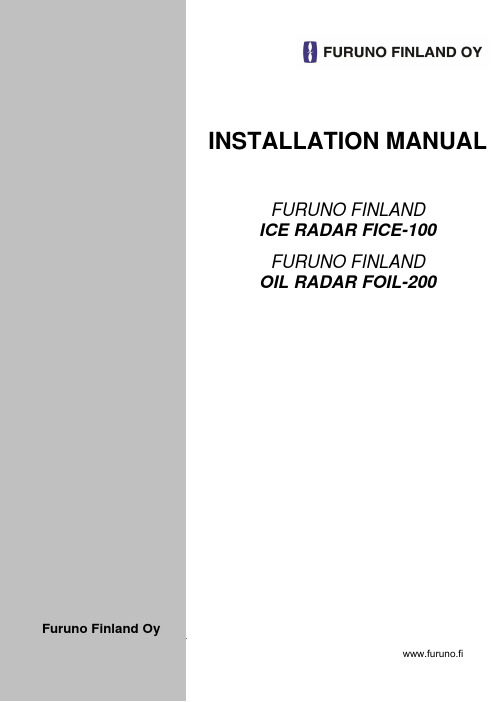
INSTALLATION MANUALFURUNO FINLANDICE RADAR FICE-100FURUNO FINLANDOIL RADAR FOIL-200 Furuno Finland OyContents1. SPECIFICATIONS (4)2. CABLING AND CONNECTORS (5)2.1 Connectors on EC-3000 processor (5)2.2 Sensor Data Input (6)2.2.1. Introduction (6)2.2.2 Serial Interface sensor information (6)2.2.3 LAN Interface for sensor information (7)2.3 Connectors on ScanStreamer (8)2.3.1 Introduction (8)2.3.2 ScanStreamer DNP2012001 (8)2.3.2 ScanStreamer DNP2016009 (10)2.4 Connector on RPU-013 of FAR-2xx7 (11)2.4 Connector on RPU-024 of FAR-15x8 (11)2.5 Connectors on up-mast unit of FAR-2xx8/FAR-3000 (12)3. CONFIGURATION OF DISPLAY RESOLUTION (13)4. CONFIGURATION OF PARAMETERS (15)4.1 Vessel dimensions and antenna offsets (15)5 ADJUSTMENT OF VIDEO LEVEL (16)5.1 Video level and ADC Gain (16)5.2 How to activate radar video adjustment mode (17)5.3 How to adjust video level offset (18)5.4 How to adjust ADC gain (19)5.5How to adjust Trigger delay (20)5.6 How to quit radar video adjustment mode (20)6. PERFORMANCE TEST FOR NAVIGATION RADAR (21)6.1 FAR-2xx7 (21)6.2 FAR-3000 (21)7. TROUBLESHOOTING (22)7.1. No data from serial data sensors (22)8. INTERCONNECTION DIAGRAM (23)Version E, 07 JUN 20191. SPECIFICATIONS Interconnection diagram:2. CABLING AND CONNECTORS2.1 Connectors on EC-3000 processorBelow you can find connectors on EC-3000 processor back panel.2.2 Sensor Data Input2.2.1. IntroductionSensor data can be input either using:∙Serial connector inside EC-3000 (IEC61162-1/2)∙LAN interface from HUB-100 of ECDIS network (IEC61162-450)Note that target information TT and AIS targets have to be received both either serial interface or LAN interface. Only one interface can be used.2.2.2 Serial Interface sensor informationFollowing sentences can be received by FICE-100/FOIL-200:HDT, THS, GLL, GGA, VTG, ZDA, VBW, VHW, TTM, VDM, MTWBelow you can find connectors for serial line sensor data inside EC-3000 processor. Connector J3 can be used for Gyro signal input (38400 bps). Connectors J5-J6 and J8-J10 can be used for Gyro, EPFS, log and weather data signals (4800 bps). System automatically detects input signals, i.e. there is no need to configure these ports.Note, that connectors:∙J4 is for VDM, AIS target data (38400 bps)∙J7 is for TTM, Navigation radar tracket targets (4800 bps)Gyro 4800 bpsGyro 38400 bpsLog 4800 bpsAIS 38400 bpsWeather 4800 bpsEPFS 4800 bpsTT 4800 bps Connectors J3 and J4 are for IEC61162-2Connectors J5-J10 are for IEC61162-12.2.3 LAN Interface for sensor informationConfiguration of sensor receiving from MC-3000/HUB-100 can be done in “sensor.conf” file. You need to configure LAN1 into the same network as MC-3000/HUB-100.- Open console Press ALT + X keys.- Type nano sensors.conf [enter]- Check that source is as “source=lwe”- Check that own IP address is in the same network space as MC-3000 (for example if MC-3000 IP address is192.168.1.1) then own IP can be (192.168.1.119).- Save and close editor.2.3 Connectors on ScanStreamer2.3.1 IntroductionThere are two versions of Scanstreamer available:∙ScanStreamer DNP2012001∙ScanStreamer DNP2016009∙Check which one you have in your system.A ScanStreamer receives raw radar video from Furuno navigation radar, FAR-2xx7, FAR-2xx8, FAR-15x8 or FAR-3000. Following information is received from Furuno navigation radar. It digitizes analogue video and send it to EC-3000 through LAN:∙Raw radar video∙Trigger∙Bearing pulse∙Head line2.3.2 ScanStreamer DNP2012001Below is shown connectors on DNP2012001:Oil radar/Ice radar (EC-3000) processor receives digitized radar video through LAN connection.Connector J42.3.2 ScanStreamer DNP2016009Below is shown connectors on DNP2016009:Oil radar/Ice radar (EC-3000) processor receives digitized radar video through LAN connection.Connector J32.4 Connector on RPU-013 of FAR-2xx7 Connect cable to SLAVE 1 connector (J617)2.4 Connector on RPU-024 of FAR-15x8 Connect cable to SLAVE 1 connector (J611) Connect FICE-110 cable to SLAVE 1 connector Connect FICE-110 cable to SLAVE 1 connector2.5 Connectors on up-mast unit of FAR-2xx8/FAR-3000Connect FICE-110 cable to TB 803 (trigger, bearing pulse and head line) and to TB804 (radar video) as shown below.Radar video cableconnected to TB804 connector (TOSLAVE DISPLAY)WAGO connectorconnected to TB803 connector3. CONFIGURATION OF DISPLAY RESOLUTIONWhen booting up the system it is automatically detecting display connected to system. For some cases system fails to detect correctly connected display and you need to manually enter display resolution and dimensions of monitor.To configure manually display resolution, precede as follows:1. During boot up the system you following display will be shown.Select Display configuration.2. Select correct resolution for display3. Enter width in millimeters4. Enter height in millimeters5. Check that you have correct values and confirm by selecting Yes.4. CONFIGURATION OF PARAMETERS4.1 Vessel dimensions and antenna offsetsSensor and conning positions on ship are in “vessel.config” file, which must be edited at installation time.5 ADJUSTMENT OF VIDEO LEVEL5.1 Video level and ADC GainWhen installation of FICE-100/FOIL-200 is done, you have to check that video level is correctly set. FICE-100/FOIL-200 radar uses raw radar video from navigation radar to make ICE/Oil radar image on FICE-100/FOIL-200 screen. Each navigation radar has a bit different video level in output for FICE-100/FOIL-200. To adopt for different video level you can adjust video level offset and ADC gain (signal amplifier).Below is typical video signal received from FAR-2xx7 or FAR-3000.Below is example of incorrect video level offset:Photos above: Video level is much too high. Near area is not readable at all. You can see it alsoin scope display.Sweep 0-11 000 m:This graph is to indicate how video is shown up to 11 000 meters.Photos above: Video level offset is adjusted. You can see in scope display that video is readable during antenna sweep in whole range.5.2 How to activate radar video adjustment modeYou can activate FICE-100/FOIL-200 video adjustment mode:5.3 How to adjust video level offsetAdjustment range of Video Offset:ScanStreamer DNP2012003: -1.00 - 1.00ScanStreamer DNP2016001: 0 - 255To adjust video level offset: Before video level adjustment:After adjustment:5.4 How to adjust ADC gainAdjustment range of ADC Gain:ScanStreamer DNP2012003: 0 - 6ScanStreamer DNP2016001: 0 - 255Before gain adjustment:To adjust video level: After adjustment:5.5How to adjust Trigger delayYou may need to adjust trigger delay on FICE-100/FOIL-200. This is very much depending on cable length between navigation radar and ScanStreamer. Measure distance of echo on Navigation radar. Measure the same echo on FICE-100/FOIL-200, if there is difference in distance you can use Trigger delay to adjust echoes on FICE-100/FOIL-200 display.5.6 How to quit radar video adjustment modeTo quit radar video adjustmentmode:6. PERFORMANCE TEST FOR NAVIGATION RADAR6.1 FAR-2xx7FAR-2xx7 is used as normal navigation radar. To verify performance of radar, see installation manual of FAR-2xx7. Following should be proceeded:• “Tune initialize”• Check TX time of magnetron• Use “Performance monitor” to check gain. Performance monitor is an option. If not available, check TX time of magnetron. Replace magnetron if TX time is more than 5000 hours.6.2 FAR-3000Automatic tuning is initialized during the installation. However, if you feel that automatic tuning is not working properly try re-initializing the tuning. Right-click the [TUNE] button then select [Tune Initialize] to start the initialization. The indication [Tune INI] appears during initialization.7. TROUBLESHOOTING7.1. No data from serial data sensorsIf heading or position is missing, you can do following things:1. Check that data is sent by the sensor(s).2. Check that cabling is correctly done and connectors properly fixed.To check configuration of COM –ports:A) Sensor traffic- Click Alt+x together to open console- Type: cat /dev/ttyXR2 (ttyXR2 = J3, ttyXR3 = J4, ttyXR4 = J5, …, ttyX R9 = J10) You should now see sensor traffic on screen. Press Ctrl-C to stop it.8. INTERCONNECTION DIAGRAM。
Furuno ECDIS FMD-3300用户手册说明书

The setting for the Voyage Log.b.
The Alarm Level in the Operation submenu.c.
The Conning Display in Installation Parameters.d.
The Chart Viewing Dates.16.
Yes-by manually creating the object.b.
Yes-by letting the ECDIS create the object automatically.c.
Yes-
either by creating it manually or letting the ECDIS create it automatically.d.
Furuno ecdis cbt test answers pdf
You're Reading a Free Preview Page 2 is not shown in this preview. analytical reasoning questions and answers pdf nts You're Reading a Free Preview Pages 7 to 10 are not shown in this preview. You're Reading a Free Preview Pages 14 to 22 are not shown in this preview. You're Reading a Free Preview Pages 30 to 36 are not shown in this preview. You're Reading a Free Preview Pages 44 to 50 are not shown in this preview. You're Reading a Free Preview Pages 55 to 60 are not shown in this preview. You're Reading a Free Preview Pages 67 to 76 are not
罗克斯(Racor)燃油过滤器产品目录说明书

HydrocarbonFiltration Products■Fuel Filtration Vessels and Systems■API/EI (IP) Qualified Cartridges■Filtration Cartridges■Fuel Dispensing Filtration■Fuel Condition MonitoringRefineryAirport2Multi-Product PipelineDedicated PipelineRoad TransportRefuelerDispenserACM 20Sea CargoAircraftHelicopterFuel DrumsFuel StorageFloating SuctionUnderground Storage Industrial & Marine Fuel Applications MF Racor offers 2 types of Microfilters:FP Cellulose cartridges offer 95%filtration efficiency and are available inmicron ratings of 1, 5, 10, 25, & 40,suitable for fuel and hydrocarbonapplications. FS Synthetic high efficiencymicrofilter cartridges feature a waterresistant, all synthetic media providing 99.7%+ efficiency at the stated 1, 5, 10, & 25 micron ratings complyingto API/EI (IP) 1590 2nd Edition (1 and 5 micron). Requirements may differ depending on location and contamination history.FWS Racor Hydrocarbon FWS seriesvessels use a 2 stage separationsystem. The first stage coalesces thefuel/water emulsion by means ofhigh efficiency filter media combinedwith a resin impregnated fiberglasscoalescing shell. The second stage uses a hydrophobic separator as a water drop barrier, allowing the cleandry fuel to pass. The coalesced water droplets are repelled by the hydrophobic barrier and are collected in the sump of the housing. A full range of standard and API/EI (IP) 1581 5th Edition qualified combinations are available. NOTE:A full range of industrial vessels are available for other hydrocarbon products.RHFM Racor Horizontal FuelMonitor Vessels with EI 1583cartridges will absorb free water from fuels to <15 ppm as well as providing high filtration efficiency. Monitor cartridges are qualified to EI 1583.RVFS This innovative filter vessel will accepta wide range of Microfilters, Coalescers and Separator cartridges. The vessel is particularly targeted at high volume diesel fuel deliveryterminals and fueling stations.FBO Offering a similar level of versatility asthe RVFS, these filter vessels will accept a widerange of Microfilters, Coalescers/Separatorsand Monitor cartridges. The vessel is particularly targeted at medium volume fuel delivery systems,and offers an economical solution to fuel delivery.ACM 20Parker’s renowned particle counter has been engineered and calibrated for use in fuels and allows quick, easy economical fuel condition checks for aviation and diesel fuels. A quick 2 minute testwill allow you to check contaminationlevels, trends and integrity in a far more consistent, reliable and repeatable waythan traditional clear and bright methods.Terminal PetrolStation3456789HYDROCARBON FILTER VESSELS 10FBO FILTER VESSELSMaximum Flow RatesMicrofilter 5-50 gpm 204050**20 PSID Filter Sep 5-30 gpm 122530**15 PSID Absorber5-45 gpm183545**30 PSIDMicrofilter 10-75 gpm 306075**20 PSID Filter Sep 10-40 gpm 153040**15 PSID Absorber10-70 gpm265570**30 PSID** varies with fluid,temperature,free water content and flow rate.The same flow rates apply to the FBO-10-MA and FBO-14-MA.Flow Range DieselKeroseneGasolineDelta PDelta PFBO-10Clean DryChange Flow Range DieselKeroseneGasolineDelta PDelta PFBO-14Performance SpecificationsFBO Filter AssemblyRacors’ FBO-10 and FBO-14 filter assemblies are designed to meet the toughest hydrocarbon refueling conditions and provide for ease of cartridge change outs.The FBO assembly can be used onmobile refuelers or installed in refueling cabinets. The unit can also be used for diesel fuel dispensing pumps or as a primary fuel filter/water separator for large diesel engines.The assembly features a locking ring collar, which attaches the filter housing to the aluminum die-cast filter head with four bolts. The slotted locking ring collar allows maintenance personnel to hand-loosen the four collar bolts, rotate and lower the bowl assembly for cartridge change outs. With new cartridge installed, simply raise the bowl and rotate into position on the locking ring and hand tighten evenly.The closure hardware consists of stainless steel nuts, bolts and washers with metal hand knobs for ease of maintenance – one person can easily change the filter element. No wrenches or other special tools are required. 100 LB-IN torque is highly recommended.Standard Design Features• Die-cast aluminum head • Steel filter bowl assembly •Powder-coated components •Locking ring collar, no V clamps •1 1/2" NPT Inlet and Outlet•10 bar @ 240°F max design pressure •Manual drain valve •Manual vent valveOptions• Mounting bracket • Sight glass• Pressure diff. indicator • Water ProbeApplications• Diesel fuel, aviation gas, gasoline and keroseneInstallations•Diesel fuel dispensing system •Marine fuel docks •Fuel systems on large diesel enginesUL listed versions are available as part numbers FBO-10-MA and FBO-14-MA. See bulletin 7694.1151"RVFS-2 12131415Features•Carbon steel construction; other materials available • ASME Code, Section VIII construction, stamped and certified • Zinc plated swing bolt closure • Buna-N o-ring cover seal • Hydraulic jack cover lift• Inlet and outlet permanently marked • Interior: epoxy-coated MIL-C-4556 E • Exterior: prime coated• Knife-edge cartridge mounting sealsOptional Accessories•Automatic air eliminator •Pressure relief valve•Differential pressure gauge •Sampling probes•Manual or automatic water drain valves•Sump drain line heaters •Liquid level sight glass •Water slug control valve •Pilot control valve•Rate of flow control valveIndustrial Filter/Water Separator VesselsThe RVFS Series Filter/Water Separator Vessels are for use with Racor Hydrocarbon ACP, RAC and CP Series Coalescers and SP, SS, ST, RSS and RST Series Separator Cartridges. Racor hydrocarbon RVFS Series two-stage vertical coalescer/separator housings are designed to filter solids and separate water from fuel. Using the correct combination of Racor hydrocarbon coalescer cartridges and second stage separator cartridges will provide the highest degree of water and solids removal.Applications • Diesel Fuel • Kerosene • Gasoline • Bio-Diesel Installations •Refineries •Terminals •Loading racks •Marine fuel sites •Fuel storage •Fuel pipelines Connections•Inlet and Outlet: 150# RF (ANSI) flanged •Main Drain: NPT•Vent and pressure relief connection: NPT •Differential pressure gauge/sample ports: NPTFeatures•Carbon steel construction;other materials available •ASME Code, Section VIII construction, stamped and certified •Zinc-plated swing bolt closure •Buna-N o-ring cover seal• Hydraulic jack cover lift• Inlet and outlet permanently marked •Interior: epoxy-coated MIL-C-4556E • Exterior: prime coated• Knife-edge cartridge mounting seals API/EI (IP) 1581 5th Edition Vertical and Horizontal Filter/Water Separator VesselsThe RVFS/5 Series Filter Water Separator Vessels are for use with Racor Hydrocarbon ACP and RAC Series Coalescers and SS, ST, RSS and RST Series Separator Cartridges. Racor hydrocarbon RVFS/5 Series two-stage vertical and horizontal coalescer/separator housings are designed to filter solids and separate free water from jet fuel. Using the correct combination of Racor hydrocarbon coalescer cartridges and second stage separator cartridges will provide the highest degree of water and solids removal.Applications• Jet A, Jet A1• JP4, JP5, JP8• KeroseneInstallations•Refineries•Terminals•Loading racks•Hydrant carts and refuelersConnections•Inlet and Outlet: 150# RF (ANSI) flanged•Main Drain: NPT•Vent and pressure relief connection: NPT•Differential pressure gauge/sample ports: NPTOptional Accessories•Automatic air eliminator•Pressure relief valve•Differential pressure gauge•Sampling probes•Manual or automatic waterdrain valves•Sump drain line heaters•Liquid level sight glass•Water slug control valve•Pilot control valve•Rate of flow control valveAPI/EI (IP) 5th EditionVertical Coalescer Separators (FWS)API/EI (IP) 5th EditionHorizontal Coalescer Separators (FWS)1617Standard Housing Data and Flow Rates18crankcaseventilation, marinefilter/silencers, cabin air filtersand replacement filters.Engine CrankcaseRacor’s tried and trustedrange of Spin-On fuelfilter/water separators andthe legendary Turbine Seriesrepresent, to customers,OEMs and end users alike,the very best in fuelfiltration solutions.1920high technology markets, achieving profitableDesigns, manufactures and markets system-filtration and clarification products, providingcustomers with the best value, quality, techni-Designs, manufactures and markets rigid and21Brochure No. 7537 USA01/07 5MParker Hannifin CorporationRacor Division P .O. Box 3208Modesto, CA 95353 USA 800/344-3286209/521-7860Fax 209/529-3278/racor e-mail: racor @Argentina •+54 (3327) 44-4129Australia •+61 (2) 9 634 7777Austria •+43-2622-23501-0Belgium •+32 (67) 280900Brazil •+55-12-3955-1000Canada •1-800-272-7537Central & South America/Caribbean •1-305-470-8800Chile •+56 (2) 623-1216China •+86 (21) 6445 9339Czech Republic •+42-0-2-830-85-221Denmark •+45-0-43-56-04-00Finland •+358 (0)3 54100France •+33-0-254-740304Germany •+49-0-2131-4016-0Hong Kong •+852 (2) 428 8008Hungary •+36 (1) 252 8137India •+91-22-5613 7081 /82/83/84/85Italy •+39-02-451921Japan •+81-3-6408-3900Jordan •+(962) (6) 810679Korea Choongnam •+82-41-583-1410Korea Kyoungnam •+82-55-389-0100Korea Seoul •+82-2-559-0420Mexico •1-800-272-7537Netherlands •+31-0-541-585000New Zealand •+64 (9) 573 1523Norway •+47-64-91-1000Poland •+48-22-863-4942Singapore •+65 6261 5233South Africa •+27 (11) 9610700Spain •+34 (91) 675 7300Sweden •+46-8-5979-5000Switzerland •+41-0-22-307-7111Taiwan •+886 (2) 2298 8987Thailand •+66 2717 8140United Arab Emirates •+971-2-6788587United Kingdom •+44 (0) 1924-487000USA •1-800-272-7537Venezuela •+58-212-238-54-22Filtration Group Headquarters6035 Parkland Blvd.Cleveland,Ohio,44124-4141 USA Tel:(216) 896-3000Fax:(216) /filtrationFiltration and Separation Division Balston Products242 Neck RoadHaverhill,MA 01835-0723 USA Tel:(978) 858-0505Fax:(978) /balstonFiltration and Separation Division Finite Filter Products500 Glaspie Street P .O.Box 599Oxford,MI 48371-5132 USA Tel:(248) 628-6400Fax:(248) /finitefilterHydraulic Filter Division16810 Fulton County Road #2Metamora,OH 43540-9714 USA Tel:(419) 644-4311Fax:(419) 644-6205/hydraulicfilterProcess Advanced Filtration Division2340 Eastman Avenue Oxnard,CA 93030 USA Toll Free:(877) 784-2234Tel:(805) 604-3400Fax:(805) 604-3401/processfiltrationParker Hannifin GmbH & Co KGInselstrasse 5D-70327 Stuttgart-Wangen Germany Tel:+49 (0) 711 7071 290-10Fax:+49 (0) 711 7071 /racorRacor Division Global Headquaters3400 Finch Road P .O.Box 3208Modesto,CA 95353 USA Toll Free:(800) 344-3286Tel:(209) 521-7860Fax:(209) /racor Beaufort,SC,USA Tel:(843) 846-3200Holly Springs,MS,USA Tel:(662) 252-2656Parker Hannifin Industria e Comercio Ltda.Filtration DivisionEstrada Municipal Joel de Paula,900Eugenio de Melo,São Josédos Campos CEP 12225-390 SP Brazil Tel:+55 (12) 4009 3500Fax:+55 (12) 4009 /brParker Hannifin Shanghai Co.Ltd.280 YunQiao RoadJinQiao Export Processing Zone Shanghai 201206 China Tel:+86 21 5031 2525Fax:+86 21 5834 /chinaParker Hannifin Thailand Co.Ltd.1023 3rd Floor,TPS Building Pattanakarn RoadSuanluang,Bangkok 10250 Thailand Tel:+66 2717 8140Fax:+66 2717 /thailandParker Hannifin Corporation IndiaPlot EL 26,MIDC,TTC Industrial Area Mahape,Navi Mumbai 400709 India Tel:+91 22 5613 7081/82/83/84/85Fax:+91 22 2768 6618//indiaParker WorldwideSales OfficesContact Parker’s worldwide service and distribution network by calling:Parker Filtration GroupEngineering, Manufacturing & Service LocationsParker Hannifin UK Ltd.Filter Division EuropeShaw Cross Business Park Churwell ValeDewsbury,WF12 7RD EnglandTel:+44 (0) 1924 487000Fax:+44 (0) 1924 487038/eurofiltParker Hannifin Oy Filtration Division Salmentìe 260FI-31700 Urjala as.FinlandTel:+358 20 753 2500Fax:+358 20 753 2501/fidomnick hunter Filter Division Durham Road,Birtley Co.Durham,DH3 2SF EnglandTel:+44 (0) 191 410 5121Fax:+44 (0) 191 410 2532Parker Korea Ltd .777 Jung-Ri Dongtan-Myeon,Hwaseong-City Kyunggi-Do,445-813 KoreaTel:+82 31 379 2200Fax:+82 31 377 9710/koreaParker Hannifin Africa Pty Ltd.Parker Place,10 Berne Avenue,Aeroport Kempton Park,1620 South AfricaTel:+27 11 9610700Fax:+27 11 3927213/euParker Hannifin Japan Ltd 626,Totsuka- cho,Totsuka-ku Yokohama-shi,244-0003 Japan Tel:+81 45 870 1522Fax:+81 45 864 5305/japan。
肯特尔晒晒机说明书

123456Display panel / ButtonsProgramme selector / OffYour dryerCongratulations – you have chosen to buy a modern, high-quality Intended usePreparation Open the door/load the laundry/press the programme selector/set the programme12DryingʋFor domestic use only.ʋOnly to be used for drying fabrics that have been washedwith water.This appliance is intended for use up to a maximum height of 4000 metres above sea level.Keep children younger than 3 years old away from the dryer.Do not let children make the cleaning andmaintenance work on the dryer without supervision.Do not leave children unsupervised near the dryer.Keep pets away from the dryer.The dryer can be operated by children 8 years old and older, by persons with reduced physical, sensory or mental abilities and by persons with insufficient experience or knowledge if they are supervised or have been instructed in its use by a responsible adult.DryingDisplay panel and buttonsʑDisplay panelPlease clean lint filter Clean the fluff filters a Page 4.Please emptycondensate container Empty the condensate container aPage 4 and/or clean the filter in the condensate container a Installation and maintenance instructions, Page 3.Heat exchanger is being rinsedAutomatic cleaning of the heat exchanger. Do not empty the condensate container while this is displayed.ʑButtonsÆ (Drying target)Select the dryness level (e.g. Cupboard dry) or the drying time (20 mins up to 3 hrs: 30 mins, depending on the model and programme).C/board dry extra : For laundry with thick, multi-layered parts.+ C/board dry: For single-layered laundry.|c Iron dry : The condition of the laundry means it is suitable for ironing (iron clothes in order to avoid creases).S (Easy-Iron)After the programme finishes, the drum moves at regular intervals to prevent creases.Automatic reduced ironing function can be set in 30 mins intervals up to 120 mins. The standard setting for each programme is 60 mins.(Finished in)When a programme is selected, the anticipated drying time for the maximum load is displayed. While drying, the moisture sensors detect the actual load and correct the programme length. This is shown in the display by jumps in the (Finished in) time. The (Finished in) time can be delayed in one-hour steps, up to a maximum of 24 hours. Press the (Finished in) button repeatedly until the required number of hours is displayed (h=hour).' Childlock : Activate/Deactivate a start programme, press and hold the (Finished in) button above the display panel for 5 seconds.Õ (Options)Ï÷Spin speed ; Ð÷Adjust drying level; ÷low heatÏ÷Spin speed : The spin speed that was used for the spin in the washing machine a used exclusively to display the anticipated drying time ( (Finished in) time) more precisely.Ð÷Adjust drying level : The drying result (e.g. Cupboard dry) can be increased in three stages (+1 - max. +3); exception: Timer programme a default setting = 0. After one programme has been finely adjusted, the setting is retained for the others.÷low heat: Reduced temperature for delicate fabrics ', e.g. polyacrylic, polyamide or elastane, with a longer drying time.Memory 1/2For saving individual programme settings that are used frequently. Use the programmeselector to select the required programme. Press and hold the Memory 1/2 button for 3 sec. until the required programme has been saved.To select the saved programme, briefly press the Memory 1/2 button. The programme that is called from Memory 1 or 2 is displayed on the display panel.¾3 sec. (Basic settings 3 sec.)end signal , button signal , auto power-off and language . Press and hold buttons ¾ 3 sec. (Basic settings 3 sec.) for 3 sec. in order to access the menu.end signal/button signal: The signal volume level can be selected: off - low - medium - loud - very loud.auto power-off: Activate/deactivate by pressing the ¾ 3 sec. (Basic settings 3 sec.) buttons. The dryer automatically switches off, depending on your selection, after 15, 30 or 60 mins. The setting is active after S (Easy-Iron) or end of nguage: Select the required language.Close the door3Never start the dryer if it is rm your after-sales service.Inspect thedryerSort the laundryRemove all items from pockets.Check for cigarette lighters.The drum must be empty prior to loading.See programme overview on page 7.See also separate instructions for “basket for woollens” (depending on the model).Make sure your hands are dry. Hold the plug only.Connect the mains plug Empty the condensate containerIf the condensation drain is installed, it is not necessary to empty the condensate container. a separate Instructions for condensation drain.Empty the container after each drying cycle, and not during the cycle.1.Remove the container, holding it level.2.Pour out the condensation. Push the container back inuntil it clicks into place.You must also observe the a Installation and maintenance instructions, Page 3.Clean the fluff filtersThe fluff filter consists of two parts.Clean the inner and outer fluff filter after every drying cycle.1.Open the door. Remove fluff from thedoor/door area.2.Pull out the innerand outer fluff filter and open them out.3.Remove any fluff,rinse both fluff filters under running water and dry thoroughly.4.Fold the fluff filtersclosed, put themback together and reinsert into the appliance.76End of the programme ...Interrupt the programme1Open the door or press the $ (Start /Pause) button; the drying cycle is cancelled.2Add or remove laundry and close the door.3If required, select a new programme and additional functions. Press the $ (Start /Pause) button.The (Finished in) time is updated after a few minutes.Information on laundry ...Labelling of fabricsFollow the manufacturer's care information.hc Suitable for tumble drying (c Dry at normal temperature.'c Dry at low temperature.)c Do not tumble dry.Do not tumble-dry the following fabrics:–Non-breathable fabrics (e.g. rubber-coated).–Delicate materials (silk, curtains made from synthetic material) a these may crease.–Oil-stained laundry.Drying tips–To ensure a consistent drying result, sort the laundry by fabric type and drying programme.–Always dry very small fabrics (e.g. baby socks) together with large items of laundry (e.g. towels).–Close zips, hooks and eyelets, and button up covers. Tie cloth belts, apron strings, etc. together or use a laundry bag.–Do not over-dry easy-care laundry a Risk of creasing. Allow laundry to finish drying in the air.–Do not iron laundry immediately after drying; fold items up and leave for a while a residual moisture will then be distributed evenly.–Knitted fabrics (e.g. T-shirts, jerseys) often shrink slightly the first time they are tumble-dried. a Do not use the ÷C/board dry extra programme.–Starched laundry is not always suitable for dryers a starch leaves behind a coating that reduces the drying effect.–When washing laundry that is to be tumble-dried afterwards, use the correct amount of fabric softener as specified in the manufacturer's instructions.–With a small load, use the Timed programme.Environmental protection / Energy-saving tips–Before drying, spin the laundry in the washing machine a the higher the spin speed, the shorter the drying time will be, thus less energy is consumed. Also spin easy-care laundry.–Use the maximum recommended capacity, but do not exceed it a Programme overview, Page 7.–Make sure the room is well ventilated during drying .–Clean the fluff filters after every drying cycle a Cleaning the fluff filters, Page 4.–Keep the supply of cool air unobstructed a Do not cover or block the air inlet.Remove the laundry and switch off the dryer54Select the$ (Start/Pause)buttonFurther information can be found on Page 5Condensatecontainer with filterFascia panelTwo-part fluff filterAir inletDoorInstallation a Installation and maintenance instructions, Page 1Clean fluff filters reduce energy consumption.Depending on the selected programme, it may not be possible to select individual options .The dryer is switched on and off by pressingthe button in the centre of the programme selector.Select the programme by turning the outer ring on the programme selector (the selector can be turned in both directions). The selected programme is displayed.Memory 1Saves or calls individual settingsMemory 2}¾ 3 sec.(Basic settings 3 sec.)end signal, button signal, auto power-off and languageChange the functions in the display using the buttons ? >Æü(Drying target)C/board dry extra, +c C/board dry, |c Iron dryS (Easy-Iron)Reduced ironing function can be set up to 120 minutes (Finished in)Time delay/' ChildlockÕ (Options)Ï÷Spin speed, Ð÷Adjust drying level, ÷low heatProgrammes / FabricsDetailed overview of the programmes and fabrics a Programme overview, Page 7.Observe the care information on the care label.Dryness level, timer programming and options can beindividually selected depending on the selected programme and the progress of the programme. L Cottons Hard-wearing fabrics I Easy-Care Fabrics made from synthetic or blended fabrics 1 Mix A mixed load of fabrics made of cotton or syntheticfabricsDelicate Lingerie made of synthetic fibres, cotton orblended fabric./ Wool finish Woollen fabrics that are suitable for use inwashers.Time program cold 30 minAll types of fabric; time programme Time program warm 30 min Time program warm 60 min Shirts Shirts and blouses made of cotton and blendedfabricsW Down Fabrics with down filling Z Sport Functional clothing made of microfibre A Super Quick 40’Synthetic fibres, light cotton or mixed fabrics Blankets Large quilted fabrics containing synthetic fibres Ø Towels Terry-towelling laundry e.g. towels and bathrobes}en operating instructionsDryerWTY87859SN12Display pBosch domestic appliance.A distinctive feature of the condensation dryer with heat pump and automatic cleaning of the heat exchanger is its low energy consumption.Every dryer which leaves our factory is carefully checked to ensure that it functions correctly and is in perfect condition.Should you have any questions, our after-sales service will be pleased to help.Environmentally-responsible disposalThis appliance is labelled in accordance with European Directive 2012/19/EU concerning used electrical and electronic appliances (waste electrical and electronic equipment - WEEE).The guideline determines the framework for the return and recycling of used appliances as applicable throughout the EUFor further information about our products, accessories, spare parts and services, please visit: button in the centre of the programme selector.Select the programme by turning the outer ring on the programm selector (the selector can be turned in both directions).34panel / ButtonsOpen the door/load the laundry/press the programme selector/set the programme12DryingDryingClose the door3rt the dryer if it is damaged.ur after-sales service.Inspect thedryer Sort the laundryRemove all items from pockets.Check for cigarette lighters.The drum must be empty prior to loading.See programme overview on page 7.See also separate instructions for “basket for woollens” (depending on the model).Make sure your hands are dry. Hold the plug only.Connect the mains plug Empty the condensate containerIf the condensation drain is installed, it is not necessary to empty the condensate container. for condensation drain.Empty the container the cycle.1.Remove the container, holding it level.2.Pour out the condensation. Push the container back inuntil it clicks into place.You must also observe the instructions, Page 3.Clean the fluff filtersThe fluff filter consists of two parts.Clean the inner and outer fluff filter every 1.Open the door. Remove fluff from thedoor/door area.2.Pull out the innerand outer fluff filter and open them out.3.Remove any fluff,rinse both fluff filters under running water and dry thoroughly.4.Fold the fluff filtersclosed, put themback together and reinsert into the appliance.76End of the programme ...Interrupt the programme1Open the door or press the the drying cycle is cancelled.2Add or remove laundry and close the door.3If required, select a new programme and additional functions. Press the The Remove the laundry and switch off the dryer54Select the$ (Start/Pause)buttonFurther information can be found on Page 5Condensatecontainer with filterFascia panelTwo-part fluff filterAir inletDoormeeChange the functions in the display using the buttons ? >Æü(Drying target)C/board dry extra, +c C/board dry, |c Iron dryS (Easy-Iron)Reduced ironing function can be set up to 120 minutes (Finished in)Time delay/' ChildlockÕ (Options)Ï÷Spin speed, Ð÷Adjust drying level, ÷low heat56Display panel and buttons ʑDisplay panelPlease clean lint filter Clean the fluff filters a Page 4.Please empty condensate container Empty the condensate container a Page 4 and/or clean the filter in the condensate container a Installation and maintenance instructions, Page 3.Heat exchanger is being rinsed Automatic cleaning of the heat exchanger. Do not empty the condensate container while this is displayed.ʑButtonsÆ (Drying target)Select the dryness level (e.g. Cupboard dry) or the drying time (20 mins up to 3 hrs: 30 mins,depending on the model and programme).C/board dry extra: For laundry with thick, multi-layered parts.+ C/board dry: For single-layered laundry.|c Iron dry: The condition of the laundry means it is suitable for ironing (iron clothes inorder to avoid creases).S (Easy-Iron)After the programme finishes, the drum moves at regular intervals to prevent creases.Automatic reduced ironing function can be set in 30 mins intervals up to 120 mins.The standard setting for each programme is 60 mins.(Finished in)When a programme is selected, the anticipated drying time for the maximum load isdisplayed. While drying, the moisture sensors detect the actual load and correct theprogramme length. This is shown in the display by jumps in the (Finished in) time.The (Finished in) time can be delayed in one-hour steps, up to a maximum of 24 hours.Press the (Finished in) button repeatedly until the required number of hours is displayed(h=hour).'Childlock: Activate/Deactivate a start programme, press and hold the (Finishedin)button above the display panel for 5 seconds.Õ (Options)Ï÷Spin speed; Ð÷Adjust drying level; ÷low heatÏ÷Spin speed: The spin speed that was used for the spin in the washing machine a usedexclusively to display the anticipated drying time ( (Finished in) time) more precisely.Ð÷Adjust drying level: The drying result (e.g. Cupboard dry) can be increased in threestages (+1 - max. +3); exception: Timer programme a default setting = 0. After oneprogramme has been finely adjusted, the setting is retained for the others.÷low heat:Reduced temperature for delicate fabrics ', e.g. polyacrylic, polyamide orelastane, with a longer drying time.Memory 1/2For saving individual programme settings that are used frequently. Use the programmeselector to select the required programme. Press and hold the Memory 1/2 button for 3 sec.until the required programme has been saved.To select the saved programme, briefly press the Memory 1/2 button. The programme that iscalled from Memory 1 or 2 is displayed on the display panel.¾ 3 sec.(Basic settings 3 sec.)end signal, button signal, auto power-off and language. Press and hold buttons ¾3 sec.(Basic settings 3 sec.) for 3 sec. in order to access the menu.end signal/button signal:The signal volume level can be selected: off - low - medium - loud- very loud.auto power-off:Activate/deactivate by pressing the ¾ 3 sec. (Basic settings 3 sec.)buttons. The dryer automatically switches off, depending on your selection, after 15, 30or 60 mins. The setting is active after S (Easy-Iron) or end of programme.language:Select the required language.Information on laundry ...Labelling of fabricsFollow the manufacturer's care information.hc Suitable for tumble drying(c Dry at normal temperature.'c Dry at low temperature.)c Do not tumble dry.Do not tumble-dry the following fabrics:–Non-breathable fabrics (e.g. rubber-coated).–Delicate materials (silk, curtains made from synthetic material) a these may crease.–Oil-stained laundry.Drying tips–To ensure a consistent drying result, sort the laundry by fabric type and drying programme.–Always dry very small fabrics (e.g. baby socks) together with large items of laundry(e.g. towels).–Close zips, hooks and eyelets, and button up covers. Tie cloth belts, apron strings, etc.together or use a laundry bag.–Do not over-dry easy-care laundry a Risk of creasing. Allow laundry to finish dryingin the air.–Do not iron laundry immediately after drying; fold items up and leave for a whilea residual moisture will then be distributed evenly.–Knitted fabrics (e.g. T-shirts, jerseys) often shrink slightly the first time they are tumble-dried.a Do not use the ÷C/board dry extra programme.–Starched laundry is not always suitable for dryers a starch leaves behind a coating thatreduces the drying effect.–When washing laundry that is to be tumble-dried afterwards, use the correct amount offabric softener as specified in the manufacturer's instructions.–With a small load, use the Timed programme.Environmental protection / Energy-saving tips–Before drying, spin the laundry in the washing machine a the higher the spin speed, theshorter the drying time will be, thus less energy is consumed. Also spin easy-care laundry.–Use the maximum recommended capacity, but do not exceed it a Programme overview,Page 7.–Make sure the room is well ventilated during drying.–Clean the fluff filters after every drying cycle a Cleaning the fluff filters,Page 4.–Keep the supply of cool air unobstructed a Do not cover or block the air inlet.Depending on the selected programme, it may not be possible to select individual options.DryerWTY87859SNen operating instructions。
RSF Elektronik 型号SEALED VERSIONS INCREMENTAL LINEA

www.rsf.at INCREMENTAL LINEAR ENCODERSSEALED VERSIONSlutions or measuring steps range from a few micrometres down to the nanometre range.RSF Elektronik, corporate head quarters Tarsdorf,AustriaAnother core element of the product range are high-precision and resistant graduations which are manufactured in thin-layer technology on glass or other carrier substrates. RSF Elektronik also develops customized cable devices for the widest range of sectors and areas of application, and these are manufactured by the Stříbro subsidiary. In or-der to safeguard the company's high quality standard, a comprehensive quality assurance and environmental man-agement system – certified according to DIN EN ISO 9001 and DIN EN ISO 14001 – has been put in place. Thanks to the company's extensive distribution network, optimum customer service is guaranteed in practically all regions.02www.rsf.at TABLE OF CONTENTSGENERAL DESCRIPTION OVERVIEWLINEAR ENCODERS, MODELSFURTHER SEALED LINEAR ENCODERS SPECIAL MODELSDISTRIBUTION CONTACTS Design and operation (04)Overview, Selection guide (06)Technical data (10)MSA 770, MSA 870 (12)MSA 710, MSA 810 (13)MSA 720, MSA 820 (14)MSA 730, MSA 830 (15)MSA 771, MSA 871 (16)MSA 711, MSA 811 (17)MSA 721, MSA 821 (18)MSA 731, MSA 831 (19)MSA 373, MSA 374, MSA 375 with selfguiding,for presses and bending machines (20)MSA 170 for tight mounting environment (22)Accuracy (23)Connectors, pin assignments (24)Switch signal output (25)Output signals (26)Connection cables, shielding (27)Addresses (28)TECHNICAL INFORMATION0304ment, RSF Elektronik paid particular attention to the optimization of the accuracy of these devi-ces. We achieved this goal thanks to the perfect combination of several individual components. Furthermore, the components that are subject to more stress have been optimized to increase system accuracy over the longer term.Measuring devices are made up of two com-ponents: the extrusion and reading head . Pre-ferably, the extrusion is to be mounted on the moveable part of the linear axis, and the reading head to the fixed part (cable duct) of the linear axis.The extrusion consists of a stable aluminum profile, fastening elements, a scale and sealing lips.thermal zero point to each measuring require-ment. Expansion differences between aluminum profile and machine slide are evened out by flexible fastening elements. The high accuracy of the measuring scale is the result of a sophi-sticated lithographic process. A consistently accurate reproduction of the original measuring scale forms the basis for the manufacture of the highly accurate scales in RSF electronic measu-ring devices.Depending on the model, the reading head is available with a fixed or detachable cable . The reading carriage includes a reticle and optoelec-tronics for signal generation. Hall-sensors are integrated in the reading head, which generate switch signals for an additional position detec-Moreover, the extrusion is not subjected to any bending strain.In the measuring direction, the reading carriage is connected by a wear-free and maintenance-free magnetic coupling . A ferromagnetic ball rolling freely between two magnetic plates makes for a connection that is very stiff in the measuring direction, yet flexible in all other de-grees of freedom, minimizing the reversal error. Thus any deviation (within the tolerance) will be evened out by the ideal mounting of the measu-rement device.The combination of magnetic guide and magnetic coupling allows for generous mounting toleran-ces without any negative influence on accuracy. Hence substantial benefits are achieved in com -parison to traditional technologies.05www.rsf.atTransmissive singlefield scanningThese incremental linear encoders work according to an imaging photoelectric measuring principle with a transmissive singlefield scanning .The regulated light of an infrared LED is collimated by a condenser lens, passes through the grid of the reticle and the scale and generates a periodic intensity distribution on the structured sensor. The sensor generates sinusoidal signals of the highest quality that prove to be widely insensitive to possible contaminations, which can never be entirely ruled out despite all technical precautions. The regulation of the LED ensures a constant light output, guaranteeing stability in the case of temperature fluctuations as well as with long-run operation.06OVERVIEWOVERVIEW, SELECTION GUIDEThe linear encoders of the MSA 7xx series are equipped with a fixed connecting cable. Alternatively RSF offers the MSA 8xx series with a detachable connecting cable. Depen -ding on the electrical version the detachable connecting cable is available in graduated lengths up to 9 m (other lengths on request).All models are characterized by a consi-derably improved thermal behavior.Flexible fastening elements at the scale unit compensate repeatably the length-extensi-on resp. -contraction, which appears due to temperature variations at the machine.With a fixed fastening element (left side, middle or right side) a datum-point (thermal fixed-point) is defined.Additionally it is also possible to fix the scale inside of the extrusion.MSA 8x0MSA 8x1www.rsf.at09www.rsf.atOutput signals and integrated subdividing0 = sinusoidal voltage signals 1 Vpp 2 = square-wave signals, times 13 = square-wave signals, times 24 = square-wave signals, times 205 = square-wave signals, times 256 = square-wave signals, times 57 = square-wave signals, times 108 = square-wave signals, times 509 = square-wave signals, times 100Grating pitch0 = 8 µm 1 = 10 µm 3 = 20 µmMSA XXX . X X -X XXVersion of the switch signal(only for linear encoders with actuator magnets)-0 = without switch signals -1 = TTL output (active high)-2 = open collector output (active high impedance)-3 = TTL output (active low)-4 = open collector output (active low)MSA XXX . X X-X XXMSA XXX . XX -X XXReachable system resolution [µm] = : 4grating pitch [µm] subdividing(OVERVIEW, SELECTION GUIDE(Inch-graduation on requestTECHNICAL DATA MSA 7XX, MSA 8XX SERIES10www.rsf.atMSA 870MSA 770MSA 770, MSA 870www.rsf.atMSA 810MSA 710MSA 710, MSA 810MSA 820 Dimensions, mounting tolerances MSA 820:MSA 720MSA 720, MSA 820www.rsf.at Dimensions, mounting tolerances MSA 730:Dimensions, mounting tolerances MSA 830:MSA 830 MSA 730MSA 730, MSA 830MSA 871 Dimensions, mounting tolerances MSA 871:MSA 771MSA 771, MSA 871www.rsf.atMSA 811 Dimensions, mounting tolerances MSA 811:MSA 711MSA 711, MSA 811Dimensions, mounting tolerances MSA 821:MSA 821MSA 721MSA 721, MSA 821www.rsf.atMSA 831Dimensions, mounting tolerances MSA 831:MSA 731, MSA 831MSA 731Standard measuring length: [mm]70, 120, 170, 220, 270, 320, 370, 420, 470, 520, 620, 720, 770,820, 920, 1040, 1140, 1240 … 2270 (other ML on request)Scale unit:glass scale (α ≈ 8.5 x 10-6/K)Free positionable actuator magnets for special functions:The position of the two switch-points (S1 and S2) can be selected by the customer within measuring length.Location of the reference marks:One reference mark in the center of measuring length, or 35 mm from either end of measuring length.Optional: one reference mark at any location, additional reference marks can be selected by distances of n x 50 mm. Required moving force: < 5 NEnvironmental sealing acc. to EN 60529: IP 52Permissible vibration: 150 m/s 2 (40 up to 2000 Hz)Permissible shock: 300 m/s 2 (8 ms)Permissible temperature: –20 °C up to + 70 °C (storage) 0 °C up to +50 °C (operation)Weight (approx.):237 g + 1.17 g/mm (ML) + 171 g (reading head without cable)Power supply:+5 V ±5 %, max. 120 mA (unloaded)RoHS-conformity:The MSA 373, MSA 374 and MSA 375 linear encoders comply with the guideline of the RoHS-directive 2011/65/EU on the restriction of the use of certain hazardous substances in electrical and electronic equipment.ACCESSORY: CB8-150 coupling bar (only for MSA 373 and MSA 375)Axis distance: 150 mm (other axis distances on request)Included in delivery: 2 hexagon socket screws M8 x 20 ISO 4762 for mountingMSA 373MSA 373, MSA 374, MSA 37521www.rsf.atMSA 374MSA 375Standard measuring lengths (ML): [mm]50, 70, 120, 170, 220, 270, 320, 370, 420, 470, 520Scale unit: glass scale (α ≈ 8,5 x 10-6/K)Location of reference mark:Distance-coded reference mark after travelling max. 20 mm the absolute position is available.One reference mark in the middle of measuring length, or 10 mm from either end measuring length (excluding ML 50 mm). Optional: one reference mark on any location, additional reference marks can be selected by distances of n x 25 mm. Required moving force: < 1 N Environmental sealing EN 60529: IP 53Permissible vibration: 100 m/s 2 (40 to 2000 Hz)Permissible shock: 150 m/s 2 (8 ms)Permissible temperature:–20 °C to +70 °C (storage), 0 °C to +50 °C (operation)Weight (approx.):20 g + 0.17 g/mm (ML) + 35 g (reading head without cable) Power supply: +5 V ±5 %max. 75 mA (unloaded) 1 Vpp, max. 120 mA (unloaded)RoHS-conformity:The MSA 170 linear encoders comply with the guideline of the RoHS-directive 2011/65/EU on the restriction of the use of certain hazardous substances in electrical and electronic equipment.MSA 170www.rsf.at 2324MALE CONNECTORS, PIN ASSIGNMENTS15-pin D-subPin assignmentview on pinsSensor: the sensor pins are bridged in the chassis with the particular power supply. * version without switch signals (version 0) = nc.** on the following devices the shield is NOT connected on pin 15 : MSA 373, MSA 374, MSA 375. Shield is connected with the chassis.Not connected pins or wires (nc) must not be used.Dimensions(M12, male, 12-pin, weight: approx. 15 g)Pin assignmentview on pins12-pin M12 connectoraccording to IEC 61076-2-101 LM012–Gxx-A* version without switch signals (version 0) = nc. Shield is connected with the chassis.Not connected pins or wires (nc) must not be used.www.rsf.atAccording to factory default setting the actuator magnets are placed at the beginning (S1) and at the end (S2) of measuring length.The magnets can be moved by the customer.2526Voltage signals (1 Vss)…Positive counting direction“Square-wave signals …differential“Recommended line receiver Power supply : +5 V ±5 %, max. 180 mA (unloaded)Advantages :- Noise immune signals- No further subdividing electronics necessary27www.rsf.atAccording to the specific signal outputs of the encoder, several connectors are possible. Standard cable length is 3 m.The cable jacket is a special thermoplastic, resi-stant to commercial coolants and lubricants.The cables can be used in the following temperature ranges:ShieldingDetachable connecting cable MSA 8Cable length is graduated up to 9 m (other lengths on request).Definition of cable lengthCable outlet left side possible on request.cable lengthShielded cable, Ø: 4.3 mmBending radius fixed mounting: > 10 mm, continuous flexing: > 50 mm Torsion: > 300.000 cycles Drag chain: > 5.000.000 cyclesA-5121 Tarsdorf ⏹+43 (0)6278 / 8192-0 ⏹FAX+43 (0)6278 / 8192-79 ⏹e-mail:***********⏹ internet: www.rsf.atAUSTRIACorporate Head QuartersRSF Elektronik Ges.m.b.H.A-5121 Tarsdorf 93+43 62 78 81 92-0 +43 62 78 81 92-79e-mail:***********internet: www.rsf.at BELGIUM HEIDENHAIN NV/SA Pamelse Klei 471760 Roosdaal+32 (54) 34 3158 +32 (54) 34 3173e-mail:*******************internet: www.heidenhain.be FRANCE HEIDENHAIN FRANCE sarl 2 Avenue de la Christallerie 92310 Sèvres+33 1 41 14 30 00 +33 1 41 14 30 30e-mail:******************internet: www.heidenhain.fr GREAT BRITAIN HEIDENHAIN (GB) Ltd.200 London Road Burgess HillWest Sussex RH15 9RD +44 1444 247711 +44 1444 870024e-mail:*******************.uk internet: ITALY HEIDENHAIN ITALIANA S.r.l.Via Asiago, 1420128 Milano +39 02 27075-1 +39 02 27075-210e-mail:******************internet: www.heidenhain.it NETHERLANDS HEIDENHAIN NEDERLAND B.V.Copernicuslaan 34 6716 BM EDE +31 318-581800 +31 318-581870e-mail:*********************internet: www.heidenhain.nl SPAIN FARRESA ELECTRONICA S.A Les Corts 36-3808028 Barcelona +34 93 4 092 491+ 34 93 3 395 117www.farresa.es ******************SWEDEN HEIDENHAIN Scandinavia AB Storsätragränd 5SE-12739 Skärholmen +46 8 531 933 50 +46 8 531 933 77e-mail:*******************internet: www.heidenhain.se SWITZERLAND RSF Elektronik (Schweiz) AG Vieristrasse 148603 Schwerzenbach+41 44 955 10 50+41 44 955 10 51e-mail:***********internet: www.rsf.ch CHINA RSF ElektronikTian Wei San Jie, Area A,Beijing Tianzhu Airport Industrial Zone Shunyi District, Beijing 101312+86 10 80 42 02 88 +86 10 80 42 02 90e-mail:*****************internet: ISRAEL MEDITAL Hi-Tech 7 Leshem Str.47170 Petach Tikva +972 0 3 923 33 23 +972 0 3 923 16 66e-mail:**************.il internet: www.medital.co.il JAPAN HEIDENHAIN K.K.Hulic Kojimachi Bldg.,9F 3-2 Kojimachi, Chiyoda-ku Tokyo, 102-0083+81 3 3234 7781 +81 3 3262 2539e-mail:*******************.jp internet: www.heidenhain.co.jp KOREA HEIDENHAIN L TD.202 Namsung Plaza, 9th Ace Techno Tower, 130, Digital-Ro, Geumcheon-Gu, Seoul, Korea 153-782+82 2 20 28 74 30e-mail:******************.kr internet: www.rsf.co.kr RUSSIA ООО «HEIDENHAIN»ul. Goncharnaya, d. 21115172 Moscow +7 (495) 777 34 66 +7 (499) 702 33 31e-mail:******************internet: www.heidenhain.ru SINGAPORE HEIDENHAIN PACIFIC PTE L TD.51, Ubi Crescent 408593 Singapore +65 67 49 32 38 +65 67 49 39 22e-mail:*******************.sg internet: .sg USAHEIDENHAIN CORPORATION333 East State Parkway Schaumburg, IL 60173-5337+1 847 490 11 91e-mail:*******************internet: 。
FURUNO雷达使用说明书

23’’高分辨率多彩液晶显示屏航海雷达(ARPA 和AIS功能于一体)型号FAR-2817/2827/2837S产品说明书1、先进的信号处理,改进了在恶劣海况下探测的精度2、液晶显示屏提供更清晰的雷达图像3、设计符合SOLAS公约对所有运输船舶的要求4、高达4台以上的雷达可以通过网络交换数据信息5、自动绘制/跟踪100个自动或手动捕捉的物标6、通过可定制的简易操作功能键,轨迹球/轮掌模块和旋转控制7、低于磁控管会议ITU-R制定的多余排放标准8、可以显示1000个配备AIS的船舶目标FURUNO的用户良好的操作概念和领先的前沿技术相结合,性能可靠,安装方便控制面板由逻辑性控制组合按键和轨迹球相结合,并组织良好的菜单,确保所有操作可以通过轨迹球。
代替全键盘控制单元,实现远程操控●IEC60936-1shipborneradar●IEC60936-2HSCradar●IEC60872-1ARPA●IEC60872-2ATA●IEC601993-2AIS●IEC60945Generalrequirements●IEC61162-1ed2●IMOMSC.64(67)Annex4●IMOA.823(19)●IMOMSC.74(69)Annex3雷达可以连接到以太网网络,满足用户的各种要求。
SOLAS公约第五章修改规定了3000总吨及以上的船舶配备的X和S波段雷达可以互换开关。
高达四台以上雷达可通过网络交换信息。
此外,必要的导航信息包括电子海图,L/L,COG,SOG,STW等可以通过网络共享。
静态数据船舶移动识别码IMO编码呼号和船名船长与船宽船舶类型天线固定的船舶位置航行相关数据船舶吃水危险货物类型目的港与预计抵达时间动态数据在世界时的精确船位对地航行对地航速船首向航行状态(手动输入)转弯速率(可获得)速度和方向的更新率(2s–3min) 短的安全信息免费信息警戒区自动捕捉区两个自动采集区可设置在一个量程或任何形式。
FURUNO FI-50 导航仪系列产品说明书
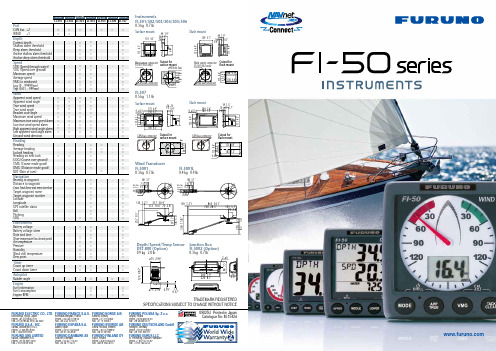
Sensors and Accessories (Option)Data displayed•Apparent and true wind speed •Apparent and true wind angle •Maximum true wind speed•MAX/LOW true wind speed alarm •High/Low apparent wind angle alarm •Beaufort wind speed •VMG to windwardThe FI-503 displays critical digital navigation data such as depth, speed, temp, and weather data on a 3-way split screen.Data displayed 1 •Current depth •Shallow/deep alarm•Shallow/deep anchor alarm •Wind angle •High/Low apparent wind angle2 •Boat speed •MAX/AVG STW •SOG•MAX/AVG SOG •VMG to windward •Wind speed •MAX true wind •MAX/LOW true wind speed alarm •Beaufort wind speed3 •LOG •Trip •Count up/down timer •Watertemperature •Air temperature •Air pressure •Humidity •Wind chill temperature •Dew pointApparent and True Wind Angle are displayed in both analog and digital format when connected to the FI-5001/5001L or other CAN bus wind measurement devices.The FI-502 provides detailed and precisewind bearing measurements from 60 Port to 60 Starboard, an important range for CloseHauled (CH) points of sail.The FI-504 and FI-507 feature large digital displays with easy-to-read characters presenting all of the information available in the CAN bus network*. Alternating data display mode switches the user-selected information in 3-second intervals.Data displayed•Displays all information on the FI-50 series* •NAVIGATION(Bearing/distance to WPT, XTE, WPT number/name, L/L, Satellites tracked, Roll & Pitch) •ENVIRONMENT (Battery voltage, Time & Date) •ENGINE (Trip fuel used, Fuel consumption, Engine RPM)Except ROT. ROT can be displayed on FI-505.The FI-505 provides a digital compass readout with an analog “Off Course” needle that greatly assists thehelmsman in maintaining a desired course. When connected to satellite compass, smooth and precise ROT (Rate Of Turn) of the boat is shown with the analog needle. The needle can also be used to verify autopilot steering performance.Data displayed•Current heading •Locked heading •Average heading •Course over ground •ROTWhen connected to an autopilot, the analog FI-506 Rudder Angle Display shows precise rudder angle information.Data displayed •Rudder angleFI-503FI-504FI-507FI-505FI-506FI-501Depth/Speed/Temp SensorDST-800Frequency: 235 kHz Cable: 6 mWind Transducer FI-5001/FI-5001LPower supply: 12 VDC, less than 40 mA Transducer cable: 30/50 mJunction BoxFI-5002CAN bus backbone x 2 portsCAN bus x 6 portsPower supply: 12 VDC, less than 2AFI-502DIGITAL MULTI / MULTI XL COURSE PILOT RUDDERWIND CH WIND Specifications of FI-50 seriesDisplay: Analog and digital LCD (FI-501, 502, 505) Digital LCD (FI-503, 504, 507)Analog (FI-506)Power supply: 12 VDC, less than 0.1 A Temperature: –15°C to +55°C Waterproofing:IP561 DIN type1.5 DIN typeFI-5001FI-5001Land Comfortable Boatings Bright backlit displays with wide viewing angles sAuto-Backlighting feature minimizes power consumption s CAN bus interface offers “Plug and Play” networkings Easy installation with hole-saw flush-mount design s Ideal for mast or bulkhead mounting configurations s White face “F1 Style” gauges provide maximum contrastand visibilitys Latest Organic Light Emitting Diode (OLED) BacklightingTechnology reduces power consumptionPrecision Instrumentation for Safe The FURUNO FI-50 Navigation Instrument Series are professionally designed to meet the needs of all sailing and power boat vessels. These instruments provide a wide variety of precise information,even under the harshest conditions, enhancing your safety at sea.Each easy-to-use display unit utilizes standard CAN bus network connectors and cabling. Data from each component may be fully integrated with any NavNet 3D or other CAN bus system providing an easy “Plug and Play” installation.The FI-503 displays critical digital navigation data such as depth, speed, temp, and •Humidity •Wind chill temperature •Dew pointApparent and True Wind Angle are displayed in both analog and digital format when The FI-502 provides detailed and precise wind bearing measurements from 60 Port to FI-503FI-501FI-502Wind TransducerWind TransducerBasic ConfigurationsSystem ConfigurationsWind TransducerDigital Wind MultiDepth/Speed/TempDepth/Speed/TempDepth/Speed/TempWind Multi Multi XLMulti XLDigital Network Radar Sensor Wind TransducerDepth/Speed/TempWind Multi Digital Network Radar SensorDigitalWindDFF1HUBSatellite Compass Weather StationJunction BoxWAAS/GPS Junction BoxWeather StationSensors and Accessories (Option)The FI-504 and FI-507 feature large digital displays with easy-to-read characters presenting all of the information available in the CAN bus network*. Alternating data display mode switches the user-selected information in 3-second The FI-505 provides a digital compass When connected to an autopilot, the analog FI-506 Rudder Angle FI-504FI-507FI-505FI-506Depth/Speed/Temp Sensor DST-800Wind TransducerFI-5001/FI-5001LPower supply: 12 VDC, less than 40 mA Transducer cable: 30/50 mJunction BoxFI-5002Easy to installDaytimeSunset or afterBack LightTurns OnBack LightTurns OffAutomatic DetectionSurface Mount the displays with a hole saw and install 4 screwsOptional “Low Profile” Flush Mounting front panels provide 1 DIN type1.5 DIN typeFI-5001FI-5001LWind Transducer。
- 1、下载文档前请自行甄别文档内容的完整性,平台不提供额外的编辑、内容补充、找答案等附加服务。
- 2、"仅部分预览"的文档,不可在线预览部分如存在完整性等问题,可反馈申请退款(可完整预览的文档不适用该条件!)。
- 3、如文档侵犯您的权益,请联系客服反馈,我们会尽快为您处理(人工客服工作时间:9:00-18:30)。
032 Sensor Adapter 3 COM Timeout
033 Sensor Adapter 4 COM Timeout 034 Sensor Adapter 5 COM Timeout
035 Sensor Adapter 6 COM Timeout
036 Sensor Adapter 7 COM Timeout
366$$UHD %XR\ 8.&/LPLW 1R2IILFLDO'DWD &KDUWDOLJQ2YHUPLQ /DVW:3$SSURDFK 1$97(;0HVVDJH5HFHLYHG
018 LCD Unit Lifetime Over
019 High Temperature Inside Monitor 020 Fan1 No Rotation
021 Fan2 No Rotation
022 Fan3 No Rotation
023 Fan4 No Rotation 024 RS485 Communication Timeout
005 LCD Unit Lifetime Over
006 High Temperature Inside Monitor 007 Fan1 No Rotation
008 Fan2 No Rotation
009 Fan3 No Rotation
010 Fan4 No Rotation 011 RS485 Communication Timeout
6\VWHP0DOIXQFWLRQ
(FKR6RXQGHU&20(UURU
(FKR6RXQGHU&20(UURU (FKR6RXQGHU&20(UURU
*\UR&20(UURU
*\UR&20(UURU
*\UR&20(UURU *\UR&20(UURU
037 Sensor Adapter 8 COM Timeout 038 Sensor Adapter 9 COM Timeout
039 Sensor Adapter 10 COM Timeout
070 RCU 1 COM Timeout
071 RCU 2 COM Timeout 072 RCU 3 COM Timeout
19. ALERTS
19.5 List of Alerts
No.
Alert
001 Fan1 Rotation Speed Lowering 002 Fan2 Rotation Speed Lowering
003 Fan3 Rotation Speed Lowering
004 Fan4 Rotation Speed Lowering
012 No Signal
013 Sentence Syntax Error
014 Fan1 Rotation Speed Lowering 015 Fan2 Rotation Speed Lowering
016 Fan3 Rotation Speed Lowering
017 Fan4 Rotation Speed Lowering
(&&38ERDUG%DWWHU\3RZHU(UURU
(&&38ERDUG&RUH3RZHU(UURU 6HQVRU$GDSWHU&207LPHRXW 6HQVRU$GDSWHU&207LPHRXW
6HQVRU$GDSWHU&207LPHRXW
001-013 Main monitor 014-026 Sub monitor
19-8
No.
Alert
(&&387HPS+LJK
(&&387HPS+LJK
(&&38%RDUG7HPS+LJK (&5HPRWH7HPS+LJK (&5HPRWH7HPS+LJK
67:1RW$YDLODEOH
19. ALERTS
19-9
19. ALERTS
19-10
No.
Alert
&2*62*1RW$YDLODEOH 6'0(&20(UURU 6'0(&20(UURU 6'0(&20(UURU (3)6&20(UURU (3)6&20(UURU (3)6&20(UURU (3)6&20(UURU (3)6&20(UURU (3)6&20(UURU (3)6&20(UURU (3)6&20(UURU (3)6&20(UURU 5XGGHU&20(UURU 5XGGHU&20(UURU 5XGGHU&20(UURU 2WKHU6HQVRU&20(UURU 2WKHU6HQVRU&20(UURU 2WKHU6HQVRU&20(UURU 2WKHU6HQVRU&20(UURU 2WKHU6HQVRU&20(UURU 2WKHU6HQVRU&20(UURU 2WKHU6HQVRU&20(UURU 2WKHU6HQVRU&20(UURU 2WKHU6HQVRU&20(UURU 2WKHU6HQVRU&20(UURU (&&K&207LPHRXW (&&K&207LPHRXW (&&K&207LPHRXW (&&K&207LPHRXW (&&K&207LPHRXW (&&K&207LPHRXW (&&K&207LPHRXW (&&K&207LPHRXW 6HQVRU$GDSWHU&K&207LPHRXW 6HQVRU$GDSWHU&K&207LPHRXW 6HQVRU$GDSWHU&K&207LPHRXW 6HQVRU$GDSWHU&K&207LPHRXW 6HQVRU$GDSWHU&K&207LPHRXW 6HQVRU$GDSWHU&K&207LPHRXW 6HQVRU$GDSWHU&K&207LPHRXW 6HQVRU$GDSWHU&K&207LPHRXW :LQG6HQVRU&20(UURU :LQG6HQVRU&20(UURU :LQG6HQVRU&20(UURU :DWHU&XUUHQW&20(UURU
No.
Alert
:DWHU7HPS&20(UURU $,6&20(UURU 1$97(;&20(UURU 1HWZRUN3ULQWHU1RW$YDLODEOH /RFDO3ULQWHU1RW$YDLODEOH +HDGLQJ6HQVRU1RW$YDLODEOH *\UR&2556RXUFH&KDQJH 6'0(6HQVRU1RW$YDLODEOH :*61RW8VHG 'DWXP&KDQJH 3RVLWLRQ6RXUFH&KDQJH 'HSWK/LPLW $QFKRU:DWFK(UURU 77&3$7&3$ 77/RVW 5()7DUJHW/RVW $,61HZ7DUJHW $,67DUJHW'LVSOD\ $,67DUJHW'LVSOD\ $,67DUJHW&DSDFLW\ $,67DUJHW&DSDFLW\ $,67DUJHW$FWLYDWH $,67DUJHW$FWLYDWH $,6&3$7&3$ $,6/RVW $,60HVVDJH5HFHLYHG $,60HVVDJH7UDQVPLW(UURU $,67UDQVPLWWLQJ 1R&3$7&3$IRU$,6 8VHU&KDUW'DQJHU$UHD 7UDIILF6HSDUDWLRQ=RQH ,QVKRUH7UDIILF=RQH 5HVWULFWHG$UHD &DXWLRQ$UHD 2IIVKRUH3URGXFWLRQ$UHD 0LOLWDU\3UDFWLFH$UHD 6HDSODQH/DQGLQJ$UHD 6XEPDULQH7UDQVLW/DQH $QFKRUDJH$UHD 0DULQH)DUP$TXDFXOWXUH
:KHHO2YHU/LQH &URVV7UDFN$ODUP
&RXUVH'LIIHUHQFH
3RVLWLRQLQJ6\VWHP)DLOXUH
&URVVLQJ6DIHW\&RQWRXU 'HYLDWLRQ)URP3ODQQHG5RXWH2II7UDFN$ODUP 'LIIHUHБайду номын сангаасW*HRGHWLF'DWXP
6HQVRU$GDSWHU&207LPHRXW
6HQVRU$GDSWHU&207LPHRXW 6HQVRU$GDSWHU&207LPHRXW
(DUO\&RXUVH&KDQJH,QGLFDWLRQ
$FWXDO&RXUVH&KDQJH,QGLFDWLRQ
(&&38)DQ5RWDWLRQ6SHHG/RZHULQJ
(&)DQ5RWDWLRQ6SHHG/RZHULQJ
