ansys面与面接触分析实例
ansys接触问题
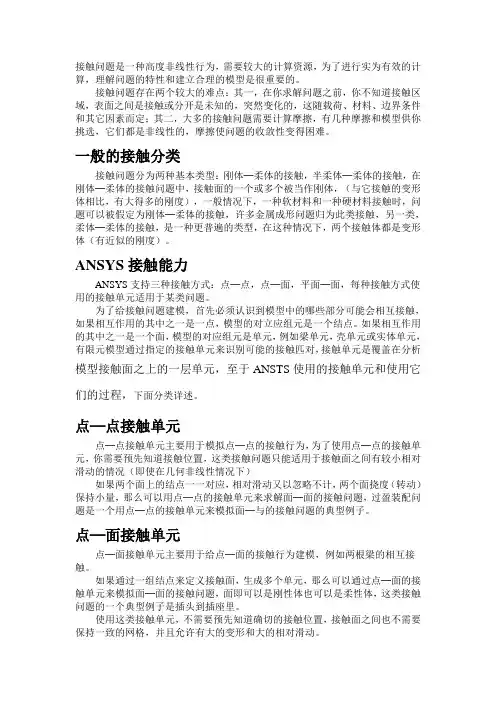
接触问题是一种高度非线性行为,需要较大的计算资源,为了进行实为有效的计算,理解问题的特性和建立合理的模型是很重要的。
接触问题存在两个较大的难点:其一,在你求解问题之前,你不知道接触区域,表面之间是接触或分开是未知的,突然变化的,这随载荷、材料、边界条件和其它因素而定;其二,大多的接触问题需要计算摩擦,有几种摩擦和模型供你挑选,它们都是非线性的,摩擦使问题的收敛性变得困难。
一般的接触分类接触问题分为两种基本类型:刚体─柔体的接触,半柔体─柔体的接触,在刚体─柔体的接触问题中,接触面的一个或多个被当作刚体,(与它接触的变形体相比,有大得多的刚度),一般情况下,一种软材料和一种硬材料接触时,问题可以被假定为刚体─柔体的接触,许多金属成形问题归为此类接触,另一类,柔体─柔体的接触,是一种更普遍的类型,在这种情况下,两个接触体都是变形体(有近似的刚度)。
ANSYS接触能力ANSYS支持三种接触方式:点─点,点─面,平面─面,每种接触方式使用的接触单元适用于某类问题。
为了给接触问题建模,首先必须认识到模型中的哪些部分可能会相互接触,如果相互作用的其中之一是一点,模型的对立应组元是一个结点。
如果相互作用的其中之一是一个面,模型的对应组元是单元,例如梁单元,壳单元或实体单元,有限元模型通过指定的接触单元来识别可能的接触匹对,接触单元是覆盖在分析模型接触面之上的一层单元,至于ANSTS使用的接触单元和使用它们的过程,下面分类详述。
点─点接触单元点─点接触单元主要用于模拟点─点的接触行为,为了使用点─点的接触单元,你需要预先知道接触位置,这类接触问题只能适用于接触面之间有较小相对滑动的情况(即使在几何非线性情况下)如果两个面上的结点一一对应,相对滑动又以忽略不计,两个面挠度(转动)保持小量,那么可以用点─点的接触单元来求解面─面的接触问题,过盈装配问题是一个用点─点的接触单元来模拟面─与的接触问题的典型例子。
点─面接触单元点─面接触单元主要用于给点─面的接触行为建模,例如两根梁的相互接触。
基于ANSYS软件的接触问题分析及在工程中的应用
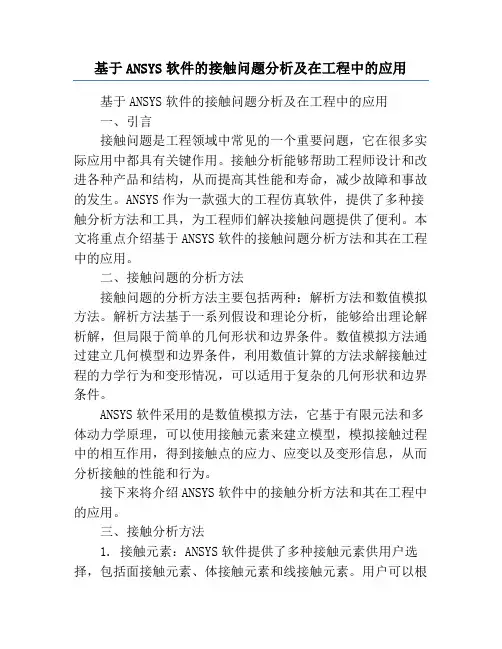
基于ANSYS软件的接触问题分析及在工程中的应用基于ANSYS软件的接触问题分析及在工程中的应用一、引言接触问题是工程领域中常见的一个重要问题,它在很多实际应用中都具有关键作用。
接触分析能够帮助工程师设计和改进各种产品和结构,从而提高其性能和寿命,减少故障和事故的发生。
ANSYS作为一款强大的工程仿真软件,提供了多种接触分析方法和工具,为工程师们解决接触问题提供了便利。
本文将重点介绍基于ANSYS软件的接触问题分析方法和其在工程中的应用。
二、接触问题的分析方法接触问题的分析方法主要包括两种:解析方法和数值模拟方法。
解析方法基于一系列假设和理论分析,能够给出理论解析解,但局限于简单的几何形状和边界条件。
数值模拟方法通过建立几何模型和边界条件,利用数值计算的方法求解接触过程的力学行为和变形情况,可以适用于复杂的几何形状和边界条件。
ANSYS软件采用的是数值模拟方法,它基于有限元法和多体动力学原理,可以使用接触元素来建立模型,模拟接触过程中的相互作用,得到接触点的应力、应变以及变形信息,从而分析接触的性能和行为。
接下来将介绍ANSYS软件中的接触分析方法和其在工程中的应用。
三、接触分析方法1. 接触元素:ANSYS软件提供了多种接触元素供用户选择,包括面接触元素、体接触元素和线接触元素。
用户可以根据具体的接触问题选择合适的接触元素,建立几何模型来模拟接触行为。
2. 接触定义:在ANSYS软件中,用户可以通过定义接触性质、接触参数和接触约束来描述接触问题。
接触性质包括摩擦系数、接触行为模型等;接触参数包括接触初始状态、接触刚度等;接触约束包括接触面间的约束条件等。
3. 接触分析:通过在ANSYS软件中建立模型,定义接触参数和加载条件,进行接触分析,得到接触点的应力、应变和变形信息。
可以通过分析结果来评估接触性能,发现可能存在的问题,并进行改进和优化。
四、ANSYS软件在工程中的应用1. 机械工程领域:在机械工程中,接触问题广泛存在于各种设备和结构中,如轴承、齿轮、支撑结构等。
基于ANSYS的对数螺线型面联接接触分析
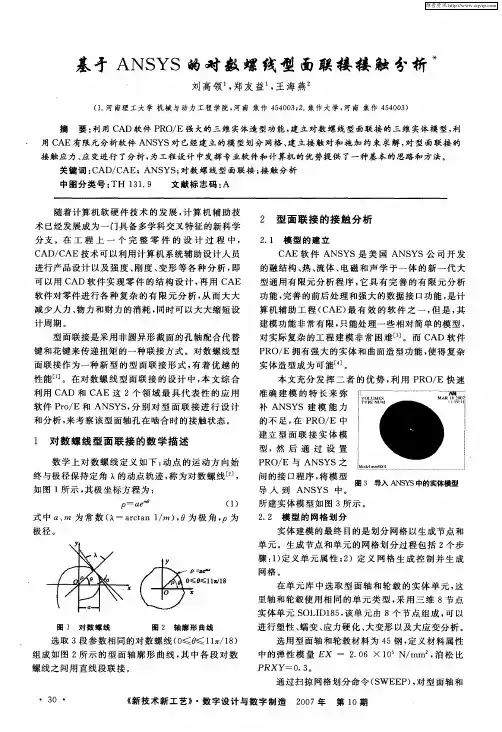
摘 要 : 用 C 利 AD软 件 P O/ R E强大的 三维 实体造 型功 能, 建立 对数螺 线 型面联接 的 三维 实体模 型 , 利
用C AE有 限元 分析软件 AN Y S S对 已经 建立 的模 型划 分 网格 、 建立接 触 对 和施加 约 束 求解 , 型 面联 接 的 对
接触应 力 、 变进行 了分析 , 应 为工程设 计 中发挥 专业软件 和计算机 的优 势提供 了一种基本 的思路和 方法 。
网格 。
【 。 /d\ ・ . 一 一
No
图 1 对 数 螺 线
8/ a1 ≤8 l I x
图 2 轴 廓 形 曲 线
在 单元 库 中选 取 型 面轴 和轮 毂 的实 体 单元 , 这 里轴 和 轮毂使 用 相 同 的单 元 类 型 , 用 三 维 8节 点 采 实体 单元 S L D1 5 该 单元 由 8个 节 点 组成 , 以 O I 8, 可 进 行 塑性 、 变 、 蠕 应力硬 化 、 变形 以及 大应 变 分析 。 大 选用 型 面轴 和轮 毂材 料为 4 5钢 , 定义 材料 属性 中的弹 性 模 量 E 一 2 O ×1 N/ X .6 0 mm。 泊 松 比 ,
建立 型 面 联 接 实 体 模
型 ,然 后 通 过 设 置
P / 与 ANS RO E YS之
如 图 1所示 , 极 坐标方 程 为 : 其
p= a 柑 e () 1
间 的接 口程序 , 模 型 将 导 入 到 ANS YS 中 。 图3 导入A S S中 N Y 的实体模型 所建 实体 模 型如 图 3所示 。
PR X y 一 0. 3。
选 取 3段参 数 相 同的对 数 螺线 ( ≤ 1 r1 ) O ≤ D / 8
ansys面与面接触分析实例
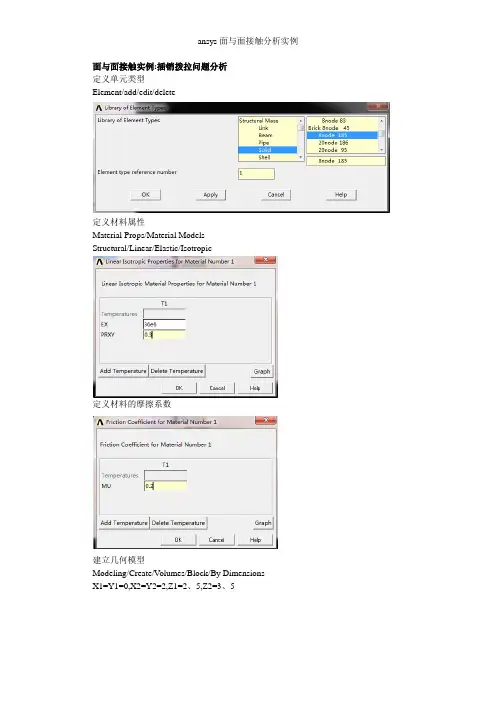
面与面接触实例:插销拨拉问题分析定义单元类型Element/add/edit/delete定义材料属性Material Props/Material ModelsStructural/Linear/Elastic/Isotropic定义材料的摩擦系数建立几何模型Modeling/Create/Volumes/Block/By Dimensions X1=Y1=0,X2=Y2=2,Z1=2、5,Z2=3、5Modeling/Create/Volumes/Cylinder/By DimensionsModeling/Operate/Booleans/Subtract/V olumes先拾取长方体,再拾取圆柱体。
Modeling/Create/Volumes/Cylinder/By Dimensions划分掠扫网格Meshing/Size Cntrls/ManualSize/Lines/Picked Lines 拾取插销前端的水平与垂直直线,输入NDIV=3再拾取插座前端的曲线,输入NDIV=4PlotCtrls/Style/Size and Shape,在Facets/element edge列表中选择2 facets/edge建立接触单元Modeling/Create/Contact pair,弹出Contact Manager对话框,如图所示。
单击最左边的按钮,启动Contact Wizard(接触向导),如图所示。
单击Pick Target,选择目标面。
选择接触面定义位移约束施加对称约束,Define Loads/Apply/Structural/Displacement/Symmetric B、C/On Areas,选择对称面。
再固定插座的左侧面。
设置求解选项Analysis Type/Sol’s Control求解:Solve/Current LS绘制装配应力图General Postproc/Plot Results/Contour Plot/Nodal Solution,选择Stress/von Mises stress求解拨拉过程选择Z=4、5处的所有节点。
ansysworkbench 接触实例分析
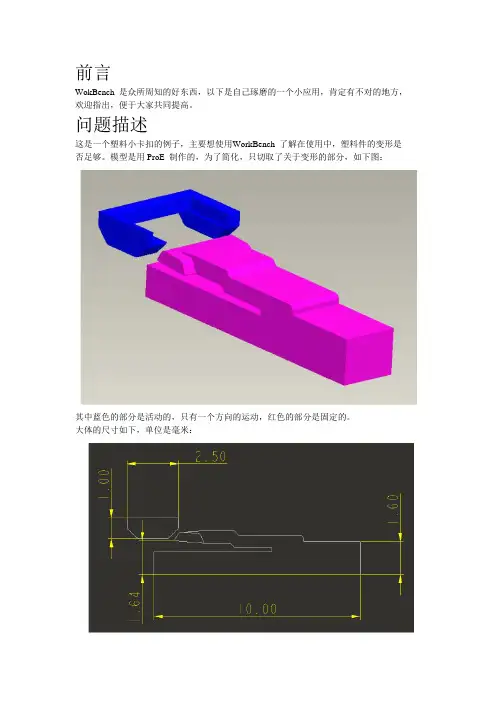
前言WokBench 是众所周知的好东西,以下是自己琢磨的一个小应用,肯定有不对的地方,欢迎指出,便于大家共同提高。
问题描述这是一个塑料小卡扣的例子,主要想使用WorkBench 了解在使用中,塑料件的变形是否足够。
模型是用ProE 制作的,为了简化,只切取了关于变形的部分,如下图:其中蓝色的部分是活动的,只有一个方向的运动,红色的部分是固定的。
大体的尺寸如下,单位是毫米:注意:在模型中,蓝色和红色部件的距离要控制好(这是由ProE 中,模型装配关系决定的),如果太近,软件将自动计算出一个接触区域,但对于这个例子,还需要手动扩大接触区域。
如果距离太远,在手动设置Pinball 类型的接触区域时,Pinball 的半径要设得很大,可能导致无法计算。
请参考上面的尺寸图纸调节两个部件之间的距离。
之后,设置接触面(2、3):需要将两个部件在运动过程中,会接触的地方一一标出,千万不要加无用的面。
将Pinball Region 设置为Radius 方式(4),并将Radius 设置一个合适的值(5),本例设置了3 毫米(如图,会形成一个蓝色的大圆球),求解的时候软件会使用这个PinBall 自动探测接触。
还需要将接触方式设置为无摩擦的(6)。
最后将接触面计算方式设置为Adjust To Touch(7)。
也可以尝试其他的方式,不过对于这个仅研究红色部件变形的例子就无所谓了。
关于单元格WorkBench 中可以不自行划分单元格(在解算的时候,如果没有手动的设置,软件就会先自动划分),软件帮你自动产生。
如果你的其他设置正确,即便是这个自动的值也能很精确了。
添加分析这个分析用静力学就可以了(1)。
之后要设置Analysis Setting(2)。
将Nuber Of Step 设置为2(3)。
注意:1)蓝色部件在运动的过程中,先压迫红色部件,再逐渐松开,因此必须将这个过程至少分解为至少两个阶段(阶段指“Step”)。
ANSYS高级接触分析
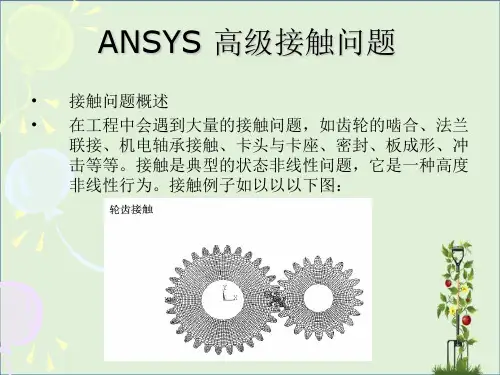
图3-1
• 接触面和目标面确定准则
• 如凸面和平面或凹面接触,应指定平面或凹面为目标 面;
• 如一个面上的网格较粗而另一个面上的网格较细,应 指定粗网格面为目标面;
• 如一个面比另一个面的刚度大,应指定刚度大的面为 目标面;
• 如一个面为高阶单元而另一面为低阶单元,应指定低 阶单元面为目标面;
• 如一个面比另一个面大,应指定大的面为目标面。
• 接触单元就是掩盖在分析模型接触面上 的一层单元。
• 在 ANSYS 中可以承受三种不同的单元 来模拟接触:
•
面一面接触单元;
•
点一面接触单元;
§2 接触单元
• 不同的单元类型具有完全不同的单元特性和分 析过程。
• 1. 面一面接触单元用于任意外形的两个外表接 触
• 不必事先知道接触的准确位置; • 两个面可以具有不同的网格; • 支持大的相对滑动; • 支持大应变和大转动。 • 例如: 面一面接触可以模拟金属成型,如轧制
•
面-面接触单元在面的高斯点处传递压力,这种先进技术使面-面接触
单元具有很多优点:
•
与低阶单元和高阶单元都兼容
•
供给更好的接触结果〔于后处理接触压力和摩擦应力〕
•
可考虑壳和梁的厚度,以及壳的厚度变化
•
半自动接触刚度计算
•
刚性外表由“把握节点 – pilot node”把握
•
热接触特性
•
众多的高级选项来处理简洁问题。
2、摩擦消耗能量,并且是路径相关行为。 为获得较高的精度,时间步长必需很小〔图2-1〕
图2-1
3、ANSYS 中,摩擦承受库仑模型,并有附加选项可 处理简洁的粘着和剪切行为。 库仑法则是宏观模型,表述物体间的等效剪力 FT 不能超过正压力 FN 的一局部: FT <= μ× FN 式中: μ- 摩擦系数 一旦所受剪力超过 FT,两物体将发生相对滑动。
ANSYS高级接触问题处理
• -支持大的相对滑动;
• -支持大应变和大转动。
• 例如: 面一面接触可以模拟金属成型,如轧 制过程。
• 2. 点一面接触单元用于某一点和任意形状 的面的接触
• -可使用多个点-面接触单元模拟棱边和 面的接触;
• -不必事先知道接触的准确位置; • -两个面可以具有不同的网格; • -支持大的相对滑动; • -支持大应变和大转动。 • 例:点面接触可以模拟棱边和面之间的接
• -创建关键点(KMESH)-控制节点(Pilot)
• 刚性目标面能与控制点联系起来,Pilot实际上是只有一个 节点的单元,通过这个节点的运动可以控制整个目标面的 运动。ANSYS只在Pilot节点上检查边界条件而忽略其它 节点的约束。
• ·对可变形体目标面建立目标单元的步骤是:
• 1.先选择可变形体表面上的节点
§2 面-面接触单元
• 使用面-面接触单元计算刚-柔、柔-柔接触分析。 • 把一个面指定为目标面(Targe),另一个面指定为接触
面(conta),合起来叫接触对。 • 接触单元被约束不能侵入目标面,然而目标单元能侵入接
触面。 • ·2D目标单元 • TARGE169 :
• ·2D面-面接触单元
• 采用足够小的时间步长以获得收敛。 • -对于瞬态分析,冲击时必须使用足够数
量的计算步以描述表面间的动量转移。
• -对于路径相关现象(如接触摩擦),相 对较小的最大时间步长对计算精度是必须 的。
面一面接触单元
• §1 概述 • 面-面接触单元,是模拟任意两个表面间接触的方法。表面可以具有任意形
状。是ANSYS中最通用的接触单元。精度高、特性丰富还可使用接触向导建 模方便。(其它接触单元目前尚不能用向导)。 • ·面-面接触单元在面的高斯点处传递压力,这种先进技术使面-面接触单元 具有很多优点: • -与低阶单元和高阶单元都兼容 • -提供更好的接触结果(于后处理接触压力和摩擦应力) • -可考虑壳和梁的厚度,以及壳的厚度变化 • -半自动接触刚度计算 • -刚性表面由“控制节点”控制 • -热接触特性 • -众多的高级选项来处理复杂问题。 • ·具有众多的高级选项(20个可用的实常数、2个材料属性和30个可用的单元 选项)提供了丰富的特征库,能够用于模拟特殊的效果和处理困难的收敛情 况。 • 然而众多的选项的智能缺省选项可以有效求解许多接触问题而不需要用户介 入太多。 • 通常的做法是:开始使用高级选项之前,先试着采用缺省设置:只指定罚刚 度,穿透容差和子步数,然后进行分析。只在采用缺省设置遇到困难时才采 用高级选项。 • ·所有的高级选项也可以通过接触向导来控制。
ansys面与面接触分析实例doc资料
a n s y s面与面接触分析实例面与面接触实例:插销拨拉问题分析定义单元类型Element/add/edit/delete定义材料属性Material Props/Material Models Structural/Linear/Elastic/Isotropic定义材料的摩擦系数建立几何模型Modeling/Create/Volumes/Block/By DimensionsX1=Y1=0,X2=Y2=2,Z1=2.5,Z2=3.5Modeling/Create/Volumes/Cylinder/By DimensionsModeling/Operate/Booleans/Subtract/Volumes先拾取长方体,再拾取圆柱体。
Modeling/Create/Volumes/Cylinder/By Dimensions划分掠扫网格Meshing/Size Cntrls/ManualSize/Lines/Picked Lines拾取插销前端的水平和垂直直线,输入NDIV=3再拾取插座前端的曲线,输入NDIV=4PlotCtrls/Style/Size and Shape,在Facets/element edge列表中选择2 facets/edge建立接触单元Modeling/Create/Contact pair,弹出Contact Manager对话框,如图所示。
单击最左边的按钮,启动Contact Wizard(接触向导),如图所示。
单击Pick Target,选择目标面。
选择接触面定义位移约束施加对称约束,Define Loads/Apply/Structural/Displacement/Symmetric B.C/On Areas,选择对称面。
再固定插座的左侧面。
设置求解选项Analysis Type/Sol’s Control求解:Solve/Current LS绘制装配应力图General Postproc/Plot Results/Contour Plot/Nodal Solution,选择Stress/von Mises stress求解拨拉过程选择Z=4.5处的所有节点。
ANSYS三维面面接触分析实例
1.选取菜单路径 Main Menu | Preprocessor | Element Type | Add/Edit/Delete,将弹出
Element Types (单元类型)对话框。单击对话框中的
按钮,将弹出 Library of Element
Types (单元类型库)对话框,如图 20.4 所示。
按钮,将弹出 Volume Sweeping (扫掠体)拾取对话框,单击图形显示窗口中的轴,
将其选中,单击拾取对话框中的
按钮,对轴进行网格划分(关于 Sweep 方式划分网格
的详细讲解可参阅本书第 2 章网格划分部分)。
12.对盘进行网格划分。重复步骤 8~11,将盘周向划分 10 份,径向划分 8 份,轴向
变形及应力分布、变化情况。盘和轴用同一种材料,其性质如下:
弹性模量:
EX=2.1E5
泊松比:
NUXY=0.3
接触摩擦系数 : MU=0.2
20.1 盘轴结构图
20.2 建立有限元模型
在 ANSYS6.1 中,首先我们通过完成如下工作来建立本实例的有限元模型,需要完成 的工作有:指定分析标题,定义单元类型,定义材料性能,建立结构几何模型、进行网格 划分等。根据本实例的结构特点,我们将首先建立代表盘和轴的两个 1/4 圆环面,然后对 其进行网格划分,得到有限元模型。
划分 3 份,同样用扫掠的方式对其进行网格划分,最后单击分网工具对话框中的
按钮
关闭对话框。至此,完成了盘轴结构的有限元建模的全部工作,通过上面的工作建立的有
限元模型如图 20.13 所示。
20.2.5 创建接触对
图 20.13 盘轴结构的有限元模型
由于轴和盘在连接时是过盈配合,轴的外表面和盘心的表面之间将构成面面接触对。 ANSYS6.1 的接触对生成向导可以使用户非常方便地生成分析需要的接触对。下面我们将 利用接触对生成向导来生成本实例需要的接触对。在生成接触对的同时,ANSYS 程序将自 动给接触对分配实常数号。
ansys 接触分析详解
ansys 接触分析详解ansys是一种广泛使用的有限元分析软件,可用于许多工程领域,包括接触问题的解决。
接触分析是模拟不同组件之间的接触和相互作用的过程,包括机械接触问题、磨损问题和摩擦问题等。
在这篇文章中,我们将深入探讨ansys接触分析的基础知识和应用。
首先,ansys的接触分析功能主要是基于两个主要的接触算法:拉格朗日法和欧拉法。
拉格朗日法是一种基于位移的方法,它根据接触点的相对位移计算接触力,并将其应用于固体上。
欧拉法是一种基于速度的方法,它通过基于刚体动力学计算接触力。
两种方法各有优缺点,应根据具体问题选择合适的方法。
接下来,我们将介绍ansys中用于接触分析的工具和技术:1. 接触配对:在模拟接触问题时,需要对参与接触的两个组件进行配对。
ansys可以自动完成这个过程,并且用户可以通过手动指定匹配方式来进行更精确的模拟。
2. 接触条件:ansys支持多种接触条件,包括无摩擦、粘滞、线性弹簧和非线性弹簧。
用户可以根据实际情况选择合适的接触条件,并根据需要进行调整。
3. 接触分析类型:ansys支持两种接触分析类型:静态接触分析和动态接触分析。
静态接触分析用于研究静止状态下的接触问题,而动态接触分析用于模拟动态接触问题,例如冲击和振动。
4. 接触网格:接触分析需要对网格进行紧密的划分,以准确地表示接触面的几何形状。
为此,ansys提供了多种接触网格工具,包括自动网格划分、手动网格划分和基于接触表面的划分。
用户可以根据需要使用这些工具。
5. 接触后处理:完成接触分析后,还需要进行结果的后处理。
ansys提供了多种接触后处理工具,例如接触力分布图、接触区域和应力分布。
用户可以使用这些工具对结果进行深入的分析。
最后,ansys接触分析的应用范围非常广泛,例如机械工程、航空航天、汽车、船舶、建筑和医疗设备等领域。
ansys的接触分析功能可以帮助工程师准确地模拟接触问题,并提供精确的结果,从而帮助他们做出更好的决策和设计。
- 1、下载文档前请自行甄别文档内容的完整性,平台不提供额外的编辑、内容补充、找答案等附加服务。
- 2、"仅部分预览"的文档,不可在线预览部分如存在完整性等问题,可反馈申请退款(可完整预览的文档不适用该条件!)。
- 3、如文档侵犯您的权益,请联系客服反馈,我们会尽快为您处理(人工客服工作时间:9:00-18:30)。
面与面接触实例:插销拨拉问题分析定义单元类型Element/add/edit/delete定义材料属性Material Props/Material ModelsStructural/Linear/Elastic/Isotropic定义材料的摩擦系数建立几何模型Modeling/Create/Volumes/Block/By Dimensions X1=Y1=0,X2=Y2=2,Z1=2.5,Z2=3.5Modeling/Create/Volumes/Cylinder/By DimensionsModeling/Operate/Booleans/Subtract/V olumes先拾取长方体,再拾取圆柱体。
Modeling/Create/Volumes/Cylinder/By Dimensions划分掠扫网格Meshing/Size Cntrls/ManualSize/Lines/Picked Lines 拾取插销前端的水平和垂直直线,输入NDIV=3 再拾取插座前端的曲线,输入NDIV=4PlotCtrls/Style/Size and Shape,在Facets/element edge列表中选择2 facets/edge建立接触单元Modeling/Create/Contact pair,弹出Contact Manager对话框,如图所示。
单击最左边的按钮,启动Contact Wizard(接触向导),如图所示。
单击Pick Target,选择目标面。
选择接触面定义位移约束施加对称约束,Define Loads/Apply/Structural/Displacement/Symmetric B.C/On Areas,选择对称面。
再固定插座的左侧面。
设置求解选项Analysis Type/Sol’s Control求解:Solve/Current LS绘制装配应力图General Postproc/Plot Results/Contour Plot/Nodal Solution,选择Stress/von Mises stress求解拨拉过程选择Z=4.5处的所有节点。
Define Loads/Apply/Structural/Displacement/On Nodes,弹出Apply U,ROT on Nodes拾取框,单击Pick All按钮,选择UZ,在Displacement value输入1.7Select/EverythingAnalysis Type/Sol’s ControlSolve/Current LS结果后处理扩展模型:Style/Symmetry Expansion/Priodic/Cyclic Smmetry,在弹出的对话框中选择1/4 Dihedral Sym选择General Postproc/Read Results/By time/frequency,在TIME域输入120。
选择插销中与插座接触的单元,在Select Entities中选择Element,在列表中选择By Element name,再Element Name域输入174Plot/ElementsGeneral Postproc/Plot Results/Contour Plot/Nodal Solution,在对话框中选择Contact / Contact Pressure读入载荷步2结果。
Read Results/By Load Step绘制拨拉过程的应变变化动画PlotCtrls/Animate/Over Results,弹出如图所示的对话框。
命令流操作:(1)建立几何模型/filename,bolt/title,bolt_pulling analysis/PREP7Block,-2,2,-2,2,2.5,3.5/view,1,1,1,1/ang,1/rep,fastCylind,0.49,,2.5,3.5,0,360Vsbv,1,2Cylind,0.5,,2,4.5,0,360/pnum,volu,1Wpstyle,0.05,0.1,-1,1,0.003,0,0,,5 Wpstyle,,,,,,,,1Wpro,,,90Wsbw,allVdele,4,,,1Vdele,6,,,1Wpcsys,-1,0Wpro,,90Vsbw,allVdele,p51x,,,1Wpcsys,-1,0Wpstyle,,,,,,,,0(2)定义单元类型、材料模型和网格划分Et,1,solid185 Mptemp,,,,,,,,Mptemp,1,0Mpdata,ex,1,,36e6Mpdata,prxy,1,,0.3Lesize,4,,,3,,,,,0Lesize,10,,,3,,,,,0Lesize,18,,,4,,,,,0Vsweep,all/shrink,0/eshape,0.0/Efacet,2/ratio,1,1,1/cformat,32,0(3)定义接触单元/com,contact pair creation-startCm,_nodecm,nodeCm,_elemcm,elemCm,_kpcm,kpCm,_linecm,lineCm,_areacm,areaCm,_volucm,volu/gsav,cwz,gsav,,tempMp,mu,1,0.2Mat,1Mp,emis,1,7.88860905221e-031 R,3Real,3Et,2,170Et,3,174R,3,,,0.1,0.1,0Rmore,,,1.0e20,0.0,1.0 Rmore,0.0,0,1.0,0.5Rmore,0,1.0,1.0,0.0,,1.0 Keyopt,3,4,0Keyopt,3,5,0Nropt,unsymKeyopt,3,7,0Keyopt,3,8,0Keyopt,3,10,1Keyopt,3,11,0Keyopt,3,12,0Keyopt,3,2,0Keyopt,3,5,0Asel,s,,,23Cm,_target,areaType,2Nsla,s,1Esln,s,0EsurfCmsel,s,_elemcmAsel,s,,,27Cm,_contact,areaType,3Nsla,s,1Esln,s,0EsurfAllselEsel,allEsel,s,type,,2Esel,a,type,,3Esel,r,real,,3/psymb,esys,1/pnum,type,1/num,1EplotEsel,s,type,,2Esel,a,type,,3Esel,r,real,,3Cmsel,a,_nodecmCmdel,_nodecmCmsel,a,_elemcmCmdel,_elemcmCmsel,s,_kpcmCmdel,_kpcmCmsel,s,_linecmCmdel,_linecmCmsel,s_areacmCmdel,_areacmCmsel,s,_volucmCmdel,_volucm/gres,cwz,gsavCmdel,_targetCmdel,_contact/com,contact pair creation-end (4)定义位移约束Finishaplot/soluFlst,2,4,5,orde,4Fitem,2,3Fitem,2,7Fitem,2,11Fitem,2,14Da,p51x,symmFlst,2,1,5,orde,1Fitem,2,19Da,p51x,all,0(5)求解装配预应力Antype,0Nlgeom,1Nsubst,1,0,0Autots,0Time,100/status,soluSolveFinish/post1/efacet,1Plnsol,s,eqv,0,1.0 Save(6)求解拨拉过程AplotNsel,s,loc,z,4.5Finish/solAntype,restD,all,,1.7,,,,uz,,,,, Allsel,allNsrbst,100,10000,10 Outres,erase Outres,all,all Outots,1Time,200/status,soluSolveFinish(7)结果后处理/expand,4,polar,half,,90 Eplot/post1Set,,,1,,120Esel,s,ename,,174 Eplot/efacet,1Avprin,0Plnsol,cont,pres,0,1.0 Allsel,allSet,2,last,1/efacet,1Avprin,0Plnsol,s,eqv,0,1.0 Plns,s,eqvAndata,0.5,,0,0,0,1,1,1 finish/exit,all。
