红外温度传感器OTP-668D2
FST600-400 高精度在线式红外温度传感器 产品说明书

高精度在线式红外温度传感器产品说明书(V1.0)湖南菲尔斯特传感器有限公司Hunan Firstrate Sensor Co.,Ltd●重要声明非常感谢您购买菲尔斯特传感器(变送器),我们为您真诚服务到永远。
菲尔斯特追求卓越不凡的品质,更注重良好的售后服务,如有问题,请拔打:400-607-8500(7×24h)。
操作错误会缩短产品的寿命,降低其性能,严重时可能引起意外事故。
请您在使用前务必仔细熟读本说明书。
将本说明书交到最终用户手中。
请妥善保管好说明书,以备需要时查阅。
说明书供参考所用,具体设计外形以实物为准。
●产品概述FST600-400红外测温仪通过红外探测器(热敏探测器和光电探测器)将红外辐射能量测出并转变成电信号,再根据辐射基本定律转换为温度并将温度信号通过显示仪表显示出来,它主要由光学系统、光电探测器、信号放大器及信号处理等部分组成。
FST600-400红外测温仪可用于温度过高或过低、高电压的区域以及高速运转的机械温度的测量,且测量者不必靠近这些特定环境,同时产品反应速度快、灵敏度高。
由于是非接触测量,这样测量过程不会改变被测物体的温度,所以测量结果真实可靠。
●产品特点●无需接触被测目标●方便测量难以接近或移动的目标●反应速度快、精确度高●可满足各种工况场合要求●安装简单,多种测温范围可选●应用范围●电力设备●现代化医疗领域●食品工业●化学工业●建筑行业●机械加工控制领域●技术指标测温范围(℃)-70~380℃可定制输出信号:(4~20)mA,RS485可定制信号线规格:2Wire4Wire供电电压:12-30VDC测温精度:测量值的±2%或±2.5℃(环境温度:23±5°C)光谱范围:8-14um环境温度:(0~+60)°C储存温度:(-20~+80)°C响应时间:300ms(95%)D:S:10:1防护等级:IP65材料:304●电气接口直接出线:红色:电源正(+Vcc)黑色:输出(Iout)红色:电源正(+Vcc)黑色:GND绿色:RS485A白色:RS485B注:具体接线方以线标为准。
SD123-R60V2 说明书
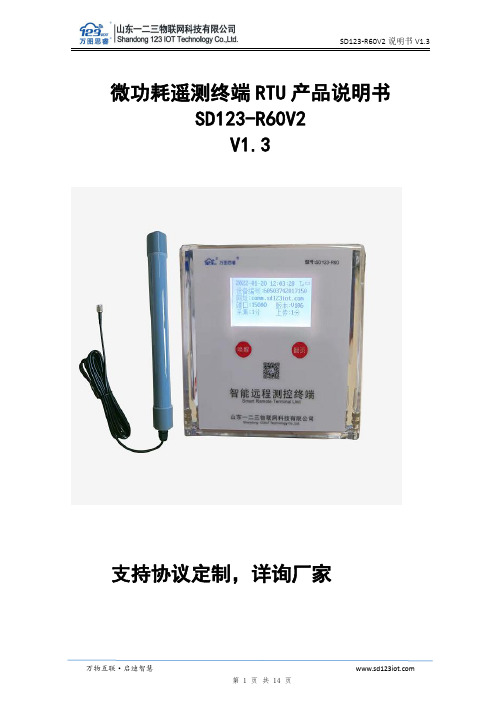
微功耗遥测终端RTU产品说明书SD123-R60V2V1.3支持协议定制,详询厂家版本记录日期版本号修改内容备注2021.8.19V1.0建档2021.10.27V1.1更新产品图片及协议2021.11.29V1.2增加IP68防水,端子胶类型:卡夫特7052022.04.02V1.3更新产品图片,更新使用寿命目录1.产品概述 (4)1.1产品介绍 (4)1.2产品原理 (4)1.3产品特点 (4)2.产品参数 (5)3.电池供电时长 (6)4.产品图片 (7)5.硬件端口定义 (7)6.配置 (9)7.通讯协议 (10)8.版权声明 (14)9.商标声明 (14)10.免责声明 (14)1.产品概述1.1产品介绍SD123-R60V2微功耗遥测终端RTU是我司最新推出的基于ARM低功耗高速MCU,运用大数据处理及AI算法,结合4G、LORA无线通讯技术,依托云数据、云计算应用平台,实现物联网数据预算、采集、处理、预警、输出等功能的智能终端设备,具有稳定性高、防水性好、功耗低、智能灵活等特点,可广泛应用于供水、燃气、气象、农业、热力等物联网应用行业。
SD123-R60V2应用广泛,可应用于饮水安全、分区计量、管网监控、灾害预警、燃气监控、能源管控等领域。
1.2产品原理SD123-R60V2微功耗遥测终端RTU实时采集各接口的数据,运用AI算法对数据进行预算、分析、统计、预警等处理,根据动态通讯规则与云平台中心通讯,依据统筹的计算结果及时可靠的进行操作输出。
1.3产品特点1产品稳定性高,全部采用工业级芯片及电路设计,具有IP68防护等级,防尘、防水、抗腐蚀,可在多种恶劣环境下长时间工作。
2整体功耗低,待机电流20uA,定时唤醒上传数据,每5分钟更新数据,每小时上传的情况下,一组电池可用5年。
32路标准RS485通讯接口,默认1路设参,1路用于连接RS-485传感器;4支持1路4-20mA模拟量输入,1路0~5V模拟量输入,2路开关量输入,2路开关量输出。
AdtempTM 421数字耳朵温度仪产品说明书
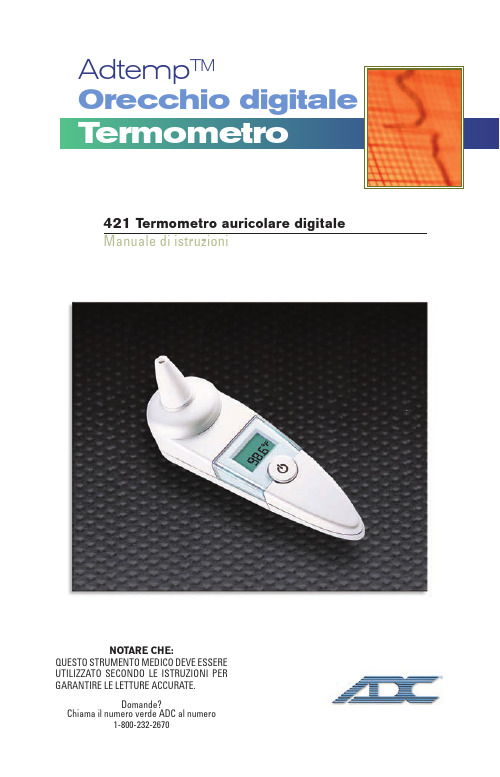
NOTARE CHE:QUESTO STRUMENTO MEDICO DEVE ESSEREUTILIZZATO SECONDO LE ISTRUZIONI PERGARANTIRE LE LETTURE ACCURATE.Domande?Chiama il numero verde ADC al numero1-800-232-2670421 Termometro auricolare digitaleManuale di istruzioniAdtemp TM421 Termometro Auricolare Digitale1. I vantaggi di questo termometro auricolare . . . . . . .3-42. Importanti istruzioni per la sicurezza . . . . . . . . . . .4-53. Come questo termometro auricolaremisura la temperatura . . . . . . . . . . . . . . . . . . . . . . .54. Display e simboli di controllo . . . . . . . . . . . . . . . .5-65. Istruzioni per l'uso . . . . . . . . . . . . . . . . . . . . . . . .6-76. Fahrenheit a Celsius commutabile . . . . . . . . . . . . . .77. Come richiamare 12 letture in modalità memoria . .7-88. Messaggi di errore . . . . . . . . . . . . . . . . . . . . . . . . .89. Pulizia e disinfezione . . . . . . . . . . . . . . . . . . . . . . .810. Sostituzione della batteria . . . . . . . . . . . . . . . . . . . .911. Garanzia . . . . . . . . . . . . . . . . . . . . . . . . . . . . . . . .912. Specifiche tecniche . . . . . . . . . . . . . . . . . . . . . .9-1013. Sito web . . . . . . . . . . . . . . . . . . . . . . . . . . . . . . .1014. Informazioni di contatto . . . . . . . . . . . . . . . . . . . . .311. I vantaggi di questo termometro auricolareUso multiplo (misurazione ad ampio raggio)Questo termometro offre un'ampia gamma di misure da 32,0 ° F a 212,0 ° F (da 0 °C a 100,0 ° C); il che significa che l'unità può essere utilizzata come termometro au-ricolare per misurare la temperatura corporea, ma può anche essere utilizzata per misurare la temperatura superficiale degli oggetti:Temperatura superficiale del latte nella bottiglia del bambinoTemperatura superficiale del bagno del bambinoTemperatura ambienteCopertura della sonda gratuitaQuesto termometro è più user-friendly e più economico, dal momento che non èrichiesta una copertura per sonda.Misura in 1 secondoL'innovativa tecnologia a infrarossi consente di misurare la temperatura del-l'orecchio in solo 1 secondo.Accurato e affidabileL'esclusiva struttura del gruppo sonda, che incorpora un sensore a infrarossi avanzato, assicura che ogni misura sia accurata e affidabile.Delicato e facile da usareIl design ergonomico consente un utilizzo semplice e facile del ter-mometro.Questo termometro può essere utilizzato anche su un bambino chedorme, senza causare alcuna interruzione.Questo termometro è veloce e piacevole da usare per i bambini.Memoria display automaticoL'ultima lettura viene visualizzata automaticamente per 2 secondi quando l'unitàè accesa.Richiami a più lettureGli utenti saranno in grado di richiamare le ultime 12 letture quando entrano in modalità memoria, consentendo un monitoraggio efficiente delle variazioni di tem-peratura.Sicuro e igienicoNessun rischio di rottura del vetro o ingestione di mercurio.Completamente sicuro per l'uso sui bambini.La pulizia della sonda può essere eseguita con un tessuto di cotone imbevuto di alcol, rendendo questo termometro completamente igienico per l'uso da parte di tutta la famiglia.Allarme febbre10 brevi segnali acustici avvisano il paziente che potrebbe avere la febbre.2. Importanti istruzioni di sicurezzaQuesto strumento può essere usato solo per lo scopo descritto in questo opus-colo. Il produttore non può essere ritenuto responsabile per danni causati da un'applicazione errata.Non immergere mai questo strumento in acqua o altri liquidi (non impermeabili). Per le istruzioni di manutenzione, fare riferimento alla sezione "Pulizia e disinfezione".Non utilizzare lo strumento se si ritiene che sia danneggiato o si noti qualcosa di insolito.Non aprire mai lo strumento.Il cerume nel condotto uditivo può causare una lettura della temperatura piùbassa. Pertanto è importante assicurarsi che il canale uditivo del soggetto sia pulito.Questo strumento comprende componenti sensibili e deve essere trattato con cautela. Osservare le condizioni di conservazione e di funzionamento descritte nella sezione "Specifiche tecniche"Proteggilo da:temperature estremeimpatto e cadutacontaminazione e polvereluce direttacaldo e freddoAVVERTIMENTO:L'uso di questo strumento non è inteso come un sostituto per la consultazione con il proprio medicoQuesto strumento NON è impermeabile! MAI immergere nei liquidiQuesto prodotto può contenere una sostanza chimica nota allo stato della California per provocare cancro, difetti alla nascita o altri danni riproduttivi.3. Come questo termometro auricolare misura la temperaturaQuesto termometro misura l'energia infrarossa irradiata dal timpano e dal tessuto circostante. Questa energia viene raccolta attraverso l'obiettivo e convertita in un val-ore di temperatura. La lettura misurata ottenuta direttamente dal timpano (membrana timpanica) può garantire la temperatura dell'orecchio più precisa.Le misurazioni prelevate dal tessuto circostante del condotto uditivo generano letture più basse e possono provocare diagnosi errate di febbre.Per evitare una misurazione imprecisa:Questo termometro è stato testato clinicamente e dimostrato di essere sicuro e accurato quando utilizzato in conformità con il suo manuale di istruzioni operative.Accendere il termometro premendo il pulsante ON / OFF.Dopo aver sentito un segnale acustico (e l'icona della scala della temperaturalampeggia), raddrizzare il condotto uditivo tirando delicatamente la parte cen-trale dell'orecchio verso l'alto e verso l'alto.Posizionare saldamente la sonda nel condotto uditivo, premere il pulsante START e mantenere la sonda nell'orecchio finché il termometro emette un seg-nale acustico per identificare il completamento della misurazione.1. 2.3.Se lo strumento non verrà utilizzato per un periodo prolungato, le batterie dovrebbero essere rimosseAssicurarsi che i bambini non usino lo strumento senza sorveglianza; alcuneparti sono abbastanza piccole da essere ingoiate4. Display e simboli di controlloTutti i segmenti visualizzati: Premere il pulsante ON / OFF per accendere l'unità, tutti i segmenti verranno visualizzati per 2 secondi.Memoria: l'ultima lettura verrà visualizzata automaticamente sul display per 2secondi.Pronto per la misurazione:l'unità è pronta per la misurazione, l'icona ° F o ° C continuerà a lampeggiare.Misurazione completata:la lettura verrà visualizzata sul display con l'icona ° F o ° C lampeggiante, l'unità è di nuovo pronta per la misurazione successiva.Indicazione della temperatura fuori dall'orecchio:Un'icona con le orec-chie incrociate visualizzata sul display se la lettura non rientra nell'intervallo 89,6 ~ 108,0 ° F (32,0 ~ 42,2 ° C).Indicazione di batteria scarica: quando l'unità è accesa, l'icona della batte-ria continuerà a lampeggiare per ricordare all'utente di sostituire la batteria.5. Istruzioni per l'usoPremere il pulsante ON / OFF. Il display è attivato per mostrare tutti i segmentiper 2 secondi.L'ultima lettura della misurazione verrà visualizzata automaticamente sul displayper 2 secondi con l'icona M.Quando l'icona ° F o ° C lampeggia, viene emesso un segnale acustico e il ter-mometro è pronto per la misurazione.Raddrizzare il condotto uditivo tirando l'orecchio verso l'alto e indietro per dareuna visione chiara del timpano.• Per i bambini di età inferiore a 1 anno:tirare indietro l'orecchio.• Bambini di età compresa tra 1 anno e adulto:tirare l'orecchio in alto e indietro.Vedi anche le brevi istruzioni a pagina 5.Mentre si tira delicatamente l'orecchio, inserire la sonda nel canale uditivo e pre-mere il pulsante START. Rilascia il pulsante e attendi il segnale acustico. Questa èl'indicazione che conferma la fine della misurazione.Rimuovere il termometro dal condotto uditivo. Il display mostra la temperatura misurata.1.2.3.4.5.6.NOTA: al fine di garantire letture accurate, attendere almeno 30 sec-ondi dopo 3-5 misurazioni continue. L'accumulo di cerume sulla sonda può causare letture della temperatura meno accurate o in-fezioni incrociate tra gli utenti. Pertanto, è essenziale utilizzare una sonda pulita prima di ogni misurazione. Per la pulizia, seguire le istruzioni nella sezione Pulizia e disinfezione. Dopo aver pulito la sonda con alcool, è necessario attendere 5 minuti prima di eseguirela misurazione successiva, in modo da consentire al termometro di raggiungere la temperatura di riferimento operativa.10 toni brevi suonano quando la temperatura è superiore a 99,5 ° F (37,5 ° C)per avvertire il paziente che potrebbe avere la febbre.Per un bambino, è meglio che il bambino penda piatto con la testa di lato inmodo che l'orecchio sia rivolto verso l'alto. Per un bambino più grande o unadulto, è meglio stare dietro e leggermente al lato del paziente.Prendi sempre la temperatura nello stesso orecchio, poiché le letture della tem-peratura potrebbero essere diverse dall'orecchio destro e dall'orecchio sinistro.Attendere alcuni minuti per prendere la temperatura dell'orecchio dopo aver dor-mito.Nelle seguenti situazioni si consiglia di prendere tre temperature nello stesso orecchio e quella più alta presa come la lettura:1. 2.3.Neonati nei primi 100 giorni.Bambini sotto i tre anni con un sistema immunitario compromesso e per i quali la presenza o l'assenza di febbre è critica.Quando l'utente sta imparando come utilizzare il termometro per la prima volta fino a quando non ha familiarizzato con lo strumento e ottiene letture coerenti.6. Fahrenheit a Celsius commutabileQuesto termometro può visualizzare le misurazioni della temperatura in gradi Fahrenheit o Celsius. Per cambiare la visualizzazione tra ° F e ° C, è sufficiente spegnere l'unità, tenere premuto il pulsante START per 5 secondi. Quando si smette di premere il pulsante START dopo 5 secondi, la scala di misurazione corrente (icona ° F o ° C) lampeggerà sul display. Passa dalla scala di misurazione tra ° F e ° C premendo di nuovo il pulsante START.Una volta selezionata la scala di mis-urazione, attendere 5 secondi e l'unità entrerà automaticamente in modalità di mis-urazione pronta per la misurazione.7. Come richiamare 12 letture in modo memoriaQuesto termometro può richiamare le ultime 12 letture.Modalità memoria:premere il pulsante START per accedere alla modalità di memoria quando l'alimentazione è spenta. L'icona della memoria M lampeggia.Lettura 1 - l'ultima lettura: premere e rilasciare il pulsante START per richia-mare l'ultima lettura. Visualizza 1along con l'icona della memoria.Lettura 12 - lettura in successione: Premere e rilasciare il pulsante START consecutivamente per richiamare le letture in successione, fino alle ultime 12 let-ture. Premendo e rilasciando il pulsante START dopo che le ultime 12 letturesono state richiamate, si riprenderà la sequenza sopra riportata dalla lettura 1.8. Messaggi di erroreTemperatura misurata troppo alta: Visualizza H quando la temperaturamisurata è superiore a 212,0 ° F o 100,0 ° C.Temperatura misurata troppo bassa:visualizza L quando la temperatura misurata è inferiore a 32,0 ° F o 0 ° C.Temperatura ambiente troppo alta: visualizza H in combinazione con s quando la temperatura ambiente è superiore a 104,0 ° F (40,0 ° C).Temperatura ambiente troppo bassa: visualizza L in combinazione con t quando la temperatura ambiente è inferiore a 10 ° C (50 ° F).Visualizzazione della funzione di errore:quando il sistema ha un malfun-zionamento.Display vuoto:verificare se la batteria è stata caricata correttamente. Control-lare anche la polarità (+ e -) delle batterie.Indicazione della batteria scarica: se l'icona della batteria fissa è l'unico simbolo visualizzato sul display, è necessario sostituire immediatamente le bat-terie.9. Pulizia e disinfezioneUtilizzare un tampone imbevuto di alcool o un tessuto di cotone inumidito con alcol (70% Isopropyl) per pulire l'involucro del termometro e la sonda di misurazione. As-sicurarsi che nessun liquido penetri all'interno del termometro. Non utilizzare mai detergenti abrasivi, diluenti o benzene per la pulizia e non immergere mai lo stru-mento in acqua o altri liquidi detergenti. Fare attenzione a non graffiare la superficie dell'obiettivo della sonda e il display.10. Sostituzione della batteriaQuesto strumento è fornito con una batteria al litio, tipo CR2032. Sostituire con una nuova batteria CR2032 quando il simbolo della batteria lampeggiante appare sul display. Rimuovere il coperchio della batteria facendolo scorrere verso il basso.Rimuovere la batteria e sostituirla con una nuova..11. GaranziaQuesto strumento è coperto da una garanzia di 2 anni dalla data di acquisto.La garanzia copre lo strumento e le batterie. La confezione non è inclusa.L'apertura o la modifica dello strumento invalida la garanzia.La garanzia non copre i danni causati da uso improprio, batterie scariche, inci-denti o mancata osservanza delle istruzioni operative. Contattare il servizio di assistenza clienti ADC® per ulteriori informazioni.12. Specifiche tecnicheTermometro auricolare 421Da 32,0 ° F a 212,0 ° F - da 0 ° C a 100,0 ° C 0,1 ° F / ° C ± 0,4 ° F, 89,6 ~ 108,0 ° F (± 0,2 ° C: 32,0 ~ 42,2 ° C)± 2 ° F: 32,0 ~ 89,5 ° F, 108,1 ~ 212,0 ° F (± 1 ° C: 0 ~ 31,9, 42,3 ~ 100,0 ° C)Display a cristalli liquidi, 4 cifre più icone speciali • L'unità è accesa e pronta per la misurazione:1 segnale acustico breve • Completare la misurazione: 1 bip lungo• Errore o malfunzionamento del sistema: 3 bip brevi• Allarme febbre: 10 bip breviGenere:MisurazioneGamma:Risoluzione:Misura:Laboratorio:Precisione:Display:Acustico:• Auto: visualizza l'ultima temperatura misurata• 12 richiami di letture nel modo memoriaDa 50 ° F a 104 ° F (da 10 ° C a 40 ° C)Da -13 ° F a 131 ° F (da -25 ° C a 55 ° C)Circa. 1 minuto dopo l'ultima misurazione è stata presa BATTERIA CR2032 (X1) - almeno 1000 misurazioni 6 "(L) x 1,2" (L) x 1,6 "(H)153mm (L) x 31mm (W) x 40mm (H)1,87 once (53 g con batteria), 1,76 once (50 g senza batteria)Conforme ai requisiti ASTM E-196513. Sito WebInformazioni dettagliate sugli utenti dei nostri termometri e misuratori della pressione sanguigna, nonché altri prodotti e servizi sono disponibili su .Memoria:OperativoTemperatura:ConservazioneTemperatura:AutomaticoSpegnere:Batteria:Dimensioni:Peso:Standard:In base alla legge sull'utente del prodotto medico, è consigliabile un'is-pezione tecnica biennale per gli utenti professionali. Si prega di osservare le norme di smaltimento applicabili.rmazioni di contattoPer registrare il tuo prodotto e ottenere un ulteriore utente dettagliato informazioni sui nostri prodotti e servizi visitaci a:e segui i collegamenti.Per domande, commenti o suggerimentichiamaci al numero:1-800-232-2670Dist. da: ADC®55 Commerce Drive,Hauppauge, NY 11788Ispezionato negli Stati UnitiFatto in Cinatel: 631-273-9600numero verde: 1-800-232-2670fax: 631-273-9659email:***************** Onbo Electronic (Shenzhen) Co., Ltd.No. 497, Ta Laneg Nan RoadTa Laneg StreetBaoan District, Shenzhen, ChinaMicrolife AG, Espenstrasse139, 9443 Widnau, SwitzerlandAmerican Diagnostic Corporation55 Commerce Drive, Hauppauge, New York 11788Telephone: 631-273-9600 • Fax: 631-273-9659Email:*****************Stampato in Cina。
常用电机测温用NTC温度传感器

3~6 28±5
520±10
NTC/SC.DJNTC-200T1K.02.029-2017
版次:VER2.10
共5页
第4页
2.3 Electrical characteristics 电性能
Item 项目
Symbol 符号
Test Condition 测试条件
a
Resistance at 25°C 25°C 电阻值
NTC/SC.DJNTC-200T1K.02.029-2017
版次:VER2.10
共5页
第3页
1、 产品名称、型号、代码、型号规则 名称:电机用 NTC 温度传感器 型号:DJNTC1-200TR1KJB4315FX 代码:200TR1KJB4315FX 型号规则:
DJNTC 110
200TR1 K
下限值
22343.3042 20718.1923 19221.8509 17843.2802 16572.4850 15400.3777 14318.6905 13319.8966 12397.1401 11544.1719 10755.2926 10025.3016 9349.4501 8723.3994 8143.1836 7605.1751 7106.0540 6642.7804 6212.5692 5812.8674 5441.3333 5095.8181 4774.3489 4475.1133 4196.4456
5.4
耐温度冲击
*∆R25/ R25≤±2%
Method of Examination 测试条件及方法
After storeage at 250°C for 1000hrs 250°C 环境中放置 1000 小时 After storeage at -40°C for 1000hrs -40°C 环境中放置 1000 小时
雷泰Raytek_ST80+ 红外线测温仪

Fluke ST60+
红外和接触式测温仪 Fluke ST60+ 包括:
·
K 型热电偶珠式探针
·
耐用硬盒
·
2 节 AA 电池
·
6 种语言版本的入门指南
·
6 种语言版本的用户手册光盘(英语、西班牙语、法语、德
语、葡萄牙语和简体中文)
·
两年保修
Fluke ST80+ 红外和接触式测温仪 Fluke ST80+ 包括:
款精确、简单的工具确保工厂设备工作正常。
雷泰 ST20 红外点温仪
ST20 简介
请认准Fluke福禄克、Raytek雷泰中国地区一级总代理商:深圳市仪达仪器仪表有限公司 0755-3315 1231
Raytek ST20 非接触式测温仪是进行快速、精确地温度测量的专业诊断工具。专业人 员可利用该手持式便携工具进行研究供暖和通风问题、监控电力马达和配电盘的状 态,并可以轻松地诊断汽车故障。
Fluke 80+ 红外接触式点温仪
红外和接触式二合一测温仪,带创新点阵式显示屏。 凭借简约的 3 按钮屏显菜单 界面(6 种语言),Fluke ST80+ 和 ST60+ 数字激光测温仪使复杂的测量变得异常 简便。 只需轻轻按几下按钮,便可快速浏览高级功能以调节发射率、启动数据记录 或者开启和关闭警报。 Fluke ST80+ 和 ST60+ 接触式和非接触式二合一测温仪采 用坚固、易用的人性化设计,可以轻松应对苛刻的工业、电气和机械环境。 这些工 具的性能远远超出其他红外测温仪(或高温计),让用户可以在更多的应用领域中实 现更高的工作效率。 ST80+ 提供的额外功能: 使用附带的 FlukeView® Forms 软件轻松查看数据趋势并进行分析 通过 USB 接口快速下载存储的数据 无需离开现场,即可使用 USB 接口和笔记本电脑立即查看数据 数字测温仪通过 USB 接口从笔记本电脑上获取电源,延长了电池寿命 ST80+ 和 ST60+ 的特性和优点: 测量范围:-40 °C 至 800 °C /-40 °F 至 1472 °F (ST80+),或 -40 °C 至 650 °C/-40 °F 至 1202 °F (ST60+) 借助软键按钮和点阵式显示屏,轻松访问高级功能 可测量距离更远、体积更小的对象,D:S 比率达 50:1 (ST80+) 或 30:1 (ST60+) 兼容所有标准迷你接头 K 型热电偶,保留在热电偶上的投资
TS-FTDO2 系列湿度传感器产品使用说明书
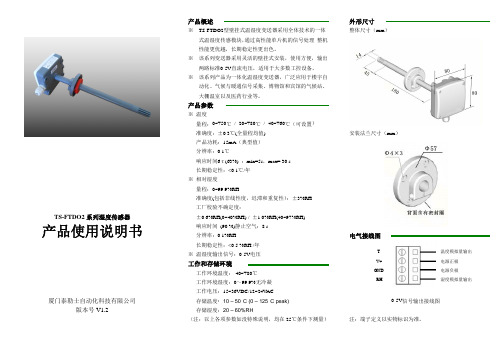
TS-FTDO2系列湿度传感器产品使用说明书厦门泰勒士自动化科技有限公司版本号V1.2产品概述※TS-FTDO2型壁挂式温湿度变送器采用全体技术的一体式温湿度传感模块,通过高性能单片机的信号处理,整机性能更优越,长期稳定性更出色。
※该系列变送器采用灵活的壁挂式安装,使用方便,输出两路标准0-5V直流电压,适用于大多数工控设备。
※该系列产品为一体化温湿度变送器,广泛应用于楼宇自动化、气候与暖通信号采集、博物馆和宾馆的气候站、大棚温室以及医药行业等。
产品参数※温度量程:0~+50℃/-20~+80℃/-40~+60℃(可设置)准确度:±0.3℃(全量程均值)产品功耗:15mA(典型值)分辨率:0.1℃响应时间6τ(63%):min=5s,max=30s长期稳定性:<0.1℃/年※相对湿度量程:0~99.9%RH准确度(包括非线性度,迟滞和重复性):±3%RH工厂校验不确定度:±0.6%RH(0~40%RH)/±1.0%RH(40~97%RH)响应时间(90%)静止空气:8s分辨率:0.1%RH长期稳定性:<0.5%RH/年※温湿度输出信号:0-5V电压工作和存储环境工作环境温度:-40~+80℃工作环境湿度:0~99.9%无冷凝工作电压:15~36VDC/12~24V AC存储温度:10–50°C(0–125°C peak)存储湿度:20–60%RH(注:以上各项参数如没特殊说明,均在25℃条件下测量)外形尺寸整体尺寸(mm)安装法兰尺寸(mm)电气接线图TV+GNDRH0-5V信号输出接线图注:端子定义以实物标识为准。
温度模拟量输出电源正极电源负极湿度模拟量输出电气接线示意图注意:此变送器输出信号为0-5V 直流电压,如采用电压型检测设备,请将检测设备并联接入输出电路中(见典型应用电路中电压表的位置),如采用其它检测设备,请作相应处理。
工业门用微波红外二合一传感器说明书
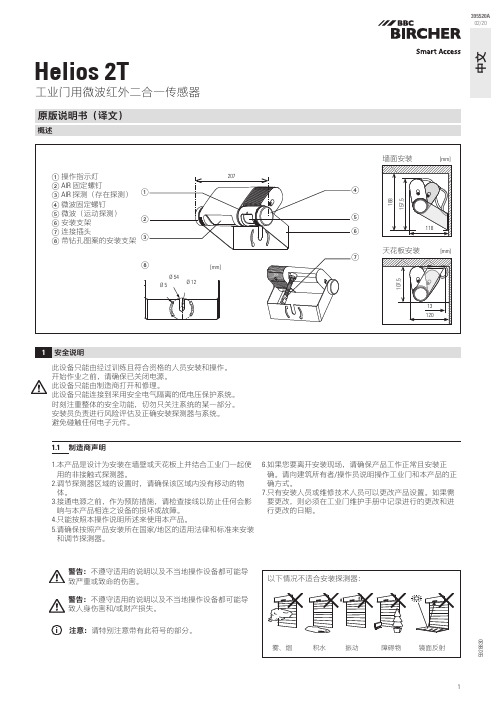
12Ti 警告:不遵守适用的说明以及不当地操作设备都可能导致严重或致命的伤害。
警告:不遵守适用的说明以及不当地操作设备都可能导致人身伤害和/或财产损失。
注意:请特别注意带有此符号的部分。
工业门用微波红外二合一传感器原版说明书(译文)概述1安全说明中文395520A 02/20此设备只能由经过训练且符合资格的人员安装和操作。
开始作业之前,请确保已关闭电源。
此设备只能由制造商打开和修理。
此设备只能连接到采用安全电气隔离的低电压保护系统。
时刻注重整体的安全功能,切勿只关注系统的某一部分。
安装员负责进行风险评估及正确安装探测器与系统。
避免碰触任何电子元件。
1.1 制造商声明1. 本产品是设计为安装在墙壁或天花板上并结合工业门一起使用的非接触式探测器。
2. 调节探测器区域的设置时,请确保该区域内没有移动的物体。
3. 接通电源之前,作为预防措施,请检查接线以防止任何会影响与本产品相连之设备的损坏或故障。
4. 只能按照本操作说明所述来使用本产品。
5. 请确保按照产品安装所在国家/地区的适用法律和标准来安装和调节探测器。
6. 如果您要离开安装现场,请确保产品工作正常且安装正确。
请向建筑所有者/操作员说明操作工业门和本产品的正确方式。
7. 只有安装人员或维修技术人员可以更改产品设置。
如果需要更改,则必须在工业门维护手册中记录进行的更改和进行更改的日期。
592883021234[mm]iGoogle Play 和 Google Play 徽标是 Google LLC 的商标。
App Store 是 Apple Inc. 的服务标志。
*B luetooth ® 文字标志和徽标是 Bluetooth SIG, Inc. 拥有的注册商标,BBC Bircher AG 对此类标志的任何使用均已获得许可。
使用 App 之前一旦使用此移动 App ,即表示您同意指定的授权和数据隐私政策,并同意使用智能手机/平板电脑定位信息和 Bluetooth* 功能。
富达科技V2PRO超声波体温仪操作指南说明书

Copyright©2020–RICHTECH SYSTEM LTDAll rights reserved.Document NO:RICHTECHV2PRO001Document revision:First edition,June,2020.Operation GuidelinesNoticePlease follow the recommendations listed below foroptimal performance.Please make sure that the system is deployed in a well-lit areaAvoid direct sunlight when possiblePlease stay still during the scanning processDo not place unit outside in rain or weatherThe system detects skin surface temperature which is typically1°F lower than internal body temperatureIf you have trouble setting up the device,please refer to the tutorial videos located on our website:https:///tutorial-videosWarranty Information can be found at https:///product-warrantyCertificationsCE inspection test,certificate number BKC200507AC,in line with the following standards: EN55032:2015EN IEC61000-3-2:2019,EN61000-3-3:2013+A1:2019EN55035:2017FCC inspection test,certificate number BKC200508AC,in line with the following standards: FCC PART15Subpart BRoHS test,certificate number BKC200509AC,in line with the following standards:IEC62321-4:2013+A1:2017IEC62321-5:2013IEC62321-6:2015IEC62321-7-1:2015IEC62321-7-2:2017IEC62321-8:2017Contents1.Introduction (1)1.1Features (1)1.2Setup (2)1.3Product overview (2)1.3.1Device structure (2)1.3.2Screen and icon (3)2.Software (3)2.1V2pro connect to the network (3)2.2Setting of V2pro IP address (5)3.Management terminal(web) (6)3.1Login interface (6)3.2Settings (9)3.2.1Account (9)3.2.2System (9)3.2.3Maintenance (10)3.2.4Screen (11)3.2.5Network (12)3.2.6Advanced (13)3.2.7Storage (15)3.2.8AI settings (15)3.2.9Face library (17)3.2.10Integration (20)3.2.11Error Message (21)3.2.12Volume (21)3.2.13V2pro connected to pc directly by ethernet cable (22)4.Desktop Management Terminal (23)4.1Setup (23)4.2Main interface (25)4.2.1Support (26)4.2.2Setting (26)4.3User (27)4.3.1Live (27)4.3.2Add user (28)4.3.3User management (28)4.3.4Records query (29)4.4Settings (29)4.4.1Net config (29)4.4.2System Config (30)5.Maintenance (31)6.Specification (31)7.Warranty (33)The Automated AI Temperature Screening System(AATSS)V2Pro is your company’s first line of defense against COVID-19and other infectious diseases.As a fully automated system,the AATSS V2Pro provides extremely accurate temperature readings,immediate temperature alerts through multiple notification channels,and automatically records data for easy recordkeeping and reporting.It can also integrate with access control systems to enforce company temperature,identity,and PPE policies. Both the CDC and FDA recommend having routine temperature screening for employees upon arriving at work.When deployed as part of a multilayered preventative response to COVID-19,the AATSS V2Pro will protect your employees and facilitate the re-opening of your business.The AATSS V2Pro is the ultimate all-in-one solution for contactless temperature screening.1.1Features∙ADA Compliant–full customization of data storage and display∙RTSP live feed for security camera integrations∙Adjustable confidence levels for facial recognition∙Advanced facial recognition software allows for temperature screening and facial recognition even when user is wearing a face mask∙Multiple access control options–Temperature,Identity,Face mask∙Automated data collection through facial recognition and temperature screening ∙Dual fill lights provide illumination to improve face recognition accuracy∙Deep thermal sensor housing provides resistance against sunlight interference,providing better outdoor performance∙Security system integration capability through Wiegand protocol∙Database level high-security encryption and secured HTTPS data transmissions for HIPAA Compliance∙Email,SMS and desktop push notifications to a secretary/security desk upon abnormal temperature screening◆1.2SetupSoftware RequirementsOperating System:Windows10or aboveInternet Explorer:Version10or abovePlease follow the network setup tutorial on our website:https:///tutorial-videosOnce the system is setup on your network,simply open IE10+and navigate to the static IP address you assigned to the system to access its settings.◆1.3Product overview1.3.1Device structureFront view Side view1.3.2Screen and iconNote:we recommend using Window10when managing the AATSS V2pro.2.1V2pro connect to the networkIf you need to manage the V2pro through a network,please connect the base to your router through an ethernet cable,see below exampleIf there is more than one network interface card(NIC)in your pc,please choose the same network that connected to V2pro,and disable the other NIC,see below.The default mode of V2pro to connect to Internet is DHCP(Dynamic Host Configuration Protocol).Device will be obtained the IP address automatically.How to check the IP address:there will be appeared IP address after device is switched on20seconds on the screen,IP address will be showed1min at most.See below example IP address is192.168.0.252.2Setting of V2pro IP addressPlease visit the IP address as shown on screen in your Internet Explorer(10or above), follow the guide to download plug-in and log into the web terminal.Default username:AdminPassword:123456In Network-LAN,please close the enabling of DHCP.Then click the Save button to save the settingsV2pro will reboot again,the IP address will be adjusted to static IP address,e.g. 192.168.0.25.Gateway is192.168.0.13.1Login interfaceWhen you open the management terminal(web)first time,please input the device IP address,e.g.http://192.168.0.8There is note to recommend you to install the extension, please click”install”to make the installation as follow.Default username:adminPassword:123456Camera life feed-real-time monitoring screen3.2Settings3.2.1AccountYou may change the username and password,and add a user that only have access to browse date,no permission to change settings.3.2.2Systema.System Info.You can change the device name here.b.System time.You can change the time zone and set time preferences.3.2.3Maintenancea.UpgradeStep1:Click“Browse”and select the firmware update file(s),then client upgrade button to upgrade.Step2:Click“client upgrade”to update the systemStep3:Then perform a Factory Reset to restarted the system and finished the upgrade.Reboot–Choose how often you wish to refresh the systemb.System log3.2.4ScreenScreen Parameter Options:Auto mode,Always bright,Time.3.2.5Network3.2.6Advanceda.Email–An alert will be set to the recipient email addresses when an abnormal temperature is detected.SMS alerts can also send using this function by using your wireless carrier’s email-to-SMS function.Please see chart below for how to format the SMS email address. (Not all carriers are listed)Carrier Email FormatAT&T**************.netT-Mobile******************Verizon****************Sprint**************************.comXfinity Mobile****************Virgin Mobile****************Metro PCS*********************Boost Mobile************************.comCricket**************************.netGoogle Fi(Project Fi)*************Ting*******************.comU.S.Cellular*****************.netb.FTP–Can be used to transfer files from the device to your pcc.RTSP–Full camera feed streaming,provides easy integration into existing security camera systems3.2.7StorageYou can see the device’s available storage here.3.2.8AI settingsBasic Default OptionsFace Recognition Enable EnableDisableFace matching Enable EnableDisable(You must enable face matching in order tosee this option under Integration)Sensitivity400-100(The lower the setting,the faster thesystem can recognize faces.However,itmay recognize other objects as faces if thesetting is too low)Snapshot pixels Customize/AutomaticMinimum Snapshot Pixels220(30-300)Maximum Snapshot Pixels420(300-500)AdvancedDetection Interval4(4-20)sLiveness Detection Enable Enable:Anti-spoofing feature,requires areal live person and not just a picture of aperson’s faceDisableThreshold7Mask Detection Enable Enable:Detect face masksDisableTemperature Screening Enable Enable:Disable:Temp.Unit Celsius or FahrenheitTemp.Alert range:(98.6-99.5°F)(37.0-37.5°c)Other ConfigFTP Upload EnableFace Tracking Enable Enable:Green square will be shown on thescreen to display face trackingDisable3.2.9Face libraryYou can import pictures from your PC,or use a snapshot directly.Fill out the picture’s information below it to add to the whitelist,uncategorized or blacklist database.You can preview the image hereYou can change the similarity range from0(easier to recognize)to100(difficult to detect).The default setting at85provides strong security while allowing reliable and consistent recognition.You can check all the saved records here.3.2.10IntegrationBasic Configurations Default DescriptionIntegration Mode Door ModeUI Refresh Delay4(2-10s)User info Display Disable Option to display user’s info Temperature display Show Option to display thetemperature Save Snapshot Enable Option to save snapshot Save Temperature Record Enable Option to save temperature Entry ControlFace Matching Identity verificationTemperature Enable Temperature verification Mask Detection Mask verification3.2.11Error MessageYou can set error message as you will.3.2.12VolumeHere you can adjust the volume settings,enable audio,or disable it.3.2.13V2pro connected to pc directly by ethernet cableHow to connect v2pro directly to your pc,in case of no network or emergency. please see below steps:e ethernet cable to connect v2pro and pc.2.Open the Desktop management terminal,obtain the v2pro IP address and gatewayaddress,e.g.192.168.1.83.PC IP address should be static address.Gateway should be same with V2pro IPaddress4.Type http://192.168.1.8in your IE explore or Chrome to open the webpage tomanage your device.4.1Setupplease install the ConfigTool for AATSS V2pro on your pc. Installation steps:Download the ConfigTool,then install it as below4.2Main interfaceHere you can see a list of all your AATSS V2Pro devices,IP addresses,firmware versions and other details.You can apply updates to multiple devices through this terminal,as well as view data and adjust settings for individual devices.4.2.1SupportClick“support”,it appears software information4.2.2SettingClick“settings”,if there is more than one NIC,and devices couldn’t be showed on list, you need to change the IP address by Select Network Adapter,see below.4.3User4.3.1LiveThis screen provides a live feed of all temperature screenings currently being conducted.If an abnormal temperature is detected,the system will provide an audible alarm to notify the person viewing the screen.4.3.2Add userHere you may add users to the whitelist,blacklist and uncategorized databases.4.3.3User managementHere you can edit user information.4.3.4Records queryYou can find all records here.4.4Settings4.4.1Net configYou can set the IP address here,please use a static IP address.4.4.2System ConfigYou may adjust system settings and reboot the device here.You may change the photo right below the screen,format:24bit BMP,resolution: 285x179see below.∙Thermal infrared detection works best indoors.The AATSS V2Pro is resistant to sunlight interference and can be used outdoors,however,please avoid directsunlight on the device or the face of the person being screened when possible.We recommend a well shaded area for best performance.Limit exposure to weather and rain.∙When installing the AATSS V2Pro,please avoid heat sources such as vents and hot electronic equipment.∙Standard cleaning products can be used to clean the system.∙We recommend restarting the device once a day to ensure normal functionCAMERAResolution2million pixels1920x1080PType120°wide-angle dynamicFocusing Distance50-80cmWhite Balancing AUTOSCREENResolution600x1024Size7.0-inch IPS LCD DisplayPROCESSORCPU RK3288QuadcoreInternal Storage Capacity4GB eMMCAutomatic memory management.Can store100,000log entriesand10,000individual identities. ACCESSORIESFill Light Dual fill lightINTERFACEOperating System LinuxNetwork Module Network Module Ethernet(Wi-Fi coming soon) Audio Audio2.5W/4R SpeakersSerial Communication Serial Communication1RS232serial portRelay Output1open door signal output(Dry contact)Wiegand One Wiegand26/34output,one Wiegand26/34input(Dry contact)LAN1RJ45Ethernet socketINFRARED THERMAL MODULETemperature Detection Distance 1.6–2.6ftMeasurement Resolution0.018°FTemperature Measurement Accuracy≤±0.5°F(Medical Grade)Temperature Measurement Range93.2°F~107.6°FAbnormal Temperature Alarm Customizable–Email/SMS/Push notification(Default isaudible alarm)GENERALPower Supply DC12VOperating Temp.50°F-140°FStorage Temp.60°F-140°FPower Consumption4W(Min)Dimensions9”x4.72”x1.18”Weight 2.2poundsIf return is due to manufacturing defect all shipping costs will be covered. *********************** +1-866-204-2158。
