日本加野A531智能风速仪说明书
风速风向仪说明书

推荐几个调试方法:
首先要确保设备接线正确,且严格合乎规范。
终端电阻法: 在最后一台485设备的485+和485-上并接420欧姆的终端电阻来改善通讯质量.注意:许多485布线文档推荐使用120终端匹配电阻、但是使用120欧电阻值太小,会导致功耗过大,且会拉低485+和485-之间的压差,影响信号的传输,因此我们推荐使用较大的几百欧的终端匹配电阻。
PH计算机风速软件用于读取PH风速风向仪测量的当前风速风向,下载风速风向仪里面记录存储的风速风向历史数据,并将历史数据保存在MS ACCESS数据库中,通过表格或曲线视图对数据进行分析,计算机软件还可以对风速风向仪的实时时钟、历史数据记录间隔等参数进行设置。
PH风速风向仪软件操作方法:
使用时请在软件设备种类种选择风速风向仪(ACPH-4),其它使用会在我公司软件光盘中详解。
报警设置:
当风速超过设定的风速上限时,继电器吸合蜂鸣器响报警,该功能为选配功能。
系统时间设定:
使用“↑”键更改系统时间,使用“↓”键光标向右移动,使用“确认”键保存设置并自动保存新的时间。
记录间隔:
用来设置风速风向历史记录时间间隔,1分钟—240分钟可调。如果间隔时间设为2分钟,则PH风速风向仪可以连续纪录天数为:57344/(30*24)=79.64天。
PH风速风向仪
PH3000功能
PH风速风向仪用于测量和记录风速风向,可以循环记录存储57344条风速风向历史纪录。液晶屏显示和键盘,使PH风速风向仪的操作简单方便;它还可以与计算机进行通讯,将记录的风速风向数据下载到计算机中,进行观察分析。
数字风速计使用说明书-HoldPeak

Scale
Resolution Accuracy
℃
0.0-45.0
0.1
±1.0℃
℉
32.0-113.0
0.1
±1.8℉
5 .工作环境:
温度
湿度
主机 风速传感器
0-50℃(32-122℉) 0-60℃(32-140℉)
≤80%RH
6. 储存环境:
温度
-10-60℃(14-140℉)
湿度
≤80%RH
7. 电源: 6F22 9V×1
PP 包装盒 ----------------------- 1pcs
特点和功能 风速/风温测量 风速/风温的单位转换 风速的最大值、最小值、平均值测量 数据的保持、存储、删除功能 低电指示功能 自动关机功能(按键无任何操作和风速传感器静止 5
分钟后将自动关机) 可记录 100 组数据 背光灯功能 按键音提示 大屏幕 LCD 显示 风速传感器手柄可以拉长 主要部件说明
数字风速计 使用说明书
感谢您购买本公司生产的数字风速风量计。 本手册提供如何使用风速计的相关信息和注意事项,
请作些简单的测量,确保测量功能正常。 为了发挥本产品的最佳使用效能,请在使用之前认真
得阅读本使用手册,并请妥善保管本手册,以便不时 之需。
1. 使用前须知 检查
打开您的包装盒,仔细地检查一下组件, 如有缺少所述 物品中任何一件或使用说明书出现缺页等严重影响阅读的 情况,请您尽快与当地经销商联系。
精度 ±3%±0.1
Ft/min 0.0-8800 0.01/0.1/1 60 ±3%±20
Knots 0.0-88.0 0.001/0.01 0.6 ±3%±0.2
Asahi America, Inc. 流量计说明书

MeasureMent and control technology.Flow Meter.Heat Requirement CalculationsAsahi/America, Inc.35 Green StreetMalden, MA 02148Phone: (800) 343-36184Float-typeflow meterFloat-type flow meterKey to symbols▲ PA (polyamide Trogamid)■ PSU (polysulphone)● PVC◆ PMMA (polymethylmethacrylate “Plexiglas”)Va 1.4571Tg Malleable cast iron5Flow meter M 335 / M 350Flow meter M 335 / M 350Measuring ranges 50 – 60,000 l/hFunction The FRANK flow meter M 335 / M 350 operates on the float principle and is used for flow rate measurements in closed pipelines. The medium flows through the vertically installed flow meter from bottom to top. This raises the float and shows the current flow rate on the scale on the measuring device. The read-off edge corresponds to the largest diameter of the float.FRANK M 335 / M350 flow meters come as standard with a water scale and a % scale, and two setpoint indicators.Special features:• Fracture-proof and corrosion-resistant • Radially removable• Special adhesive scales for liquid and gaseous media• Holder for accessories (limit value contacts)• Measuring tube carries the DN label, and also the measuring range and material • PVDF floats and stops as standard• Measuring ranges 50 – 60,000 l/h6Flow meterM 335 / M 350 Operating pressure: max. PN 10 at 20 °C* o nly with PVDF screw connectionFlow meter M 335 / M350Flow meter M 335 / M 3509Flow meter M 335 / M35010Flow meter M 335 / M 350Special scales as requested by the customer Details required: Medium, spec. weight in g/cm3, viscosity in cP or mPas, operating temperature in °C, desired measuring range in l/h.Application instructions for special scalesWhen applying special scales later, ensure that the marking ▼ on the scale corresponds with the one on the measuring tube.11Flow meter M 335 / M 350Accessories Limit value contact Z 40 min.Limit value contact Z 42 max.For further information, refer to the separate data sheets.Installation and assembly instructions • I nstall the flow meter into the pipeline system vertically and without tension.• P rovide an inlet and outlet section, Inlet approx. 10 x DN, outlet approx. 5 x DN.This table is used to correct values displayed for gases by the flow meter if the operating pressure deviates from the pressure used as a basis for the calibration. The values displayed on the flow meter are simply multiplied by the factor corresponding to the operating pressure.We supply special scales for operating pressures of between 1 and 8 bar (see Page 10).Notes on operation• A void pressure surges, as these can damage the unit.• E xercise caution when installing. The measuring tube must not come into contact with solvent.• B efore start-up, make sure that the connected parts are sufficiently tightened.• T he union nuts must not be mixed up on a measuring tube made from the material PVDF . The overall length also does not correspond to the dimensions table.We reserve the right to make technical changes in the interest of improvement.12Flow meter M 123Flow meter M 123Measuring ranges 15 – 1,000 l/h Function The FRANK M 123 flow meter works on the float principle and is used to measure the flow rate in closed pipelines. The medium flows through the vertically installed flow meter from bottom to top. This raises the float and shows the current flow rate on the scale on the measuring device. The read-off edge corresponds to the largest diameter of the float.FRANK M 123 flow meters have a water scale and 2 setpoint indicators as standard.Special features:• Fracture-proof and corrosion-resistant • Radially removable • A dhesive special scales, for liquid and gaseous media • Holder for accessories (limit value contacts)• Measuring tube carries the DN label, and also the measuring range and material • PVDF floats and stops as standard • Measuring ranges 1.5 – 1,000 l/h • Less space required thanks to short overall length13Flow meter M123Operating pressure: max. PN 10 at 20 °C14Flow meter M 123Screw connection with fusion spigot Screw connection with threaded socket15Flow meter M12316Flow meter M 123Special scales as requested by the customer Details required: Medium, spec. weight in g/cm3, viscosity in cP or mPas, operating temperature in °C, desired measuring range in l/h.Application instructions for special scalesWhen applying special scales later, ensure that the marking ▼ on the scale corresponds with the one on the measuring tube.AccessoriesLimit value contact Z 40Limit value contact Z 42Installation and assembly instructions• I nstall the flow meter into the pipeline system vertically and without tension.• P rovide an inlet and outlet section Inlet approx. 10 x DN, outlet approx. 5 x DN.Notes on operation• A void pressure surges, as these can damage the unit.• E xercise caution when installing. The measuring tube must not come into contact with solvent.• B efore start-up, make sure that the connected parts are sufficiently tightened.• T he union nuts must not be mixed up on a measuring tube made from the material PVDF. The overall length also does not correspond to the dimensions table.We reserve the right to make technical changes in the interest of improvement.17Limit value contact Z 40 min., Z 42 max.18Flow meterM 10 to M 13PMMA flow meter M 10 to M 13Measuring ranges 1.5 – 100 l/h H2OFunctionFRANK M 10 to M 13 flow meters work on the float principle and are used to measure the flow rate in closed pipelines. The medium flows through the vertically installed flow meter from bottom to top. This raises the float and shows the current flow rate on the scale on the measuring device. The read-off edge corresponds to the largest diameter of the float (ball).Operating pressure: max 10 bar at 20 °C Special features:• Compact and robust design• Short overall length• With needle valve (M10 and M 13), very fine adjustment19Flow meter M 10 to M13FRANK plastic AGHerbert-Frank-Straße 26D-72178 Waldachtal Telefon +49 (0) 7486 181 0Fax +49 (0) 7486 181 337 E-Mail info@frankplastic.de www.frankplastic.de。
AcuRite 00256 可移动风速计说明书

Questions? Contact Customer Support at(877) 221-1252 or visit www.AcuRite .com.CONTENTSUnpacking Instructions ...........2Package Contents ..................2Product Registration ...............2Features & Benefits .................3Setup ....................................4Using the Anemometer ...........5Altitude & Elevation . (5)Placement Guidelines .............6Troubleshooting .....................6Specifications .........................6FCC Information ....................6Customer Support ..................7Warranty. (7)Portable Anemometermodel 00256Congratulations on your new AcuRite product. To ensure the best possible product performance, please read this manual in its entirety and retain it for future reference.Unpacking InstructionsRemove the protective film that is applied to the LCD screen prior to using this product. Locate the tab and peel off to remove.Package Contents1. Anemometer2. Instruction ManualFeatures & Benefits1. Inspection LightAutomatically turns off after15 minutes.2. Wind Speed Anemometer Features extendable design(shown).3. ButtonPress to enable/disableinspection light.4. Current Wind Speed5. IndicatorIndicates inspection light is on.6. Average Wind SpeedAverage of all speeds over the past minute. 7.IndicatorIndicates an alarm is set for PEAKwind speed.8. AltitudeDisplays current altitude, change inaltitude, and elevation gains and losses since unit was powered on(see page 5).9. Integrated Hanger 10. Tripod MountFor compatible tripods with1/4” 20 thread fitting (notincluded).11. T and V ButtonsFor setup preferences andcycling through available modes. Activates momentary backlight for10 seconds.12. Low Battery Indicator13. Peak Wind SpeedHighest speed from the pastminute.14. / ENTER ButtonFor setup preferences. Activatesmomentary backlight for10 seconds.3245689101111231471batteries properly. Only batteries of the same or equivalent type as recommended are to be used. DO NOT incinerate used batteries. DO NOT dispose of batteries in fire, as batteries may explode or leak. DO NOT mix old and new batteries or types of batteries (alkaline/standard). DO NOT use rechargeable batteries. DO NOT recharge non-rechargeable batteries. DO NOT short-circuit the supply terminals.Install or Replace Batteries1. Unscrew and remove the battery compartment cover.2. Insert 3 x AAA alkaline batteries into the battery compartment, as shown. Follow the polarity (+/-) diagram in the battery compartment.3. Replace the battery compartment cover and screw.Power ON/OFFPress and release the “” button to power on the anemometer.Press and HOLD the “” button for 3 seconds to power off the anemometer.Alternatively, access the “POWER” screen using the “T “ or “V “ button, and then press and release the “” button.If there is no wind speed reading, no change in altitude greater than 5 feet, or no buttons are pressed within 1 hour, the anemometer will automatically power off.2Install Batteries 3 AAA alkaline batteriesRemoveBattery Cover1Using the AnemometerPress and release the “T“ or “V“ buttons to navigate through the anemometersub-menus. Press and release the “ENTER” button to enter or confirm the selection in each menu.To return to normal viewing mode, press and release the “ENTER” button while viewing the “EXIT” screen.1. Altitude CalibrationAccess the “CAL?” sub-menu to adjust the altitudereadings. Due to normal fluctuations in pressure,this unit must be calibrated to your current knownaltitude each time it is powered on.2. RESETAccess the “RESET” sub-menu to revert theanemometer back to factory defaults.3. ALARMAccess the “ALARM” sub-menu to set and editpeak wind speed alarm value. Press and releaseany button to silence a sounding alarm.4. SETUPAccess the “SETUP” sub-menu to selectmeasurement units.• Temperature (F or C)• Wind Speed (mph, km/h, knots, metersper second, feet per minute)• Altimeter (ft. or m)Display ModesWhile in normal viewing mode, using the “T“ or “V“ button to view the following additional readings:• Current Wind Speed • Peak Wind Speed • Current Altitude • Current Temperature • Current Humidity• High & Low Temperature/Humidity (since the unit was last powered on)• Wind Chill• Heat IndexAltitude and ElevationThis device features an altimeter to display the current altitude (distance above sea level). It also displays the change in altitude and elevation gain or loss since the unit was powered on. The display cycles through altitude and elevation data in the following order: CURRENT ALTITUDE: Distance above sea levelCHANGE IN ALTITUDE: Overall change in elevation since unit was powered on ELEVATION GAIN (ELV G): Increase in elevation since unit was powered on ELEVATION LOSS (ELV L): Decrease in elevation since unit was powered onPlacement GuidelinesFor the most accurate reading, extend the anemometer using the built-in extension arm. Extending the anemometer helps prevent surrounding objects from impacting the accuracy of the wind speed reading.SpecificationsTEMPERATURE RANGE -40ºF to 158ºF; -40ºC to 70ºC HUMIDITY RANGE 1% to 99%WIND SPEED RANGE 0 to 60 mph; 0 to 97 km/h; 0 to 52 knots ; 0 to 27 m/s;0 to 1990 ft/minPOWER3 x AAA alkaline batteries DATA REPORTINGTemperature: 30 second updates Humidity: 30 second updates Wind: 1 second updates Altitude: 5 second updatesFCC InformationThi s device complies with part 15 of FCC rules. Operation is subject to the following two conditions:1- This device may NOT cause harmful interference, and2- This device must accept any interference received, including interference that may cause undesired operation.WARNING: Changes or modifications to this unit not expressly approved by the party responsible for compliance could void the user’s authority to operate the equipment.NOTE: This equipment has been tested and found to comply with the limits for a Class B digital device, pursuant to Part 15 of the FCC rules.This device complies with Industry Canada license-exempt RSS standard(s).Operation is subject to the following two conditions:(1) This device may not cause interference, and(2) This device must accept any interference received, including interference that may cause undesired operation of the device.TroubleshootingProblem Possible SolutionDisplay screen not working•C heck that the batteries are installed correctly. Batteries may need to be replaced.•D isplay may need to be reset. See page 5 for instructions on how to reset the unit.Customer SupportAcuRite customer support is committed to providing you with best-in-class service. For assistance, please have the model number of this product available and contact us in any of the following ways:(877) 221-1252Visit us at ► Installation Videos ► Register your Product► Instruction Manuals ► Support User Forum► Replacement Parts ► Submit Feedback & Ideas©Chaney Instrument Co. All rights reserved. AcuRite is a registered trademark of the Chaney Instrument Co., Lake Geneva, WI 53147. All other trademarks and copy -rights are the property of their respective owners. AcuRite uses patented technology. Visit /patents for details.Printed in China00256M INST 011817It’s More than Accurate, it’sAcuRite offers an extensive assortment of precision instruments, designed to provide you with information you can depend on toPlan your day with confidence ™.www.AcuRite .comWeather Stations Temperature & Humidity Weather Alert RadioKitchen Thermometers & TimersClocks。
Va isala WIND30多通道风速测量系统说明书

Figure 2. The averaging multichannel wind measurement system over a long distance shows an installation where two wind sites are connected to the display chain. WAT12 analog wind transmitters are used to sample the wind sensors and send current loop signals to the display.
aisala’s WIND30
V Multichannel Wind Display is a more advanced version of the basic WIND20 model. The unit is designed for applications requiring wind data for everyday operations. Examples include forecasting, harbor operations and industrial applications.
Figure 1. Various wind sensors and wind transmitters can be connected to the display. An RS485 serial line is typically used to communicate with intelligent devices, including other displays, data loggers and PCs.
风向风速记录仪使用说明书
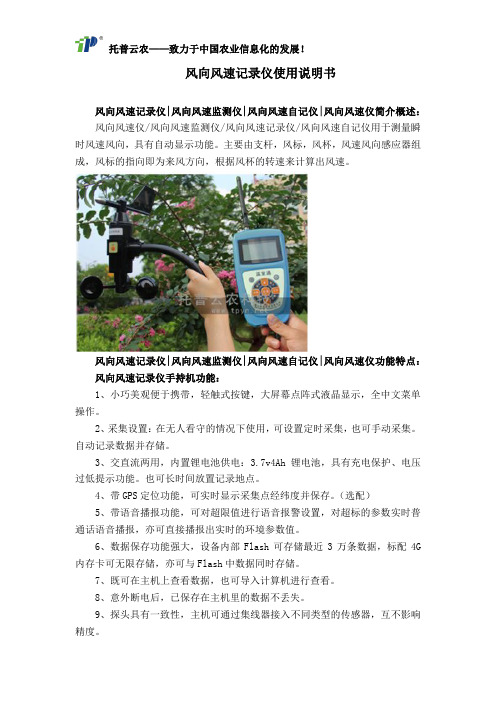
风向风速记录仪使用说明书风向风速记录仪|风向风速监测仪|风向风速自记仪|风向风速仪简介概述:风向风速仪/风向风速监测仪/风向风速记录仪/风向风速自记仪用于测量瞬时风速风向,具有自动显示功能。
主要由支杆,风标,风杯,风速风向感应器组成,风标的指向即为来风方向,根据风杯的转速来计算出风速。
风向风速记录仪|风向风速监测仪|风向风速自记仪|风向风速仪功能特点:风向风速记录仪手持机功能:1、小巧美观便于携带,轻触式按键,大屏幕点阵式液晶显示,全中文菜单操作。
2、采集设置:在无人看守的情况下使用,可设置定时采集,也可手动采集。
自动记录数据并存储。
3、交直流两用,内置锂电池供电:3.7v4Ah锂电池,具有充电保护、电压过低提示功能。
也可长时间放置记录地点。
4、带GPS定位功能,可实时显示采集点经纬度并保存。
(选配)5、带语音播报功能,可对超限值进行语音报警设置,对超标的参数实时普通话语音播报,亦可直接播报出实时的环境参数值。
6、数据保存功能强大,设备内部Flash可存储最近3万条数据,标配4G 内存卡可无限存储,亦可与Flash中数据同时存储。
7、既可在主机上查看数据,也可导入计算机进行查看。
8、意外断电后,已保存在主机里的数据不丢失。
9、探头具有一致性,主机可通过集线器接入不同类型的传感器,互不影响精度。
10、将传感器插入主机后便可手动搜索到多种不同类别的传感器(类似于U 盘和电脑相联接能自动感应)。
11、仪器具有32通道同时检测的扩展功能,可以实现多点同步检测,可按需要自行组合。
12、有线RS485通讯,传感器通讯电缆最远可以达到100米13、低功耗设计,增加系统监控和保护措施,防止电源短路或外部干扰而损坏,避免系统死机。
风向风速记录仪|风向风速监测仪|风向风速自记仪|风向风速仪上位机软件功能:1、显示每种参数过程曲线趋势,最大值、最小值、平均值显示查看,放大、缩小功能。
2、具有设置超限区域着色功能,显示更直观,为客户带来更多便捷。
风速测量仪说明书

仪器介绍
基本的8710型包括微压风速计主机,携行袋,18英寸长(46公分)皮托管,(2)静压探针,(2)8英尺长(2.4公尺)Norprene管,使用说明书,LogDatTM资料下载软件和RS-232接口电缆线,挂绳,内置镍氢电池充电器,(4)AA型镍氢电池,交流转换器,NIST校准证书。
TSI AccuBalance8710型增加了一个2英尺×2英尺(610毫米×610毫米)的风量罩,底座和有轮携行袋。多种选用的器械(如下)可符合你的测量需要。
单一采集测试模式………………………………………………………………………………43
运行平均采集测试模式…………………………………………………………………………43
背压补偿测试……………………………………………………………………………………44
显示错误…………………………………………………………………………………………44
标准器械
此节简单的描述了微压风速计的标准器械
皮托管
皮托管主要是用于风管内的空气风速,空气流量,和风速压力的测量。
静压探针
静压探针主要用于风管静压力的测量。
选用器械
此节简单的叙述了微压风速计可选用的器械。
风量罩
风速计的使用方法
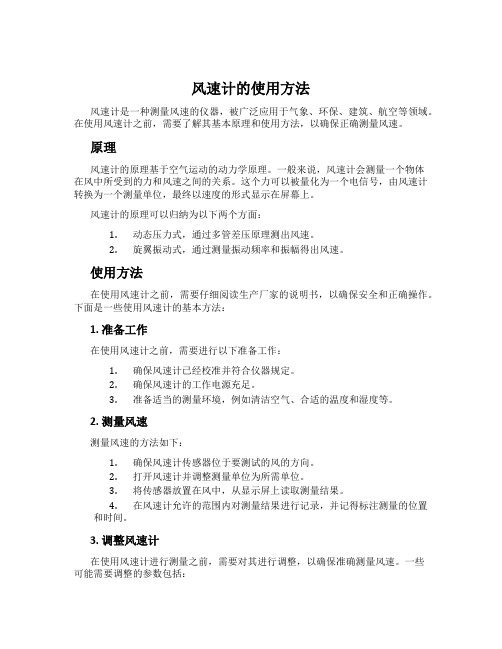
风速计的使用方法风速计是一种测量风速的仪器,被广泛应用于气象、环保、建筑、航空等领域。
在使用风速计之前,需要了解其基本原理和使用方法,以确保正确测量风速。
原理风速计的原理基于空气运动的动力学原理。
一般来说,风速计会测量一个物体在风中所受到的力和风速之间的关系。
这个力可以被量化为一个电信号,由风速计转换为一个测量单位,最终以速度的形式显示在屏幕上。
风速计的原理可以归纳为以下两个方面:1.动态压力式,通过多管差压原理测出风速。
2.旋翼振动式,通过测量振动频率和振幅得出风速。
使用方法在使用风速计之前,需要仔细阅读生产厂家的说明书,以确保安全和正确操作。
下面是一些使用风速计的基本方法:1. 准备工作在使用风速计之前,需要进行以下准备工作:1.确保风速计已经校准并符合仪器规定。
2.确保风速计的工作电源充足。
3.准备适当的测量环境,例如清洁空气、合适的温度和湿度等。
2. 测量风速测量风速的方法如下:1.确保风速计传感器位于要测试的风的方向。
2.打开风速计并调整测量单位为所需单位。
3.将传感器放置在风中,从显示屏上读取测量结果。
4.在风速计允许的范围内对测量结果进行记录,并记得标注测量的位置和时间。
3. 调整风速计在使用风速计进行测量之前,需要对其进行调整,以确保准确测量风速。
一些可能需要调整的参数包括:1.环境温度和湿度。
2.测量方向和传感器的位置。
3.常数和灵敏度等参数。
注意事项在使用风速计时,需要注意以下事项:1.避免潮湿和高温环境的使用。
2.避免磁性、电容和电磁场的干扰。
3.避免传感器受到冲击和震动。
4.避免在粉尘大的环境下长时间使用。
小结风速计是一种测量风速的仪器,应用广泛。
使用风速计需要了解其基本原理和使用方法,并注意一些使用中需要注意的事项,以保证测量结果的准确性和可靠性。
- 1、下载文档前请自行甄别文档内容的完整性,平台不提供额外的编辑、内容补充、找答案等附加服务。
- 2、"仅部分预览"的文档,不可在线预览部分如存在完整性等问题,可反馈申请退款(可完整预览的文档不适用该条件!)。
- 3、如文档侵犯您的权益,请联系客服反馈,我们会尽快为您处理(人工客服工作时间:9:00-18:30)。
智能型环境测试仪A531一操作面板按键说明MENU 主菜单START/HOLD 开始/停止切换SET 选定确定键MODE 每项测试功能切换上下三角键光标移动以及数值选择二仪器的主菜单1NORMAL 通常测试方式2DUCT TYPE 通道的类型选择3CALCULATION 演算测定方式4FLOW RATE 风量测量方式5DATA OUTPUT 数据的输出6DATA CLEAR 数据的删除7UTILITY 时间测定单位的测定8压力零点的调整通常只有在测压力的时候才有三主菜单MENU说明主菜单下有8个子菜单分述如下NORMAL 通常测试方式进行正常的风速测定不需要任何参数设定DUCT TYPE 通道的类型选择其下面有6个子项ENTRY NO 可保存1~25种形状的风道尺寸SHAPE通道类型的选择RECTANGLE 方型CIRCLE 圆形W SIZE 宽 1-999H SIZE 长 1-999以上是选择方型如果选择圆形则只有一项参数即圆直径的选择UNIT mm/inch单位的选择毫米/英寸SA VE INFO 保存信息CALCULATION 演算测定方式R1420/1500R1420/1500的意思是仪器共能够存储1500个数据现有1420个剩余MODE 测量方式A VERAGE 平均测试方式INSTANT 立即测试方式SAMPLING TIME 采样时间间隔 1-999NO TRIAL N测定次数 1-999DATA STORAGE 测定数据是否保存 YES/NOSET TO START 返回测试画面FLOW RATE R1500/1500风量测定方式SAMPLING TIME 采样时间间隔 1-999NO TRIAL N测定次数 1-999MEAS POINT 在指定时间内读取的数据次数 1-999如果为30次10秒即为在10秒钟内读了30次数30次的平均数反映到屏幕上DATA STORAGE YES/NO数据是否保存DUCT ENTRY NO 返回到通道类型测定菜单SET TO START 返回测试画面DATA OUTPUT 数据输出DISPLAY 显示测试结果PAGE页数输出页的号MODE模式CALCULATION A A VERAGE平均IINSTANT立即DATE日期年/月/日TIME时间小时/分钟/秒DATA/DIV测试的总数SHAPE形状R方型/C圆形只有在风量测试时才有这个选项PRINTER 打印各项参数同5DATA CLEAR 数据删除CLEAR 删除单个数据START 开始END 结束SET YES/NO例如START 1END 4SET 选择YES 则从第一个到第四个都删除了ALL CLEAR 数据全部删除UTILITY 参数设定TIME ADJUST 时间调整DATE 日期年/月/日TIME 时间小时/分钟/秒SA VE INFO 保存信息UNIT ADJUST 单位设定VELOCITY 风速m/s米/秒或FPM每分钟英尺TEMPERATURE 温度或℉FLOW RATE 风量m3/min m3/h ft3/h ft3/minBAUD RATE 波特率 9600/4800/19200/38400 必须设置为9600 SA VE INFO 保存信息ANALOG OUTPUT 各种项目测试范围的选择OUTPUT SELECT 输出选择VEL风速HUM湿度TMP温度单位范围TEMPERATURE 风温 0-50-10-400-100VELOCITY 风速0-5m/s0-10m/s0-30m/sHUMIDITY 湿度0-50%RH0-100%RHSA VE INFO 保存信息TC T H SETTC T H SET YES/NO存储设定YES 风速风量温度压力风温同时显示NO 风速风量显示SA VE INFO 保存信息压力零点调整四注意事项进入NORMAL后屏幕显示TC 1每1秒的输出值TC5每5秒的输出值TC10每10秒的输出值全部测试完后屏幕显示DT 露点温度11.4在这个温度会有雾出现DI 不快指数 66.7 人在这个指数下会感到不舒服不快指数相对应的值在说明书中可以查到ProbeA‚T P A‚T S P l n c d k A‚T SAir Velocity SensorTemp. CompensationSensorHumidity SensorTemperature SensorWind Direction MarkProbe Number Unit• mmi MODELA531only•Temp. CompensationSensorTemperature SensorAir Velocity Sensor Probe Numberl n c d k A‚T l n c d k A‚T SAir Velocity SensorTemp. CompensationSensorHumidity SensorTemperature Sensor Probe NumberAir Velocity SensorTemp. Compensation Sensor Temperature SensorProbe NumberMulti-Function Thermal AnemometerCAT.NO.EA5SE-0EEVentilation Testing Laboratory Control Cleanrooms IAQ Investigation Industrial HygieneQuality ControlA531-01A541-01A542-01A533-01A543-01Climomaster SeriesFeatures:•Probe Compatibility feature allows you to havespare probe .•The world’s most accurate handheld hot-wireanemometer in its class.•Robust design.•Detachable probe.•Automatic Flow Rate Calculation function .•RS232C terminal for data logging.•Stores up to 1500 measurement data.•Differential Pressure available as an option.Benefits:•Probe Compatibility saves your downtime andshipping cost.•With ±2% accuracy, there is no match!•If you have more than one unit, detachable probeallows you to share the main unit or the probe.•By registering duct sizes (up to 25 duct sizes), itautomatically gives you flow rate.•Well designed software allows you to reach thedata instantly.•You can store the data or you can dump it to yourPC via RS232C cable and software (both optional).•A variety of optional parts available.A531A541A542A533A543A 531-01A 541-01A 542-01A 533-01A 543-01RangeAccuracyResponse TimeApprox. 4sec.*ResolutionRangeAccuracyResponse TimeResolutionRange2.0 to 98.0%RH 2.0 to 98.0%RH --Accuracy +/-2.0%RH from 2to 80%RH+/-3%RH from 80to 98%RH+/-2.0%RH from 2to 80%RH +/-3%RH from 80to 98%RH --Response Time Approx. 15sec.Approx. 15sec.--Resolution0.1%RH 0.1%RH --Range Accuracy Response Time Resolution Digital Analog Main Unit Probe 41-104 F (5 to 40C)Storing EnvironmentOptional Accessories Spare Probe, Analog Output, Pressure Sensor, Extension Rod, Printer, Printer Cable, CommunicationCable, Software (for Windows), AC Adapter: AC100-240V 50/60HzWeightApprox. 0.9lbs (400g)Standard KitCarrying Case, Operation Manual, AA Batteries, Probe Cable Battery LifeApprox. 10hrs. Continuous at 984fpm (5m/s), 68F (20C) with alikaline batteries OperatingEnvironement41 to 104F (5 to 40C)32 to 140F (0 to 60C)OutputRS-232c (Baud Rate 4800, 9600, 19200 and 39400bps)DC0-1V (Select from Air Velocity, Air Temperature, Relative Humidity and Pressure)Power Supply6 x 1.5V AA Batteries, AC Adapter (Optional): AC100-240V DifferentialPressure(Optional)-5.00 to +5.00kPa +/-(3% of reading +0.01)kPa Approx. 1sec.0.01kPa Relative Humidity --------1fpm (0.01m/s)Air Temperature 32.0 to 140.0F (0.0 to 60.0C)+/-1F (+/-0.5C)Approx. 30 sec.*0.1F (0.1C)10 to 984fpm (0.05 to 5.00m/s)+/-2% of reading or +/-3fpm (+/-0.015m/s) whichever is greater Approx. 1sec.*Approx. 7sec.*ModelStandar d P robeAir Velocity 20 to 6,000fpm (0.10 to 30.0m/s) 1fpm 0.01m/s from 0 to 9.99m/s 0.1m/s from 10.0 to 30.0m/s Model Standard Probe Spare Probe Measuring Range Probe Type Directivity Velocity &Temperature Relative Humidity A531A531-01A531-0120 - 6,000 fpm Rod Mono ○○A541A541-01A541-0120 - 6,000 fpm Rod Mono ○×A542A542-01A542-0120 - 6,000 fpm Needle Omni ○×A533A533-01A533-0110 - 1,000 fpm Spherical Omni ○○A543A543-01A543-0110 - 1,000 fpm Spherical Omni ○×SpecificationsSelection GuideKanomax reserves the right to change specifications and accessories without notice.ATTENTION !For safe and trouble-free operation, please read “Operation Manual”carefully before use of the instrument.Kanomax USA, Inc. 250 West 57th Street, Suite 816New York, N.Y. 10107 U.S.A.Phone: 212-489-3755 Fax: 212-489-4104 E-mail: kanomax@Web site: Kanomax Japan, Inc. 2-1 Shimizu, Suita, Osaka, 565-0805 Japan Phone: +81-6-6877-0183 Fax: +81-6-6879-2080 E-mail: sales@kanomax.co.jp Web site: www.kanomax.co.jp。
