360 Systems Instant Replay2 中文操作手册
360SystemsInstantReplay2中文用户手册
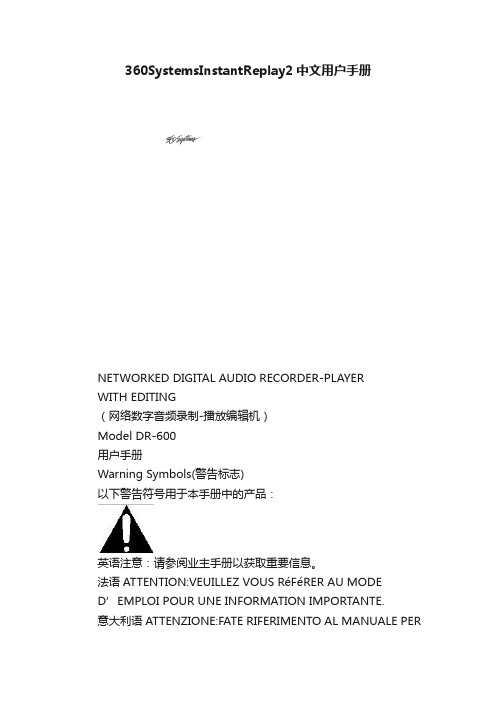
360SystemsInstantReplay2中文用户手册NETWORKED DIGITAL AUDIO RECORDER-PLAYERWITH EDITING(网络数字音频录制-播放编辑机)Model DR-600用户手册Warning Symbols(警告标志)以下警告符号用于本手册中的产品:英语注意:请参阅业主手册以获取重要信息。
法语ATTENTION:VEUILLEZ VOUS RéFéRER AU MODED’EMPLOI POUR UNE INFORMATION IMPORTANTE.意大利语ATTENZIONE:FATE RIFERIMENTO AL MANUALE PERINFORMAZIONI IMPORTANTI.西班牙语ATENTCION:FAVOR DE REFERIR AL MANUAL DEOPERACION POR INFORMACION IMPORTANTE.ENGLISH WARNING:ELECTRICAL SHOCK HAZARD.FRAN?AIS AVERTISSEMENT:DANGER DE CHOCéLECTRIQUE.ITALIANO AVVERTIMENTO:PERICOLO DI SHOCK ELETTRICO.ESPA?OL ADVERTENSIA:PELIGRO DE CHOQUE ELECTRICO. Safety Compliance(安全性)Instant Replay II Plus符合以下安全标准:UL1950,信息技术设备安全标准,包括商业电气设备。
EN60950,包括商业电气设备在内的信息技术设备安全标准。
EU Declaration of Conformity(欧盟符合性声明)设备类型:专业音响设备。
符合下列标准:EN55103-1(排放)(1997)电磁兼容性–专业音频、视频、视听和娱乐照明控制装置的产品系列标准。
浪潮英信NL360服务器用户手册说明书

尊敬的浪潮英信服务器用户NL360服务器的硬件技术特点与软件设置安装过程本手册介绍了浪潮英信浪潮北京公司拥有本手册的版权以利污染预防未经浪潮北京公司许可浪潮北京公司保留随时修改本手册的权利如果您对本手册有疑问或建议浪潮北京公司2002年 3 月"浪潮是浪潮北京公司的注册商标奔腾是Intel 公司的注册商标Windows是微软公司的注册商标其他商标分别属于其相应的注册公司服务器主板配备可更换电池 如果对该电池使用不当可以引起爆炸危险 在更换过程中只允许使用与制造商提供的同类或等效的替换件声 明 在您正式使用浪潮英信NL360 服务器之前只有您阅读了以下声明并且同意以下条款后如果您对以下条款有任何疑问如您未向我们就以下条款提出疑问并开始使用浪潮英信NL360服务器1在任何时候请您不要修改浪潮英信NL360服务器主板BIOS中的任何其他参数在您使用的浪潮英信NL360 服务器出现任何硬件故障或您希望对硬件进行任何升级时由于服务器是十分精密的机器3CPUCPU散热片CPU支架网卡等设备都是特殊规格的4我们希望您首先和相应软件的供应商联系以方便我们沟通 对于如数据库运行问题5您拿到的产品可能和本手册中的描述有所不同供货商会给您详细的讲解这些更新的产品的使用您可以直接同我们联系6.本手册中涉及的各软硬件产品的标示7.以上声明中浪潮北京公司拥有对以上声明的最终解释权关于本手册1如何配置您的浪潮英信NL360服务器如何解决在实际操作浪潮英信NL360服务器的过程中遇到的问题外观特性及如何获得浪潮的技术支持包括开机自检系统BIOS设置第四章 安装网络操作系统 介绍如何在浪潮英信服务器上安装网络操作系统我们就用户通常关心的一些问题给出我们的解答2注意标示提供了重要的信息警告如果您这样做设备小心如果您这样做31 浪潮英信NL360服务器用户手册4您选择的服务器具有更高的处理速度更大的功率如果您在使用浪潮英信NL360服务器的过程中遇到一些技术上的问题第五章 常见故障如果还不能解决问题我们的联系电话是86-531-8546554传真http://www.langchao.com.cn地址250013目 录第一章 开始使用浪潮英信服务器..............................................11.1准备使用浪潮英信服务器...............................................11.2浪潮英信服务器随机资料...............................................21.3浪潮英信服务器外观...................................................41.4扩展仓...............................................................71.5 浪潮英信服务器技术特性..............................................8第二章 配置浪潮英信服务器..................................................92.1 浪潮英信服务器系统跳线设置..........................................92.2 DIP开关设置........................................................122.3 BIOS特性...........................................................132.4 POST...............................................................142.5 SCSI控制器 BIOS....................................................142.5.1如何进入SCSI BIOS..............................................152.5.2配置SCSI BIOS..................................................152.6 系统BIOS...........................................................172.6.1 如何进入BIOS设置..............................................172.6.2 设置系统BIOS..................................................17第三章 配置系统硬件.......................................................293.1 安装处理器.........................................................293.2 安装内存...........................................................303.3 安装硬盘...........................................................313.3.1取下和安装SCSI硬盘托架.........................................313.3.2安装SCSI硬盘...................................................323.3.3安装内置硬盘...................................................333.4 安装光驱...........................................................343.5 安装软驱...........................................................343.6 安装电源...........................................................353.7 安装其它板卡.......................................................35第四章 安装操作系统.......................................................374.1 安装Windows(r) NT 4.0..............................................374.1.1 准备安装Windows(r) NT 4.0.....................................374.1.2 Windows(r) NT 4.0安装步骤.....................................374.2 安装Windows(r) 2000 Server.........................................424.2.1 准备安装Windows(r) 2000 Server................................424.2.2 Windows(r) 2000 Server安装步骤................................424.2.3 网卡配置......................................................454.3 SCO OpenServer 5.0.5的安装........................................464.3.1 安装前的准备..................................................464.3.2 安装步骤......................................................464.3.3 网卡配置......................................................524.4 安装Red Hat Linux 7.2..............................................544.4.1安装前的准备...................................................544.4.2安装步骤.......................................................544.4.3 配置网卡.......................................................564.5 Novell Netware 5.0的安装..........................................574.5.1安装前的准备...................................................574.5.2 安装步骤.......................................................57第五章 常见故障...........................................................615.1 故障产生过程.......................................................615.2 常见问题...........................................................635.3 技术支持过程.......................................................65附录ABIOS端口代码......................................................67请将我方产品的包装物交给废品收购站回收利用第一章 开始使用浪潮英信服务器1.1准备使用浪潮英信服务器1小包装箱中包装的是显示器配件盒浪潮英信NL360服务器包装箱包括内箱和底箱三部分放置适当的地方保存好把主机从内包装箱中抬出您购买的浪潮英信服务器就展现在您的面前放置浪潮英信NL360服务器请为浪潮英信NL360服务器选择一个合适的放置地点方便从电源和电源插座上插拔电源线环境干净无尘远离强电磁区域和空调大电动机等设备 连接浪潮英信NL360服务器浪潮英信NL360服务器需要外接的基本配件有鼠标如果您需要连入Internet您也可以连接打印机等外设1永不停顿的浪潮英信服务器英信NL360图1-1 浪潮英信NL360服务器1.2 浪潮英信服务器随机资料12随机软盘2Intel 100M NIC Driver For WinNT4Intel 1000M NIC Driver For Windows 2000/Linux Ultra160 SCSI Driver For SCO Openserver 5.0.5 Ultra160 SCSI Driver For NetWare 5.0 IDE CDROM Driver DOS Format2322用户快速使用指南 如何使用随机软件浪潮英信服务器带有的随机软件共有2个来源其中随机光盘上的驱动程序一般作为备份盘使用为了方便快捷浪潮英信服务器的随机软件建议您妥善保存 对于这些随机软件需要使用Ultra160 SCSI Driver For Windows NT 4.0和Intel 100M NIC Driver For WinNT以及Intel 1000M NIC Driver ForWinNT/NetWare/SCO Openserver网卡驱动程序由于操作系统带有SCSI控制器的驱动程序但是需要网卡驱动程序3如果您要把NL360服务器配置成NetWare 5.0平台作为网络服务器注 意4永不停顿的浪潮英信服务器英信NL3604如果您要把NL360服务器配置成SCO OpenServer 5.0.5平台作为网络服务器5如果您要把NL360服务器配置成RedHat 7.2平台作为网络服务器1.3 浪潮英信服务器外观12深518mm宽376mm高467mm需要的前面净空间25cm (进入气流温度<35没有气流温度限制5图1-2 浪潮英信NL360服务器3图1-3 浪潮服务器的前视图永不停顿的浪潮英信服务器英信NL3604风扇如下图所示671.4扩展仓浪潮英信NL360服务器具有几个可用的扩展仓,其中有软盘电源开关图1-5 浪潮英信服务器扩展仓名称 功能CD-ROM弹出按钮 按下此按钮释放或放入光盘该指示灯亮软驱弹出按钮 按下此按钮软驱指示灯 当系统访问软驱时热插拔模组 安装热拔插硬盘永不停顿的浪潮英信服务器英信NL3601.5 浪潮英信服务器技术特性浪潮英信NL360服务器具有以下性能指标单或双 Intel(r) Xeon 处理器支持400 MHz的前端总 线内存 8条184-pin 双列直 插DIMM 标准 PS/2键盘1 64-bit, 133 MHz PCI-X 插槽1 64-bit, 66 MHz PCI- X 插槽(注意只支持3.3V-32bit的PCI卡)硬盘 4块内置硬盘 支持一个软盘驱动器3.5-英寸,1.44 MB Ultra160双通道SCSI 控制器 1个视频输出接口 1个键盘接口 1个并口 2个IDE总线控制器 符合SSI规范89第二章 配置浪潮英信服务器前言BIOS设置又称CMOS设置这些参数包括日期和时间信息这些信息被存放在主板上的由电池供电的CMOS存储器里所以也叫CMOS参数BIOS的设置也变的越来越复杂设置了不当的参数后可能会引起硬件资源的冲突因此了解BIOS的设置对设置您的服务器很重要2.1 浪潮英信服务器系统跳线设置在您改变系统BIOS之前12系统前面板上的直流电源开关并不能关闭系统电源的交流输入在跳线设置之前3必须拔下系统外接网线和Modem等外接设备注 意永不停顿的浪潮英信服务器英信NL3604静电释放会对主板板卡和系统的其它部件造成损害最好在防操作人员必须佩带防静电手环静电环境下进行 静电释放和板卡持拿持拿板卡必须小心当板卡暂时不用时芯片朝上放在接地工作平台上 机箱盖在系统上电前一定要安装机箱盖由于您在系统的实际运转过程中所以改变系统功能通过建立跳线之间的短接如果您要改变跳线可能会避免误解接下来的内容1系统BIOS里选项也可以改变CPU前端总线的速度核心/总线比1011如果改变了CPU速度后可以清除CMOS通过改变JP12跳线可以把系统前端总线设置成PC/100MHz外频还是PC/133MHz外频SCSI终结跳线服务器主板上的JA4Pin2,3(Disabled) PCI-X总线跳线通过服务器主板上的JP5和JP30跳线 LAN1 Enabled/Disabled通过设置主板上的JP54跳线注 意引脚定义open100MHzclosed133MHzJP5JP30 定义closedclosed 66MHzopenopen 100 MHzopenclosed 133MHz引脚定义Pin1,2EnabledPin2,3Disabled永不停顿的浪潮英信服务器英信NL3605可以打开/关掉主板上的LAN2或NIC 机箱/过热风扇跳线JP48跳线允许选择使用系统风扇还是过热报警风扇.7核心/总线比浪潮英信服务器主板上标有SW1和SW2的两个开关1213都有4个单独的开关下面的例子显示了核心/总线比的使用方法如果你的CPU速度为550MHz它将给你一个5.5的CPU核心/总线比可以参见下表它将重写DIP开关1的设置11.3 GHz ON OFFONOFF1.4 GHz OFFONONOFF1.5 GHz ONONONOFF1.6 GHz OFFOFFOFFON1.7 GHz ONOFFOFFON1.8 GHz OFFONOFFON1.9 GHz ONONOFFON2.0 GHz OFFOFFONON2.1 GHz ONOFFONON2.2 GHz OFFONONON2.4 GHz ONONONON SW#1 SW#2 SW#3 SW#4Cpu core/busratio注 意永不停顿的浪潮英信服务器英信NL3602345BIOS 支持 PC 健康监视Health 芯片BIOS可以发出声音警告并在屏幕上显示错误信息1232.4 POST上电自检检测服务器的主系统在开始引导时POST可以显示被访问的内存容量POST检测的结果存储在闪存里1POST开始运行检测完内存Press <Del> key if you run Setup如果您此时按下<Del>键2.5 SCSI控制器 BIOSSCSI控制器的使用可以明显提高操作系统与外部设备之间的数据传输速度用户也可以对1415该控制器设备进行格式化2.5.1如何进入SCSI BIOS1Press <CTRL> + <A> For SCSISelect Utility!22.5.2配置SCSI BIOS进入SCSI实用程序1 SCSI disk utilities如果您想配置或浏览主机的设置选项如果您要对外接的硬盘设备进行设置1在这个选项中主要可以对以下硬盘的参数可以设置可以定义主机适配器的SCSI ID号2SCSI Parity Checking通过改变该选项的设置选择Enable选择Disable则可以不对硬盘进行校验检查可以打开或关掉主机适配器SCSI终结永不停顿的浪潮英信服务器英信NL360或Disabled两种选择设置引导硬盘的ID号比如数据传输率3Advanced Configuration OptionsReset SCSI Bus at IC initialization是否在IC初始化时重置SCSI总线允许在IC初始化时重置SCSI总线Display <Ctrl> + <A> Message During BIOS Initialization是否在BIOS初始化时出现<Ctrl> + <A>进入SCSI设置程序的提示设置成Disable则不允许显示提示信息I/O端口号如果您改变了SCSIBIOS的设置可以按下F6调出系统默认值 SCSI disk utilities这个选项可以让您低格或校验外接的硬盘设备1617的一些基本信息ID号2.6 系统BIOS2.6.1 如何进入BIOS设置当系统开始引导时Press <Del> to enter setup按下<Del>键进入系统BIOS设置除非另有注释在下文中描述的文本注 意永不停顿的浪潮英信服务器英信NL360在下面的叙述中主要讲解如何对BIOS进行设置一11819Super IO 配置包括下面的字段IDE配置(IDE Configuration)主板集成PCI IDE控制器该选择允许用户打开或关闭主板上集成的IDE控制器 Primary选择"Disabled"关闭集成IDE控制器选择"Secondary"只打开备用IDE控制器描述串口1的基本I/O端口地址3F8选择想要的设置然后输入该字段设置包括Disabled串口2的基本I/O端口地址2F8串口2的中断请求地址4和3共有Normal SIR 和 Consumer四种选择共有Disabled 278和3BC四种选择有5和7两个选项有NormalEPP和ECP四种选项包括0选项Serial port1addressSerial port1IRQSerial port2addressSerial port2IRQSerial port2modeParallel portaddressParallel portIRQParallel portmodeECP mode DMAchannel永不停顿的浪潮英信服务器英信NL3603BIOS自动检查IDE设备是否存在你也可以手工配置IDE驱动器BIOS自动检查IDE设备是否存在设置为"Primary IDE Slave"的过程同于设置为"Primary IDEMaster"的过程"Secondary IDEMaster"的设置同于"Primary IDE Master"的设置"Secondary IDESlave" 的设置同于"Primary IDE Master"的设置选项为Enabled 或Disabled读Disabled使硬盘不被擦除设置该选项用于在指定秒数中停止系统对ATAPI设备的检测51525秒大多数ATA磁盘驱动器能在5秒之内被检查到 360 KB 5 1/4"720 KB 3 1/2"使用该选项可知在B驱中你安装了哪种软驱 360 KB 5 1/4" 720KB 3 1/2"选项Floppy drive AFloppy drive B20214你也可关闭该选项来加速启动时间如果关闭当打开时该选项用于在你的键盘上选择数字键锁住功能状态该选项用于设置CPU速度为High或Low设置为Enabled和Disabled设置为Fast 和Slow它设置了计算机重复一个键的频率为每秒20次该设置不应被改变它设置了计算机重复一键的频率为每秒8次以下该选项表明在系统上你安装的显示器的类型 VGA/EGA Color 80 x25和monochrome该选项能用于启动系统到OS/2操作系统选项Quick bootQuiet bootBootUp Num LockBootUp CPU SpeedPS/2 MouseSupportTypematicRateSystem KeyboardPrimary DisplayParity CheckBoot to OS/2描述该选项可以阻止向软盘中写入数据如果设备通过BIOS被访问使用该选项可以在引导时打开或关闭软驱搜索路径22永不停顿的浪潮英信服务器英信NL3605外设配置7当超过系统规定的极限温度时 健康监控菜单显示了多种刚被测得的电压和温度你能使用屏幕选择事件日志配置选项使用上下键选择一个字段+键来改变选项设置通过AMIBIOS记载例如一个坏的BIOS该选项可用于告诉系统可以在下一次启动之前清除事件日志使之变为高亮并按下<ENTER>允许你查看事件日志有OK和Cancel两个选择设置为En-abled和Disabled设置为En-abled和 Disabled通常On意味着当电源再申请时系统将自动打开你必须按下主开关电源按钮来重启系统23温度CPU的rpms+3.3V +12V 和 -12VChipset Setup从AMIBIOS安装功能主菜单选择芯片设置所有的芯片安装选项显示在下面的屏幕上以下这些选项都有Enabled和Disabled两种选择PCI PnP Setup可以从IBIOS设置主菜单选择PCI/PnP设置24永不停顿的浪潮英信服务器英信NL360四Power Management所有的电源设置选项在本节中有详细说明描述该选项指明了如何使用和配置即插即用设备选择NO可以让你在BIOS种配置所有的设备如果支持的话选择Yes设置将导致在下一次启动系统时BIOS中即插即用配置数据被清除该选项为PCI VGA适配卡分配中断请求该选项设置为Disabled 和 Enabled可以决定USB端口是否具有USB功能Disabled使USB端口丧失USB功能描述该选项允许你选择使用APM 该选项表明在电源机箱上的外部电源按钮如何行使功能按下电源按钮打开或关闭计算机按下电源按钮使计算机进入悬挂模式设置为Suspend和Disable五所有的启动设置选项在本节中都有说明25永不停顿的浪潮英信服务器英信NL360六使用该选项可查看你系统上的可移动设备被自动检测或手动进入选项Boot device priorityHard disk drivesRemovabledevicesATAPI CRROM devices2627七该选项设置为Disabled和Enabled当任何程序发出磁盘格式化命令或企图写入硬盘驱动器引导区设选项SupervisorpasswordUser passwordChange Super-visor passwordChange userpasswordClear userpasswordBoot sectorvirus protect28永不停顿的浪潮英信服务器英信NL360描述当选中该选项然后退出当选中该选项然后退出当选中该选项当选中该选项如果系统运转不稳就使用该功能按下<ENTER>将忽略你在BIOS设置程序中做的所有改变选项Exit savingchangesExit discard-ing changesLoad optimaldefaultsLoad fail-safe defaultsDiscardchanges29第三章 配置系统硬件静电可以破坏计算机组件对静电进行防护是必要的一定要按照以下方法进行 使用一个接地的防静电环 用手触摸板卡时在接触之前3终端芯片,内存插槽等当要接触芯片或主板上的模块时5请放回各自的防静电袋一定要避免直接按压风扇标签如果要安装一颗处理器然后在处理器上安装上散热片注 意30永不停顿的浪潮英信服务器英信NL360 图3-1 CPU插座 图3-2 安装CPU3.2 安装内存浪潮英信NL360服务器采用registered DDR200/266内存安装内存1内存的类型要在我们公司认证的内存列表里 把内存垂直地插入内存槽中34直到完全插入内存槽为止 注意一定要同时插上二条或四条或六条或八条内存拆除内存在拆除内存时稍用力按下如图3-4 拆除内存 31 图3-3 安装内存 图3-4 拆除内存3.3 安装硬盘3.3.1取下和安装SCSI硬盘托架在硬盘指示灯为绿色iii把把手向外拉以脱离模组把硬盘和硬盘托架从硬盘模组中拉出来5取下和安装SCSI硬盘托架注 意A 插销C32永不停顿的浪潮英信服务器英信NL3603.3.2安装SCSI硬盘1如下图所示6安装SCSI硬盘2热插拔模组浪潮英信NL360服务器使用热拔插模组扩展硬盘热拔插模组背板上有输入和输出两个数据线可以用Ultra160数据线级连起来图3-7 热拔插模组333.3.3安装内置硬盘1断开交流电电缆打开机箱28所示3设置跳线 将硬盘固定在托架上8所示8 安装内置硬盘5固定好 安装电源线和数据线永不停顿的浪潮英信服务器英信NL3603.4 安装光驱如果您要安装光驱这样可以确保系统的稳定性和可维护性断开交流电电缆打开机箱1根据产品跳线端子附近的标示设置跳线slave请您把光驱ID号设置成45安装是否牢固6用螺丝钉固定图3-9 安装光驱 注意3.5 安装软驱1断开交流电电缆打开机箱343534B标志的是软驱数据线和电源线的第一个引脚5请把机箱盖盖好3-10 安装软驱3.6 安装电源浪潮英信NL360服务器支持SSI标准的电源请您注意3.7 安装其它板卡如果您需要扩展PCI/ISA接口的扩展卡12断开交流电电缆打开机箱 移走机箱后档条 把要安装的板卡插进扩展槽36永不停顿的浪潮英信服务器英信NL36056连好线缆 重新盖上机箱盖 图3-11 安装PCI插卡37第四章 安装操作系统4.1 安装Windows(r) NT 4.0 声明具体如何配置您的网络操作系统4.1.1 准备安装Windows(r) NT 4.01光盘2345建议不要使用DHCP分配服务器的IP地址安装步骤选择使用光盘引导重新引导系统Setup isinspecting your computers hardware configuration...按[F6]键按键添加额外的驱动程序时S选择插入标有的软盘永不停顿的浪潮英信服务器英信NL3604. 屏幕上出现信息后5. 根据屏幕提示继续安装将出现一条信息要求您确认 如果安装的硬盘是新的或未分区的继续安装将破坏硬盘上的任何信息6. 按<PageDown>阅读 Windows(r) NT许可证协议7. Windows(r) NT安装程序列出系统中所有已安装的硬件和软件中文8. 安装程序列出所有已存在的分区和用于创建新分区的可用空间并且分区大小不得超过4GB可以先删除旧的分区或直接将NT装在旧的分区上按 <Enter>键继续可选择的文件系统格式将显示出来选择 NTFS文件系统格式后系统显示一个黄色状态条以指示格式化的进度系统将询问将 NT 安装到哪个目录中3839<Enter>键选择缺省的\WINNT目录然后按<Enter>键继续按<Enter>键开始硬盘的检查根据提示将SCSI驱动程序软盘插入软驱回车12. 系统将在安装过程中所需的文件从CD-ROM拷贝到硬盘上系统将提示您取出软盘和CD-ROM光盘第一阶段的安装结束NT将识别出多处理器(如果系统中安装了)如果选择了NTFS文件系统格式而这要求系统多启动一次13. 当系统重新启动后按提示重新插入 WindowsNT CD-ROM 光盘继续安装Windows NT Server Setup用鼠标单击<下一步>按钮继续随后单击<下一步>按钮继续ID号单击<下一步>按钮继续单击<下一步>按钮以继续请选择"每服务器"但只能更改一次每服务器每客户反之不可更改单击<下一步>按钮继续单击<下一步>按钮继续系统管理员口令您可以不输入口注 意永不停顿的浪潮英信服务器英信NL360令字符不超过14个字符以后您可以修改它21. 在下一个屏幕单击<下一步>按钮继续单击<下一步>按钮继续单击<下一步>按钮继续Microsoft Internet Information Server如果不需要单击<下一步>按钮继续在网络安装选项中单击Intel 100M NIC Driver for WinNT选择否则会导致网卡驱动安装失败所以在此处需要加载两个驱动程序安装1000M网卡驱动程序时必须安装SP4或以上的补丁程序提示已安装28. 确保有一个选中标记显示在前边29. 选择网络协议TCP/IP单击<下一步>按钮继续单击<下一步>按钮继续404131. 确认安装选定的网络组件所需文件将从软盘32. 下一屏显示属性对话框输入数据之后如果对话框显示的报告称单击<是>按钮继续TCP/IP如果安装了IISISP除非ISP使用DHCP自动给您分配地址33. 下一个显示的对话框将显示网络协议绑定已经启用了在安装结束后34. 至此单击<下一步>按钮继续单击<下一步>按钮继续36. 屏幕显示对话框如果选择安装作出相应的选择您可能看到一条警告信息Internet Domain name 单击<确定>按钮继续SQL Server单击<确定>按钮默认为GMT +8:00重庆日期 & 时间单击<关闭>按钮继续永不停顿的浪潮英信服务器英信NL36039. 接下来依次点击<确定>按钮继续提示取出 Windows NT CD-ROM 光盘41. 系统重新启动后重新启动系统 完成Windows NT server 4.0的基本安装过程准备Windows(r) 2000 Server安装光盘一张Intel 100M NIC Driver For Windows2000/Netware/SCOOpenserver Intel 1000M NIC Driver For Windows2000/Linux 确定使用网络通讯协议的类型 Windows(r) 2000 Server安装光盘插入光驱进入安装 界面2这部分程序准备在计算机上运行Microsoft(r) Windows 2000(tm)开始安装Windows(r) 2000 Server 请按R要停止安装Windows(r) 2000 Server请42按F3 显示Windows(r) 2000 Server许可协议 Windows(r) 2000 Server安装程序以下列表显示这台计算机上的现有磁盘分区和尚未分区的空间要在所选项目上安装Windows(r) 2000 Server 请按C删除所选磁盘分区5这需要一定的时间6系统自动重启 安装向导将在计算机上安装Windows(r) 2000 Server以便正确安装Windows(r) 2000 Server8比如键盘和鼠标等 区域设置单击<下一步> 自定义软件自定义您的Windows(r) 2000 Server软件 单位单击<下一步> 授权模式43。
Insta360ONEX2功能实操

Insta360ONEX2功能实操015.7K全景模式 VS 超广角防抖模式经典的全景拍摄模式,相信大家已经很熟悉了。
现在在ONE X2上,一键就可将全景镜头模式切换为前后单镜头模式,即超广角防抖模式,可拍摄视场角150度左右的平面素材。
如何操作?请戳 :镜头模式切换用Insta360 app控制X2相机进行拍摄时,也可以切换镜头模式:另外,在用ONE X2拍摄全景视频时,还埋了一个非常厉害的彩蛋 :即点击左边图标可切换画中画模式(全景标准录像、全景HDR录像),点击右边图标可切换前后镜头。
狂躁的是,拍摄时的所有操作都会被完整记录!将素材导入Insta360 app后,操作会被打上关键帧,大大缩减了后期剪辑的工作量!02FlowState防抖一如既往强大的FlowState防抖算法,开启后立即给你的视频带来稳如鸡头的防抖体验。
在全景模式(双镜头)下,将所拍素材通过Insta360 app或Insta360 Studio导出,即会默认为素材加入FlowState防抖效果。
在超广角防抖模式(单镜头)下,在拍摄时要首先开启“专业”模式,再通过Insta360 app或Studio导出。
如何开启“专业”模式?请戳 :基础模式和专业模式03水平矫正横着拍,竖着拍,转着拍,不论镜头旋转幅度多大,地平线始终保持水平在全景模式下,水平校正会自动开启。
在超广角防抖模式下,在拍摄时要首先开启“专业”模式(),再通过Insta360 app或Studio处理。
1)Insta360 app:在“相册”页打开素材,点击右上角三点符号,开启“水平矫正”。
2)Insta360 Studio:导入素材后,在右侧面板“基础设置”中,选择“水平矫正”。
04270°广角模式新增的270°广角模式,可一键拍摄270°的超宽照片,把更多精彩放进镜头中!在拍照模式下,点击屏幕左侧图标即可切换。
更多ONE X2相机屏幕操作,请戳 :自带屏操作05PureShot纯净摄影开启PureShot纯净摄影模式,无惧低光拍摄,明暗细节更丰富。
Xbox 360 游戏机操作手册说明书

®Xbox 360 /support Xbox----技術支援服務技術支援服務每週一至週五皆有提供。
如需詳細資訊,請前往我們的網站,網址:。
或請洽您的零售商或微軟:台灣:00801 44 4231 (免付費)香港:800 96 4215 (免付費)新加坡:800 448 1330 (免付費)本文件所含資訊 (包括 URL 及其它 Internet 網站參考) 如有變更不另通知。
除非另有說明,否則文內所述範例公司、組織、產品、網域名稱、電子郵件地址、商標、人物、地點及事件均屬虛構,如有雷同純屬巧合。
遵守所有適用著作權法律為使用者的責任。
除著作權之下的權利外,未獲 Microsoft Corporation 明確的書面許可,本文件任何部分均不得複製、儲存或引入擷取系統、或以任何形式或藉任何方式 (電子、機械、影印、錄音、或其它) 傳輸,或作為任何用途。
Microsoft 對本文件中所載標的可能擁有專利、專利申請權、商標、著作權或其它智慧財產權。
除非在 Microsoft 的任何書面授權合約中已明確載明,否則提供本文件並未賦予貴用戶對這些專利、商標、著作權或其它智慧財產權的任何授權。
本處所載實際公司及產品之名稱,可能為其相關所有人之商標。
未經授權之重製、還原工程、傳送、公開播放、租賃、付費播放、規避拷貝保護皆為嚴格禁止。
© & p 2007 Microsoft Corporation。
著作權所有,並保留一切權利。
Microsoft、Bungie、Bungie 標誌、Halo、Microsoft Game Studios 標誌、Xbox、Xbox 360、Xbox LIVE、Xbox 標誌及/或本處所載之 Microsoft 產品均為 Microsoft 集團所擁有的商標。
由 Bungie for Microsoft Corporation.Some of the typefaces included herein are developed by DynaComware使用 Bink Video. Copyright © 1997-2007 by RAD Game Tools, Inc.開發工具及相關的技術授權於 CRI Middleware, Inc. © 2007 CRI Middleware, Inc. 著作權所有,並保留一切權利。
360°会议录音机产品说明说明书

360° meeting recordingwith a light, portable and easy-to-use solutionCapture every meeting in excellent, noise-free audio quality. Simply place the 360° meeting microphone on the table, press record on the remote control and capture all speakers, from every angle.Superior audio quality• 360° recording for perfectly documented meetings• Motion sensor for automatic microphone sensitivity adjustment • Pre-recording function for never missing a single word • MP3 recording for clear playback and easy file sharing Easy and intuitive experience• Large color display for clear recording status information • Wireless remote control included for convenient recording • Rechargeable li-polymer battery for extra-long recording • Plug and play in Windows, macOS and Linux Designed around you• 8 GB memory built-in for up to 88 days of recording • MicroSD memory card slot for virtually unlimited recording • Robust and ergonomic metal design for extra durability • Convenient wire storage for adjusting cable lengthVoice TracerAudio recorderDigitalMeeting recording 8 GBPC connectionDVT1110DVT8010360° recordingThe innovative full radius meeting recorder captures everyone’s ideas in excellent audio quality no matter where they are seated at the table. The meeting microphone’s boundary layer design uses dynamic acoustic pressure to provide excellent sound and recording quality with a full 360° sound pick-up.Motion sensorThe built-in motion sensor detects the recorder when it is placed on a desk or held and selects the microphone sensitivity to suit the recording situation preventing you from accidently blocking the audio you want to record.Pre-recording functionThe pre-recording function allows you to record the last five seconds before you press the record key. The device switches into a standby mode and records a five-second loop without saving it. Press the record key to save the five-second loop. This feature allows you to spontaneously record important parts of a conversation.MP3 recordingCapture your recordings in MP3. The popular file format allows you to play back your files virtually anywhere and simply share them with rge color displayThe large color display offers sharp images, making it easier to see and read everything at first glance. The clear user interface supports eight languages and is optimized for easy,intuitive operation.Wireless remote control The included wireless remote control enables convenient placement of the recorder to best meet the needs of the audio environment while maintaining ease of operation. Start, pause, and stop recording, without havingto clumsily reach over things even from a distance.Extra long battery lifeThe high-capacity Li-polymer battery can be easily charged through a standard micro USB jack. This guarantees extended battery life for extra-long recording ensuring that your recorder will always be ready to work when you are.Plug and playThanks to Plug and Play in Windows, macOS and Linux, you can quickly access your recordings without installing any additional software. The recorder is automatically displayed as a removable drive once connected to your computer via USB. It can also be used as a convenient way to store, back up and share files.8 GB internal memoryCapture and store up to 88 days of continuous recording thanks to the 8 GB of internal memory.MicroSD memory card slotVirtually unlimited recording and storage capacity thanks to a microSD memory card slot supporting up to 32 GB of additional memory.Robust metal designIts robust and lightweight design maximizes comfort and the metal surface creates a robust shell around the device. With the integrated fold-out stand you can conveniently position the recorder towards the sound source. Two ergonomically placed soft keys allow for convenient, quick and direct access to the most important functions.Convenient wire storageThe wire storage in the meeting microphone allows you to adjust the length of the cable to make sure your desk always looks tidy and professional.Connectivity Headphones: 3.5 mmMicrophone: 3.5 mm, Built-in microphone, Microphone stereo socket Micro-SD card socket USB: High-speed USB 2.0DisplayType: LCD color display BacklightDiagonal screen size: 1.77"/4.5 cm Resolution: 128 × 160 pixels Audio recordingBuilt-in microphone: 3 Mic System, high-sensitivity, HQ Stereo, low-noise microphone Recording formats: MPEG1 layer 3 (MP3), PCM (WAV)Recording modes: PCM 1411 kbps, SHQ 192 kbps, HQ 96 kbps, SP 64 kbps, LP 8 kbps Sample rate: 44,1 kHz (PCM/SHQ), 32 kHz (HQ), 22 kHz (SP), 16 kHz (LP)Bit rate: 8, 64, 96, 192, 1411 kbps File overwrite and append mode Record monitor functionRecording time: 2280 h (LP), 284 h (SP), 190 h (HQ), 90 h (SHQ), 12 h (PCM)Silent recording mode Prerecording mode SoundSound enhancement: ClearVoice Frequency response: 50–20,000 Hz Signal-to-noise ratio: > 60 dB Speaker output power: 110 mW Speaker diameter: 28 mm Storage mediaBuilt-in memory capacity: 8 GB Built-in memory type: NAND Flash Mass storage class compliant TunerFrequency range: 87.5–108 MHz Station presets: 20Auto digital tuning Tuner bands: FM stereoSpecificationsMusic playbackCompression format: MP3, WMA Equalizer settings: Jazz, Pop, Classic ID3 tag supportMP3 bit rates: 8–320 kbpsWMA bit rates: 48–320 kbps (44 kHz), 64–192 (48 kHz), stereoMeeting microphone Cable length: 2 m/6.5 ft.Connector: 3.5 mmDesign: boundary layer microphone Frequency response: 30–18,000 Hz Impedance: approx. 2.2 kOhm @ 1 kHz Net weight: 108 g/3.8 oz.Phantom supply voltage: 1.5 to 5 V/0.5 mA Product dimensions (W × D × H): 13 × 13 × 1.8 cm/5.1 × 5.1 × 0.7 inch Sensitivity: -38 dBVType: electret condenser microphoneConvenienceFirmware upgradeable Keypad lockMulti language: English, French, German, Spanish, Italian, Russian, Polish, Simplified ChineseVariable playback speed Voice volume indicator Voice-activated recording AutoAdjust+ recordingAutoZoom+ recording: 15 m zoom Calendar searchInstant one-touch recordingOptimized for notes, conversations, lectures and interviews, meetings PowerLi-polymer built-in batteryBattery lifetime: up to 50/25 hours in LP record mode (built-in memory / microSD memory card)System requirements Free USB portOperating system: Windows 10/8/7, macOS 10, Linux Design and finishingColour(s): Champagne/silver shadow Issue date 2016-12-22Version 1.0/dictation© 2016 Speech Processing Solutions GmbH. All rights reserved.Specifications are subject to change without notice. Philips and the Philips shield emblem are registered trademarks of Koninklijke Philips N.V. and are used by Speech Processing Solutions GmbH underlicense from Koninklijke Philips N.V. All trademarks are the property of their respective owners.Green specifications Lead-free soldered productPackage contents RecorderMeeting microphone Stereo headphones Wireless remote control Carry case USB cable Quick start guide Product dimensionsProduct dimensions (W × H × D): 4.5 × 12.5 × 1.8 cm / 1.75 × 4.9 × 0.71 inch Weight: 85 g / 3.0 oz.EAN: 0855971006243。
DXL360sV2.2013Aug中英文说明书

DXL360/S/C V2 Digital Protractor User GuideFeatures:1) DXL360S/C: High accuracy ±0.05°, high resolution 0.01°DXL360: ±0.1°, resolution 0.02°, detail check specification2) Dual and Single axis with user friendly LCD display angle3) Rechargeable4) V Shape metal case for easy to fit at the corner or pipe.5) 5 Side Magnetic base6) Audible alarming at settable angle range7) Any angle measurement *DXL360s/c only8) USB / Bluetooth to pc connection need adapter for DXL360 and DXL360s/c. SpecificationsAccuracy:DXL360S/C:0 to 20°: ± (0.05°)20 to 70°: ± (0.1°)70 to 90°: ± (0.05°)DXL360:0 to 20°: ± (0.1°)20 to 70°: ± (0.2°)70 to 90°: ± (0.1°)*After CalibratedMeasuring range:Single axis: 360°, Dual axis: ±40°Resolution:DXL360S/C: 0.01°DXL360: 0.02°Any Angle Measurement 0.5°Accuracy *DXL360s/c:Gyro Rotation Speed *DXL360s/c: <50°/sResponse time: <0.4 secondAudio sound:60dB @ 30cmZero offset drift angle per °C: 0.0058° (typical)Operating temperature: 0 to 50°CStorage temperature: -10 to 60°CUser Interface: Mono-color LCD with backlight Supply Power: Rechargeable Li-Polymer 3.7V Charger port:5V 500mA Mini type-B USB port Power Consumption: Standby: 10uA, Operation: 20mA. Standby Battery Life:4000 hoursOperating Battery Life: 40 hoursDimensions(in mm):70(L) x 70(W) x 23(H)Magnetic Base: affix at 4 cornerMagnetic Force: N48Weight: 120gramButton FunctionsButtonFunction DescriptionsNormal Mode MENU ModePOWER In normal operation, this button turns the deviceON/OFF.Serves as theescape key atmenu modeZERO When pressed, the current reading is set tozero; subsequent measurements are relative tothis reading. The LCD will show the icon toindicate the device is in zero mode.Press and hold for 3 seconds to enable ordisable sound. The icon on LCD will bedisplaced accordingly. The buzzer alarmingcould be set at different accuracy level. Refer tosection “Angle Alarming”.Serves as theupward key foroption selection.HOLD When pressed, the current value will freeze; theunit icon flashes to indicate the readingis on hold.Serves as thedownward key atmenu modeSET Press and hold for 3 seconds to enter MENUmode, for set mode options.Serves as the Setkey.ANGLE *DXL360S/Conly Any angle measurement start button. Refer tosection “Any Angle”Press and hold for 3 seconds to enter MENUmode, for set mode options.Serves as the Setkey.LCD Icons RepresentationsBattery status indication iconsThese icons indicate the battery level. There are 3 levelsrepresenting empty, half and full.In dual-axis mode, the LCD displays the direction of tiltgraphically. It will show as E bubble to display the direction of tiltDegree mode. Flash when unit is in HOLD modemm/M, the height of one end for 1m long plate.Gradient % mode. Flash when unit is in HOLD mode*DXL360S/C OnlySound notification on.Blank as offShow this logo as relative value is showing. When the Zerobutton is pressed, the unit reset current angle to zero.Direction of tilt icons, show the tilt angle directionDual-Axis Mode. Both the X and Y axis angle will be showed.Dual axis mode measures inclination up to +-40 degree for eachaxis before it automatically switch to single axis mode.Single Axis Mode. Measure slope up to +-90 degree.The triangle icon indicates the direction of tilt with respect to thebottom right corner of the unit.Battery ChargingIt has a built in Lithium Ion rechargeable battery. A standard charger is supplied that the input voltage is 110V to 240V AC, 50/60Hz, and the output is 5V DC, 500mA. The charger operating procedure is list below:1) Plug the Charger into AC socket, the RED indicator on the charger should turnedON,2) Plug the USB charging cable to the Charger,3) Insert the other end of the USB cable to the unit,4) The battery icon on the LCD blinks to indicate charging in process. Upon chargingcomplete, the icon stops blinking.5) The charging time is approx. 3 hours.The unit could also be charged by connecting the USB cable to the unit and a computer’s USB port. This has the same effect when charging the unit with the provided adaptor. Note: When the unit is turned OFF, and plug in the USB charge cable, the LCD will no show anything, it is NORMAL. Once the unit is turned ON, the battery icon should flash indicating the unit is in charging mode.Relative/ Absolute MeasurementRelative MeasurementLCD Icon:Absolute MeasurementLCD Icon: BlankRelative and Absolute Mode Switching:1 Pre ss and release the “ZERO” key to set the relative measurement zeropoint2 Press and release the “ZERO” key to cancel the relative zero point andback to absolute measurement mode.Hold FunctionHolding Mode:LCD Icon blinking:Holding function:1. Press and release the “HOLD” key to activate holding function, digit willfreeze.2. Press and release the “HOLD” key to cancel the holding function.Auto Power OffFor no movement in 30 minutes, the unit will power off.Or we can set to never sleep mode at below instruction.Power auto off setting:1. Press and hold “SET” / “ANGLE” key and enter MENU mode2. Select “POWER” by “ZERO” and “HOLD” key, press “SET” key to enter Powermode3. Scroll “NEVER” or “30MIN” by “ON/OFF” and “HOLD” key4. Press “SET” key to confi rm NEVER or 30MIN (30 minutes) sleepRestore Factory SettingWhen you find that the unit is abnormal, you can restore the unit to factory setting.All calibration setting will be restored to factory setting.*Not suggest restore to factory setting in normal status, for accuracy drift, please follow Calibration. After factory set, please redo calibration to ensure the accuracy. Restore to factory setting:1. Press and hold “SET ” / “ANGLE ” key and enter MENU mode2. Select “FACTORY SET” by “ZERO ” and “HOLD” key, press “SET ” key to enter FACTORY SET mode3. Scroll “YES” or “NO” by “ZERO ” and “HOLD” key4. Press “SET ” key to confirmAngle Alarming Alarming Mode: LCD Icon:Alarming Angle setting:1. Press and hold “SET ” / “ANGLE ” key and enter MENU mode2. Select “BUZZER” by “ZERO ” and “HOLD” key,press “SET ” or “ANGLE ” key to enter BUZZER settingPress and hold “ZERO ” and “HOLD” key for fast scrolling the digit. 3. Press “SET ” or “ANGLE ” to enter setting valueBUZZER>SINGLE : 0 0 . 0 0 DUAL. X: 0 0 . 0 0 DUAL. Y: 0 0 . 0 0 RANGE : 0 0 . 5 0 ACTIVE : IN OUTSINGLE Vertical / Single axis mode alarming angle (Degree)DUAL.X Horizontal/ Dual axis mode X axis alarming angle (Degree)DUAL.Y Horizontal/ Dual axis mode Y axis alarming angle (Degree)RANGE The range (Degree)that will trigger the audible alarmingFor example: SINGLE. set to 20.00RANGE set to 01.00While the unit is in +19° to +21°or -19° to -21°, the unit will alarm ACTIVE IN or OUT to set the alarm will alarm in of range or out of rangeCalibrationCalibrate the unit, once you found that there is accuracy drift on the unit. You can verify the accuracy at below step:At Step1, you measured X and Y value, X1 and Y1At Step2, you measured X2 and Y2, in theory X1=-X2, Y1=-Y2.If the error is too large, you can enter calibration mode to eliminate the errorAccuracy drift is causing by large ambient temperature change (5 to 10 Degree Celsius)or the unit has been dropped.Calibration Procedure:Step 1: Press and hold the “SET” or “ANGLE” key enter Menu mode. Select “Calibration” mode, press “SET”. Place the unit on a flat table (no need perfect level table) LCD display “CALIBRATE DUAL AXIS PRESS SET”, press “SET” and buzzer will beep; wait until the beep sound stop. While the buzzer is beeping keep the unit stable.Step 2: Then rotate the unit 180 degree with the other side against the same place.Press the Set button again, and wait for the beep finished.Step 3:LCD display “CALIBRATE HORIZONTAL PRESS SET”. Place the unit horizontal like the picture “STEP 3” and then press “SET”, wait until the beep sound stop.Step 4: Then rotat e the unit 180 degree at the same place. Press the “ZERO” button again, and wait for the beep finished.Step 5:LCD display “CALIBRATE VERTICAL PRESS SET”, mention that the ON/OFF Key at upper side, hold on a flat wall. And then press “SET” Key. Wait for the “Beep” sound stop.Step 6: Then rotate the unit 180 degree with the other side against the same place of wall (ON/OFF Key at upper side). Press the Set button again, and wait for the beep finished. Now, the LCD should go back to the selection menu. The calibration is done, by selecting “Back” to go back for normal operationANY ANGLE measurement: *DXL360S/C onlyAny angle measurement is using gyro technique.You can measure the angle between two faces, not only in earth gravity direction.1) Press Angle key at the first face, and then rotate slowly and must keep the rotationaxis to another testing face2) It will then show the angle once you not move the unit.The rotation axis:Any Angle Measurement Method:Example: Measure angle between two wooden walls is 88.9°Calibrate Gyro *DXL360S1) Place Unit At Flat Table And then Press Set2) Flip 360 degree in clockwise and then press setPlease rotate slowly to increase the accuracy3) Place unit at flat table and then press set4) Flip 360 degree counter clockwise and then press setPlease rotate slowly to increase the accuracyPC CommunicationIt has a PC data logging function.For DXL360SC you can directly plug the USB cable between PC and protractor by miniUSB cableFor DXL360/S You can not directly plug the USB cable between PC to protractor by a general USB cable.You need to optional purchase the PC adapter SVRS232You can continue to data logging X and Y inclination data to PC.Sampling time is around 2 Hz.Specification:1) RS232 Com Port 9600 baud rate2) USB connection ( include a RS232 to USB adapter)3) Format will output ASCII: example for x is 0, Y is -88.88 X+0000Y-8888 Detail can visit our website or contact our sales person.DXL360/S/C V2 数字角度尺使用说明书产品特点:1) DXL360S/C: 高精度±0.05°, 高分辨率0.01°DXL360: 精度±0.1°, 分辨率0.02°, 详情参阅说明书。
微軟 Xbox 360 控制器 使用手冊说明书
當您安裝好「Windows 專用 Xbox 360 控制器」軟體,並將控制器連接到電腦上的 USB 連接埠後,即可在 [Windows 控制器] 面板上按一下 [遊戲控制器],來確認控制器是否運作正常。
「Windows 專用 Xbox 360 控制器」軟體的說明檔包含下列重要的產品資訊:• 使用者授權合約 (EULA) 及有限瑕疵責任擔保。
使用控制器Xbox 360按鍵控制器中央的按鍵稱為「Xbox 360 按鍵」,您只要按下 Xbox 360 按鍵即可開啟主機電源。
如果主機已經開啟,按下 Xbox 360 按鍵即可進入快顯功能表。
如需 Xbox 360 按鍵的詳細資訊,請參閱 Xbox 360 設定手冊。
注意在 Windows 個人電腦上使用 Xbox 360 控制器時,Xbox 360 按鍵不具任何作用。
光環Xbox 360 按鍵四周有光環圍繞,這光環是由 4 個控制器指示所組成。
當您將控制器連接到 Xbox 360 主機,或在電腦上使用控制器時,代表您位置或玩家編號的控制器指示將會亮起。
擴充座控制器上的擴充座可用來連接其他裝置,例如 Xbox 360 耳機 (需另購)。
擴充座配有一個2.5mm 的音效接頭,以及可供額外裝置使用的其他接頭。
如需詳細資訊,請參閱您耳機或其他裝置的操作手冊。
聽力受損若持續在高音量下使用耳機,可能會導致您的聽力暫時或永久受損。
某些未原廠授權的協力廠商耳機可能比原廠授權的 Xbox 360 耳機產生更高的音量。
同軸鬆脫裝置您的控制器纜線都有同軸鬆脫裝置。
這個特別的安全設計是用來減少Xbox 360 主機或電腦因拉扯纜線而掉落的機率。
如果主機或電腦掉落並打中人,尤其是小孩,將會造成嚴重的傷害。
為減低受到這類傷害的風險,以及造成主機或電腦受損或毀壞,請小心使用控制器與同軸鬆脫裝置。
但平常還是使用控制器接頭來連接或中斷連接,勿採用同軸鬆脫裝置。
如果同軸鬆脫裝置的連接中斷,則只要對準凹口並將兩頭按緊便可回復連接。
360DSP中文说明书
查询,或联系您的经销商。
英文:w w w . t r i l i t h i c . c o m
1
中文:w w w . t r i l i t h i c . c o m . c n
TRILITHIC(领驭科技)
按键的作用....................................................................................................................................... 5 注:也可以用配备的手写笔来完成操作....................................................................................... 5 五、图标功能表...................................................................................................................................... 6 5.1 自动测试 ................................................................................................................................... 6 5.2 排除故障 ................................................................................................................................... 6 5.3、设置 ......................................................................................................................................... 7 5.4、应用程序 ................................................................................................................................. 7 六、功能菜单介绍.................................................................................................................................. 8 七、系统设定.......................................................................................................................................... 8 7.1 全局参数设定 ........................................................................................................................... 9 7.2 用户设定 ................................................................................................................................. 10 7.3 界面设定 ................................................................................................................................. 10 7.4 测试设定 ................................................................................................................................. 11 7.5 频道表设定 ............................................................................................................................. 11 7.6 门限值设定 ............................................................................................................................. 12 7.7 以太网设定 ............................................................................................................................. 12 7.8 线缆调制解调器设定 ............................................................................................................. 13 7.9 Wi-Fi 设定 ................................................................................................................................. 13 八、测试功能应用................................................................................................................................ 14 8.1 电平测量 ................................................................................................................................. 14 8.2 频道表扫描 ............................................................................................................................. 16 8.3 反向频谱 ................................................................................................................................. 17 8.4 CM 登录 .................................................................................................................................... 18 8.5 网络测试 ................................................................................................................................. 19 8.6 WEB 浏览器.............................................................................................................................. 20 8.7 Wi-Fi 测试 ................................................................................................................................. 21
Xbox 360游戏主机使用说明书
T-52 TC—魅影號 主要的地面支援/運兵船;具有重 型護甲,幾乎難以攻破。
人員 4 (1 名駕駛,1 名武器官,2 名電漿 加農砲砲兵) -- 可乘坐最多 30 名乘客 和 2 台載具
裝備武器 重型電漿加農砲,2 架 T-52 DESW
T-26 GSA—妖姬號 主要的地面支援載具;具輕型護 甲,但操控性極佳。
人員 1+5 (1 名駕駛,5 名防禦兵) -- 最多 可乘坐 12 名防禦兵
裝備武器 重型瞄準大砲,重型電漿加農 砲,3 架 T-52 DESW
T-28 TC—亡靈號 主要的運兵船;具有重型護甲,幾 乎難以攻破。
人員 1 (1 名駕駛)—可乘坐最多 30 名乘 客和 2 台載具
裝備武器 重型電漿加農砲
星盟物種....................... 11 遊戲控制....................... 12–13 多人遊戲體驗....................... 14–25
>
戰役
抬頭顯示器 (HUD)
1
> 超級戰士 HUD
你的超級戰士 III MJOLNIR 護甲配備有 全罩式頭盔,除了具備優異的保護功能, 能防止子彈及能量武器造成的傷害,更 安裝了精密的戰略抬頭顯示器 (HUD)。
T31 R—刺針步槍 2x 縮放;三發子彈便會造成電漿爆炸。††;半追
•
蹤;子彈會被豺狼護盾彈回;反器材等級。*
T50 DER/H—衝擊步槍 小容量彈匣;範圍型爆炸。†
•
T1 EW/S—能量劍 近戰武器。
T2 EW/H—重力鎚 近戰武器;範圍型爆炸。†
T33 LAAW—燃料槍 2.5x 縮放;範圍型爆炸。†
9 > 護甲能力圖示
360漏洞修复网管版使用手册
360漏洞修复网管版使用手册V1.0一.内网服务端软件界面模块介绍1.1补丁管理管理所有补丁库中的补丁。
该界面显示360发布的最新补丁库,用户可以在该界面中选择希望向客户端分发的补丁,选择完毕后,可点击“下载补丁”按钮,软件自动从微软官方网站上下载这些补丁的安装包,当补丁安装包都下载完毕后,可点击“启动分发”按钮,开始补丁分发服务了。
注意:1.在补丁分发服务执行期间,用户无法对当前补丁库做编辑,只能停止补丁分发服务后才可编辑补丁库。
2.若在下载补丁过程中出现下载失败的补丁安装包,可在下载过程完毕后,手工从其他渠道复制该安装包到指定的补丁包存放路径下即可(该路径在软件配置面板的补丁文件保存路径项中指定)。
1.2安装日志显示客户端下载和安装补丁的日志信息。
客户端在每次成功执行扫描或补丁安装任务后,都会向服务器发送安装日志,在该界面即可查看所有上传的日志信息。
1.3软件配置进行软件各常用信息的配置管理。
●开机自动运行,每次打开计算机,登录到系统后,本程序自动执行。
●自动更新补丁库,自动向360服务器查询最新的补丁库。
●手动分发模式,当用户选择该模式时,对于最近更新的补丁库,用户需要手工选择筛选用于分发的补丁,同时手工启动分发服务。
●自动分发模式,此模式必须在补丁分发服务已经启动的情况下生效。
此时软件将强制自动更新补丁库,更新完成后,所有新增的补丁都将自动加入发布列表中(同时自动下载补丁安装包),而不需要用户手工勾选新增加的补丁。
●高级设置按钮主要用于服务端使用的端口和监听IP设置,详见下一小节。
●客户端控制中的更新查询间隔,用于控制客户端到内网服务端查询最新补丁库的间隔时间。
1.4.1高级设置按钮当点击高级设置按钮时,用户将看到如下界面。
用户可在此界面设置服务端监听的IP,例如本机只有一个IP地址192.168.1.2,则可以选择监听192.168.1.2,端口6000,此时服务端只会接受向192.168.1.2:6000发起请求的客户端。
