IT行业英语教材
计算机专业大学英语教材

计算机专业大学英语教材随着计算机技术的飞速发展,计算机专业已成为当今社会中备受瞩目的热门专业之一。
为了满足学生的学习需求,计算机专业的大学英语教材应该以实用性和全面性为基础,旨在培养学生的英语沟通能力和计算机专业知识。
第一部分:计算机专业基础知识在计算机专业大学英语教材的第一部分中,应当包含计算机专业的基础知识。
这部分内容可以涵盖计算机硬件、软件、操作系统、数据库管理以及网络基础等方面的知识。
通过学习这些内容,学生可以了解计算机专业的基本概念和原理。
第二部分:英语专业词汇与表达在计算机专业大学英语教材的第二部分中,应当着重强调英语专业词汇与表达。
计算机专业涉及大量的英文术语和专业名词,学生应该能够准确理解并运用这些词汇。
此外,教材还可以提供一些实际的例句和语境,帮助学生正确地运用这些术语和词汇。
第三部分:计算机专业阅读材料在计算机专业大学英语教材的第三部分中,应当包含与计算机专业相关的阅读材料。
这些材料可以包括专业文章、学术论文、翻译练习等。
通过阅读这些材料,学生可以提高自己的阅读理解能力和专业知识水平。
第四部分:计算机专业写作技巧在计算机专业大学英语教材的第四部分中,应当教授学生一些计算机专业写作技巧。
学生需要学会撰写实验报告、论文、项目计划等专业文档。
此外,教材可以提供一些范例和指导,帮助学生掌握正确的写作格式和表达方式。
第五部分:计算机专业听力与口语训练在计算机专业大学英语教材的第五部分中,应当设置一些计算机专业相关的听力材料和口语训练。
这些材料可以包括听取专业讲座、参与小组讨论、进行口语演讲等。
通过这些训练,学生可以提高自己的听说能力,增强与他人进行沟通和合作的能力。
第六部分:计算机专业考试与应用在计算机专业大学英语教材的第六部分中,可以设置一些与计算机专业考试和应用相关的内容。
这些内容可以包括专业考试的指导、解析以及计算机专业应用案例的分析等。
通过学习这些内容,学生可以更好地准备专业考试并理解计算机在实际应用中的作用。
大学计算机专业英语教材全解

大学计算机专业英语教材全解计算机专业作为现代社会不可或缺的一部分,其所涉及的知识量巨大,需要掌握一定的英语能力才能更好地学习和应用。
为此,大学计算机专业英语教材应运而生。
本文将全面解析大学计算机专业英语教材,从教材内容、学习方法、应用价值等方面进行论述。
一、教材内容大学计算机专业英语教材的内容丰富多样,旨在提供与计算机专业相关的英语知识和技能。
一般而言,教材包括以下几个方面的内容:1. 专业词汇教材中涵盖了大量的计算机专业词汇,如计算机硬件和软件、网络技术、数据库管理等领域的英语术语。
学生通过学习这些词汇,不仅能够扩展专业词汇量,还能更好地理解和运用专业知识。
2. 专业知识大学计算机专业英语教材还包括了计算机专业的基础知识和理论。
通过系统性的学习,学生能够掌握计算机的工作原理、数据结构、算法设计等基础知识,为进一步深入学习奠定坚实的基础。
3. 实践案例为了帮助学生将理论知识应用到实际中,教材中通常会提供一些实践案例,例如计算机编程实践、网络安全演练等。
通过这些案例,学生能够锻炼自己解决实际问题的能力,并提高自身的实践经验。
二、学习方法学习大学计算机专业英语教材需要一定的方法和技巧。
以下是一些学习方法的建议:1. 制定学习计划在学习之前,制定一个合理的学习计划非常重要。
可以根据教材的内容和难度,合理安排每天的学习时间和任务,确保能够有序地完成学习任务。
2. 多听多说学习英语需要不断练习听力和口语。
可以利用教材中的听力材料,多听多模仿,提高对英语语音和语调的感知能力。
同时,在学习过程中可以找一些合适的交流场合,与他人进行英语对话,提升口语表达能力。
3. 多阅读多写作阅读和写作是提高英语能力的重要途径。
可以选择与计算机专业相关的文章,进行阅读理解,并尝试用英语进行写作。
通过不断的阅读和写作,提高自己的英语表达能力和写作水平。
三、应用价值大学计算机专业英语教材的学习将为学生的职业发展带来很多价值:1. 提高英语水平通过学习计算机专业英语教材,学生可以提高自己的英语水平,扩展专业词汇量和语言表达能力。
《计算机专业英语(第4版)》Unit 1 Hardware Knowledge
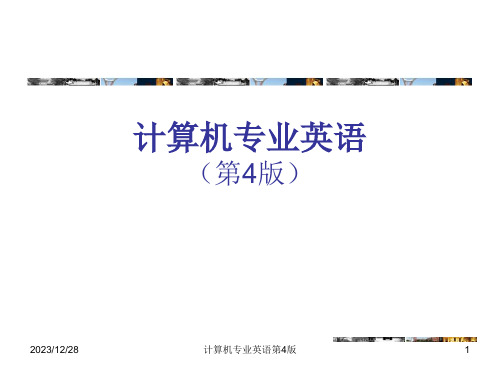
2023/12/28
计算机专业英语第4版
14
• Gates stepped down as chief executive officer of Microsoft in January 2000.
• He remained as chairman and created the position of chief software architect.
• In June 2006, Gates announced that he would be transitioning from full-time work at Microsoft to part-time work, and full-time work at the Bill & Melinda Gates Foundation.
four basic units of simplified computer: the input unit, central processing unit (CPU), memory unit, and output unit.
2023/12/28
计算机专业英语第4版
20
2023/12/28
2023/12/28
计算机专业英语第4版
19
1.2 Computer Development
1.2.1 Text A • The hardware of a digital computer system
IT行业英语01_08_Scripts_080915
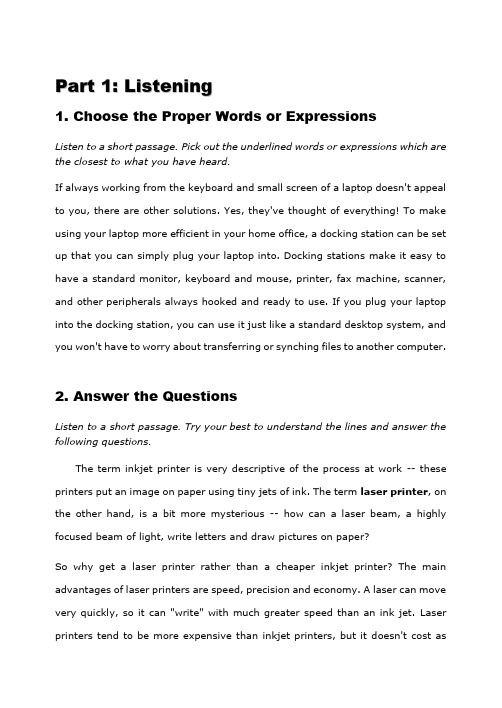
P a r t1:L i s t e n i n g1.Choose the Proper Words or ExpressionsListen to a short passage. Pick out the underlined words or expressions which are the closest to what you have heard.If always working from the keyboard and small screen of a laptop doesn't appeal to you, there are other solutions. Yes, they've thought of everything! To make using your laptop more efficient in your home office, a docking station can be set up that you can simply plug your laptop into. Docking stations make it easy to have a standard monitor, keyboard and mouse, printer, fax machine, scanner, and other peripherals always hooked and ready to use. If you plug your laptop into the docking station, you can use it just like a standard desktop system, and you won't have to worry about transferring or synching files to another computer.2. Answer the QuestionsListen to a short passage. Try your best to understand the lines and answer the following questions.The term inkjet printer is very descriptive of the process at work -- these printers put an image on paper using tiny jets of ink. The term laser printer, on the other hand, is a bit more mysterious -- how can a laser beam, a highly focused beam of light, write letters and draw pictures on paper?So why get a laser printer rather than a cheaper inkjet printer? The main advantages of laser printers are speed, precision and economy. A laser can move very quickly, so it can "write" with much greater speed than an ink jet. Laser printers tend to be more expensive than inkjet printers, but it doesn't cost asmuch to keep them running -- toner powder is cheap and lasts a long time, whileyou can use up expensive ink cartridges very quickly. This is why offices typicallyuse a laser printer as their "work horse," their machine for printing long textdocuments. In most models, this mechanical efficiency is complemented byadvanced processing efficiency. A typical laser-printer controller can serveeverybody in a small office.When they were first introduced, laser printers were too expensive to use as apersonal printer. Since that time, however, laser printers have gotten much moreaffordable. Now you can pick up a basic model for just a little bit more than a niceinkjet printer.As technology advances, laser-printer prices should continue to drop, whileperformance improves.Questions:1)What are the main advantages of laser printers?2)Which one can "write" with much greater speed? An inkjet or a laser printer?3)Does it cost much to keep laser printers running?4)In the future, will the prices for laser printers continue to drop?3.DictationListen to the following two short passages and fill in the blanks with the words you have heard.3.1Share Your Printer in Windows XPPrinters are not shared by default when you install them on Windows XP, but you can choose to share any printer you install on your computer.1)Open Printers and Faxes.2)Right-click the printer you want to share, and then click Sharing.3)The options you see on the Sharing tab differ depending on whether sharingis enabled on your computer. For instructions on what to do next, click the option that describes what you see on the Sharing tab.I see text stating that printer sharing must be turned on.You need to enable printer sharing by running the Network Setup Wizard. Start it by clicking the link on the Sharing tab, and then follow the instructions. Once sharing is enabled, begin this procedure again.I see options for sharing or not sharing the printer.1)On the Sharing tab, click Share this printer and then type a share name forthe shared printer2)If you share the printer with users on different hardware or differentoperating systems, click Additional Drivers. Click the environment and operating system for the other computers, and then click OK to install the additional driversClick OK, or, if you have installed additional drivers, click Close.3.2Set up a Microphone in Windows XPMicrophones vary greatly in design and purpose. They will continue to develop and become more specialized. Consult the microphone manual for hardware and software specifics; however, most models install in a similar fashion.1.Locate the sound connections and connect the microphone jack to thecomputer. Most computers use an internal sound card and often the connections will be in the back of the system.2.These will be a series of connections the same size and diameter as themicrophone jack. One will be labeled as the microphone connection, either with a small icon that looks like a microphone or explicitly labeled as such.3.Plug the microphone into that connection.To test the connection:1)Open Speech in Control Panel.2)Select the Speech Recognition tab.3)Speak directly into the microphone. The sound level should register inthe Microphone Level indicator.4Operate and RetellListen to the following instructions on How to get images from a scanner or digital camera and do the operations on your own computer according to what you’ve heard. Try to retell the whole process after the operation.1.Plug your camera or scanner into your computer.2.If your camera is Plug and Play, the Scanner and Camera Wizard starts.3.If your camera is not Plug and Play or you are using a scanner, right-click thecamera or scanner from which you want to get pictures, and then click the appropriate option for that device4.Follow the instructions on your screen.Note●To open Scanners and Cameras, click Start, click Control Panel, clickPrinters and Other Hardware, and then click Scanners and Cameras.●To work directly from your camera, click advanced users only on the firstpage of the Scanner and Camera Wizard.●To obtain pictures, the scanner or camera must first be installed, turnedon, and connected to your computer.●To preview an image after you download it, double-click it to open it inWindows Picture and Fax Viewer.。
计算机专业英语第2版课件

2020/5/8
8
RS flip-flop
2020/5/8
9
Shift registers
A register capable of shifting its binary information in one or both directions is called a shift register.
The simplest possible shift register is one that uses only flip-flops.
The output of a given flip-flop is connected to the D input of the flip-flop at its right. The clock is common to all flip-flops. The serial input determines what goes into the leftmost position during the shift. The serial output is taken from the output of the rightmost flip-flop.
2020/5/8
10
4-bit shift register
2020/5/8
11
The capabilities of shift register
▪ An input for clock pulses to synchronize all operations.
▪ A shift-right operation and a serial input line associated with the shift-right.
计算机专业英语第3版unit1
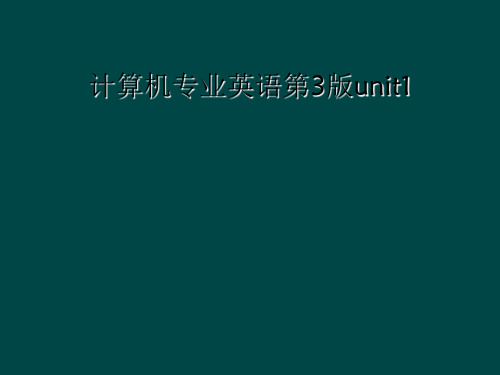
02.02.2021
计算机专业英语(第3版)
10
The steps of executing each instruction
02.02.2021
计算机专业英语(第3版)
4
Block diagram of a digital computer
02.02.2021
计算机专业英语(第3版)
5
Three basic capabilities of computers
First, computers have circuits for performing arithmetic operations, such as: addition, subtraction, division, multiplication and exponentiation.
译文:例如,一条指令要完成两数相加的操作,它就必须知 道:这两个数是什么?这两个数在哪儿?
02.02.2021
计算机专业英语(第3版)
17
Notes
[5] A timer called a clock releases precisely timed electrical signals that provide a regular pulse for the processor’s work. 本句中的“that provide a regular pulse for the processor’s work”修饰electrical signals。
计算机专业英语含1CD教学课件张强华司爱侠unit9
vt.避免,消除
.防火墙
8
Phrases
interfere with
Ebola virus
干扰;乱弄
in severity 严肃地, 严格地 埃博拉病毒
an ounce of
fall victim to
少量;一点
成为...的牺牲品
coax sb. into sth. 诱哄某人去干某事
in addition 此外,另外 防止...遭受...;使...免于,保护...使不受
10
Text
请播放录音
11
Notes
[1] Computer viruses are software programs
deliberately designed to interfere with computer operation, record, corrupt, or delete data, or spread themselves to other computers throughout the Internet, often slowing things down and causing other problems in the process. 本 句 中 , designed themselves to other to interfere with computer the operation, record, corrupt, or delete data, or spread computers throughout Internet 是 一 个 过 去 分 词 短 语 , 做 定 语 , 修 饰 和 限 定 software programs。
退出
3
New Words
计算机英语书籍
计算机英语书籍
计算机英语书籍有很多种,下面是一些推荐的计算机英语书籍:
1. 《计算机英语实用教程》(第二版):这本书是计算机英语教材,内容涵盖了计算机基础知识、操作系统、程序设计、计算机网络等方面的内容,适合初学者使用。
2. 《计算机英语实用词汇手册》:这本书是一本计算机英语词汇手册,包含了计算机领域常用的专业词汇和短语,方便查阅。
3. 《计算机英语进阶教程》:这本书是针对有一定计算机基础的学生编写的教材,内容涵盖了计算机硬件、软件、网络等方面的知识,同时也注重培养学生的实际应用能力。
4. 《计算机英语文献选读》:这本书选录了一些计算机领域的经典文献,包括论文、报告、专利等,适合对计算机领域有深入了解的学生和研究者使用。
5. 《计算机英语实用写作教程》:这本书主要介绍了计算机领域的实用写作技巧和方法,包括学术论文、技术文档、商业报告等,适合对计算机领域有写作需求的学生和研究者使用。
以上是一些推荐的计算机英语书籍,可以根据自己的需求选择适合自己的书籍进行阅读和学习。
计算机专业英语书籍
计算机专业英语书籍计算机专业英语是计算机领域的一门专业英语课程,它被广泛地应用于计算机教育和研究领域。
学习计算机专业英语,对于计算机专业学生来说具有重要的指导意义和实践价值。
在学习计算机专业英语时,我们可以利用优秀的英语学习书籍来提高自己的英语水平。
以下是几本优秀的计算机专业英语书籍:1. 《计算机专业英语教程》:这本书是介绍计算机专业英语的入门教程,它包含了计算机基础知识的英语表达,例如计算机硬件、软件、网络等方面的专业词汇和表达。
通过这本书的学习,我们可以了解计算机专业英语的基本语法和表达方式,提高我们的英语表达能力。
2. 《计算机与网络安全英语教程》:计算机安全是计算机领域的一个重要方向,该书主要介绍了计算机和网络安全方面的专业词汇和表达。
通过学习这本书,我们可以了解计算机与网络安全的相关专业英语知识,提高在这一领域的英语交流能力。
3. 《人工智能英语教程》:人工智能是计算机科学领域的一个热门方向,该书主要介绍了人工智能方面的专业词汇和表达。
通过学习这本书,我们可以了解人工智能领域的相关英语知识,提高在这一领域的英语交流能力。
除了读书之外,我们还可以通过参加英语辅导班、进行英语交流训练等方式来提高计算机专业英语水平。
同时,我们还可以利用互联网资源,例如查阅计算机专业英语词典、参与计算机领域的英语论坛等,来扩展自己的计算机专业英语词汇量和交流能力。
总之,学习计算机专业英语对计算机专业学生来说具有重要的意义和实践价值。
通过阅读优秀的计算机专业英语书籍,参加英语培训班和进行交流训练,我们可以不断提高自己的计算机专业英语水平,为将来的学习和工作打下坚实的基础。
新职业英语--IT英语-Unit-1ppt课件
C. It produces the products. D. It deals with staff and is responsible for recruitment
readingit英语英语联想新世界新思维1984年由于预见到计算机必将改变人们的工作和生活方式联想的创始人柳传志和十个志同道合的同事创建了新技术开发公司该公司就是后来举世闻名的联想集团
新IT英语职业英语 IT 英 语
Unit 1
Liaison
ENGLISH FOR CAREERS
IT英语 Unit 1 Liaison
3. Testing 4. Marketing &
Sales 5. After-sales
Service 6. Human
Resources 7. Finance
8. Purchasing
A. It deals with bills, salaries, taxes, investment and budgets, etc.
improves the finished products. G. It puts the finished products into a series of tests to see
their overall performance. H. It solves the problems that come from the customers.
Task 2 Tormarch is an IT company. It has several
- 1、下载文档前请自行甄别文档内容的完整性,平台不提供额外的编辑、内容补充、找答案等附加服务。
- 2、"仅部分预览"的文档,不可在线预览部分如存在完整性等问题,可反馈申请退款(可完整预览的文档不适用该条件!)。
- 3、如文档侵犯您的权益,请联系客服反馈,我们会尽快为您处理(人工客服工作时间:9:00-18:30)。
4. 表达具有可复制性
专业课程关联性
1. 网页设计
2. Flash制作 3. 程序编写
4. 摄影
5. 多媒体后期处理 …….. (词汇部分对应相关知识)
初步框架
1. 单元目标(Unit Objective) 2. warming up(Topic,chatting) 3. 篇章阅读(信息输入) 4. 词汇解析与练习 5. 相关语法知识 6. 对话(真实场景) 7. 小组项目 8. 学习笔记
《IT行业英语》教材以一名刚刚走出校园,并加入一家IT公司的 大学应届毕业生为主线,将虚拟人物Leo在IT企业中所接触的各 类常见技术场景进行汇总,并按照主题设计了10个教学单元。 每个教学单元分为听、说、读、写4个模块,其中听、说模块的 比例占60%,阅读模块占30%,写作模块(E-mail写作)占10%。
Project
1. teamwork
2. skills of presentation 3. practice of previous learning
问题探讨
参考讲义
Warming Up
1. topics
1)Selling is marketing. Marketing is not selling. 2) A cartoon: change the 4p’s of marketing mix
(product, place, price, promotion) into “please, please, please.” 3) a funny story telling two brothers working as a team
2. prefix and suffix 3. synonym?
4. exercise to indicate its usage
Grammar light-up
1. be combined with words
2. analyze sentences from the passage 3. more exercises from tests
Guiding questions
Q1: what is the basis of marketing? Q2: What kind of person functions best as marketing
professional? Q3: Are you impressed by any piece of marketing in real life?
人文传播系: 杨爱美 2014/04/09
步骤简介
现用教材
1. 语言能力
2. 行业性
3. 实用性
1. 课文阅读的趣味性不强,难以激发学习热情 2. 课文内容拓展性不强,难以展开教学 3. 听力练习与课文关联性较弱 4. 单元设计围绕行业展开,时效性较弱 5. 单元内容过于丰富,缺乏连贯性,难以重点突出
比较专业 词汇量大
屏幕截图丰富
简洁
1.迎合学生的阅读喜好
2. 围绕重点,前后连贯一致 3. 激发兴趣,可持续学习
语言基础
1.词汇的覆盖面和关联性(温故知新)
2. 练习的前后呼应 3. 语法知识点的出现频率
4. 调节语言训练难度
5. 短篇写作训练
实用性
1. 项目化,真实个体(对话)
Marketing on IT
Unit Objectives:
1. notions on marketing 2. design a marketing mix
3. communicate with customer
4. practice marketing strategy 5. case study on marketing
Reading in-put
1. marketing mix
2. the difference a timing marketing produces 3. qualities of a marketing professional
Vocabulary enforcement
1. rules of words pronunciation
4. homework (websites)
Listening and speaking
1. the Chinese version given, to fill in the blanks
2. the listening materials used for speaking practice 3. words and sentence patterns
