计算机辅助翻译课后答案第一第二章
计算机英语第三版(课文翻译+课后答案)
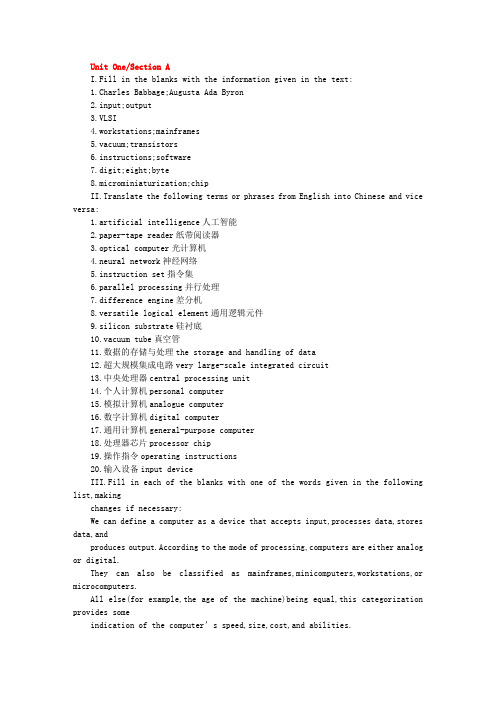
Unit One/Section AI.Fill in the blanks with the information given in the text:1.Charles Babbage;Augusta Ada Byron2.input;output3.VLSI4.workstations;mainframes5.vacuum;transistors6.instructions;software7.digit;eight;byte8.microminiaturization;chipII.Translate the following terms or phrases from English into Chinese and vice versa:1.artificial intelligence人工智能2.paper-tape reader纸带阅读器3.optical computer光计算机4.neural network神经网络5.instruction set指令集6.parallel processing并行处理7.difference engine差分机8.versatile logical element通用逻辑元件9.silicon substrate硅衬底10.vacuum tube真空管11.数据的存储与处理the storage and handling of data12.超大规模集成电路very large-scale integrated circuit13.中央处理器central processing unit14.个人计算机personal computer15.模拟计算机analogue computer16.数字计算机digital computer17.通用计算机general-purpose computer18.处理器芯片processor chip19.操作指令operating instructions20.输入设备input deviceIII.Fill in each of the blanks with one of the words given in the following list,makingchanges if necessary:We can define a computer as a device that accepts input,processes data,stores data,andproduces output.According to the mode of processing,computers are either analog or digital.They can also be classified as mainframes,minicomputers,workstations,or microcomputers.All else(for example,the age of the machine)being equal,this categorization provides someindication of the computer’s speed,size,cost,and abilities.Ever since the advent of computers,there have been constant changes.First-generationcomputers of historic significance,such as UNIVAC(通用自动计算机),introduced in theearly 1950s,were based on vacuum tubes.Second-generation computers,appearing in theearly 1960s,were those in which transistors replaced vacuum tubes.In third-generationcomputers,dating from the 1960s,integrated circuits replaced transistors.In fourth-generationcomputers such as microcomputers,which first appeared in the mid-1970s,large-scaleintegration enabled thousands of circuits to be incorporated on one chip.Fifth-generationcomputers are expected to combine very-large-scale integration with sophisticated approachesto computing,including artificial intelligence and true distributed processing.IV.Translate the following passage from English into Chinese:计算机将变得更加先进,也将变得更加容易使用。
《计算机辅助翻译原理与实践》MOOC课程在线活动:信息技术与翻译教学深度融合

3)翻译问题的解决过程、翻译方方案和验证过程是评分重点,请尽量清楚描述。 完成文文字版案例后,再将文文字版案例录制成视频发布到⺴网网上供所有人人学习
CATTP组成部分
CATTP系统主要由两部分共同组成:Moodle课程管理系统和我们自自行行开发研制 的语言言服务器(LS, Language Server)。通过CATTP,教师可以轻松在线管理 翻译课程、创建翻译教学资源,并可以将资源在不同的学院、学校和教学社区 之间共享,布置在线笔译、口口译和作文文作业,通过多种形式包括互评任务 (Peer Review)促进交流,跟踪学生生的学习过程、存储和管理所有教学资料与 成果形成的翻译学习者语料库(翻译中介语语料库),从而而通过语料库统计与 分析工工具发现问题并寻找解决方方案,促进翻译教学与科研的进步。
CATTP
CATTP简介
“CATTP”是计算机辅助译员训练平台(Computer Aided Translator Training Platform)的简称。它是一一款由北京大大学语言言信息工工程系开发的为翻译教学(包 括笔译和口口译)以及写作教学而而特别定制的课程管理系统(CMS, Course Management System)。
例二二:翻译案例
学生生综合利用用所学计算机辅助翻译知识,使用用在课上所学的多种翻译辅助工工具完成翻译案例。 要求: 请各位同学根据自自己己的翻译经历,结合本课程所学知识,按照以下要求提交三个翻译案例,这 些翻译案例可以来自自于平时的翻译作业、翻译实践中的错误或阅读积累等。
1)参照以下链接中提供的翻译案例参考样例和格式模板,将翻译案例内容、解决方方案、翻译 方方案以及验证方方案以附件形式发送到指定邮箱。 翻译案例参考样例 翻译案例格式模板
计网课后习题答案(英文)
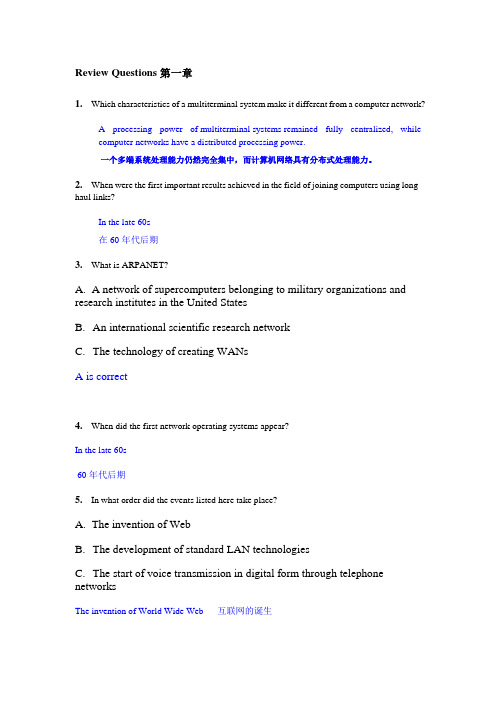
Review Questions第一章1.Which characteristics of a multiterminal system make it different from a computer network?A processing power of multiterminal systems remained fully centralized, whilecomputer networks have a distributed processing power.一个多端系统处理能力仍然完全集中,而计算机网络具有分布式处理能力。
2.When were the first important results achieved in the field of joining computers using long-haul links?In the late 60s在60年代后期3.What is ARPANET?A.A network of supercomputers belonging to military organizations and research institutes in the United StatesB.An international scientific research networkC.The technology of creating WANsA is correct4.When did the first network operating systems appear?In the late 60s60年代后期5.In what order did the events listed here take place?A.The invention of WebB.The development of standard LAN technologiesC.The start of voice transmission in digital form through telephone networksThe invention of World Wide Web互联网的诞生6.Which of the events stimulated LAN development?Appearance of large-scale integrated circuits (LSI devices) resulted in invention of microcomputers which in its turn stimulated a research activity in the area of local computer networks (LANs). The adoption of personal computers was a powerful incentive for the development of LANs.大规模集成电路(LSI器件出现)导致这反过来刺激了研究活动在本地计算机网络(LAN)的微型计算机的发明。
计算机专业英语单词课后答案

KEY TERMS第一单元application software应用软件basic application基本应用软件communication device通信设备compact disc (CD)光盘computer competency计算机能力Connectivity连通性Data数据database file数据库文件desktop computer台式计算机device driver磁盘驱动程序digital versatile disc(DVD)数字多用途光盘digital video disc(DVD)数字多用途光盘document file文档文件end user终端用户floppy disk软盘handheld computer手持计算机hard disk硬盘Hardware硬件High definition高清Information信息information system信息系统information technology信息技术input device输入设备Internet因特网Keyboard键盘mainframe computer大型机Memory内存Microcomputer微型机Microprocessor微处理器midrange computer中型机Minicomputer小型计算机Modem调制解调器Monitor监视器Mouse鼠标Network网络notebook computer笔记本电脑operating system操作系统optical disk光盘output device输出设备palm computer掌上电脑Peoplepersonal digital assistant(PDA)个人数字助理presentation file演示文稿primary storage主存Printer打印机Procedure规程Program程序random access memory随机存储器secondary storage device辅存Software软件specialized application专门应用软件Supercomputer巨型机system software系统软件system unit系统单元tablet PC平板电脑Utility实用程序wireless revolution无线革命worksheet file工作表第三单元analytical graph分析图application software应用软件Autocontent Wizard内容提示向导basic applications基础应用软件bulleted list项目符号列表business suite商业套装软件Button按键Cell单元格character effect字效Chart图表Column列Computer trainer计算机培训员Contextual tab上下文标签Database数据库database management system (DBMS)数据库管理系统database manager数据库管理员Design template设计模板dialog box对话框Document文件Editing编辑Field字段find and replace查找和替换Font字体font size字号Form窗体Format格式Formula公式Function函数Galleries图库grammar checker语法检查器graphical user interface (GUI)图形用户界面home software家庭软件home suite家庭套装软件Icons图标integrated package集成组件Label标签master slide母板Menu菜单menu bar菜单栏numbered list编号列表numeric entry数值型输入personal software个人软件personal suite个人套装软件Pointer指针presentation graphic图形演示文稿productivity suite生产力套装软件Query查询Range范围Recalculation重算Record记录relational database关系型数据Report报表Ribbons功能区、格式栏Row行Sheet工作表Slide幻灯片software suite软件套装Sort排序specialized applications专用应用程序specialized suite专用套装软件speech recognition语音识别spelling checker拼写检查器spreadsheet电子表格system software系统软件Table表格text entry文本输入Thesaurus[θisɔ:rəs]分类词汇集Toolbar工具栏user interface用户界面utility suite实用套装软件what-if analysis变化分析Window窗口word processor文字处理软件word wrap字回行workbook file工作簿Worksheet工作表第四单元Animation动画artificial intelligence (AI)人工智能artificial reality虚拟现实audio editing software音频编辑软件bitmap image位图Blog博客Buttons按键clip art剪辑图Desktop publisher桌面发布desktop publishing program桌面印刷系统软件drawing program绘图程序expert systems专家系统Flash动画fuzzy logic模糊逻辑graphical map框图graphics suite集成图HTML editors HTML编辑器illustration program绘图程序Image editors图像编辑器image gallery图库immersive experience沉浸式体验industrial robots工业机器人Interactivity交互性knowledge bases知识库knowledge-based system知识库系统Link链接mobile robot移动式遥控装置Morphing渐变Multimedia多媒体multimedia authoring programs多媒体编辑程序page layout program页面布局程序perception systems robot感知系统机器人Photo editors图像编辑器Pixel[piksəl]像素raster image光栅图像Robot机器人Robotics机器人学stock photographs照片库story boards故事版Vector[vektə]矢量vector illustration矢量图vector image矢量图象video editing software视频编辑软件virtual environments虚拟环境virtual reality虚拟现实virtual reality modeling language (VRML)虚拟现实建模语言virtual reality wall虚拟现实墙VR虚拟现实Web authoring网络编程Web authoring program网络编辑程序Web log网络日志Web page editor网页编辑器第五单元Add Printer Wizard添加打印机向导Antivirus program反病毒程序Backup备份backup program备份程序Booting启动、引导cold boot冷启动computer support specialist计算机支持专家Dashboard widgets仪表盘Desktop桌面desktop operating system桌面操作系统device driver磁盘驱动程序diagnostic program诊断程序dialog box对话框Disk Cleanup磁盘清理Disk Defragmenter磁盘碎片整理器Driver驱动器embedded operating systems嵌入式操作系统File文件file compression program文件压缩程序Folder文件夹Fragmented碎片化graphical user interface (GUI)图形用户界面Help帮助Icon图标language translator语言编译器leopard[lepəd]雪豹操作系统LinuxMac OS Mac操作系统Mac OS XMenu菜单Multitasking多任务处理network operating systems(NOS)网络操作系统network server网络服务器One Button Checkup一键修复operating system操作系统Platform平台Pointer指针Sectors[sektə]扇区software environment软件环境Spotlight聚光灯stand-alone operating system独立操作系统system software系统软件Tiger老虎操作系统Tracks磁道troubleshooting program故障检修程序Uninstall program卸载程序UNIXuser interface用户界面Utility实用程序utility suite实用套装软件Virus[vaiərəs]病毒warm boot热启动Window视窗Windows视窗操作系统Windows Update Windows更新Windows VistaWindows XP第六单元AC adapter 交流适配器Accelerated graphics port(AGP):图形加速端口Arithmetic-logic unit(ALU):算术逻辑单元Arithmetic operation:算术运算ASCII美国标准信息交换码Binary coding schemes:二进制编码制Bit:位Bus:总线Bus line:总线Byte:字节Cable:电缆Cache memory:高速缓存carrier package 封装物Central processing unit (CPU):中央处理器Chip:芯片Clock speed时钟速度Complementary metal-oxide semiconductor:互补金属氧化物半导体Computer technician计算机工程师Control unit:控制单元Coprocessor协处理器Desktop system unit:桌面系统单元Digital数字的Dual-core chips双核芯片EBCDIC:扩展二进制编码的十进制交换码Expansion bus扩展总线Expansion card扩展卡Expansion slot扩展槽FireWire port:火线接口Flash memory闪存Graphics card图形适配卡Graphics coprocessor图形协处理器Handheld computer system unit 手持计算机系统单元Industry standard architecture(ISA)工业标准结构Infrared Data Association(IrDA)红外线传输模组Integrated circuit:集成电路Laptop computer膝式计算机Logical operation逻辑运算Microprocessor:微处理器Motherboard:主板Musical instrument digital interface (MIDI)乐器数字接口Network adapter card网络适配卡Network interface card(NIC)网络接口卡Notebook system unit:笔记本Parallel ports:并行端口Parallel processing并行处理Pc card: :个人计算机插卡PCI Express(PCIe)Peripheral component interconnect (PCI):外围部件互联Personal digital assistant (PDA) 个人数字助理Plug and play:即插即用Port:端口Power supply unit 供电设备Processor:处理器RAM cache: RAM高速缓存Random-access memory (RAM):随机存储器Read-only memory (ROM):只读存储器RFID tag射频识别标签Semiconductor:半导体serial ATA(SATA)串行ATA接口规范Serial ports:串行端口Silicon chip:硅芯片Slot:插槽Smart card:智能卡sound card声卡System board:系统板System cabinet:主机System clock:系统时钟System unit:系统单元tablet PC平板式电脑tablet PC system unit平板式电脑系统单元TV tuner card:电视调频卡Unicode:统一字符编码标准Universal serial bus (USB):通用串行总线Universal serial bus (USB) port:通用串行总线端口Virtual memory:虚拟存储器Word:字课后习题答案:Ch1: Ch6:bbabd,dacdd; eichafgbdj. dbcbb,aacbd; jachgidefb.Ch3: Ch7:dcbdd,abccb; jachbdiegf. Ababd,adcdb; iefjabgdch. Ch4: Ch8:aaaba,bcbab; igdecfhbja. dacac,acddc; gajidbhcfe.Ch5: Ch9:cdcaa,cbbac; gdfbghaeic. abadc,dbbbd; gbaidecjhf.。
计算机英语第三版A篇翻译及课后答案

第一单元:计算机与计算机科学课文A:计算机概览一、引言计算机是一种电子设备,它能接收一套指令或一个程序,然后通过对数字数据进行运算或对其他形式的信息进行处理来执行该程序。
要不是由于计算机的发展,现代的高科技世界是不可能产生的。
不同类型和大小的计算机在整个社会被用于存储和处理各种数据,从保密政府文件、银行交易到私人家庭账目。
计算机通过自动化技术开辟了制造业的新纪元,而且它们也增强了现代通信系统的性能。
在几乎每一个研究和应用技术领域,从构建宇宙模型到产生明天的气象报告,计算机都是必要的工具,并且它们的应用本身就开辟了人们推测的新领域。
数据库服务和计算机网络使各种各样的信息源可供使用。
同样的先进技术也使侵犯个人隐私和商业秘密成为可能。
计算机犯罪已经成为作为现代技术代价组成部分的许多风险之一。
二、历史第一台加法机是法国科学家、数学家和哲学家布莱斯.帕斯卡于1642年设计的,它是数字计算机的先驱。
这个装置使用了一系列带有10个齿的轮子,每个齿代表从0到9的一个数字。
轮子互相连接,从而通过按照正确的齿数向前转动轮子,就可以将数字彼此相加。
17世纪70年代,德国哲学家和数学家戈特弗里德.威廉.莱布尼兹对这台机器进行了改良,设计了一台也能做乘法的机器。
法国发明家约瑟夫―玛丽.雅卡尔,在设计自动织机时,使用了穿孔的薄木板来控制复杂图案的编织。
在19世纪80年代期间,美国统计学家赫尔曼.何勒里斯,想出了使用类似雅卡尔的木板那样的穿孔卡片来处理数据的主意。
通过使用一种将穿孔卡片从电触点上移过的系统,他得以为1890年的美国人口普查汇编统计信息。
1、分析机也是在19世纪,英国数学家和发明家查尔斯.巴比奇,提出了现代数字计算机的原理。
他构想出旨在处理复杂数学题的若干机器,如差分机。
许多历史学家认为,巴比奇及其合伙人,数学家奥古斯塔.埃达.拜伦,是现代数字计算机的真正先驱。
巴比奇的设计之一,分析机,具有现代计算机的许多特征。
计算机专业英语(第二版)参考答案

写在前面的话各位老师:您们好。
欢迎使用劳动版专业英语教材。
如果您在使用中发现问题,或者有任何建议和意见,可与我们联系:联系人:赵硕联系电话:64962011电子邮箱:zhaos@计算机专业英语(第二版)参考答案Unit 1Lesson1Look and LearnA 1 Monitor 显示器 2 Modem 调制解调器 3 System Unit 系统单元,主机4 Mouse 鼠标 5 Speaker音箱 6 Printer 打印机7 Keyboard 键盘B 1.麦克风可以用来刻录声音。
2.操纵杆是为玩游戏而设计的。
3.多数的扫描仪可以既扫描图片又扫描文本。
4.绘图板被用于图形设计。
DialogueA 略B 1. Mary is good at computer.2. Because it hasn’t the computer software system, Mike’s computer can’t work.3. Mike is a computer outsider.Reading179A Input Device: keyboard, mouse, microphone, scanner, graphics tabletOutput Device: monitor, speaker, printerB Input device (输入设备) convert into(把….转变为) output device(输出设备) translate into (翻译成)Lesson 2Look and Learn1 BIOS-ROM 芯片2 Flash memory 闪存3 memory bank内存条4 CMOS setup CMOS 设置DialogueA Install configuration error utility invalidB1.Mary works at PC Support Center.2.Bill should run the CMOS setup utility to solve the problem.ReadingA 1 b 2 a 3 d 4 c 5 eB 1. Random access memory (RAM); RAM is volatile storage because everything in most types of RAM is lost as soon as the computer is turned off.2. Cache memory; Cache memory improves processing by acting as a temporary high-speed holding area between the memory and the CPU.3. Flash RAM; Flash RAM can retain data even if power is disrupted.1804. Read only memory (ROM); ROM chips are not volatile and cannot be changed by the user.1 Floppy disk 软盘2 CD-ROM 光驱3 Hard disk 硬盘4 Flash Disk 闪存盘;u盘 5 mobile hard disk 移动硬盘DialogueB1. Yes 2. Yes 3. No 4. YesReadingA 1 A 2 Bseries prevent unrecoverable comprise dustB concentric181Lesson 4Look and Learn1. CPU slot (CPU插槽)2. Memory slots (内存插槽)3.AGP slot(AGP 插槽)4.PCI slots(PCI插槽)5. Power connector (电源接口)6.Input/Output ports(输入输出端口)DialogueA interface socket battery slot processorB 1.Because the battery of the motherboard is getting low.2. The socket types of both the processor and the motherboard have to be the same for them to work with each other. The motherboard must have updated BIOS in order for the certain CPUs to work right.ReadingA tower medium component expansion serial specializeB 1 No 2 Yes 3 NoUnit 2Lesson1Look and Learn1. desktop2. Pop-up Menu3. Folder4. Screen saverDialogue182B1.His card is an external sound card.2.Windows will look for and install a driver automatically.ReadingA 1. b 2. d 3. c 4. aB1. Operating system recognizes input from the keyboard and sends output to the display screen.2. Operating system keeps track of files and directories on the disk.3. Operating system controls peripheral devices such as disk drives and printers.Lesson2Look and LearnA Word Access Excel PowerPointB 1.Title bar 2.Menu bar 3. Toolbar 4.Row 5. Column 6. Cell 7.Statusbar DialogueA1. word2. icon3. dialog boxB1. NO2. Yes3. YesReadingA command grid software interface interact formulaB 1. a 2. b 3. cLesson3Look and LearnA. PhotoshopB. FlashC. 3DS MAXD. After EffectsDialogue1. web pages2. Flah Player3. Plug-in4. browser183ReadingA visual audio technology interactivity navigationalB 1. B 2.C 3. BLesson4Look and Learn1. carbon copy2. subject3. attachment4.salutationDialogueA 1. Yes 2. NO 3. Yes 4. NoB 1. set up 2. log 3. Outlook ExpressReadingA filter intention instruction confidentialB 1. D 2.C 3. A 4. BUnit 3Lesson1Look and Learnwork interface card2.Hub3. Switch4.Wireless Router5.CableDialogueB 1. NO 2. Yes 3. Yes 4. NOReadingA 1. b 2. d 3. a 4. cB 1. a 2.c 3. bLesson2Look and Learn1841. Domain name2. Browser3. Website4. ProtocolDialogueA 1.ADSL 2. ISP 3. IP and DNS addressReadingA cable upload motorway permanentB 1. c 2. a 3. d 4. bLesson3Look and Learn1. bus2. star3. ring4. treeDialogueA 1.Toplogy 2. star 3. dynamicB 1. Yes 2. NO 3. Yes 4. NOReadingA format device protocol destinationB 1. c 2. a 3. bLesson4Look and Learn1. firewall2. antivirus3. spam4. virusDialogueA 1.Control panel 2. antivirus 3. securityB 1. NO 2. Yes 3. NO 4. YesReadingA hack management maintenance attackB 1. a 2. b185Unit 4Lesson1Look and learn(1)销售副总(2)营销经理(3)销售代表(4)销售助理(5)采买部经理(6)采购员DialogueAB 1. ABC Company and Huaxia Commercial Company2.products design3. configuration and priceReadingA 1.No 2. Yes 3. Yes 4. YesB 1.B 2.B 3.DLesson 2Look and learn1. discount stores2. catalogue3. promotion4. market share Dialogue186187B1. Not at all.a.你怎么啦?有什么问题吗? 2. What ’s wrong with you?b.期待再次相见。
计算机英语参考译文和练习答案(doc 78页)
计算机英语参考译文和练习答案(doc 78页)二、历史第一台加法机,数字计算机的先驱,是1642年由法国科学家、数学家兼哲学家布莱斯•帕斯卡设计的。
这个装置使用了一系列有10个齿的轮子,每个齿代表从0到9的一个数字。
轮子互相连接,从而通过按照正确的齿数向前移动轮子,就可以将数字彼此相加。
在17世纪70年代,德国哲学家兼数学家戈特弗里德•威廉•莱布尼兹对这台机器进行了改良,设计了一台也能做乘法的机器。
法国发明家约瑟夫―玛丽•雅卡尔,在设计自动织机时,使用了穿孔的薄木板来控制复杂图案的编织。
在19世纪80年代期间,美国统计学家赫尔曼•何勒里斯,想出了使用类似雅卡尔的木板那样的穿孔卡片来处理数据的主义。
通过使用一种将穿孔卡片从电触点上移过的系统,他得以为1890年的美国人口普查汇编统计信息。
1、分析机也是在19世纪,英国数学家兼发明家查尔斯•巴比奇,提出了现代数字计算机的原理。
他构想出旨在处理复杂数学题的若干机器,如差分机。
许多历史学家认为巴比奇及其合伙人,数学家奥古斯塔•埃达•拜伦,是现代数字计算机的真正先驱。
巴比奇的设计之一,分析机,具有现代计算机的许多特征。
它有一个以一叠穿孔卡片的形式存在的输入流、一个储存数据的“仓库”、一个进行算术运算的“工厂”和一个产生永久纪录的打印机。
巴比奇未能将这个想法付诸实践,尽管在那个时代它在技术上很可能是可行的。
2、早期的计算机模拟计算机是在19世纪末期开始制造的。
早期型号是靠转动的轴和齿轮来进行计算的。
用任何其他方法都难以解答的方程,可以用这样的机器来求其近似数值。
开尔文勋爵制造了一台机械潮汐预报器,这实际上就是一台专用模拟计算机。
第一次和第二次世界大战期间,机械模拟计算系统以及后来的电动模拟计算系统,被用作潜艇上的鱼雷航线预测器和飞机上的轰炸瞄准具的控制器。
人们还设计了另一个系统,用于预测密西西比河流域春天的洪水。
3、电子计算机第二次世界大战期间,以伦敦北面的布莱切利公园为工作地点的一组科学家和数学家,制造了最早的全电子数字计算机之一:“巨人”。
计算机英语课后参考答案
版本:冶金工业出版社Keys to Exercises and Examinations第1单元Text11.(1)B(2)A(3)A(4)A(5)A(6)B(7)D(8)A(9)C(10)C2.(1)registering,predicting(2)Logs(3)boolean logic(4)graphical interface(5)integrated circuit3.(1)战争期间,冯·诺依曼在流体力学、弹道学、气象学、博弈论以及统计学等方面的专业性的意见,被很好地运用在了一些工程中。
(2)战后的冯·诺伊曼在高等研究中心专注于计算机和它的拷贝的发展。
4.(1)It was a massive steam-powered mechanical calculator designed to print astronomical tables.(2)John Louis von Neumann’s famous stored program concept says that the program is stored as data in the computer’s memory and the computer is able to manipulate it as data—for example,to load it from disk,store it back on disk, and move it in memory.This concept became a fundamental of modern computing.Text21.(1)A(2)B(3)B(4)B(5)D(6)C(7)B(8)A(9)A(10)C2.(1)parallel-operation(2)capacity(3)peripherals(4)sophisticated(5)microprocessors3.它们(液晶显示器)不像CRT显示那样,需要考虑几何学的、收敛的或是焦点问题,而且它们的清晰度使得人们可以在更小的屏幕上看到更高的分辨率。
计算机辅助翻译课后答案第一第二章
计算机辅助翻译课后答案第一第二章第一章1、计算机辅助翻译同机器翻译的主要区别是什么?机器翻译(machine translation),也叫做计算机翻译或电脑翻译(computer translation),是利用计算机把一种自然语言翻译成另一种自然语言的技术。
这既是一门新学科,也是一门结合了语言学和计算机科学等学科交叉学科,其复杂性不难想象。
不同于机器翻译,计算机辅助翻译是指利用计算机工具来辅助译员进行翻译而不是取代译员。
计算机辅助翻译可以细分为计算机辅助的人工翻译(CAHT)和人工辅助的计算机翻译(HACT)。
在翻译的过程中始终有人工因素。
而机器翻译则是没有人工参与的全自动翻译过程。
2、计算机辅助翻译的主要方法有几种?分别是什么原理?机器翻译可分为多种类型。
基于规则的机器翻译,是指机器翻译系统建立在语言规则的基础上,包括直接法、转换法和中间语言法。
基于统计的机器翻译,是指把机器翻译问题看成一个噪声信道的问题。
基于实例的机器翻译,原理是在机器中存储一些原文和对应译文的实例,让系统参照这些实例进行类比翻译。
多引擎的机器翻译,上述三种机器翻译方法各有长短。
因此将各种方法按照一定的方式集成起来,便构成了多引擎的机器翻译系统。
在这个系统中,集成了基于规则的机器翻译、基于实例的机器翻译以及词汇转换引擎。
3、计算机辅助翻译的现状如何?随着翻译需求突增, 现代翻译行业日趋产业化, 形成了从翻译软件公司、翻译公司到印刷出版公司的产业链. 与传统译员拿到原文直接翻译不同, 现代翻译需要对稿件进行译前、译后处理. 相对于传统翻译。
现代翻译呈现出4大新特点.1)翻译内容多媒体化. 传统意义上的翻译, 就是文字到文字的转换, 翻译内容都是纸质材料. 随着计算机的普及, 现代翻译中, 除了宣传册、书籍等纸质材料外, 出现了翻译多媒体材料的需求, 包括视频、图片、音频, 乃至网站、软件的本地化.2)项目时间紧. 市场环境下, 不允许译员十年磨一剑. 翻译工作一般是产品开发、文档撰写的最后一道环节, 其进度直接影响产品投放市场的时间. 比如在软件开发中, 用户界面、帮助文档等内容的翻译, 是在软件开发最后阶段完成的, 由于许多软件都要求产品全球同步发行, 所以对翻译时效性要求甚高.3)多人合作. 由于翻译量大, 翻译时间紧迫, 现代翻译多采用多位译员合作完成的模式. 由于译员不同,风格各异, 选用术语也不同, 因此就会产生翻译项目风格和用词前后不一致的问题, 也给审校工作带来了前所未有的困难.4)翻译行业分工明确化. 随着现代翻译的产业化发展,翻译内容批量增长, 行业分工随之细化, 翻译模式也发生了转变. 由于翻译任务日益复杂, 翻译项目已不可能单纯由译员完成. 现代翻译中, 是由项目经理、译员、审校、DTP工程师等共同协作, 分工完成项目中的不同任务。
计算机专业英语第二版课后翻译答案
Unite 1Section A: 1、artificial intelligence 人工智能2、paper-tape reader 纸带阅读器3、Optical computer 光学计算机4、Neural network 神经网络5、Instruction set 指令集6、Parallel processing 并行处理器7、Difference engine差分机8、Versatile logical element 多用途逻辑元件9、Silicon substrate 硅衬底10、Vaccum tube 真空管11、数据的存储与管理the storage and management of data12、超大规模集成电路large-scale integrated circuit13、中央处理器central processing unit14、个人计算机personal computer15、模拟计算机analog computer16、数字计算机digital computer17、通用计算机general purpose computer18、处理器芯片processor chip19、操作指令operating instructions20、输入设备input devicesSection B1、artificial neural network 人工智能神经网络2、Computer architecture 计算机体系结构3、Robust computer program 健壮的计算机程序4、Human-computer interface 人机接口5、Knowledge representation 知识代表6、数值分析numerical analysis7、程序设计环境programming environment8、数据结构data structure9、存储和检索信息store and retrieve information10、虚拟现实virtual realityUnit 2Section A:1、function key 功能键2、V oice recognition module 声音识别调制器3、Touch-sensitive region 触敏扫描仪4、Address bus 地址总线5、Flatbed scanner 平板扫描仪6、Dot-matrix printer 矩阵式打印机7、Parallel connection 并行连接8、Cathode ray tube 阴极射线管9、Video game 电子游戏10、Audio signal 音频信号11、操作系统operating system12、液晶显示liquid crystal display13、喷墨打印机inkjet printer14、数据总线data bus15、串行连接serial connection16、易失性存储器volatile memory17、激光打印机laser printer18、磁盘存储器floppy disc19、基本输入输出系统basic input/output system20、视频显示器video displaySection B:1、interrupt handler 中断处理程序2、Virtual memory 虚拟内存3、Context switch 上下文转换4、Main memory 主存5、Bit pattern 位模式6、外围设备peripheral device7、进程表process table8、时间片time slice9、图形用户界面graphics user interface10、海量存储器mass storageUnit 3Section A:1、storage register 存储寄存器2、Function statement 函数语句3、Program statement 程序语句4、Object-oriented language 面向对象语言5、Assembly language 汇编语言6、Intermediate language 中间语言7、Relational language 关系语言8、Artificial language 人工语言9、Data declaration 数据声明10、SQL 结构化查询语言11、可执行程序executable program12、程序模块program module13、条件语句conditional statement14、赋值语句assignment statement15、逻辑语言logic statement16、机器语言machine language17、函数式语言functional language18、程序设计语言programming language19、运行计算机程序run a omputer program20、计算机程序员computer programmerSection B1、native code 本机代码2、Header file 头文件3、Multithreaded program 多线程程序4、Java-enabled browser 支持Java的浏览器5、Mallicious code6、机器码machine code7、汇编码assembly code8、特洛伊木马程序trojan9、软件包software package10、类层次class hierarchyUnit 4Section A1、inference engine 推理机2、System call 系统调用3、Compiled language 编译执行的语言4、Parellel computing 并行计算5、Pattern matching 模式匹配6、Memory location 存储单元7、Interpreter program 解释程序8、Library routine 库程序9、Intermediate program 中间程序10、Source file 源文件11、解释执行的语言interpreted language12、设备驱动程序device driver13、源程序source program14、调试程序debugger15、目标代码object code16、应用程序application program17、实用程序utility program18、逻辑程序logic program19、黑盒ink cartridge20、程序的存储与执行storage and execution of program Section B1、Messaging model 通信模式2、Common language runtime 通用语言运行时刻(环境)3、Hierarchical namespace 分层的名称空间4、Development community 开发社区5、CORBA 公共对象请求代理体系结构6、基本组件basic components7、元数据标记metadata token8、虚拟机VM virtual machine9、集成开发环境IDE(intergrated development environment)10、简单对象访问协议SOAP(simple object access protocol) Unit 5Section A1、system specification 系统规范2、Unit testing 单元测试3、Software life cycle 软件的生命周期4、System validation process 系统验证过程5、Evolutionary development process 进化发展过程6、Simple linear model 简单线性模型7、Program unit 程序单元8、Throwaway prototype 一次性使用原型9、Text formatting 文本格式10、System evolution 系统演变11、系统设计范例paradigm for system design12、需求分析与定义Requirements analysis and definition13、探索式编程方法exploratory programming approach14、系统文件编制system documentation15、瀑布模型waterfall model16、系统集成system integration17、商用现成软件commercial off-the-shelf software18、基于组件的软件工程component-based software engineering19、软件维护工具software maintenance tool20、软件复用software reuseSection B1、check box 复选框2、Structured design 结构化设计3、Building block 构建模块4、Database schema 数据库模式5、Radio button 单选按钮6、系统建模技术system modeling techniques7、模型驱动开发MDD(model-driven development)8、数据流程图data flow diagram9、下拉式菜单drop-down10、滚动条scroll barUnit 6Section A1、end user 终端用户2、Atomic operation 原子操作3、Database administrator 数据库管理员4、Relational database model 关系数据库模型5、Local data 本地数据6、Object-oriented database 面向对象的数据库7、Database management system 数据库管理系统8、Entity-relationship model 实体关系模型9、Distributed database 分布式数据库10、Flat file 展开文件11、二维表two-dimensional table12、数据属性data attributes13、数据库对象database object14、存储设备storage device15、数据类型data type16、数据插入与删除insertion and deletion17、层次数据库模型hierarchical18、数据库体系结构database architecture19、关系数据库管理系统ralational database management system20、全局控制总线global control busSection B1、nonvolatile storage system 易失性存储系统2、Equitment malfunction 设备故障3、Wound-wait protocol 损伤等待协议4、Exclusive lock 排它锁5、Database integrity 数据库完整性6、共享锁shared lock7、数据库实现database implementation8、级联回滚cascading rollback9、数据项data item10、分时操作系统time sharing operating system ;Unit 7Section A1、microwave radio 微波无线电2、digital television 数字电视3、DSL 数字用户线路4、analog transmission 模拟传输5、on-screen pointer 屏幕上的指针6、computer terminal 计算机终端7、radio telephone 无线电话8、cellular telephone 蜂窝电话,移动电话,手机9、decentralized network 分散型网络10、wire-based internal network 基于导线的内部网络,有线内部网11、光缆fiber-optic cable12、传真机fax machine13、线通信wireless communications14、点对点通信point-to-point communications15、调制电脉冲modulated electrical impulse16、通信卫星communication(s) satellite17、电报电键telegraph key18、传输媒体transmission medium (或media)19、无绳电话cordless telephone20、金属导体metal conductorSection B1、bit map 位图2、parallel port 并行端口3、direct memory access (DMA) 直接存储器存取4、universal serial bus 通用串行总线5、general-purpose register 通用寄存器6、电路板circuit board7、串行通信serial communication8、数码照相机digital camera9、存储映射输入/输出memory-mapped I/O10、有线电视cable televisionUnit 8Section A1、file server 文件服务器2、carrier sense 载波检测3、Protocol suite 协议族4、Peer-to-peer model 点对点模型5、bus topology network 总线拓扑网络6、inter-machine cooperation 计算机间合作7、Ethernet protocol collection 以太网协作集8、Proprietary network 专有网络9、utility package 实用软件包10、star network 星形网络11、局域网local area network (LAN)12、令牌环token ring13、无线网络wireless network14、封闭式网络closed network15、环形拓扑网络ring topology16、客户/服务机模型client/server model17、网络应用程序network application18、进程间通信interprocess communication19、打印服务机printer server20、广域网wide area networkSection B1、routing path 路由选择通路2、dual-ring topology 双环形拓扑结构3、extended star topology 扩展星形拓扑结构4、backbone network 基干网,骨干网5、mesh topology网络拓扑结构6、同轴电缆coaxial cable7、逻辑拓扑结构logical topology8、无冲突连网环境collision-free networking environment9、树形拓扑结构tree topology10、目的地节点destination nodeUnit 9Section A1、cell phone 蜂窝电话,移动电话,手机2、IP address 网际协议地址,IP地址3、autonomous system 自主系统4、dial-up connection 拨号连接5、network identifier 网络标识符6、binary notation 二进制记数法7、mnemonic name 助记名,缩写名8、Internet-wide directory system 因特网范围的目录系统9、name server 名称服务器10、Internet infrastructure 因特网基础结构11、助记地址mnemonic address12、网吧cyber cafe13、宽带因特网访问broadband Internet access14、顶级域名top-level domain (TLD)15、因特网编址Internet addressing16、点分十进制记数法dotted decimal notation17、因特网服务提供商Internet service provider (ISP)18、专用因特网连接dedicated Internet connection19、主机地址host address20、硬件与软件支持hardware and software support Section B1、incoming message 来报,到来的报文2、application layer 应用层3、utility software 实用软件4、sequence number (顺)序号,序列号5、remote login capabilities 远程登录能力6、端口号port number7、软件例程software routine8、传输层transport layer9、文件传送协议FTP(File Transfer Protocol)10、万维网浏览器Web browserUnit 10Section A1、mailing list 邮件发送清单,邮件列表2、proprietary software 专有软件3、cc line 抄送行4、bcc line 密送行5、forwarded e-mail messages 转发的电子邮件6、e-mail convention 电子邮件常规7、click on an icon 点击图标8、confidential document 密件,秘密文件9、classified information 密级信息10、recovered e-mail message 恢复的电子邮件11、常用情感符commonly used emoticon12、已删除电子邮件deleted e-mail13、电子系统electronic system14、附件行Attachments line15、版权法copyright law16、电子邮件网规e-mail netiquette17、信息高速公路information superhighway18、签名文件signature file19、电子数据表程序spreadsheet program20、文字处理软件word processorSection B1、web-authoring software 网络写作软件2、template generator 模版生成程序3、navigation page 导航页面4、corporate logo 公司标识5、splash page 醒目页面,过渡页6、导航条navigation bar7、节点页面node page8、网站地图site map9、可用性测试usability testing10、图形交换格式gif(Graphics Interchange Format)Unit 11Section A1、customized marketing strategy 定制的营销策略2、B2G transaction 企业对政府交易3、mobile telephone 移动电话4、dot-com bust 网络不景气5、smart card 智能卡,灵巧卡6、digital piracy 数字盗版7、dot-com boom 网络繁荣8、C2C transaction 消费者对消费者交易9、Web auction site 拍卖网站10、fingerprint reader 指纹读取器11、射频识别装置radio-frequency identification (RFID) device12、电子数据交换electronic data interchange (EDI)13、库存管理技术inventory management technology14、知识产权intellectual property15、条形码bar code16、货币兑换currency conversion17、电子图书electronic book18、视网膜扫描仪retina scanner19、个人数字助理personal digital assistant (PDA)20、企业对企业电子商务B2B electronic commerceSection B1、software suite 软件套件2、text box 文本框3、virtual checkout counter 虚拟付款台4、static catalog 静态目录5、browser session 浏览器会话期6、动态目录dynamic catalog7、购物车软件shopping cart software8、供应链supply chain9、企业资源计划软件enterprise resource planning (ERP) software10、税率tax rateUnit 12Section A1、encryption program 加密程序2、deletion command 删除命令3、authorized user 授权的用户4、backup copy 备份5、voltage surge 电压浪涌6、circuit breaker 断路器7、electronic component 电子元件(或部件)8、data-entry error 数据输入错误9、electronic break-in 电子入侵10、power line 电力线,输电线11、检测程序detection program12、电源power source13、破坏性计算机程序destructive computer program14、计算机病毒computer virus15、软件侵权software piracy16、硬盘驱动器hard-disk drive17、病毒检查程序virus checker18、主存储器primary storage19、电子公告板electronic bulletin board20、浪涌电压保护器surge protectorSection B1、phishing attack 网络钓鱼攻击2、graphics card 显(示)卡3、heuristic analysis 试探性分析4、infected file 被感染文件5、virus dictionary 病毒字典6、数据捕获data capture7、恶意软件malicious software8、病毒特征代码virus signature9、防病毒软件antivirus software10、内存驻留程序memory-resident program。
- 1、下载文档前请自行甄别文档内容的完整性,平台不提供额外的编辑、内容补充、找答案等附加服务。
- 2、"仅部分预览"的文档,不可在线预览部分如存在完整性等问题,可反馈申请退款(可完整预览的文档不适用该条件!)。
- 3、如文档侵犯您的权益,请联系客服反馈,我们会尽快为您处理(人工客服工作时间:9:00-18:30)。
第一章
1、计算机辅助翻译同机器翻译的主要区别是什么?
机器翻译(machine translation),也叫做计算机翻译或电脑翻译(computer translation),是利用计算机把一种自然语言翻译成另一种自然语言的技术。
这既是一门新学科,也是一门结合了语言学和计算机科学等学科交叉学科,其复杂性不难想象。
不同于机器翻译,计算机辅助翻译是指利用计算机工具来辅助译员进行翻译而不是取代译员。
计算机辅助翻译可以细分为计算机辅助的人工翻译(CAHT)和人工辅助的计算机翻译(HACT)。
在翻译的过程中始终有人工因素。
而机器翻译则是没有人工参与的全自动翻译过程。
2、计算机辅助翻译的主要方法有几种?分别是什么原理?
机器翻译可分为多种类型。
基于规则的机器翻译,是指机器翻译系统建立在语言规则的基础上,包括直接法、转换法和中间语言法。
基于统计的机器翻译,是指把机器翻译问题看成一个噪声信道的问题。
基于实例的机器翻译,原理是在机器中存储一些原文和对应译文的实例,让系统参照这些实例进行类比翻译。
多引擎的机器翻译,上述三种机器翻译方法各有长短。
因此将各种方法按照一定的方式集成起来,便构成了多引擎的机器翻译系统。
在这个系统中,集成了基于规则的机器翻译、基于实例的机器翻译以及词汇转换引擎。
3、计算机辅助翻译的现状如何?
随着翻译需求突增, 现代翻译行业日趋产业化, 形成了从翻译软件公司、翻译公司到印刷出版公司的产业链. 与传统译员拿到原文直接翻译不同, 现代翻译需要对稿件进行译前、译后处理. 相对于传统翻译。
现代翻译呈现出4大新特点.
1)翻译内容多媒体化. 传统意义上的翻译, 就是文字到文字的转换, 翻译内容都是纸质材料. 随着计算机的普及, 现代翻译中, 除了宣传册、书籍等纸质材料外, 出现了翻译多媒体材料的需求, 包括视频、图片、音频, 乃至网站、软件的本地化.
2)项目时间紧. 市场环境下, 不允许译员十年磨一剑. 翻译工作一般是产品开发、文档撰写的最后一道环节, 其进度直接影响产品投放市场的时间. 比如在软件开发中, 用户界面、帮助文档等内容的翻译, 是在软件开发最后阶段完成的, 由于许多软件都要求产品全球同步发行, 所以对翻译时效性要求甚高.
3)多人合作. 由于翻译量大, 翻译时间紧迫, 现代翻译多采用多位译员合作完成的模式. 由于译员不同,风格各异, 选用术语也不同, 因此就会产生翻译项目风格和用词前后不一致的问题, 也给审校工作带来了前所未有的困难.
4)翻译行业分工明确化. 随着现代翻译的产业化发展,翻译内容批量增长, 行业分工随之细化, 翻译模式也发生了转变. 由于翻译任务日益复杂, 翻译项目已不可能单纯由译员完成. 现代翻译中, 是由项目经理、译员、审校、DTP工程师等共同协作, 分工完成项目中的不同任务。
4、计算机辅助翻译广义工具盒狭义工具的主要区别在哪里?
广义的翻译工具是指能在翻译过程中提供便利的所有软硬件设施,如文字处理软件、文本格式装换软件、电子词典、在线词典和包括计算机、扫描仪、传真机等在内的硬件设备等;
狭义的翻译工具是指为提高翻译效率、优化翻译流程而专门设计的CAT软件。
狭义工具面对的市场小,用户也少。
目前受关注度低,而广义的翻译工具多数人在工作和生活中都有接触。
5、计算机辅助翻译工具里有几大模块,分别是什么?它们都有什么用途?
四大模块,分别是翻译记忆系统、术语管理系统、对齐工具和翻译项目管理。
翻译记忆系统是计算机辅助翻译的核心,可以为译者提供参考译文。
术语管理系统也就是术语库。
通过使用共有的属于系统,能够消除不一致情形,并大大降低本地化和翻译成本,可以提高翻译人员的效率并加快质量校队进程,从而缩短总体周转时间。
对齐工具允许用户将已有的翻译成果,即原文和译文,作一一对齐处理
翻译项目管理可将内容的准备、翻译、检查和发布程序合理化。
第二章
1、请评估一下自己日常使用的工具中,哪些属于广义的翻译工具,哪些属于狭义的翻译工具?
字典、电子词典、百度、谷歌、必应在线翻译,百度百科等都属于广义的翻译工具;Trados翻译软件、雅信CA T属于狭义的翻译工具。
2、普通大众对翻译工具的认识有什么误区?
普通大众认为只有专门的翻译软件,例如Trados翻译软件,雅信CAT才属于翻译工具。
对于对翻译具有辅助作用的字典、电子词典、百度在线翻译、谷歌在线翻译、必应在线翻译、语料库或百度百科等都不属于翻译工具。
3、除了本章提及的这些工具外,你还知道什么翻译工具?它们分别属于哪一类?
百度百科和必应在线翻译。
百度百科属于百科全书,必应在线翻译属于在线自动翻译工具。
