(安利索变频说明书)
星玛安利索门机调试手册

Field Industrial Engineering Date June. 2006Field Industrial Engineering Date June. 2006Field Industrial Engineering Date June. 2006目录1. 安全注意事项 (1)2. 目录 (2)3. 接线 (4)3.1. 变频器接线图 (4)3.2. 控制器接线 (5)4. 操作 (6)4.1. 各按键功能及指示 (6)4.2. 基本操作 (7)4.3. 系统参数 (7)5. 其它参数 (10)5.1. 相关技术参数 (10)5.2. 电气参数 (10)6. 调试说明 (11)6.1. 两个关键词的解释 (11)6.2. 门机控制器调试的具体步骤 (11)7. 故障处理 (13)8. 其它 (13)8.1. 废物处理 (13)8.2. 咨询修理 (13)9. 附页 (14)附页1:门机安装注意事项 (14)附页2:双折门机直梁安装示意图 (15)附页3:轿顶安装示意图 (16)Field Industrial Engineering Date June. 20061、外观和各部分的名称Field Industrial Engineering Date June. 2006Field Industrial Engineering Date June. 20064.操作4-1 各按键功用及指示Field Industrial Engineering Date June. 2006Field Industrial Engineering Date June. 2006Rev. No.MMR Elevator Doc. No. DL EL) 06-006Page 9/14 FODField Industrial EngineeringCar Door ManualDateJune. 2006Rev. No.MMR Elevator Doc. No. DL EL) 06-006 Page 10/14 FODField Industrial EngineeringCar Door ManualDateJune. 2006Field Industrial Engineering Date June. 2006Field Industrial Engineering Date June. 2006Field Industrial Engineering Date June. 2006Field Industrial Engineering Date June. 2006。
安利AT03系列PID温度控制器用户手册说明书

2Table of ContentChapter 0OverviewChapter 1SpecificationDetail SpecificationDetail FeaturesOrdering InformationChapter 2InstallationMounting ProcedureTerminalsChapter 3ProgrammingTerminologyPower-up SequenceHierachal Tree MenuDevice HoldDevice LockParameter Flow ChartParameter Description, Range, Initial ValueExamplesChapter 4InputChapter 5OutputChapter 6AlarmAlarm TypeAlarm ModeChapter 7CommunicationSample CommandsParameters and AddressesAppendix A Error Code3Chapter 0 : OverviewANLY AT03 series is an 1 input, 2 output, 3 alarm, auto-tuning PID temperature controller designed to accommodate comprehensive needs in process automation and system integration.Wide ranges of inputs are accepted, including thermocouple (T/C: type K, J, T, R, E, S, B, N), Resistive Temperature Device (RTD: Pt100, JPt100) and linear input (voltage, current). Up to 2 output controls include relay, SSR, linear voltage, linear current and signal retransmission. Servo motor control is also possible. Up to 3 alarms are available and each has different functions and modes for cus-tomizations. This controller can have up to 8 segments for a single process.A separate optionsl channel allows Remote Set Point via linear voltage or linear current. The same channel can also be used for current transformer for heater break alarm. The users may chose between RS-232 and RS-485 communication modules for links up with computer for programming.4Chapter 1 : SpecificationDetaile Information5Ordering InformationANLY AT03 can be customized to specific needs and requirements.The ordering code consists of a 10-digit numeral in 3-4-3 format :A T - 0 3 - -“03” is the designation for AT03 series controllers. The followingexplains the representation of the remaining 8 numerals.6The dimension size is a meas-urement for the device face plate. Note that AT-402 is verti-cal while AT-603 is horizontal, although they have the same DIN size.1 is for both thermocouple and RTD sensor inputs. However, the sensor type also needs tobe specificied by users under Level menu. 2 through 9 are for linear inputs.71 alarm is standard on all AT03.There can be upt o 3 alarmson AT-403, AT-603, AT-703 andAT-903. However, AT-503 canonly have up to 2 alarms.A relay output on Ouput 1 isstandard on all AT03. It canbe changed to any of the 9types. Note that motor controlon Output 1 uses 3 terminals.Therefore, Motor Control optionis not available with Output 2.Therefore, “90” is the code formotor controlo output.8In Other option, there can be inputs for DC24V, current trans-former and Remote Set Point (R-SP). Current transformer is used as the heater break alarm. R-SP is used to change SV remotely with volatage or cur-rent. AT-403 is availiable with Other option but this will negate Ouput2.Communication module, such as RS-232 and RS-485 module, is availiable for direct link up with PC for programming.Program is the option thatgives the controller segment programming.9Some models, due to their limited terminals, cannot be ordered with all the features. Such limitations are:Chapter 2 : InstallationAT-503 is not available with the Other and the 3alarms options. Also, AT503 only uses two terminals for its RS-485 communication while others use three terminalsServo motor control option occupies one Output 2 terminal. Hence, the Motor Control and Output 2 are not available on the same device.An example of order code is AT – 903 – 1111 – 000. It would have 1/4 DIN size, a sensor input, 2 relay outputs, 1 alarm, no Other option, no Communication option and no Program Control optionsDevice MeasurementPanel Cutout Measurement Type A B C D E a b c d AT-403489610.5839046+0.591+0.512070AT-503484810.5834546+0.546+0.57070AT-603964810.5834391+0.546+0.570120AT-703727210.5836768+0.568+0.5100100AT-903969610.5839091+0.591+0.5120120All measurements in millimeter (mm )10Mounting ProcedureMake sure the front panel is no more than 10mm thick. Also, each of the two brackets needs additional 6mm clearance outside of the shell casing on each side.Make a panel cut-out precise to the measurement according to the type. (see the table on the previous page)Insert the controller into the cutout from the front side of the panelAlign the bracket so the notches are in their slots and the wide side towards the front panel.Pinch the prongs and slide the bracket forward till the bracket is firmly against the backside of the front panel.Repeat step 3 through 5 with another bracket on the other side.1.2.3.4.5.6.TerminalsFor wire terminations, the recommended terminals are fork or ring terminals with #6 stud size, narrow tongue, and with insulation. Wiregauge should be at least AWG 18.^6The terminal layout for different models are as followed.50/60 Hz OUT1TransmissionOUT1TransmissionAT-703AT-503AT-403 / AT-603 / AT-903OUT150/60 Hz INPUTTransmission Of all 5 types of ANLY AT03, there are 3 styles of terminal arrange-ments. AT-503 has 14 usable terminals; AT-403/603/903 have 19 usable terminals; AT-703 has 18 usable terminals. Each terminal has numbering on the edge of the casing for easy identification.Chapter 3 : ProgrammingTerminologyProcess value display Set value displayAT OP1AL3AL2AL110%100%Auto tuning indicatorControl output 2, 1 indicatorAlarm output 3, 2, 1 indicatorManual mode indicator Programmable mode indicator Ramping mode indicatorSoaking mode indicator Manipulated output displaySegment-in-process display PRG MANPV SVRP SK1 ~ 8~Press-and-Holdpress a key and hold it untill the display has changedPress-and-Releasepress a key and release it immediatelyMenu modea heirarchal tree menu with the PV display showing the menu title and the SV display showing the submenu or the parameter.Adjust modewhen the value at the SV diaply is flashing and ready to be adjusted with the down or up button.Standby modewhen the red PV display is sowing the temperature’s present value and the SV display is showing the set value. At this mode, the controller can ne changed to Menu mode or Operation mode.Operation modewhen the device is runningSet Keyused to navigate within the hierachal set-up menu Shift Keyused to shift in and out of the adjust modeDown Keyused to decrease a value or to scroll down. When not in programming mode, press-and-hold to call up lock or hold function.Up Keyused to increase a value or to scroll up.When not in programming mode, press-and-hold to go backto the standby display.Power-up SequenceWhen the controller is powered up, it goes through 4 diagnostic stages.1st stage: All displays light up. Users can verify that alldisplay LEDs are functional.2nd stage: The PV display shows Input1 and the SVdisplay shows the temperature unit used, C. for Celsiusand F. for Fahrenheit. Following the unit is the sensortype and range.3rd stage: The displays show the range of temperatureaccording to the chosen sensor type and range. PV displayshows the minimum and the SV display shows the maximum4th stage: The controller goes to the standby modeand the device is operational.Hierarchal Tree MenuANLY AT03 has a hierarchal tree menu to organize the parameters and functions. There are 7 Submenus under Level.When not in the adjust mode, press-and-hold Set or Up will always bring the device to Standby mode.User (uSEr) submenuControl (CntL) submenuOutput (Out) submenuInput (inP) submenuProgram (ProG) submenuHide (HidE) submenuSpecial Control (SPC) submenuDevice HoldIn Standby mode, press-and-hold Down to enter Hold mode. In the Hold mode, the SV display will be flashing HoLd, meaning all opera-tion has been suspended.Device LockUnder Level menu, press-and-hold Down to enter the lock param-eter submenu. The parameter is freely adjustable from 0 to 9999.However, only 10 numbers will lock the device in specific ways.The following table details the number and the corresponding table function.Parameter Description, Range, Initial ValueAtOutLManAL1SPVSVAL1LAL1uAL2SAL3SSoAKrAmP“SoAK” only performs when AL1M is set at 8 or 9, and the control-ler is without program function. If AL1M is set at 8, AL1 will shift to soak function and the contact is normally open; if AL1M is set at 9, AL1 will shift to soak function and the contaact is normally closed.AL2LAL2uAL2LAL2u“rAmP” sets the rate of change for PV when the controller is without program function. For example, if ramp is set at 10, the PV will increase 10 degree per minute. However, if PV is higher than SV, the PV will decrease 10 degree per minute.PVoFIf PV is not correct to SV, PV can be offset linearly with positive or negative pvof .If PV is not correct to SV, PV can be adjusted with “pvrr”. The formula is:PV (now) - PV (pre) * pvrr + pvofPVrrSVoFIf SV is not correct to PV, SV can be offset linearly with positive ornegative “SVoF” .Ct“Ct” is used to detect if the heater is broken. The value ranges from 0.0A ~ 100.0A. (“Ct” is only availiabe if the option is ordered)PVrr > 1PVrr < 1PVHbA“Hba” ranges from 0.1A ~ 100.0A. For example, when the control output is on and “Ct” <= “Hba”, the heater is broken. The alarm is triggered. Or when the control output is off and “Ct” >= “Hba”, the alarm is then triggered. (“Hba” is only availiabe if the option isordered)LbAParameters for Loop break Alarm. For example, when out1 = 0.0% and “lba” has elapsed, PV should be below “lbd”. If PV is till within “lbd”, the alarm is triggered. When out1 = 100% and “lba” time has elapsed, PV should be higher than “lbd”. if PV is till within “lbd”, the alarm is triggered. (“lba” and “lbd” is implemented through firmwareonly)LbdrPtm“rptm” displays how many times the program has repeated thus far. This parameter only works whenthe controller has program function turned on.AtoFP1i1d1Ct1HSt1“ct1” is the cycle time for output 1. Normally, it is set at 0 for 4~20mA output, 1 for SSR output and 15 for relay output.ArP2i2d2Ct2HSt2“Ar” is for preventing over-shooting. This parameter sets an integral delay. The setting ranges from 0 ~ 100%. At 100%, the integral will perform when PV reaches the propotional band. At 50%, the inte-gral will perform when PV reaches 50% of the propotional band.SSV“SSV” is used to prevent the heating system temperature rising too quickly at the start. For example, to achieve 120 degree slowly, “SSV” is set at 120.Sout“Sout” sets the output percentage when PV is under “SSV”.Stme“Stme” sets the time interval when the soft start is deemed failed. When the “Stme” time is reached and the PV has not reached“SSV”, the soft start has failed and the controller will revert to SV.ruCy“ruCy” sets the running cycle time in motor valve control, the time from close to open or from opento close.STMESTME0%100%SSV SVSSV SV0%100%Motor ValverPt“rPt” set the number of times the program will repeat execution.StAt“StAt” sets the start mode the program. “CoLd” requires manual start. “rSET” starts the program automatically after the power isturned on. “Hot” starts from memory after a power failure.PVStwAit“wAit” sets the time the SV will wait for PV if PV chanes slower than SV.“Pid” selects between PID (Pid) and Level PID (LPid). Level PID allows upto 4 level of different PID.PidEndPAL1FAL1HAL1t“EndP” controls the the flow of the program to be continuous (Cont) or 1-program-only-and-stop (StoP).Please refer to Chapter 6 : Alarm for functio descriptionsAL1MPlease refer to Chapter 6 : Alarm for mode descriptionsActOutmO1LSAOO1HSPlease refer to Chapter 5 : Output for mode descriptionsAL2F AL3F AL2H AL2t AL1M AL3H AL3tAL3MO2HSO2LSt1SSt1On“t1SS” sets the segment the alarm will be activated. For example, if the alarm activation is desired in Segment 2, set “t1SS” at 2.“t1On” sets the time the alarm will be activated. For example, if the alarm activation is desired after 3 minute in Segment 2, set “t1On” at 3min and “t1SS” at 2. Note that the Program Time in Segment 2 (tP2) may be longer than 3 minute.t1ESt2SSinP1LoSPt2oFt2ESt2Ont1oF“t1oF” sets the time the alarm will be deactivaed. For example, if the alarm deactivation is desired after 7 minute in Segment 6, set “t1oF” at 7min and “t1ES” at 6. Note that the Program Time in Seg-ment 6 may be longer than 7 minute.“t1es” sets the segment the alarm will be deactivaed. For example, if the alarm deactivation is dersired in Segment 6, set “t1ES” at 6.LoAnHiSPA1LSHiAnunitA1HSdPbAudAddrFiLtinP2A2LSA2HSLEV1LEV2LEV3LVSLLevel PID Selection Monitor selects whiche level of PID to bemonitored. For example, if Level3 parameters (L3P1, L3P1, L3d1...etc.) are to be monitored, set “LVSL” to 3. Note that PID parameterunder CONTROL submenu needs to set at Level PID (LPiD).L1P1L1i1L1i2L1d1L1ArL1P2L2P1L2i1L2d1L2Ar L2P2L2i2L2d2L3P1L3i1L3d1L3Ar L3P2L3i2L3d2L4P1L4i1L4d1L4ArL4P2L4i2L4d2SEGtiMESV1tP1EndStS1SV2tP2tS2SV6tP6tS6SV3tP3tS3SV4tP4tS4SV5tP5tS5SV7tP7tS7SV8tP8tS8~~~SV1SV2SV3SV4SV5tP1tP2tP3tP4tP5tS1tS2tS3tS4tS5EndS = 5A. Example : How to set “SV” at 200O CB. Example : How to set AL1S at 20O CwindowsC. Example : How to set “AT” (auto tuning)D. Example : How to enter different “level” for setting parameter windows(1) Enter “CntL” level(under PV/SV initial window)SV window (under PV show “LEVL”this levelwindow eters in this level window(2) Enter “Out” levelwindow (under PV/SV initial window)(under PV show “LEVL”levelin this level window41(3) Enter “inP” levelwindow (under PV/SV initial windows)(under PV “LEVL”)levelwindowin this levelwindowlevelwindow (under PV/SV initial window)(under PV show “LEVL”)42windowin this level window (5) Enter program levelwindow (under PV/SV initial window)(under PV show “LEVL”)window, this parameter only display executing segment eters, this parameter only display time for ramp or soak stepswindow43The operation from SV2 to SV8are the same as SV1segment(6) Enter “Hide” levelwindow (under PC/SV initial window)(under PV show “LEVL”)In this level, the user can arrange parameter order or hiding from No. 1-2 to 1-22, 2-14 to 2-17 and 3-20 to 3-27 (please refer to level parameter flow chart), but same parameter can not be arranged in 2 positions at the same time. For example, to arrange “OUTL” to 1-3 you need to cancel it in 1-2 first. When canceling or to hide, select “non” on the “SV”44E. Example : How to set “LOCK” functionat this level windowwill display that parameter.The operation in 1-2 to 1-22, 2-14 to 2-17 and 3-20 to3-27 are all the same.window (under PV/SVinitial window)window4546Chapter 4 : InputAT03 series is designed to accept thermocouples sensor, RTDsensors, linear voltage and linear current inputs. The input type is specified partly through hardware and needs to be specified at the time of ordering.For sensor inputs (thermocouple and RTD), AT03 can accept K, J, T, R, E, S, B, N or N type thermocouple and Pt100 or JPt100 RTD sensors. There are different segments in firmware to optimize the sensing performance. The specific segment is specified throughfirmware and is specified through the parameter inP1 under inpsubmenu.For linear input, all vairotions are soecified through hardware at the time of ordering.4748Chapter 5 : OutputAT03 series has highly customizable outputs for customers’ specific needs. It may have upto 2 control outputs. The desired ouputsneeds to be specified at the time of ordereing and set by the users under OUTPUT submenu according to the hardware.Output hardware ordering information49Chapter 6 : AlarmAT03 models can have upto 3 alarms. Each alarm can be programmed to different function and different mode.Alarm Function50。
星马ACVF(安利索)门机变频器调试说明

星马ACVF(安利索)门机变频器调试说明Safety nsBefore XXX and n of the equipment。
please read the safety XXX.XXX levels: "n" and "Danger."n: XXX.Danger: Incorrect use may cause us injuries。
disability。
or even death。
as well as XXX.n:1.n and nDo not install XXX.Install on metal or non-XXX.Do not grab the XXX the risk of injury from falling.Make sure the XXX is secure。
or it may fall and XXX.2.Wiringn:Confirm that the AC main XXX.Do not connect the power supply to the output U。
V。
W terminals.Danger:Confirm that the input power supply is in the OFF state before wiring.Only connect AC single-phase 220V input power supply。
The equipment must be grounded (NEC and other n standards).XXX.3.n and Runningn:Do not touch the heat sink as it can e very hot and cause burns.Do not change the settings of the frequency XXX.Danger:Be sure to connect the power supply after XXX turning on the power。
星玛安利索门机调试手册
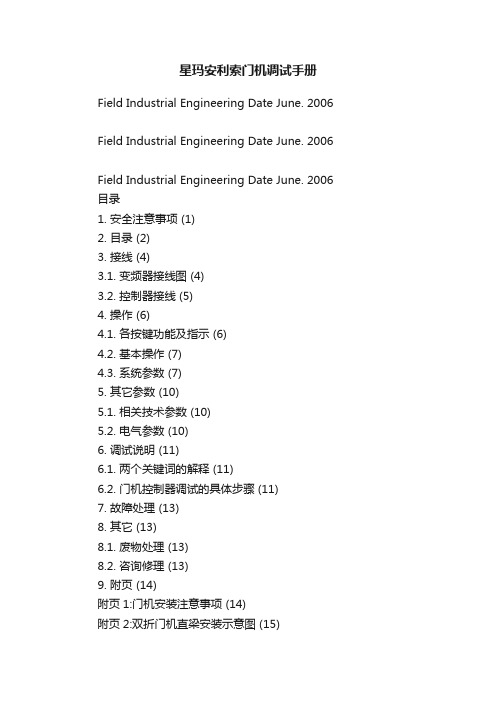
星玛安利索门机调试手册Field Industrial Engineering Date June. 2006Field Industrial Engineering Date June. 2006Field Industrial Engineering Date June. 2006 目录1. 安全注意事项 (1)2. 目录 (2)3. 接线 (4)3.1. 变频器接线图 (4)3.2. 控制器接线 (5)4. 操作 (6)4.1. 各按键功能及指示 (6)4.2. 基本操作 (7)4.3. 系统参数 (7)5. 其它参数 (10)5.1. 相关技术参数 (10)5.2. 电气参数 (10)6. 调试说明 (11)6.1. 两个关键词的解释 (11)6.2. 门机控制器调试的具体步骤 (11)7. 故障处理 (13)8. 其它 (13)8.1. 废物处理 (13)8.2. 咨询修理 (13)9. 附页 (14)附页1:门机安装注意事项 (14)附页2:双折门机直梁安装示意图 (15)附页3:轿顶安装示意图 (16)Field Industrial Engineering Date June. 2006 1、外观和各部分的名称Field Industrial Engineering Date June. 2006Field Industrial Engineering Date June. 2006 4.操作4-1 各按键功用及指示Field Industrial Engineering Date June. 2006Field Industrial Engineering Date June. 2006Rev. No.MMR Elevator Doc. No. DL EL) 06-006 Page 9/14 FODField Industrial EngineeringCar Door ManualDateJune. 2006Field Industrial Engineering Date June. 2006Field Industrial Engineering Date June. 2006Field Industrial Engineering Date June. 2006Field Industrial Engineering Date June. 2006Field Industrial Engineering Date June. 2006。
安利时间器AH4CN-R与AH4CN-RG产品说明书

45
3
6
2
7
18
SOURCE
TIMING CHART :
2C, Mode A
1A1C, Mode B
G Type
SOURCE (2-7) N.C. (8-5) N.O. (8-6) N.C. (1-4) N.O. (1-3) LAMP
Set Time Rt Set Time Rt:Reseting time
LAMP
DIMENSIONS : (mm)
N type(Surface Mounting): Using P2CF-08 or PF085A Socket
123S
Y type(Flush Mounting): Using Y50 Frame & US-08 Socket or P3G-08 Socket
Ambient humidity MAX 85%RH
Weight
Approx. 130g
TYPE SELECTION :
Type Time range Output contact
AH4CN-R
AH4CN-RG
8 Ranges: 9.99S / 99.9S / 999S / 99.9M / 999M / 99.9H / 999H / 9990H
UL, C-UL recognized and CE certified
SPECIFICATION :
Operating voltage
Allowable operating voltage range
Rated frequency
AC/DC(V): 12~48 or 100~240 85~110% of rated operating voltage 50 / 60 Hz
安利大功率变频电源产品汇编说明书

安利大功率变频电源产品汇编打造中国最好的大功率变频电源生产基地江门市安利电源工程有限公司是专业从事大Array功率变频电源设备的研发设计、生产制造、销售、安装调试一条龙服务的电源设备工程公司。
是一间以技术为导向,专注大功率变频电源行业的高新科技企业。
公司本着“专业、专心、专注、专一”的精神,提供技术先进、性能可靠的大功率变频电源设备系列产品及提供完整的大功率变频电源解决方案及工程安装服务。
公司总部和生产基地座落于广东省江门市新会今古洲经济开发区银海大道6号,(广东省级高新技术开发区)公司自有工业生产用地十亩,建有现代化园林式主生产车间2200m2,办公场地1000 m2,配套有产品研发实验中心、大功率负荷试验设备、电能质量分析测试设备等完善的研发和生产设备。
公司的产品研发能力、生产制造能力及产品的检测试验手段处于我国同行的领先水平。
目前公司主要产品有六大产品类别,分别是:(1)单台功率容量由50KVA~12MVA大功率变频电源设备系列产品;(2)单台功率容量由400KVA~4000KVA室外移动舱式船舶变频岸电电源设备系列产品;(3)船舶岸电电缆卷筒和岸电接线箱;(4)船舶逆变式轴带发电机;(5)大功率并网逆变器;(6)大功率能量回馈式测试电源。
对于客户的特殊要求我司可提供个性化的订制产品以及任意功率容量的超级大功率变频电源系统和设备。
我公司的变频电源设备产品广泛应用在各大工业制造工厂、港口码头、修造船厂、浮船坞、海洋钻井平台及外国轮船上。
是目前我国大功率变频电源设备规格品种最完善、功率容量最大、应用领域最广、技术最先进、质量及性能最好的产品。
并且公司以专业的售前售后服务以及优越的产品性价比得到广大用户的一致好评。
在变频电源行业我司产品始终处于领先水平,具有极高的声誉。
公司极其注重产品技术研发和技术创新,拥有一批高素质的技术研发人才和丰富经验的管理人才。
率先在变频电源行业研发成功瞬时电压波形控制技术、主从同步并联技术、逆变器输出端三阶正弦滤波技术、全密封冷气散热移动舱技术等多项具有自主知识产权的大功率变频电源关键技术突破。
艾洛西 索利里斯弹簧电机使用指南说明书
QUICK PROGRAMMING GUIDE FOR MAESTRIA™ 50 RTS MOTORSOn the transmitter, press and hold both UP and DOWN simultaneously until the screen jogs.It is the same procedure as with Altus motors.1) Position the screen at the desired UPPER Limit2) Press MY and DOWN simultaneously: the screen lowers.3) Position the screen at the desired LOWER Limit.4) Press MY and UP simultaneously: the screen raises.5) Press MY until the screen jogs to validate the end limit setting.6) Press (with a paper clip or a similar object) and hold theprograming button on the back of the transmitteruntil the motor jogs.NOTE: If hand-held transmitter direction is not properly programmed, Eolis/Soliris RTS sensor will not function inthe manner it was intended. Damage to the screens and injury may occur as a result.WHILE PROGRAMMING SCREENS SHOULD NOT BE INACTIVE FOR MORE THAN 2 MINUTESOR MOTOR WILL EXIT THE PROGRAMMING MODE. IN THAT CASE START FROM STEP 1.SHORT JOG123Check the direction of rotation by pressing UP or DOWN. If necessary change the direction of rotation by simply pressing and holding the MY button until the screen jogs.SHORT JOGPRESS & HOLDFor more information please visit /MaestriaCopyright © Somfy SAS 5/2018 C-00302 SEC 2 SECSHORT OR LONG JOG Move the screen to half-way position, press MY and UP briefly and again MY and UP for 2 seconds. The screen jogs.ALL BUTTON PRESSES MUST BE COMPLETED WITHIN 2 SECONDS FROM THE PREVIOUS PRESS.Otherwise REPEAT Step 1 to re-enter the setting mode.OBSTACLE DETECTION - CHOICE OF THE LEVEL OF DETECTION This function gives the possibility to deactivate the obstacle detection during the downward movement or increase the sensitivity up from the default level.Briefly ANDSHORT JOGLONG JOG BRIEF JOGPress UP within 2 seconds and then press UP again.If the actuator goes back to USER MODE, repeat Step 1123INCREASE SENSITIVITYPress DOWN within 2 seconds and then press UP again.If the actuator goes back to USER MODE, repeat Step 1Press MY/STOP for 2 seconds. Screen will jog to confirm the new setting.QUICK PROGRAMMING GUIDE FOR MAESTRIA™ 50 RTS MOTORSSCREEN HALF-WAY DEACTIVATE LONG JOGIF THE JOG IS SHORT YOU’VE REACHED THE DEFAULTSETTING. TO DEACTIVATE PRESS UP AGAIN.IF THE JOG IS SHORT YOU’VE REACHED THE DEFAULT SETTING. TO INCREASE SENSITIVITY PRESS DOWN AGAINTHE REGISTERED LEVEL OF OBSTACLE DETECTION WILL BE REACHED WHEN ENTERING STEP 1 AGAIN.SHORT OR LONG JOG。
门机说明书(安利索)
3、接线3-1 控制器接线P4所有输出均为继电器触点输出。
DC:24V,2A;AC:220V/110V 1A P5外接开门到位输入开关(双稳态磁开关),要求开关动作时触点闭合。
4.操作4-2 基本操作※注:设定参数时必须先断开开关门输入信号,否则按P键将不起作用。
如果间断性地按△或▽键,数值将一步一步地改变,如果长时间地按下这些键,数值将快速地改变。
如果出现不慎将参数错误设定,通过将参数F017设定为1,并按P 键,可以将所有参数都复位到出厂设定值。
※注:参数F022—F032由厂方设定,一般情况下用户勿须现场设定。
6.调试说明6-1 两个关键词的解释1)脱机运行状态:脱开电梯主控制器、脱开层门装置,门机单独运行的状态。
2)外接开门到位开关:在门机底板上安装一双稳态磁开关、开关动作触点闭合,门机控制器得到开门到位信号,开门到位时通。
6-2、门机控制器调试的具体步骤1)按照顺序安装门机完毕,调整好门机高度和位置、轿门扇、门刀;让门机处于脱机运行状态,保证轿门无阻碍开门到位和关门到位。
2)检查门机控制器的输入电源:AC220V±15%;如电源电压不在AC220V±15%范围内,切勿上电,否则会损坏门机控制器。
3)确认输入电源电压正常,打开门机控制器电源开关。
初上电,门机控制器显示已存出厂门宽度脉冲数,以自学习速度向开门方向运行,直到外接开门到位开关闭合向门机控制器输入开门到位信号,同时操作面板上外接到位开关指示灯DSIN亮,表示门机已开门到位。
只有门机控制器接收到外接开门到位开关动作闭合信号,控制器才响应端子指令和面板操作;如没有开门到位信号输入,只显示当前脉冲数,不响应来自端子或操作面板的开关门指令,门机一直处于低速开门状态。
有下列情况之一有可能造成没有开门到位信号输入:①插件P5松动或插件P5到磁开关连线故障。
插紧插件或正确连线。
②磁钢同磁开关位置不匹配,不能让磁开关动作,调整磁开关位置,使开门到位时磁开关动作闭合。
安利索门机调试资料
所。有厅门关闭LDS-1与LDS-2应连通 。所有安全回路开关均应闭合 。
不能短接 不能短接
L、检查各插头连接
连接正确且可靠。
A、DOC-103PCB设置
拨码开关: SPEC 1—1
有无并联功能。
有时:ON
SPEC 1—2
1#、2#梯选择。
2#梯时ON
SPEC 1—3
没置呼梯列数。
两列时ON
SPEC 1—4
S / W1—7
标准要求
备
注
主OPB:01。
付OPB:02。
残疾人主:03。
残疾人付:04。
背面主:05。
背面付:06。
设置有无PTM。
设置呼梯通信终端电阻。
设置外呼板安装楼层
遮磁板数
设置呼梯按钮种类普通型时:
OFF
普通HU/HD
两列呼梯时:1#:OFF 、2#:ON 残HUC/HUD
E、DHL—260 PCB设置 拨码开关:S/W2-1至S/W2-8
忆操作 C、确认DOC-103上5V开关位置。 将开关打在WE位置。
D、确认DOC-103上STOP开关位置 。
将开关打在STOP位置。
E、输入A61E。
显示成功后FFFF退出。
和014C的 数据确认 空载值。
A、确认轿内装载额定负载。 参考SPEC数据0100的内容。 检查SPEC
B、确认电梯停止位置。
停止中间楼层。DC:2.17V. 地址:014E
12
满载记 忆操作
C、确认DOC-103上5V开关位置。 将开关打在WE位置。
D、确认DOC-103上STOP开关位置 。
将开关打在STOP位置。
和0150的 数据确认
安利索变频器说明书正文(安利索自产)
注意危险1.确认及安装注意2.布线注意3.操作和运行4.维护和检查5.其它危险注意危险危险危险目录1.安全注意事项-------------------------------------------------------------------------------1 2.目录------------------------------------------------------------------------------------------2 3.接线------------------------------------------------------------------------------------------4 3—1 变频器接线图---------------------------------------------------------------------4 3—2 控制器接线--------------------------------------------------------------------------5 4.操作-------------------------------------------------------------------------------------------6 4—1 各按键功能及指示-----------------------------------------------------------------6 4—2 基本操作-----------------------------------------------------------------------------7 4—3 系统参数-----------------------------------------------------------------------------7 5.其它参数------------------------------------------------------------------------------------10 5—1 相关技术参数-----------------------------------------------------------------------10 5—2 电气参数-----------------------------------------------------------------------------10 6.调试说明------------------------------------------------------------------------------------11 6-1两个关键词的解释---------------------------------------------------------------------11 6-2门机控制器调试的具体步骤---------------------------------------------------------11 7.故障处理-------------------------------------------------------------------------------------13 8.其它---------------------------------------------------------------------------------------------13 8—1 废物处理------------------------------------------------------------------------------13 8—2 咨询修理------------------------------------------------------------------------------13 9.附页---------------------------------------------------------------------------------------------14 附页1:门机安装注意事项-----------------------------------------------------------------14 附页2:双折门机直梁安装示意图--------------------------------------------------------15 附页3:轿顶安装示意图--------------------------------------------------------------------161-1开箱●首先检查确认货物是否在运输途中被破坏。
- 1、下载文档前请自行甄别文档内容的完整性,平台不提供额外的编辑、内容补充、找答案等附加服务。
- 2、"仅部分预览"的文档,不可在线预览部分如存在完整性等问题,可反馈申请退款(可完整预览的文档不适用该条件!)。
- 3、如文档侵犯您的权益,请联系客服反馈,我们会尽快为您处理(人工客服工作时间:9:00-18:30)。
注意1.确认及安装受损的变频器和零部件不全的变频器,切勿安装。
2.布线请确认交流主回路电源的电压与变频器的额定电压是否一致。
接线前,请确认输入电源是否处于3.操作和运行因散热片温度会变得很高,所以,请不要触摸,以免被烫伤。
请勿随意变更变频器的设定,本变频器在出厂时已经进行了适当的设定。
请务必在装上外壳后再接通电源。
接通电源前请将开关置于4.维护和检查分钟后进行,否则有触电的危险。
5.其它绝对禁止对变频器进行改造,以免发生伤亡事故。
目录1、安全注意事项-------------------------------------------------------------------------------1 2.目录------------------------------------------------------------------------------------------2 3.接线------------------------------------------------------------------------------------------4 3—1 变频器接线图---------------------------------------------------------------------4 3—2 控制器接线--------------------------------------------------------------------------5 4.操作-------------------------------------------------------------------------------------------6 4—1 各按键功能及指示-----------------------------------------------------------------6 4—2 基本操作-----------------------------------------------------------------------------7 4—3 系统参数-----------------------------------------------------------------------------7 5.其它参数------------------------------------------------------------------------------------10 5—1 相关技术参数-----------------------------------------------------------------------10 5—2 电气参数-----------------------------------------------------------------------------10 6.调试说明------------------------------------------------------------------------------------11 6-1两个关键词的解释---------------------------------------------------------------------11 6-2门机控制器调试的具体步骤---------------------------------------------------------11 7.故障处理-------------------------------------------------------------------------------------13 8、其它---------------------------------------------------------------------------------------------138—1 废物处理------------------------------------------------------------------------------13 8—2 咨询修理------------------------------------------------------------------------------13 9、附页---------------------------------------------------------------------------------------------14 附页1:门机安装注意事项-----------------------------------------------------------------14 附页2:双折门机直梁安装示意图--------------------------------------------------------15 附页3;轿顶安装示意图--------------------------------------------------------------------161-12、外观和各部分的名称3-1 控制器接线注:P3开关门指令输入,要求是开关量无源输入。
P4所有输出均为继电器触点输出。
DC:24V,2A;AC:220V/110V 1A P5外接开门到位输入开关(双稳态磁开关),要求开关动作时触点闭合。
3-2方框图4.操作4-1 各按键功用及指示所有的参数必须由合格的人员输入,要特别注意安全警告4-2 基本操作设定的基本操作方法如下所示。
这种方法用来设定开门总速度值从0.5m/s上升至0.7m/s,其它参数设定请参阅功能表。
4-3 系统参数可以通过前面板上的薄膜型按键改变和设定参数,以调节出所需要的开关门特性。
例如开关速度等。
被选定的参数号和设定的参数值通过四位LED显示屏显示出来。
同时可参看上页曲线图进行调整。
※注:设定参数时必须先断开开关门输入信号,否则按P键将不起作用。
如果间断性地按△或▽键,数值将一步一步地改变,如果长时间地按下这些键,数值将快速地改变。
如果出现不慎将参数错误设定,通过将参数F017设定为1,并按P 键,可以将所有参数都复位到出厂设定值。
※注:参数F022—F032由厂方设定,一般情况下用户勿须现场设定。
5.其它参数5-1 相关技术参数5—2 电气参数6.调试说明6-1 两个关键词的解释1)脱机运行状态:脱开电梯主控制器、脱开层门装置,门机单独运行的状态。
2)外接开门到位开关:在门机底板上安装一双稳态磁开关、开关动作触点闭合,门机控制器得到开门到位信号,开门到位时通。
6-2、门机控制器调试的具体步骤1)按照顺序安装门机完毕,调整好门机高度和位置、轿门扇、门刀;让门机处于脱机运行状态,保证轿门无阻碍开门到位和关门到位。
2)检查门机控制器的输入电源:AC220V±15%;如电源电压不在AC220V±15%范围内,切勿上电,否则会损坏门机控制器。
3)确认输入电源电压正常,打开门机控制器电源开关。
初上电,门机控制器显示已存出厂门宽度脉冲数,以自学习速度向开门方向运行,直到外接开门到位开关闭合向门机控制器输入开门到位信号,同时操作面板上外接到位开关指示灯DSIN亮,表示门机已开门到位。
只有门机控制器接收到外接开门到位开关动作闭合信号,控制器才响应端子指令和面板操作;如没有开门到位信号输入,只显示当前脉冲数,不响应来自端子或操作面板的开关门指令,门机一直处于低速开门状态。
有下列情况之一有可能造成没有开门到位信号输入:①插件P5松动或插件P5到磁开关连线故障。
插紧插件或正确连线。
②磁钢同磁开关位置不匹配,不能让磁开关动作,调整磁开关位置,使开门到位时磁开关动作闭合。
③磁钢的N、S极反向,开门到位磁开关动作断开。
将磁钢上、下翻面安装即可。
④磁开关触点损坏,更换同型号磁开关即可。
4)通常情况,门机出厂已调试完毕,在现场初上电,只要门机开门到位后,门机控制器即可进行正常开关门,先用短接线连接P3端子或面板上的△、▽键来进行开关门操作,关门过程面板显示门宽度脉冲数最大,依次递减,直至关门到位显示为0000;开门过程面板显示0000,依次递增,直至开门到位显示门宽最大脉冲数。
如关门到位后面板显示为000X(X在0-10之内)属正常。
5)根据现场实际情况,调整相关参数,直到达到理想运行曲线。
如关门到位门板有撞击声,把F004的参数改小,F005的参数改大一点;关门到位门刀不能打开,除调整相关的机械装装置(请参照门机安装门刀调整部分),将F004的参数改大,或将F005的参数改小。
6)在现场安装调整中如果移动门机开门宽度限位,每次就必须在脱机状态自学习,起始应不在关门到位位置(门不处于关门到位)自学习操作如下(如果外接开门到位开关不正常将不能自学习):7)确认门机运行正常后,开关门控制线接到插件P3端上;电梯主控制系统所需要门机控制器输出的开门或关门到位信号由插件P4端子输出,接入主控制系统相应接线端子上。
(注意:①开关门控制输入信号是开关量无源信号,否则就会损坏门机控制器;②开关门到位输出是继电器输出,其触点可承受AC220V/ 110V、1A;DC24V、2A)。
8)确保正确接线,通过F021密码进入F029修改参数,让门机控制器输出形式符合电梯主控制系统要求。
一般已由电梯厂商设定。
9)在确保门机所有的参数都符合电梯主控制系统要求,方可带上厅门进行开关门操作,参照系统参数,正确修改相应参数,直到达到理想的运行状态。
7.故障处理一旦发生故障,控制器将关断,并且显示屏上出现一个故障码,故障处理复位后,重新上电即可正常工作。
8.其它8—1 废物处理销售商将免费回收报废的设备,但不支付运输费。
如果用户直接处理,必须遵守当地有关废料处理的法规,如果处置的方法不符合强制性规定,销售商概不负责,外壳和散热器均由铝制成。
在处理线路板时应遵守有关处置电子废物的规定进行处理。
8—2 咨询修理在咨询时,应提供系列号和订货号,在复函时应重复此号。
由于技术原因,只能整套修理。
附页1:门机安装注意事项1、门机机械安装好后,高速门机安装支架使门机底板、门机挂板垂直,门机中心线与轿厢中心线对齐。
手推门板应灵活。
2、调整门刀中心与门板中心的距离为150+3mm(层门为150mm).3、手拉皮带使门关闭,门刀打开到最大,调整锁钩间隙(如下图),A间隙为2毫米,B间隙为0毫米。
