洁碧WP-660冲牙器快速上手指南英文版
Philips Sonicare 保洁电动牙刷说明书

Sonic electric toothbrush ProtectiveClean 4500Built-in pressure sensor 2 cleaning modesHX6820/60Healthier gums. Gently does it. Improve gum health up to 100% more than a manual. Feel the difference of a gentle clean with our Pressure Sensor while improving your gum health up to 100% more vs. a manual toothbrush.Proven to improve oral healthSafe & gentle on sensitive areas, orthodontics & dental workImproves gum health by up to 100%*Optimize your brushingClean and gum care modeInnovative technologyConnects smart brush handle and smart brush headsLets you know if you’re pressing too hardPhilips Sonicare's advanced sonic technologyDesigned around youAlways know when to replace your brush headsEncouragement to brush thoroughlyMakes traveling easier for youHighlightsImproves gum healthDensely-packed, high-quality bristles give you an extra gentle brushing to remove plaquealong the gumline to improve gum health up to 100% more than a manual toothbrush. And, the specially curved power tip makes reaching the teeth at the back of your mouth a breeze.Clean and gum care modeWhether you want to focus on removing plaque or on getting your gums healthy and keeping them that way, this brush has a mode for you:Clean mode delivers superior cleaning, while Gum Care mode adds an extra minute of reduced-power brushing, so you can gently massage your gums.Safe and gentleYou can be sure of a safe brushing experience:our sonic technology is suitable for use with braces, fillings, crowns, and veneers, and helps prevent cavities and improve gum health.The only true sonic technologyPhilips Sonicare's advanced sonic technology pulses water between teeth, and its brushstrokes break up plaque and sweep it away for an exceptional daily clean.Monitor your brushing pressure Brushing too hard can damage your teeth and gums. To prevent this, your Philips Sonicare ProtectiveClean emits a gentle pulsing sound to remind you to ease off on the pressure.BrushSync technologyA microchip-enabled technology that detects and synchronizes the smart brush head with the smart handle. The smart handle and smart brush head pair is a powerful combination that enables Smart replacement reminders.BrushSync replacement reminderAll brush heads wear out over time. But our BrushSync technology tracks how long you've been using your brush head for, and how hard you've been brushing. When it's time toreplace it, a light on your handle and a short beep will let you know. That way, you can be sure your brush head is doing a good job.Helpful timersOur QuadPacer lets you know when you've spent just the right amount of time cleaning each part of your mouth, while our Smartimer tells you when you've brushed for therecommended two minutes.Philips Green LogoPhilips Green Products can reduce costs,energy consumption and CO2 emissions. How?They offer a significant environmentalimprovement in one or more of the Philips Green Focal Areas – Energy efficiency,Packaging, Hazardous substances, Weight,Recycling and disposal and Lifetime reliability.SpecificationsModesClean: For exceptional everyday clean Gum Care: Gently massages gumsItems includedHandle: 1 ProtectiveCleanBrush heads: 1 G2 Optimal Gum Care Travel case: 1Charger: 1Design and finishingColor: Black GrayCleaning performanceSpeed: Up to 62000 brush movement/min Health benefits: Helps improve gum health, Helps reduce cavities Pressure feedback: Vibrates handle to alertuserTimer: Quadpacer and SmarTimerSmart sensor technologyPressure sensor: Alerts when brushing toohardBrushSync Replacement Reminder: Alwaysknow when to, replace brush headsEase of useHandle compatibility: Easy click-on brushheadsReplacement reminder: To always ensure bestresults, reminder icon lights upBattery indicator: Light shows battery statusHandle: Slim ergonomic designBrushing time: Up to 2 weeksT echnical specificationsBattery: RechargeableBattery type: Lithium IONOperating time (full to empty): Up to 2 weeksPowerVoltage: 110-220 VServiceWarranty: 2-year limited warranty* Removes up to 7x more plaque vs. a manual toothbrush© 2021 Koninklijke Philips N.V.All Rights reserved.Specifications are subject to change without notice. Trademarks are the property of Koninklijke Philips N.V. or their respective owners.Issue date 2021‑06‑10 Version: 8.1.1EAN: 00 07502 00761 20 。
操作电动牙刷充电器的步骤

操作电动牙刷充电器的步骤随着科技的不断进步,电动牙刷逐渐成为人们日常生活中常见的清洁工具。
为了保持电动牙刷的正常使用,我们需要定期给它充电。
下面就是操作电动牙刷充电器的步骤,让我们一起来了解一下吧。
1. 准备工作在开始操作电动牙刷充电器之前,请确保你已经购买了合适的充电器。
每款电动牙刷都有相应的充电器,因此请确认你所使用的充电器与你的电动牙刷相匹配。
2. 插入插座将充电器的插头插入家用插座中。
确保插头与插座完全相符,并注意不要使用损坏的插座。
3. 连接电动牙刷将充电器的另一端正确地连接到你的电动牙刷的充电口上。
不同品牌的电动牙刷充电口位置可能不同,所以请参考电动牙刷的使用说明书来找到正确的充电口。
4. 开始充电一旦插座和电动牙刷都连接好了,确认电源已接通后,就可以开始充电了。
大部分电动牙刷的充电指示灯都会在充电过程中亮起,表明充电正在进行。
充电时间根据不同品牌和具体型号的电动牙刷而有所不同,一般来说,充电时间为4-12小时。
5. 安全断电当你的电动牙刷充满电或者达到预设的充电时间后,应及时将充电器从插座上拔下来。
这不仅可以保护电动牙刷的电池寿命,也可以避免不必要的安全隐患。
同时,也不建议将电动牙刷放在充电器上过度充电。
6. 妥善保存充电器在你完成电动牙刷充电后,记得将充电器妥善地存放在干燥、通风的地方,避免进水或受潮。
如果充电器的线材损坏了,应尽快更换或修理,以免使用时发生意外事故。
总结:通过以上步骤,我们可以准确地操作电动牙刷充电器,为电动牙刷提供持续的电力,保持其正常运行。
在使用电动牙刷充电器时,我们要注意使用合适的充电器、正确插入插座、连接电动牙刷、按时断电,并妥善保存充电器。
这些操作细节能够延长电动牙刷的使用寿命,同时确保我们的牙刷始终保持良好的清洁效果。
请注意:不同品牌和型号的电动牙刷可能具有不同的充电方式和特殊要求。
因此,在使用电动牙刷充电器之前,请务必阅读相关的使用说明书,并按照说明书中提供的操作指南来进行充电。
Philips 洁牙器 完全洁牙 5 种洁牙模式说明书

Philips Sonicare Limpieza completa5 modos de limpieza<br> Incluye 1 cabezal de cepillado(DC)Estuche viaje con USB y vaso cargador<br>HX8491/03Encías más sanas en 2 semanas, garantizado* Diseñado para usuarios que no utilizan el hilo dental con regularidadPara aquellas personas que no utilizan el hilo dental con regularidad, la boquilla AirFloss Ultra**** es la manera más sencilla de limpiar entre los dientes con eficacia. AirFloss Ultra puede usarse con agua o con un enjuague bucal y se ha demostrado clínicamente que es tan eficaz como el hilo dental para la salud de las encías.**Improves oral health•Se ha demostrado clínicamente que es tan eficaz como el hilo dental para el cuidado de lasencías**•Hasta un 99,9 % de eliminación de la placa***•Ayudan a evitar las caries entre los dientes•Blanquea los dientes más del doble que un cepillo dental manualProvides a superior clean•Cabezal de cepillado DiamondClean para disfrutar del mejor blanqueamiento de Sonicare•Diseñado para maximizar el movimiento sónicoSuperior technology•Boquilla de alto rendimiento•Tecnología de aire y microgotas•Ajuste personalizable de triple ráfagaDestacadosBlanquea los dientes hasta dos veces másEste cepillo dental Philips Sonicare blanquea los dientes más del doble que un cepillo dental manual en solo 1 semana. Elimina hasta un 100 % más de manchas para obtener unos dientes más blancos en solo una semana.Movimiento sónico maximizadoLos cabezales de cepillado Philips Sonicare son fundamentales para nuestra tecnología de alta frecuencia y gran amplitud de movimiento del cepillo con más de 31 000 movimientos. Nuestra incomparable tecnología sónicatransfiere toda la potencia del mango hasta la punta del cabezal de cepillado. Estemovimiento sónico crea una acción de fluido dinámico que dirige el fluido entre los dientes y a lo largo de la línea de las encías para una limpieza superior, a la vez que suave.Hasta un 99,9 % de eliminación de laplacaAirFloss Ultra elimina hasta el 99,9 % de la placa de zonas tratadas.***Tecnología de microgotas Nuestros resultados clínicamente probados se consiguen gracias a nuestra exclusivatecnología que combina aire y enjuague bucal o agua para limpiar de forma potente, a la vez que suave, entre los dientes y a lo largo de la línea de las encías.Comienza fácilmente un hábitosaludableLa limpieza interproximal es muy importante para la salud bucal general. AirFloss Ultra ofrece una forma sencilla de limpiar más en profundidad entre los dientes, lo que te ayuda a crear un hábito saludable.Encías más sanasSe ha demostrado clínicamente que Philips Sonicare AirFloss Ultra mejora la salud de las encías tanto como el hilo dental.** Ayuda a mejorar la salud de las encías en solo dos semanas.Limpia en solo 60 segundosCon AirFloss Ultra, solo tardarás 60 segundos al día en limpiarte toda la boca. Solo tienes que seleccionar la frecuencia de descarga (uno, dos o tres) y mantener pulsado el botón de activación para emitir ráfagas de formacontinua o pulsarlo y soltarlo para utilizar el modo de ráfaga manual.Ayudan a evitar las cariesPhilips Sonicare AirFloss Ultra ayuda a evitar las caries y elimina suavemente la placa que el cepillo no ha eliminado.Boquilla de alto rendimientoLa nueva boquilla de alto rendimiento AirFloss Ultra amplifica la potencia de nuestra tecnología de aire y microgotas para que resulte más eficaz y eficiente que nunca.Fecha de emisión 2023-05-19Versión: 5.0.2EAN: 87 10103 81884 7© 2023 Koninklijke Philips N.V.Todos los derechos reservados.Las especificaciones están sujetas a cambios sin previo aviso. Las marcas registradas son propiedad de Koninklijke Philips N.V. o de sus propietarios respectivos.EspecificacionesPotencia•Tensión: Cargador multivoltaje Especificaciones técnicas•Pila: Recargable•Tipo de batería: Iones de litio•Tiempo de carga: Carga completa en 24 horas Diseño y acabado•Color:NegroServicios•Garantía: Garantía limitada de dos añosFácil de usar•Sistema de cabezal de cepillado: Cabezales de cepillado fáciles de montar•Mango: Diseño compacto y ergonómico •Pantalla: Pantalla iluminada•Indicador de batería: Los indicadores LED del mango muestran el nivel de carga•Duración de la batería: 1-3 semanas*****•Accesorio de boquilla: Se pone y se quitafácilmentePiezas incluidas•Estuche de viaje: Cargador de viaje USB •Cargador: 1•Cabezales: 1 DiamondClean estándar •Mango: 1 DiamondClean •Vaso cargador: 1•Mango AirFloss Ultra: 1•Boquilla AirFloss Ultra: 1Rendimiento de limpieza•Rendimiento: Elimina la placa hasta el 99,9 %**•Beneficios para la salud: Limpia toda la boca en60 segundos, Mejora la salud de las encías en2 semanas*•Velocidad: Hasta 31 000 movimientos de cepillado/minuto•Resultados clínicamente probados: Tan eficazcomo el hilo dental, para mejorar la salud de lasencías, para reducir la placa, para reducir elsangrado de las encías•Ajustes personalizables: Ráfaga automática omanual, Una, dos o tres ráfagas***•Para obtener los mejores resultados: Sustituye laboquilla cada 6 meses•Temporizador: QuadPacer y SmarTimer•Beneficios del blanqueamiento: Dientes hasta dosveces más blancos*Modos•Limpieza: Para una limpieza diaria excepcional•Blanco: Elimina las manchas superficiales•Cuidado de las encías: Masajea suavemente lasencías•Polaco: Abrillanta y pule tus dientes•Sensibilidad: Limpieza suave de dientes y encías*o te devolvemos el dinero** cuando se utiliza junto con el cepillado manual y un enjuague bucalantimicrobios en pacientes con gingivitis leve o moderada; AirFlossse ha diseñado para ayudar a los usuarios que no utilizan el hilodental con regularidad a desarrollar una rutina de limpiezainterdental diaria saludable. Consulta las preguntas y respuestas de lapestaña Asistencia para obtener más información.*** En las zonas tratadas. Probado en un estudio de laboratorio; losresultados reales en la boca pueden variar**** Las versiones Ultra de AirFloss son el mismo producto, pero esposible que el nombre difiera según el país y el canal.***** En función del ajuste de ráfaga utilizado。
Philips 清洁刷和剃须刀附件说明书

- Always check the appliance before you use it. Do not use the appliance if it is damaged, as this may cause injury. Always replace a damaged part with one of the original type.
Important safety information
Read this important information carefully before you use the appliance and its accessories and save it for future reference. The accessories supplied may vary for different products.
Battery fully charged
Note: When the battery is full, the display switches off automatically after 30 minutes.
Note: This appliance can only be used without cord.
While the appliance continues to charge, first the bottom light of the battery charge indicator flashes and then lights up continuously. Then the second light flashes and then lights up continuously, and so on until the appliance is fully charged.
冲牙器

清洁型 电动牙刷刷头能轻柔有效的清洁帮助保护 牙齿与牙龈。刷头的曲线排列包裹每颗牙 齿在同一时间清洁齿间深层部位。
追求牙科艺术 创建完美牙科
专业美白型
专业美白型 1. 用于物理美白,专业牙科抛光杯能帮助清 除牙齿表面的咖啡渍、茶渍、烟渍等,有 效亮白牙齿。 2. 12岁以下儿童及矫正患者不建议使用。 3. 所有刷头都具备蓝色显示型毛刷,帮助您 掌控刷头的替换时间,3个月蓝色刷毛会褪 为白色,提醒您及时替换牙刷头。
追求牙科艺术 创建完美牙科
刷牙模式
标准清洁模式 轻柔模式 亮白模式
追求牙科艺术 创建完美牙科
刷牙方法
将刷头安装在牙刷手柄上,可以使用任何 牙膏,每颗牙都需几秒钟,先外在内不要 太过用力。
追求牙科艺术 创建完美牙科
压力感应器
本产品有压力感应系统有益于帮助牙齿和 牙龈免于过度洗刷,如压力过大,红色压 力显示灯会亮,提示您减少压力
追求牙科艺术 创建完美牙科
齿间清洁刷头
齿间清洁刷头 深层清洁齿间难以触及部位
追求牙科艺术 创建完美牙科
舌苔清洁器
舌苔清洁器能帮助去除舌头上引起难闻气 味的细菌,从而清新口气。
追求牙科艺术 创建完美牙科
齿间清洁器
齿间清洁器:有效清洁牙 缝,保持口轻健康。建议 在使用牙刷前使用。
追求牙科艺术 创建完美牙科
追求牙科艺术 创建完美牙科
谢 谢
追求牙科艺术 创建完美牙科
追求牙科艺术 创建完美牙科
专业定时器
每隔30秒会听到一个短音 提醒您平均洗刷您口腔所 有的4个象限。 长音表示完成专家推荐的2 分钟刷牙时间。
手持式电动洁牙器使用说明书

手持式电动洁牙器使用说明书尊敬的用户:欢迎您购买并使用我们的手持式电动洁牙器。
为了更好地使用该产品并保护您的口腔健康,请仔细阅读本使用说明书中的相关信息,并按照指导进行正确操作。
1. 产品概述手持式电动洁牙器是一种专为口腔清洁而设计的便携式电动设备。
该产品搭载高效的清洁技术,可彻底去除牙菌斑和牙垢,帮助您保持口腔清洁和健康。
2. 产品组成手持式电动洁牙器主要由以下几部分组成:- 手柄:握持手柄舒适,易于操作;- 洁牙头:采用高品质材料,安全而耐用;- 按钮:通过按钮控制洁牙器的开关和模式切换;- 充电装置:使用内置电池,可以通过充电装置进行充电。
3. 使用步骤为确保正确使用手持式电动洁牙器,以下是正确的使用步骤:步骤一:充电- 首次使用前,请将充电装置连接手持式电动洁牙器的充电口,并将充电装置插入电源插座。
- 充电指示灯将开始闪烁,表示充电已开始。
充电过程中,指示灯将保持闪烁状态。
- 充电完成后,指示灯将常亮。
此时,您可以拔下充电装置,准备使用。
步骤二:安装洁牙头- 将手持式电动洁牙器洁牙头与手柄对齐,并插入正确位置,直到听到“咔嗒”一声,表示安装成功。
步骤三:开启洁牙器- 握紧手柄,将手持式电动洁牙器开关按钮调至“开”状态,此时洁牙器将开始工作。
步骤四:洁牙操作- 洁牙时,请将洁牙头放置于牙齿表面和牙龈之间的缝隙处,以30°的角度轻轻按摩。
- 每个牙齿间隙停留3-5秒钟,然后将洁牙头移动至下一个间隙。
- 操作过程中,请避免用力过度,以免伤害牙齿和牙龈组织。
4. 清洁和维护为了保持手持式电动洁牙器的清洁状态并延长其使用寿命,请遵循以下清洁和维护指南:- 使用后,请将洁牙头取下并用清水冲洗干净。
- 如有需要,您可以用中性肥皂清洗洁牙头,并用清水冲洗干净。
- 请勿将整个手持式电动洁牙器浸入水中清洗,以防损坏电路。
- 保持手柄干燥,并避免长时间暴露在潮湿环境中。
- 定期检查电池电量,并根据需要进行充电操作。
Philips 牙刷机产品说明书

FlexCare Platinum ConnectedEnglish 6简体中文 17繁體中文 26IntroductionCongratulations on your purchase and welcome to Philips! To fully benefit from the support that Philips offers, register your product at /welcome .Important safety informationRead this important information carefully before you use the appliance and save it for future reference.Danger-Keep the charger away from water. Do not place or store it over or near water contained in a bathtub, washbasin, sink etc. Do not immerse the charger in water or any other liquid. After cleaning,make sure the charger is completely dry before you connect it to the wall socket.Warning-The mains cord cannot be replaced. If the mains cord is damaged,discard the charger.-Always have the charger replaced with one of the original type in order to avoid a hazard.-Do not use the charger outdoors or near heated surfaces.-If the appliance is damaged in any way (brush head, toothbrush handle or charger), stop using it. This appliance contains no serviceable parts. If the appliance is damaged, contact theConsumer Care Center in your country (see chapter 'Warranty and support').Caution-Do not clean the brush head, the handle and/or the charger in the dishwasher.-If you have had oral or gum surgery in the previous 2 months,consult your dentist before you use the toothbrush.-Consult your dentist if excessive bleeding occurs after using this toothbrush or if bleeding continues to occur after 1 week ofuse.Also consult your dentist if you experience discomfort or pain when you use the Philips Sonicare.6English-The Philips Sonicare toothbrush complies with the safetystandards for electromagnetic devices. If you have a pacemaker or other implanted device, contact your physician or the device manufacturer of the implanted device prior to use.-If you have medical concerns, consult your doctor before you use the Philips Sonicare.-This product has only been designed for cleaning teeth, gums and tongue. Do not use it for any other purpose. Stop using theproduct and contact your doctor if you experience any discomfort or pain.-The Philips Sonicare toothbrush is a personal care device and is not intended for use on multiple patients in a dental practice or institution.-Stop using a brush head with crushed or bent bristles. Replace the brush head every 3 months or sooner if signs of wear appear.-Do not use other brush heads than the ones recommended by the manufacturer.-If your toothpaste contains peroxide, baking soda or bicarbonate (common in whitening toothpastes), thoroughly clean the brush head with soap and water after each use.This prevents possible cracking of the plastic.Electromagnetic fields (EMF)This Philips appliance complies with all applicable standards and regulations regarding exposure to electromagnetic fields.Your Philips Sonicare (Fig. 1)1Hygienic travel cap2Brush head with unique identifier3Handle4Sensors5Power on/off button6Bluetooth7Intensity level indicator8Intensity level button (+ and -)9Brushing modes7English10Mode button11Battery level indicator12Travel charger-Not shown: Travel caseNote: The content of the box may vary based on the model purchased.Preparing for useAttaching the brush head1Align the brush head so the bristles point in the same direction as the front of the handle (Fig. 2).2Firmly press the brush head down onto the metal shaft until it stops.Note: Philips Sonicare brush heads are imprinted with icons to easily identify your brush head (Fig. 4).Charging your Philips Sonicare1Put the plug of the charger in a wall socket.2Place the handle on the charger.The flashing light of the battery level indicator indicates that the toothbrush is charging (Fig. 5).Note: It takes at least 24 hours to fully charge the battery.Using the applianceBluetooth connectivityBefore you start the connectivity procedure, make sure your mobile device runs on Bluetooth 4.0 or higher.Note: For the latest information on device compatibility, please visit the App Store or Google Play.8EnglishConnecting your toothbrush1When used in connected mode, the Philips Sonicare app gives you the opportunity to receive real-time feedback on brushing, store and share brushing data with your dentist (if you so choose), and receive personalized coaching. If you wish to use the toothbrush in unconnected mode, the toothbrush will still function. To use the toothbrush in connected mode, please follow the instructions below.2Download the Philips Sonicare app from the Apple App Store or Google Play Store.3Confirm Bluetooth is switched on on your mobile device before you open the app. Check the settings on your mobile device to switch on Bluetooth.4To connect the toothbrush to the app, switch onthe toothbrush by pressing either the power on/off button or the brushing mode button. Make sure the toothbrush is not on the charger when you switch it on.5Open the Sonicare app.6Follow the Sonicare app instructions displayed on your mobile device. The app automatically connects with the toothbrush. If the toothbrush does not connect, follow the troubleshooting steps provided in the app.Note: For optimal data capture, keep your mobile device close during brushing.Brushing instructions1Wet the bristles and apply a small amount of toothpaste.2Place the toothbrush bristles against the teeth at a slight angle (45degrees), pressing firmly to make the bristles reach the gumline or slightly beneath the gumline (Fig. 6).Note: Keep the center of the brush in contact with the teeth at all times.3Press the power on/off button to turn on the Philips Sonicare.9English4Apply light pressure to maximize Philips Sonicare’s effectiveness and let the Philips Sonicare toothbrush do the brushing for you.Do not scrub.5Gently move the brush head slowly across the teeth in a small back and forth motion so the longer bristles reach between your teeth. Continue this motion throughout the brushing cycle.6To clean the inside surfaces of the front teeth, tilt the brush handle semi-upright and make several vertical overlapping brushing strokes on each tooth (Fig. 7).Note: To make sure you brush evenly throughout the mouth,divide your mouth into 6 sections using the BrushPacer feature (see chapter ‘Features’).7Follow the Sonicare app's brushing guidance combined with the BrushPacer and begin brushing in section 1 (upper right teeth) and brush for 20 seconds before you move to section 2 (upper front teeth). Continue doing this for section 3 till 6 to ensure even brushing in all 6 segments of the mouth (Fig. 8).Note: When using the White mode, two additional 20 second intervals can be used for polishing your front teeth.8The Philips Sonicare app helps to address any missed spots by guiding you to spend 20 seconds in the areas you missed during brushing.Your Philips Sonicare toothbrush is safe to use on:-Braces (brush heads wear out sooner when used on braces)-Dental restorations (fillings, crowns, veneers)Note: Ensure that braces or dental restorations are properly adhered and not compromised. If not, braces or dental restorations may be damaged when they come into contact with the brush head.Note: When the Philips Sonicare toothbrush is used in clinical studies,the handle should be fully charged and the Easy-start feature deactivated.Brushing modesNote: When the toothbrush is switched on, you cannot toggle between modes.10English1Prior to turning on the Sonicare, press the mode button to toggle between modes.-The selected brushing mode illuminates.-Once a brushing mode has been selected, it remains active until another brushing mode is selected.Clean modeStandard mode for superior teeth cleaning.White mode2 minutes of alternating between White and Massage, with an additional 40 seconds to polish your visible front teeth.Deep CleanProvides an invigorating of deep massage to deliver an exceptionally clean experience.Intensity levels per mode-Low: 1 LED indicator light.-Medium: 2 LED indicator lights.-High: 3 LED indicator lights.Note: to adjust the intensity level to the next higher or lower level, you can press the + button to increase intensity or the - button to decrease intensity at any time during the brushing cycle.Pressure SensorA change in vibration (and a slight change in sound) alerts you when you apply too much pressure while brushing. See chapter ‘Features’.Battery status (when handle is not on charger)- 1 yellow LED indicates a low charge.- 3 green LEDs indicate a full charge.Note: If you hear two sets of five beeps and the yellow LED of the battery level indicator flashes, your Sonicare will turn off until placed on the charger, where it will start to recharge.Note: Your Sonicare will not be able to run a brushing routine until it is fully recharged.Note:To keep the battery fully charged at all times, you may keep your Sonicare on the charger when not in use.11EnglishFeaturesPressure SensorThis Philips Sonicare model comes with the Pressure Sensor feature activated. The Pressure Sensor works in all 3 modes and at all 3intensity levels.Activating or deactivating the Pressure Sensor feature 1Attach the brush head to the handle.2Place the handle in the plugged-in charger.-To deactivate Pressure Sensor:Press and hold the power on/off and mode button for 2 seconds.You hear 1 beep to indicate that the Pressure Sensor feature has been deactivated.-To activate Pressure Sensor:Press and hold the power on/off and mode button for 2 seconds.You hear 2 beeps to indicate that the Pressure Sensor feature has been activated.BrushPacer-The BrushPacer is an interval timer that has a short beep and pause to remind you to brush the 6 sections of your mouth.Depending on the brushing mode or brushing routine you have selected, the BrushPacer beeps at different intervals during the brushing cycle. See the ‘Brushing instructions’ sections (Fig. 8).To deactivate or reactivate the BrushPacer feature:1Place the handle with a brush head attached in the plugged-in charger.2Press and hold the mode button until:a You hear 1 beep to indicate the BrushPacer has beendeactivated.b You hear 2 beeps to indicate the BrushPacer has beenactivated.12EnglishSmartimerThe Smartimer indicates that your brushing cycle is complete by automatically turning off the toothbrush at the end of the brushing cycle.Dental professionals recommend brushing no less than 2 minutes twice a day.Easy-startThis Philips Sonicare comes with the Easy-start deactivated.The Easy-start feature gently increases the power over the first 14brushings to help you get used to the brushing with the Philips Sonicare.Note: Each of the first 14 brushings must be at least 1 minute in length to properly advance through the Easy-start ramp-up cycle.Activating or deactivating the Easy-start feature1Attach the brush head to the handle.2Place the handle in the plugged-in charger.-To activate Easy-start:Press and hold the power on/off and mode button for 2 seconds.You hear 2 beeps to indicate that the Easy-start feature has been activated.-To deactivate Easy-start:Press and hold the power on/off and mode button for 2 seconds.You hear 1 beep to indicate that the Easy-start feature has been deactivated.Note: Using the Easy-start feature beyond the initial ramp-up period is not recommended and reduces Philips Sonicare effectiveness in removing plaque.Note: Each of the first 14 brushings must be at least 1 minute in length to properly move through the Easy-start ramp-up cycle.Cleaning13EnglishToothbrush handle1Remove the brush head and rinse the metal shaft area with warmBrush head1Rinse the brush head and bristles after each use (Fig. 10).2Remove the brush head from the handle and rinse the brush head connection with warm water at least once a week. Rinse the travel cap as often as needed.Charger1Unplug the charger before you clean it.2Wipe the surface of the charger with a damp cloth. Make sure you remove any toothpaste or other residue from the charger surfaces.StorageIf you are not going to use the product for a long time, unplug it, clean it (see chapter 'Cleaning') and store it in a cool and dry place away from direct sunlight.Replacement Brush head-Replace Philips Sonicare brush heads every 3 months to achieve optimal results.Note: The Sonicare App will tell you when it is time to replace your brush head. (See in-app Help section)-Use only Philips Sonicare replacement brush heads.Recycling-Do not throw away the product with the normal household waste at the end of its life, but hand it in at an official collection point for recycling. By doing this, you help to preserve the environment.14English-This product contains a built-in rechargeable battery which shall not be disposed of with normal household waste. Please take your product to an official collection point or a Philips service center to have a professional remove the rechargeable battery.-Follow your country’s rules for the separate collection of electrical and electronic products and rechargeable batteries. Correct disposal helps prevent negative consequences for theenvironment and human health.Removing the rechargeable battery(standard) screwdriver. Observe basic safety precautions when you follow the procedure outlined below. Be sure to protect your eyes,hands, fingers, and the surface on which you work.1To deplete the rechargeable battery of any charge, remove the handle from the charger, turn on the Philips Sonicare and let it run until it stops. Repeat this step until you can no longer switch on the Philips Sonicare.2Insert a screwdriver into the slot located at the bottom of thehandle and turn counterclockwise to release the bottom cap (Fig.11).3Hold the handle upside down and push down on the shaft to release the internal components of the handle (Fig. 12).4Insert the screwdriver under the circuit board, next to the battery connections, and twist to break the connections. Remove the circuit board and pry the battery from the plastic carrier (Fig. 13).The rechargeable battery can now be recycled and the rest of the product discarded appropriately.Warranty and supportIf you need information or support, please visit/support or read the international warranty leaflet.15EnglishWarranty restrictionsThe terms of the international warranty do not cover the following:-Brush heads.-Damage caused by use of unauthorized replacement parts.-Damage caused by misuse, abuse, neglect, alterations or unauthorized repair.-Normal wear and tear, including chips, scratches, abrasions,discoloration or fading.Hereby, Philips Consumer Lifestyle BV declares that the radio equipment type Bluetooth LE is in compliance with Directive 2014/53/EU.The full text of the EU declaration of conformity is available at the following internet address: /support16English简介感谢您的惠顾,欢迎光临飞利浦! 为了让您能充分享受飞利浦提供的支持,请在 /welcome 上注册您的产品。
冲牙器的最佳使用方法
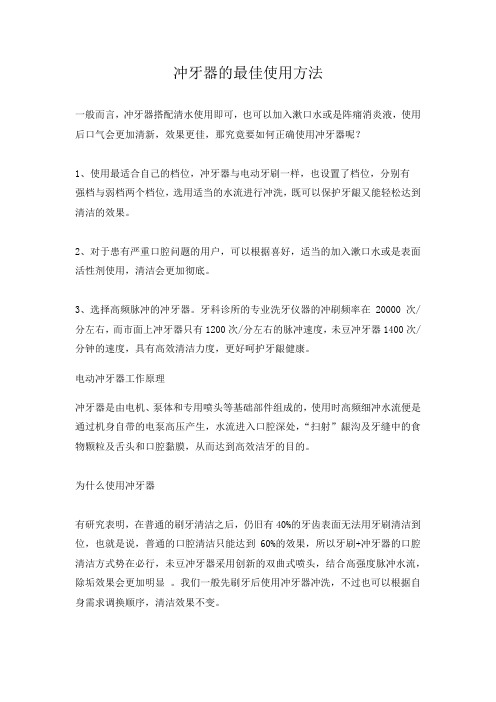
冲牙器的最佳使用方法
一般而言,冲牙器搭配清水使用即可,也可以加入漱口水或是阵痛消炎液,使用后口气会更加清新,效果更佳,那究竟要如何正确使用冲牙器呢?
1、使用最适合自己的档位,冲牙器与电动牙刷一样,也设置了档位,分别有
强档与弱档两个档位,选用适当的水流进行冲洗,既可以保护牙龈又能轻松达到清洁的效果。
2、对于患有严重口腔问题的用户,可以根据喜好,适当的加入漱口水或是表面活性剂使用,清洁会更加彻底。
3、选择高频脉冲的冲牙器。
牙科诊所的专业洗牙仪器的冲刷频率在20000次/分左右,而市面上冲牙器只有1200次/分左右的脉冲速度,未豆冲牙器1400次/分钟的速度,具有高效清洁力度,更好呵护牙龈健康。
电动冲牙器工作原理
冲牙器是由电机、泵体和专用喷头等基础部件组成的,使用时高频细冲水流便是通过机身自带的电泵高压产生,水流进入口腔深处,“扫射”龈沟及牙缝中的食物颗粒及舌头和口腔黏膜,从而达到高效洁牙的目的。
为什么使用冲牙器
有研究表明,在普通的刷牙清洁之后,仍旧有40%的牙齿表面无法用牙刷清洁到位,也就是说,普通的口腔清洁只能达到60%的效果,所以牙刷+冲牙器的口腔清洁方式势在必行,未豆冲牙器采用创新的双曲式喷头,结合高强度脉冲水流,除垢效果会更加明显。
我们一般先刷牙后使用冲牙器冲洗,不过也可以根据自身需求调换顺序,清洁效果不变。
