小鱼视频 12GSDI分配器
分配器 说明书
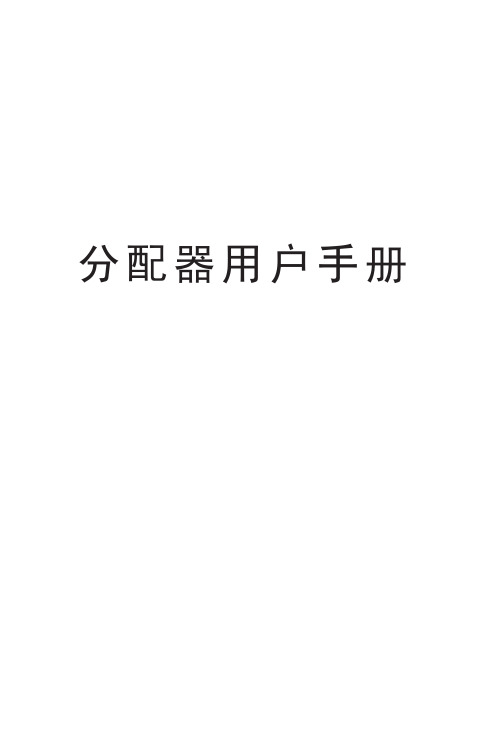
分配器用户手册目 录1、分配器-AV (1)1.1 AV-103分配器 (1)1.2 AV-108分配器 (1)2、分配器-DVI (2)2.1 DVI-1*2分配器 (2)2.2 DVI-1*4分配器 (3)3、分配器-V (4)3.1 Video-104分配器 (4)3.2 Video-1*16分配器 (4)4、分配器-VGA (5)4.1 VGA-0102分配器 (5)4.2 VGA-104分配器 (6)4.3 VGA-1*8分配器 (7)4.4 VGA0116分配器 (8)4.5 VGA-1*10/24分配器 (9)1 分配器-AV1.1 AV-103分配器AV-1*3分配器主要用以解决在多媒体投影工程中,将一路高分辨率音视频信号分配成三路高分辨率音视频信号。
AV-103后背板技术性能及指标:输入接口: 1路 BNC(VIDEO),1路RCA输出接口: OUTPUT1―3BNC; OUTPUT2―3 RCA阻 抗: 输入阻抗:75Ω输出阻抗:75Ω电 源: 220V /AC外形尺寸: 45×25×15mm(D×W×H)重 量: 0.3Kg配 件: 使用说明书1.2 AV-108分配器AV-1*8分配器主要用以解决在多媒体投影工程中,将一路高分辨率音视频信号分配成八路高分辨率音视频信号。
AV-108后背板技术性能及指标 :输入接口: 视频: 1路 BNC(VIDEO),音频:1路音频头(凤凰端子)输出接口: 视频:OUTPUT1―8BNC;音频:OUTPUT1―8 音频头(凤凰端子)阻 抗: 输入阻抗:75Ω输出阻抗: 75Ω电 源: 220V 50HZ的交流电源外形尺寸: 235×155×70mm(D×W×H)重 量: 1.3Kg配 件: 使用说明书2 分配器-DVI2.1 DVI-1*2分配器在许多多媒体应用系统中,往往需要把一个DVI信号源输送到中心机房进行处理,同时又需要在本地显示该信号。
视频分配器怎样运用视频分配器效果
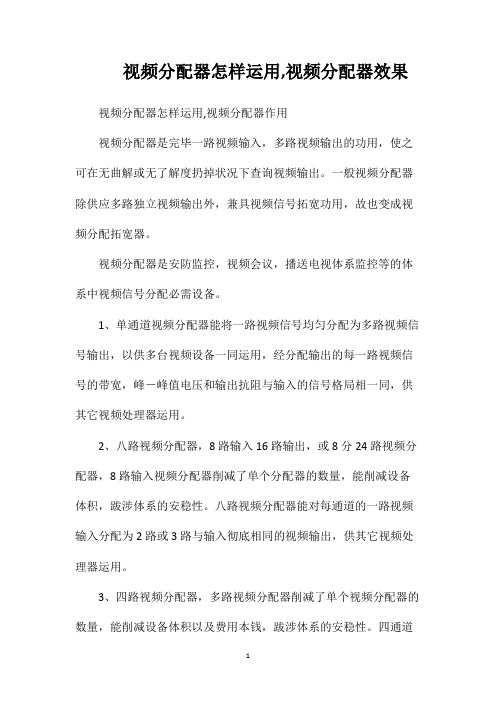
视频分配器怎样运用,视频分配器效果视频分配器怎样运用,视频分配器作用视频分配器是完毕一路视频输入,多路视频输出的功用,使之可在无曲解或无了解度扔掉状况下查询视频输出。
一般视频分配器除供应多路独立视频输出外,兼具视频信号拓宽功用,故也变成视频分配拓宽器。
视频分配器是安防监控,视频会议,播送电视体系监控等的体系中视频信号分配必需设备。
1、单通道视频分配器能将一路视频信号均匀分配为多路视频信号输出,以供多台视频设备一同运用,经分配输出的每一路视频信号的带宽,峰-峰值电压和输出抗阻与输入的信号格局相一同,供其它视频处理器运用。
2、八路视频分配器,8路输入16路输出,或8分24路视频分配器,8路输入视频分配器削减了单个分配器的数量,能削减设备体积,跋涉体系的安稳性。
八路视频分配器能对每通道的一路视频输入分配为2路或3路与输入彻底相同的视频输出,供其它视频处理器运用。
3、四路视频分配器,多路视频分配器削减了单个视频分配器的数量,能削减设备体积以及费用本钱,跋涉体系的安稳性。
四通道视频分配器能对每通道的一路视频输入分配为二路或三路与输入彻底相同的视频输出,供其它视频处理器运用。
4、能将十六路彻底独立的视频输入信号分配成十六组2路、3路、4路视频输出信号。
视频分配器的作用:是把一个视频信号源均匀分配成多路视频信号的设备。
视频分配器作业原理:完毕一路视频输入,多路视频输出的功用,使之可在无曲解或无了解度扔掉状况下查询视频输出。
一般视频分配器除供应多路独立视频输出外,兼具视频信号拓宽功用,故也变成视频分配拓宽器。
一路视频信号对应一台监督器或录像机,若想一台摄像机的图画送给多个处理者看,主张挑选视频分配器,因为并联视频信号衰减较大,送给多个输出设备后因为阻抗不匹配等要素,图画会严峻失真,线路也不安稳。
视频分配器除了阻抗匹配,还有视频增益,使视频信号能够一同送给多个输出设备短间隔而不受影响,然后必定程度上确保视频传输的同步但关于长间隔同轴电缆的传输的分支没有实习性的作用。
Datavideo技术100M SDI重复器(有电源 无电源)产品说明书
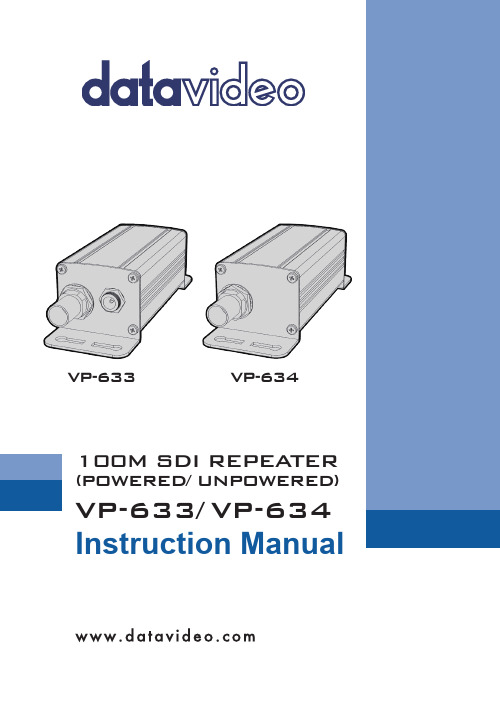
VP-633/ VP-634VP-633VP-634100M SDI REPEATER (POWERED/ UNPOWERED)Instruction ManualTable of ContentsFCC COMPLIANCE STATEMENT (4)WARNINGS AND PRECAUTIONS (4)WARRANTY (6)S TANDARD W ARRANTY (6)T HREE Y EAR W ARRANTY (7)DISPOSAL (7)CONNECTIONS (9)SPECIFICATIONS (10)TYPICAL CABLE LENGTH PERFORMANCE (10)NOTES (11)SERVICE & SUPPORT (12)Disclaimer of Product & ServicesThe information offered in this instruction manual is intended as a guide only. At all times, Datavideo Technologies will try to give correct, complete and suitable information. However, Datavideo Technologies cannot exclude that some information in this manual, from time to time, may not be correct or may be incomplete. This manual may contain typing errors, omissions or incorrect information. Datavideo Technologies always recommend that you double check the information in this document for accuracy before making any purchase decision or using the product. Datavideo Technologies is not responsible for any2omissions or errors, or for any subsequent loss or damage caused by using the information contained within this manual. Further advice on the content of this manual or on the product can be obtained by contacting your local Datavideo Office or dealer.3FCC Compliance StatementThis device complies with part 15 of the FCC rules. Operation is subject to the following two conditions:(1)This device may not cause harmful interference, and(2)This device must accept any interference received, including interferencethat may cause undesired operation.Warnings and Precautions1.Read all of these warnings and save them for later reference.2.Follow all warnings and instructions marked on this unit.3.Unplug this unit from the wall outlet before cleaning. Do notuse liquid or aerosol cleaners. Use a damp cloth for cleaning.4.Do not use this unit in or near water.5.Do not place this unit on an unstable cart, stand, or table. The unit mayfall, causing serious damage.6.Slots and openings on the cabinet top, back, and bottom are provided forventilation. To ensure safe and reliable operation of this unit, and to protect it from overheating, do not block or cover these openings. Do not place this unit on a bed, sofa, rug, or similar surface, as the ventilation openings on the bottom of the cabinet will be blocked. This unit should never be placed near or over a heat register or radiator. This unit should not be placed in a built-in installation unless proper ventilation is provided.7.This product should only be operated from the type of power sourceindicated on the marking label of the AC adapter. If you are not sure of thetype of power available, consult your Datavideo dealer or your local powercompany.48.Do not allow anything to rest on the power cord. Do not locate this unitwhere the power cord will be walked on, rolled over, or otherwise stressed.9.If an extension cord must be used with this unit, make sure that the totalof the ampere ratings on the products plugged into the extension cord do not exceed the extension cord rating.10.Make sure that the total amperes of all the units that are plugged into asingle wall outlet do not exceed 15 amperes.11.Never push objects of any kind into this unit through the cabinetventilation slots, as they may touch dangerous voltage points or short out parts that could result in risk of fire or electric shock. Never spill liquid of any kind onto or into this unit.12.Except as specifically explained elsewhere in this manual, do not attemptto service this product yourself. Opening or removing covers that are marked “Do Not Remove” may expose you to dangerous voltage points or other risks, and will void your warranty. Refer all service issues to qualified service personnel.13.Unplug this product from the wall outlet and refer to qualified servicepersonnel under the following conditions:a.When the power cord is damaged or frayed;b.When liquid has spilled into the unit;c.When the product has been exposed to rain or water;d.When the product does not operate normally under normal operatingconditions. Adjust only those controls that are covered by theoperating instructions in this manual; improper adjustment of othercontrols may result in damage to the unit and may often requireextensive work by a qualified technician to restore the unit to normaloperation;5e.When the product has been dropped or the cabinet has beendamaged;f.When the product exhibits a distinct change in performance,indicating a need for service.WarrantyStandard Warranty∙Datavideo equipment are guaranteed against any manufacturing defects for one year from the date of purchase.∙The original purchase invoice or other documentary evidence should be supplied at the time of any request for repair under warranty.∙The product warranty period begins on the purchase date. If the purchase date is unknown, the product warranty period begins on the thirtieth day after shipment from a Datavideo office.∙All non-Datavideo manufactured products (product without Datavideo logo) have only one year warranty from the date of purchase.∙Damage caused by accident, misuse, unauthorized repairs, sand, grit or water is not covered under warranty.∙Viruses and malware infections on the computer systems are not covered under warranty.∙Any errors that are caused by unauthorized third-party software installations, which are not required by our computer systems, are not covered under warranty.∙All mail or transportation costs including insurance are at the expense of the owner.∙All other claims of any nature are not covered.67∙All accessories including headphones, cables, and batteries are not covered under warranty. ∙Warranty only valid in the country or region of purchase. ∙ Your statutory rights are not affected.Three Year Warranty∙ All Datavideo products purchased after July 1st,2017 are qualified for a free two years extensionto the standard warranty, providing the productis registered with Datavideo within 30 days ofpurchase.∙ Certain parts with limited lifetime expectancy such as LCD panels, DVD drives, Hard Drive, Solid State Drive, SD Card, USB Thumb Drive, Lighting, Camera module, PCIe Card are covered for 1 year.∙The three-year warranty must be registered on Datavideo's official website or with your local Datavideo office or one of its authorized distributors within 30 days of purchase. DisposalFor EU Customers only - WEEE MarkingThis symbol on the product or on its packaging indicatesthat this product must not be disposed of with yourother household waste. Instead, it is your responsibilityto dispose of your waste equipment by handing it overto a designated collection point for the recycling ofwaste electrical and electronic equipment. The separatecollection and recycling of your waste equipment at thetime of disposal will help to conserve natural resources and ensure that it is recycled in a manner that protects human health and the environment.Formore information about where you can drop off your waste equipment for recycling, please contact your local city office, your household waste disposal service or the shop where you purchased the product.CE Marking is the symbol as shown on the left of this page. Array The letters "CE" are the abbreviation of French phrase"Conformité Européene" which literally means "EuropeanConformity". The term initially used was "EC Mark" and itwas officially replaced by "CE Marking" in the Directive93/68/EEC in 1993. "CE Marking" is now used in all EU official documents.89ConnectionsSDI InputBNC connector for SDI Input.SDI OutputBNC connector for SDI output.DC in socketConnect the supplied 12~25V PSU to this socket. The connection can be secured by screwing the outer fastening ring of the DC In plug to the socket.SpecificationsInput / Output 1.5G, SD / 1.5G, SDSupported SDI Formats HD-SDI (SMPTE 292M) SD-SDI (SMPTE 259M)Supported Video Formats HD formats: 1080i 50/60, 720P50/60SD formats: 625i(PAL) / 525i (NTSC)Audio YesPlug and Play Yes Impedance 75 OhmDC In 12~25V Max. PowerConsumption1.08W Typical Cable Length Performance Data Rate 5CFB (M)**************/s200MSD-SDI@270Mb/s 200M10Notes11/product/VP-633Datavideo Technologies Co., Ltd. All rights reserved 2020Jul-14.2020 Ver: E4。
LED-590H系列使用说明书V1.4-0623

使用菜单......................................................................................................................................................... 11
四拼接视频处理器
使用说明书 V1.4 △! 使用本 LED 视频处理器之前,请先仔细阅读此使用说
明书并将之妥善保存以备日后参考。
LED-590H
声明
未经本公司书面许可,任何单位或个人不得擅自仿制、复制、誊抄或转译本手册 部分或全部内容。不得将本手册以任何形式或任何方式(电子、机械、影印、录制或 其他可能的方式)进行商品传播或用于任何商业、营利目的。
视频分配器作用及工作原理修订稿

视频分配器作用及工作
原理
WEIHUA system office room 【WEIHUA 16H-WEIHUA WEIHUA8Q8-
视频分配器作用及工作原理
视频分配器的作用:是把一个视频信号源平均分配成多路视频信号的设备。
视频分配器工作原理:实现一路视频输入,多路视频输出的功能,使之可在无扭曲或无清晰度损失情况下观察视频输出。
通常视频分配器除提供多路独立视频输出外,兼具视频信号放大功能,故也成为视频分配放大器。
一路视频信号对应一台监视器或录像机,若想一台摄像机的图像送给多个管理者看,建议选择视频分配器,因为并联视频信号衰减较大,送给多个输出设备后由于阻抗不匹配等原因,图像会严重失真,线路也不稳定。
视频分配器除了阻抗匹配,还有视频增益,使视频信号可以同时送给多个输出设备短距离而不受影响,从而一定程度上保证视频传输的同步但对于长距离同轴电缆的传输的分支没有实际性的效果。
比如,前端摄像机采集来的视频信号通过视频分配器可以接入中心矩阵的同时,再接入硬盘录像机或显示设备等。
视频分配器通常有1路输入2路输出(即1进2出)、1进4出、1进8出等等。
深圳华天成常见的视频分配器还有4进8出,8进16出,16进32出等多种型号。
有的型号还带有字符叠加器和视频隔离器的功能。
还有2分4 8分24 16分48等。
字符叠加视频分配器效果:
视频分配器方案图:。
当前的电缆连接器对12G毫无问题建立12G-SDI电视中心如此简单

当前的电缆连接器对12G毫无问题建立12G-SDI电视中心如此简单随着科技的不断发展,视频广播行业也在不断向前发展。
高清晰度和高带宽的视频信号成为了现代电视台和电影制作公司的标配。
为了满足这一需求,12G-SDI技术已经成为了电视行业的标准。
建立一个12G-SDI电视中心并不是一件简单的事情,其中一个非常重要的因素就是电缆连接器。
当前的电缆连接器对12G毫无问题建立12G-SDI电视中心如此简单,让我们来看看为什么。
让我们来了解一下12G-SDI技术。
12G-SDI是一种基于SDI(串行数字接口)的视频传输技术,其传输速度可以达到12Gb/s。
这一速度足以支持超高清视频(Ultra HD)的传输,因此在现代的电视台和电影制作中得到了广泛应用。
要实现这一传输速度,就需要一种能够支持如此高带宽的电缆连接器。
传统的SDI连接器在传输12G的视频信号时会遇到一些问题,比如信号衰减、时序失真、抖动等。
这些问题会导致视频信号的质量下降,甚至无法正常传输。
为了支持12G-SDI技术,需要一种新的电缆连接器来解决这些问题。
目前市场上有一些新型的12G-SDI连接器,它们采用了高质量的材料和先进的制造工艺,能够稳定可靠地传输12G 的视频信号。
采用这些新型的12G-SDI连接器,建立一个12G-SDI电视中心将会变得非常简单。
这些连接器可以有效地解决12G信号传输中的各种问题,保证视频信号的质量和稳定性。
这意味着电视台和电影制作公司可以放心地采用12G-SDI技术,而不用担心信号传输的稳定性问题。
这些连接器的安装和维护也非常方便。
它们采用了标准的接口设计,可以和现有的设备和电缆兼容。
这意味着在建立12G-SDI电视中心时,只需要更换连接器而不用替换整个设备或电缆系统,极大地节省了成本和时间。
这些12G-SDI连接器还具有良好的抗干扰能力和耐用性。
它们能够有效地抵御外界干扰,保证视频信号的清晰度和稳定性。
它们的制造材料和工艺也保证了连接器的长期稳定运行,减少了设备维护和更换的频率,节省了成本和人力。
当前的电缆连接器对12G毫无问题建立12G-SDI电视中心如此简单
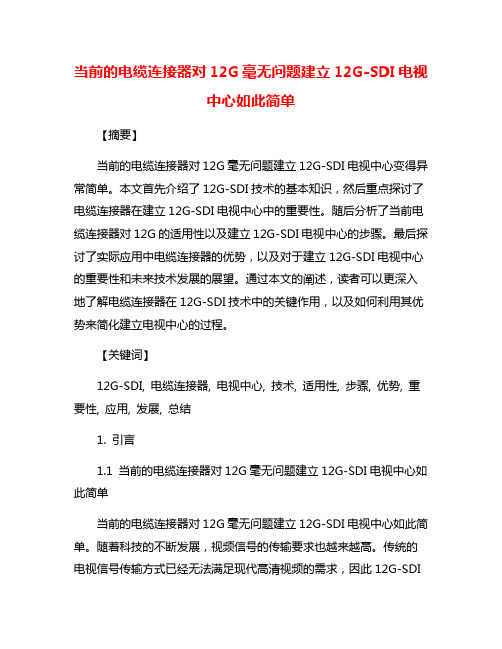
当前的电缆连接器对12G毫无问题建立12G-SDI电视中心如此简单【摘要】当前的电缆连接器对12G毫无问题建立12G-SDI电视中心变得异常简单。
本文首先介绍了12G-SDI技术的基本知识,然后重点探讨了电缆连接器在建立12G-SDI电视中心中的重要性。
随后分析了当前电缆连接器对12G的适用性以及建立12G-SDI电视中心的步骤。
最后探讨了实际应用中电缆连接器的优势,以及对于建立12G-SDI电视中心的重要性和未来技术发展的展望。
通过本文的阐述,读者可以更深入地了解电缆连接器在12G-SDI技术中的关键作用,以及如何利用其优势来简化建立电视中心的过程。
【关键词】12G-SDI, 电缆连接器, 电视中心, 技术, 适用性, 步骤, 优势, 重要性, 应用, 发展, 总结1. 引言1.1 当前的电缆连接器对12G毫无问题建立12G-SDI电视中心如此简单当前的电缆连接器对12G毫无问题建立12G-SDI电视中心如此简单。
随着科技的不断发展,视频信号的传输要求也越来越高。
传统的电视信号传输方式已经无法满足现代高清视频的需求,因此12G-SDI技术应运而生。
12G-SDI是目前最先进的视频传输技术之一,能够支持高达12Gbps的带宽,从而能够传输超高清视频信号。
而要建立一个12G-SDI电视中心,并不是一件简单的事情,其中涉及到了许多方面的因素。
由于当前的电缆连接器已经可以完美支持12G-SDI技术,因此建立12G-SDI电视中心并不是一件困难的事情。
电缆连接器在视频信号传输中起着至关重要的作用,它能够保证信号传输的稳定性和可靠性。
当前的电缆连接器对于建立12G-SDI电视中心来说,如此简单。
在实际的应用中,电缆连接器对信号的传输速度和质量有着至关重要的影响,只有选择适合的电缆连接器,才能确保视频信号的传输质量。
2. 正文2.1 12G-SDI技术简介12G-SDI技术是一种高清晰度视频传输技术,可支持每秒传输12Gb/s的数据速率。
12G SDI光纤延长器介绍

12G SDI 光纤延长器产品描述:12Gbps SDI光端机将独立两路独立12G SDI视频信号通过单模光纤实现远距离传输。
工作速率125Mbps~11.88Gbps。
最远传输80Km (@3G-SDI) / 20km (@12G-SDI)。
向下兼容MADI, DVB-ASI, SD-SDI, HD-SDI, 3G-SDI, 6G UHD–SDI信号格式,支持SMPTE ST 2082-1, SMPTE ST 2081-1, SMPTE ST 424, SMPTE ST 292-1, SMPTE ST 259, DVB-ASI(270M)以及MADI(125M)信号。
配合易飞扬单发单收12G SDI SFP/6G SDI电模块/单发单收3G SDI SFP/双发双收3G Video SFP,支持一路、两路SDI光纤延长。
功能特性:●SD, HD, 3G, 6G, 12G输入自动检测,支持自动和手动125Mbit/s - 270Mbit/s -1.48Gbit/s - 3Gbit/s - 6Gbit/s - 12Gbit/s 速率选择;●传输距离取决于模块(支持SFP 12G VEDIO 20KM光模块,SFP 6G SDI 700M电模块,SFP 3G VEDIO 20KM光模块)●支持SMPTE ST 2082-1 (11.88Gbps/s), SMPTE ST 2081-1 (5.94Gbps/s),SMPTE ST 424 (2.97Gbps/s), SMPTE ST 292 (1.485Gbps/s),SMPTE ST 259(360Mb/s), DVB-ASI(270Mb/s)和MADI (125Mb/s)●发射机内带自动电缆均衡: 70m at 11.88Gb/s: <0.2UI output jitter90m at 5.94Gb/s: <0.15UI output jitter180m at 2.97Gb/s: <0.1UI output jitter240m at 1.485Gb/s: <0.1UI output jitter300m at 270Mb/s: <0.1UI output jitter●接收机内置CDR,支持时钟恢复●LED指示SDI 信号的接入状态●5~12V DC power supply●友好、简易的GUI应用:电视行业高可靠、高性能串行数字光传输设备,满足DVB回传和制作,现场制作,DVB-ASI 传输,新闻采集,现场直播信号传输,远程演播室,通用数字视频传输业务,电信信号传输等业务需求。
- 1、下载文档前请自行甄别文档内容的完整性,平台不提供额外的编辑、内容补充、找答案等附加服务。
- 2、"仅部分预览"的文档,不可在线预览部分如存在完整性等问题,可反馈申请退款(可完整预览的文档不适用该条件!)。
- 3、如文档侵犯您的权益,请联系客服反馈,我们会尽快为您处理(人工客服工作时间:9:00-18:30)。
4K TV
4K TV
4K TV
HDMI 2.0 信号分配
M-2161DIS: HDMI2.0分配器;1入4出
12G-SDI
12G-SDI 12G-SDI 12G-SDI
12G-SDI 12G-SDI 信号分配
4K 监视器 4K 导播台
4K 切换器
4K 播放器
HDMI 2.0
订购 信息
M-2160DSI: 12G-SDI分配器;1入4出 M-3G-DIS: 3G-SDI分配器;1入4出
Байду номын сангаас
4K TV HDMI 2.0
4K 信号分配器系列
M-2160DIS 系列
产品 简介
M-2160 系列 4K信号分配器产品是我公司全新研发设计的4K信号分配设备,可将各类 4K信号格式进行无损分配,具有 体机 小巧、携带 方便、使用 简单的 特点,可广 泛的应 用于各 类4K非编 、4K演播 室、4K播出 系统、4K转播 车、4K演示 系统 等多 种使用 场景。
该产 品为全 硬件架 构,具有 高稳定 、高可 靠、高易 用的特 性。
产品 特性
支持 12G-SDI、HDMI2.0 信号分配输出 符合REC.2020,REC.709、SGamut3技术标准
典型 应用
2160p23.94/24/25/29.97/30/50/59.94/60 1080p23.94/24/25/29.97/30/50/59.94/60 1080i23.94/24/25/29.97/30/50/59.94/60
