Exercises(1)
Exercises1 (6)
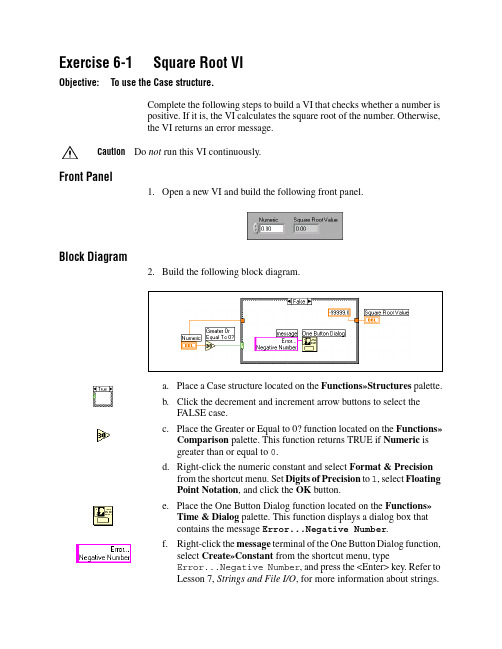
Exercise6-1Square Root VIObjective:To use the Case structure.Complete the following steps to build a VI that checks whether a number ispositive.If it is,the VI calculates the square root of the number.Otherwise,the VI returns an error message.Caution Do not run this VI continuously.Front Panel1.Open a new VI and build the following front panel.Block Diagram2.Build the following block diagram.a.Place a Case structure located on the Functions»Structures palette.b.Click the decrement and increment arrow buttons to select theFALSE case.c.Place the Greater or Equal to0?function located on the Functions»Comparison palette.This function returns TRUE if Numeric isgreater than or equal to0.d.Right-click the numeric constant and select Format&Precisionfrom the shortcut menu.Set Digits of Precision to1,select FloatingPoint Notation,and click the OK button.e.Place the One Button Dialog function located on the Functions»Time&Dialog palette.This function displays a dialog box thatcontains the message Error...Negative Number.f.Right-click the message terminal of the One Button Dialog function,select Create»Constant from the shortcut menu,typeError...Negative Number,and press the<Enter>key.Refer toLesson7,Strings and File I/O,for more information about strings.g.Select the TRUE case and place the Square Root function located onthe Functions»Numeric palette,as shown in the following blockdiagram.This function returns the square root of Numeric.3.Save the VI as Square Root.vi.4.Display the front panel and run the VI.If Numeric is positive,the VI executes the TRUE case and returnsthe square root of Numeric.If Numeric is negative,the VI executes the FALSE case,returns–99999.0,and displays a dialog box with the message Error...Negative Number.5.Close the VI.End of Exercise6-1Exercise6-2Temperature Control VIObjective:To use the Case structure.Complete the following steps to build a VI that detects when a temperatureis out of range.If the temperature exceeds the limit,an LED turns on and abeep sounds.Front Panel1.Open the Temperature Running Average VI,which you built inExercise4-5.2.Modify the front panel as follows.3.Right-click the chart display and select Visible Items»Digital Displayfrom the shortcut menu to display the digital values.4.Save the VI as Temperature Control.vi.Block Diagram5.Modify the block diagram as follows.The FALSE case of the Casestructure is empty.a.Place the Greater?function located on the Functions»Comparisonpalette.This function returns TRUE if the temperature exceeds HighLimit.Otherwise,the function returns FALSE.b.Place the Beep VI located on the Functions»Graphics&Sound»Sound palette.This VI sounds a beep if the selector terminalof the Case structure receives TRUE.c.(Macintosh)Provide values for the Beep VI input terminals.6.Save the VI,because you will use this VI later in the course.7.Display the front panel,enter80in High Limit,and run the VI.If the VI returns a temperature greater than High Limit,Warning turnson,the VI executes the TRUE case,and a beep sounds.If thetemperature is less than High Limit,Warning turns off,the VI executesthe FALSE case,and no beep sounds.8.Close the VI.End of Exercise6-2Exercise6-3Time to Match VIObjective:To use the Sequence structure.Complete the following steps to build a VI that computes the time it takes togenerate a random number that matches a number you specify.Front Panel1.Open the Auto Match VI,which you built in Exercise4-3.2.Modify the front panel as follows.a.Change Number to Match,Current Number,and#of iterationsto I32representation.b.Change Time to Match to DBL representation and3digits ofprecision.3.Save the VI as Time to Match.vi.Block Diagram4.Modify the block diagram as follows.a.Place a Sequence structure located on the Functions»Structurespalette.b.Right-click the structure border and select Add Frame After fromthe shortcut menu to add a frame.c.Place the Tick Count(ms)function located on the Functions»Time&Dialog palette.This function reads the current value of theoperating system clock and returns the value in milliseconds.5.Save the VI.6.Display the front panel,enter a number in Number to Match,and runthe VI.In frame0,the VI executes the While Loop while Current Numberdoes not match Number to Match.In frame1,the Tick Count(ms)function reads the operating system clock.The VI subtracts the newvalue from the initial time read and returns the elapsed time in seconds.Note If Time to Match is always0.000,the VI might be running too quickly.Either run the VI with execution highlighting enabled or increase the numeric constant wired to the Multiply function in frame0to a large value,such as1000000.7.Close the VI.End of Exercise6-3Exercise6-4Formula Node Exercise VIObjective:To use the Formula Node.Complete the following steps to build a VI that uses the Formula Node toperform a complex mathematical operation and graphs the results.Front Panel1.Open a new VI and build the following front panel.Block Diagram2.Build the following block diagram.a.Place the Formula Node located on the Functions»Structurespalette.b.Create the x input terminal by right-clicking the left border andselecting Add Input from the shortcut menu.c.Create the y and a output terminals by right-clicking the right borderand selecting Add Output from the shortcut menu.Y ou must createoutput terminals for temporary variables like a.Note When you create an input or output terminal,you must use a variable name thatexactly matches the one in the equation.V ariable names are case sensitive.d.Type the following equations in the Formula Node,where**is theexponentiation operator.Refer to the LabVIEW Help for moreinformation about syntax for the Formula Node.a = tanh(x) + cos(x);y = a**3 + a;3.Save the VI as Formula Node Exercise.vi.4.Display the front panel and run the VI.The graph displays the plot of theequation y=f(x)3+f(x),where f(x)=tanh(x)+cos(x).During each iteration,the VI divides the iteration terminal value by15.0.The quotient is wired to the Formula Node,which calculates thefunction value.The VI plots the array as a graph.5.Close the VI.End of Exercise6-4Additional Exercises6-5Build a VI that uses the Formula Node to calculate the followingequations:y1=x3+x2+5y2=mx+bUse only one Formula Node for both equations and use a semicolon(;)after each equation in the node.Save the VI as Equations.vi.6-6Build a VI that functions like a calculator.On the front panel,usedigital controls to input two numbers and a digital indicator todisplay the result of the operation(Add,Subtract,Divide,orMultiply)that the VI performs on the two e a slidecontrol to specify the operation to perform.Save the VI as Calculator.vi.6-7Modify the Square Root VI,which you built in Exercise6-1,sothe VI performs all calculations and condition checking using theFormula Node.Save the VI as Square Root 2.vi.6-8Build a VI that has two inputs,Threshold and Input Array,and oneoutput,Output Array.Output Array contains values from Input ChallengeArray that are greater than Threshold.Save the VI as Array Over Threshold.vi.Create another VI that generates an array of random numbersbetween0and1and uses the Array Over Threshold VI to output anarray with the values greater than0.5.Save the VI as Using Array Over Threshold.vi.。
Exercises 1-answer
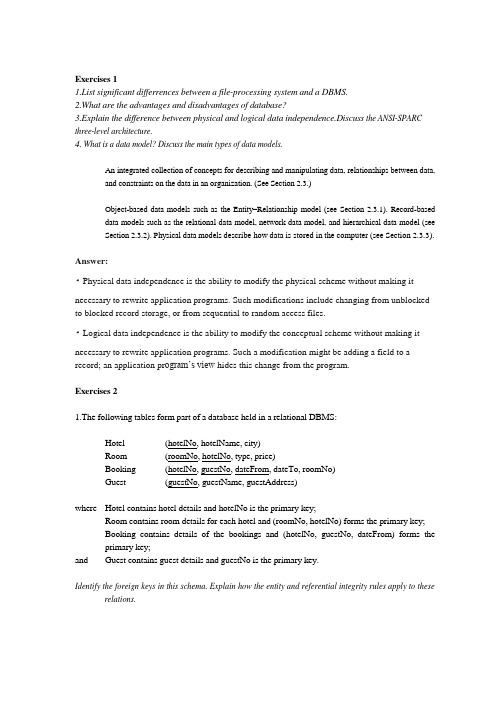
Exercises 11.List significant differrences between a file-processing system and a DBMS.2.What are the advantages and disadvantages of database?3.Explain the difference between physical and logical data independence.Discuss the ANSI-SPARC three-level architecture.4. What is a data model? Discuss the main types of data models.An integrated collection of concepts for describing and manipulating data, relationships between data, and constraints on the data in an organization. (See Section 2.3.)Object-based data models such as the Entity–Relationship model (see Section 2.3.1). Record-based data models such as the relational data model, network data model, and hierarchical data model (see Section 2.3.2). Physical data models describe how data is stored in the computer (see Section 2.3.3).Answer:•Physical data independence is the ability to modify the physical scheme without making itnecessary to rewrite application programs. Such modifications include changing from unblocked to blocked record storage, or from sequential to random access files.•Logical data independence is the ability to modify the conceptual scheme without making itnecessary to rewrite application programs. Such a modification might be adding a field to a record; an application pr ogram’s view hides this change from the program.Exercises 21.The following tables form part of a database held in a relational DBMS:Hotel (hotelNo, hotelName, city)Room (roomNo, hotelNo, type, price)Booking (hotelNo, guestNo, dateFrom, dateTo, roomNo)Guest (guestNo, guestName, guestAddress)where Hotel contains hotel details and hotelNo is the primary key;Room contains room details for each hotel and (roomNo, hotelNo) forms the primary key;Booking contains details of the bookings and (hotelNo, guestNo, dateFrom) forms the primary key;and Guest contains guest details and guestNo is the primary key.Identify the foreign keys in this schema. Explain how the entity and referential integrity rules apply to these relations.For each relation, the primary key must not contain any nulls.Room is related to Hotel through the attribute hotelNo. Therefore, the hotelNo in Room is FK,and should either be null or contain the number of an existing hotel in the Hotel relation. In this case study, it would probably be unacceptable to have a hotelNo in Room with a null value.Booking is related to Hotel through the attribute hotelNo. Therefore, the hotelNo in Booking is FK,and should either be null or contain the number of an existing hotel in the Hotel relation. However, because hotelNo is also part of the primary key, a null value for this attribute would be unacceptable.Similarly for guestNo. Booking is also related to Room through the attribute roomNo,(guestNo,roomNo) in booking is FK reference Room. guestNo in booking is FK reference Guest.Describe the relations that would be produced by the following relational algebra operations:(a)∏hotelNo (σprice> 50 (Room) )This will produce a relation with a single attribute (hotelNo) giving the number of those hotelswith a room price greater than £50.(b)σHotel.hotelNo=Room.hotelNo(Hotel⨯Room)This will produce a join of the Hotel and Room relations containing all the attributes of bothHotel and Room (there will be two copies of the hotelNo attribute). Essentially this willproduce a relation containing all rooms at all hotels.Produce some sample tables for these relations that observe the relational integrity rules. Suggest some enterprise constraints that would be appropriate for this schema.Student should provide some sample tables, observing entity and referential integrity. In particular, ensure the uniqueness for the composite primary keys of the Room and Booking tables.Some enterprise constraints may be:•There can be no two bookings for the same room in the same hotel on the same day.•For the Booking relation, dateFrom must be before dateTo.•Room price must be greater than 0 and less than £200.3.Consider the relational database of Figure 1,employee (person-name, street, city)works (person-name, company-name, salary)company (company-name, city)manages (person-name, manager-name)Figure 1. Relational databasewhere the primary keys are underlined.Give an expression in the relational algebra to express each of the following queries:a.Find the names of all employees who work for First Bank Corporation.b. Find the names, street address, and cities of residence of all employees whowork for First Bank Corporation and earn more than $10,000 per annum.c. Find the names of all employees in this database who live in the same cityas the company for which they work.Answer:a. Πperson-name (σcompany-name = “First Bank Corporation” (works))b. Πperson-name, street, city(σ(company-name = “First Bank Corporation” ∧salary > 10000)works ×employee)e. Πperson-name (employee ×works×company)。
exercises的用法
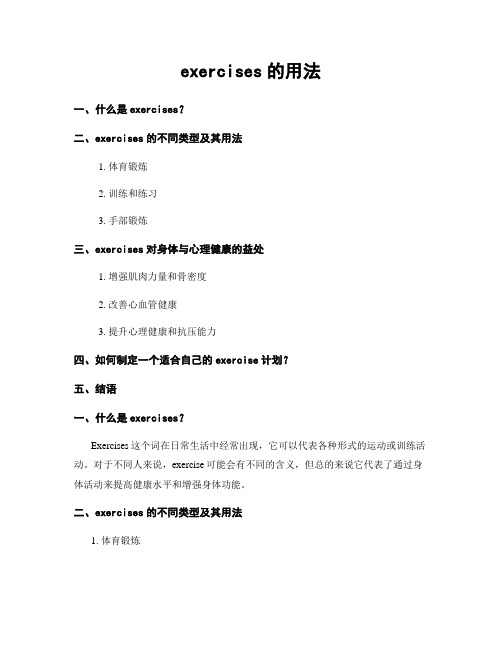
exercises的用法一、什么是exercises?二、exercises的不同类型及其用法1. 体育锻炼2. 训练和练习3. 手部锻炼三、exercises对身体与心理健康的益处1. 增强肌肉力量和骨密度2. 改善心血管健康3. 提升心理健康和抗压能力四、如何制定一个适合自己的exercise计划?五、结语一、什么是exercises?Exercises这个词在日常生活中经常出现,它可以代表各种形式的运动或训练活动。
对于不同人来说,exercise可能会有不同的含义,但总的来说它代表了通过身体活动来提高健康水平和增强身体功能。
二、exercises的不同类型及其用法1. 体育锻炼Exercises最常见的用法之一就是指体育锻炼。
这包括了各种户外运动和健身活动,比如跑步、游泳、篮球等。
体育锻炼不仅可以帮助我们保持良好的身体状态,还可以增加容量、耐力和柔韧度。
2. 训练和练习除了指体育锻炼,exercises还可以代表各种训练和练习活动。
这可能包括学习新的技能或加强已有技能,比如音乐演奏、舞蹈、绘画等。
这些类型的exercises 有助于培养专注力、精确性和协调性。
3. 手部锻炼除了身体整体上的锻炼,exercises也可以针对特定身体部位进行。
手部锻炼是其中一种常见的形式,它包括肌肉和灵活性的训练,比如玩琴、打字、做手工艺品等。
手部锻炼对保持手指灵活性和精确性非常重要。
三、exercises对身体与心理健康的益处1. 增强肌肉力量和骨密度通过参与不同类型的exercise,我们可以增强肌肉力量并提高骨密度。
这对减轻关节压力、预防骨质疏松症以及帮助维持良好姿势至关重要。
而且,较强的肌肉力量还有助于预防伤害和改善身体功能。
2. 改善心血管健康规律的exercise可以提高心血管系统的功能,包括增强心脏肌肉、调节心律以及促进血液循环。
这有助于降低患心脏病、高血压和中风等疾病的风险。
运动还可以帮助控制体重,减少不健康脂肪堆积。
介词加关系代词练习题1
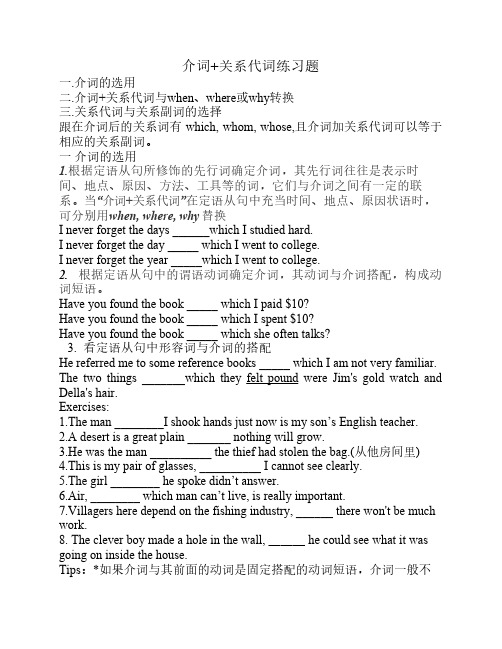
介词+关系代词练习题一.介词的选用二.介词+关系代词与when、where或why转换三.关系代词与关系副词的选择跟在介词后的关系词有 which, whom, whose,且介词加关系代词可以等于相应的关系副词。
一介词的选用1.根据定语从句所修饰的先行词确定介词,其先行词往往是表示时间、地点、原因、方法、工具等的词,它们与介词之间有一定的联系。
当“介词+关系代词”在定语从句中充当时间、地点、原因状语时,可分别用when, where, why 替换I never forget the days ______which I studied hard.I never forget the day _____ which I went to college.I never forget the year _____which I went to college.2. 根据定语从句中的谓语动词确定介词,其动词与介词搭配,构成动词短语。
Have you found the book _____ which I paid $10?Have you found the book _____ which I spent $10?Have you found the book _____ which she often talks?3. 看定语从句中形容词与介词的搭配He referred me to some reference books _____ which I am not very familiar. The two things _______which they felt pound were Jim's gold watch and Della's hair.Exercises:1.The man ________I shook hands just now is my son’s English teacher.2.A desert is a great plain _______ nothing will grow.3.He was the man __________ the thief had stolen the bag.(从他房间里)4.This is my pair of glasses, __________ I cannot see clearly.5.The girl ________ he spoke didn’t answer.6.Air, ________ which man can’t live, is really important.7.Villagers here depend on the fishing industry, ______ there won't be much work.8. The clever boy made a hole in the wall, he could see what it was going on inside the house.Tips:*如果介词与其前面的动词是固定搭配的动词短语,介词一般不可前置。
Exercises1 (3)
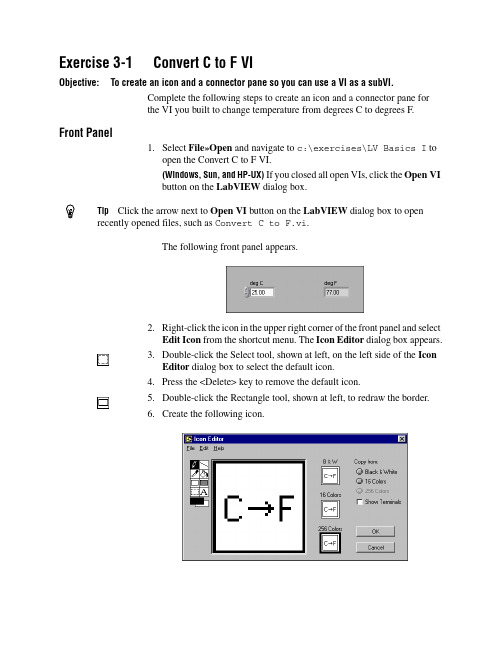
Exercise3-1Convert C to F VIObjective:To create an icon and a connector pane so you can use a VI as a subVI.Complete the following steps to create an icon and a connector pane forthe VI you built to change temperature from degrees C to degrees F.Front Panel1.Select File»Open and navigate to c:\exercises\LV Basics I toopen the Convert C to F VI.(Windows,Sun,and HP-UX)If you closed all open VIs,click the Open VIbutton on the LabVIEW dialog box.Tip Click the arrow next to Open VI button on the LabVIEW dialog box to openrecently opened files,such as Convert C to F.vi.The following front panel appears.2.Right-click the icon in the upper right corner of the front panel and selectEdit Icon from the shortcut menu.The Icon Editor dialog box appears.3.Double-click the Select tool,shown at left,on the left side of the IconEditor dialog box to select the default icon.4.Press the<Delete>key to remove the default icon.5.Double-click the Rectangle tool,shown at left,to redraw the border.6.Create the following icon.e the Text tool,shown at left,to click the editing area.b.Type C and F.c.Double-click the Text tool and change the font to Small Fonts.e the Pencil tool,shown at left,to create the arrow.Note To draw horizontal or vertical straight lines,press the<Shift>key while you use the Pencil tool to drag the cursor.e the Select tool and the arrow keys to move the text and arrowyou created.f.Select the B&W icon and select256Colors in the Copy from fieldto create a black and white icon,which LabVIEW uses for printingunless you have a color printer.g.When the icon is complete,click the OK button to close the IconEditor dialog box.The icon appears in the icon in the upper rightcorner of the front panel and block diagram.7.Right-click the icon on the front panel and select Show Connector fromthe shortcut menu to define the connector pane terminal pattern.LabVIEW selects a connector pane pattern based on the number ofcontrols and indicators on the front panel.For example,this front panelhas two terminals,deg C and deg F,so LabVIEW selects a connectorpane pattern with two terminals,shown at left.8.Assign the terminals to the digital control and digital indicator.a.Select Help»Show Context Help to display the Context Helpwindow.View each connection in the Context Help window as youmake it.b.Click the left terminal in the connector pane.The tool automaticallychanges to the Wiring tool,and the terminal turns black.c.Click the deg C control.The left terminal turns orange and amarquee highlights the control.d.Click an open area of the front panel.The marquee disappears andthe terminal changes to the data type color of the control to indicatethat you connected the terminal.e.Click the right terminal in the connector pane and click the deg Findicator.The right terminal turns orange.f.Click an open area on the front panel.Both terminals are orange.g.Move the cursor over the connector pane.The Context Helpwindow shows that both terminals are connected to floating-pointvalues.9.Select File»Save to save the VI,because you will use this VI later in thecourse.10.Select File»Close to close the Convert C to F VI.End of Exercise3-1Exercise3-2Thermometer VIObjective:To build a VI and create its icon and connector pane so you can use it as a subVI.Complete the following steps to create a VI that measures temperature usingthe temperature sensor on the DAQ Signal Accessory.The sensor returns avoltage proportional to temperature.For example,if the temperature is23°C,the sensor output voltage is0.23V.Y ou also can display thetemperature in degrees Fahrenheit.Measure the voltage using the plug-in DAQ device in your computer andconvert the voltage into a temperature reading.The sensor is hard-wired toChannel0of the DAQ device.Front Panel1.Select File»New to open a new front panel.(Windows,Sun,and HP-UX)If you closed all open VIs,click the New VIbutton on the LabVIEW dialog box.2.Create the thermometer indicator,as shown on the following front panel.a.Select the thermometer on the Controls»Numeric palette and placeit on the front panel.b.Type Temperature inside the label and click outside the label orclick the Enter button on the toolbar,shown at left.c.Right-click the thermometer and select Visible Items»DigitalDisplay from the shortcut menu to display the digital display for thethermometer.3.Create the vertical switch control.a.Select the vertical toggle switch on the Controls»Boolean palette.b.Type Temp Scale inside the label and click outside the label orclick the Enter button.e the Labeling tool,shown at left,to place a free label,deg C,next to the TRUE position of the switch,as shown in the previousfront panel.d.Place a free label,deg F,next to the FALSE position of the switch.4.Document the VI with a description that appears in the Context Helpwindow when you move the cursor over the VI icon.a.Select File»VI Properties.The VI Properties dialog box appears.b.Select Documentation from the Category pull-down menu.c.Type the following description for the VI in the VI Descriptionfield:This VI measures temperature using the temperaturesensor on the DAQ Signal Accessory.d.Click the OK button.5.Document the thermometer indicator and switch control withdescriptions that appear in the Context Help window when you move the cursor over an object and with tip strips that appear on the front panel or block diagram when you move the cursor over an object.a.Right-click the thermometer indicator and select Description andTip from the shortcut menu.b.Type the following description for the thermometer in theDescription field:Displays the temperature measurement.c.Type temperature in the Tip field.d.Click the OK button.e.Right-click the vertical switch control and select Description andTip from the shortcut menu.f.Type the following description for the vertical switch control in theDescription field:Determines the scale (Fahrenheit or Celsius) touse for the temperature measurement.g.Type scale - C or F in the Tip field.h.Click the OK button.6.Select Help»Show Context Help to display the Context Help window.7.Move the cursor over the front panel objects and the VI icon to displaythe descriptions in the Context Help window.Block Diagram8.Select Window»Show Diagram to display the block diagram.9.Build the following block diagram.a.Place the Read Voltage VI located on the Functions»UserLibraries»Basics I Course palette.This VI reads the voltage atChannel0or device1.Note If a DAQ device and/or DAQ Signal Accessory is not available,use the(Demo)Read V oltage VI located on the Functions»User Libraries»Basics I Course paletteinstead of the Read V oltage VI to simulate the Read V oltage VI operation.b.Place the Multiply function located on the Functions»Numericpalette.This function multiplies the voltage that the Read V oltage VIreturns by100.0to obtain the Celsius temperature.c.Select Functions»Select a VI,navigate to c:\exercises\LVBasics I,double-click the Convert C to F VI,which you built inExercise3-1,and place the VI.This VI converts the Celsius readingsto Fahrenheit.d.Place the Select function located on the Functions»Comparisonpalette.This function returns either the Fahrenheit(FALSE)orCelsius(TRUE)temperature value,depending on the value of TempScale.e.Right-click the device terminal of the Read V oltage VI,selectCreate»Constant,type1,and press the<Enter>key to create anumeric constant.f.Right-click the y terminal of the Multiply function,selectCreate»Constant,type100,and press the<Enter>key to createanother numeric constant.g.Right-click the channel terminal of the Read V oltage VI,selectCreate»Constant,type0,and press the<Shift-Enter>keys to createa string constant.e the Positioning tool,shown at left,to place the icons as shownin the previous block diagram and use the Wiring tool,shown at left,to wire them together.Tip To identify terminals on the nodes,right-click the icon and select VisibleItems»Terminal from the shortcut menu to display the connector pane.10.Display the front panel by clicking it or by selecting Window»ShowPanel.11.Click the Continuous Run button,shown at left,to run the VIcontinuously.12.Put your finger on the temperature sensor and notice the temperatureincrease.13.Click the Continuous Run button again to stop the VI.14.Create the following icon,so you can use the Temperature VI as a subVI.a.Right-click the icon in the upper right corner of the front panel andselect Edit Icon from the shortcut menu.The Icon Editor dialogbox appears.b.Double-click the Select tool,shown at left,on the left side of theIcon Editor dialog box to select the default icon.c.Press the<Delete>key to remove the default icon.d.Double-click the Rectangle tool,shown at left,to redraw the border.e the Pencil tool,shown at left,to draw an icon that represents thethermometer.e the Foreground and Fill tools to color the thermometer red.Note To draw horizontal or vertical straight lines,press the<Shift>key while you use the Pencil tool to drag the cursor.g.Double-click the Text tool,shown at left,and change the font toSmall Fonts.h.Select the B&W icon and select256Colors in the Copy from fieldto create a black and white icon,which LabVIEW uses for printingunless you have a color printer.i.When the icon is complete,click the OK button.The icon appearsin the upper right corner of the front panel.15.Right-click the icon and select Show Connector from the shortcut menuand assign terminals to the switch and the thermometer.a.Click the left terminal in the connector pane.b.Click the Temp Scale control.The left terminal turns green.c.Click the right terminal in the connector pane.d.Click the Temperature indicator.The right terminal turns orange.e.Click an open area on the front panel.16.Save the VI,because you will use this VI later in the course.a.Select File»Save.b.Navigate to c:\exercises\LV Basics I.c.Type Thermometer.vi in the dialog box.d.Click the Save button.17.Select File»Close to close the VI.End of Exercise3-2Additional Exercise3-3Build a VI that calculates the slope between two X-Y pairs,as shownin the following front panel and block diagram.Document the VI thoroughly and create an icon and connector pane.Select the slope calculation and select Edit»Create SubVI to makea subVI.Save the VI as Slope.vi.。
Unit 3 Lesson 1 Spring Festival高中英语北师大版(2019)必修第一册

door to welcome happiness. Tom also learnt that
playing fireworks was to scare away the monster
Nian.
Xu Gang usually books the ticket of trains or
_fl_ig_h__ts_ for his trip home weeks before Spring
Activities during setting off and watching Spring Festival fireworks, enjoying a big dinner
Read Xu Gang's account and complete the chart.
Where and with whom
to make dumplings
to get together
to have a family gathering
to prepare snacks
toNpouwt u, plet's read three readers' accotuonletst otoff decoraletiaornns more about Spring Festfiivraewl.orksP52 2
Read Li Yan's account and complete the chart.
Li Yan
Where and with whom
at home
Preparations before Spring
Festival
getting ready for children coming back, buying things and preparing dishes
Exercises(unit1Book1)
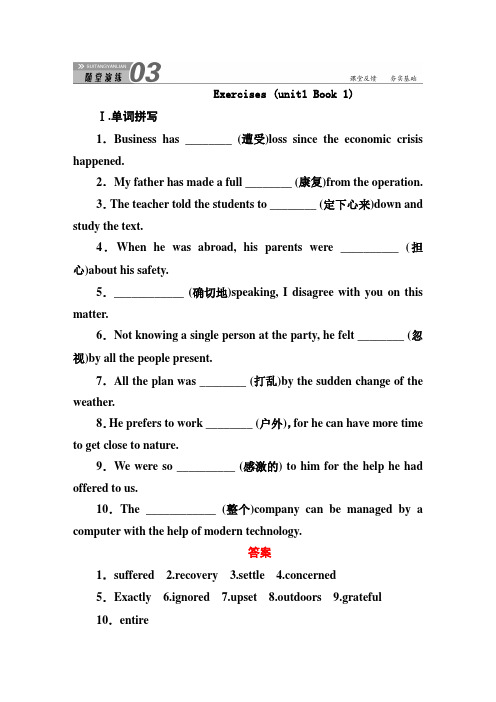
Exercises (unit1 Book 1)Ⅰ.单词拼写1.Business has ________ (遭受)loss since the economic crisis happened.2.My father has made a full ________ (康复)from the operation.3.The teacher told the students to ________ (定下心来)down and study the text.4.When he was abroad, his parents were __________ (担心)about his safety.5.____________ (确切地)speaking, I disagree with you on this matter.6.Not knowing a single person at the party, he felt ________ (忽视)by all the people present.7.All the plan was ________ (打乱)by the sudden change of the weather.8.He prefers to work ________ (户外),for he can have more time to get close to nature.9.We were so __________ (感激的) to him for the help he had offered to us.10.The ____________ (整个)company can be managed by a computer with the help of modern technology.答案1.suffered 2.recovery 3.settle 4.concerned5.Exactly 6.ignored7.upset8.outdoors9.grateful10.entireⅡ.用所给词的适当形式填空1.He was ________ (ignore) of this matter.2.Tom ________ (loose) his safety belt to get more freedom.3.He was ________ (concern) about whether his son could pass the exam.4.My mother ________ (entire) devoted herself to helping the poor children.5.He became a ________ (power) leader in China.6.The ________ (dust) road made me breathless.7.He worked ________ (outdoor) and got sunburnt.8.I got ________ (tire) of staying indoors.9.The fresh air did good to her ________ (recover).10.The two brothers look ________ (exact) alike.答案1.ignorant 2.loosened 3.concerned 4.entirely5.powerful 6.dusty7.outdoors8.tired9.recovery10.exactlyⅢ.单句语法填空1.I had trouble ________ (figure) out what he meant.2.Her bike was broken, so she had to get it ________ (repair).3.While ________ (cross) the road, he was knocked over.4.He let out the secret ________ purpose ________ order to earn money.5.I often talk with my daughter face ________ face ________ dusk.6.It was the first time she ________ (witness) such a heavysnowstorm.7.It's no pleasure ________ (go) camping on such a foggy day.8.We suffered from ________ series of natural disasters in ________ 1980s.9.We fell ________ love with the village and got along well ________ the local people.10.He set ________ everything he went ________ in the small down.答案与解析1.(in) figuring have trouble (in) doing sth. 有困难做某事。
新标准大学英语1阅读教程1答案(Unit1-Unit2)
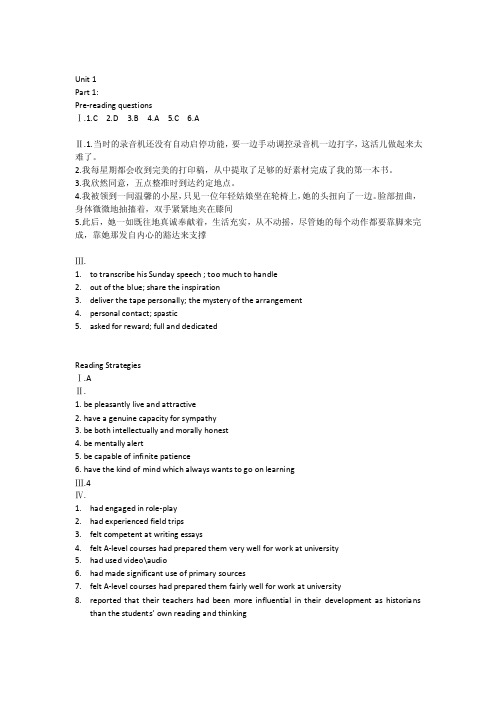
Unit 1Part 1:Pre-reading questionsⅠ.1.C 2.D 3.B 4.A 5.C 6.AⅡ.1.当时的录音机还没有自动启停功能,要一边手动调控录音机一边打字,这活儿做起来太难了。
2.我每星期都会收到完美的打印稿,从中提取了足够的好素材完成了我的第一本书。
3.我欣然同意,五点整准时到达约定地点。
4.我被领到一间温馨的小屋,只见一位年轻姑娘坐在轮椅上,她的头扭向了一边。
脸部扭曲,身体微微地抽搐着,双手紧紧地夹在膝间5.此后,她一如既往地真诚奉献着,生活充实,从不动摇,尽管她的每个动作都要靠脚来完成,靠她那发自内心的豁达来支撑Ⅲ.1.to transcribe his Sunday speech ; too much to handle2.out of the blue; share the inspiration3.deliver the tape personally; the mystery of the arrangement4.personal contact; spastic5.asked for reward; full and dedicatedReading StrategiesⅠ.AⅡ.1. be pleasantly live and attractive2. have a genuine capacity for sympathy3. be both intellectually and morally honest4. be mentally alert5. be capable of infinite patience6. have the kind of mind which always wants to go on learningⅢ.4Ⅳ.1.had engaged in role-play2.had experienced field trips3.felt competent at writing essays4.felt A-level courses had prepared them very well for work at university5.had used video\audio6.had made significant use of primary sources7.felt A-level courses had prepared them fairly well for work at university8.reported that their teachers had been more influential in their development as historiansthan the students’ own reading and thinking1.Despite her blindness, the author’s mother never fails to amaze her children with herknowledge of what is going on around her. For them she seems to know everything2.The moment she touched the dead bird, she screamed and drew back her hand immediately.Then she ordered the author and the bird outside and admonished her never to let her touch such a thing again.3.She was aware of the dog’s presence because she heard its toenails clicking on the bedroomfloor4.She was trying to tell her children that she knew everything about them and loved them, theway every mother knew and loved her children. Besides she wanted to show her children that she was also rearing them with her mind’s eye.5.This is because her mother is great. She shows that a blind person can also have dignity,character, wisdom, as well as a great love and devotion for her family. The author is in fact proud of her motherPart 31. F2.T3. F4. F5.T6. C7. D8. A9. E10.B11.E12.D13.B14.C15.A16.C17.B18.D19.C20.A21.D22.E23.C24.BUnit2PartⅠ:ExercisesⅠ1-6 ADBCACⅡ 1.我当时19岁,是德克萨斯大学的学生,一帆风顺,正在实现我的“梦想”—成为一名整形外科医生。
- 1、下载文档前请自行甄别文档内容的完整性,平台不提供额外的编辑、内容补充、找答案等附加服务。
- 2、"仅部分预览"的文档,不可在线预览部分如存在完整性等问题,可反馈申请退款(可完整预览的文档不适用该条件!)。
- 3、如文档侵犯您的权益,请联系客服反馈,我们会尽快为您处理(人工客服工作时间:9:00-18:30)。
Unit Two
1.Of all American cities, San Francisco is considered by many to be ___ far the
most beautiful.
A. so
B. by
C. this
D. that
2. Francis Chichester is ___ one of the greatest adventurers the world has ever known.
A. undoubtedly
B. doubtful
C. doubtfully
D. doubt
3. She is young and ___, but she is good at learning.
A. experience
B. inexperience
C. inexperienced
D. experienced
4. We’ll do our best to help those ___ people.
A. fortune
B. misfortune
C. unfortunate
D. fortunate
5. They ___ the war, although it cost them millions of lives.
A. won
B. beat
C. defeated
D. conquered
6. They aren’t doing well in school, ___ their intelligence.
A. though
B. although
C. in spite of
D. despite of
7. This is ___ we should always keep in mind.
A. that
B. what
C. why
D. when
8. After succeeding ___ sailing round Cape Horn, Chichester sent a radio message to London.
A. at
B. on
C. in
D. of
9. He gave ___ his seat on the bus to an old woman standing nearby.
A. out
B. off
C. over
D. up
10. Though she is nearly 65, Mary doesn’t want to ___.
A. retire
B. retell
C. repeat
D. restore
11. The boy ___ his fear of dark and walked alone in the woods at night.
A. contacted
B. conquered
C. contented
D. covered
12. I can’t help ___ that it was a mistake to let him go.
A. to think
B. thinking
C. think
D. of thinking
13. His classmates tried to dissuade him ___ swimming across the lake, but he did not listen.
A. of
B. from
C. into
D. out
14. Payment may be made in any of the ___ ways: by cash, by cheque or by credit card.
A. followed
B. following
C. follow
D. to follow
15. Tom invented a(n) ___ to make the door shut by itself.
A. advice
B. device
C. service
D. divorce
16. The boat turned ___, throwing the boys into the water.
A. over
B. off
C. out
D. on
17. Chichester had done what he wanted to ___ in his life.
A. accomplish
B. complete
C. finish
D. compete
18. It is said that these attacks were carried ___ by terrorists.
A. away
B. out of
C. out
D. of
19. This was more than twice the distance anyone had ___ sailed alone.
A. obviously
B. obvious
C. previously
D. previous
20. It had taken him nine months, of ___ the sailing time was 226 days.
A. that
B. the nine months
C. the time
D. which
Keys: 1-5: BACCA 6-10: CBCDA 11-15: BBBBB 16-20: AACCD
1.所有美国城市,旧金山被许多人认为是迄今为止最美丽。
2.弗朗西斯·奇切斯特毫无疑问是世界上最伟大的冒险者,是前所未有的。
3.她很年轻又缺乏经验,但她擅长学习。
4.我们会尽全力去帮助那些不幸的人们。
5.他们赢得了战争,虽然他们花了数百万人的生命。
6.他们不是在学校表现好,尽管他们的智力。
7.这是我们应当牢记的。
8.他胜利地航海到好望角之后,奇切斯特发了一份无线电报到伦敦。
9.他放弃了公共汽车上的座位让给站在他身边的老太太。
10.虽然她很近65,玛丽不想退休。
11.这个男孩征服了他的恐惧的黑暗和独自漫步在夜晚丛林里。
12.我不禁想到,这是一个错误,让他走。
13.他的同学们试图劝他不要游泳横渡湖泊,但他却置若罔闻。
14.付款可用下列任何一种方式:现金、支票或用信用卡。
15.汤姆发明了一种装置,使门自动关闭的。
16.船翻了,男孩子们扔进水里。
17.奇切斯特也完成了他想完成他的生命。
18.据说这些袭击是恐怖分子进行。
19.这是两倍多段航程比以往单人驾舟航海的最远航程。
20.他一共花了九个月,综合起来在航行时间为226天。
