HUAWEI华为P40用户指南说明书
华为手机初步设置指南说明书
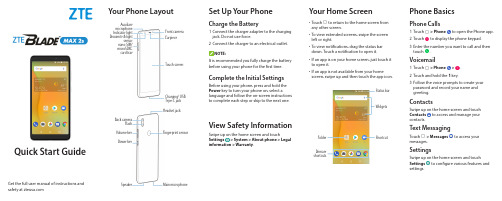
Quick Start GuideSet Up Your PhoneCharge the Battery1 Connect the charger adapter to the charging jack. Do not use force.2Connect the charger to an electrical outlet. NOTE:It is recommended you fully charge the battery before using your phone for the first time.Complete the Initial SettingsBefore using your phone, press and hold the Power key to turn your phone on, select alanguage and follow the on-screen instructions to complete each step or skip to the next one.View Safety InformationSwipe up on the home screen and touchSettings> System > About phone > Legal information > Warranty .Your Phone LayoutYour Home Screen• Touch to return to the home screen from any other screen.• To view extended screens, swipe the screen left or right.• To view notifications, drag the status bar down. Touch a notification to open it.• If an app is on your home screen, just touch it to open it.• If an app is not available from your home screen, swipe up and then touch the app icon.Get the full user manual of instructions and safety at Auxiliary microphone Indicator light Proximity & lightsensor nano-SIM/ microSDXC card trayFront camera EarpieceTouch screenCharging/ USB Type-C jack Back cameraFlash Volume key Power keyHeadset jackFingerprint sensorSpeakerMain microphoneFolderShortcutWidgetsStatus barPrimary shortcutsPhone BasicsPhone Calls1 Touch > Phoneto open the Phone app.2Touchto display the phone keypad.3 Enter the number you want to call and thentouch .Voicemail1 Touch> Phone>.2 Touch and hold the 1 key.3 Follow the voice prompts to create your password and record your name and greeting.ContactsSwipe up on the home screen and touch Contactsto access and manage your contacts.Text MessagingTouch > Messagesto access yourmessages.SettingsSwipe up on the home screen and touchSettingsto configure various features and settings.Popular ApplicationsEmail1 Swipe up on the home screen and touch Emailor Gmail .2 Follow the prompts to enter your account information.Internet BrowserSwipe up on the home screen and touchBrowser or Chrome to access websites on the go.CameraTouch >Camera to take pictures andrecord videos.Find Your Phone Number1 Swipe up on the home screen and touch Settings.2 Touch System > About phone > Status > SIM status .3 Find My phone number at the bottom.FCC RF Exposure Information (SAR)This phone is designed and manufactured not to exceed the emission limits for exposure to radio frequency (RF) energy set by the Federal Communications Commission of the United States.During SAR testing, this device was set to transmit at its highest certified power level in all tested frequency bands, and placed in positions that simulate RF exposure in usage against the head with no separation, and near the body with the separation of 15 mm. Although the SAR is determined at the highest certified power level, the actual SAR level of the device while operating can be well below the maximum value. This is because the phone is designed to operate at multiple power levels so as to use only the power required to reach the network. In general, the closer you are to a wireless base station antenna, the lower the power output.The exposure standard for wireless devices employing a unit ofmeasurement is known as the Specific Absorption Rate, or SAR. The SAR limit set by the FCC is 1.6 W/kg.This device is complied with SAR for general population/uncontrolled exposure limits in ANSI/IEEE C95.1-1992 and had been tested inaccordance with the measurement methods and procedures specified in IEEE1528.The FCC has granted an Equipment Authorization for this model phone with all reported SAR levels evaluated as in compliance with the FCC RF exposure guidelines. SAR information on this model phone is on file with the FCC and can be found under the Display Grant section of /oet/ea/fccid after searching on FCC ID: SRQ-Z6410S.For this device, the highest reported SAR value for usage against the head is 0.77 W/kg, and for usage near the body is 0.63 W/kg.While there may be differences between the SAR levels of various phones and at various positions, they all meet the government requirements.SAR compliance for body-worn operation is based on a separation distance of 15 mm between the unit and the human body. Carry this device at least 15 mm away from your body to ensure RF exposure level compliant or lower to the reported level. To support body-worn operation, choose the belt clips or holsters, which do not contain metallic components, to maintain a separation of 15 mm between this device and your body.RF exposure compliance with any body-worn accessory, which contains metal, was not tested and certified, and using such body-worn accessory should be avoided.FCC RegulationsThis device complies with part 15 of the FCC Rules. Operation is subject to the following two conditions: (1) This device may not cause harmfulinterference, and (2) this device must accept any interference received, including interference that may cause undesired operation.This equipment has been tested and found to comply with the limits for a Class B digital device, pursuant to part 15 of the FCC Rules. These limits are designed to provide reasonable protection against harmfulinterference in a residential installation. This equipment generates, uses and can radiate radio frequency energy and, if not installed and used in accordance with the instructions, may cause harmful interference to radio communications. However, there is no guarantee that interference will not occur in a particular installation. If this equipment does cause harmful interference to radio or television reception, which can be determined by turning the equipment off and on, the user is encouraged to try to correct the interference by one or more of the following measures:• Reorient or relocate the receiving antenna.• Increase the separation between the equipment and receiver.• Connect the equipment into an outlet on a circuit different from that to which the receiver is connected.• Consult the dealer or an experienced radio/TV technician for help. CAUTION:Changes or modifications not expressly approved by the manufacturer could void the user’s authority to operate the equipment.The antenna(s) used for this transmitter must not be co-located or operating in conjunction with any other antenna or transmitter.©2018 ZTE USA. All rights reserved. ZTE, BLADE, and the ZTE logos are trademarks of ZTE Corporation. Android is a trademark of Google LLC; Oreo is a trademark of Mondelez International, Inc. group. The Bluetooth® word mark and logos are registered trademarks owned by the Bluetooth SIG, Inc. and any use of such marks by ZTE Corporation is under license. The microSDXC™ logo is a trademark of SD-3C, LLC. Manufactured under license from Dolby Laboratories. Dolby, Dolby Audio, and the double-D symbol are trademarks of Dolby Laboratories. Qualcomm® andSnapdragon™ processors are products of Qualcomm Technologies, Inc. Qualcomm and Snapdragon are trademarks of Qualcomm Incorporated, registered in the United States and other countries. Used with permission. Other trademarks and trade names are those of their respective owners.For Your SafetyDon’t make or receive phone calls while driving. Never text whiledriving.Keep your phone at least 15 mm away from your body whilemaking calls.Small parts may cause choking.Your phone can produce a loudsound.Avoid contact with anythingmagnetic.Keep away from pacemakers andother electronic medical devices.Power off when asked to inhospitals and medical facilities.Power off when told to on aircraftand at airports.Power off when near explosivematerials or liquids.Don’t use at gas stations.Your phone may produce a brightor flashing light.Don’t dispose of your phone infire.To prevent possible hearing damage, do not listen at high volume levels for long periods. Exercise caution when holding your phone near your ear whilethe loudspeaker is in use.Avoid extreme temperatures.Avoid contact with liquids. Keepyour phone dry.Do not attempt to disassembleyour phone.Only use approved accessories.Don’t rely on your phone as a primary device for emergencycommunications.。
华为智能手机的使用方法说明文

华为智能手机的使用方法说明文华为智能手机的使用方法说明文说到作文,大家肯定都不陌生吧,尤其是占有重要地位的说明文,说明文通过揭示概念来说明事物特征、本质及其规律性。
那么问题来了,说明文应该怎么写?以下是小编收集整理的华为智能手机的使用方法说明文,仅供参考,大家一起来看看吧。
华为智能手机的使用方法说明文篇11、提升通话音质分享一个能瞬间提升通话音质的小技巧给大家,如果你平常不注意,应该忽略掉了这个好用的小功能。
在EMUI5.0的“通话>>更多>>设置”里,可以看到“虚拟高清通话”功能,默认是关闭的,这里我们把它开启,你再试试打电话,你会有所发现的!2、熄屏快呼华为手机支持在熄屏状态下快速发起呼叫,呼叫结束后停留在锁屏界面,平衡用户快速呼叫的需求及用户隐身数据的保护的要求。
这意味着,在熄屏情况下,按音量下键语音输入联系人,系统可以自动呼出电话。
要是你有设置锁屏,呼叫结束后停留在锁屏界面,可以最大程度保证隐私。
3、指关节启用应用或分屏在华为手机上,指关节可以派上大用场,截屏或者启动应用完全可以靠指关节来解决。
华为手机配有指关节双击截屏、指关节手势分屏和画字母启动应用的小功能。
具体来说,如果你要截取一部分的图像,只需要用指关节在屏幕上圈出待截取部分,就可以获得图像;如果你想在熄屛时想要快速启动应用,就可以用指关节画出应用的代表字母;如果你想分屏就更简单了,指关节一划,立马一块屏幕当两块用。
4、指纹解锁不同空间女朋友动不动就要检查手机,尤其在来姨妈的时候,哦,MYGOD,此时她就是个战斗机女魔头,你无论怎么样都是错的。
死活就要看你手机,不给她看就废了。
给她看,发现和别的女的聊天,就更废了。
EMUI5.0的这个功能很好用,设置不同的指纹来解锁不同的空间。
再配合双应用的功能,小号用来和妹纸聊天,大号用来和男生聊天,怎么样,是不是很机智。
(这是善意的谎言,只是为了不让来姨妈的女朋友爆发而已,不要真的去乱聊哦)5、内存占用和耗电是不是发现手机用了一段时间后运存越来越少,因为手机经过了一段时间的使用后,我们会安装很多软件,而且安卓的后台很多软件并不是真正意义上的休眠,它会时常因为我们的操作被唤醒。
华为p40Pro说明书电子版

华为p40Pro说明书电子版•尺寸与重量长度158.2 mm宽度72.6 mm厚度8.95 mm重量约 209 克(含电池)*显示屏采用圆角设计,按照标准矩形测量时,屏幕的对角线长度是 6.58 英寸(实际可视区域略小)。
色彩1670 万色,DCI-P3 广色域类型OLED,最高支持 90 Hz 刷新率分辨率2640 x 1200 像素 *该分辨率对应标准矩形,实际屏幕有效像素略少。
•处理器麒麟 990 5GCPU 八核,2 x Cortex-A76 Based 2.86 GHz + 2 x Cortex-A76 Based 2.36 GHz + 4 x Cortex-A551.95 GHzGPU Mali-G76NPU 双大核 NPU + 微核 NPU(神经网络处理单元)•操作系统EMUI 10.1(基于 Android 10)*可 HOTA 升级至 HarmonyOS 2,具体升级时间以官方公布的 HOTA 升级计划为准。
•存储运行内存 + 机身内存8 GB RAM + 128/256/512 GB ROM*可使用的内存容量小于此值,因为手机软件占用部分空间。
扩展存储NM 存储卡,最大支持 256 GB*非标配,需另行购买。
•后置摄像头超感光徕卡四摄5000 万像素超感知摄像头(广角,f/1.9 光圈,OIS 光学防抖)4000 万像素电影摄像头(超广角,f/1.8 光圈)1200 万像素超感光长焦摄像头(f/3.4 光圈,OIS 光学防抖)3D 深感摄像头*不同模式的照片和视频的像素可能有差异,请以实际为准。
后置摄像头变焦模式5 倍光学变焦(5 倍变焦为近似值,镜头焦段分别为 18 mm, 23 mm,125 mm), 10 倍混合变焦(三个摄像头通过不同组合实现各种环境下出色的 10 倍变焦效果), 50 倍数字变焦自动对焦后置摄像头照片分辨率最大可支持 8192 x 6144 像素*不同拍照模式的照片像素可能有差异,请以实际为准。
华为 手机 说明书
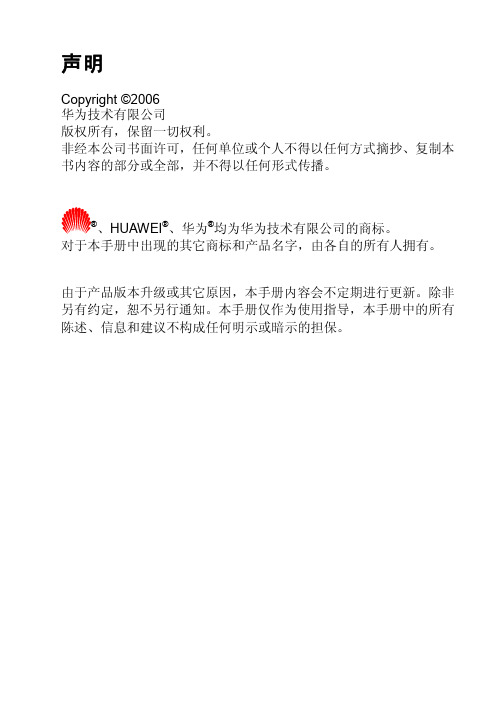
z
/ :字母模式,输入大写或小写字母。
z
:数字模式,输入数字。
中文输入模式
拼音模式 在拼音输入模式下,按 * 键选择拼音组合;按上下方向键进行翻页选 择;按左右方向键选择同一拼音组合下的不同汉字。 [示例]:输入汉字“汗”。
1. 切换到拼音输入模式。
2. 依次按 4、2、6 键各一次,屏幕显示“gao”、“hao”、“gan”、“han” 等多种拼音组合。
待机状态,按此键进入主菜单; 长按键直接快捷进入 Brew 的功能; 非待机状态,对应屏幕左按钮。
非待机状态,对应屏幕右按钮。
您可以按相应的数字键输入数字、字母、符号; 在带数字编号的菜单列表,按相应的数字键进入该菜单。
在待机状态下: 上方向键:新建信息; 左方向键:设置闹钟; 下方向键:进入收件箱; 右方向键:显示日历。 在通话过程中,按左/右方向键调节听筒音量。 在待机状态下,按此键进入主菜单; OK 键与左功能键功能相同。 编辑状态下,长按进入符号界面; 在英文模式下,短按切换大小写输入; 菜单或功能选项中,短按向上选择菜单; 待机下,长按可切换响铃与礼貌模式(即振动模式)。 待机时,短按可以输入:* P T。 编辑时,短按切换输入模式,长按切换数字输入模式; 菜单或功能选项中,短按此键向下选择菜单; 当开启手机锁功能后,长按此键启动手机锁。
请勿在驾驶汽车时使用手机,以免妨碍安全驾驶。
请将手机远离磁性设备,手机的辐射会抹掉磁性设备上存储 的信息。 请勿将手机及附件放置于具有强大电磁场的器具中。
请勿在高温处、有易燃气体的地方(如加油站)附近使用手 机。
登机时请关闭手机,以免无线信号干扰飞机控制信号。
请将手机及附件放在儿童触摸不到的地方,请勿让儿童在无 人监管的情况下使用手机。 在使用高精度的电子设备附近,请关闭手机,否则可能会导 致电子设备故障。 请使用本公司指定的电池和充电器,否则,可能会引起爆炸。
华为 Mate 40 Pro 用户指南说明书

■DescriptionOWA-90U is one 90W single-output external LED power supply series.Pairing the North American type of AC plug and the prevailing DC connectors,OWA-90U,working like an adaptor,simplifies the connection with LED lighting fixtures without extra wiring efforts.The entire series is certified with the UL LISTED for dry and damp locations.As a class II (without earth pin)design,the enclosure of OWA-90U is a 94V-0flame retardant plastic case.The interior is fully potted with silicone that enhances the heat dissipation.With the working efficiency up to 91%,OWA-90U is cooled by free air convection;the working temperature ranges from -40to +70.℃℃ Universal AC input /Full range Built-in active PFC function High efficiency up to 91%Protections:Short circuit /Over current /Over voltage /Over temperatureⅡClass power unit,no FGFanless design,cooling by free air convection No load power consumption <0.15W Energy efficiency Level VIComply with EISA 2007DoE and NRCanUL LISTED,suitable for dry and damp locations 5years warrantyLED lighting fixtureLED decorative lighting LED office lighting■Features■Applications OWA-90UseriesIP6748V,54V )()■Model Encodingvoltage DC plug type Blank:Plug for 12V~54V,power DIN 4P with lock typeAmerican type of AC plug wattage (for main body ){P1M:Plug for 20V~54V only,2.5x5.5x11mm,c+,tuning fork type ΦΦOptional plug type available per request General electronic products in dry ordamp environmentSPECIFICATIONFile Name:OWA-90U-SPEC 2015-05-19。
HUAWEI华为 P40 用户指南 说明书
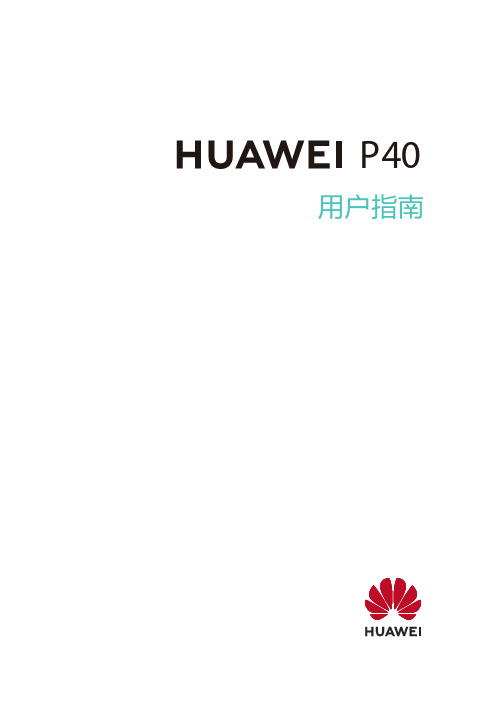
P40用户指南目 录基础使用常用手势1系统导航4手机克隆5锁屏与解锁7了解桌面8常见图标含义9快捷开关11桌面窗口小工具12更换壁纸13截屏和录屏13查看和关闭通知19调整音量20输入文本21分屏与悬浮窗26灭屏显示日期、时间28开关机和重启29充电30智慧功能智慧语音32智慧视觉43智慧识屏52手机投屏58手机和笔记本协同办公62手机平板多屏协同70一碰投大屏71一碰传表盘72一碰联跑步机73华为分享74多设备协同管理78智能设备信任绑定81音频通道一键切换82相机图库打开相机83拍照84拍人像、夜景、大光圈86AI 摄影大师89变焦拍摄照片91超级微距92目 录全景拍摄93黑白照片94趣 AR95流光快门96HDR 拍摄98动态照片98照片添加水印99文档矫正100水下相机100高像素拍照101专业相机101拍视频103AI电影特效1044K高清视频105慢动作录像106延时摄影107双景录像108徕卡色彩108相机滤镜109配合其他设备使用相机109相机设置111管理图库112AI 精彩瞬间124图库智能分类125华为智慧剪辑126人物智慧视频128精彩时刻129应用应用管理132联系人133电话136信息149日历153时钟156备忘录158录音机163电子邮件165计算器169手电筒170指南针170镜子170K 歌音效171目 录VR 音效171应用分身171打开应用常用功能172手机管家173手机克隆178华为手机助手180玩机技巧181设置搜索设置项184WLAN184蓝牙186移动网络187更多连接191桌面和壁纸205显示和亮度208声音和振动211通知215生物识别和密码216应用221电池222存储224安全224隐私231健康使用手机234辅助功能237用户和帐户245系统和更新245关于手机252基础使用常用手势常用手势隔空手势当您不方便触摸屏幕时,可通过隔空手势截屏或滑动屏幕。
华为 手机 说明书
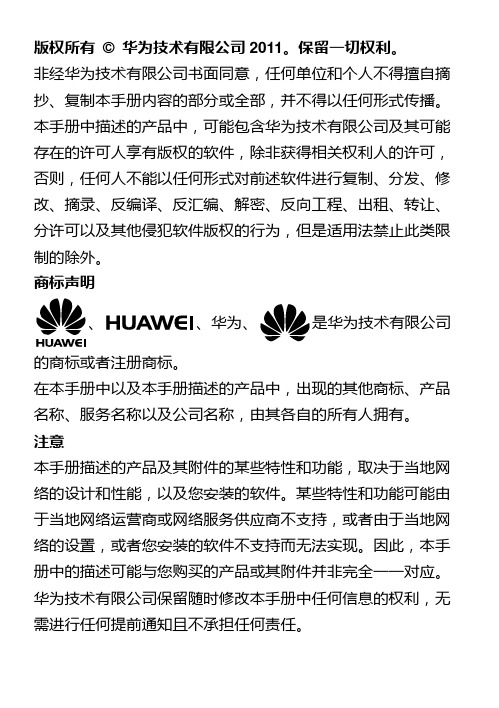
说明 您的手机支持发送和接收长短信,接收一条完整长短信的时间视网
络状况而定,如果发现长短信内容无法完整显示,请等待手机接收 到所有短信内容后再重新打开。长短信只能保存于手机中。 您的手机最大支持的彩信容量为 300KB,超过 300KB 的文件将无 法通过彩信发送。
待机状态下,按此键查看“通话记录”。 拨打电话或接听电话。
待机状态下,按此键进入“主菜单”。 选择屏幕左下方文字对应的菜单或操作。
菜单模式下,按此键返回上一级菜单或退出 功能表。
选择屏幕右下方文字对应的菜单或操作。
待机界面设置为“快捷模式”时,按左方向 键或右方向键移动光标至所需快捷图标。
手机密码锁可有效地防止其他人未经您的许可使用您的手机。 启用手机密码锁时,会在每次开机时要求您输入手机密码。 在主菜单界面,选择“设置 > 安全 > 手机密码”可开启手机 锁。
PIN 码和 PUK 码
PIN 码(个人识别号码),可有效的防止他人未经您的许可使用 您的 UIM 卡。PUK 码(个人解锁码),可以更改被锁定的 PIN 码。如果累计连续 3 次输错了 PIN 码,将提示输入 PUK 码。 如果累计连续 10 次输错了 PUK 码,UIM 卡将永久失效。此 时,请与您的网络运营商联系,要求更换新卡。 PIN 码、PUK 码随 UIM 卡一起提供,详情请咨询您的网络运营 商。
待机状态下,长按此键,锁定键盘。 文本输入模式下,按此键切换输入法。
待机状态下,按此键进入“音乐播放器”。
编辑状态下,按此键清除光标前一个字符, 长按清除光标前的所有字符。
删除选中的条目。
5
HUAWEI华为 P40 Pro 快速指南 说明书
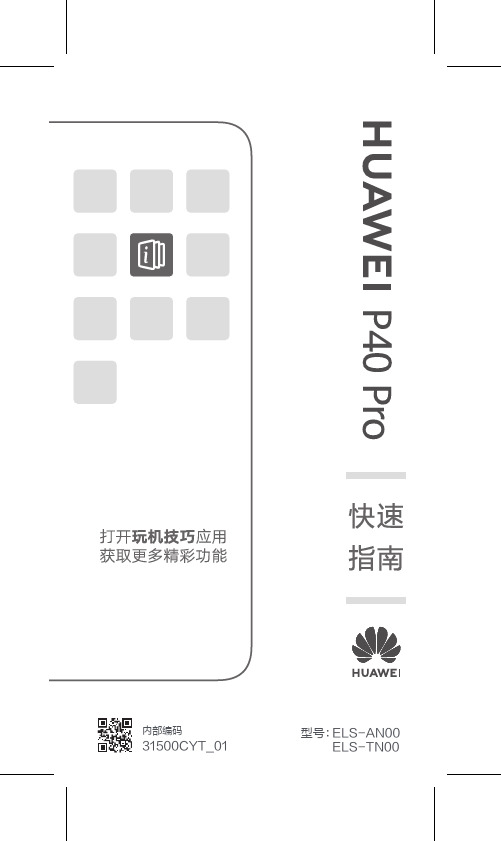
1了解设备使用前请先熟悉设备的基本操作。
强制重启:长按电源键 10 秒以上,可强制重启。
插卡说明•使用取卡针时,请注意安全,防止戳伤手指或损伤设备。
•请保管好取卡针,将其放置在儿童接触不到的地方,防止儿童无意中吞食或戳伤自己。
•请使用标准的 nano-SIM 卡和华为 NM 存储卡(NM Card),否则可能导致设备无法识别或卡托(槽)损坏。
•如果您使用的 SIM 卡与设备不匹配,请您联系运营商处理。
使用 NFC 功能时请保持 NFC 区域靠近其它装置或物件。
双卡管理您的设备支持双卡双待,您可以根据需要设置默认移动数据卡和拨号卡。
详情可以在桌面预置的玩机技巧应用中搜索查阅。
•5G / 4G 业务需要根据运营商网络和相关业务部署情况确定是否支持,请您到运营商营业厅或致电运营商咨询开通。
•双卡在位时,仅默认移动数据卡支持 5G 业务,另一张非默认移动数据卡支持 4G / 3G / 2G 业务。
•5G / 4G 功能在部分网络环境和地理位置下可能因为运营商网络频段干扰而不能使用。
获取更多您在使用过程中,遇到任何问题可以通过以下途径和方法获取更多帮助信息。
访问 /cn,查阅产品信息、产品预置应用软件公示信息、更多帮助以及其他信息。
打开设置,在顶部的搜索栏中搜索:•法律信息:查阅产品法律信息。
•安全信息:查阅产品安全信息。
•认证标志:查阅产品认证标志信息、产品名称、产品型号、有害物质限制使用标志及含量信息、CMIIT ID 及 CCC 标志等信息。
2安全信息在使用和操作设备前,为确保设备性能最佳,并避免出现危险或非法情况,请查阅并遵循所有的安全信息。
操作与安全• 为了防止可能的听力损伤,请勿长时间使用高音量。
•请在温度 0℃~35℃ 范围内使用本设备,并在温度 -20℃~+45℃ 范围内存放设备及其配件。
当环境温度过高或过低时,可能会引起设备故障。
•请勿将设备及其电池暴露在高温处或发热设备的周围,如日照、取暖器、微波炉、烤箱或热水器等。
- 1、下载文档前请自行甄别文档内容的完整性,平台不提供额外的编辑、内容补充、找答案等附加服务。
- 2、"仅部分预览"的文档,不可在线预览部分如存在完整性等问题,可反馈申请退款(可完整预览的文档不适用该条件!)。
- 3、如文档侵犯您的权益,请联系客服反馈,我们会尽快为您处理(人工客服工作时间:9:00-18:30)。
HUAWEI华为P40用户指南说明书用户指南说明书 - HUAWEI华为P40
欢迎使用HUAWEI华为P40智能手机。
本指南旨在向您提供有关该手机的基本操作和功能的说明。
在开始使用之前,请仔细阅读本手册。
重要提示:
在使用本设备前,请确保已充分了解并遵守所有相关法律法规。
请注意,本指南不会详细介绍所有法律要求和限制,因此请在本地法律法规允许的范围内使用该设备。
1. 设备概览
HUAWEI华为P40是一款功能强大的智能手机,采用了精致的设计和先进的技术。
以下是该设备的主要组成部分:
- 屏幕: 6.1英寸的AMOLED显示屏,分辨率为2340x1080像素,支持多点触控。
- 摄像头:后置4000万像素摄像头和800万像素超广角摄像头,前置3200万像素摄像头。
- 处理器:搭载HUAWEI自家研发的Kirin 990芯片,提供卓越的性能和能效。
- 存储:8GB RAM和128GB内部存储空间,可通过MicroSD卡扩展存储容量。
- 电池:4200mAh可拆卸式锂聚合物电池,支持快速充电和无线充
电功能。
2. 开机设置
在第一次启动设备时,您需要进行一些基本设置。
按照以下步骤操作:
1) 按下电源按钮,等待设备启动。
2) 选择您的语言和地区。
3) 连接您的Wi-Fi网络。
4) 同意最终用户许可协议和隐私政策。
5) 完成指纹或面部识别设置以确保设备安全性。
6) 登录或创建您的HUAWEI华为帐户,以享受更多功能和云服务。
3. 主要功能介绍
HUAWEI华为P40具备许多令人印象深刻的功能,以下是其中一些主要功能的简要介绍:
3.1 摄影和拍摄功能:
- 高清摄像:使用后置摄像头拍摄专业级照片和视频,支持多种拍
摄模式和特效。
- 超级夜景:在光线较暗的环境中捕捉清晰明亮的照片。
- AI场景识别:自动识别拍摄场景,优化照片效果。
- 前置摄像头:进行高质量自拍,支持美颜功能。
3.2 界面和操作:
- EMUI用户界面:流畅易用的操作界面,个性化设置和智能辅助功能。
- 手势导航:使用手势操作进行导航,简化手机使用体验。
- 分屏功能:在一屏上运行多个应用程序,提高多任务处理效率。
3.3 网络和连接:
- 5G连接:享受超高速的移动网络连接,实时流媒体和快速下载。
- Wi-Fi连接:通过Wi-Fi网络连接到互联网,提供更稳定和快速的上网体验。
- 蓝牙连接:与其他蓝牙设备进行无线连接,例如耳机和音箱。
4. 常见问题解答
以下是一些常见问题的解答,以帮助您更好地使用HUAWEI华为P40手机:
4.1 如何更改手机设置语言?
- 在“设置”菜单中,选择“语言和输入法”。
- 点击“语言”选项,选择您需要的语言作为默认语言。
4.2 如何调整屏幕亮度?
- 在快速设置中,滑动下拉通知栏。
- 调整亮度滑块来增加或减少屏幕亮度。
4.3 如何升级手机软件?
- 在“设置”菜单中,选择“系统”。
- 选择“系统更新”选项,点击“检查更新”查看是否有可用的更新。
4.4 如何使用拍照时的广角摄像头?
- 打开相机应用程序。
- 在拍摄界面上,切换到广角模式。
- 调整焦距和拍摄角度,然后点击快门按钮进行拍摄。
5. 其他注意事项
为了充分利用HUAWEI华为P40的功能并确保设备的长期使用,请注意以下事项:
- 避免将手机暴露在极端温度下,以免对电池和屏幕造成损害。
- 在使用高激活状态时,使用Wi-Fi网络可延长电池寿命。
- 定期备份重要数据,以防止数据丢失或设备故障。
感谢您选择HUAWEI华为P40智能手机。
如需进一步了解操作细节和功能,请参阅完整的用户手册。
如有其他问题,请联系我们的客户支持中心。
祝您使用愉快!。
